【Tutorial】How to Use AWeber
- 2024.10.05
- メールマーケティング

AWeber is an easy-to-start email marketing tool.
In this article, we will show you how to get started and use AWeber.
 HirokiKitaoka(@kitaokahiro)
HirokiKitaoka(@kitaokahiro)
How to use AWeber
Create account
Access the official AWeber website.
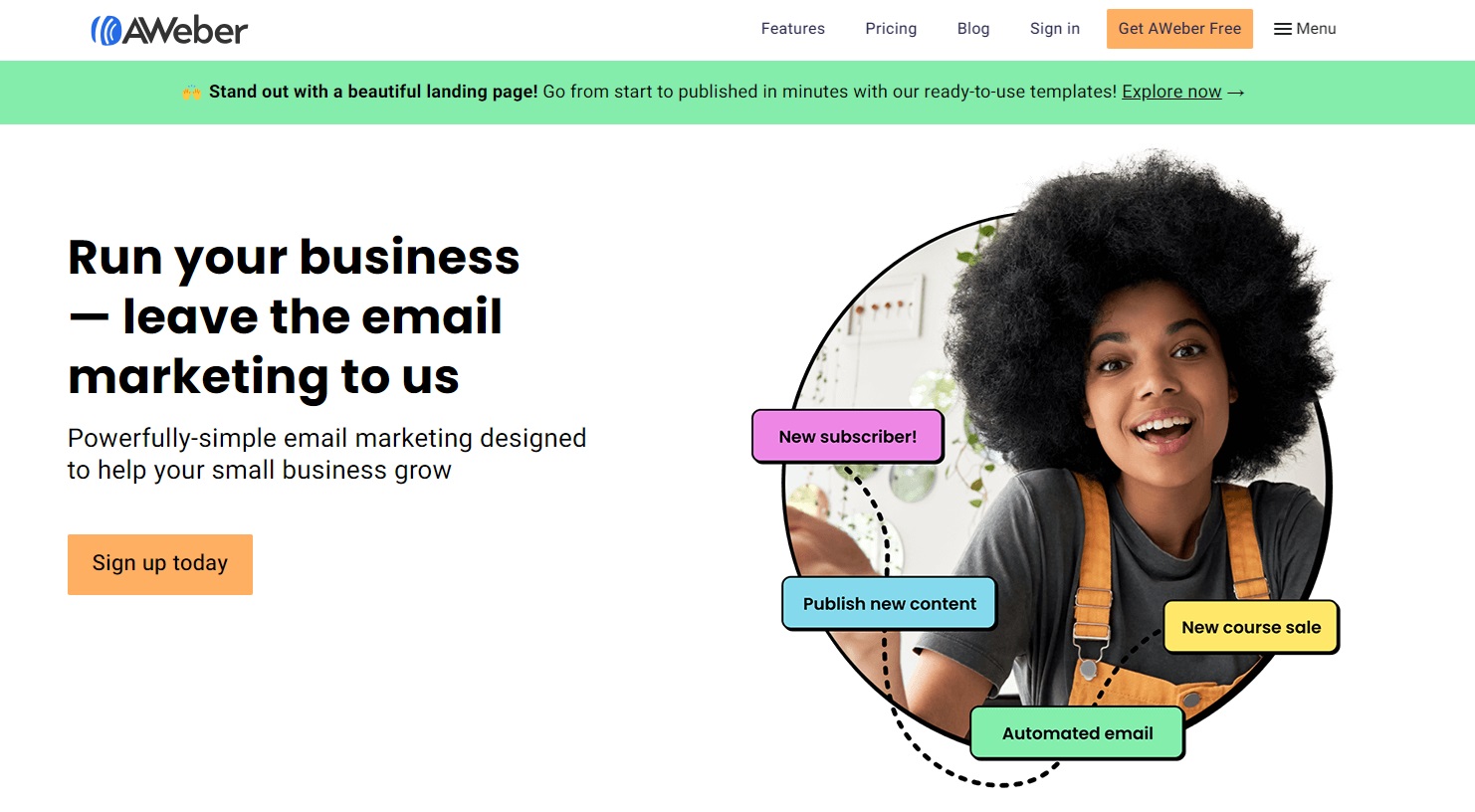
Click on “Get AWeber Free”.
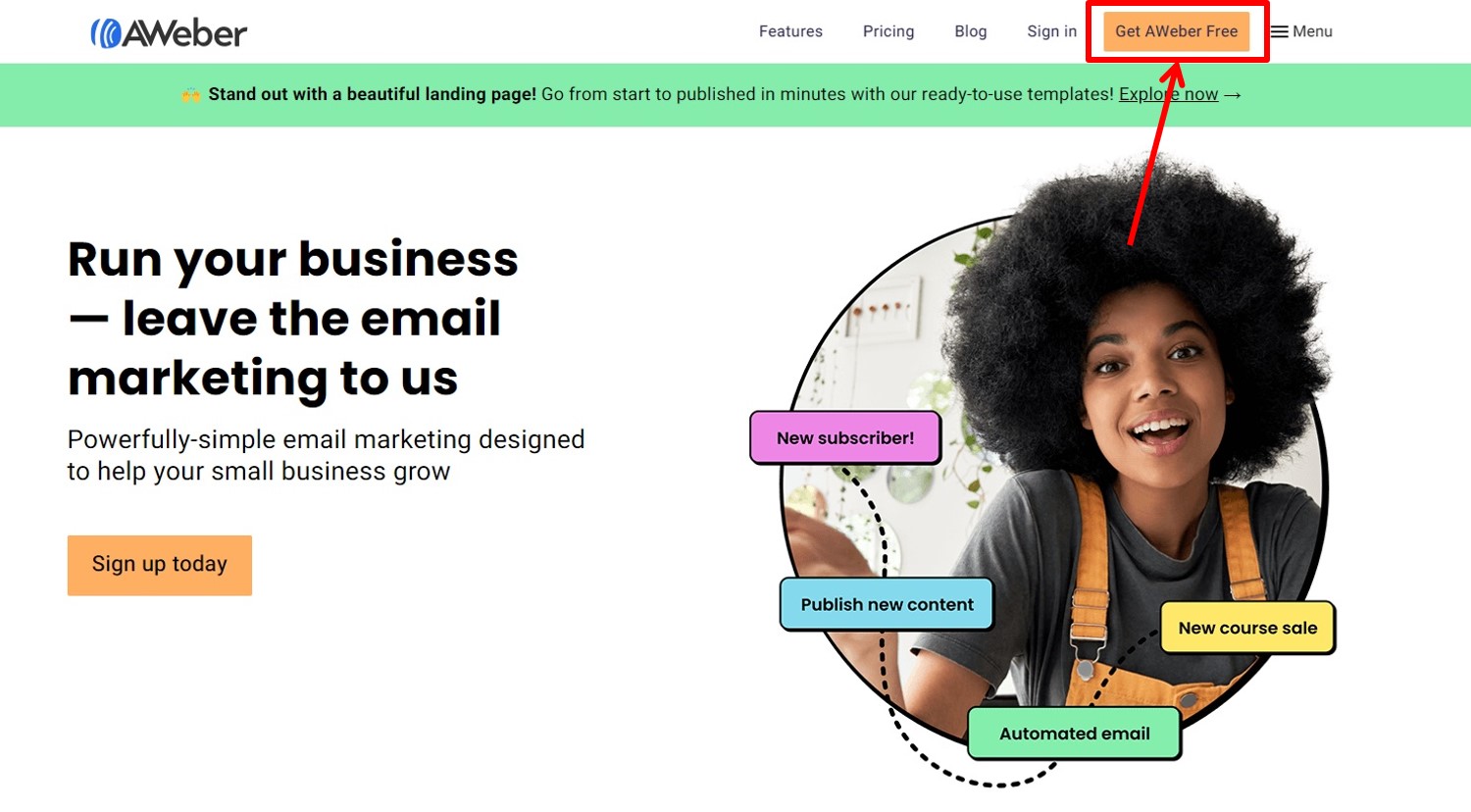
Enter the information required for account registration.
Enter “name” and “mail address”.
Click on “Start growing today”.
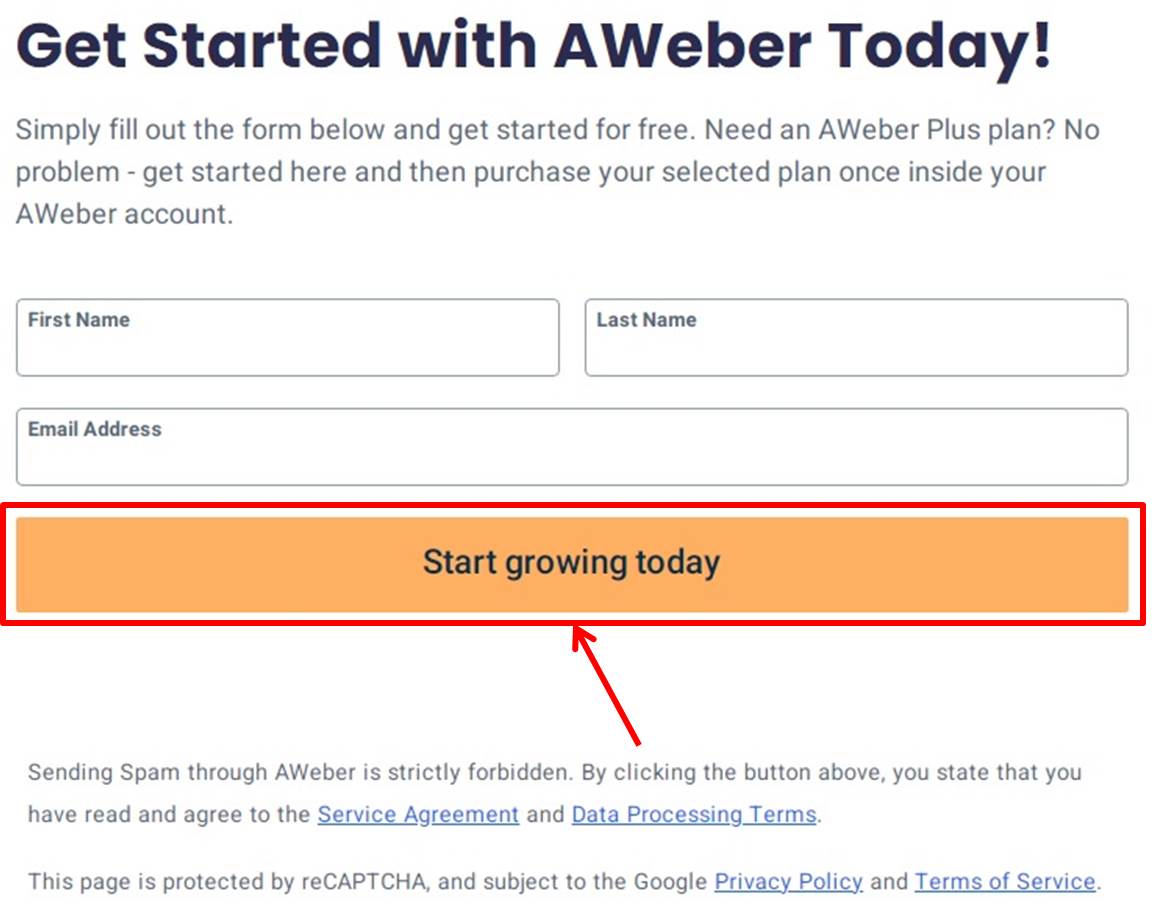
An email for email verification will be sent to you.
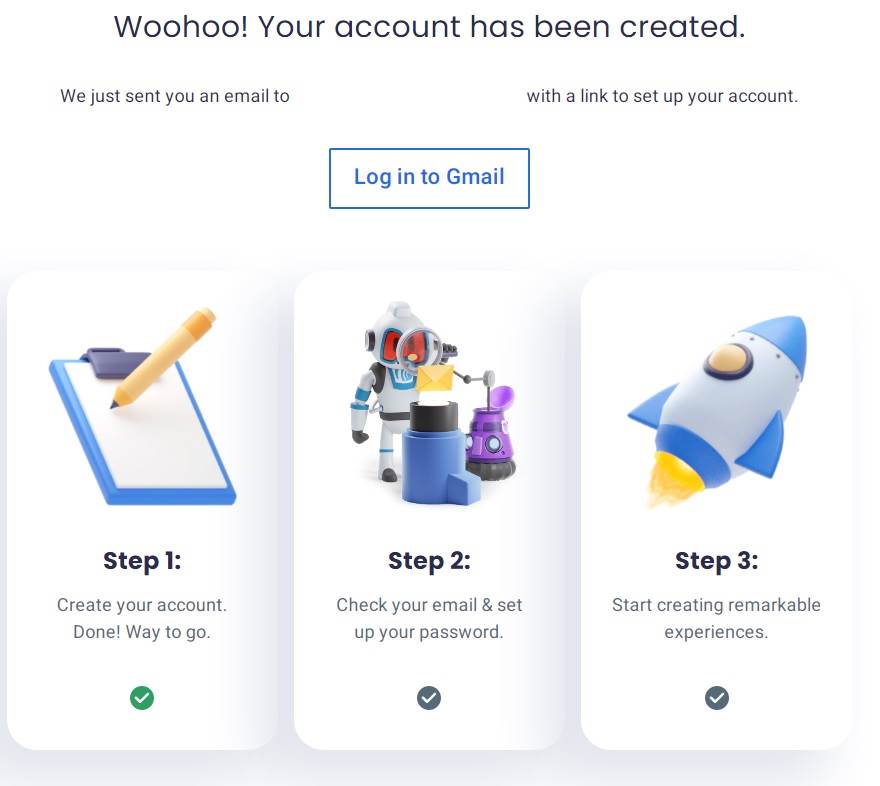
You will be sent an email for authentication.
Click on “Get started”.
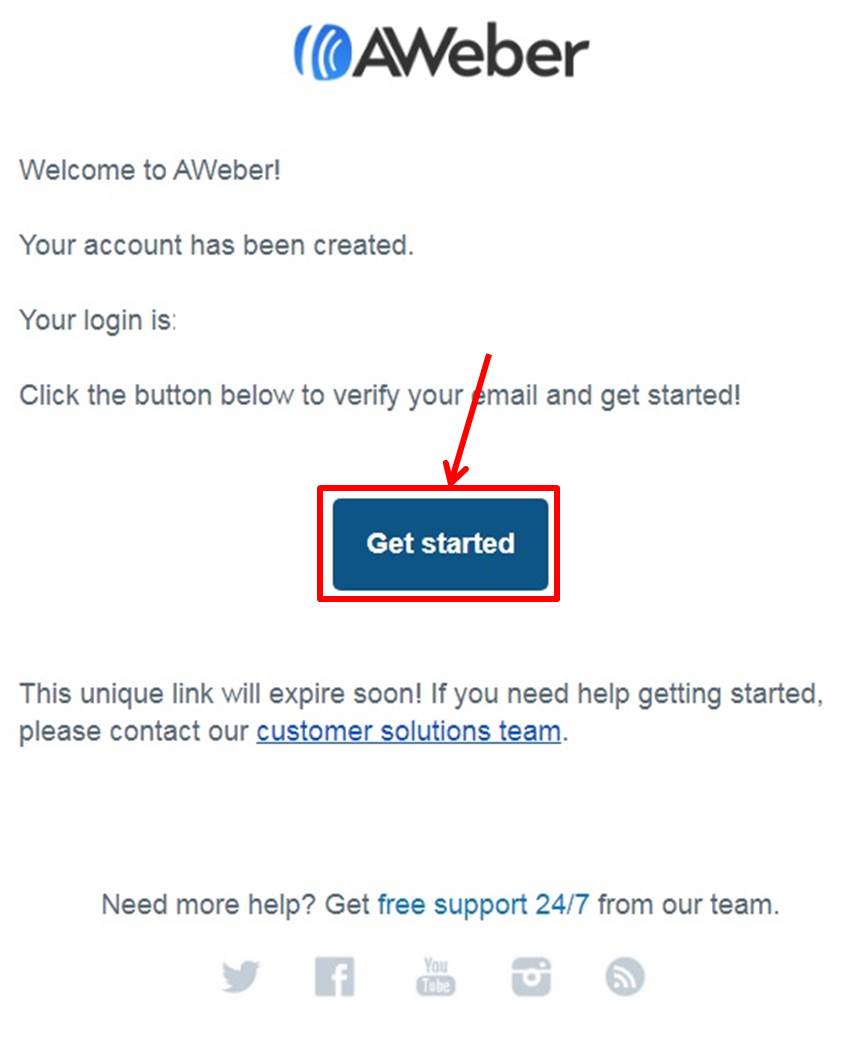
Enter “password”.
Click on “Save Password”.
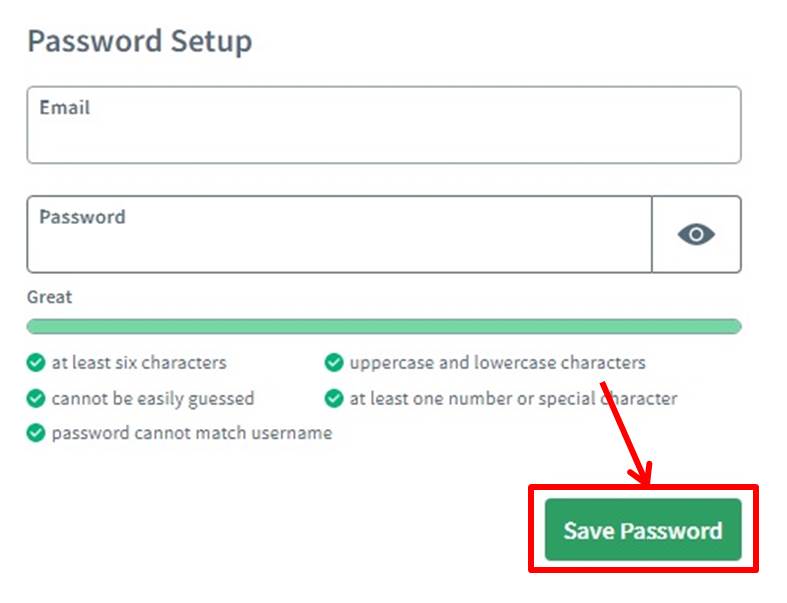
Click on “Continue with Free”.
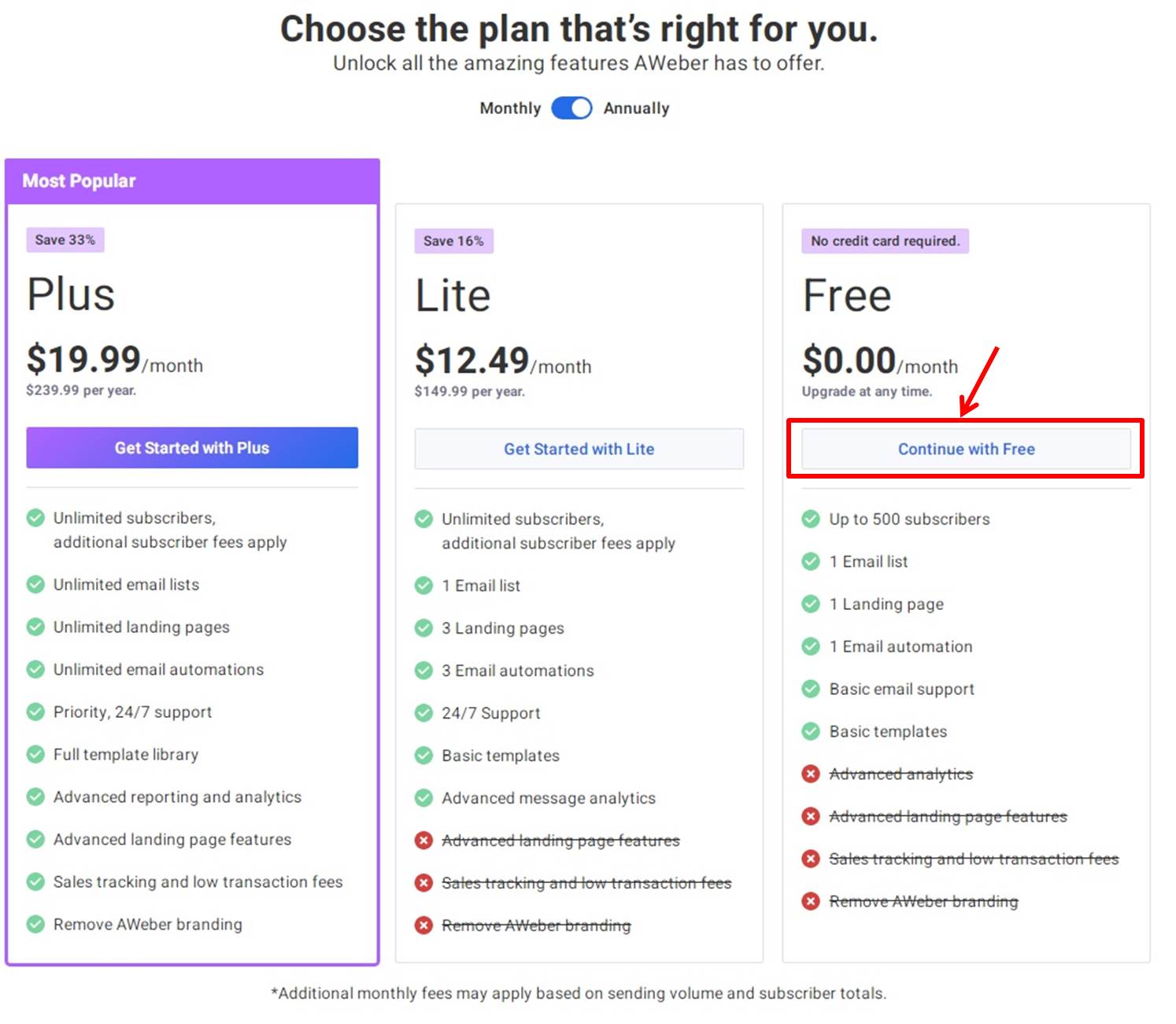
Select the appropriate information and click on “Continue”.
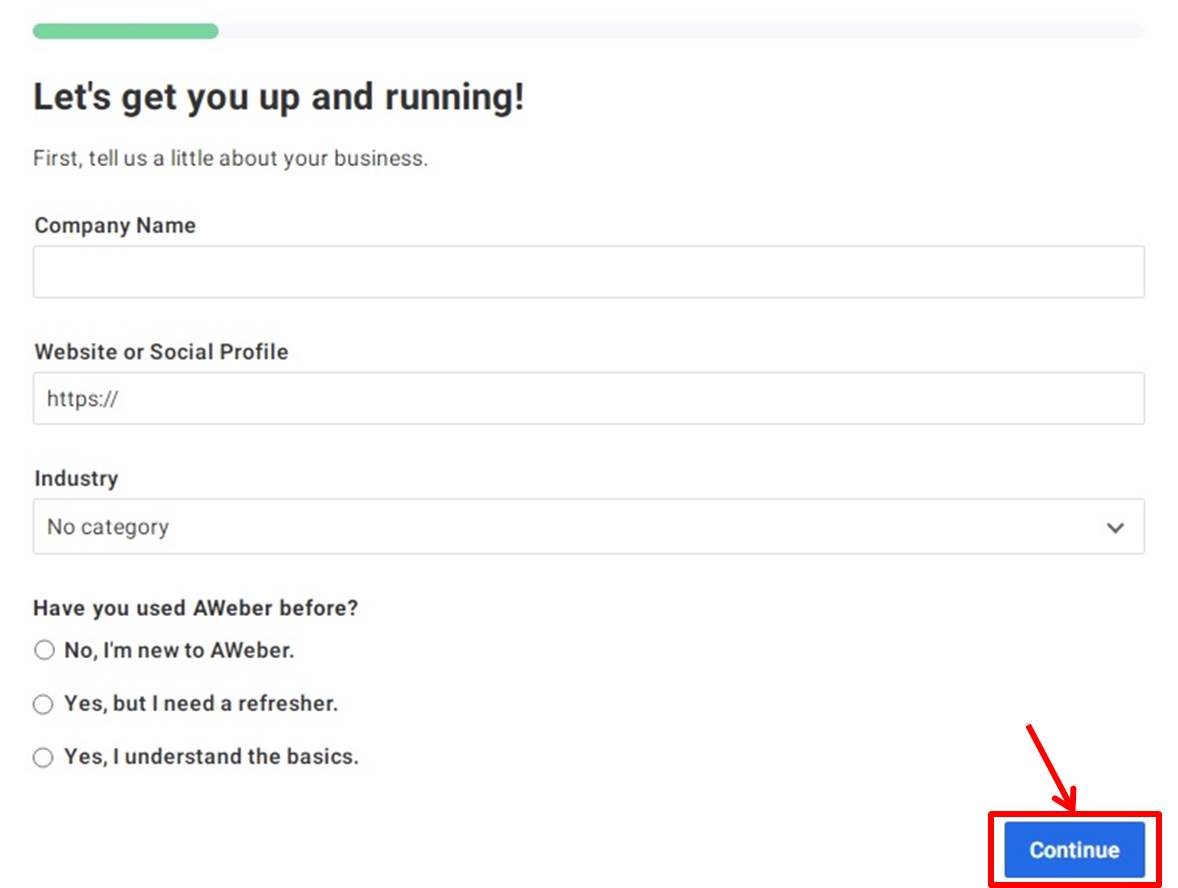
Select the appropriate information and click on “Continue”.
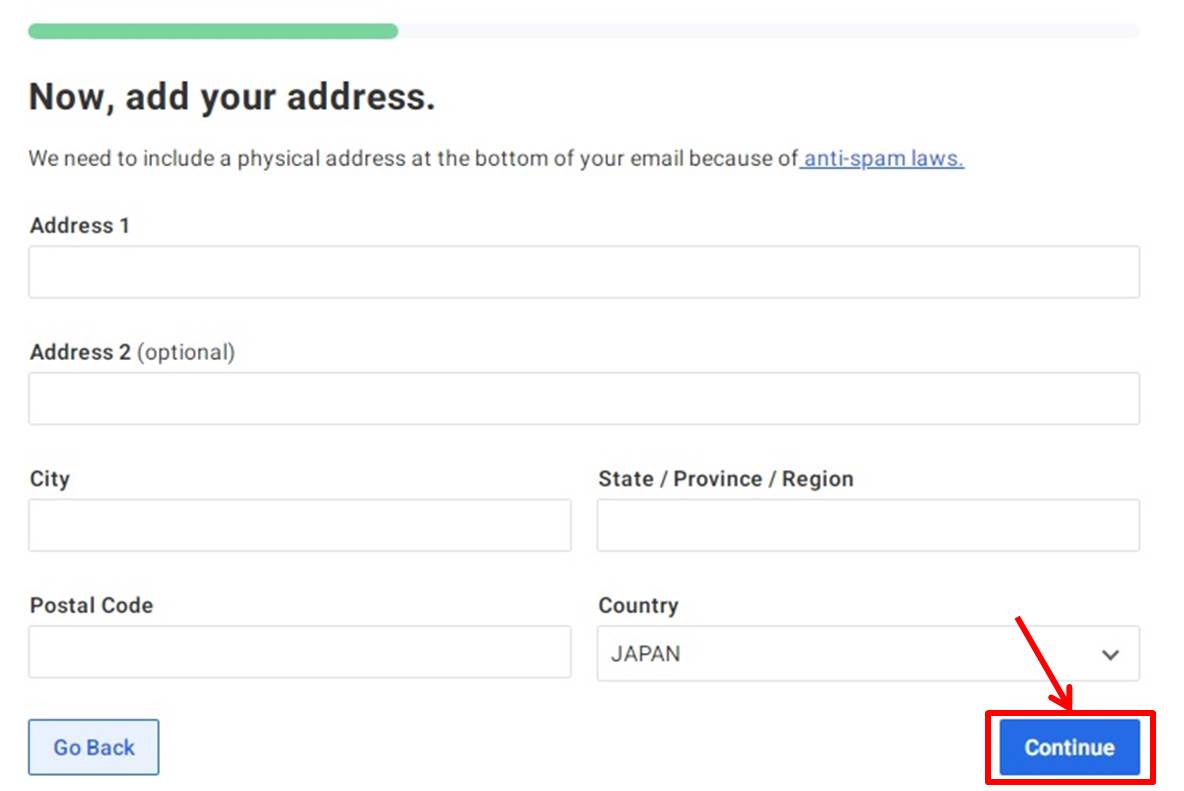
| Address line 1 | Enter address |
| City | Enter city |
| State/Province/Region | Enter state |
| Postal Code | Enter Postal code |
| Country | Select your country |
Click on “Continue”.
Fill out the questionnaire.
Select the appropriate information and click on “Continue”.
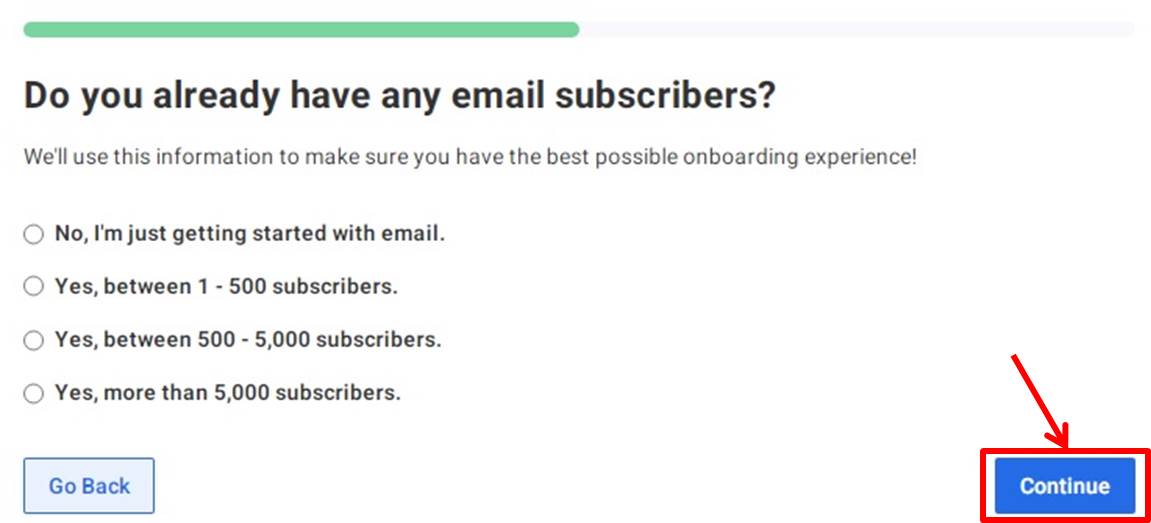
Select the appropriate information and click on “Continue”.
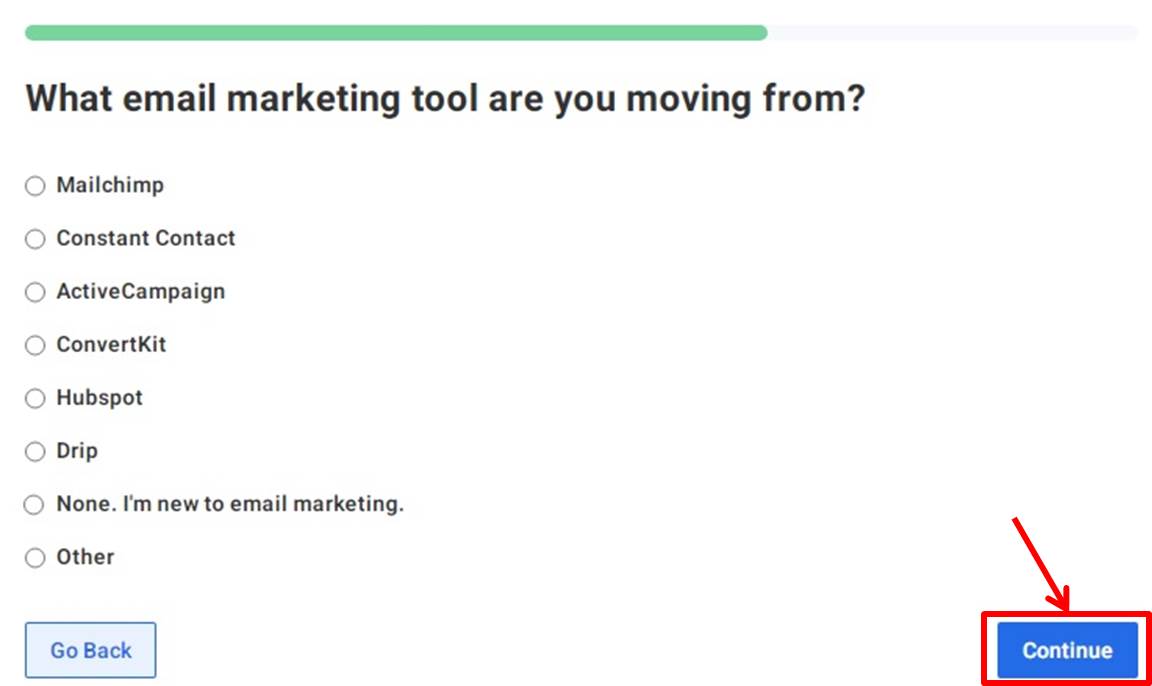
Select the appropriate information and click on “Continue”.
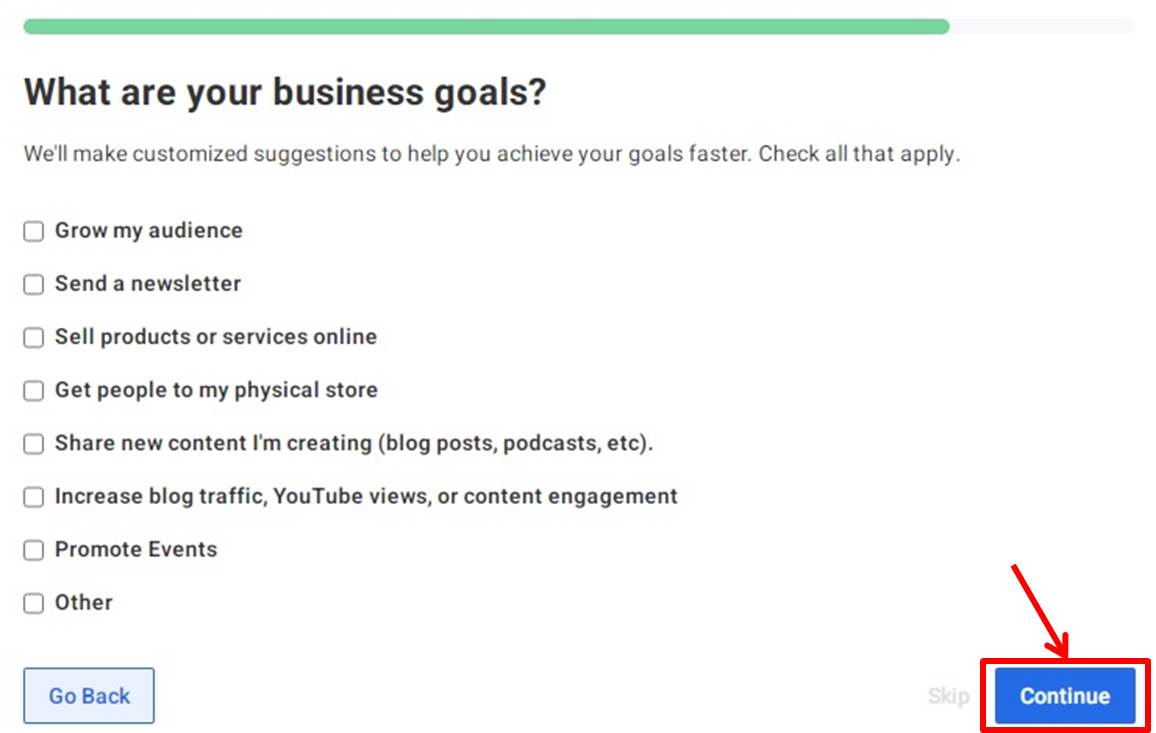
Select the appropriate information and click on “Continue”.
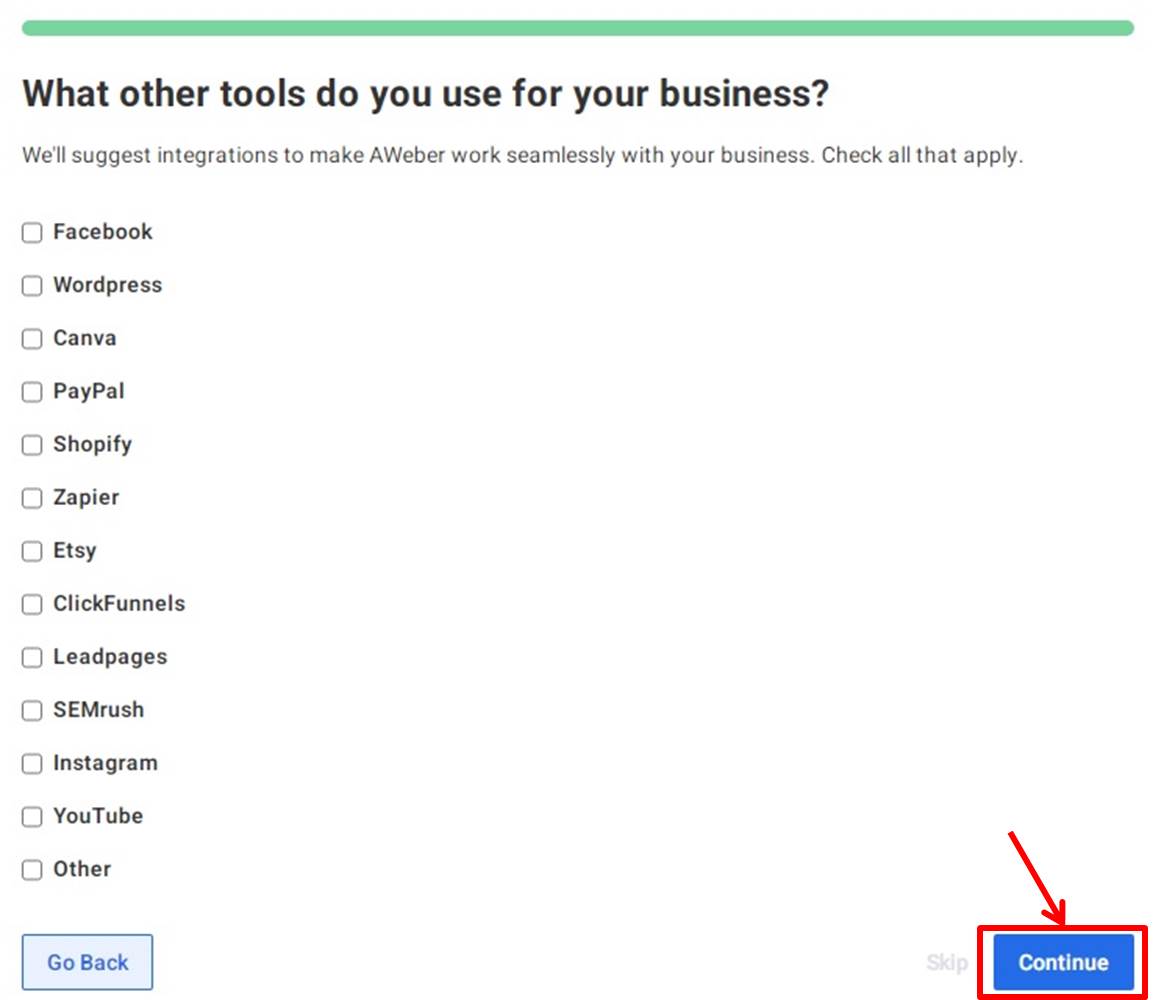
Go to the AWeber dashboard.
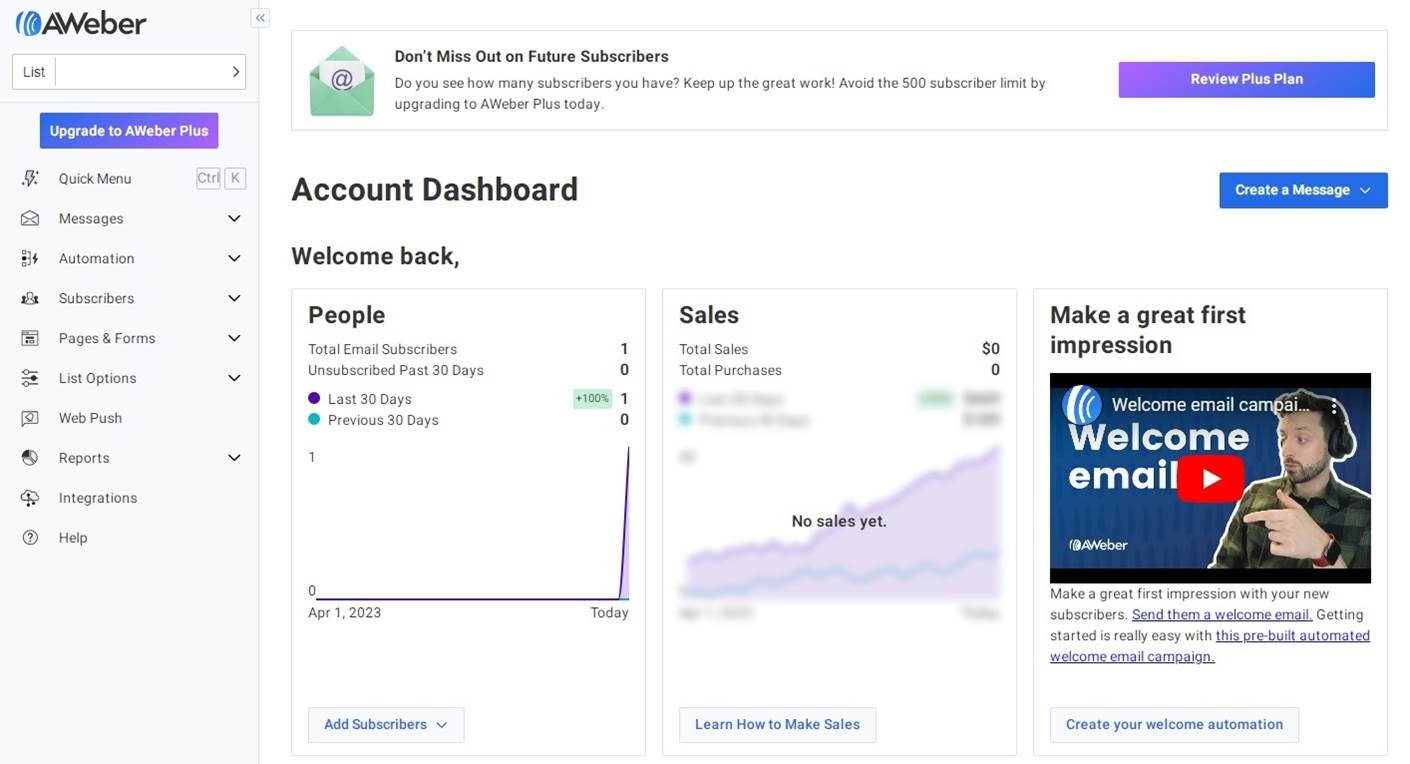
Upgrade
Upgrade your plan.
Click on “Upgrade to AWeber Plus”.
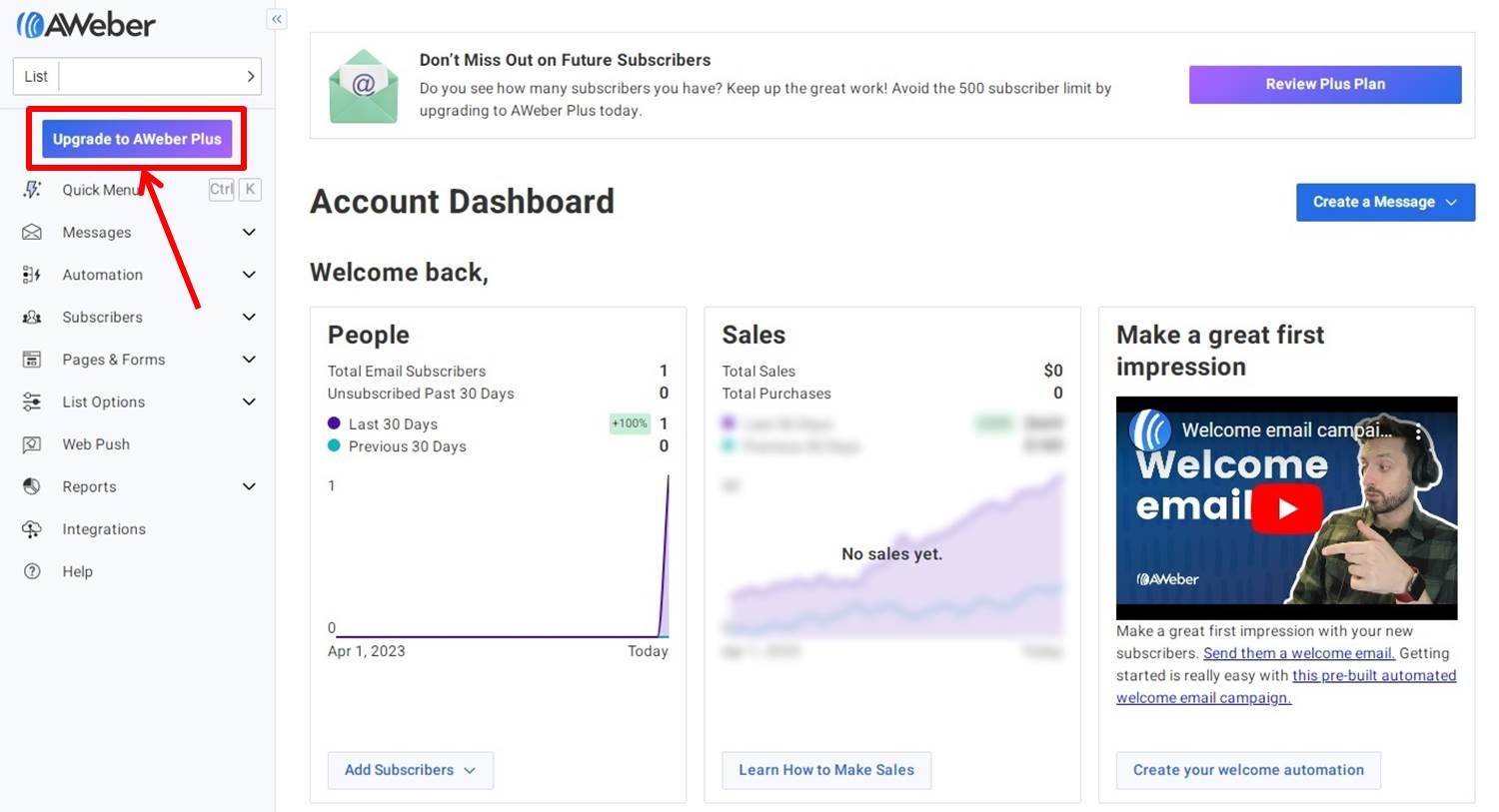
Select Annual or Monthly.
Click on “Get Started with Plus” under Plus PLAN.
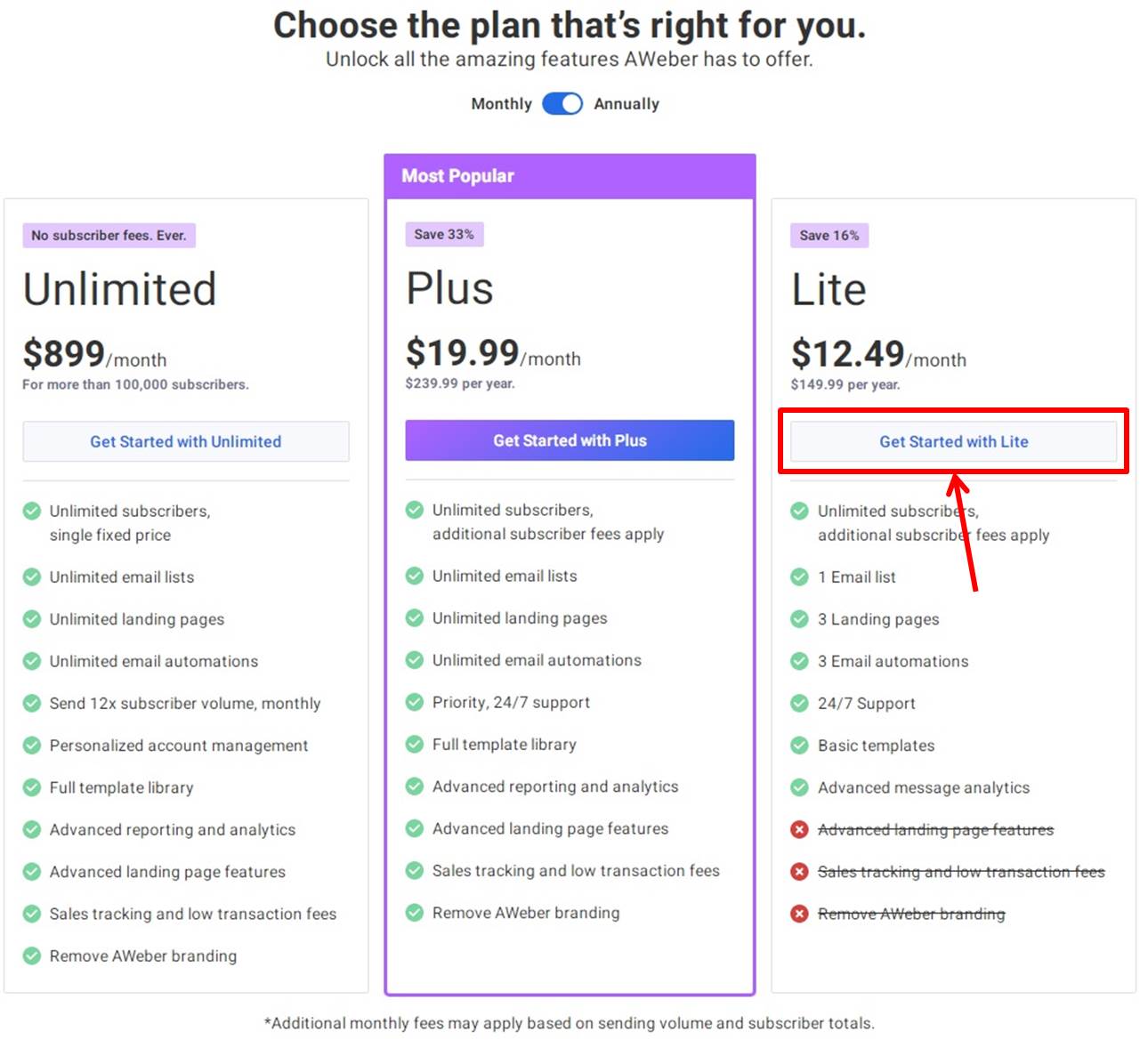
Enter payment information.
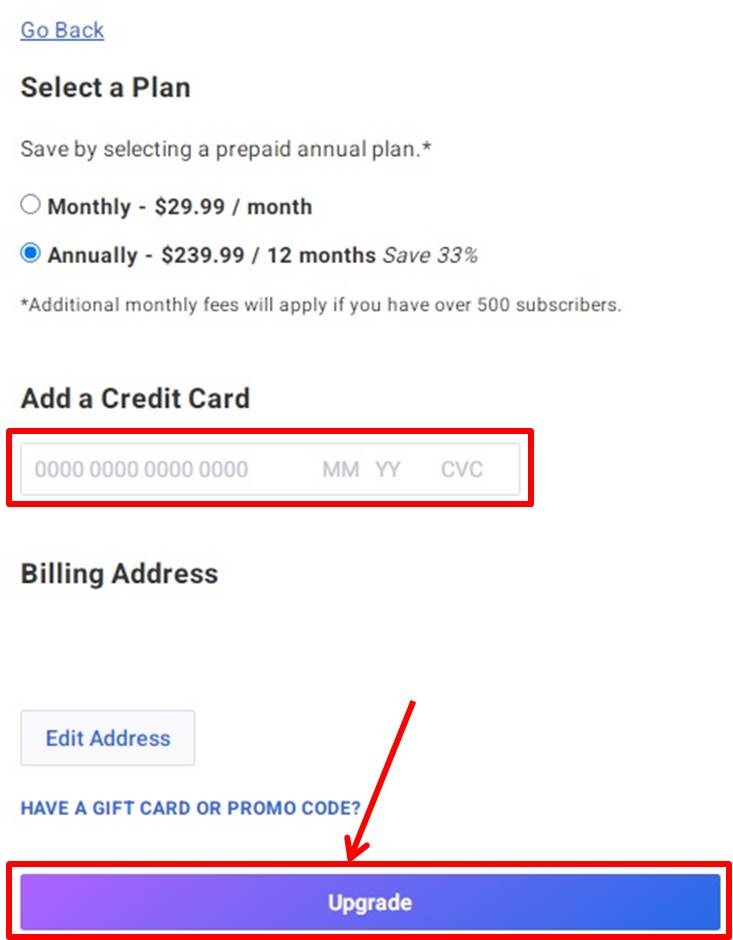
| 0000 0000 0000 0000 | Enter Card number |
| MM YY | Enter Expiration date |
| CVC | Enter Security code |
Click on “Upgrade”.
You are now ready to upgrade.
Login
Access the official AWeber website.
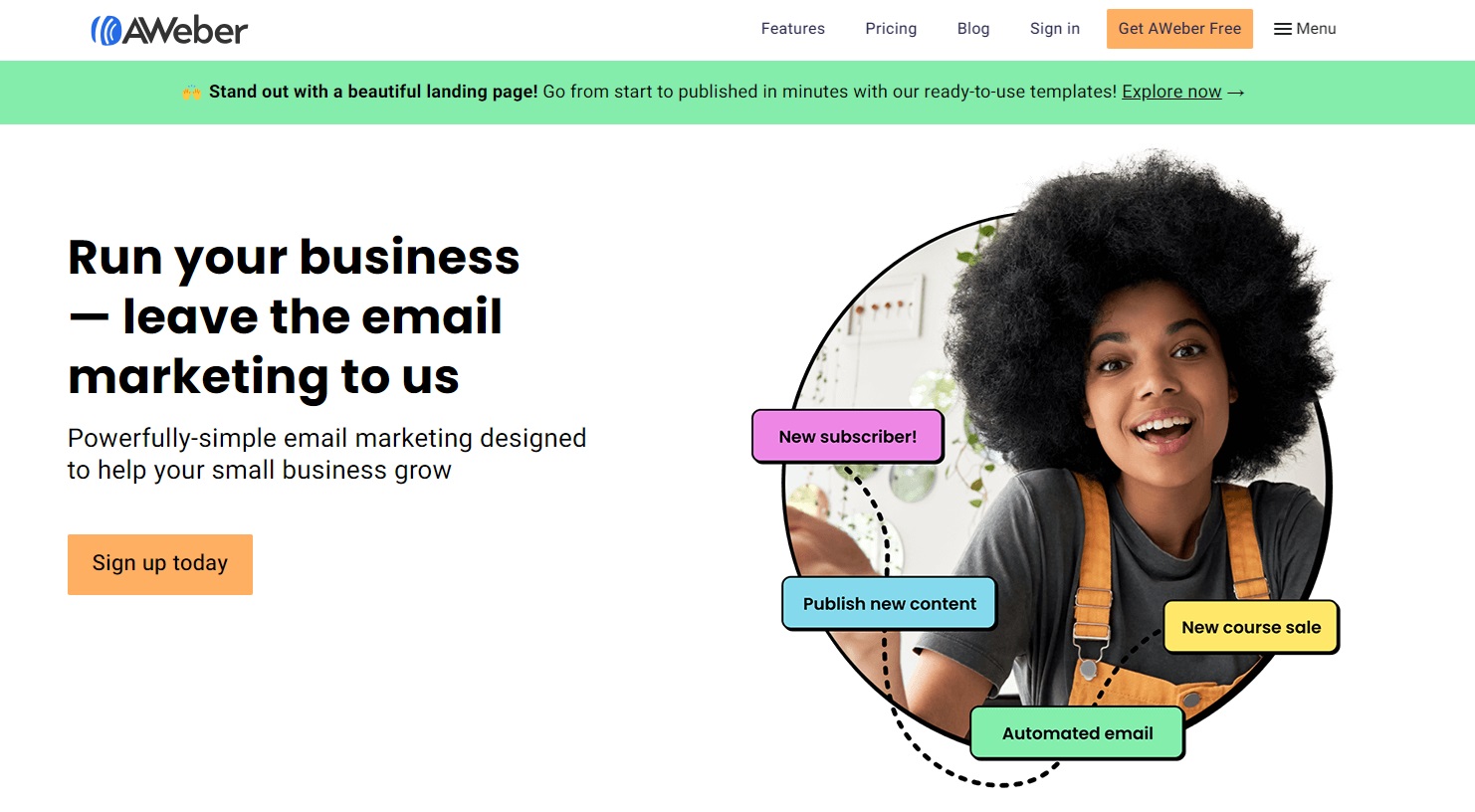
Click on “Sign in” in the upper right corner.
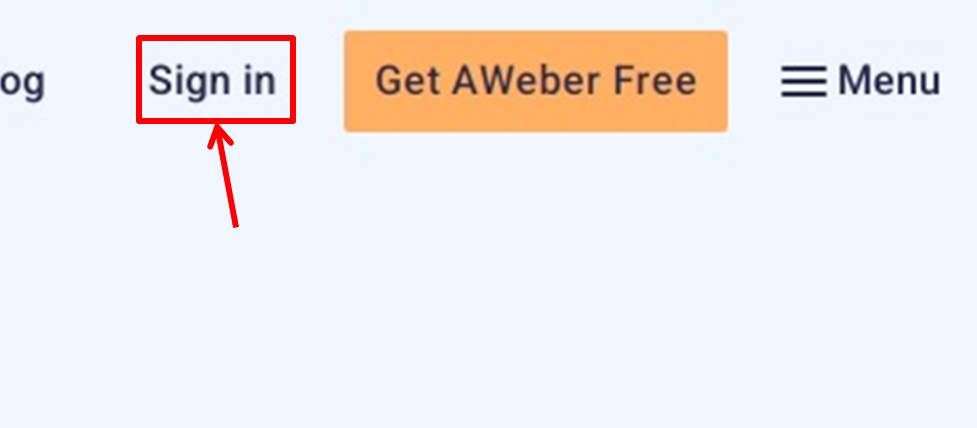
Enter your “Email Address” and “Password.
Click on “Log in”.
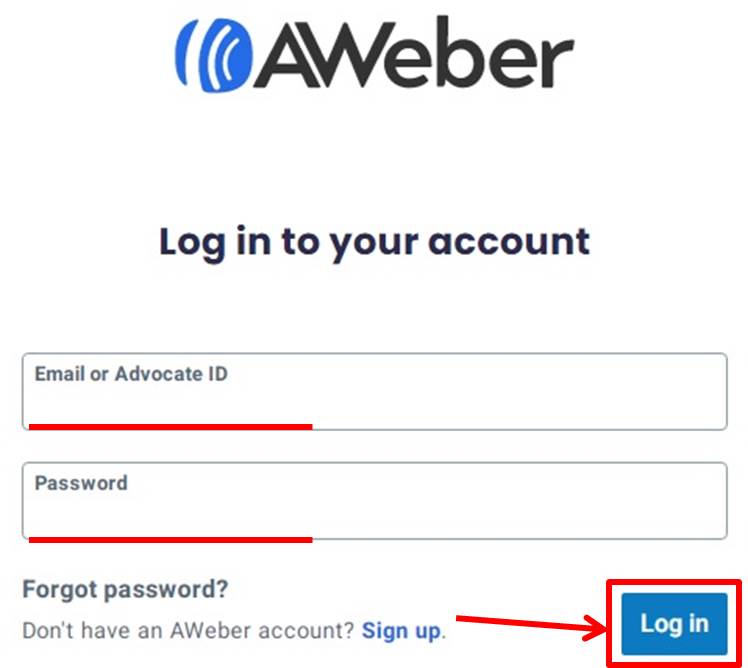
Once you are able to log in to AWeber, you will be taken to the dashboard.
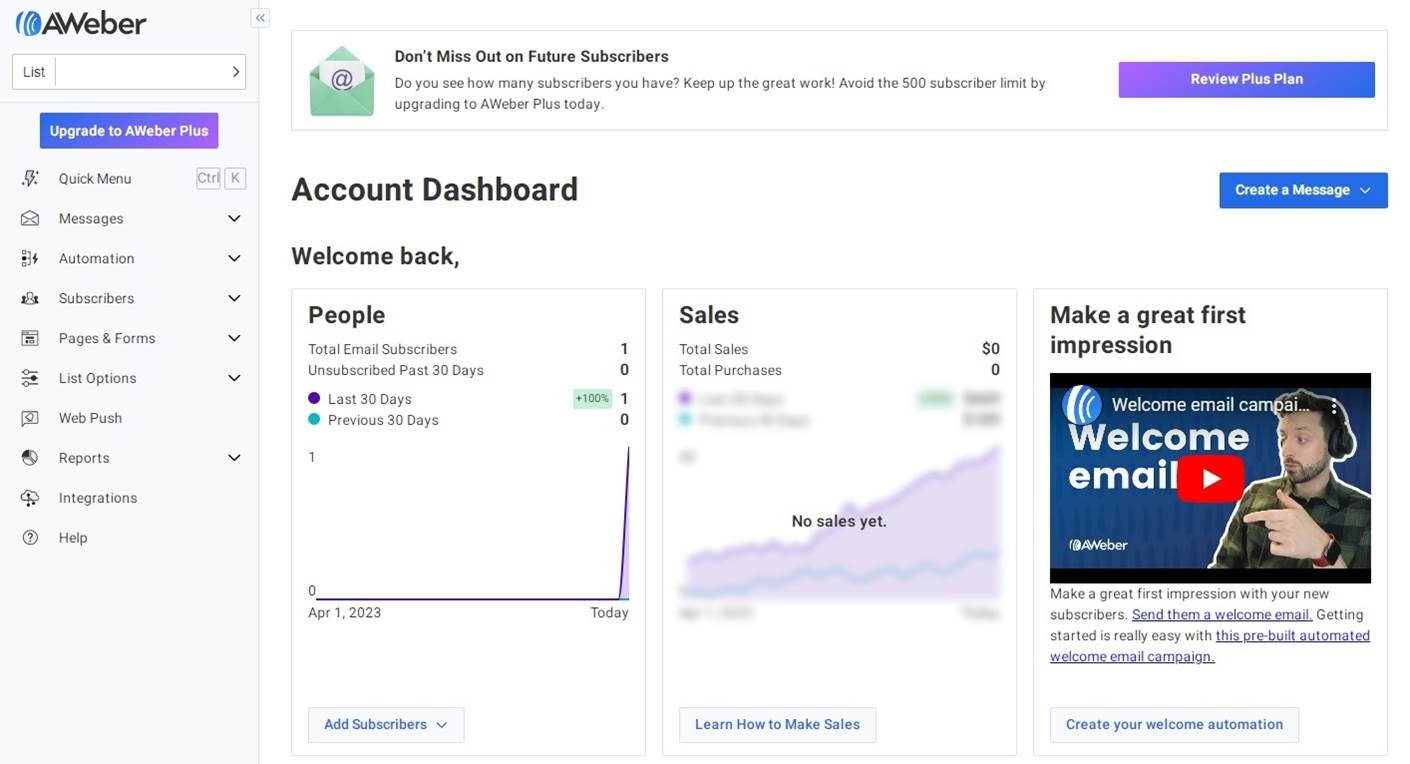
You are now logged into AWeber.
AWever
AWeber is an easy-to-start email marketing tool.
AWeber is a platform that provides a comprehensive email marketing and automation solution for small businesses.
The service combines ease of use and versatility to provide businesses with a variety of tools to deepen customer relationships and increase sales.
Key features of AWeber include email marketing, email automation, landing page creation, and an AI writing assistant.
These features allow users to easily create attractive landing pages and add sign-up forms to their websites.
Listings can also be automatically expanded by integrating with other tools.
In addition, AWeber can help you quickly set up an online store and increase revenue through subscriptions.
You can easily build email marketing campaigns to increase engagement and foster trust and loyalty with personalized emails.
Respond to leads at the right time by leveraging automation features.
Increase sales through up-sell and cross-sell cart abandonment emails.
AWeber also helps you increase attention to your content by automating YouTube views, directing readers to your latest blog posts, and more.
It integrates with more than 750 tools, allowing users to easily integrate with their existing business management tools.
We also offer free account migration services and 24-hour support to make the transition to AWeber stress-free.
By using AWeber, companies can develop more efficient marketing activities, strengthen customer relationships, and maximize sales.
They can strengthen customer relationships and maximize sales.
AWeber features are summarized as follows
| Free | Lite | Plus | Unlimited | |
| Monthly | 無料 | $15 | $30 | $899 |
| Annual | 無料 | $150 | $240 | $10,788 |
| send | 500 | subscriber×10 | subscriber×12 | subscriber×15 |
| list | 1 | 1 | unlimited | unlimited |
| LP | 1 | 3 | unlimited | unlimited |
| automation | 1 | 3 | unlimited | unlimited |
| report | × | × | ○ | ○ |
AWeber prices
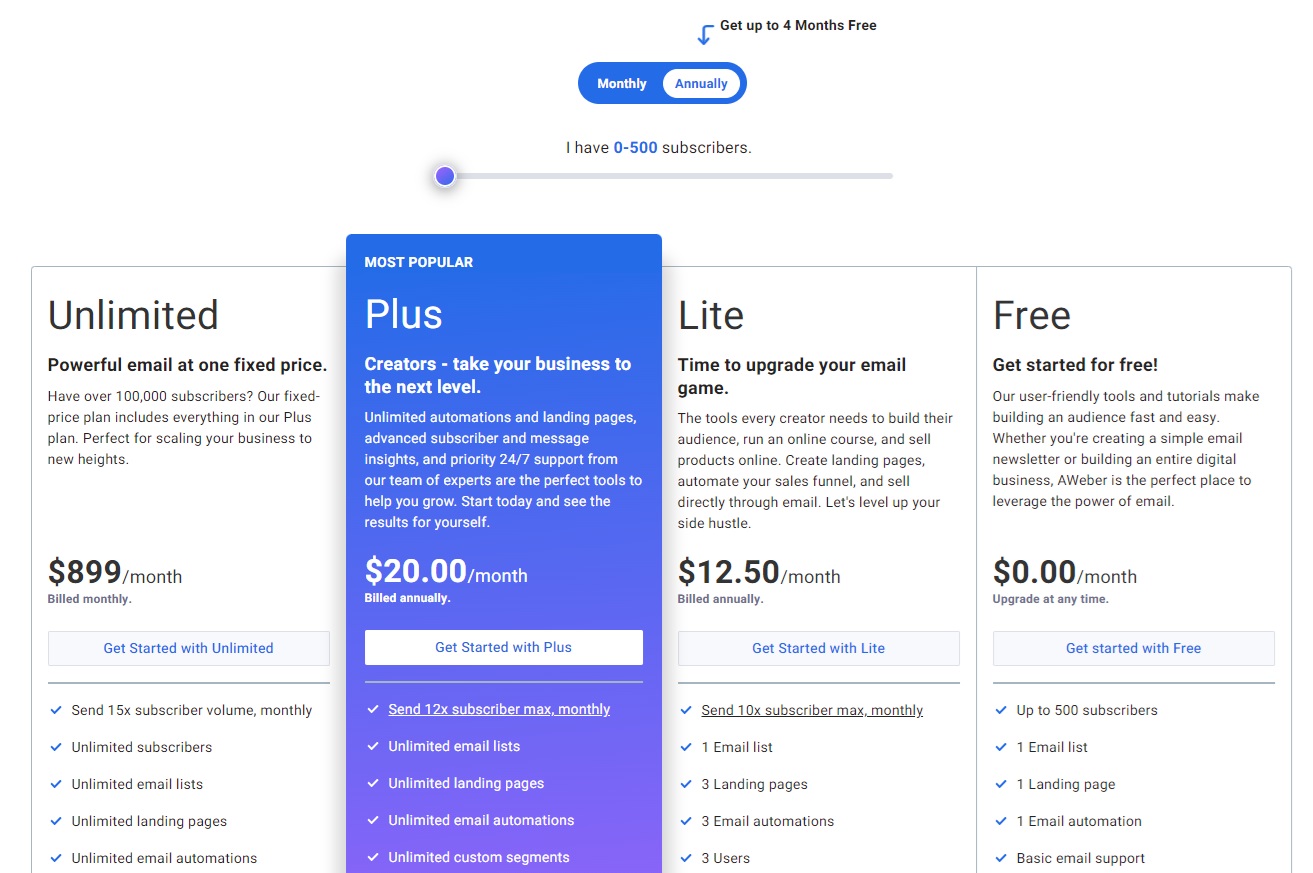
The following is a summary of AWeber prices
| Monthly | Annual | |
| Free | 無料 | 無料 |
| Lite | $15 | $150 |
| Plus | $30 | $240 |
| Unlimited | $899 | $10,788 |
Free
| Monthly | 無料 |
| Annual | 無料 |
Free plan is a no-cost introductory plan.
This plan supports up to 500 subscribers and includes a single email list, landing page, and email automation.
Basic email support is included, as well as advanced features for custom segments, detailed analytics, and landing pages.
You can also remove the AWeber branding.
This plan is a great way to start building a simple email newsletter or digital business.
Lite
| Monthly | $15 |
| Annual | $150 |
Lite plan is for creators who want to get started with more versatile email marketing at a lower cost.
This plan allows you to create up to three email automations and landing pages, with access to up to three users per email list.
It includes 24/7 support, detailed message analysis, and sales tracking.
Transaction fees are kept low and AWeber branding can be removed.
Ideal for running side hustles and online courses.
Plus
| Monthly | $30 |
| Annual | $240 |
Plus plan provides creators and small businesses with powerful tools to take their business to the next level.
This plan includes unlimited email lists, landing pages, email automation, custom segments, and unlimited users.
Priority 24/7 support, detailed reporting and analysis tools are also included, as well as sales tracking and low transaction fees.
There is also an option to remove the AWeber branding for more professional marketing efforts.
It’s a powerful tool to help you grow your business.
Unlimited
| Monthly | $899 |
| Annual | $10,788 |
Unlimited plan is designed for larger businesses with 100,000+ subscribers.
It offers unlimited subscribers, email lists, landing pages, and email automation features.
It also includes individual account management, advanced reporting and analysis tools, sales tracking, and low transaction fees.
You can also remove the AWeber branding.
This plan is an ideal option to scale your business to new heights.
-
前の記事

【Tutorial】How to Use GetResponse 2024.09.21
-
次の記事

【Tutorial】How to Use Kit 2024.10.07

