【Tutorial】How to Use Kit
- 2024.10.07
- メールマーケティング

Kit is an email-first operating system that helps creators build sustainable businesses.
In this article, we will show you how to get started and use Kit.
This issue is also explained in the video. Please subscribe to our channel to see other videos about other contents. HirokiKitaoka(@kitaokahiro)
HirokiKitaoka(@kitaokahiro)
How to use Kit
Create account
Access the official Kit website.
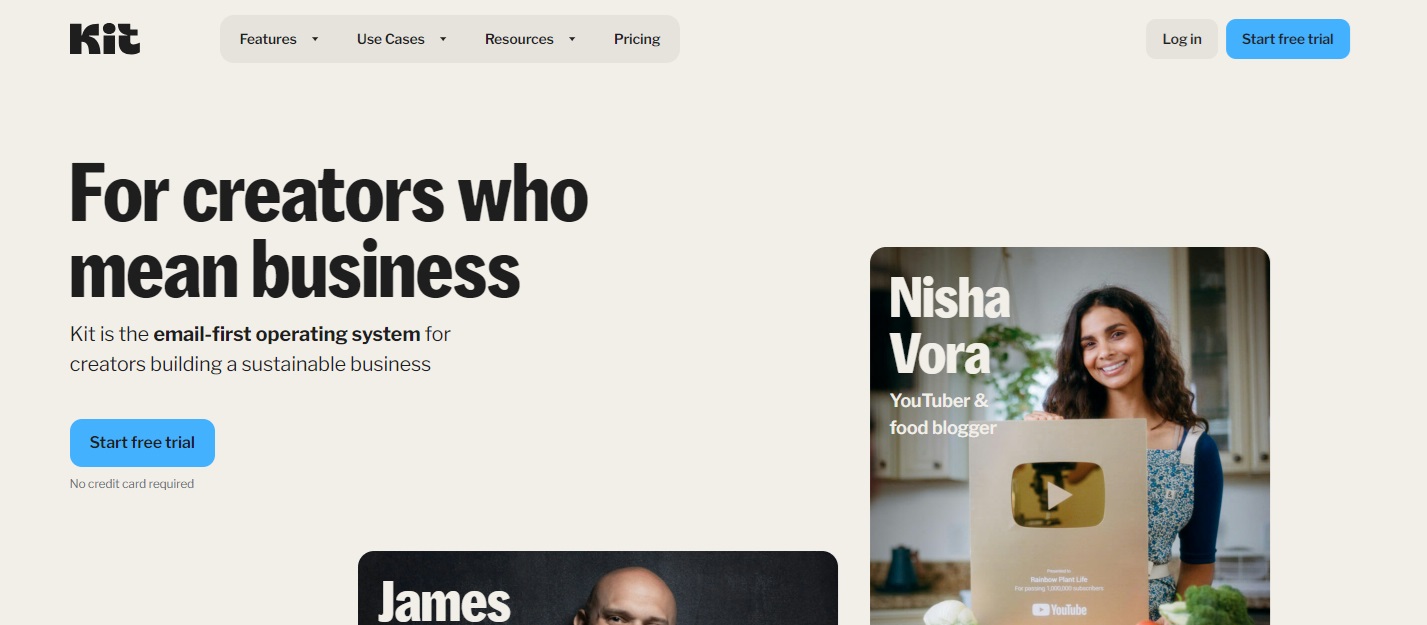
Click on “Start free trial”.
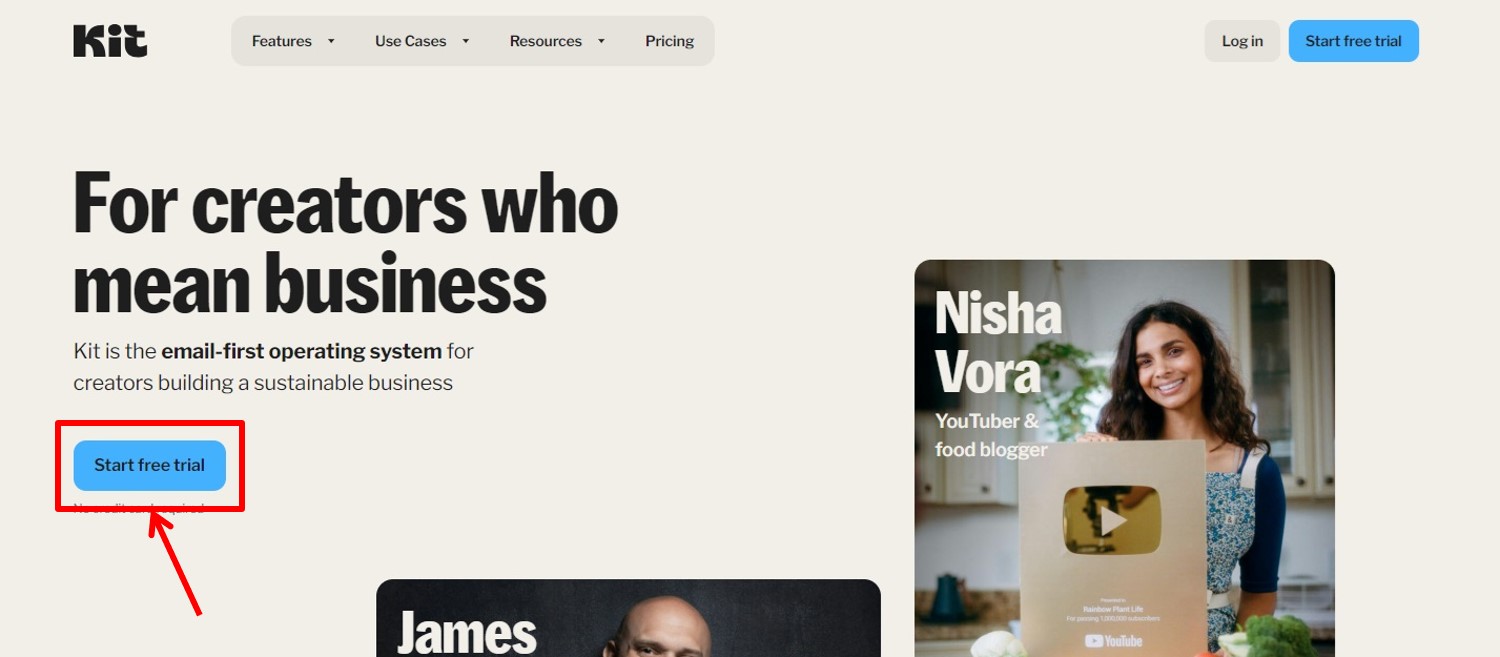
Enter the information required for account registration.
Enter “name” and “mail address” ,“password”.
Click on “Get started”.
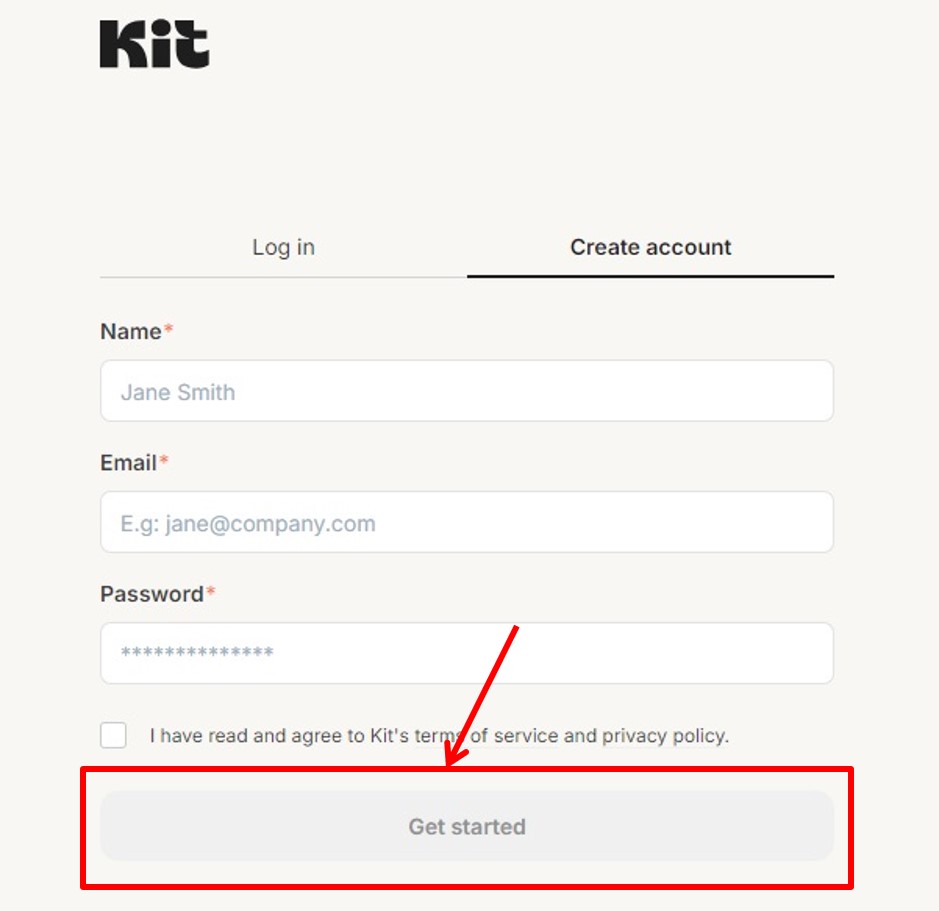
Fill out the questionnaire.
Select the appropriate information and click on “Continue”.
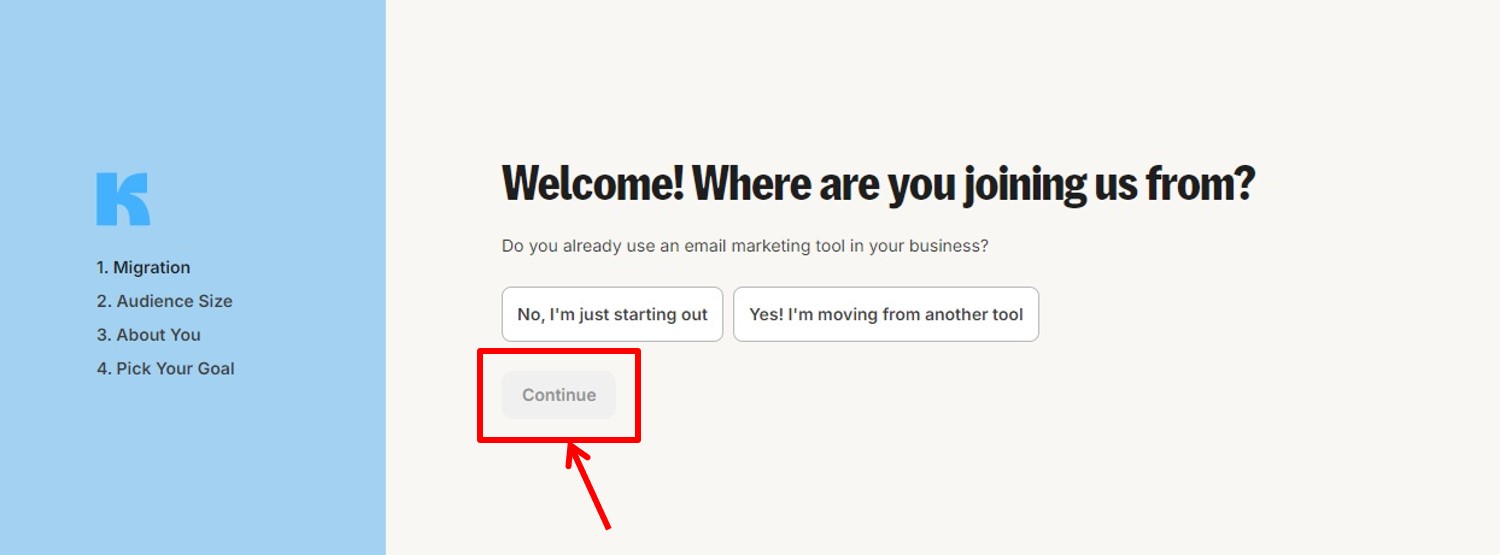
Select the appropriate information and click on “Continue”.
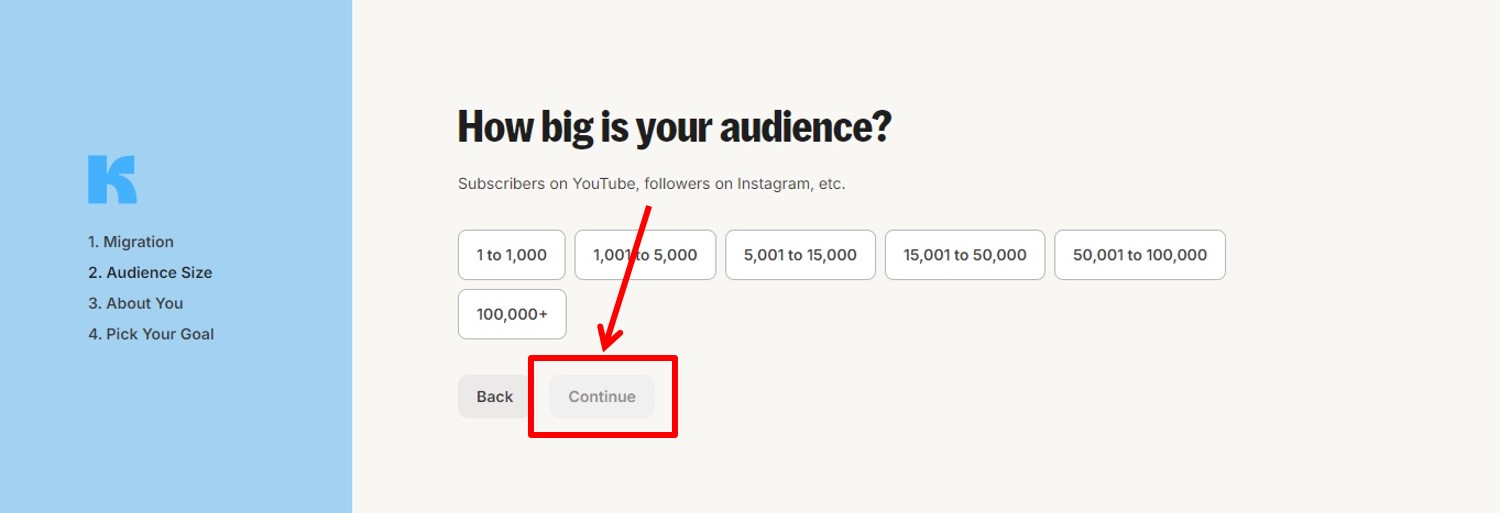
Select the appropriate information and click on “Continue”.
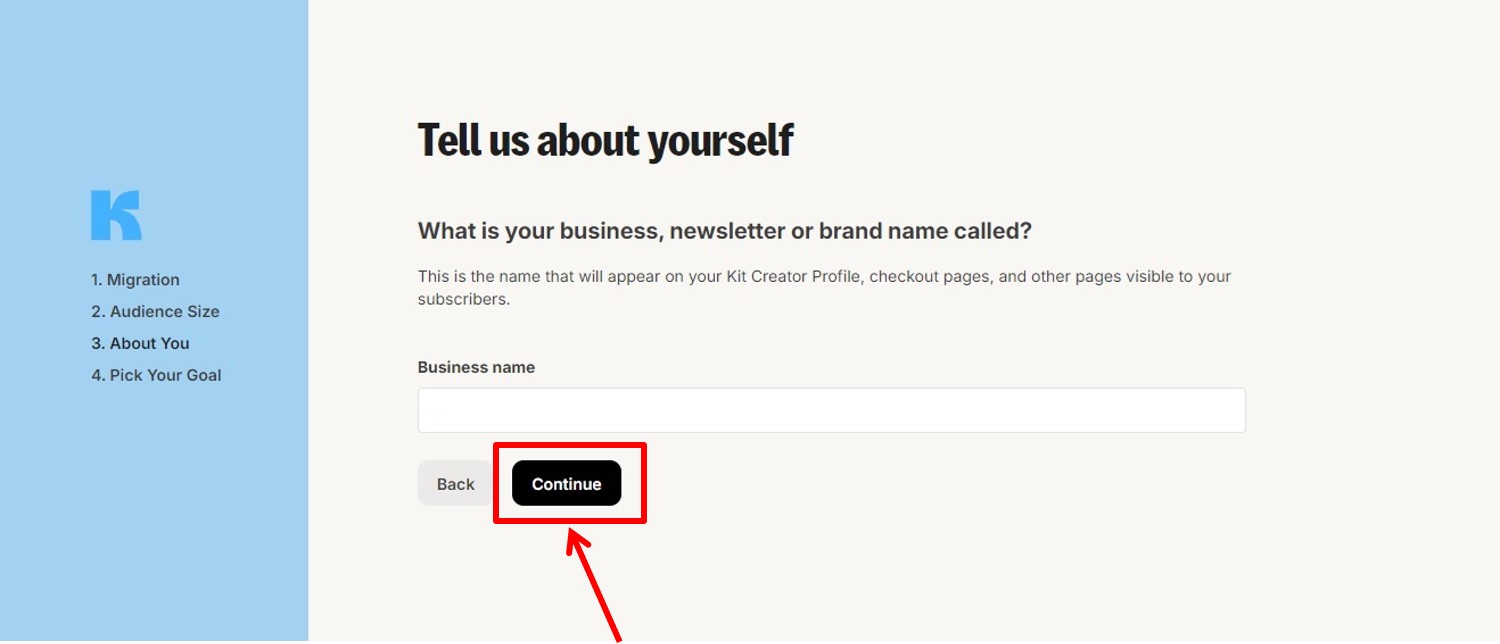
Select the appropriate information and click on “Continue”.
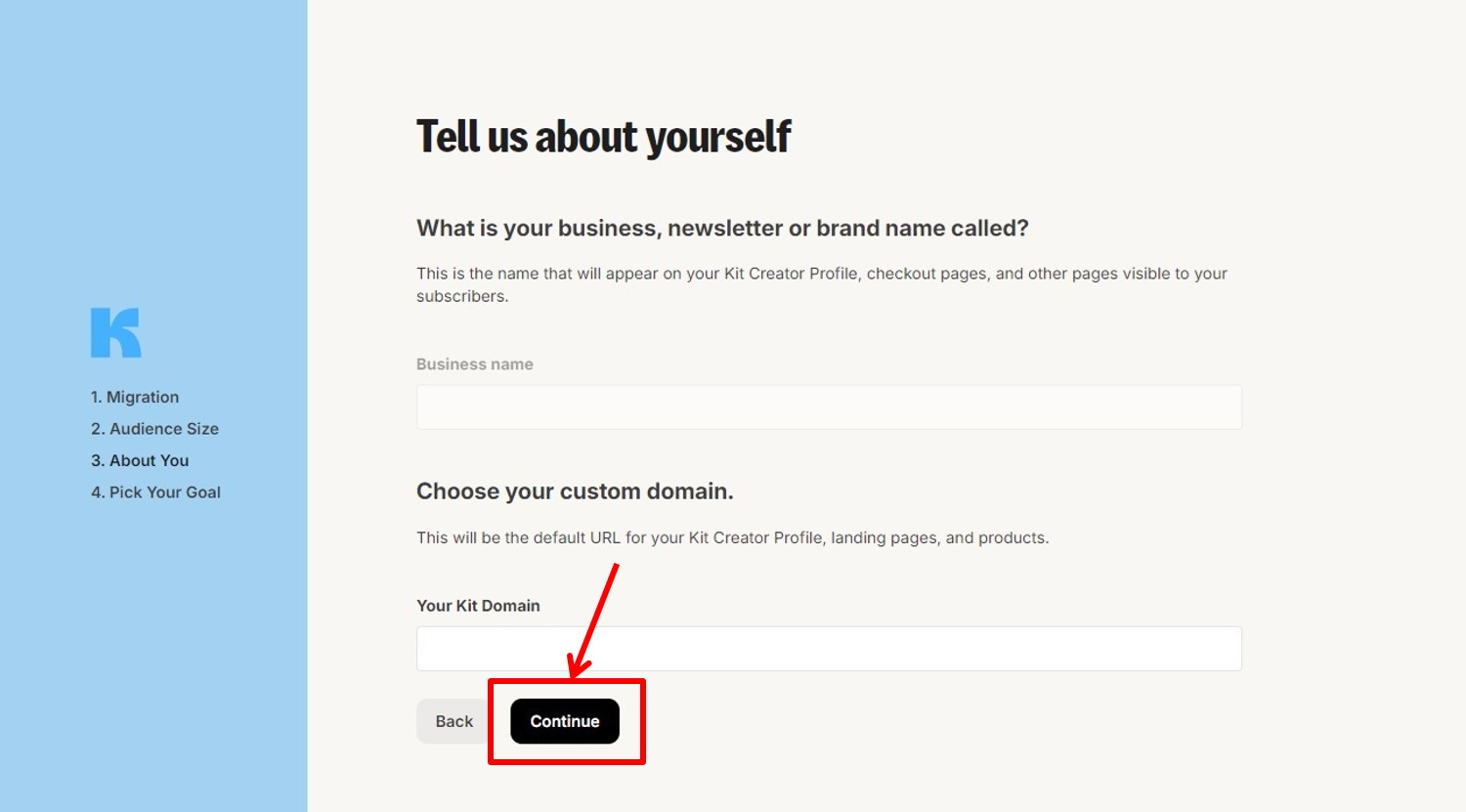
Select the appropriate information and click on “Continue”.
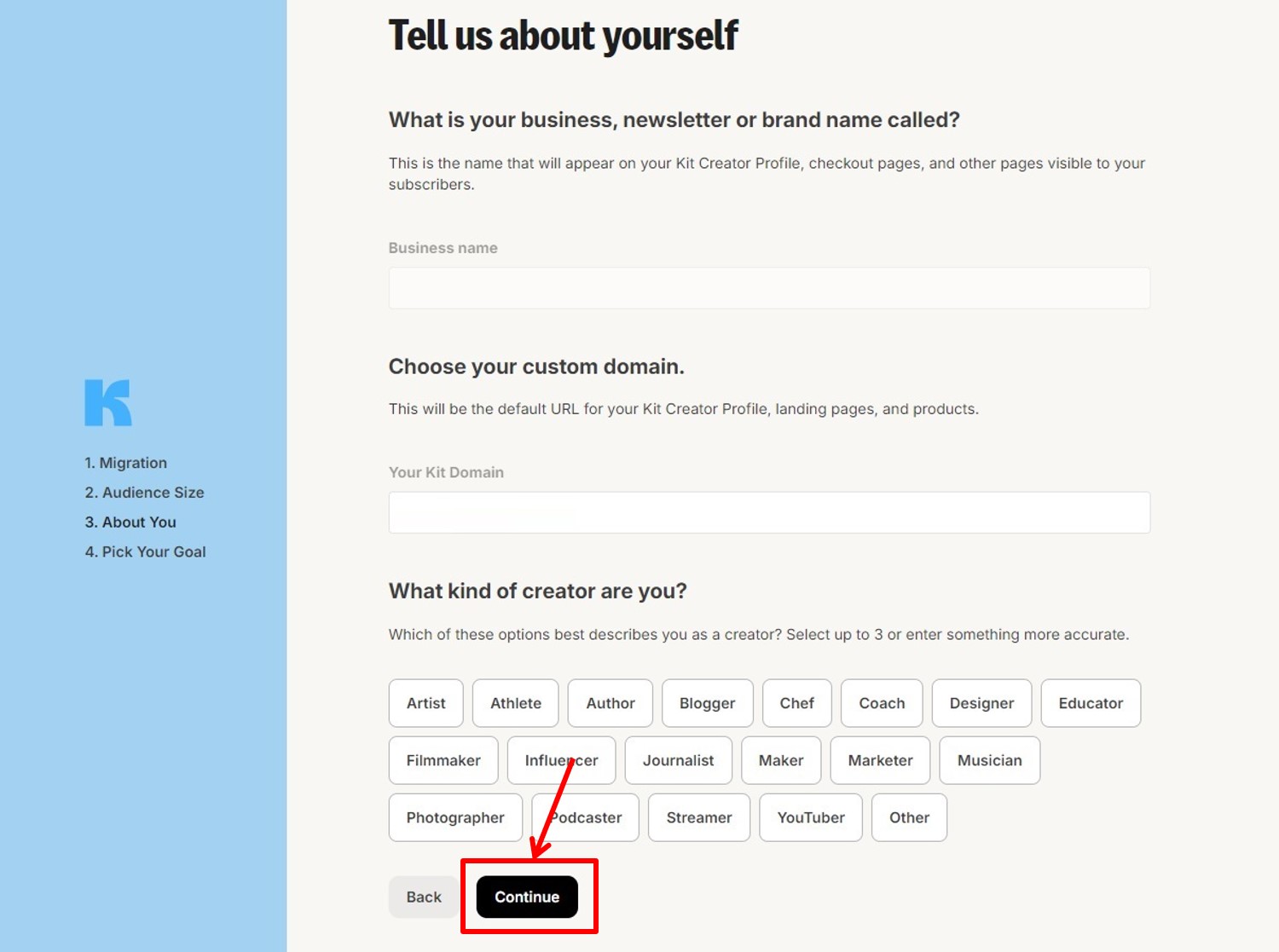
Select the appropriate information and click on “Continue”.
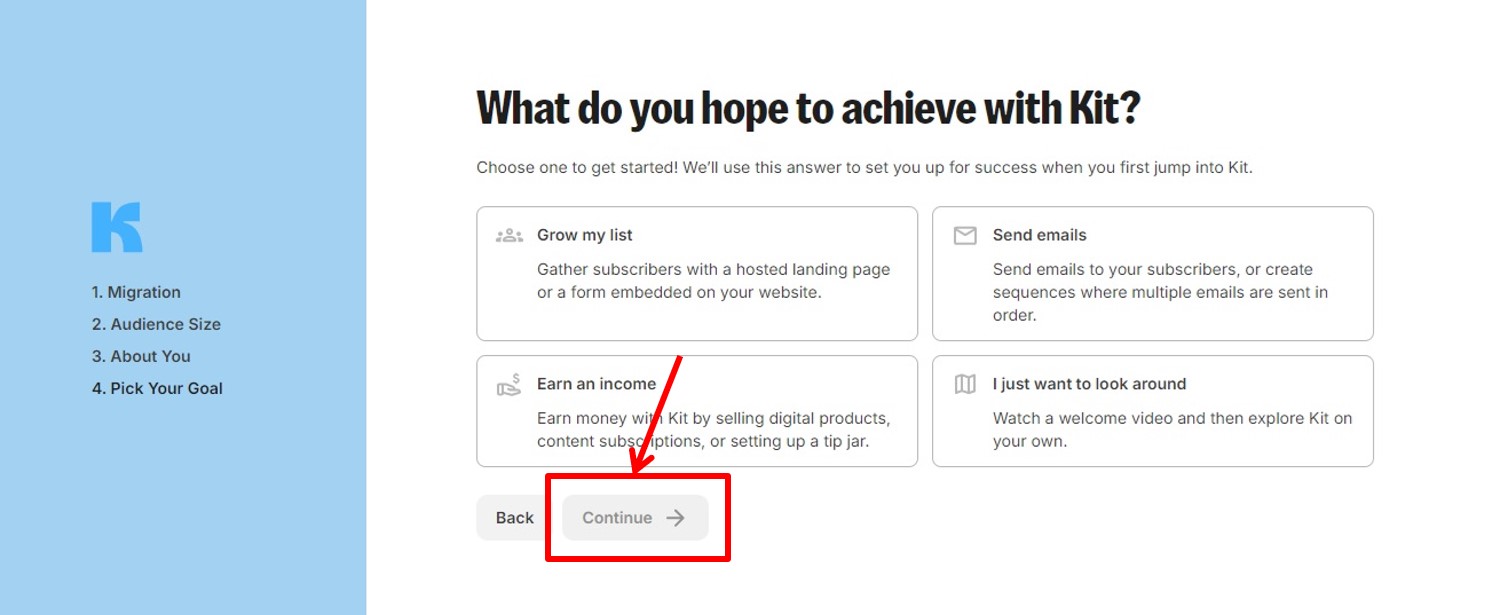
Click on “Continue”.
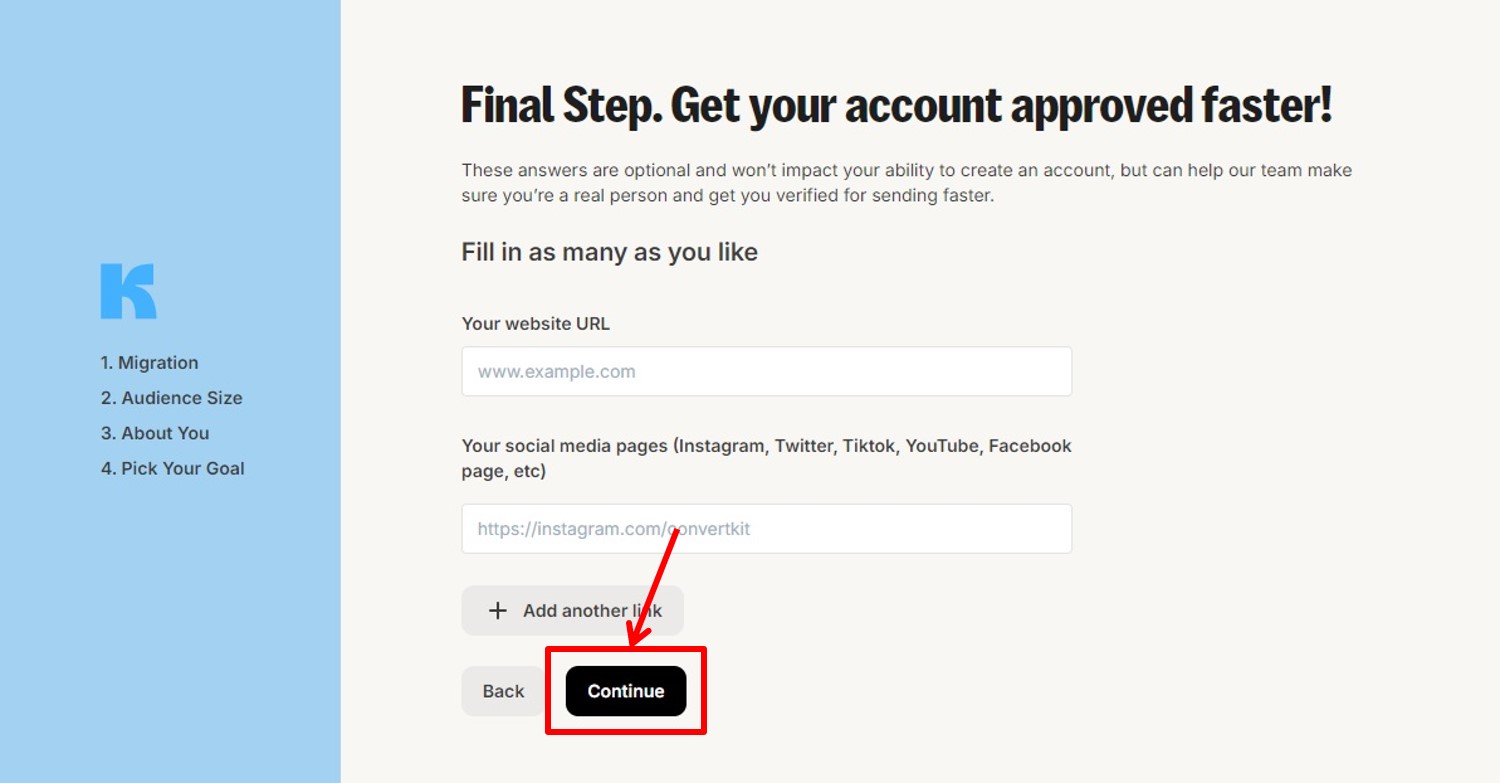
Go to the Kit dashboard.
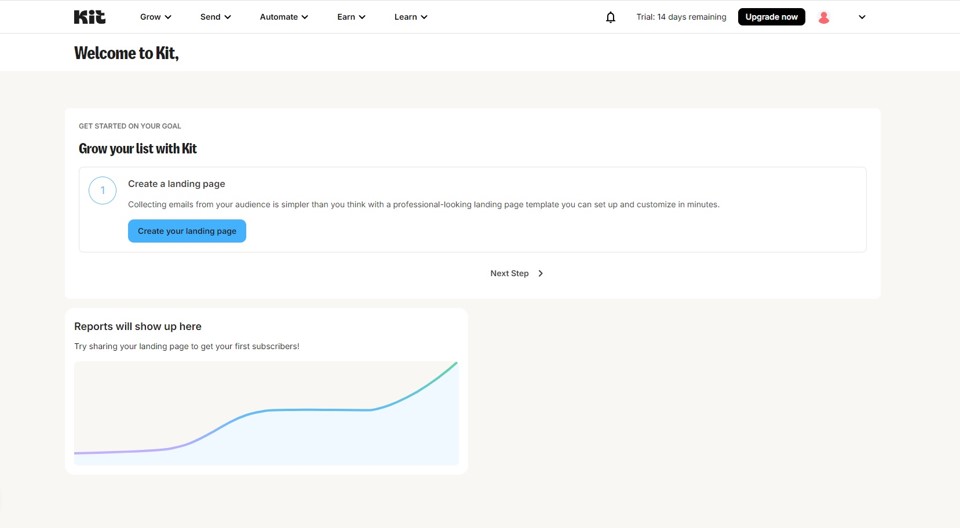
Upgrade
Upgrade your plan.
Click on “Upgrade now”.
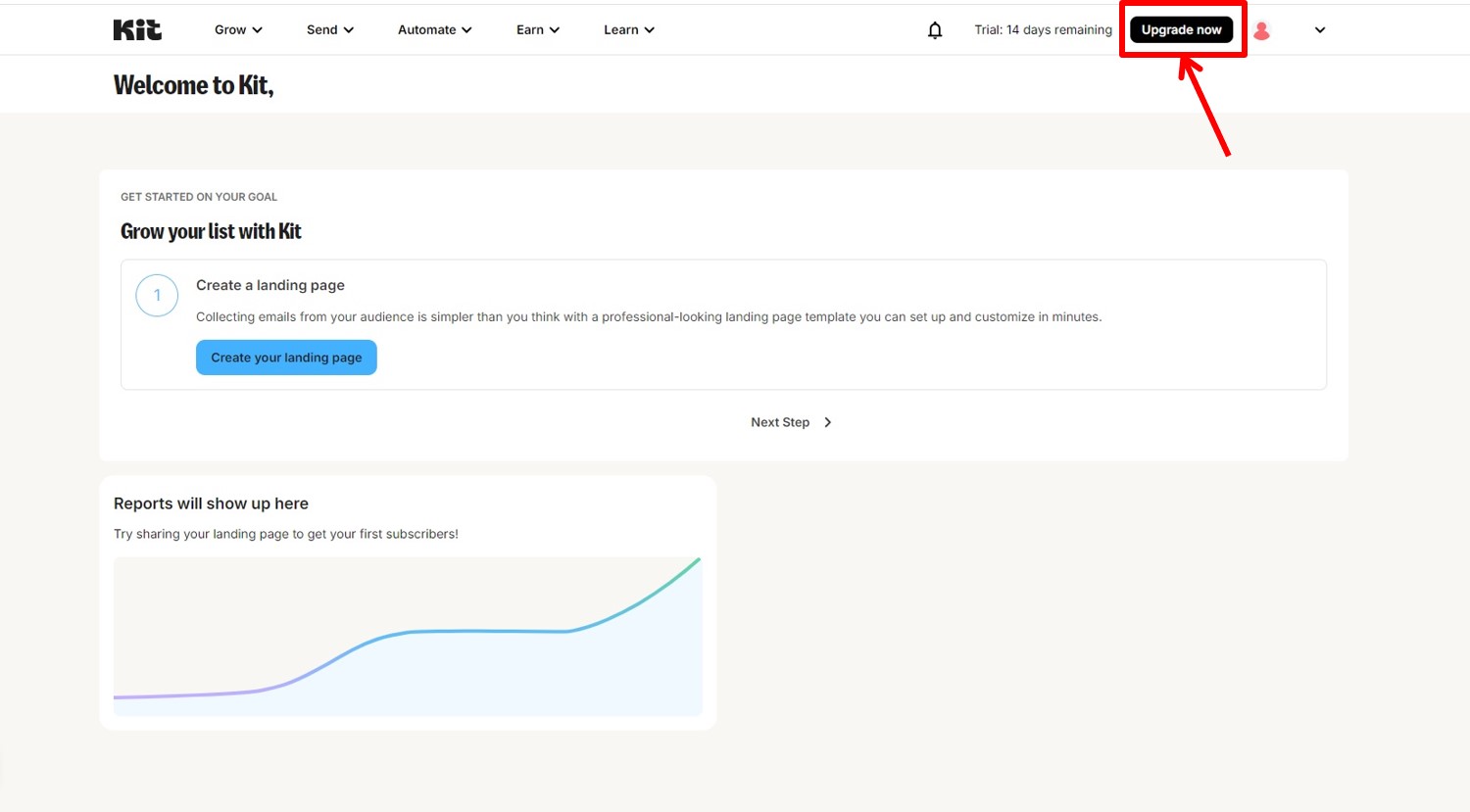
Enter payment information.
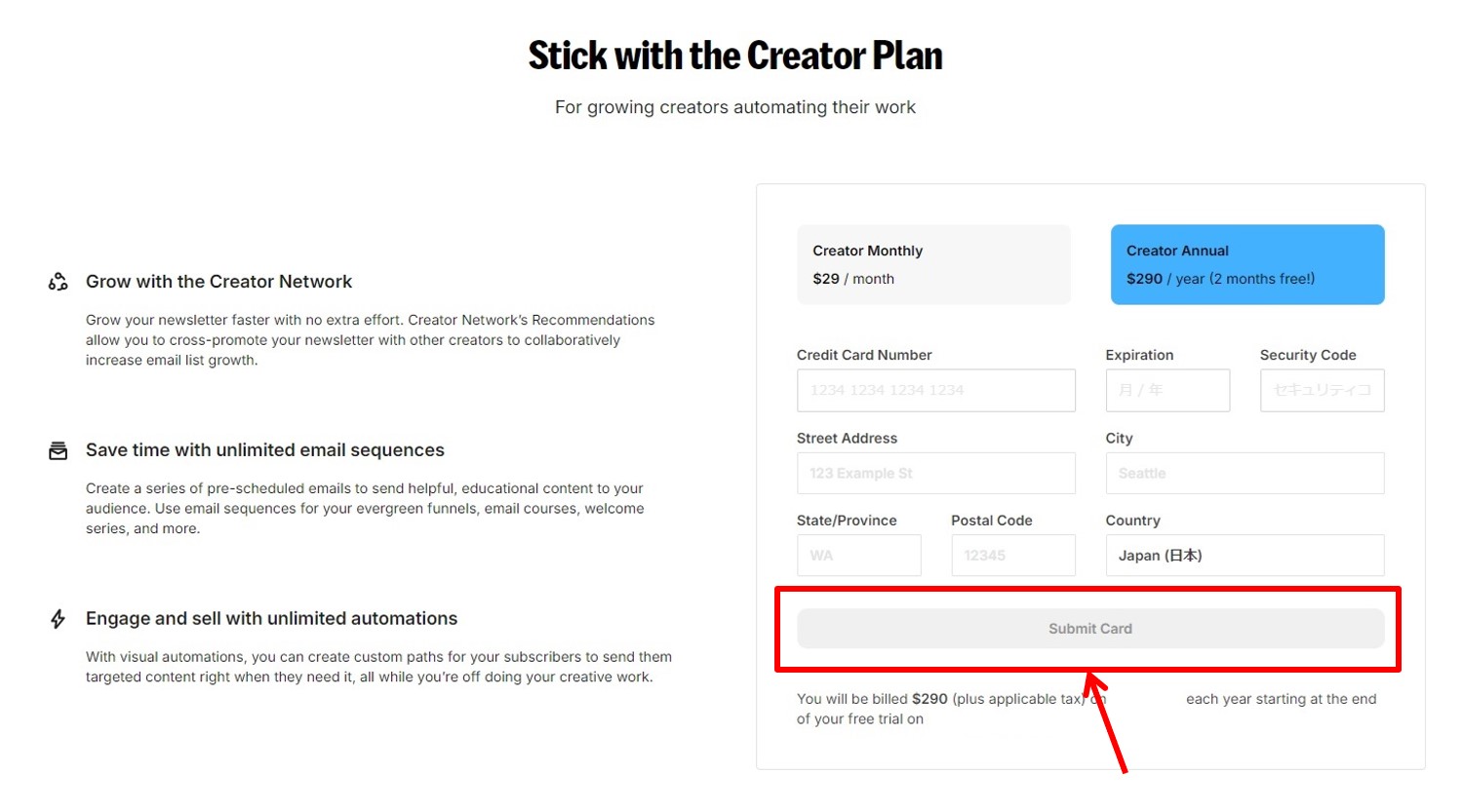
| Credit Card Number | Enter Card number |
| Expiration | Enter Expiration date |
| Security Code | Enter Security code |
| Street Address | Enter Address |
| City | Enter City |
| State/Province | Enter State |
| Postal Code | Enter Postal code |
| Country | Select your country |
Click on “Submit Card”.
You are now ready to upgrade.
Login
Access the official Kit website.
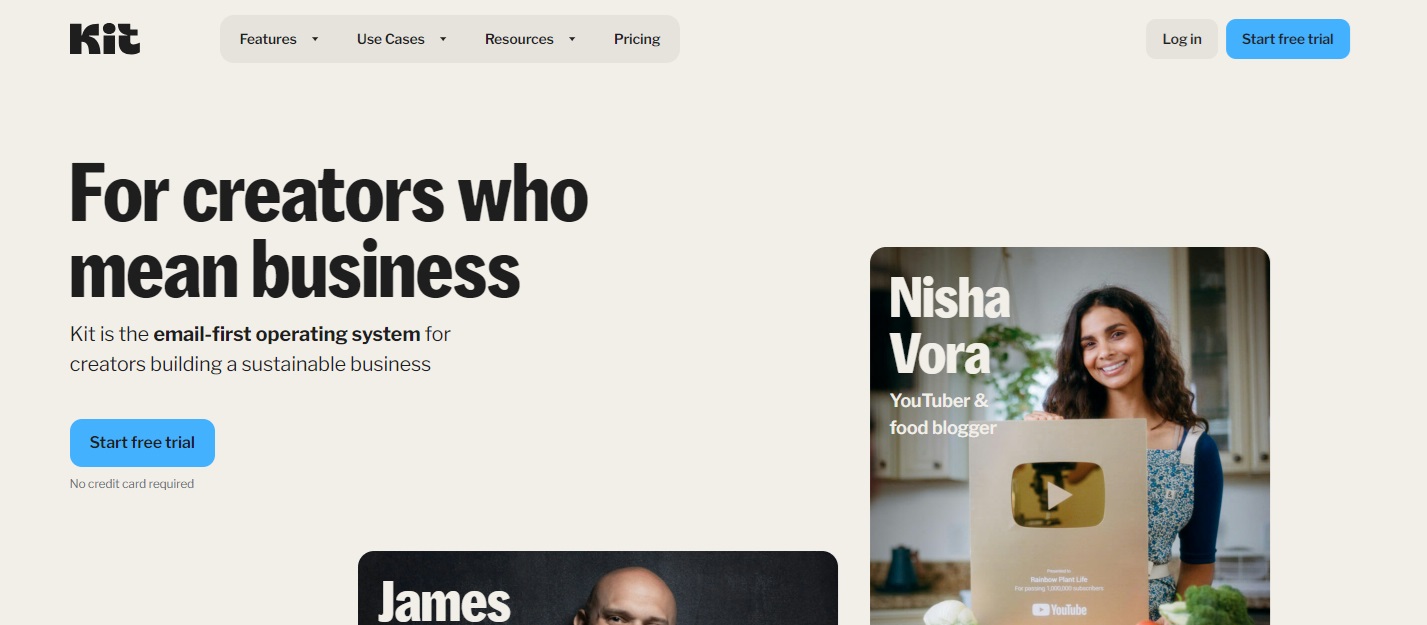
Click on “Log in” in the upper right corner.
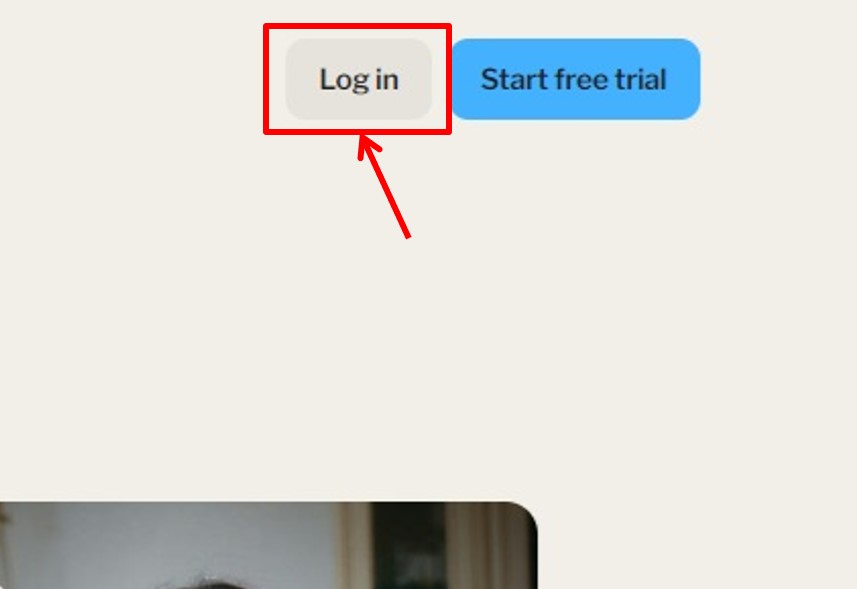
Enter your “Email Address” and “Password.
Click on “Log in”.
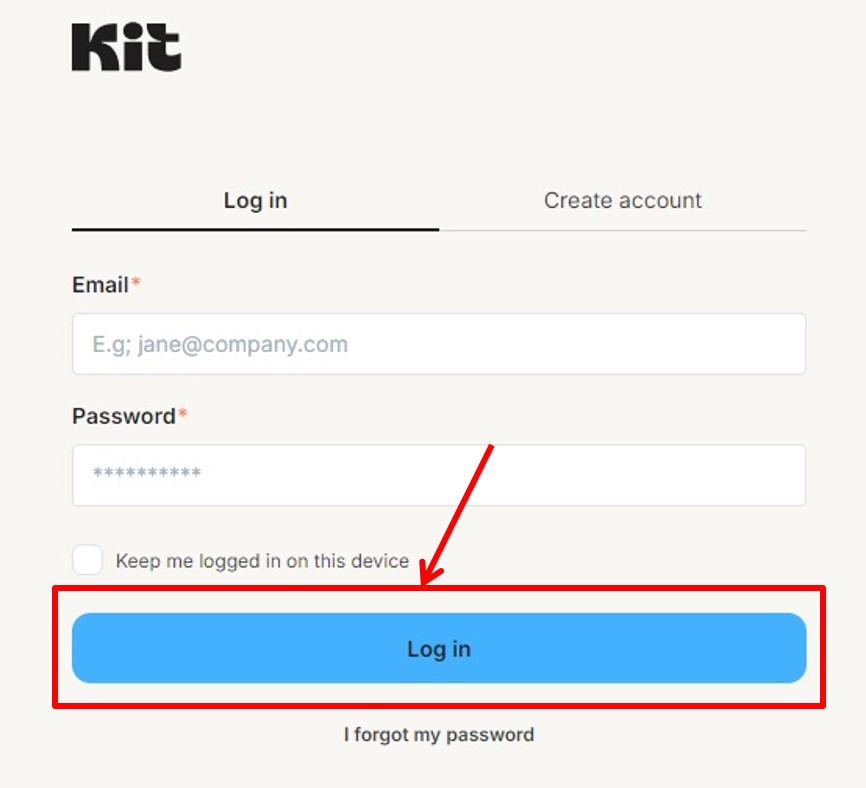
Once you are able to log in to Kit, you will be taken to the dashboard.
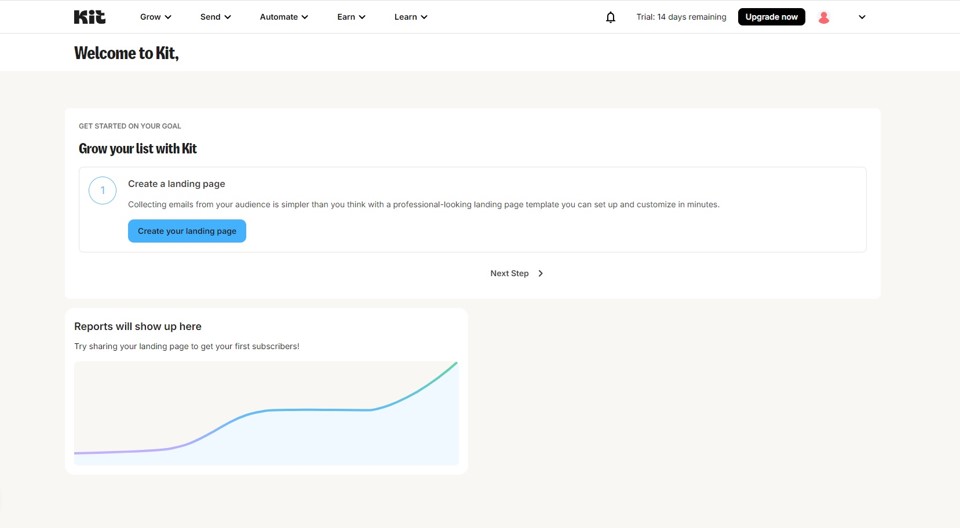
You are now logged into Kit.
Kit
Kit is an email-first operating system that helps creators build sustainable businesses.
It is targeted at writers, YouTubers, podcasters, musicians, coaches, and other creators who publish content with a purpose.
Through Kit, creators can build their businesses around email marketing and efficiently reach their audiences with list management and automation features.
Kit can be used for a variety of needs, from growing an email list to selling products and services to managing a subscription model.
Users can easily create landing pages and forms to collect audience email addresses.
Integration with popular apps such as Zapier, as well as platforms such as Patreon and Shopify, allows for flexible business model development.
Kit offers a free plan that allows you to manage a list of up to 10,000 subscribers, and you can upgrade your plan as you scale.
Kit also offers a free migration service to help creators make a smooth transition from other email marketing platforms.
Kit gives creators the tools and resources to strengthen relationships with their audiences and grow their business through email.
Kit features are summarized as follows
| Newsletter | Creator | Creator Pro | |
| Monthly | Free | $29 | $59 |
| Annual | Free | $290 | $590 |
| LP | ○ | ○ | ○ |
| delete logo | × | ○ | ○ |
| user | 1 | 2 | 無制限 |
Kit prices
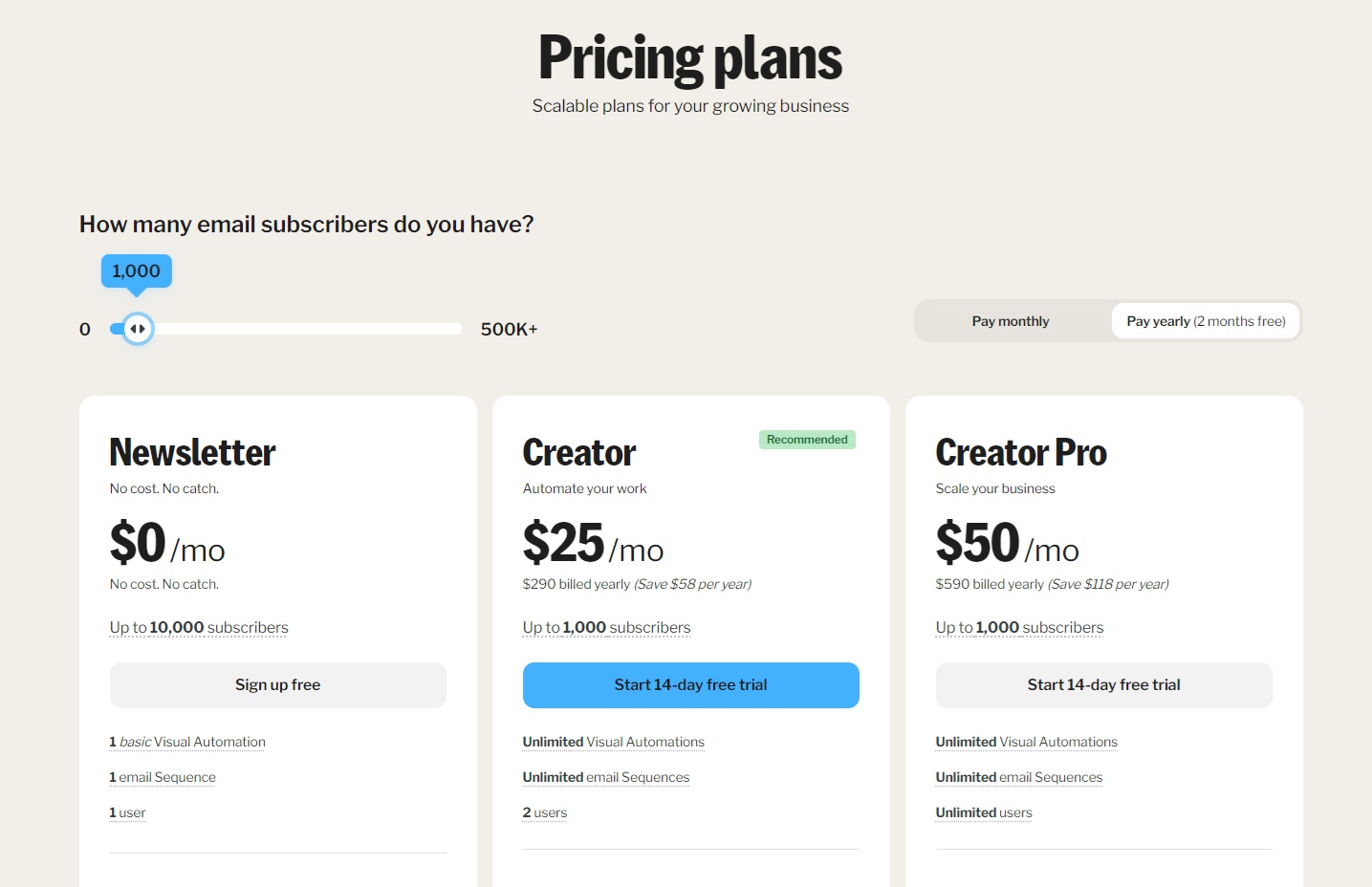
The following is a summary of Kit prices
| Monthly | Annual | |
| Newsletter | Free | Free |
| Creator | $29 | $290 |
| Creator Pro | $59 | $590 |
Newsletter
| Monthly | Free |
| Annual | Free |
Newsletter plan offers all basic features for free.
You can create a member registration page, create and send basic emails, and set up automatic incoming emails.
The number of members who can register is limited to 1,000.
Logo display cannot be deleted.
The level of service is sufficient for small sites and trial purposes, but not for corporate use.
The advantage is that there is no monthly or annual fee, so you can try the basic functions for free.
Long-term use is not recommended due to the limited number of members.
Creator
| Monthly | $29 |
| Annual | $290 |
Logos can be deleted and collaboration functions can be used.
One-person team use is available.
Annual plans are available at a discount.
Free 14-day trial period.
Pricing and amount of features suitable for sole proprietors and small sites.
The fixed monthly plan has the advantage of easy budget management.
We recommend Creator plan for small-scale use.
Creator Pro
| Monthly | $59 |
| Annual | $590 |
In addition to Creator plan, there is no limit to the number of team members.
Advanced marketing features are available.
Ads can be managed and linked to other services.
Suitable for large sites or for multiple users.
This plan is best suited for corporate use and large scale site operations.
-
前の記事

【Tutorial】How to Use AWeber 2024.10.05
-
次の記事

GetResponse Content monetization platform 2024.10.19

