【Tutorial】How to Use GetResponse
- 2024.09.21
- メールマーケティング

GetResponse is an online marketing tool.
In this article, we will show you how to get started and use GetResponse.
This issue is also explained in the video. Please subscribe to our channel to see other videos about other contents. HirokiKitaoka(@kitaokahiro)
HirokiKitaoka(@kitaokahiro)
タップできるもくじ
How to Use GetResponse
Create account
Access the official GetResponse website.
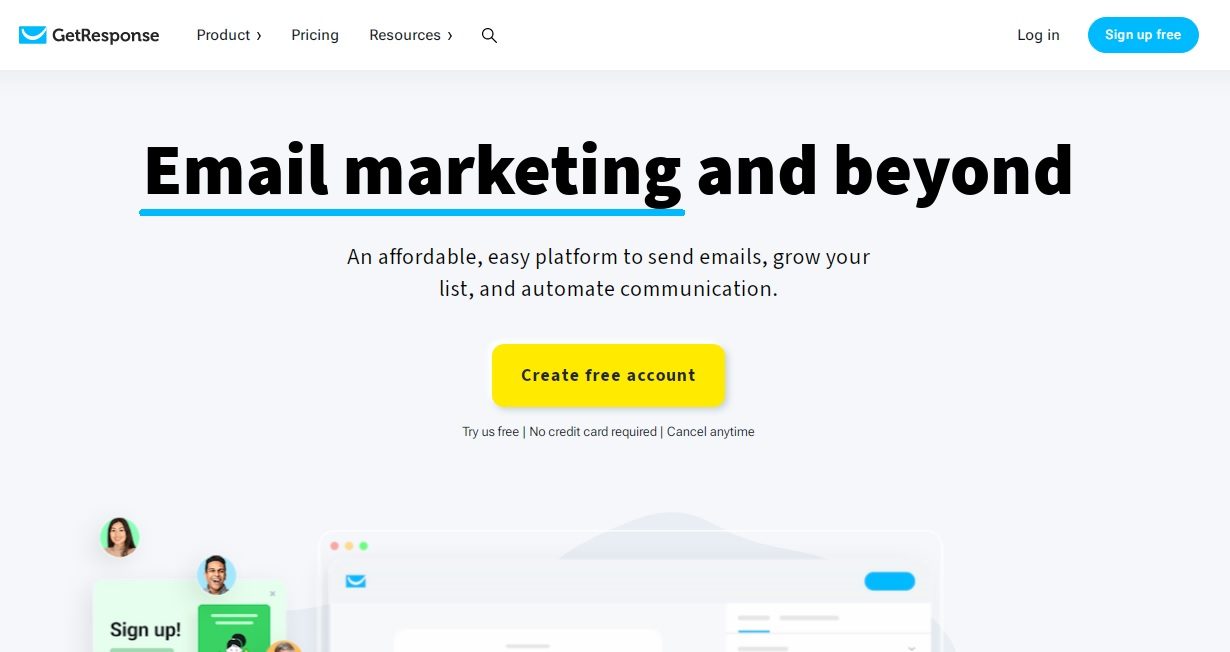
Click on “Create free account”.
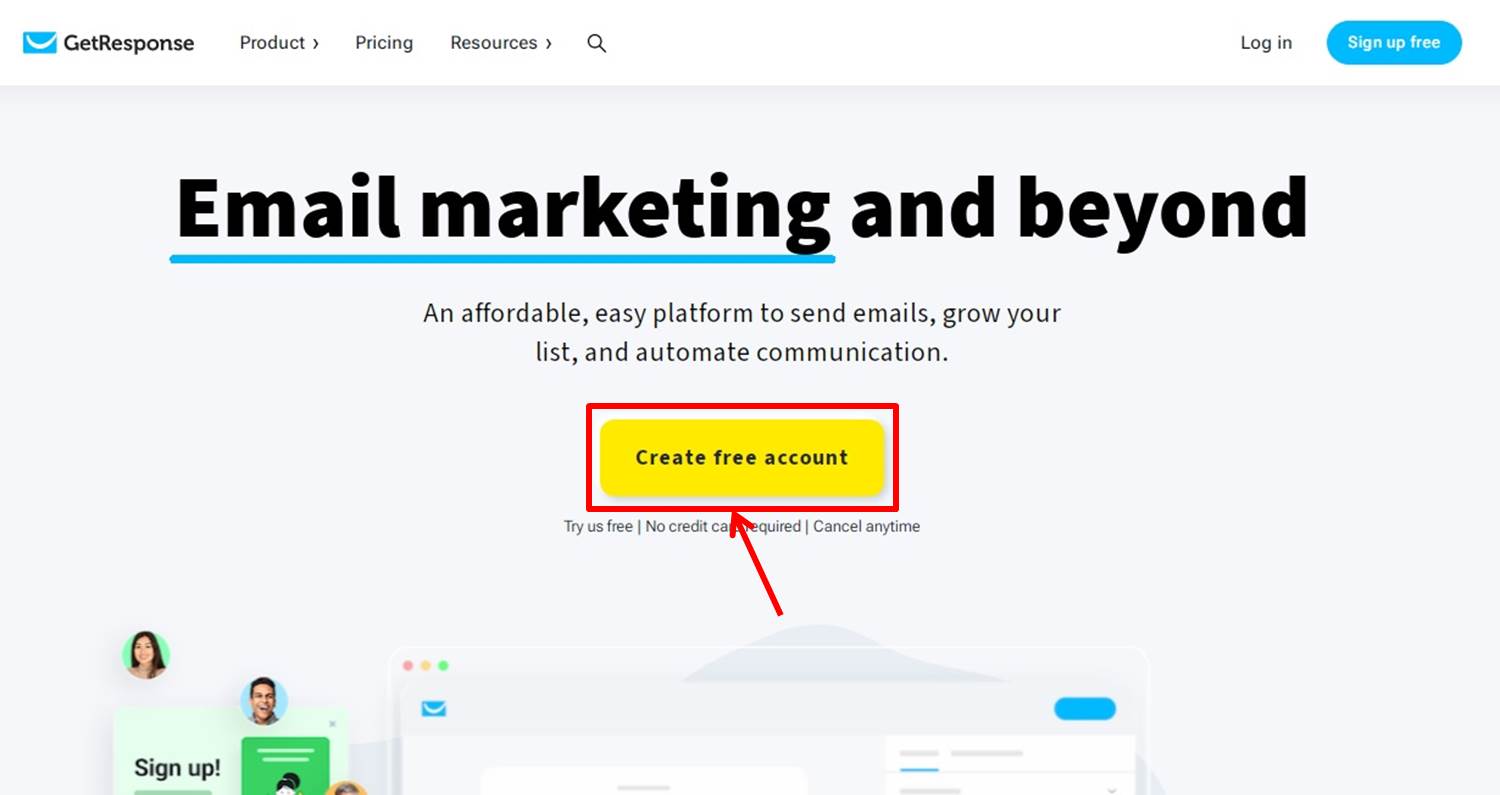
Enter the information required for account registration.
Enter “Name” and “mail address” ,“password”.
Click on “CREATE ACCOUNT”.
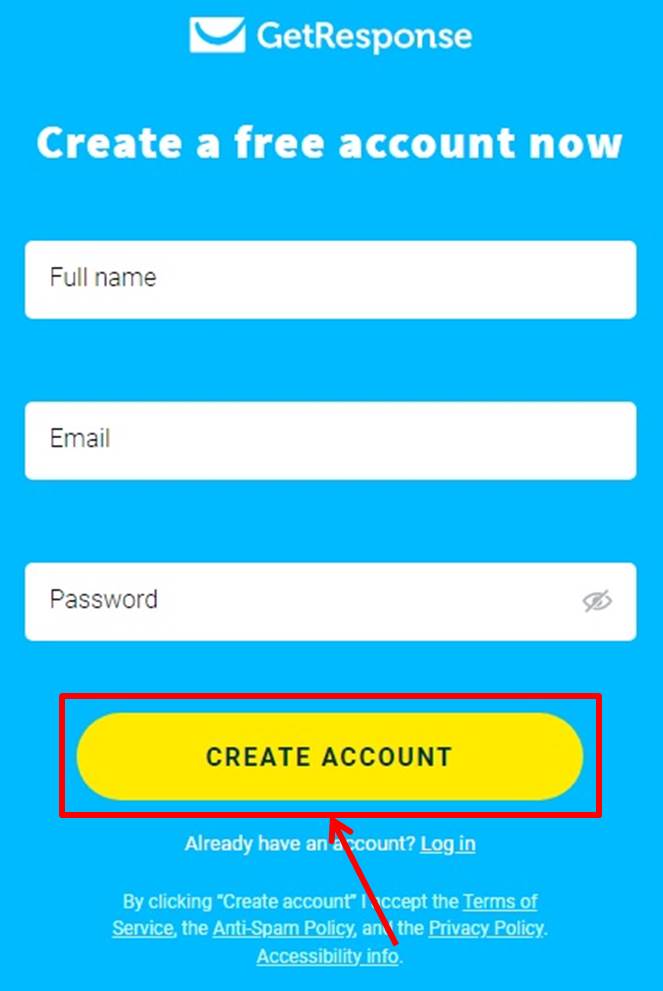
A verification email will be sent to your registered email address.
Click on “Activate my account”.
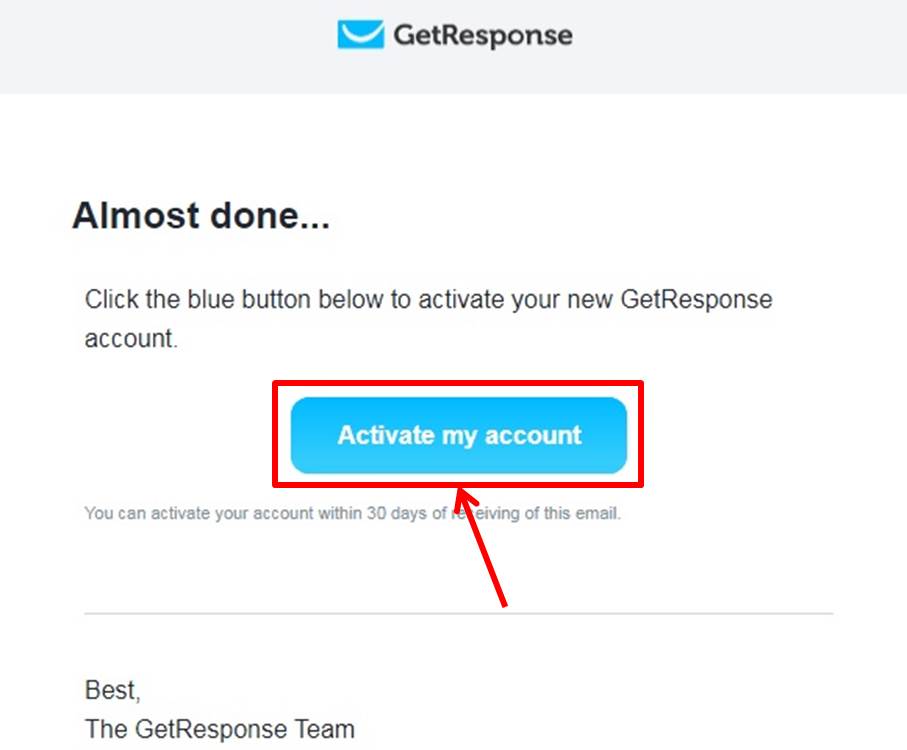
Enter your address.
Click on “Next step”.
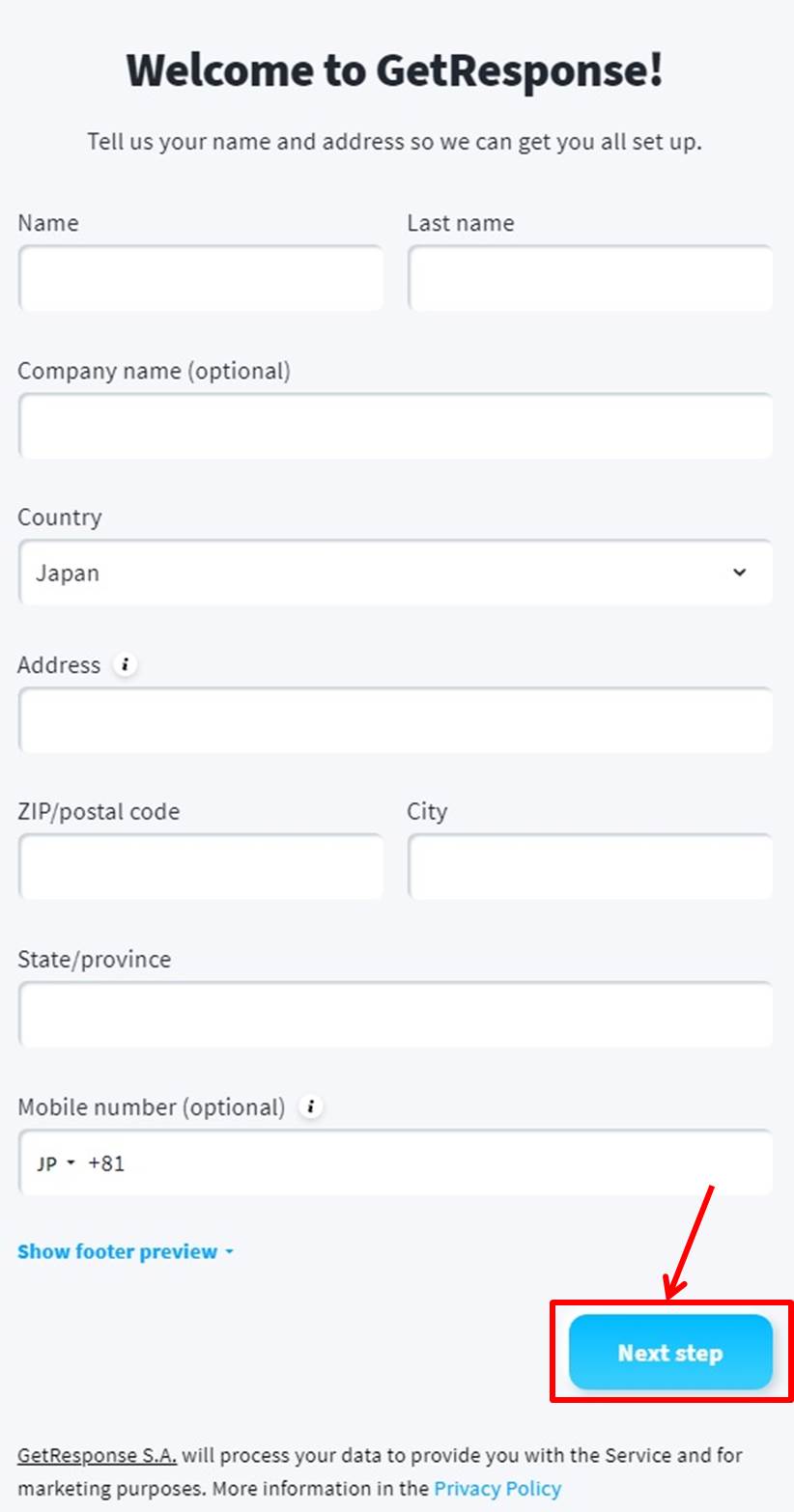
Click on “I prefer to explore on my own”.
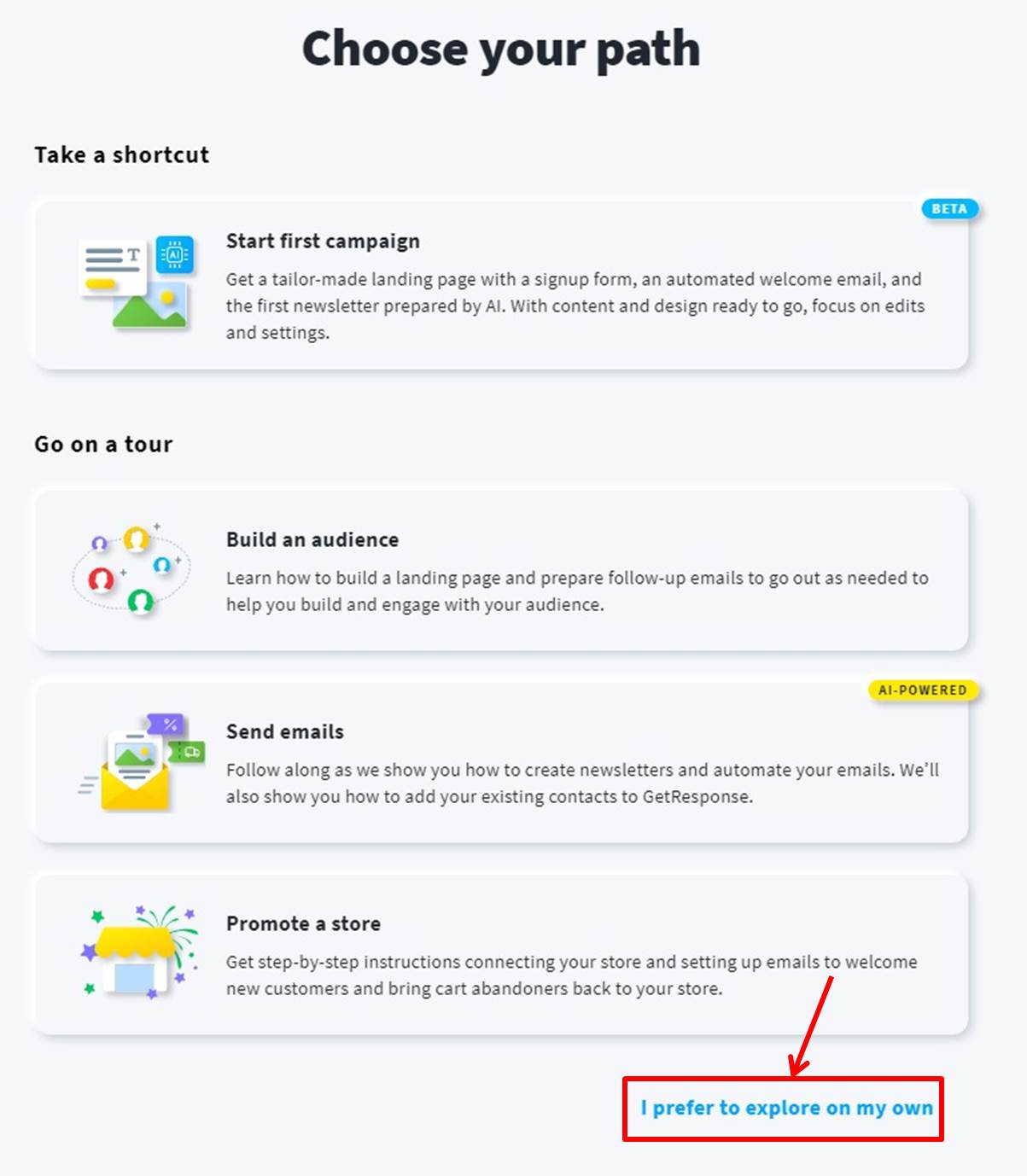
Go to GetResponse dashboard.
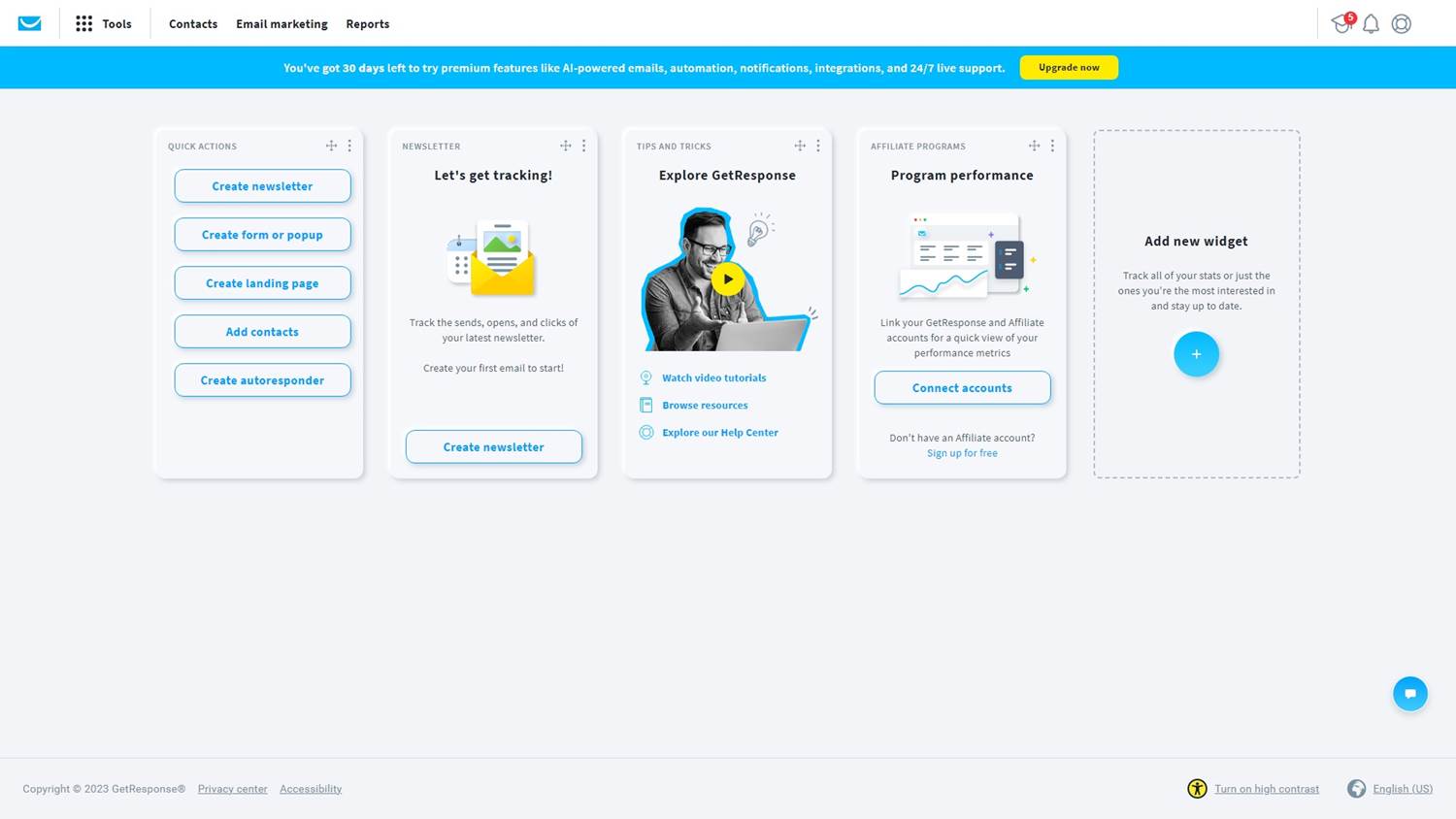
Upgrade
Upgrade your plan.
Click on “Upgrade now”.
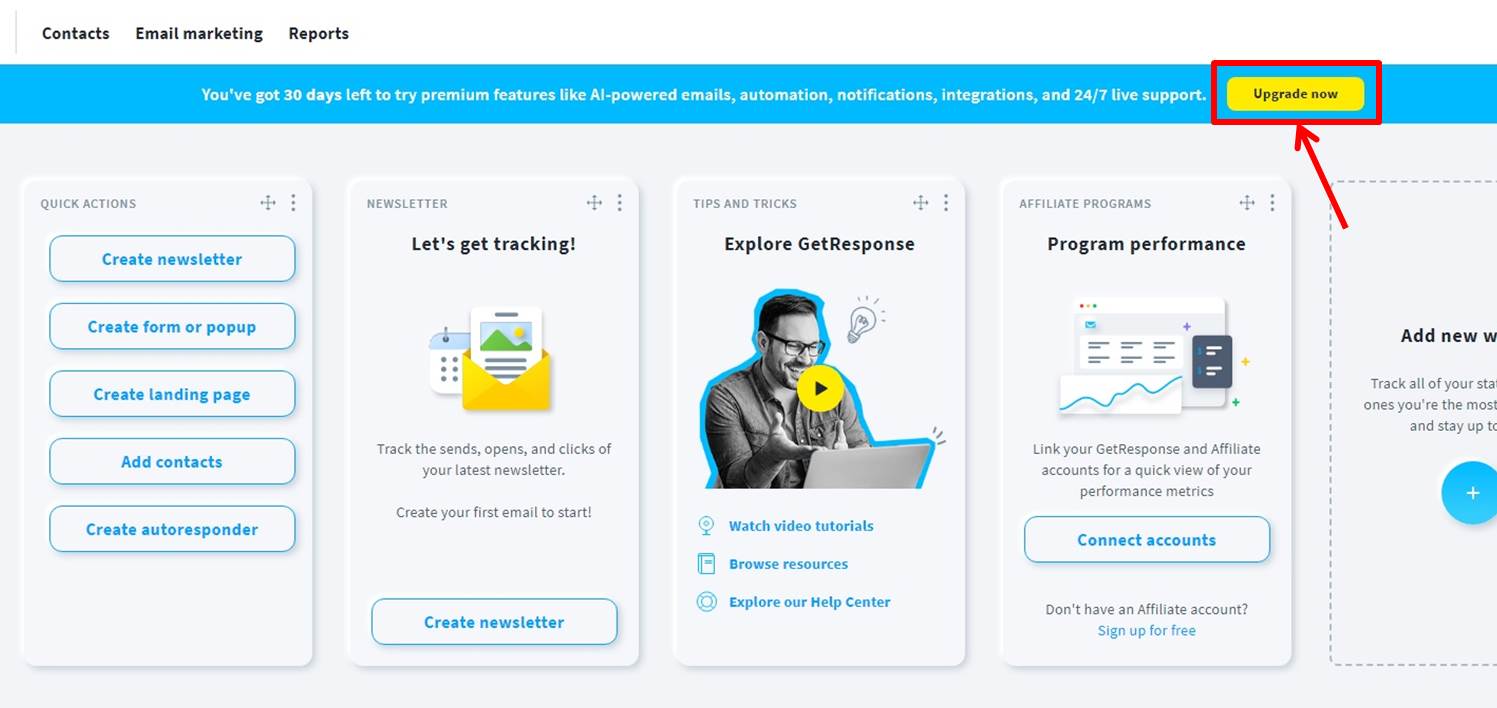
Select Monthly or Yearly.
Click on “Upgrade” under Marketing Automation PLAN.
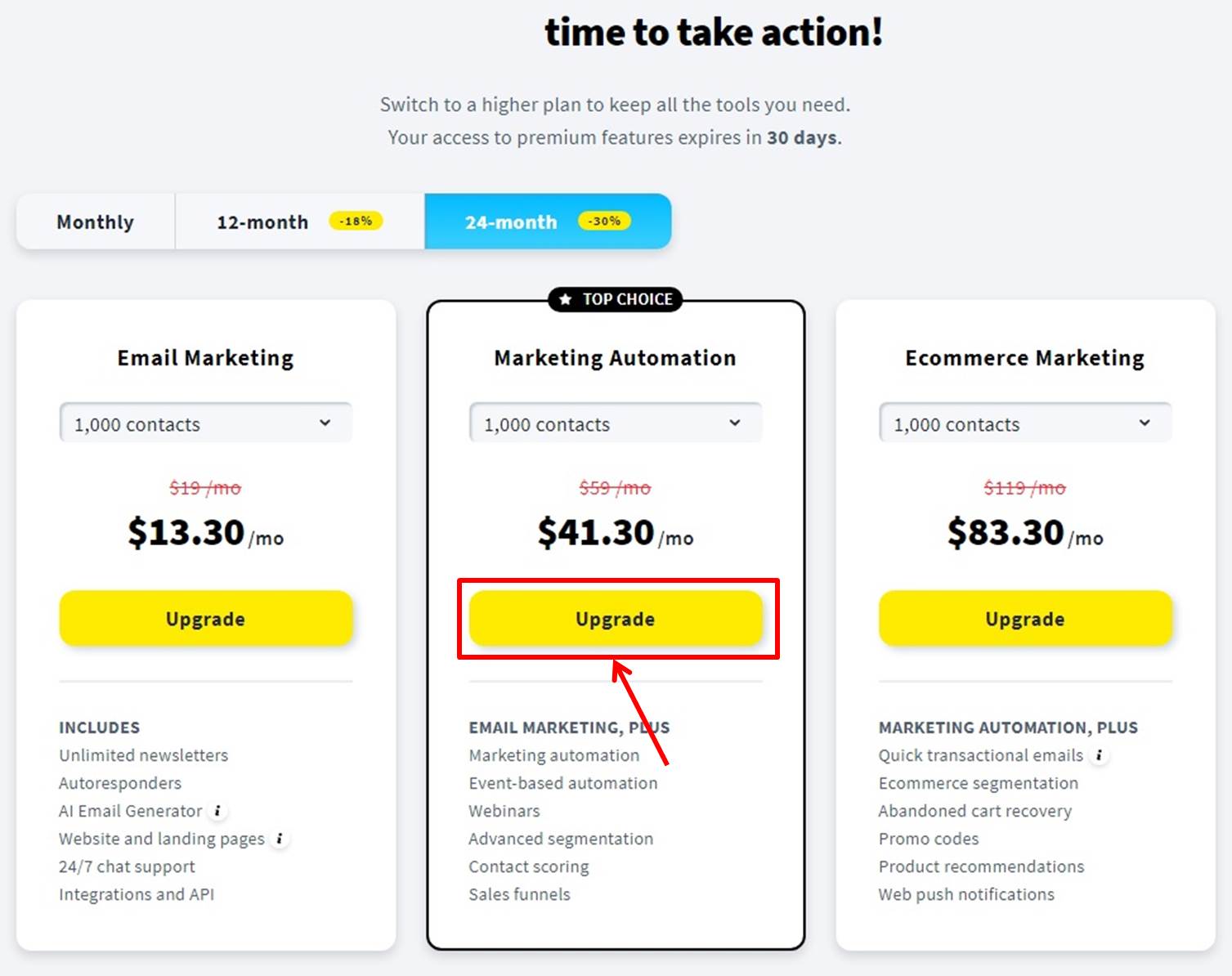
Enter payment information.
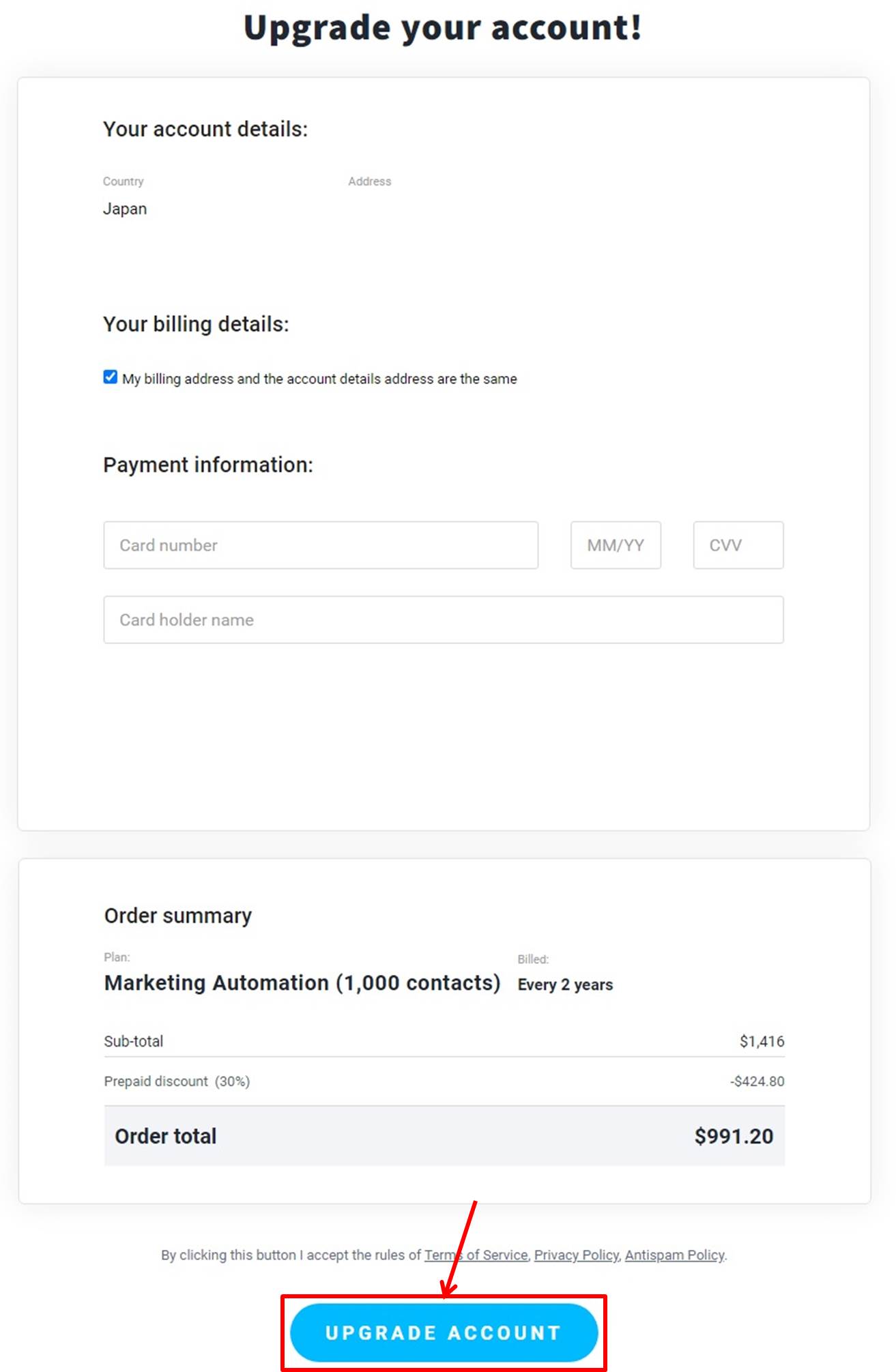
| Card Number | Enter Card Number |
| MM/YY | Enter Expiration date |
| CVC | Enter Security code |
| Card holder name | Enter your card holder’s name |
Click on “UPGRADE ACCOUNT”.
You are now ready to upgrade.
Login
Access the official GetResponse website.
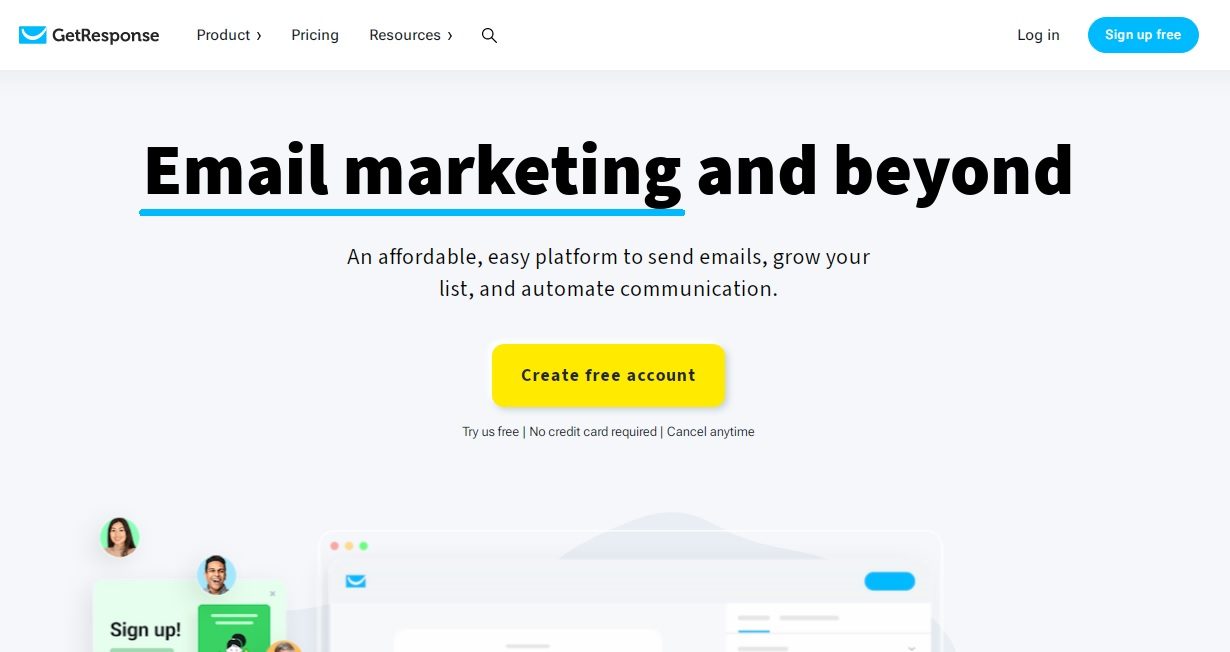
Click on “Log in” in the upper right corner.
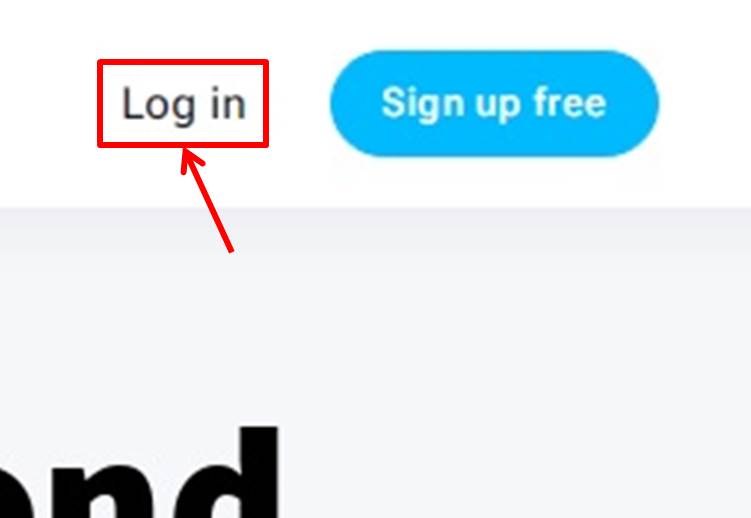
Enter your “Email Address” and “Password
Click on “Log in”.
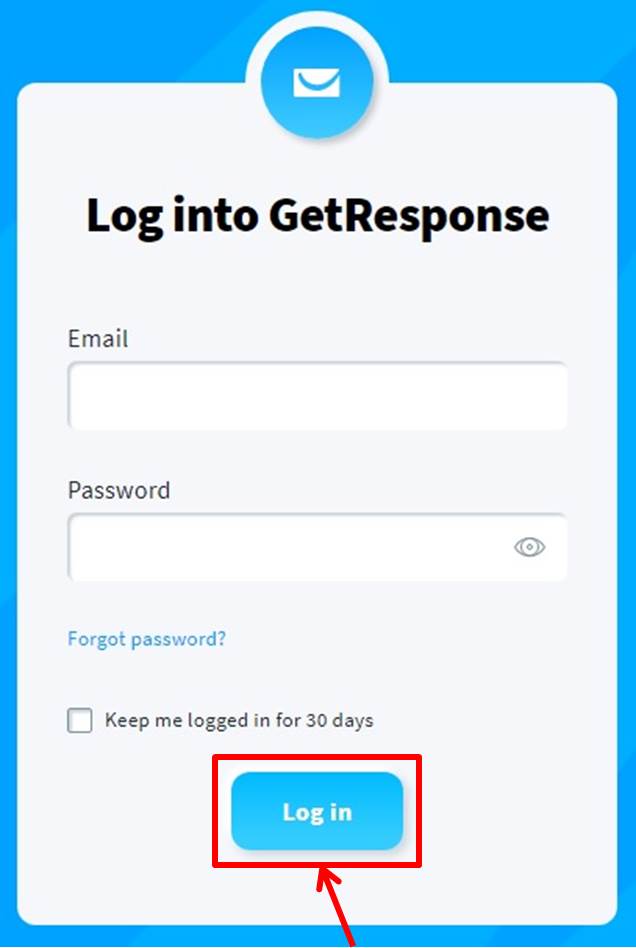
Once you are able to log in to GetResponse, you will be taken to the dashboard.
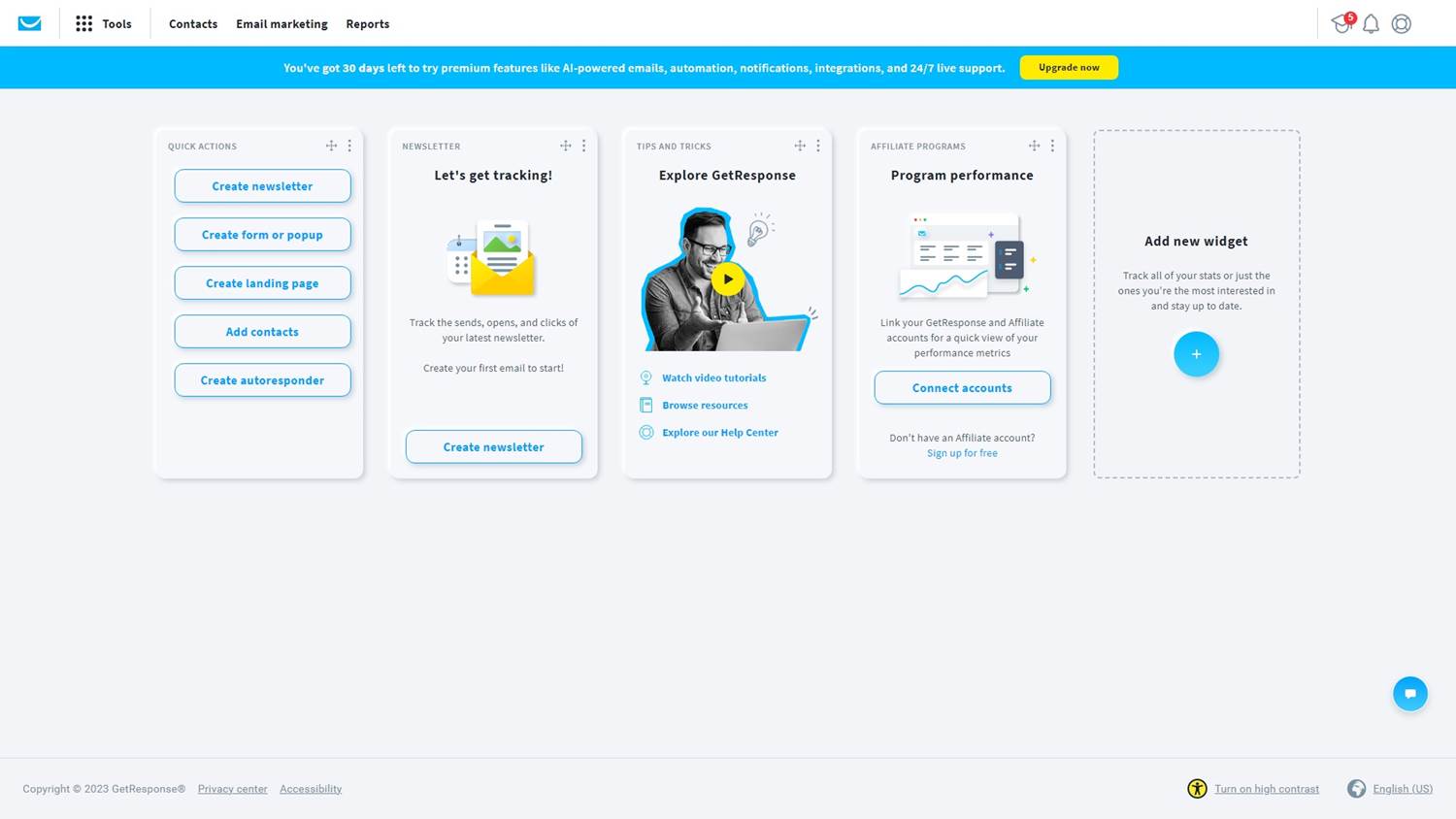
You are now logged into GetResponse.
GetResponse
GetResponse is a comprehensive online marketing platform for a wide range of users.
It focuses primarily on email marketing, but offers a wide variety of other features as well.
The service helps clients achieve a variety of marketing goals, including list building, automated communications, sales promotion, and revenue maximization.
GetResponse’s key features include email marketing, autoresponder, AI-powered email generation, website builder, landing page creator, and marketing automation.
Landing page creator, marketing automation, SMS marketing, web push notifications, conversion funnels, live chat, e-commerce integration, and more.
Through these features, users can grow their lists and automate effective communication with customers to promote and sell their products and services.
GetResponse is designed to be both easy-to-use and advanced, making it suitable for both novice and experienced marketers.
It integrates with over 170 external tools and works seamlessly with existing workflows.
It also excels in security and performance, boasting a 99% delivery rate and reach in over 160 countries.
In addition, the company offers 24/7 customer support to help users succeed.
Flexible pricing and free trials allow you to try the service risk-free.
GetResponse also offers GetResponse MAX, a suite of advanced tools and services for enterprise customers that can handle large scale marketing campaigns.
GetResponse is more than just an email marketing tool; it is a comprehensive online marketing solution.
It is a powerful platform for helping businesses grow and increase customer engagement.
GetResponse features are summarized as follows
| FREE | EMAIL MARKETING | MARKETING AUTOMATION | |
| Monthly | Free | $19 | $59 |
| Yearly | Free | $186.96 | $580.56 |
| Initial cost | Free | Free | Free |
| Number of addresses | 500 | 100,000 | 100,000 |
| Mail Magazine | 〇 | 〇 | 〇 |
| Step Mail | × | 〇 | 〇 |
| Create Forms | 〇 | 〇 | 〇 |
| Web site | 〇 | 〇 | 〇 |
| Landing page | 〇 | 〇 | 〇 |
| Sales funnels | × | × | ○ |
| A/B Testing | × | 〇 | 〇 |
| Logo | 〇 | × | × |
| Pop-ups | 〇 | 〇 | 〇 |
| Webinars | × | × | 〇 |
| Reports | 〇 | 〇 | 〇 |
GetResponse prices
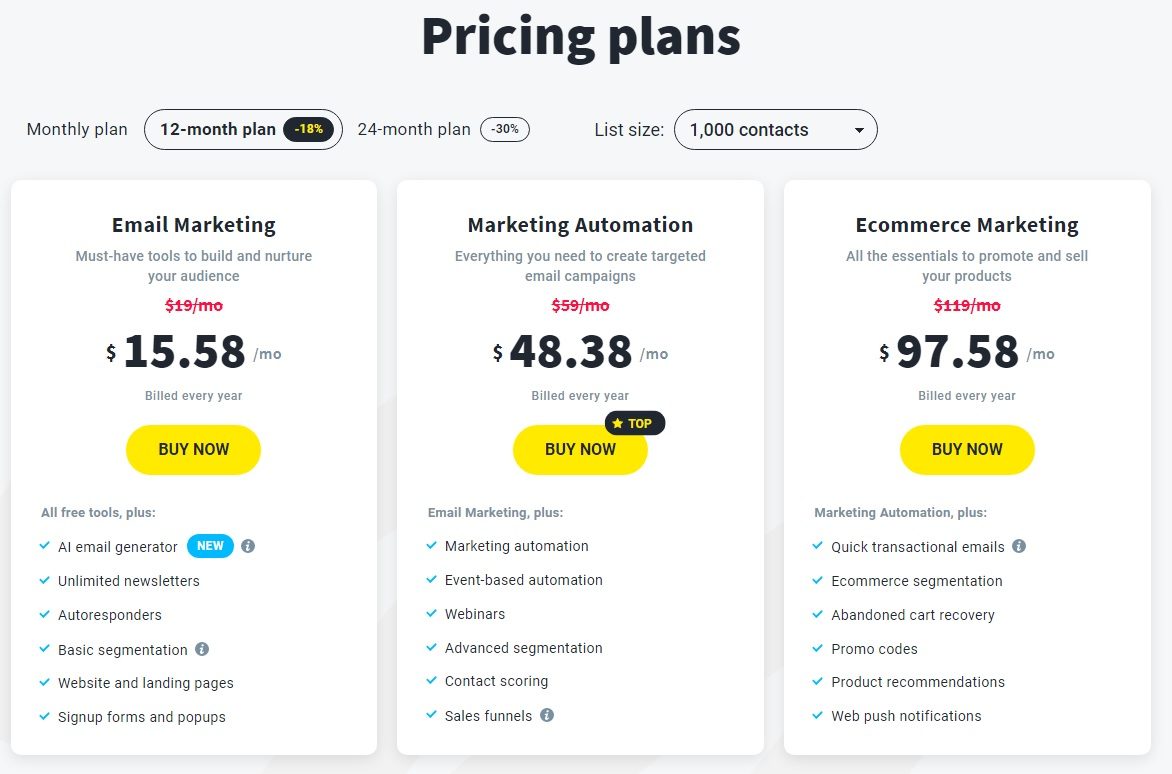
The following is a summary of GetResponse prices
| Monthly | Yearly | |
| FREE | Free | Free |
| EMAIL MARKETING | $19 | $186.96 |
| MARKETING AUTOMATION | $59 | $580.56 |
Free
| Monthly | Free |
| Yearly | Free |
The functions that can be used are mail magazine distribution, form creation, and LP creation.
However, step emails cannot be sent.
Also, the GetResponse logo will appear at the bottom of each email.
EMAIL MARKETING
| Monthly | $19 |
| Yearly | $187 |
EMAIL MARKETING plan has an unlimited number of emails per month.
In addition to the functions of the Free plan, step mail delivery, A/B testing, etc. are available.
The fee is based on a pay-as-you-go system that increases as the number of subscribers increases.
There is no GetResponse logo at the bottom of the email.
The maximum number of subscribers for EMAIL MARKETING plan is 100,000.
MARKETING AUTOMATION
| Monthly | $59 |
| Yearly | $581 |
MARKETING AUTOMATION plan allows for an unlimited number of emails per month.
In addition to the features of EMAIL MARKETING plan, sales funnels and webinars can be used.
The fee is based on a pay-as-you-go system that increases as the number of subscribers increases.
There is no GetResponse logo at the bottom of the email.
With MARKETING AUTOMATION plan, the maximum number of subscribers is limited to 100,000.
This plan is ideal for those who want full-scale automation.
-
前の記事

Kit(旧ConvertKit)ってどうなの?口コミ・評判を紹介 2024.05.14
-
次の記事

【Tutorial】How to Use AWeber 2024.10.05

