【Tutorial】How to Use Scribe
- 2024.10.07
- AIマニュアル

Scribe is an AI tool that makes it easy to create working manuals.
In this article, we will show you how to get started and use Scribe.
 HirokiKitaoka(@kitaokahiro)
HirokiKitaoka(@kitaokahiro)
How to use Scribe
Create account
Access the official Scribe website.
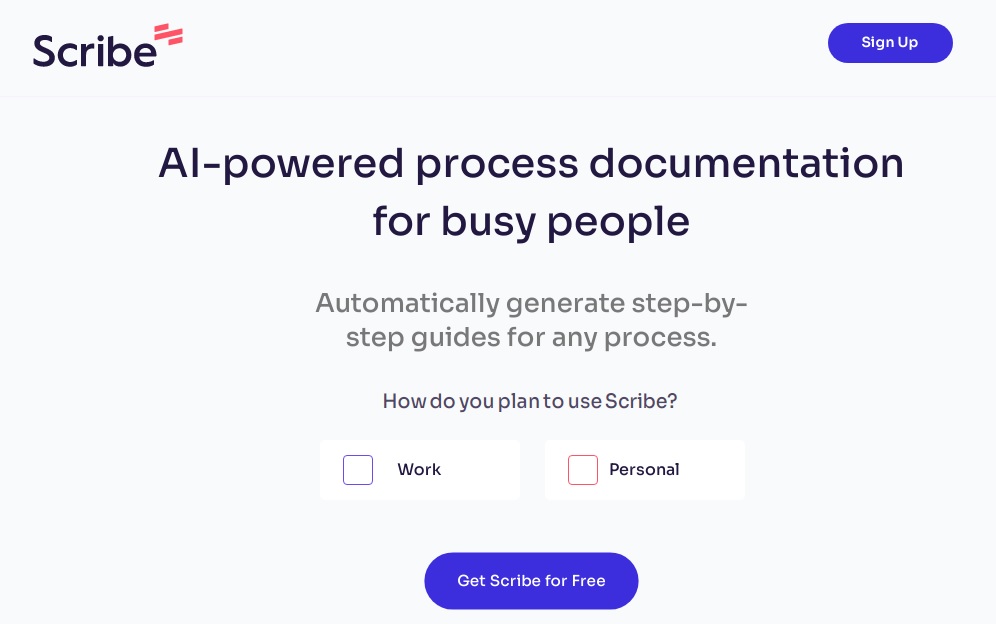
Click on “Get Scribe for Free”.
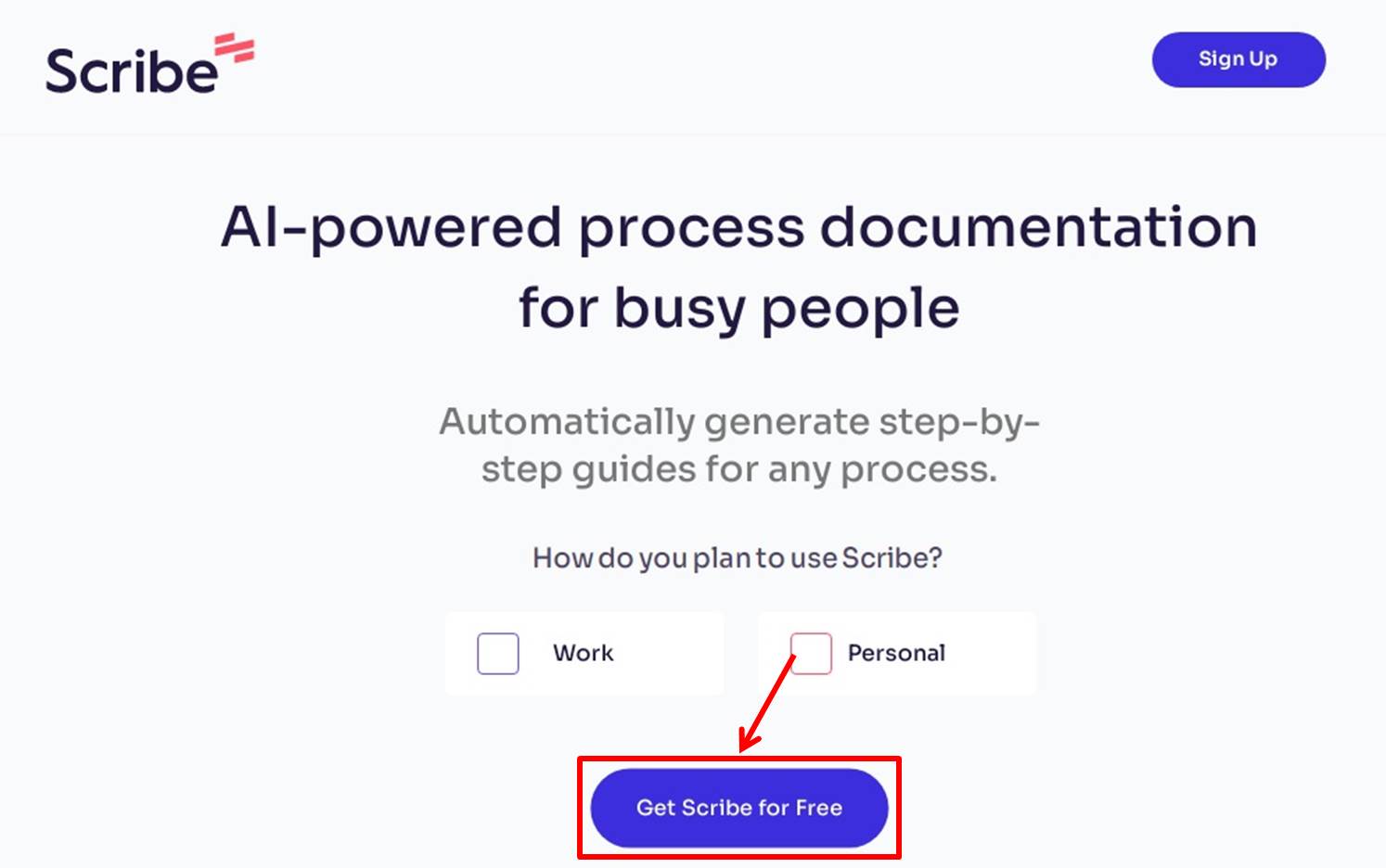
Fill out the questionnaire.
Select the appropriate information.
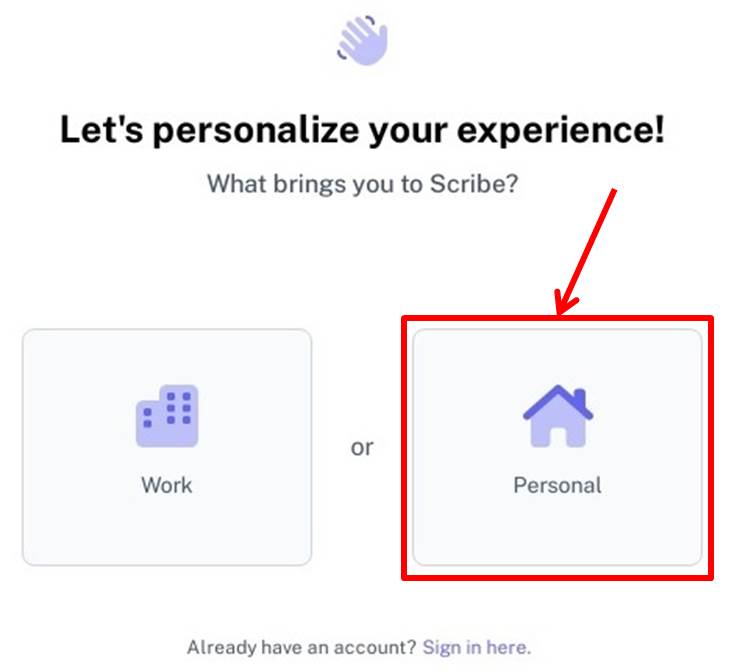
Select the appropriate information and click on “Next”.
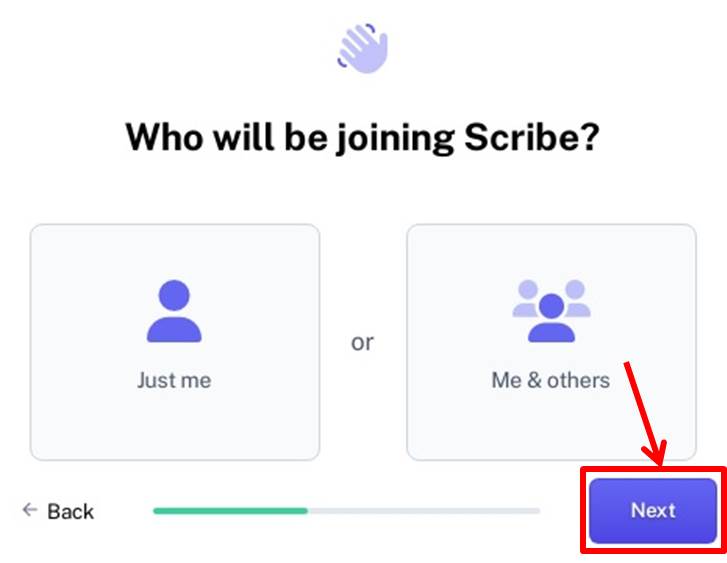
Select the appropriate information and click on “Next”.
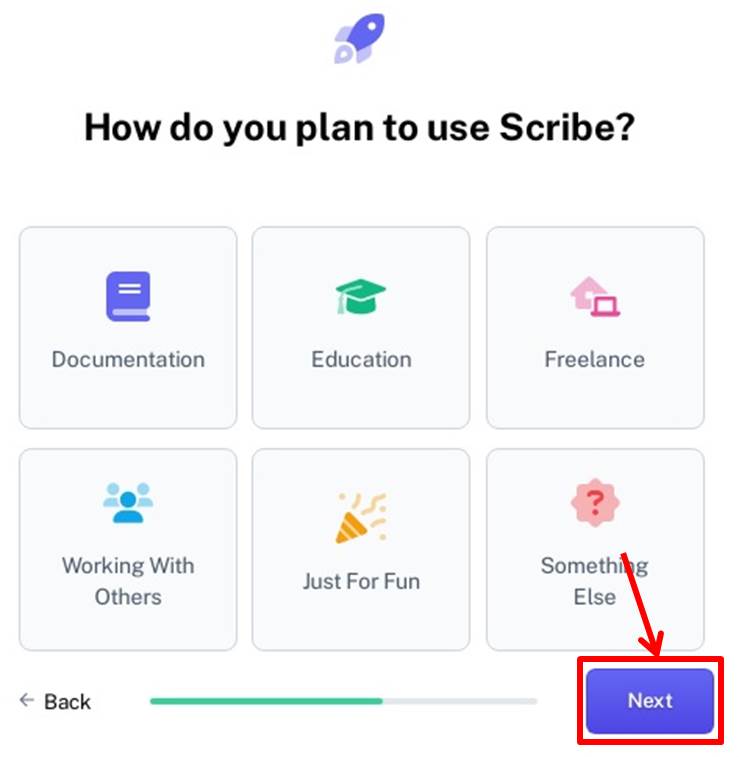
Enter the information required for account registration.
Enter “mail address”.
Click on “Continue”.
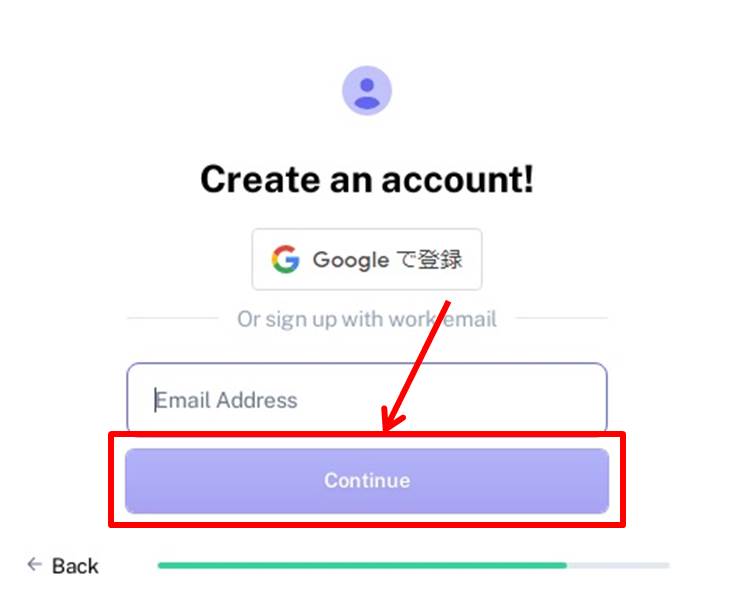
Enter “password”.
Click on “Sign up”.
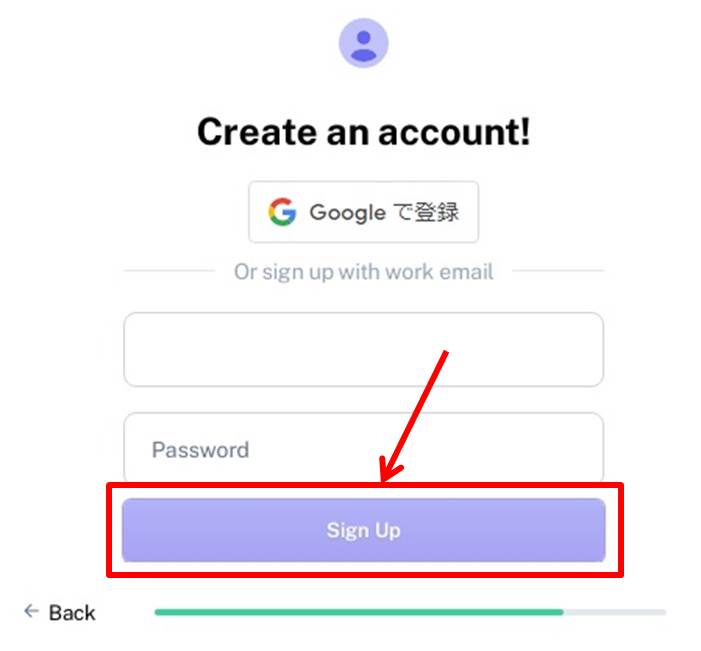
An authentication email will be sent to you.
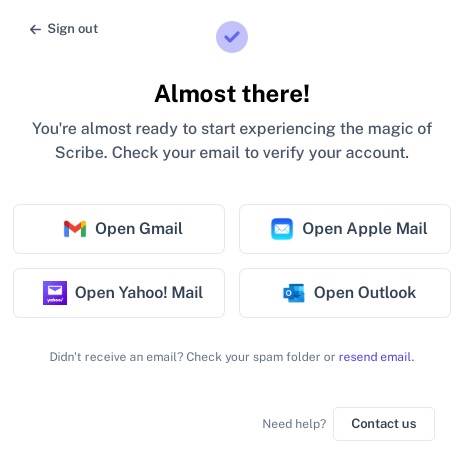
Click on “Yes, this is me!”.
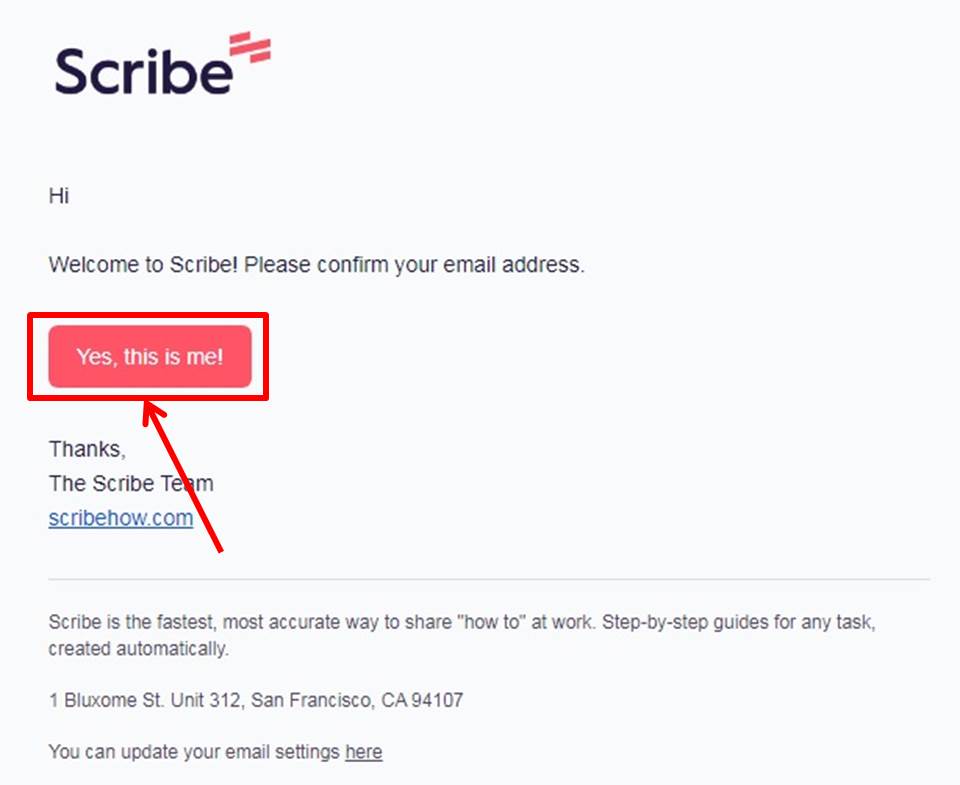
Enter “name”.
Click on “Next”.
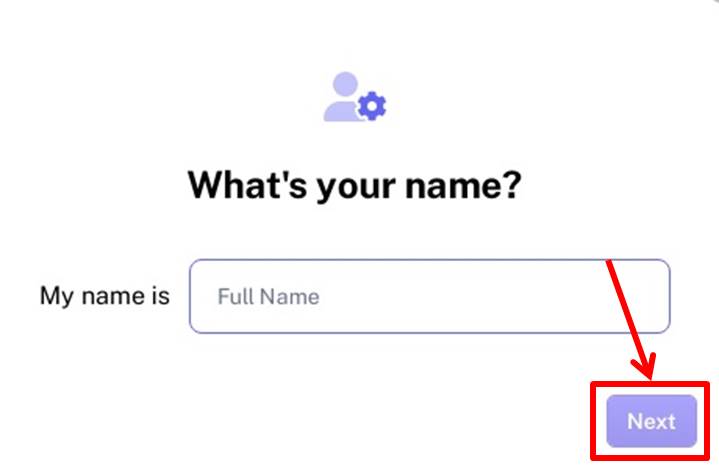
Enter “team”.
Click on “Get Started!”.
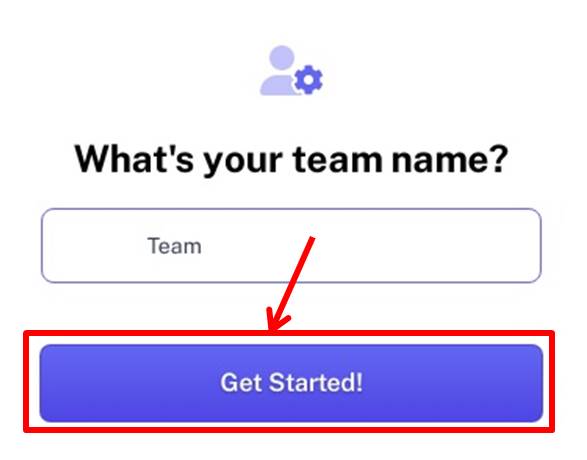
Click on “Get Free Extension”.
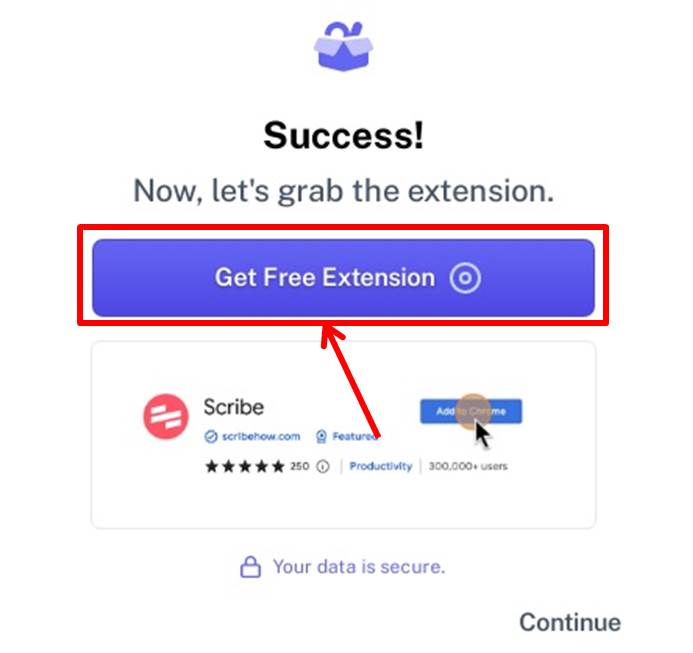
Click on “Add Chrome”.
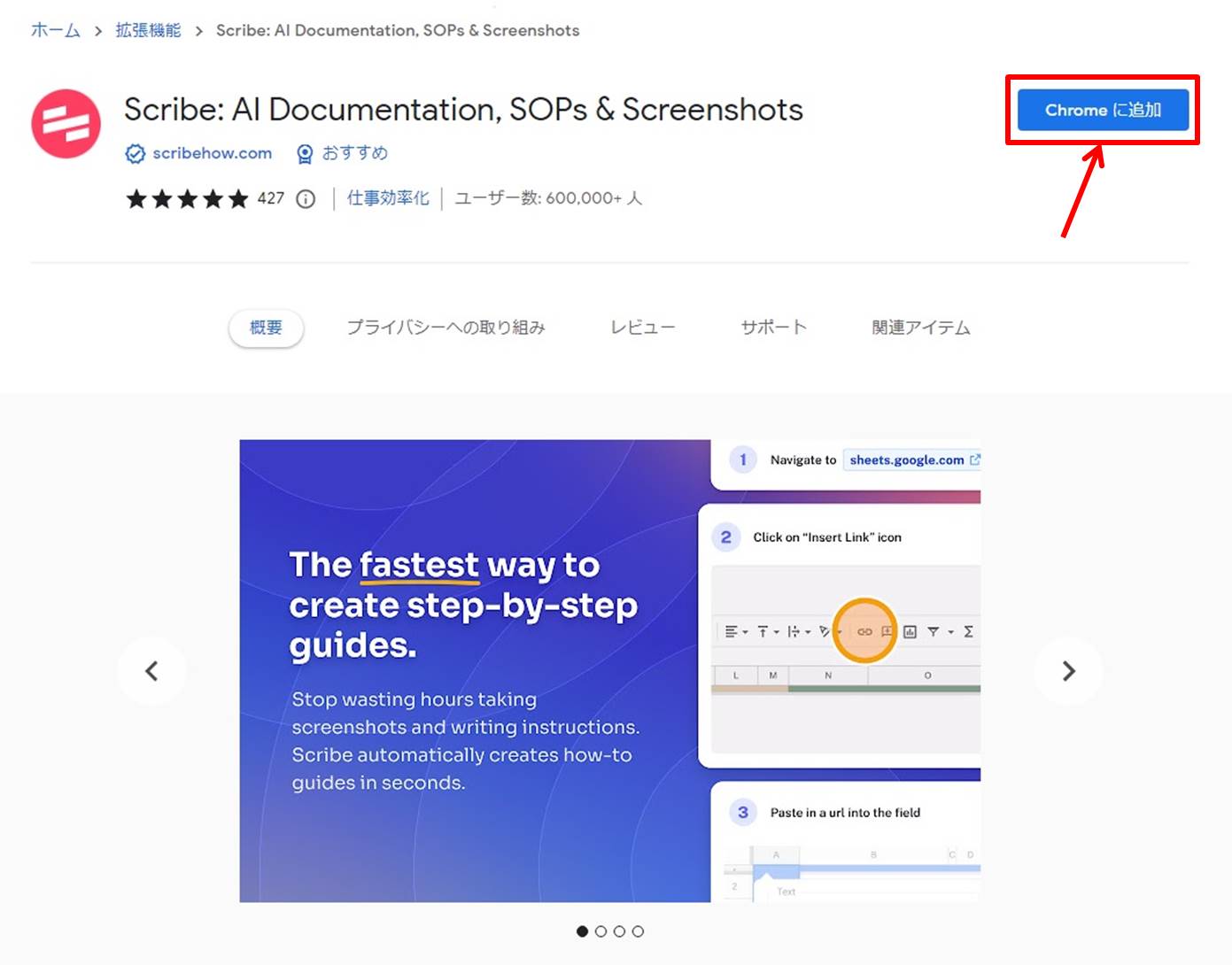
Click on “Start Capture”.
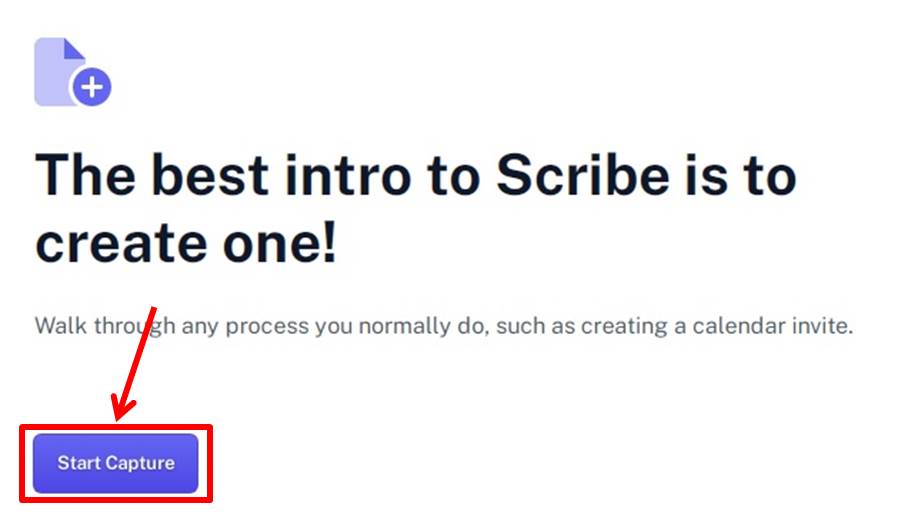
Go to the Scribe dashboard.
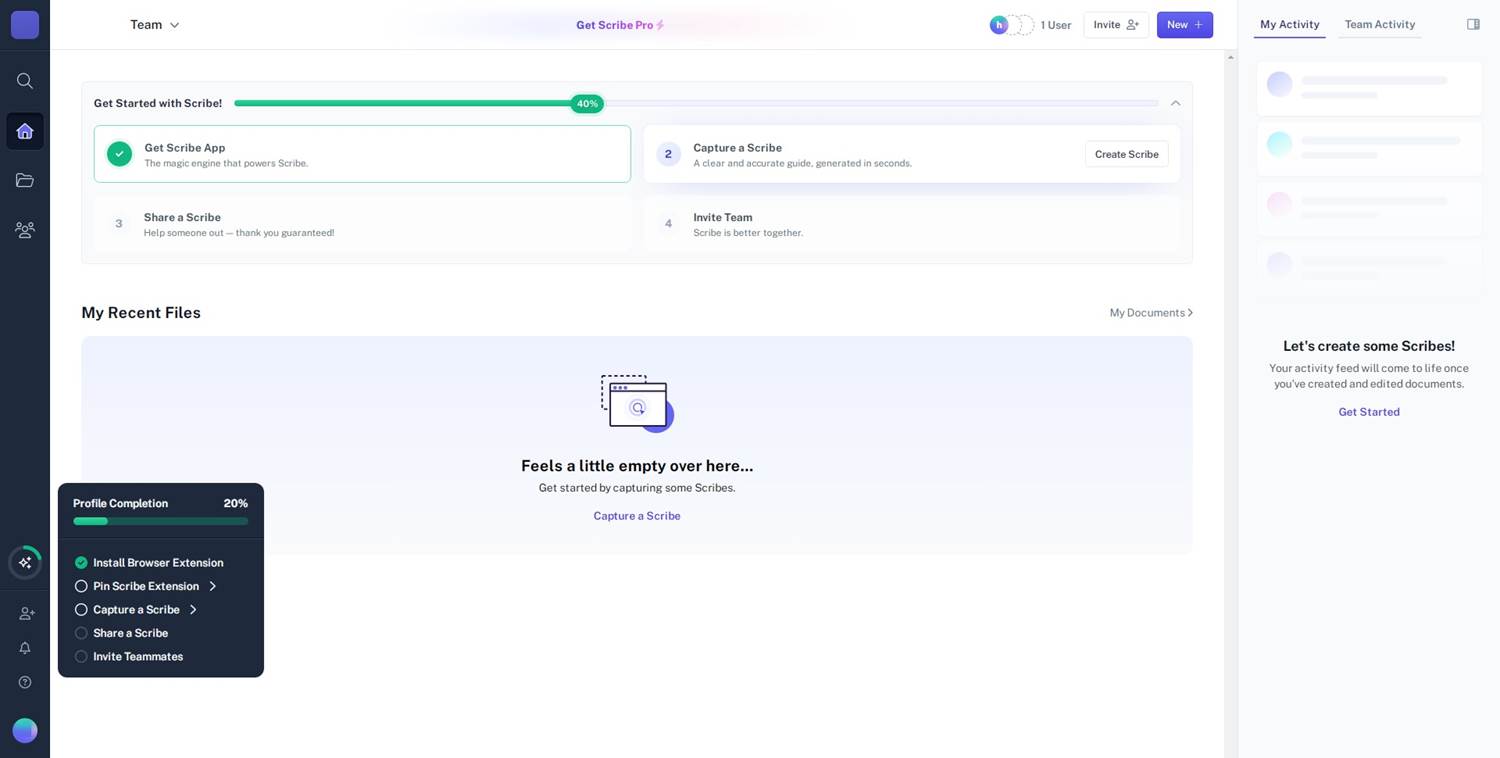
Upgrade
Upgrade your plan.
Click on “Get Scribe Pro”.
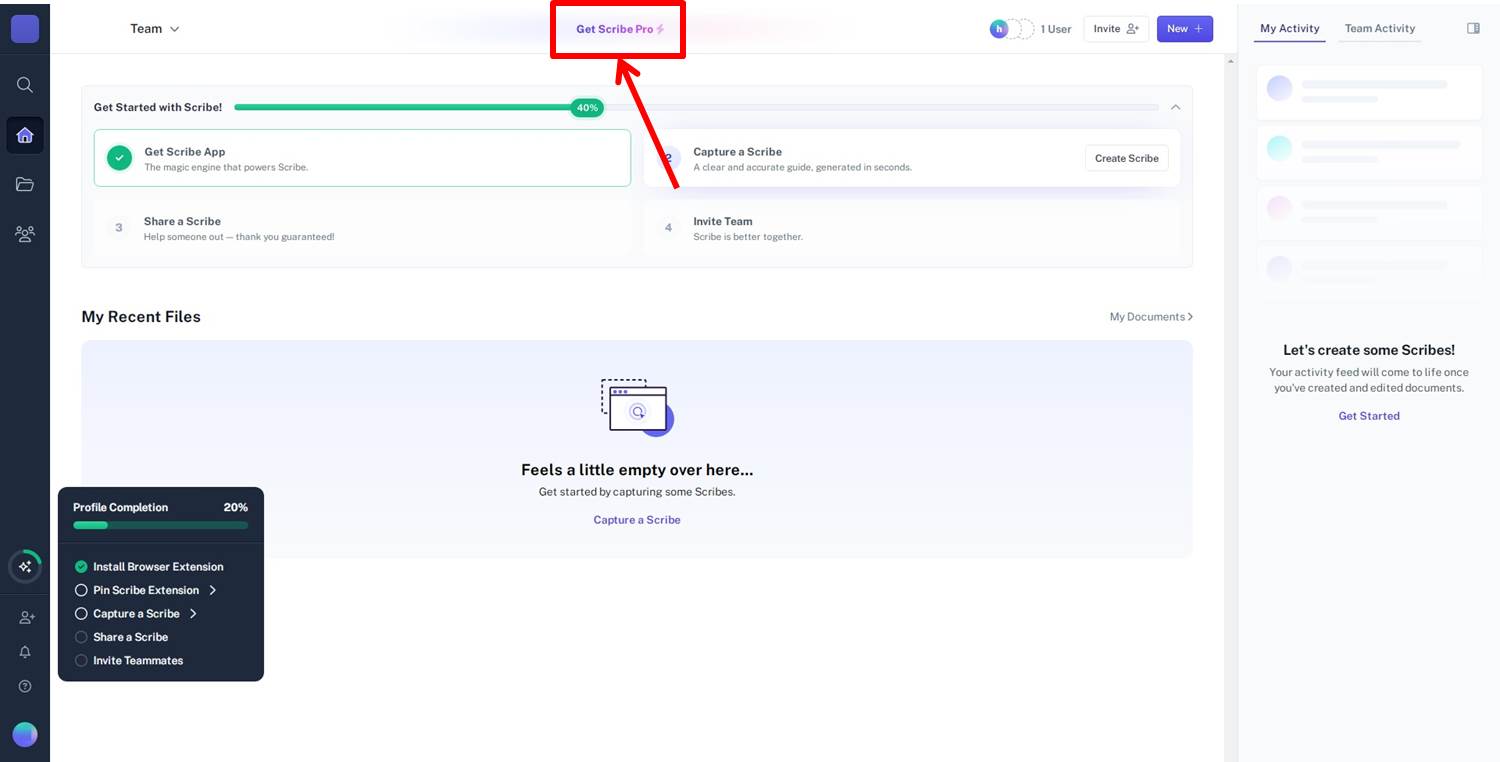
Click on “Get Scribe Pro”.
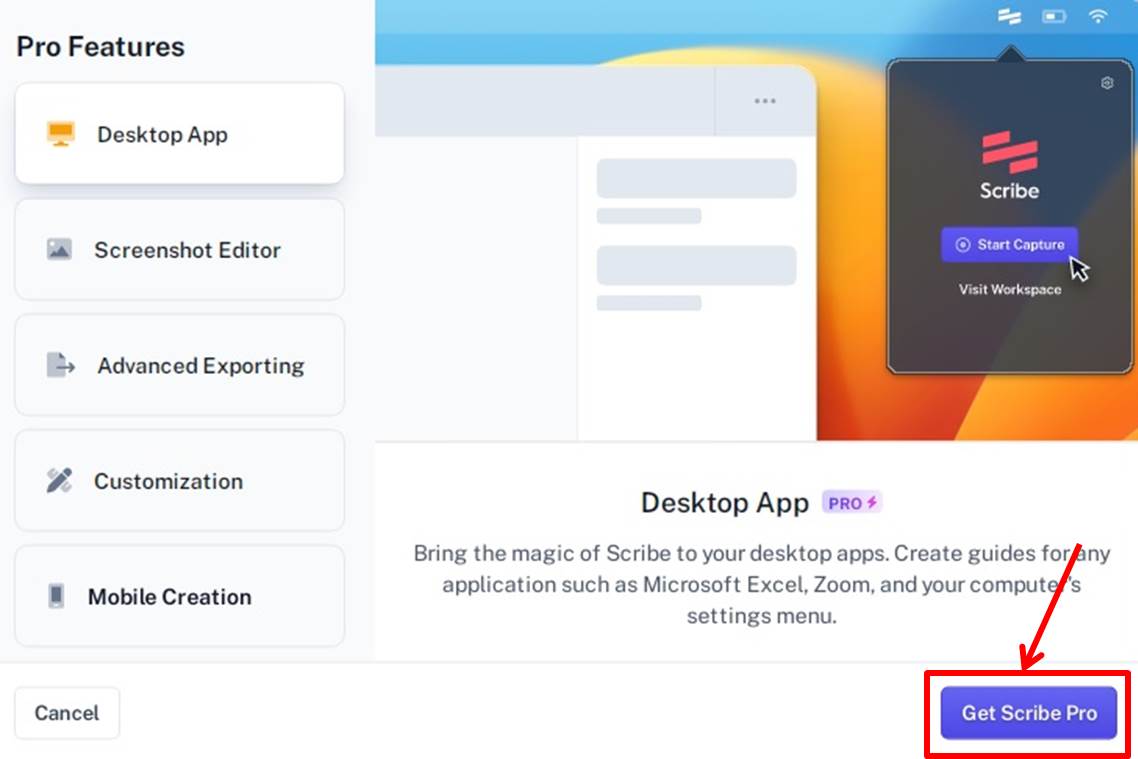
Click on “Upgrade to Pro” under Pro PLAN.
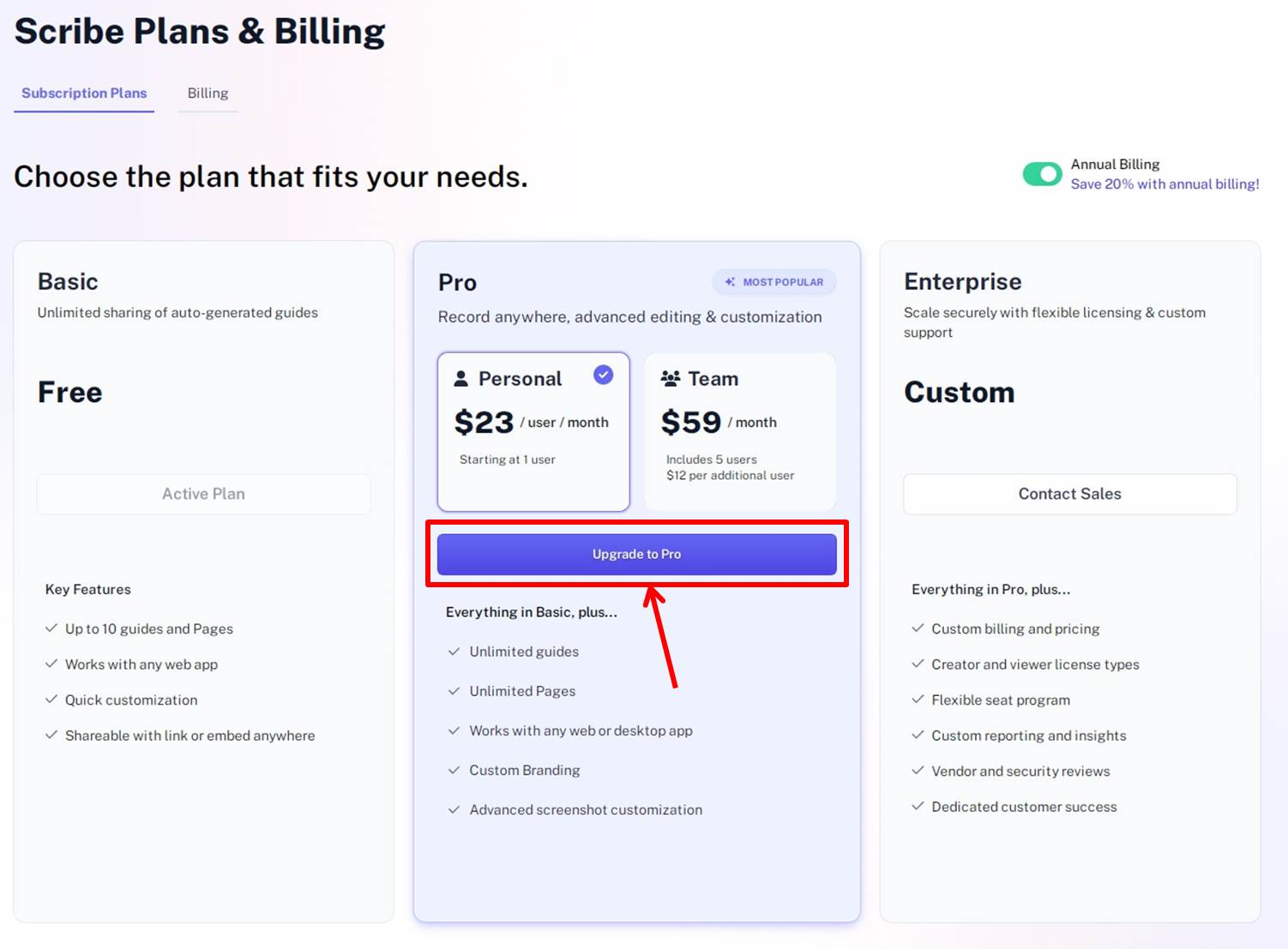
Select Annual or Monthly.
Click on “Continue”.
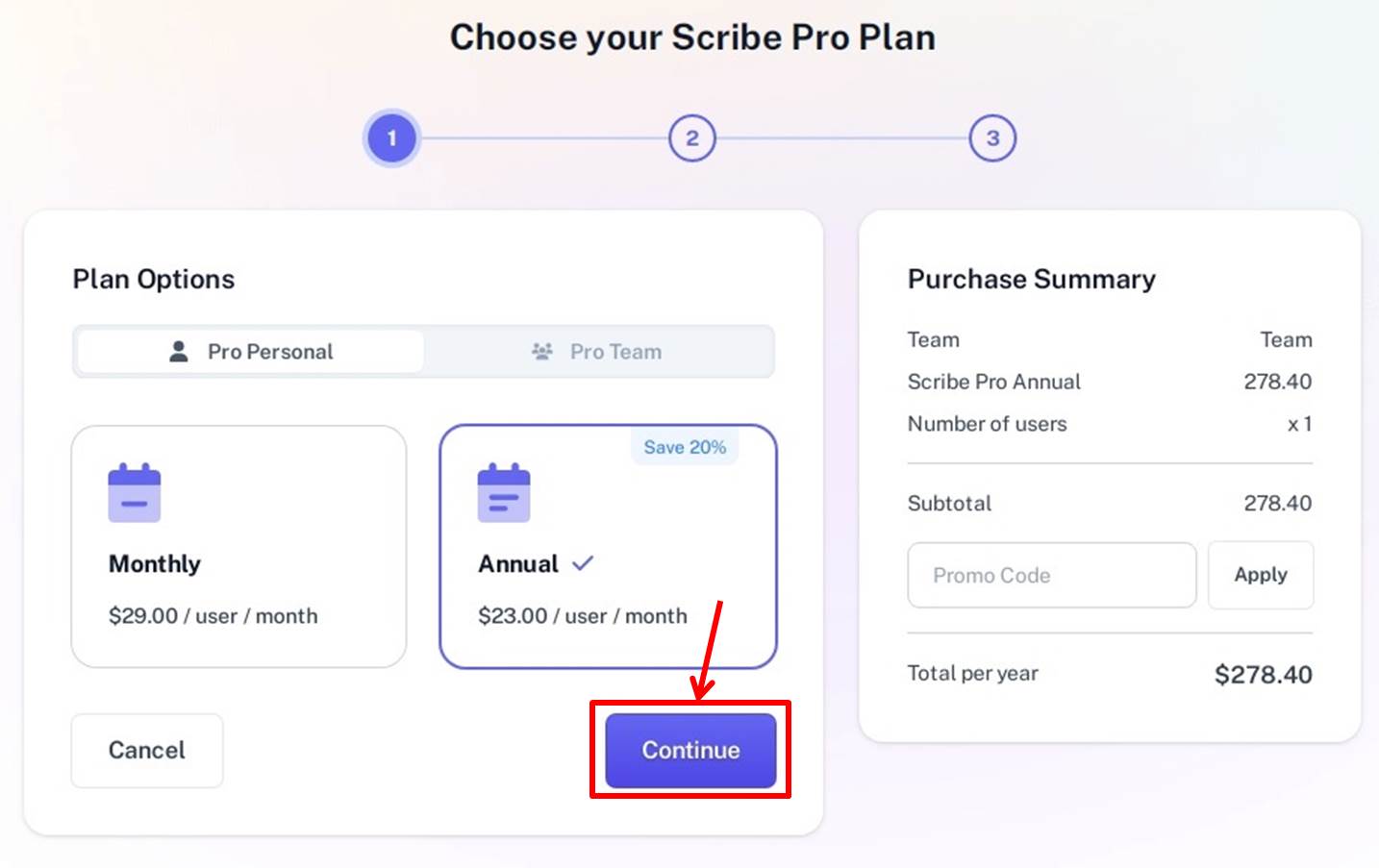
Enter “name”.
Select your country.
Click on “Continue”.
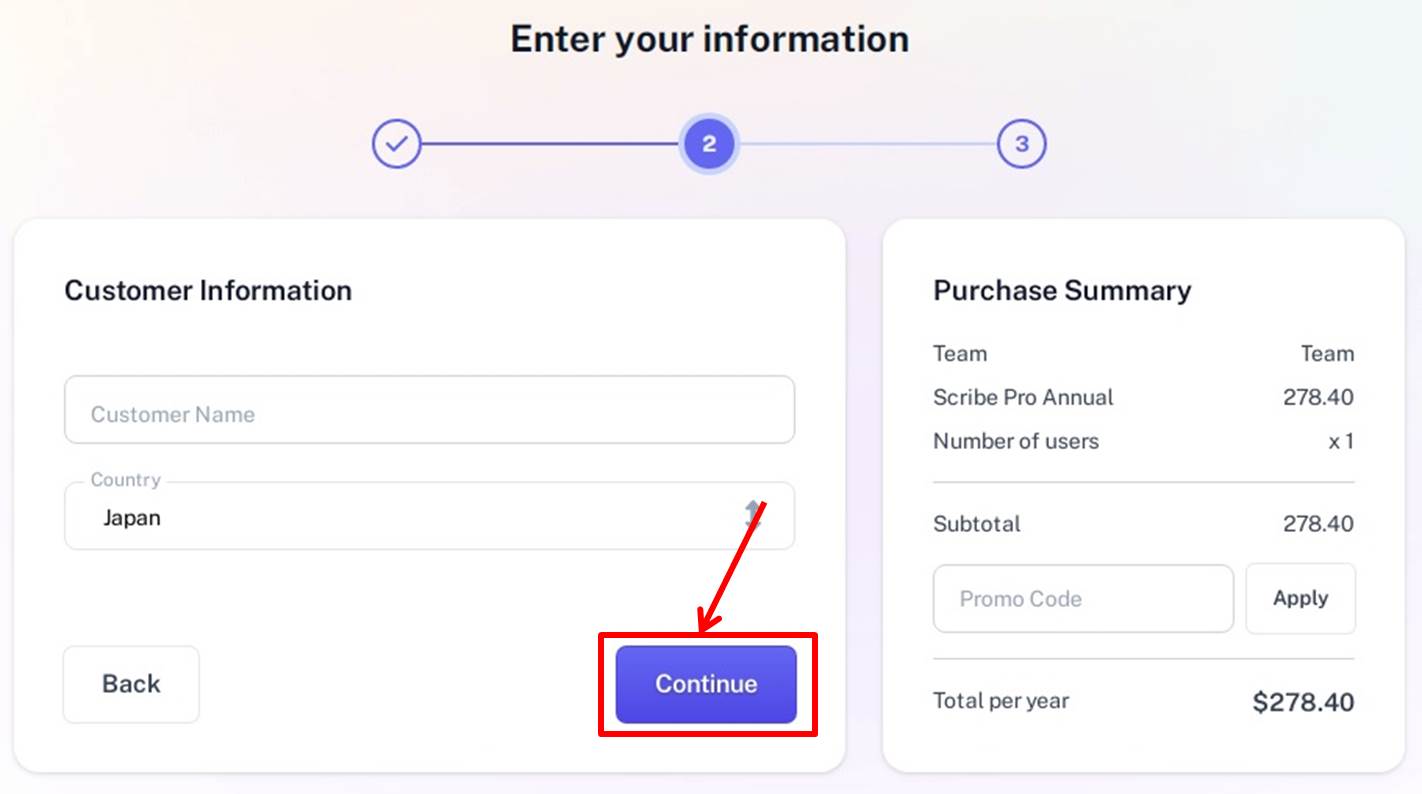
Enter payment information.
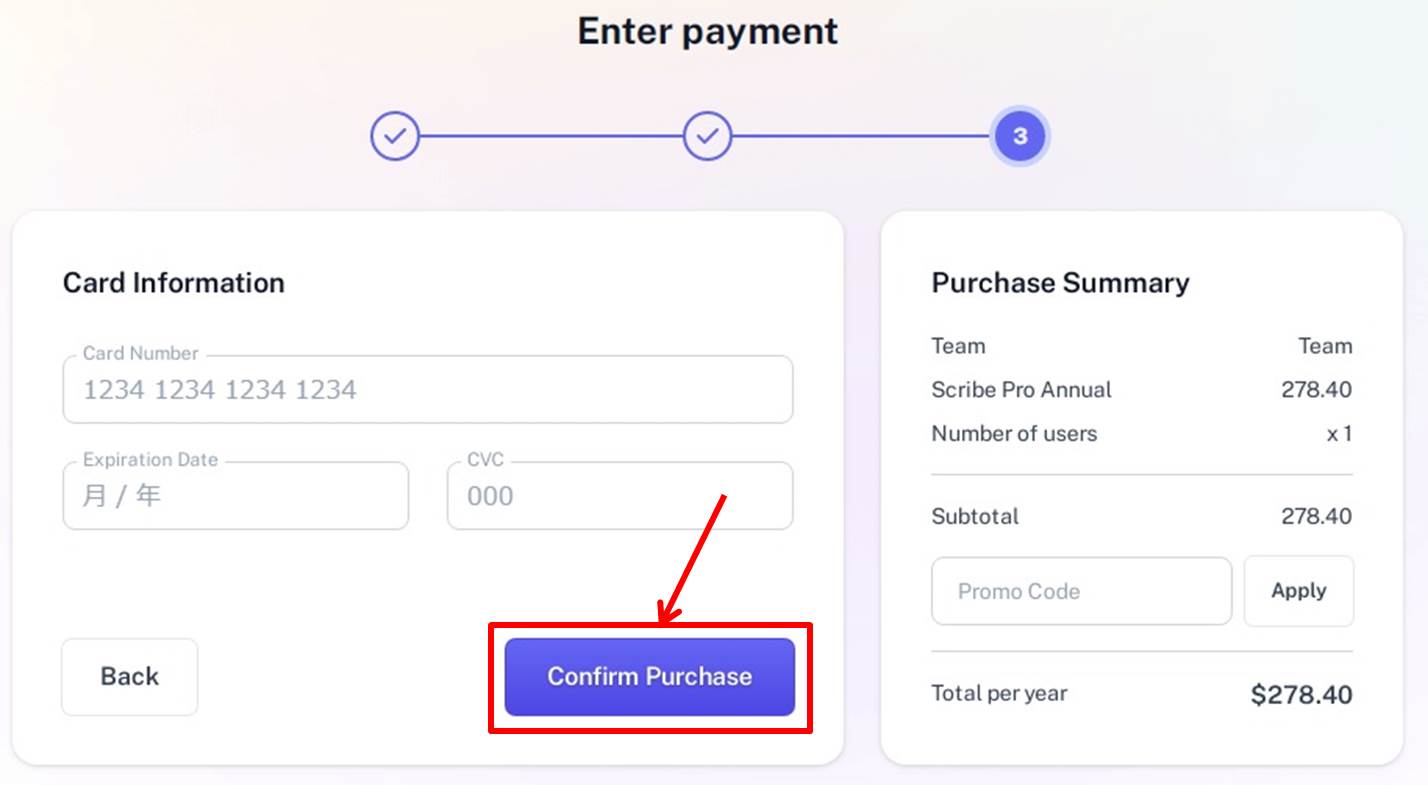
| Card Number | Enter Card number |
| Expiration Date | Enter Expiration date |
| CVC | Enter Security code |
Click on “Confirm Purchase”.
You are now ready to upgrade.
Login
Access the official Scribe website.
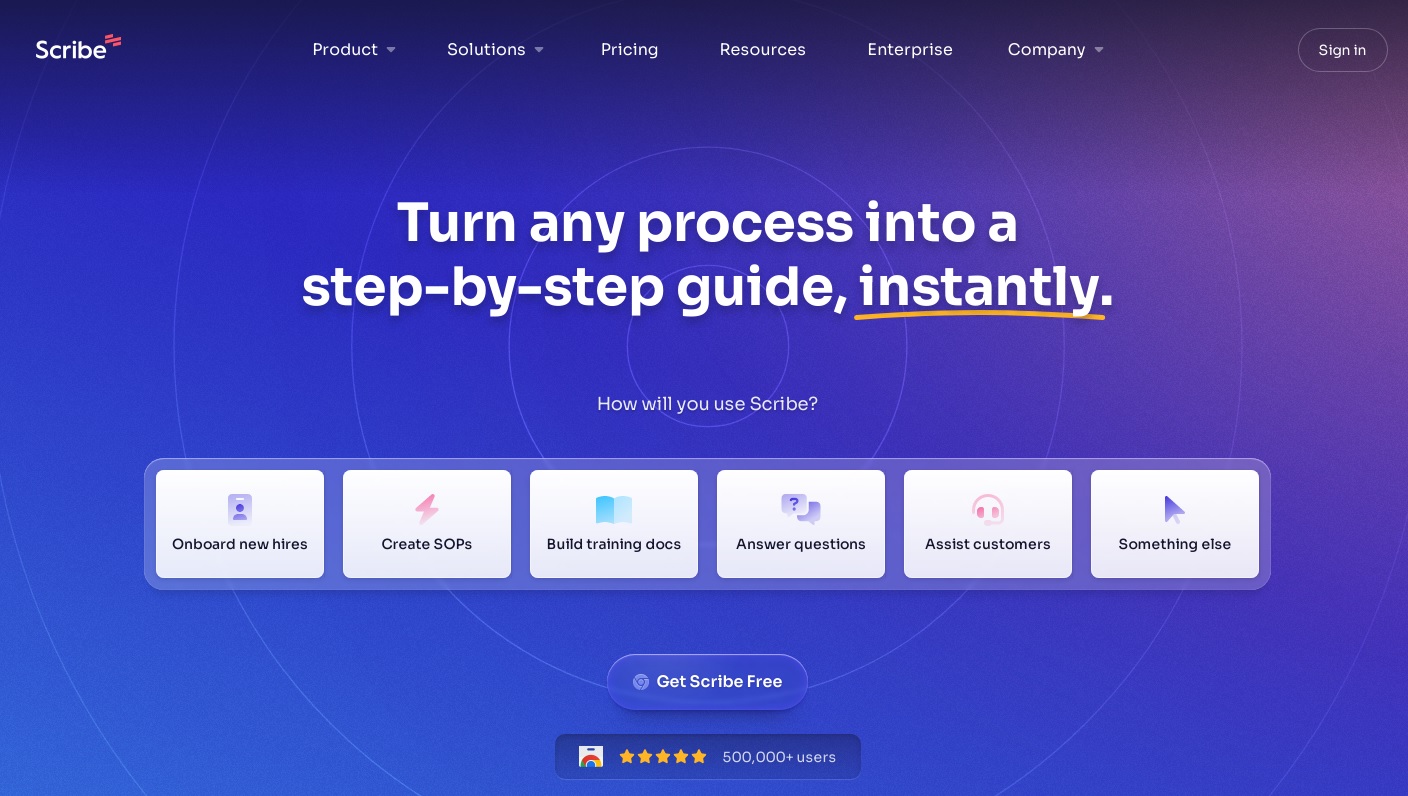
Click on “Sign in” in the upper right corner.
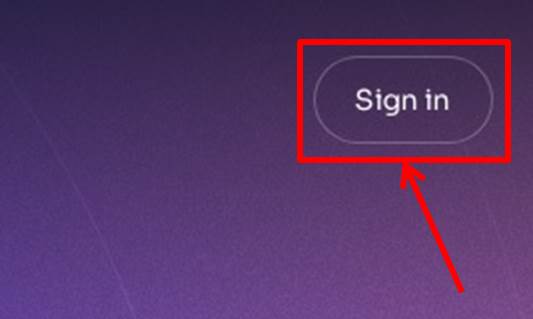
Enter your “Email Address”.
Click on “Continue”.
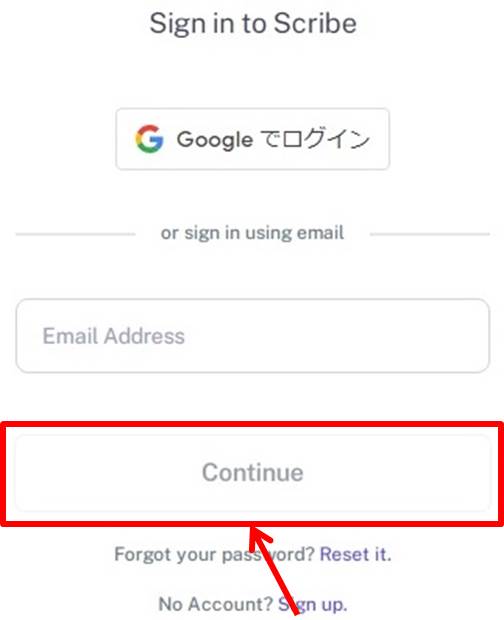
Enter your “Password.
Click on “Sign in with Email”.
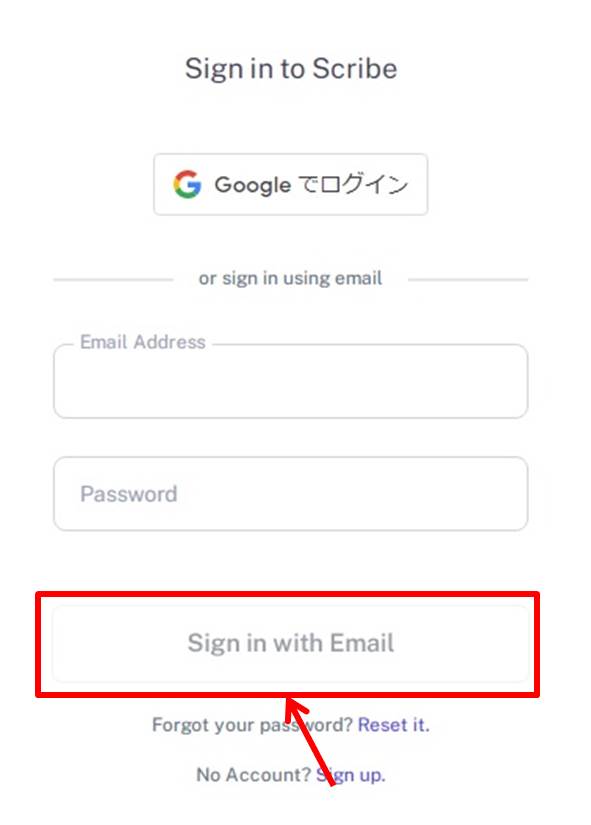
Once you are able to log in to Scribe, you will be taken to the dashboard.
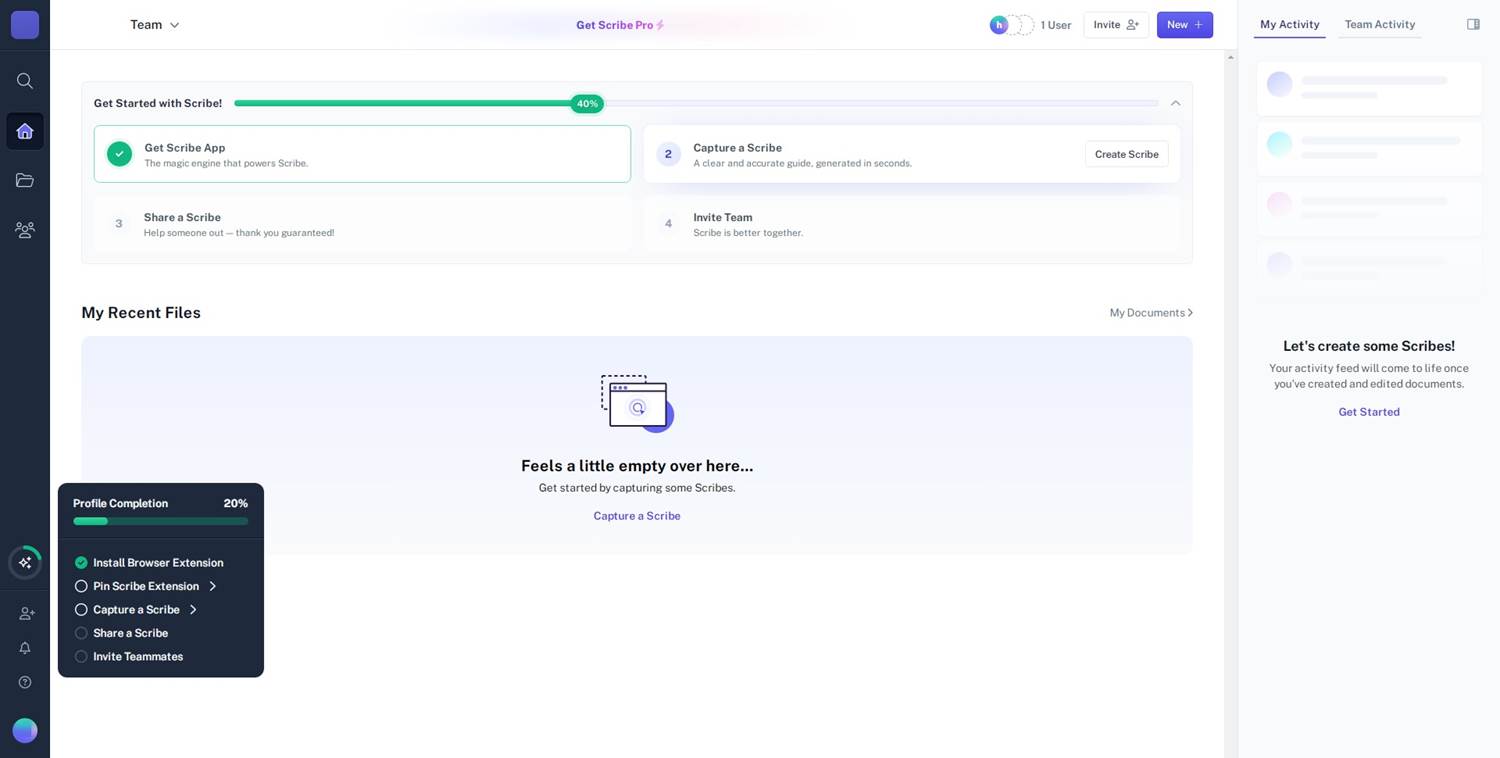
You are now logged into Scribe.
Scribe
Scribe is an AI tool that makes it easy to create working manuals.
It captures the steps and procedures performed during a job.
It converts it into a visual step-by-step manual.
This eliminates the need to answer the same questions over and over again, allowing others to perform their tasks quickly and accurately.
With Scribe, AI automatically adds titles, descriptions, and additional context about the process.
You can share the guide in a variety of ways, including quick links, PDF export, and embedding in other tools.
Scribe features are summarized as follows
| Basic | Pro Personal | Pro Personal | |
| Monthly | Free | $15 | $29 |
| Annual | Free | $144 | $276 |
| Web capture | 〇 | 〇 | 〇 |
| desktop capture | × | 〇 | 〇 |
| logo | 〇 | × | × |
Scribe prices

The following is a summary of Scribe prices
| Monthly | Annual | |
| Basic | Free | Free |
| Pro Team | $15 | $144 |
| Pro Personal | $29 | $276 |
Basic
| Monthly | Free |
| Annual | Free |
Basic plan is a free plan for easy procedure generation while operating in a browser.
This plan can be easily customized as a new feature in conjunction with any web application.
Procedures can be shared through links and embedding.
Pro Team
| Monthly | $15 |
| Annual | $144 |
Pro Team plan is primarily aimed at creating documents quickly for clients, new hires, or entire organizations.
Pro Team plan includes all the features of the Basic plan, plus web, mobile, and desktop app integration, customization with company branding, screenshot editing and modification, PDF editing, and more.
It includes the ability to edit and modify screenshots and export to PDF, HTML, and Markdown.
This plan is a great value for teams of 3 or more.
Pro Personal
| Monthly | $29 |
| Annual | $276 |
Pro Personal plan is primarily suited for individual consultants who want to create and share step-by-step guides to a given process.
Pro Personal plan includes all the features of the Basic plan plus web, mobile, and desktop app integration, customizable company branding, screenshot editing and modification, PDFs, and more.
It includes the ability to edit and modify screenshots and export to PDF, HTML, and Markdown.
-
前の記事

【Tutorial】How to Use guidde 2024.10.04
-
次の記事

【Tutorial】How to Use Trainual 2024.10.08

