【Tutorial】How to Use guidde
- 2024.10.04
- AIマニュアル
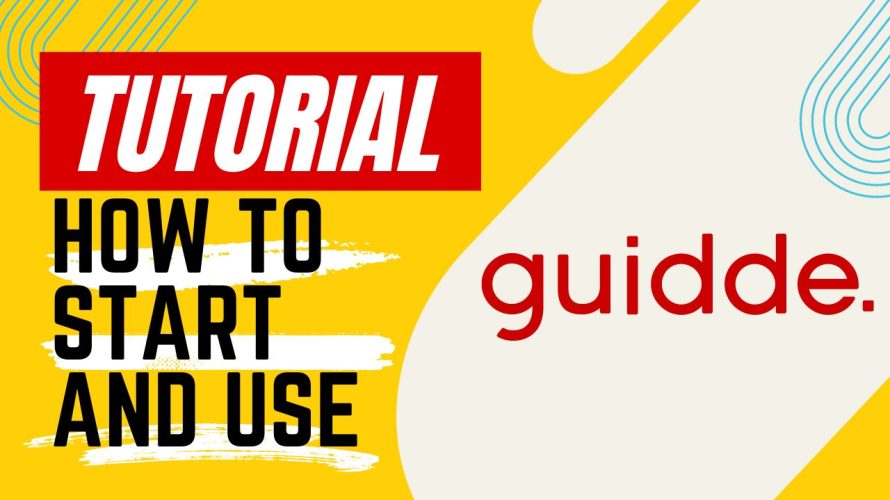
guidde is a platform that uses AI to create video manuals.
In this article, we will show you how to get started and use guidde.
This issue is also explained in the video. Please subscribe to our channel to see other videos about other contents. HirokiKitaoka(@kitaokahiro)
HirokiKitaoka(@kitaokahiro)
How to use guidde
Create account
Access the official guidde website.
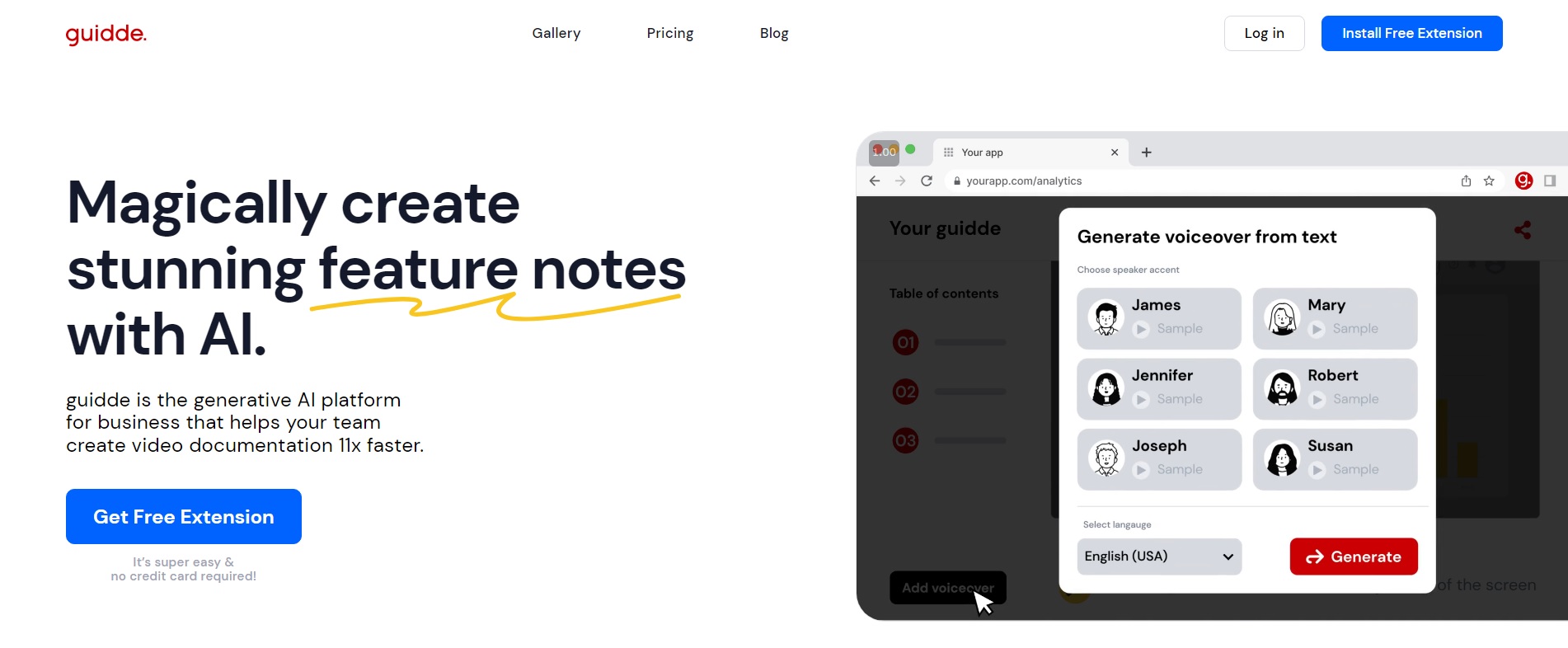
Click on “Get Free Extension”.
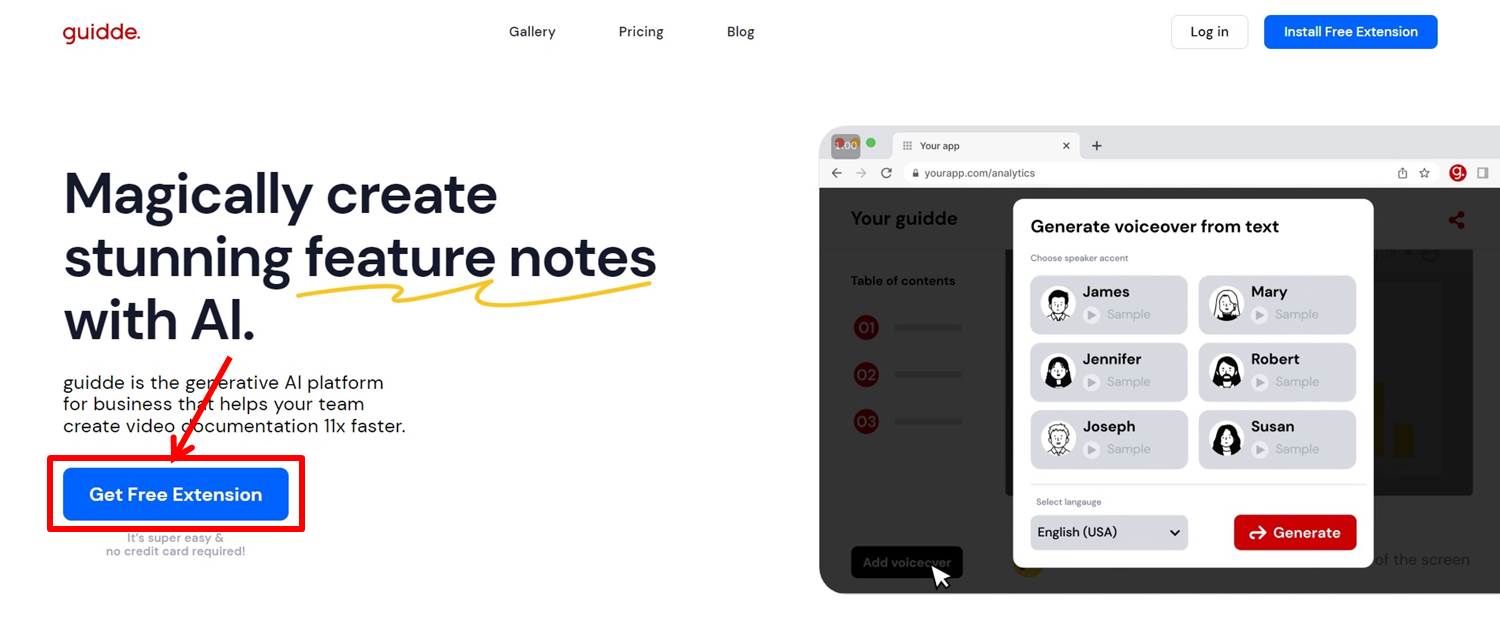
Add guidde extensions.
Click on “Add Chrome”.
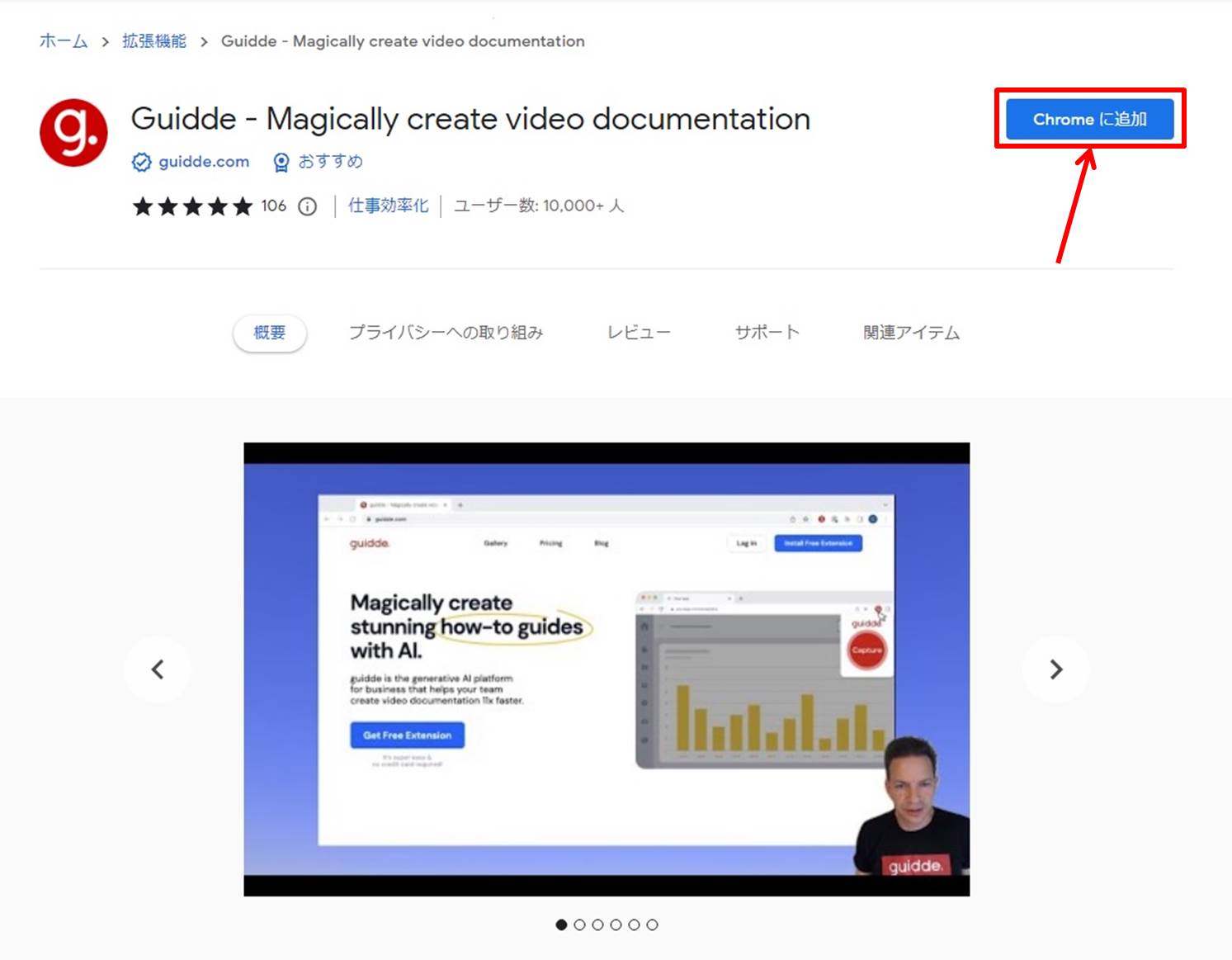
Enter the information required for account registration.
Enter “mail address”.
Click on “SIGN UP”.
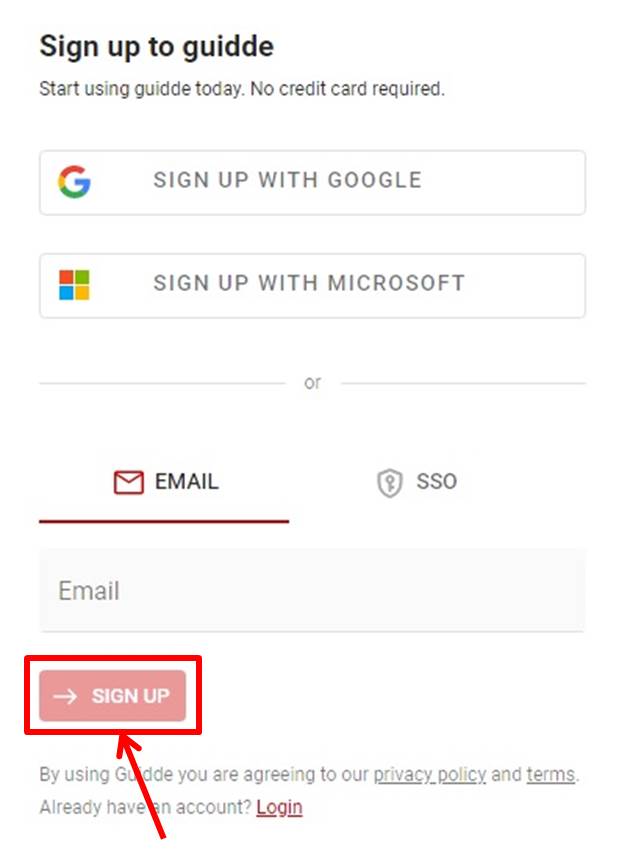
You will receive an email for verification.
Enter the verification code sent to you and click on “Verify Email address”.
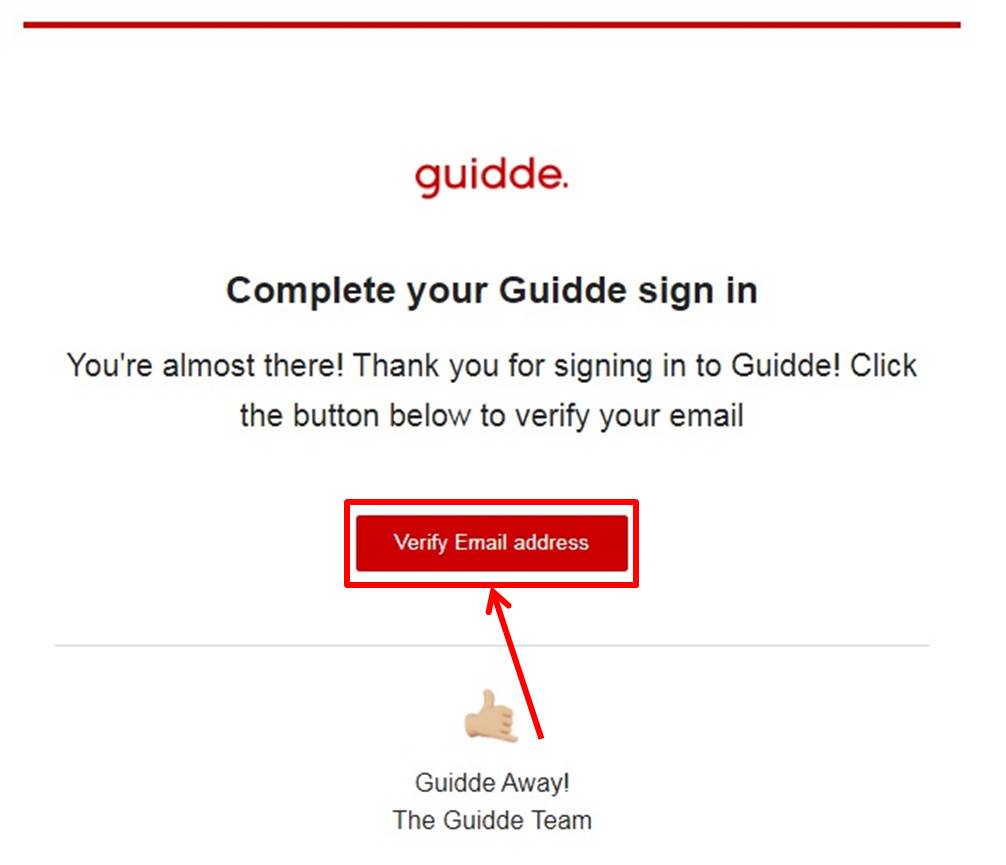
Fill out the questionnaire.
Click on “LET’S START”.
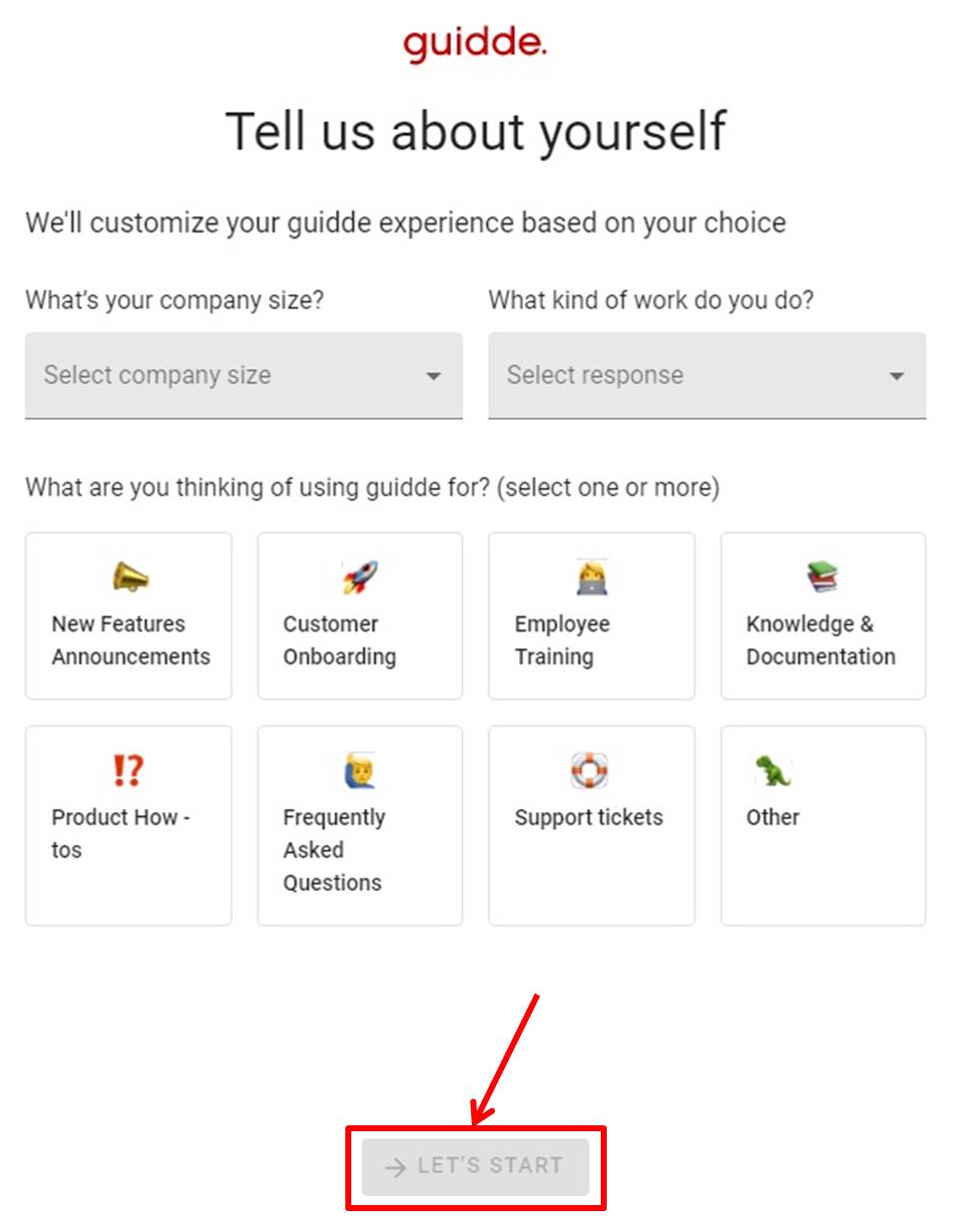
Click on “HOMEPAGE”.
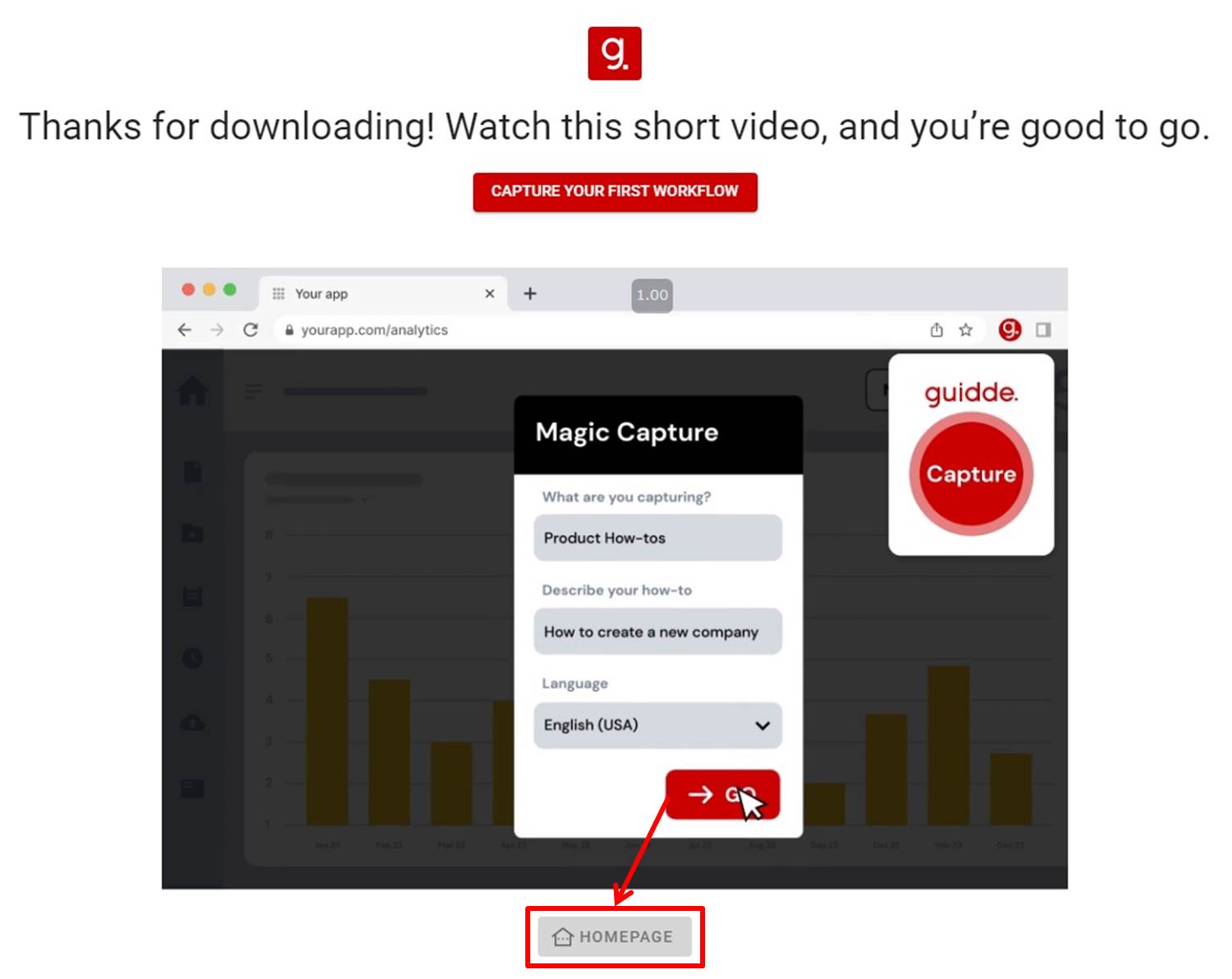
Go to the guidde dashboard.
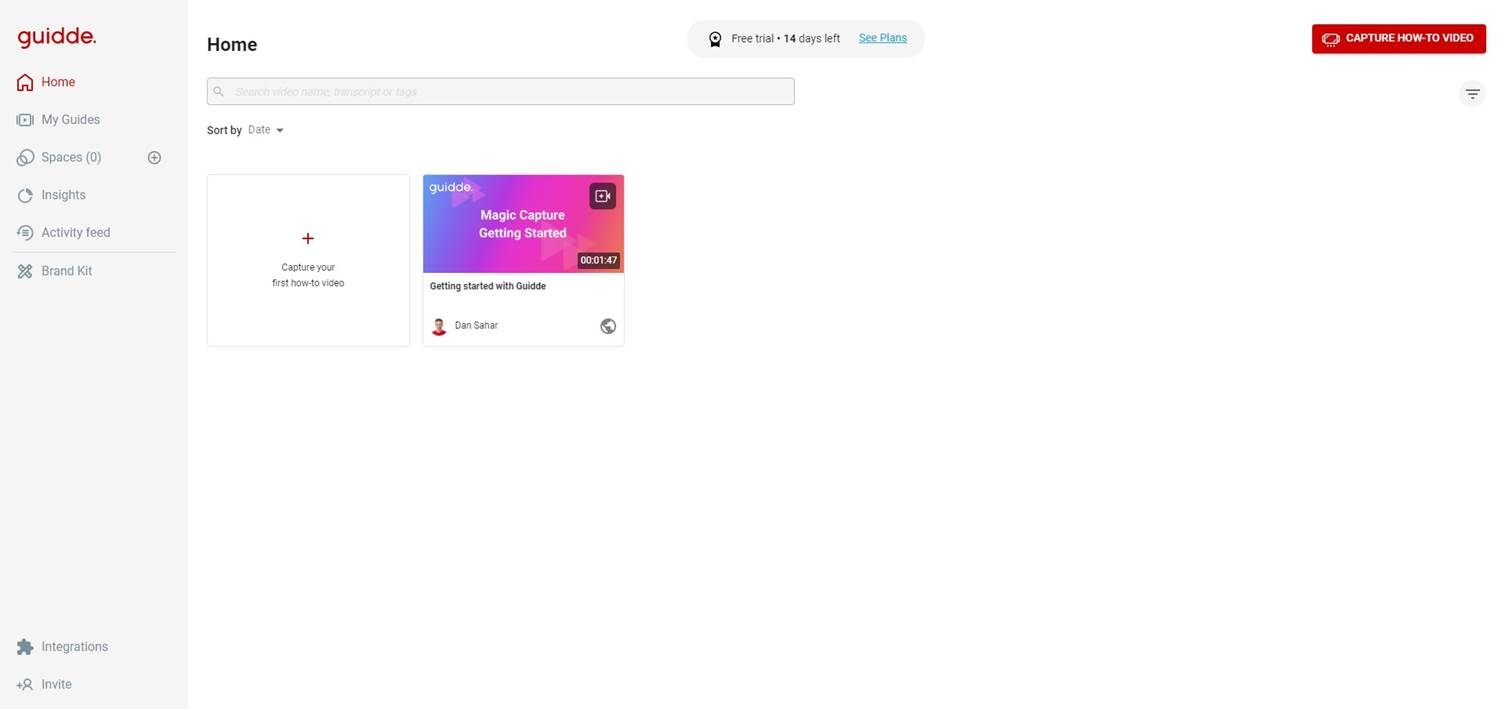
Upgrade
Upgrade your plan.
Click on “See Plans”.
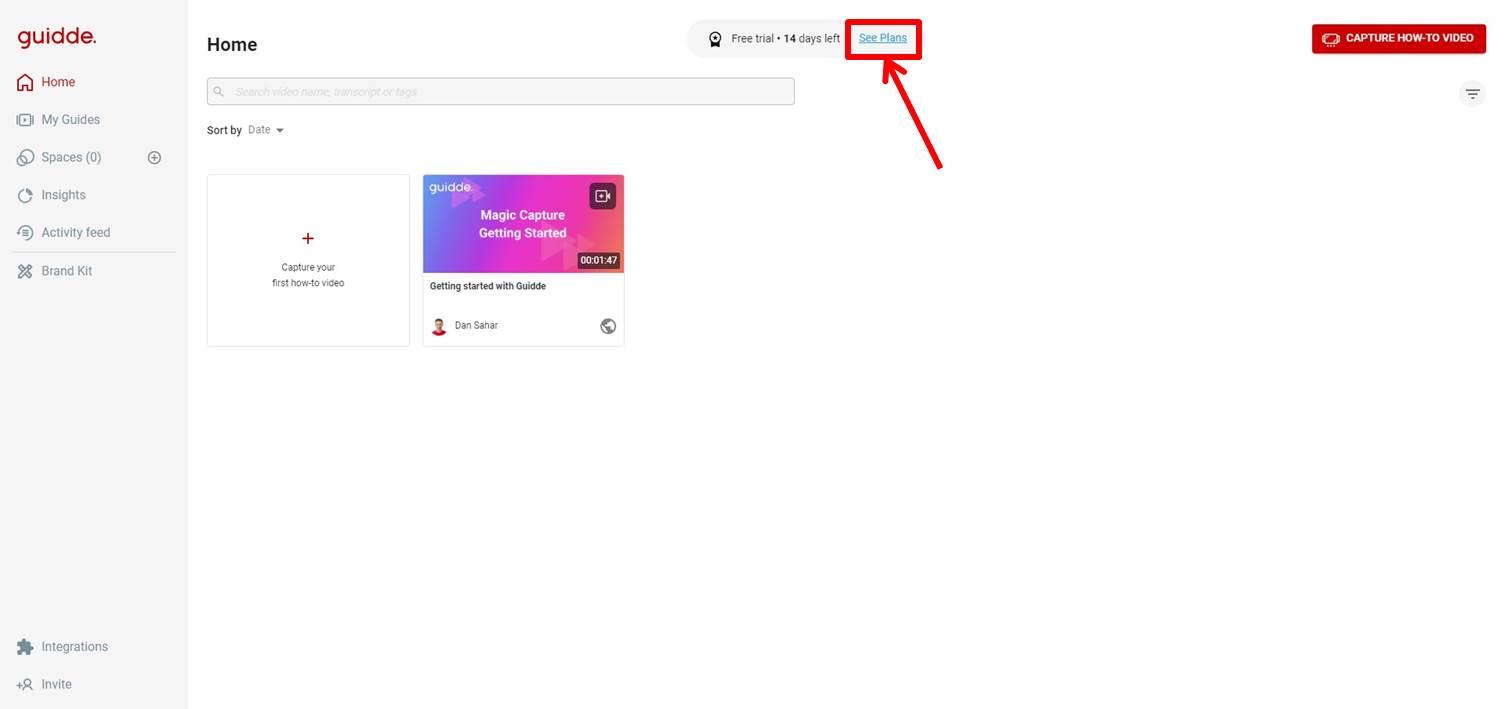
Click on “UPGRADE” under Business PLAN.
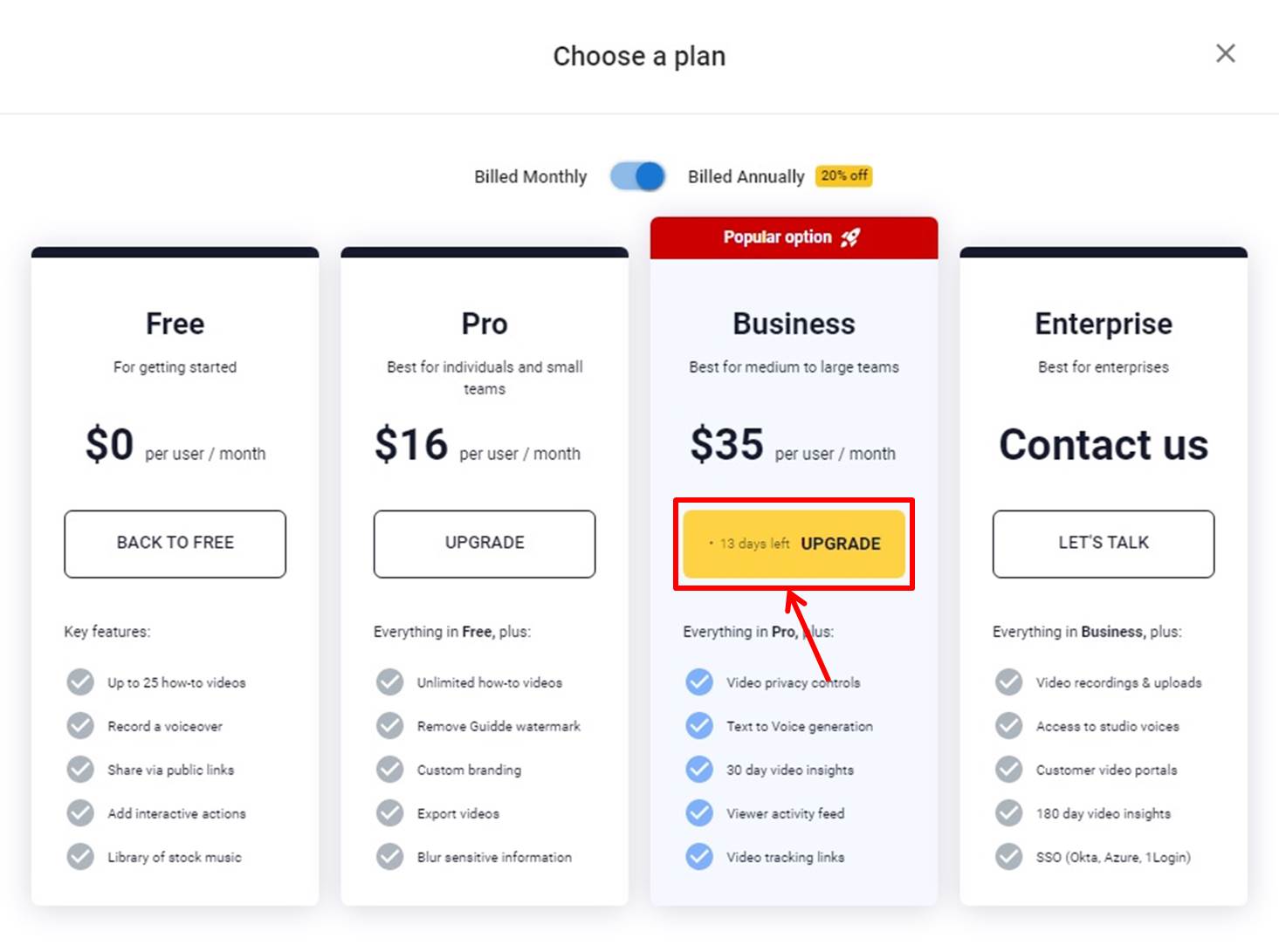
Select Yearly or Monthly.
Click on “GO TO PAYMENT”.
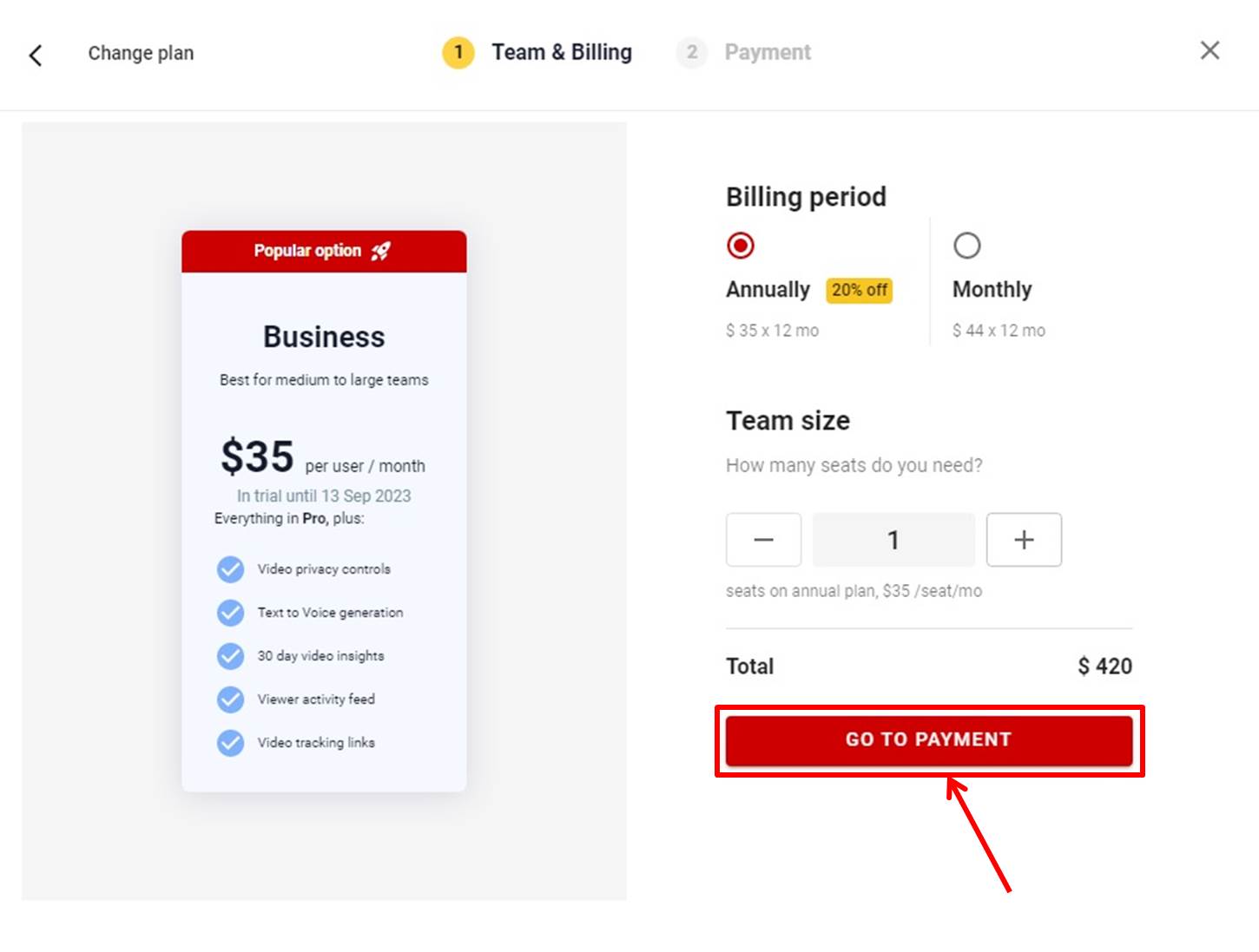
Enter payment information.
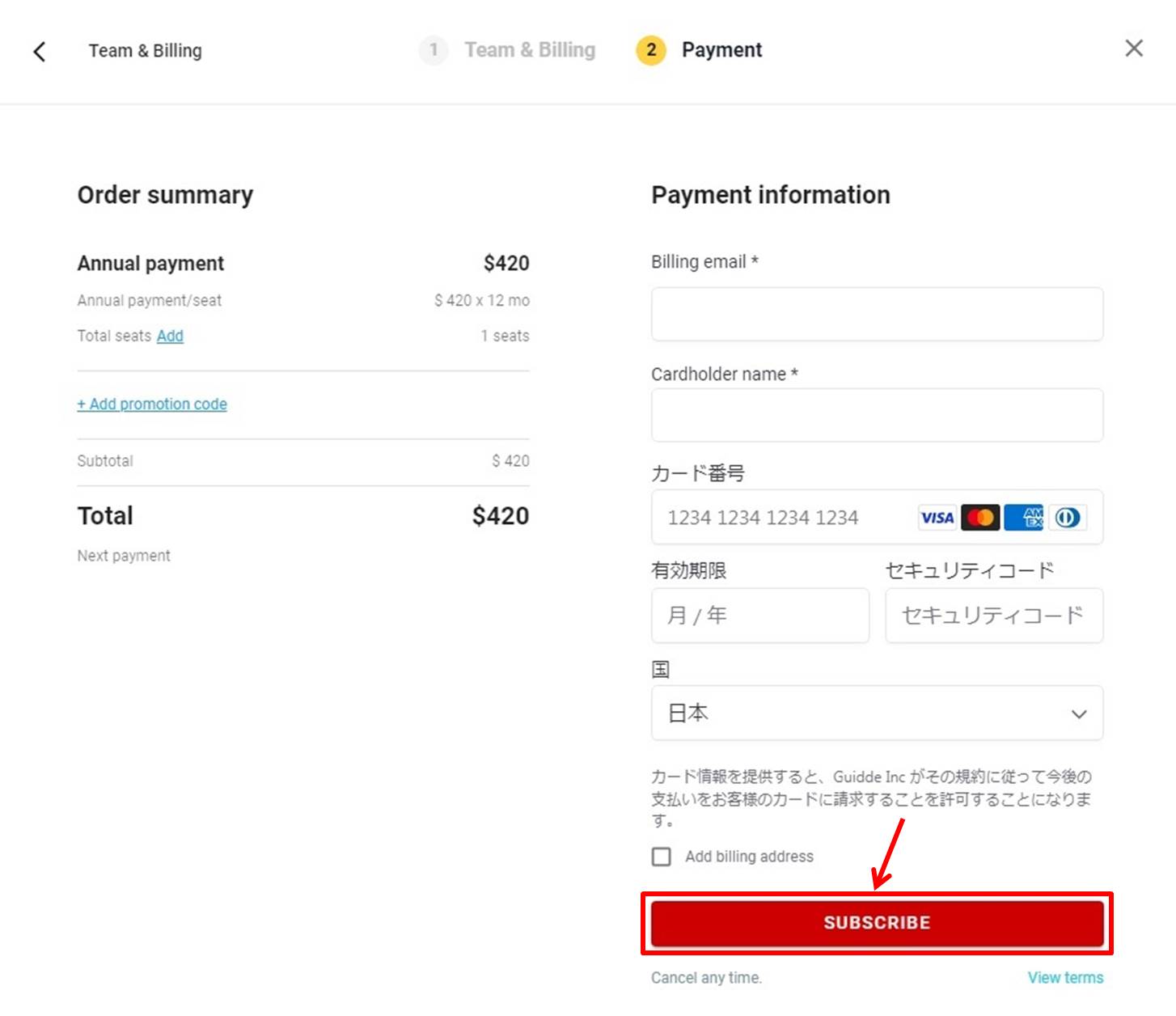
| Billing email | Enter Email address |
| Cardholder name | Enter Card holder name |
| Card number | Enter Card number |
| Expiration date | Enter Expiration date |
| CVV | Enter Security code |
| Country | Select your country |
Click on “SUBSCRIBE”.
You are now ready to upgrade.
Login
Access the official guidde website.
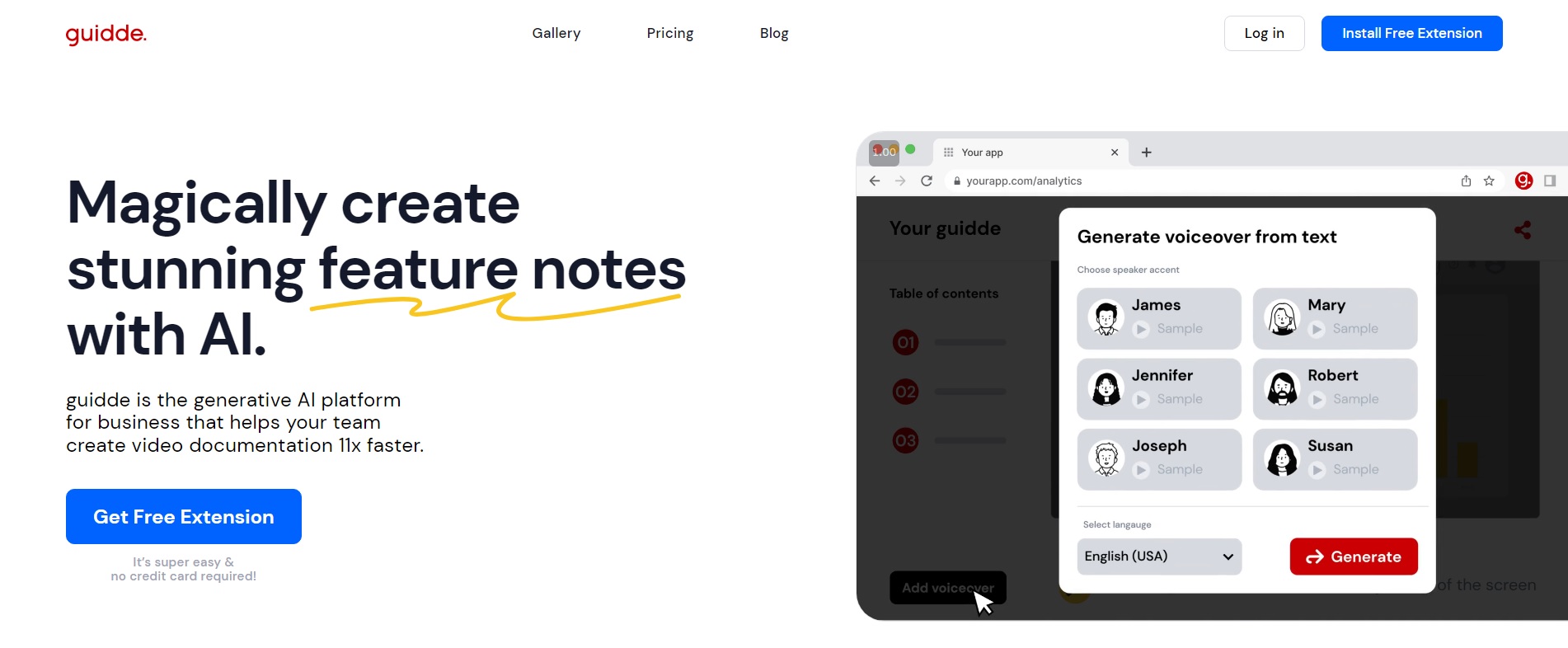
Click on “Log in” in the upper right corner.
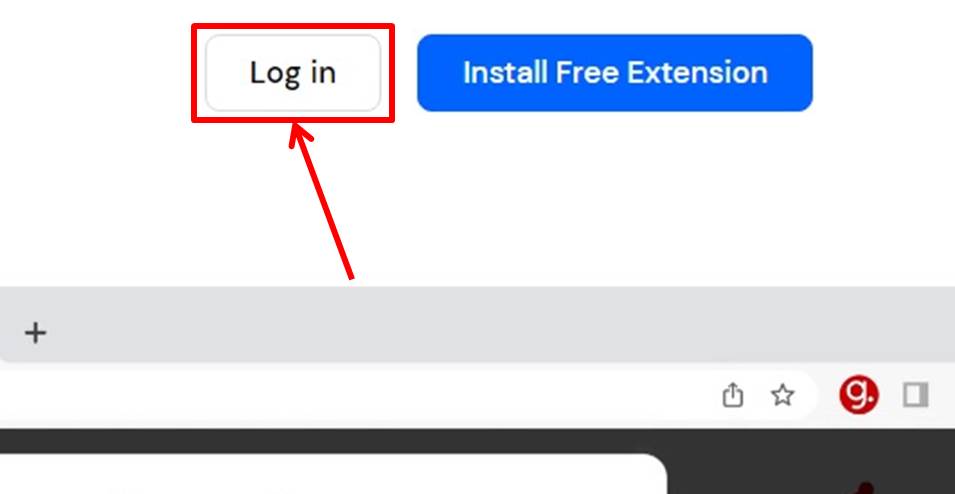
Enter your “Email Address”.
Click on “LOG IN”.
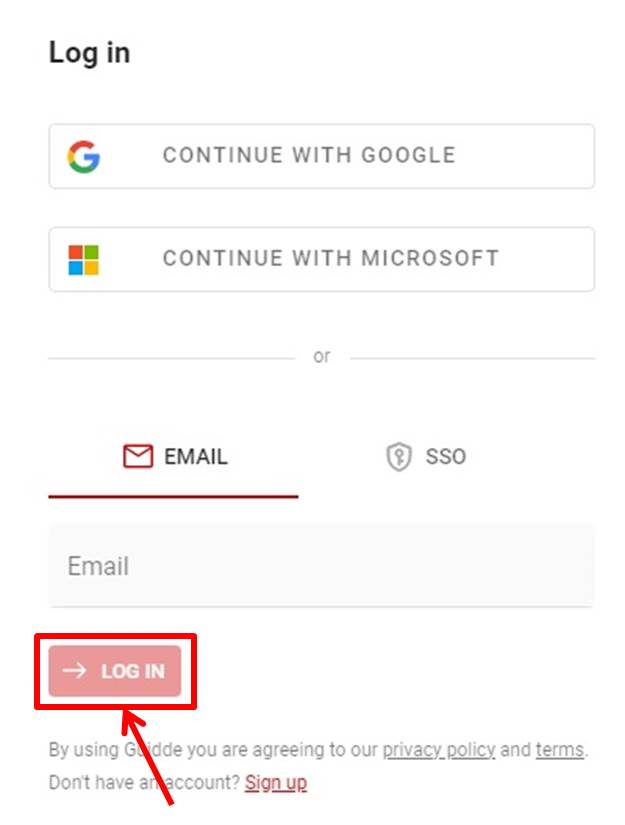
You will receive an email for verification.
Enter the verification code sent to you and click on “Verify Email address”.
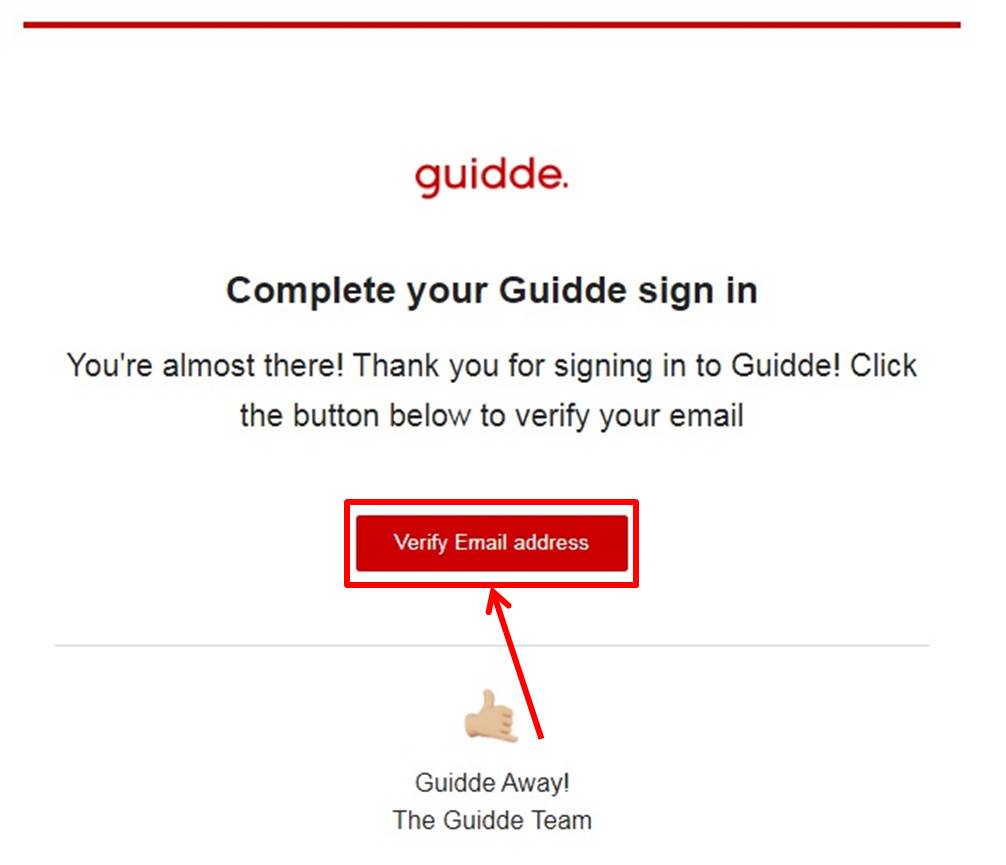
Once you are able to log in to guidde, you will be taken to the dashboard.
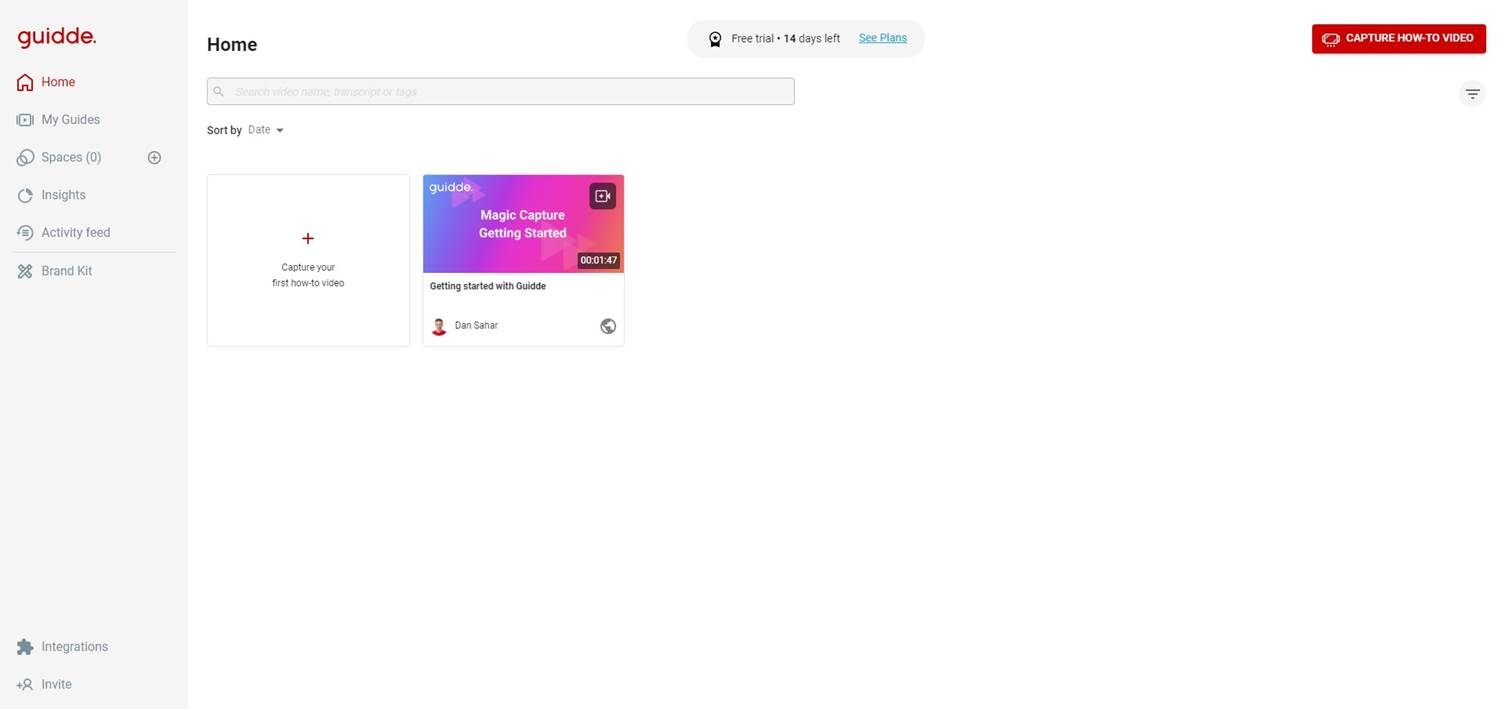
You are now logged into guidde.
guidde
guidde is a platform that uses AI to create video manuals.
guidde uses a browser extension to capture the flow and AI adds step-by-step instructions.
You can select AI-generated audio overlays and edit the visual design.
Once created, the guide can be shared via a link or embedded in your organization.
Users and teams of all sizes trust guidde.
Using AI-generated video manuals, complex flows can be explained in seconds.
According to users, guidde is a simple tool.
It can solve the challenges of written instructions and provide personalized video responses.
guidde features are summarized as follows
| Free | Pro | Business | |
| Video | 25 | Unlimited | Unlimited |
| Voiceover | 〇 | 〇 | 〇 |
| Share | 〇 | 〇 | 〇 |
| Logo | 〇 | × | × |
| Output | × | 〇 | 〇 |
| Synthetic voice | × | × | 〇 |
| Video analyze | × | × | 〇 |
guidde prises
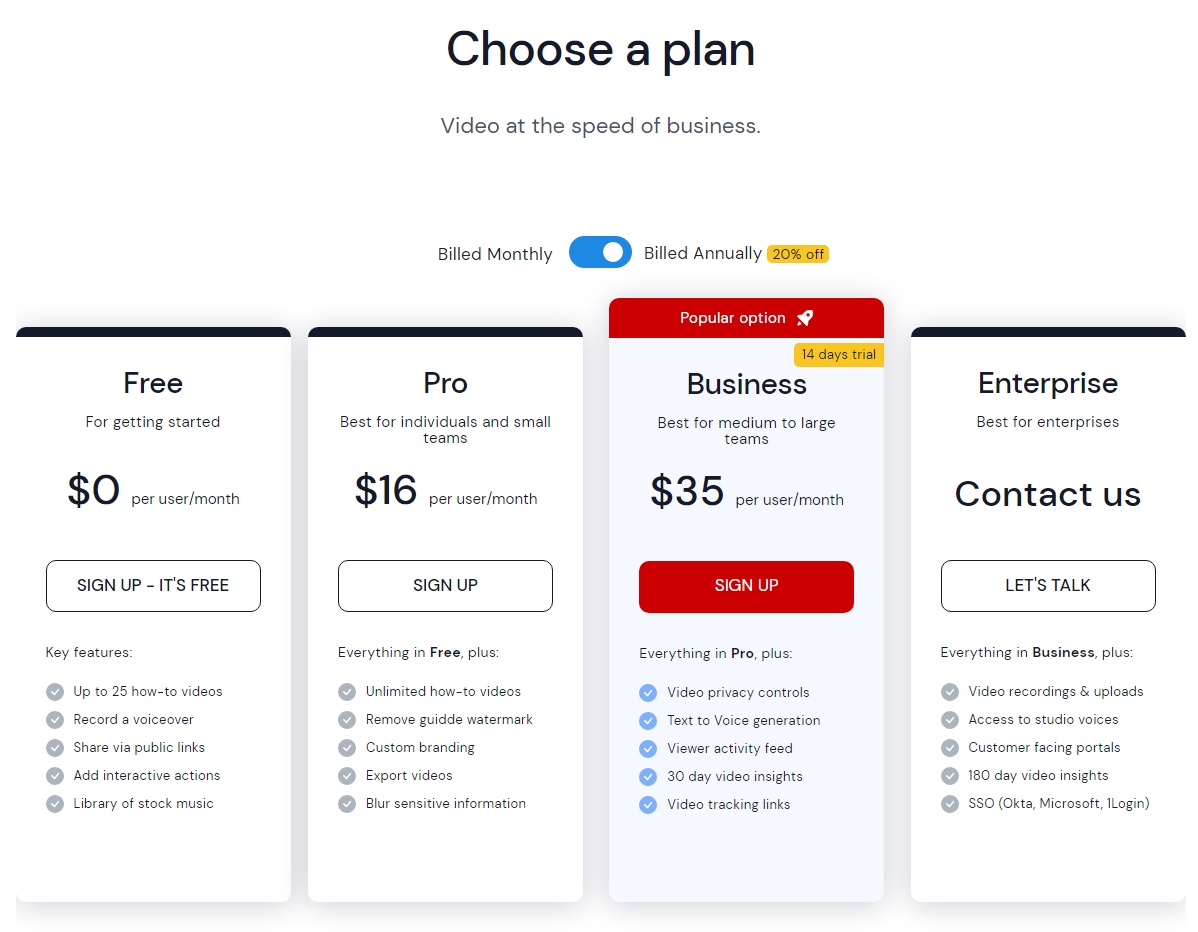
The following is a summary of guidde prices
| Monthly | Annual | |
| Free | Free | Free |
| Pro | $20 | $192 |
| Business | $44 | $420 |
Free
| Monthly | Free |
| Annual | Free |
Free plan allows you to create up to 25 videos.
Narration and sharing functions are available.
However, a logo will be displayed.
Functions such as video output, synthesized voice, and video analysis are not available.
The Free plan offers basic functions for free.
For more advanced features, consider the Pro or Business plans.
Pro
| Monthly | $20 |
| Annual | $192 |
Pro plan allows you to create Unlimited videos.
It also allows for narration, sharing, and video output.
However, features such as synthesized voice and video analysis are not available.
The Pro plan is for users who require more advanced features.
Business
| Monthly | $44 |
| Annual | $420 |
Business plan allows you to create videos on Unlimited.
It also offers narration, sharing, and video output.
In addition to the features of the Pro plan, synthetic voice and video analysis are available.
The Business plan is designed for businesses that require more advanced features.
It offers a wide range of functions and expandability.
-
前の記事

おすすめのAIマニュアル作成ツール3選を徹底解説 2024.09.04
-
次の記事

【Tutorial】How to Use Scribe 2024.10.07

