【Tutorial】How to Use Trainual
- 2024.10.08
- AIマニュアル

Trainual is software dedicated to employee onboarding, standard operating procedures, and training.
In this article, we will show you how to get started and use Trainual.
 HirokiKitaoka(@kitaokahiro)
HirokiKitaoka(@kitaokahiro)
How to use Trainual
Create account
Access the official Trainual website.
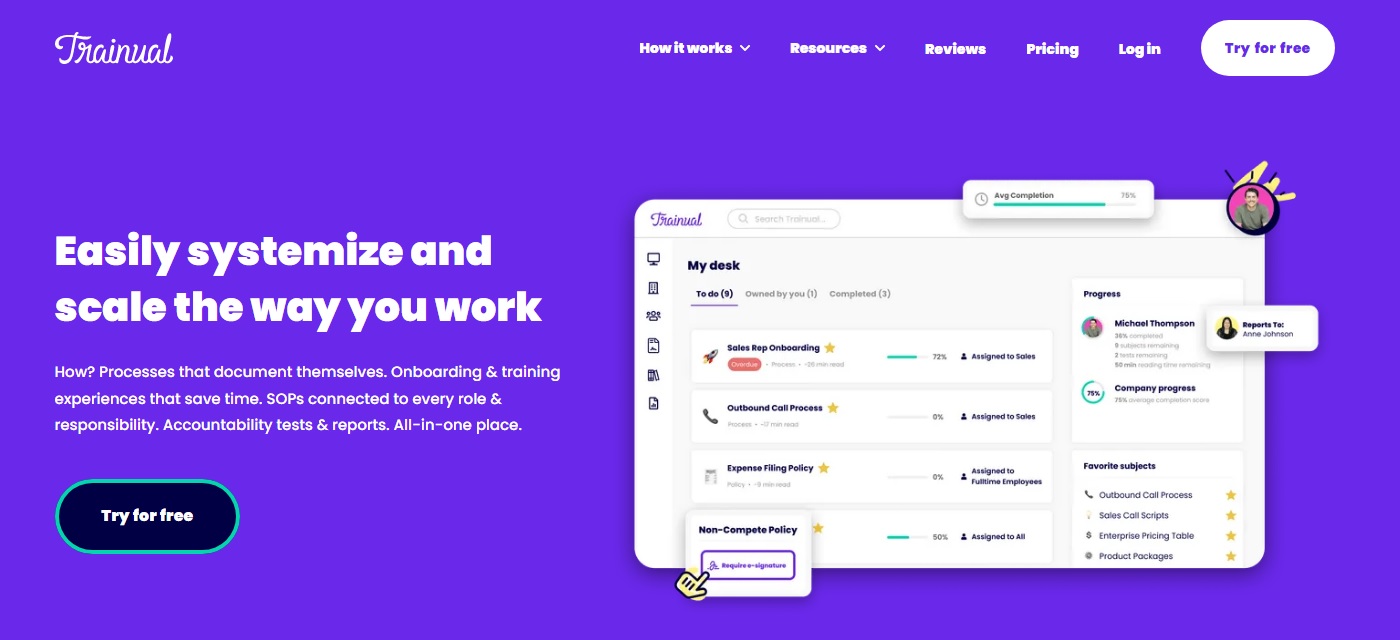
Click on “Try for free”.
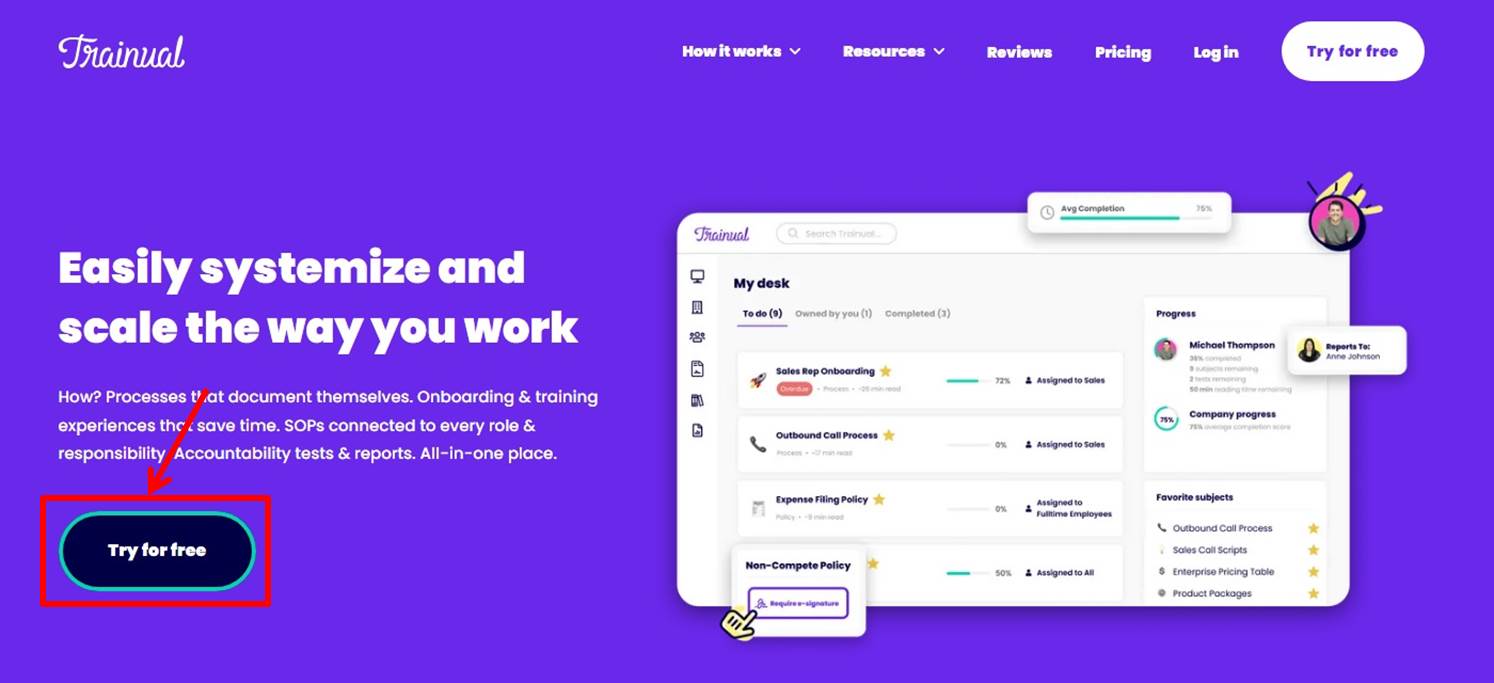
Enter the information required for account registration.
Enter “mail address” and “password”.
Click on “Create account”.
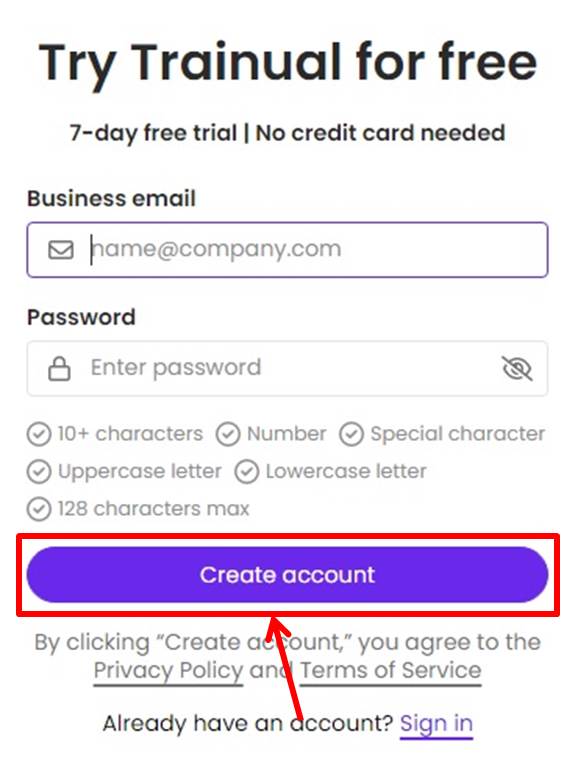
Fill out the questionnaire.
Select the appropriate information and click on “Next”.
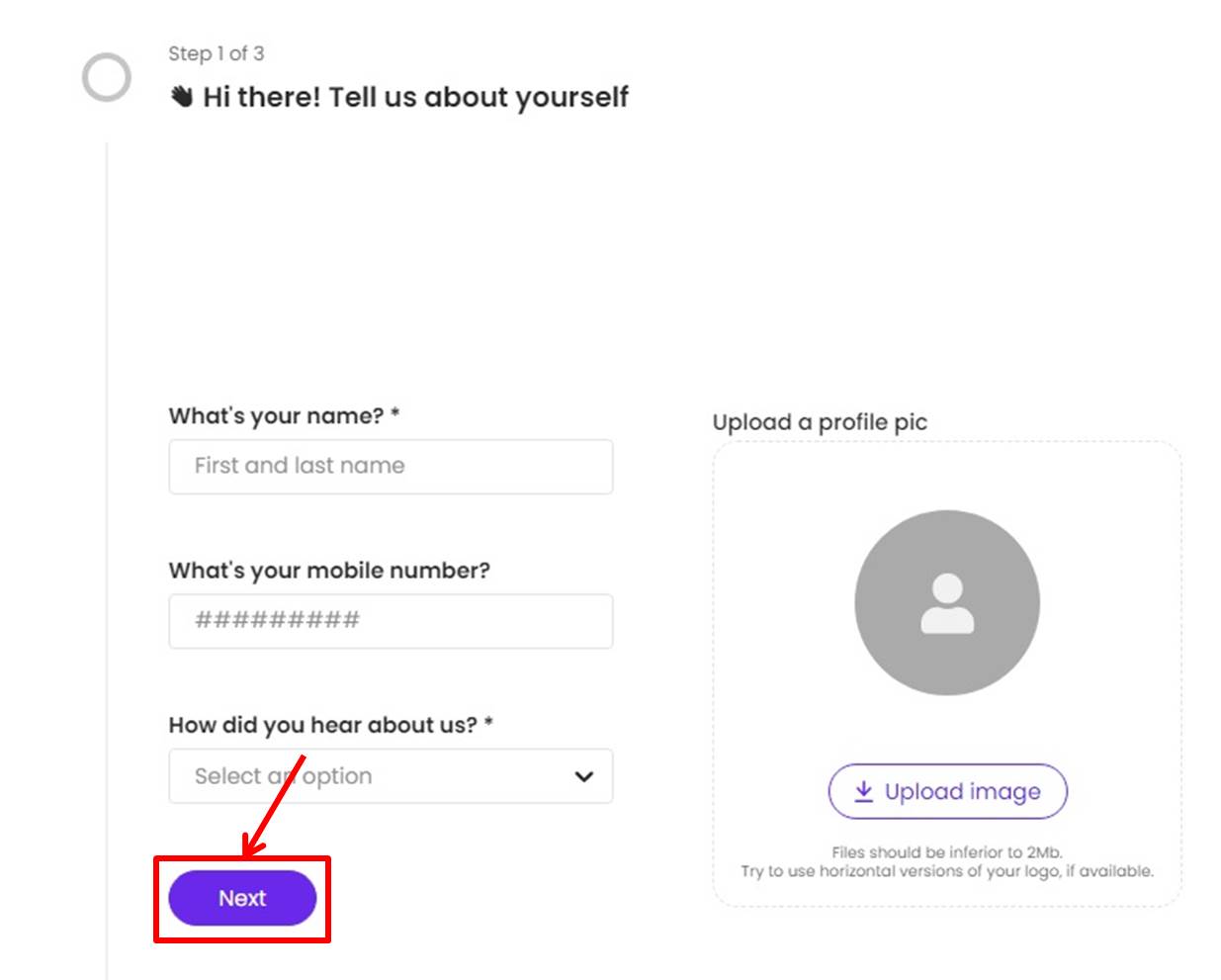
Select the appropriate information and click on “Next”.

Click on “I’ll customize later”.
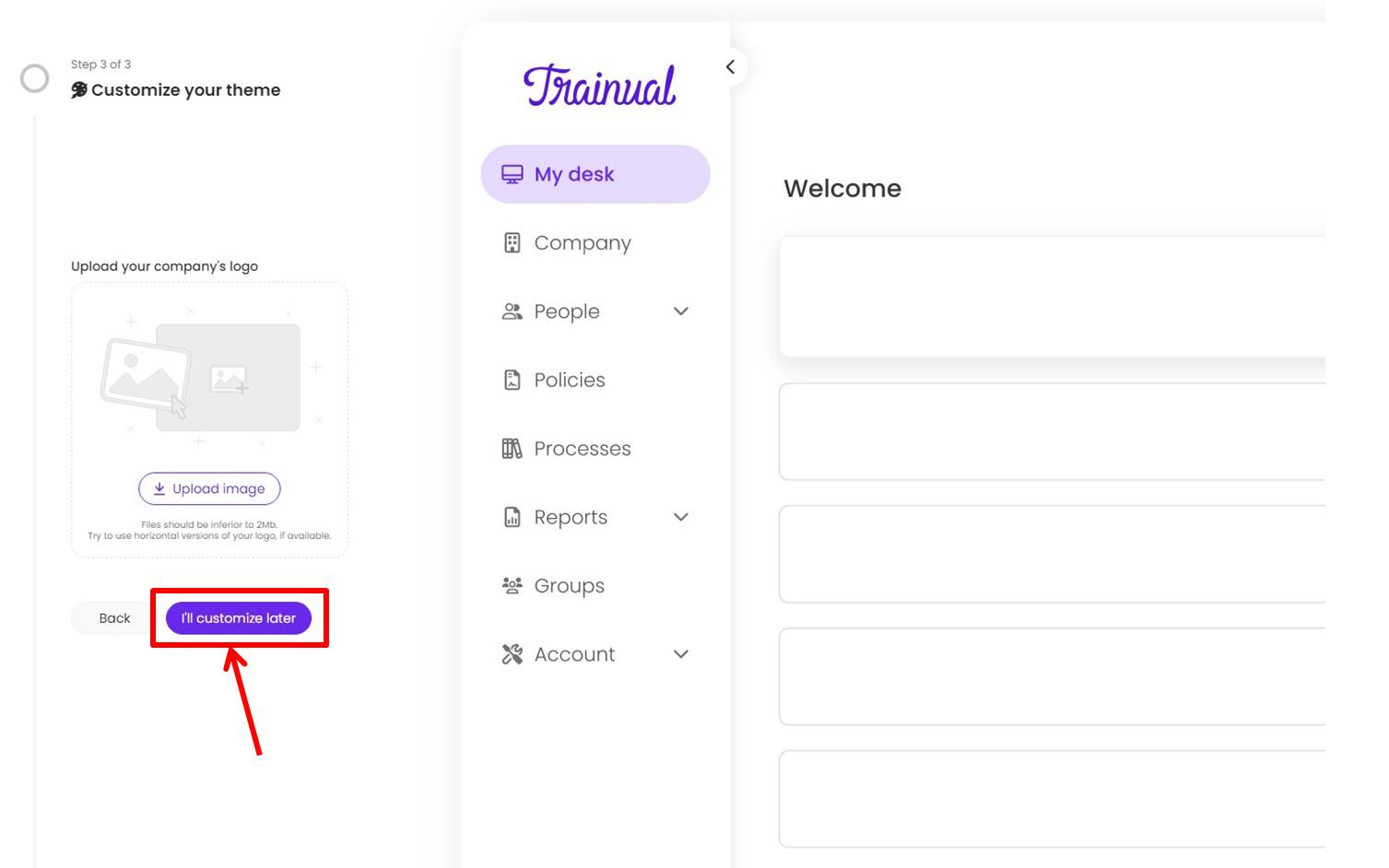
Click on “Finish setup”.

Select the appropriate information and click on “Let’s go”.

Go to the Trainual dashboard.
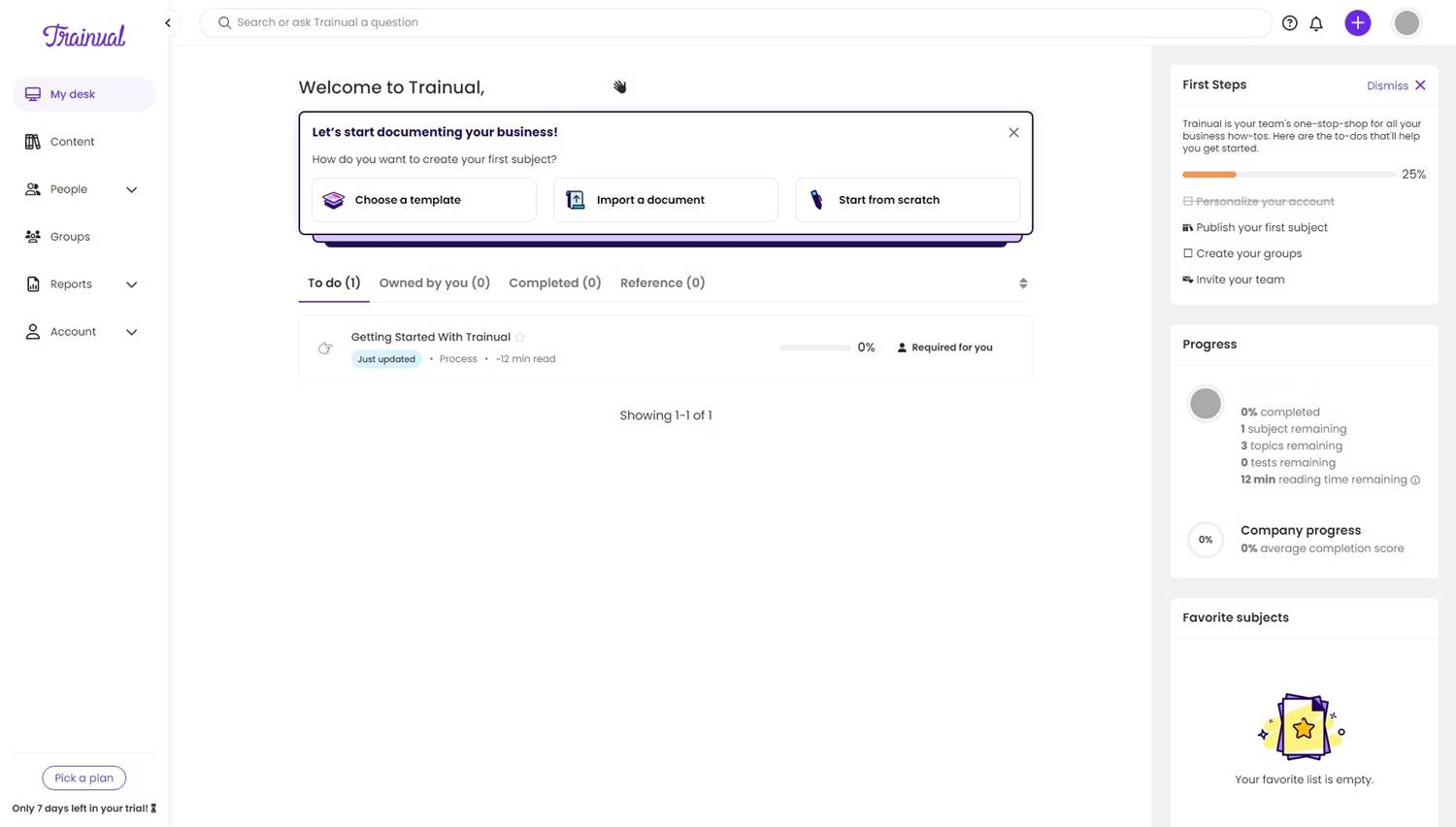
Upgrade
Upgrade your plan.
Click on “Pick a plan”.

Select Yearly or Monthly.
Click on “Go to payment” under Growth PLAN.
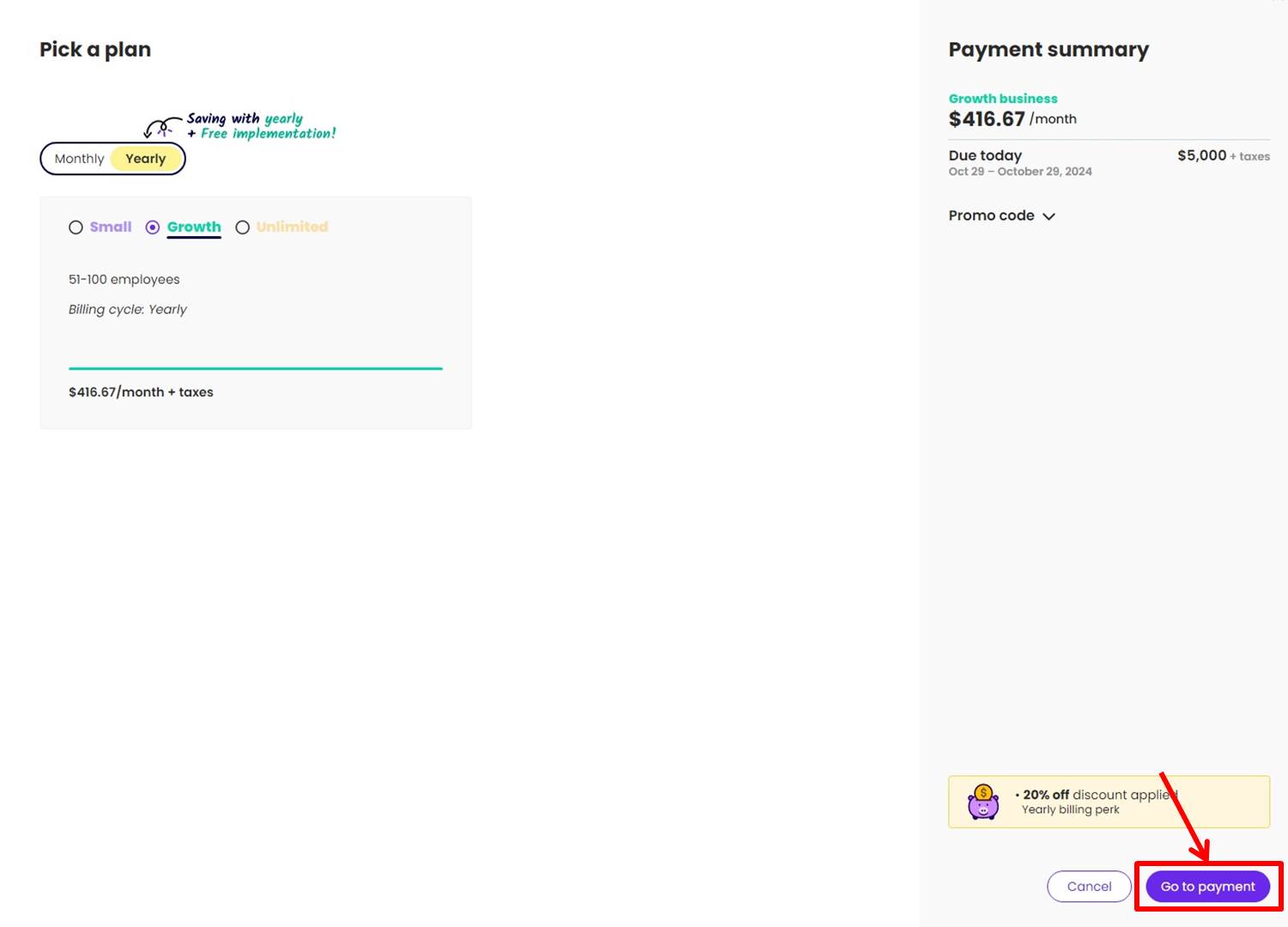
Enter payment information.

| Cardholder name | Enter Cardholder name |
| Card number | Enter Card number |
| Expiration date | Enter Expiration date |
| CVC | Enter Security code |
| Billing address | Enter Billing address |
| City | Enter City |
| State | Enter State |
| Zip/Postal code | Enter Postal code |
| Country | Select your country |
Click on “Purchase”.
You are now ready to upgrade.
Login
Access the official Trainual website.
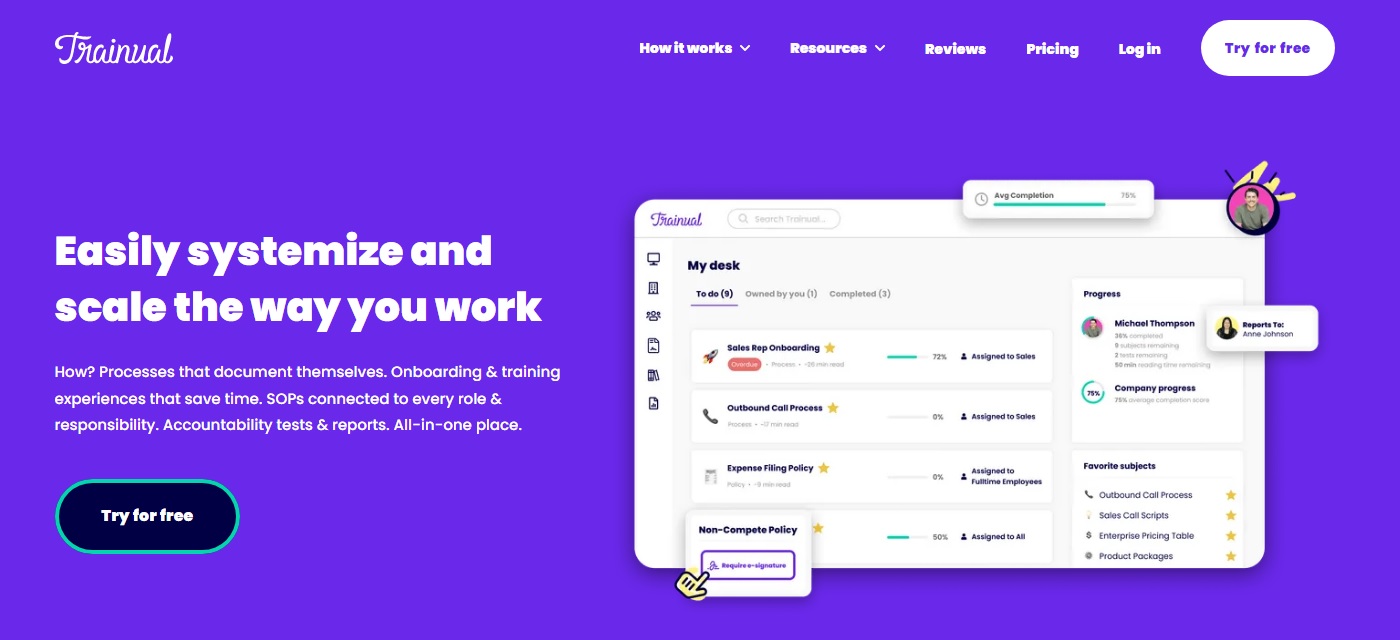
Click on “Log in” in the upper right corner.
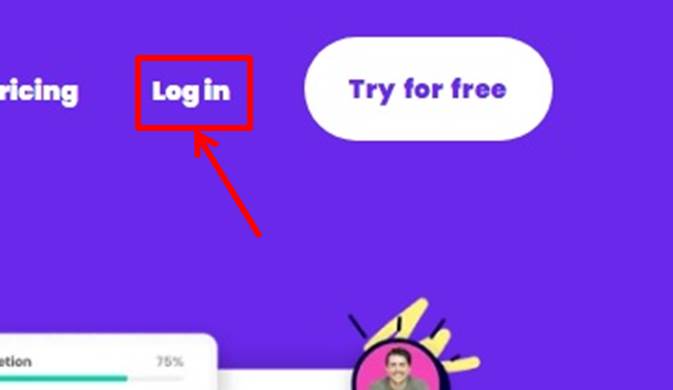
Enter your “Email Address” and “Password.
Click on “Go”.
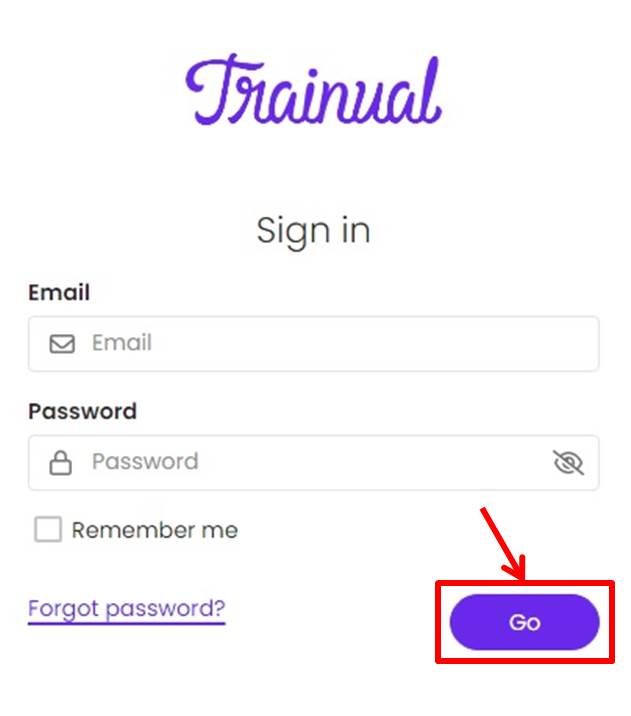
Once you are able to log in to Trainual, you will be taken to the dashboard.
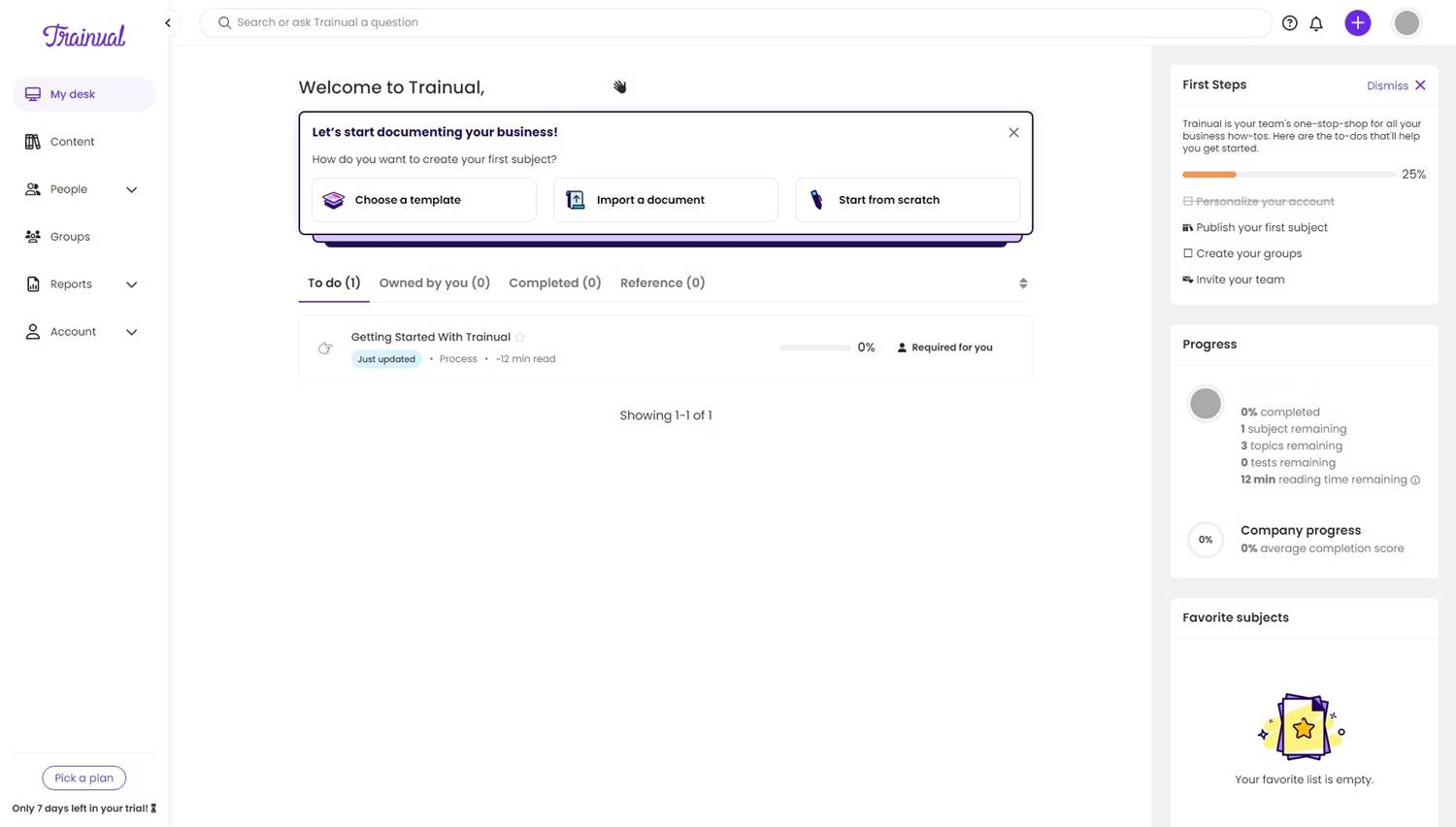
You are now logged into Trainual.
Trainual
Trainual is software dedicated to employee onboarding, standard operating procedures, and training.
The tool is designed to consolidate, organize, and share business knowledge and is especially suited for small and growing companies.
Trainual’s key features include process documentation, training automation, operational efficiency, and accountability creation.
It leverages AI and templates to assist in the creation of SOPs and internal policies to streamline employee onboarding and ongoing training.
It can also function as a knowledge base and corporate wiki, enabling centralized management of information.
In addition, Trainual helps clarify roles and responsibilities, track progress, and ensure compliance.
Track training completion and ensure compliance with electronic signatures.
It also includes the ability to visualize organizational charts and role charts to help clarify “who does what and how.
Trainual can be integrated with existing business applications such as HR systems and messaging applications for seamless integration.
It is used by more than 175,000 users in over 160 countries and boasts a 98% customer support satisfaction rate.
The platform helps companies systematize and efficiently scale their operations.
It is expected to improve new employee retention, increase productivity, improve profit margins, and more.
Trainual is positioned as a comprehensive solution that creates a business playbook and supports corporate growth.
Trainual features are summarized as follows
| Small | Medium | Growth | |
| Monthly | $299 | $349 | $499 |
| Annual | $2,988 | $3,348 | $5,028 |
| Support | ○ | ○ | ○ |
Trainual prices
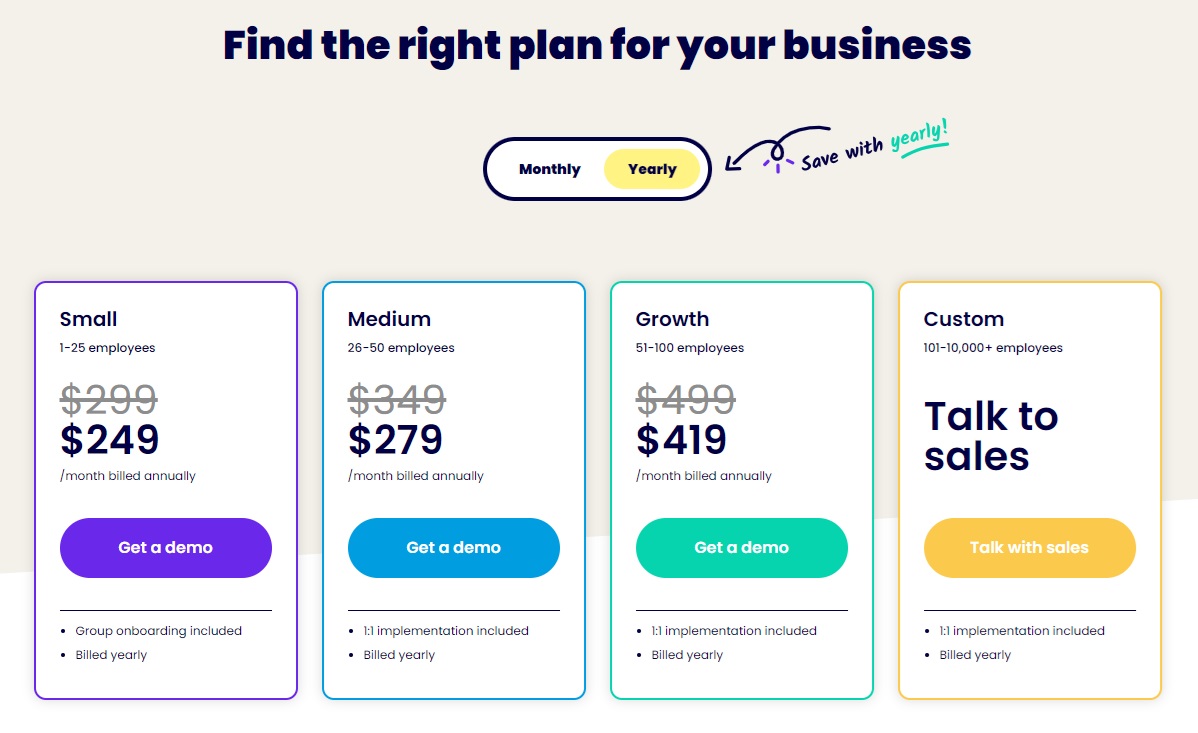
The following is a summary of Trainual prices
| Monthly | Annual | |
| Small | $299 | $2,988 |
| Medium | $349 | $3,348 |
| Growth | $499 | $5,028 |
Small
| Monthly | $299 |
| Annual | $2,988 |
Small plan is designed for small businesses with 1 to 25 employees.
Group onboarding is included to ensure a smooth implementation for the entire team.
Medium
| Monthly | $349 |
| Annual | $3,348 |
Medium plan is for medium-sized companies with 26 to 50 employees.
It includes one-on-one implementation assistance and personalized support to get you up and running.
Growth
| Monthly | $499 |
| Annual | $5,028 |
Growth plan is for growing companies with 51 to 100 employees.
It includes one-on-one implementation assistance and dedicated support as you move forward with your implementation.
-
前の記事

【Tutorial】How to Use Scribe 2024.10.07
-
次の記事
記事がありません

