【Tutorial】How to Start and Use bubble
- 2024.02.14
- マーケティング

bubble is a platform that allows you to build powerful applications without any coding knowledge.
In this article, we will show you how to get started and use bubble.
This issue is also explained in the video. Please subscribe to our channel to see other videos about other contents. HirokiKitaoka(@kitaokahiro)
HirokiKitaoka(@kitaokahiro)
How to Use bubble
Create account
Access the official bubble website.
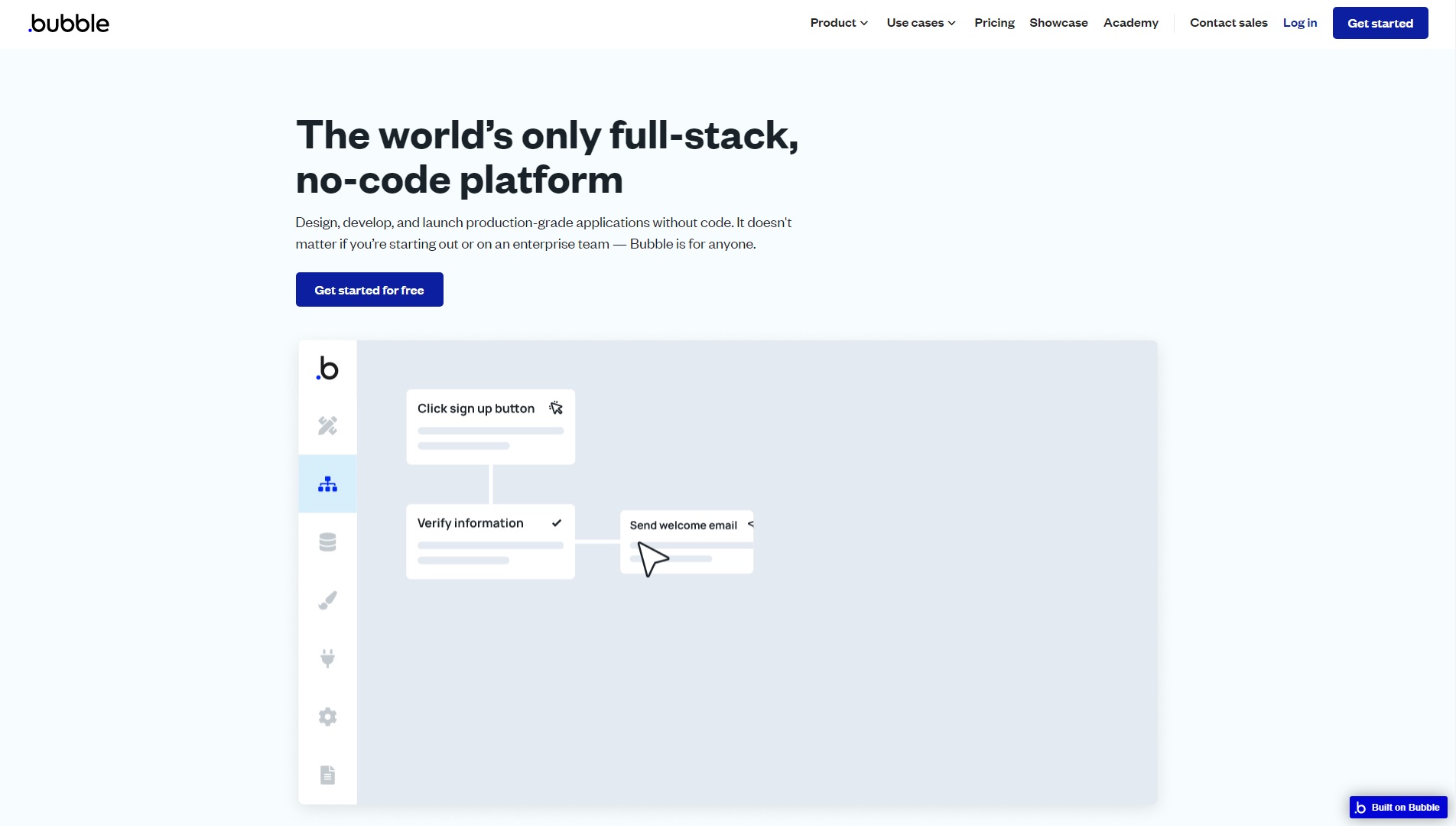
Click on “Get started for free”.
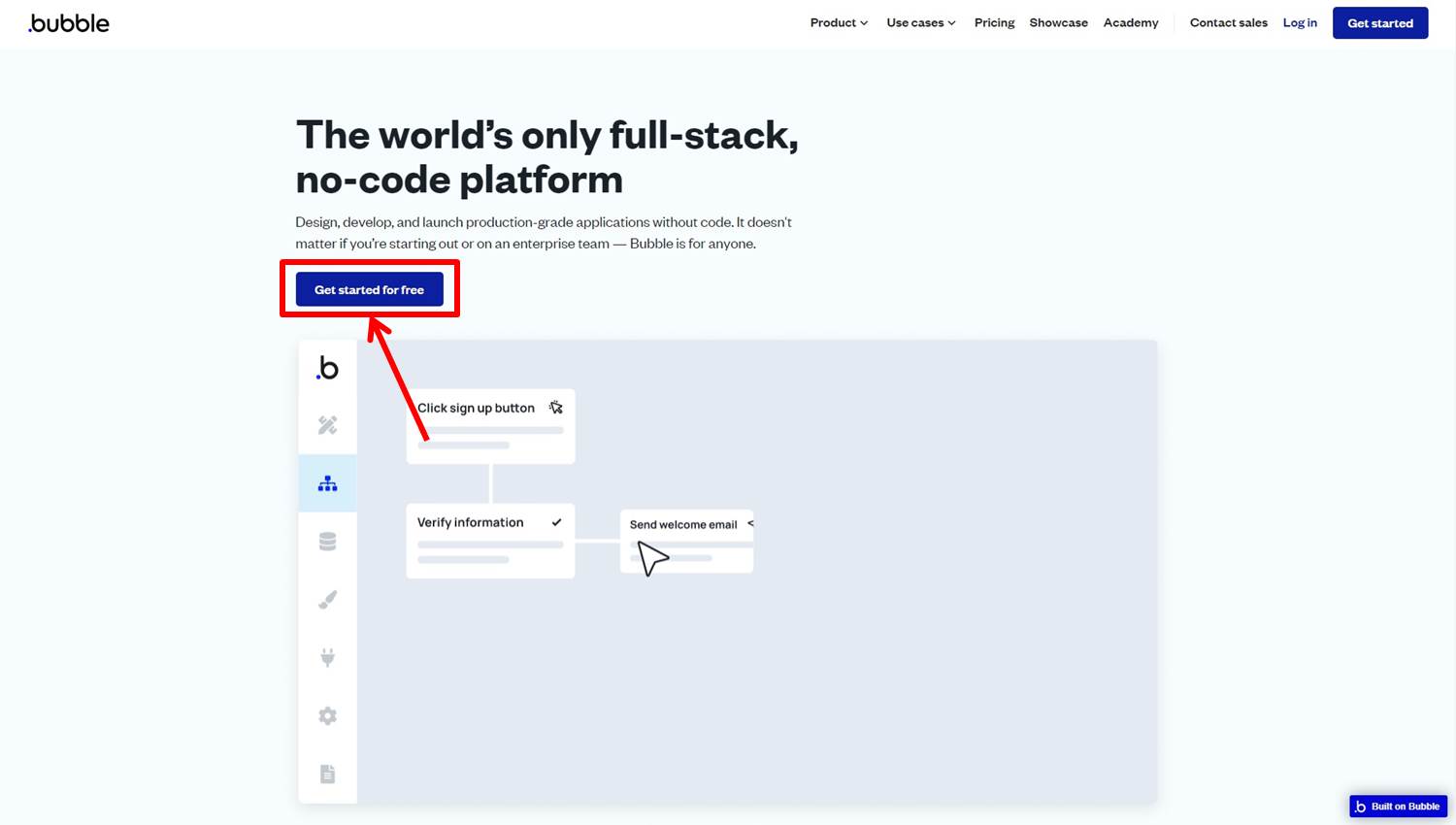
Enter the information required for account registration.
Enter “mail address” and “password”.
Click on “Start building”.
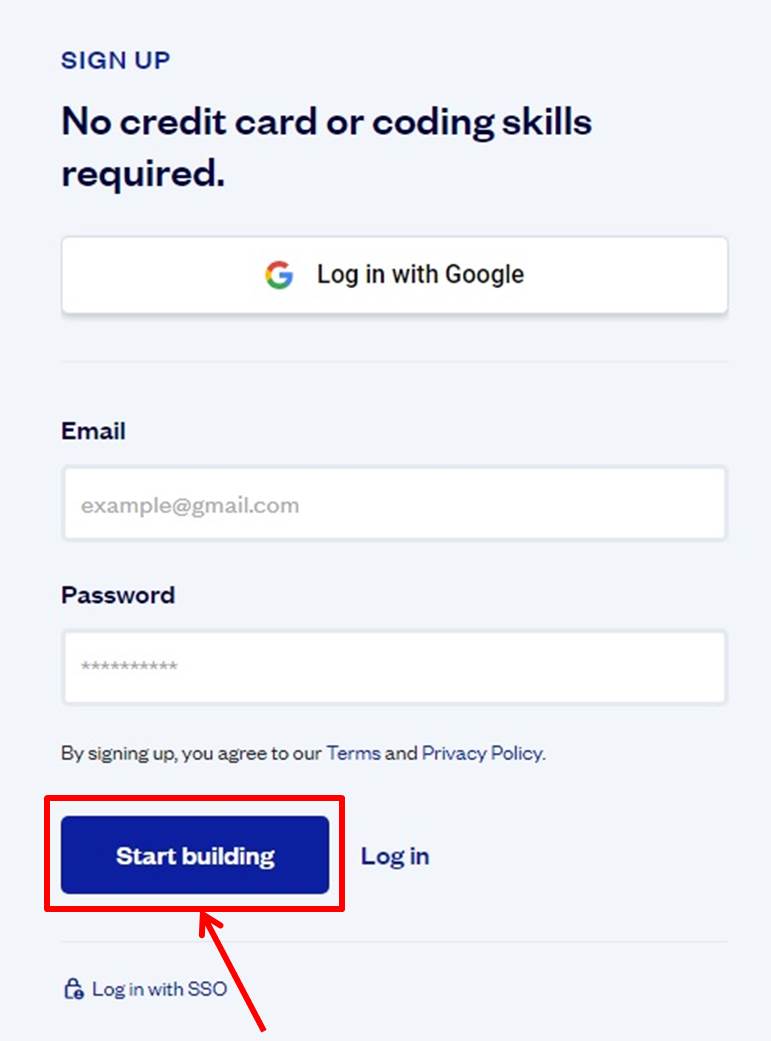
Fill out the questionnaire.
Select the relevant details.
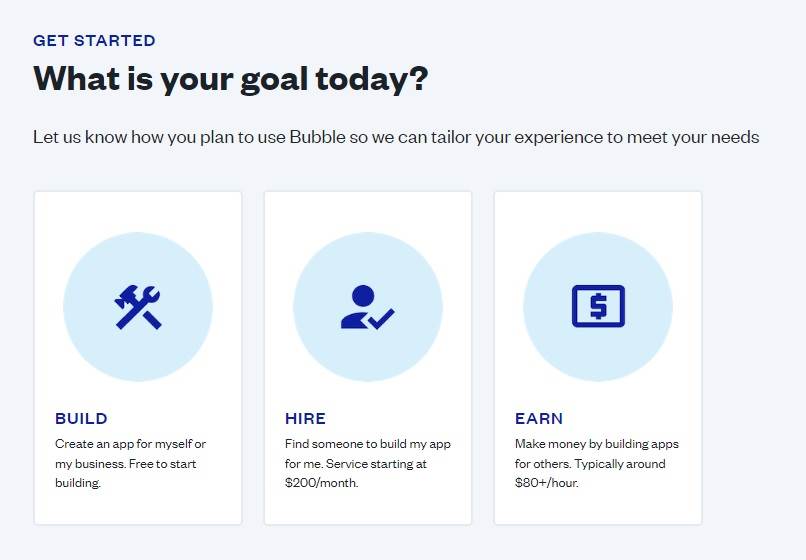
Select the relevant details.
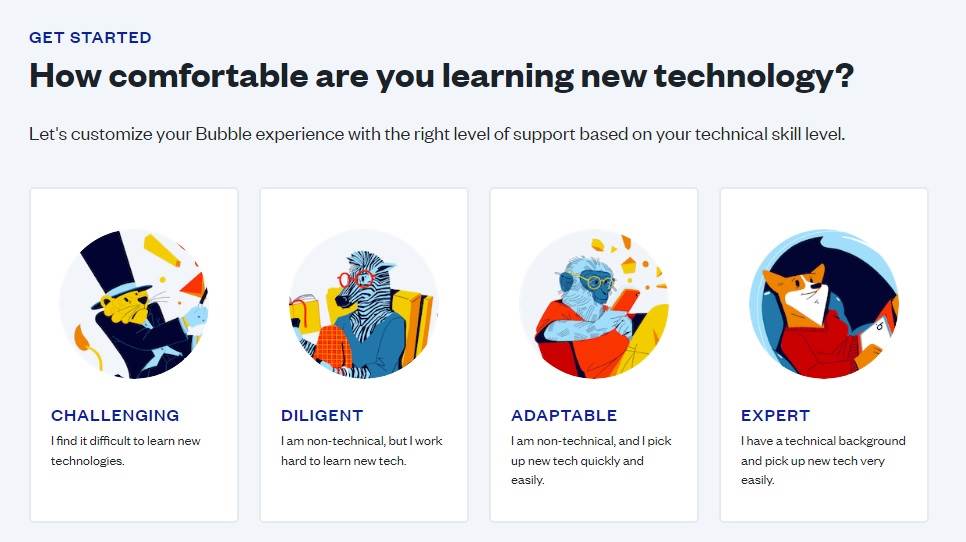
Select the relevant details.
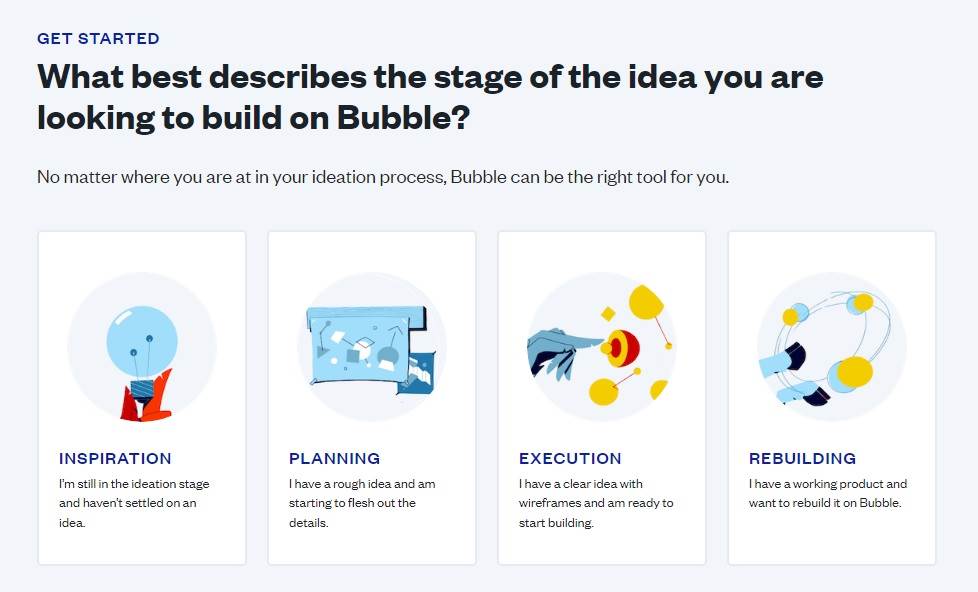
Select the relevant details.
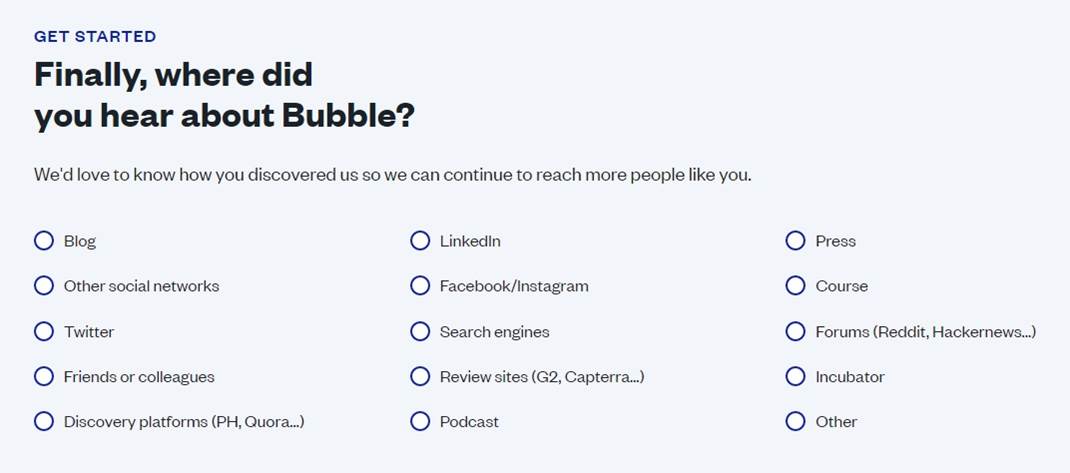
A verification email will be sent to your registered email address.
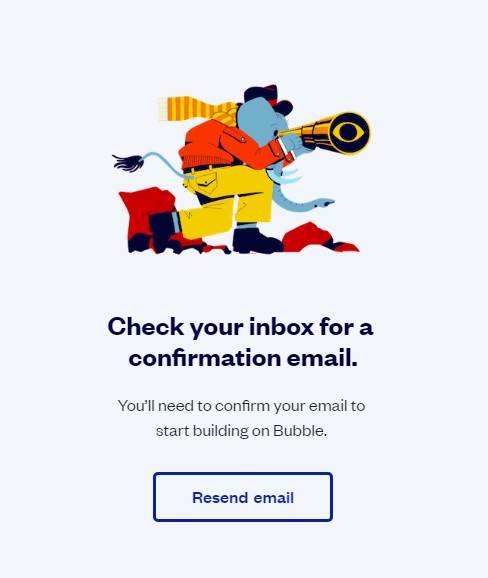
Click on “Click here to confirm your email address”.

Click on “Start building”.
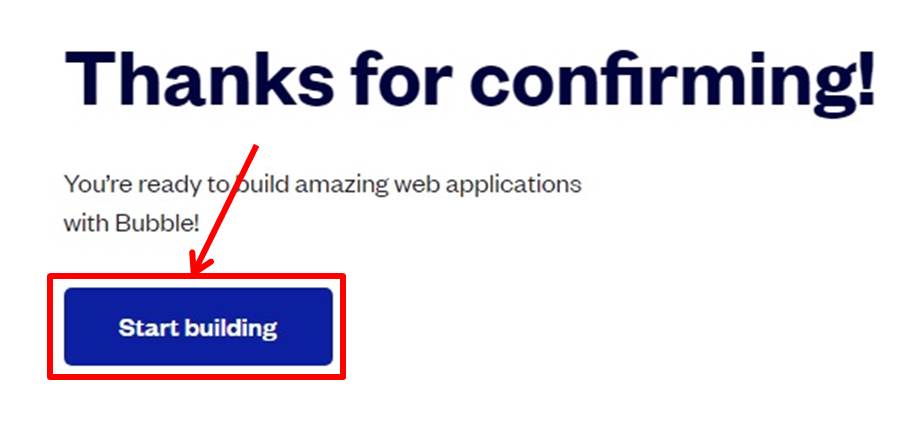
Click on “Get started”.
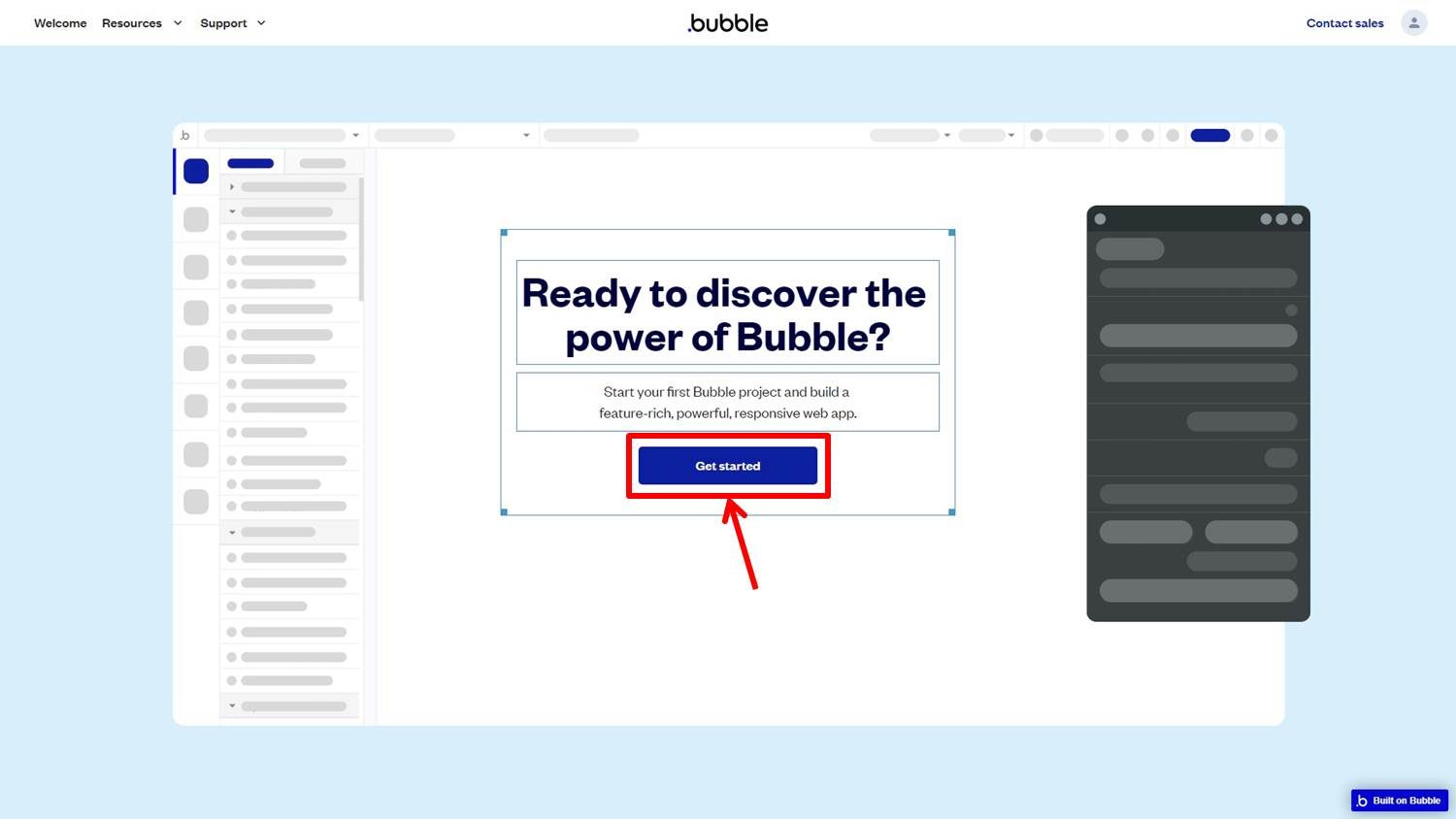
Click on “Start with basic features”.
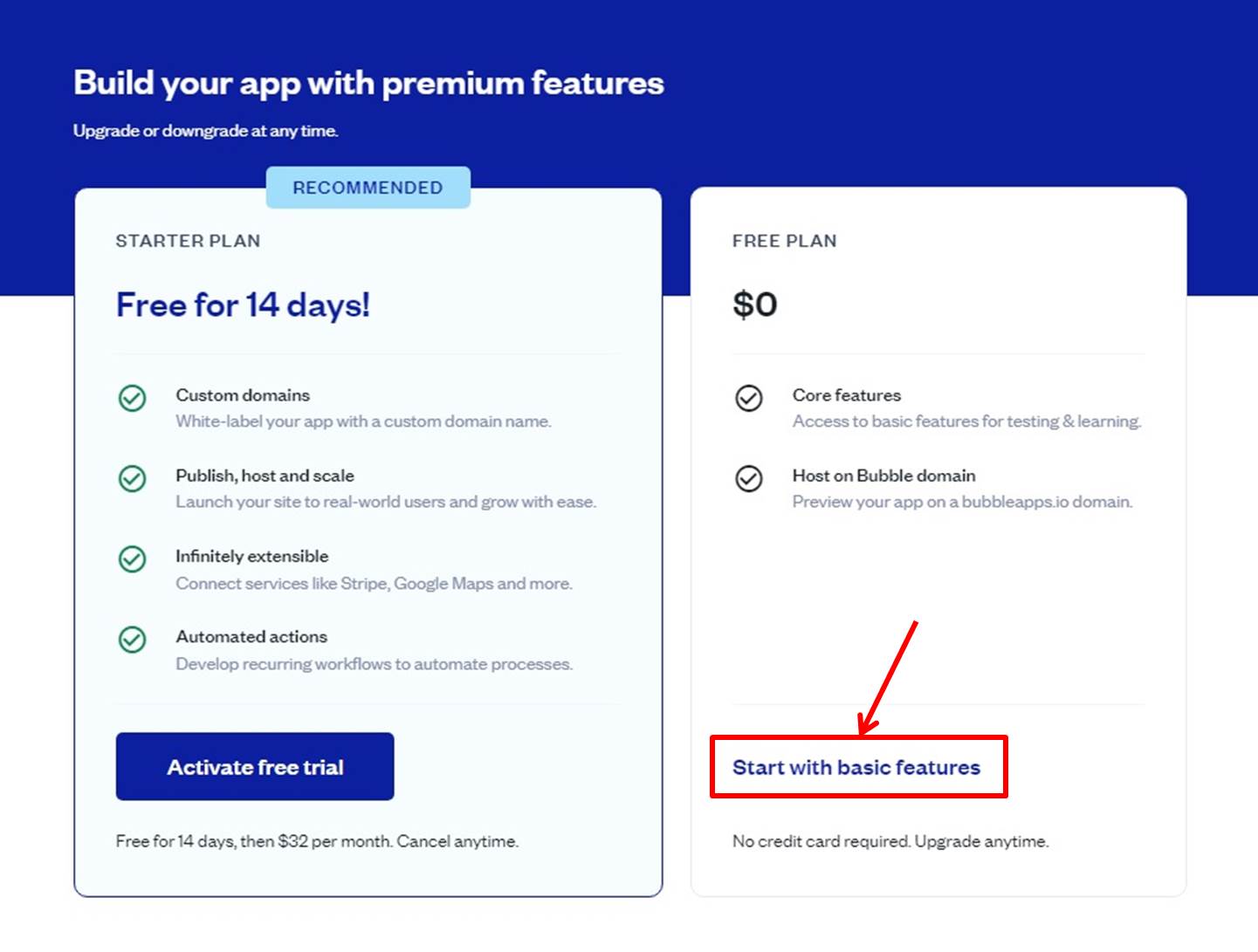
Go to the bubble dashboard.
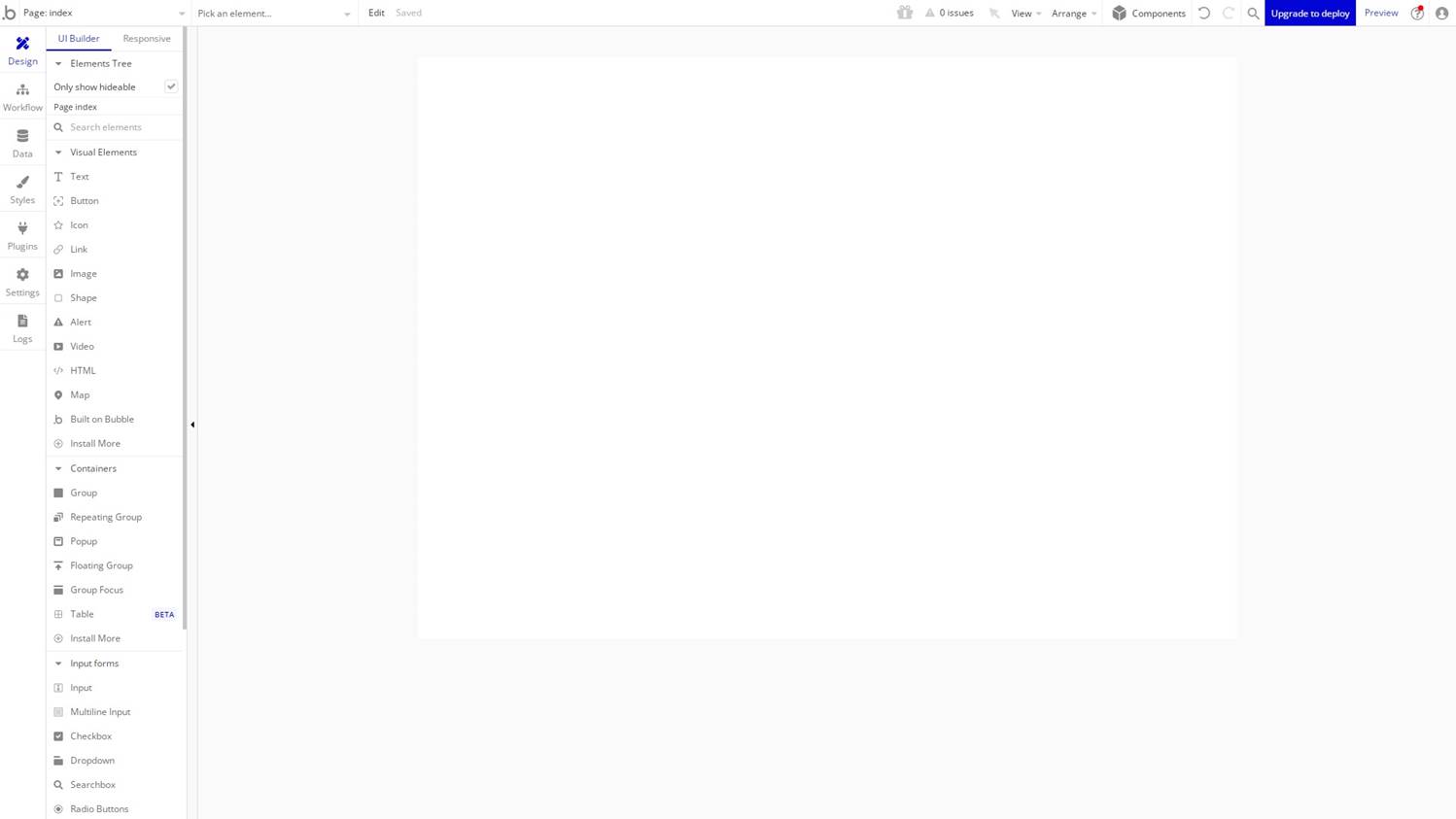
Upgrade
Upgrade your plan.
Click on “Upgrade to deploy”.
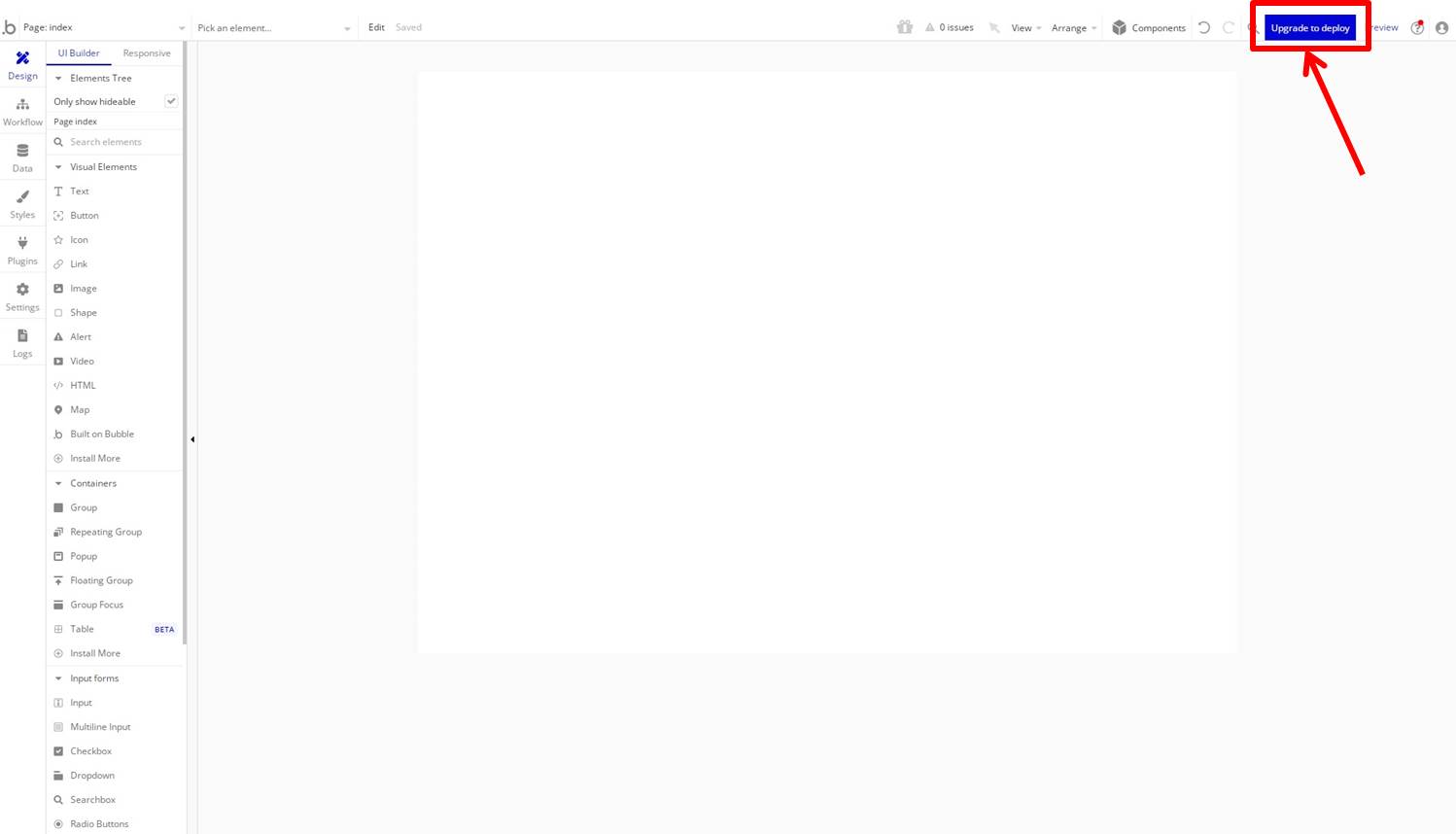
Select “Bill annually” or “Bill monthly”.
Click on “Start 2-week free trial” under Stater PLAN.
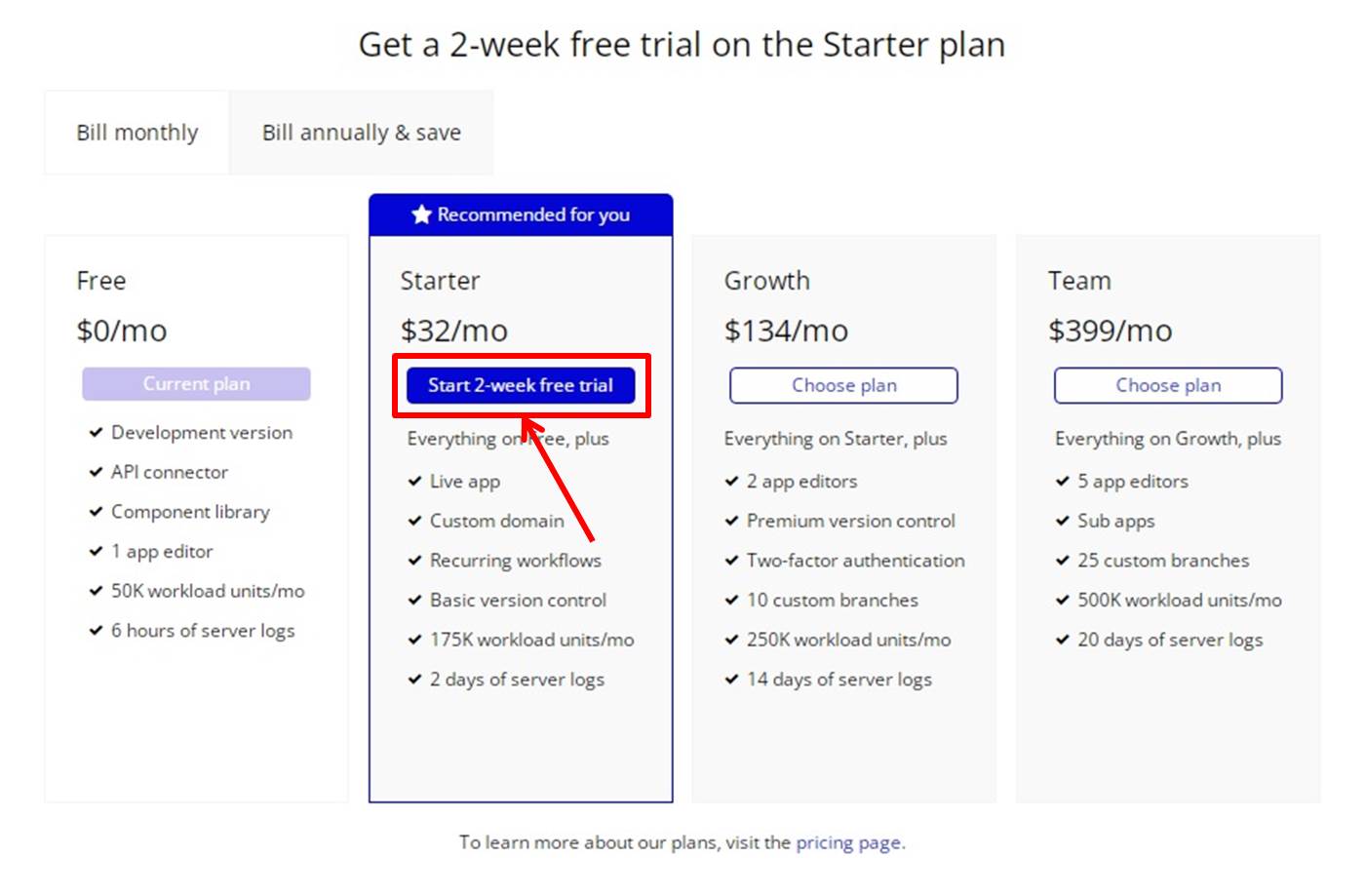
Enter payment information.

| Card information | Enter “Card number”,”Expiration date”,”Security code” |
| Card holder’s name | Enter your card holder’s name |
| Country | Select your contry |
Click on “Save card”.
You are now ready to upgrade.
Login
Access the official bubble website.
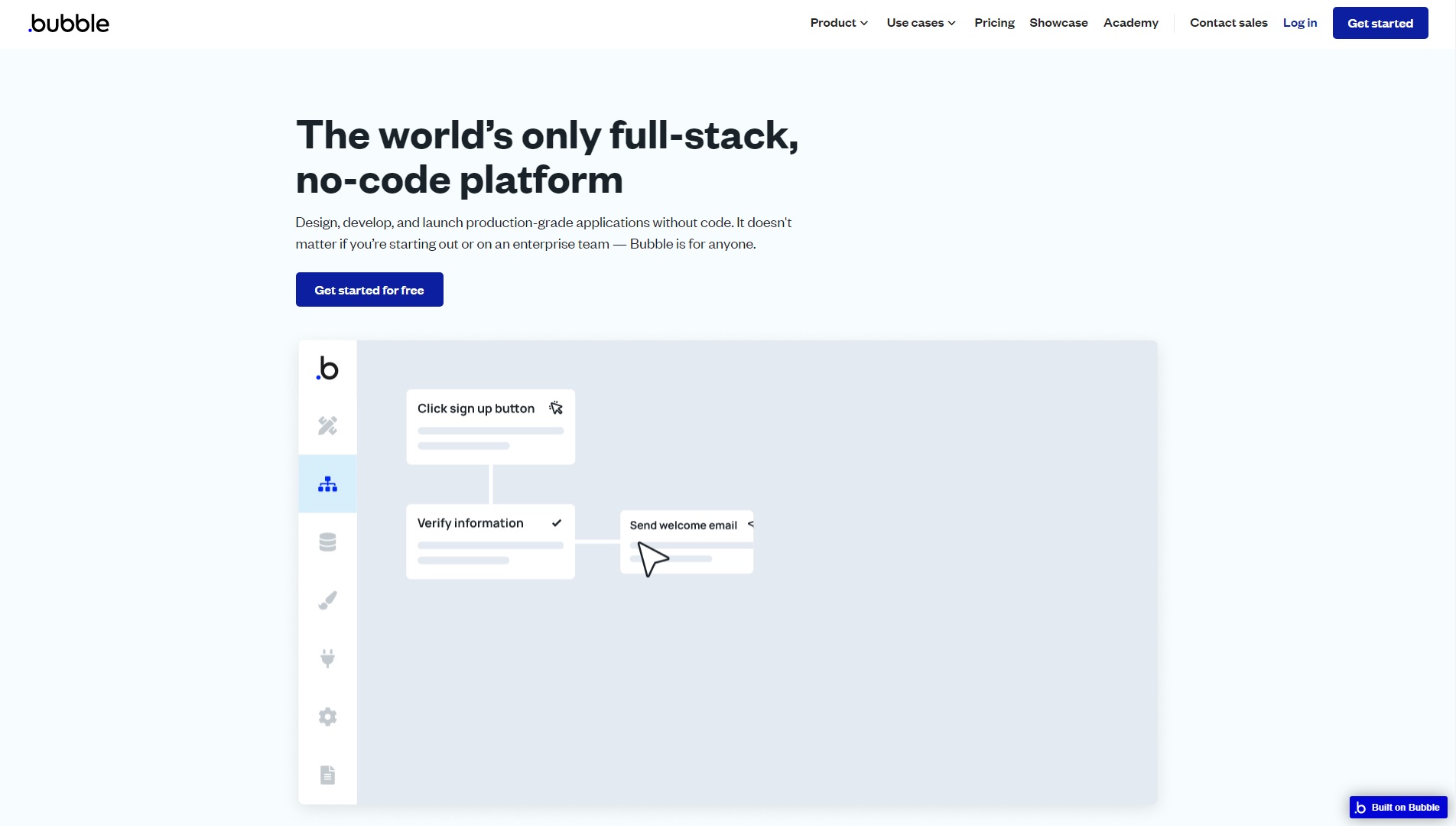
Click on “Log in” in the upper right corner.

Enter your “Email Address” and “Password
Click on “Log in”.
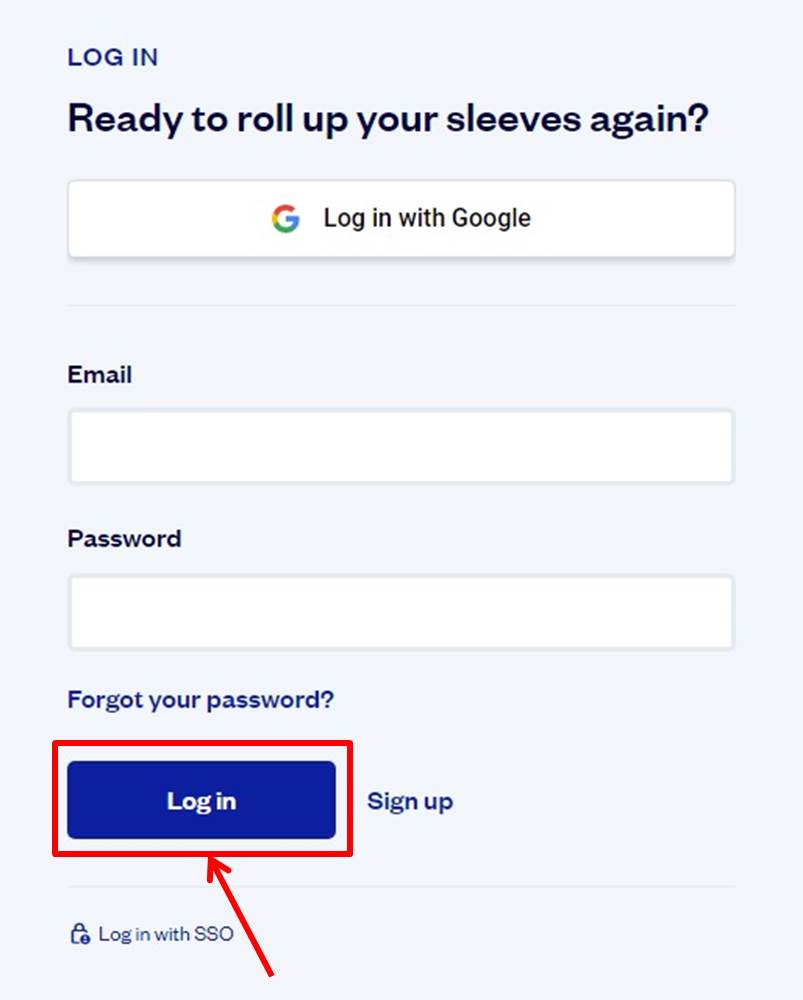
Once you are able to log in to bubble, you will be taken to the dashboard.
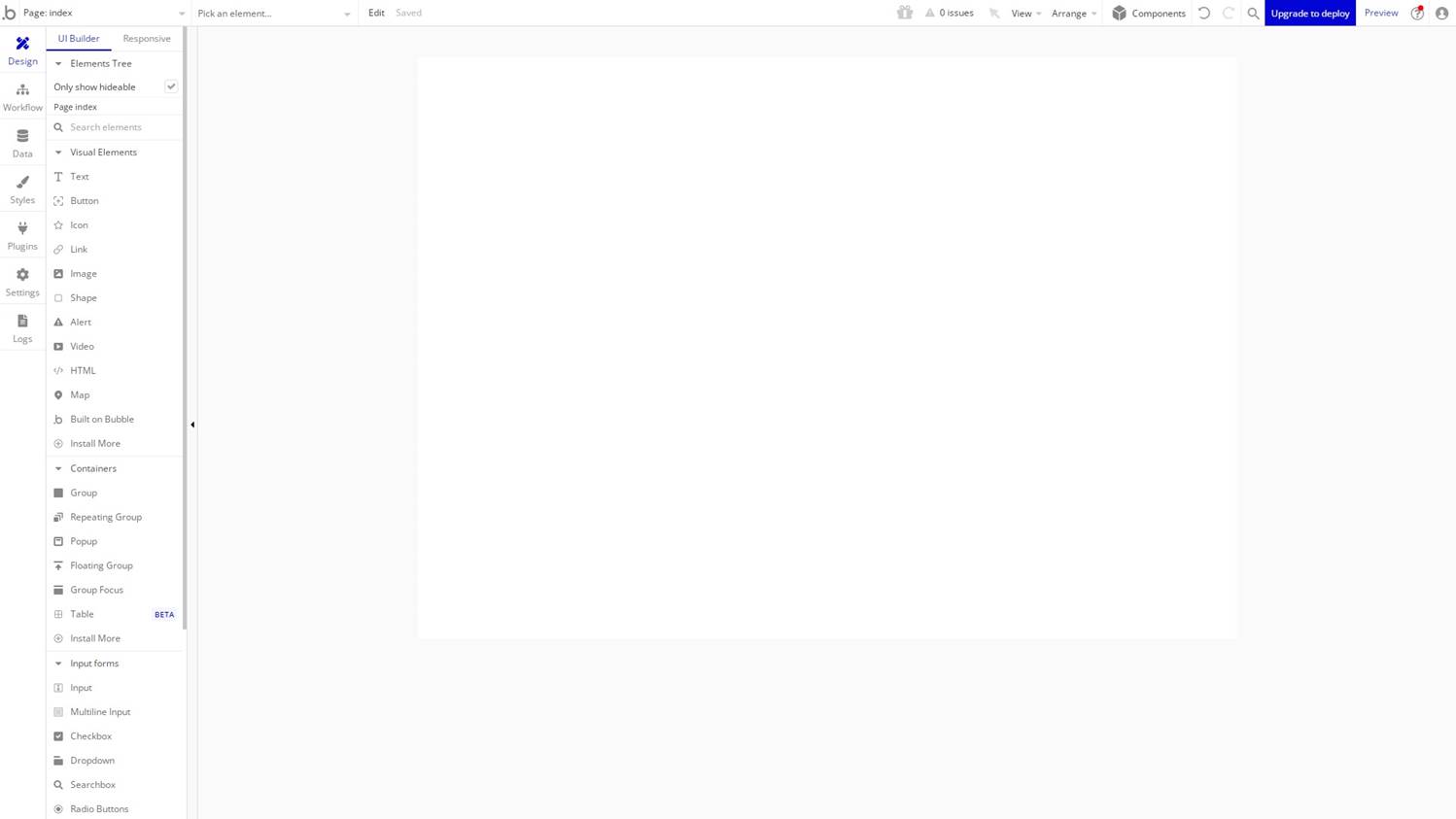
You are now logged into bubble.
bubble
bubble is a platform that allows you to build powerful applications without any coding knowledge.
Create custom web applications using a visual development environment and drag-and-drop tools.
It supports both front-end and back-end development, and allows easy configuration of databases and workflows.
Plug-ins and APIs are easy to use, and integration with external services is smooth.
Deployment and scalability are also supported, allowing developers to focus on application development without having to worry about managing infrastructure.
bubble can be used for a variety of purposes, such as realizing business ideas, developing prototypes, and building MVPs.
bubble features are summarized as follows
| Free | Starter | Growth | Team | |
| Monthly | Free | $32 | $134 | $399 |
| Annual | Free | $348 | $1,428 | $4,188 |
| Custom domain | × | 〇 | 〇 | 〇 |
| Logo | 〇 | × | × | × |
| Team | 1 | 1 | 2 | 5 |
| Storage | 500MB | 50GB | 100GB | 1TB |
bubble is available for a free trial.
bubble prices
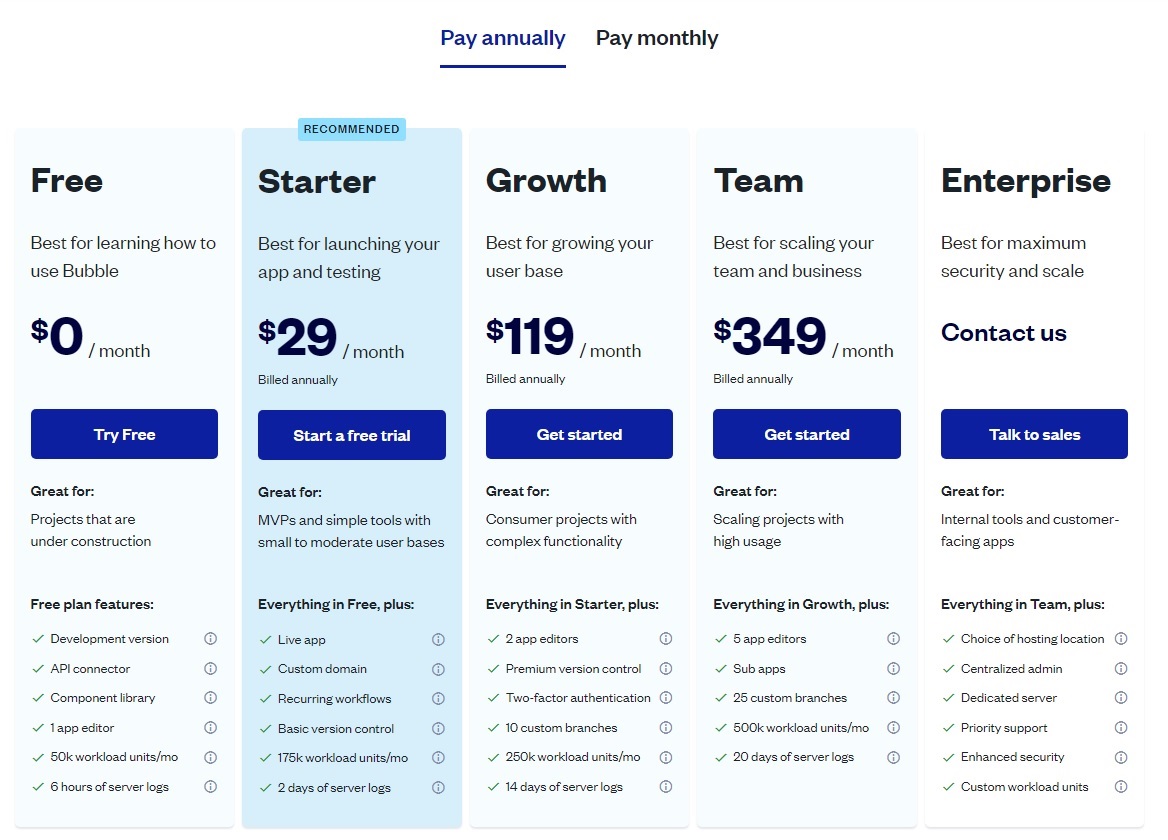
The following is a summary of bubble prices
| Monthly | Annual | |
| Free | Free | Free |
| Starter | $32 | $348 |
| Growth | $134 | $1,428 |
| Team | $399 | $4,188 |
Free
| Monthly | Free |
| Annual | Free |
Only one person can work on Free plan.
Storage is 500 MB.
Custom domains are not available.
bubble logo is displayed.
Starter
| Monthly | $32 |
| Annual | $348 |
Only one person can work on Starter plan.
Custom domains are available.
Storage is 50 GB.
Growth
| Monthly | $134 |
| Annual | $1,428 |
Two people can work on Growth plan.
Custom domains are available.
Storage is 100 GB.
Team
Teamプランの価格は次の通り
| 月額 | $399 |
| 年額 | $4,188 |
Five people can work on Team plan.
Custom domains are available.
1TB of storage.
-
前の記事

AIで大きく変わる世界 2024.02.08
-
次の記事
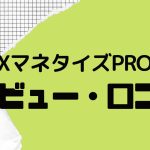
XマネタイズPROの口コミ・レビューを紹介 2024.02.20

