【Tutorial】How to Use Botsonic
- 2024.10.08
- AIチャット

Botsonic is a custom AI chatbot that can be created with no-code.
In this article, we will show you how to get started and use Botsonic.
 HirokiKitaoka(@kitaokahiro)
HirokiKitaoka(@kitaokahiro)
タップできるもくじ
How to use Botsonic
Create account
Access the official Botsonic website.
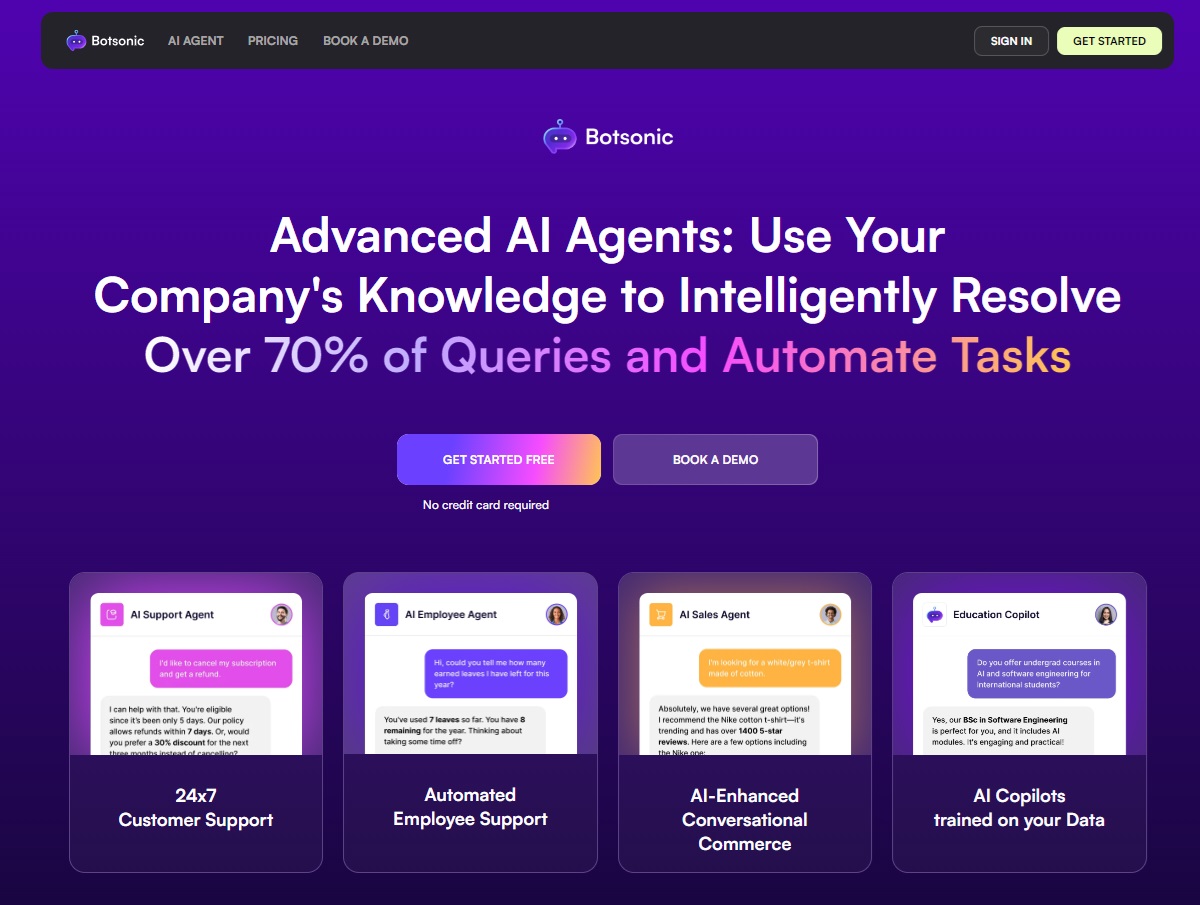
Click on “GET STARTED FREE”.
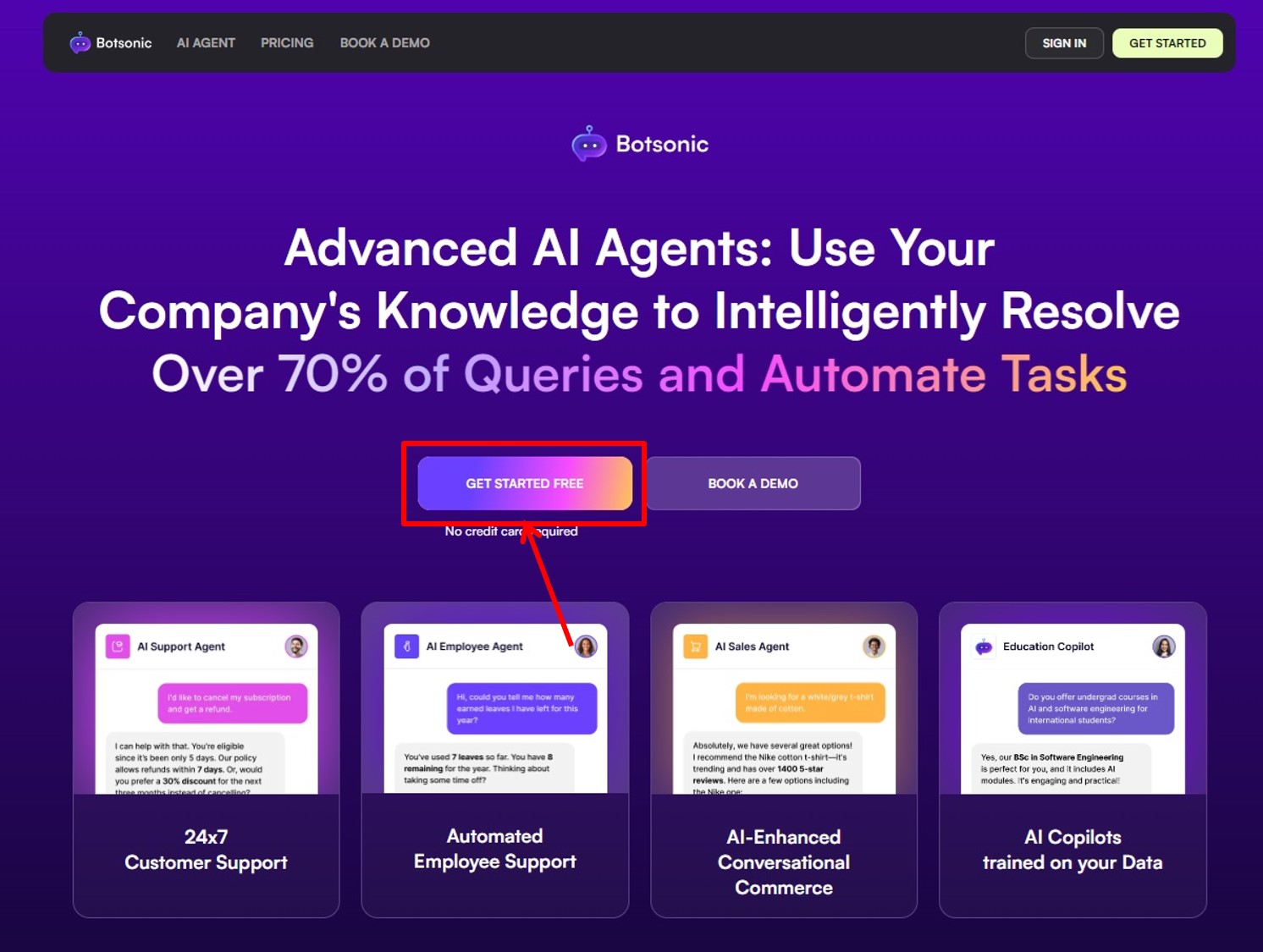
Enter the information required for account registration.
Click on “Sign up with password”.
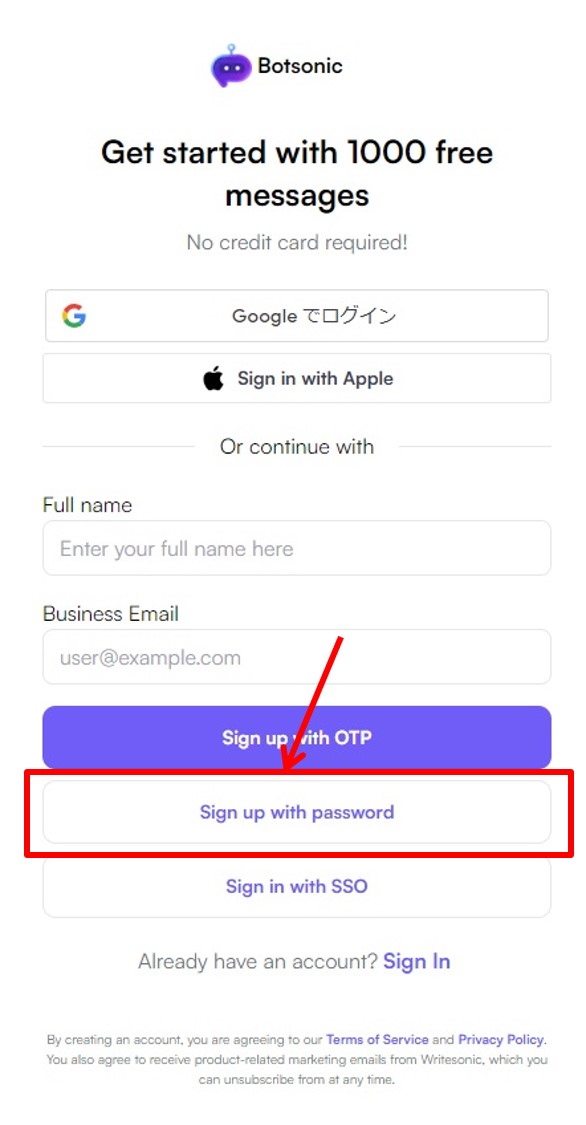
Enter “name” and “mail address” ,“password”.
Click on “Sign up”.
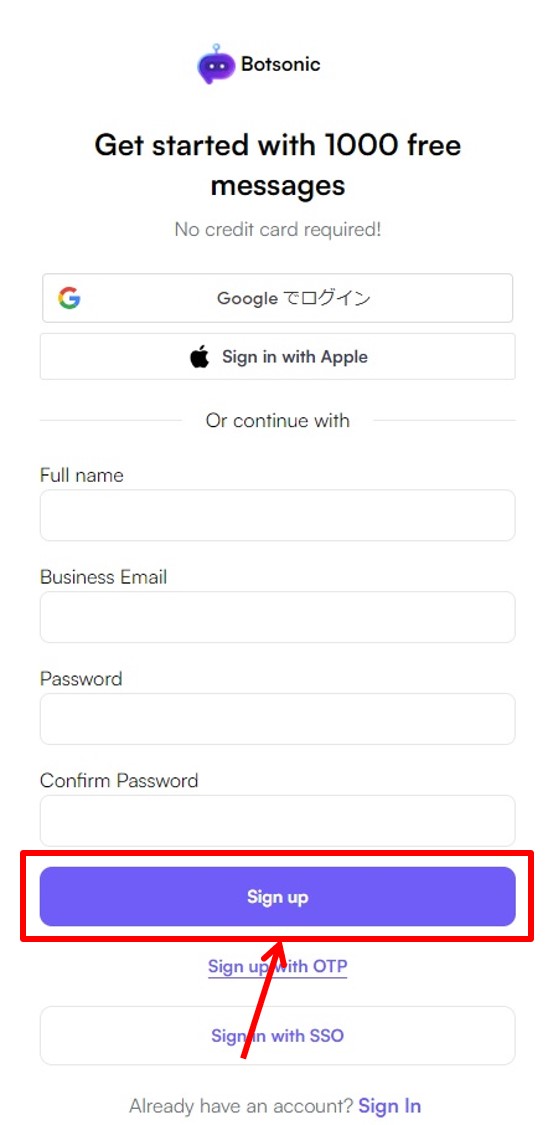
You will receive an email for verification.
Enter the verification code sent to you and click on “Verify”.
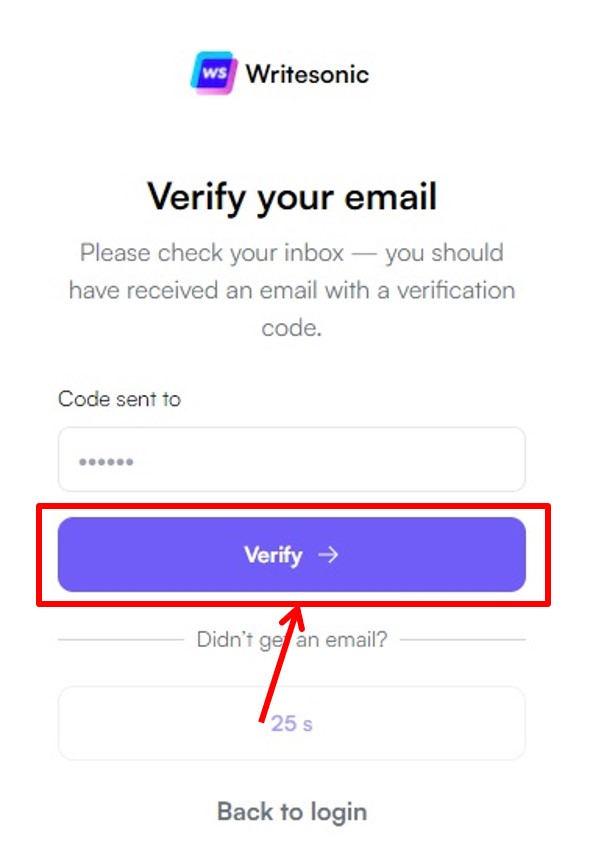
Go to the Botsonic dashboard.
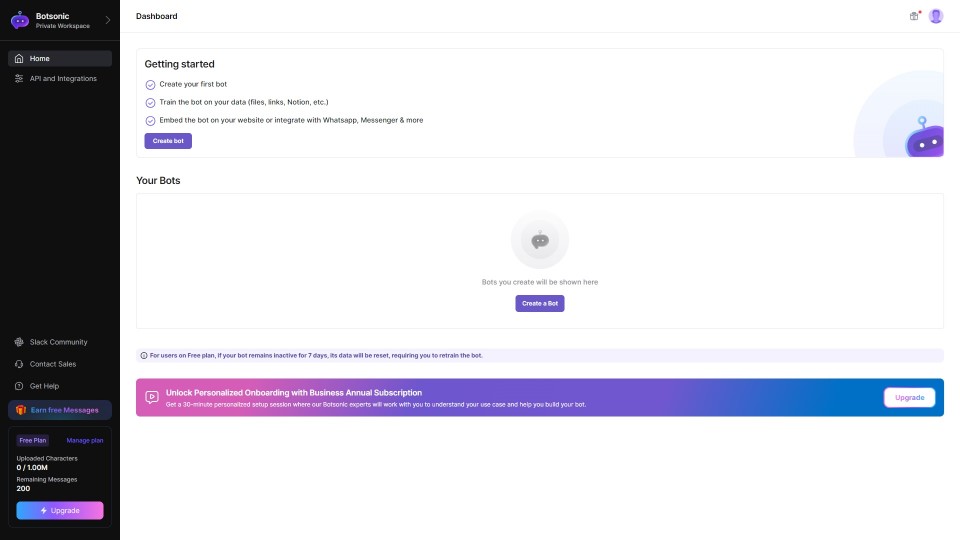
Upgrade
Upgrade your plan.
Click on “Upgrade”.
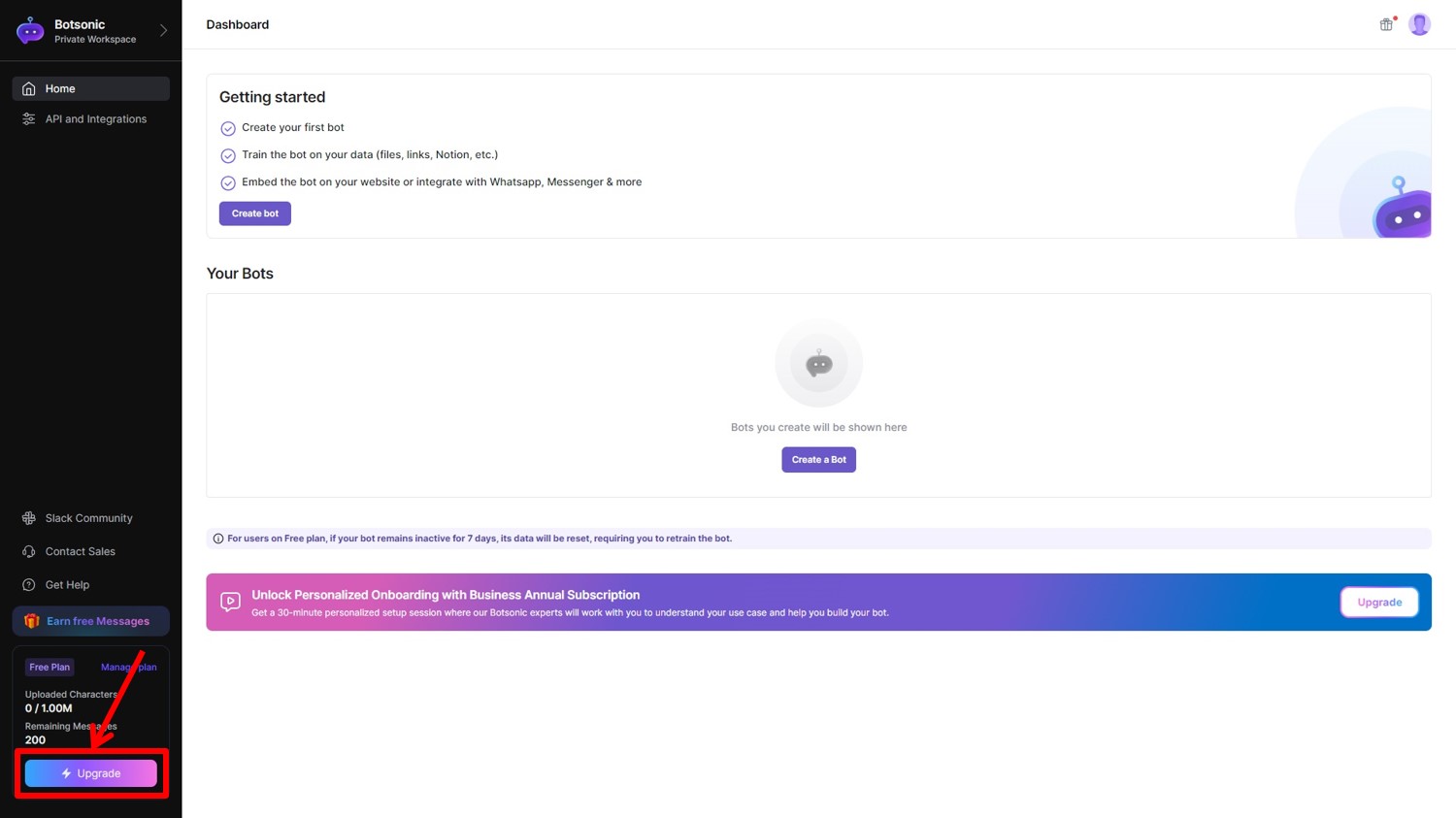
Click on “Select this plan” under Professional PLAN.
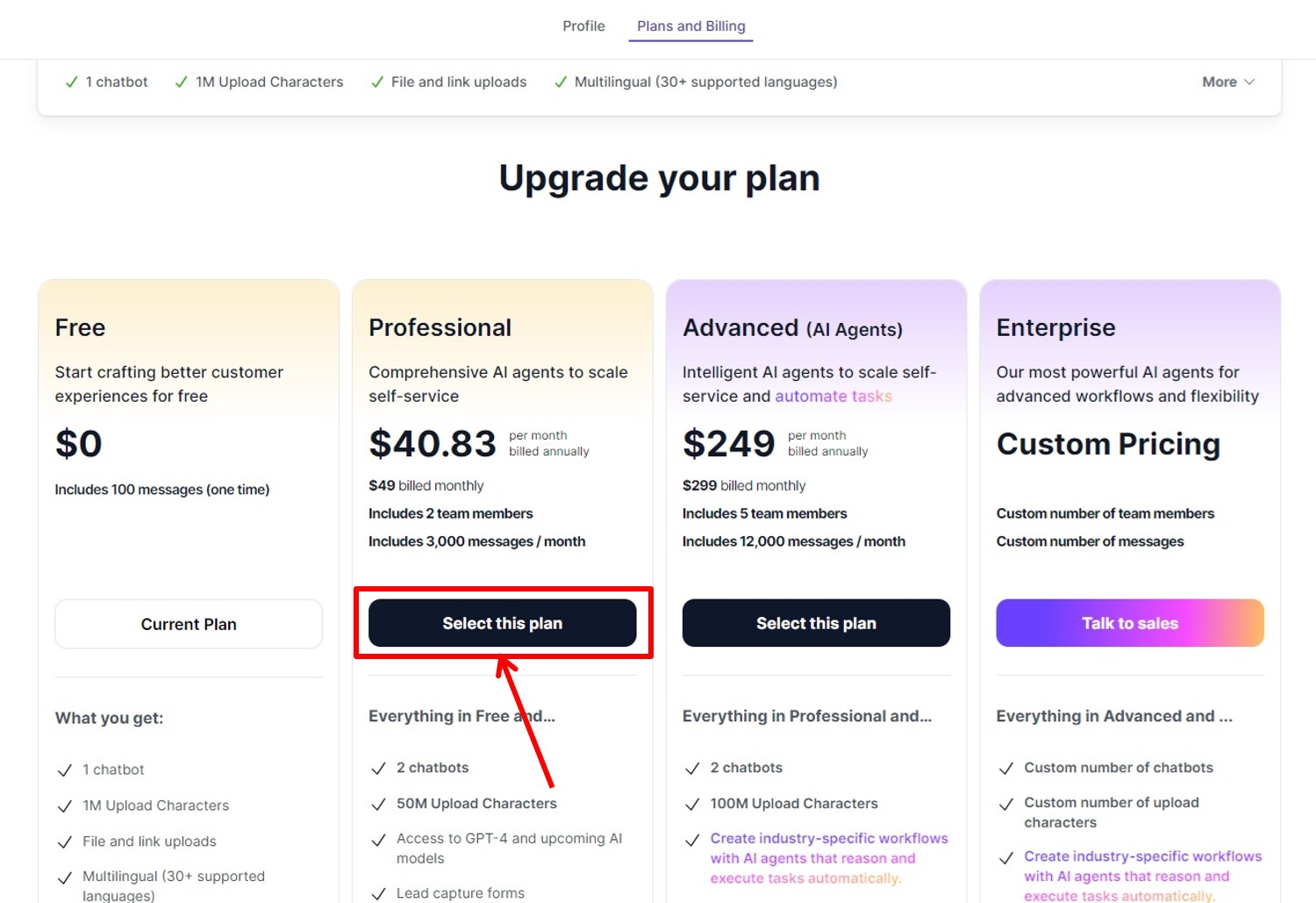
Select Annual or Monthly.
Click on “Proceed to Checkout”.
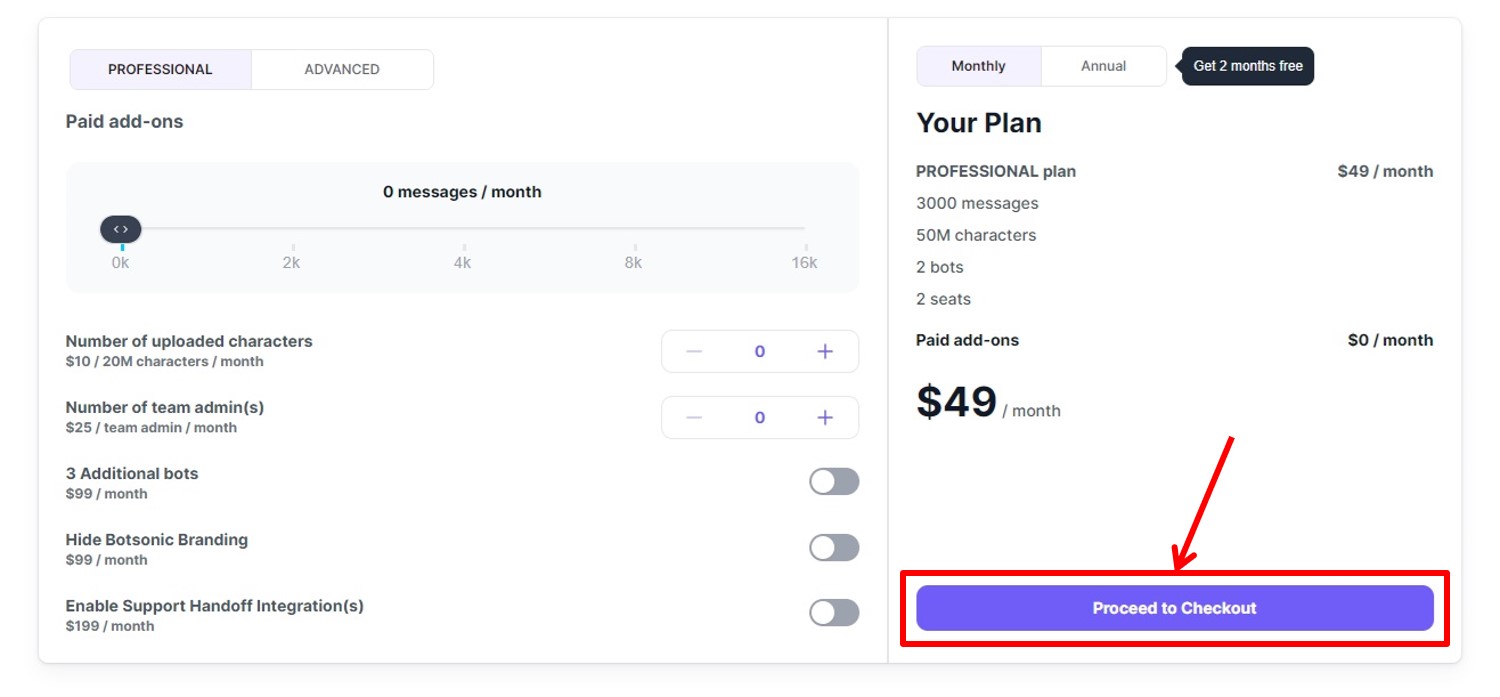
Click on “Proceed To Checkout”.
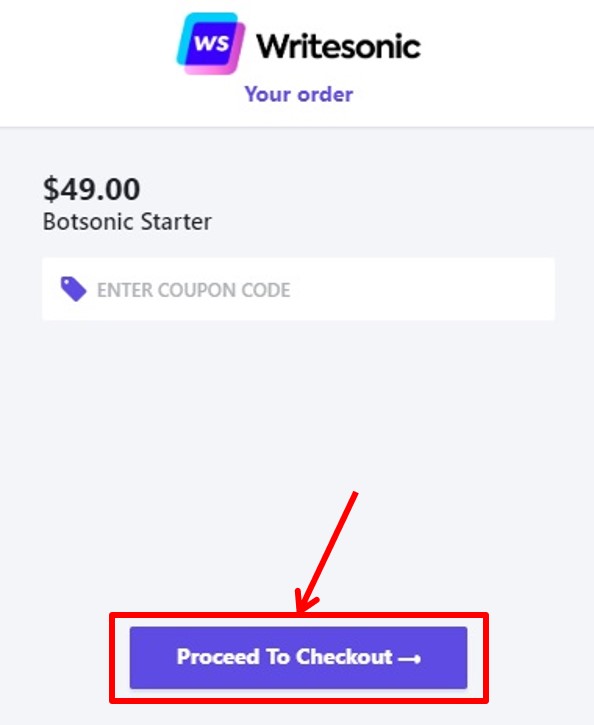
Enter billing address information.
Click on “Next”.
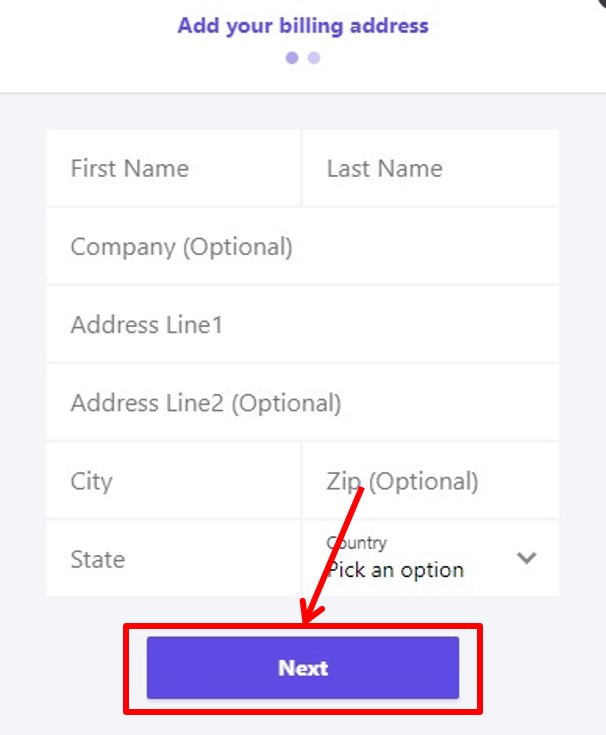
| First Name | First Nameは名前
名前をローマ字で入力 |
| Last Name | Last Nameは苗字
あなたの苗字をローマ字で入力 |
| Address Line1 | 番地を入力 |
| City | 市を入力 |
| State | 都道府県を入力 |
| Country | 「Japan」を選択 |
Click on “Next”.
Enter payment information.
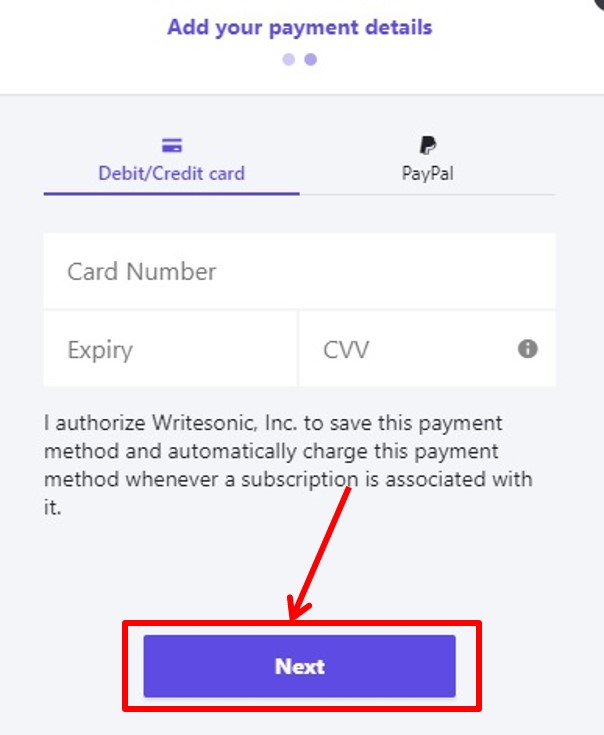
| Card Number | Enter Card number |
| Expiry | Enter Expiration date |
| CVV | Enter Security code |
Click on “Next”.
Click on “Pay & subscribe”.
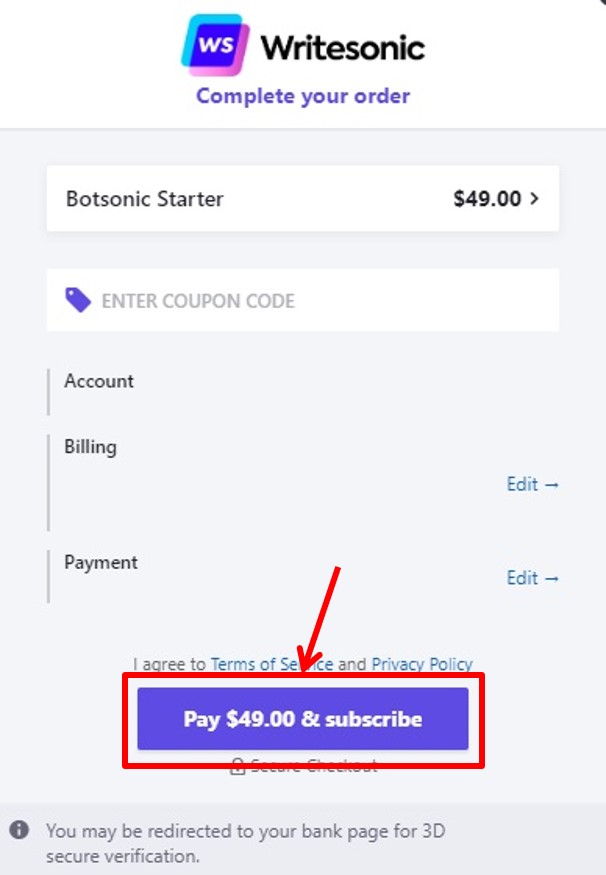
You are now ready to upgrade.
Login
Access the official Botsonic website.
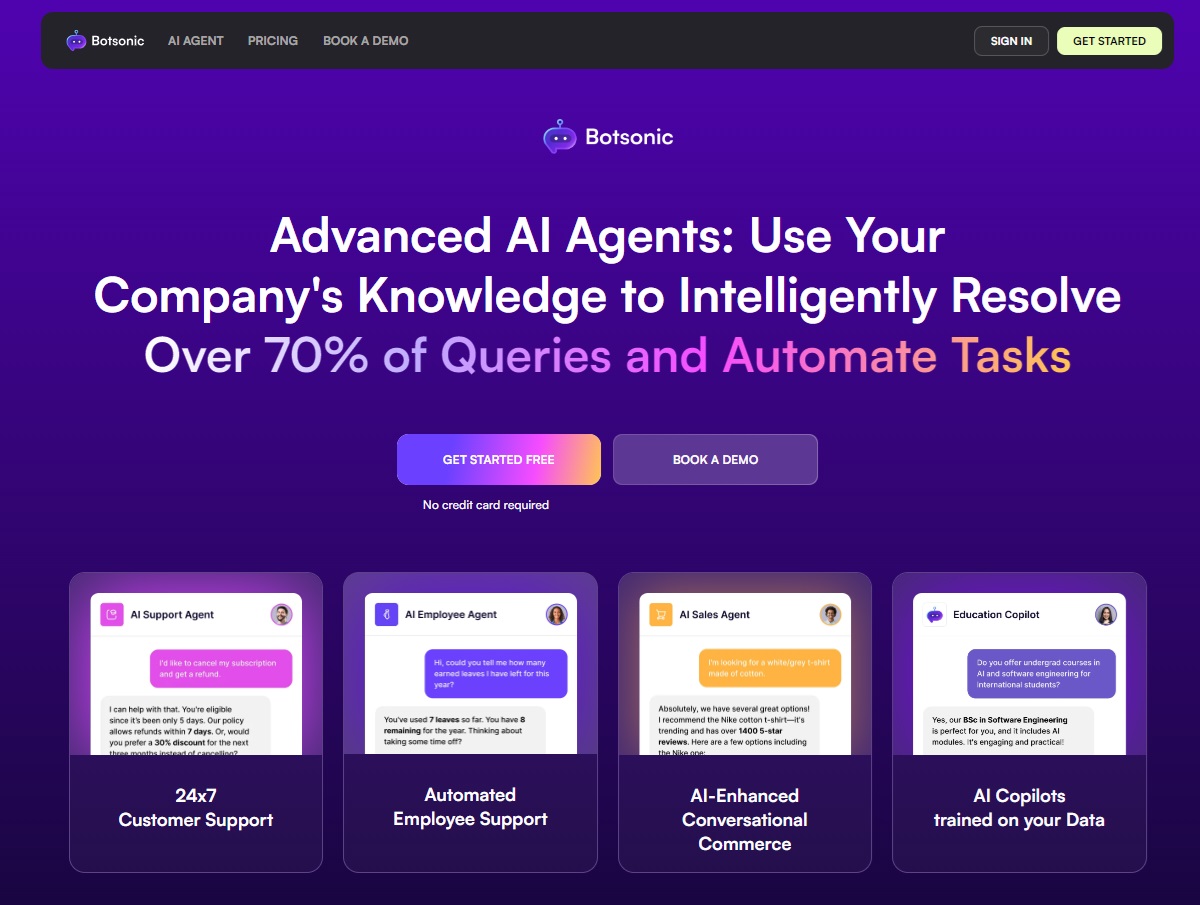
Click on “SIGN IN” in the upper right corner.
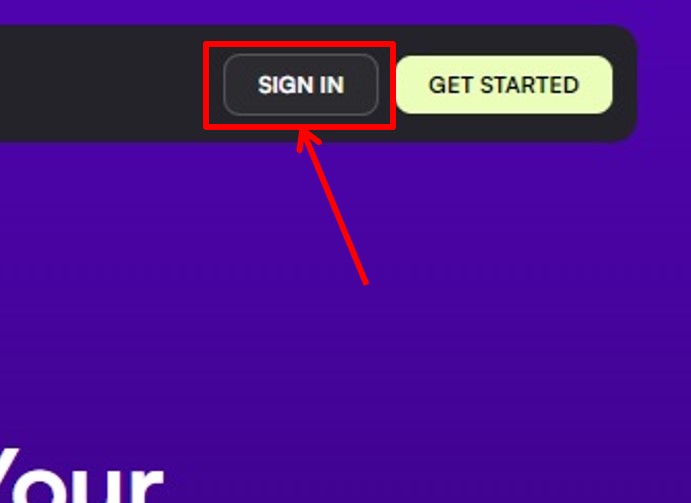
Click on “Sign up with password”.
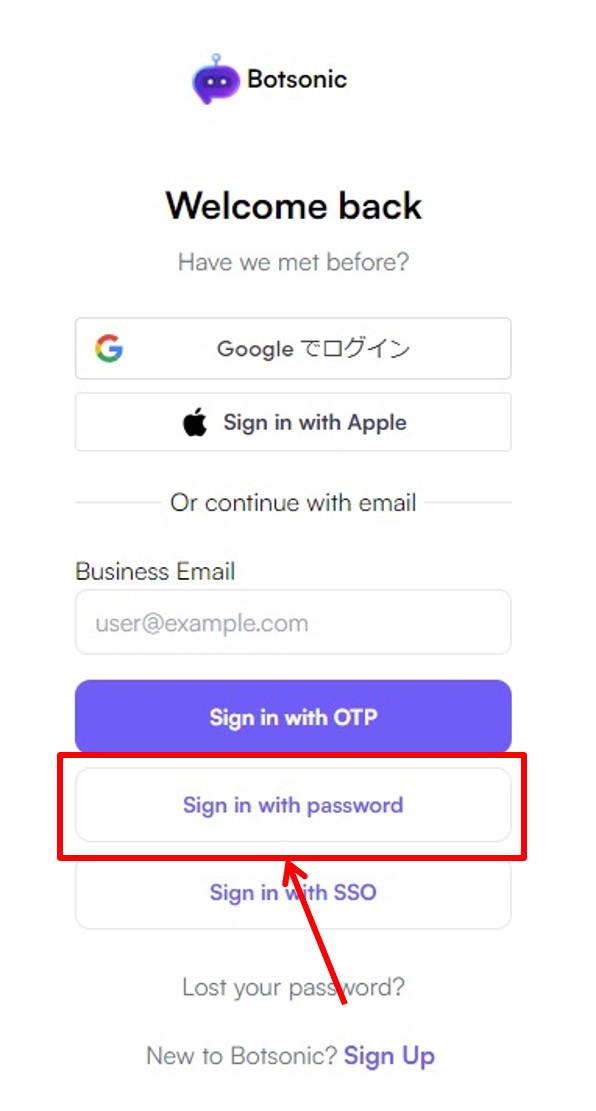
Enter your “Email Address” and “Password.
Click on “Sign in”.
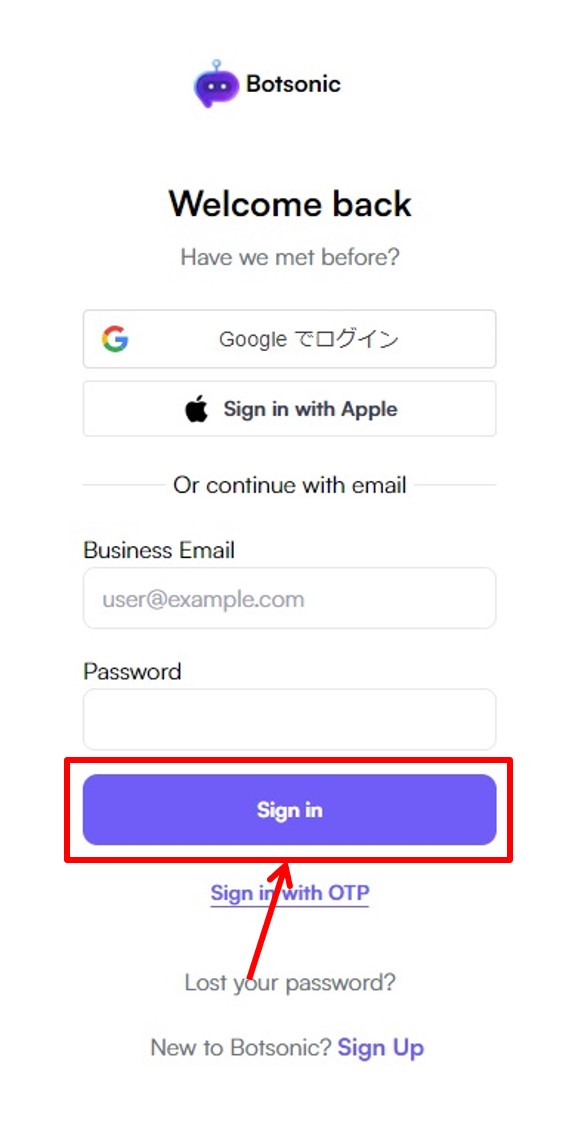
Once you are able to log in to Botsonic, you will be taken to the dashboard.
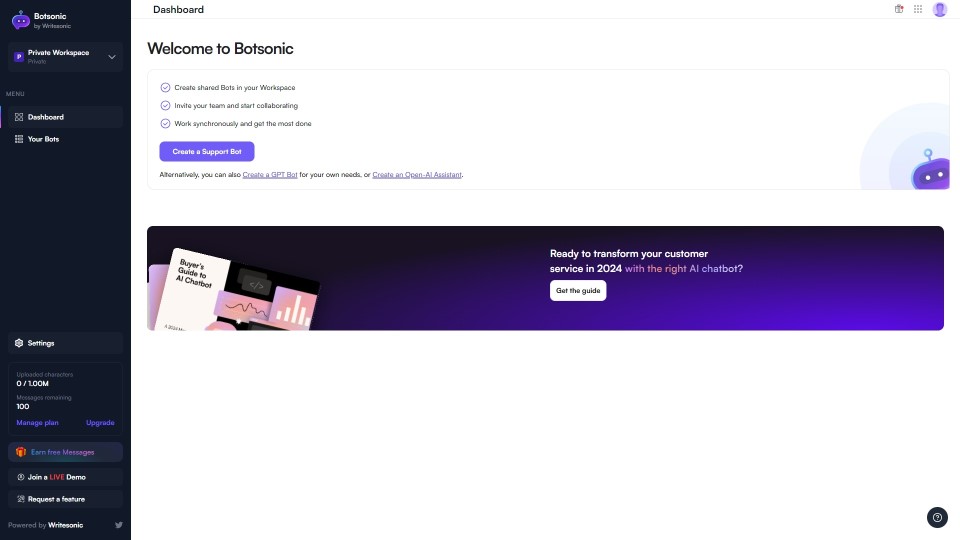
You are now logged into Botsonic.
Botsonic
Botsonic is a custom AI chatbot that can be created with no-code.
It provides a no-code interface that allows anyone to easily create chatbots without specialized programming knowledge.
Botsonic can create GPT chatbots that can be customized to meet a variety of objectives and business needs.
GPT is an AI model that uses natural language processing technology to enable human-like interaction.
Botsonic’s GPT chatbots use information from a variety of sources, including PDFs, Word documents, help centers, website links, and FAQs.
It can answer questions from that information.
Botsonic’s chatbots are available on a variety of channels, from websites to WhatsApp, Slack, Messenger, and more.
Botsonic is available in over 20 languages.
It can automatically detect the user’s language and respond in the appropriate language.
Botsonic can customize the style and tone of chatbots to your brand.
This allows you to personalize the user experience and keep it consistent with your brand.
Botsonic has advanced analytics that provide insights to track and improve chatbot engagement and performance.
Use Botsonic to create custom GPT chatbots for a variety of purposes, including customer support, marketing campaigns, and learning support.
It enables efficient communication with users.
Botsonic features are summarized as follows
| Free | Professional | Advanced | |
| Monthly | Free | $49 | $249 |
| Annual | Free | $490 | $2,988 |
| message | 100 | 3,000 | 12,000 |
| chat | 1 | 2 | 2 |
| member | 1 | 3 | 5 |
| lead | × | ○ | ○ |
Botsonic prices
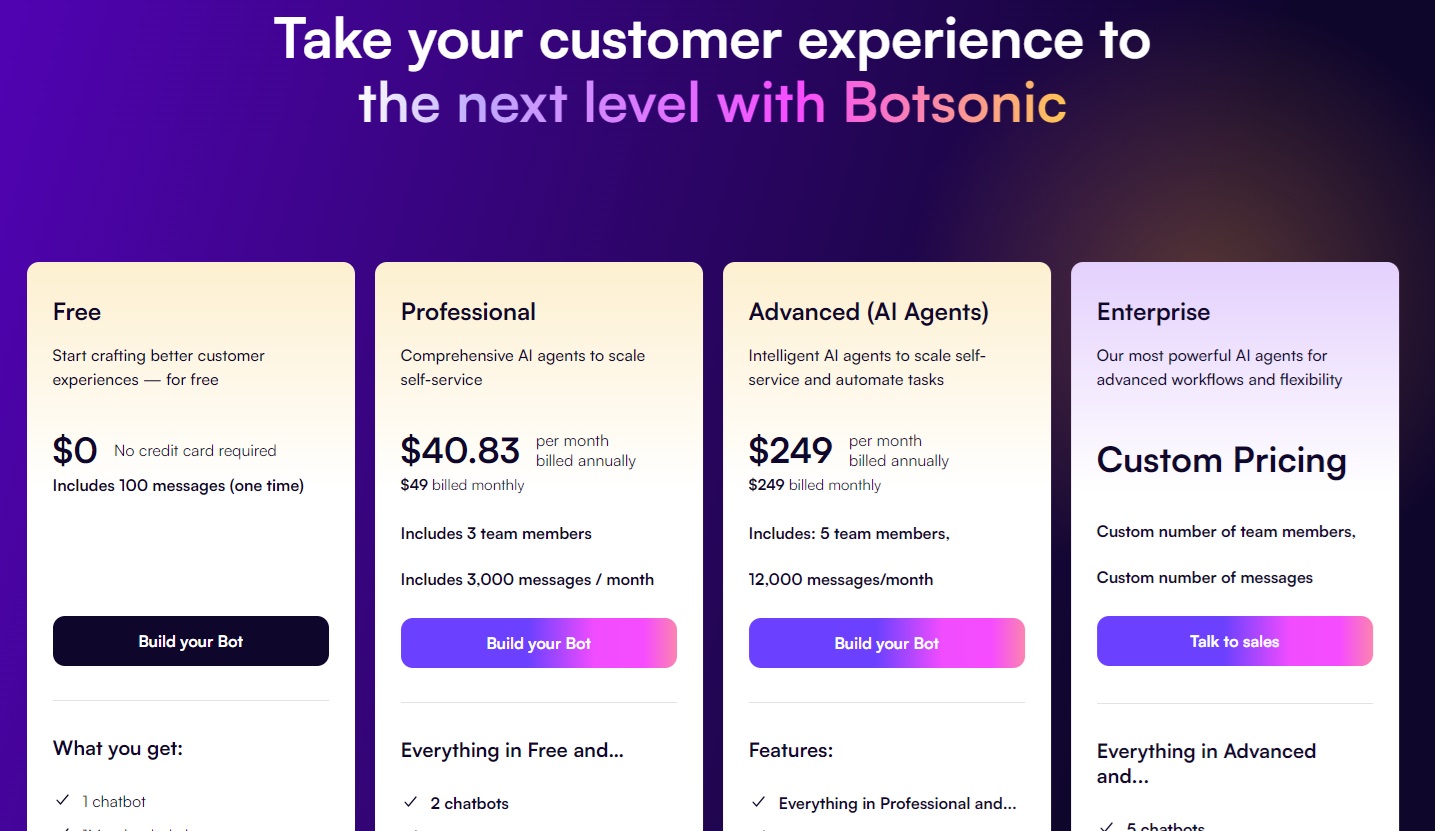
The following is a summary of Botsonic prices
| Monthly | Annual | |
| Free | Free | Free |
| Professional | $49 | $490 |
| Advanced | $249 | $2,988 |
Free
| Monthly | Free |
| Annual | Free |
Free plan allows you to dive into the world of AI chatbots for free.
This plan allows 100 messages at a time.
You can create one chatbot and upload up to 1M characters.
File and link uploads are also supported.
Chatbots can be embedded in an unlimited number of websites and are available in over 50 languages.
Historical insights and basic analytics are provided in the chatbot inbox, but inactive chatbots are deleted after 7 days.
Professional
| Monthly | $49 |
| Annual | $490 |
Professional plan provides a comprehensive AI agent to extend self-service.
This plan allows up to 3,000 messages per month with the ability to add up to 3 team members.
The plan allows for the creation of two chatbots and uploads up to 50M characters.
Access to GPT-4 and future AI models, lead capture forms, and sitemap uploads of up to 5,000 URLs are also supported.
Integration with apps and services such as Whatsapp, Facebook Messenger, Telegram, Zapier, WordPress, Slack, Notion, and Google Drive is available.
Automatic email transcripts and callback request buttons are also available.
Advanced branding is available for an additional $99/month.
Advanced
| Monthly | $249 |
| Annual | $2,988 |
Advanced plan provides intelligent AI agents that aim to automate tasks and extend self-service.
This plan allows for up to 5 additional team members and 12,000 messages per month.
The plan allows you to create two chatbots and upload up to 100M characters.
You can create industry-specific workflows and have AI agents perform tasks automatically.
The number of actions and capabilities can be configured with up to 5 actions and 2 capabilities per action.
-
前の記事

【Tutorial】How to Use Humata 2024.10.06
-
次の記事

10 Best AI Chatbots 2024.10.25

