【Tutorial】How to Use Humata
- 2024.10.06
- AIチャット

Humata is a service that reads files and creates AI chats like ChatGPT.
In this article, we will show you how to get started and use Humata.
 HirokiKitaoka(@kitaokahiro)
HirokiKitaoka(@kitaokahiro)
How to use Humata
Create account
Access the official Humata website.

Click on “Sign up”.
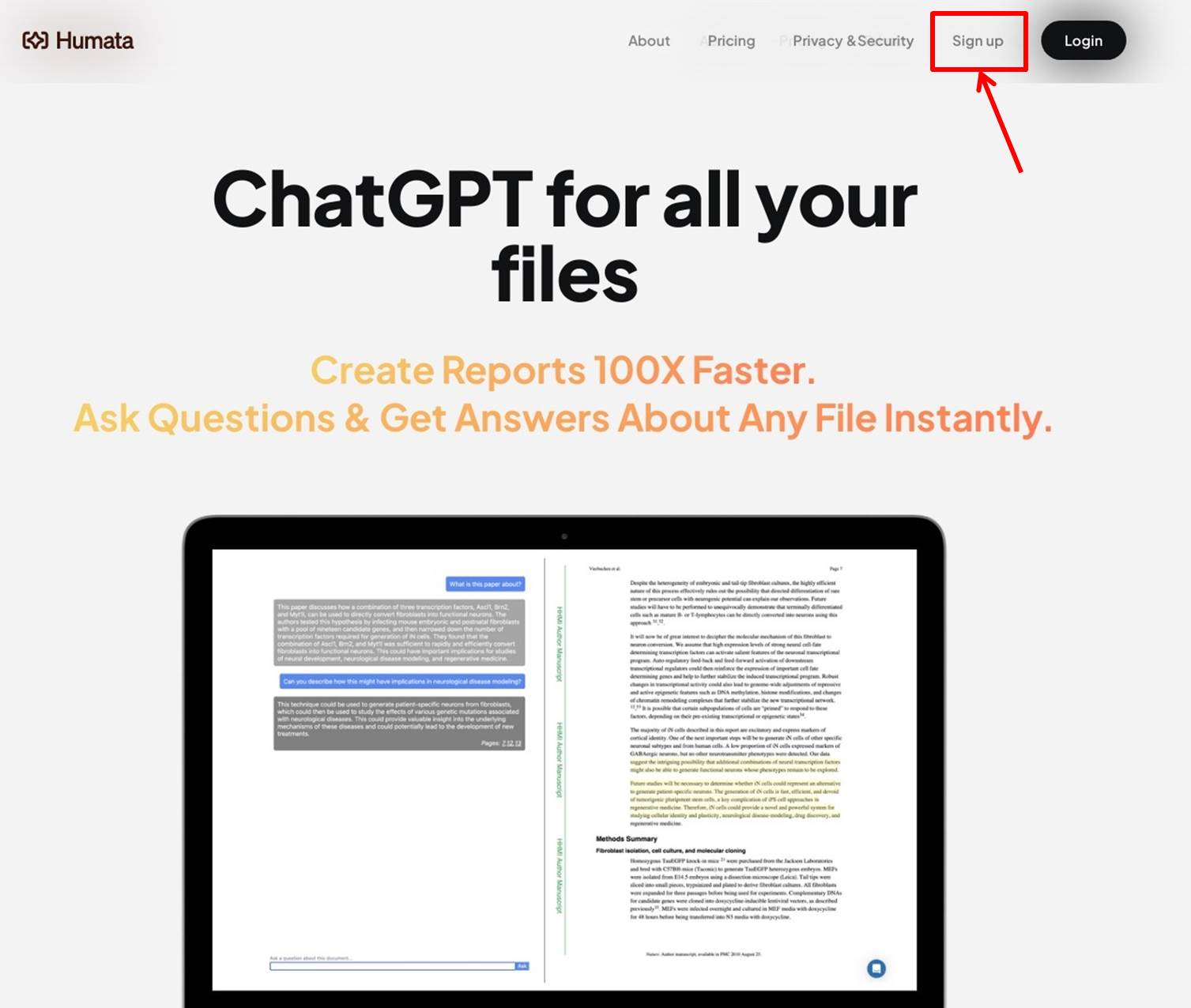
Enter the information required for account registration.
Enter “mail address” and “password”.
Click on “CONTINUE”.

Enter “name”.
Click on “CREATE ACCOUNT”.
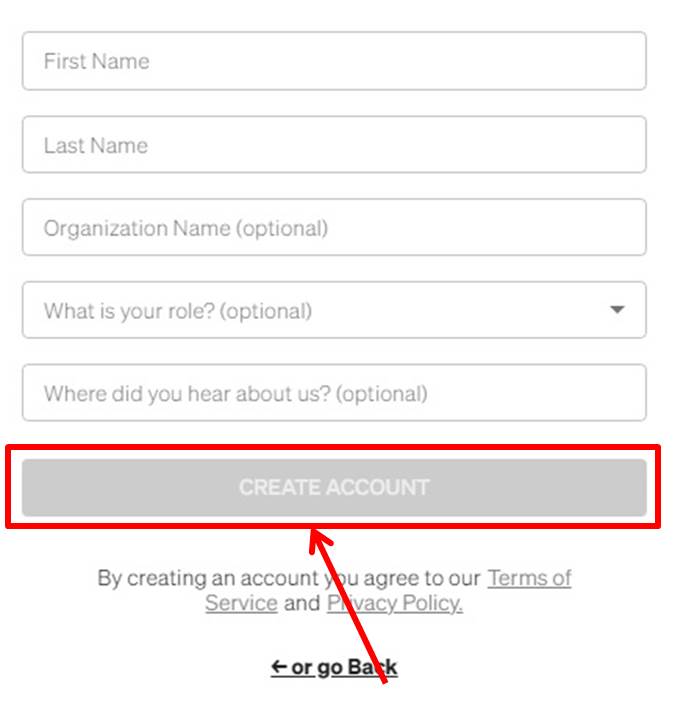
An email will be sent to your registered email address.
Click on the URL provided to authenticate your email.

Go to the Humata dashboard.
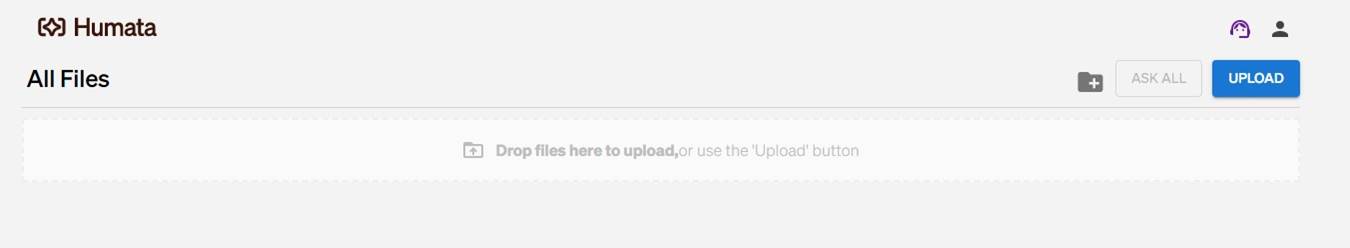
Upgrade
Upgrade your plan.
Click on “user icon”.
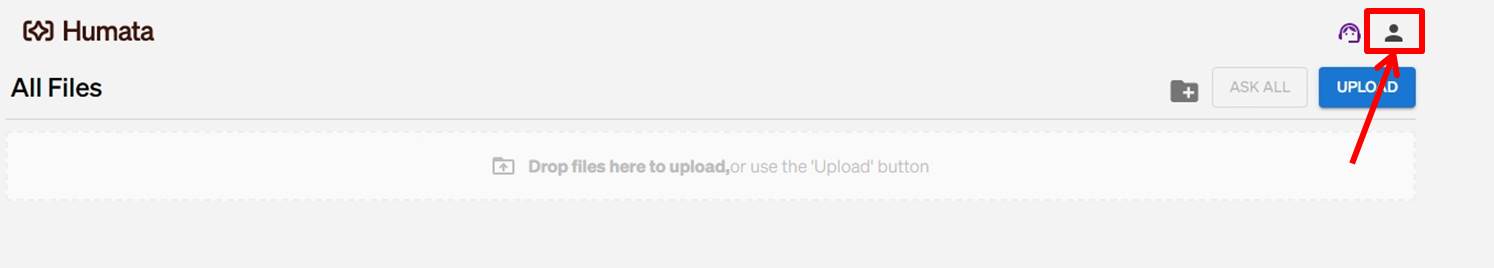
Click on “My Account”.

Click on “Upgrade Plan”.

Click on “Join” under Expert PLAN.
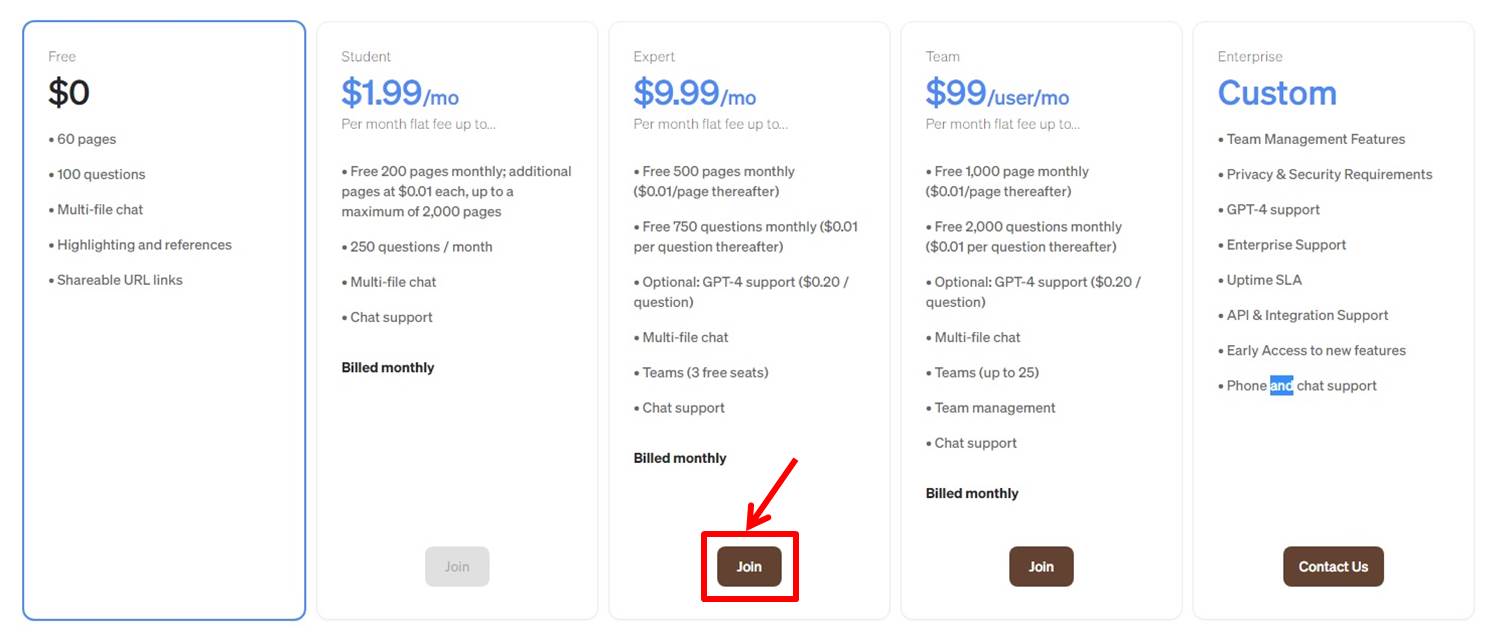
Enter payment information.

| Card information | Enter “Card number”,”Expiration date”,”Security code” |
| Card holder’s name | Enter your card holder’s name |
| Country | Select your country |
Click on “Apply”.
You are now ready to upgrade.
Login
Access the official Humata website.

Click on “Login” in the upper right corner.
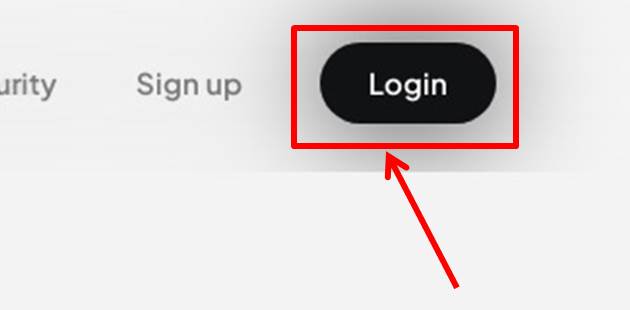
Enter your “Email Address” and “Password.
Click on “LOGIN”.

Once you are able to log in to Humata, you will be taken to the dashboard.
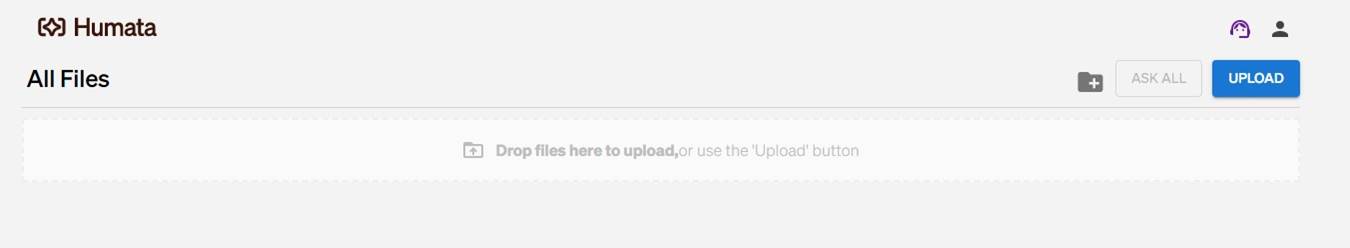
You are now logged into Humata.
Humata
Humata is a service that reads files and creates AI chats like ChatGPT.
Humata can do research 100x faster, learn 100x faster, create reports 100x faster, and analyze legal documents 100x faster.
It can also understand technical papers 100 times faster.
Ask a question about any file and get an instant answer.
Humata allows you to learn faster and work more efficiently.
You can summarize long papers or explain complex technical papers in an easy-to-understand manner.
You will instantly get easy-to-understand answers to difficult questions related to your files.
Humata is free to use, but the free version is limited to 60 pages of PDF files.
You can use Humata for free by creating an account.
Humata takes advantage of the latest advances in AI to synthesize results based on natural language commands.
Your documents are securely stored in encrypted cloud storage.
Humata has strict security measures in place to provide the highest level of safety and protect your information from malicious purposes.
You own and control your data and can delete unwanted files from your dashboard.
Humata features are summarized as follows
| Free | Student | Expert | Team | |
| Monthly | Free | $1.99 | $9.99 | $99 |
| Annual | Free | $24 | $120 | $1,188 |
| PV | 60 | 200 | 500 | 1,000 |
| question | 100 | 250 | 750 | 2,000 |
| upload | 100MB | 100MB | 100MB | 100MB |
| member | 1 | 1 | 3 | 25 |
| ChatGPT-4 | × | × | 〇 | 〇 |
Humata prices
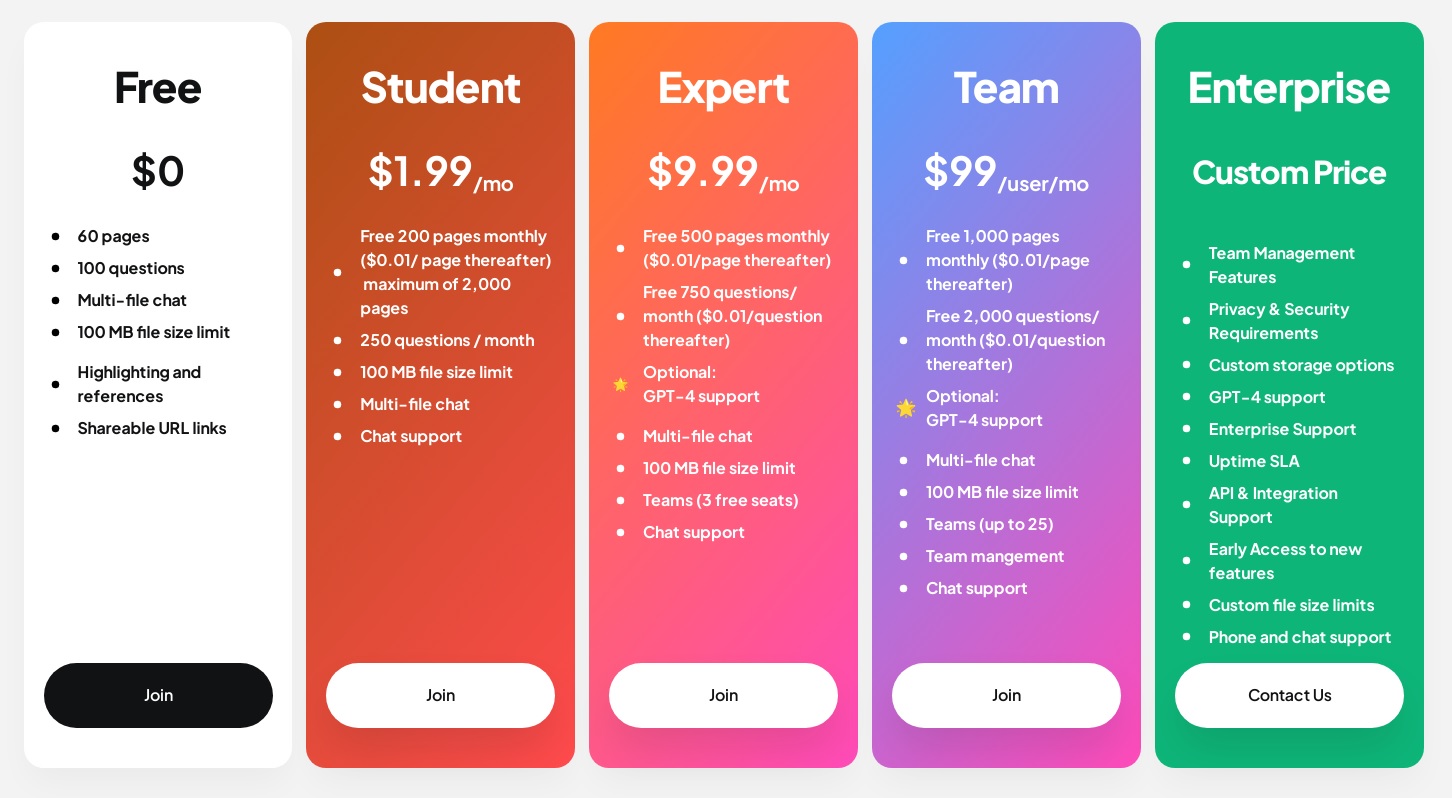
The following is a summary of Humata prices
| Monthly | Annual | |
| Free | Free | Free |
| Student | $1.99 | $24 |
| Expert | $9.99 | $120 |
| Team | $99 | $1,188 |
Free
| Monthly | Free |
| Annual | Free |
Free plan allows up to 60 pages to be loaded.
Up to 100 questions and up to 100 MB of files can be uploaded.
Free plan is available for one member.
The use of ChatGPT-4 is not provided.
This plan is available for testing basic features.
Student
| Monthly | $1.99 |
| Annual | $24 |
Student plan allows up to 200 pages to be loaded.
You can upload up to 250 questions and up to 100 MB of files.
Student plan is available for one member.
ChatGPT-4 use is not offered.
This plan is designed to include more pages and questions for students.
However, only students can use this plan.
Expert
| Monthly | $9.99 |
| Annual | $120 |
Expert plan allows up to 500 pages to be loaded.
You can upload up to 750 questions and up to 100 MB of files.
Expert plan allows up to 3 members and ChatGPT-4.
It is suitable for large projects and teams.
Team
| Monthly | $99 |
| Annual | $1,188 |
Team plan allows up to 1,000 pages to be loaded.
Up to 2,000 questions and up to 100 MB of files can be uploaded.
Team plan allows for up to 25 members and the use of ChatGPT-4.
It is suitable for use by large teams and organizations.
-
前の記事

【Tutorial】How to Use Chatbase 2024.10.05
-
次の記事

【Tutorial】How to Use Botsonic 2024.10.08

