【Tutorial】How to Use Exemplary AI
- 2024.10.08
- AI文字起こし
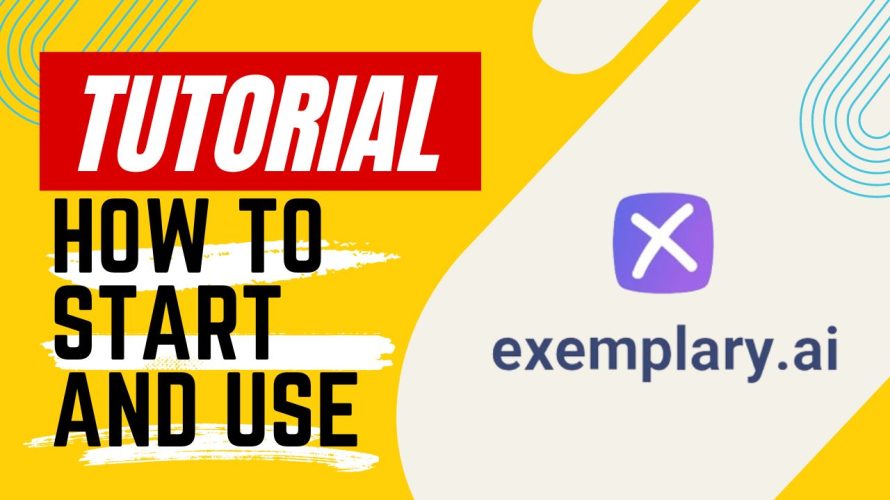
Exemplary AI is a platform for accurate transcription and AI-based editing and min analysis.
In this article, we will show you how to get started and use Exemplary AI.
 HirokiKitaoka(@kitaokahiro)
HirokiKitaoka(@kitaokahiro)
タップできるもくじ
How to use Exemplary AI
Create account
Access the official Exemplary AI website.
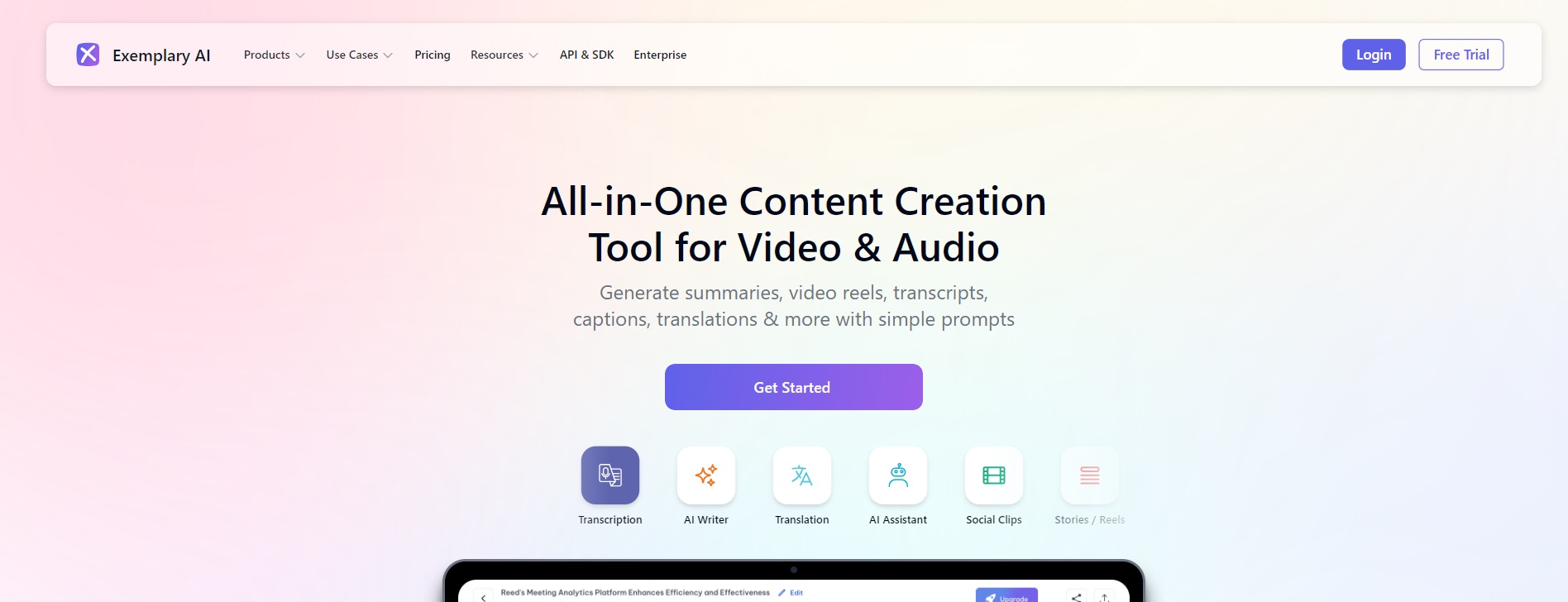
Click on “Get Started”.
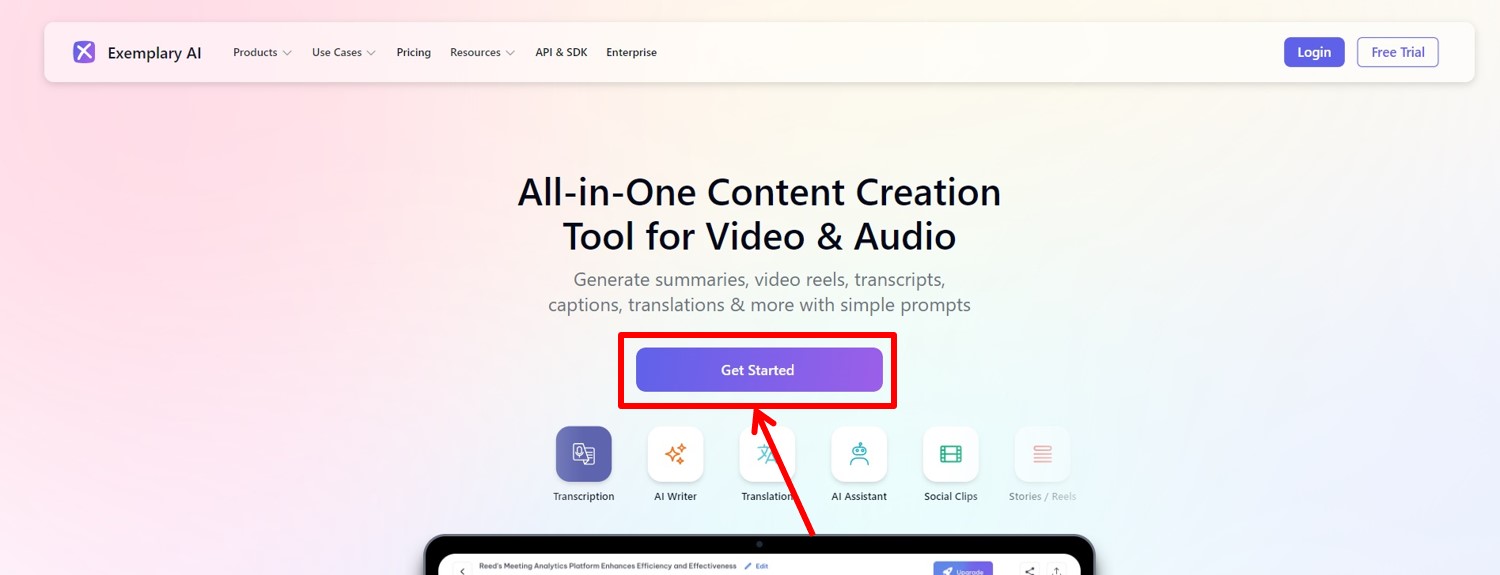
Enter the information required for account registration.
Enter “mail address”.
Click on “Continue Signing Up”.
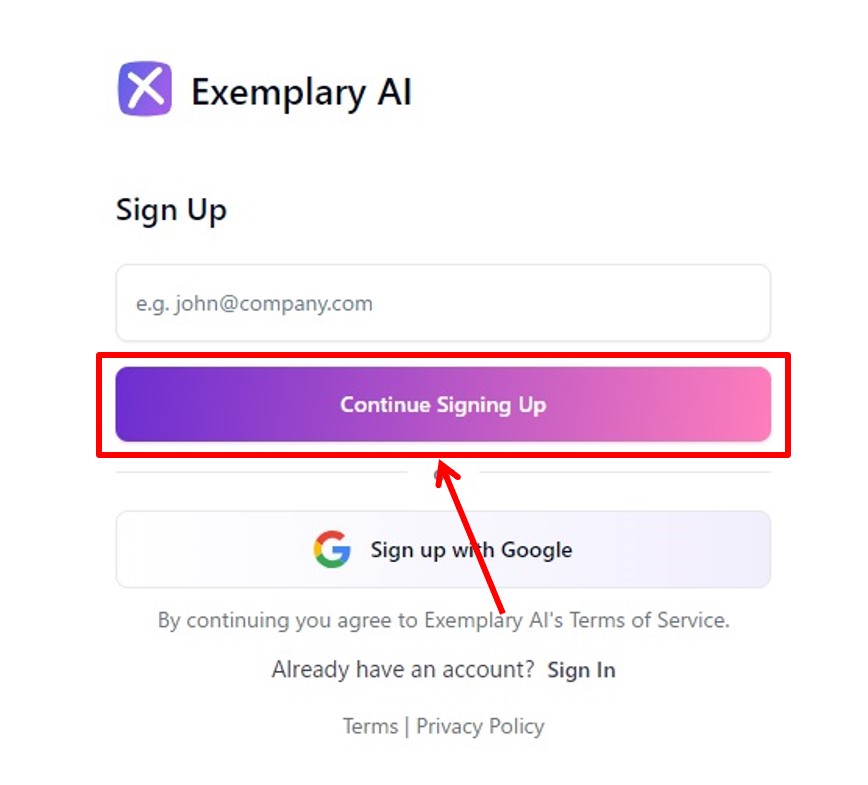
You will receive an email for verification.
Enter the verification code sent to you and click on “Verify”.
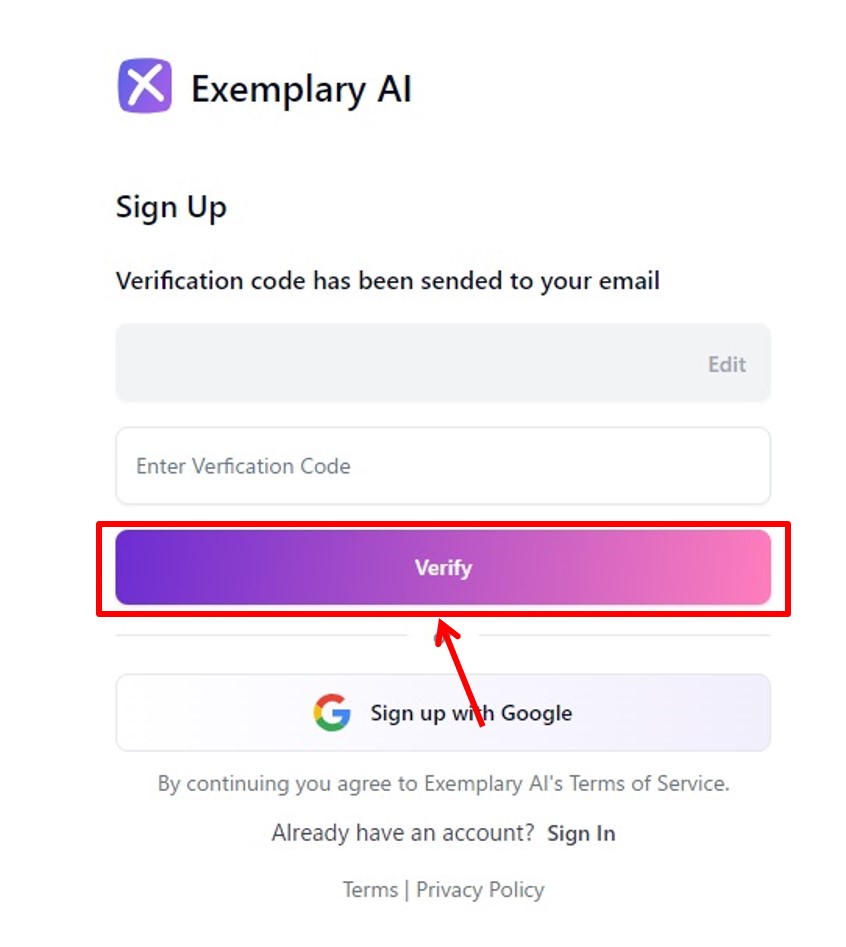
Go to the Exemplary AI dashboard.
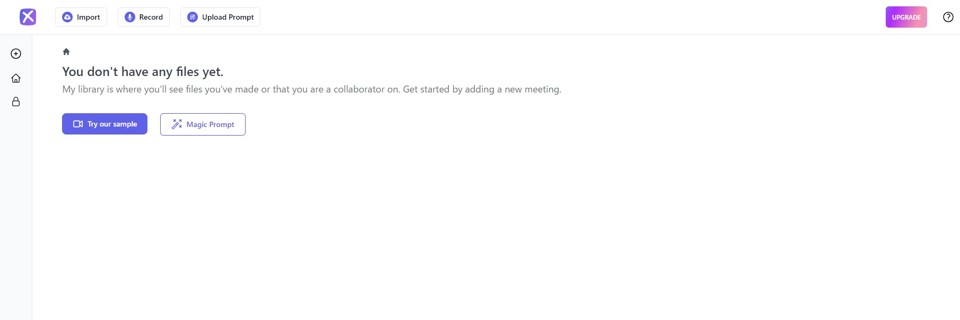
Upgrade
Upgrade your plan.
Click on “UPGRADE”.

Select Annually or Monthly.
Click on “Upgrade” under Pro PLAN.

Enter payment information.
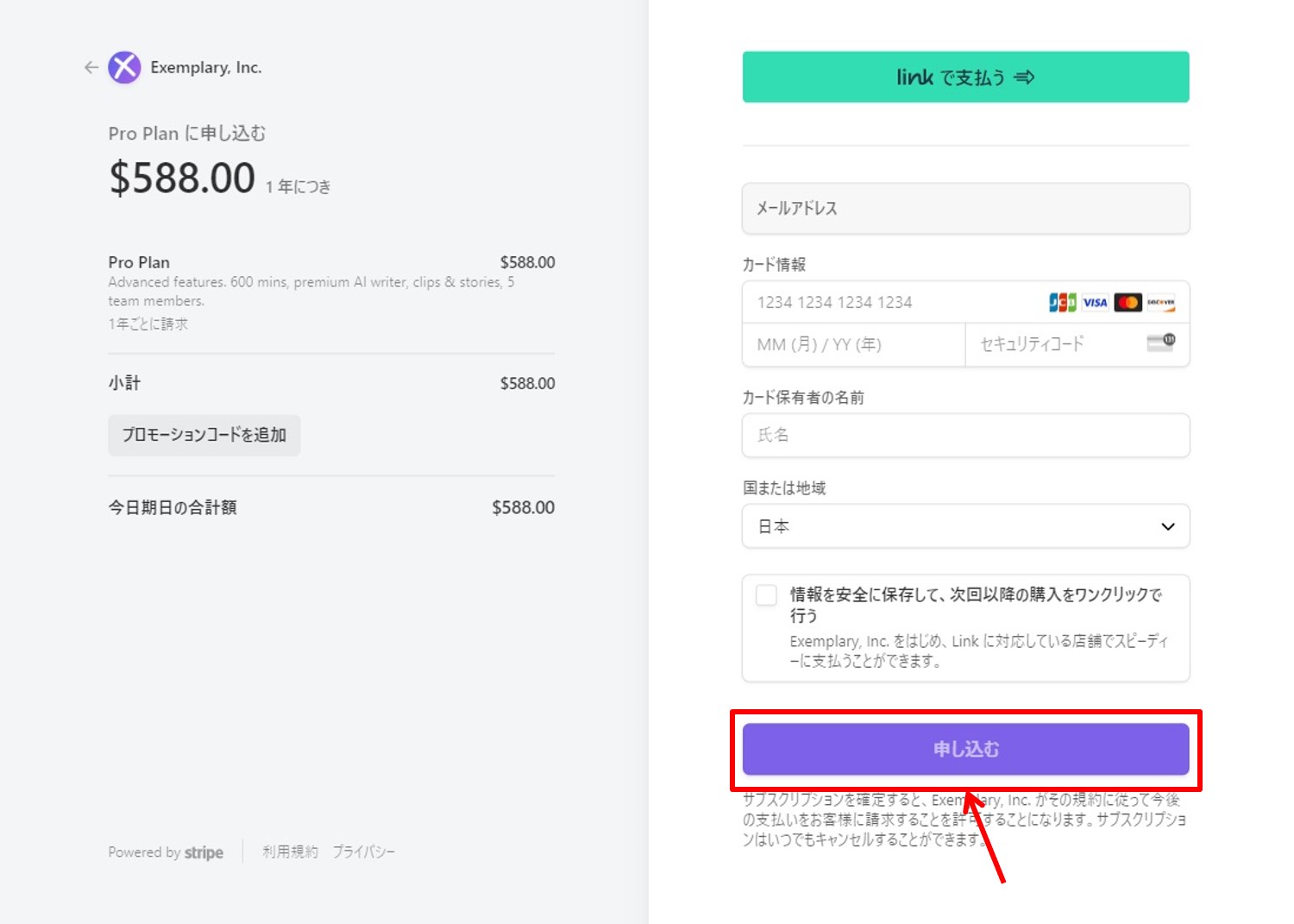
| Card information | Enter “Card number”,”Expiration date”,”Security code” |
| Card holder’s name | Enter your card holder’s name |
| Country | Select your country |
Click on “Apply”.
You are now ready to upgrade.
Login
Access the official Exemplary AI website.
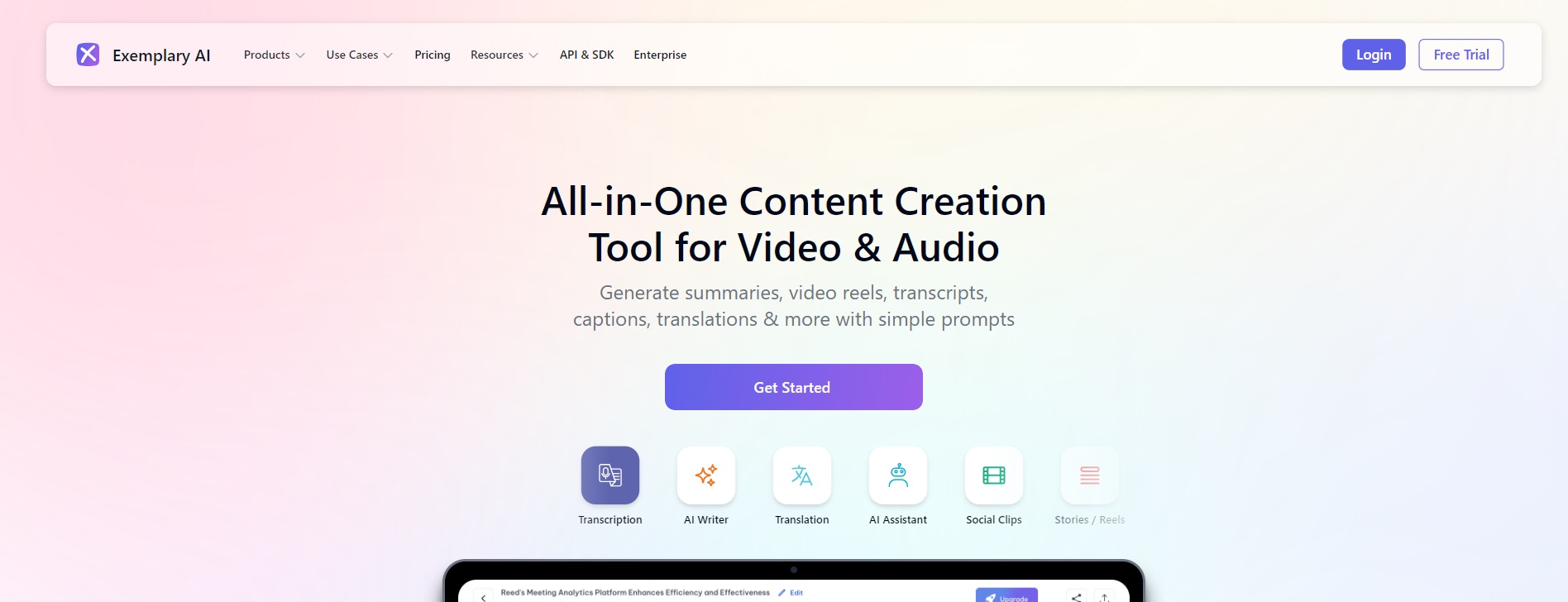
Click on “Login” in the upper right corner.
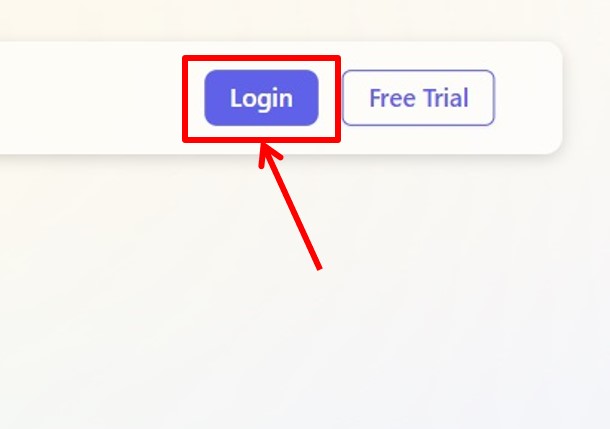
Enter your “Email Address”.
Click on “Login”.
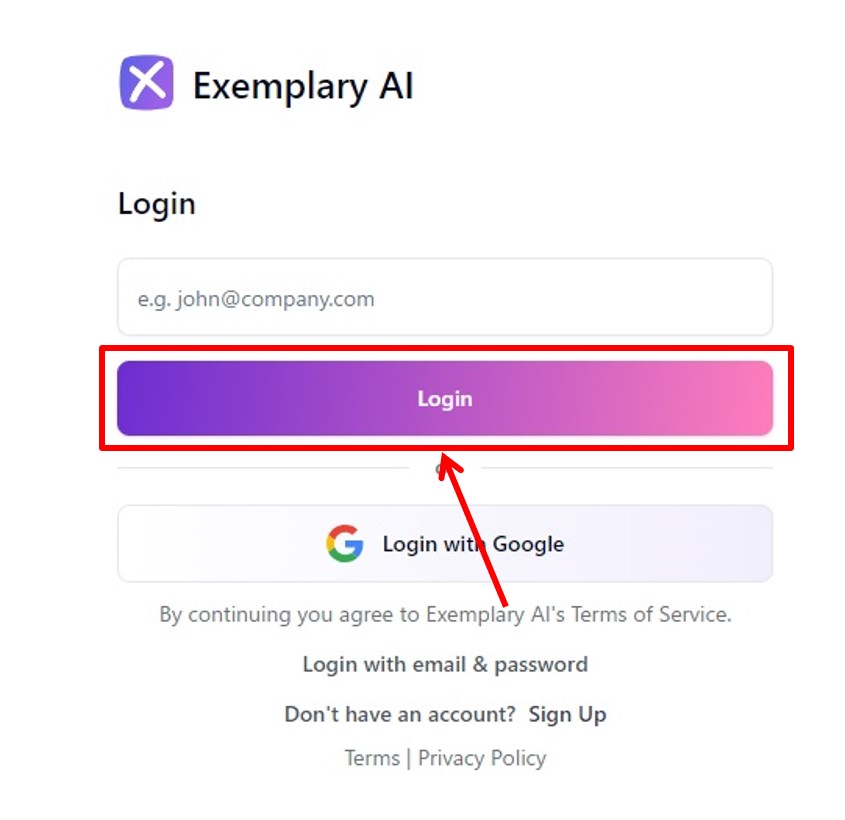
You will receive an email for verification.
Enter the verification code sent to you and click on “Verify”.
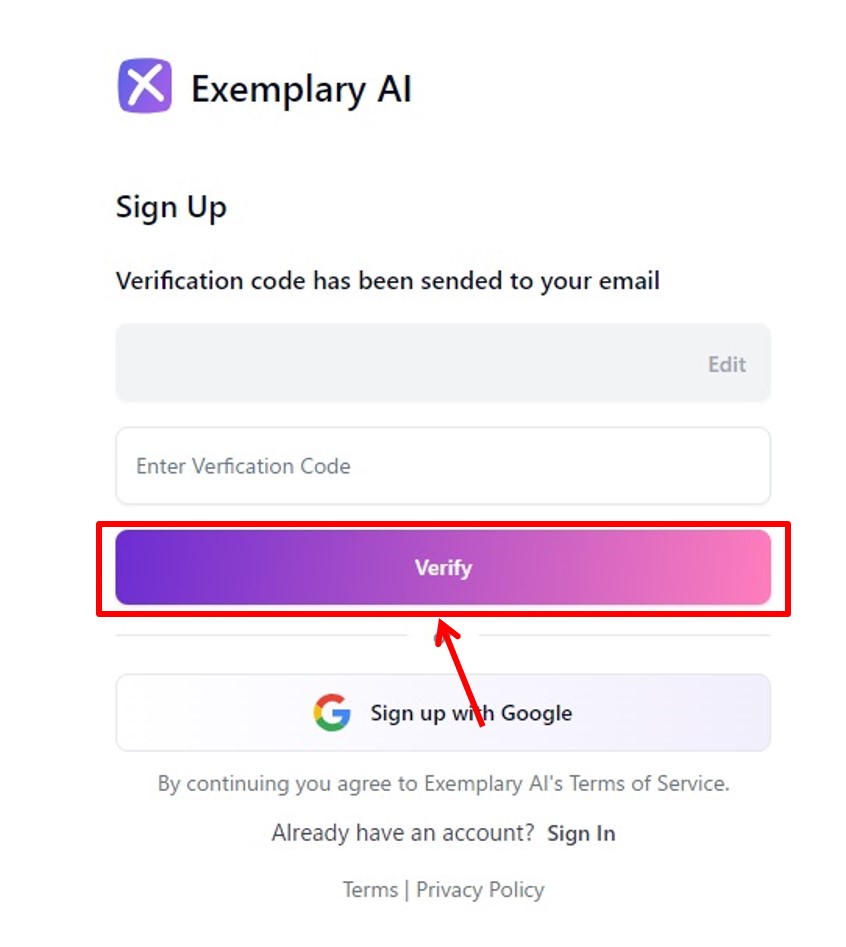
Once you are able to log in to Exemplary AI, you will be taken to the dashboard.
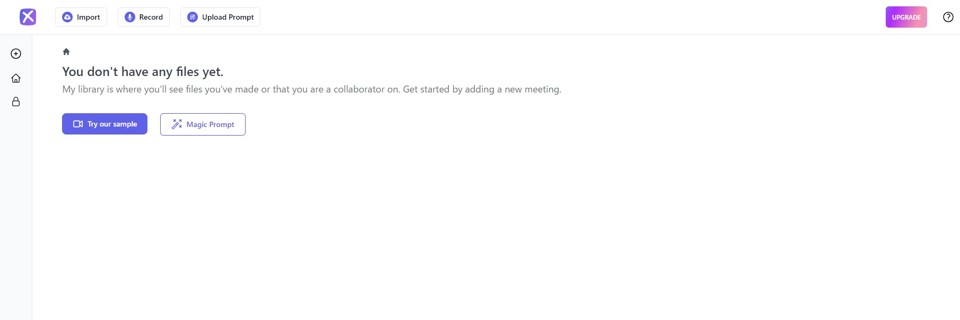
You are now logged into Exemplary AI.
Exemplary AI
Exemplary AI is a platform for accurate transcription and AI-based editing and min analysis.
The platform allows you to summarize, video reel, transcribe, caption, translate, and more using simple prompts.
Create engaging content with Exemplary AI by leveraging its advanced transcription, translation, and captioning services.
Use accurate transcription to convert audio to text for an efficient workflow.
Translate text into more than 130 languages for global reach.
You can also automate and convert media into highly engaging blogs, emails, and more through seamless conversations with AI chat.
You can also create engaging narratives by transcribing and translating audio and video in over 100 languages.
You can also select segments to create engaging clips and utilize subtitles to increase viewer engagement.
Exemplary AI’s transcription is used in a variety of industries to help bring out the full potential of your content.
Exemplary AI features are summarized as follows
| Free | Starter | Pro | |
| Monthly | Free | $19 | $39 |
| Annual | Free | $144 | $228 |
| upload | 60min | 2400min | 7200min |
| length | 1hour | 4hour | 8hour |
| storage | × | 100GB | 500GB |
| user | 1 | 1 | 3 |
Exemplary AI prices
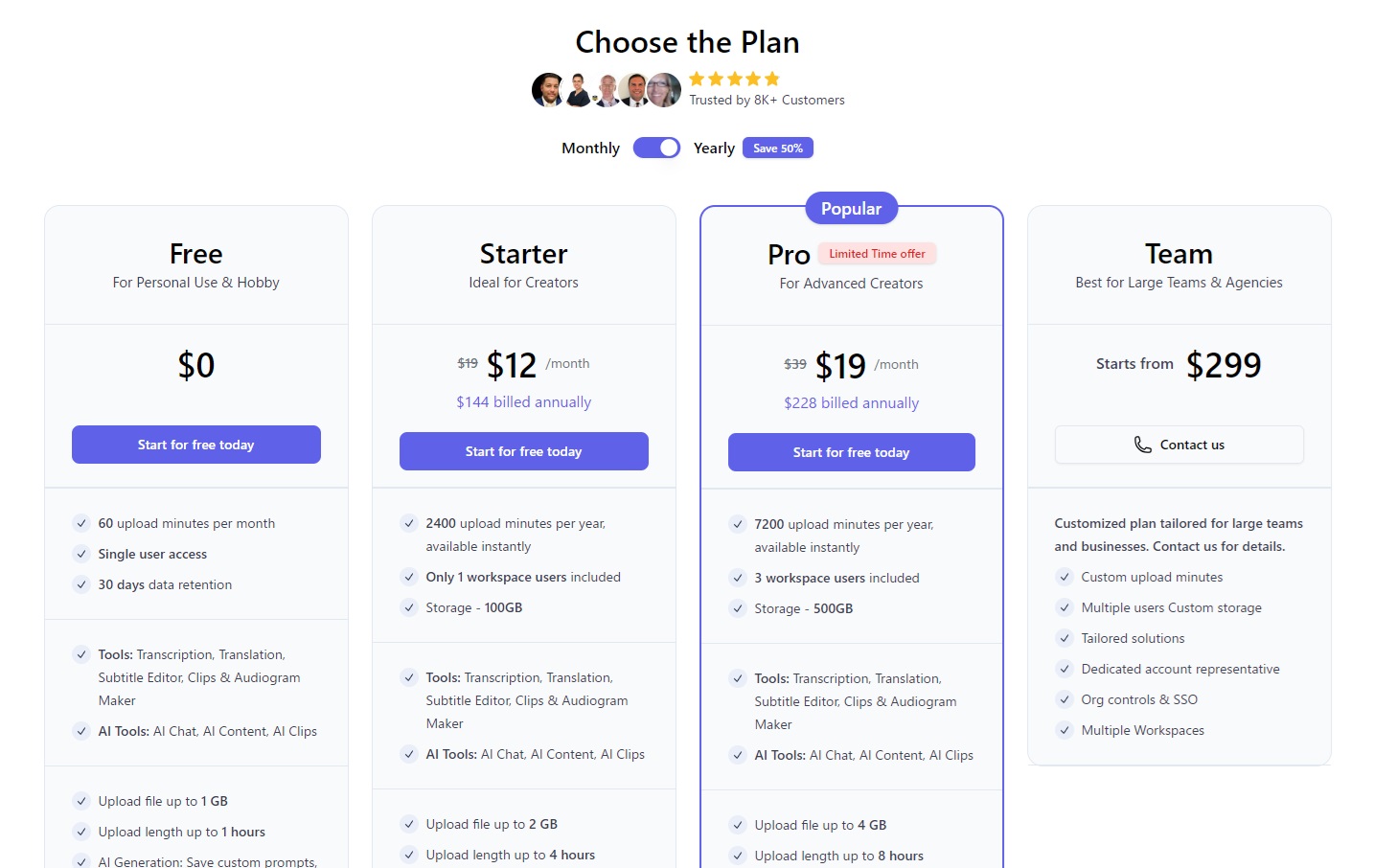
The following is a summary of Exemplary AI prices
| Monthly | Annual | |
| Free | Free | Free |
| Starter | $19 | $144 |
| Pro | $39 | $228 |
Free
| Monthly | Free |
| Annual | Free |
Free plan is a free plan designed for personal use and hobby.
This plan offers 60 minutes of upload time per month and can only be accessed by one user.
Data retention is 30 days and available tools include transcription, translation, subtitle editing, clip creation, and audiogram maker.
AI tools available include AI chat, AI content generation, and AI clip creation.
File uploads of up to 1 GB are supported with upload lengths of up to 1 hour.
Custom prompts can be saved and content can be generated up to 20 times.
Starter
| Monthly | $19 |
| Annual | $144 |
Starter plan is ideal for creators.
This plan includes one workspace user with immediate access to 2400 minutes of upload time per year.
100GB of storage is provided and tools for transcription, translation, subtitle editing, clip creation, and audiogram maker are available.
AI tools include AI chat, AI content generation, and AI clip creation.
Custom prompts can be saved and content can be generated up to 200 times.
In addition, clips and audiograms can be exported up to 10 minutes in length and exported in 1080p without watermark.
200 video exports are allowed.
Pro
| Monthly | $39 |
| Annual | $228 |
Pro plan is for creators who want more advanced features.
This plan includes 3 workspace users with immediate access to 7200 minutes of upload time per year.
It offers 500 GB of storage and access to transcription, translation, subtitle editing, clip creation, and audiogram maker tools.
AI tools include AI chat, AI content generation, and AI clip creation.
Transcription regenerator and API access are included, as well as the ability to save custom prompts and generate unlimited content.
Clips and audiograms can be exported up to 30 minutes in length and can be exported in 1080p with no watermark.
500 video exports are possible.
500本のビデオエクスポートが可能。
-
前の記事

【Tutorial】How to Use Fireflies.ai 2024.10.06
-
次の記事

Fireflies.ai(ファイアフライ)の使い方・始め方を徹底解説 2024.11.04

