【Tutorial】How to Use Fireflies.ai
- 2024.10.06
- AI文字起こし

Fireflies.ai is a product for transcribing, summarizing, searching, and analyzing conference audio as an AI note-taker.
In this article, we will show you how to get started and use Fireflies.ai.
 HirokiKitaoka(@kitaokahiro)
HirokiKitaoka(@kitaokahiro)
タップできるもくじ
How to use Fireflies.ai
Create account
Access the official Fireflies.ai website.

Click on “Get started for free”.

Enter the information required for account registration.
Click on “Continue with Google”.

Login with Google.
Click on “Next”.
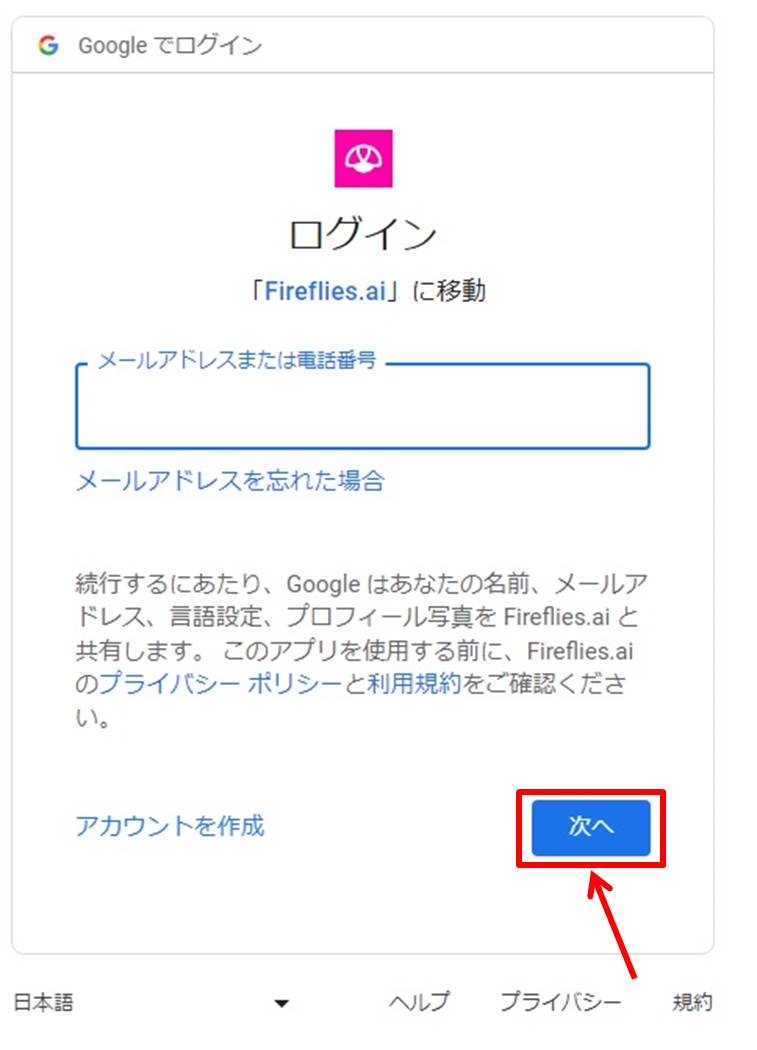
Click on “Allow”.

Fill out the questionnaire.
Select the appropriate information and click on “Continue”.

Click on “Not now”.
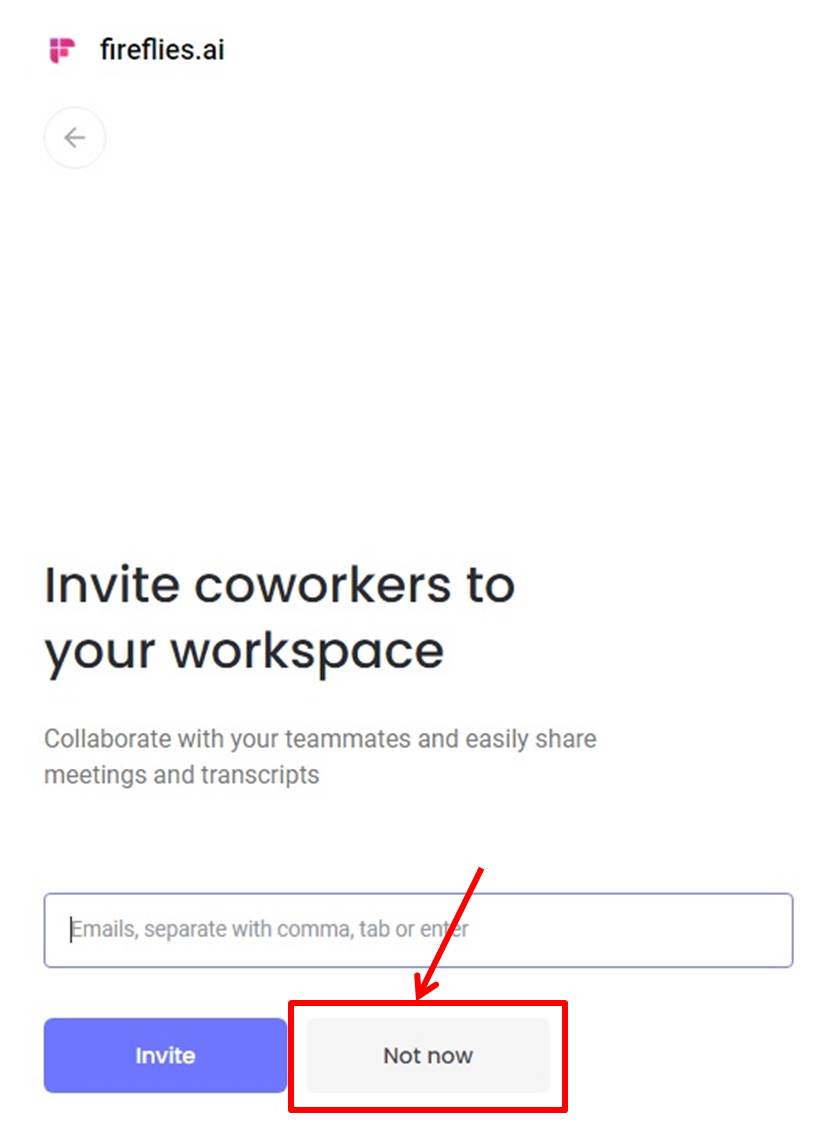
Click on “Start Free Trial”.
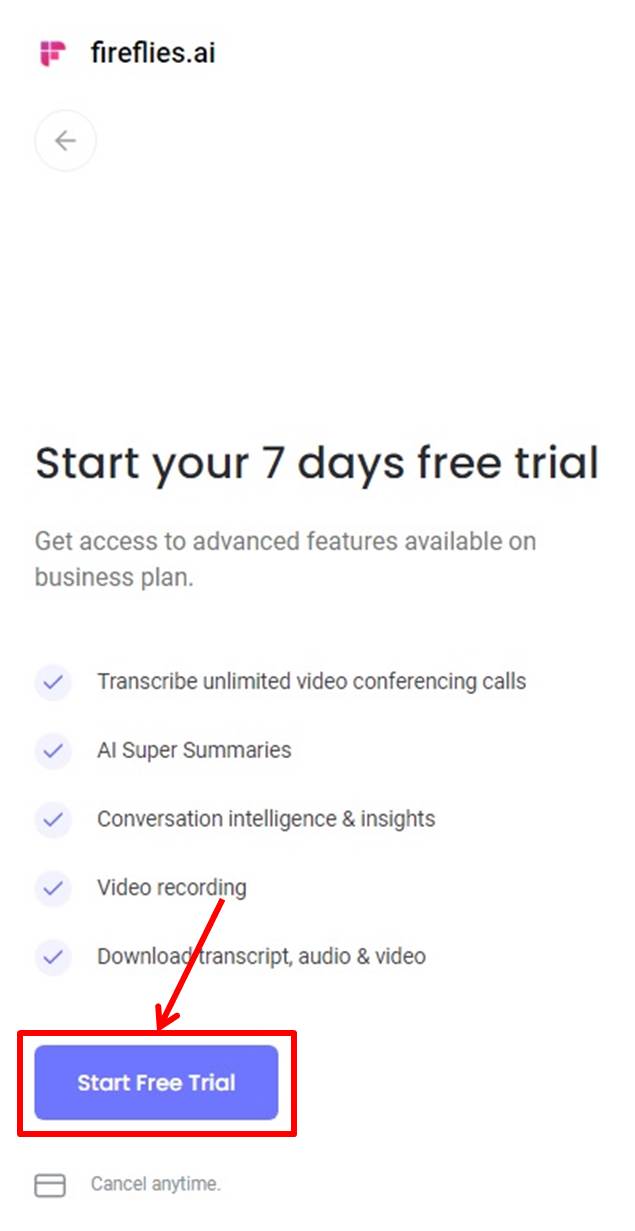
Enter payment information.
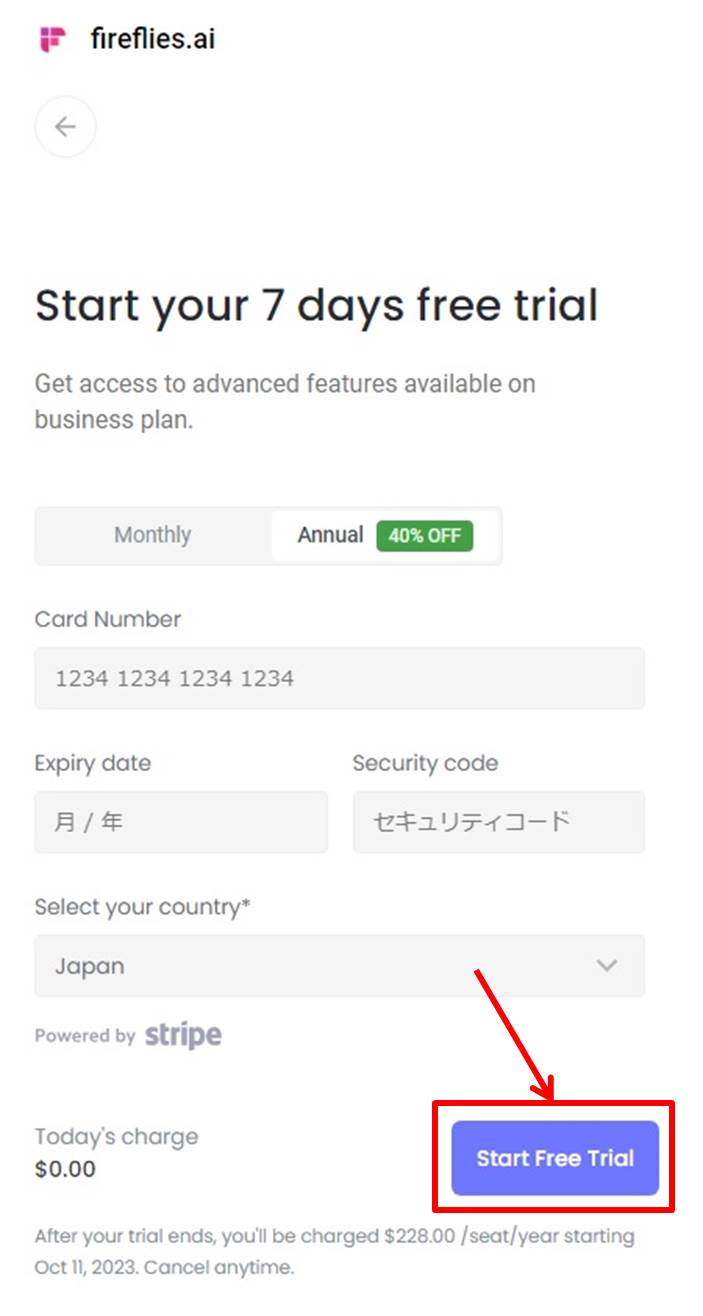
| Card Number | Enter Card number |
| Expiry date | Enter Expiration date |
| Security code | Enter Security code |
| Select your country | Select your country |
Click on “Start Free Trial”.
You are now ready to upgrade.
Go to the Fireflies.ai dashboard.
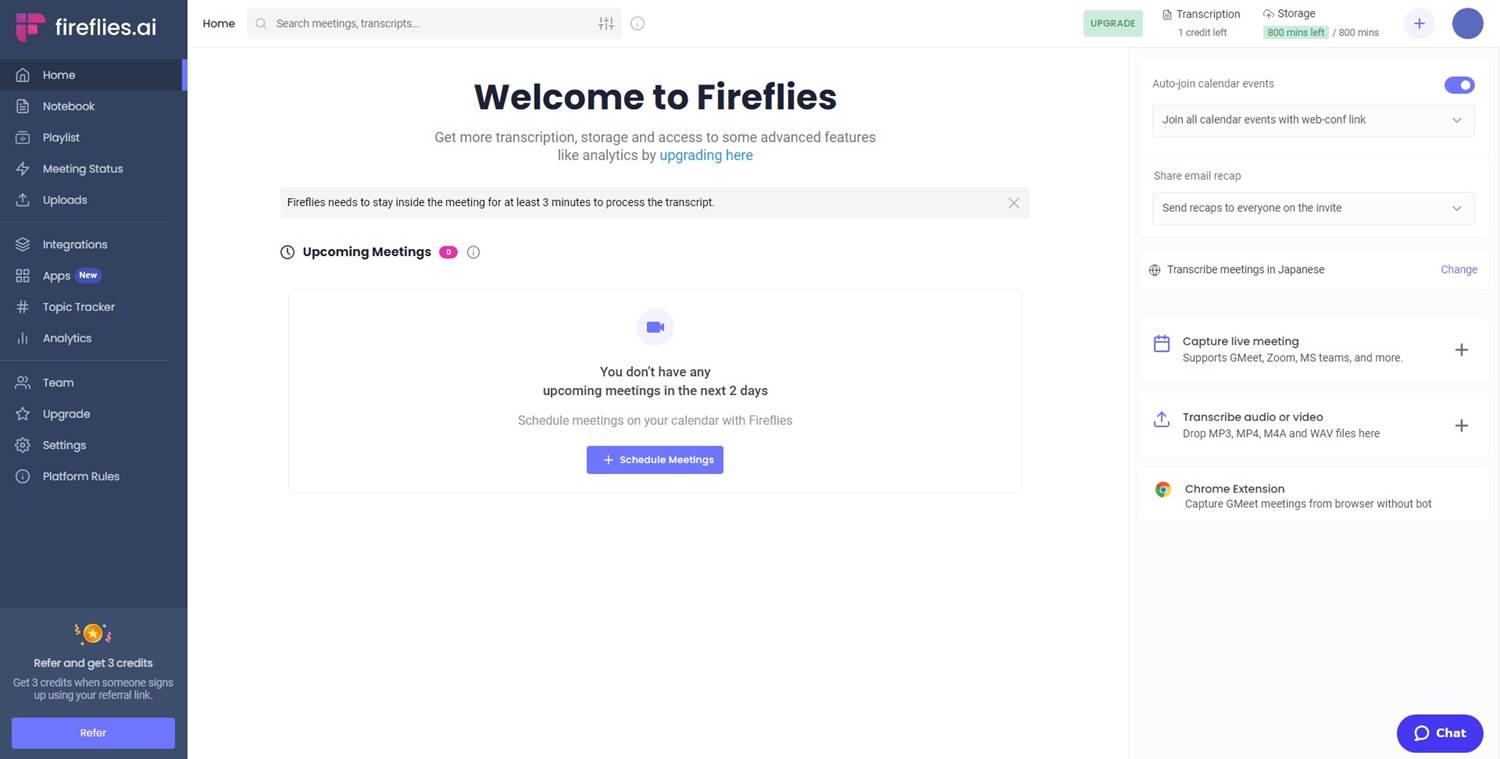
Upgrade
Upgrade your plan.
Click on “Upgrade”.

Select ANNUAL or MONTHLY.
Click on “Upgrade” under Business PLAN.
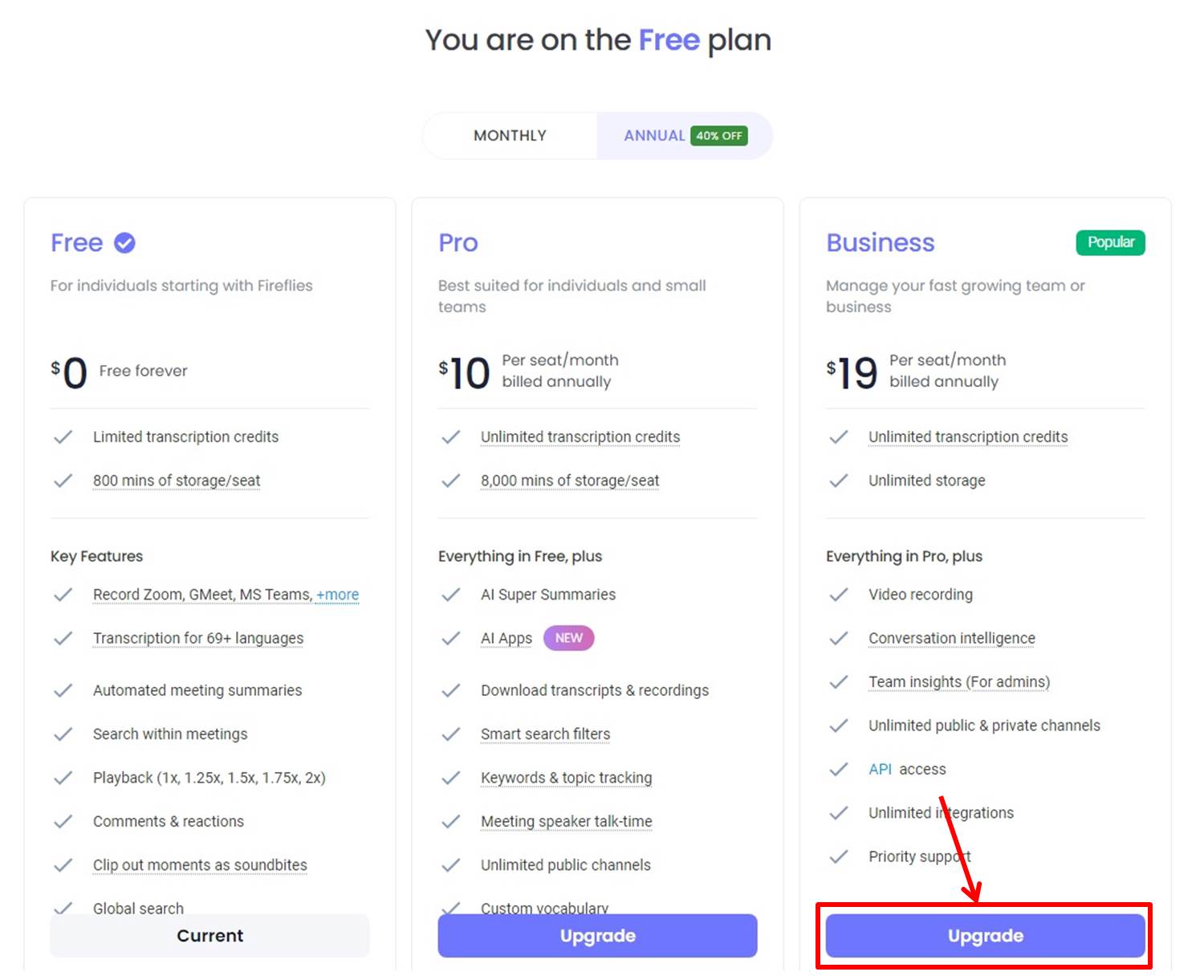
Enter payment information.
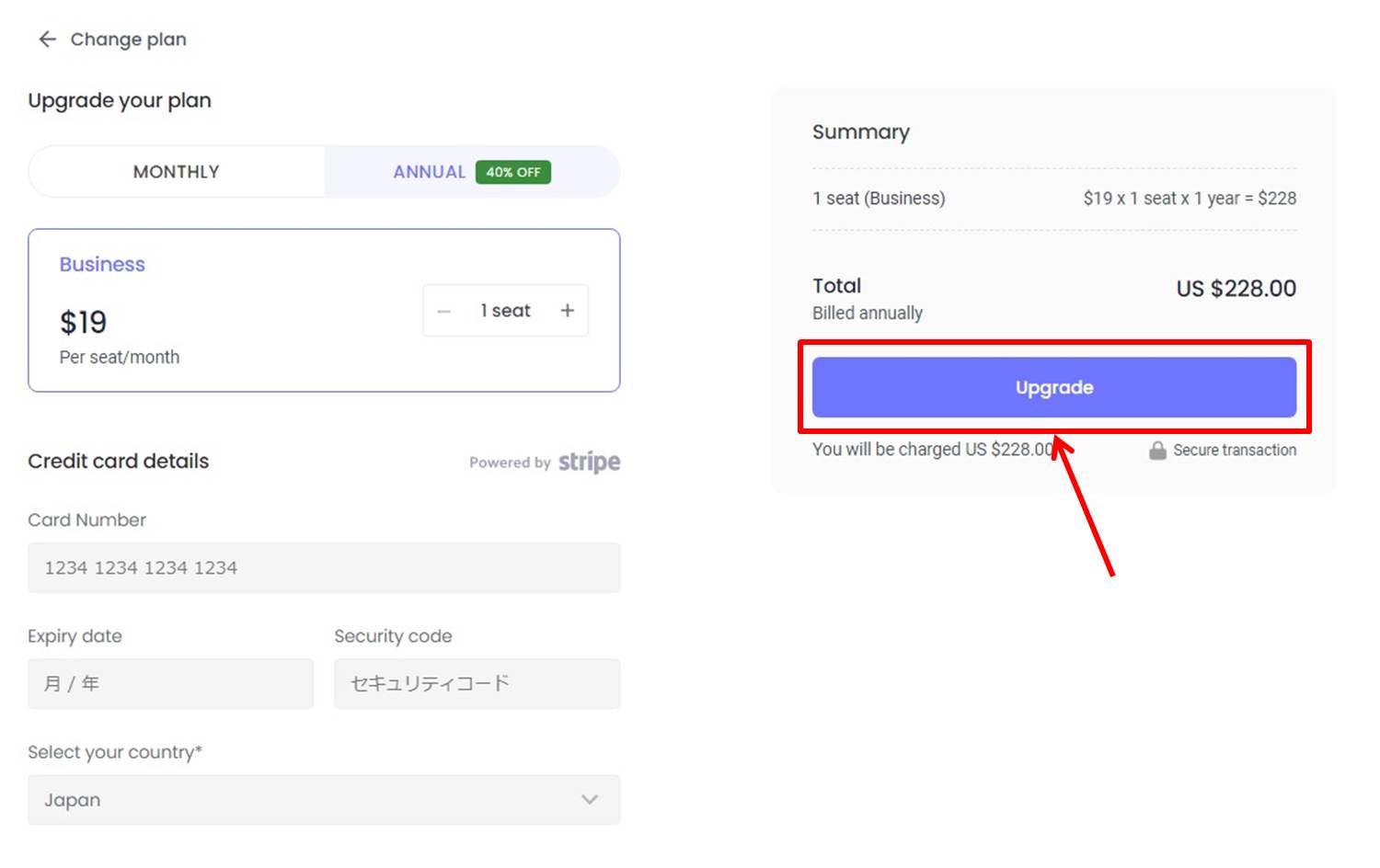
| Card Number | Enter Card number |
| Expiry date | Enter Expiration date |
| Security code | Enter Security code |
| Select your country | Select your country |
Click on “Upgrade”.
You are now ready to upgrade.
Login
Access the official Fireflies.ai website.

Click on “Login” in the upper right corner.
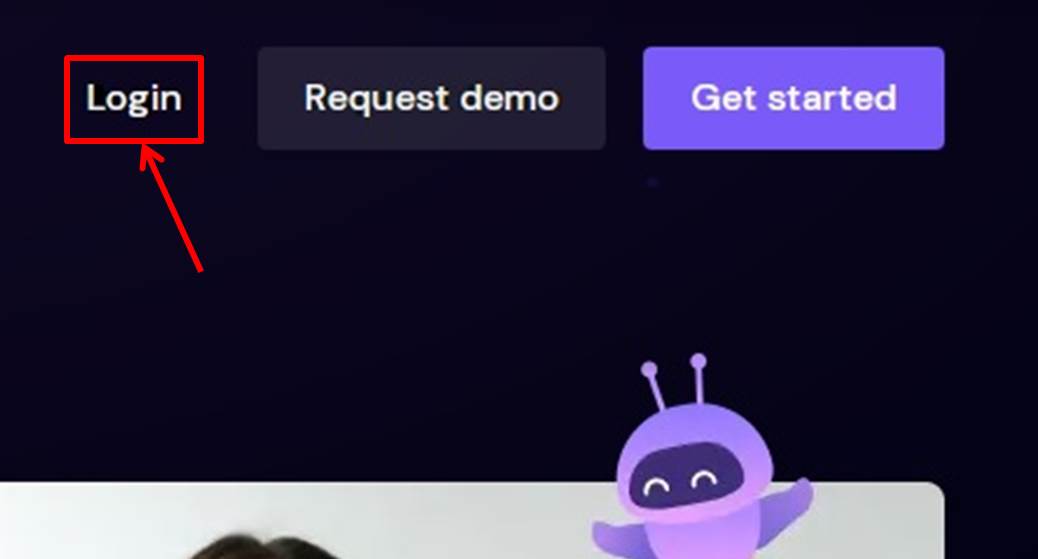
Click on “Continue with Google”.

Login with Google.
Click on “Next”.
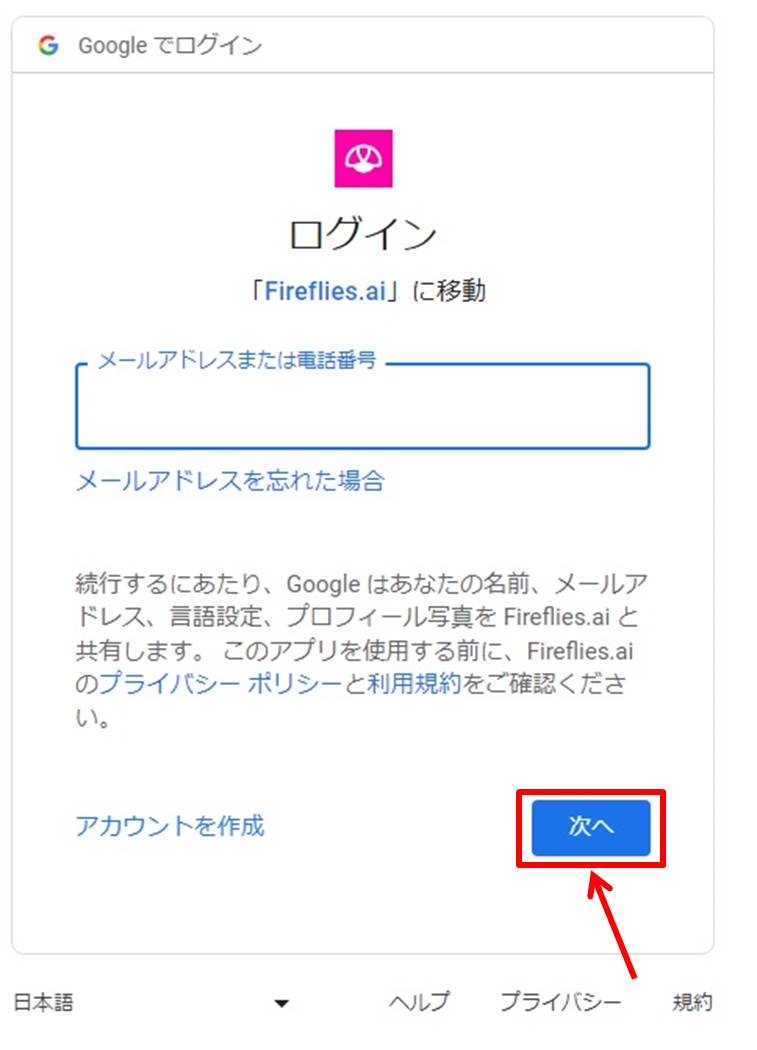
Once you are able to log in to Fireflies.ai, you will be taken to the dashboard.
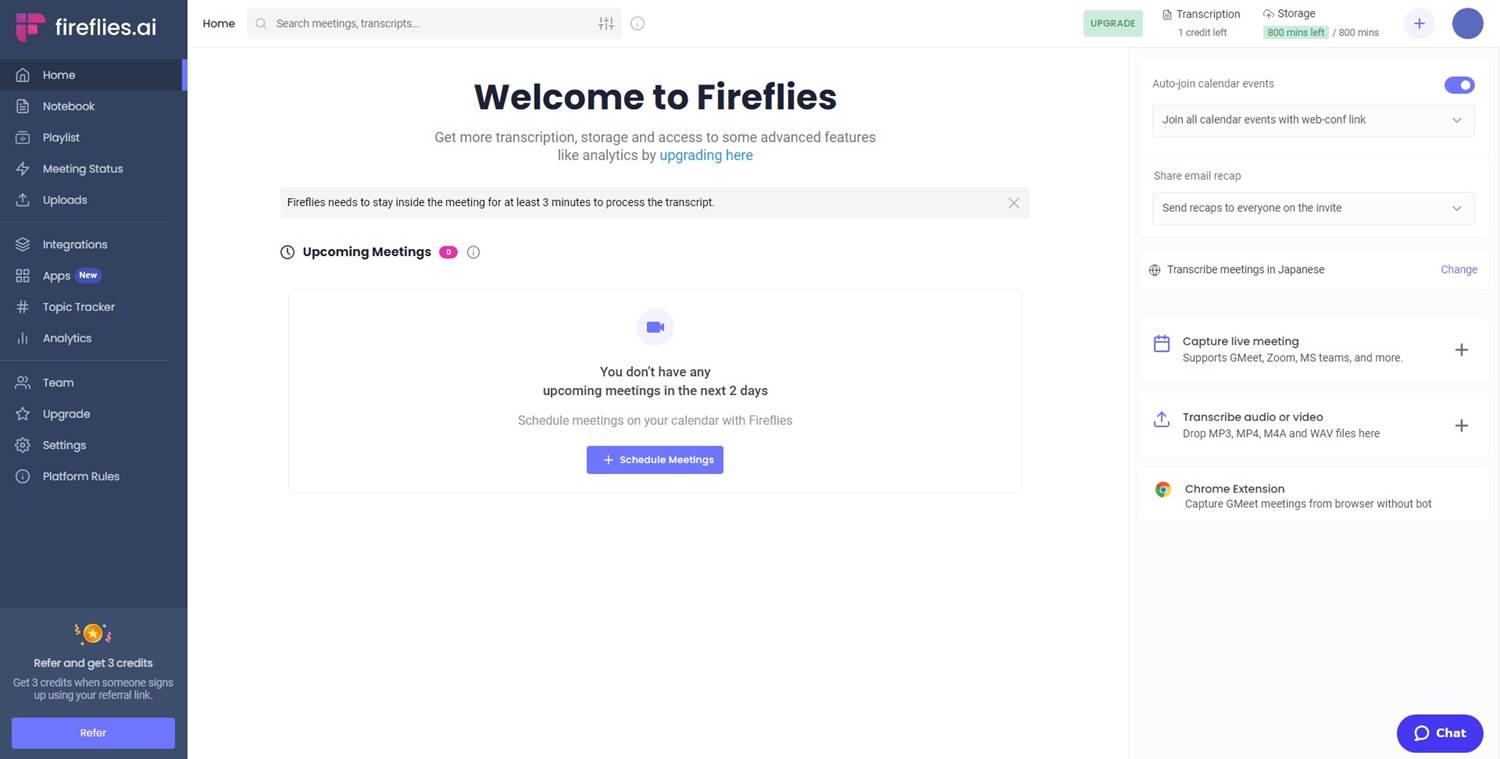
You are now logged into Fireflies.ai.
Fireflies.ai
Fireflies.ai is a product for transcribing, summarizing, searching, and analyzing conference audio as an AI note-taker.
Fireflies.ai can automatically record and transcribe meetings in a variety of formats.
It supports a variety of input formats, including video conferencing applications and audio files.
There is an AI powered search feature for quick review of long meetings.
Action items and important topics can be extracted and easily searched using keywords.
Fireflies.ai also allows for collaboration.
You can add comments and reactions to specific parts of the meeting.
Specific moments can be extracted and shared as sound bites.
Conversation intelligence features allow you to track metrics such as speaker speaking time, emotions, and monologues.
This helps guide team members and improve performance.
Workflow automation is also supported.
Fireflies.ai helps record information into CRM and automatically create tasks, and can be integrated with tools such as Asana and Trello.
Fireflies.ai creates a self-updating knowledge base in real time from audio conversations in meetings.
This allows the entire team to share and reference information.
It is used in a variety of business areas, including sales, engineering, recruiting, marketing, education, and media & podcasting.
Free plans are also available to support efficient meeting management and knowledge sharing to improve team productivity.
Fireflies.ai features are summarized as follows
| Free | Pro | Business | |
| Monthly | Free | $18 | $29 |
| Annual | Free | $120 | $228 |
| storage | 800min | 8000min | unlimited |
| transcript | 〇 | 〇 | 〇 |
| search | 〇 | 〇 | 〇 |
| AI summary | × | 〇 | 〇 |
Fireflies.ai prices

The following is a summary of Fireflies.ai prices
| Monthly | Annual | |
| Free | Free | Free |
| Pro | $18 | $120 |
| Business | $29 | $228 |
Free
| Monthly | Free |
| Annual | Free |
Free plan allows you to record and transcribe up to 800 minutes of audio.
A search function is also available.
Pro
| Monthly | $18 |
| Annual | $120 |
Pro plan allows users to record and transcribe up to 8,000 minutes of audio.
Search, batch deletion, AI summary, and sentiment analysis are also available.
Business
| Monthly | $29 |
| Annual | $228 |
Business plan offers unlimited storage space.
Transcription, search, batch deletion, AI summary, screen capture, and sentiment analysis features are available.
-
前の記事
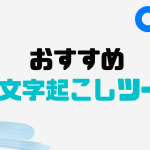
おすすめのAI文字起こしツール7選 2024.06.04
-
次の記事

【Tutorial】How to Use Exemplary AI 2024.10.08

