【Tutorial】How to Use Typefully
- 2024.10.06
- SNS運用

Typefully is a tool that allows users to schedule posts for Twitter threads.
In this article, we will show you how to get started and use Typefully.
This issue is also explained in the video. Please subscribe to our channel to see other videos about other contents. HirokiKitaoka(@kitaokahiro)
HirokiKitaoka(@kitaokahiro)
タップできるもくじ
How to use Typefully
Create account
Access the official Typefully website.

Click on “Log in to get started”.
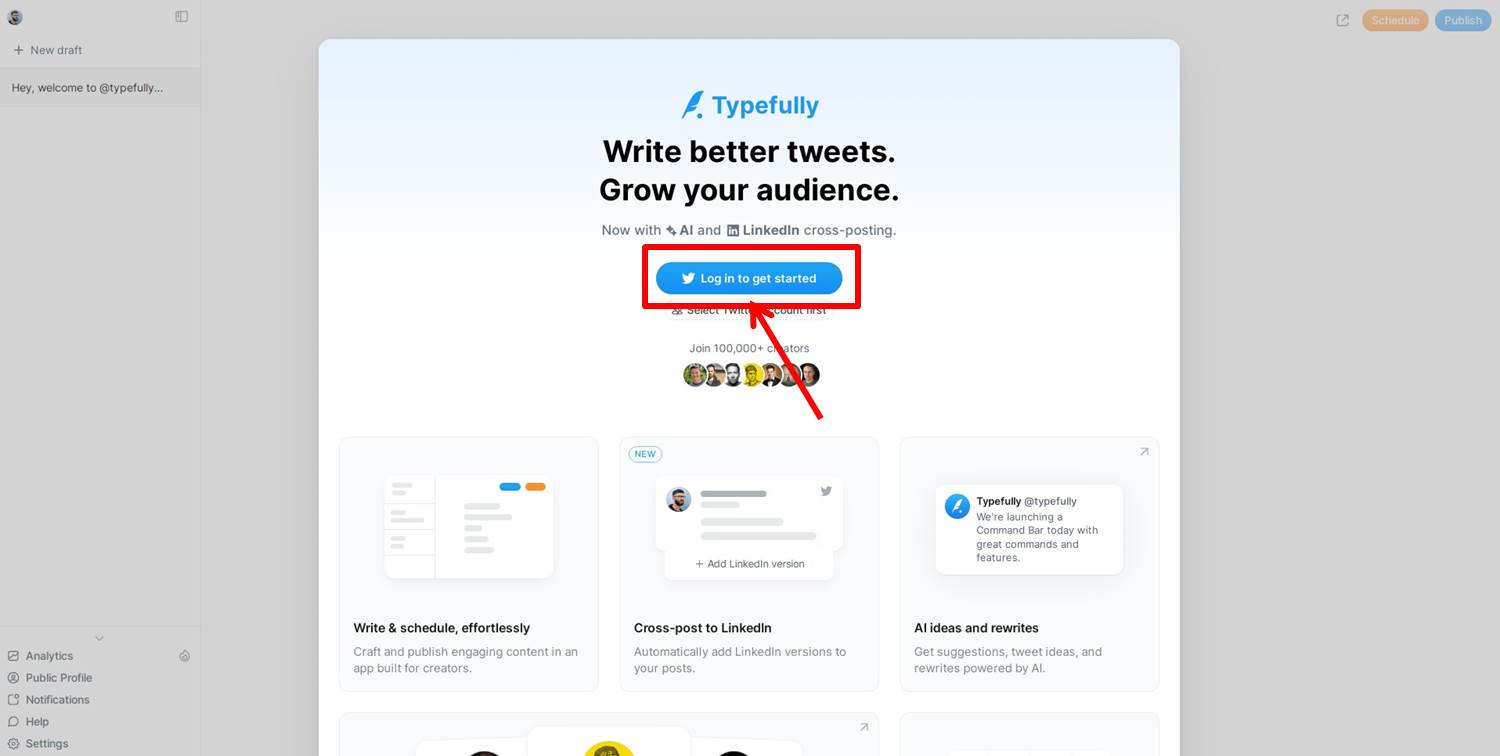
Click on “Authenticate Linked Apps”.

Go to the Typefully dashboard.

Upgrade
Upgrade your plan.
Click on “Upgrade”.
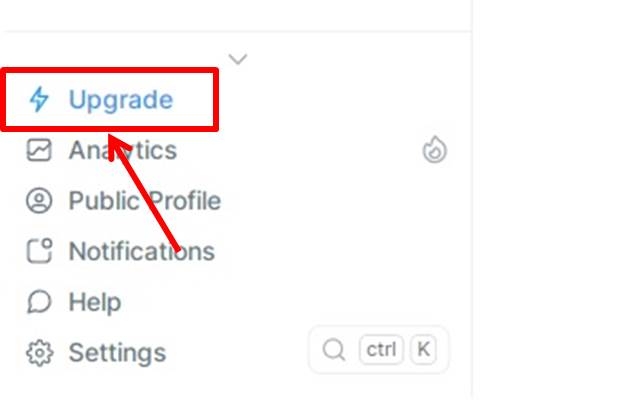
Click on “Upgrade” under Team PLAN.
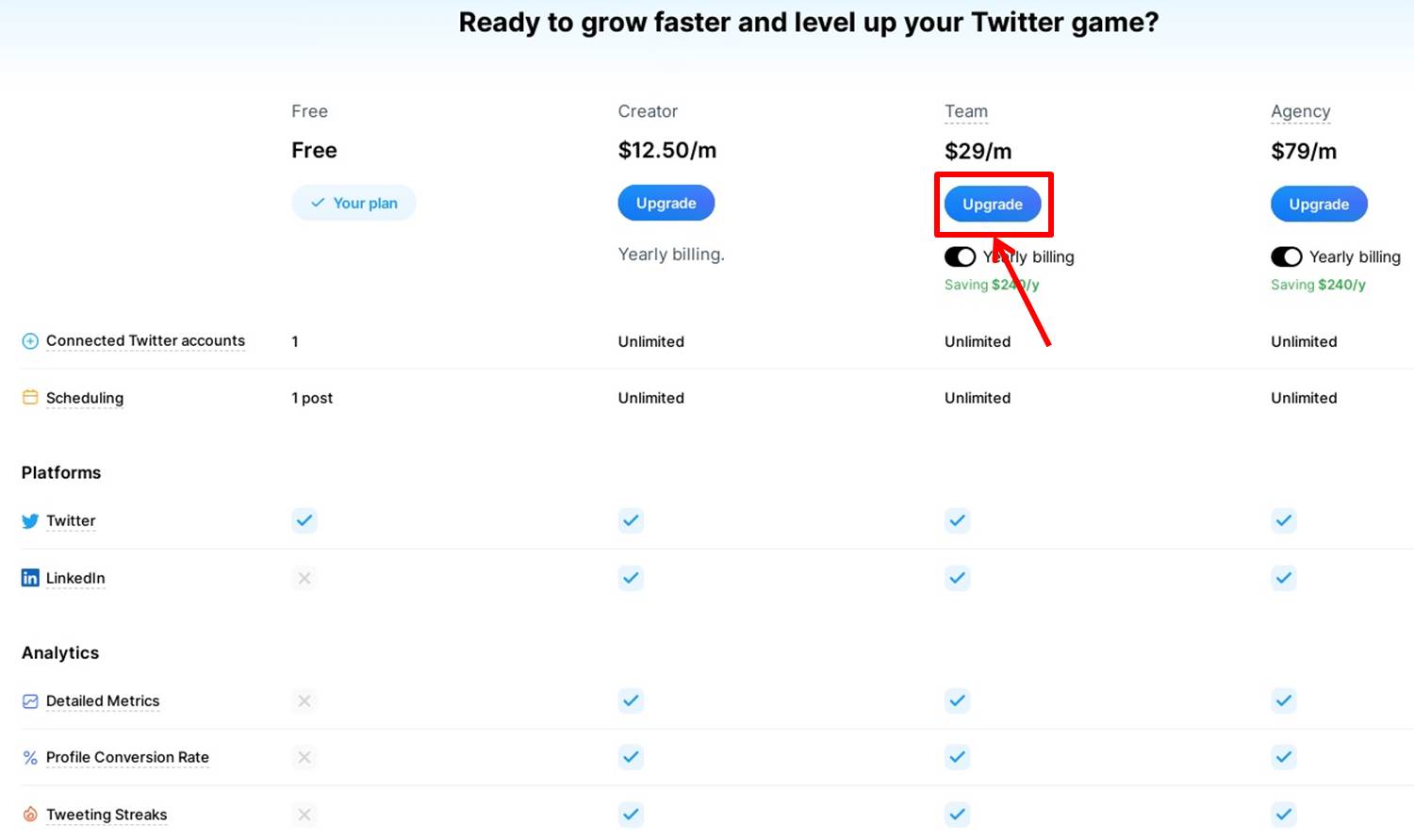
Enter payment information.

| Card information | Enter “Card number”,”Expiration date”,”Security code” |
| Card holder’s name | Enter your card holder’s name |
| Country | Select your country |
Click on “Apply”.
You are now ready to upgrade.
Login
Access the official Typefully website.

Click on “Log in to get started”.
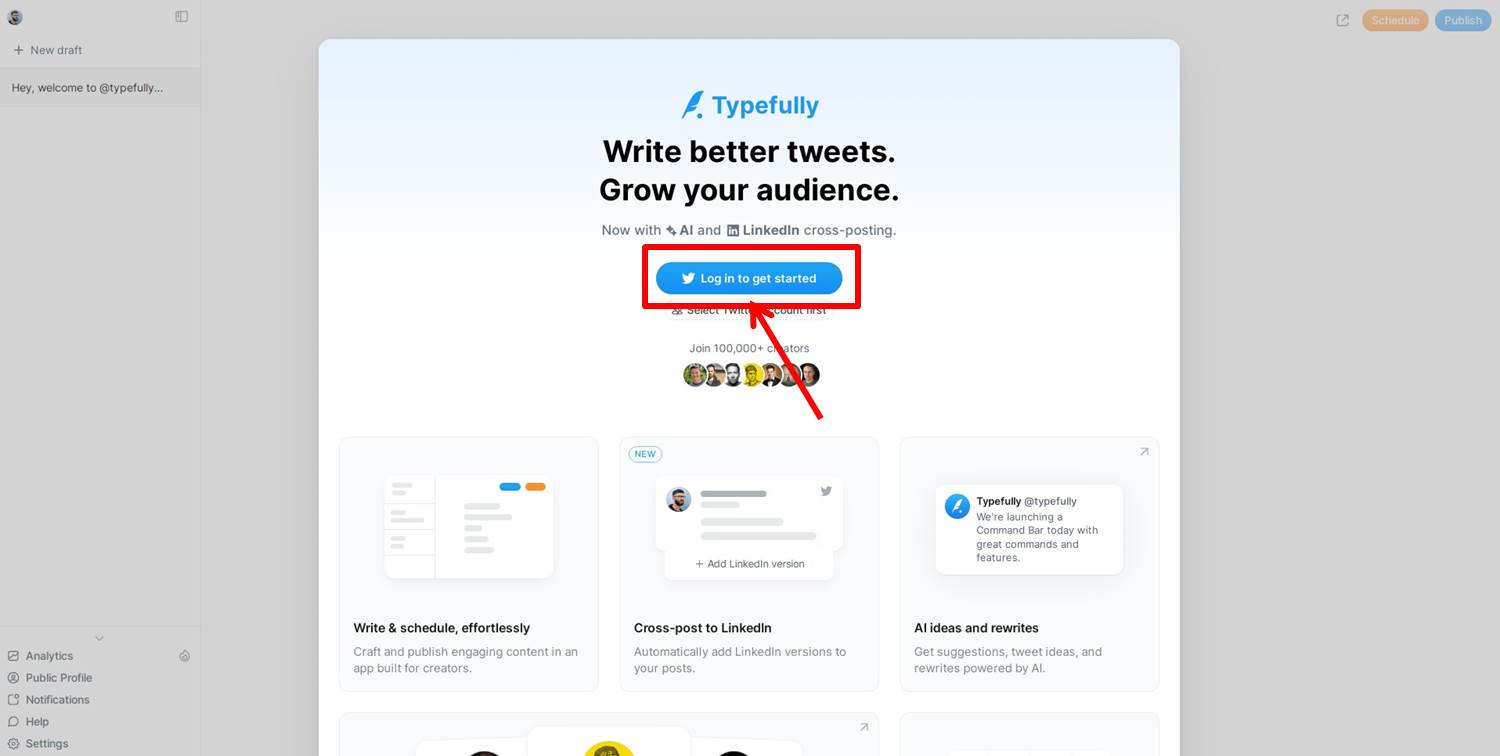
Click on “Authenticate Linked Apps”.

Once you are able to log in to Typefully, you will be taken to the dashboard.

You are now logged into Typefully.
Typefully
Typefully is a tool that allows users to schedule posts for Twitter threads.
It is designed for Twitter and LinkedIn and leverages AI to support content creation and optimization.
The platform’s main feature is that users can create tweets and threads in a distraction-free environment.
Scheduling features make it easy to schedule posts.
It also provides AI-based idea generation and rewriting features to support users’ writing.
Typefully also has a team collaboration feature.
Drafts can be shared and commented on, allowing team members to collaborate efficiently on content creation.
In addition, Typefully provides extensive post analytics to track engagement and help improve content.
One of the tool’s most notable features is the ability to convert tweets and threads into blog-style pages.
This makes it easy to share your content on other platforms.
Typefully is used by more than 150,000 creators and teams, and has received high praise from many users for its ease of use and functionality.
The company also offers a free plan, making it easy for new users to try it out.
Typefully is a powerful tool for creators and marketers who want to effectively manage their social media presence and expand their audience.
Typefully features are summarized as follows
| Free | Creator | Team | Agency | |
| schedule | 1 | unlimited | unlimited | unlimited |
| analysis | × | 〇 | 〇 | 〇 |
| Vesper AI | × | 〇 | 〇 | 〇 |
| upload | × | 〇 | 〇 | 〇 |
| team | × | × | 2 | unlimited |
Typefully prices
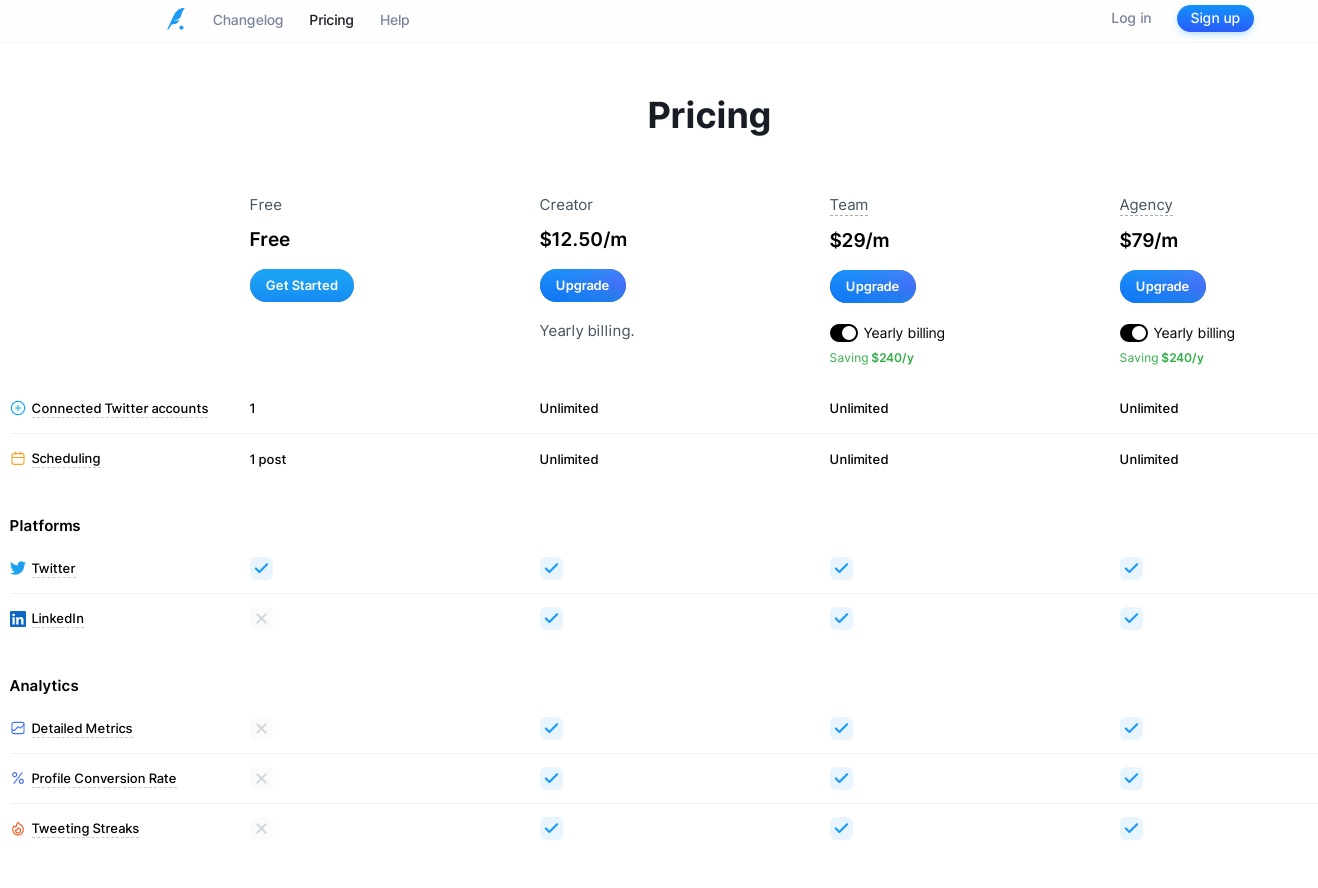
The following is a summary of Typefully prices
| Monthly | Annual | |
| Free | Free | Free |
| Creator | $12.5 | $150 |
| Team | $49 | $348 |
| Agency | $99 | $948 |
Free
| Monthly | Free |
| Annual | Free |
Free plan allows one schedule posting.
Creator
| Monthly | $12.5 |
| Annual | $150 |
Creator plan allows unlimited schedule postings.
Vesper AI and video uploads are available.
Team
| Monthly | $49 |
| Annual | $348 |
Team plan allows unlimited scheduled posts.
Vesper AI and video uploads are available.
Teams of up to 2 people can work together.
Agency
| Monthly | $99 |
| Annual | $948 |
Agency plan includes unlimited scheduled posts.
Vesper AI and video uploads are available.
Allows unlimited team work.
-
前の記事

【Tutorial】How to Use tailwind 2024.02.14
-
次の記事

【Tutorial】How to Use Tweet Hunter 2024.10.07

