【Tutorial】How to Use tailwind
- 2024.02.14
- SNS運用

tailwind is a tool for social media and email marketing.
In this article, we will show you how to get started and use tailwind.
This issue is also explained in the video. Please subscribe to our channel to see other videos about other contents. HirokiKitaoka(@kitaokahiro)
HirokiKitaoka(@kitaokahiro)
タップできるもくじ
How to Use tailwind
Create account
Access the official tailwind website.
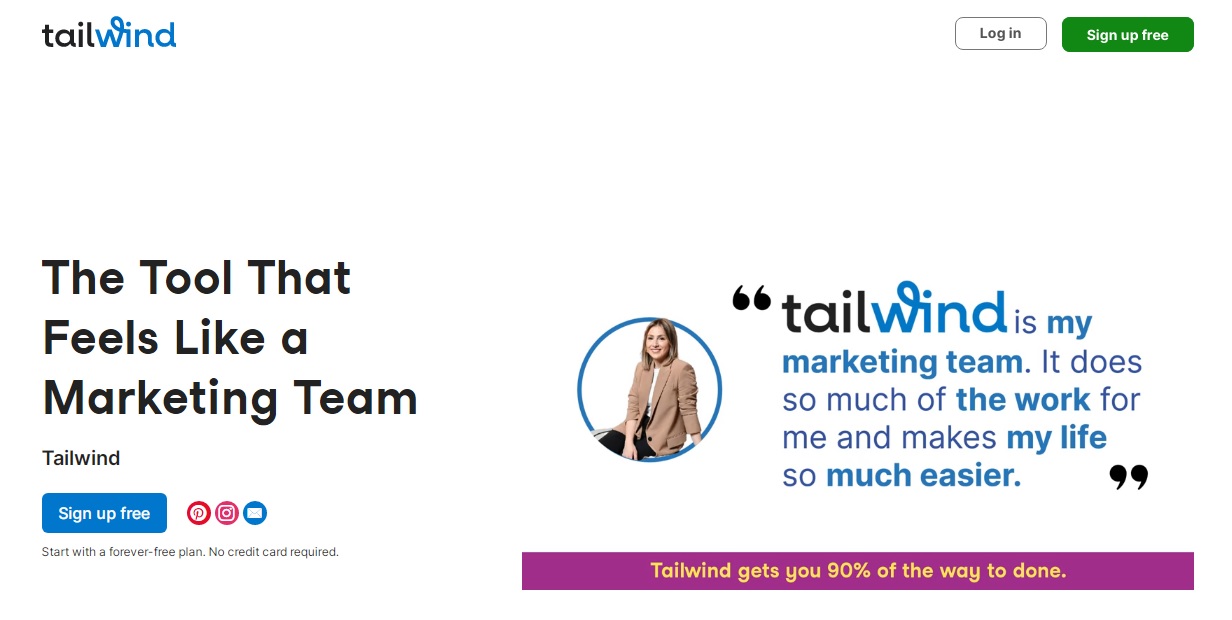
Click on “Sign up free”.
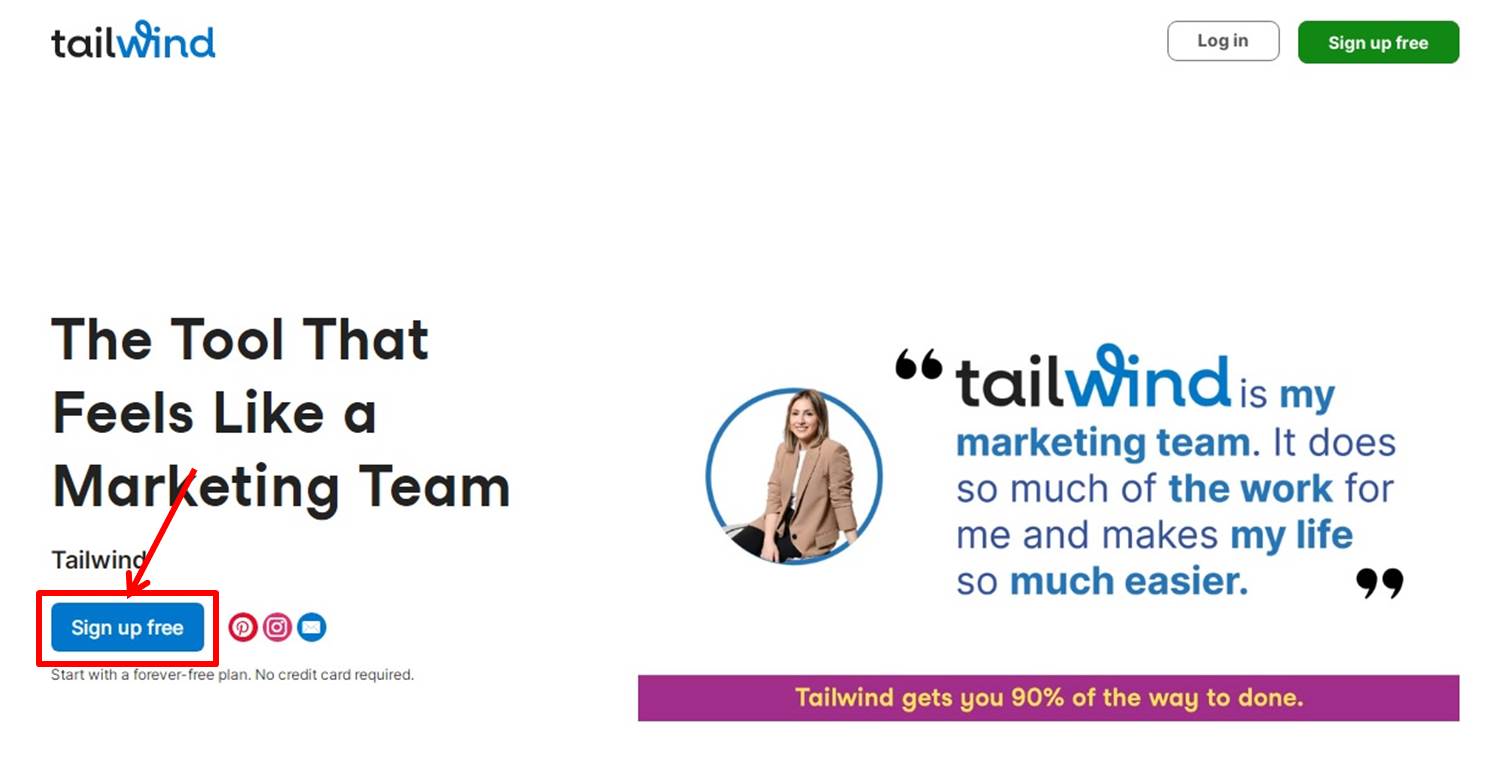
Click on “Sign Up with Email”.
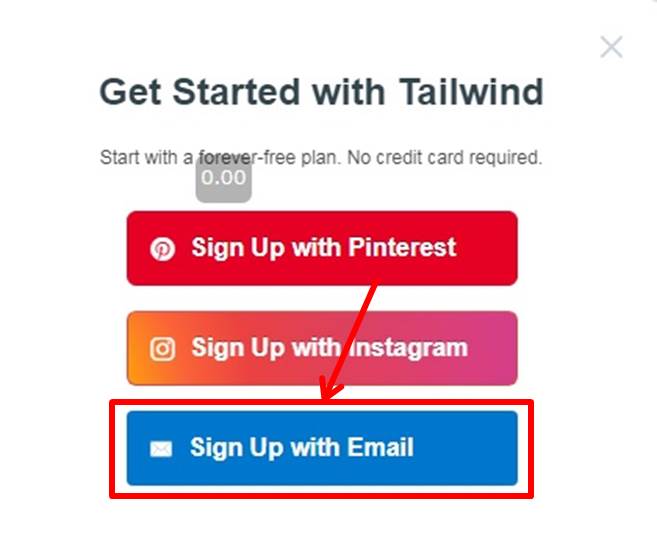
Enter the information required for account registration.
Enter “name” and “mail address” ,“password”.
Click on “Next”.
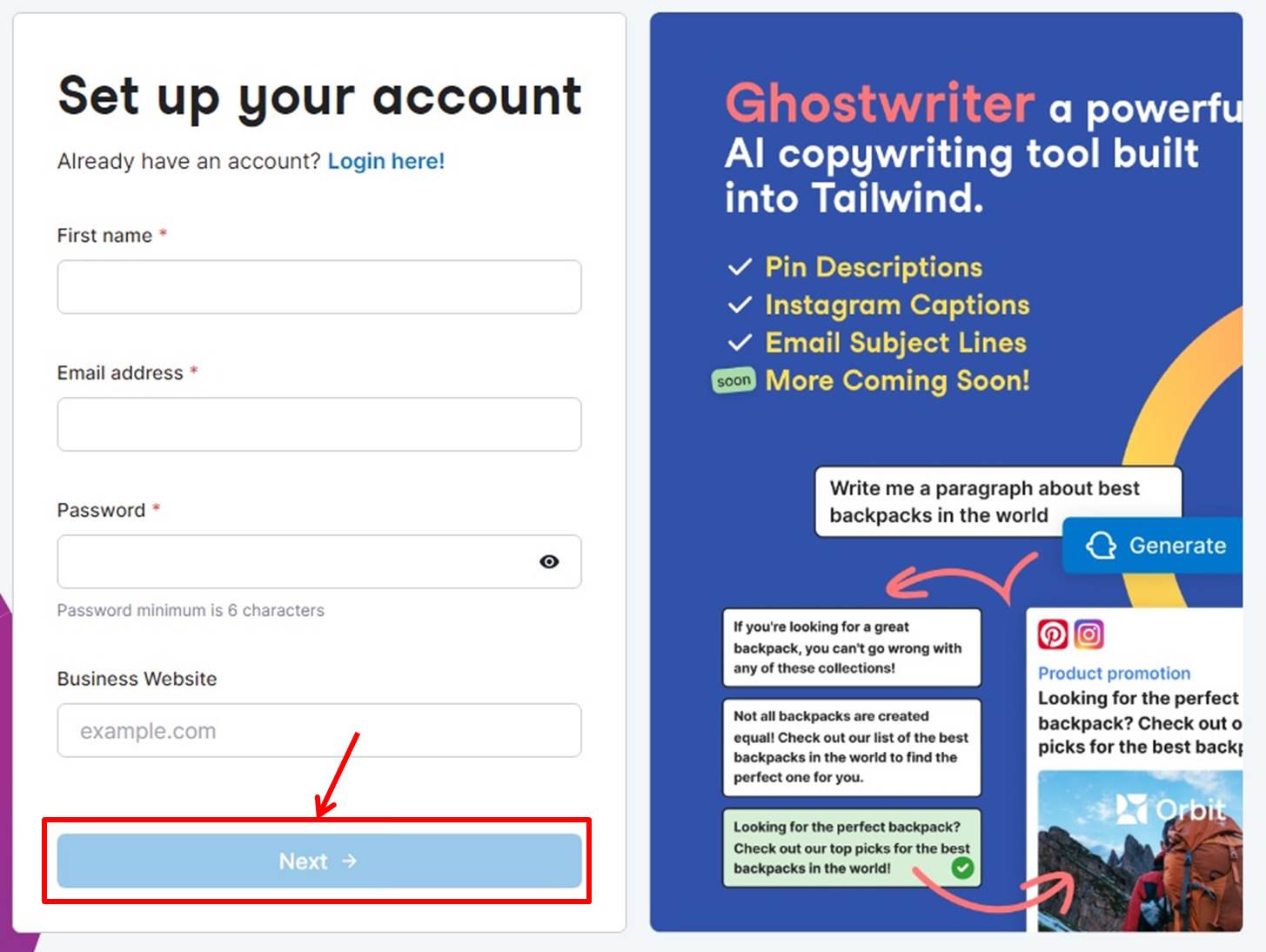
Fill out the questionnaire.
Select the relevant details.
Click on “Create account”.

Click on “See How it Works”.

Click on “See Tailwind Create”.

Click on “Learn About Smart Scheduling”.
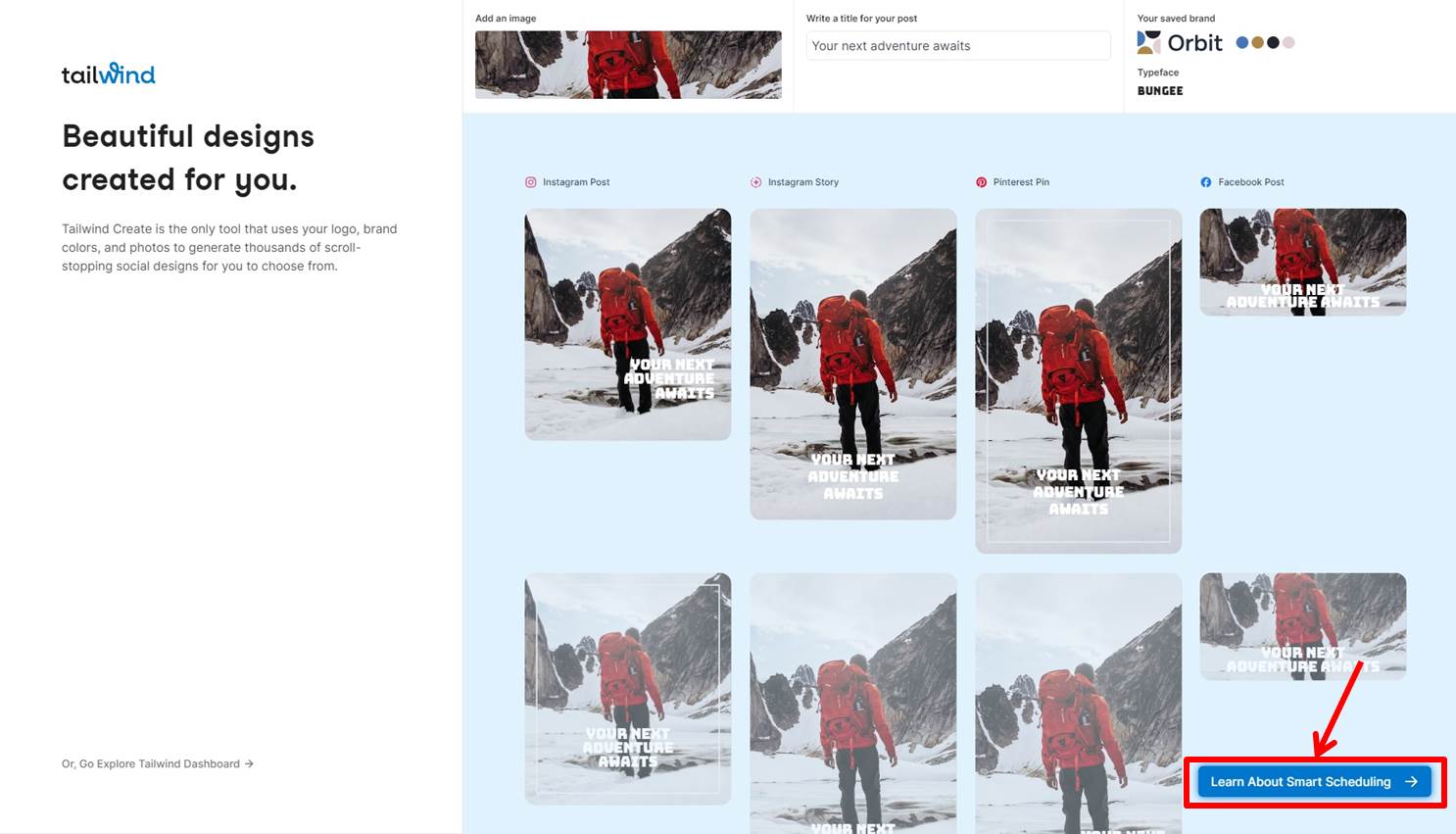
Click on “Get into Tailwind”.
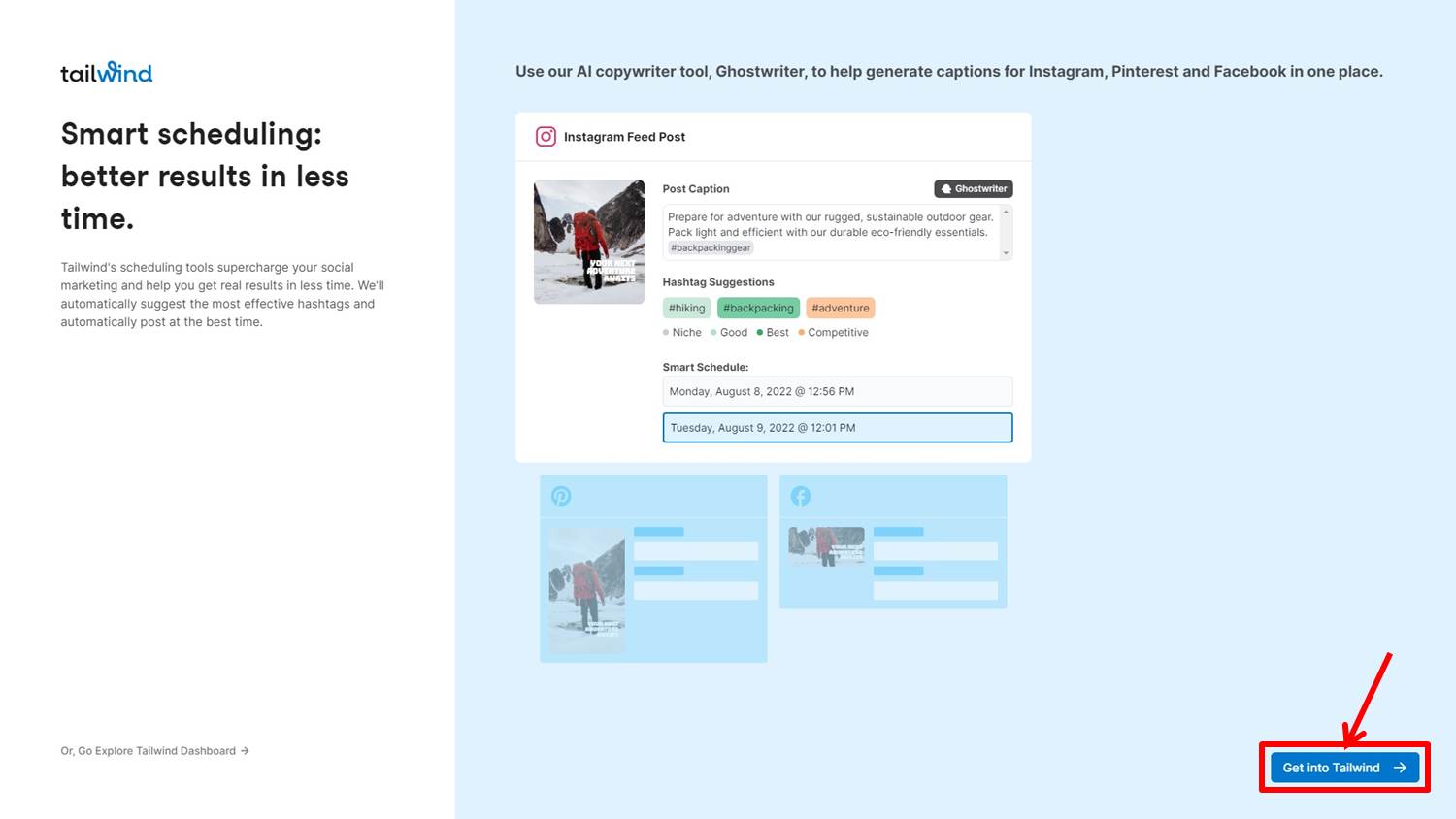
Click on “Free”.
Click on “Go To Dashboard”.
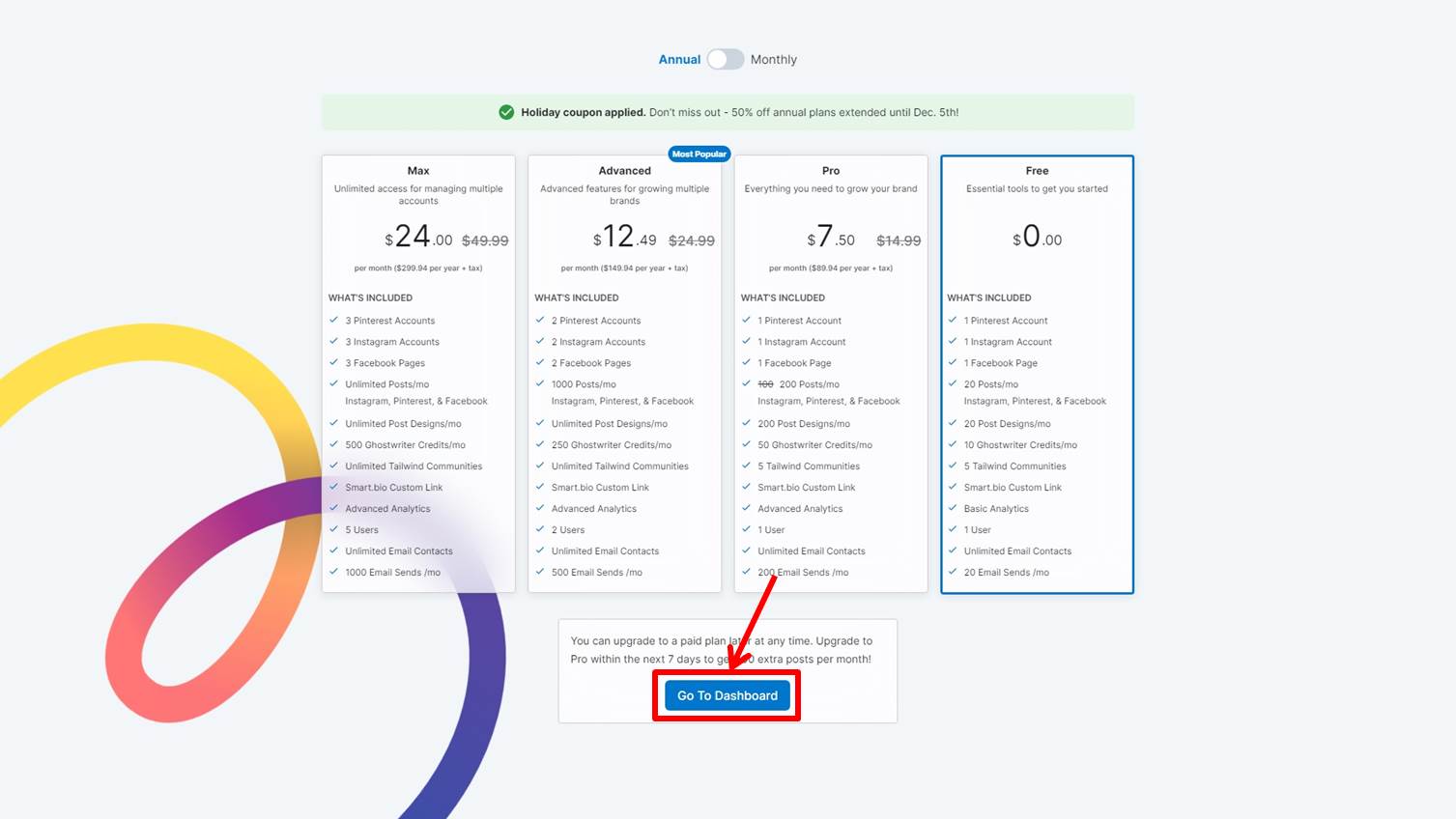
Go to the tailwind dashboard.
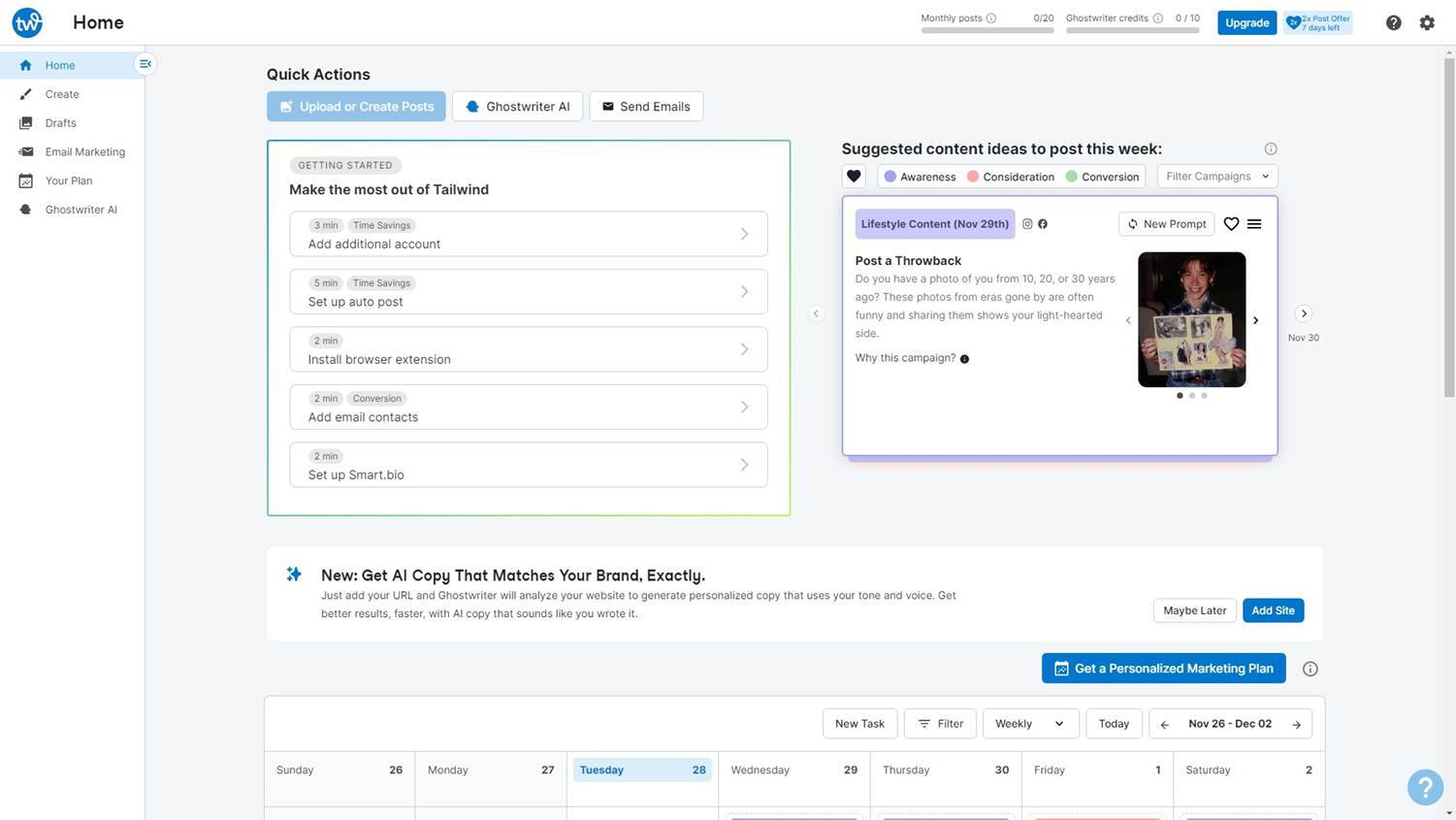
Upgrade
Upgrade your plan.
Click on “Upgrade”.
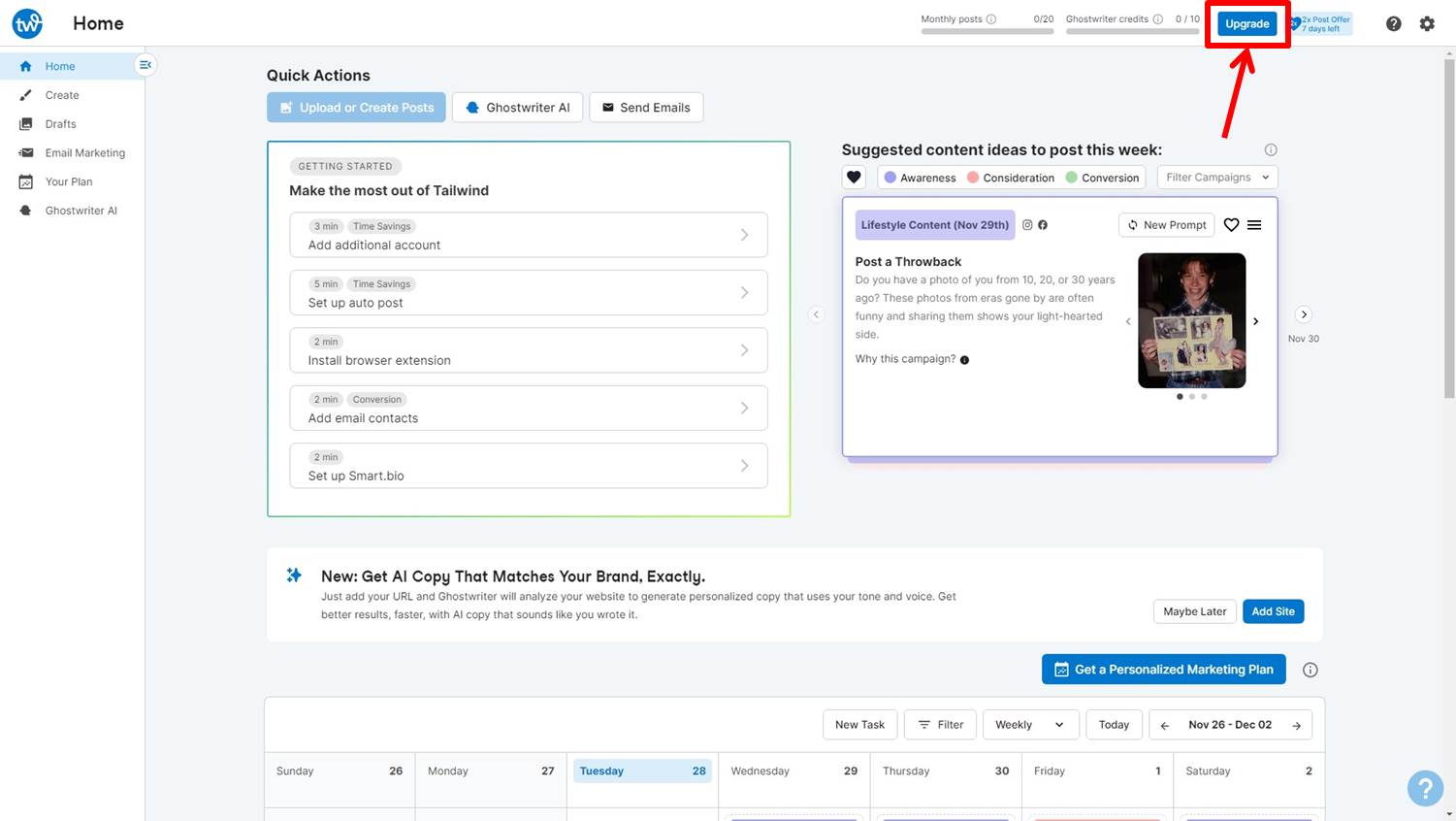
Select “Annual” or “Monthly”.
Click on “Advanced plan”.
Enter payment information.
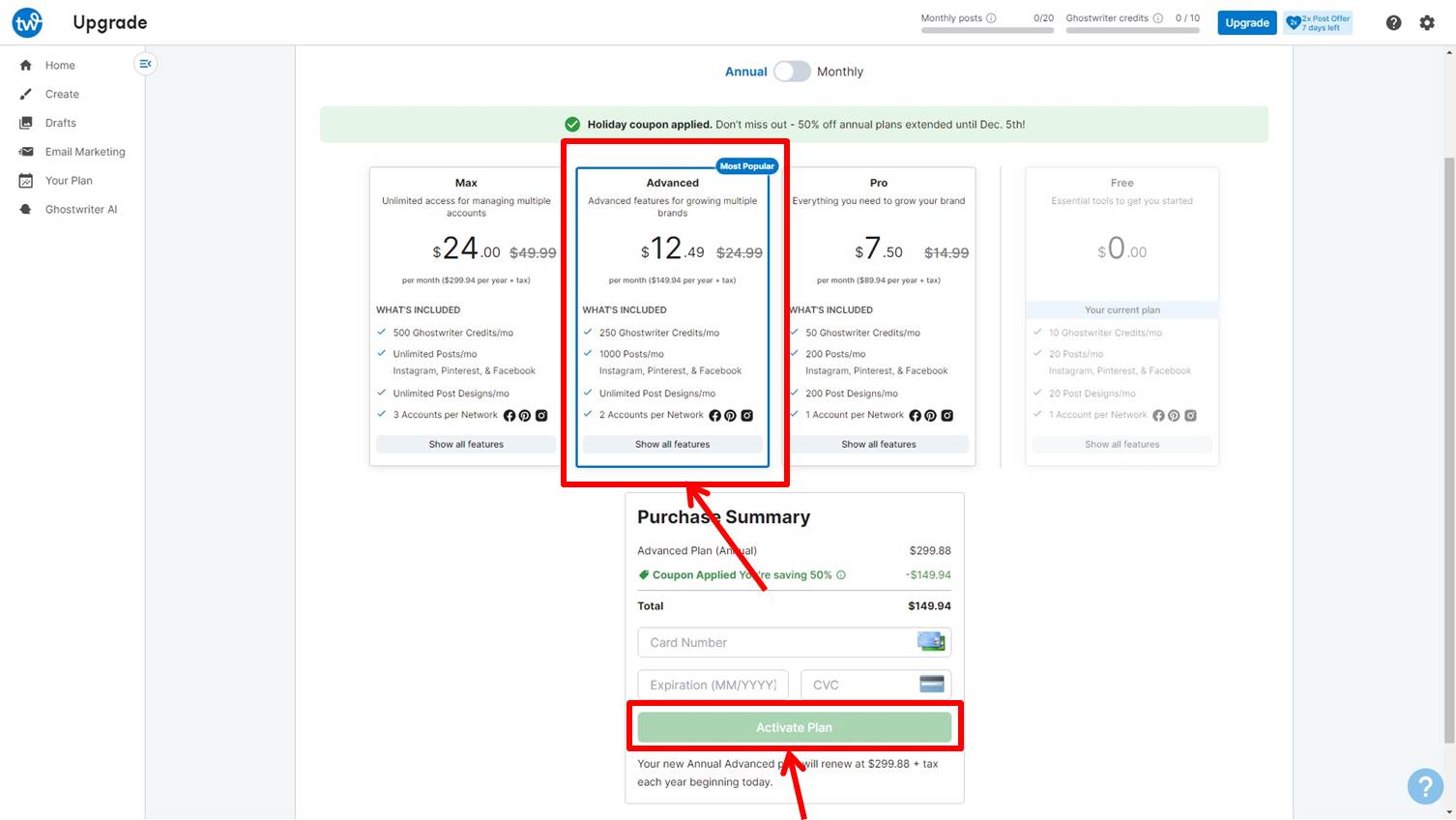
| Card Number | Enter Card number |
| Expiration | Enter Expiration date |
| CVC | Enter Security code |
Click on “Activate Plan”.
You are now ready to upgrade.
Login
Access the official tailwind website.
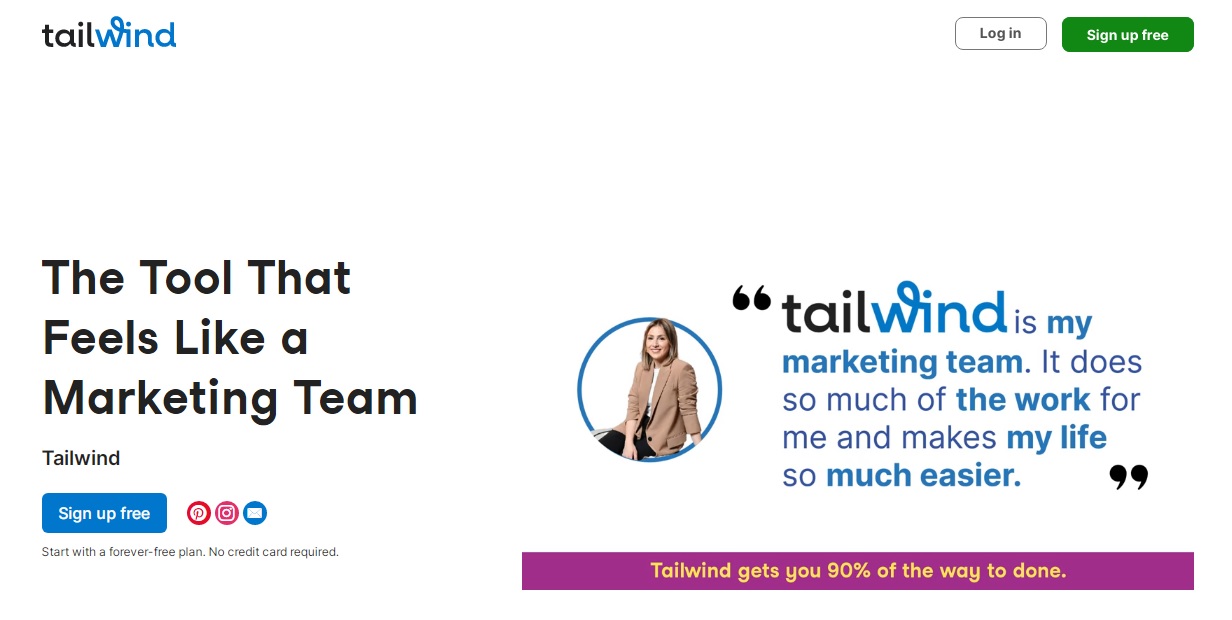
Click on “Log in” in the upper right corner.

Enter your “Email Address” and “Password
Click on “Log in”.

Once you are able to log in to tailwind, you will be taken to the dashboard.
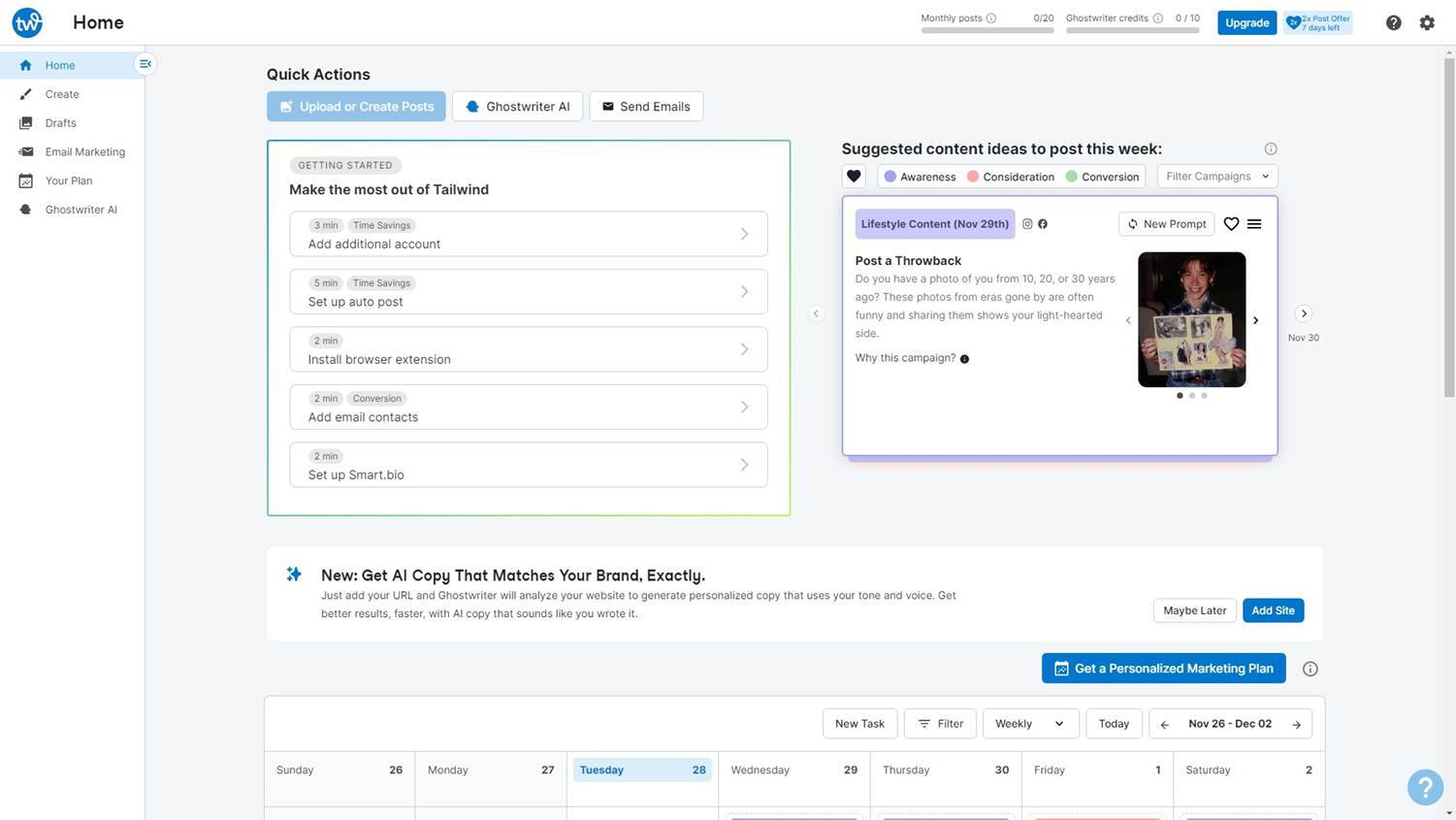
You are now logged into tailwind.
tailwind
tailwind is a tool for social media and email marketing.
This tool allows you to leverage AI to drive growth.
Ecommerce Ads New feature allows you to create ads to reach new customers and grow.
The Content Ghostwriter feature creates great marketing content for you.
The Content Copilot feature provides you with an individualized marketing plan.
Tailwind allows you to quickly generate social media and email marketing.
Design Pinterest Pins feature creates Pinterest pin designs.
Design Instagram Posts & Stories function designs Instagram posts and stories.
Design Facebook Posts function creates designs for Facebook posts.
Create Email Marketing function creates email marketing.
Tailwind allows you to schedule simple automated posts across different networks.
Pinterest Scheduler feature allows you to manage Pinterest posts.
Instagram Scheduler feature manages Instagram posts.
The Facebook Scheduler feature manages Facebook posts.
Tailwind also offers optimization features to maximize reach and engagement.
The Hashtag Finder feature provides smart hashtag suggestions to increase reach.
The Smart.bio feature allows you to turn followers into customers.
Communities feature allows you to collaborate with your peers to reach new audiences
The Social Media Analytics feature provides simple, actionable insights to drive growth.
Tailwind is a marketing team-like tool that supports 90% of your marketing efforts in individual steps.
It is trusted by more than 1 million brands and small businesses because you can start with a free plan.
tailwind features are summarized as follows
| Free Forever | Pro | Advanced | Max | |
| Monthly | Free | $24.99 | $49.99 | $99.99 |
| Annual | Free | $179.88 | $299.88 | $599.88 |
| contact | unlimited | unlimited | unlimited | unlimited |
| sent | 20 | 200 | 500 | 1000 |
| 1 | 1 | 2 | 3 | |
| reserve post | 20 | 200 | 1000 | 無制限 |
| AIGhostWriter | 10 | 50 | 250 | 500 |
| user | 1 | 1 | 2 | 5 |
| upload | 〇 | 〇 | 〇 | 〇 |
tailwind is available for a free trial.
tailwind prices
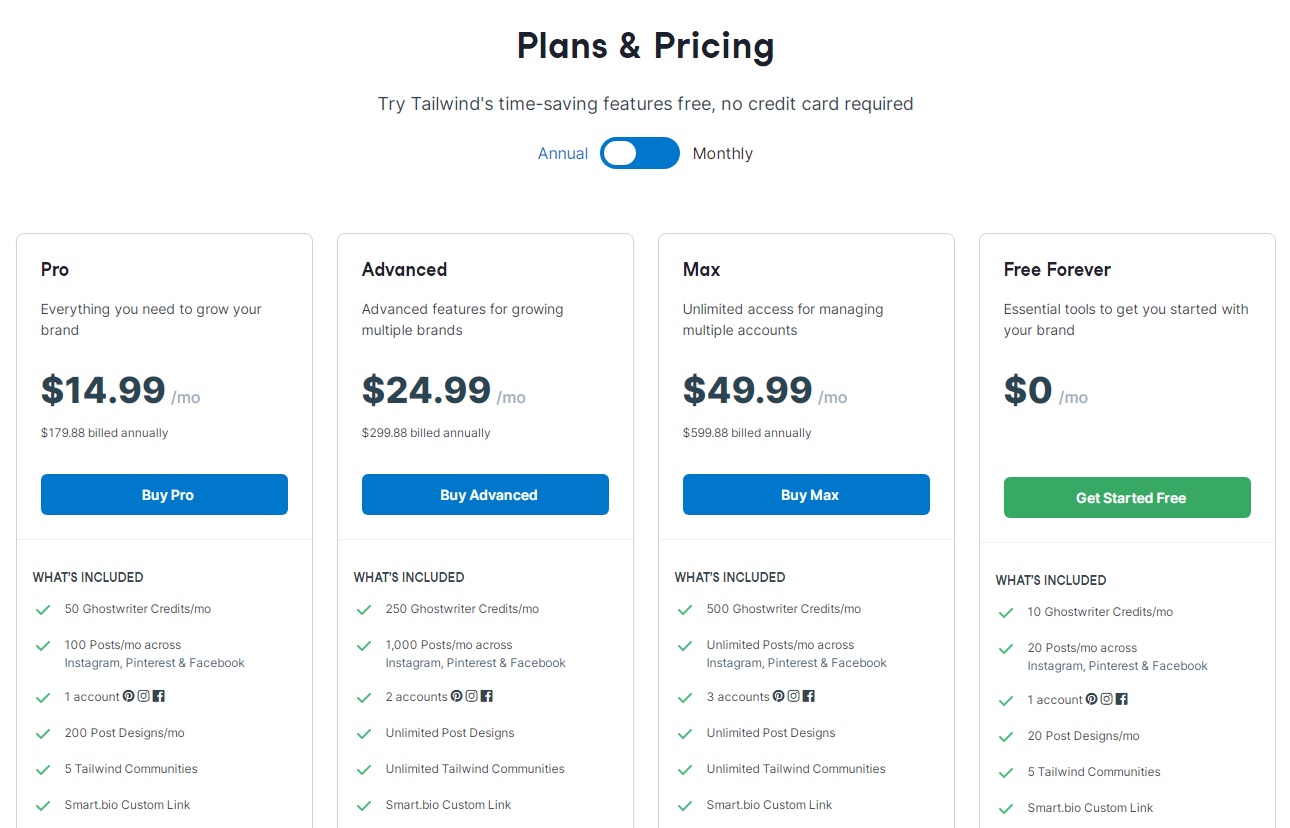
The following is a summary of tailwind prices
| Monthly | Annual | |
| Free Forever | Free | Free |
| Pro | $24.99 | $179.88 |
| Advanced | $49.99 | $299.88 |
| Max | $99.99 | $599.88 |
Free Forever
| Monthly | Free |
| Annual | Free |
Free Forever plan offers unlimited email contacts.
The number of emails sent is limited to 20 and only one Instagram account can be connected.
You can also post up to 20 appointments, but the AI ghostwriter is limited to 10.
The number of users is also limited to one, but you can use the bulk upload feature.
The Free Forever plan is suitable for individual users who want to try out tailwind for the first time or for low-budget projects.
For more advanced features and less restrictions, you will need to upgrade to a paid plan.
Pro
| Monthly | $24.99 |
| Annual | $179.88 |
Pro plan offers unlimited email contacts and an unlimited number of emails sent.
You can also connect one Instagram account and use reserved posts and AI ghostwriters without restrictions.
A batch upload feature is also available.
The Pro plan also offers advanced features and customization options.
The Pro plan is convenient for individuals and small businesses and has no email-related restrictions.
There are no restrictions on reserved posting or the use of AI ghostwriters, allowing for efficient content management.
Advanced
| Monthly | $49.99 |
| Annual | $299.88 |
Advanced plan offers unlimited email contacts and unlimited number of emails sent.
Up to two Instagram accounts can be connected.
You can also use an AI ghostwriter.
Up to two users can be added and a batch upload feature is provided.
Advanced features such as custom reporting and analytics are also available.
The Advanced plan is suitable for medium to large businesses and marketing teams and offers a wide range of features and flexibility.
Max
| Monthly | $99.99 |
| Annual | $599.88 |
Max plan offers unlimited email contacts and unlimited number of emails sent.
You can connect up to 3 Instagram accounts.
There are no restrictions on reserved posts or the use of AI ghostwriters.
Up to 5 users can be added and batch upload functionality is provided.
Advanced features such as custom reporting and analytics are also available.
The Max plan has no limits on the number of email contacts or emails you can send, and you can expand the number of Instagram account connections to a maximum of five.
You can add up to five additional users with no restrictions on reserved posts or AI ghostwriters, making it easy for large teams to work together and collaborate on edits.
Advanced features such as batch upload, custom reports, and analytics are also available for more detailed data analysis and effective strategic planning.
-
前の記事

tailwind(テイルウィンド)に似たソフト5選を徹底比較 2024.01.16
-
次の記事

【Tutorial】How to Use Typefully 2024.10.06

