【Tutorial】How to Use taskade
- 2024.10.05
- タスク管理

taskade is a high-performance task management tool.
In this article, we will show you how to get started and use taskade.
 HirokiKitaoka(@kitaokahiro)
HirokiKitaoka(@kitaokahiro)
タップできるもくじ
How to use taskade
Create account
Access the official taskade website.
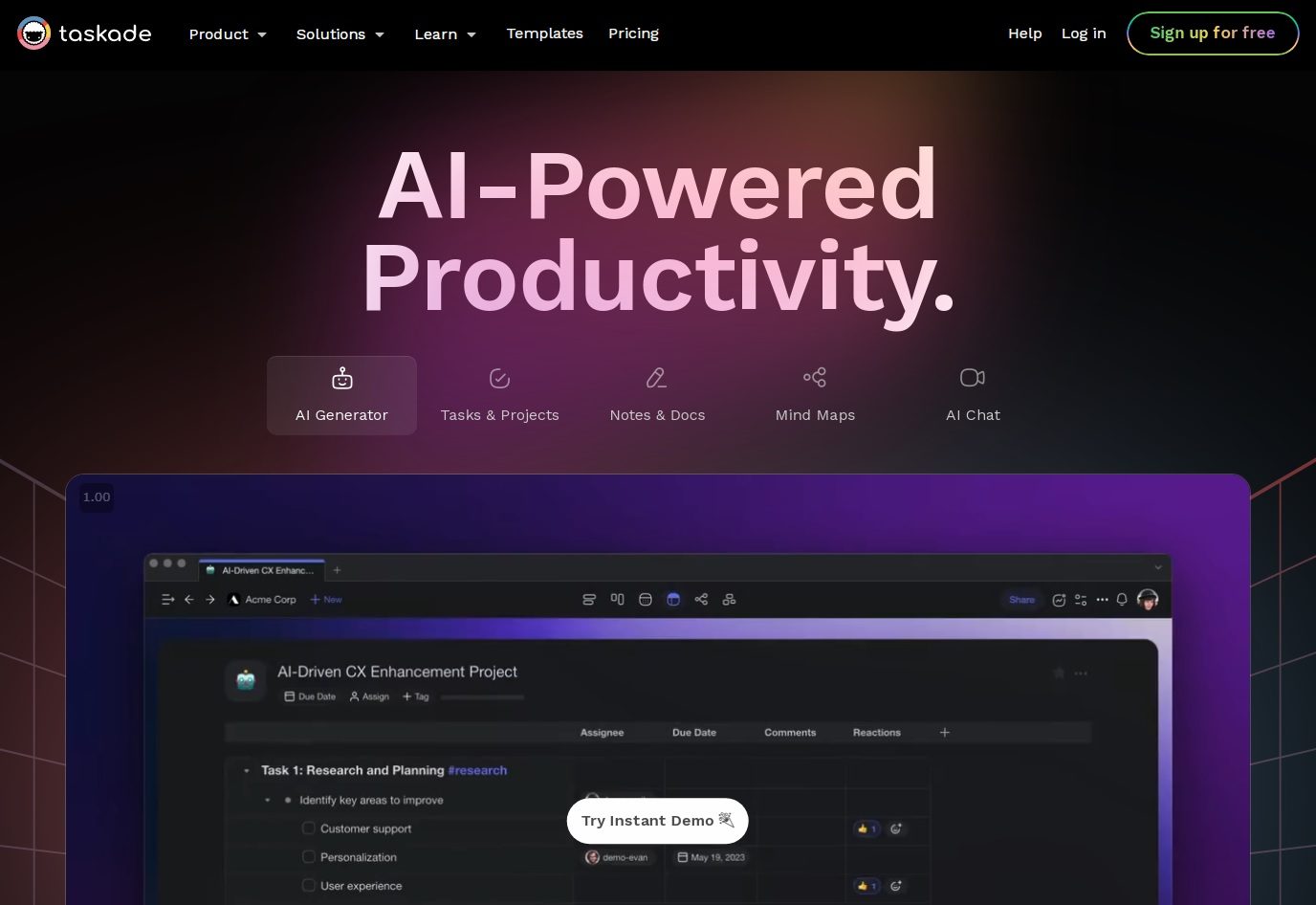
Click on “Try Instant Demo”.
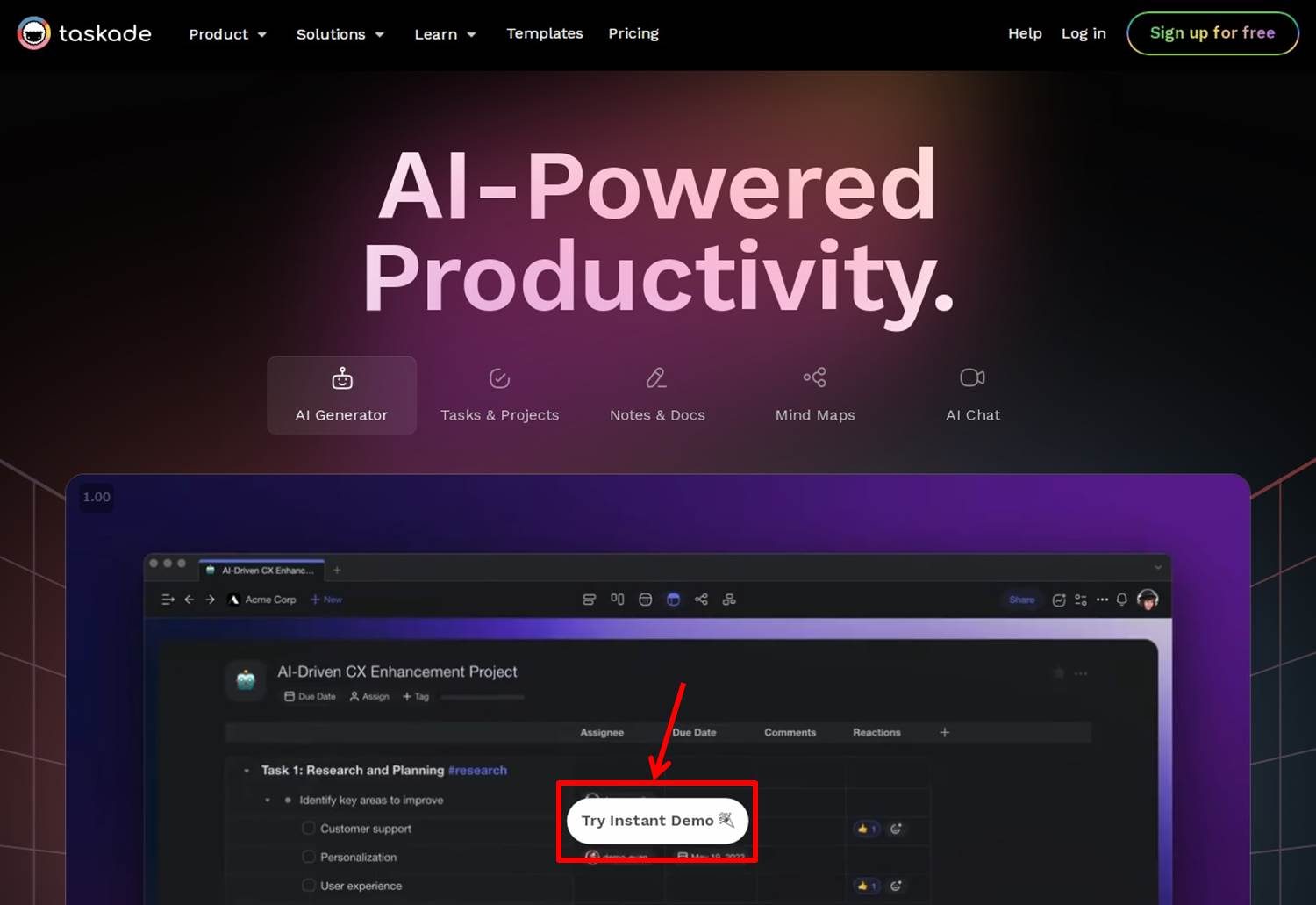
Enter the information required for account registration.
Enter “mail address” and “name”, “password”.
Click on “Sign up”.
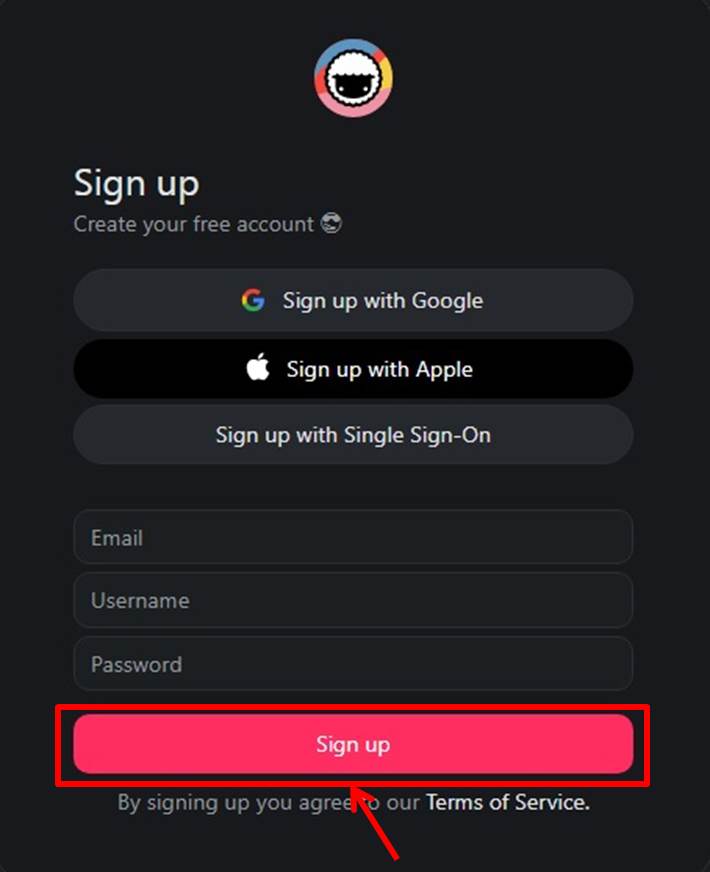
Fill out the questionnaire.
Enter “name”.
Click on “Continue”.
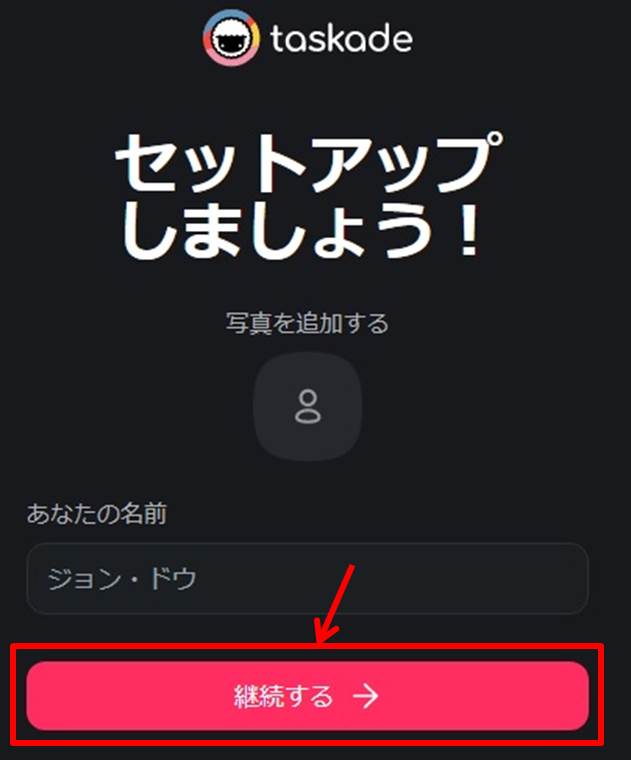
Fill out the questionnaire.
Click on “Continue”.
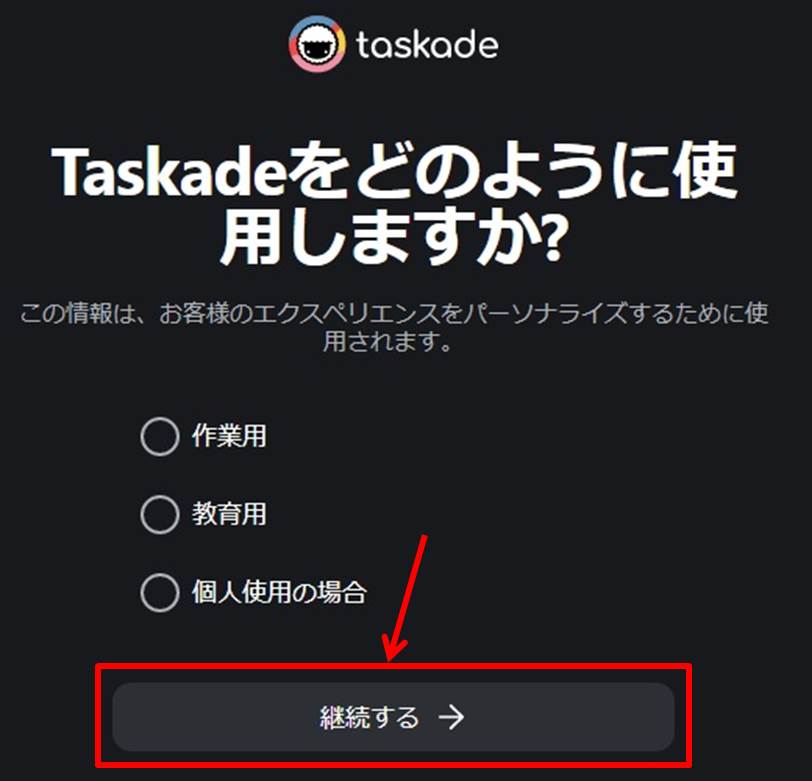
Fill out the questionnaire.
Click on “Continue”.
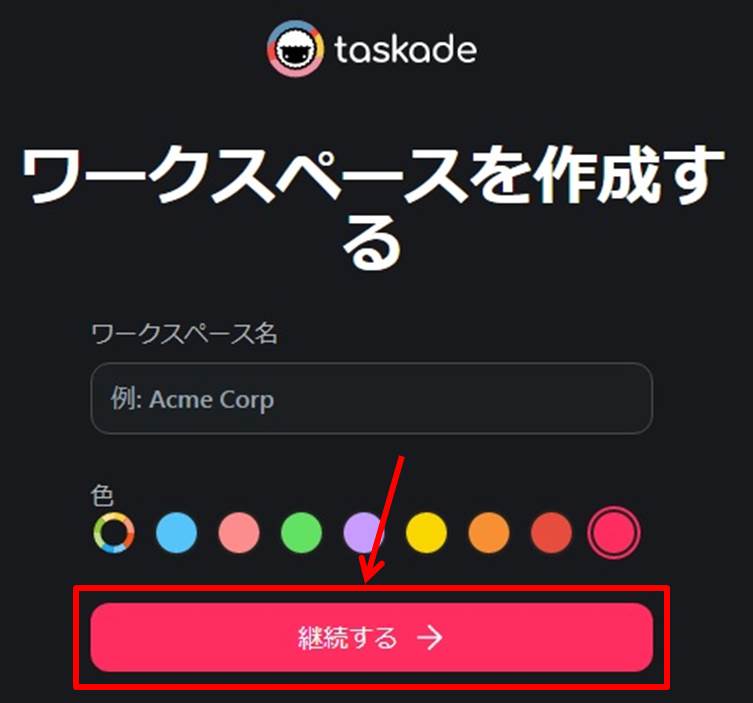
Click on “Skip for now”.

Download the application.
Click on “Let’s start”.
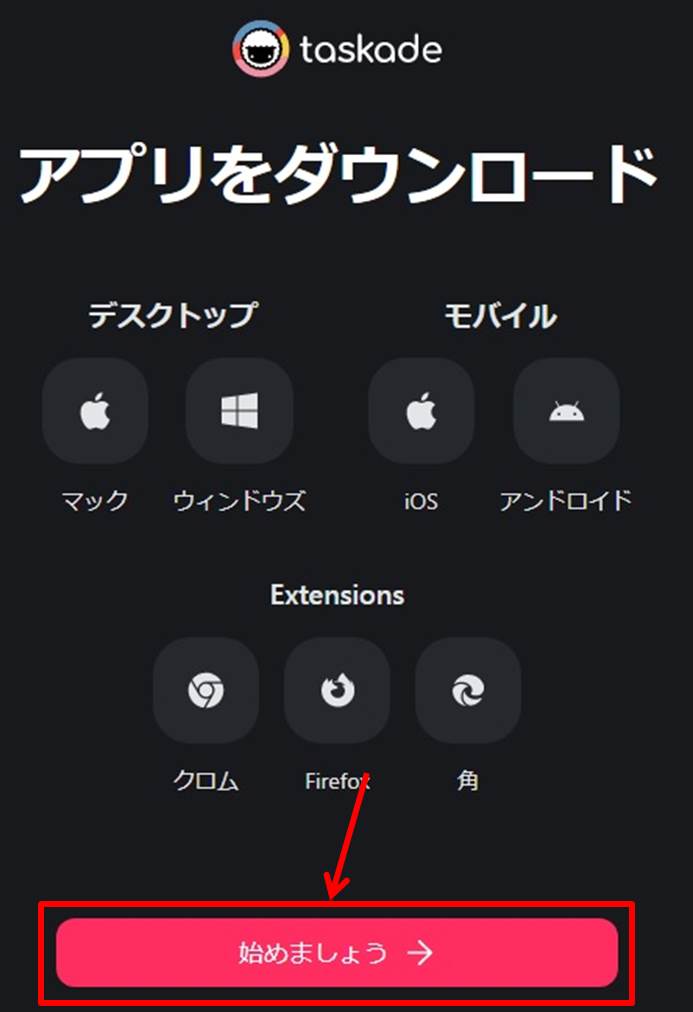
Click on “Or refer to the template”.
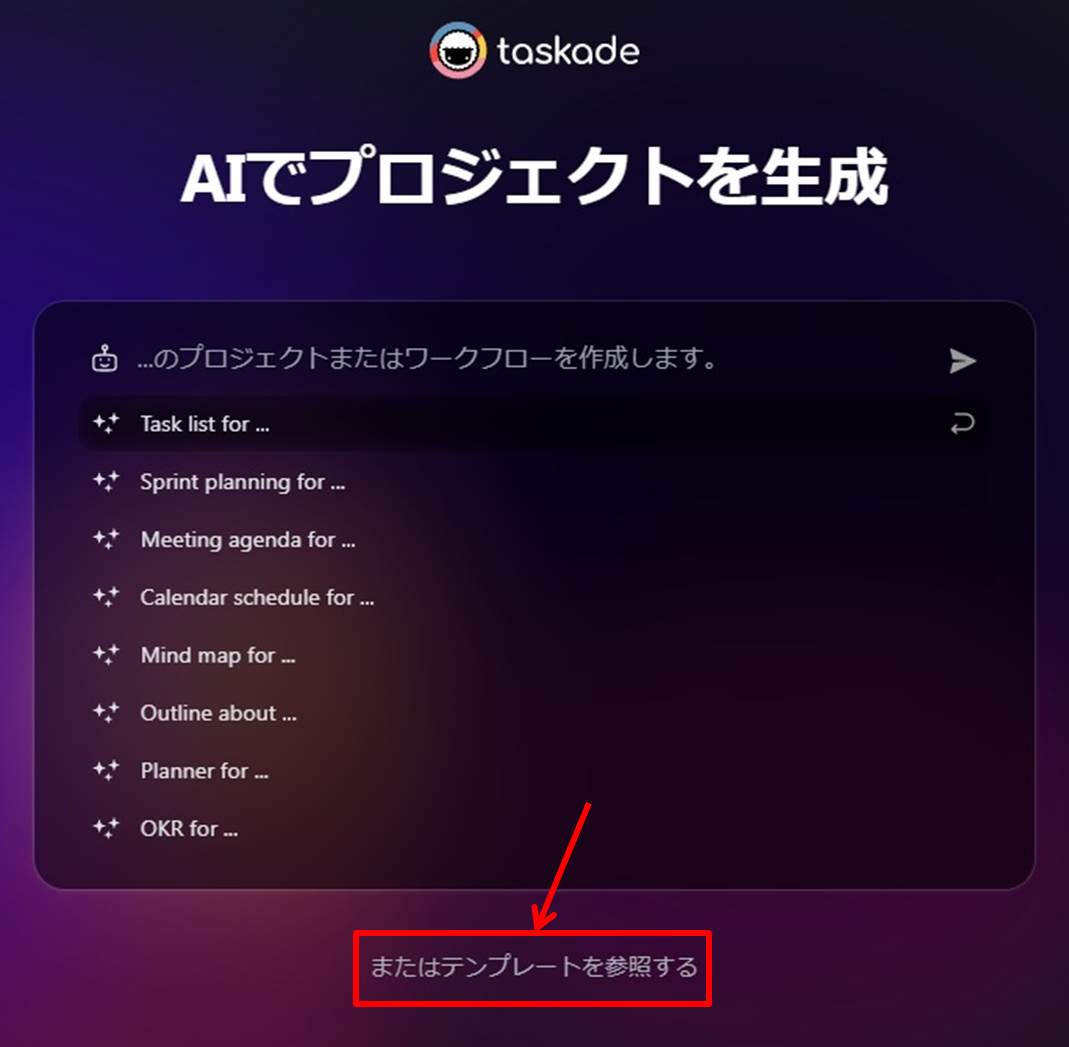
Go to the taskade dashboard.
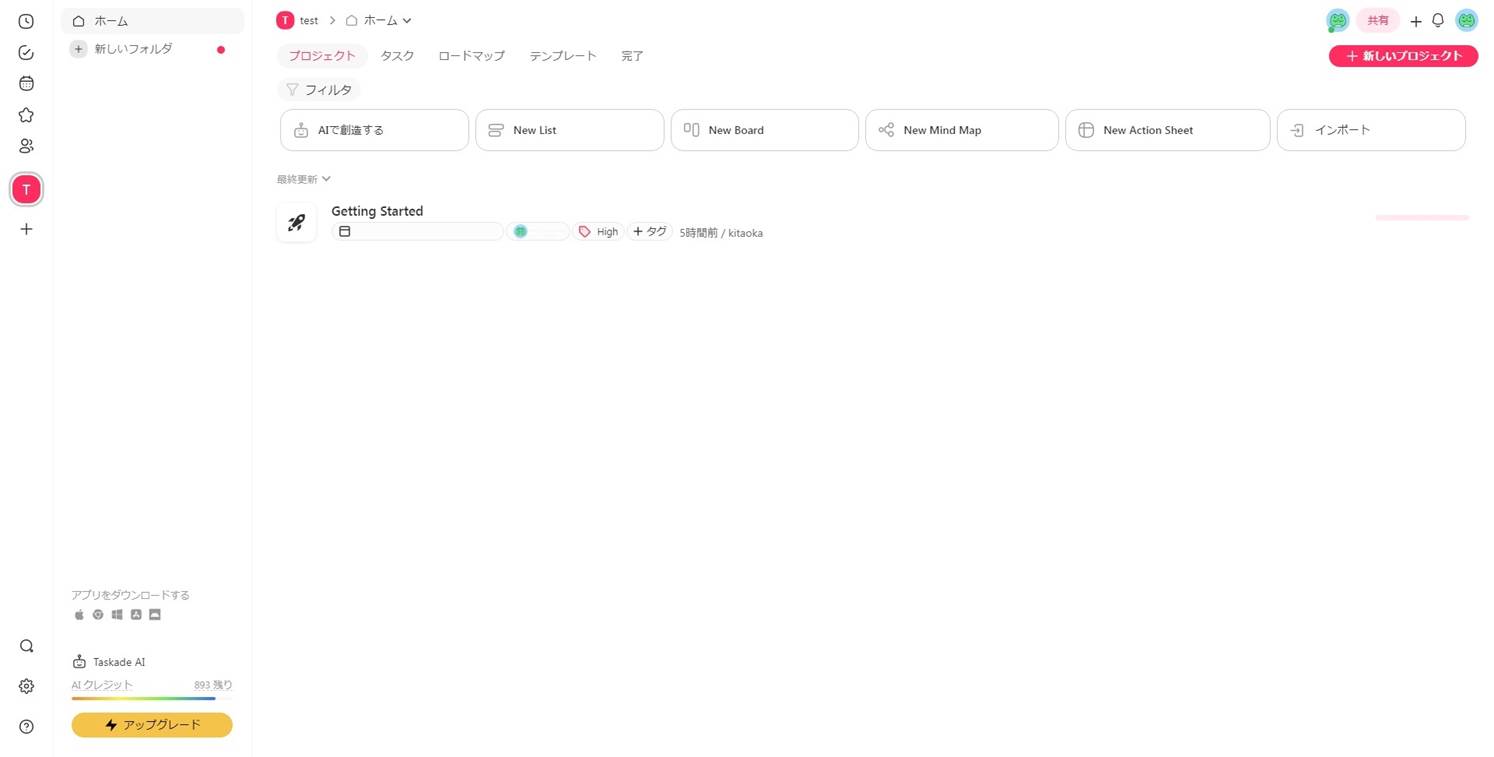
You will receive an email for verification.
Enter the verification code sent to you and click on “Click to Verify Your Account”.
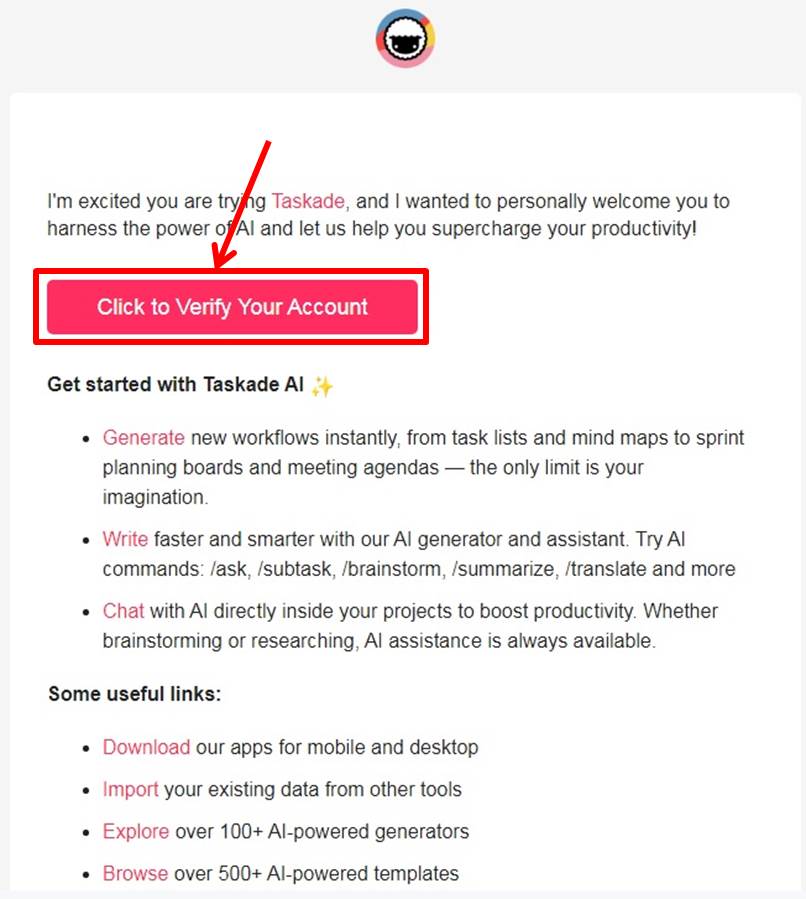
Email verification has been completed.
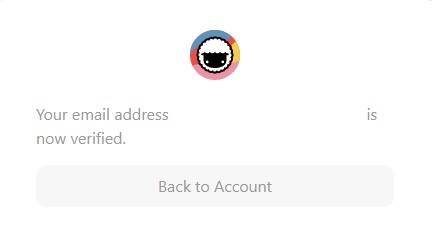
Upgrade
Upgrade your plan.
Click on “Upgrade”.
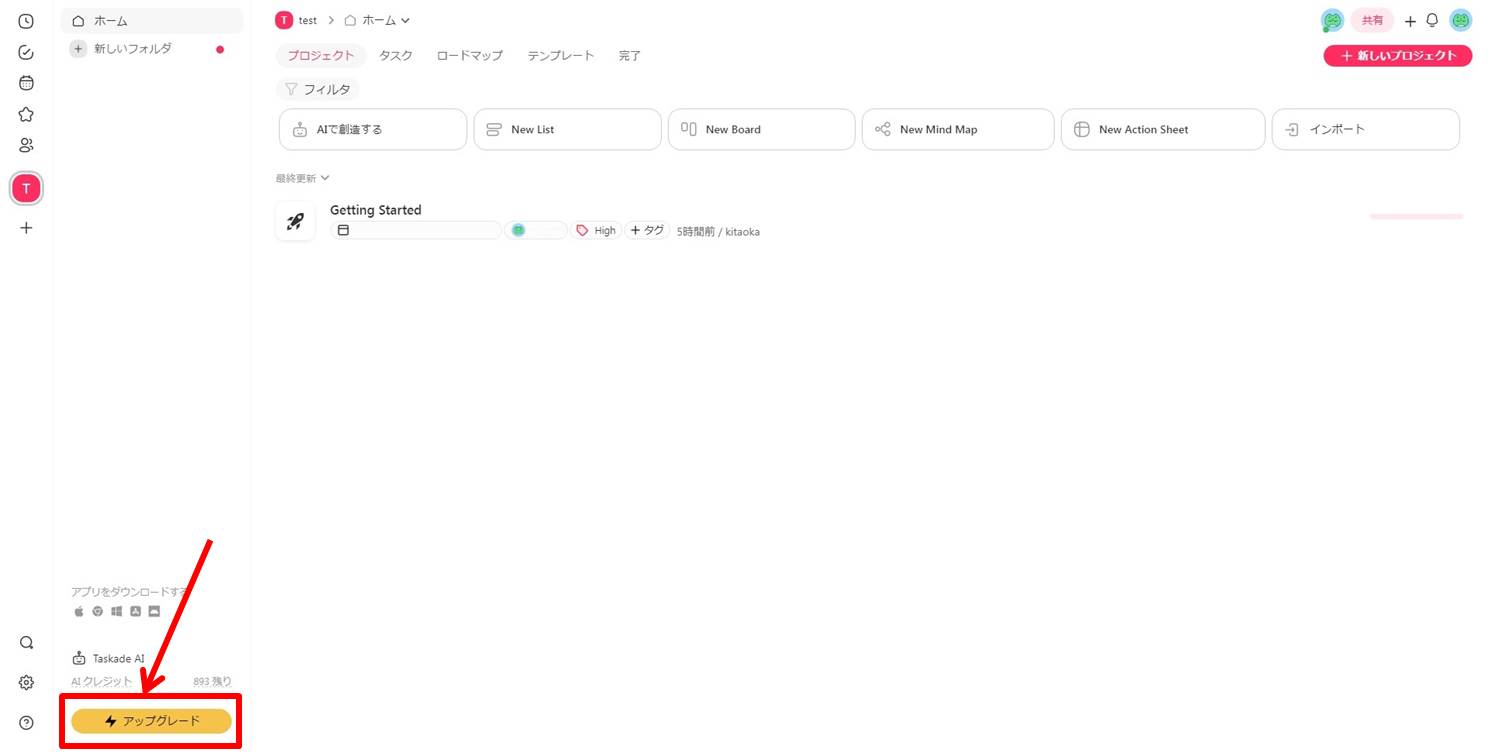
Click on “Buy Business” under Business PLAN.
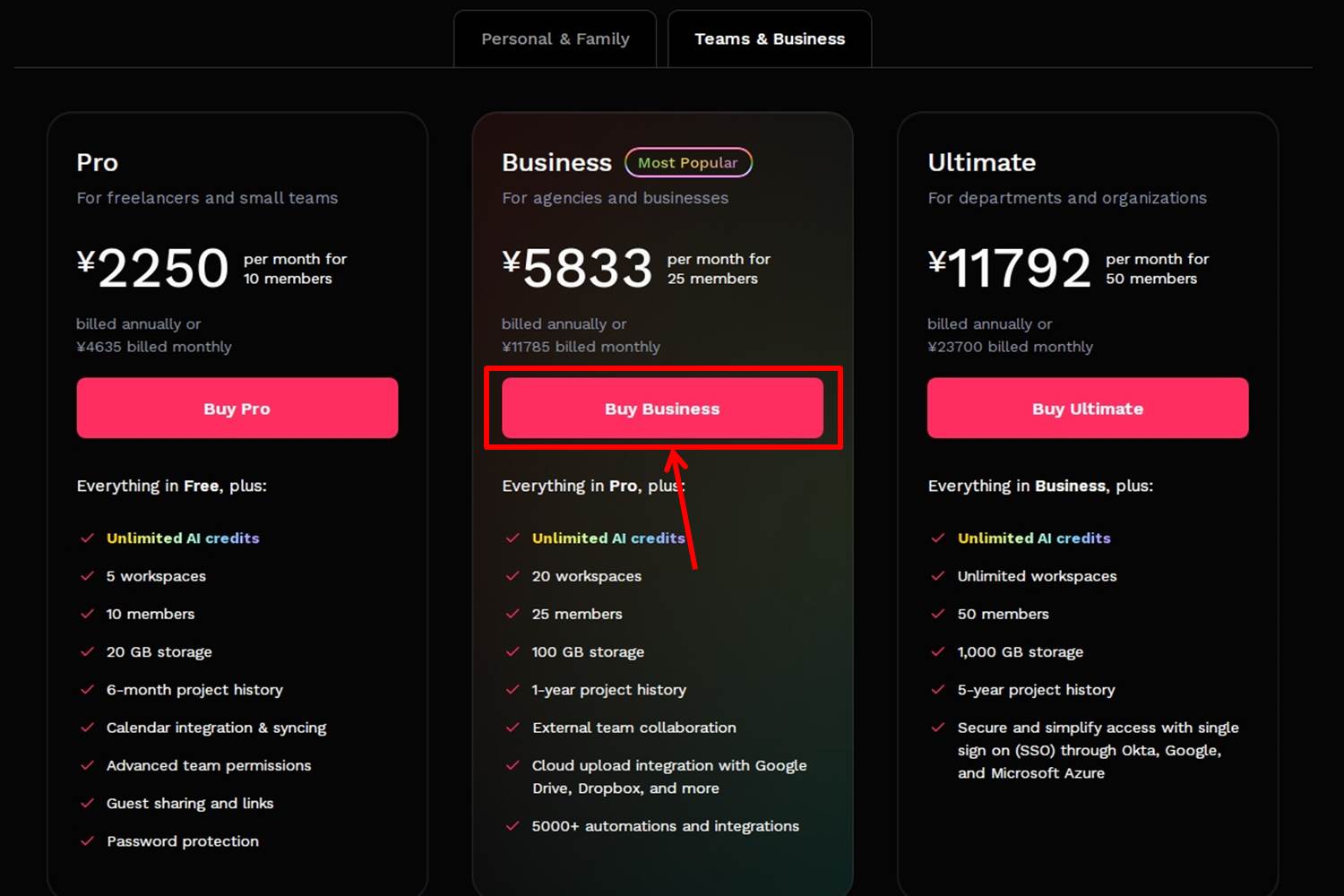
Select Pay Annually or Pay Monthly.
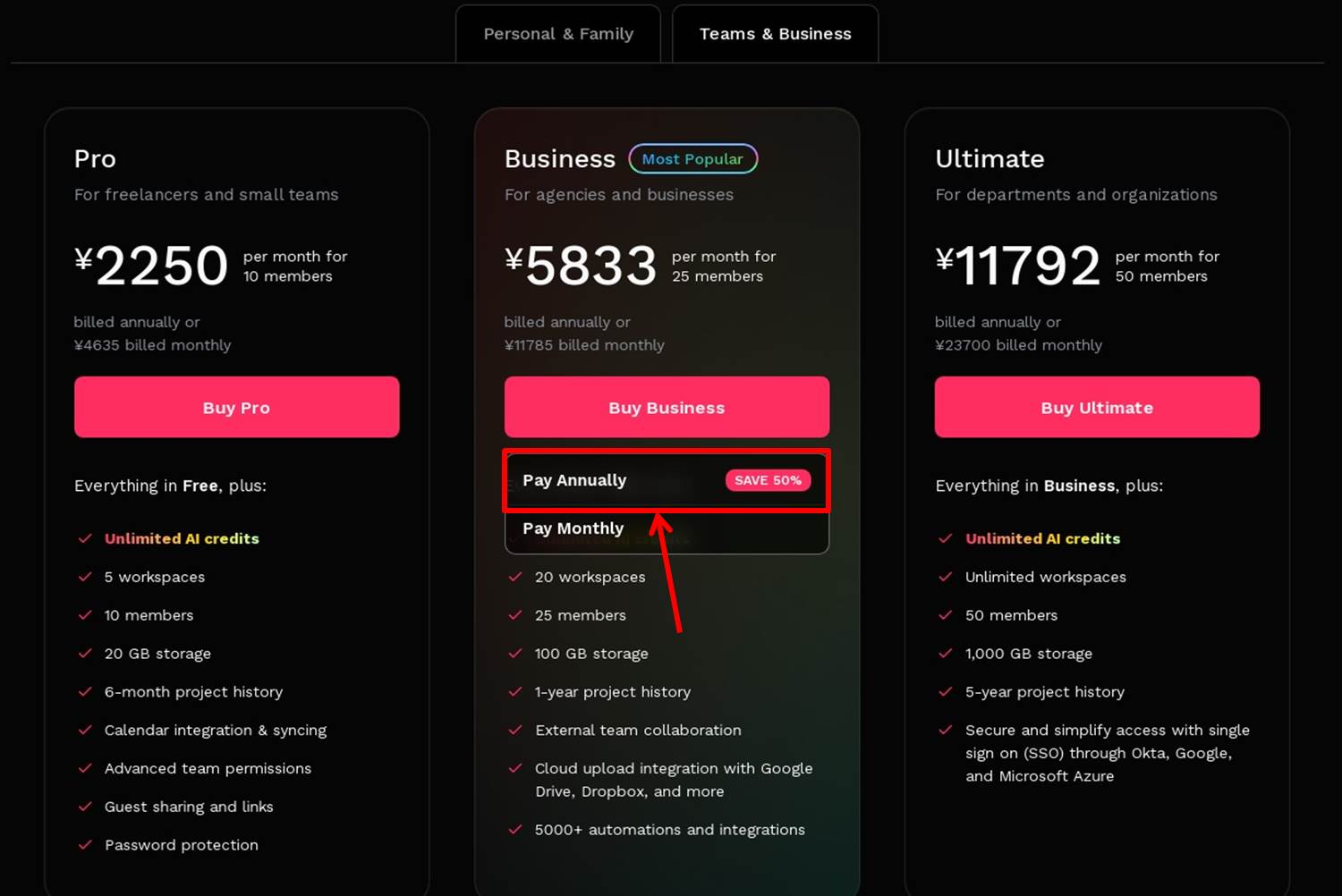
Enter payment information.
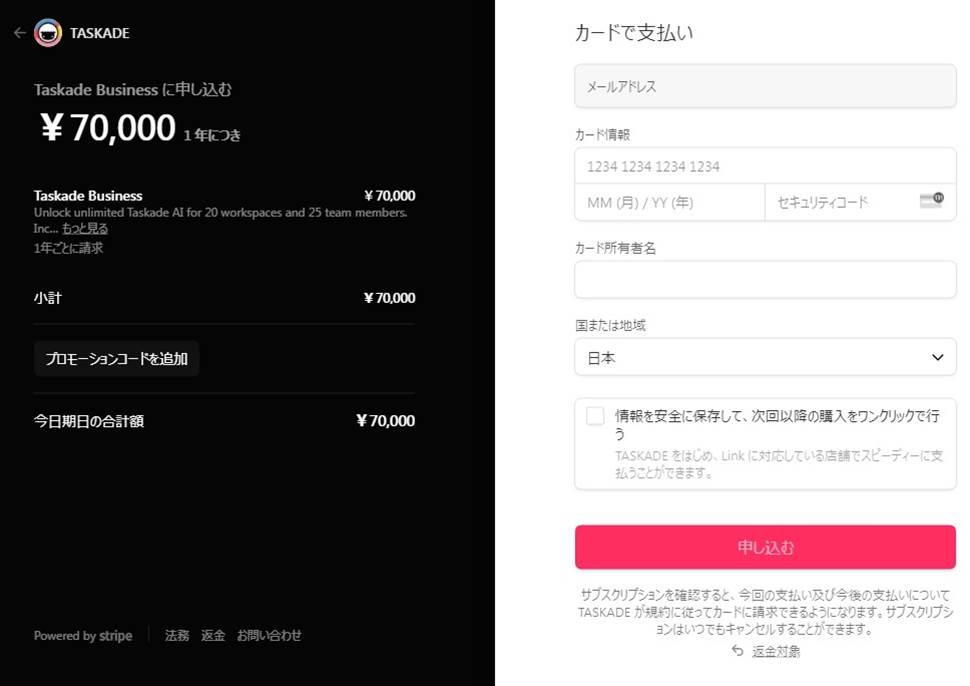
| Card information | Enter “Card number”,”Expiration date”,”Security code” |
| Card holder’s name | Enter your card holder’s name |
| Country | Select your country |
Click on “Apply”.
You are now ready to upgrade.
Login
Access the official taskade website.
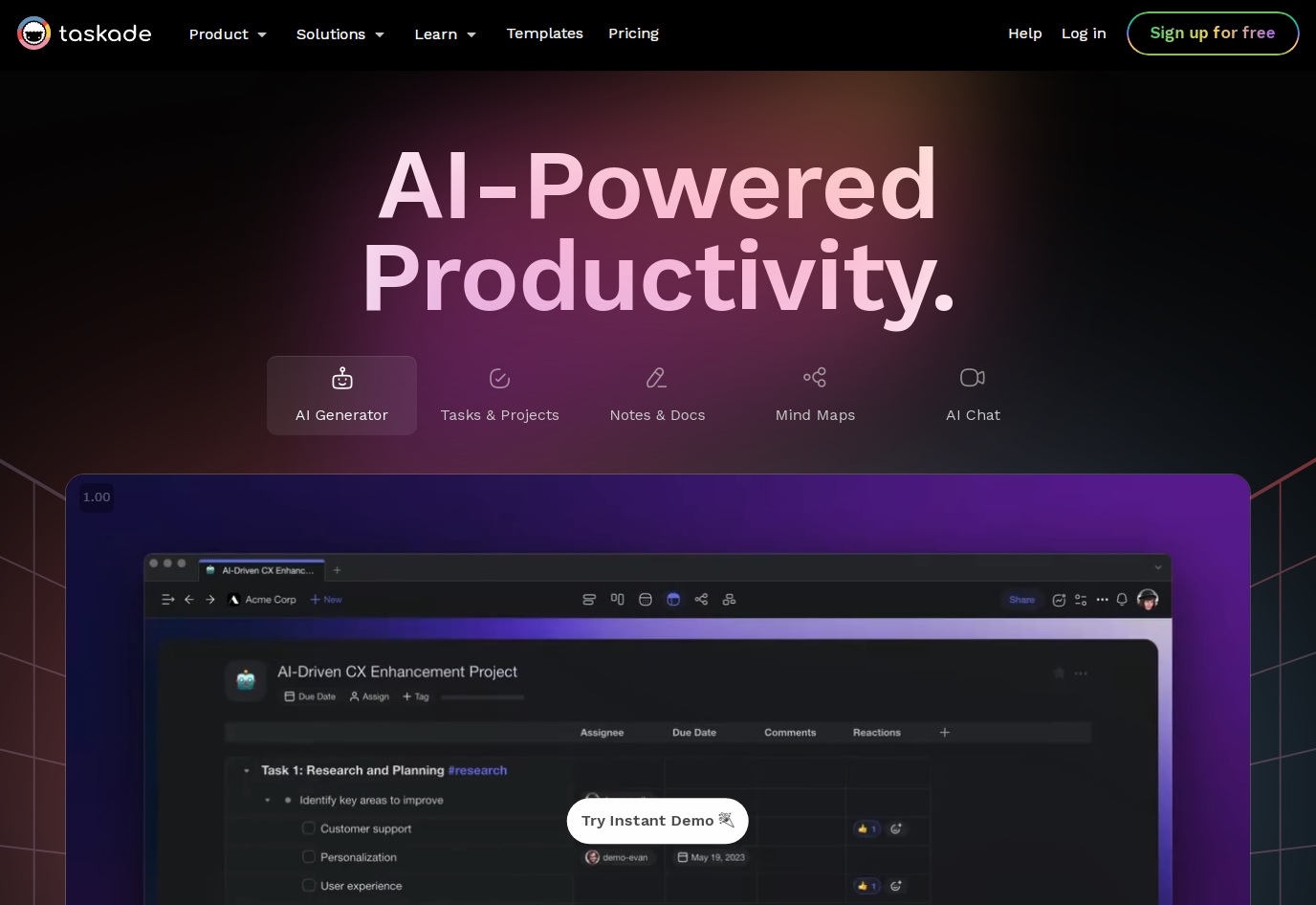
Click on “Log in” in the upper right corner.
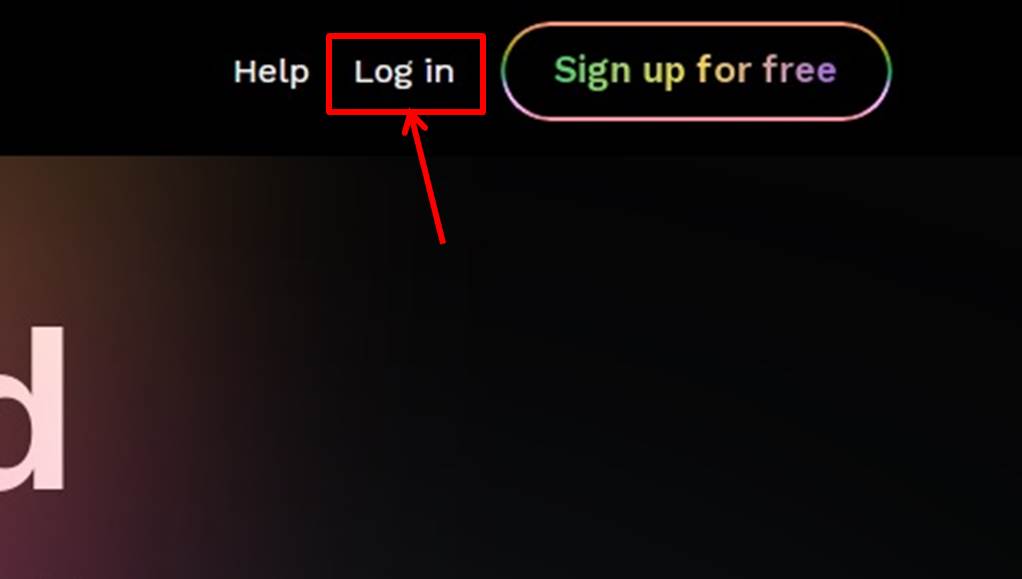
Enter your “Email Address” and “Password.
Click on “Log in”.
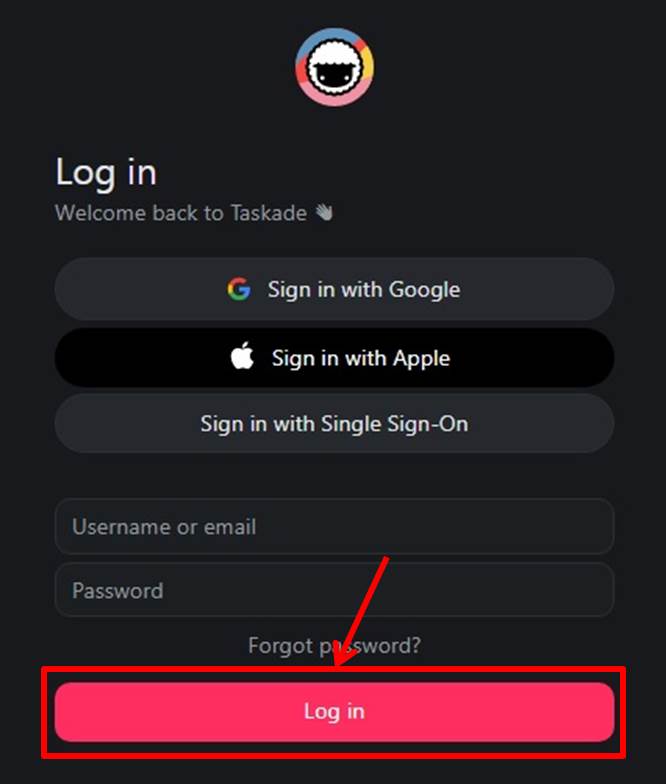
Once you are able to log in to taskade, you will be taken to the dashboard.
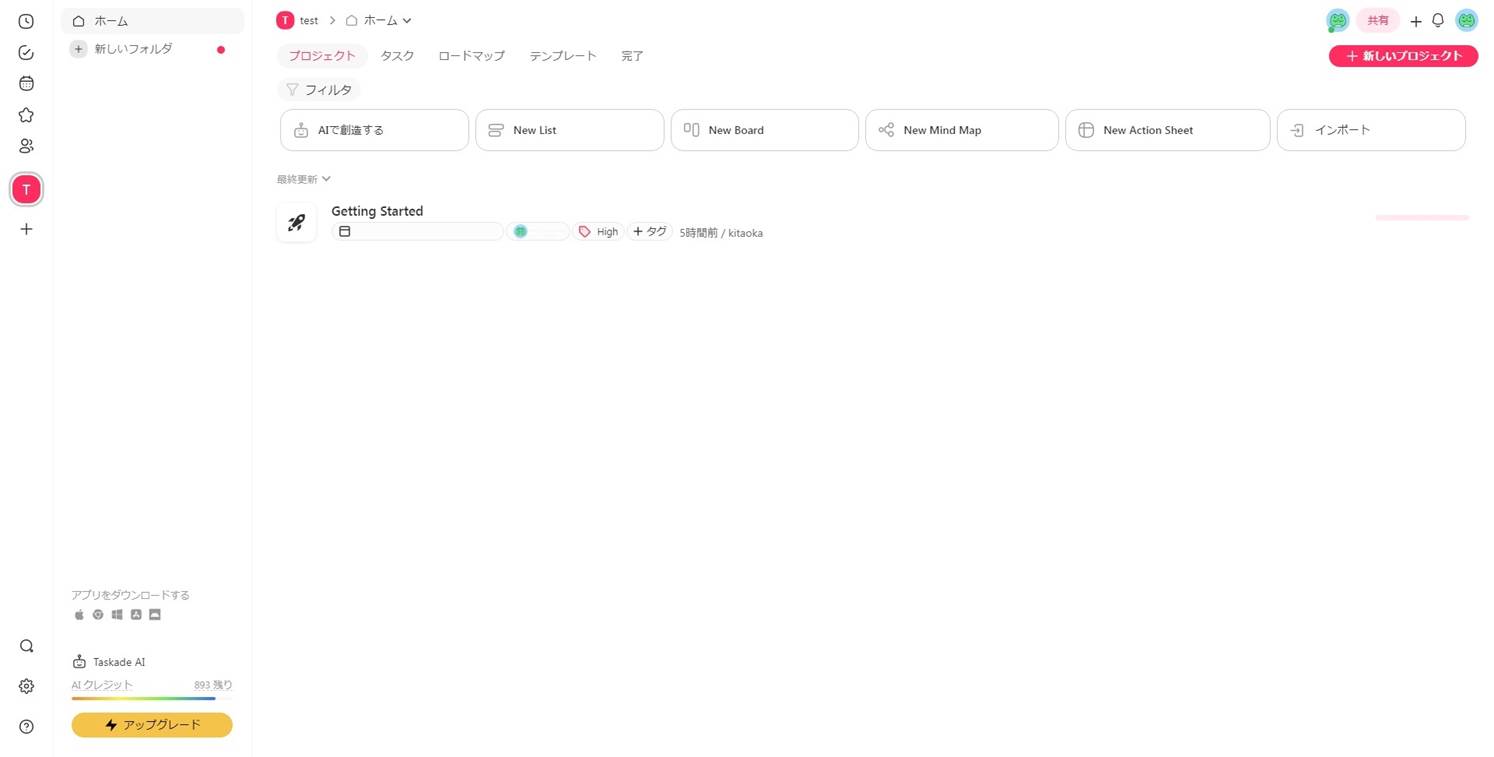
You are now logged into taskade.
taskade
taskade is a high-performance task management tool.
taskade is an AI-based productivity tool that allows users to build their own team of AI agents.
It is a platform that allows users to build their own team of AI agents to manage tasks and collaborate more efficiently.
The tool integrates project management task automation, real-time collaboration, and AI-assisted functionality.
Key features of taskade include custom AI agent creation and deployment, AI-powered workflow generation project visualization, AI chat functionality, and real-time synchronization.
AI chat functionality, real-time synchronization and collaboration.
It is also cross-platform and can be accessed seamlessly through web, mobile, and desktop apps.
taskade offers more than 500 customizable templates for everything from individual task management to large team projects.
It also features AI-powered document summarization, task prioritization, media file management, and more.
The tool has automated more than 700 tasks across a variety of industries and departments, including marketing, sales, support, HR, startups, and agencies.
It aims to improve productivity.
taskade supports efficient workflow and creative idea generation as an AI-driven workspace for modern teams.
taskade features are summarized as follows
| Free | Starter | Plus | Pro | Business | Ultimate | |
| Monthly | Free | ¥1,000 | ¥2,000 | ¥4,635 | ¥11,785 | ¥23,700 |
| Annual | Free | ¥6,000 | ¥12,000 | ¥27,000 | ¥70,000 | ¥141,500 |
| taskade AI | 〇 | 〇 | 〇 | 〇 | 〇 | 〇 |
| AI workflow | 〇 | 〇 | 〇 | 〇 | 〇 | 〇 |
| AI chat | 〇 | 〇 | 〇 | 〇 | 〇 | 〇 |
| AI task assistant | 〇 | 〇 | 〇 | 〇 | 〇 | 〇 |
| summary | × | 〇 | 〇 | 〇 | 〇 | 〇 |
| schedule | × | 〇 | 〇 | 〇 | 〇 | 〇 |
| credit | 1,000 | Unlimited | Unlimited | Unlimited | Unlimited | Unlimited |
| member | 3 | 3 | 5 | 10 | 25 | 50 |
| task | 500 | Unlimited | Unlimited | Unlimited | Unlimited | Unlimited |
| project | 5 | Unlimited | Unlimited | Unlimited | Unlimited | Unlimited |
| storage | 250MB | 2GB | 5GB | 20GB | 100GB | 1,000GB |
taskade prices
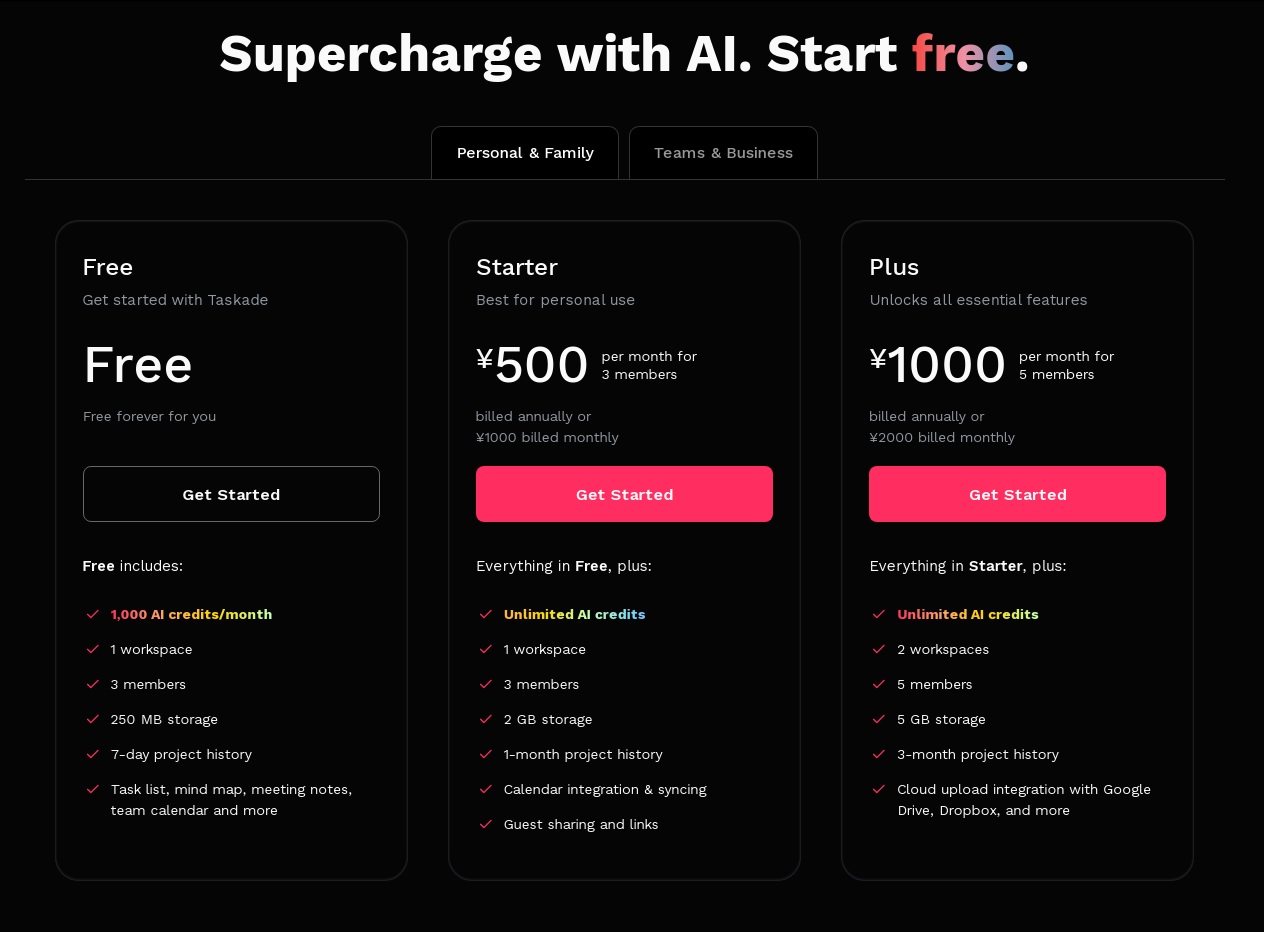
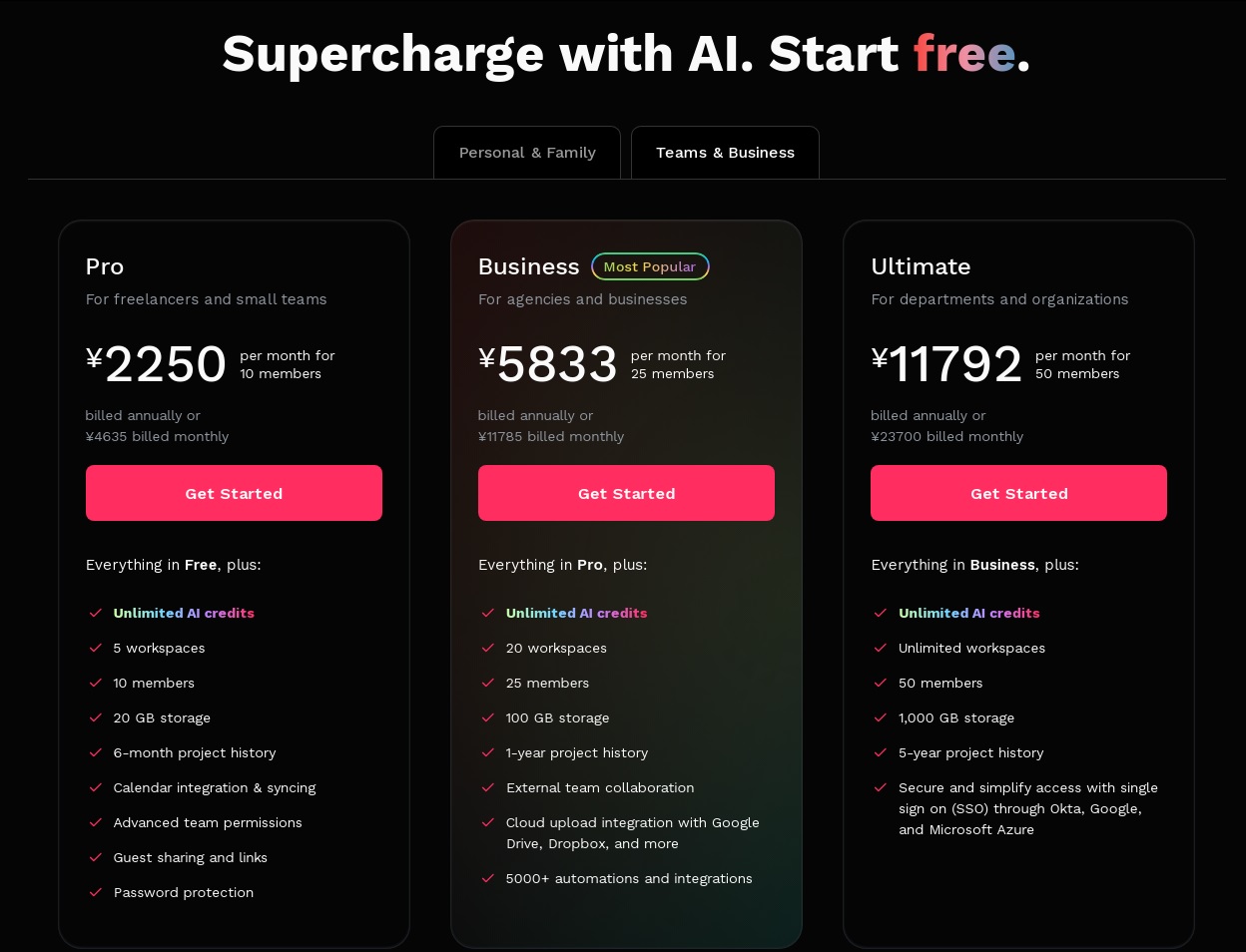
The following is a summary of taskade prices
| Monthly | Annual | |
| Free | Free | Free |
| Starter | ¥1,000 | ¥6,000 |
| Plus | ¥2,000 | ¥12,000 |
| Pro | ¥4,635 | ¥27,000 |
| Business | ¥11,785 | ¥70,000 |
| Ultimate | ¥23,700 | ¥141,500 |
Free
| Monthly | Free |
| Annual | Free |
Free plan is 1,000 credits per month.
Members are 3.
You can use taskade AI, AI Workflow, AI Chat, and AI Task Assistant.
Starter
| Monthly | ¥1,000 |
| Annual | ¥6,000 |
Starter plan offers Unlimited credits.
The number of members is 3.
In addition to the features of the Free plan, you can use the summary and scheduler.
Plus
| Monthly | ¥2,000 |
| Annual | ¥12,000 |
Plus plan offers Unlimited credits.
The number of members is 5.
Same features as the Starter plan.
Pro
| Monthly | ¥4,635 |
| Annual | ¥27,000 |
Pro plan has Unlimited credits.
Members are 10.
Same features as the Starter plan.
Business
| Monthly | ¥11,785 |
| Annual | ¥70,000 |
Business plan has Unlimited credits.
Members receive 25.
Equivalent to the Starter plan.
Ultimate
| Monthly | ¥23,700 |
| Annual | ¥141,500 |
Ultimate plan offers Unlimited credit.
Members receive 50 credits.
Same features as the Starter plan.
-
前の記事

【Tutorial】How to Use ClickUp 2024.10.02
-
次の記事
記事がありません

