【Tutorial】How to Use RASK AI
- 2024.10.05
- AI動画

RASK AI is an AI-based video voice translation service.
In this article, we will show you how to get started and use RASK AI.
 HirokiKitaoka(@kitaokahiro)
HirokiKitaoka(@kitaokahiro)
タップできるもくじ
How to use RASK AI
Create account
Access the official RASK AI website.
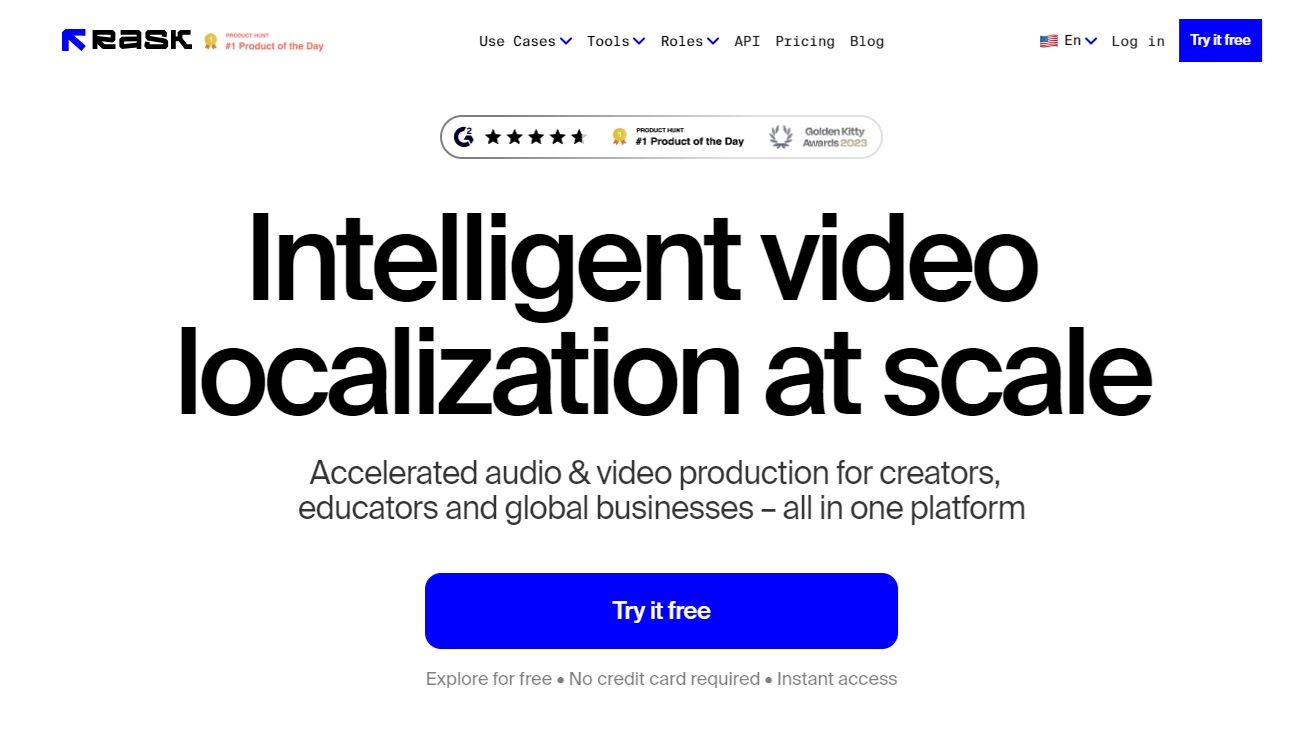
Click on “Try it free”.
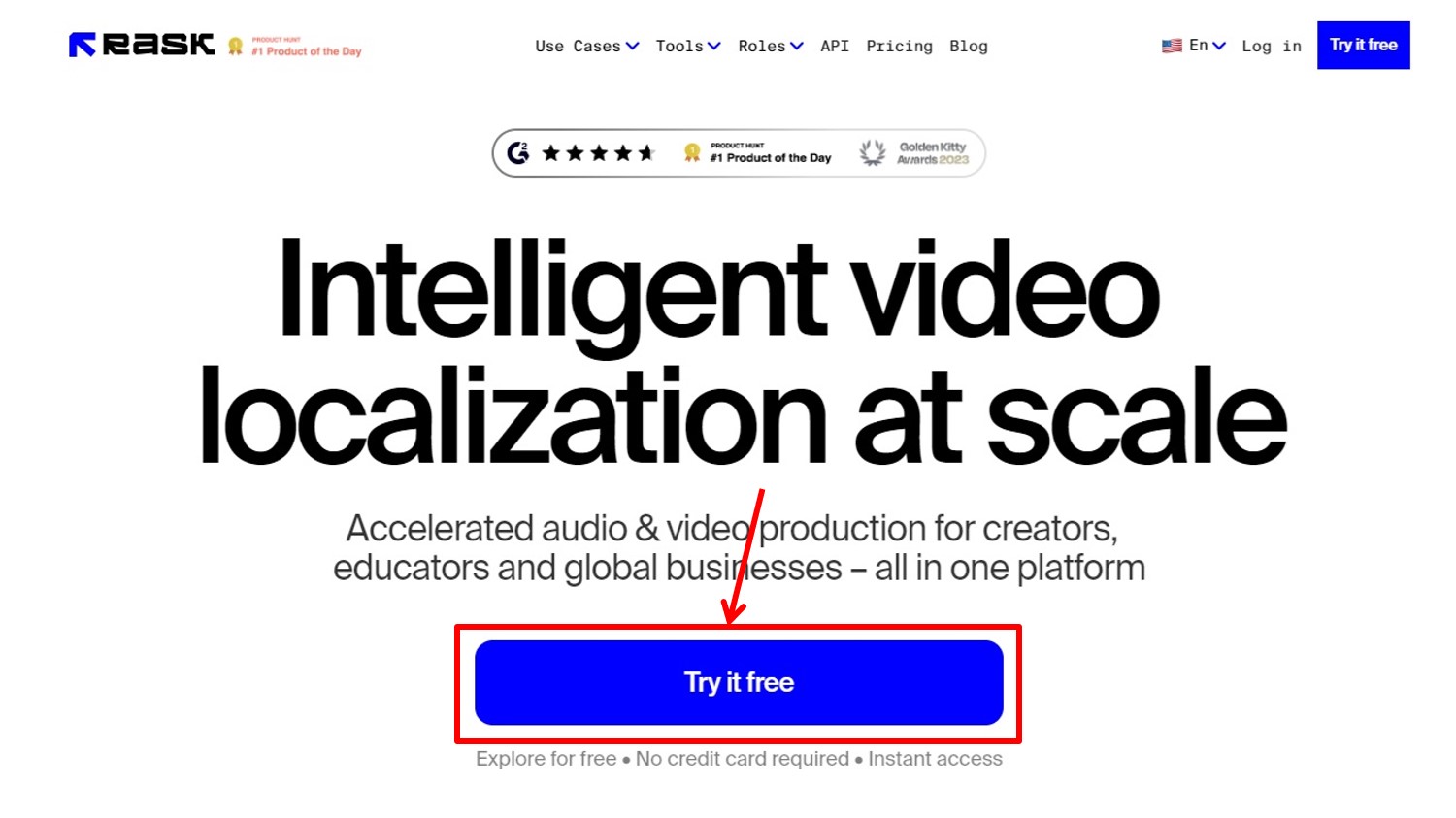
Enter the information required for account registration.
Enter “mail address” and “password”.
Click on “Sign up”.
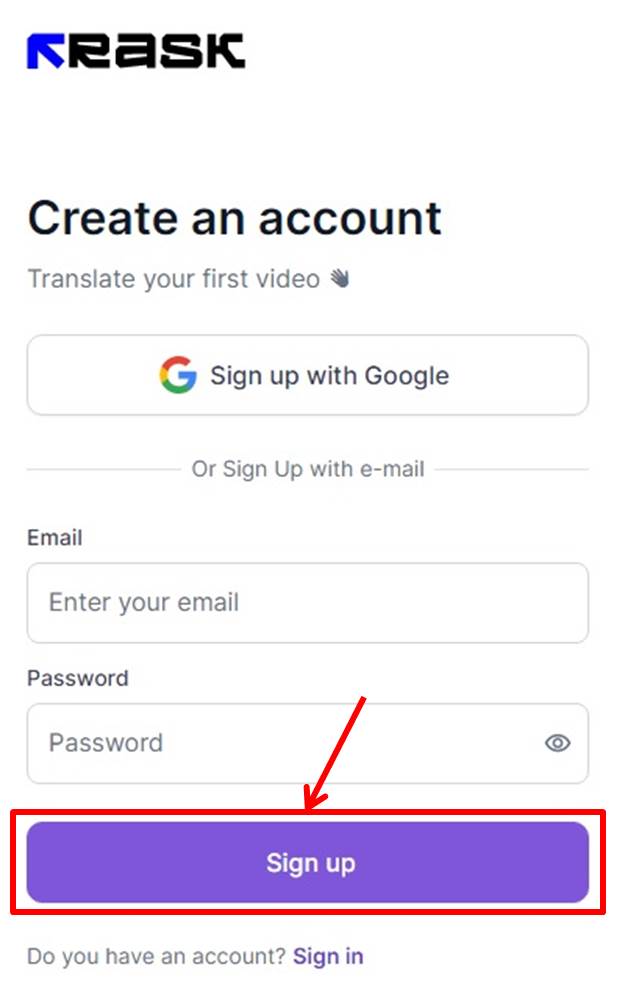
You will receive an email for verification.
Enter the verification code sent to you and click on “Confirm email”.
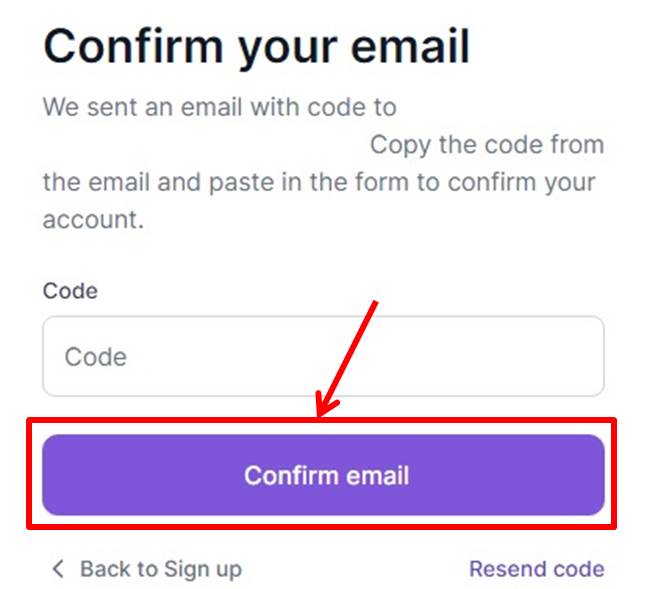
Fill out the questionnaire.
Select the appropriate information and click on “Create account”.
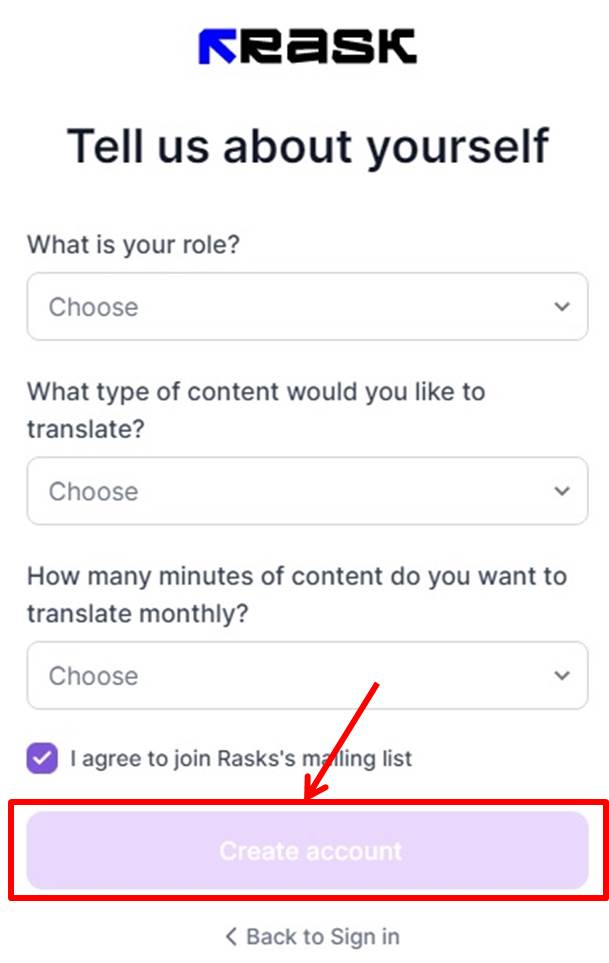
Go to the RASK AI dashboard.
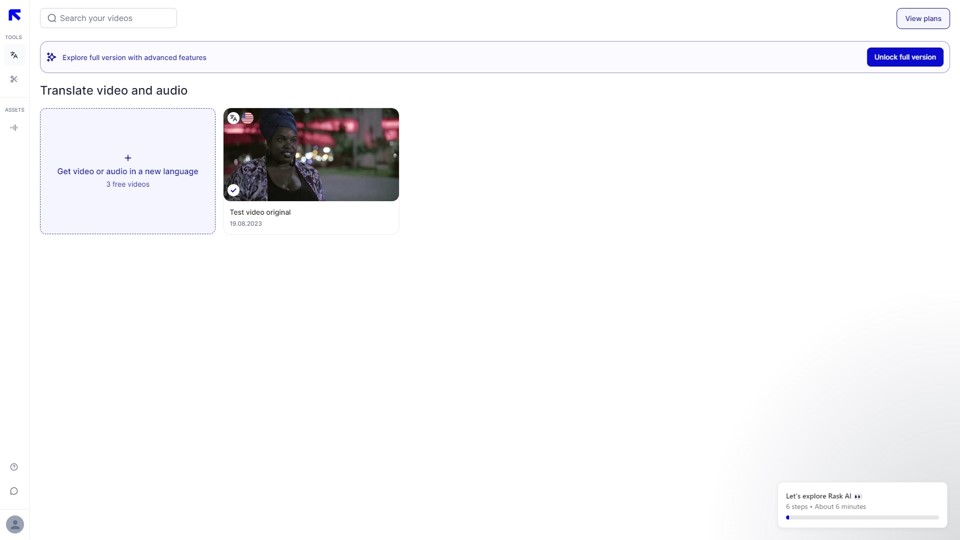
Upgrade
Upgrade your plan.
Click on “View plans”.
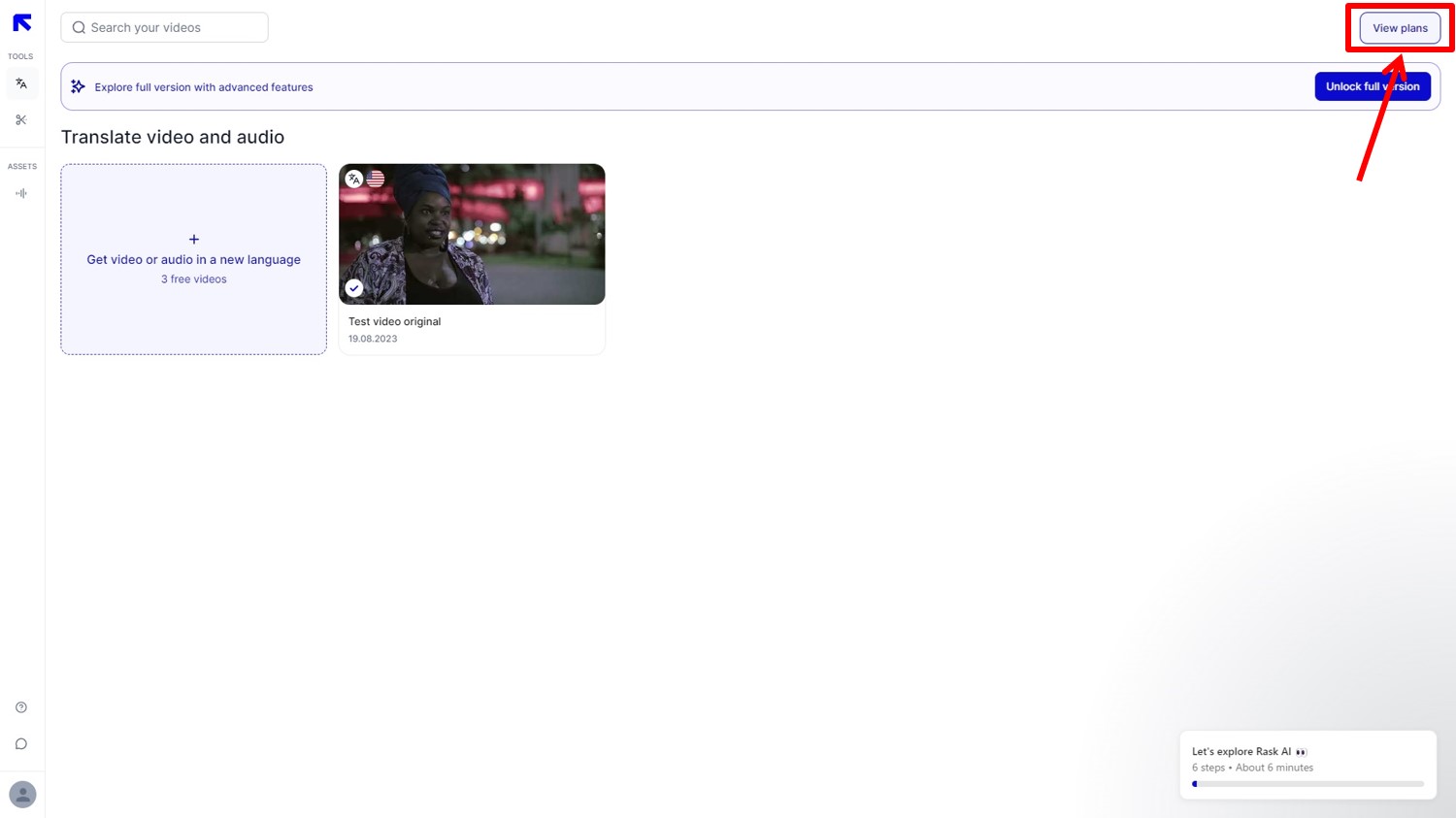
Select Annual billing or Monthly billing.
Click on “Get started” under Business PLAN.
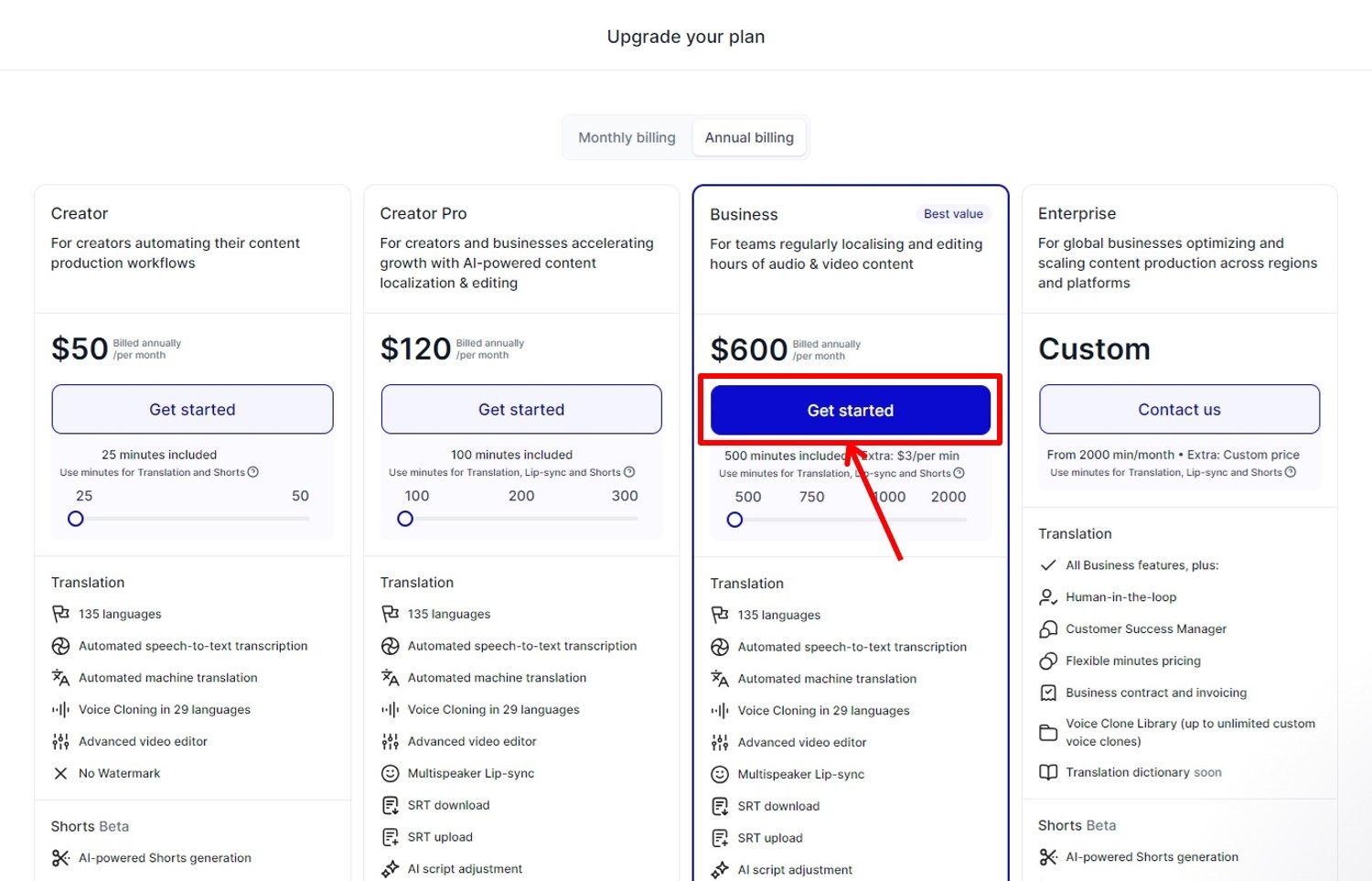
Enter payment information.
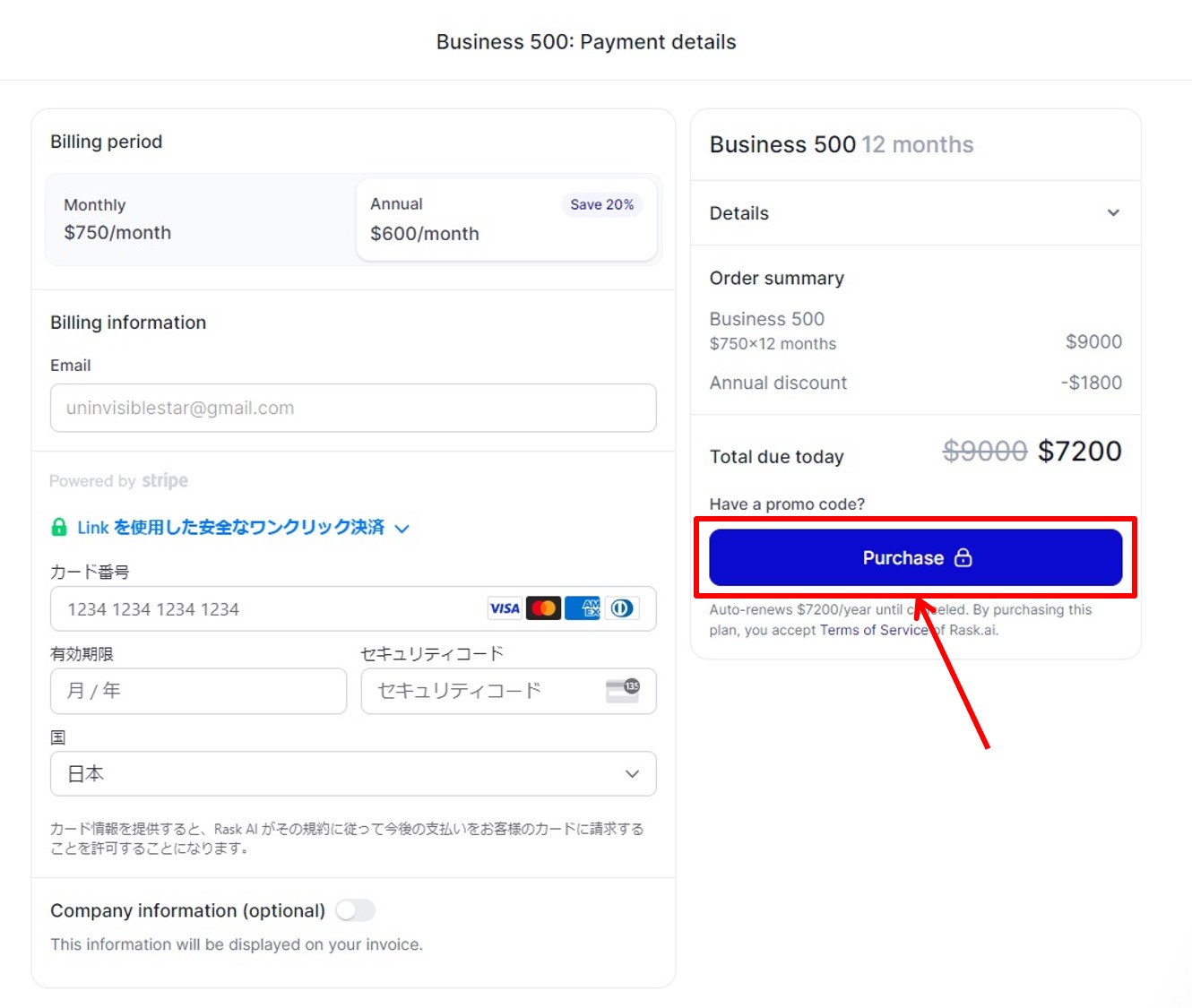
| Card Number | Enter Card number |
| Expiration date | Enter Expiration date |
| Security code | Enter Security code |
| Country | Select your country |
Click on “Purchase”.
You are now ready to upgrade.
Login
Access the official RASK AI website.
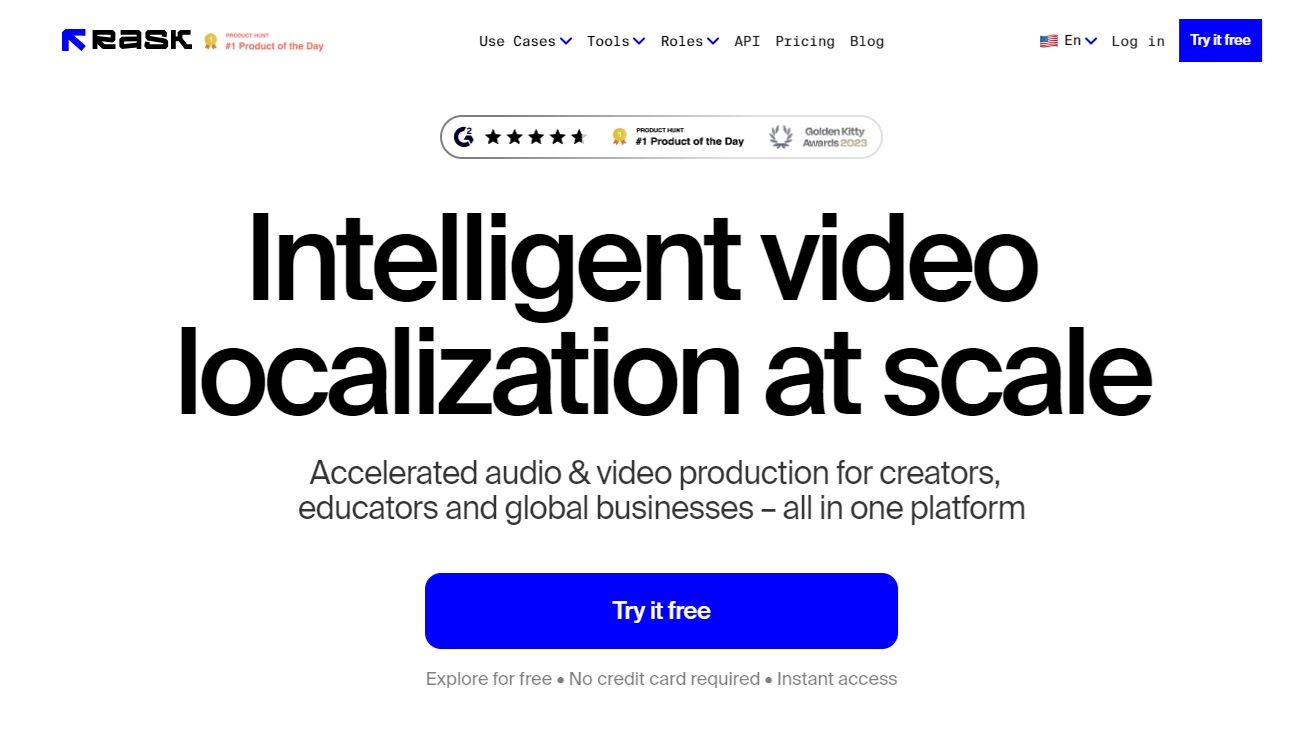
Click on “Log in” in the upper right corner.
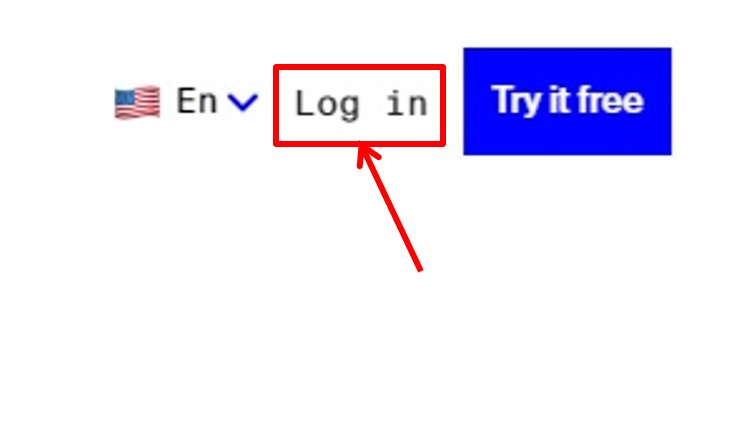
Click on “Sign in”.
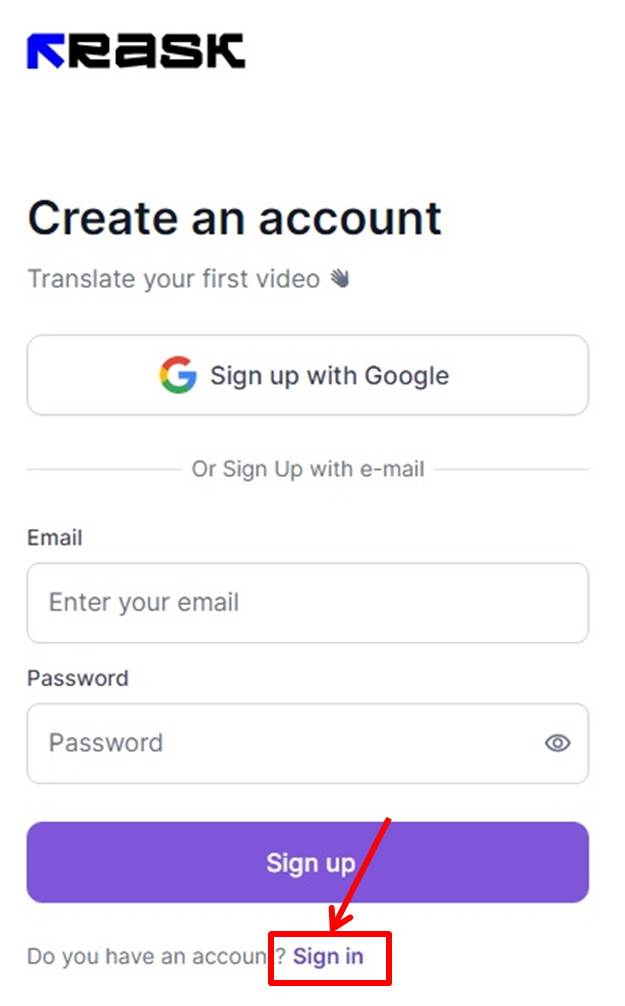
Enter your “Email Address” and “Password.
Click on “Sign in”.
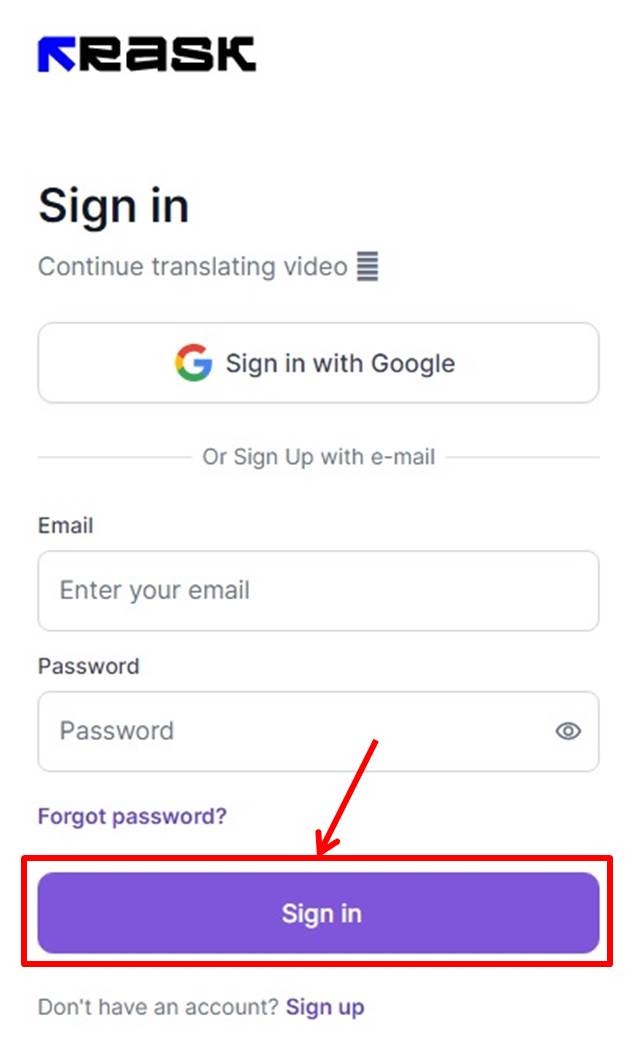
Once you are able to log in to RASK AI, you will be taken to the dashboard.
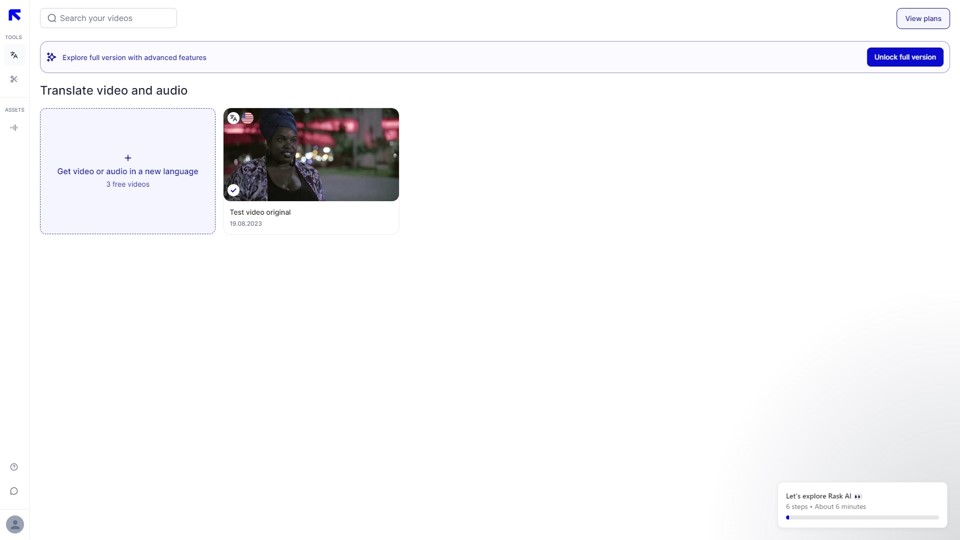
You are now logged into RASK AI.
RASK AI
RASK AI is an AI-based video voice translation service.
RASK AI produces videos in multiple languages.
It includes multilingual subtitle generation, multilingual audio voice-over, and text translation.
These features make it easy to create content that is accessible to viewers speaking different languages.
The platform is very user-friendly and intuitive for non-technical backgrounds, making it easy to create videos in multiple languages.
It offers high quality translations to ensure natural visual and audio results.
It also offers significant time and cost savings compared to manually creating multilingual content.
It can be used in a wide range of min fields, including education, marketing, entertainment, and business.
For example, educational institutions can provide lectures and seminars in multiple languages to reach international students and multinational audiences.
For corporate marketing activities, product introductions and training videos can be provided in multiple languages for global markets.
Online tutorials can also be made available in multiple languages to reach a global audience.
RASK AI is a powerful tool that combines subtitle generation, voice-over, and text translation functions.
It helps you create content easily and effectively in a wide variety of minors.
It is a very useful service for those who want to realize multilingualization of video content more efficiently.
RASK AI features are summarized as follows
| Creator | Creator Pro | Business | |
| Monthly | $60 | $150 | $750 |
| Annual | $600 | $1,440 | $7,200 |
| narration | 25min | 100min | 500min |
| Japanese | 〇 | 〇 | 〇 |
| transcript | 〇 | 〇 | 〇 |
| AI rewriter | × | 〇 | 〇 |
RASK AI prices
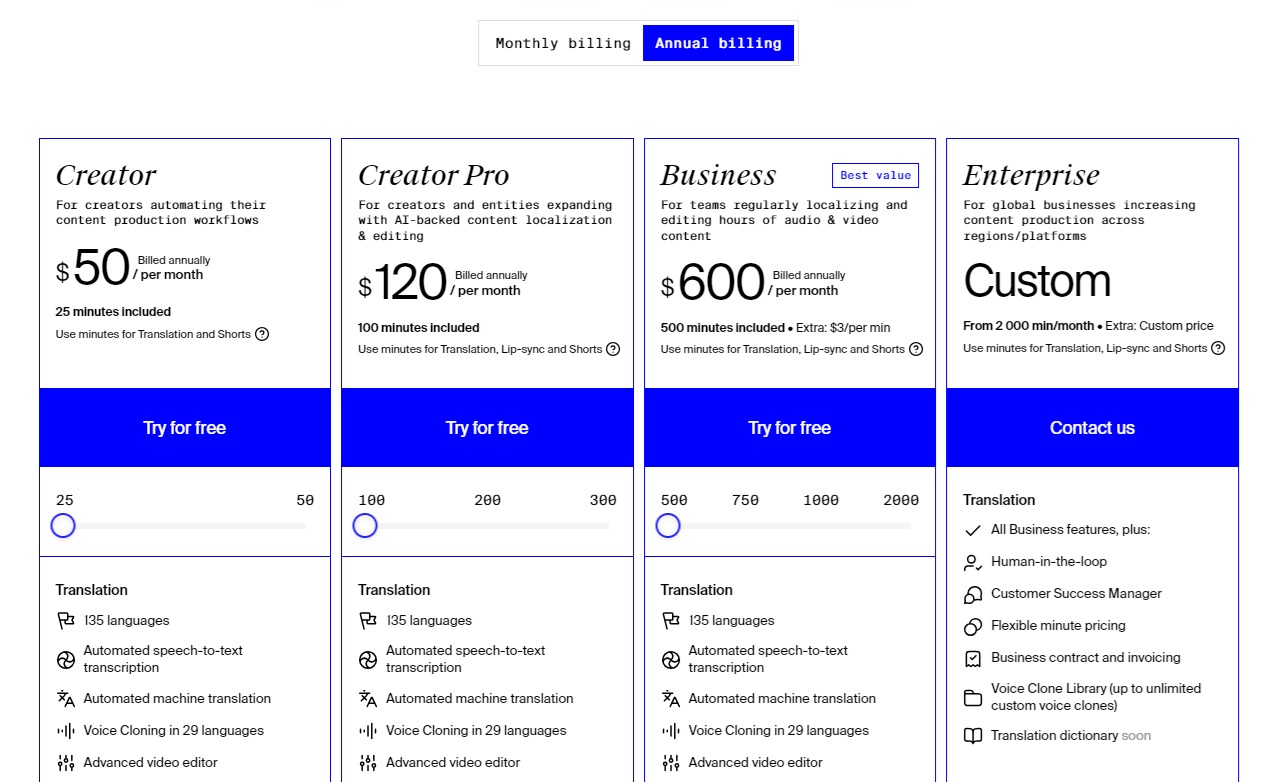
The following is a summary of RASK AI prices
| Monthly | Annual | |
| Creator | $60 | $600 |
| Creator Pro | $150 | $1,440 |
| Business | $750 | $7,200 |
Creator
| Monthly | $60 |
| Annual | $600 |
Creator plan provides voice translation for videos up to 25min.
Japanese is supported.
Transcription is available.
Creator Pro
| Monthly | $150 |
| Annual | $1,440 |
Creator Pro plan allows for audio translation of videos up to 100 min.
Japanese is supported.
Transcription is available.
AI rewriter available to shorten fast speech.
Business
| Monthly | $750 |
| Annual | $7,200 |
Business plan allows speech translation of videos up to 500 min.
Japanese is supported.
Transcription is available.
AI rewriter available to shorten fast speech.
-
前の記事

【Tutorial】How to Use AKOOL 2024.10.04
-
次の記事

【Tutorial】How to Use submagic 2024.10.05

