【Tutorial】How to Use AKOOL
- 2024.10.04
- AI動画

AKOOL is a platform that offers a premium AI video suite that leverages state-of-the-art generative AI technology.
In this article, we will show you how to get started and use AKOOL.
This issue is also explained in the video. Please subscribe to our channel to see other videos about other contents. HirokiKitaoka(@kitaokahiro)
HirokiKitaoka(@kitaokahiro)
How to use AKOOL
Create account
Access the official AKOOL website.
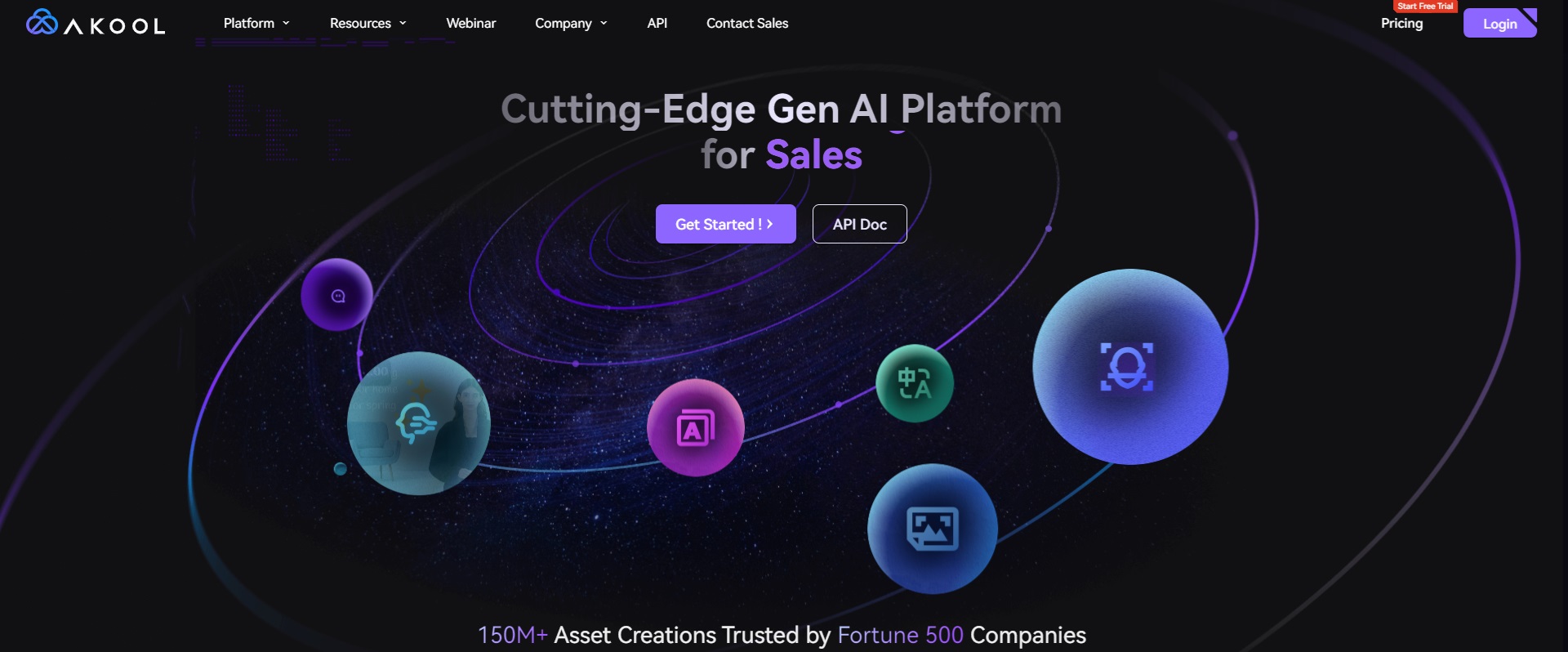
Click on “Login”.
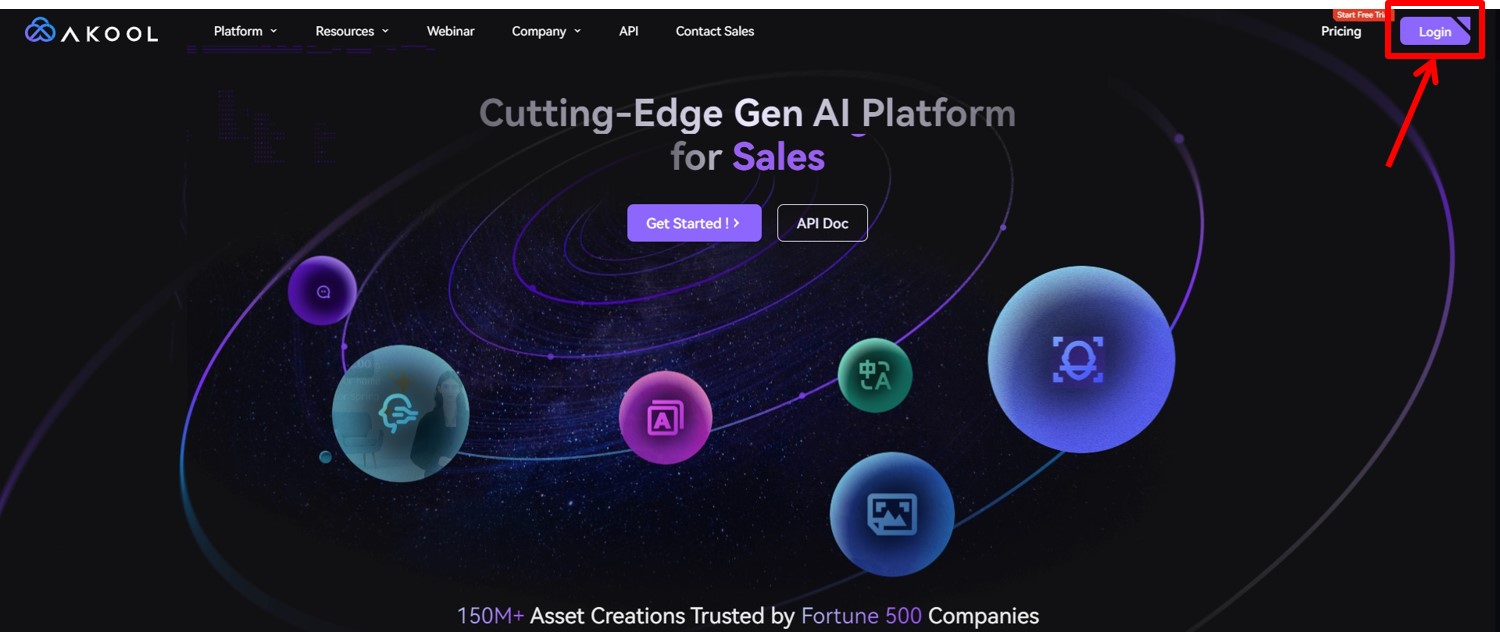
Click on “Sign Up”.
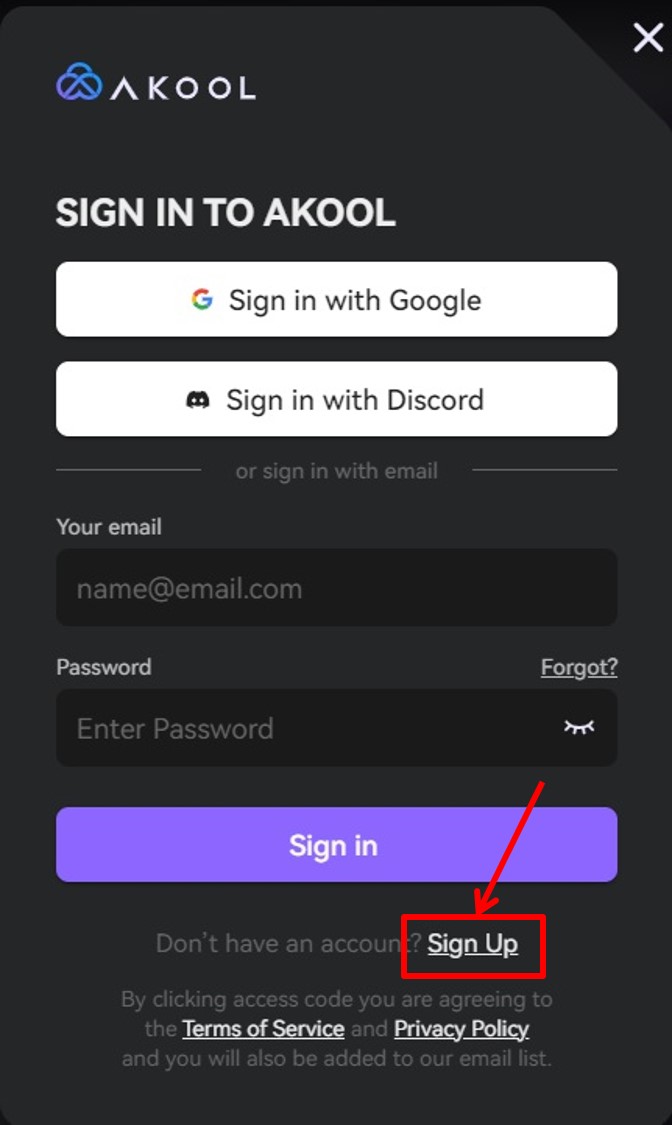
Enter the information required for account registration.
Enter “name” and “mail address” , “password”.
Click on “Create Account”.
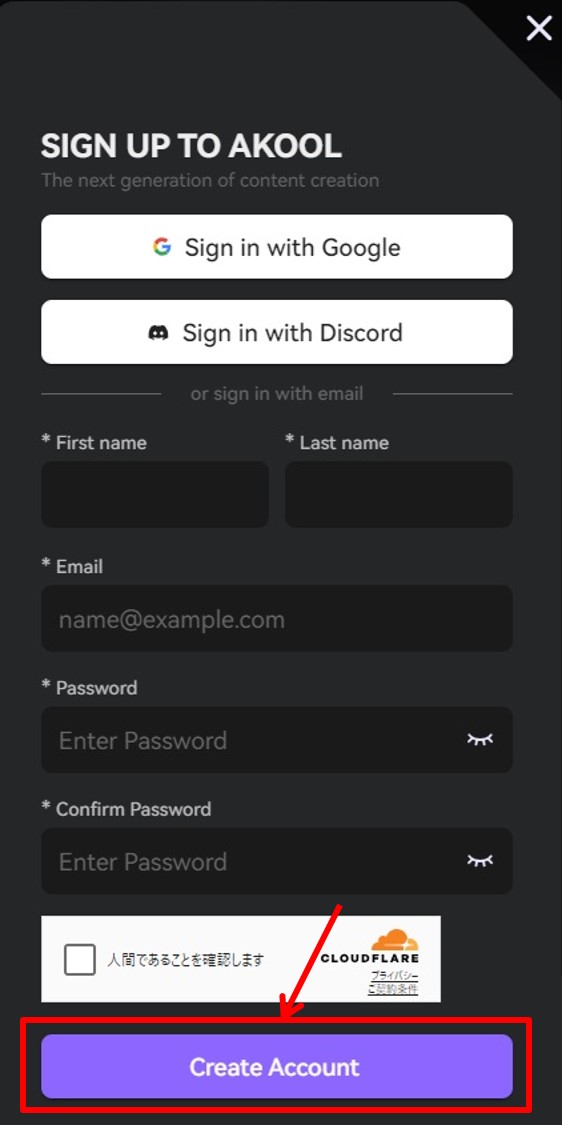
You will receive an email for verification.
Enter the verification code sent to you and click on “Continue”.
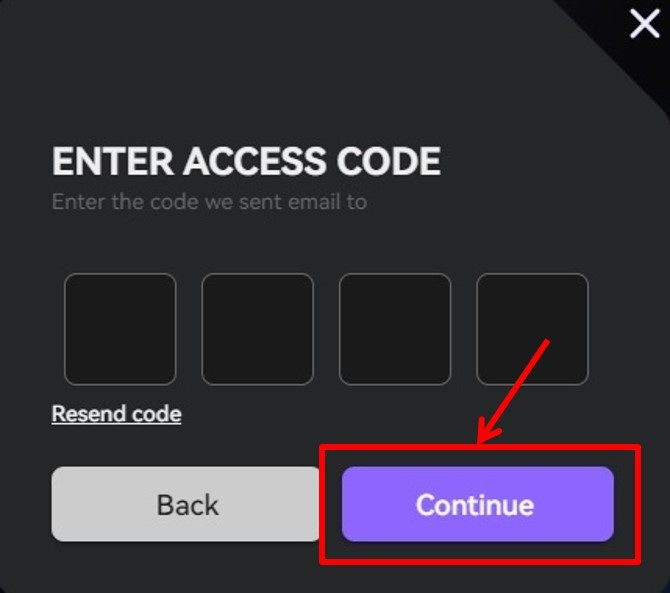
Enter your “Email Address” and “Password.
Click on “Sign in”.
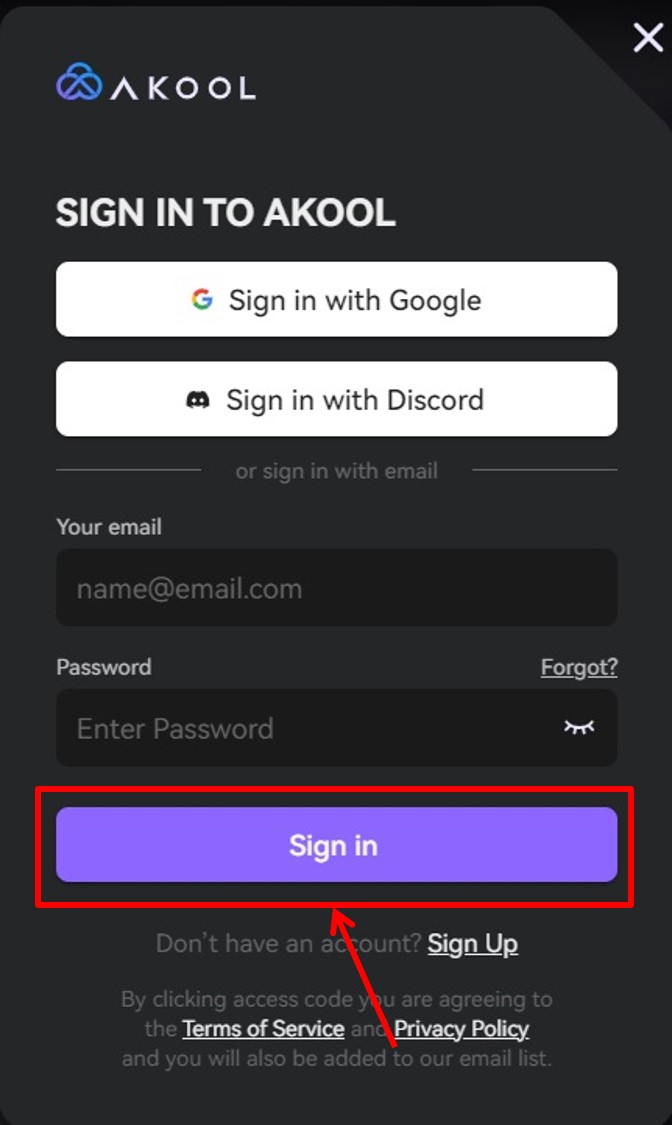
Go to the AKOOL dashboard.
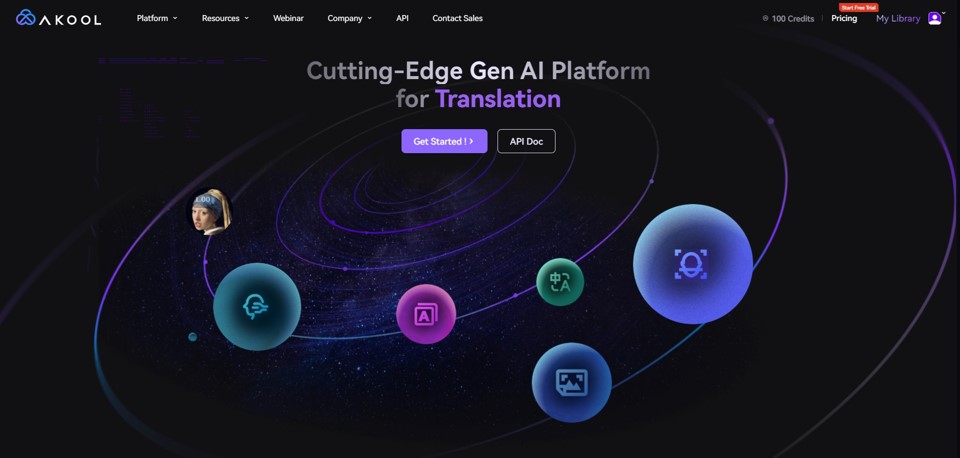
Upgrade
Upgrade your plan.
Click on “Pricing”.
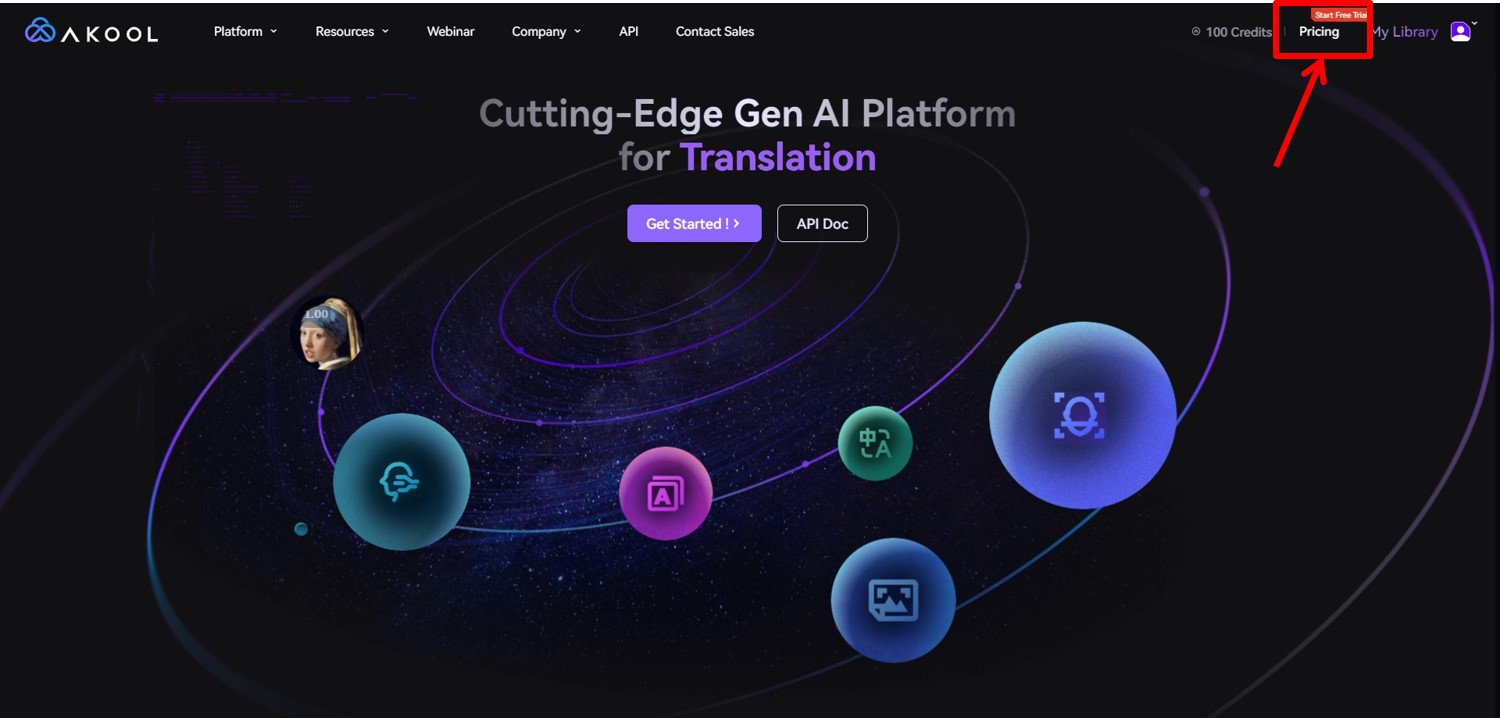
Select Yearly or Monthly.
Click on “Upgrade” under Pro PLAN.
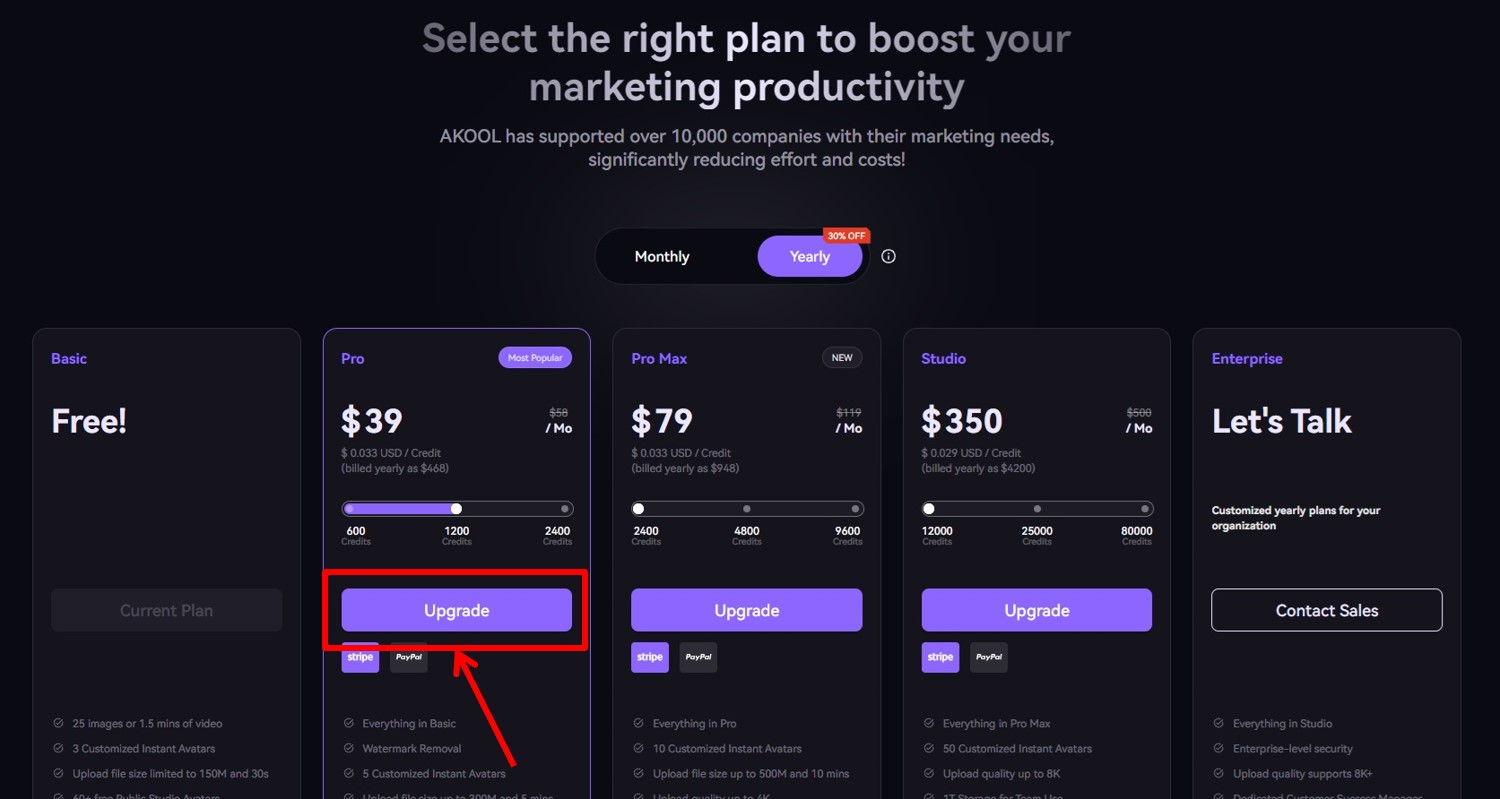
Click on “Upgrade Now”.
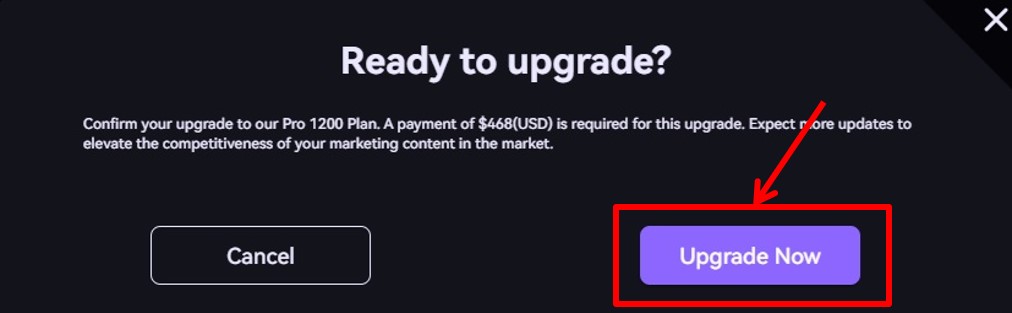
Enter payment information.
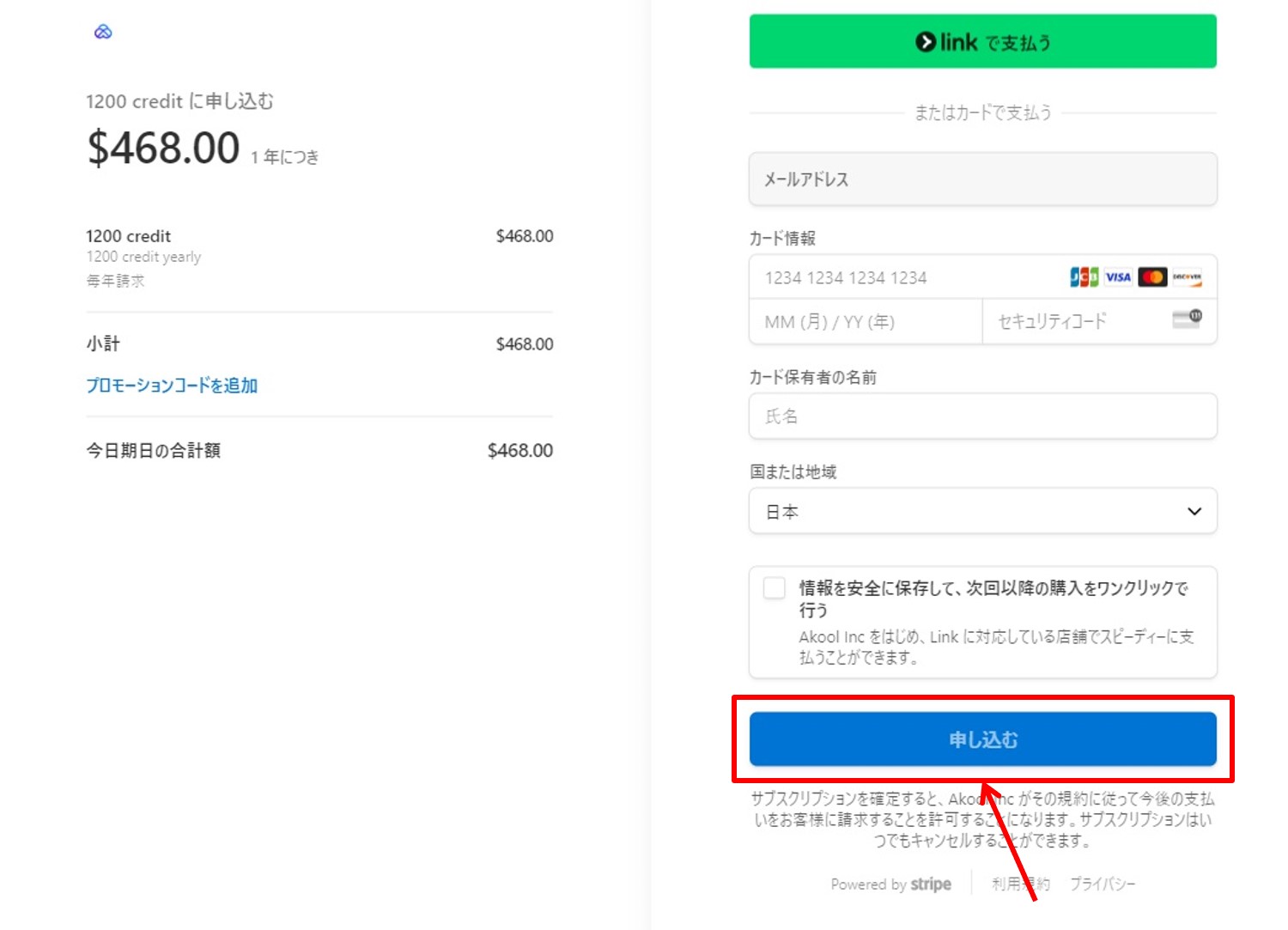
| Card information | Enter “Card number”,”Expiration date”,”Security code” |
| Card holder’s name | Enter your card holder’s name |
| Country | Select your country |
Click on “Apply”.
You are now ready to upgrade.
Login
Access the official AKOOL website.
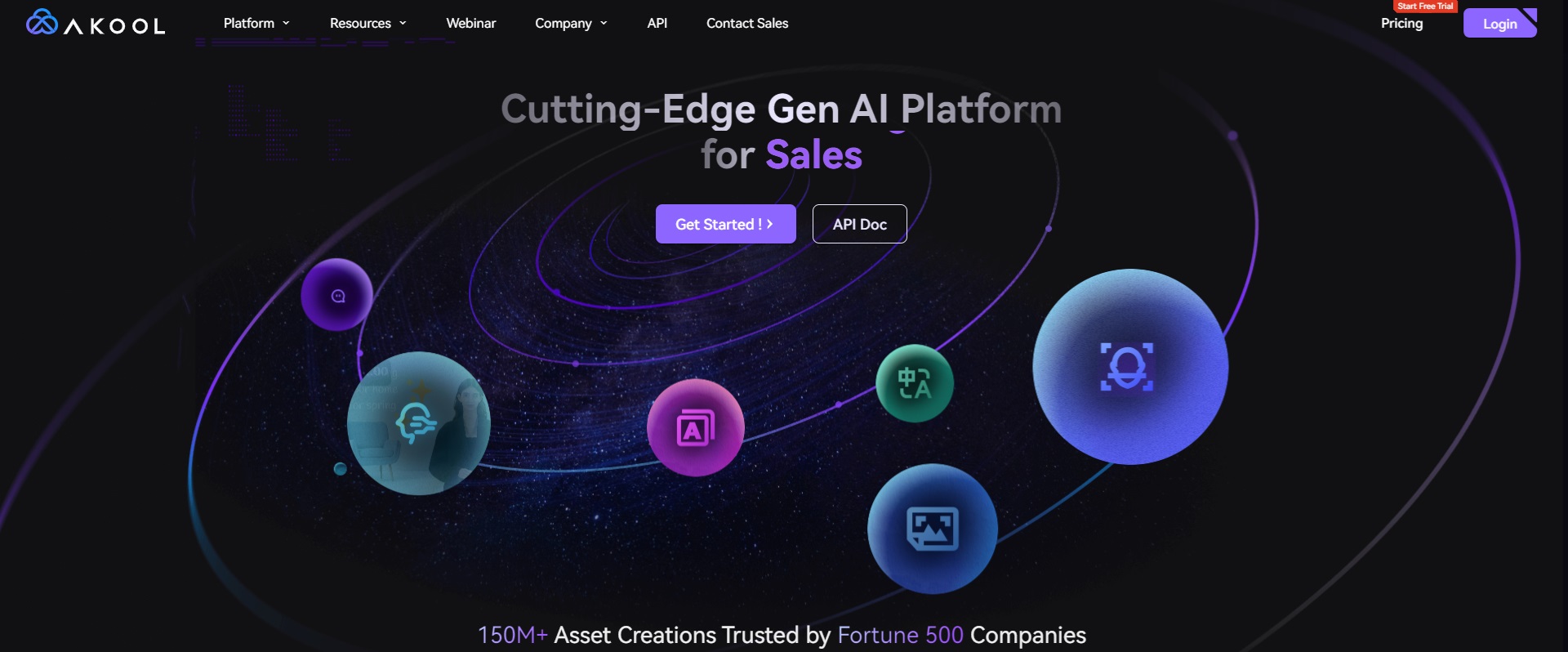
Click on “Login” in the upper right corner.
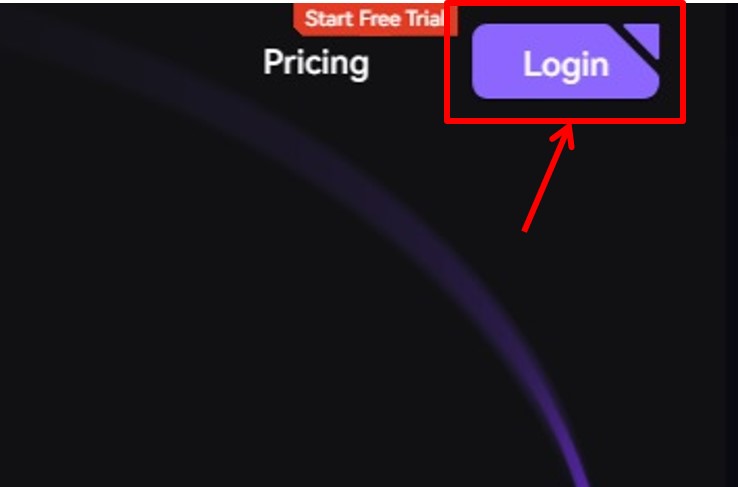
Enter your “Email Address” and “Password.
Click on “Sign in”.
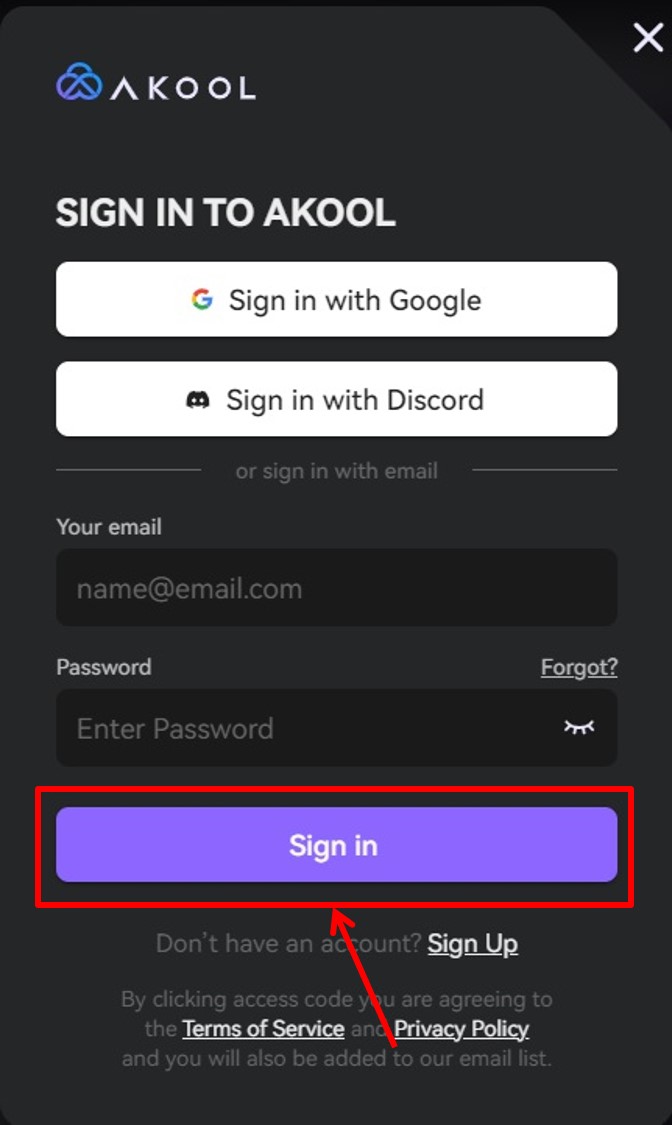
Once you are able to log in to AKOOL, you will be taken to the dashboard.
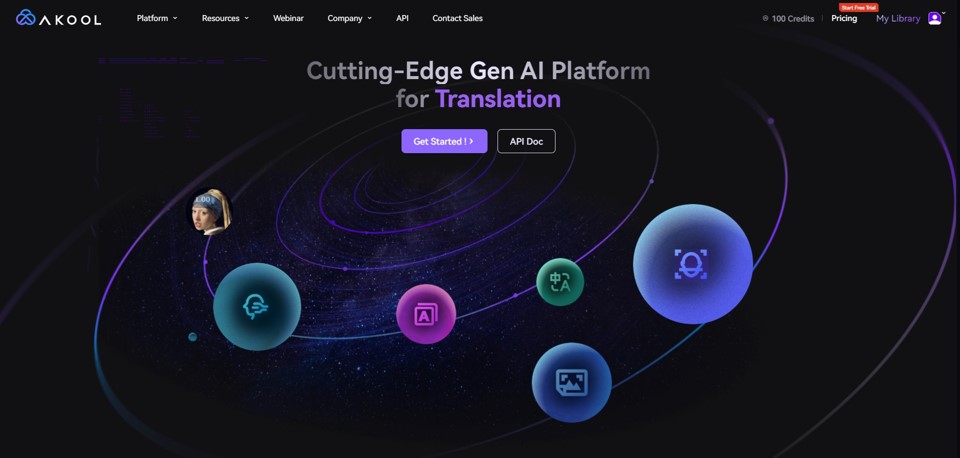
You are now logged into AKOOL.
AKOOL
AKOOL is a platform that offers a premium AI video suite that leverages state-of-the-art generative AI technology.
It supports content creation in a wide range of fields including marketing, sales, video production, and education.
Key features include face swapping, video translation, image generation, realistic artificial avatar creation, photo speech capability, and background modification.
Using these features, users can create high-quality custom content in a short time.
AKOOL features reliable stability, flexible pricing, use of the latest AI models, movie-level quality results, and offers creativity and novelty.
It is also enterprise ready, protecting data privacy and integrating with other applications.
Many leading companies, educators, artists, and e-commerce businesses use AKOOL to improve the efficiency of their marketing campaigns and content creation.
User testimonials show that it helps them create creative content for social media, personalize their brands, design custom merchandising, and create personalized videos.
AKOOL is also available through an API and documentation for developers is available.
AKOOL simplifies creative content creation and enables companies and individuals to harness the power of AI technology to create effective and engaging digital storytelling.
AKOOL features are summarized as follows
| Basic | Pro | Pro Max | Studio | |
| Monthly | Free | $30 | $119 | $500) |
| Annual | Free | $468 | $948 | $4,200 |
| Logo | ○ | × | × | × |
| process speed | Standard | High | Super | Max |
| video size | 150MB、30sec | 300MB、5min | 500MB、10min | 1GB、15min |
| translation | × | ○ | ○ | ○ |
| avatar | 3 | 5 | 10 | 50 |
| voice clone | × | ○ | ○ | ○ |
| Japanese | ○ | ○ | ○ | ○ |
AKOOL prices
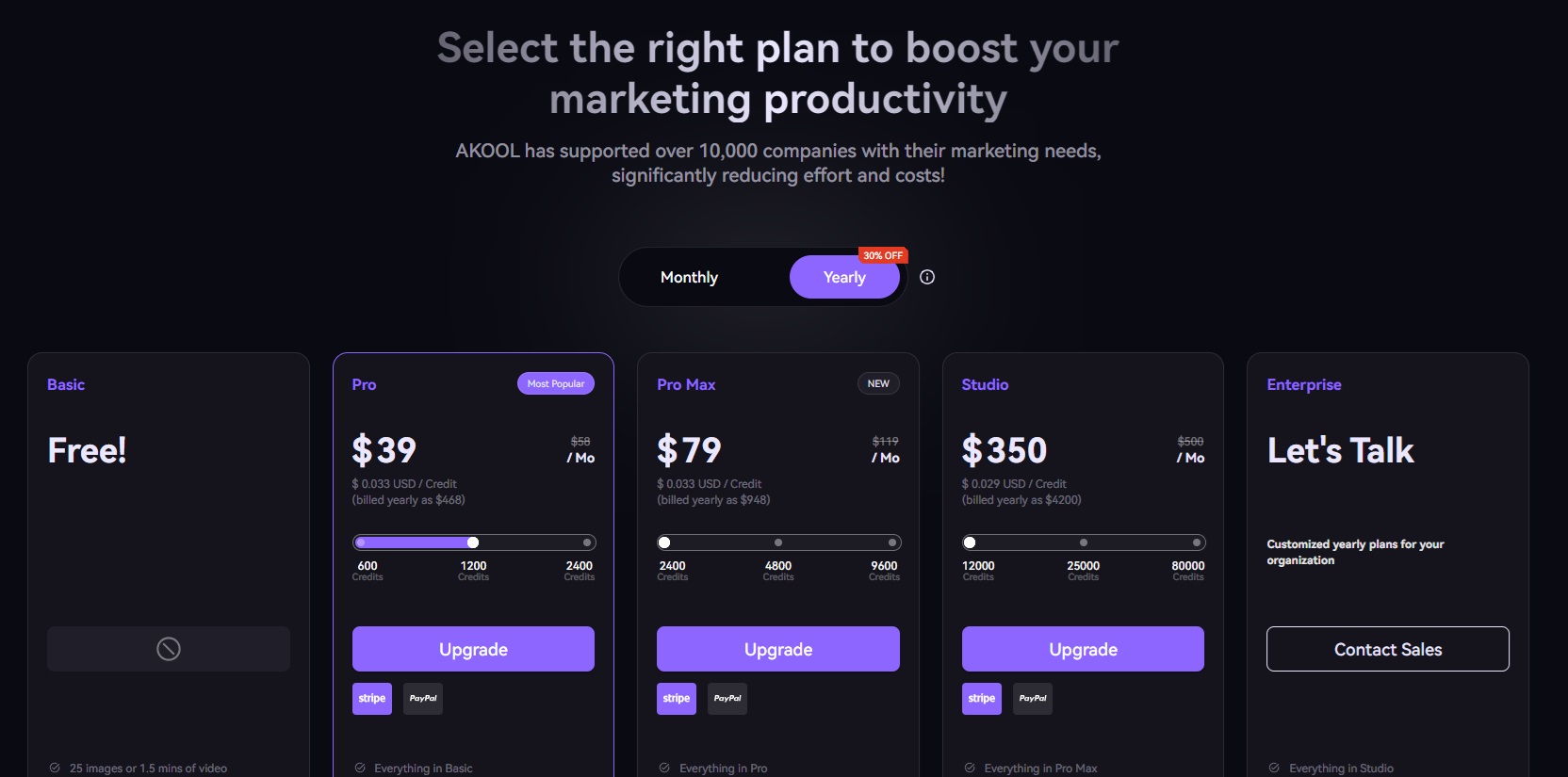
The following is a summary of AKOOL prices
| Monthly | Annual | |
| Basic | Free | Free |
| Pro | $30 | $468 |
| Pro Max | $119 | $948 |
| Studio | $500 | $4,200 |
Basic
| Monthly | Free |
| Annual | Free |
Basic plan is a free plan for AKOOL.
This plan allows you to create 25 images or a 1.5 minute video.
Three customized instant avatars are available and you have access to over 60 free public studio avatars.
File upload size is limited to 150 MB or 30 seconds and upload quality is limited to 720P.
The Basic plan is suitable for individual users who want to try out the features of AKOOL or for small projects.
Pro
| Monthly | $30 |
| Annual | $468 |
Pro plan is Akool’s most popular plan.
It offers all the features of the Basic plan plus the ability to remove watermarks.
Five customized instant avatars are available, and file upload size is expanded to 300 MB or 5 minutes.
Upload quality will be improved up to 1080P and unlimited audio cloning will be available.
Faster processing speeds.
The Pro plan is suitable for individuals and business users who want to create higher quality content.
Pro Max
| Monthly | $119 |
| Annual | $948 |
Pro Max plan is a new plan for AKOOL.
It includes all the features of the Pro plan with even more functionality.
It includes all the features of the Pro plan with even more functionality: 10 customized instant avatars, file upload size up to 500 MB or 10 minutes, upload quality up to 4K, and faster processing speeds.
Upload quality is improved up to 4K and processing speed is further accelerated.
The Pro Max plan is suitable for professional users with larger projects and higher quality content production.
Studio
| Monthly | $500 |
| Annual | $4,200 |
Studio plan is Akool’s most advanced plan.
It includes all the features of the Pro Max plan with even more functionality.
50 customized instant avatars and upload quality up to 8K.
1TB of storage is provided for team use and the fastest processing speed.
The Studio plan is ideal for large teams, companies, and users who need to produce large amounts of high-quality content.
This plan is the ideal choice for users seeking a professional production environment.
-
前の記事

【Tutorial】How to Use Klap 2024.10.04
-
次の記事

【Tutorial】How to Use RASK AI 2024.10.05

