【Tutorial】How to Use invideo
- 2024.10.02
- AI動画

invideo is a video editing software that allows you to easily create high quality videos from a wide variety of templates.
In this article, we will show you how to get started and use invideo.
This issue is also explained in the video. Please subscribe to our channel to see other videos about other contents. HirokiKitaoka(@kitaokahiro)
HirokiKitaoka(@kitaokahiro)
How to Use invideo
Create account
Access the official invideo website.
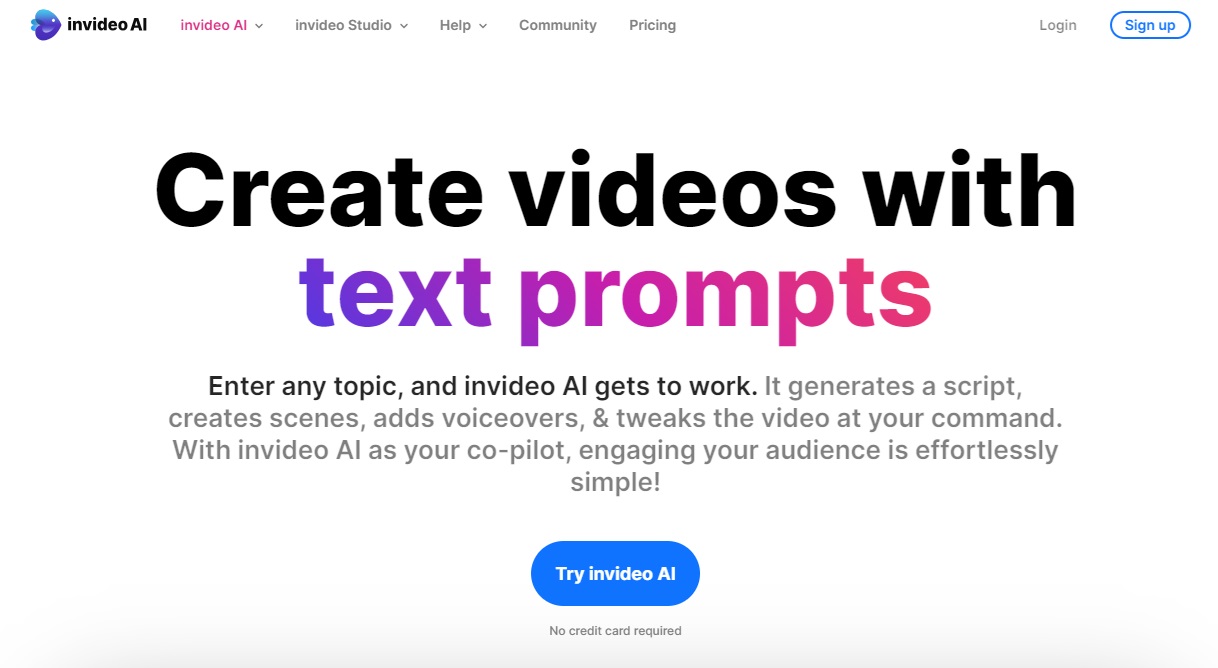
Click on “Try invideo AI”.
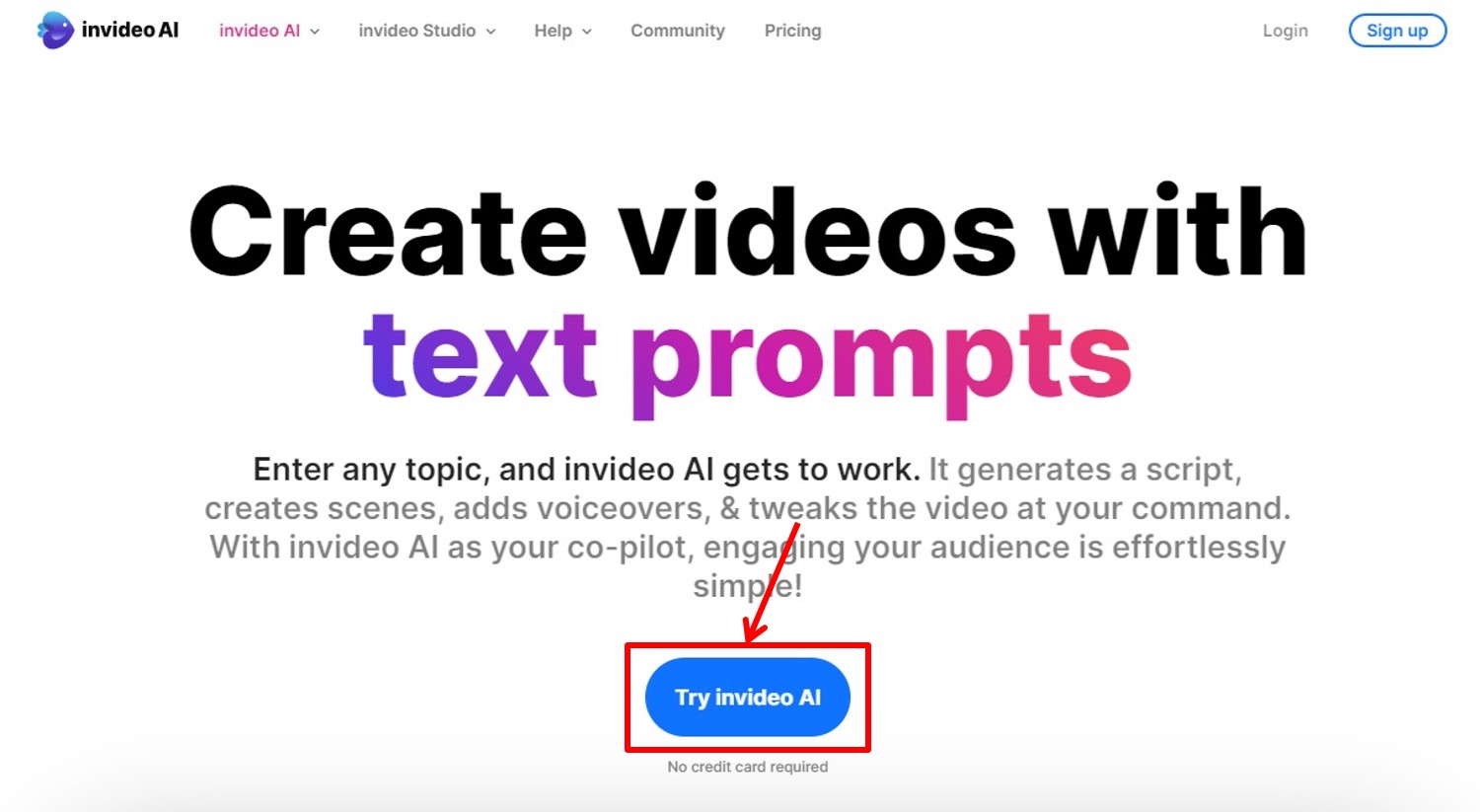
Enter the information required for account registration.
Enter “mail address”.
Click on “Create account”.
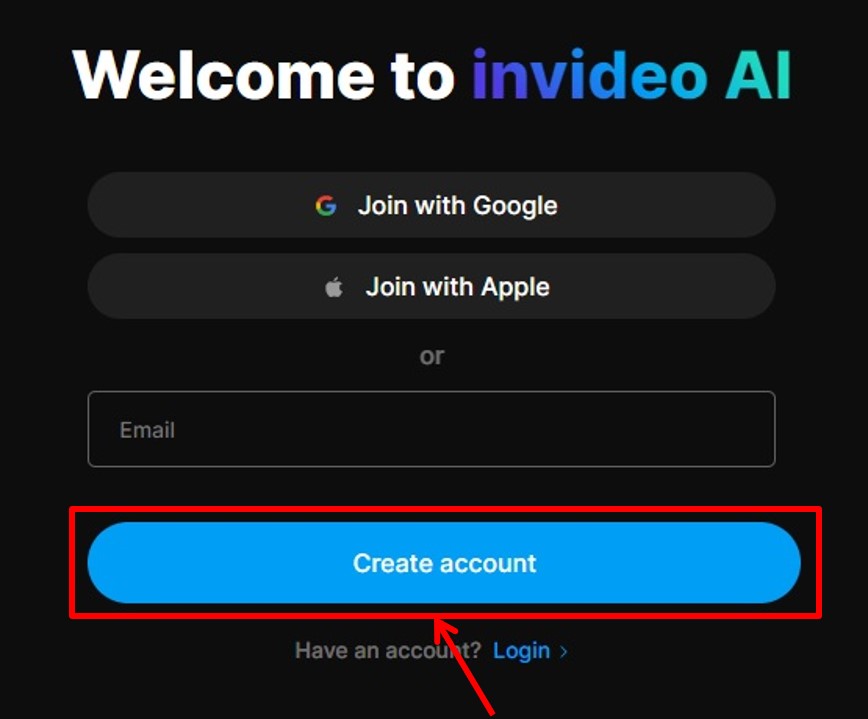
A login code will be sent to your registered e-mail address.
Enter the login code.
Click on “Create account”.
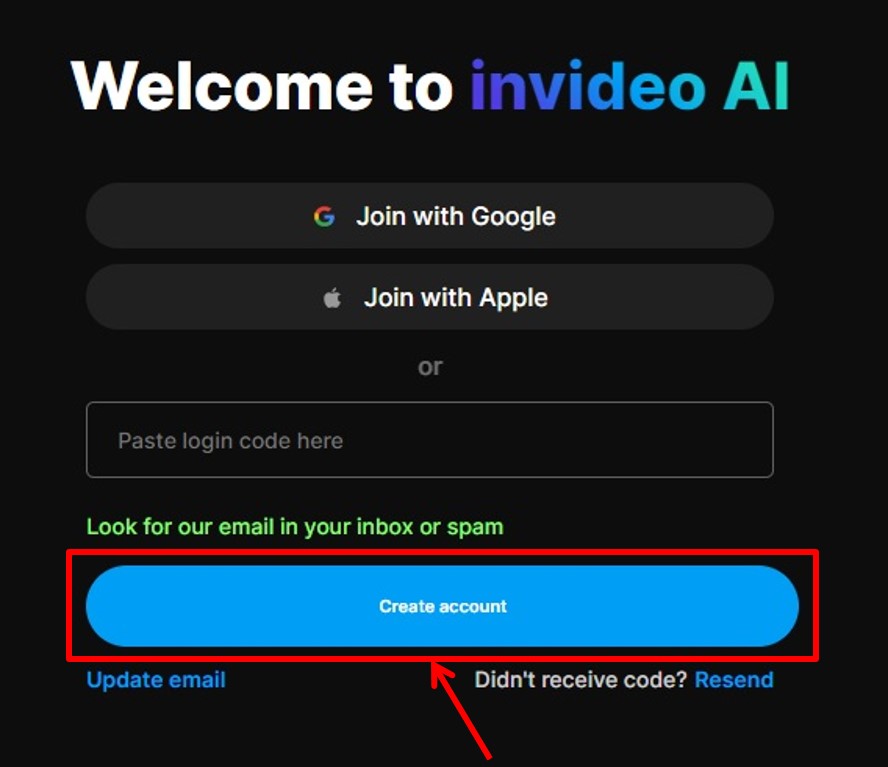
Fill out the questionnaire.
Select the appropriate information and click on “Continue”.
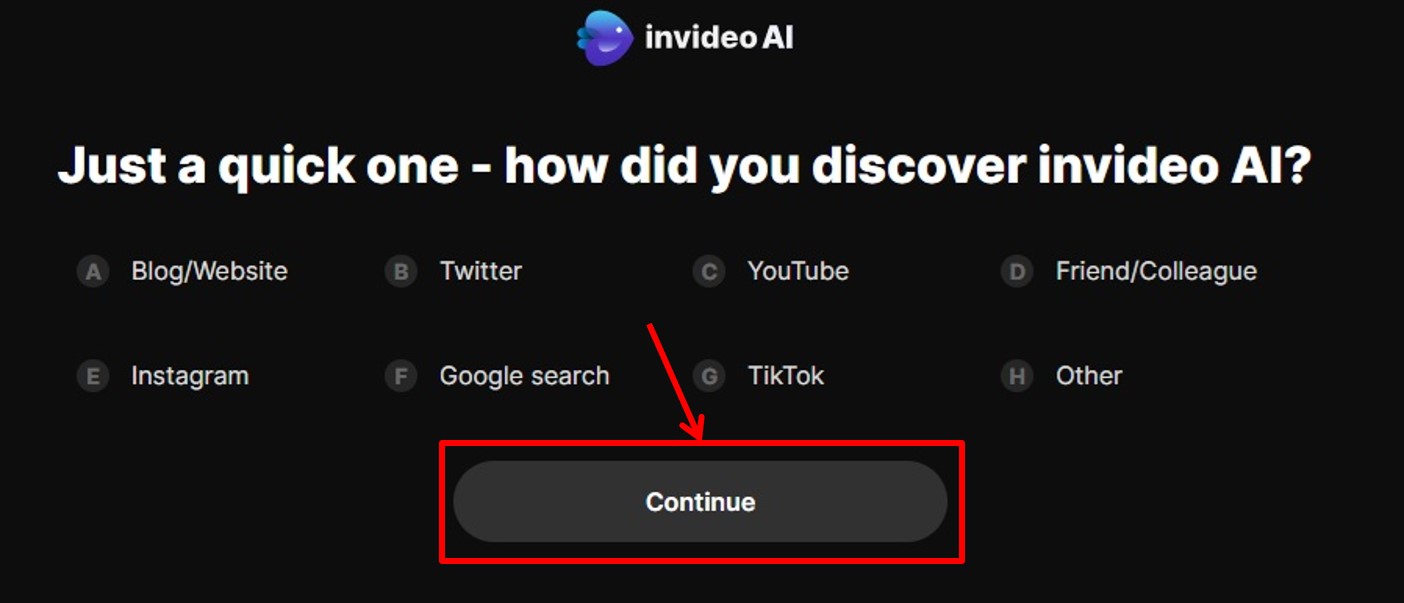
Select the appropriate information and click on “Continue”.
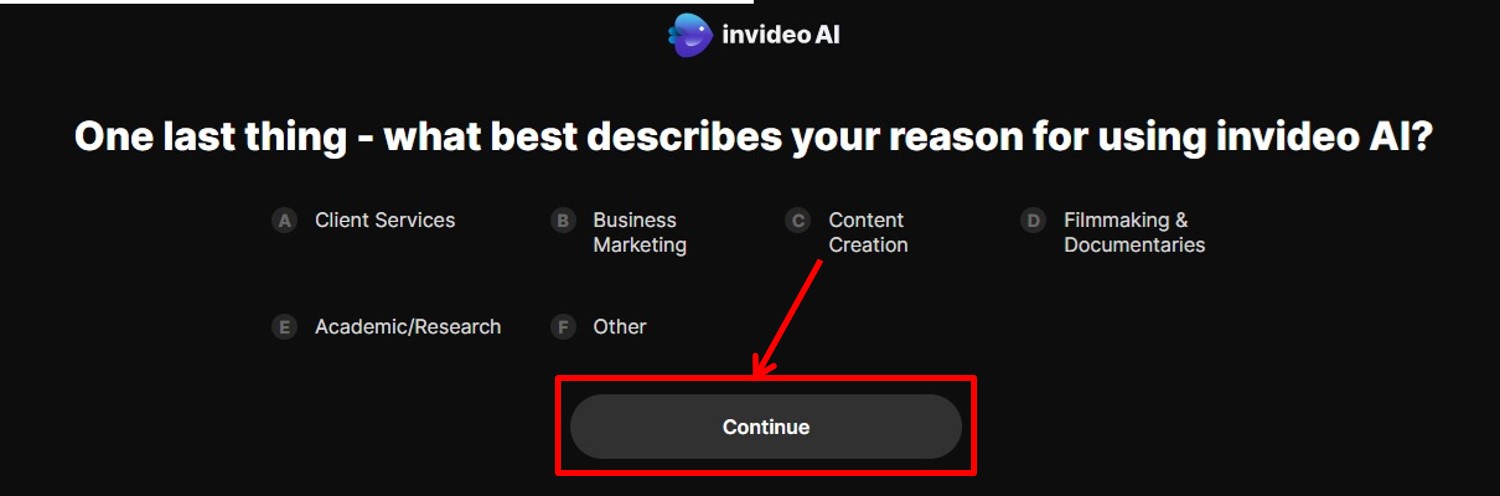
Select the appropriate information and click on “Continue”.
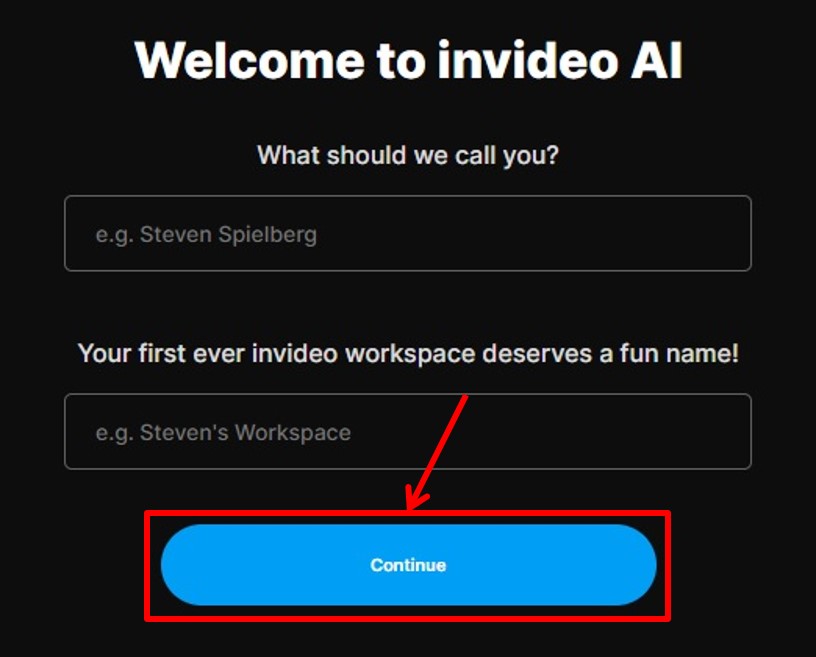
Go to the invideo dashboard.

Upgrade
Upgrade your plan.
Click on “Upgrade”.
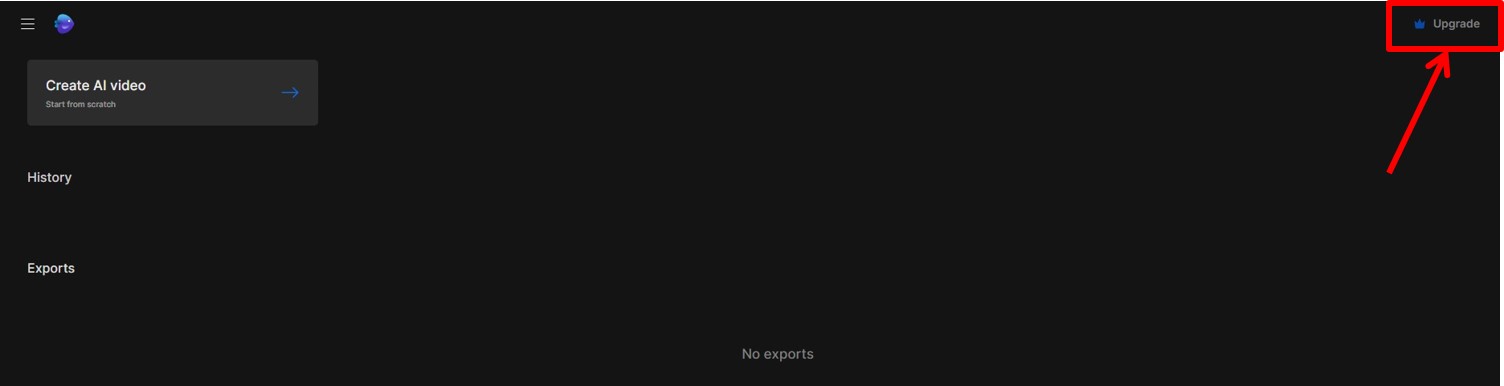
Select Yearly or Monthly.
Click on “Get Max” under Max PLAN.
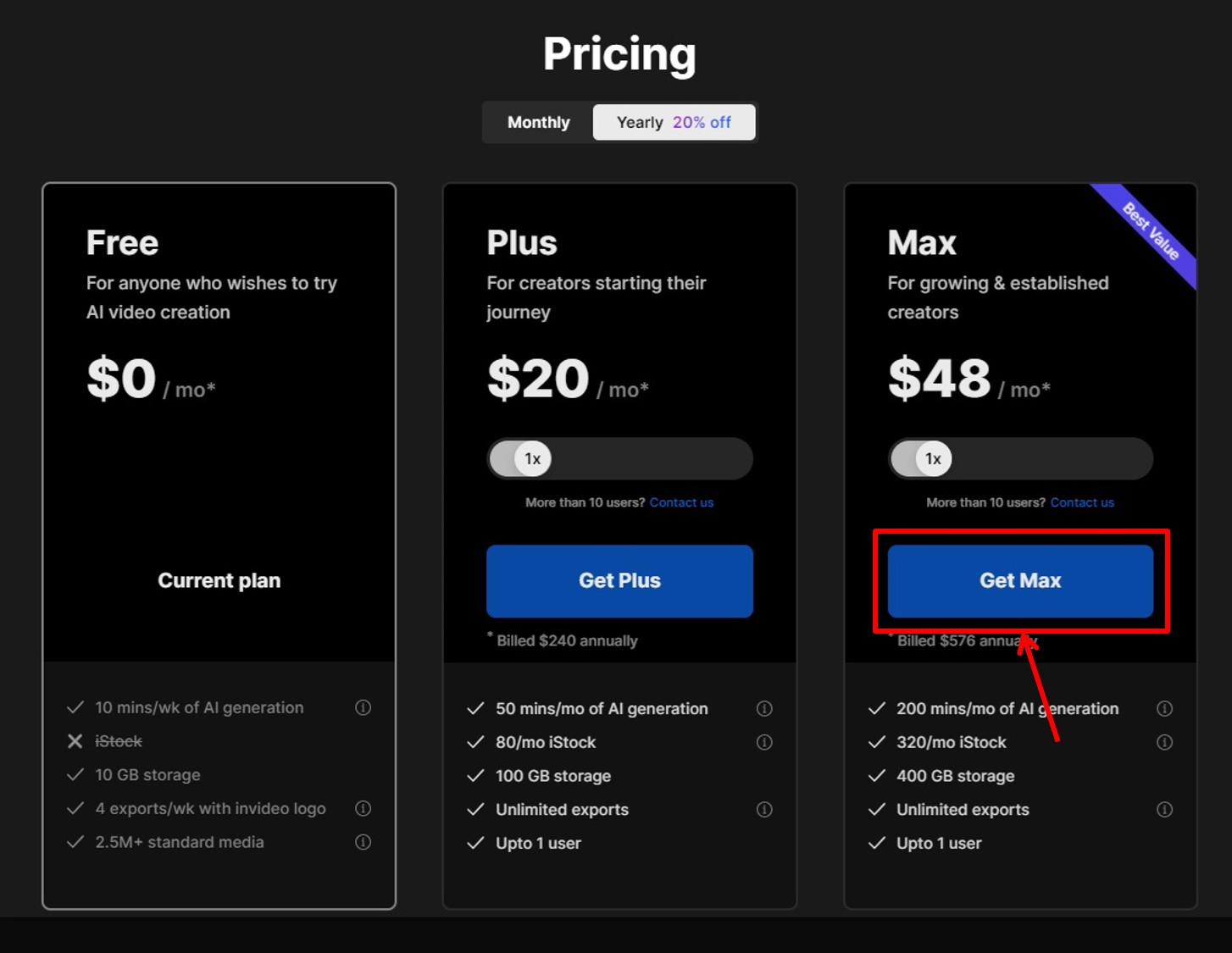
Enter payment information.
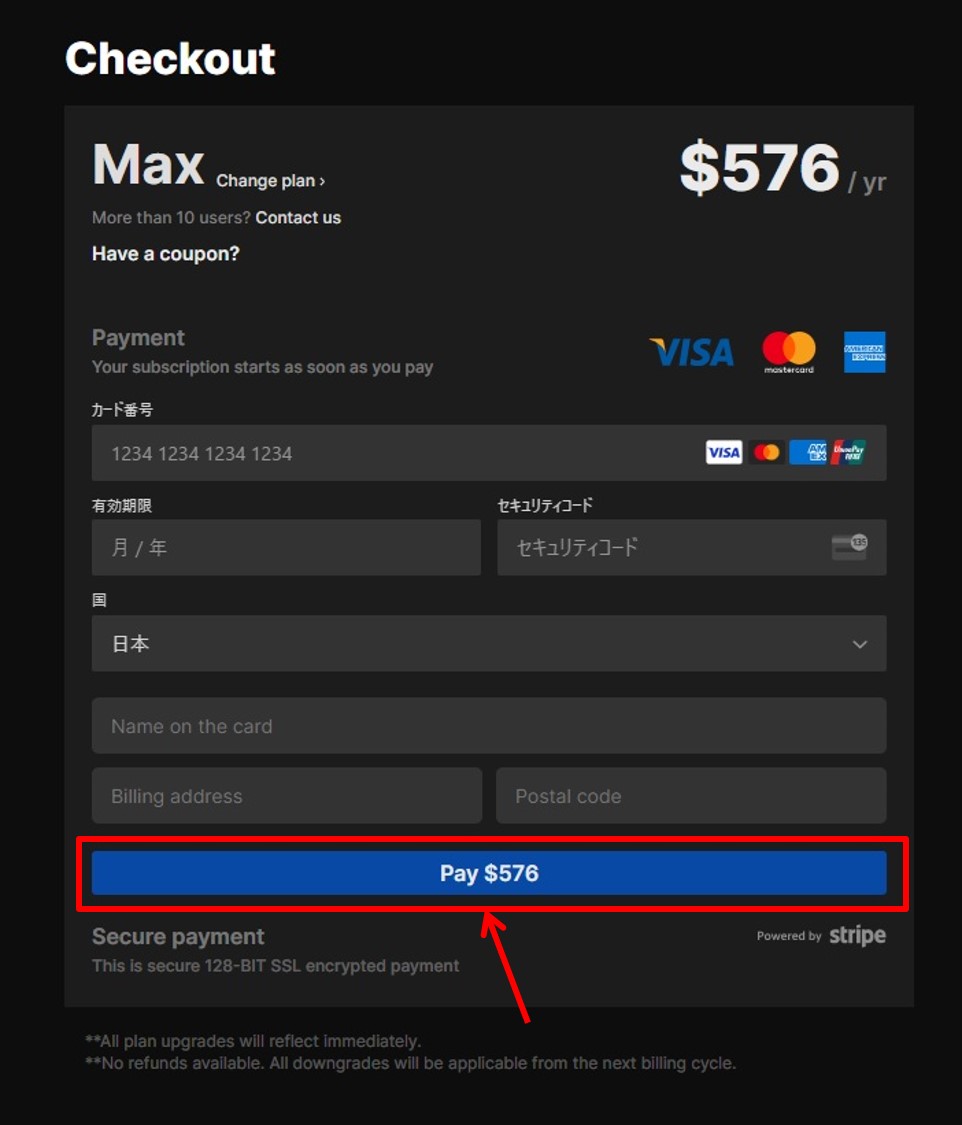
| Card Number | Enter Card number |
| Expiration date | Enter Expiration date |
| Security code | Enter Security code |
| Name on the card | Enter Name on the card |
| Billing Address | Enter Billing address |
| Postal Code | Enter Postal code |
Click on “Pay 〇〇”.
You are now ready to upgrade.
Login
Access the official invideo website.
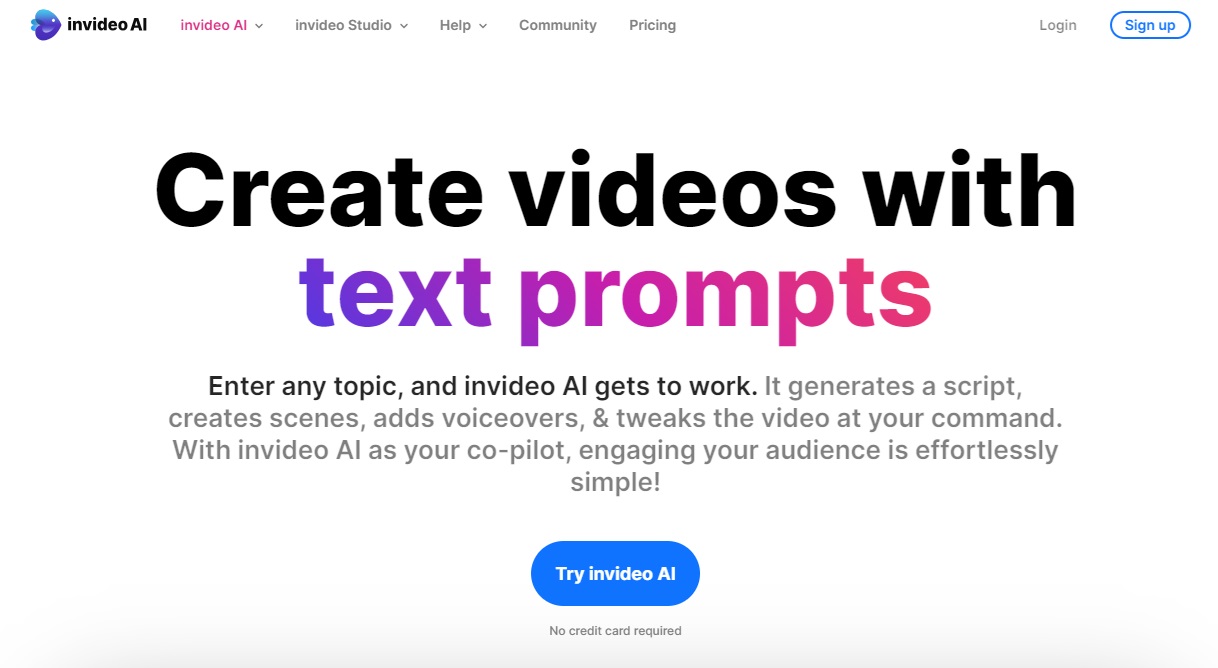
Click on “Login” in the upper right corner.
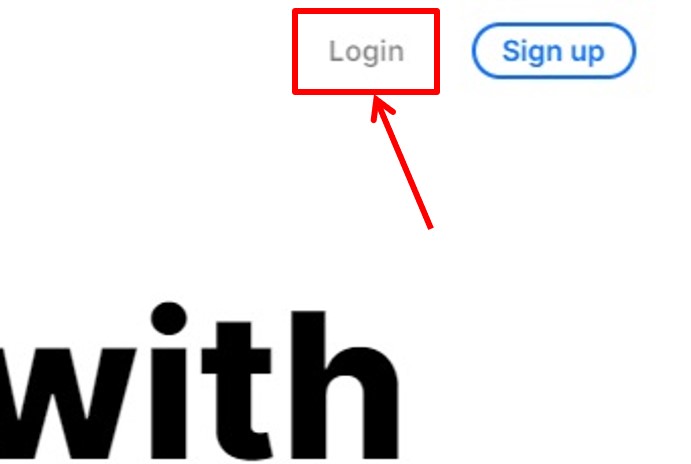
Enter your “Email Address”.
Click on “Continue with email”.
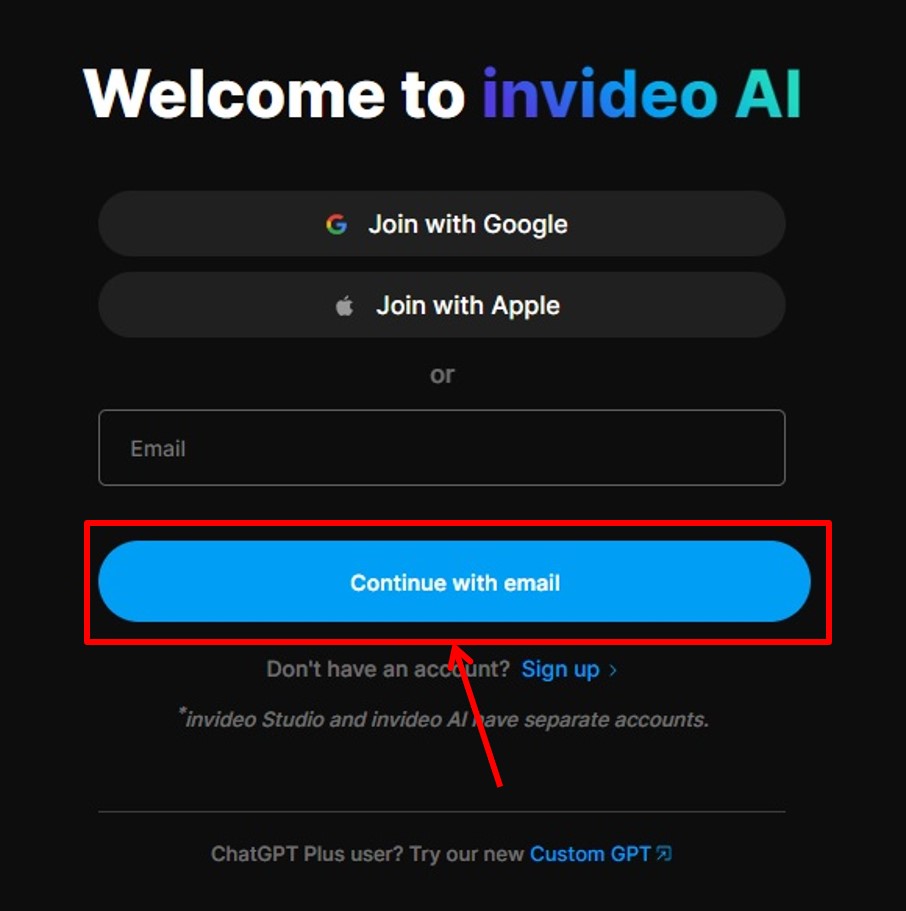
A login code will be sent to your registered e-mail address.
Enter the login code.
Click on “Login”.
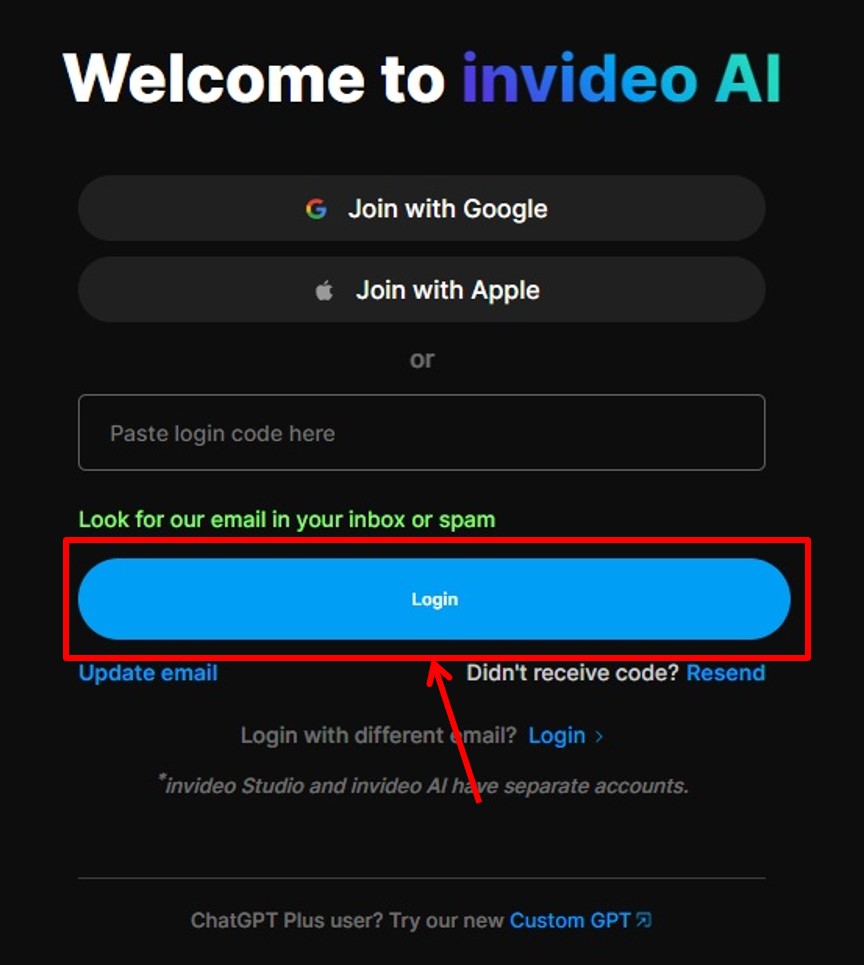
Once you are able to log in to invideo, you will be taken to the dashboard.

You are now logged into invideo.
invideo
invideo is an AI video creator for converting ideas into video.
With invideo you can generate scripts by simply typing in any topic, create scenes, add narration, and adjust the video at will.
It’s easy to engage your audience with invideo as a collaborative partner to support you.
invideo is available with no credit card required.
It has been used by over 7 million customers to date and is available in more than 190 countries.
invideo allows you to instantly transform ideas and content into video.
You can customize the look and feel of your video by adding instructions and specifying your target audience and platform.
Every generated video is unique.
You can make big or small changes to the generated video using simple text commands.
You can adjust the generated video as if you were asking a video editor to do it for you.
You can even change scripts and media with a simple interface.
You can even customize the video to make it your own using a full-featured video editor.
invideo is a complete video solution that allows you to generate videos based on ideas alone.
It utilizes AIM (Artificial Intelligence) to explore and easily edit over 160,000 stock media.
You can even add human-like voiceover narration and perform multi-player editing in real time.
invideo also offers a way to use video as a tool to grow your brand.
Planning and executing a brand strategy for social media success can dramatically increase brand exposure, awareness, and engagement.
Monetizing your videos can also help you attract new customers and grow your business.
You can also increase the scale and speed of your video production, saving time, maximizing resources, and lowering production costs.
invideo offers a choice of monthly or annual plans with appropriate pricing.
You can also use the invideo mobile app.
invideo offers 24/7 access to a human support team.
You can also get feedback on your videos from the creators of the invideo community.
invideo is the AI solution for the future of video creation and is available for free.
invideo features are summarized as follows
| Free | Plus | Max | |
| Monthly | Free | $25 | $60 |
| Annual | Free | $240 | $576 |
| logo | 〇 | × | × |
| length | 10min | 50min | 200min |
| video | 4 | unlimited | unlimited |
| resolution | Full HD | Full HD | Full HD |
| storage | 10GB | 100GB | 400GB |
invideo prices
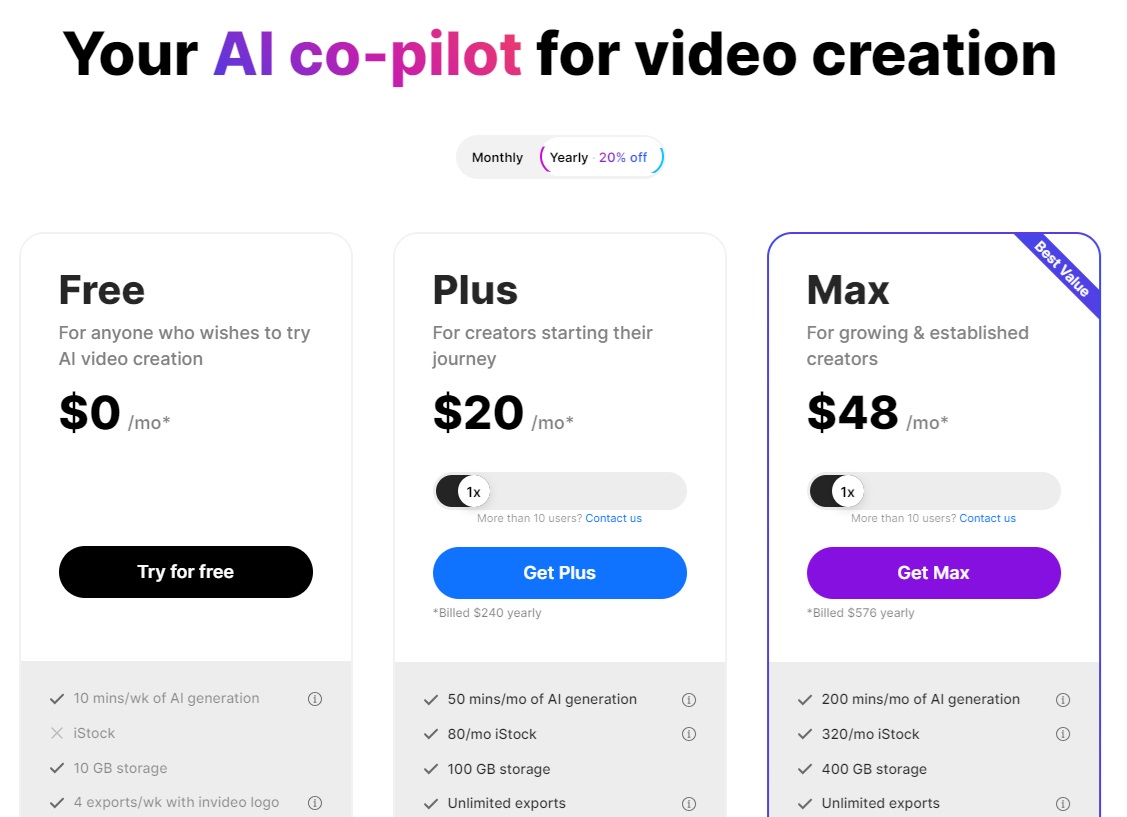
The following is a summary of invideo prices
| Monthly | Annual | |
| Free | Free | Free |
| Plus | $25 | $240 |
| Max | $60 | $576 |
Free
| Monthly | Free |
| Annual | Free |
The number of videos that can be output is 4 and the duration is 10 minutes.
However, invideo logo will be assigned.
Storage is 10 GB.
The resolution is Full HD.
Plus
| Monthly | $25 |
| Annual | $240 |
The number of videos that can be output is unlimited and the duration is 50 minutes.
Storage is 100 GB.
The resolution is Full HD.
Max
| Monthly | $60 |
| Annual | $576 |
The number of videos that can be output is unlimited and the duration is 200 minutes.
Storage capacity is 400 GB.
The resolution is Full HD.
-
前の記事

【Tutorial】How to Use Leonardo.Ai 2024.10.01
-
次の記事

【Tutorial】How to Use synthesia 2024.10.03

