【Tutorial】How to Use mighty networks
- 2024.10.04
- オンラインコース

mighty networks is a platform designed to help build community course memberships.
In this article, we will show you how to get started and use mighty networks.
 HirokiKitaoka(@kitaokahiro)
HirokiKitaoka(@kitaokahiro)
タップできるもくじ
How to use mighty networks
Create account
Access the official mighty networks website.
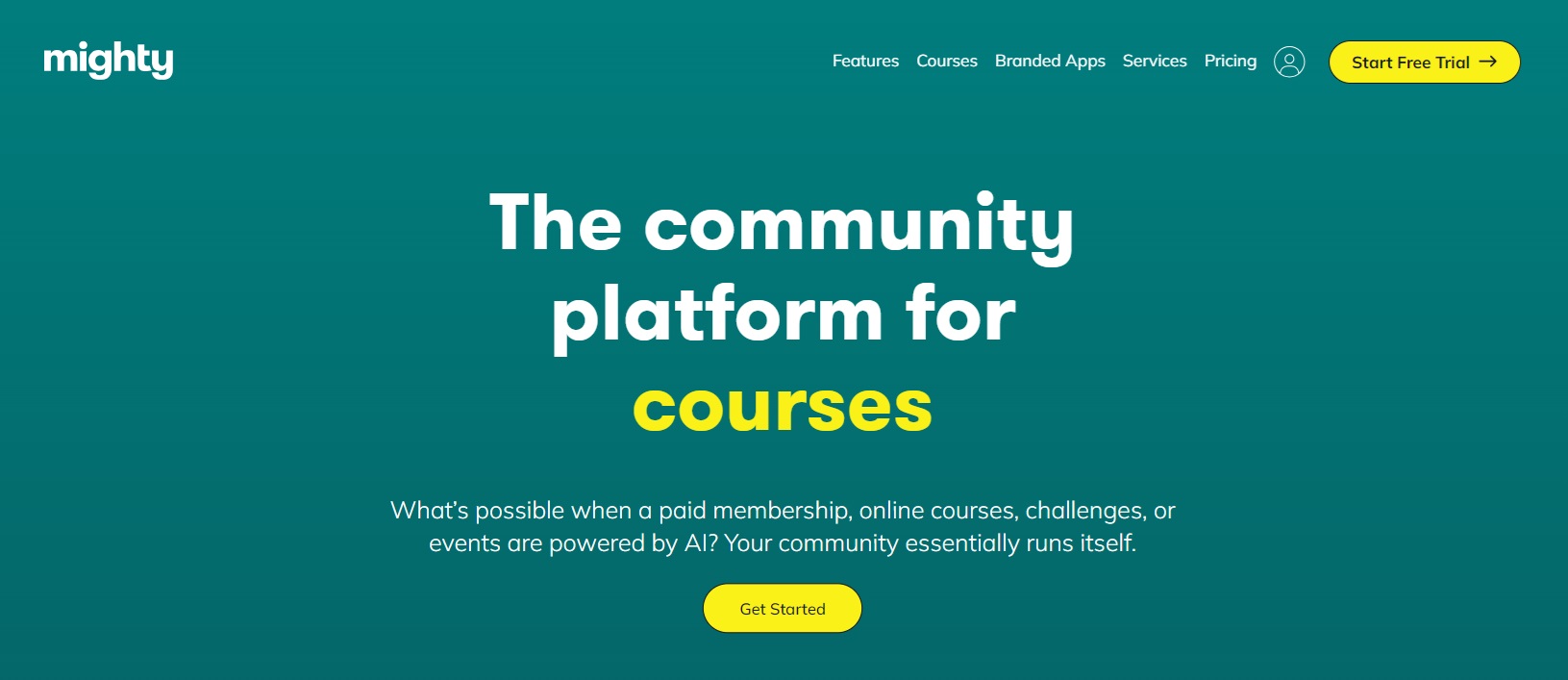
Click on “Get Started”.
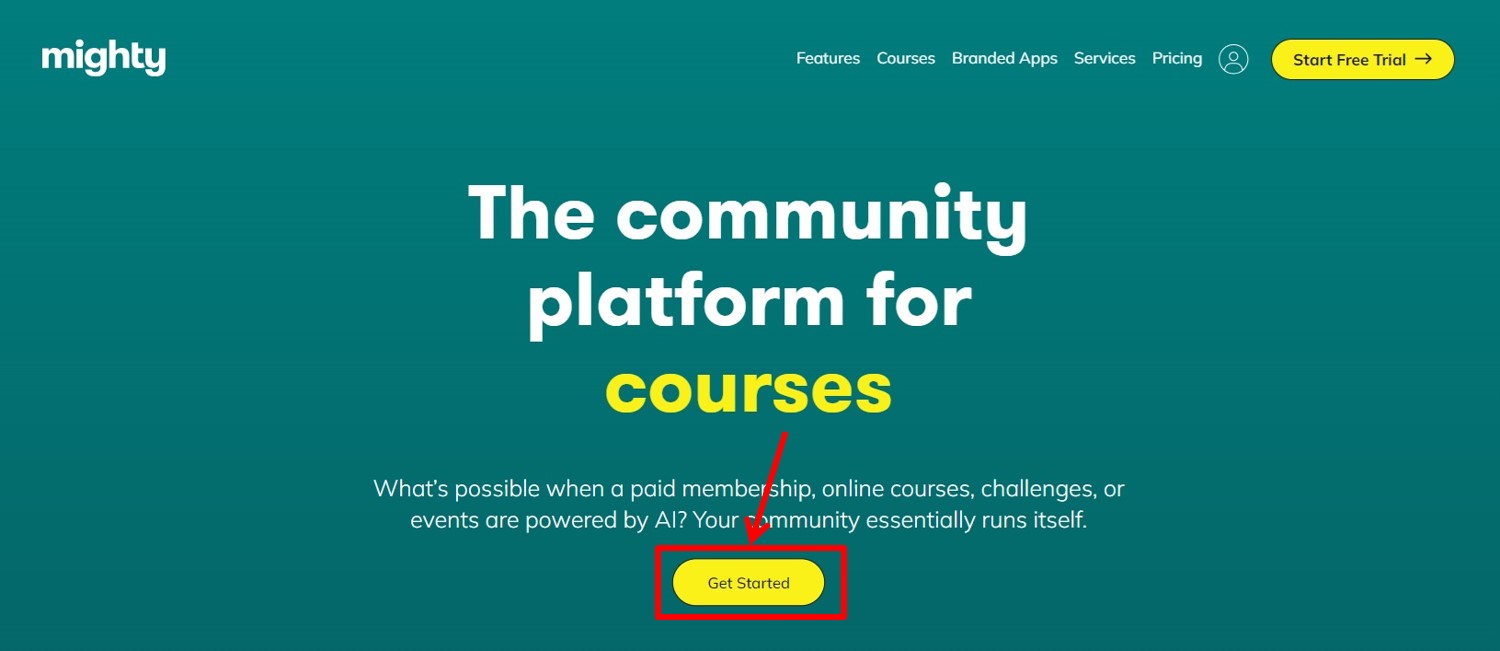
Enter the information required for account registration.
Enter “name”.
Click on “Next”.
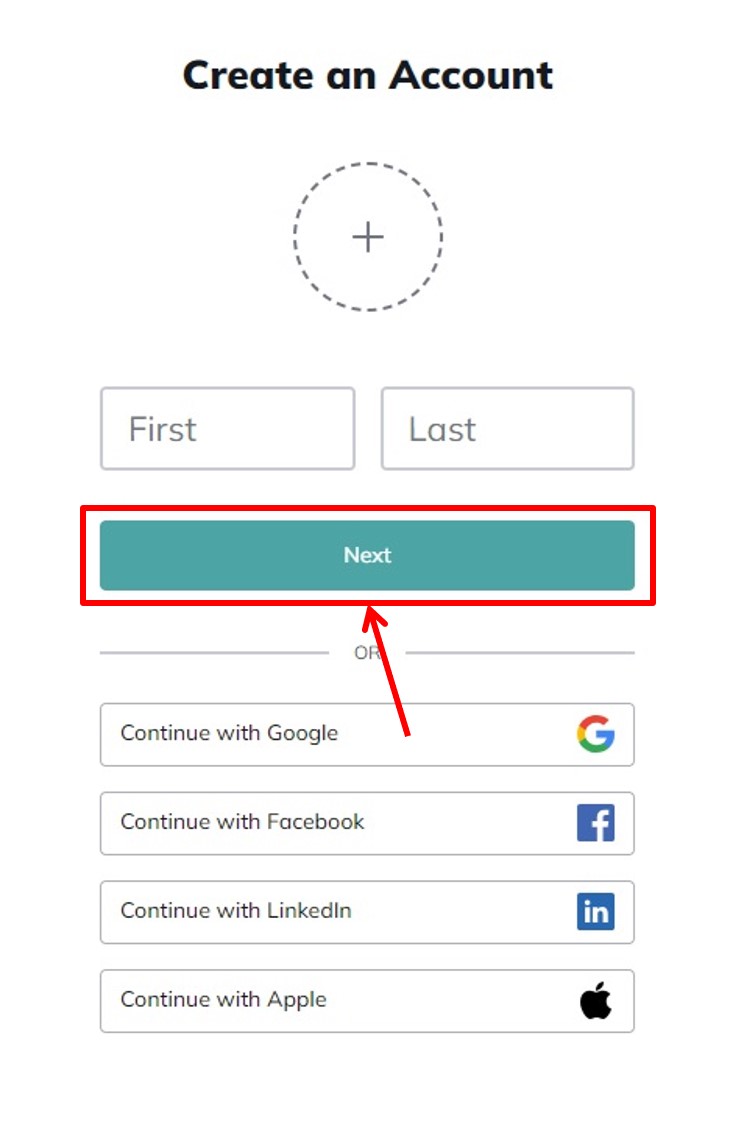
Enter “mail address” and “password”.
Click on “Next”.
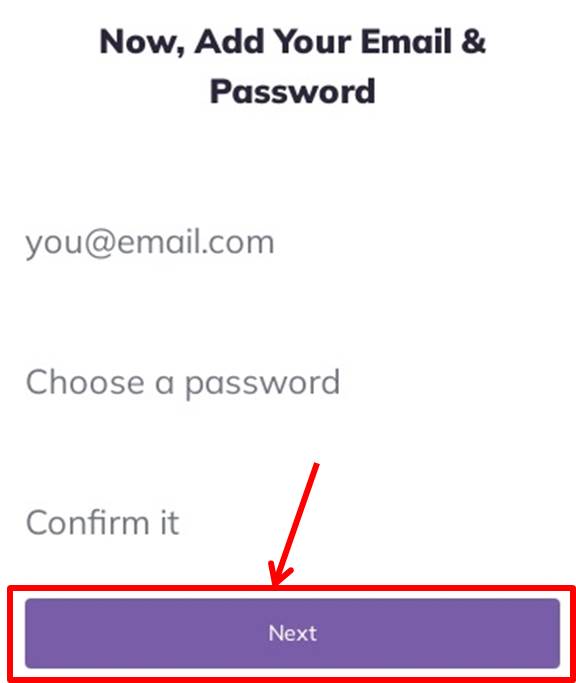
Enter “network”.
Click on “Next”.
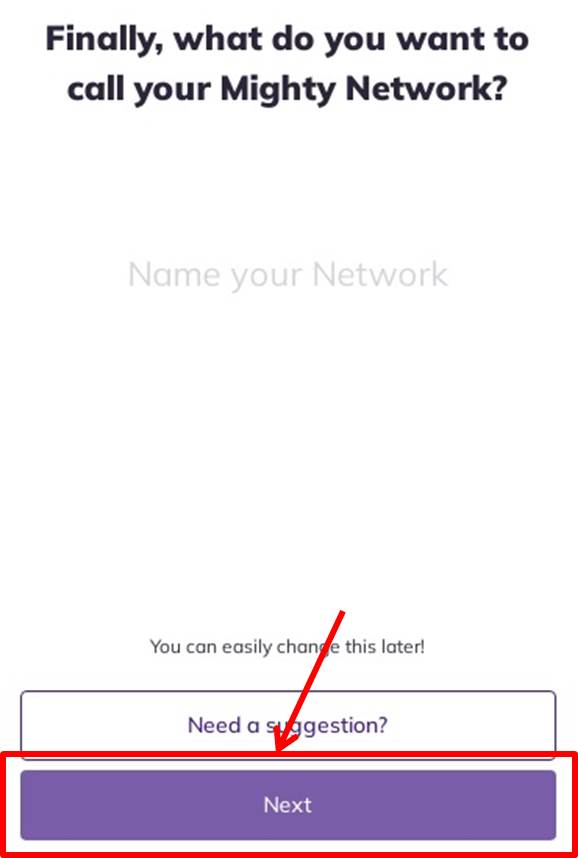
Go to the mighty networks dashboard.
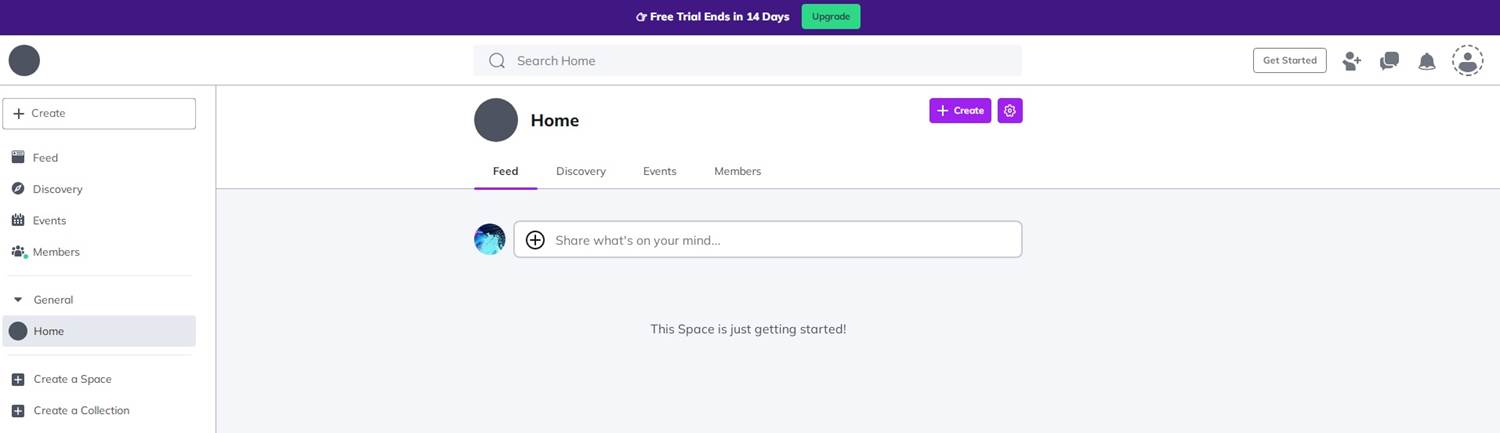
Upgrade
Upgrade your plan.
Click on “Upgrade”.
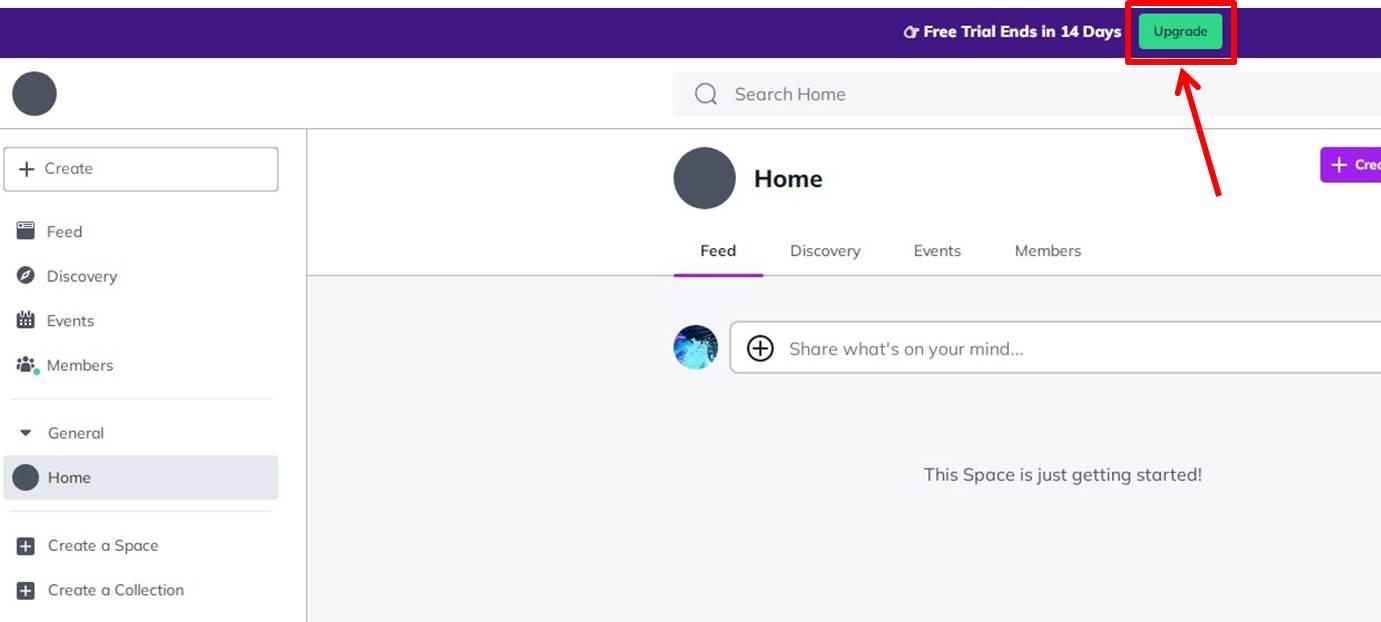
Select Annual or Monthly.
Click on “Choose” under The Business Plan PLAN.
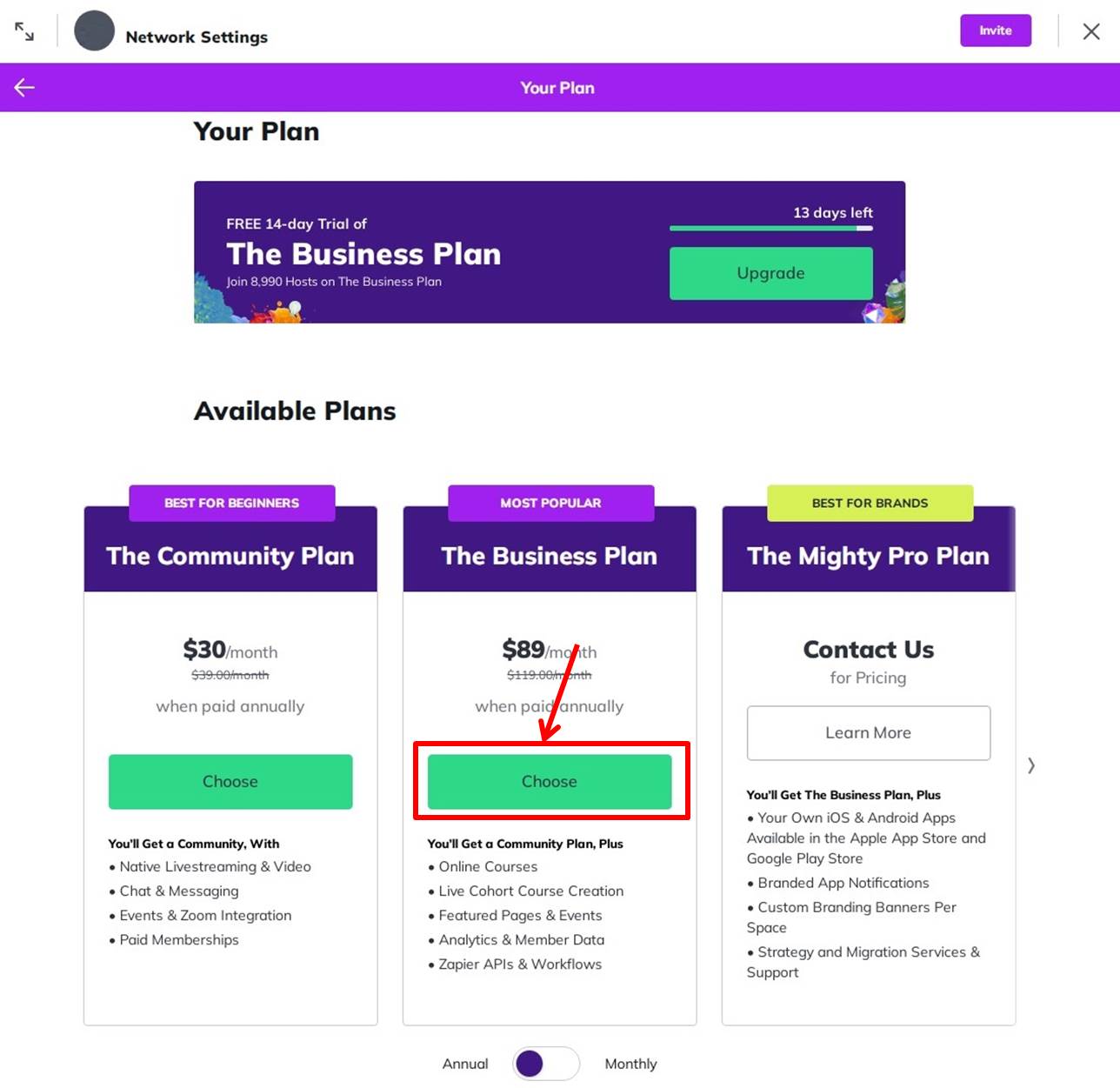
Click on “Next”.
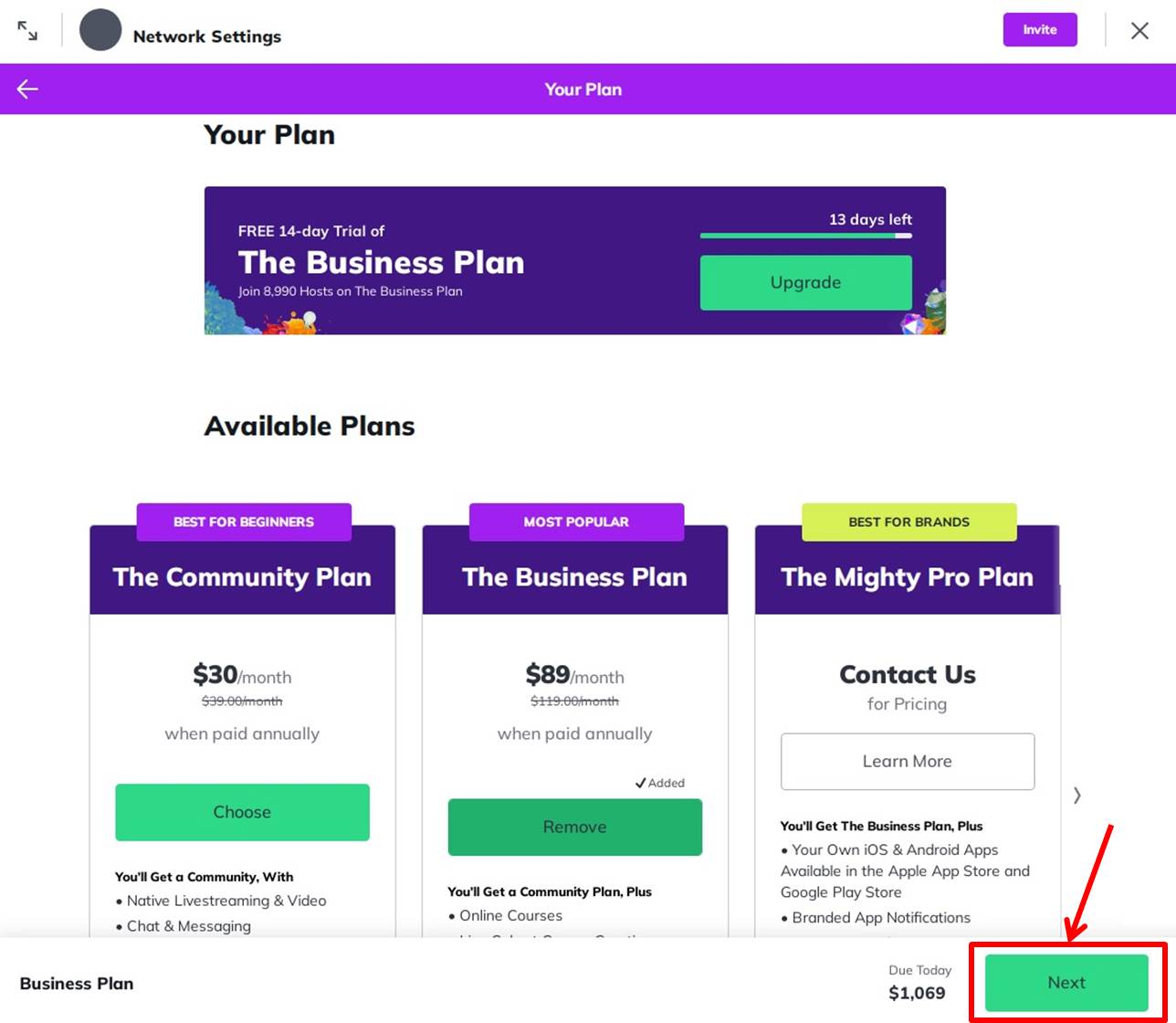
Enter payment information.
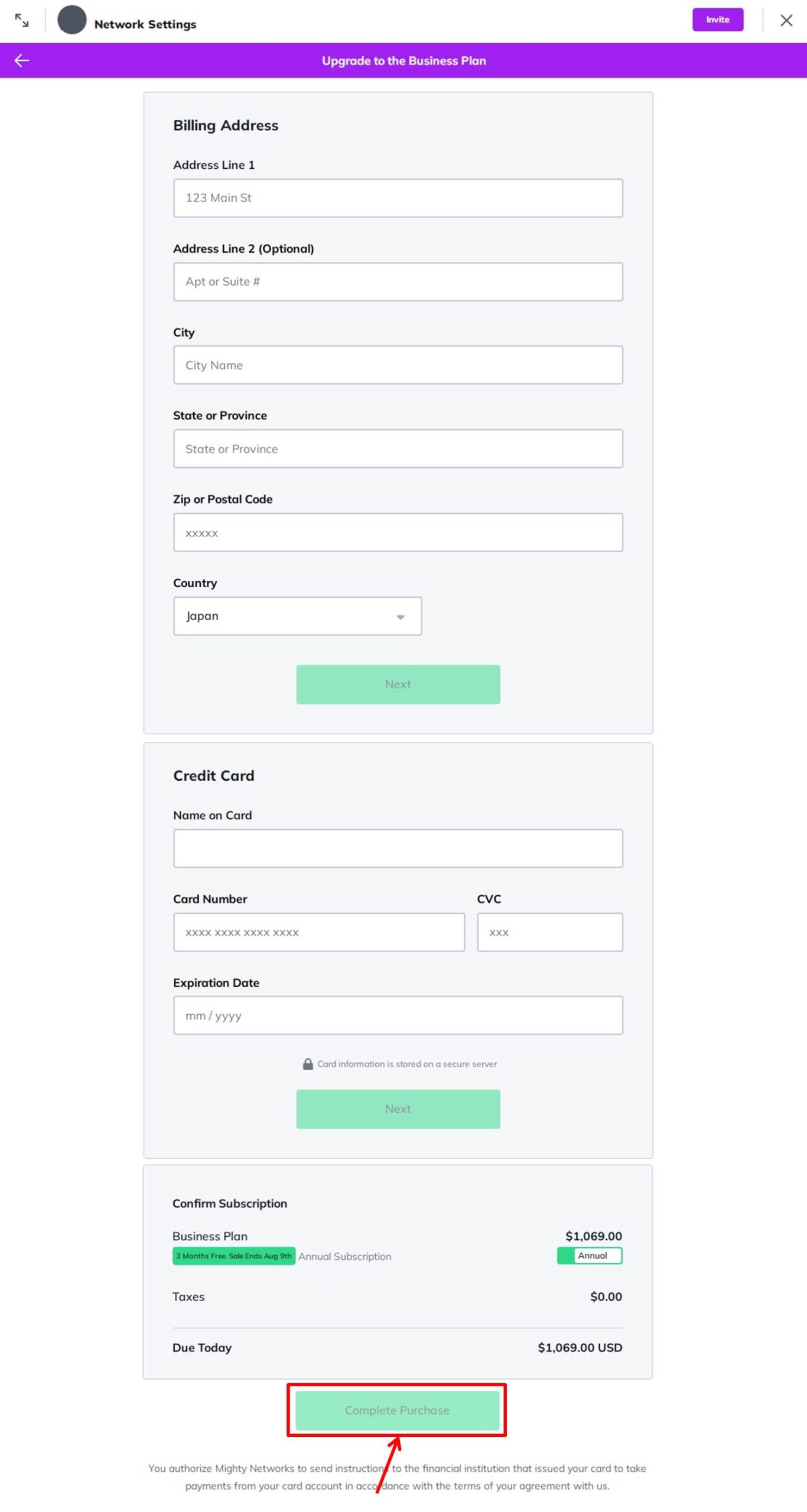
| Address Line1 | Enter Address |
| City | Enter City |
| State of Province | Enter State of Province |
| Zip or Postal Code | Enter Postal code |
| Country | Select your country |
| Name on Card | Enter Name on the card |
| Card Number | Enter Card number |
| CVC | Enter Security code |
| Expiration Date | Enter Expiration date |
Click on “Complete Purchase”.
You are now ready to upgrade.
Login
Access the official mighty networks website.
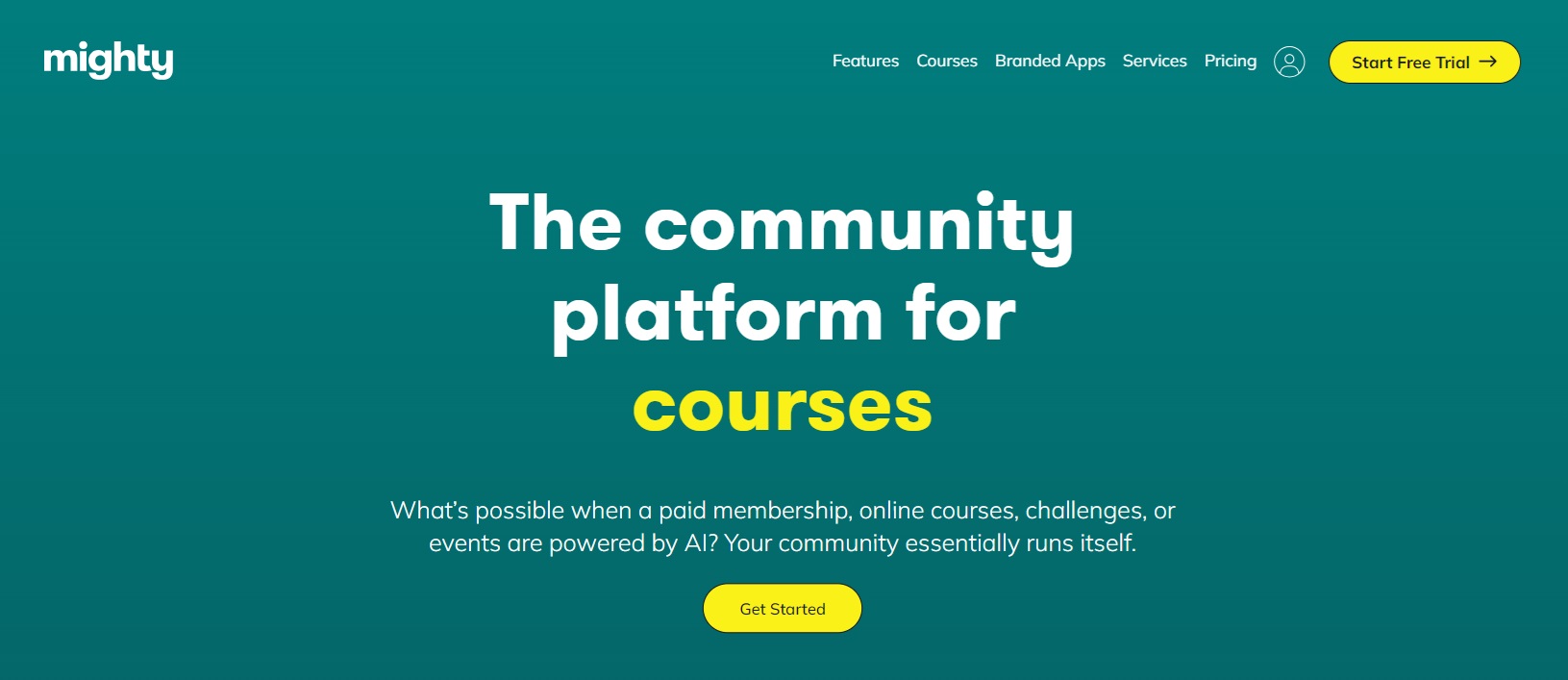
Click on “user icon” in the upper right corner.
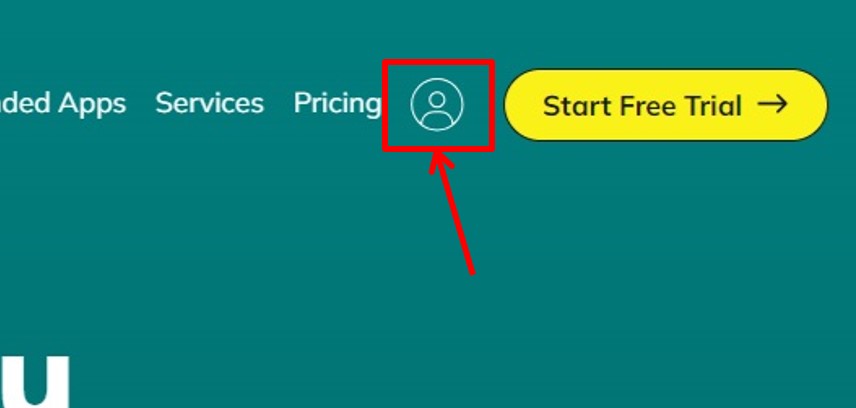
Enter your “Email Address”.
Click on “Send”.
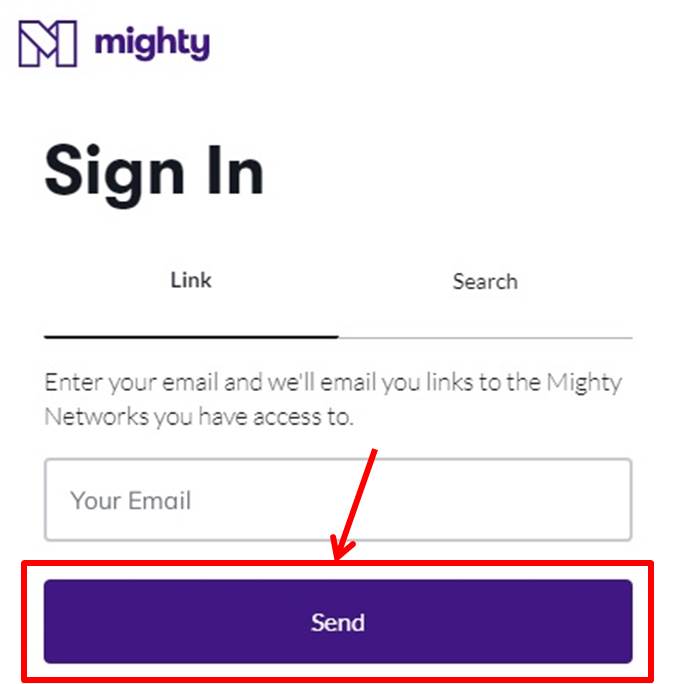
An email will be sent to you to log in.
Click on “account”.
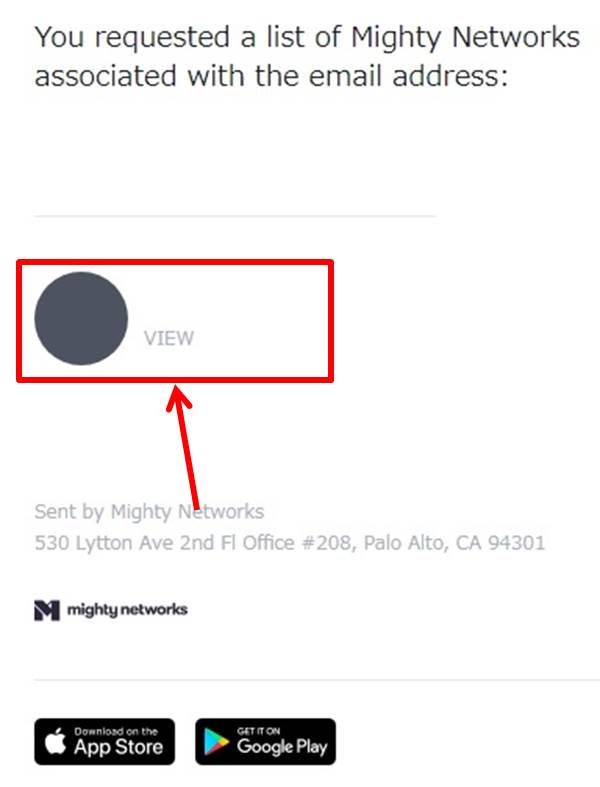
Click on “Sign In”.
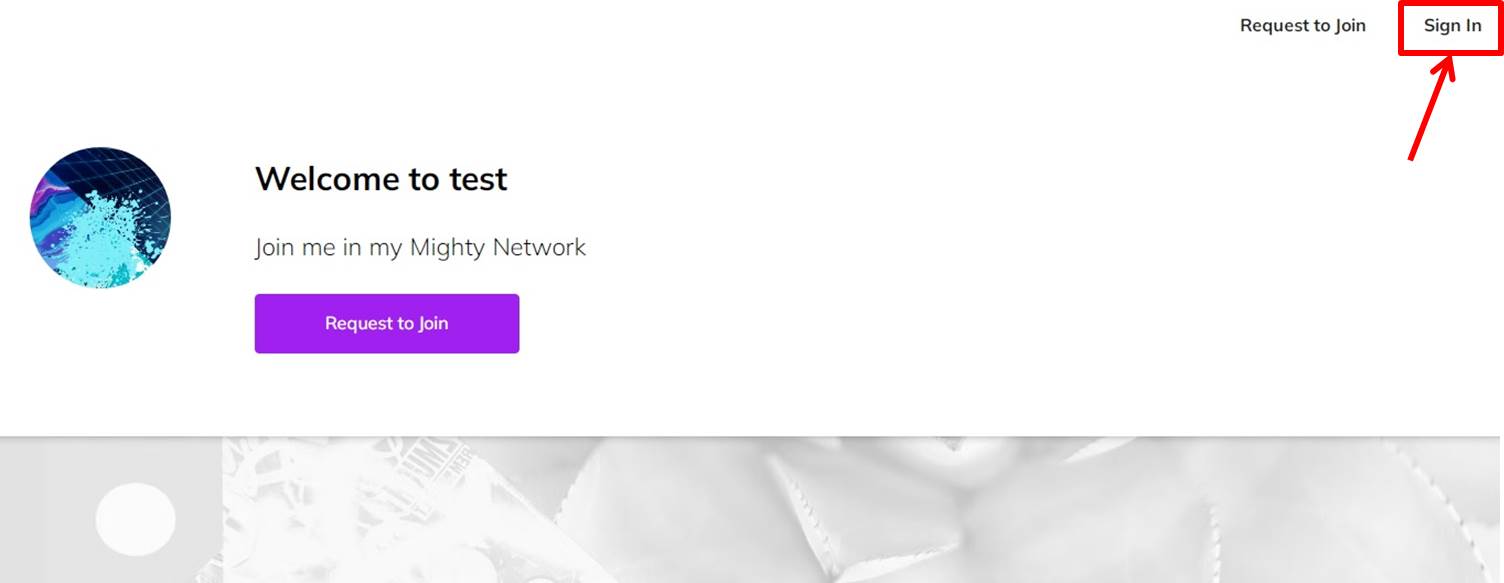
Enter your “Email Address” and “Password.
Click on “Sign In”.
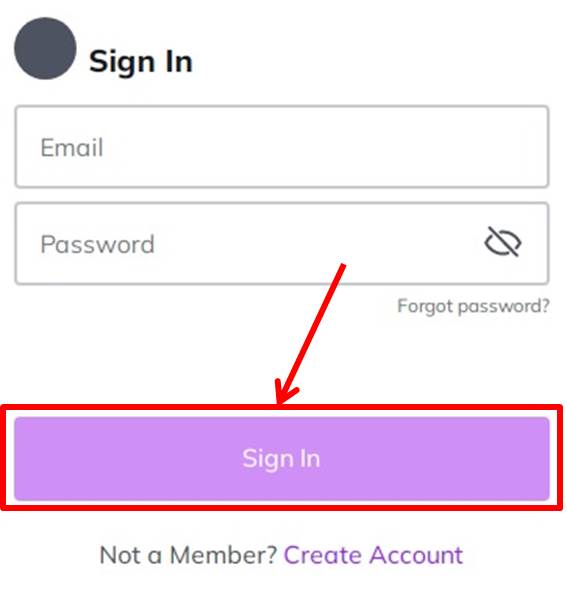
Once you are able to log in to mighty networks, you will be taken to the dashboard.
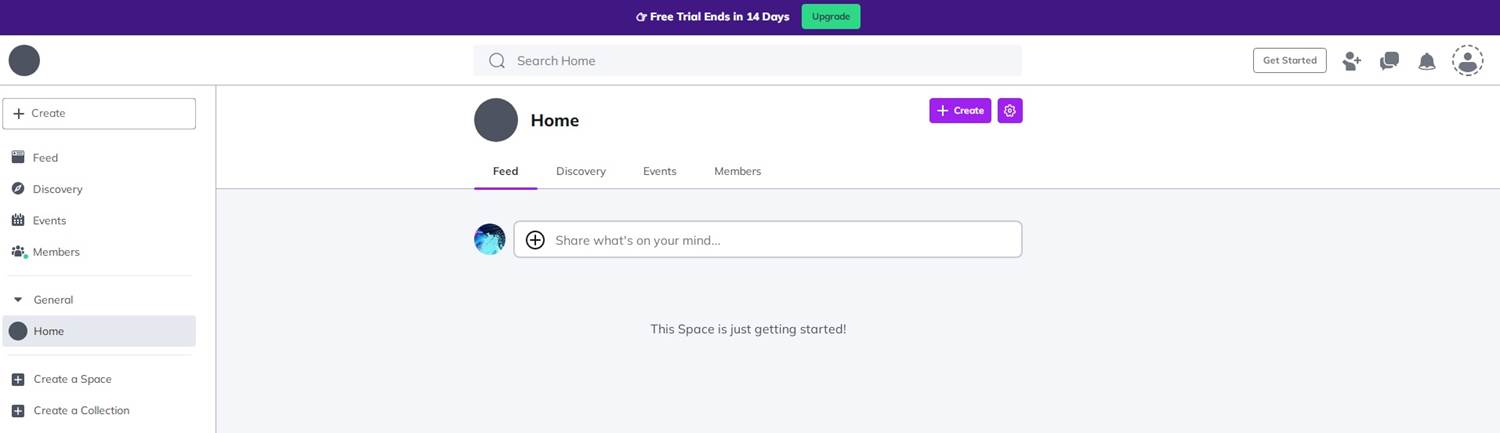
You are now logged into mighty networks.
mighty networks
mighty networks is a platform designed to help build community course memberships.
The platform is designed to leverage AI to automate community management and help users develop vibrant communities without hassle.
Mighty networks makes it easy to create different types of communities, including paid memberships, online course challenges, and events.
It offers a feature called People Magic, which helps members find commonalities and introduce them to each other to encourage more interaction.
This makes it easier to build relationships and increase engagement within a community.
mighty networks is also a highly profitable platform, with many users generating revenue through paid memberships and course events.
For example, users can offer memberships for $48 per month or courses for $500 or more.
Mighty also offers a service called Mighty Pro, which includes the provision of its own branded app and professional transition services strategy support.
This service allows you to further enhance your community operations.
Mighty networks has popular communities in a variety of categories, including professional development, personal development, health and wellness brands, and nonprofit organizations.
Prominent brands such as Tony Robbins and the TED Community also use the platform.
mighty networks is favored by many for providing comprehensive tools and services that make it easy for users to build and grow highly profitable communities.
mighty networks features are summarized as follows
| The Community Plan | The Business Plan | |
| Monthly | $39 | $119 |
| Annual | $396 | $1,188 |
| fee | 3% | 2% |
| student | × | unlimited |
| course | × | 〇 |
| event | 〇 | 〇 |
| blog post | 〇 | 〇 |
| member ship | unlimited | unlimited |
mighty networks prices
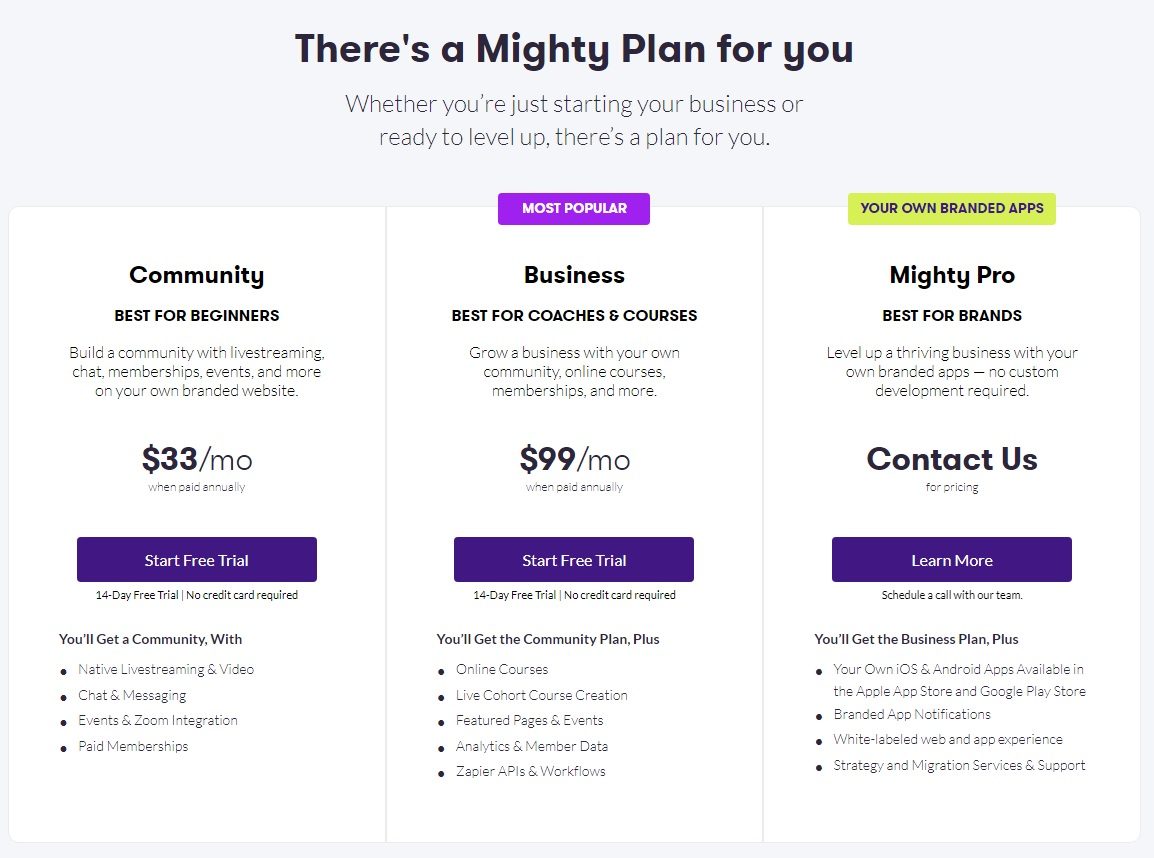
The following is a summary of mighty networks prices
| Monthly | Annual | |
| The Community Plan | $39 | $396 |
| The Business Plan | $119 | $1,188 |
The Community Plan
| Monthly | $39 |
| Annual | $396 |
The Community Plan does not allow the creation of online courses.
The Community Plan allows for the creation of communities.
You can organize online events.
Sales commission is 3%.
Membership is unlimited.
The Business Plan
| Monthly | $119 |
| Annual | $1,188 |
The Business Plan allows unlimited course creation.
Students are also unlimited.
All features of The Community Plan are available.
Sales commission is 2%.
If you want to create an online course, choose The Business Plan.
-
前の記事

【Tutorial】How to Use LearnWorlds 2024.02.15
-
次の記事

【Tutorial】How to Use payhip 2024.10.07

