【Tutorial】How to Use Capsule
- 2024.10.01
- マーケティング

Capsule is a smart and simple online customer management tool.
In this article, we will show you how to get started and use decktopus.
 HirokiKitaoka(@kitaokahiro)
HirokiKitaoka(@kitaokahiro)
タップできるもくじ
How to Use Capsule
Create account
Access the official Capsule website.
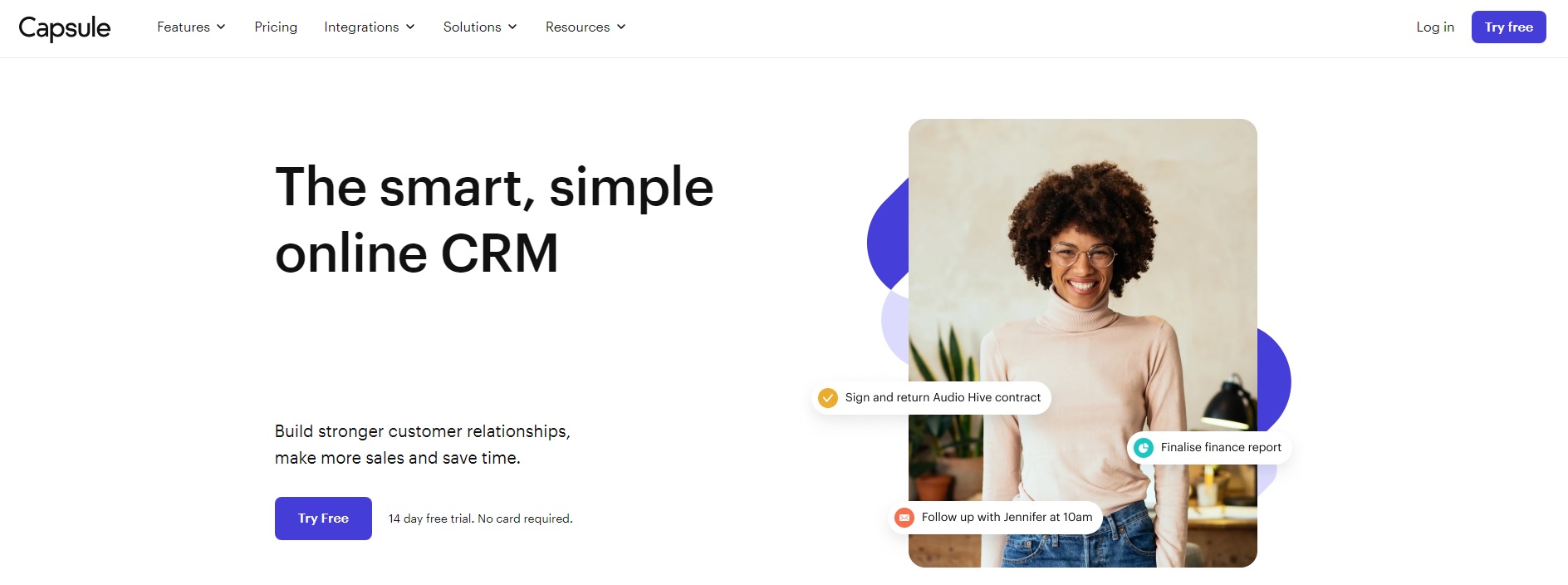
Click on “Try Free”.
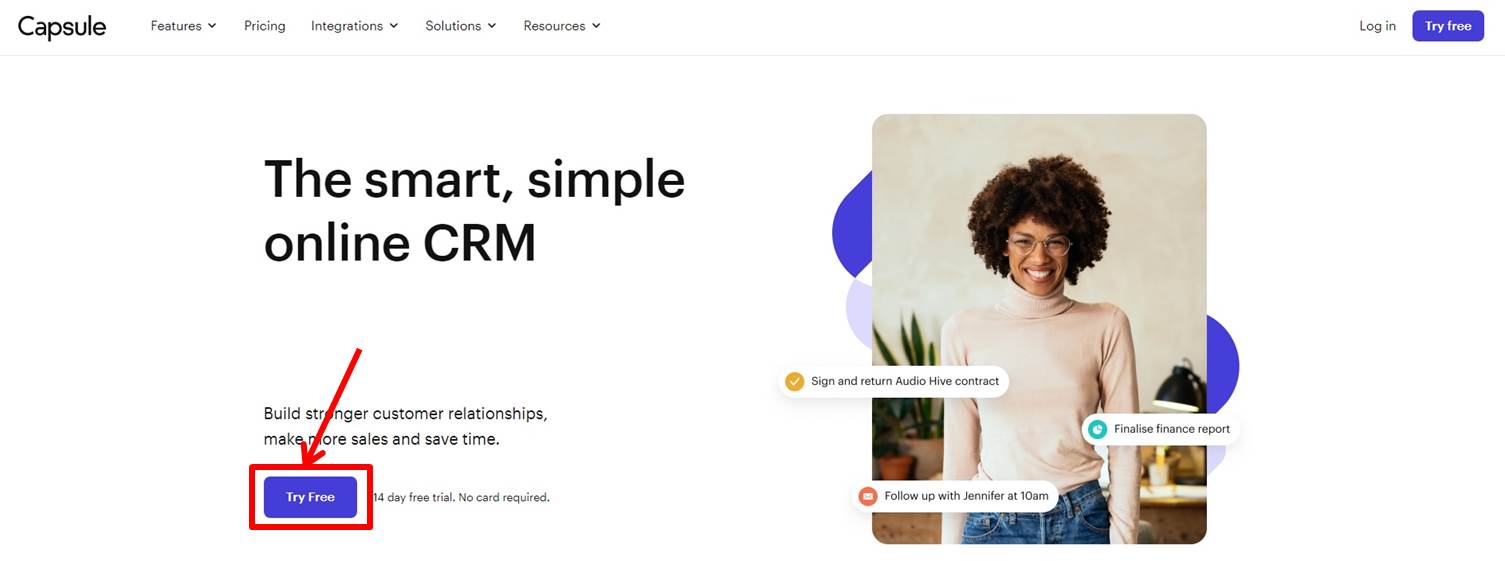
Click on “Try free for 14 days” under Growth PLAN.
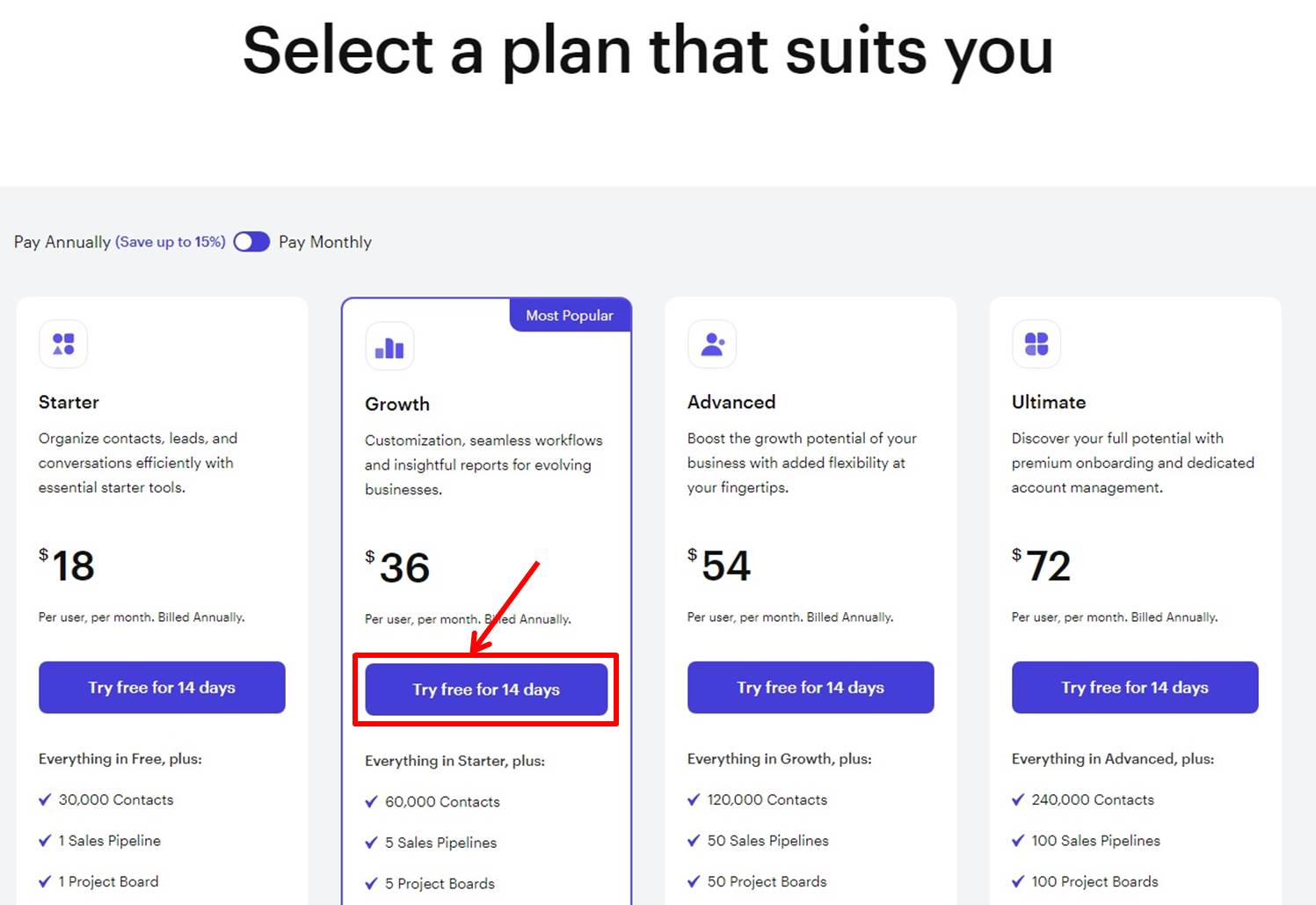
Enter the information required for account registration.
Enter “mail address” .
Click on “Get Started”.
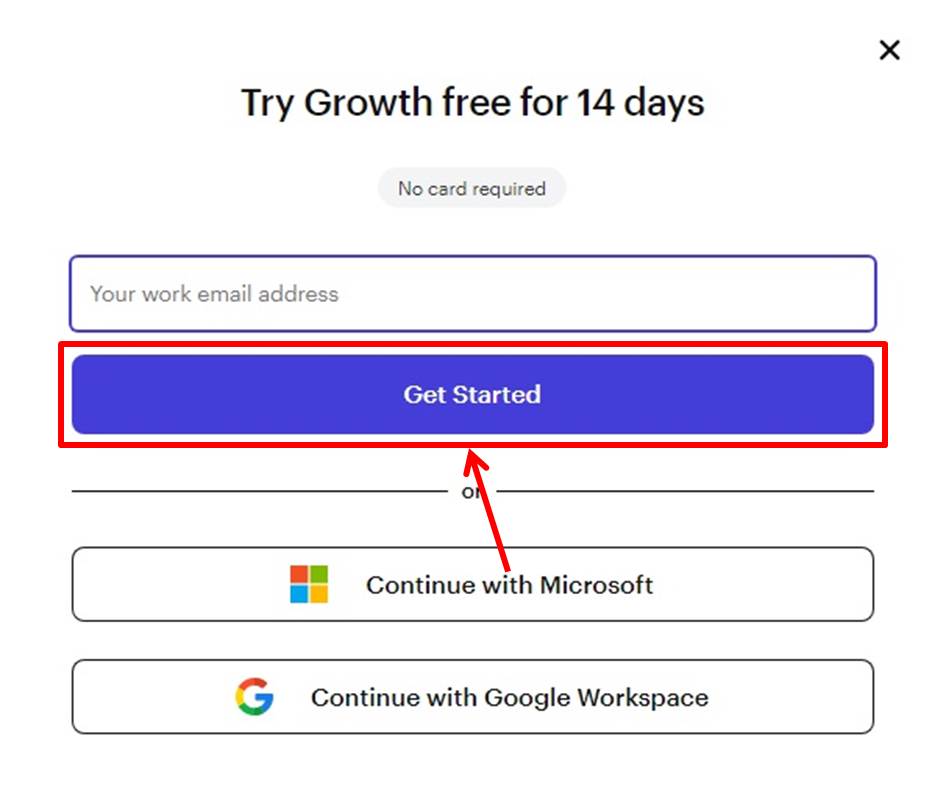
Enter “Name” and “company name”.
Click on “Next”.
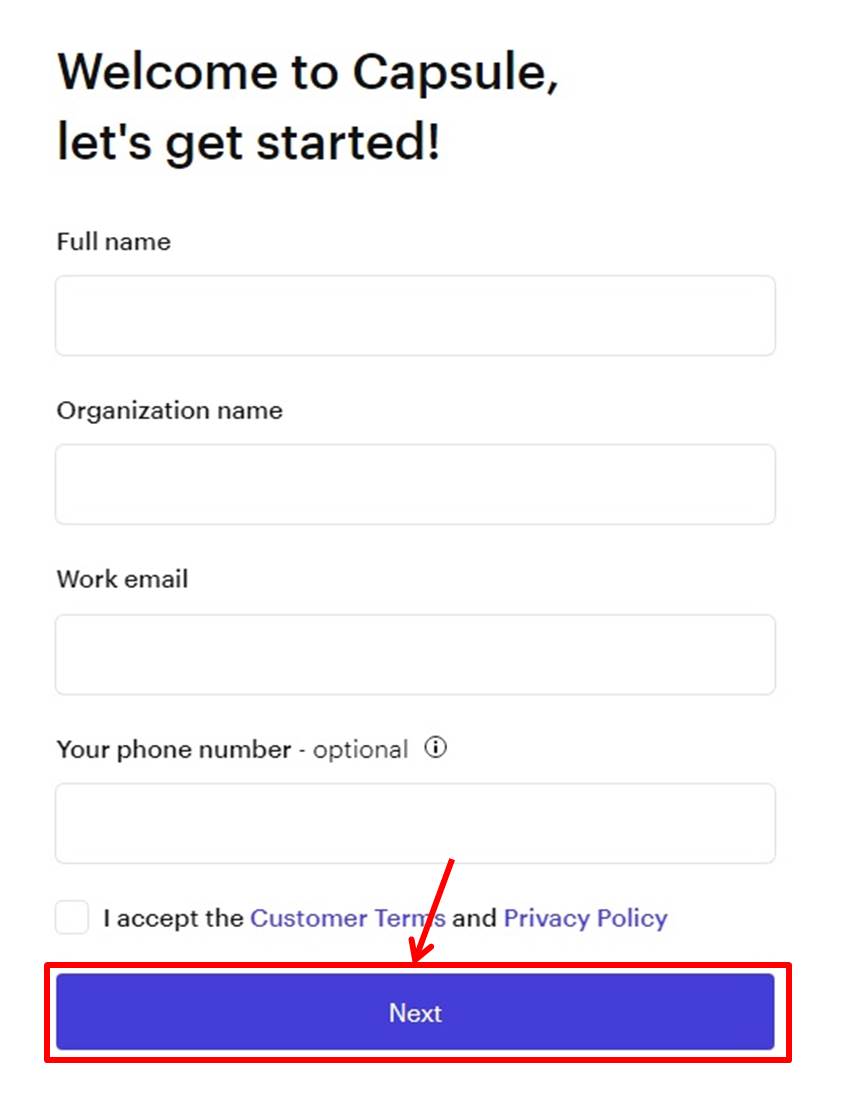
Enter “Username” and “password”.
Click on “Create your account”.
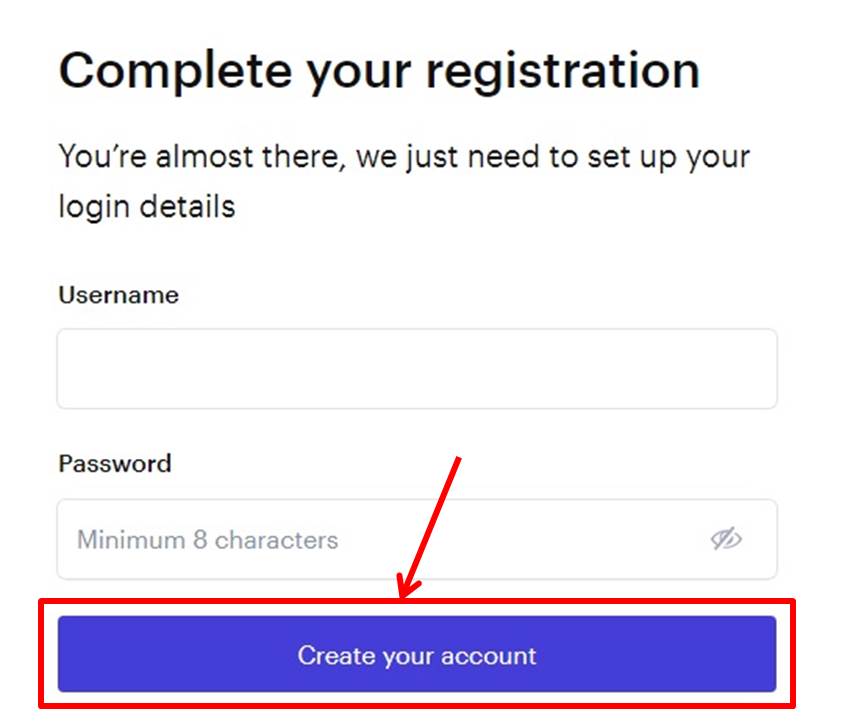
Go to the Capsule dashboard.
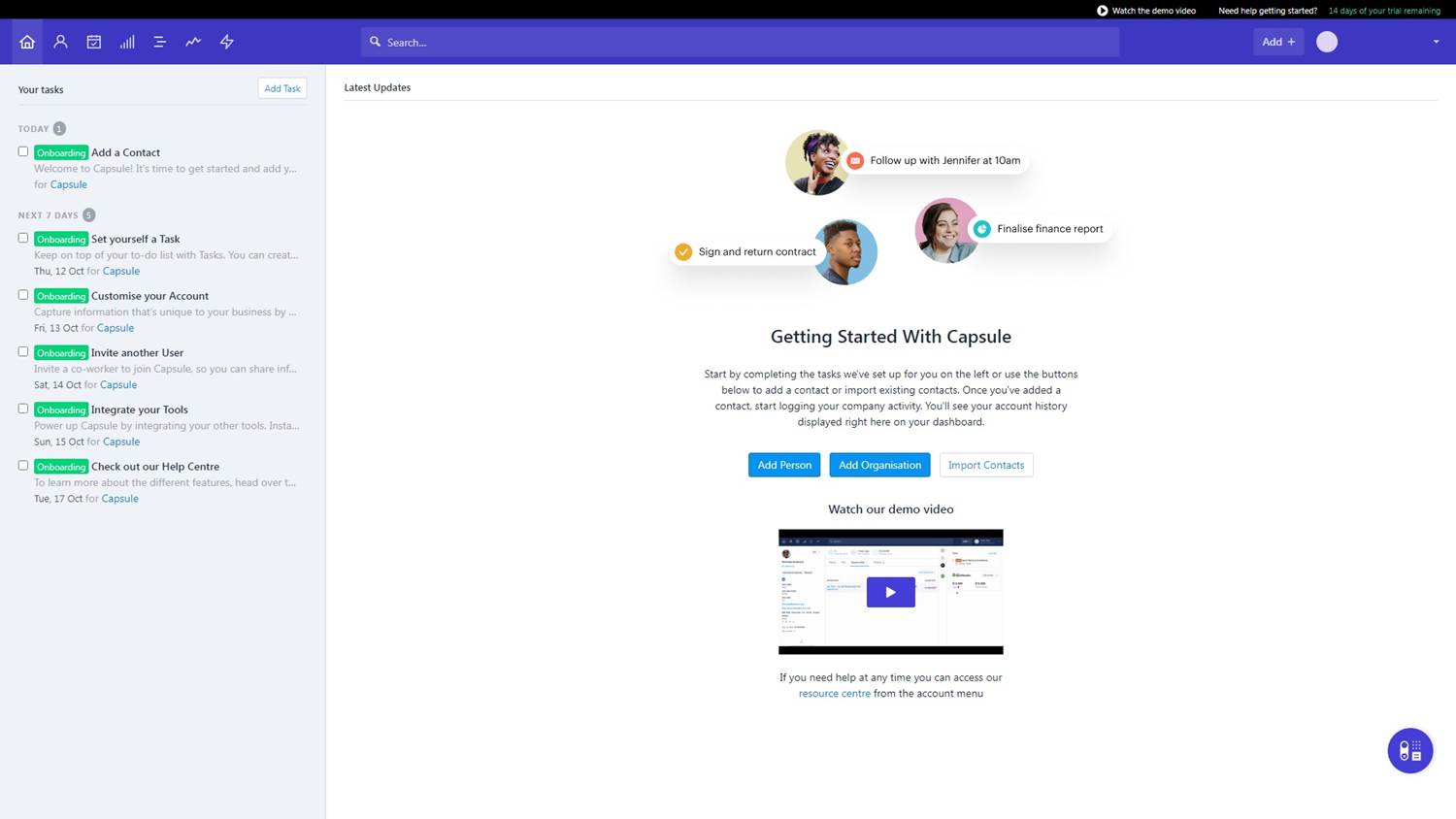
Upgrade
Upgrade your plan.
Click on “14 days of your trial remaning”.
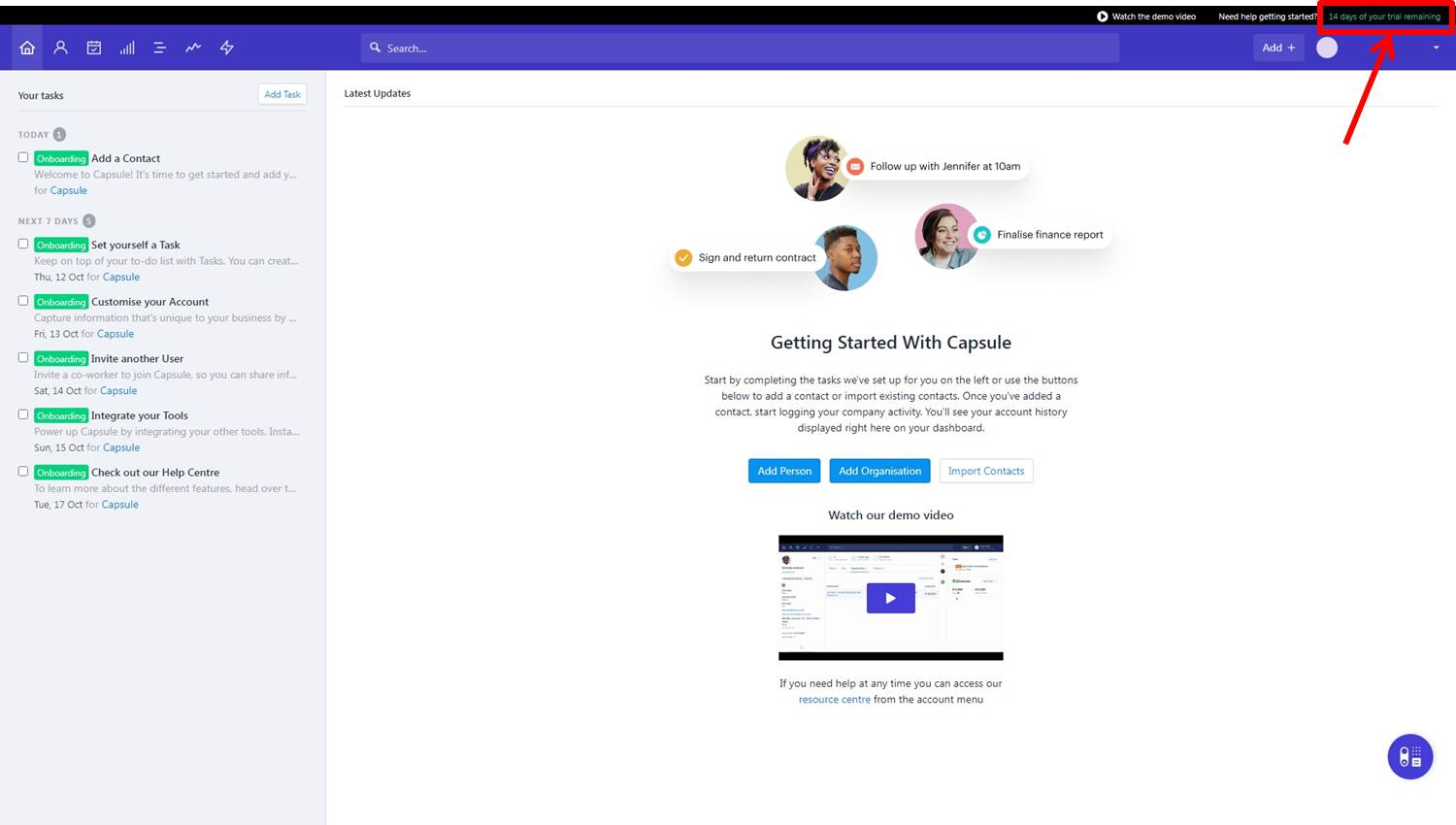
Click on “Change Plan”.
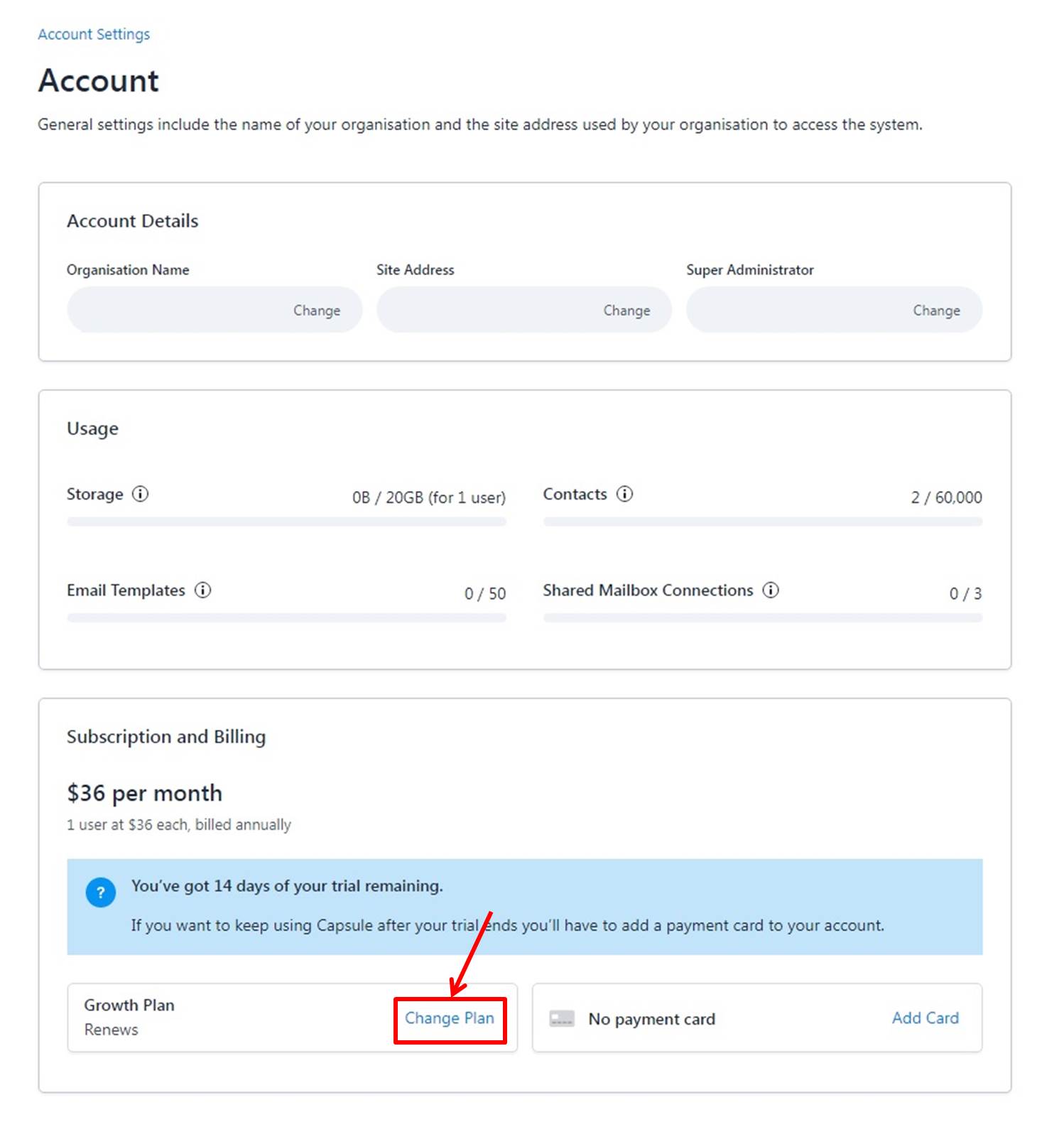
Select Billed monthly or Billed annually.
Click on “Upgrade to Advanced” under Advanced PLAN.
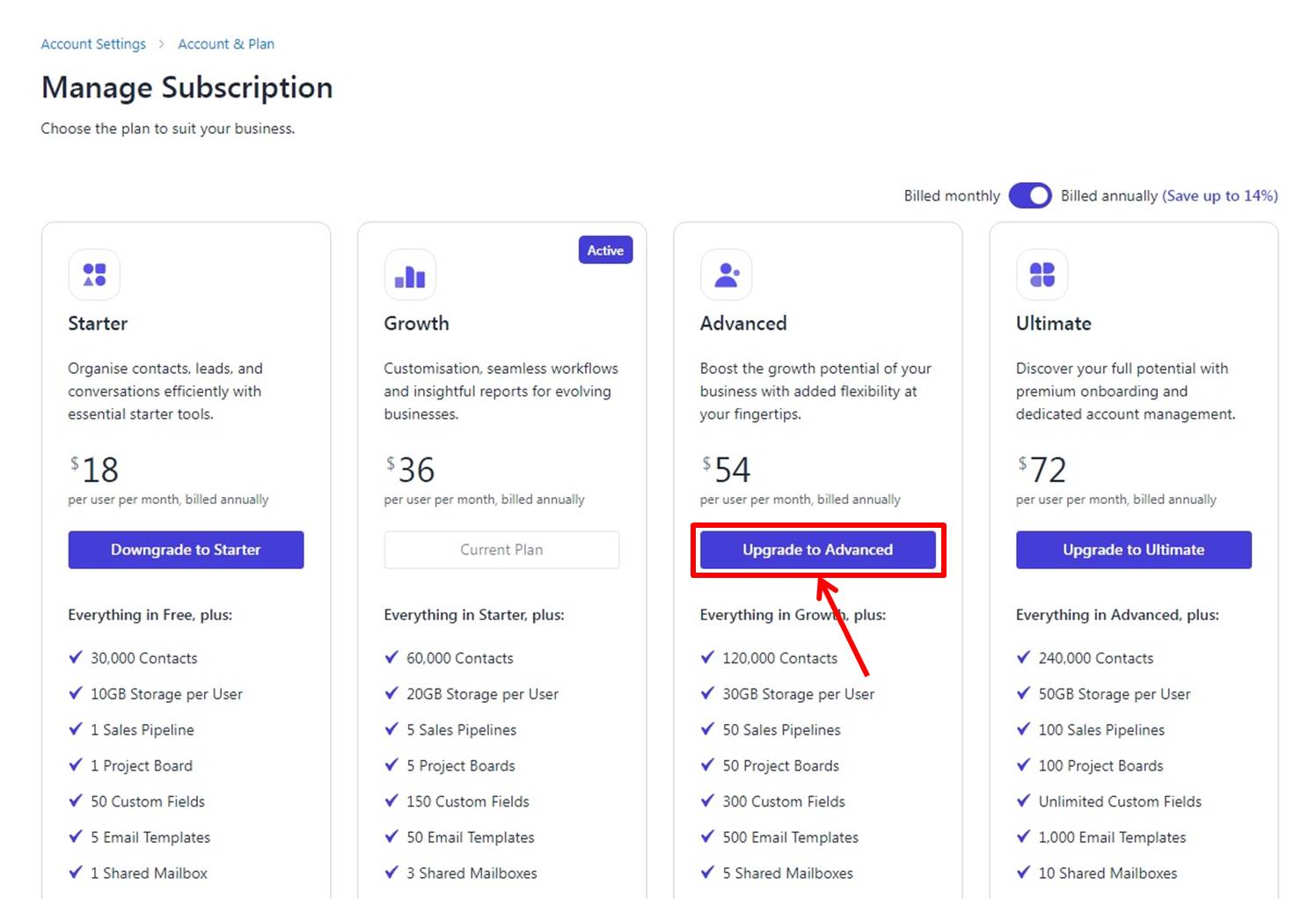
Click on “Upgrade to Advanced”.
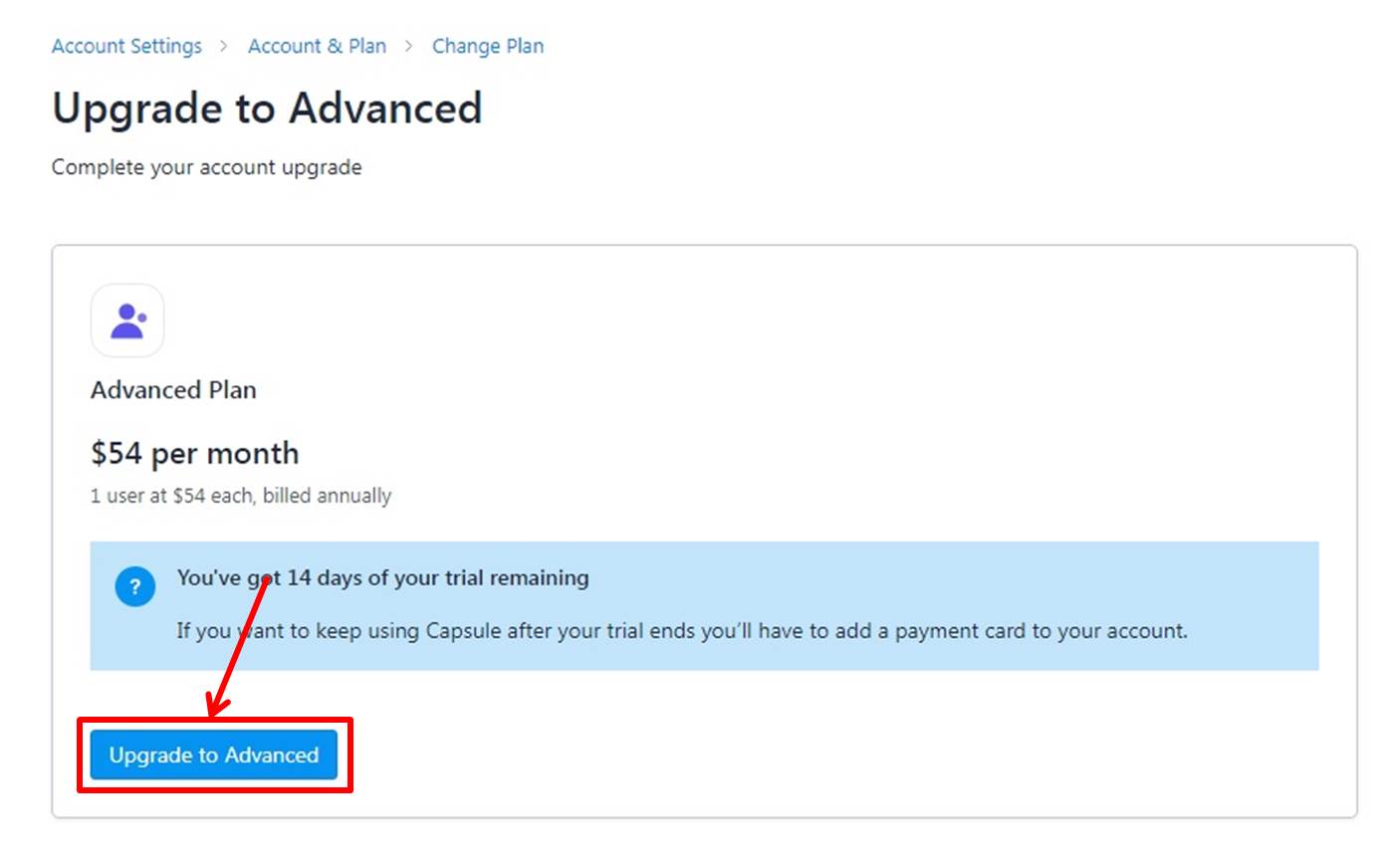
You are now ready to upgrade.
Login
Access the official Capsulewebsite.
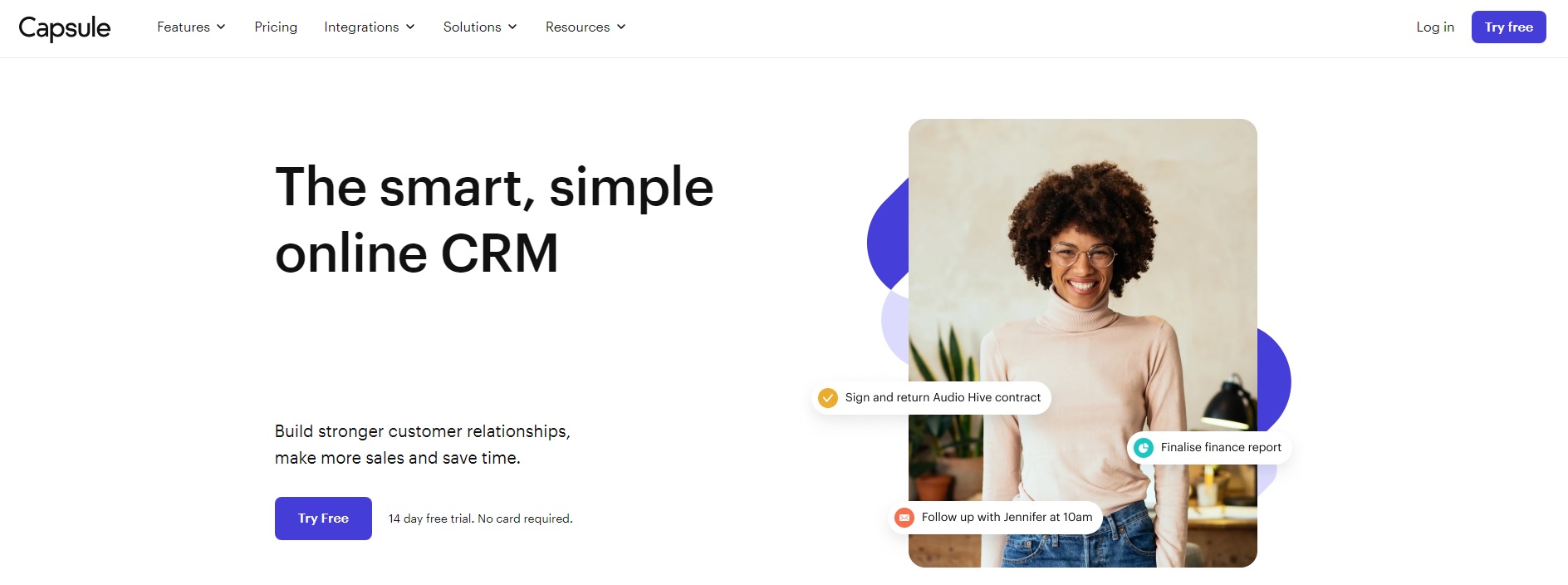
Click on “Log in” in the upper right corner.
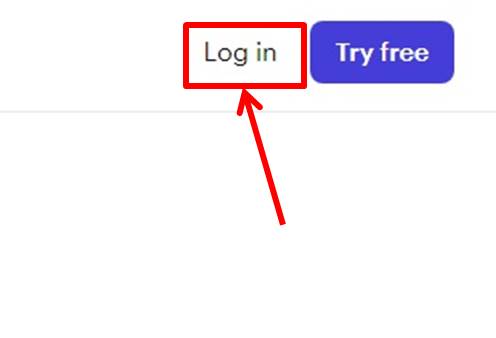
Enter your “Username”.
Click on “Go to Login”.
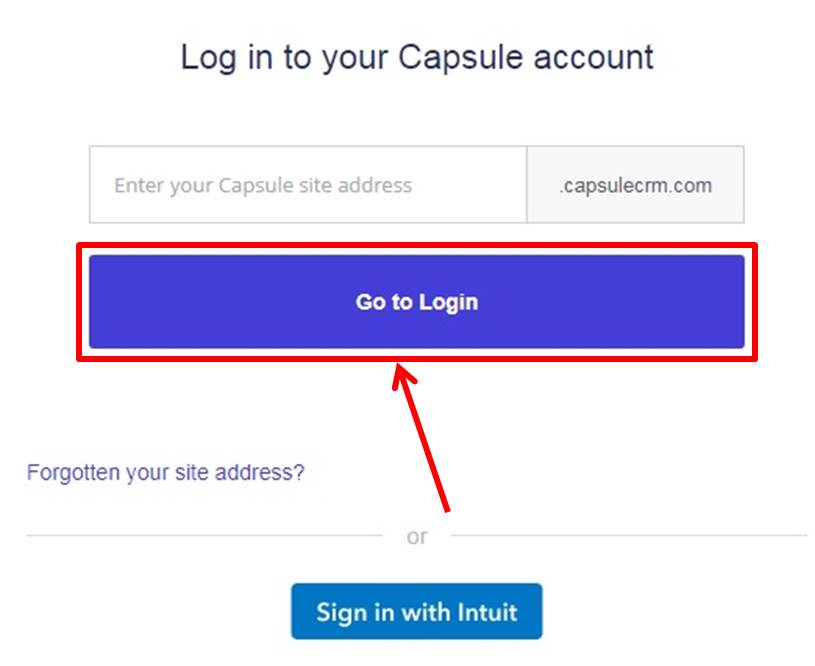
Enter your “Password”.
Click on “Log in”.
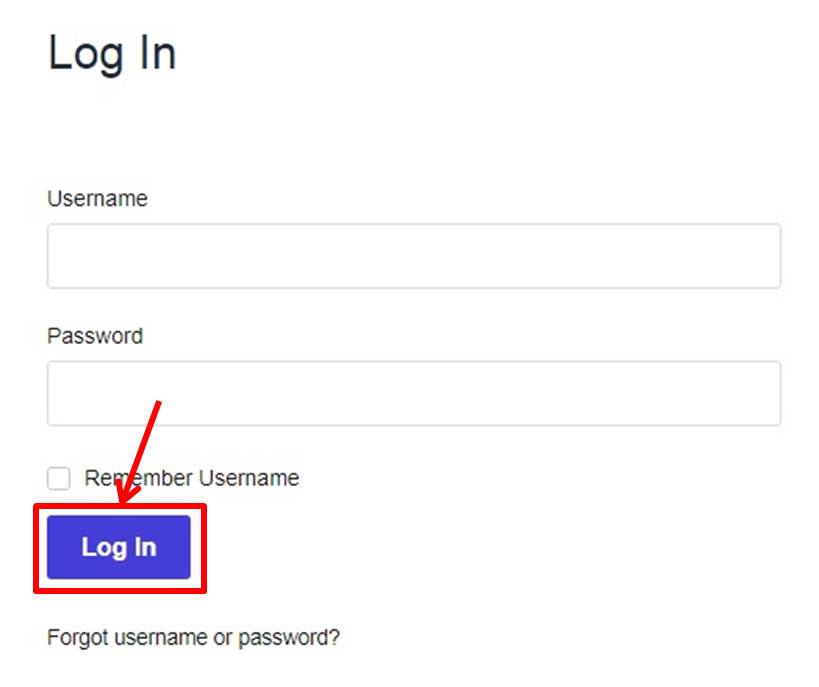
Once you are able to log in to Capsule, you will be taken to the dashboard.
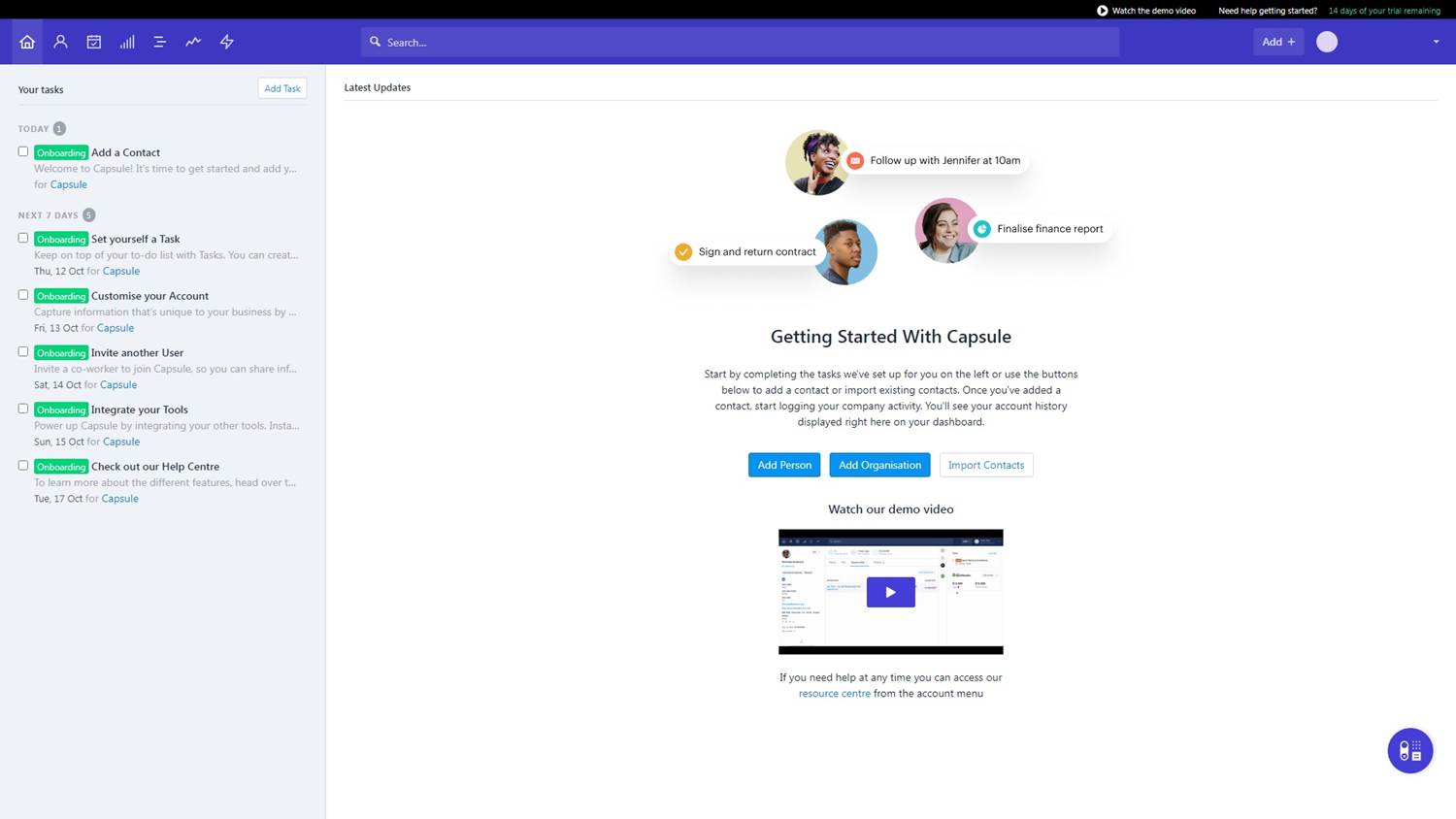
You are now logged into Capsule.
Capsule
Capsule is a smart and simple online CRM (Customer Relationship Management) tool.
It offers a variety of features including customer management, email marketing, task management, sales pipeline, sales analytics, project management, and workflow automation.
Capsule is compatible with iOS and Android and can be integrated with tools such as Outlook and Gmail.
It also offers a number of integrations and a 14-day free trial.
Capsule is a great tool for strengthening customer relationships, increasing sales, and improving efficiency.
It is trusted by many companies around the world.
Capsule features are summarized as follows
| Starter | Growth | Advanced | Ultimate | |
| Monthly | $21 | $38 | $60 | $75 |
| Annual | $216 | $432 | $648 | $864 |
| user | 30,000 | 60,000 | 120,000 | 240,000 |
| project | 1 | 5 | 50 | 100 |
| custom field | 50 | 150 | 300 | 無制限 |
| mail template | 5 | 50 | 500 | 1,000 |
| AI assist | 10 | 1,000 | 1,000 | 1,000 |
Capsule prices
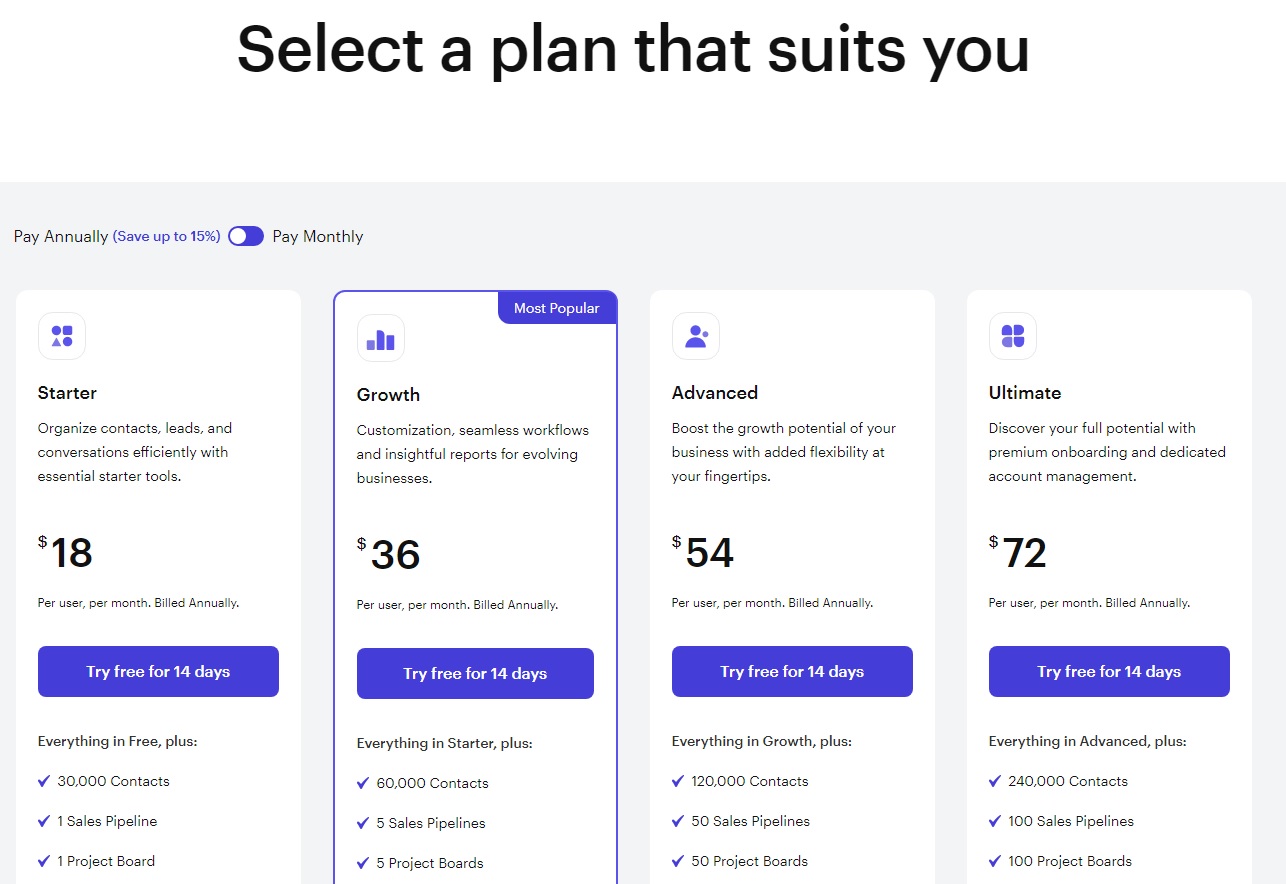
The following is a summary of Capsule prices
| Monthly | Annual | |
| Starter | $21 | $216 |
| Growth | $38 | $432 |
| Advanced | $60 | $648 |
| Ultimate | $75 | $864 |
Starter
| Monthly | $21 |
| Annual | $216 |
Starter plan is designed for small businesses and sole proprietors and includes basic customer management features.
Starter plan allows for up to 30,000 users and a single project.
Up to 50 custom fields can be created and up to 5 email templates can be used.
AI Assist can be used up to 10 times.
The Starter plan is Capsule’s most basic plan and helps streamline business processes.
A 14-day free trial is also available so you can try it out to find the best plan for your business.
Growth
| Monthly | $38 |
| Annual | $432 |
Growth plan is designed to help businesses grow.
Up to 50,000 users, up to 5 projects, up to 100 custom fields.
Up to 10 email templates and up to 20 AI assists can be used.
Growth plan allows for an increased maximum number of users and projects compared to the Starter plan, additional custom fields and email templates, and the number of times AI Assist can be used.
This allows you to manage more customers and streamline your business processes.
Advanced
| Monthly | $60 |
| Annual | $648 |
Advanced plan has up to 120,000 users and 50 projects.
Up to 300 custom fields can be created and 500 email templates can be used.
The AI assist function can be used up to 1,000 times.
Advanced plan is suitable for users who want to take advantage of a wide range of Capsule’s features.
Ultimate
| Monthly | $75 |
| Annual | $864 |
Ultimate plan has up to 240,000 users and 100 projects.
Unlimited custom fields are available.
You can use up to 1,000 email templates and up to 1,000 AI assists.
Ultimate plan is suitable for users who want to take full advantage of all Capsule features.
Please select the plan that best suits your needs by considering the balance between price and features.
-
前の記事
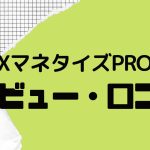
XマネタイズPROの口コミ・レビューを紹介 2024.02.20
-
次の記事
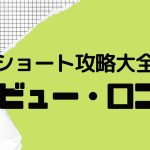
金のショート攻略大全の口コミ・レビューを紹介 2024.10.04

