【Tutorial】How to Use LiveChat
- 2023.10.08
- AIチャット

LiveChat is a live chat tool that can be embedded in websites and applications.
In this article I will explain how to get started and use LiveChat.
This issue is also explained in the video. Please subscribe to our channel to see other videos about other contents. HirokiKitaoka(@kitaokahiro)
HirokiKitaoka(@kitaokahiro)
How to Use LiveChat
Create account
Access the official LiveChat website.
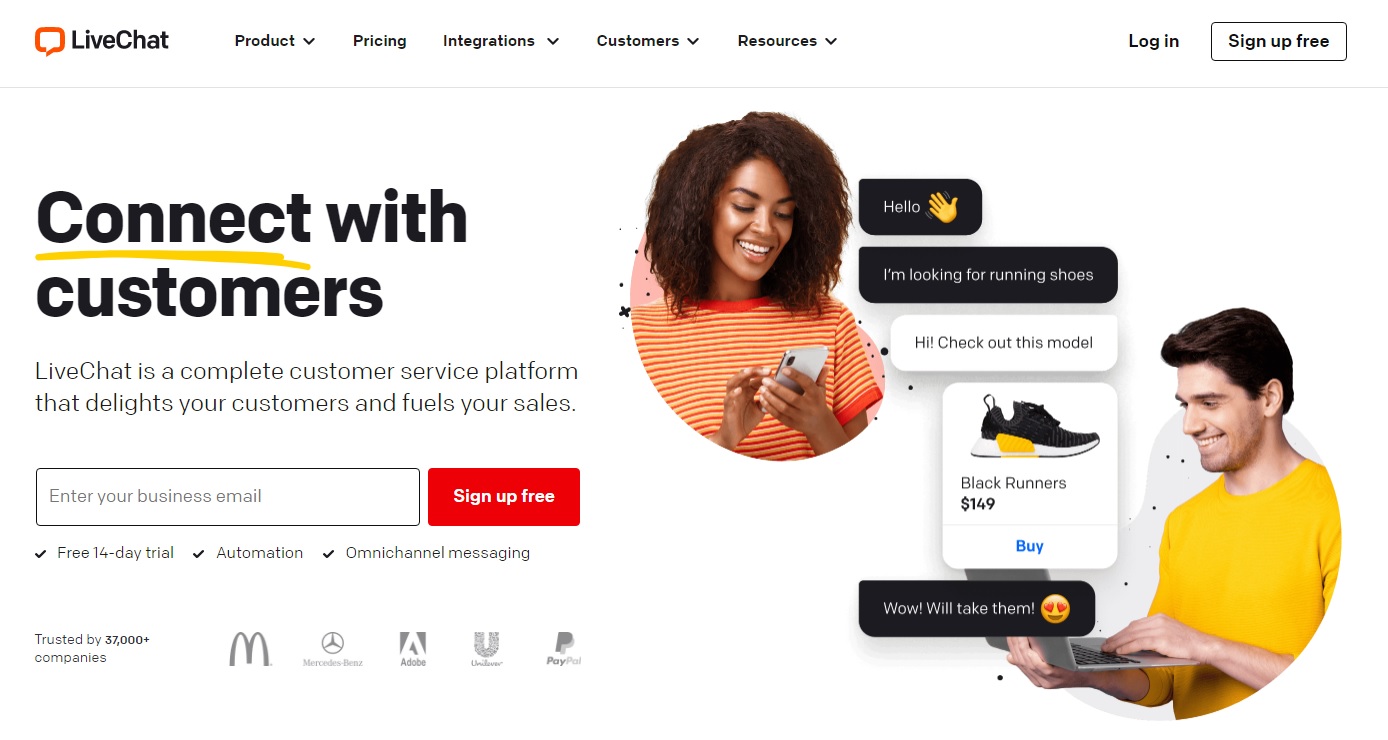
Click on “Sign up free”.
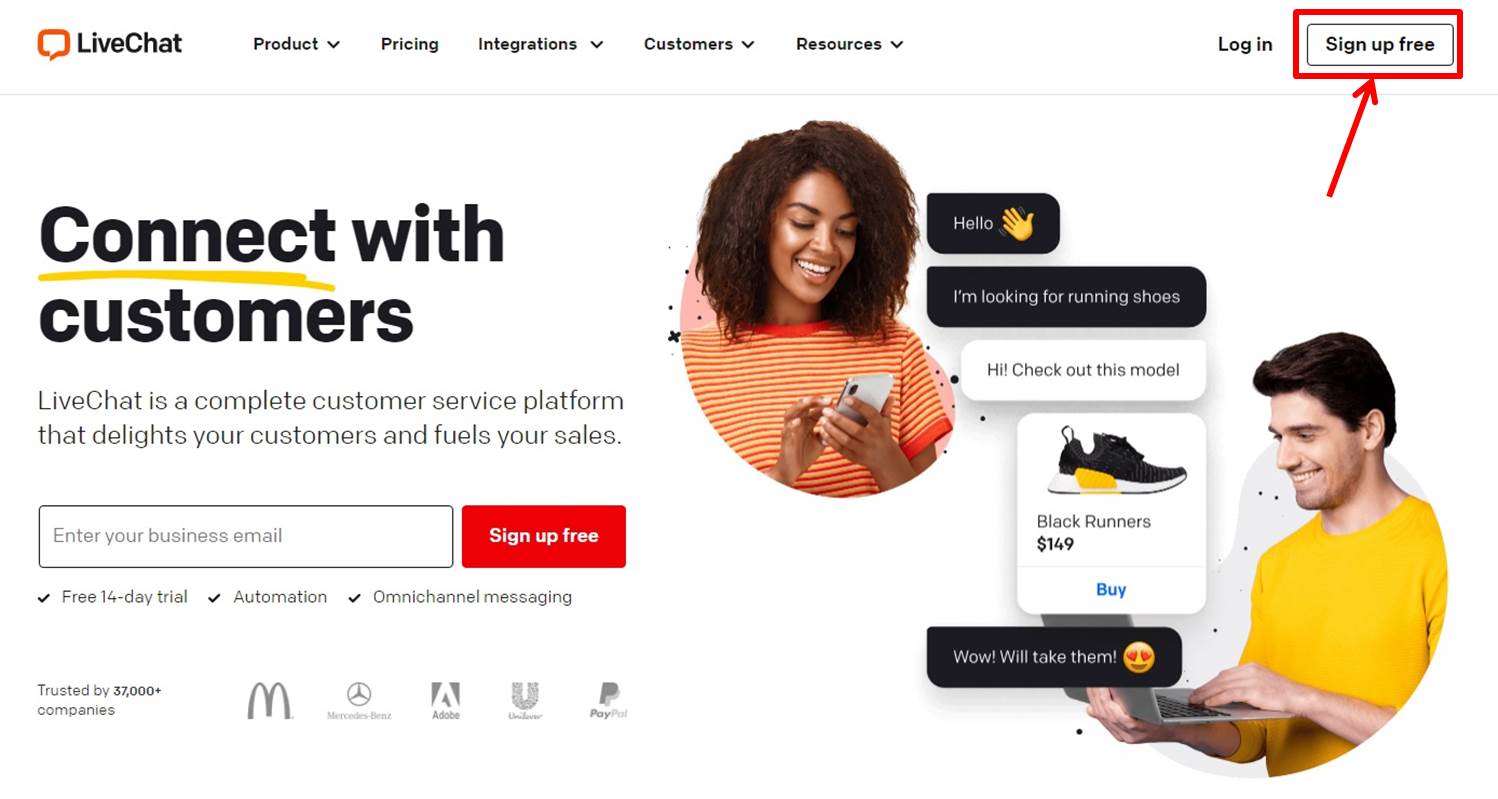
Enter the information required for account registration.
Enter your “Email Address” and ”Password”.
Click on “Create account”.
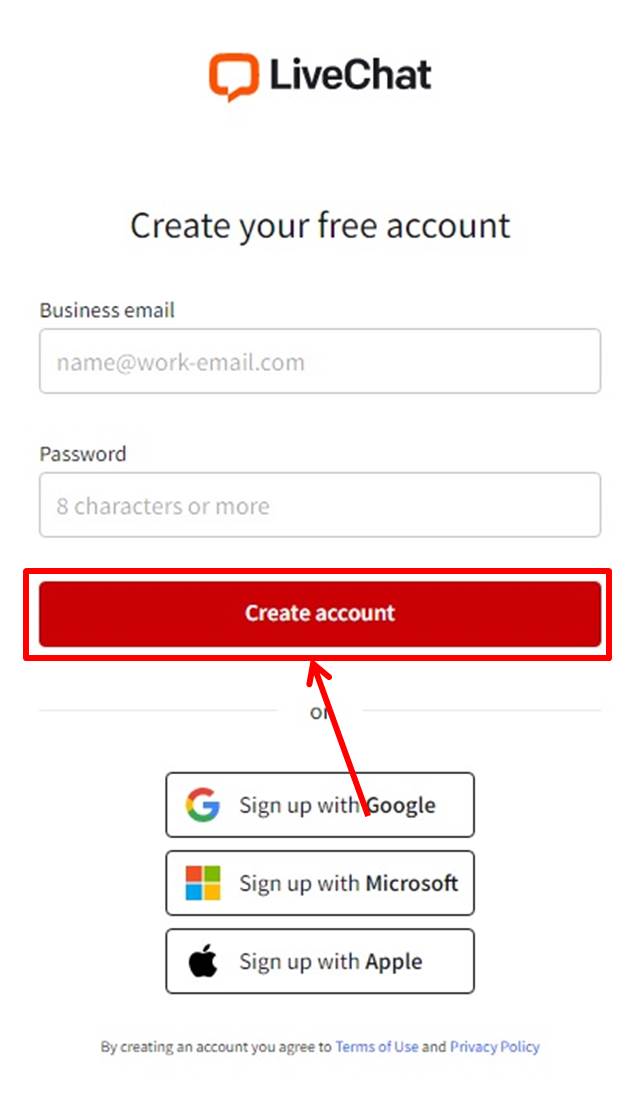
Enter the questionnaire.
Select the appropriate content.
Click “Next”.
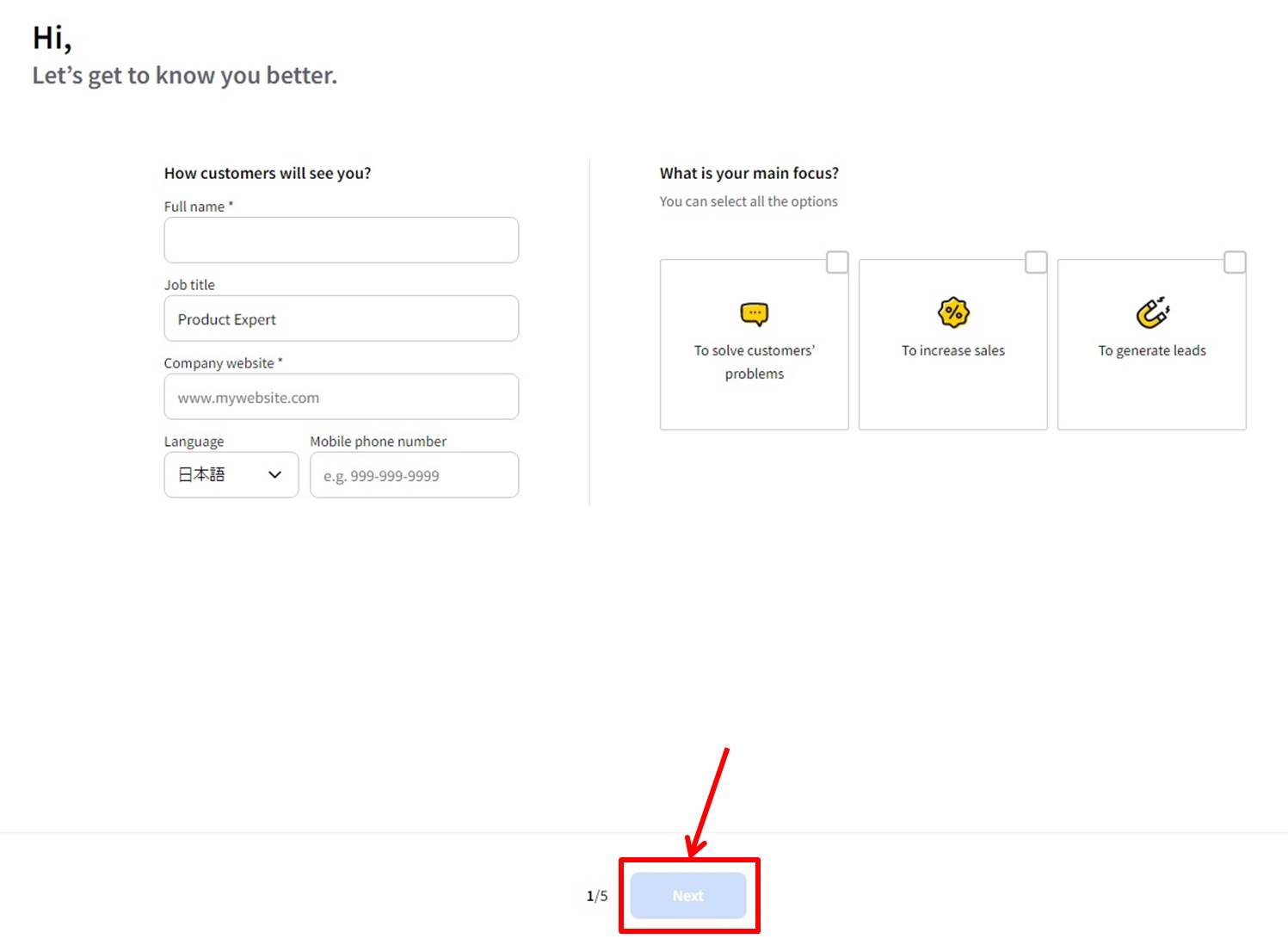
Select the appropriate content.
Click “Next”.
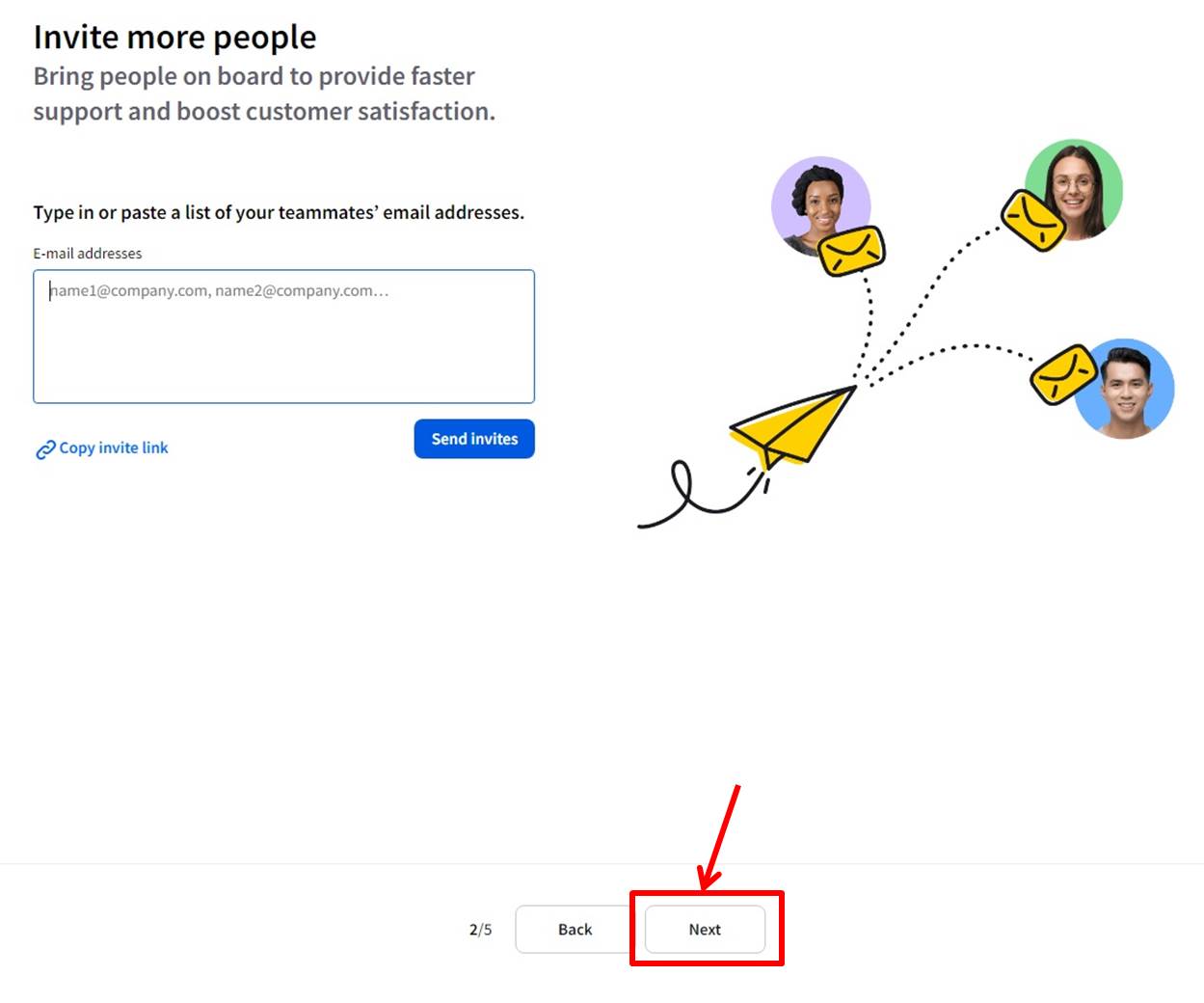
Select the appropriate content.
Click “Next”.
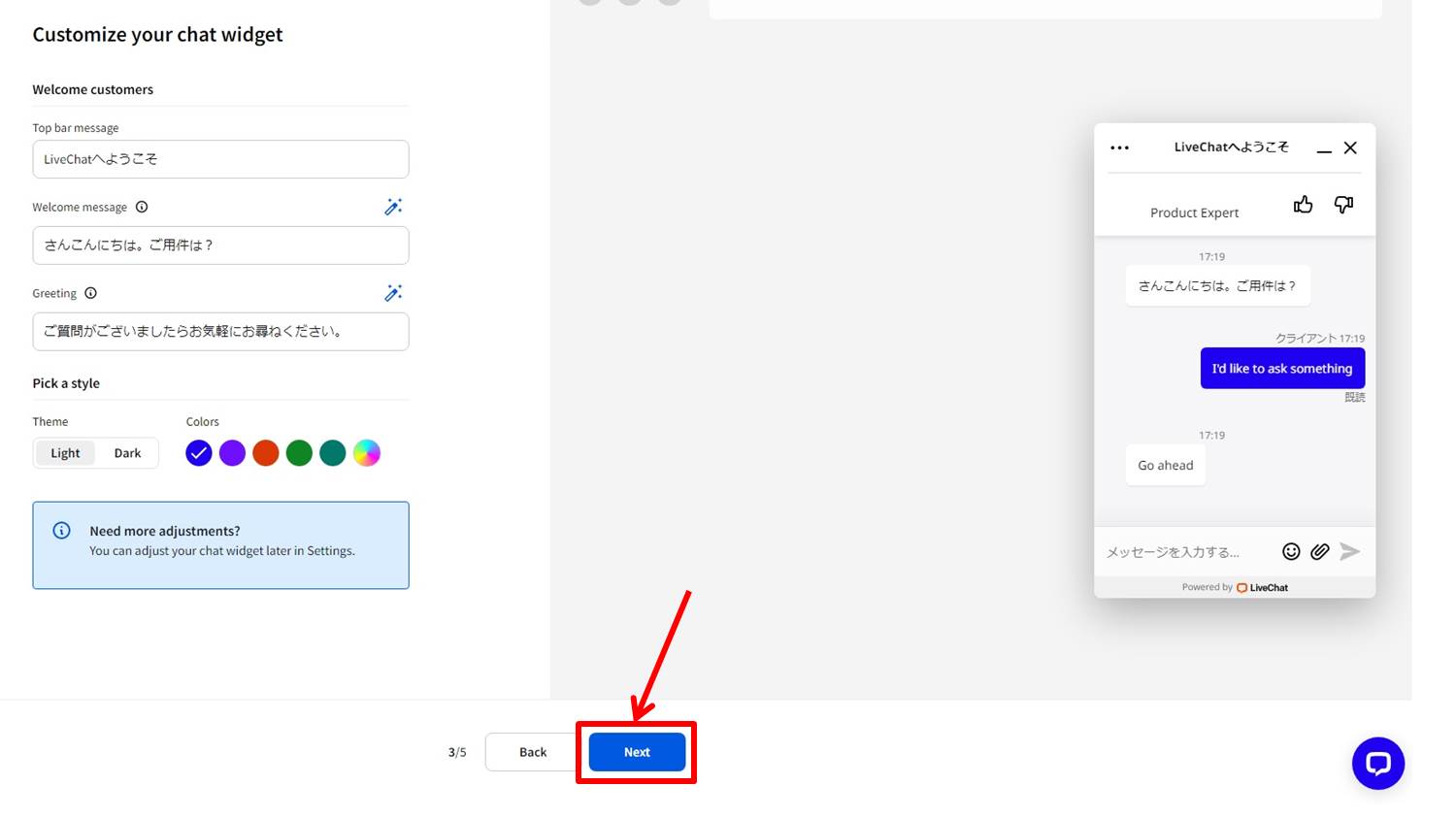
Select the appropriate content.
Click “Next”.
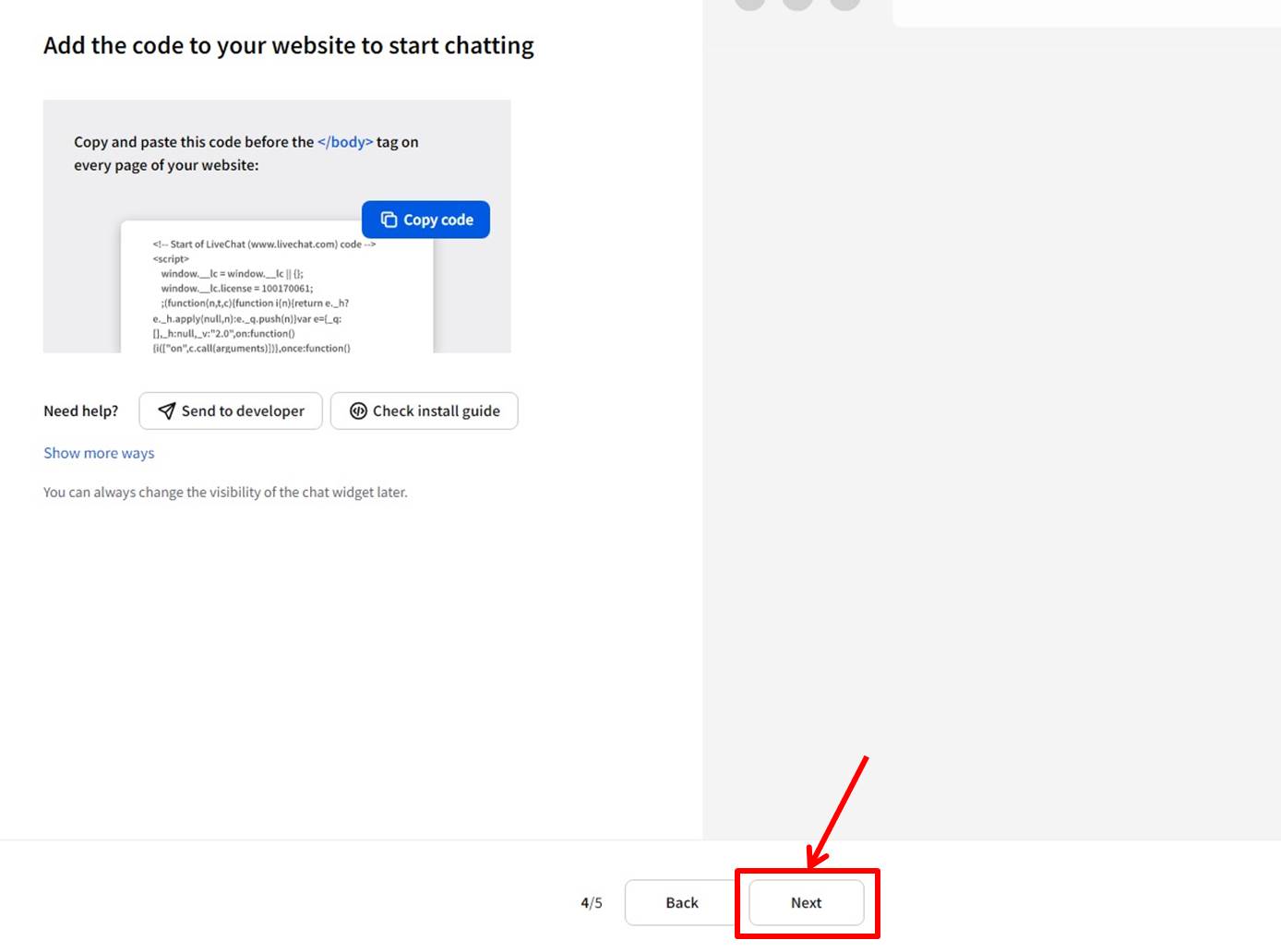
Select the appropriate content.
Click “Next”.
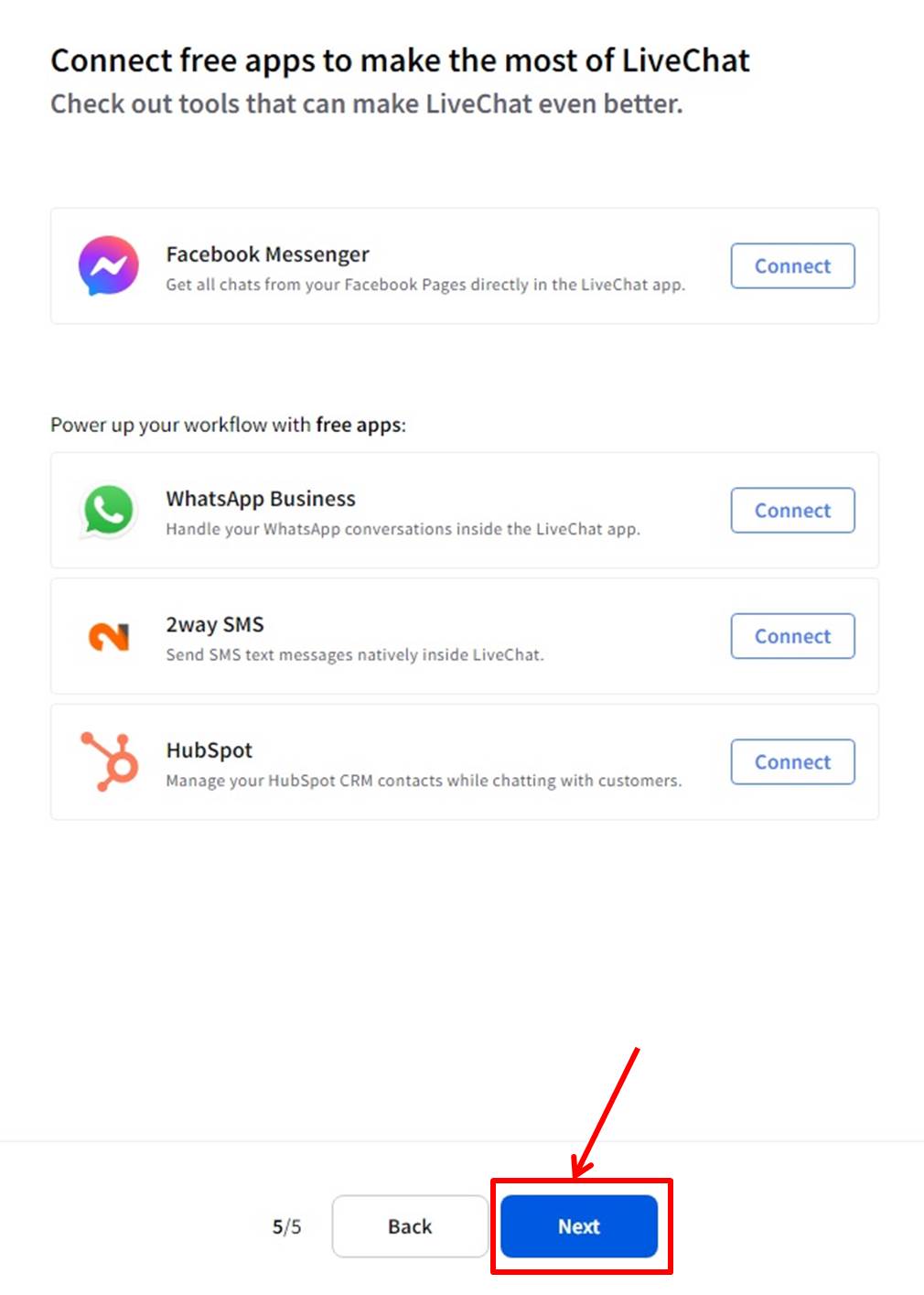
Click “Verify your account”.
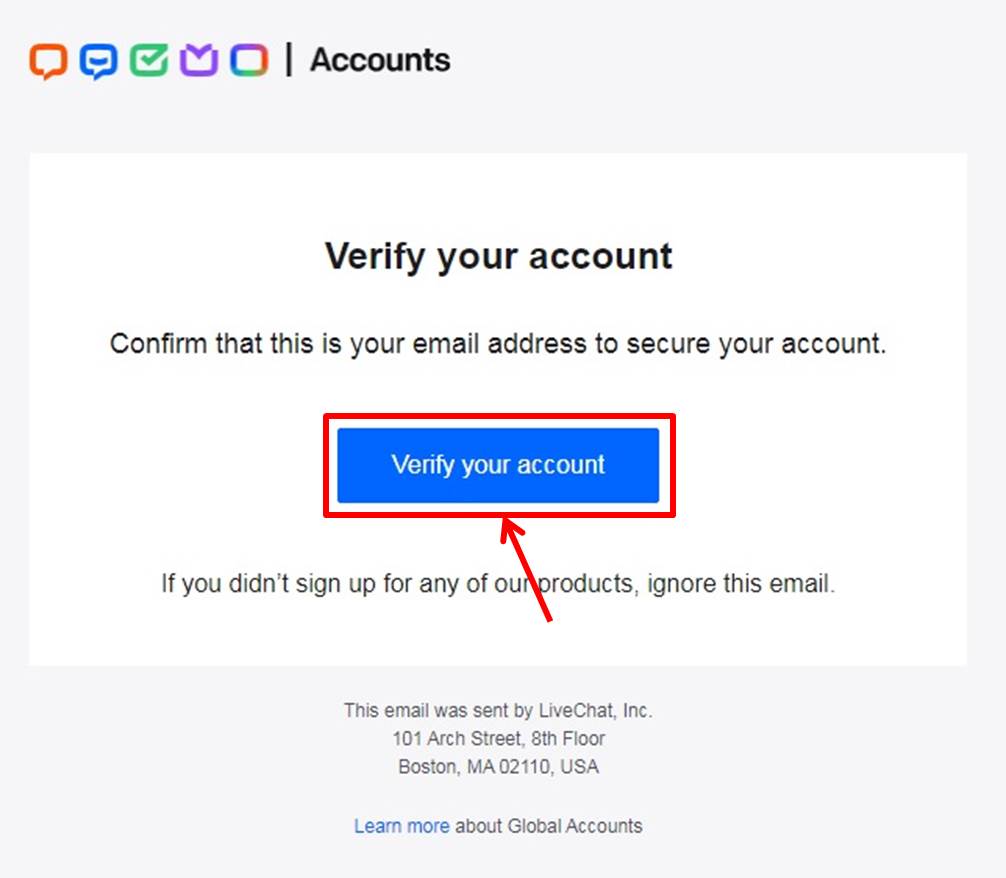
Go to the LiveChat dashboard.
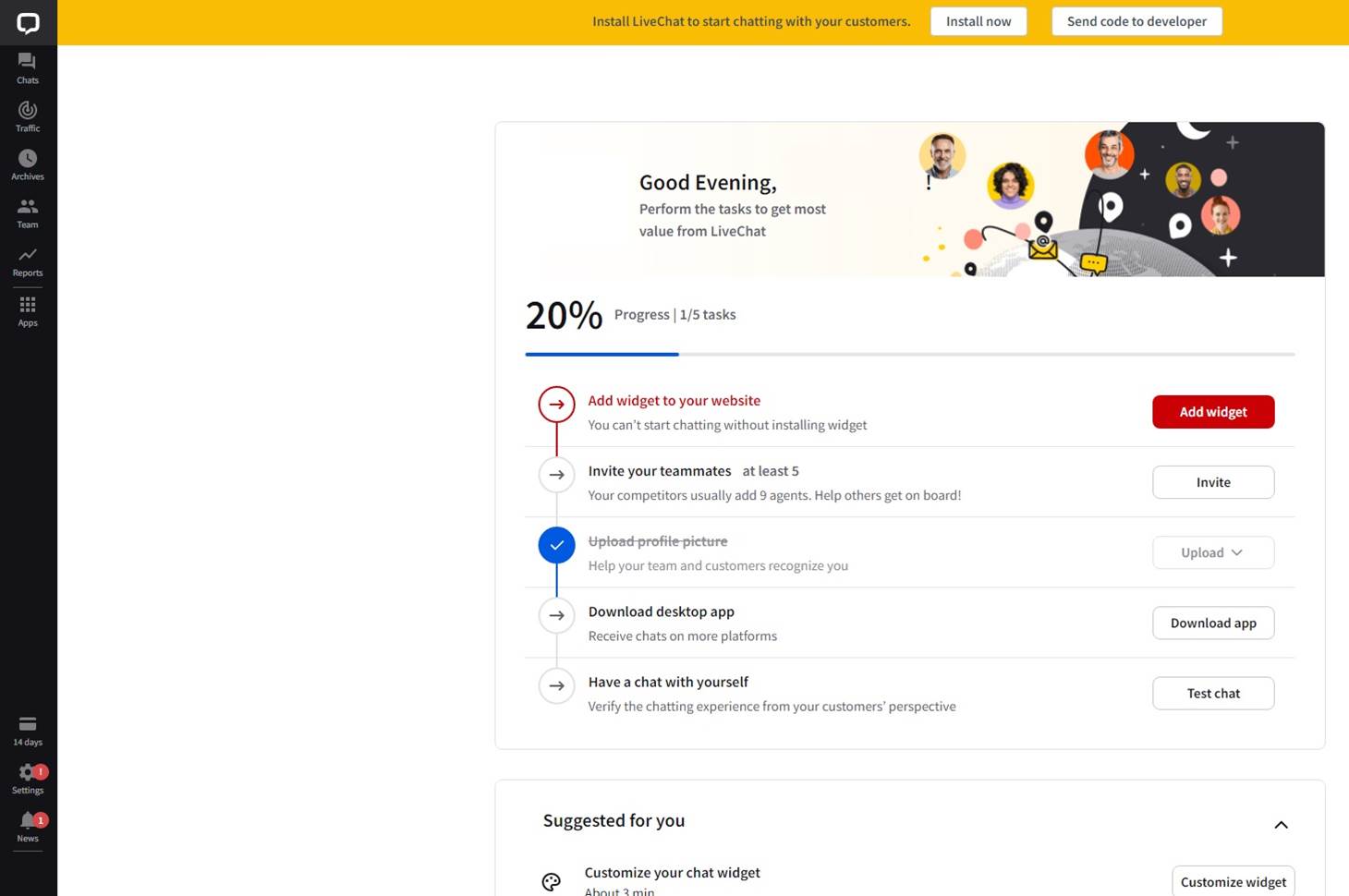
Upgrade
Upgrade your plan.
Click on “14 days”.
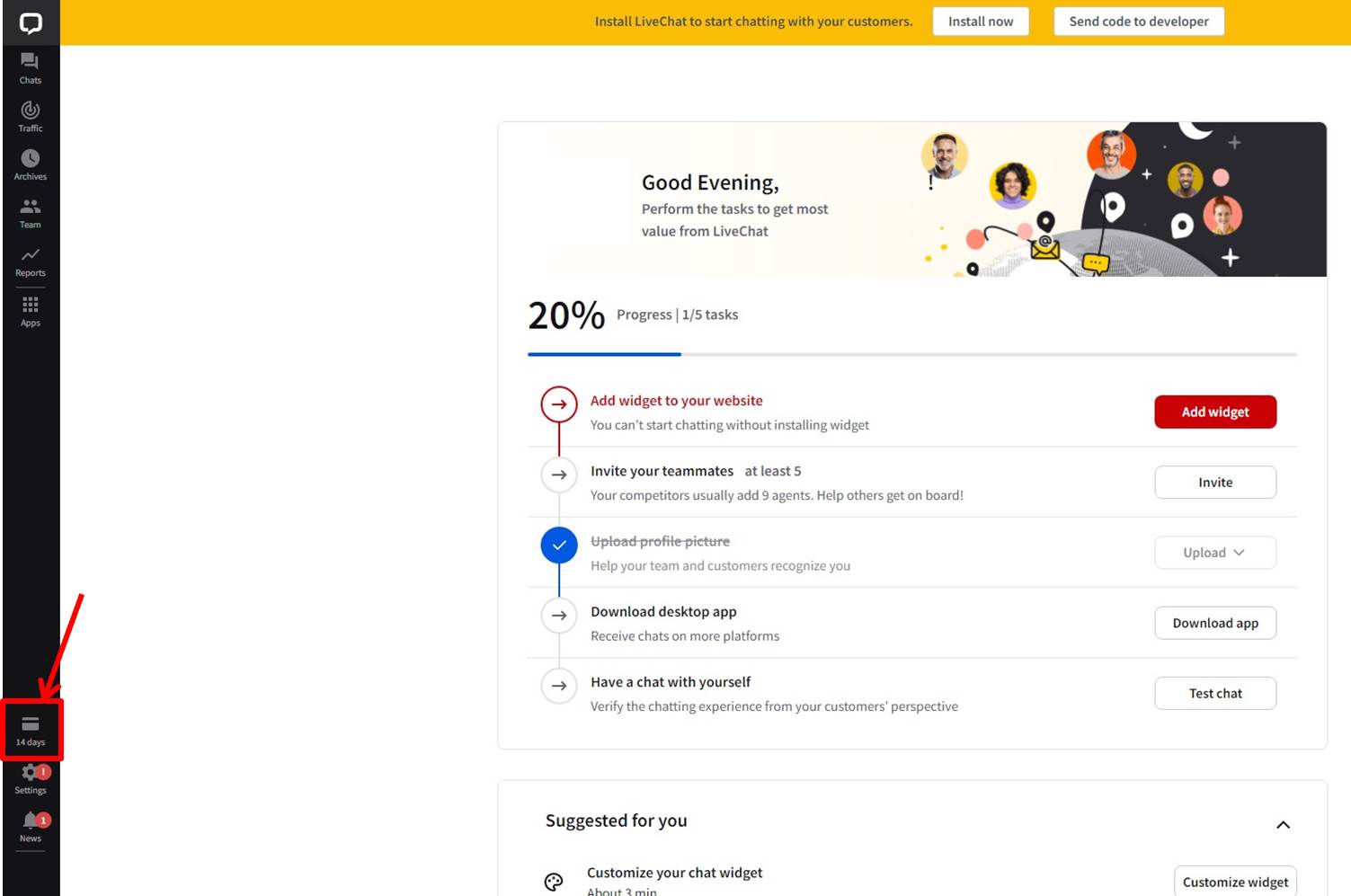
Select Annual or Monthly.
Click on “Choose plan” under Business PLAN.
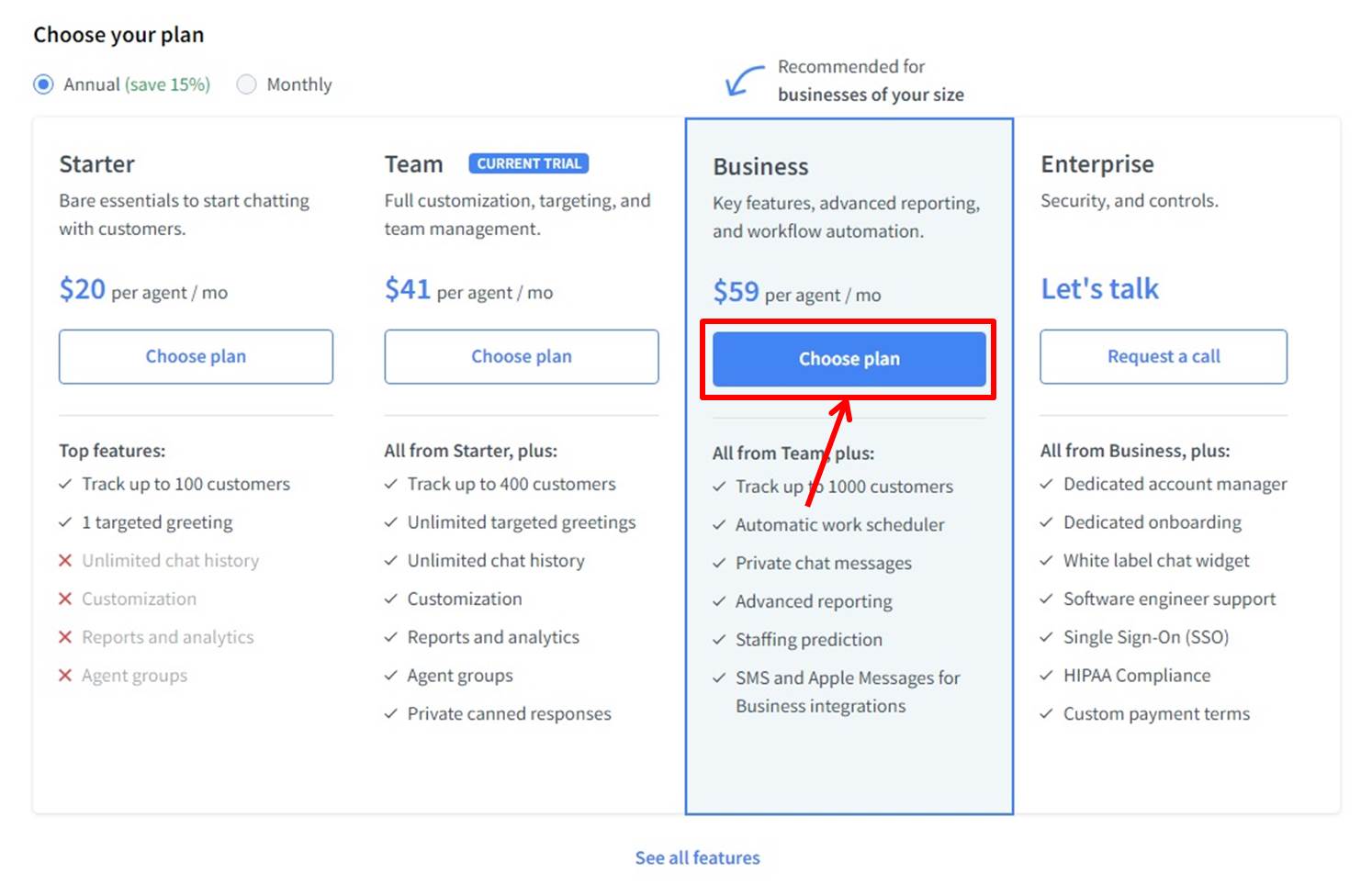
Click on “Go to checkout”.
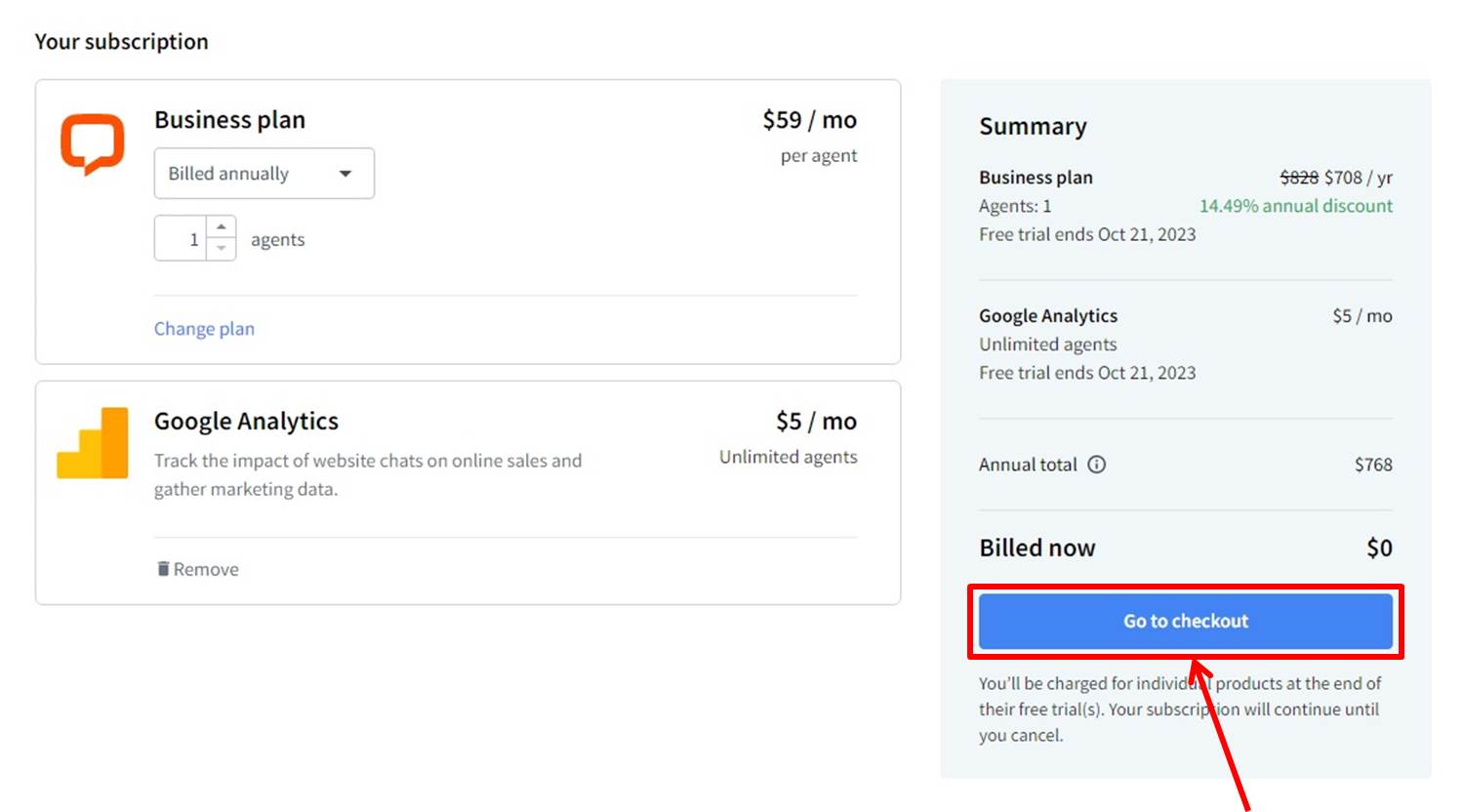
Enter payment information.
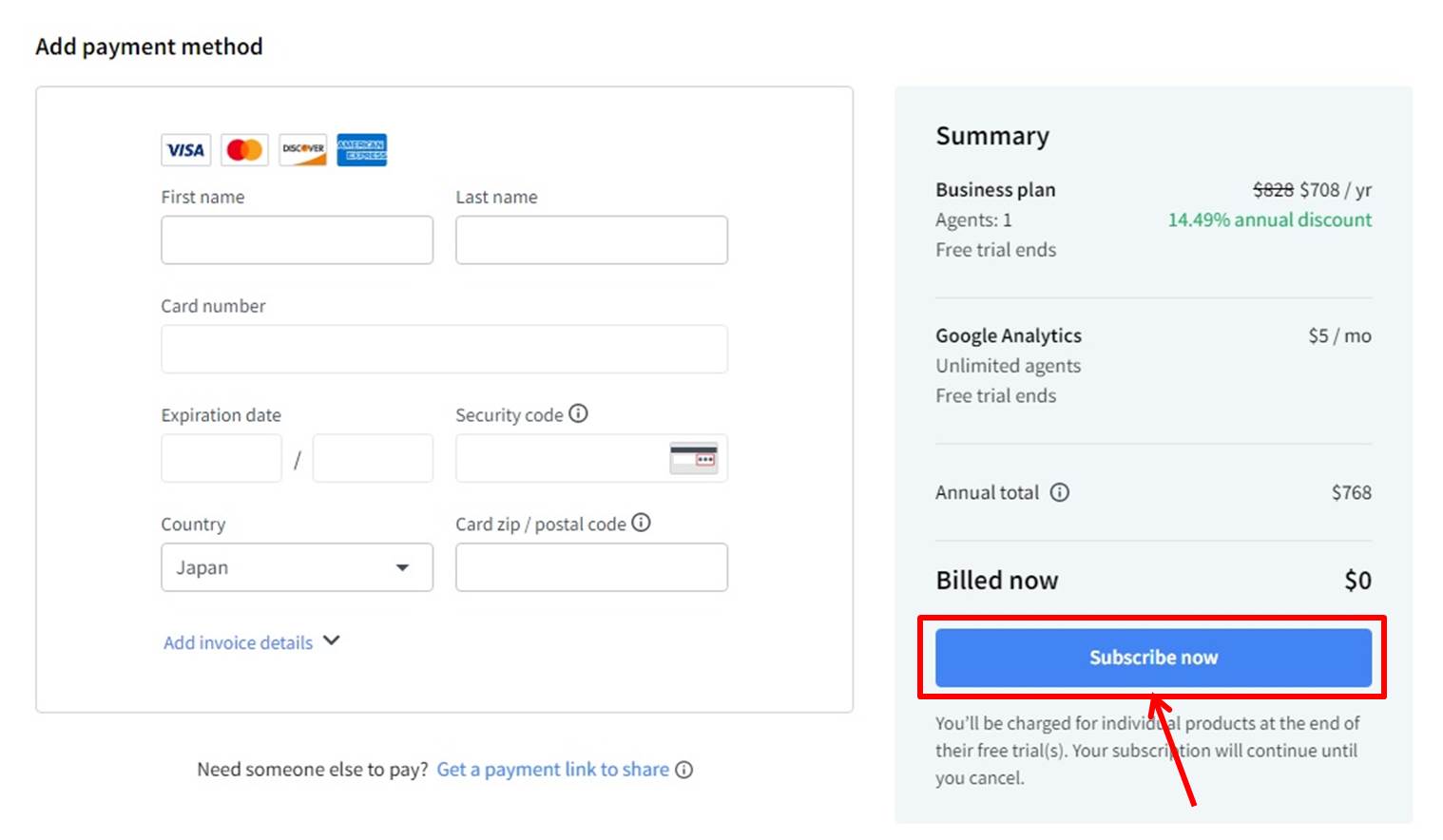
| First name | Enter First name |
| Last name | Enter Last name |
| Card number | Enter Card number |
| Expiration date | Enter Expiration date |
| Security code | Enter Security code |
| Country | Select your country |
| Card zip/postal code | Enter postal code |
Click on “Subscribe now”.
You are now ready to upgrade.
Login
Access the official LiveChat website.
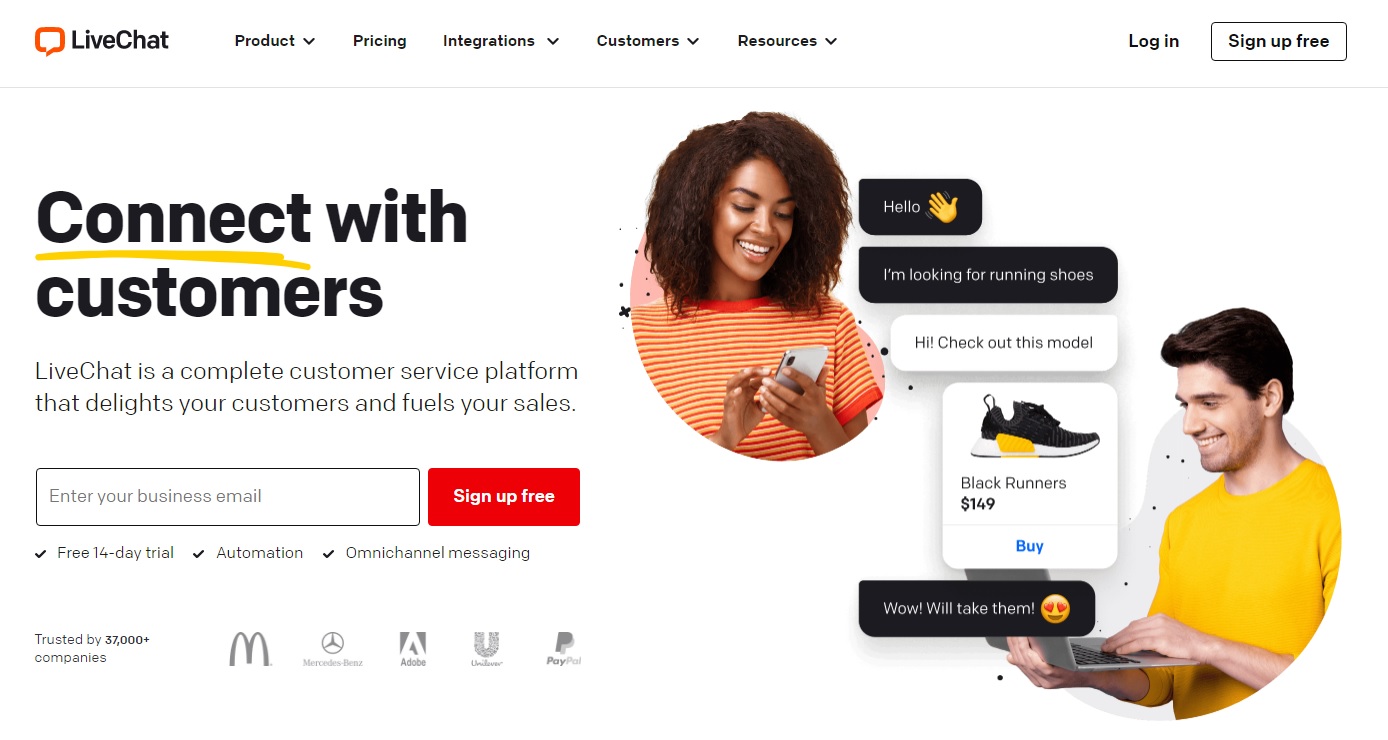
Click on “Log in” in the upper right corner.
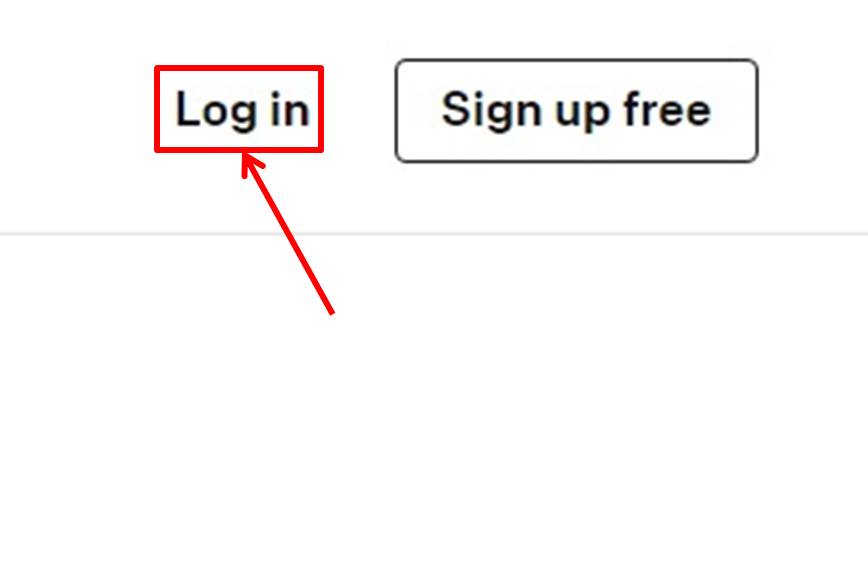
Enter your “Email Address” and “Password
Click on “Log in”.
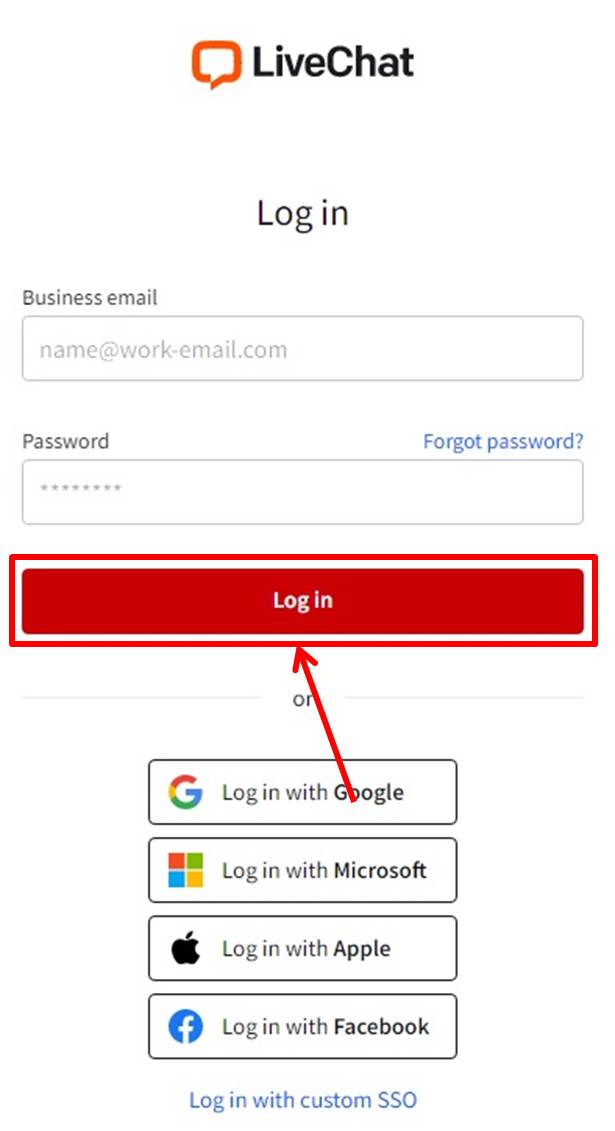
Once you are able to log in to LiveChat, you will be taken to the dashboard.
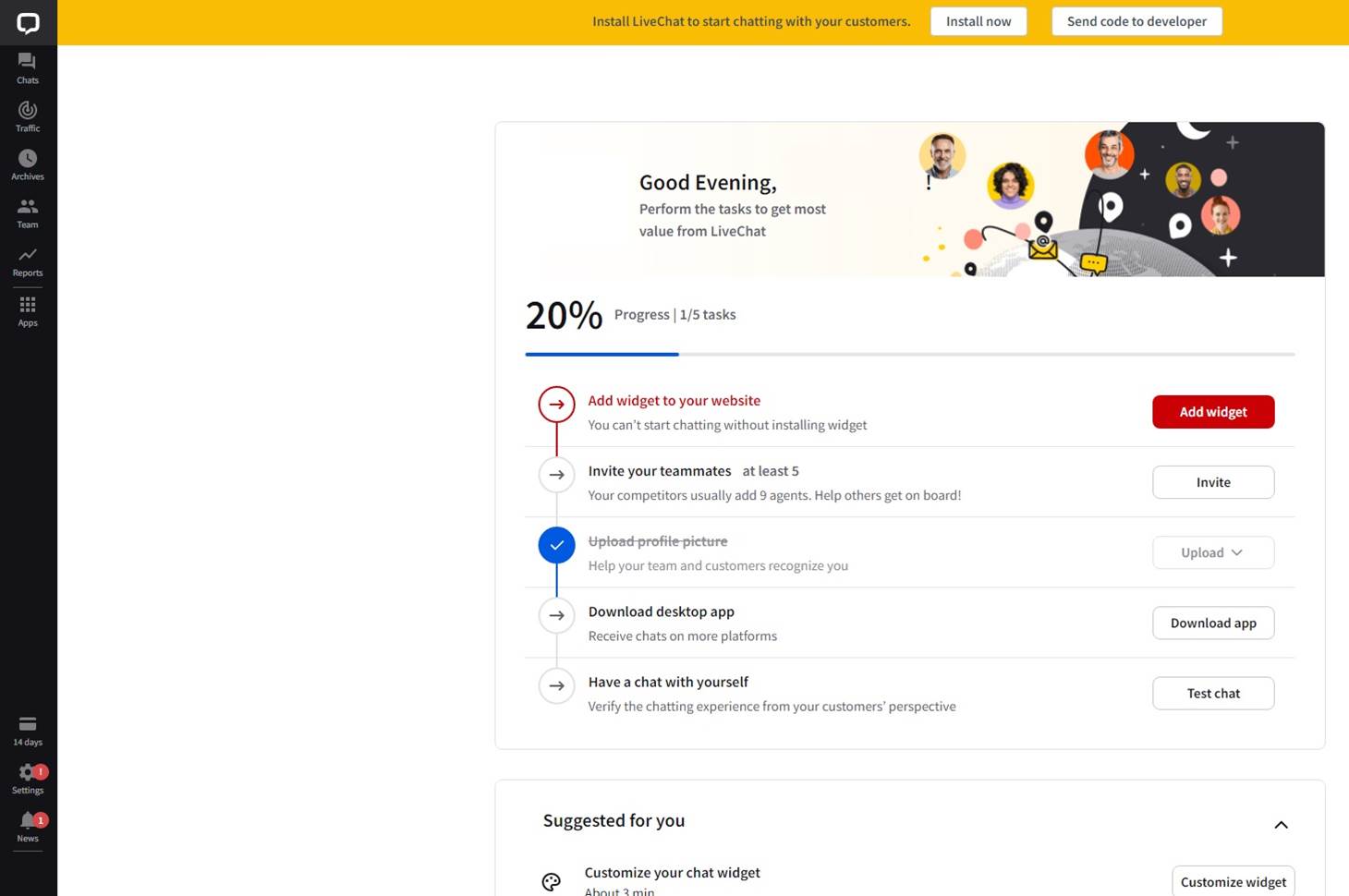
You are now logged into LiveChat.
LiveChat
LiveChat is a live chat tool that can be embedded in websites and applications.
Key features include real-time communication, AI-powered chatbots, help desk functionality to convert chats into tickets, knowledge base building, application integration, and improved customer support and sales.
Applicable to a variety of industries and businesses and available on web browsers, desktops, and mobile devices.
LiveChat is used to enhance customer engagement and effective customer support and sales through real-time communication.
LiveChat features are summarized as follows
| Starter | Team | Business | |
| Monthly amount | $24 | $49 | $69 |
| Annual amount | $288 | $492 | $708 |
| Chat | 〇 | 〇 | 〇 |
| Customer | 100 | 400 | 1000 |
| SMS | × | 〇 | 〇 |
| Auto reply | 1 | 〇 | 〇 |
| Private mode | × | 〇 | 〇 |
LiveChat offers a 14-day free trial.
LiveChat prices
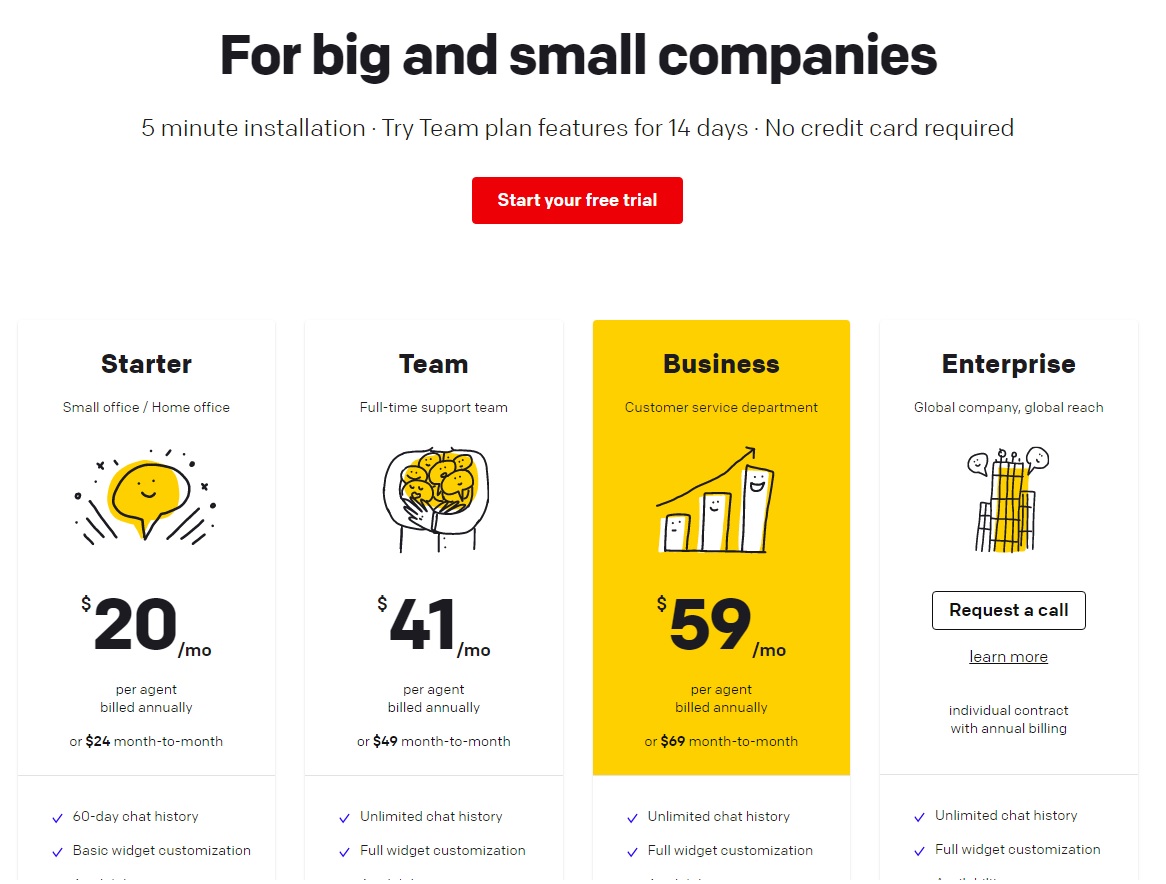
The following is a summary of LiveChat prices
| Monthly | Annual | |
| Starter | $24 | $288 |
| Team | $49 | $492 |
| Business | $69 | $708 |
Starter
| Monthly | $24 |
| Annual | $288 |
Starter plan allows you to integrate live chat functionality into your website or application.
Starter plan allows you to chat with up to 100 customers.
One automatic greeting message can be set up.
Team
| Monthly | $49 |
| Annual | $492 |
Team plan allows you to integrate live chat functionality into your website or application.
You can chat with up to 400 customers at the same time, and SMS functionality is available.
You can also set up automatic greeting messages.
Business
| Monthly | $69 |
| Annual | $708 |
Business plan allows you to integrate live chat functionality into your website or application.
You can chat with up to 600 customers at the same time, and a customer list feature is provided.
Multiple automated greeting messages can be set up and a private mode feature is available.
-
前の記事

LiveChat(ライブチャット)ってどうなの?口コミ・評判を紹介 2023.10.08
-
次の記事

Rytr 2023.10.21

