【Tutorial】How to Use DocsBot
- 2023.09.23
- AIチャット

DocsBot is a chatbot that allows you to easily install your own AI chat and generate content for your own website.
In this article I will explain how to get started and use DocsBot.
This issue is also explained in the video. Please subscribe to our channel to see other videos about other contents. HirokiKitaoka(@kitaokahiro)
HirokiKitaoka(@kitaokahiro)
How to Use DocsBot
Create account
Access the official DocsBot website.

Click on “Create your own free DocsBot”.
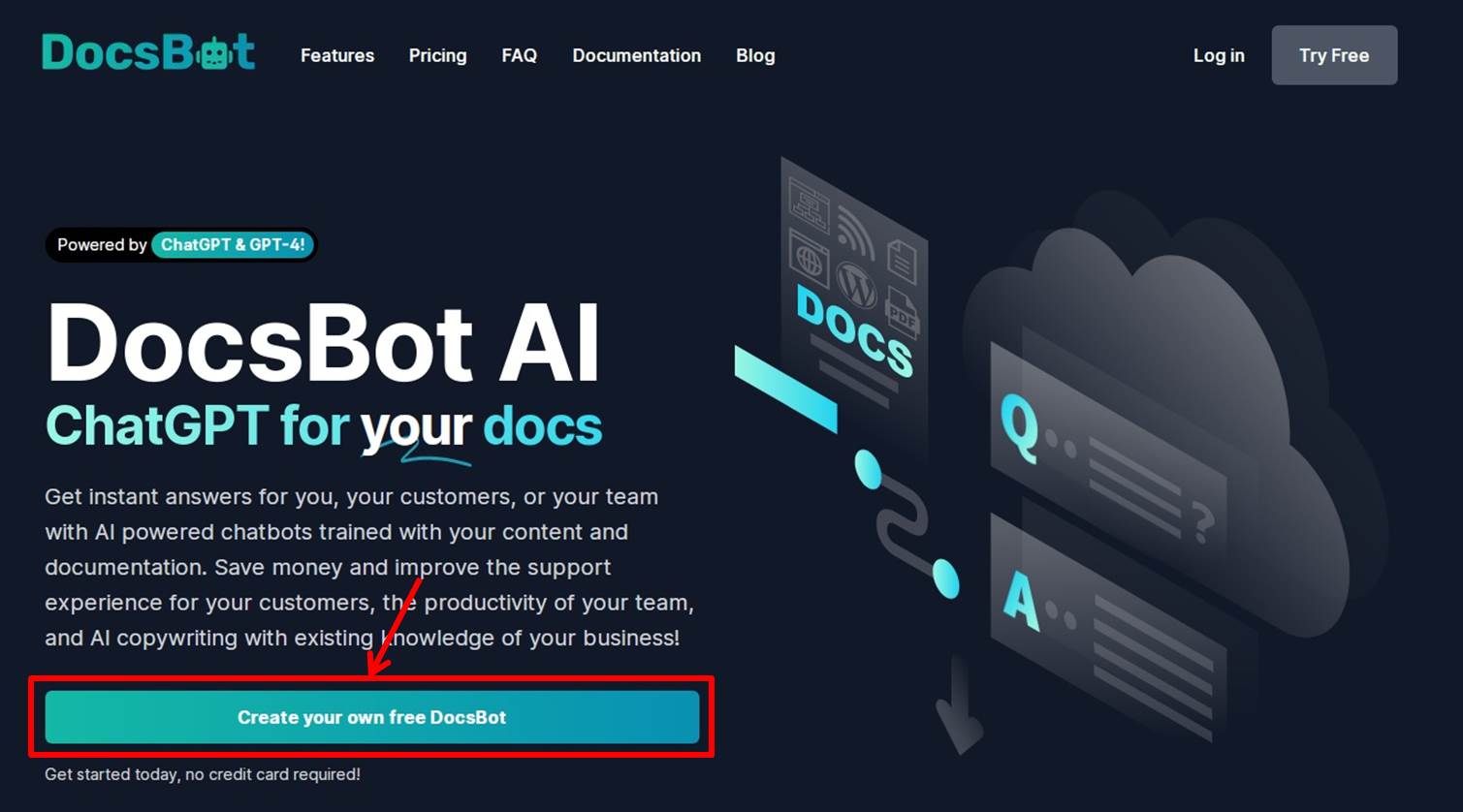
Select “Business” or “Personal”.

Enter the information required for account registration.
Enter your “Name” and “Email Address”,”Password”.
Click on “Sign up”.
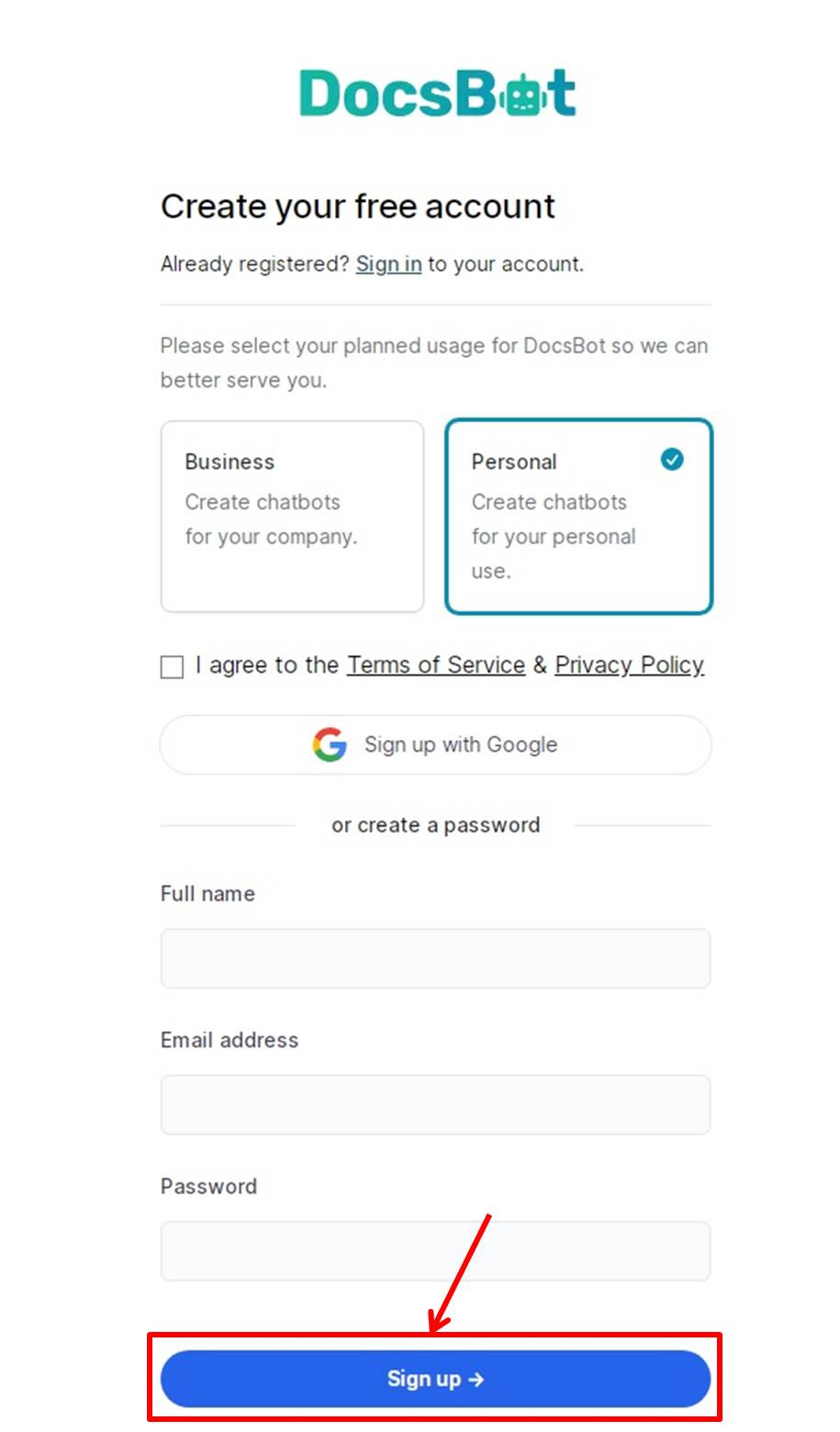
Enter API Key of OpenAI.
Click on “Save Security”.
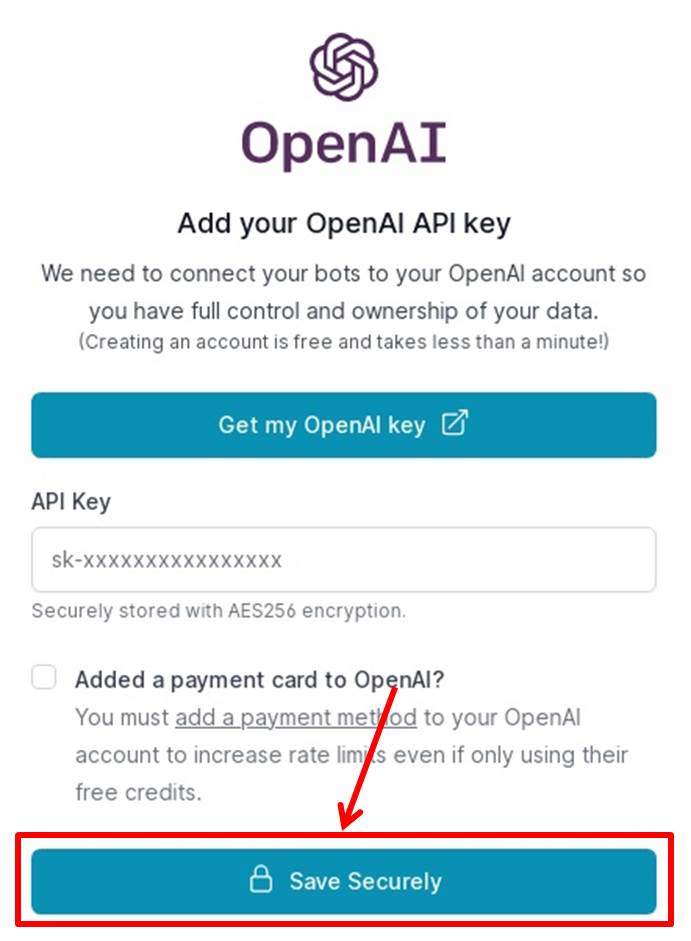
Go to the DocsBot dashboard.
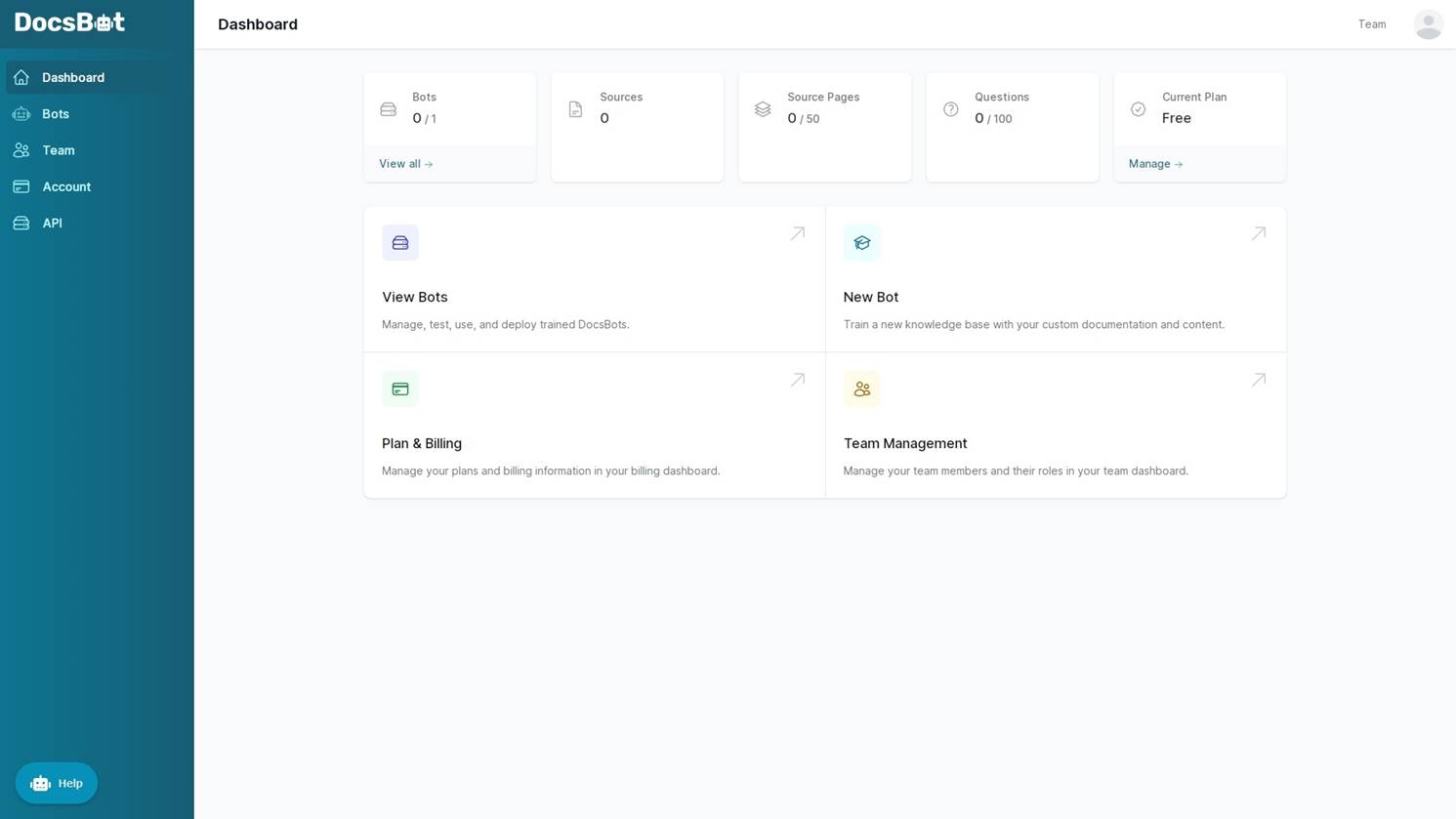
Upgrade
Upgrade your plan.
Click on “Manage”.
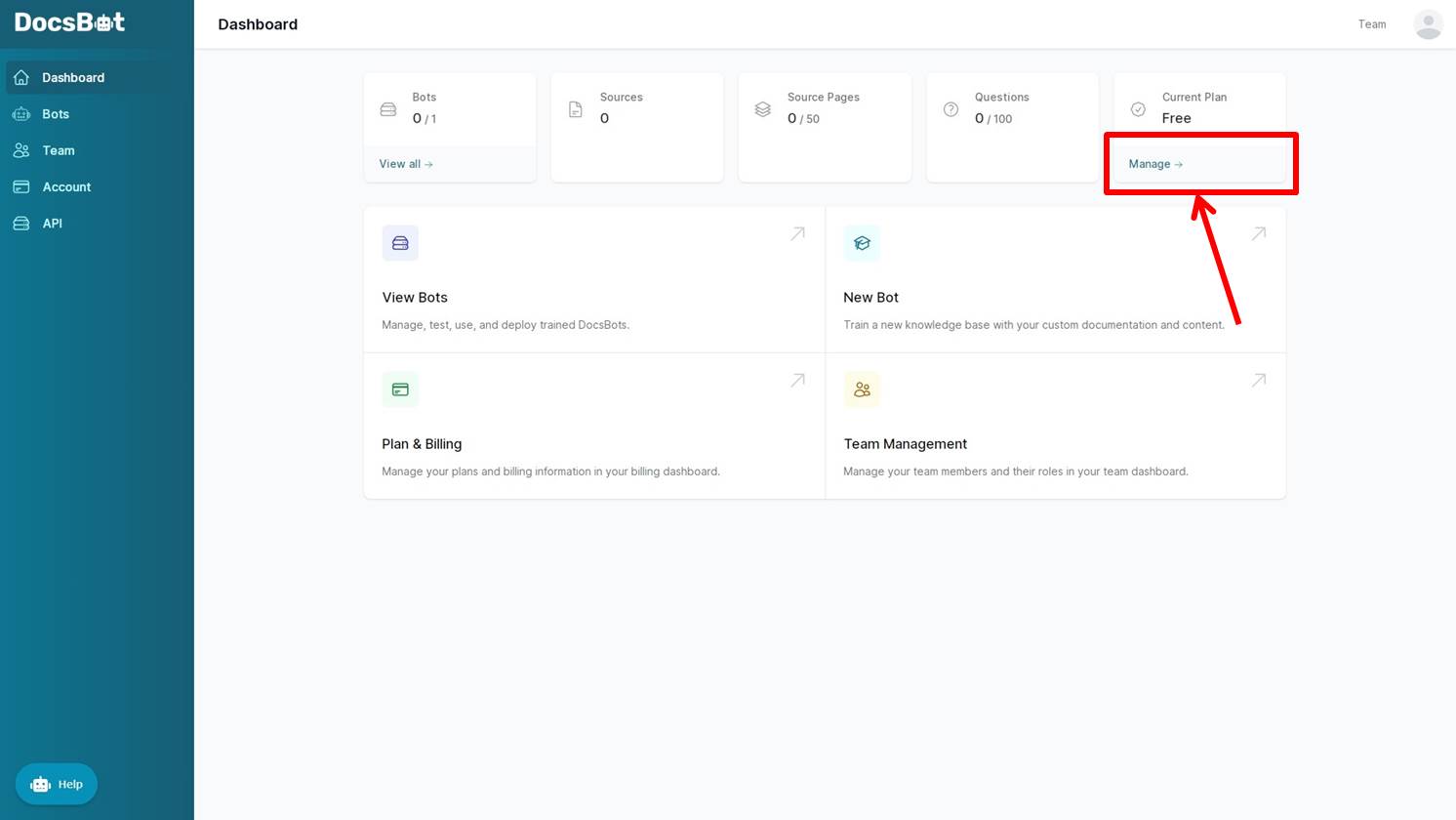
Select Yearly or Monthly.
Click on “Subscribe” under PRO PLAN.
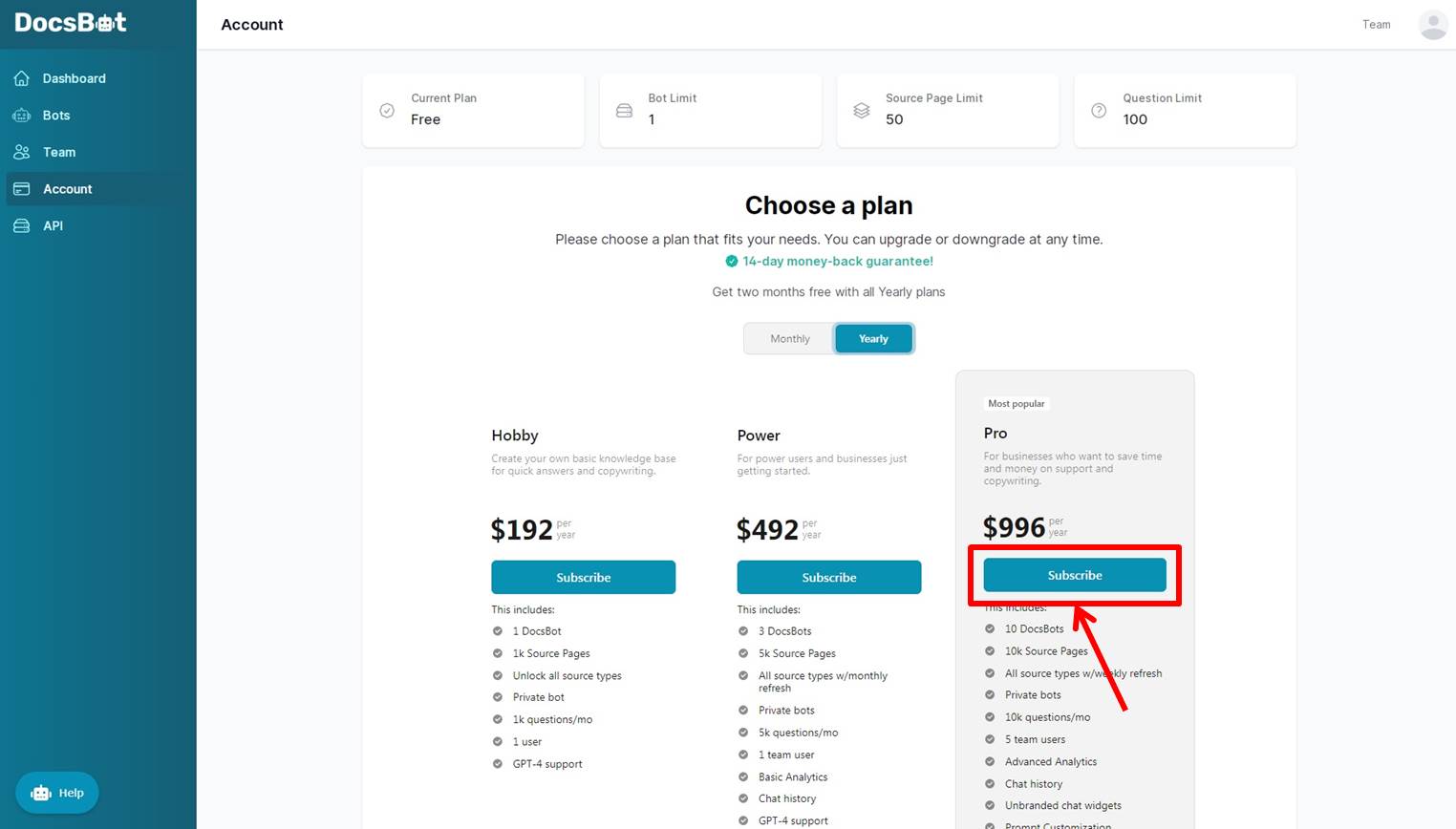
Enter payment information.

| Card information | Enter “card number”,”expiration date”,”security code” |
| Name on card | Enter card holder |
| Country or region | Select your country |
Click on “Subscribe”.
Congratulations!
You are now ready to upgrade.
Log in
Access the official DocsBot website.

Click on “Log in” in the upper right corner.
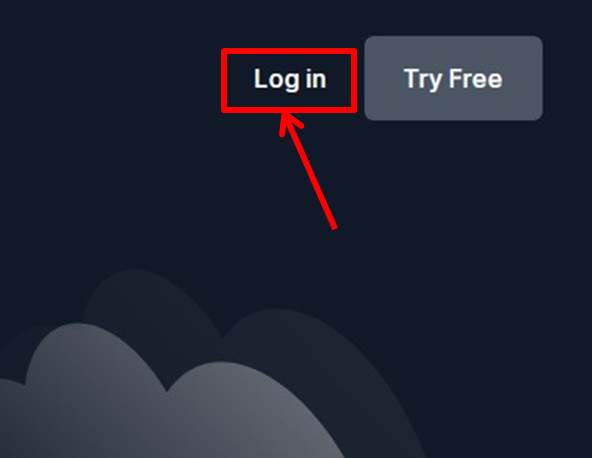
Enter your “Email Address” and “Password
Click on “Sign up”.

Once you are able to log in to DocsBot, you will be taken to the dashboard.
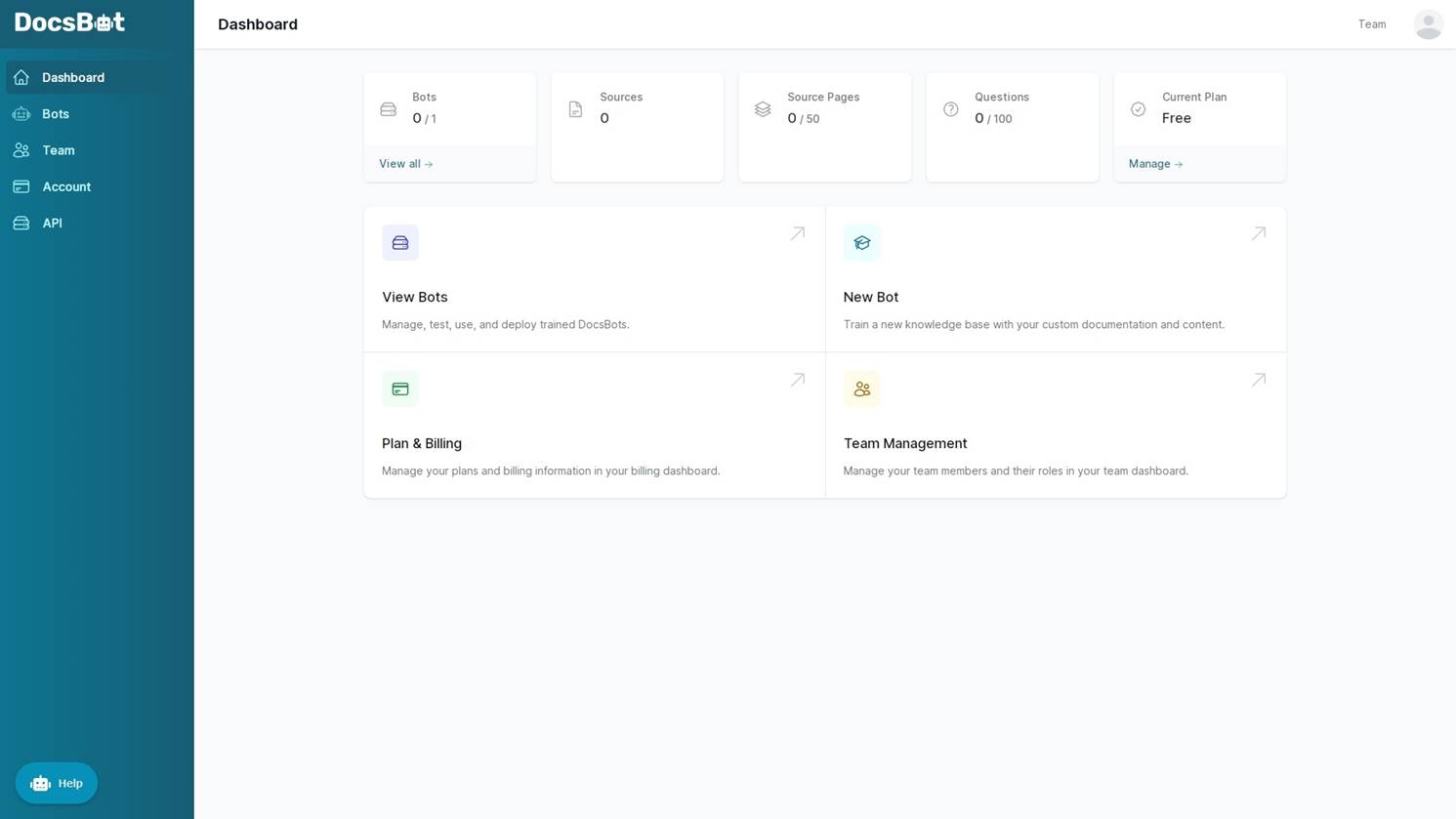
You are now logged into DocsBot.
DocsBot
DocsBot is a chatbot that allows you to easily install your own AI chat and generate content for your own website.
You can create AI chatbots trained on your content and documents to provide answers to your customers and your team.
With DocsBot, you can get code examples and answers to your customers’ detailed questions.
DocsBot’s key features include question/answer bots, embedded widgets, custom copywriting, replies to support tickets, and a powerful API.
DocsBot can capture a variety of content including documentation, blog posts, files, and URLs.
It can also integrate with Zapier and connect to cloud sources.
DocsBot is a simple chatbot service with an intuitive interface.
You can use embedded widgets to integrate DocsBot with websites, WordPress, apps/plugins, Slack, and many other places.
You can also upload files in a variety of formats and train blog content using WordPress export files and RSS feeds.
DocsBot is multilingual and of course supports Japanese.
DocsBot is an innovative tool for improving knowledge-based automation and support in your business.
DocsBot features are summarized as follows
| Hobby | Power | Pro | |
| Monthly | $19 | $49 | $99 |
| Annual | $192 | $492 | $996 |
| Chat | 1 | 3 | 10 |
| Sourse page | 1,000 | 5,000 | 10,000 |
| Question | 1,000 | 5,000 | 10,000 |
| Private bot | 〇 | 〇 | 〇 |
| GPT-4 | 〇 | 〇 | 〇 |
| user | 1 | 1 | 5 |
DocsBot prices
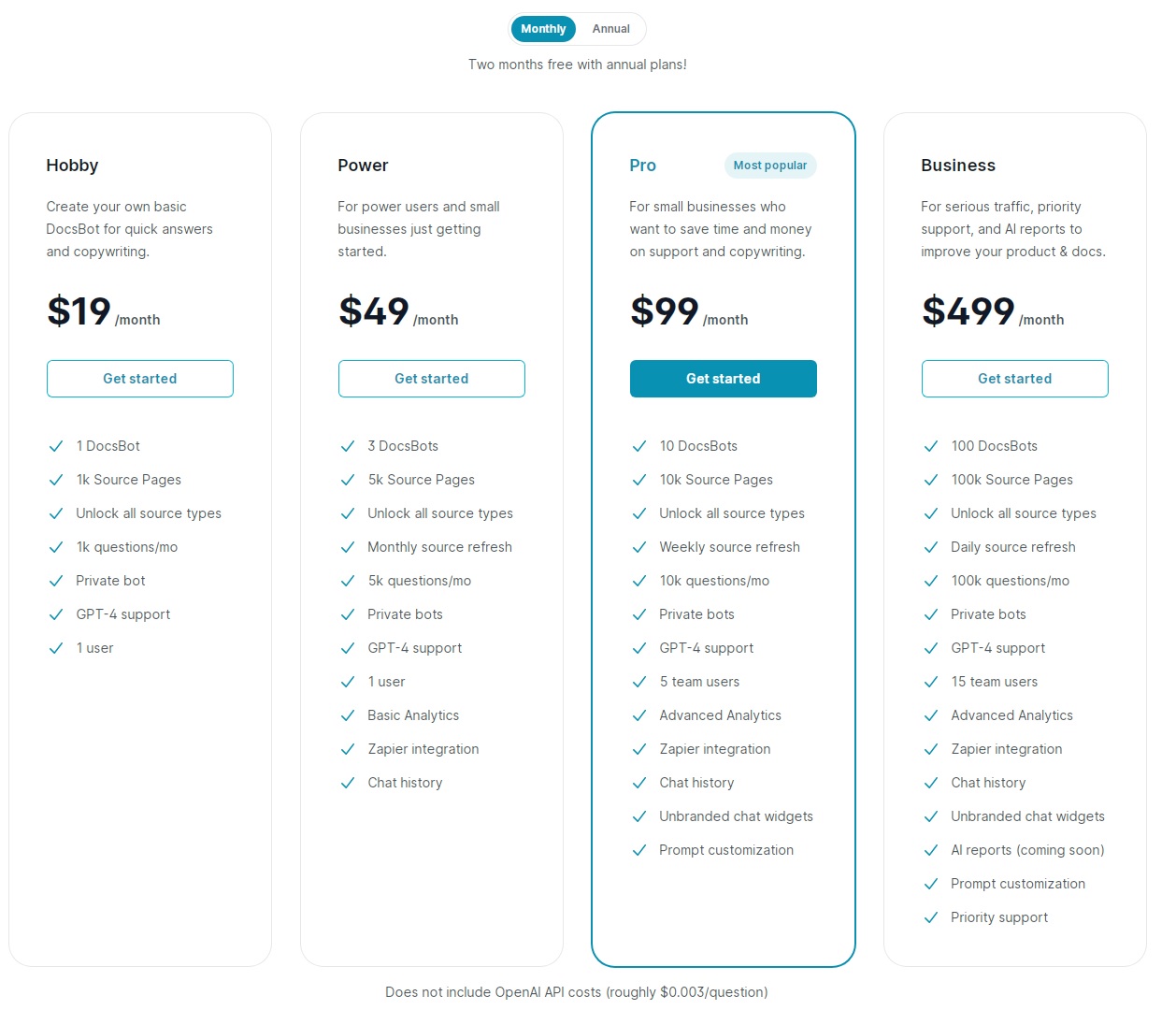
The following is a summary of DocsBot prices
| Monthly | Annual | |
| Hobby | $19 | $192 |
| Power | $49 | $492 |
| Pro | $99 | $996 |
Hobby
| Monthly | $19 |
| Annual | $192 |
Hobby plan covers basic DocsBot usage.
It can be easily installed on your website.
DocsBot uses AI technology to generate appropriate answers to user questions and provide information.
The Hobby plan also provides basic support and regular updates.
This plan is suitable for individuals and small websites that want to take advantage of AI chatbot capabilities at an affordable price.
Power
| Monthly | $49 |
| Annual | $492 |
Power plan is DocsBot’s intermediate level plan.
You can set up to 3 chats.
Manage up to 5,000 source pages and questions.
Power plan also allows you to create private chatbots.
You can use GPT-4, an advanced natural language processing technology.
This plan allows a maximum of one user.
It can also be integrated with external services, and chat history can be maintained.
Power plan offers more advanced features and benefits than the Hobby plan.
Pro
| Monthly | $99 |
| Annual | $996 |
Pro plan allows you to set up to 10 chats.
Multiple chatbots can be managed.
Up to 10,000 source pages can be managed, allowing you to manage large amounts of content efficiently.
In addition, up to 10,000 questions can be set up, allowing for more questions to be answered.
Private bots can also be created to meet security and privacy requirements.
GPT-4’s advanced natural language processing technology is available for more sophisticated answer generation and contextual understanding.
The Pro plan allows for up to five users and multiple users can utilize DocsBot.
It can also be integrated with external services, making it easy to integrate with other systems and platforms.
Chat history can be maintained, and past interaction data can be used for analysis and reference.
Pro plan is suitable for users and businesses that require advanced features and flexibility.
-
前の記事

DocsBot(ドックスボット)ってどうなの?口コミ・評判を紹介 2023.09.23
-
次の記事
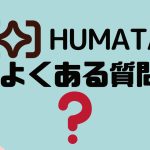
【FAQ】Humata(ヒュマタ)のよくある質問 2023.09.23

