【Tutorial】How to Use Instapage
- 2023.09.20
- ランディングページ

Instapage is a landing page creation tool that makes it easy to create and optimize the best landing pages for your marketing campaigns.
In this article I will explain how to get started and use Instapage.
 HirokiKitaoka(@kitaokahiro)
HirokiKitaoka(@kitaokahiro)
How to Use Instapage
Create account
Access the official Instapage website.
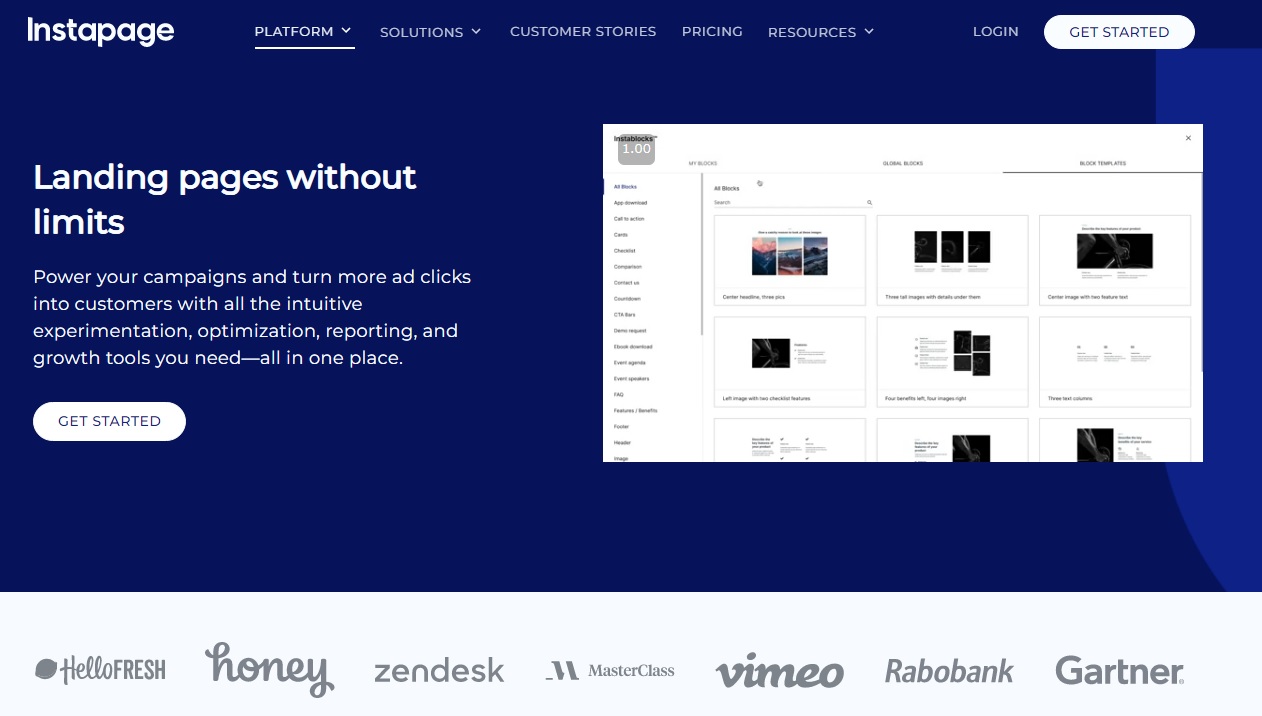
Click on “GET STARTED”.
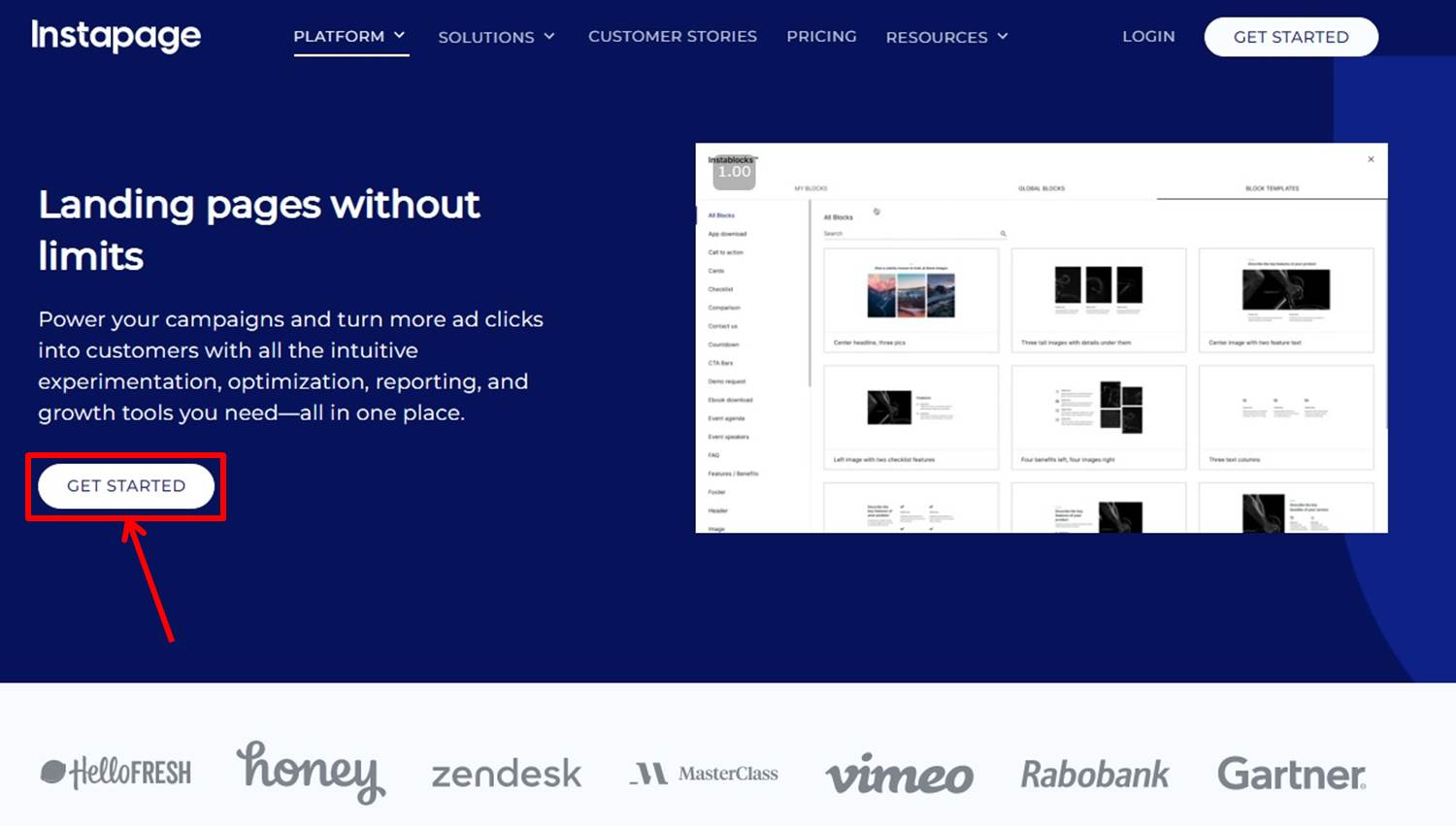
Click on “START 14-DAY TRIAL”.
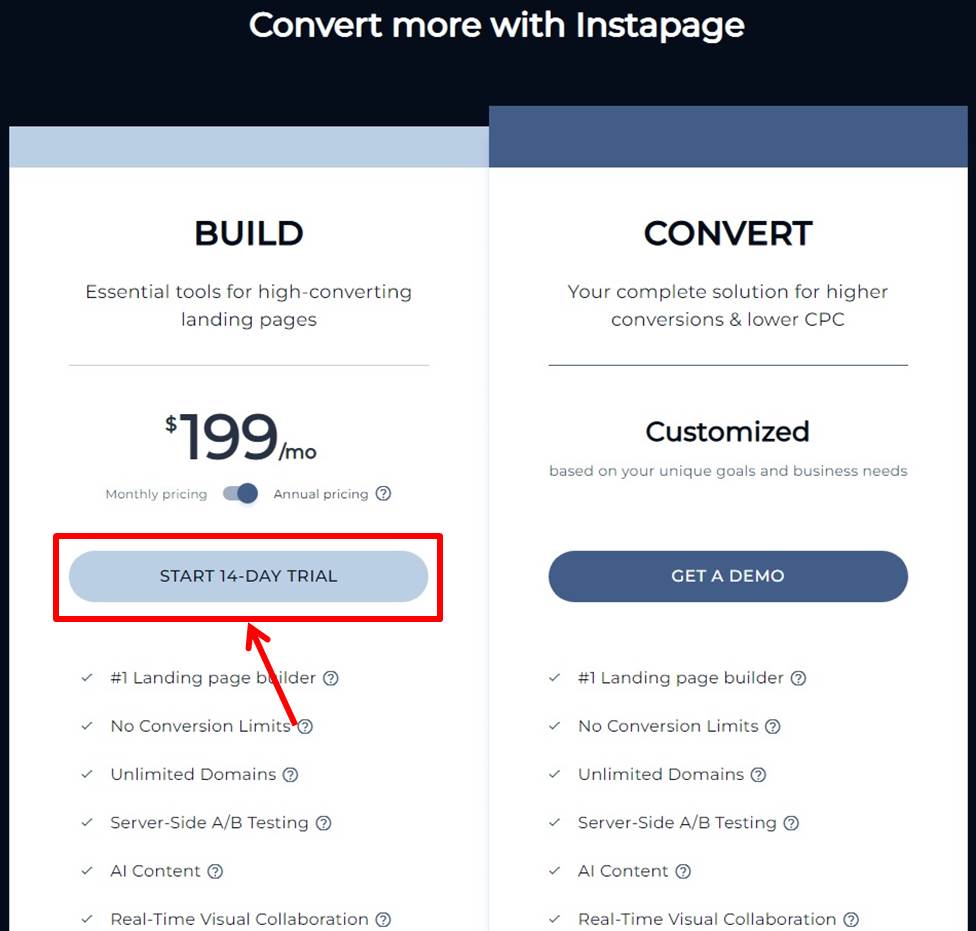
Click on “CONTINUE WITH EMAIL”.
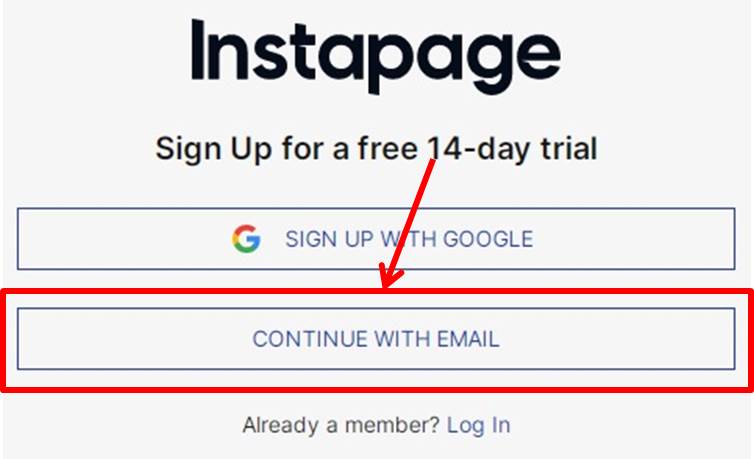
Enter the information required for account registration.
Enter your “Company” and “Name”, “Email Address”,”Password”.
Click on “NEXT”.
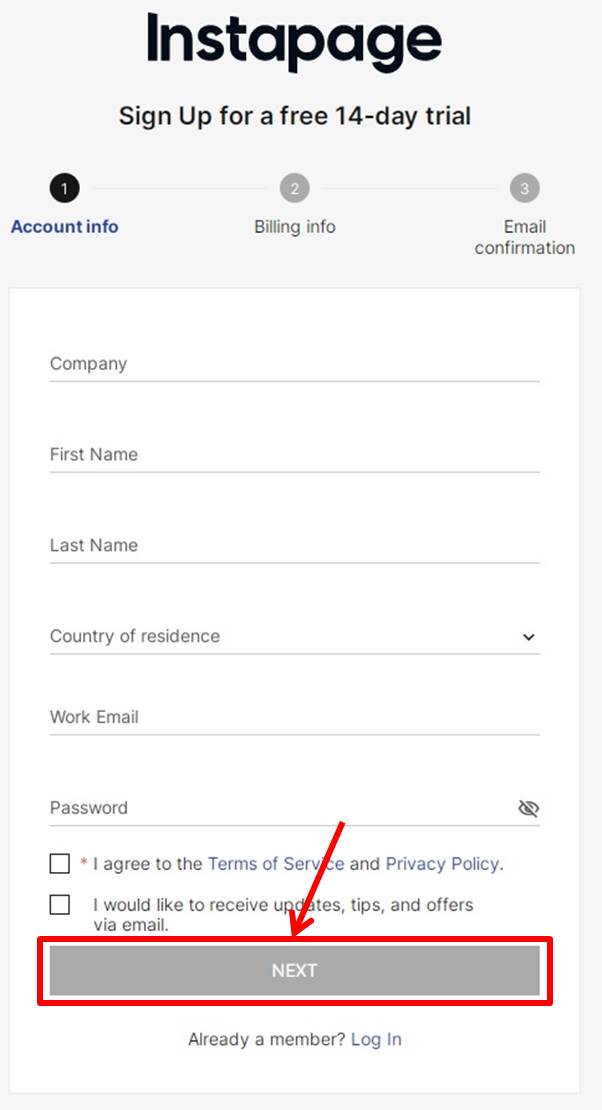
Select Yearly or Monthly.
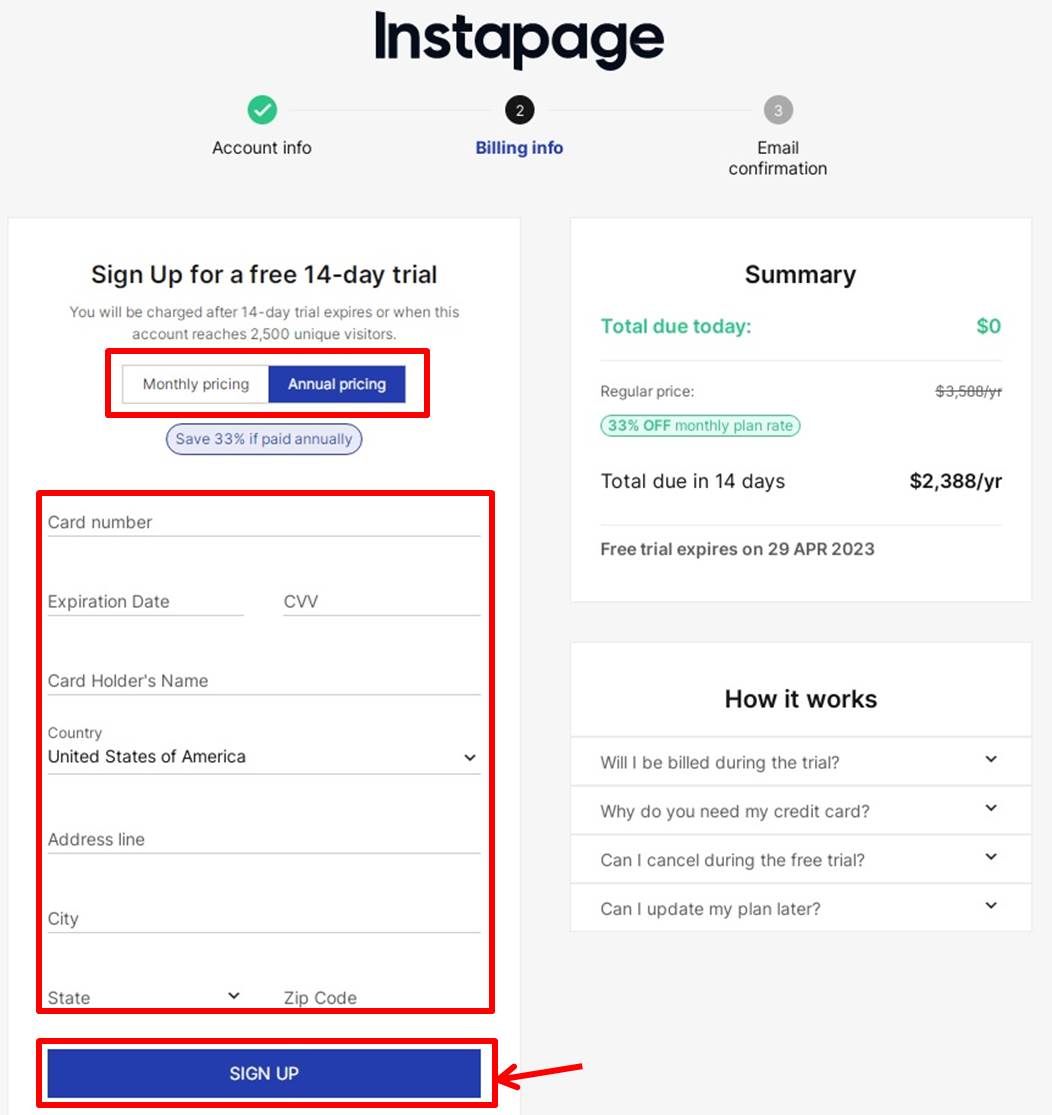
| Card number | Enter card number |
| Expiration Date | Enter expiration date |
| CVV | Enter security code |
| Card Holder’s Name | Enter card holder’s name |
| Country | Enter country |
| Address line | Enter address line |
| City | Enter city |
| State | Enter state |
| Zip Code | Enter zip code |
Click on “SIGN UP”.
Verify your email.
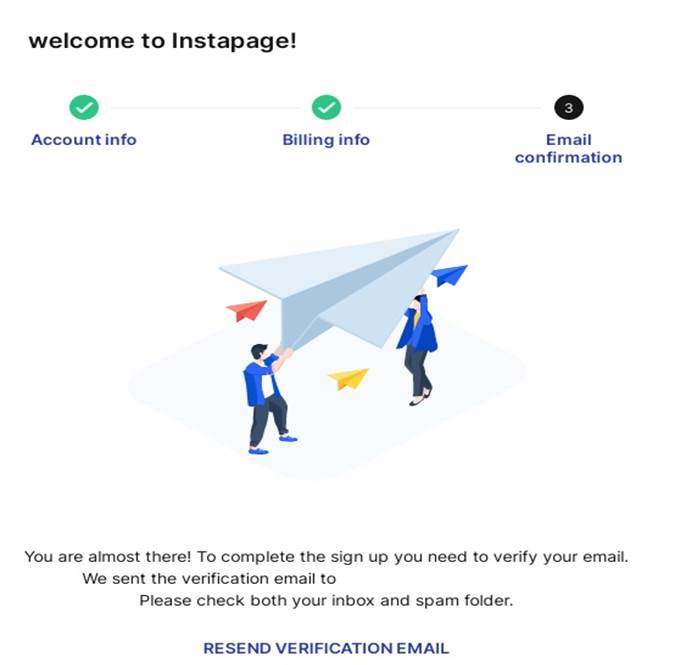
Go to the Instapage dashboard.
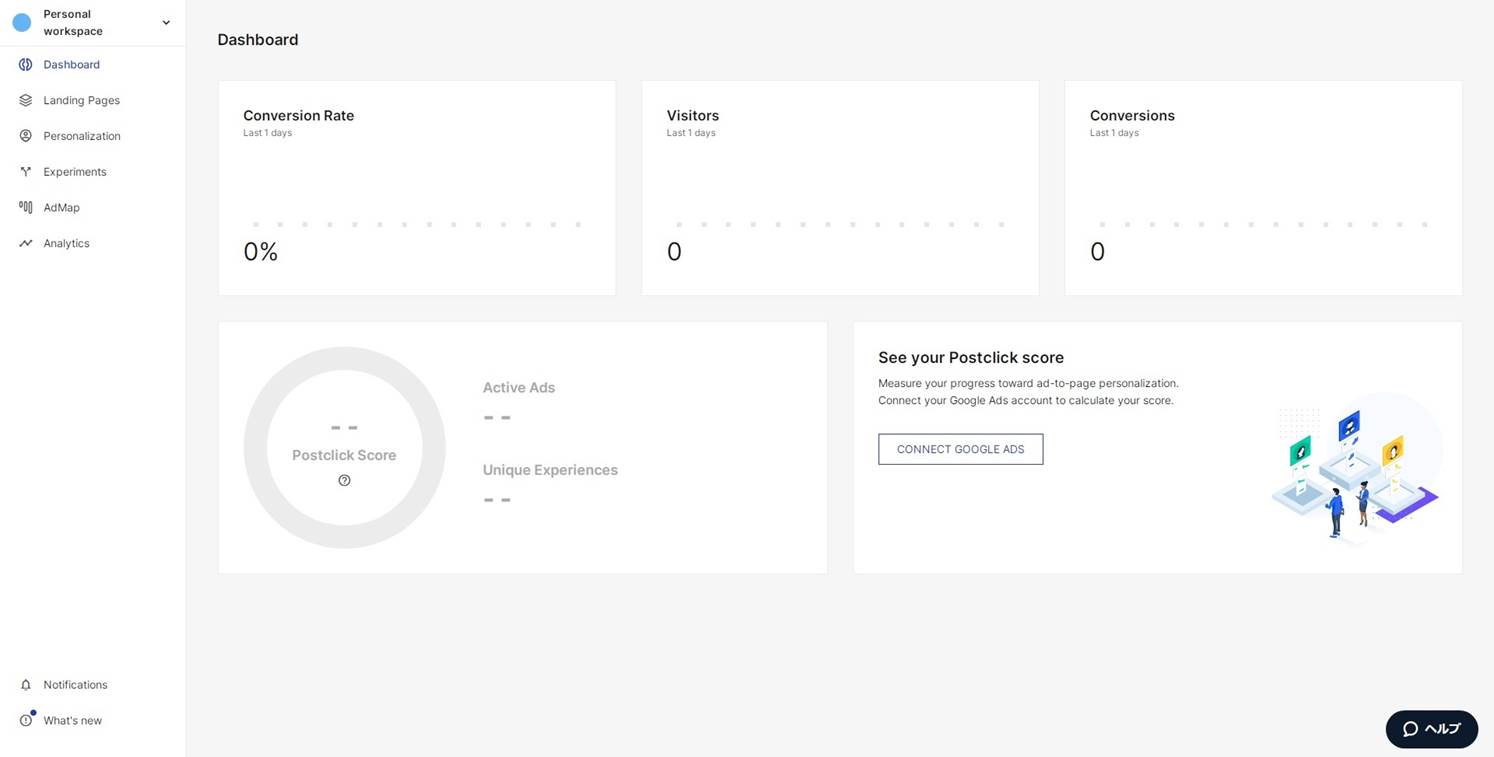
Upgrade
Click on “workspace”.
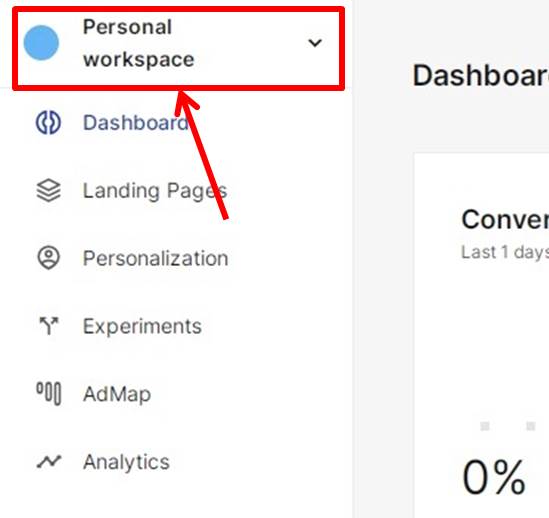
Click on “My Account Admin”.
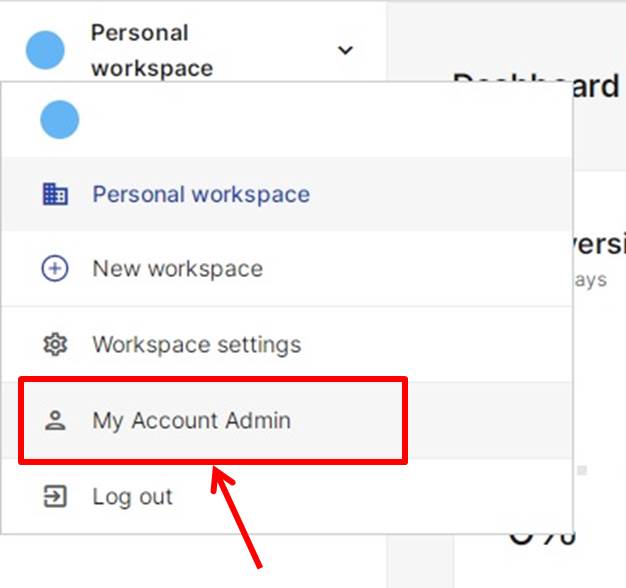
Click on “Update plan”.
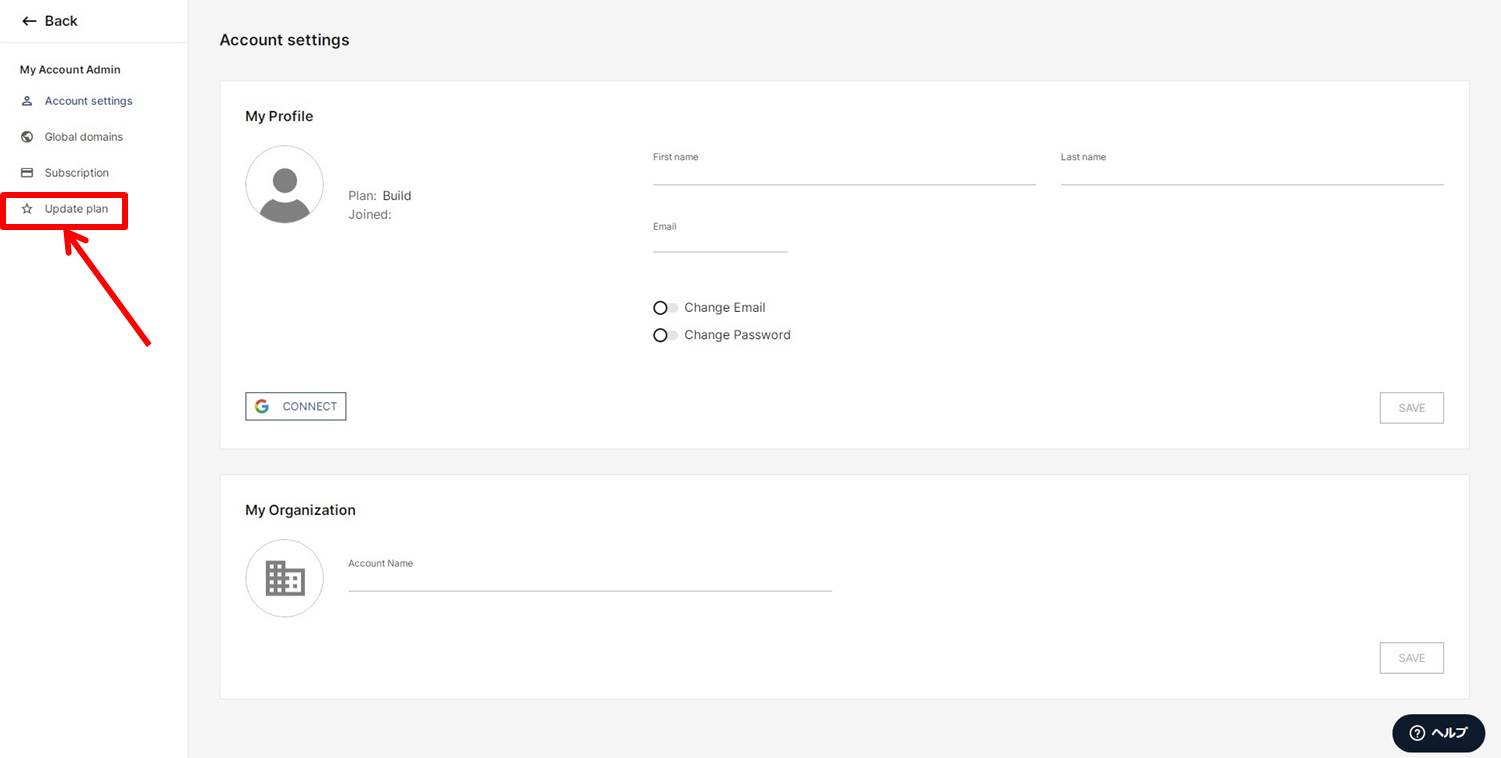
Select Yearly or Monthly.
Click on “UPGRADE PLAN” under BUILD PLAN.
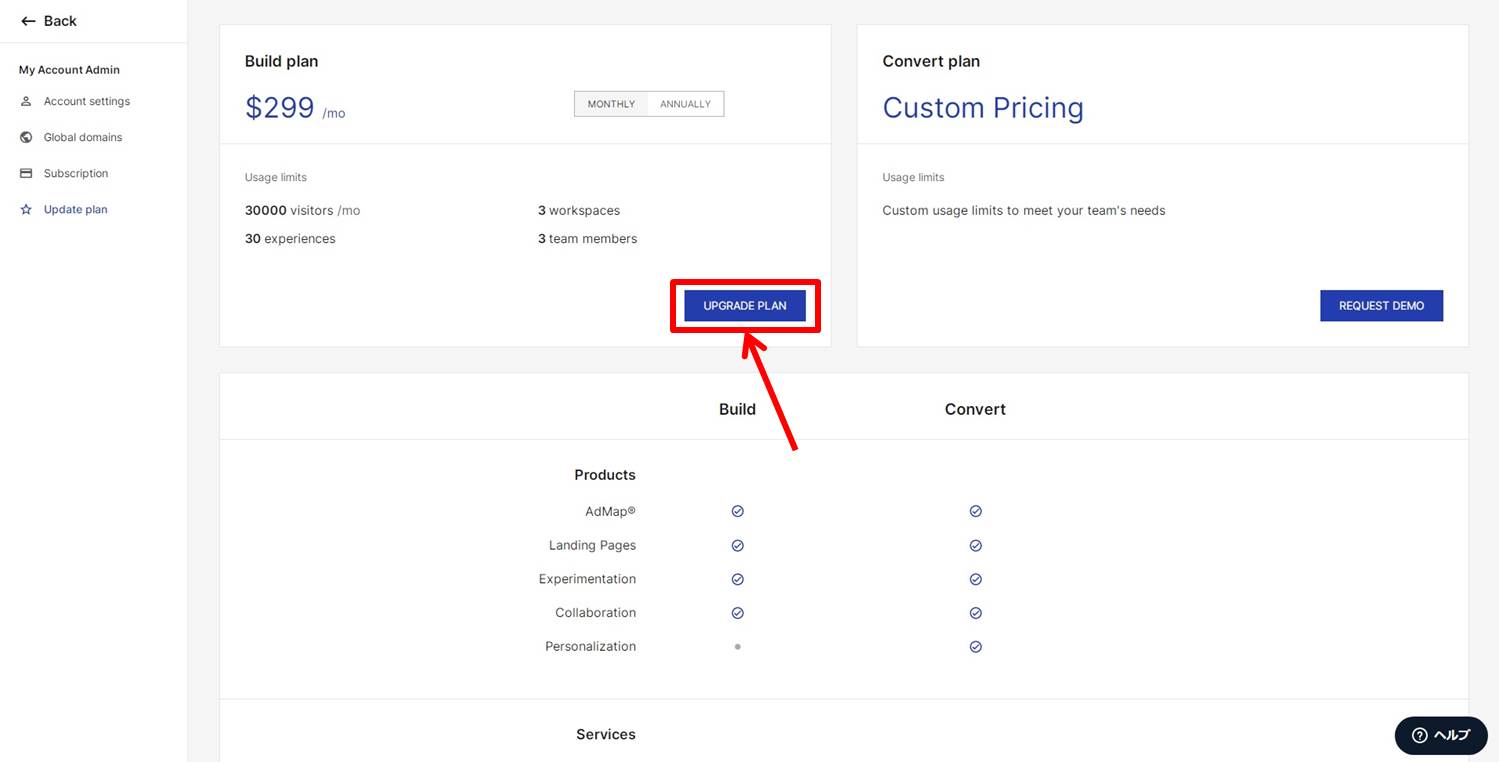
Click on “CONFIRM”.
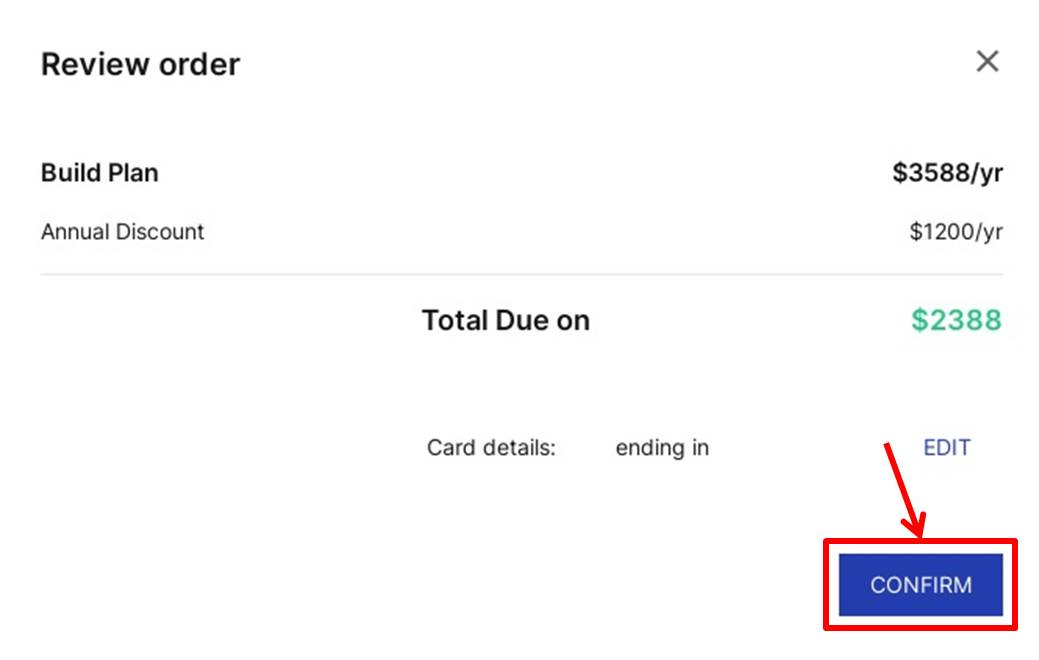
You are now ready to upgrade.
Login
Access the official Instapage website.
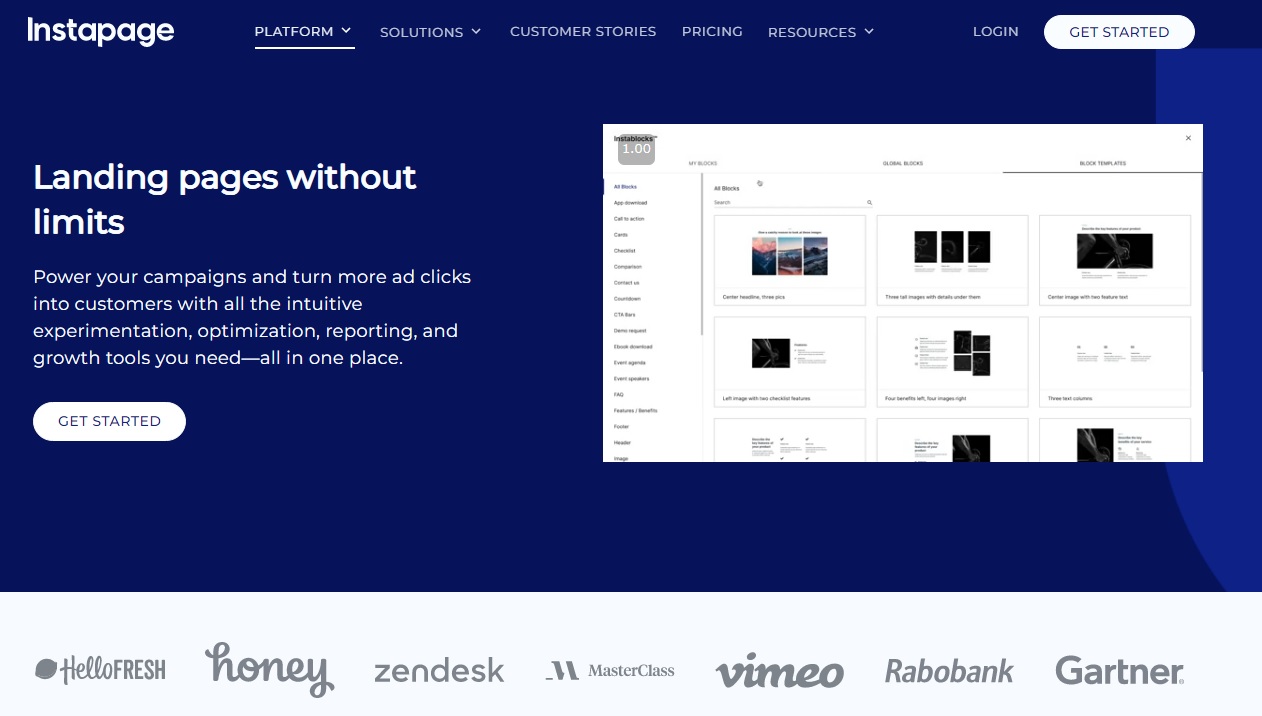
Click on “LOGIN” in the upper right corner.
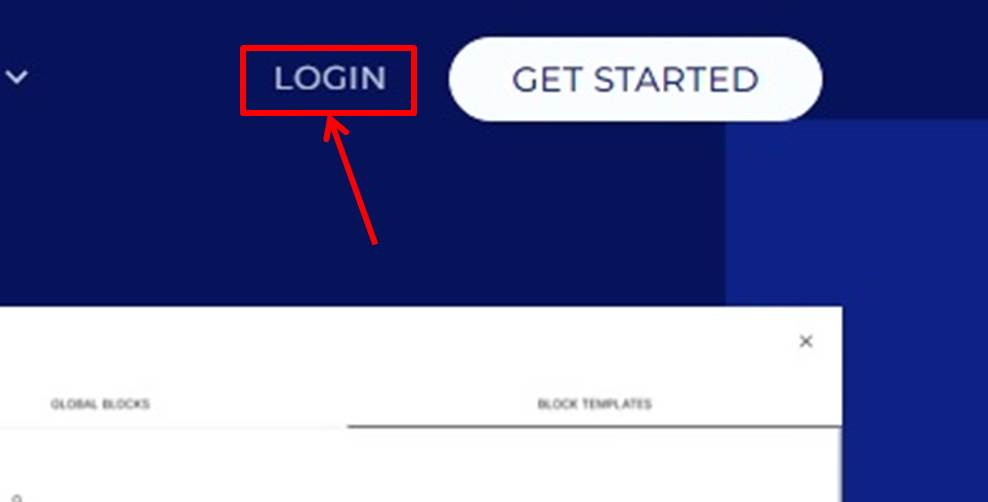
Enter your “Email Address” and “Password
Click on “LOG IN”.
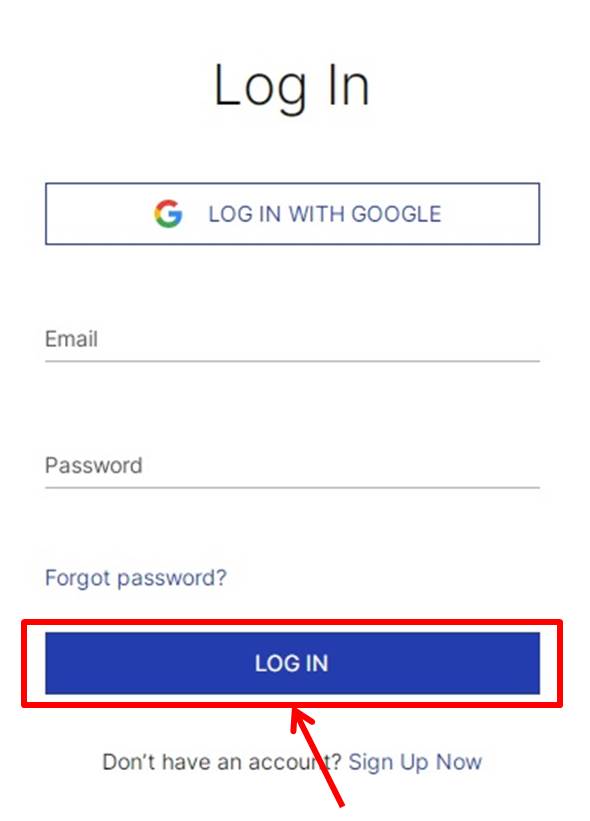
Once you are able to log in to Instapage, you will be taken to the dashboard.
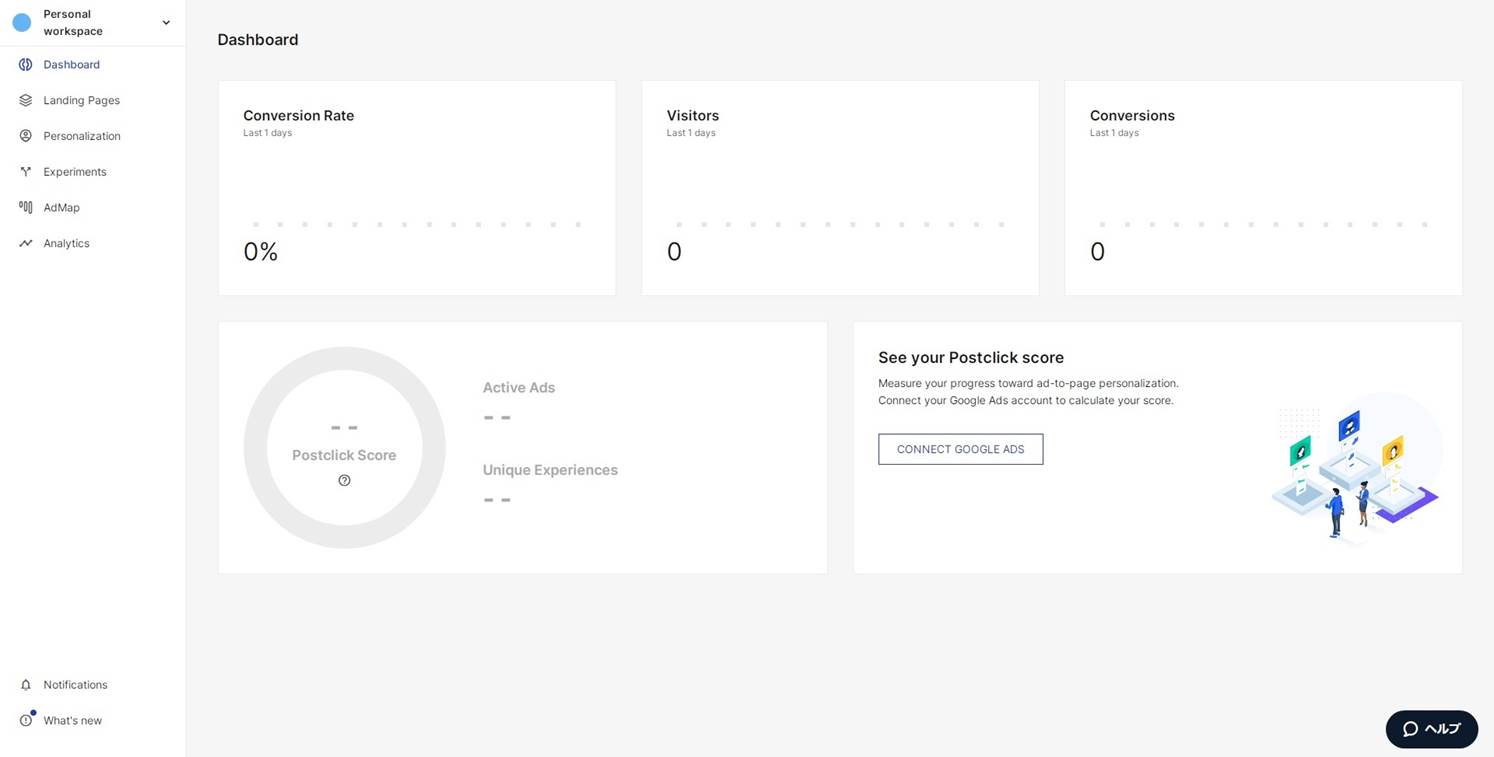
You are now logged into MURF.AI.
-
前の記事

Instapage(インスタページ)をアップグレードする方法 2023.09.13
-
次の記事

【Tutorial】How to Use Unbounce 2023.09.20

