【Tutorial】How to Use teachable
- 2023.09.18
- オンラインコース

teachable is an all-in-one educational support platform that makes it easy to set up online courses.
In this article I will explain how to get started and use teachable.
This issue is also explained in the video. Please subscribe to our channel to see other videos about other contents. HirokiKitaoka(@kitaokahiro)
HirokiKitaoka(@kitaokahiro)
How to Use teachable
Create account
Access the official teachable website.
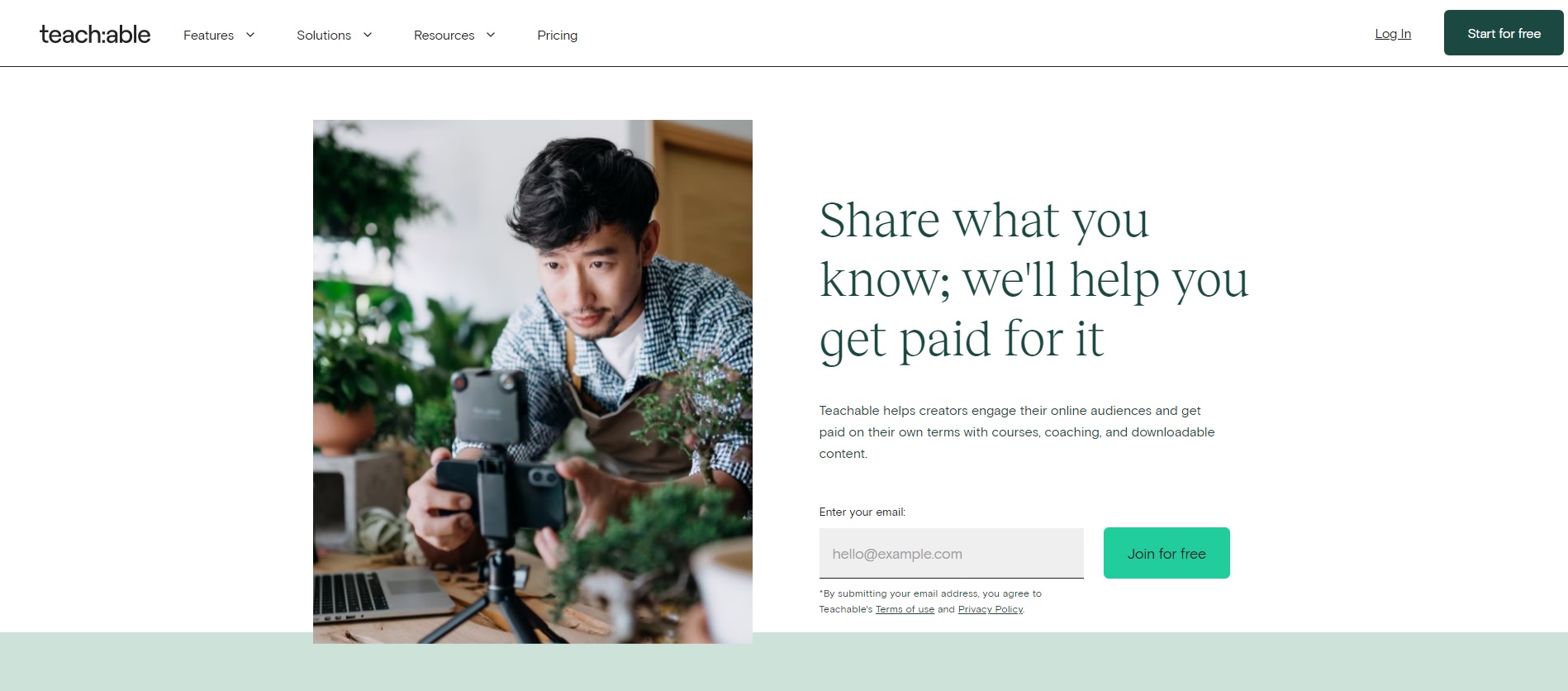
Enter your “Email Address”.
Click on “Join for free”.
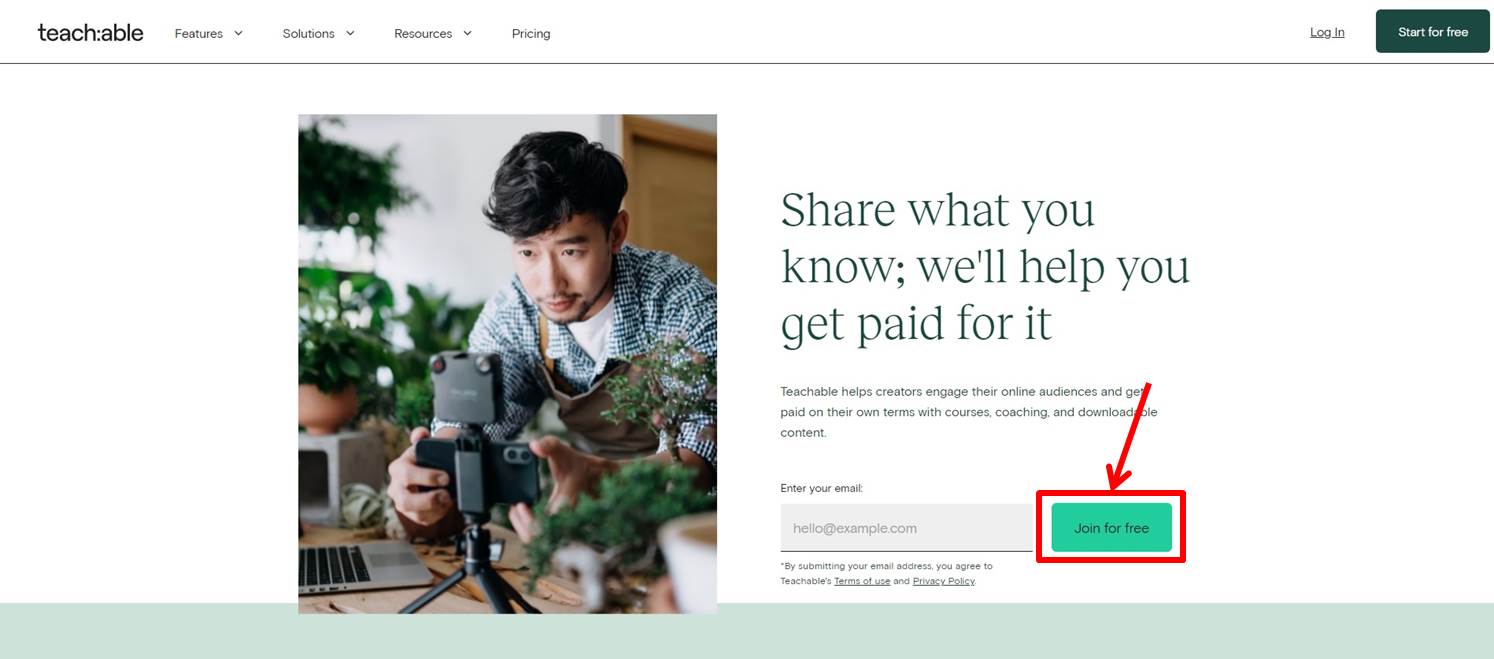
Enter your “Name” and “Password”.
Click on “Create Account”.
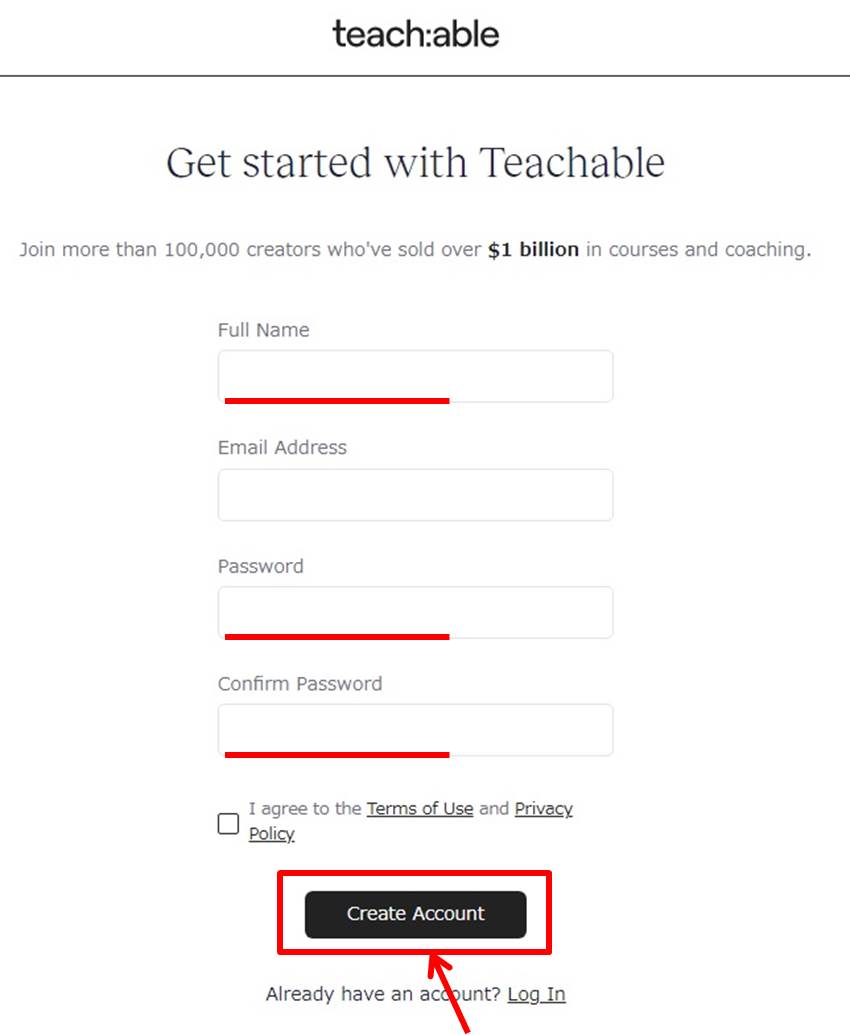
Enter your survey.
Click on “Next”.
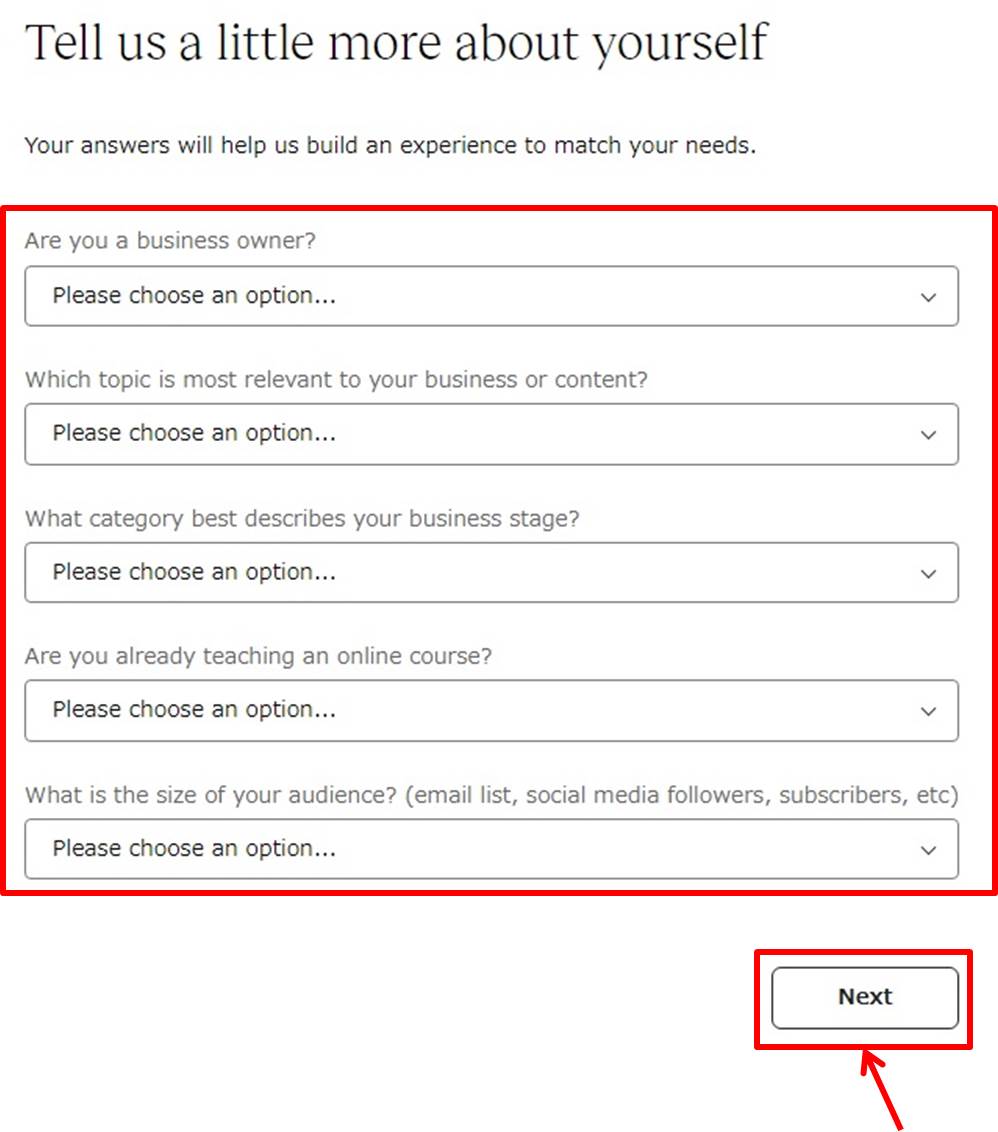
Go to the teachable dashboard.
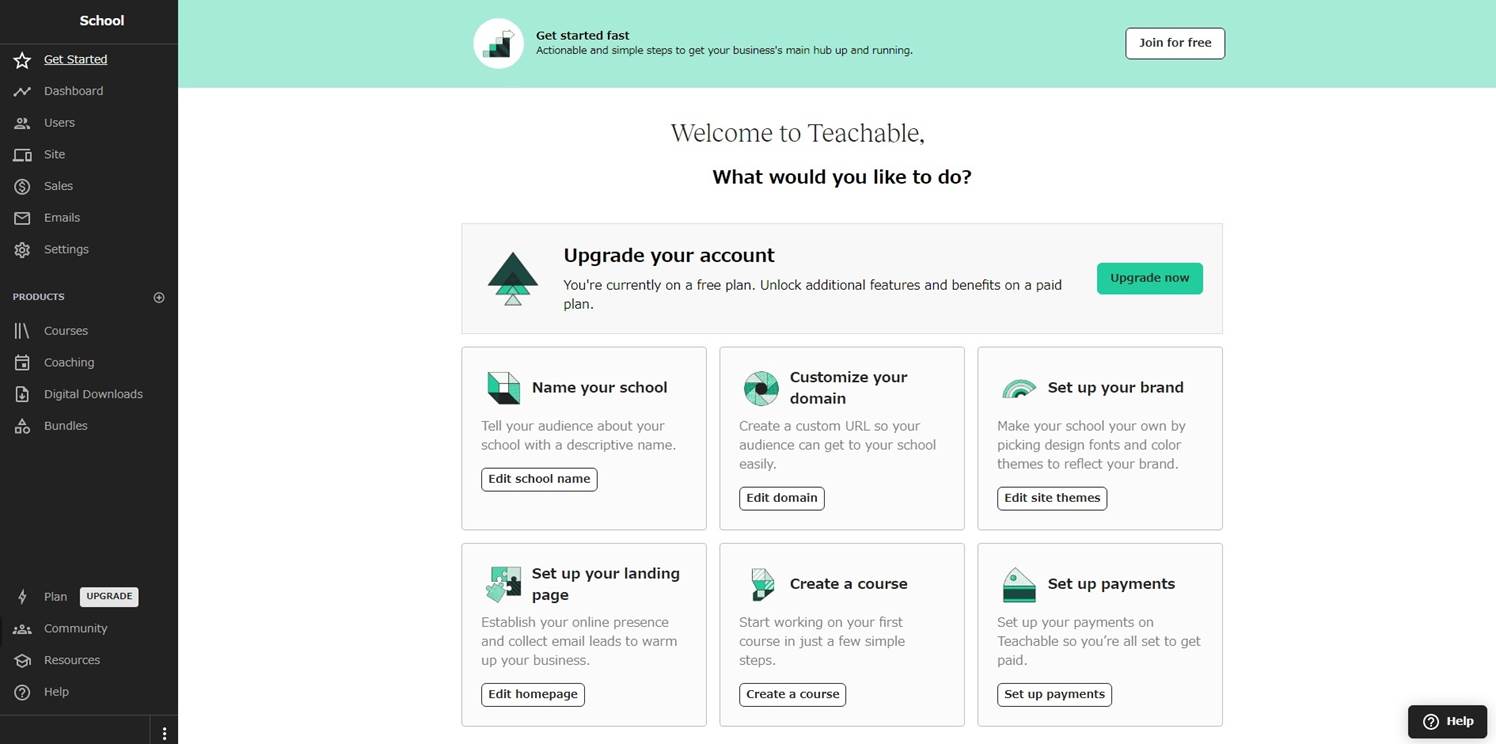
Upgrade
Upgrade your plan.
Click on “Upgrade now” or “UPGRADE”.
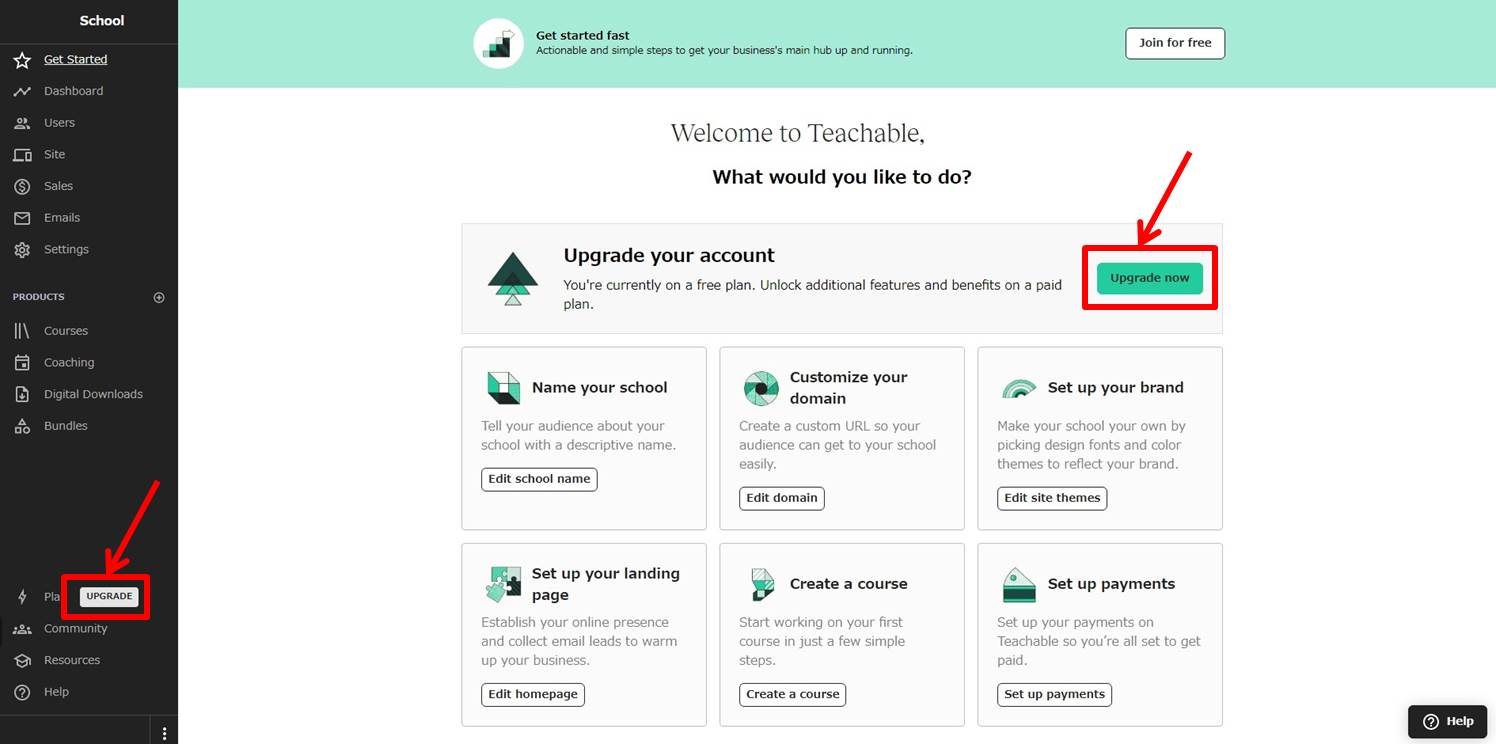
Select Annual or Monthly.
Click on “Upgrade” under Professional PLAN.
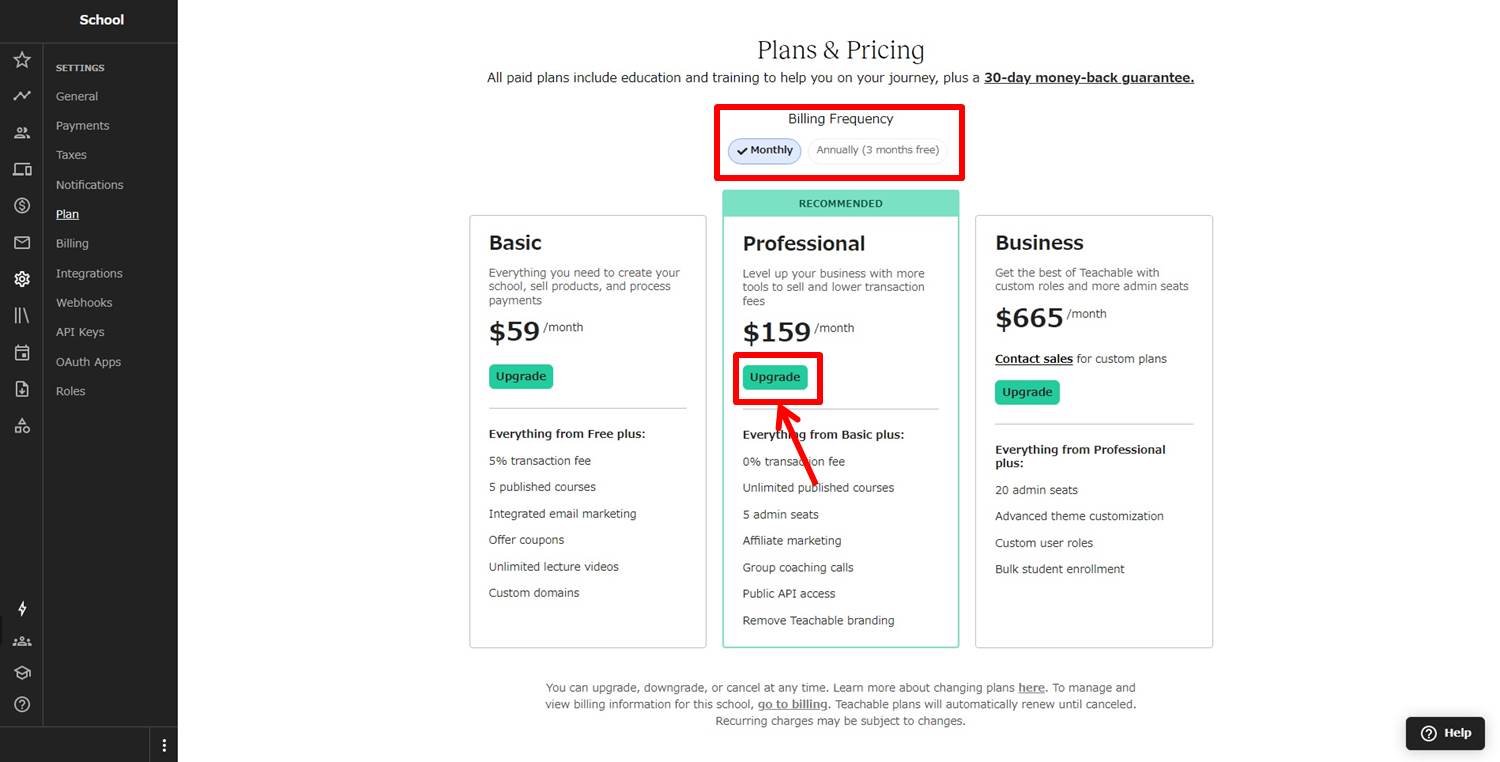
Enter your address information.
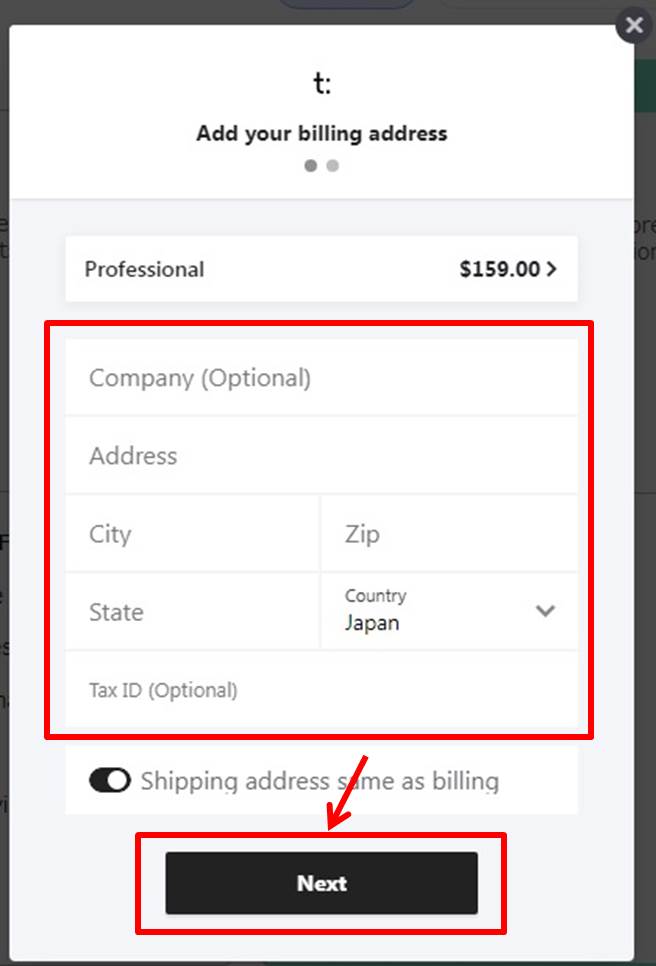
| Address | Enter address |
| City | Enter city |
| Zip | Enter postal code |
| State | Enter state |
| Country | Select your country |
Click on “Next”.
Enter payment information.
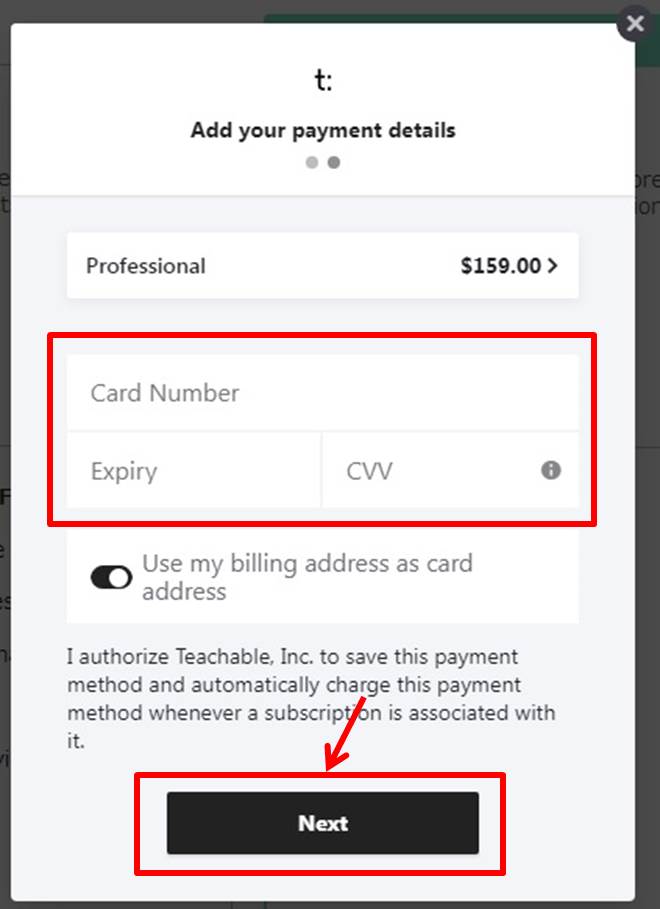
| Card Number | Enter card number |
| Expiry | Enter expiration date |
| CVV | Enter security code |
Click on “Next”.
Congratulations!
You are now ready to upgrade.
Login
Access the official teachable website.
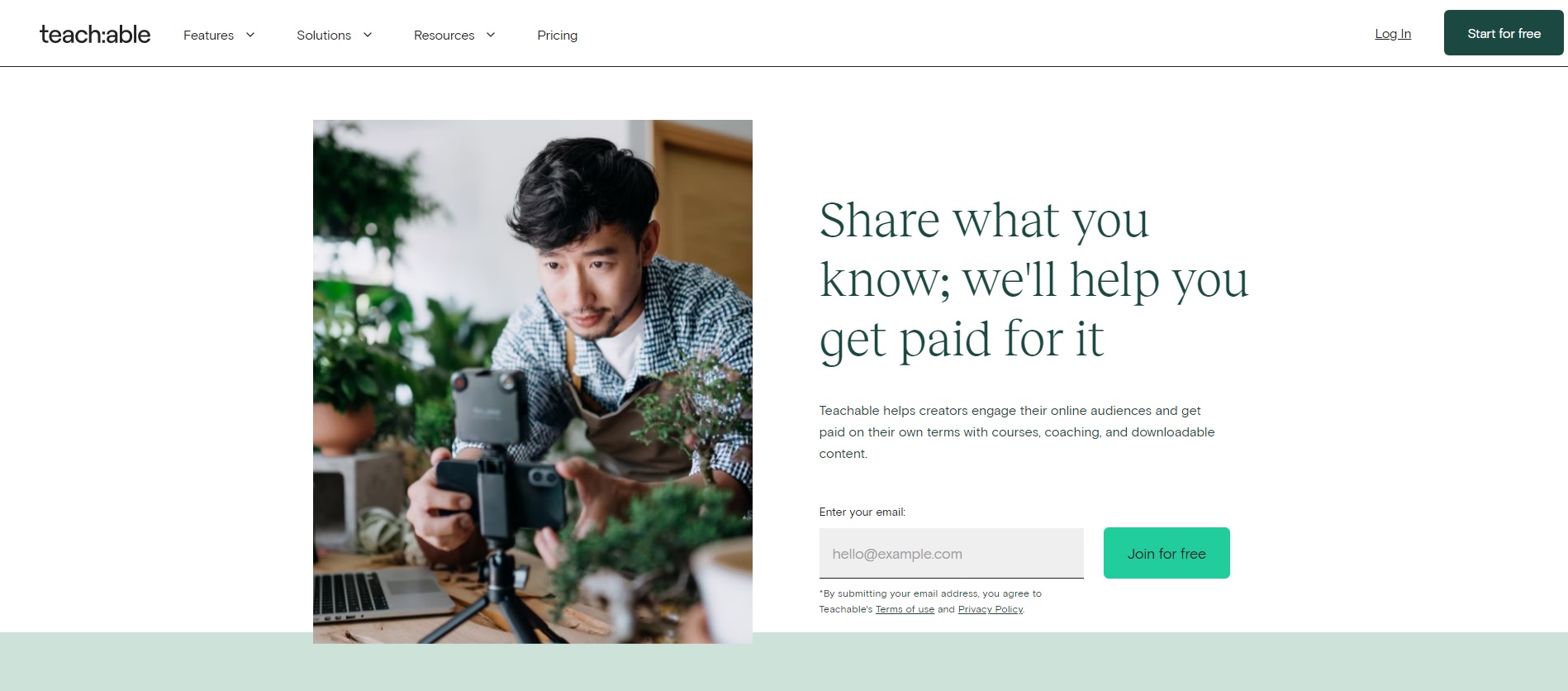
Click on “Log in” in the upper right corner.
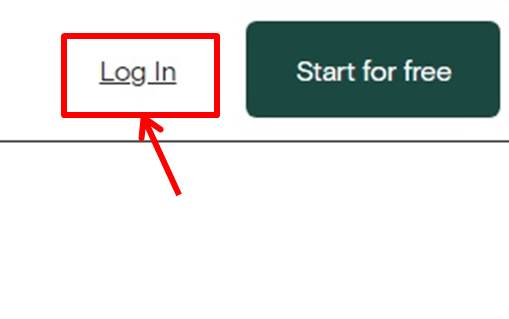
Enter your “Email Address” and “Password
Click on “Log In”.
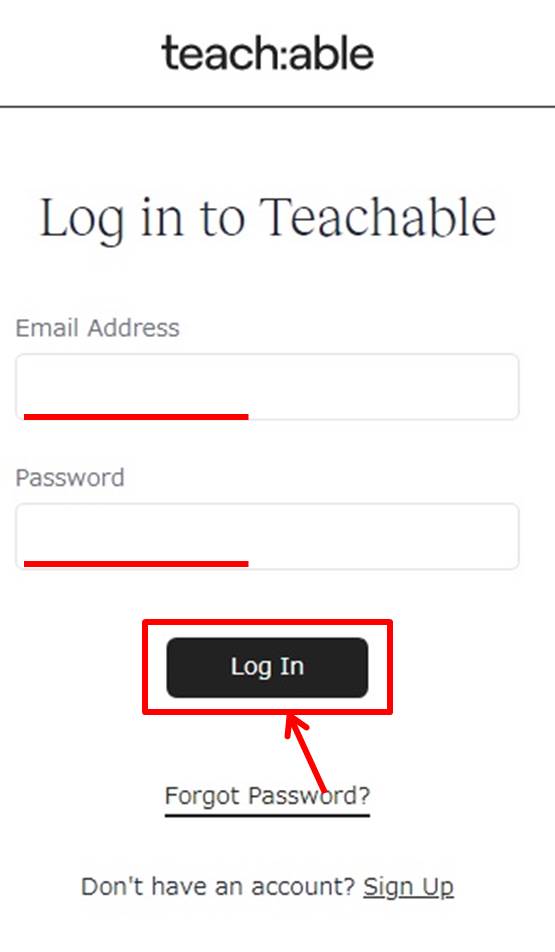
Click on your school.
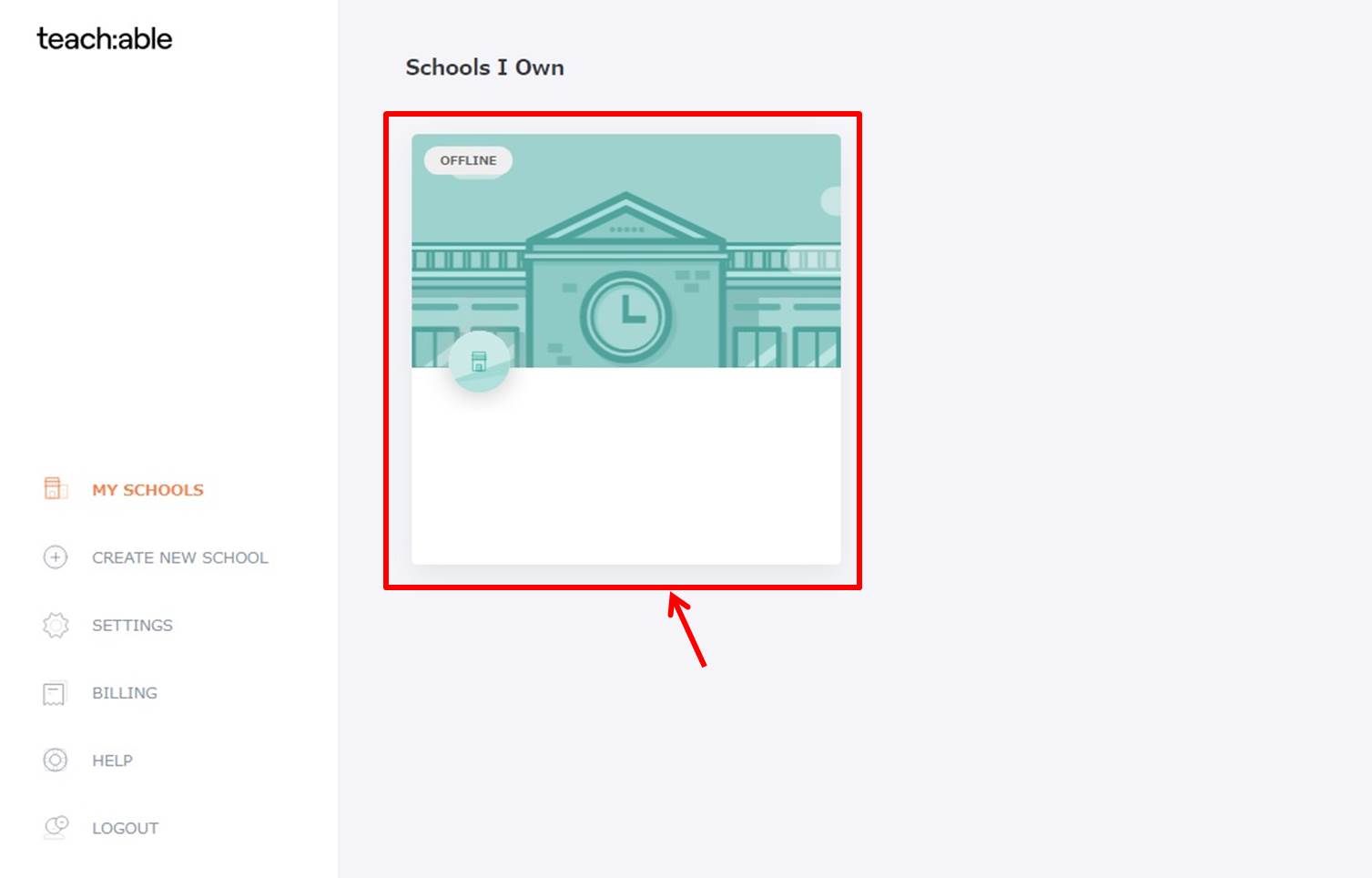
Once you are able to log in to teachable, you will be taken to the dashboard.
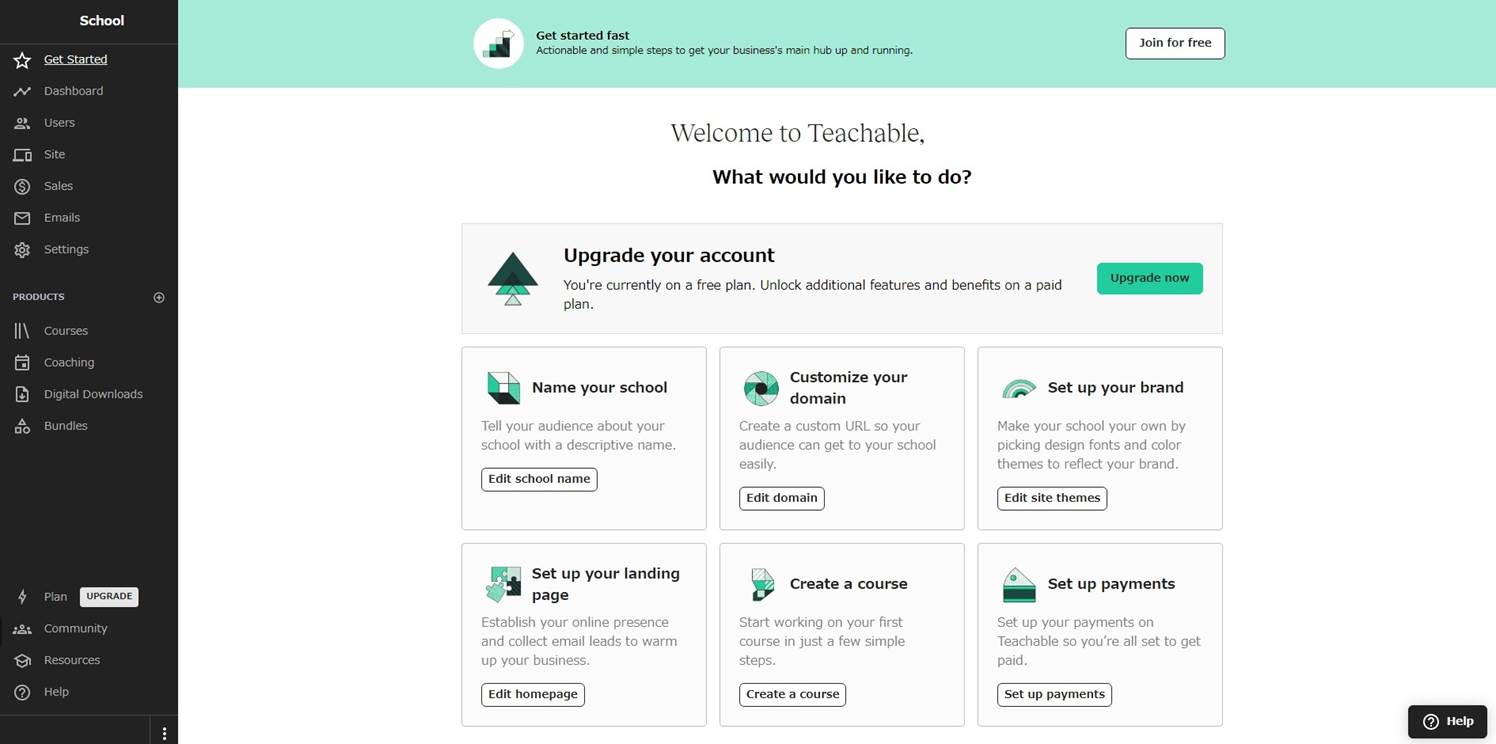
teachable
teachable is an all-in-one educational support platform that allows users to easily launch online courses.
Creators and educators can create and market their own courses and content.
The platform offers simplicity in course creation, customizability, marketing tools, a variety of monetization options, and student management.
It is ideal for anyone who wants to start an online education business as an easy-to-use and effective tool that can be used by beginners and advanced students alike.
teachable features are summarized as follows
| Free | Basic | Pro | |
| fee | $1+10% | 5% | 0% |
| course | 1 | 5 | unlimited |
| student | unlimited | unlimited | unlimited |
| × | 〇 | 〇 | |
| affiliate marketing | × | × | 〇 |
| coupon | × | 〇 | 〇 |
| logo | 〇 | 〇 | × |
teachable prices
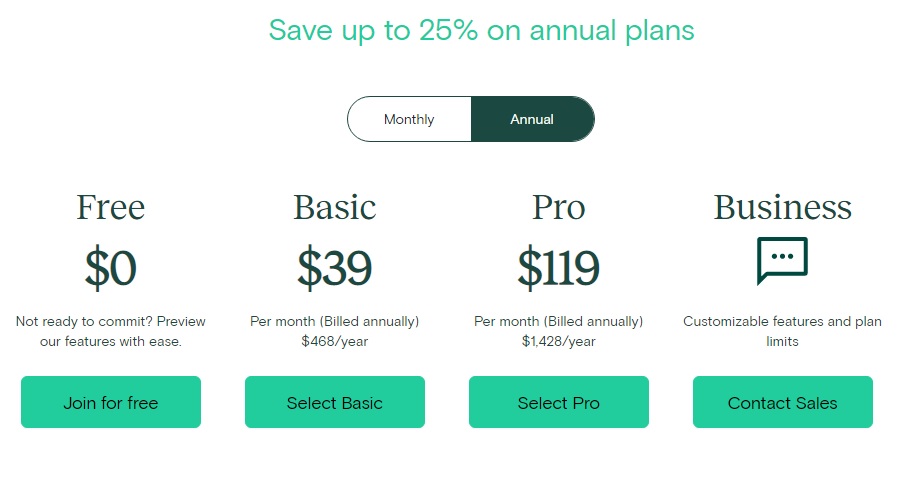
The following is a summary of teachable prices
| Monthly | Annual | |
| Free | Free | Free |
| Basic | $59 | $468 |
| Pro | $159 | $1,428 |
Free
| Monthly | Free |
| Annual | Free |
Free plan allows you to create only one course.
Students are unlimited.
The sales commission is $1 + 10% per course.
For example, for a 10,000 yen course, the commission is 1,100 yen.
Let’s try the performance of teachable with the Free plan first.
Basic
| Monthly | $59 |
| Annual | $468 |
Basic plan allows you to create up to 5 courses.
You can have as many students as you want.
5% sales commission.
Coupons and email delivery features are available.
The plan is fully equipped to create online courses.
Pro
| Monthly | $159 |
| Annual | $1,428 |
Pro plan allows unlimited course creation.
You can have as many students as you want.
The sales commission is 0%.
The Pro plan allows you to use the affiliate feature in addition to issuing coupons.
-
前の記事

mighty networks(マイティーネットワークス)を無料体験する方法 2023.09.13
-
次の記事

teachable(ティーチャブル)に似たソフト5選を徹底比較 2023.10.05

