【Tutorial】How to Use upwork
- 2024.11.08
- クラウドソーシング

upwork is the world’s largest online platform connecting freelancers and clients.
In this article, we will show you how to get started and use upwork.
This issue is also explained in the video. Please subscribe to our channel to see other videos about other contents. HirokiKitaoka(@kitaokahiro)
HirokiKitaoka(@kitaokahiro)
How to use upwork
Create acount
Access the official upwork website.
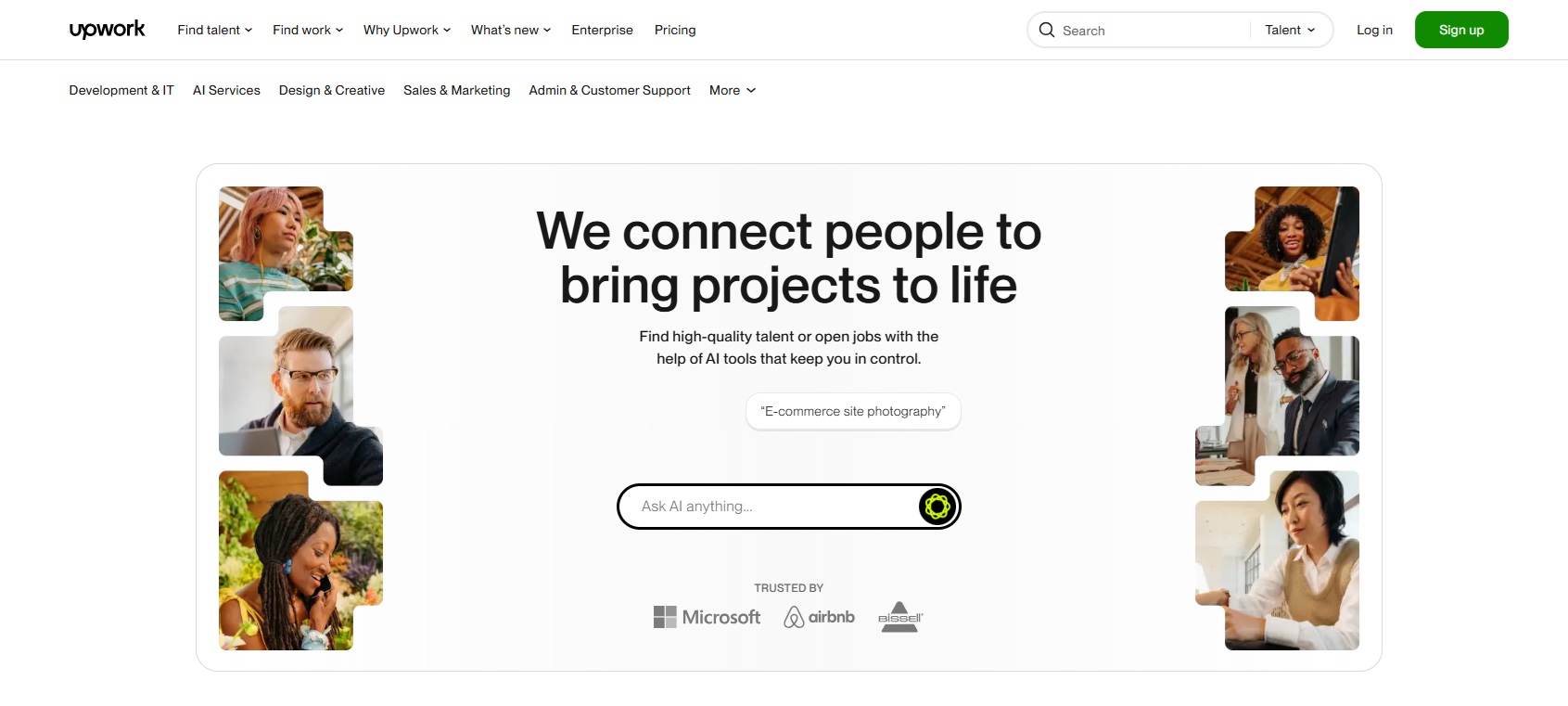
Click on “Sign up”.
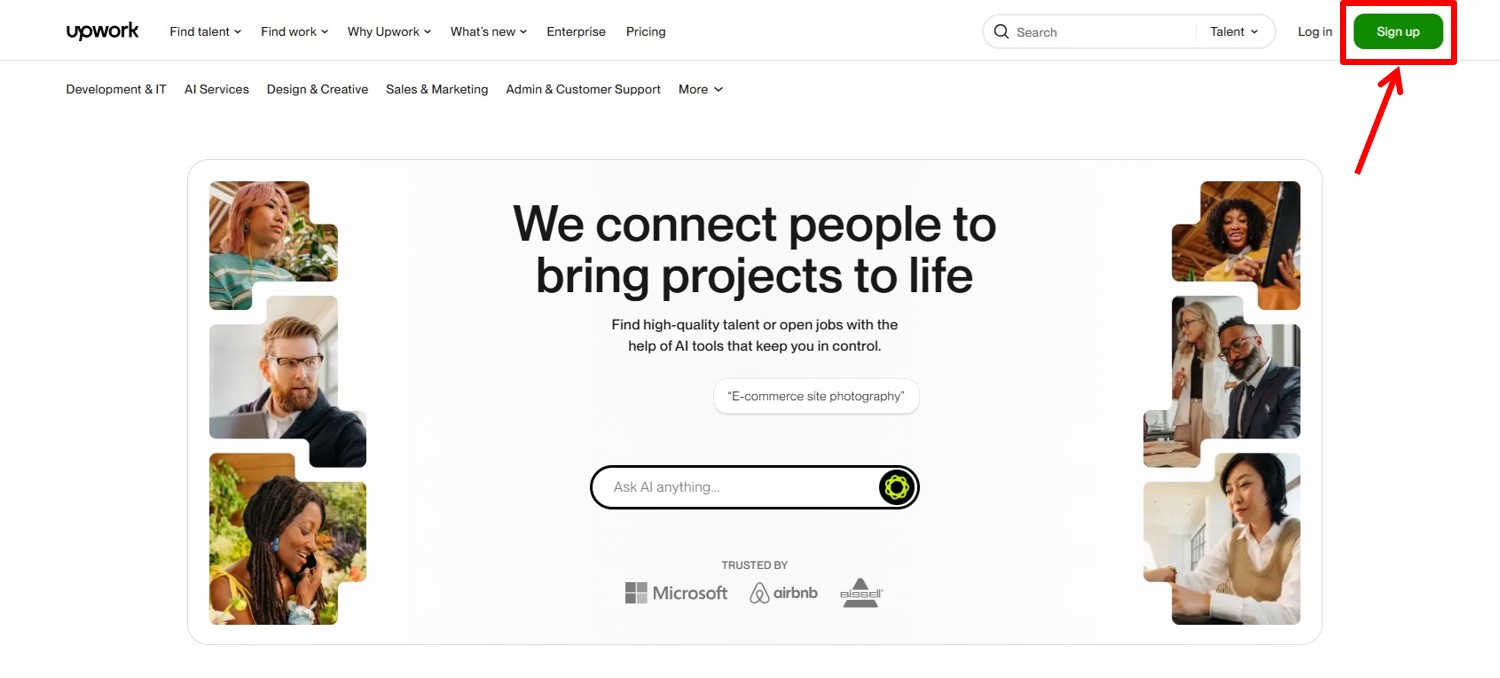
Select “Client” or “freelancer”.
Click on “Create Account”.
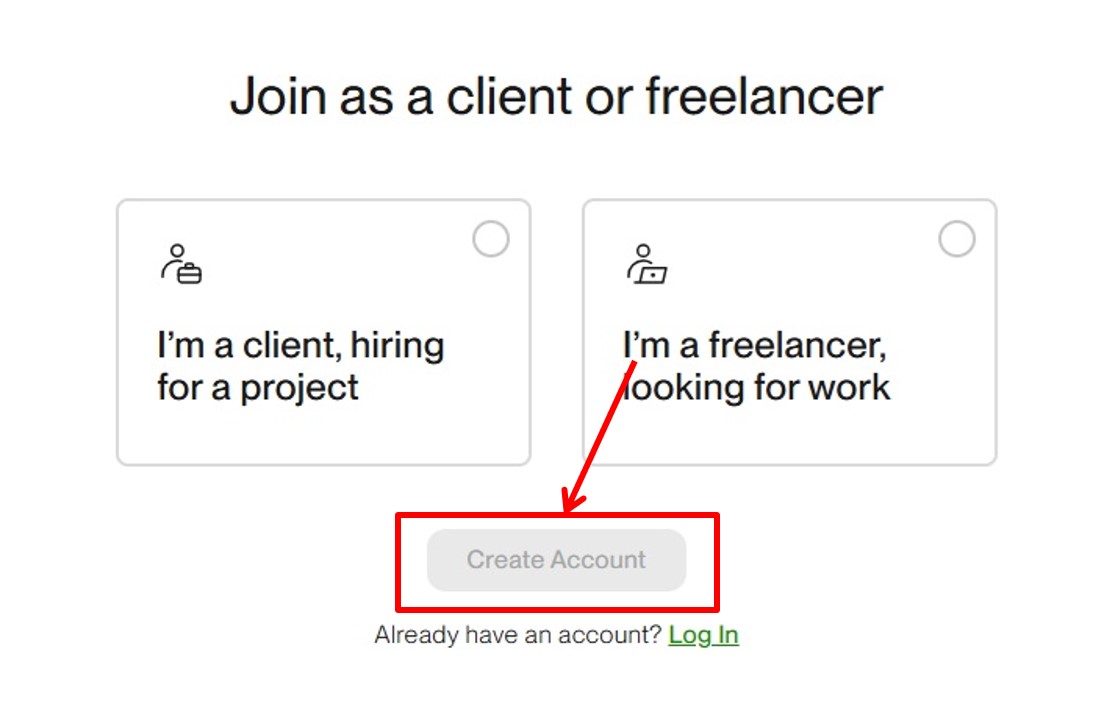
Enter the information required for account registration.
Enter “name” and “mail address” ,“password” , “country”.
Click on “Create my account”.
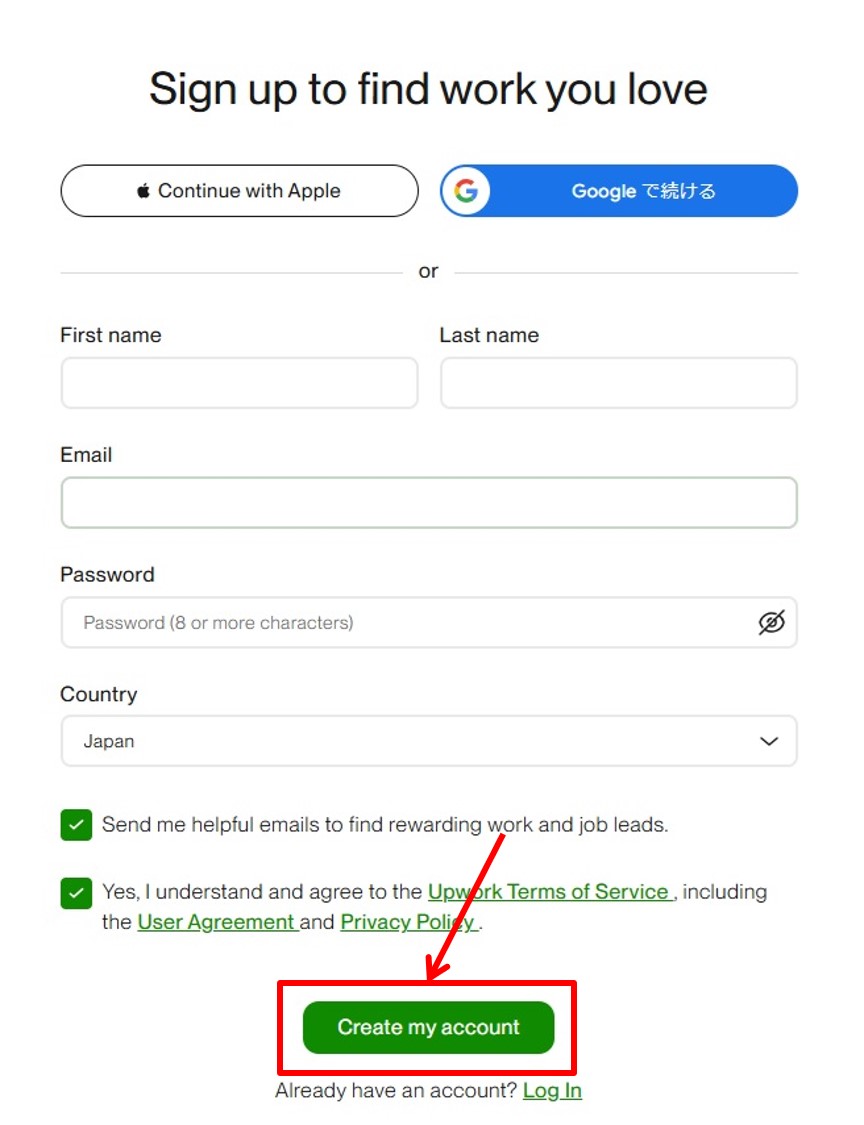
You will receive an email for verification.
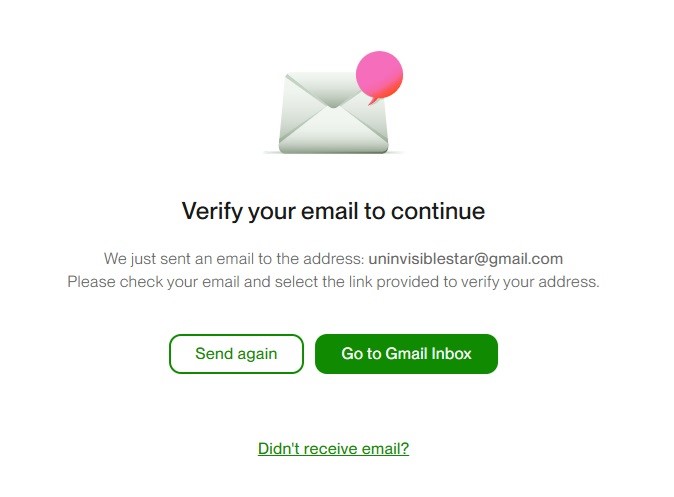
Click on “Verify Email”.
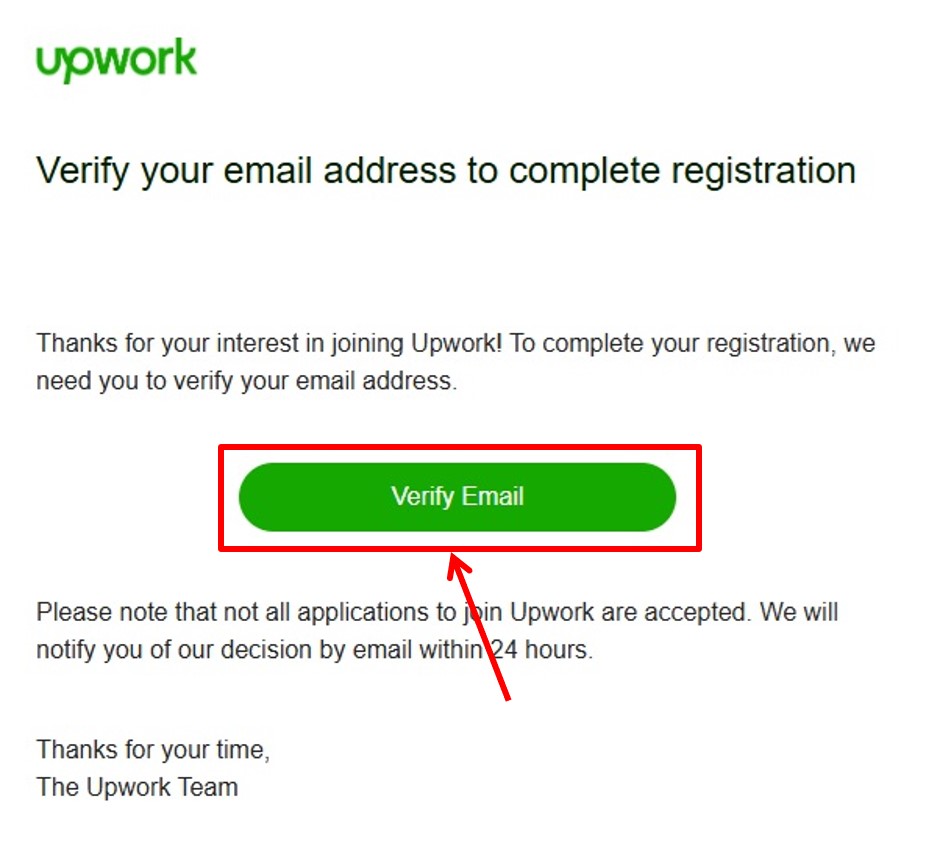
Fill out the questionnaire.
Click on “Get started”.
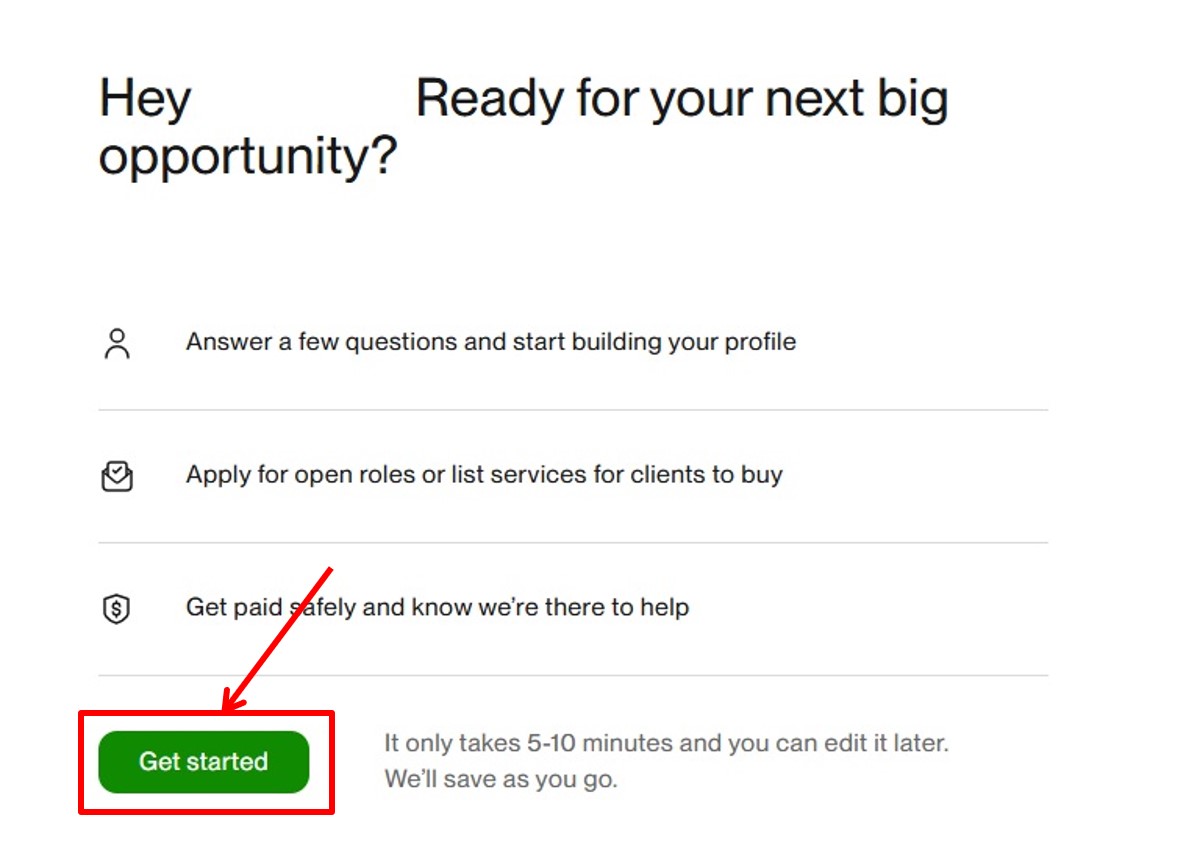
Select the appropriate information and click on “Next”.
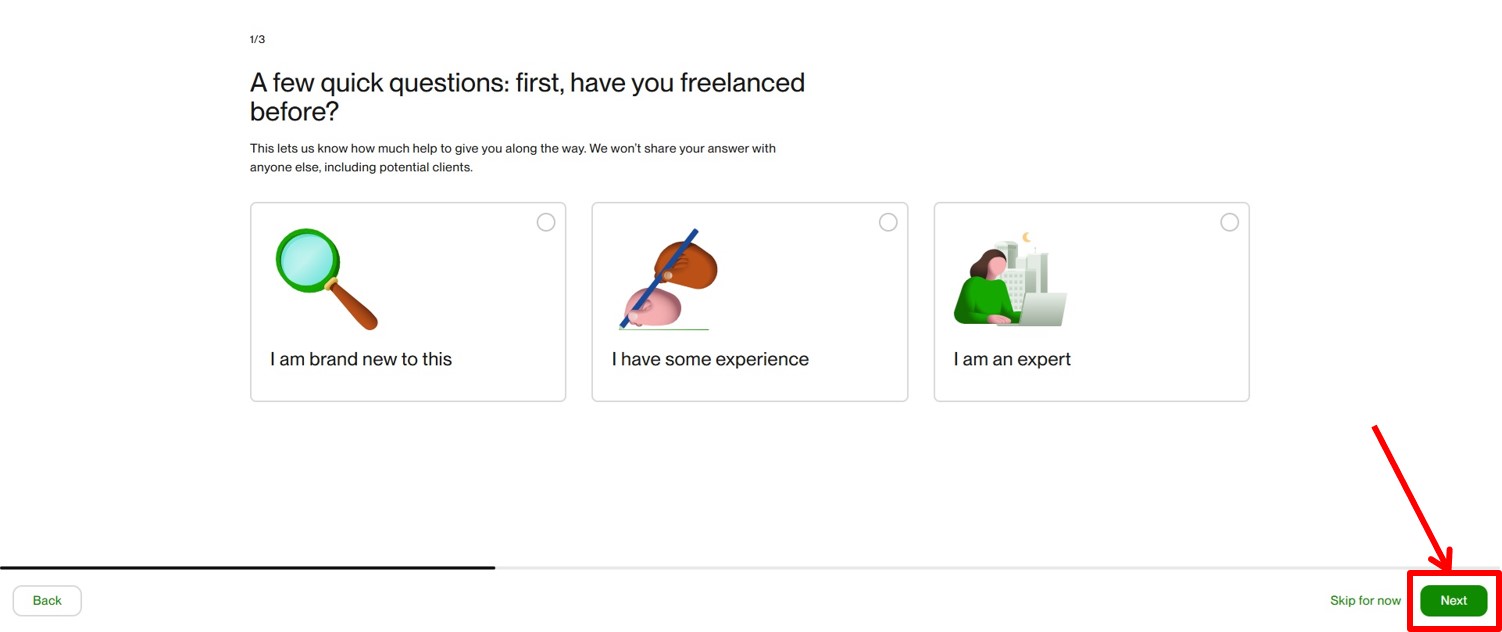
Select the appropriate information and click on “Next”.
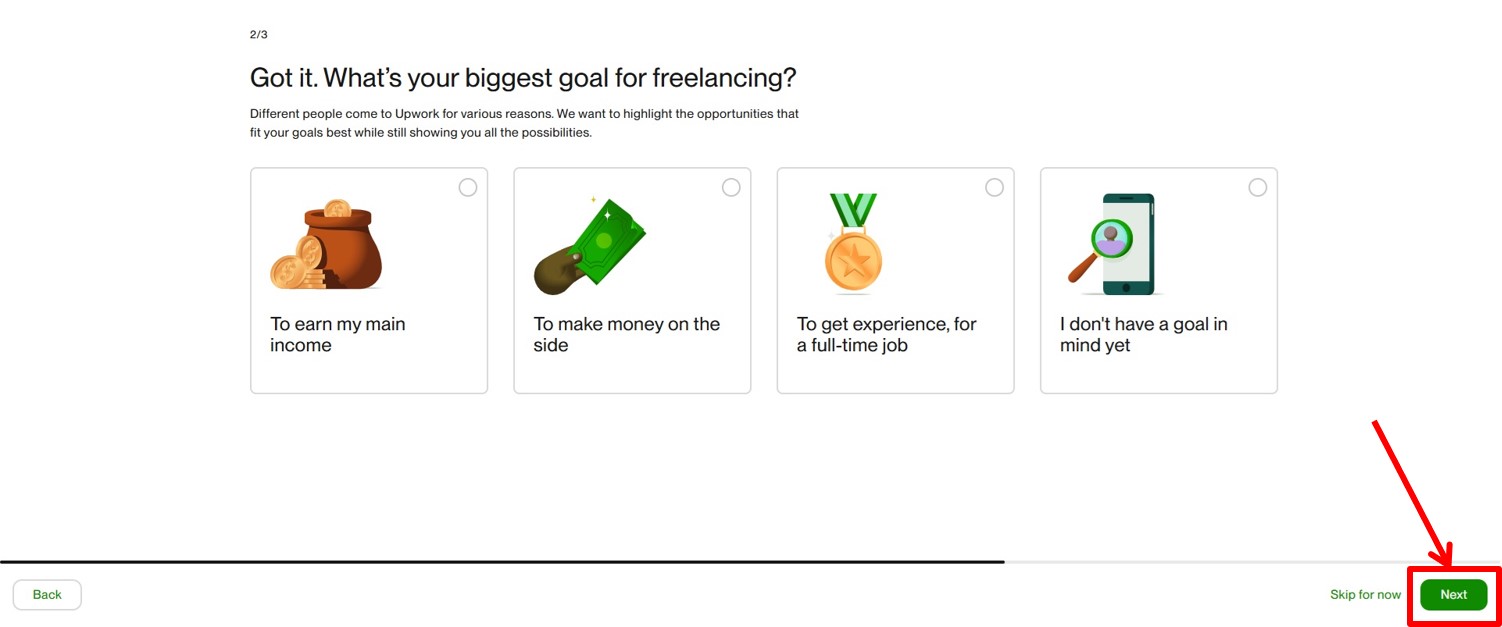
Select the appropriate information and click on “Next, create a profile”.
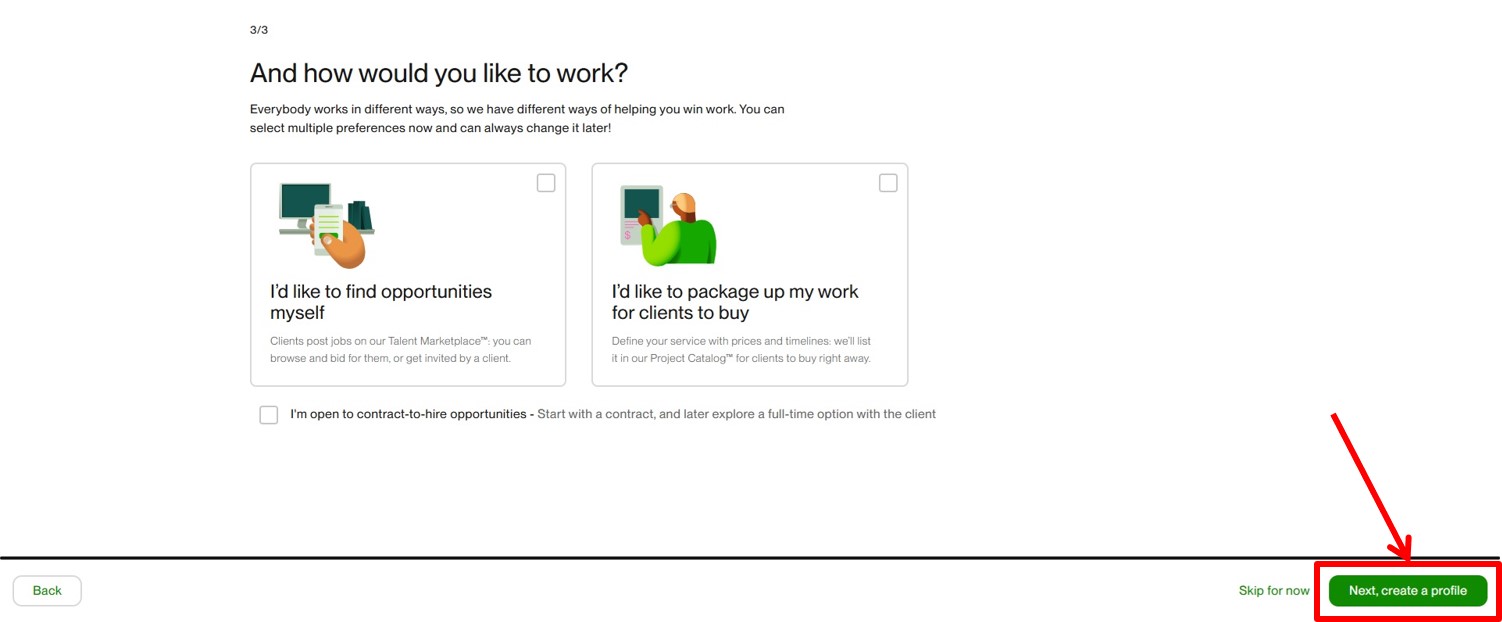
Enter profile.
Click “Fill out manually” if you want to enter the information manually.
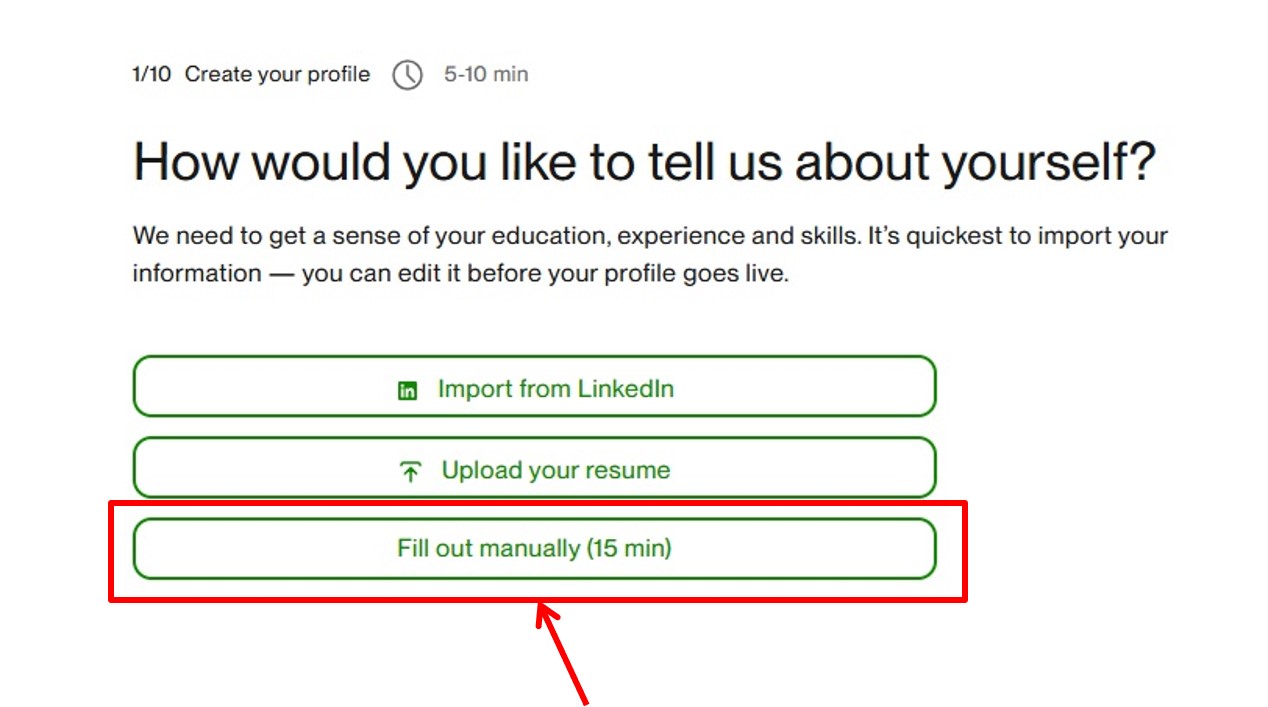
Select the appropriate information and click on “Next, add your skills”.
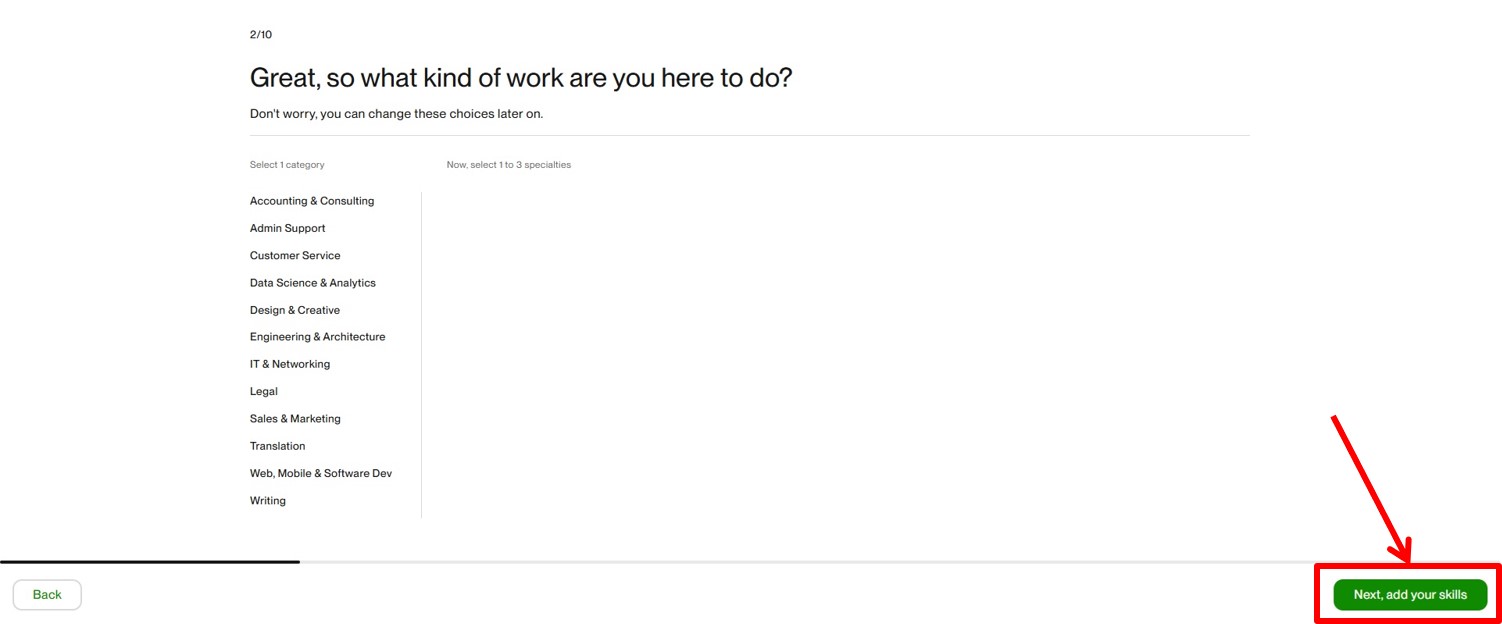
Select the appropriate information and click on “Next, your profile title”.
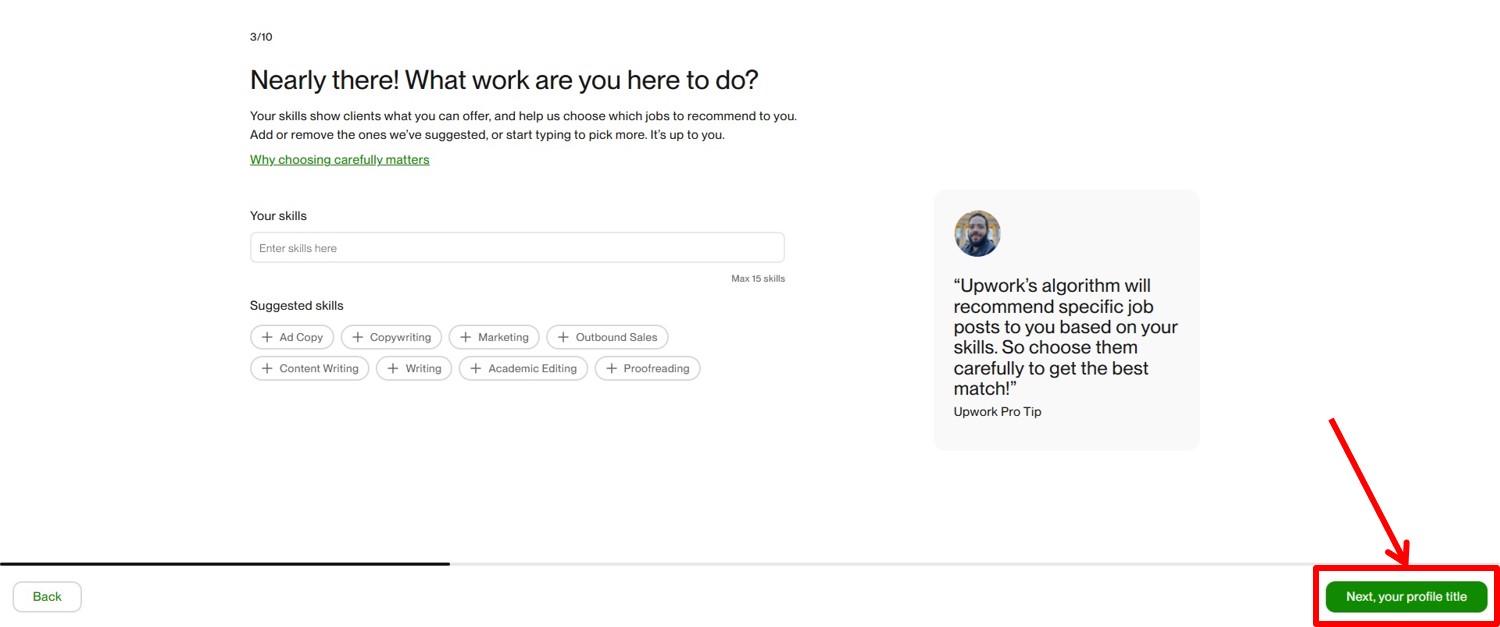
Enter your details and click on “Next, add your experience”.
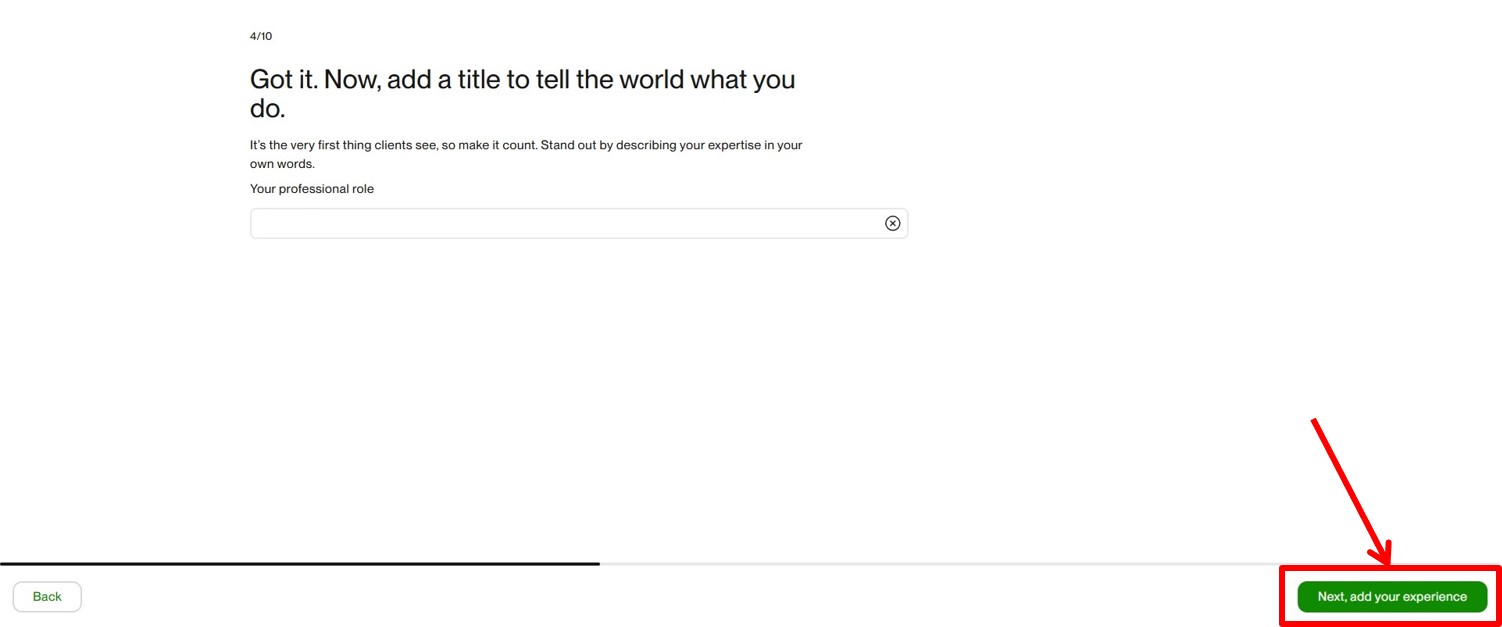
Enter your details and click on “Next, add your education”.
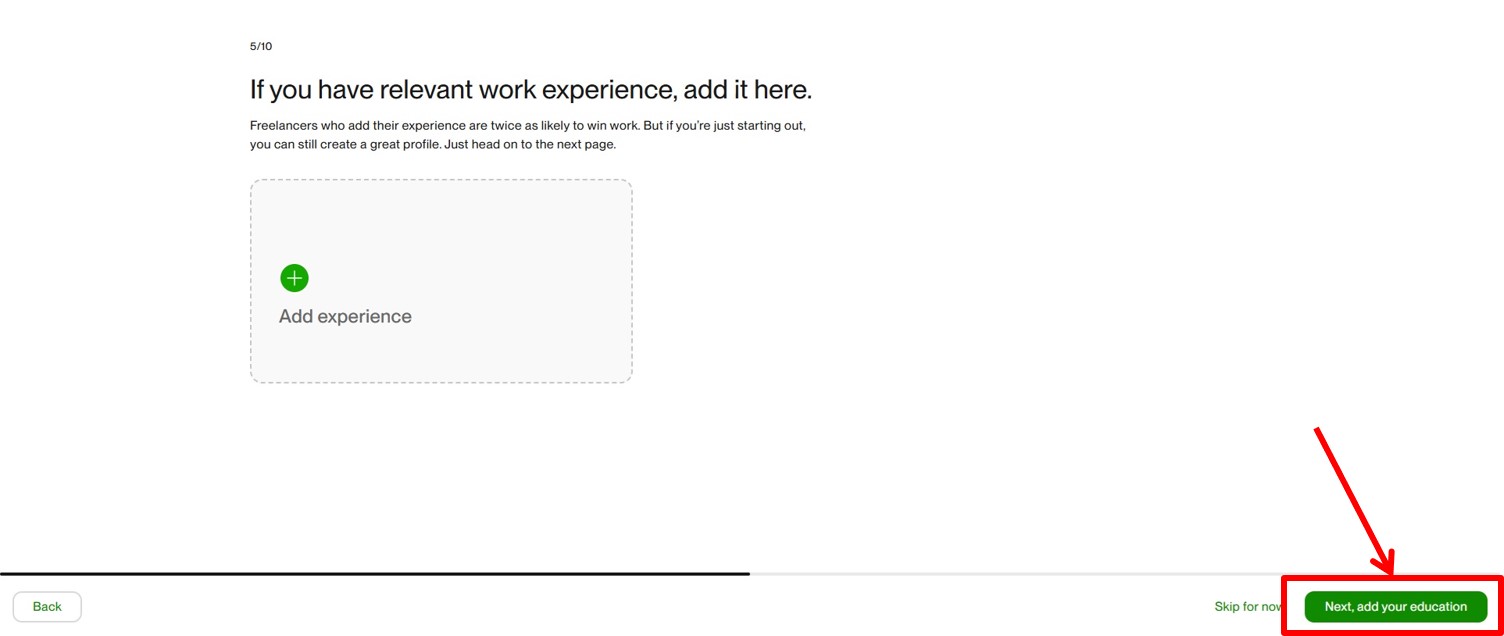
Enter your details and click on “Next, add language”.
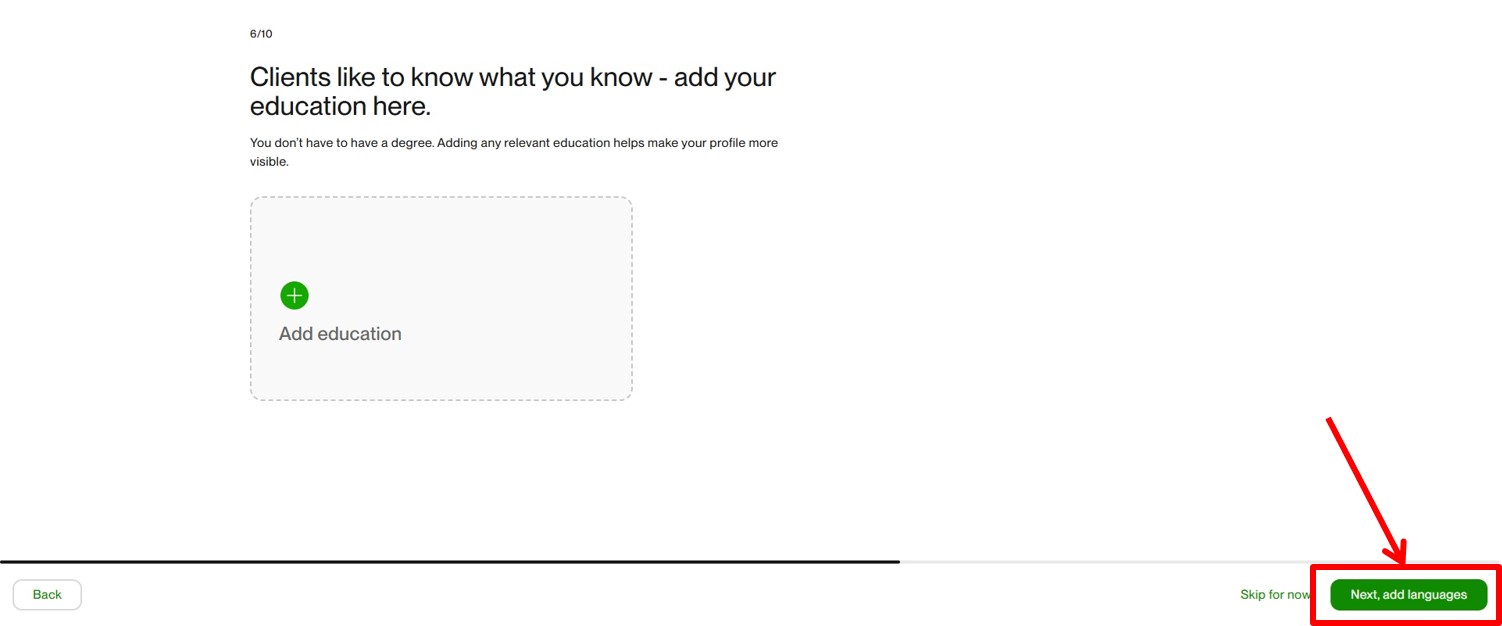
Enter your details and click on “Next, write an overview”.
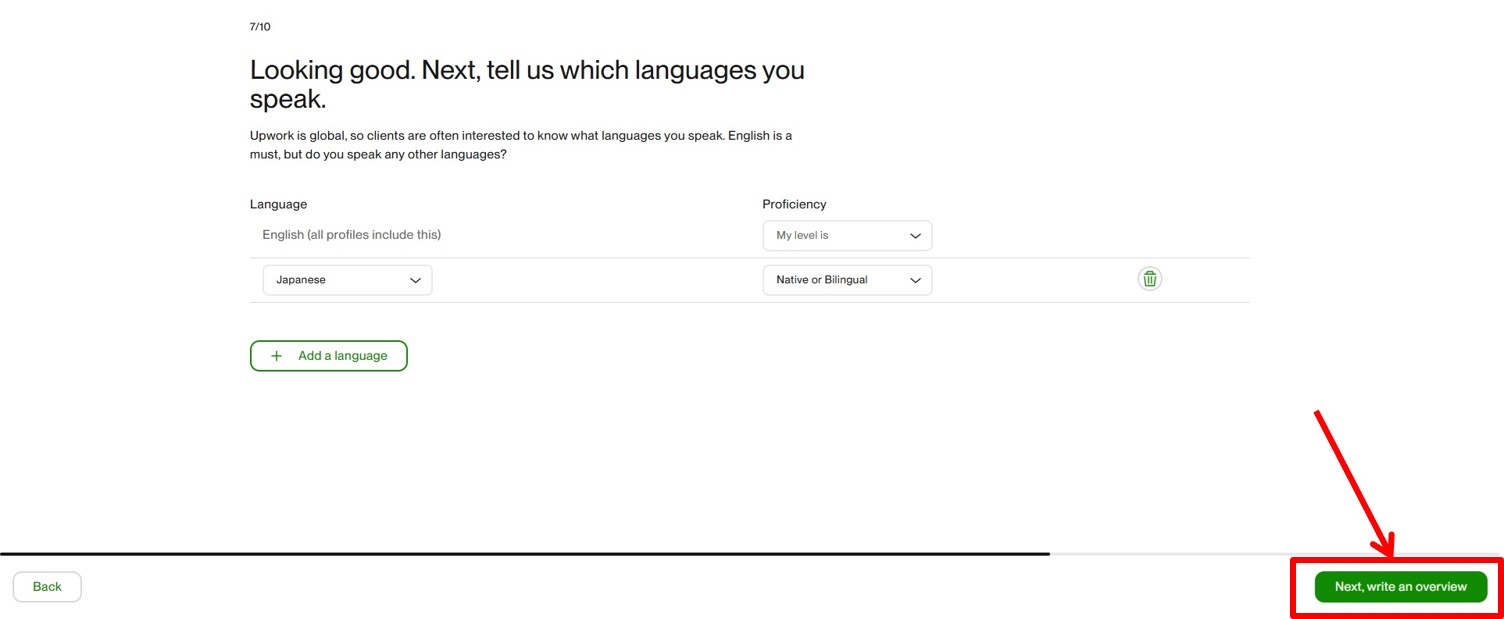
Enter your details and click on “Next, set your rate”.
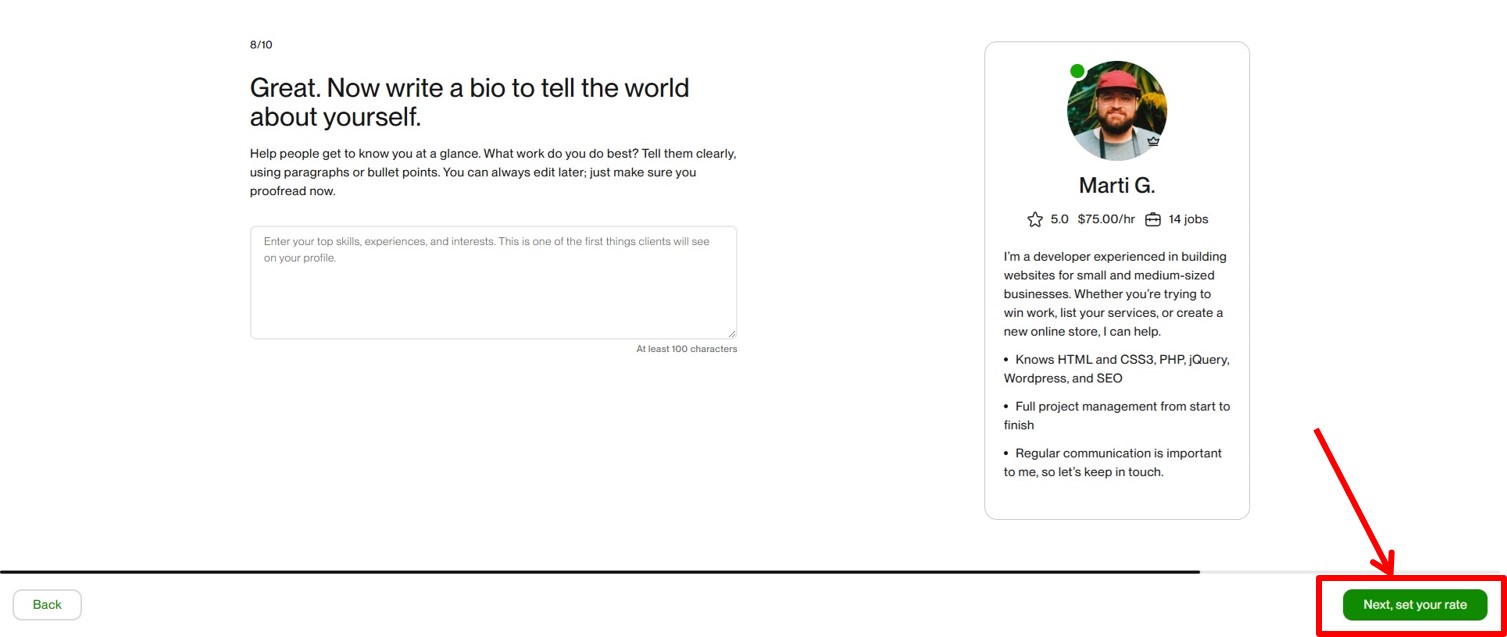
Enter your details and click on “Next, add your photo and location”.
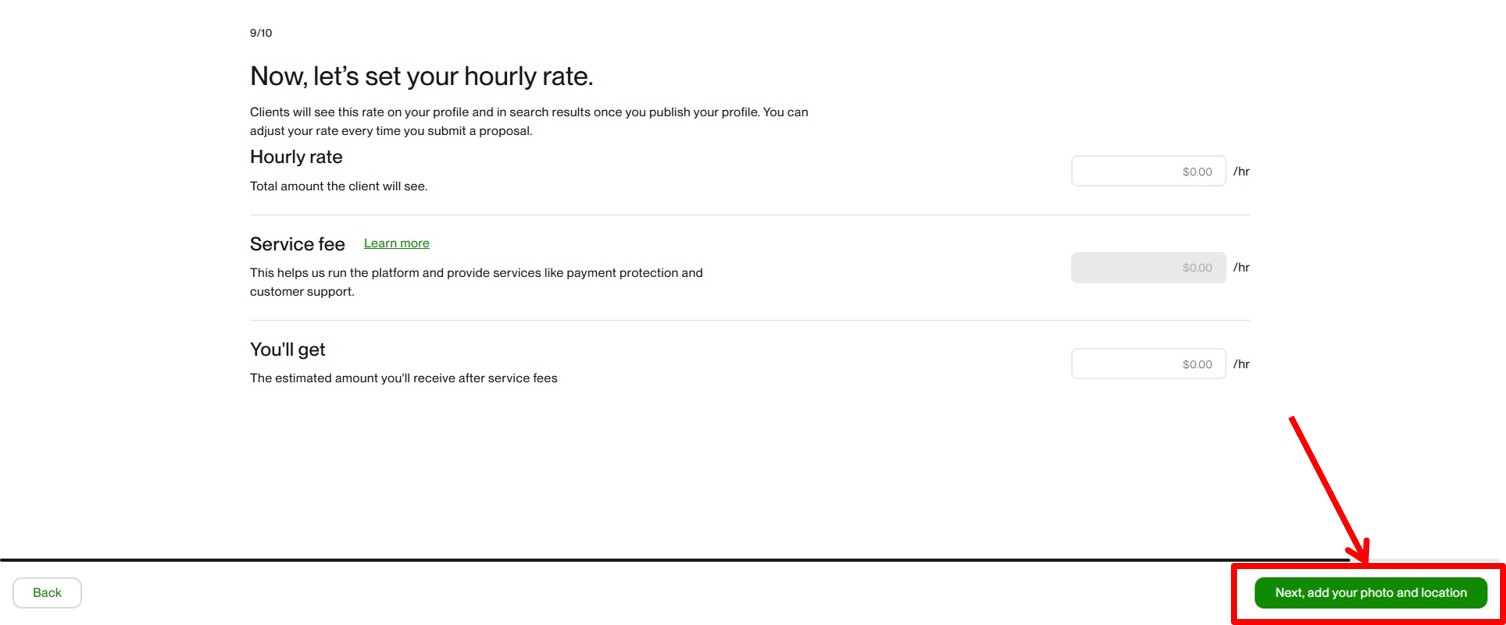
Upload your photo.
Enter “Date of Birth,” “Country,” “Address,” “City,” and “Phone Number.”
Click on “Review your profile”.
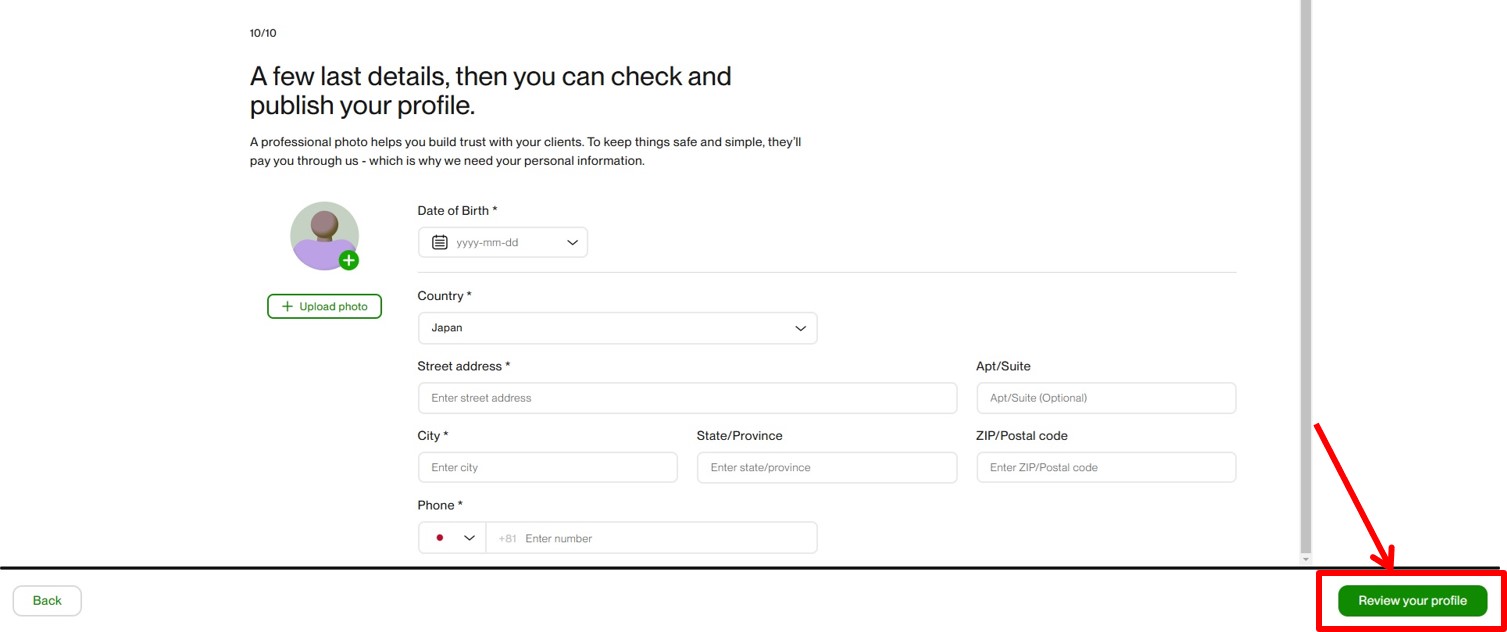
Click on “Submit profile”.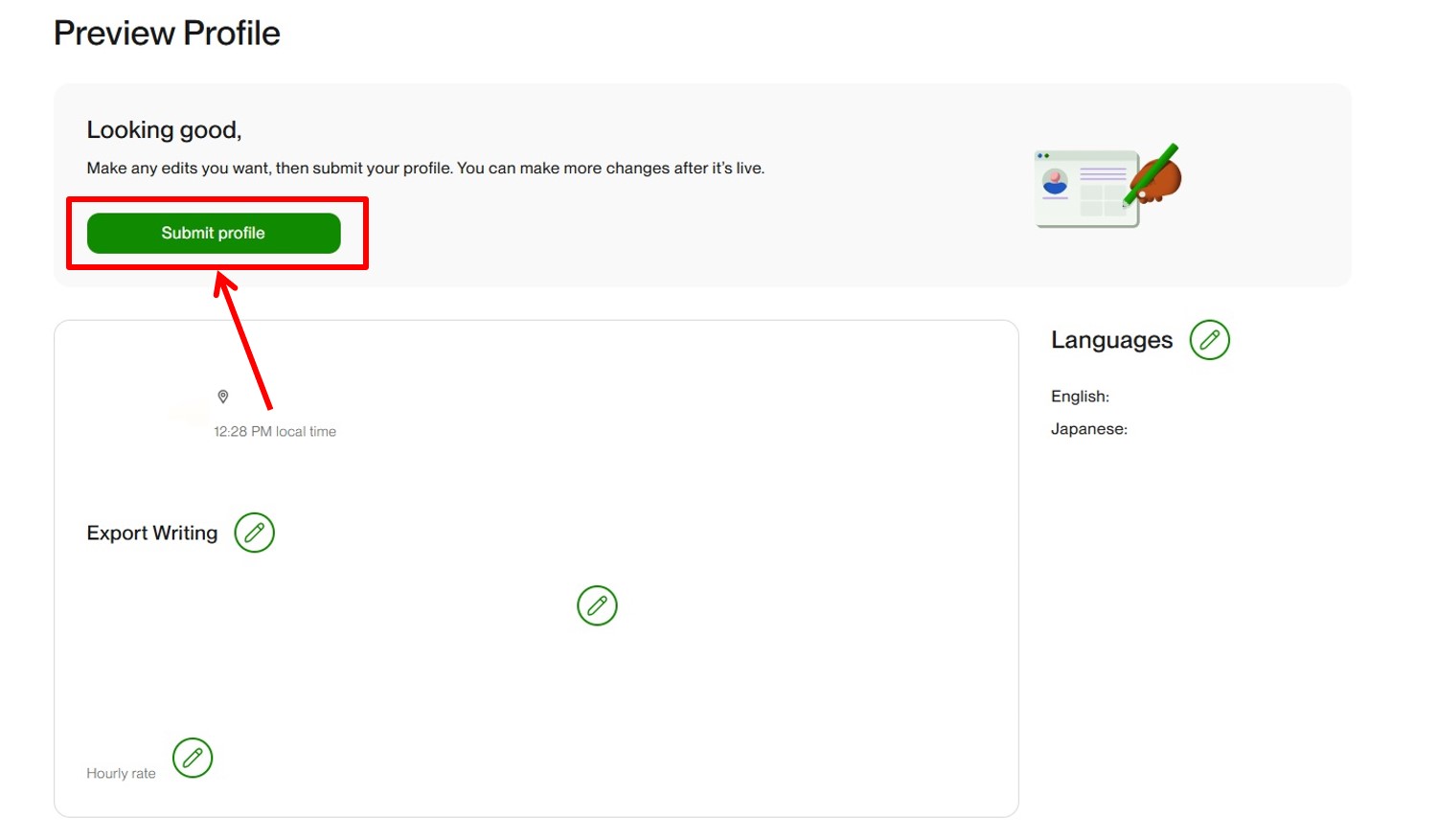
Click on “Browse without bidding”.
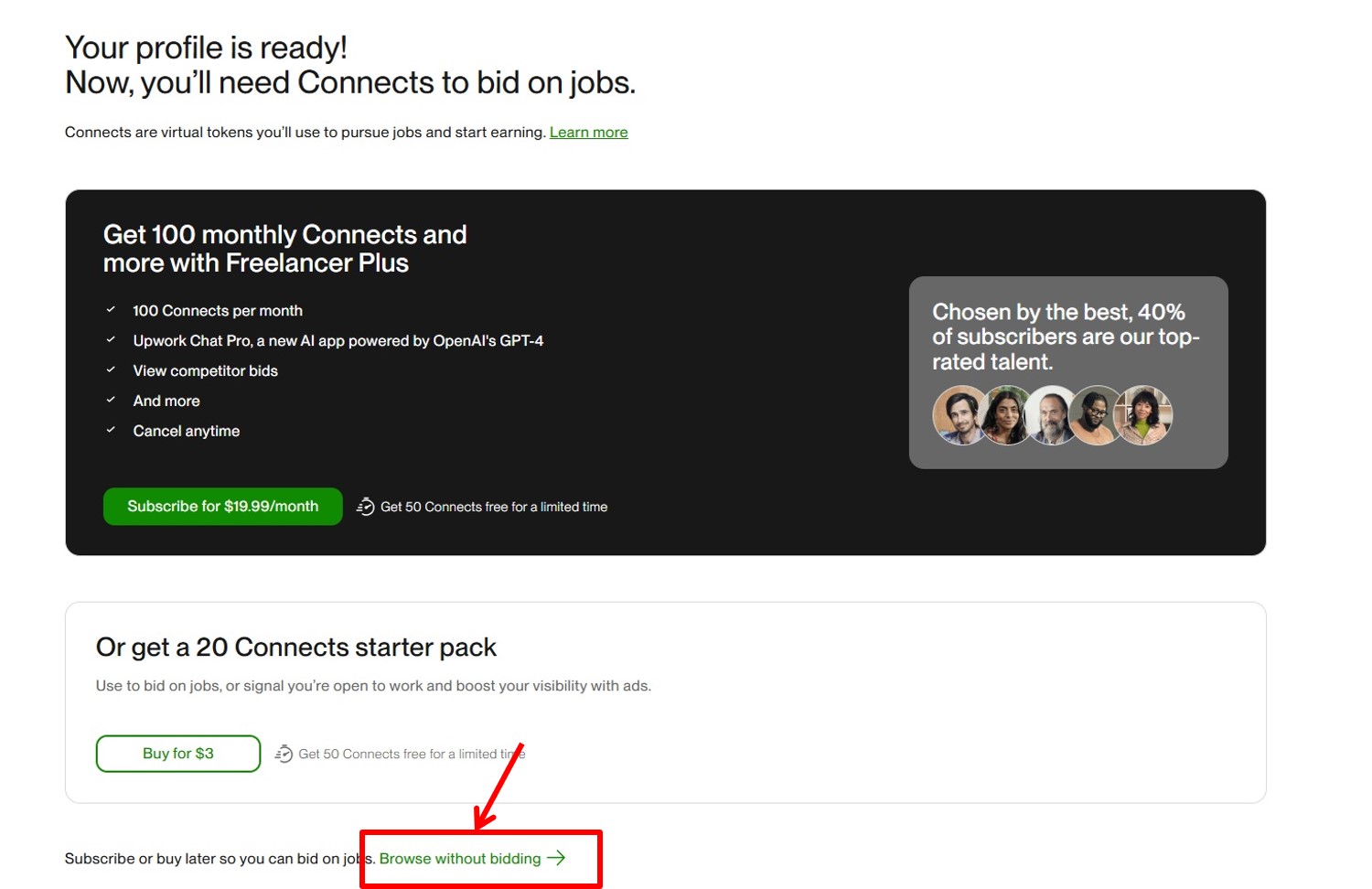
Go to the upwork dashboard.
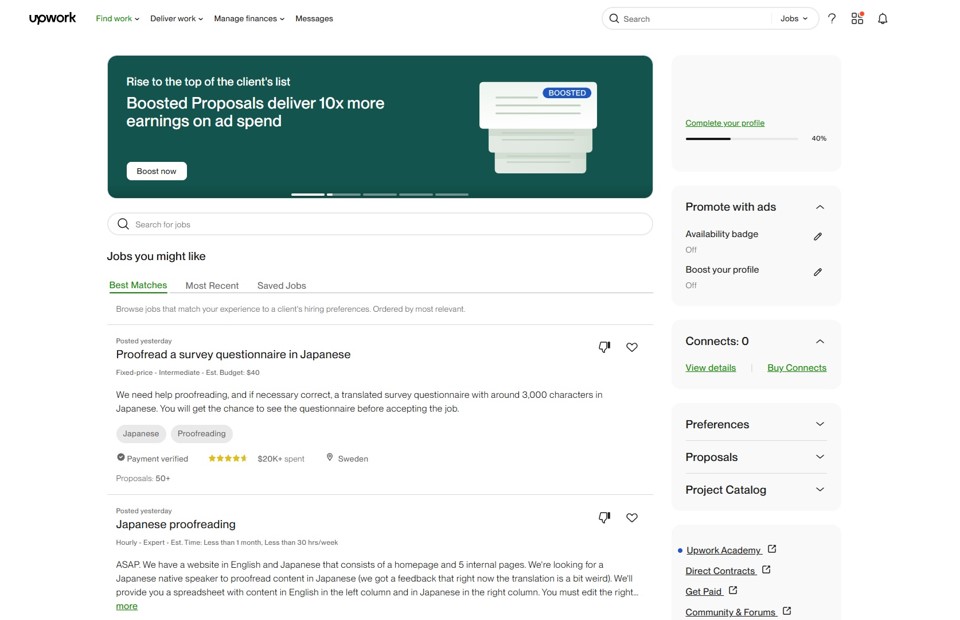
Login
Access the official upwork website.
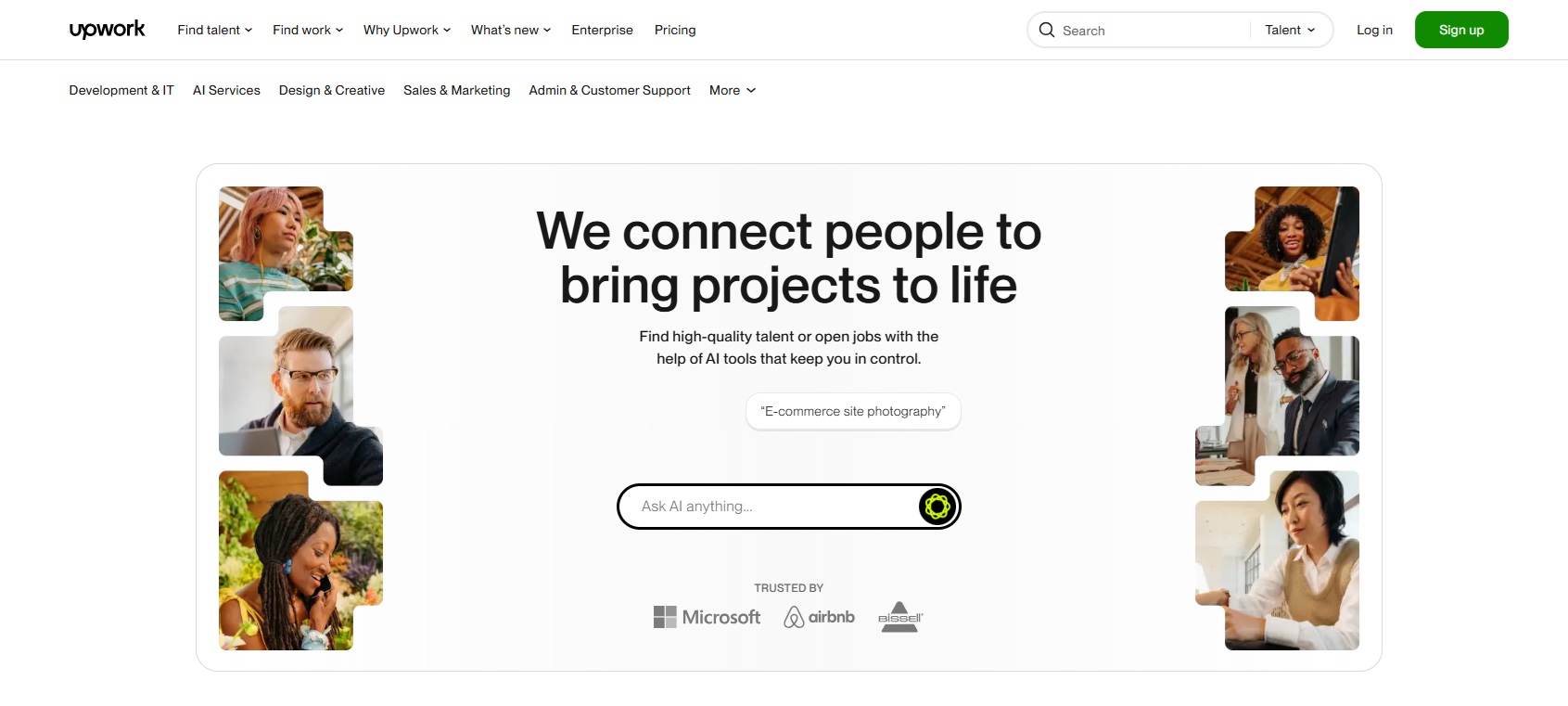
Click on “Log in” in the upper right corner.
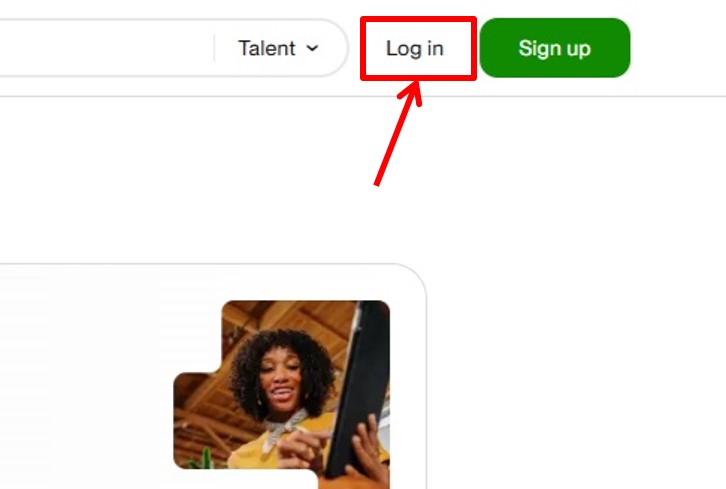
Enter your “Email Address”.
Click on “Continue”.
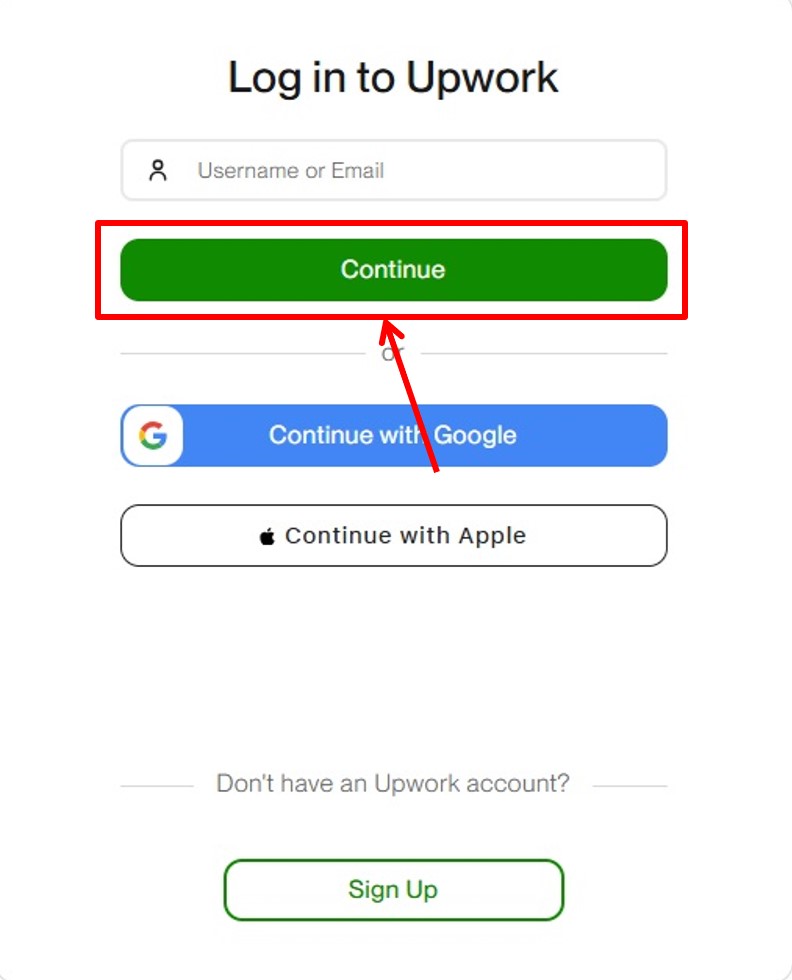
Enter your “Password”.
Click on “Log in”.
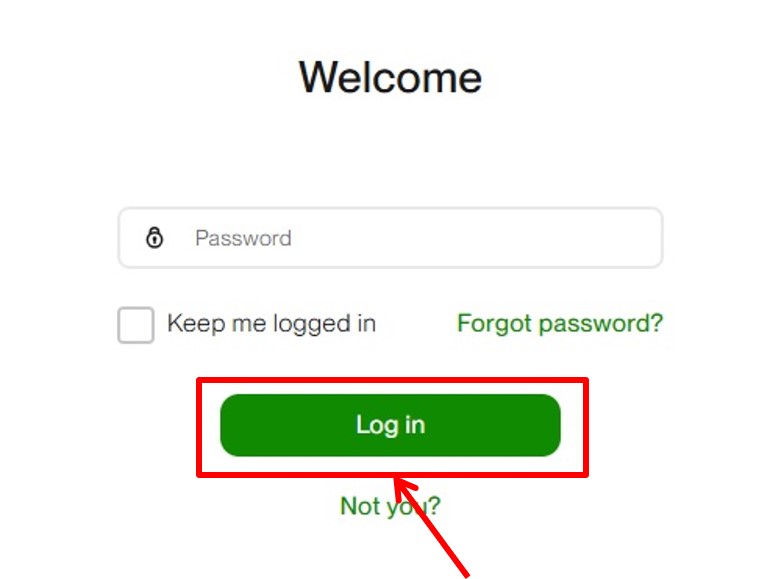
Once you are able to log in to upwork, you will be taken to the dashboard.
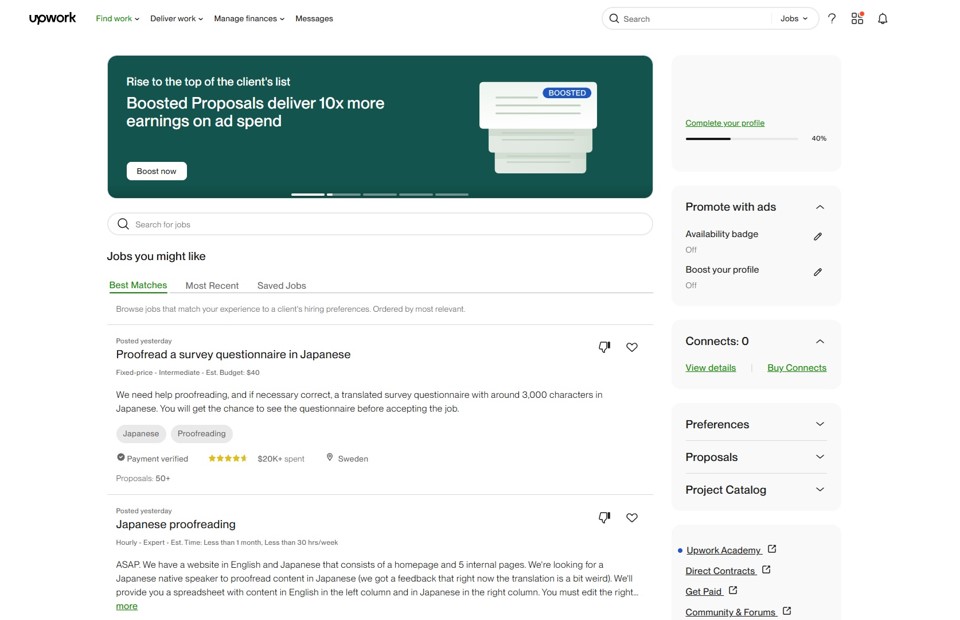
You are now logged into upwork.
upwork
upwork is the world’s largest online platform connecting freelancers and clients.
Clients can post projects in a variety of fields, including digital marketing, programming, and design, and receive proposals from freelancers to select the best talent.
Freelancers, on the other hand, can submit proposals for projects that match their skills and work with clients around the world.
Payments are securely processed through the upwork escrow system, and hourly work can be tracked with the Work Diary feature.
Once a project is completed, feedback is exchanged between the two parties, and evaluations are accumulated.
Freelancers can work remotely at their own pace, allowing for a flexible work style.
For the client, it is an advantage to be able to recruit talented people from all over the world.
However, freelancers are subject to commissions on their fees, and competition is fierce, especially for new freelancers.
upwork is a very useful tool for freelancers and companies as it is a convenient platform that offers a variety of work opportunities and a secure payment system.
-
前の記事

upwork(アップワーク)ってどうなの?口コミ・評判を紹介 2024.11.06
-
次の記事
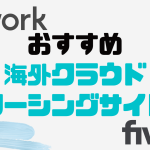
おすすめ海外クラウドソーシングサイト2選 2024.11.12

