【Tutorial】How to Use Leadpages
- 2024.10.08
- ランディングページ

Leadpages is a platform for creating websites and landing pages for small businesses.
In this article, we will show you how to get started and use Leadpages.
 HirokiKitaoka(@kitaokahiro)
HirokiKitaoka(@kitaokahiro)
How to use Leadpages
Create account
Access the official Leadpages website.
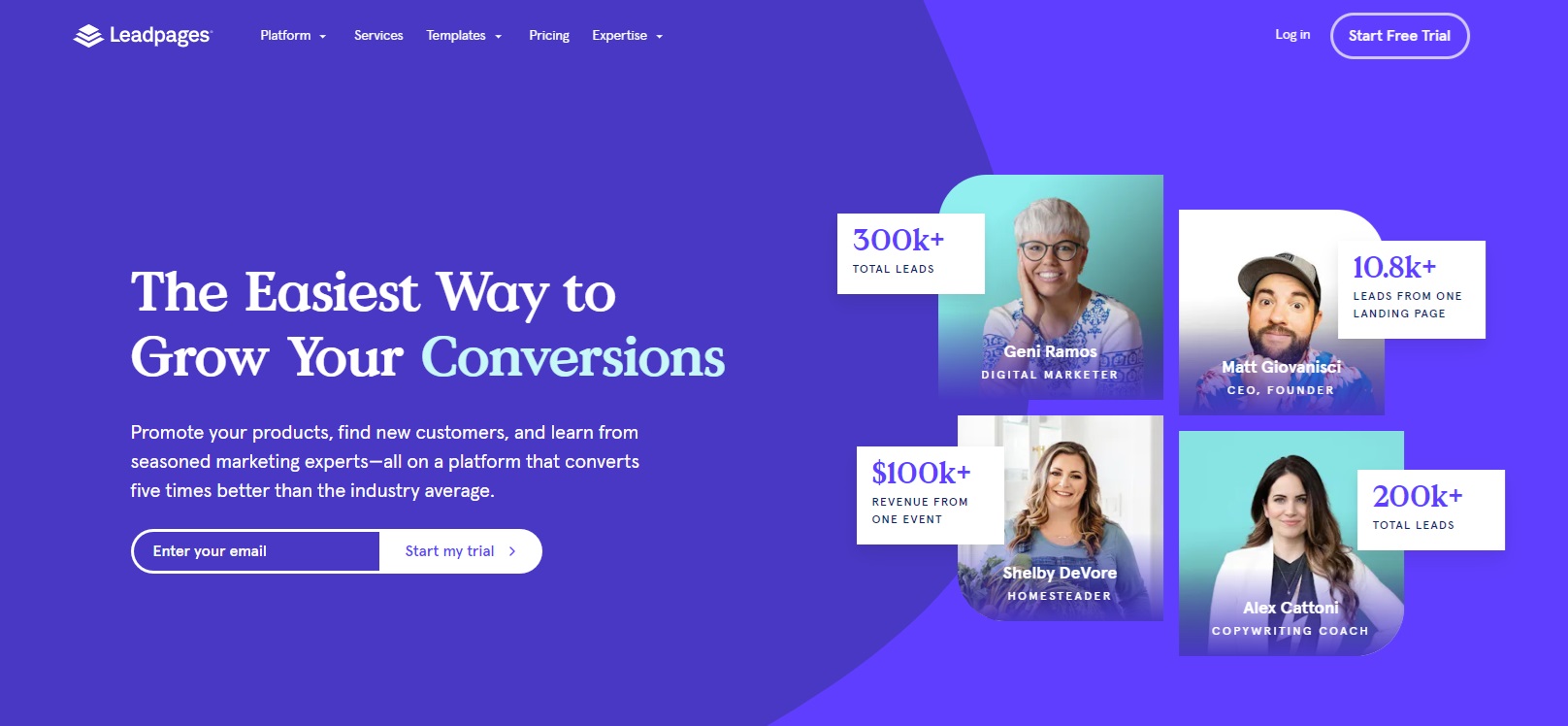
Click on “Start Free Trial”.
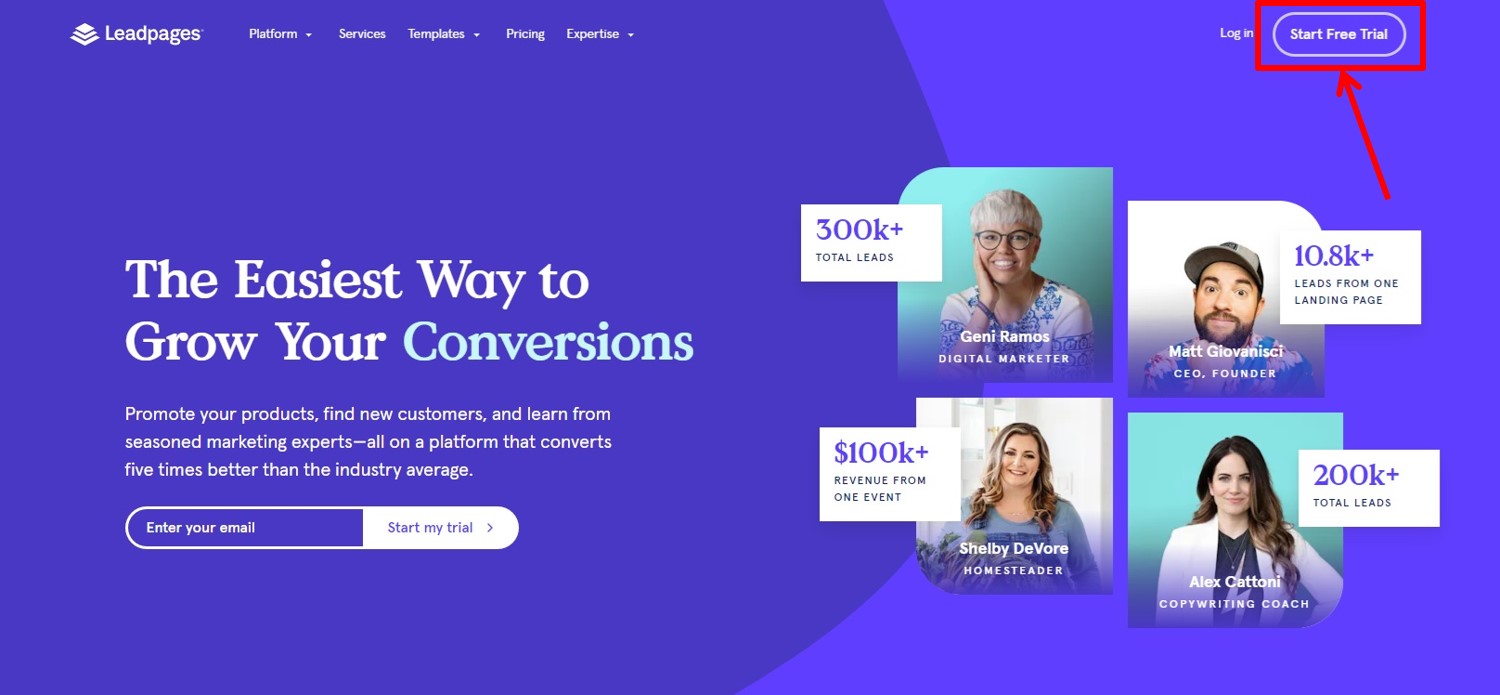
Select Pay Yearly or Pay Monthly.
Click on “Start Free Trial” under PRO PLAN.
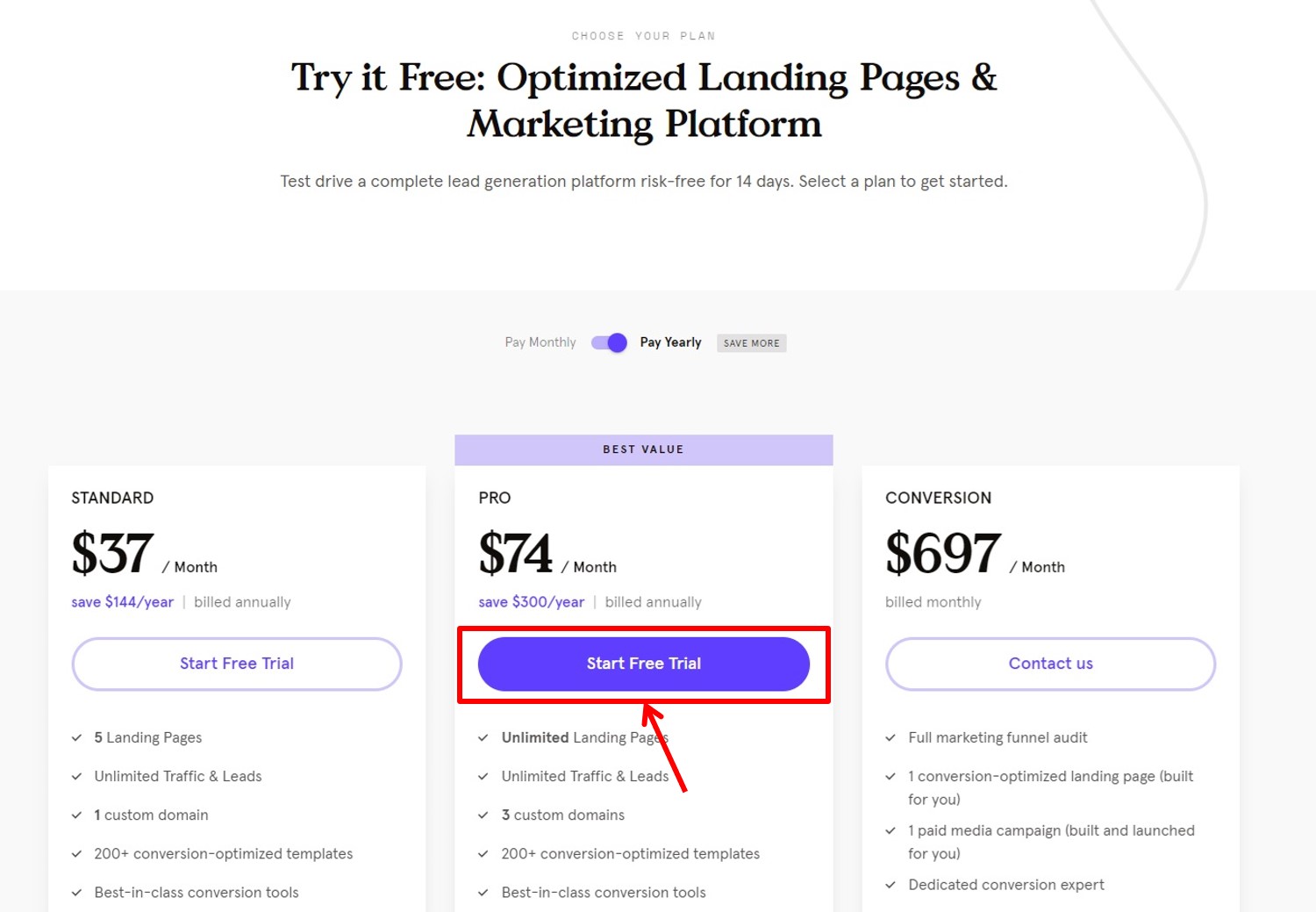
Enter the information required for account registration.
Enter “name” and “mail address” ,“password”.
Click on “Get Started!”.
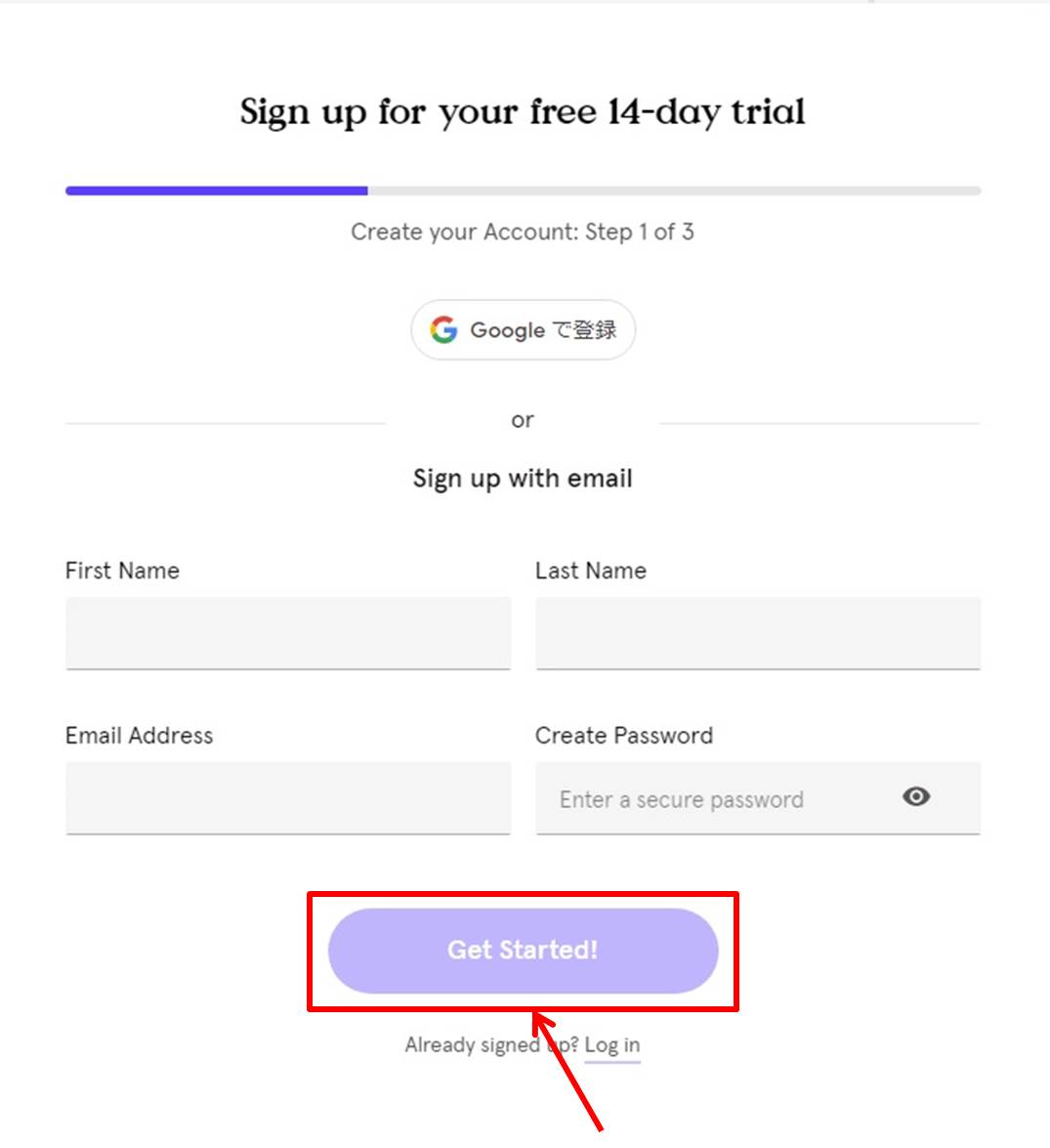
Click on “Sign Me Up!”.
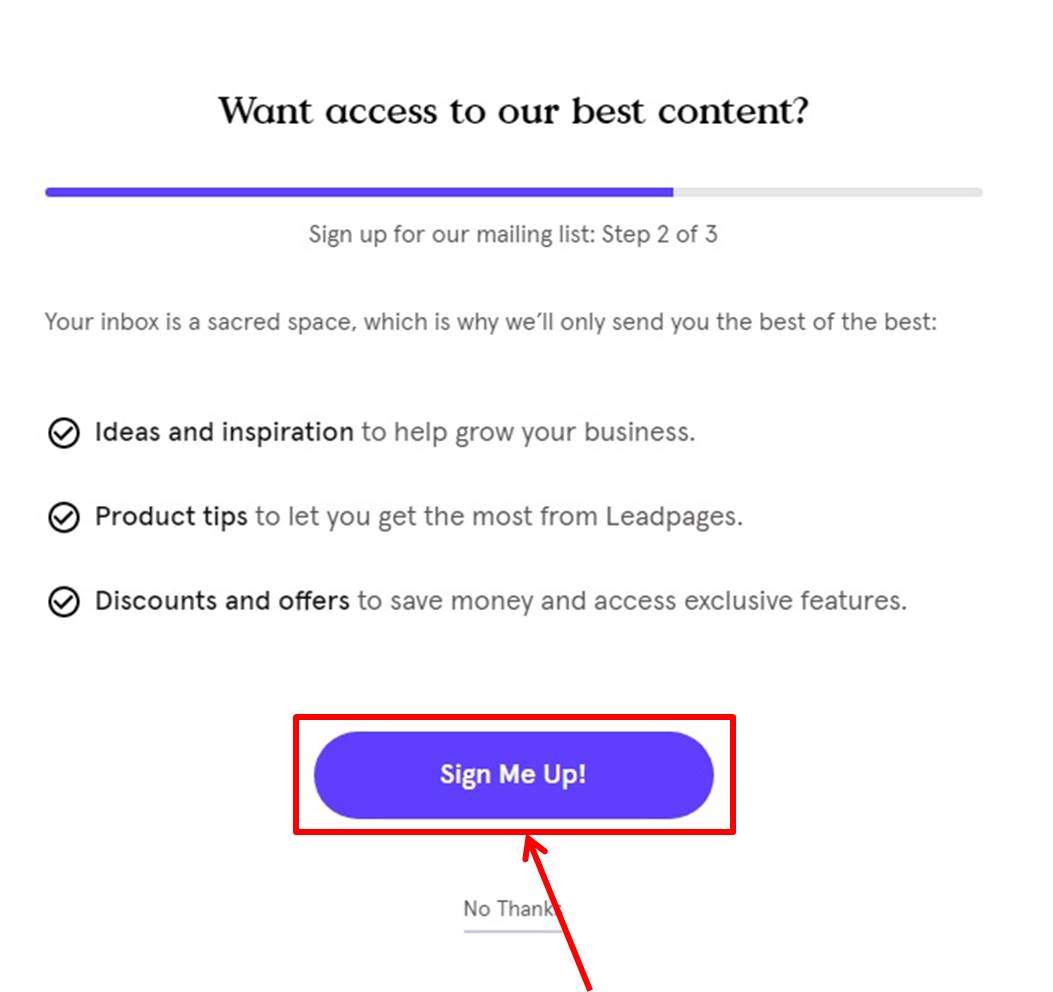
Enter payment information.
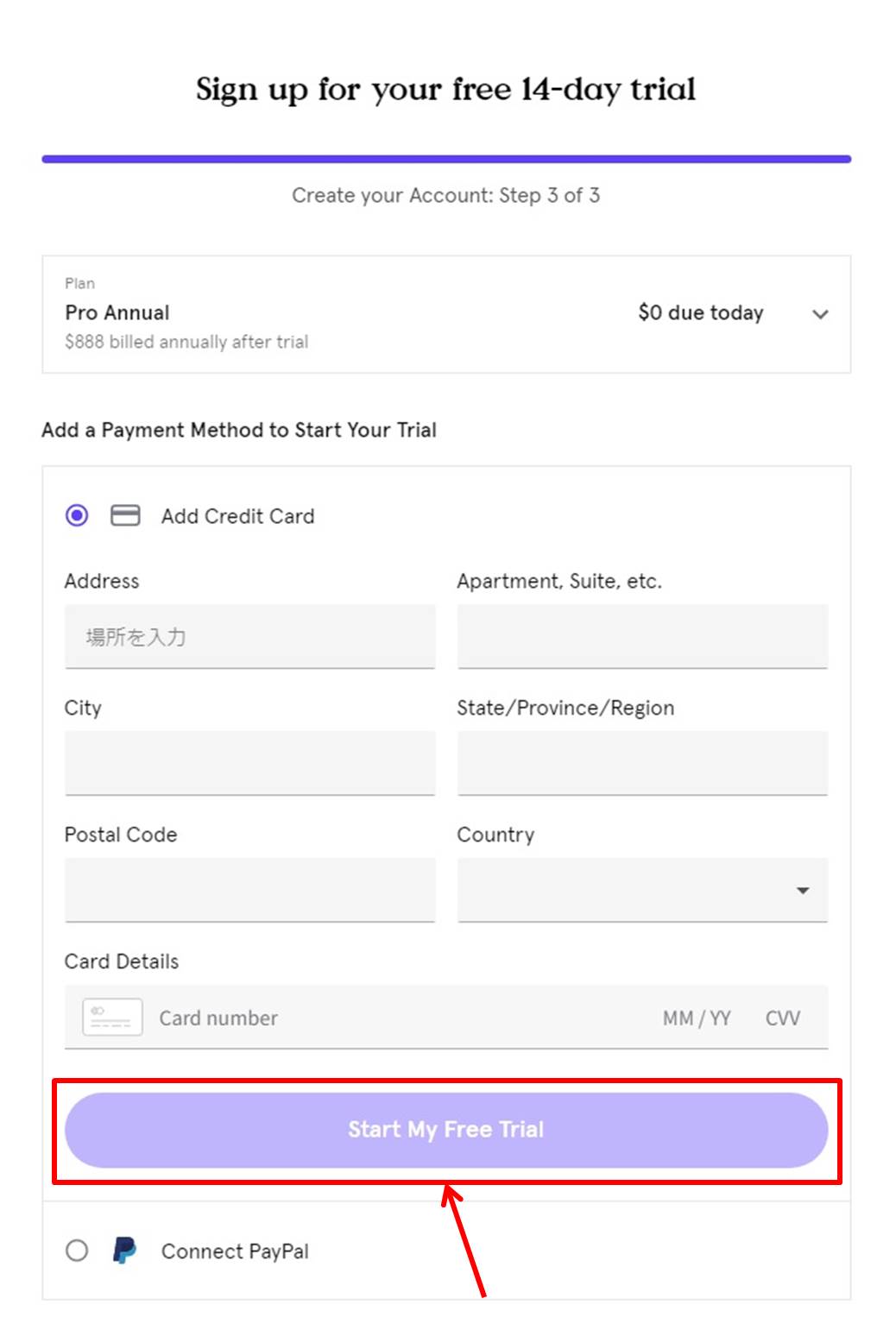
| Address | Enter Billing address |
| City | Enter city |
| State/Province/Region | Enter state |
| Postal Code | Enter Postal code |
| Country | Select your country |
| Card Details | Enter “Card number”,”Expiration date”,”Security code” |
Click on “Start My Free Trial”.
Go to the Leadpages dashboard.
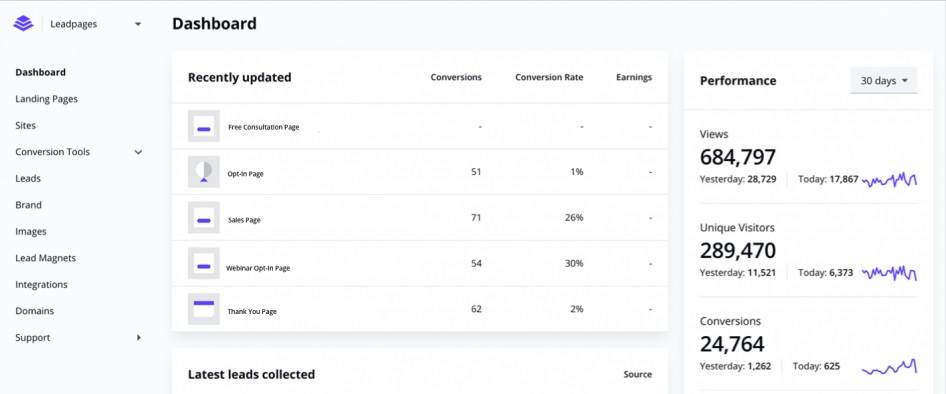
Login
Access the official Leadpages website.
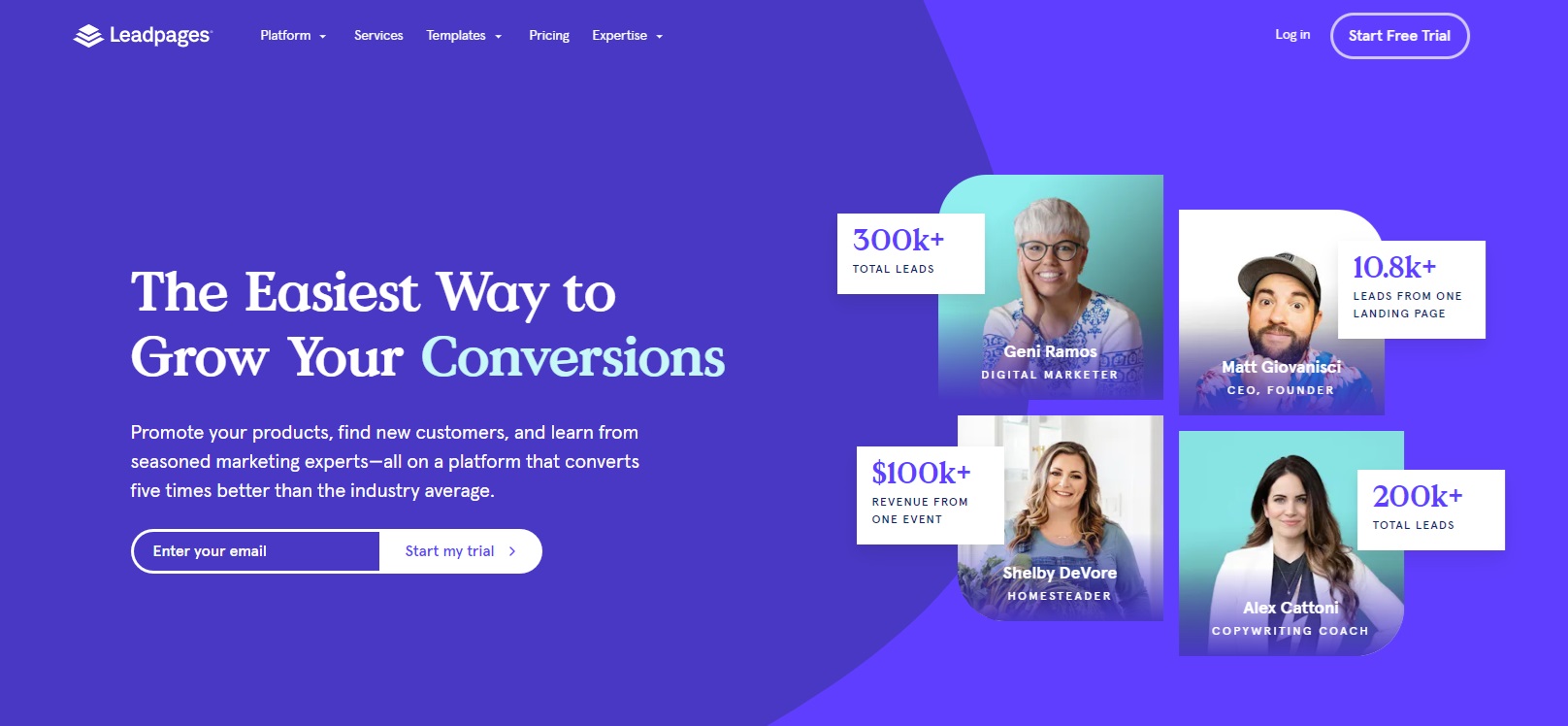
Click on “Log in” in the upper right corner.
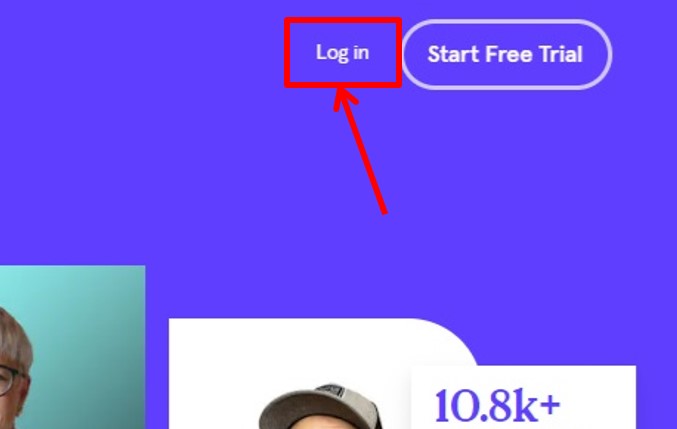
Enter your “Email Address” and “Password.
Click on “Log in”.
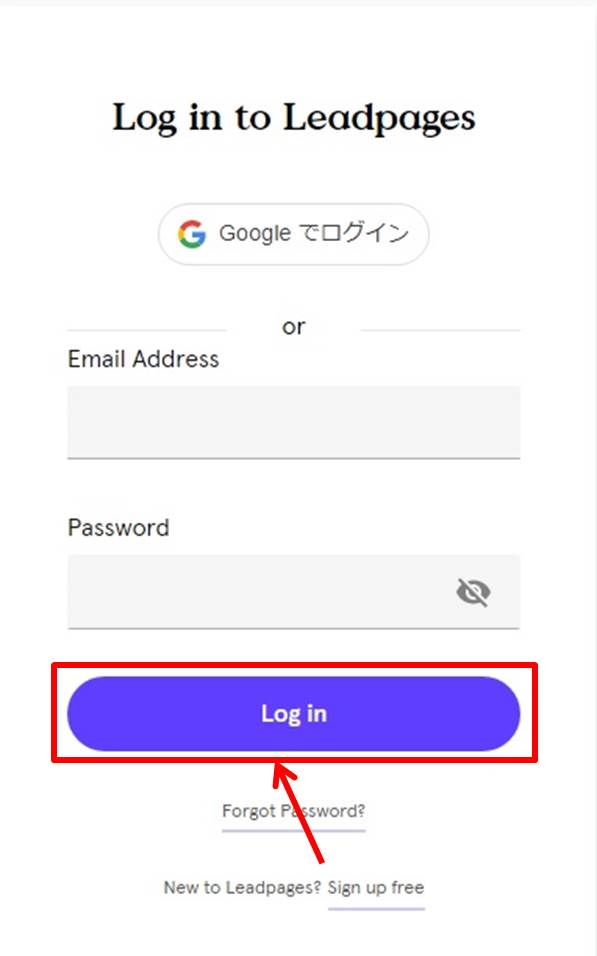
Once you are able to log in to Leadpages, you will be taken to the dashboard.
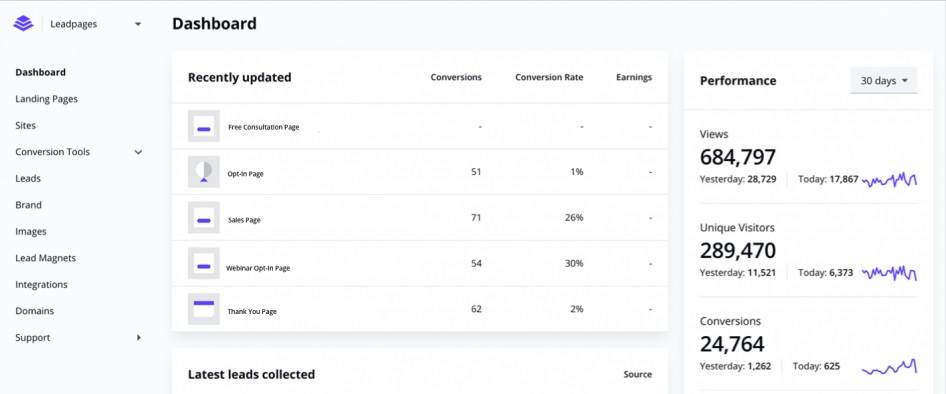
You are now logged into Leadpages.
Leadpages
Leadpages is a platform for creating websites and landing pages for small businesses.
It primarily specializes in providing landing page creation lead management conversion tools and boasts a conversion rate five times higher than the industry average.
The platform is designed to be easy to use, even for those with no marketing expertise.
It provides optimized templates based on over 10 years of conversion data.
Users can create high-performing pages by simply replacing text and images.
Leadpages not only builds landing pages, but also delivers lead magnets, tracks analytics.
Leadpages offers a number of marketing features in one platform, including lead management products and services sales.
It also features AI-powered content generation to further speed up the creation of landing pages.
Leadpages also offers expert support to answer technical questions, provide feedback on landing pages, and assist in the creation of entire marketing campaigns.
Leadpages also offers expert support to answer technical questions, provide feedback on landing pages, and assist in the creation of entire marketing campaigns.
Leadpages also integrates with over 90 other marketing tools, allowing users to work seamlessly with their existing tools.
Leadpages is designed to be easy to use for users of all levels, from beginners to experts.
More than 270,000 businesses have used the platform to improve lead acquisition and sales.
A 14-day free trial is offered so users can try the service risk-free.
Leadpages is an all-in-one solution for effective lead acquisition and conversion improvement for entrepreneurs and small businesses looking to grow their online businesses.
Leadpages features are summarized as follows
| STANDARD | PRO | |
| Monthly | $49 | $99 |
| Annual | $444 | $888 |
| site | 1 | 3 |
| LP | unlimited | unlimited |
| user | unlimited | unlimited |
| pop-up | 〇 | 〇 |
| A/B testing | × | 〇 |
Leadpages prices
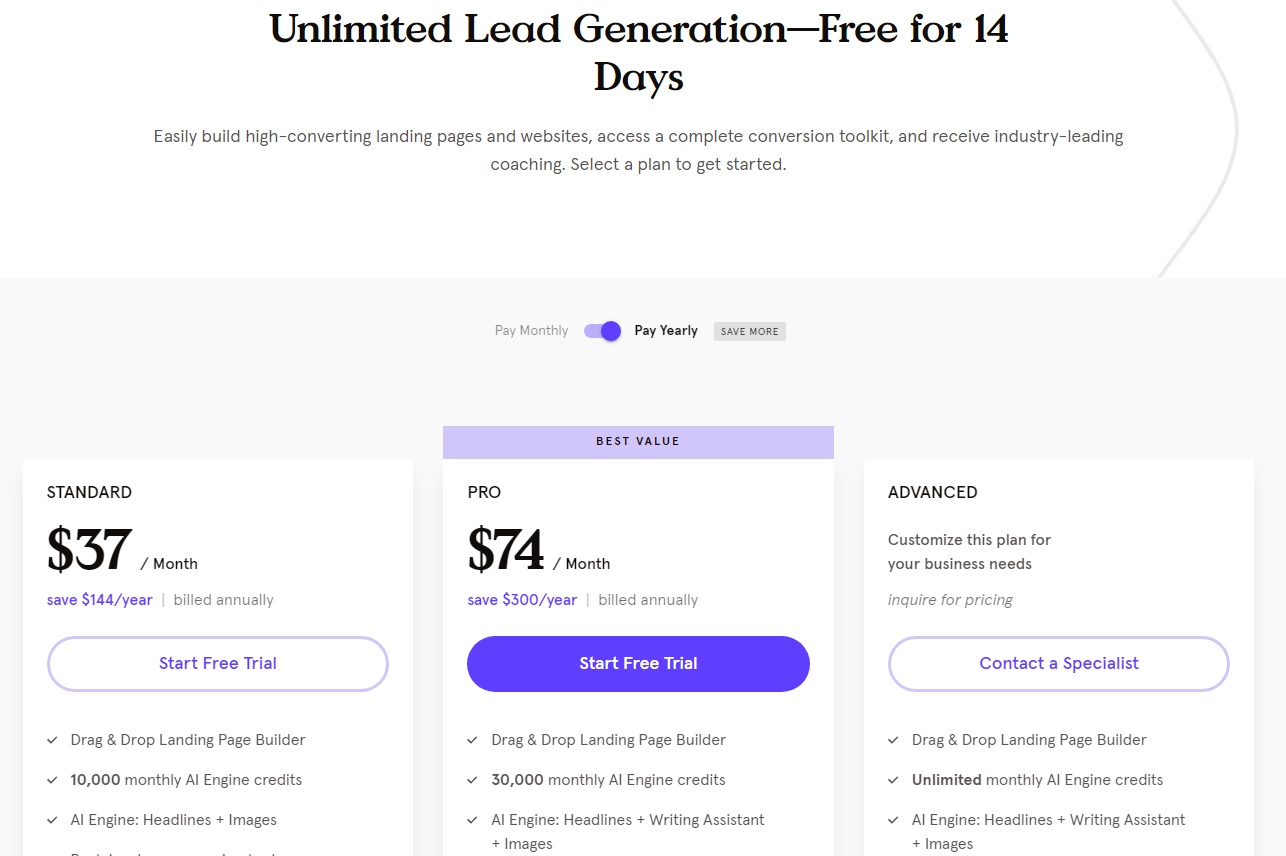
The following is a summary of Leadpages prices
| Monthly | Annual | |
| STANDARD | $49 | $444 |
| PRO | $99 | $888 |
STANDARD
| Monthly | $49 |
| Annual | $444 |
STANDARD plan allows you to create one site.
You can create an unlimited number of landing pages.
Unlimited number of users.
You can use popups.
PRO
| Monthly | $99 |
| Annual | $888 |
PRO plan allows one site to be created.
You can create an unlimited number of landing pages.
Unlimited number of users.
You can use popups and A/B testing.
If you are creating landing pages for clients, use PRO plan.
-
前の記事

【Tutorial】How to Use ShortStack 2024.10.06
-
次の記事

【FAQ】systeme(システム)のよくある質問 2024.11.21

