【Tutorial】How to Use ShortStack
- 2024.10.06
- ランディングページ

ShortStack is a platform for easily creating interactive marketing campaigns and capturing leads.
In this article, we will show you how to get started and use ShortStack.
 HirokiKitaoka(@kitaokahiro)
HirokiKitaoka(@kitaokahiro)
How to use ShortStack
Create account
Access the official ShortStack website.
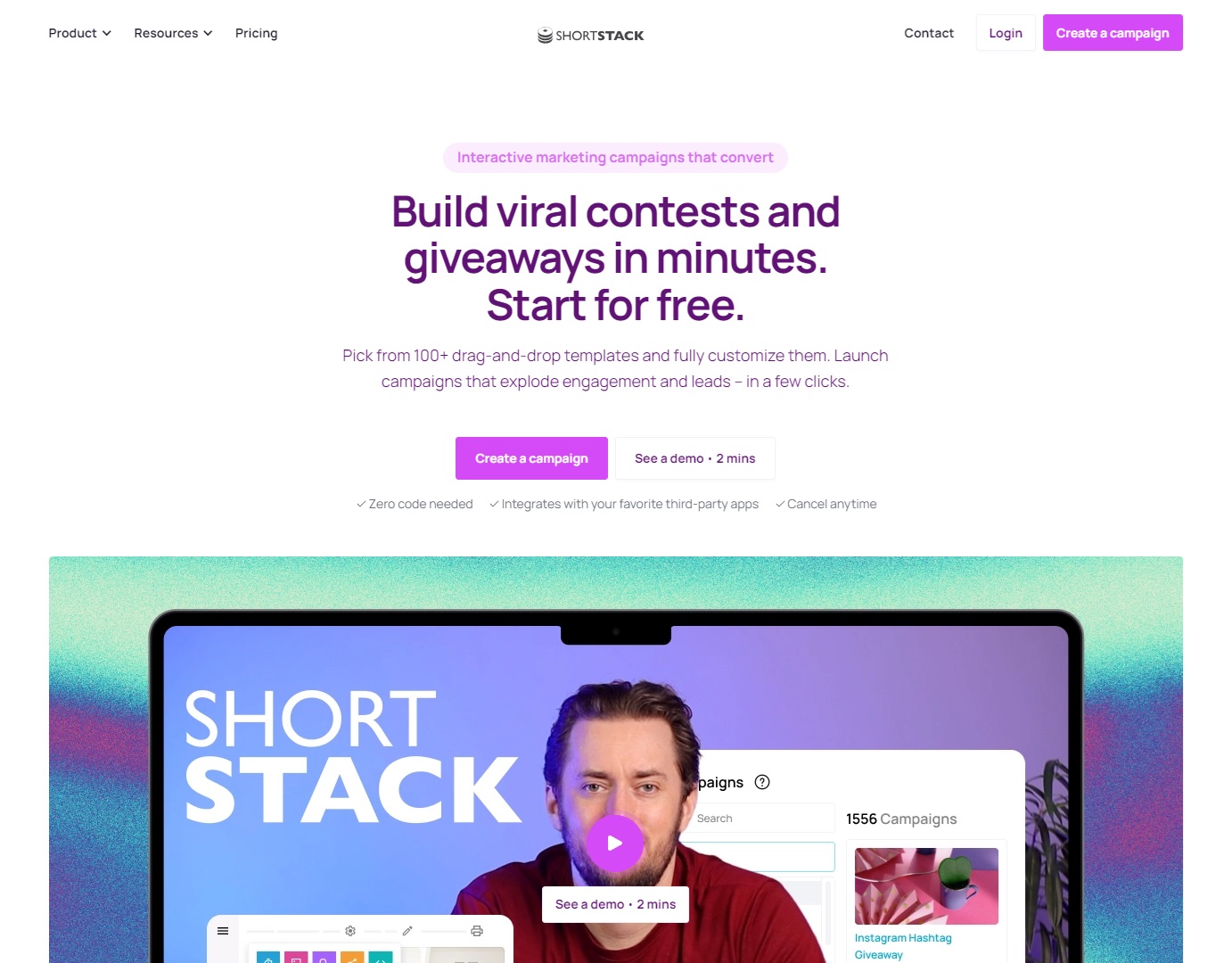
Click on “Create a campaign”.
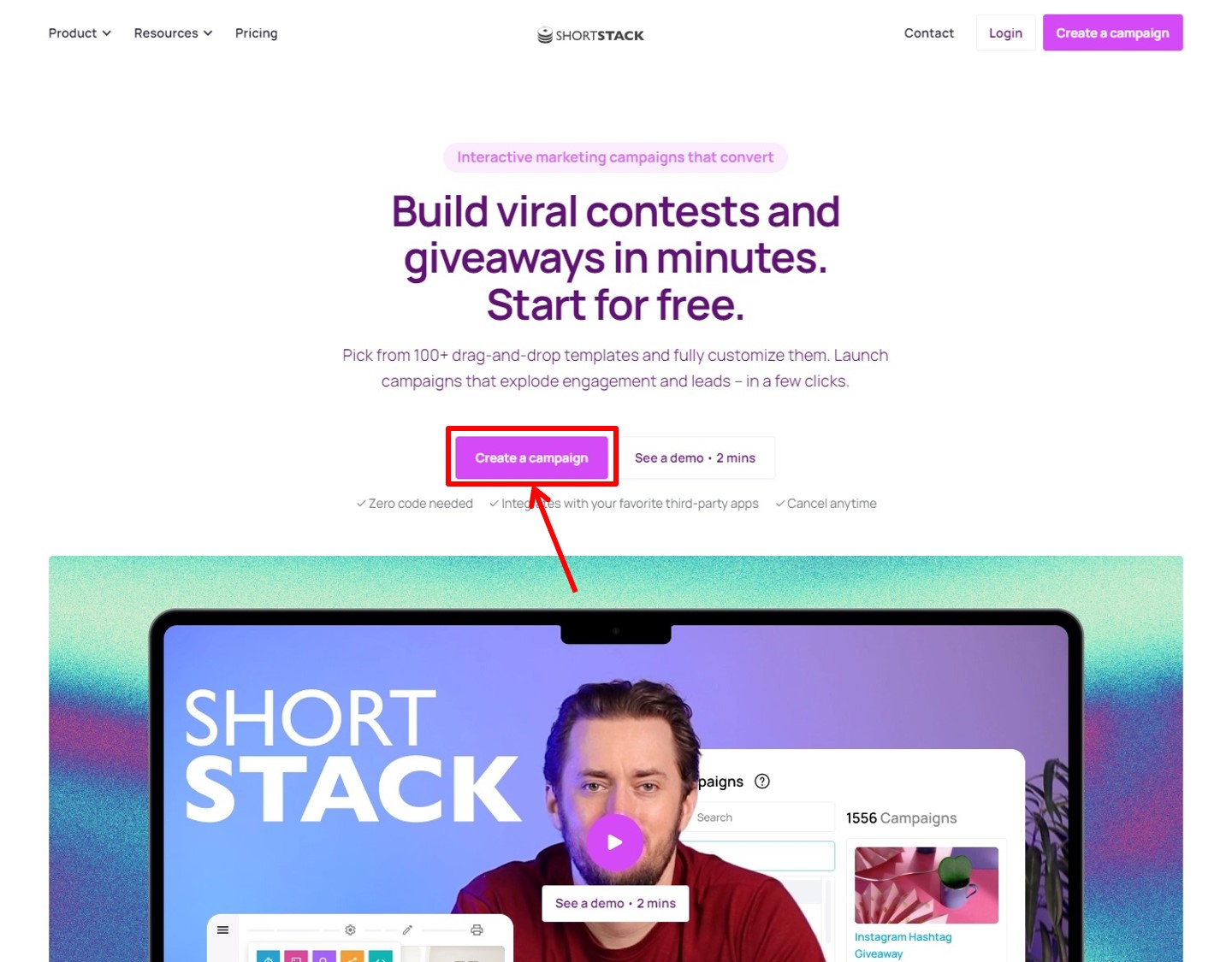
Enter the information required for account registration.
Enter “name” and “company”, “mail address”.
Click on “CREATE ACCOUNT”.
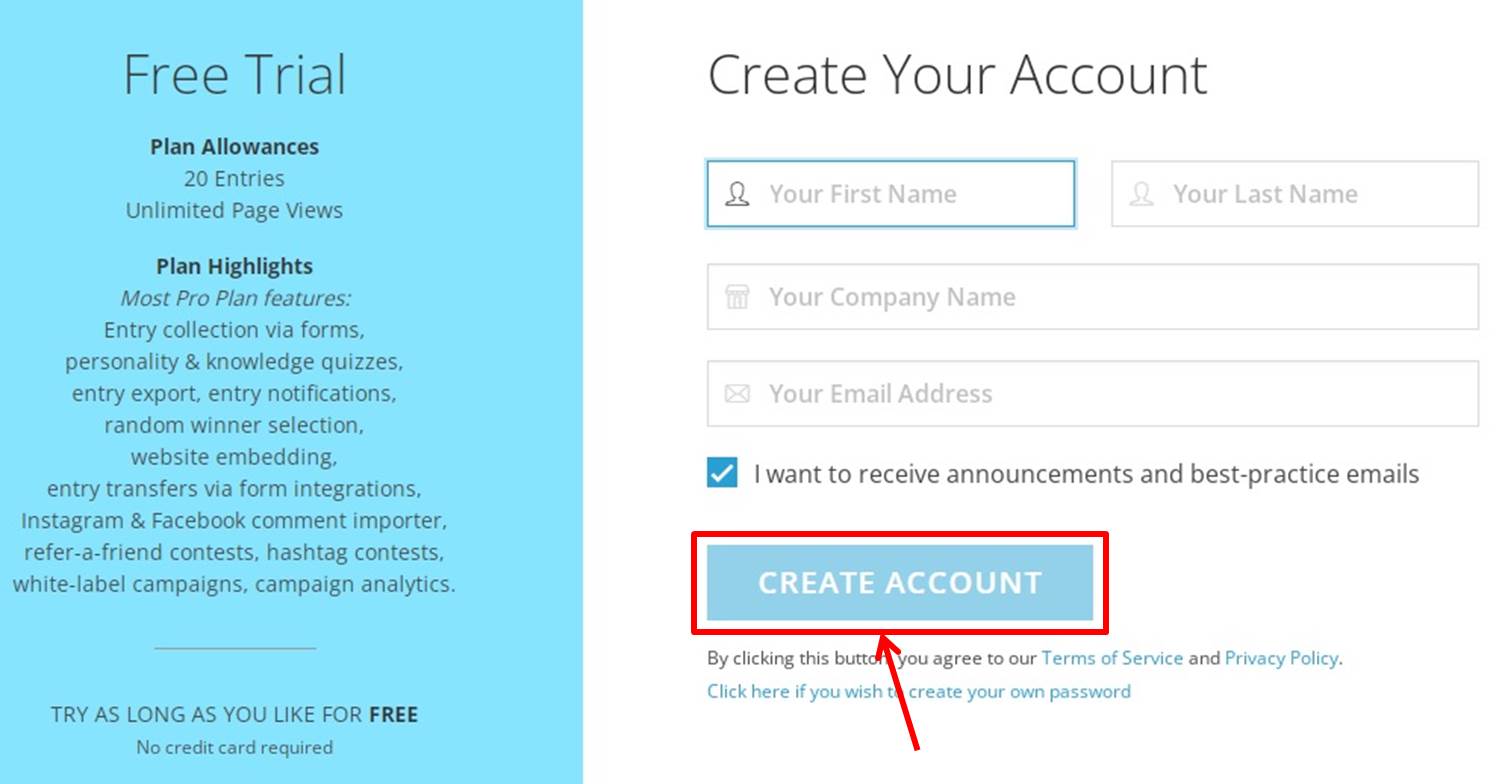
Enter “mail address” and “password”.
Click on “SIGN IN”.
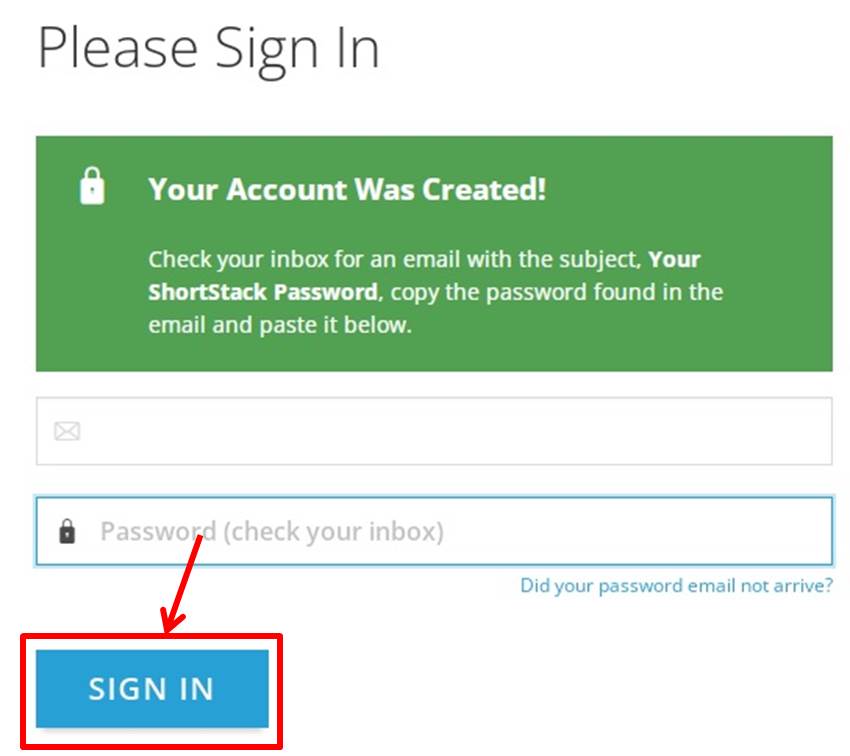
Go to the ShortStack dashboard.
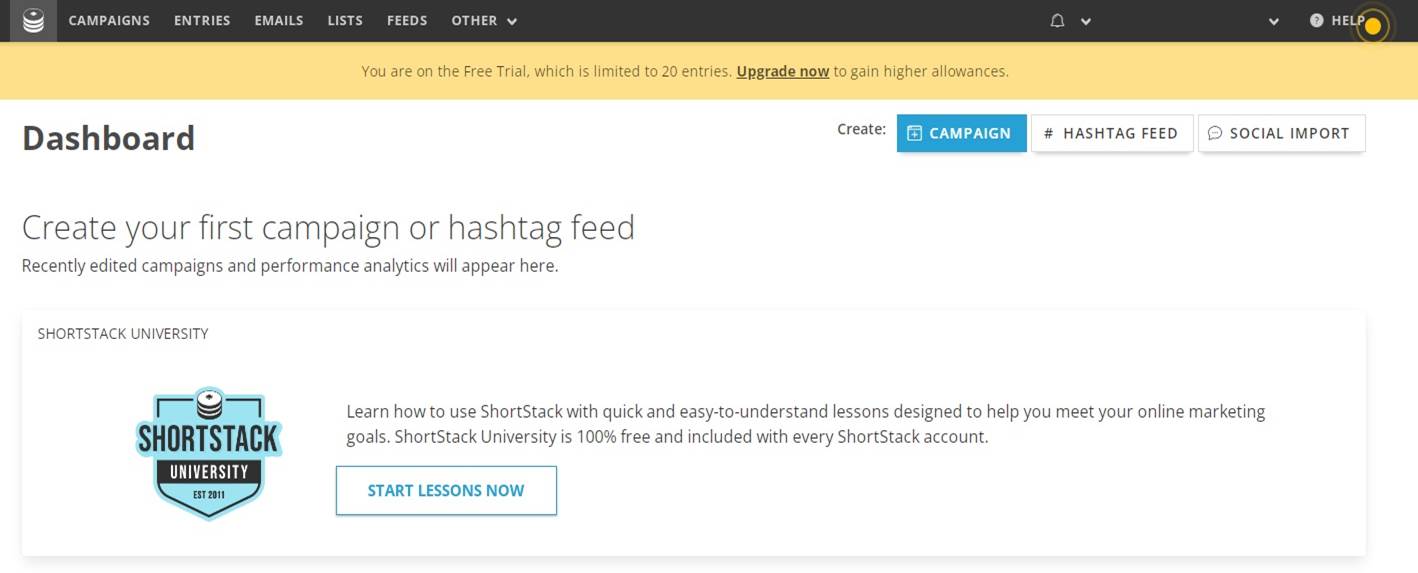
Upgrade
Upgrade your plan.
Click on “Upgrade now”.
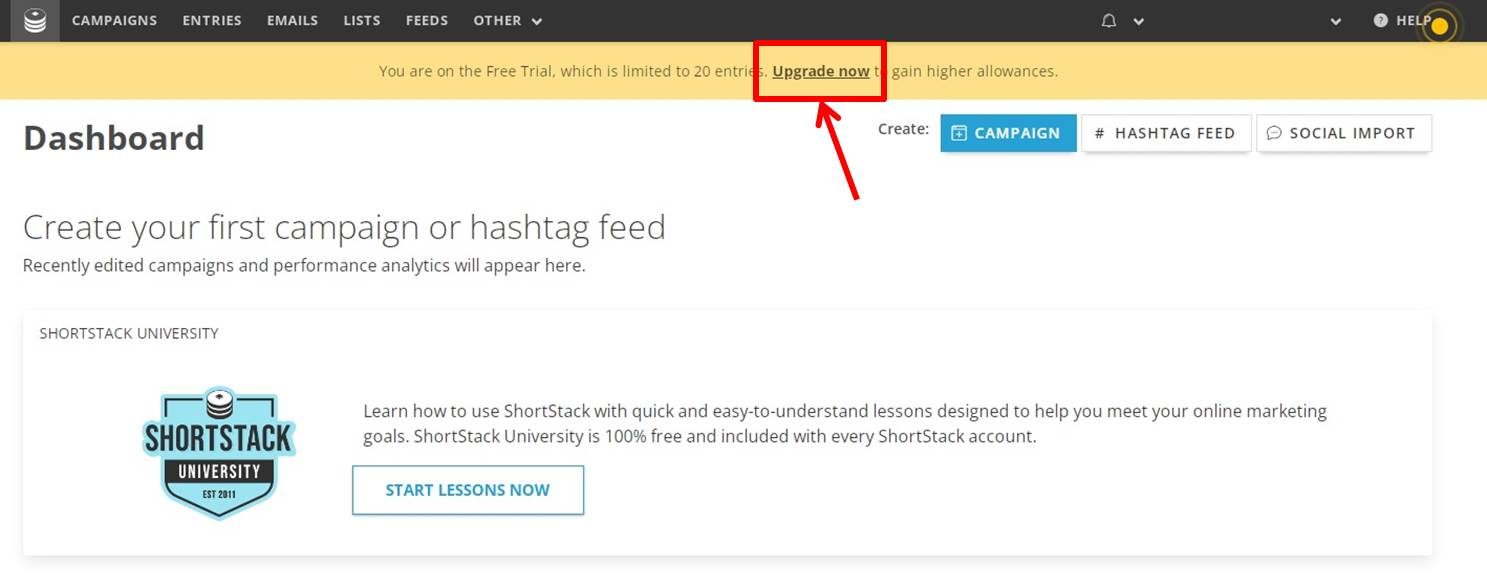
Select ANNUAL or MONTHLY.
Click on “SELECT” under Pro PLAN.
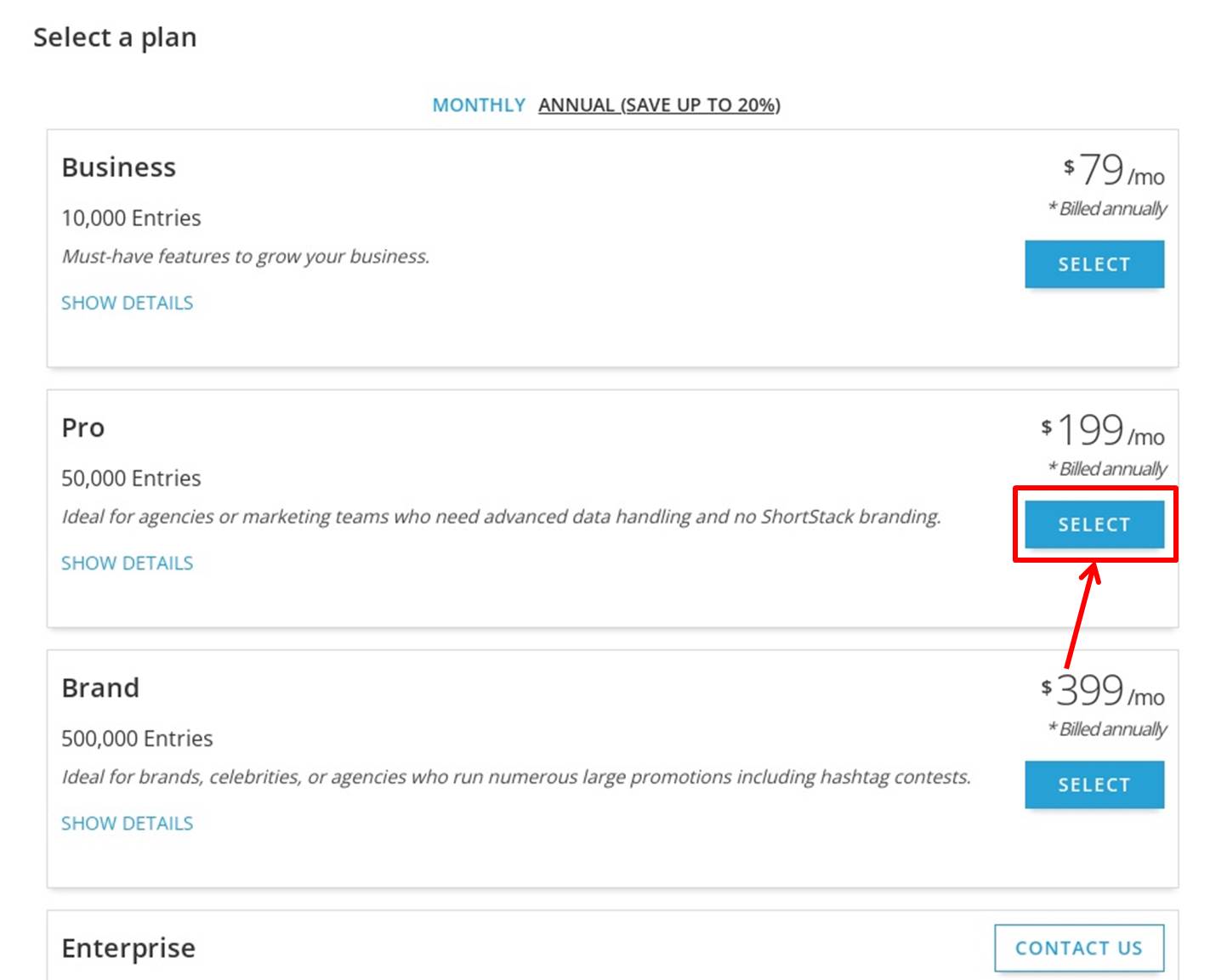
Click on “NEXT”.
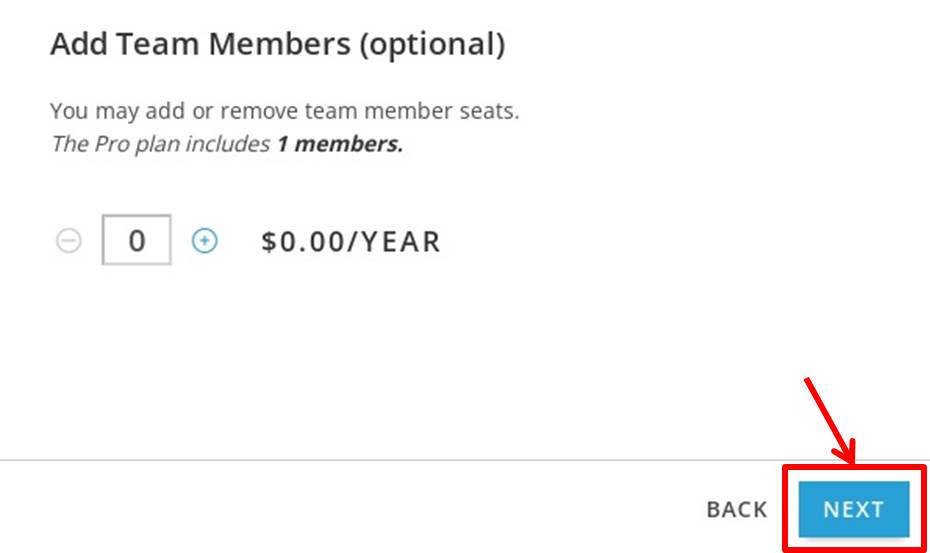
Enter payment information.
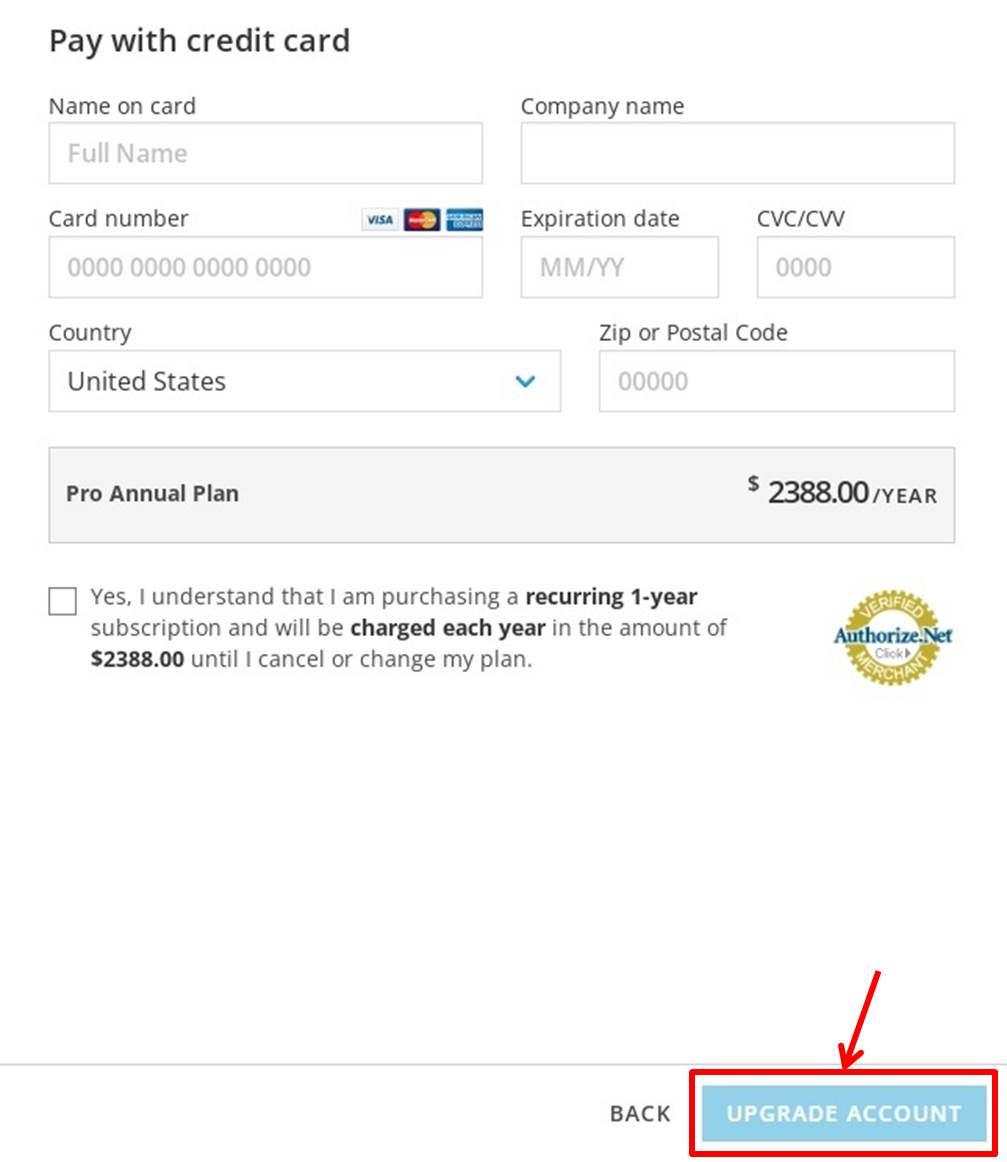
| Name on card | Enter Name on the card |
| Company name | Select company |
| Card number | Enter Card number |
| Expiration date | Enter Expiration date |
| CVC/CVV | Enter Security code |
| Country | Select your country |
| Zip or Postal Code | Enter Postal code |
Click on “UPGRADE ACCOUNT”.
You are now ready to upgrade.
Login
Access the official ShortStack website.
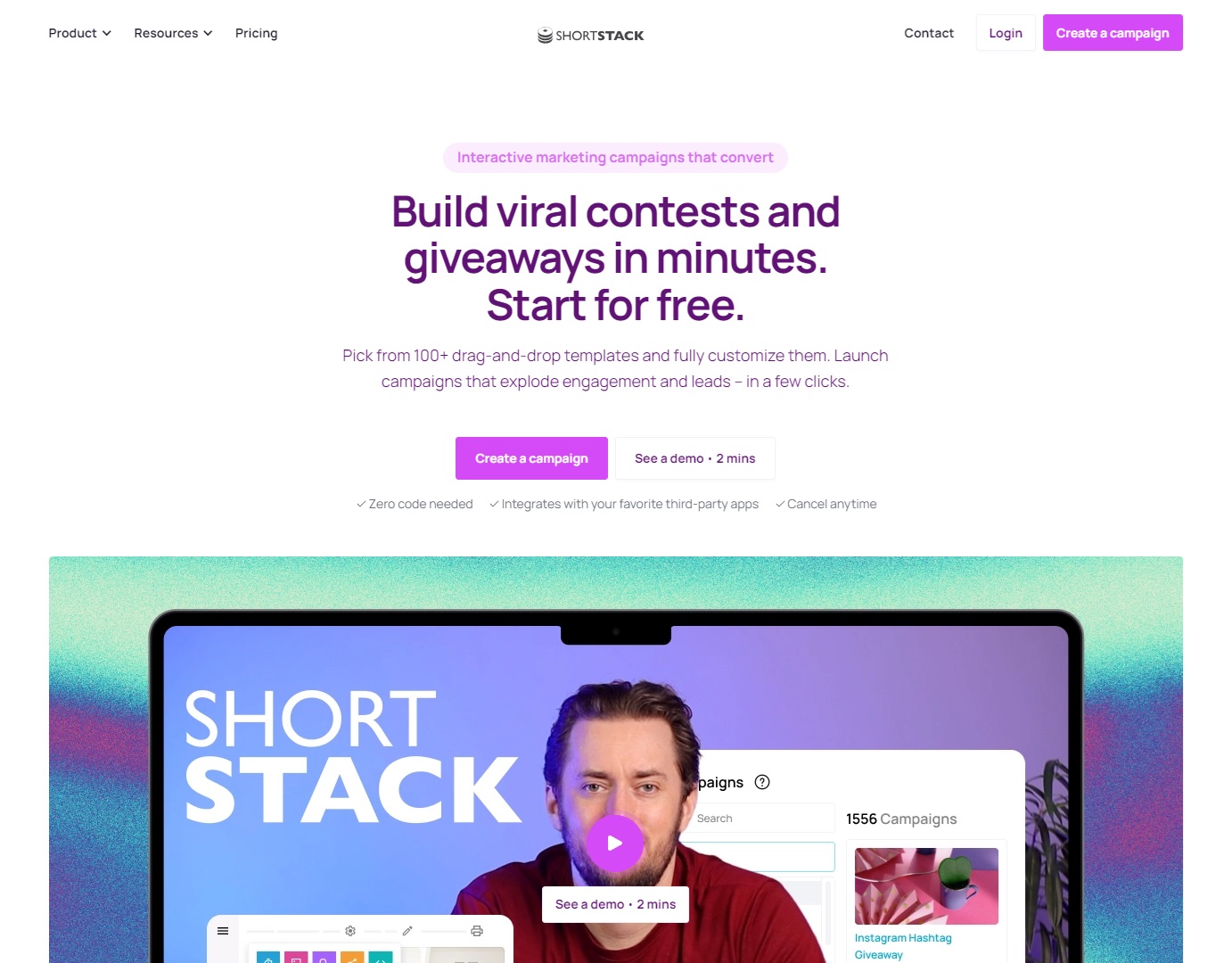
Click on “Login” in the upper right corner.
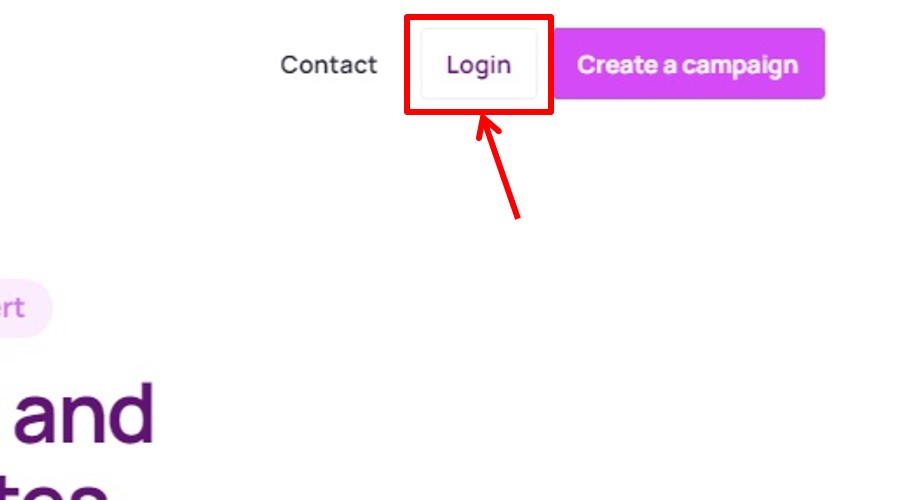
Enter your “Email Address” and “Password.
Click on “SIGN IN”.
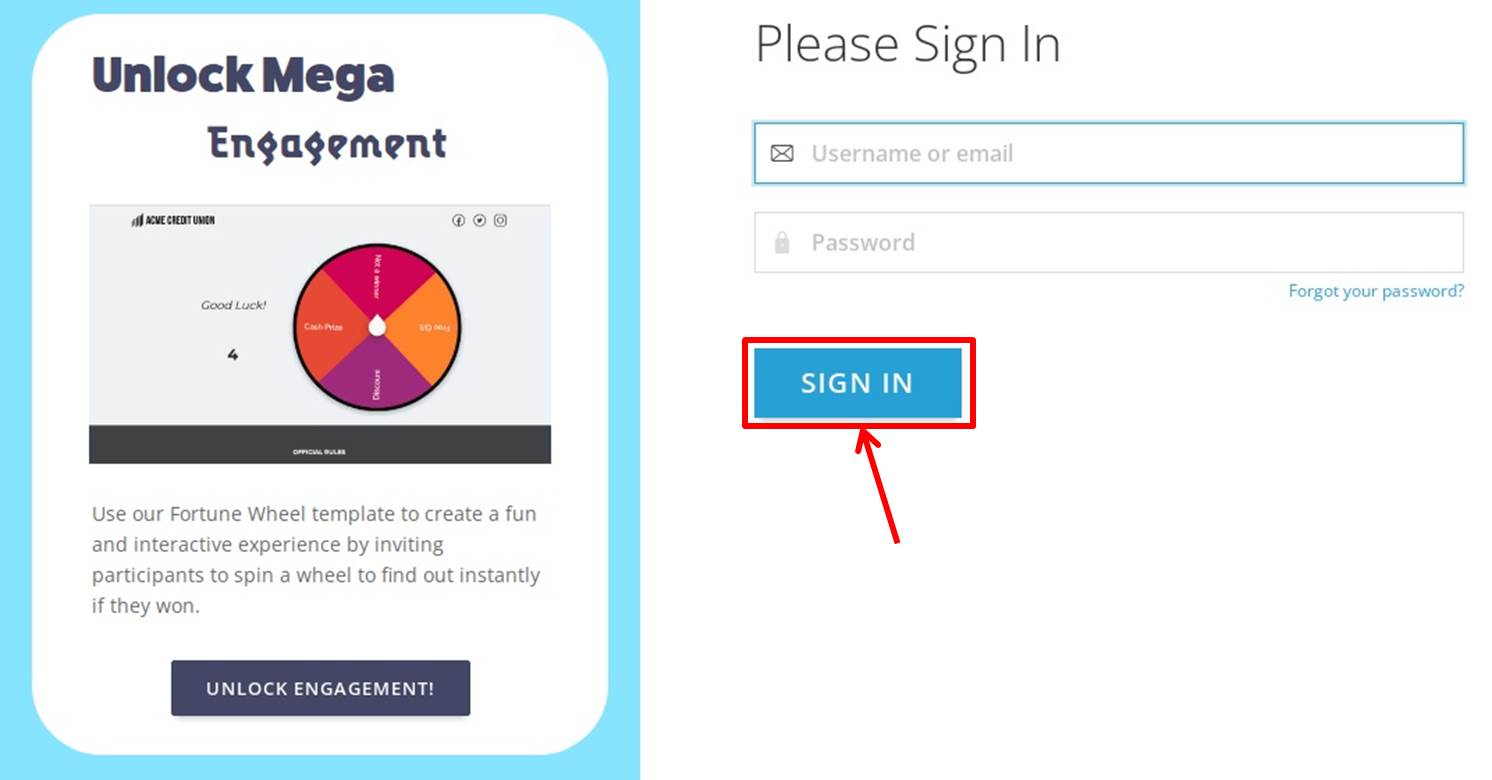
Once you are able to log in to ShortStack, you will be taken to the dashboard.
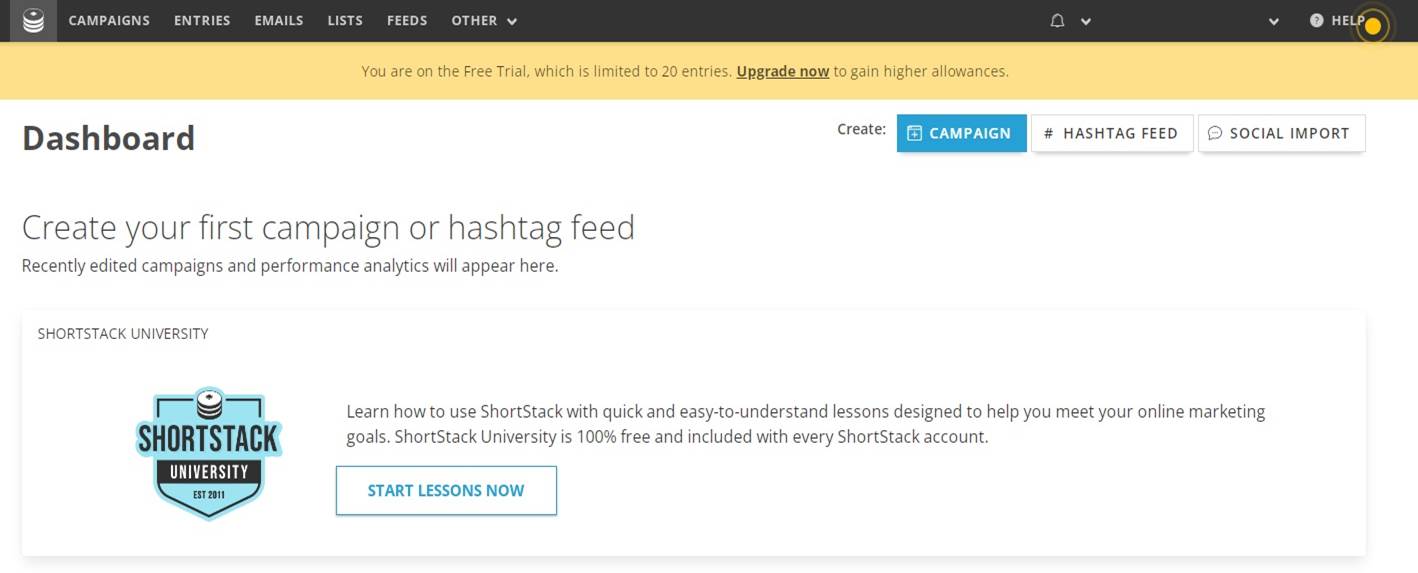
You are now logged into ShortStack.
ShortStack
ShortStack is a platform for easily creating interactive marketing campaigns and capturing leads.
The tool allows companies to design campaigns that are perfectly tailored to their brand and attract traffic.
It helps them create the best interactive content.
It also has the ability to centrally manage multiple contests and analyze their data.
Users can choose from more than 100 drag-and-drop templates and launch campaigns in a few clicks.
Intuitive widgets allow users to rearrange elements and adjust styles without the need to know how to code.
Campaigns can be embedded in websites or published as standalone pages.
ShortStack templates include Instant Win, Scratch & Win, Spin the Wheel, Quiz, Puzzle, and more.
You can also run contests using hashtags and comments that collect UGC (user generated content) from followers.
Smart forms are also available to collect detailed data to make it easy to collect and manage entries and select winners.
ShortStack is trusted by more than 1,000 companies and provides the ability to centrally manage multiple campaigns.
You can organize campaigns by project or client, analyze data, and plan lead follow-up.
You can embed campaigns into existing websites and connect them to your favorite email and CRM tools.
ShortStack users appreciate the ease of customizing templates and managing entries, as well as the effectiveness of the campaigns.
They also find ShortStack to be a very easy-to-use platform that can handle scale.
ShortStack is free to start and can be canceled at any time.
No technical skills are required to use it.
ShortStack features are summarized as follows
| Business | PRO | |
| CV | 10,000 | 50,000 |
| user | 50,000 | 250,000 |
| site | unlimited | unlimited |
| logo | 〇 | × |
| quiz | 〇 | 〇 |
| pop-up | 〇 | 〇 |
| 〇 | 〇 | |
| coupon | × | 〇 |
ShortStack prices
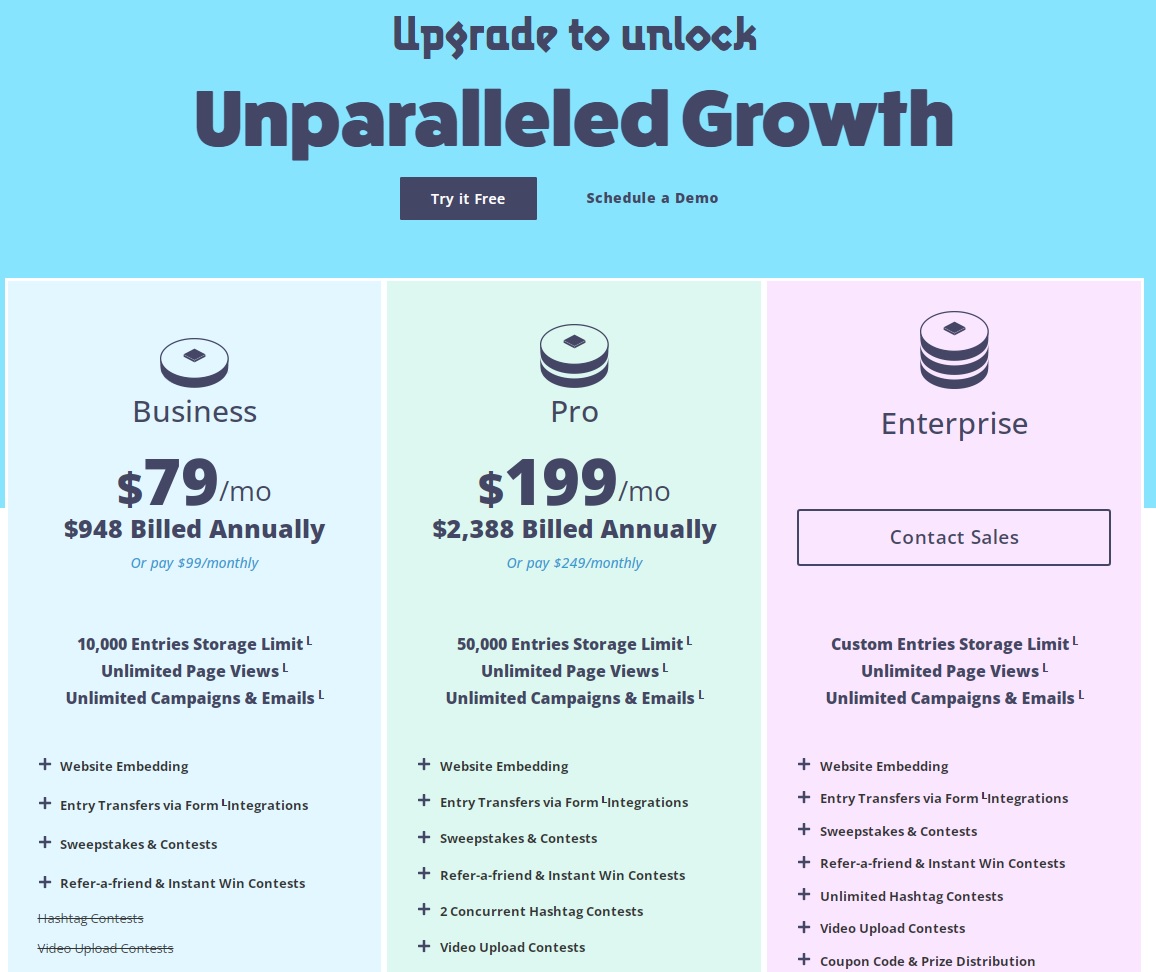
The following is a summary of ShortStack prices
| Monthly | Annual | |
| Business | $99 | $948 |
| Pro | $249 | $2,388 |
Business
| Monthly | $99 |
| Annual | $948 |
Business plan has a monthly conversion limit of 10,000 and a maximum number of users of 50,000.
A conversion is counted when a user performs some action, such as purchasing a product or requesting information.
The number of users is the number of people who accessed the landing page.
The number of sites is unlimited.
You can use pop-up, email delivery, and quiz functions.
PRO
| Monthly | $249 |
| Annual | $2,388 |
PRO plan offers 50,000 conversions per month and a maximum of 250,000 users per month.
The number of sites is unlimited.
The PRO plan offers all the features of the Business plan.
In addition, coupons and retweet contests are available.
-
前の記事

ペライチに似たソフト5選を徹底比較 2024.09.24
-
次の記事

【Tutorial】How to Use Leadpages 2024.10.08

