【Tutorial】How to Use wevideo
- 2024.10.06
- マーケティング

wevideo is an online video editing platform.
In this article, we will show you how to get started and use wevideo.
This issue is also explained in the video. Please subscribe to our channel to see other videos about other contents. HirokiKitaoka(@kitaokahiro)
HirokiKitaoka(@kitaokahiro)
タップできるもくじ
How to use wevideo
Create account
Access the official wevideo website.

Click on “Try now for free”.
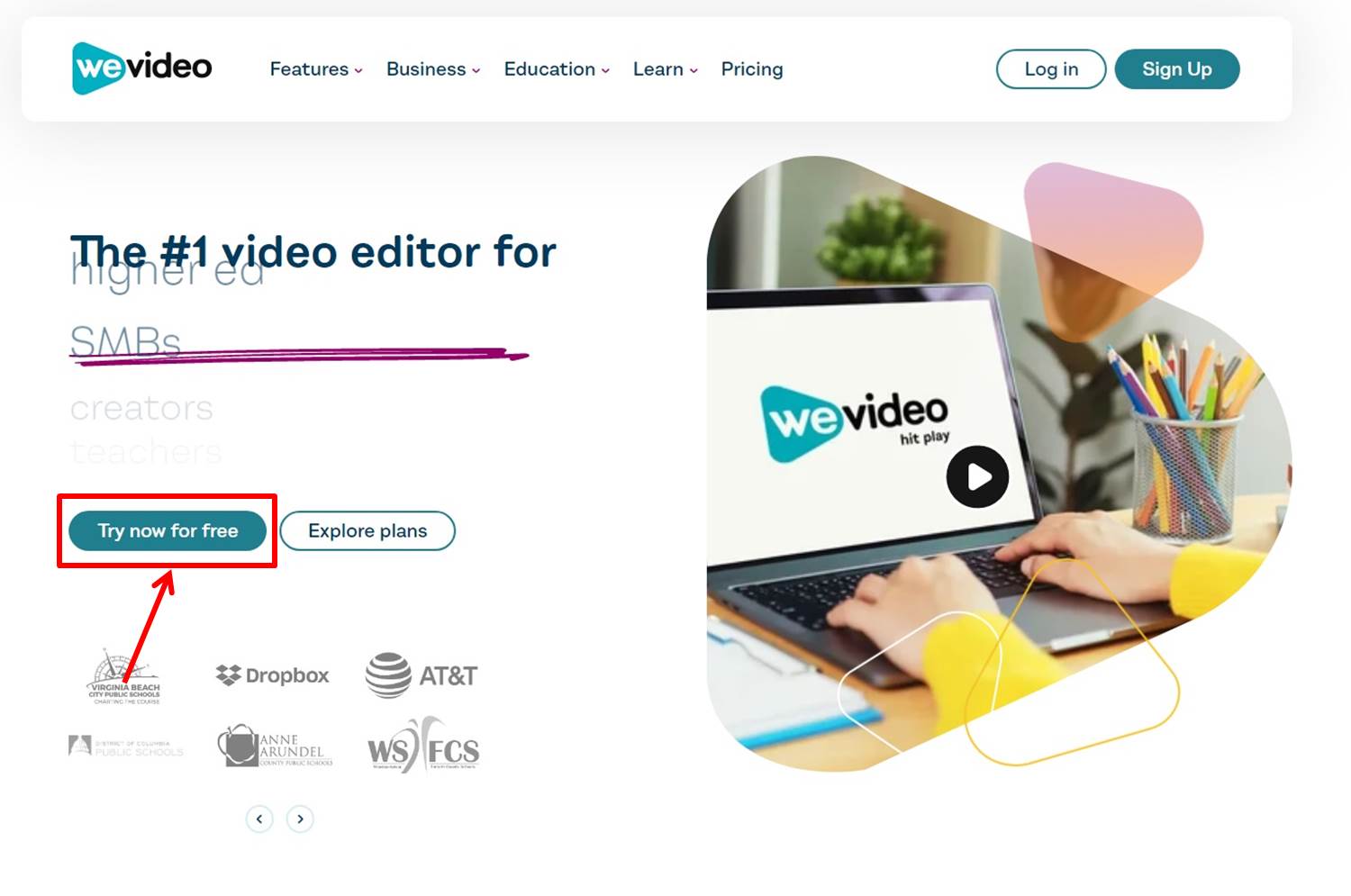
Enter the information required for account registration.
Enter “name” and “mail address” ,“password”.
Click on “Sign up for WeVideo”.
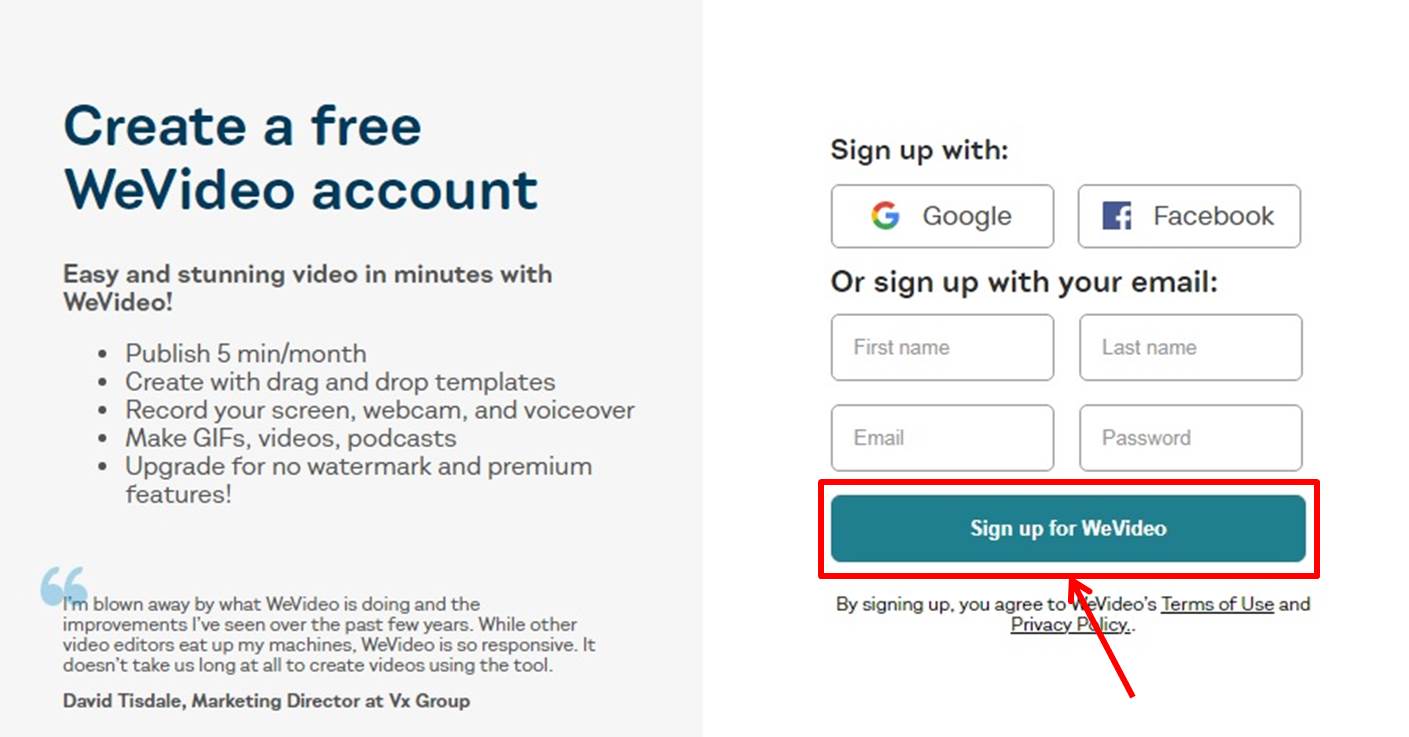
Fill out the questionnaire.
Select the appropriate information.
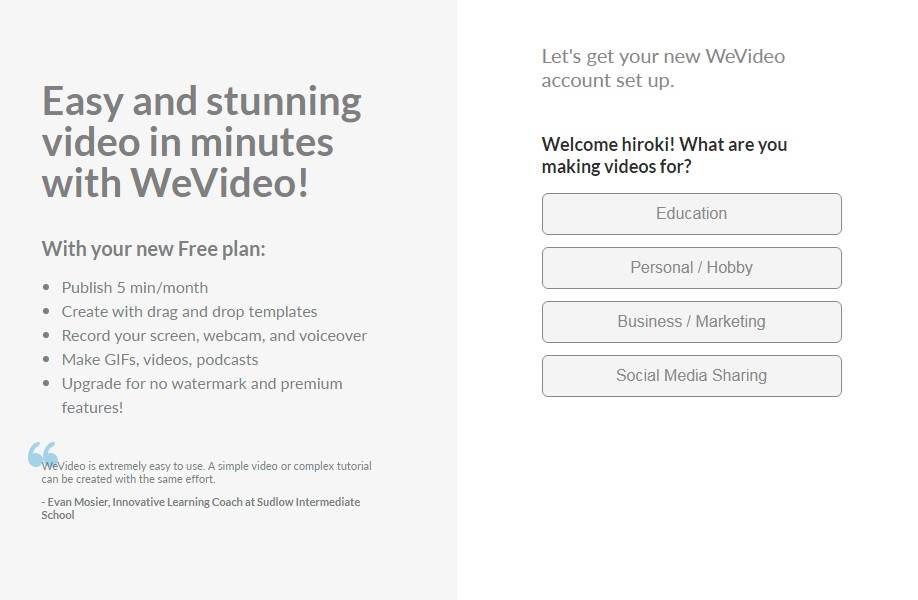
Select the appropriate information and click on “Start creating!”.
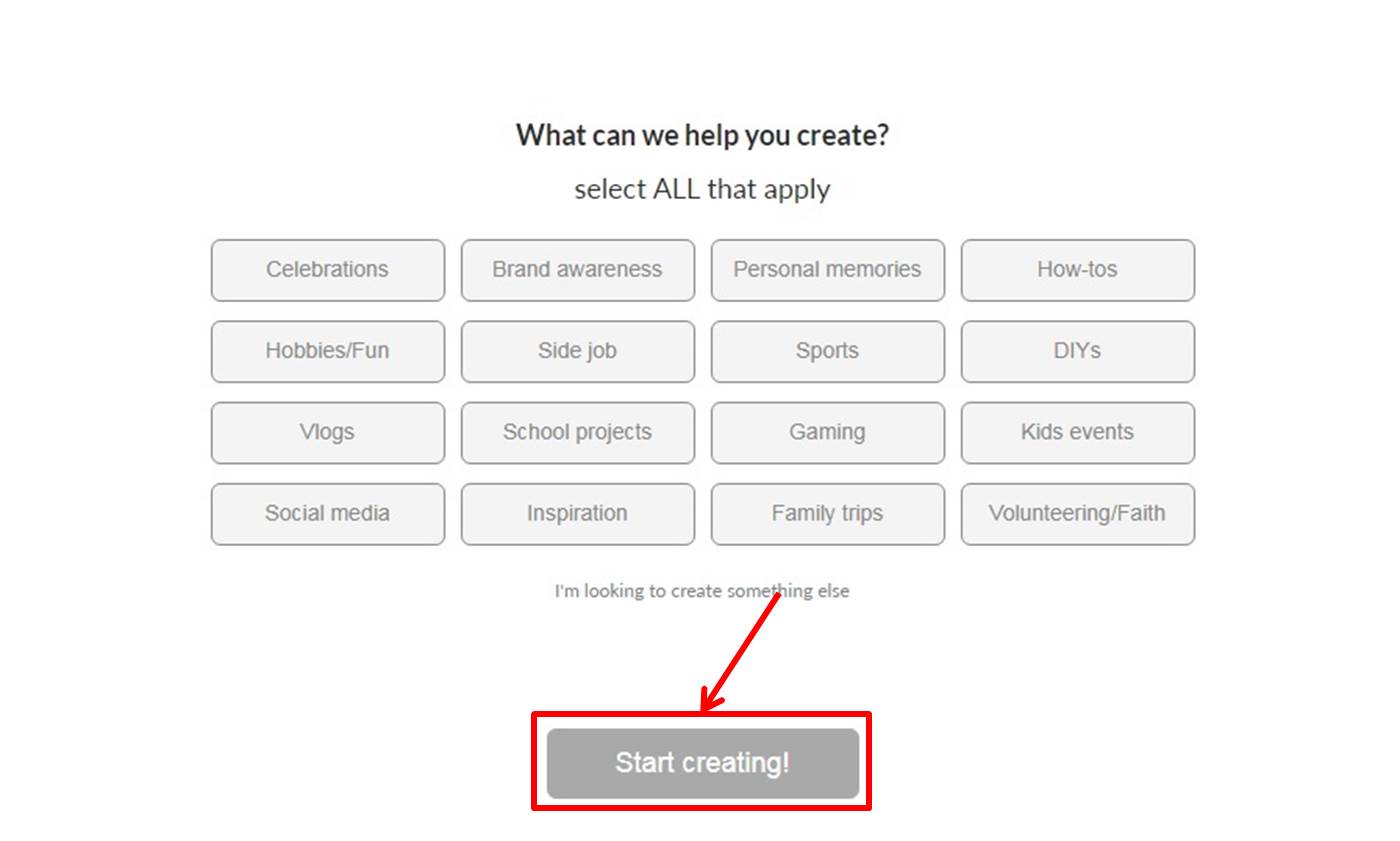
Go to the wevideo dashboard.
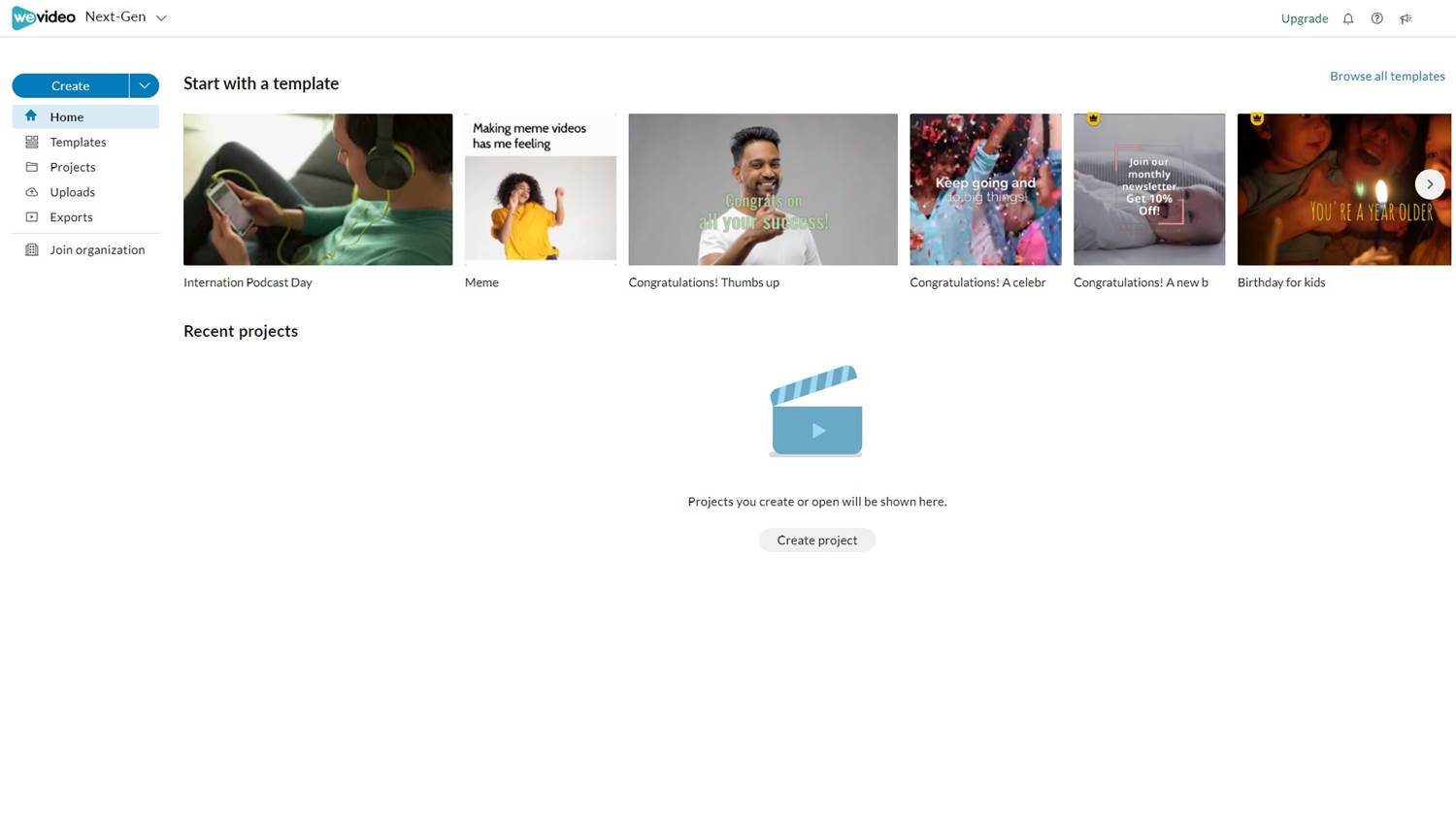
Upgrade
Upgrade your plan.
Click on “Upgrade”.
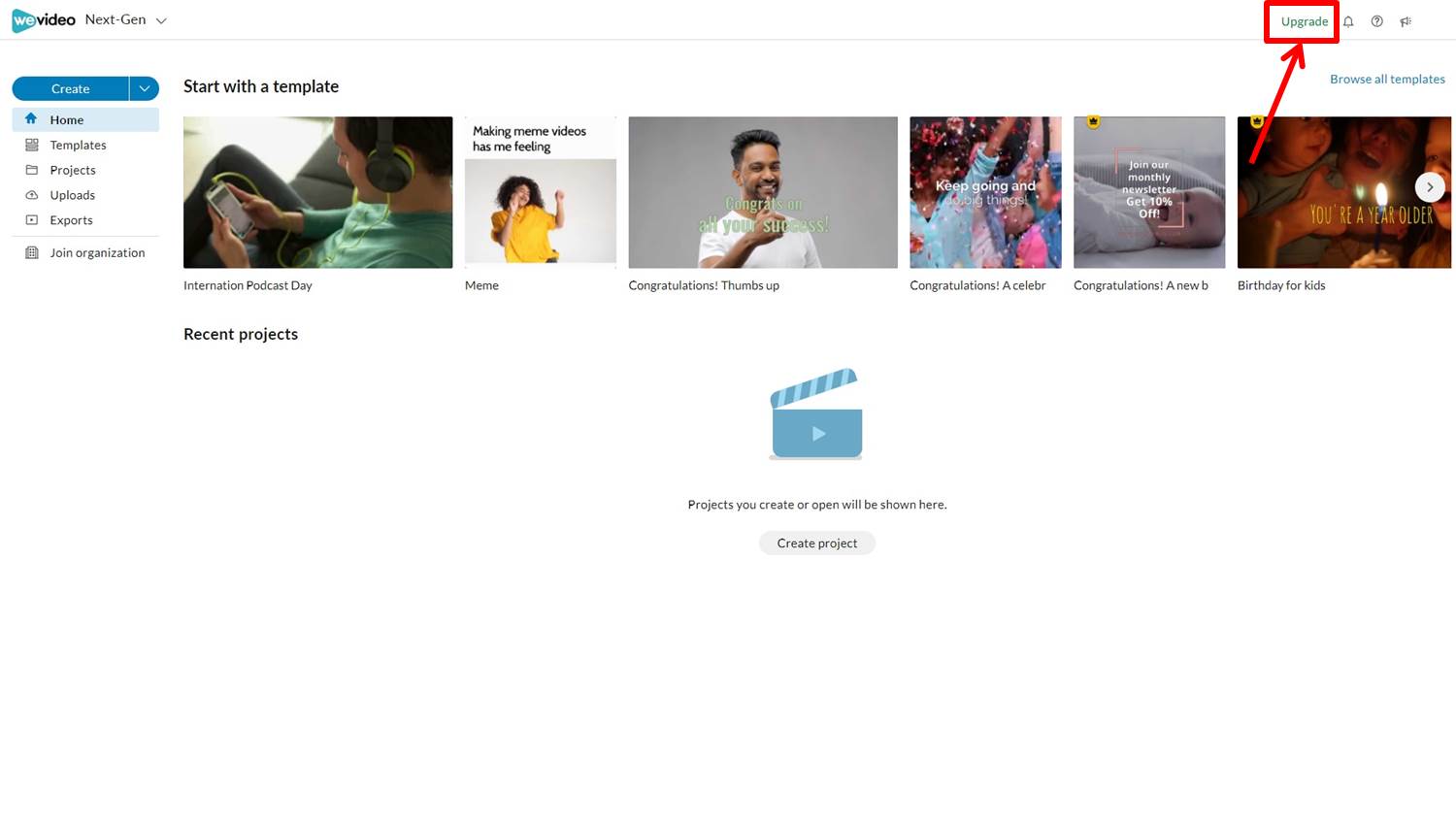
Select Annual or Monthly.
Click on “Buy now” under Professional PLAN.
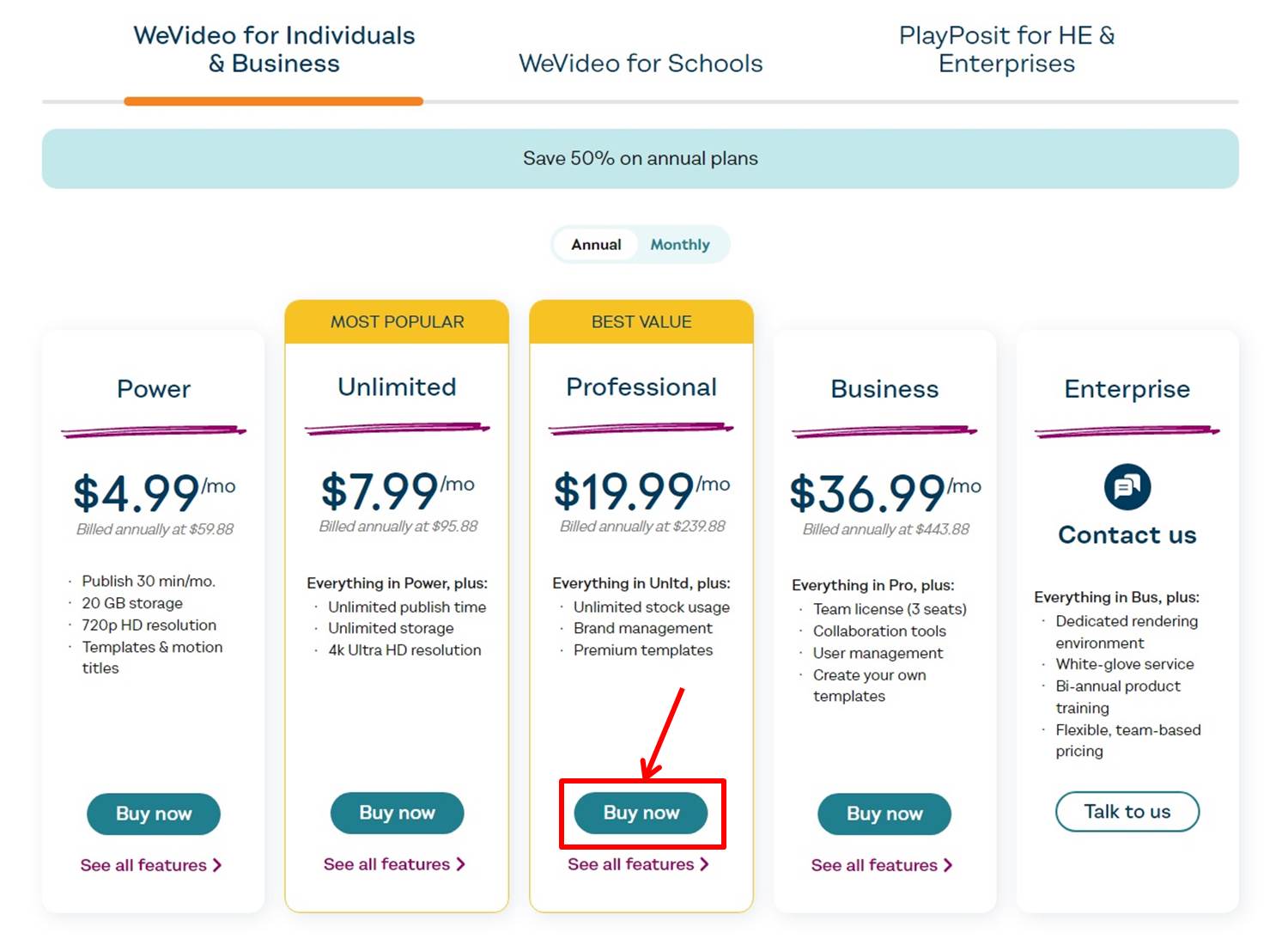
Enter payment information.
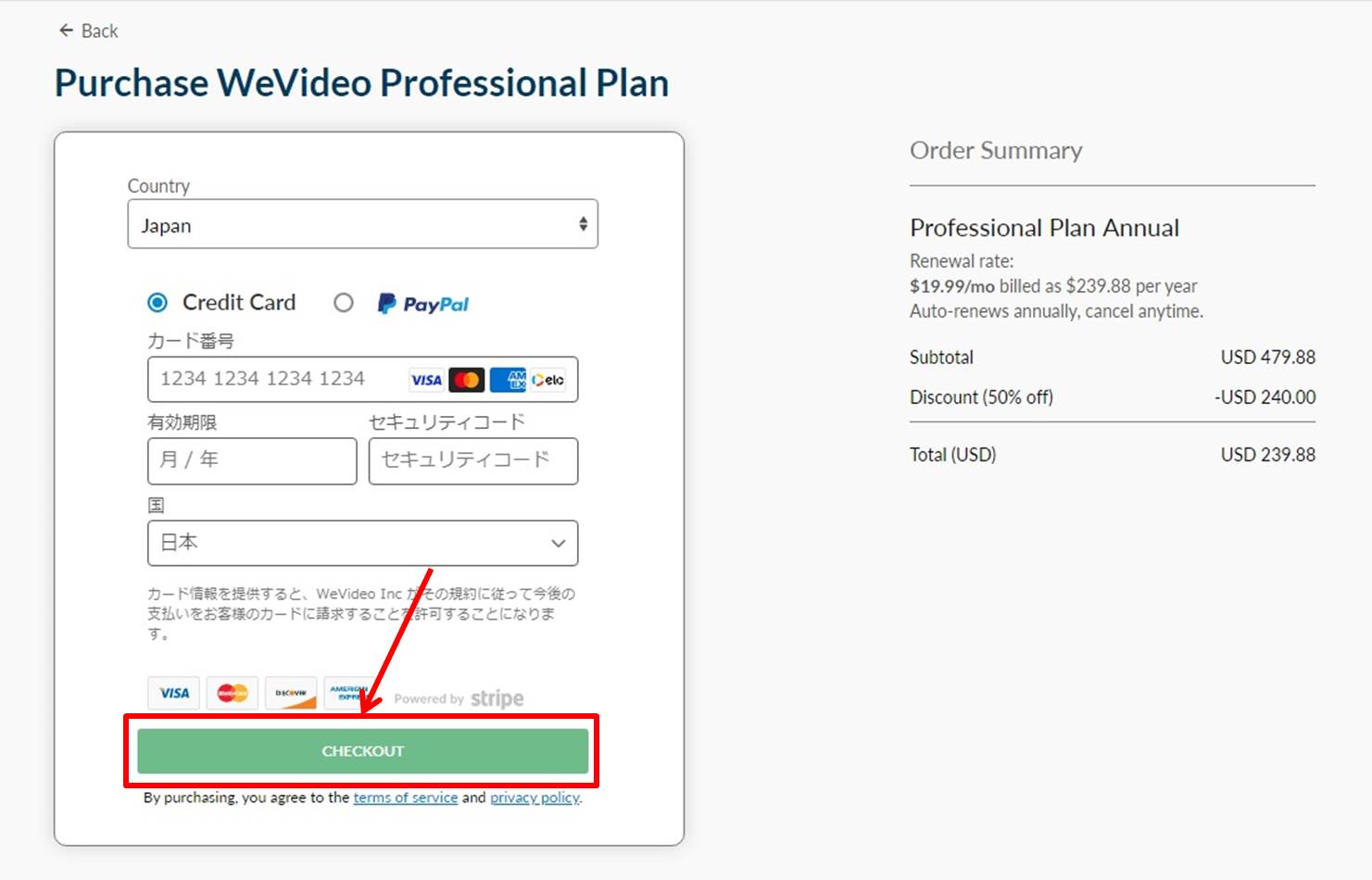
| Card Number | Enter Card number |
| Expiration date | Enter Expiration date |
| Security code | Enter Security code |
| Counry | Select your country |
Click on “CHECKOUT”.
You are now ready to upgrade.
Login
Access the official wevideo website.

Click on “Log in” in the upper right corner.
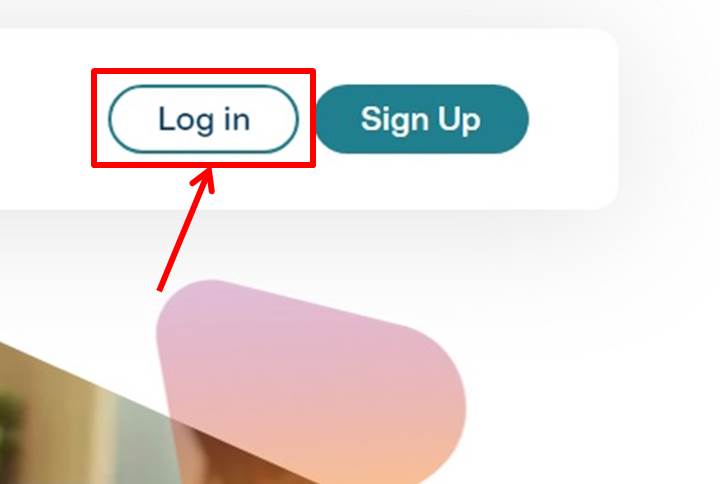
Enter your “Email Address” and “Password.
Click on “LOG IN”.
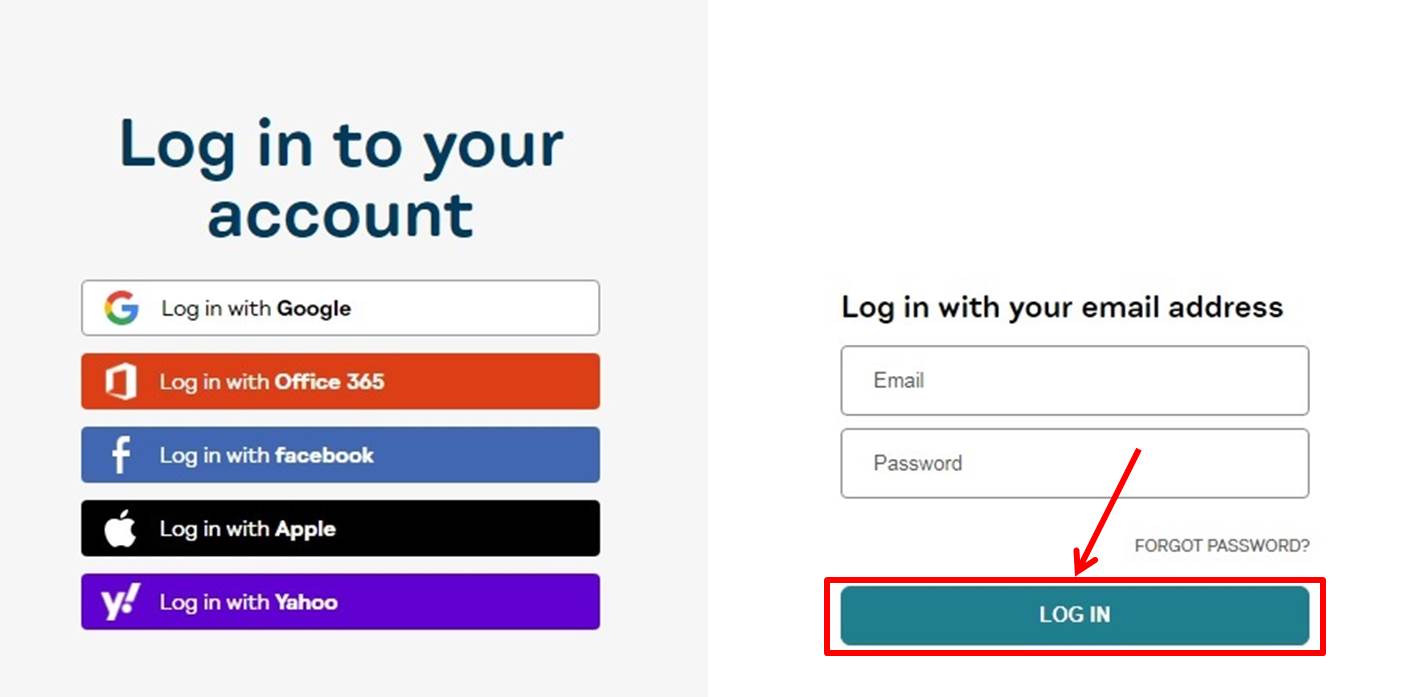
Once you are able to log in to wevideo, you will be taken to the dashboard.
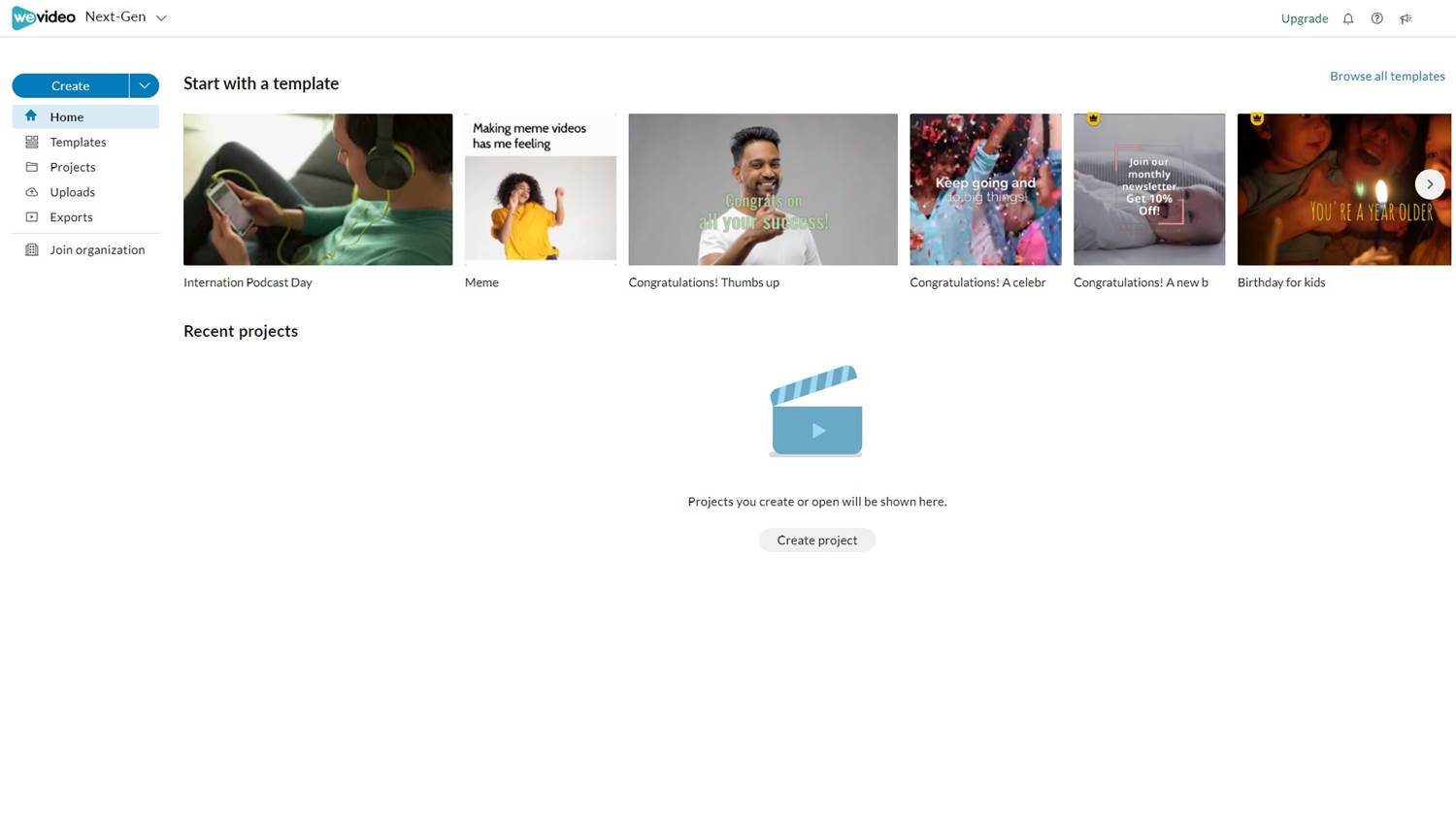
You are now logged into wevideo.
wevideo
wevideo is an online video editing platform.
wevideo has an easy-to-use online video editor feature.
You can easily perform basic editing tasks such as trimming, merging, and adding text and music to your videos.
wevideo allows you to add interactive elements to your videos.
You can increase viewer engagement by incorporating interactive elements such as questions, polls, fill-in-the-blank questions, etc. into your videos.
wevideo provides real-time data on video performance and viewer behavior.
This helps to develop effective improvement plans and identify learner deficiencies.
wevideo also allows for real-time collaboration.
Projects and media can be shared, feedback exchanged, and user permissions managed smoothly.
wevideo integrates easily with leading learning management systems and video hosts.
It is available on a variety of devices and its cloud-based flexibility allows for device-independent production and editing.
It offers video editing tools suitable for a variety of users, including educational institutions, businesses, and individual creators.
You can start with a free plan or upgrade to a paid plan as needed.
wevideo features are summarized as follows
| Free | Power | Unlimited | Professional | Business | |
| Monthly | Free | $9.99 | $15.99 | $39.99 | $73.99 |
| Annual | Free | $59.88 | $95.88 | $239.88 | $443.88 |
| length | 5min | 30min | unlimited | unlimited | unlimited |
| storage | 1GB | 20GB | unlimited | unlimited | unlimited |
| logo | 〇 | × | × | × | × |
| Greenback | × | 〇 | 〇 | 〇 | 〇 |
| slow | × | 〇 | 〇 | 〇 | 〇 |
| trimming | × | 〇 | 〇 | 〇 | 〇 |
wevideo prices
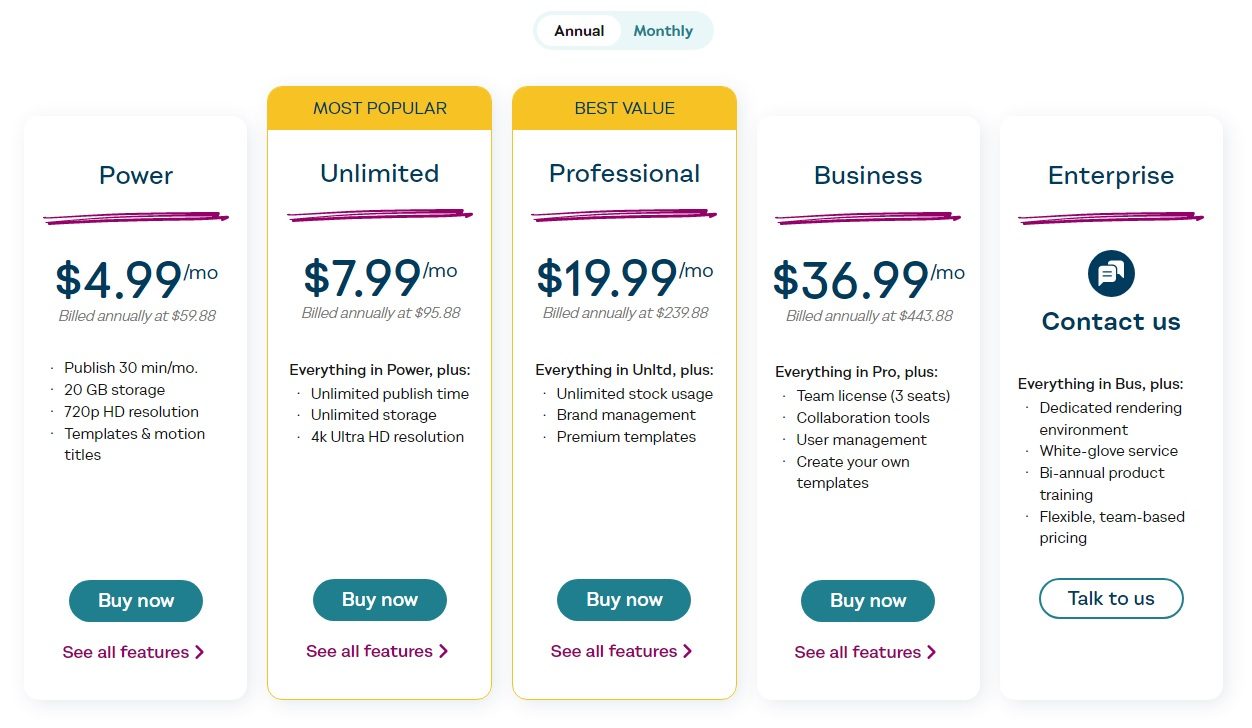
The following is a summary of wevideo prices
| Monthly | Annual | |
| Free | Free | Free |
| Power | $9.99 | $59.88 |
| Unlimited | $15.99 | $95.88 |
| Professional | $39.99 | $239.88 |
| Business | $73.99 | $443.88 |
Free
| Monthly | Free |
| Annual | Free |
With Free plan, video time is limited to a maximum of 5 minutes and storage space is limited to 1GB.
However, the wevideo logo is displayed when using the Free plan.
Free plan is suitable for beginners who want to try wevideo and for users who edit short videos.
Power
| Monthly | $9.99 |
| Annual | $59.88 |
Power plan offers 30 minutes of video time and 100 GB of storage space.
Power plan also allows you to hide the wevideo logo.
In addition, advanced features such as green background (chroma keying of background), slow playback, and cropping are available.
Power plan is suitable for users who want more features and can edit videos for longer periods of time.
Unlimited
| Monthly | $15.99 |
| Annual | $95.88 |
Unlimited plan offers unlimited video time, unlimited storage, and the ability to hide the wevideo logo.
You can also take advantage of advanced features such as green background, slow playback, cropping, and more.
Unlimited plan is suitable for users who need more usage time, storage space, and advanced editing features.
Professional
| Monthly | $39.99 |
| Annual | $239.88 |
Professional plan offers unlimited video time and storage space.
You can also hide the wevideo logo.
In addition, Professional plan offers advanced editing features such as greenback (chroma keying of backgrounds), slow playback, and cropping.
You can also set password protection when sharing your projects and export them in high resolution.
Professional plan is suitable for professional video production and business users.
Business
| Monthly | $73.99 |
| Annual | $443.88 |
Business plan offers unlimited usage time and unlimited storage space.
The wevideo logo can be hidden.
In addition, the Business plan offers advanced editing features such as greenback (chroma keying of backgrounds), slow playback, and cropping.
Password protection can be set for project sharing, and high-resolution export is supported.
Business plan offers customer support for business video production and large projects.
Priority support is available.
-
前の記事

【Tutorial】How to Use keap 2024.10.06
-
次の記事

PrintfulとPrintifyが合併 2024.11.16

