【Tutorial】How to Use PODCASTLE
- 2024.10.06
- AI音声

PODCASTLE is an AI-powered audio podcasts creation platform.
In this article, we will show you how to get started and use PODCASTLE.
 HirokiKitaoka(@kitaokahiro)
HirokiKitaoka(@kitaokahiro)
How to use PODCASTLE
Create account
Access the official PODCASTLE website.
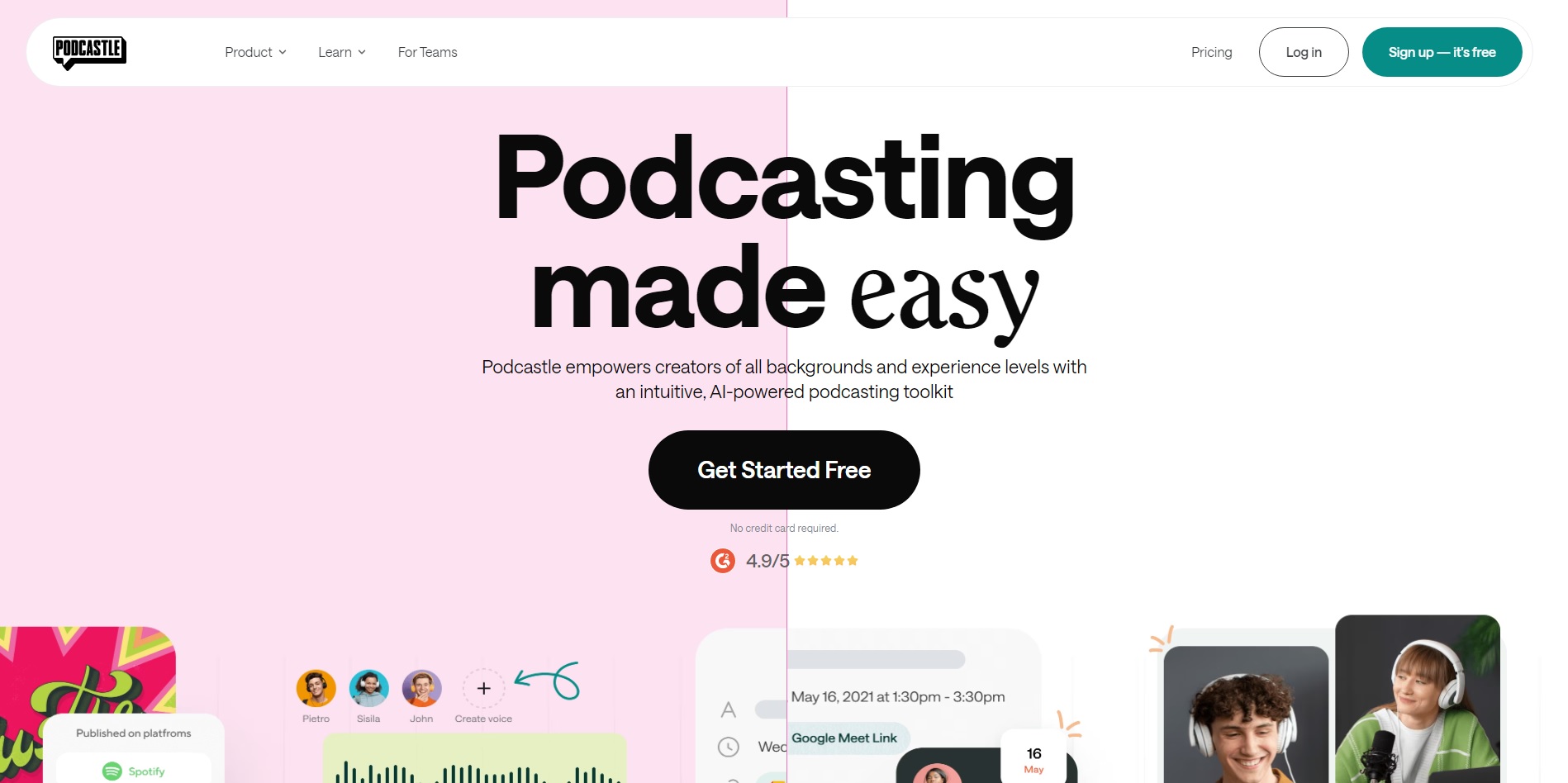
Click on “Get Started Free”.
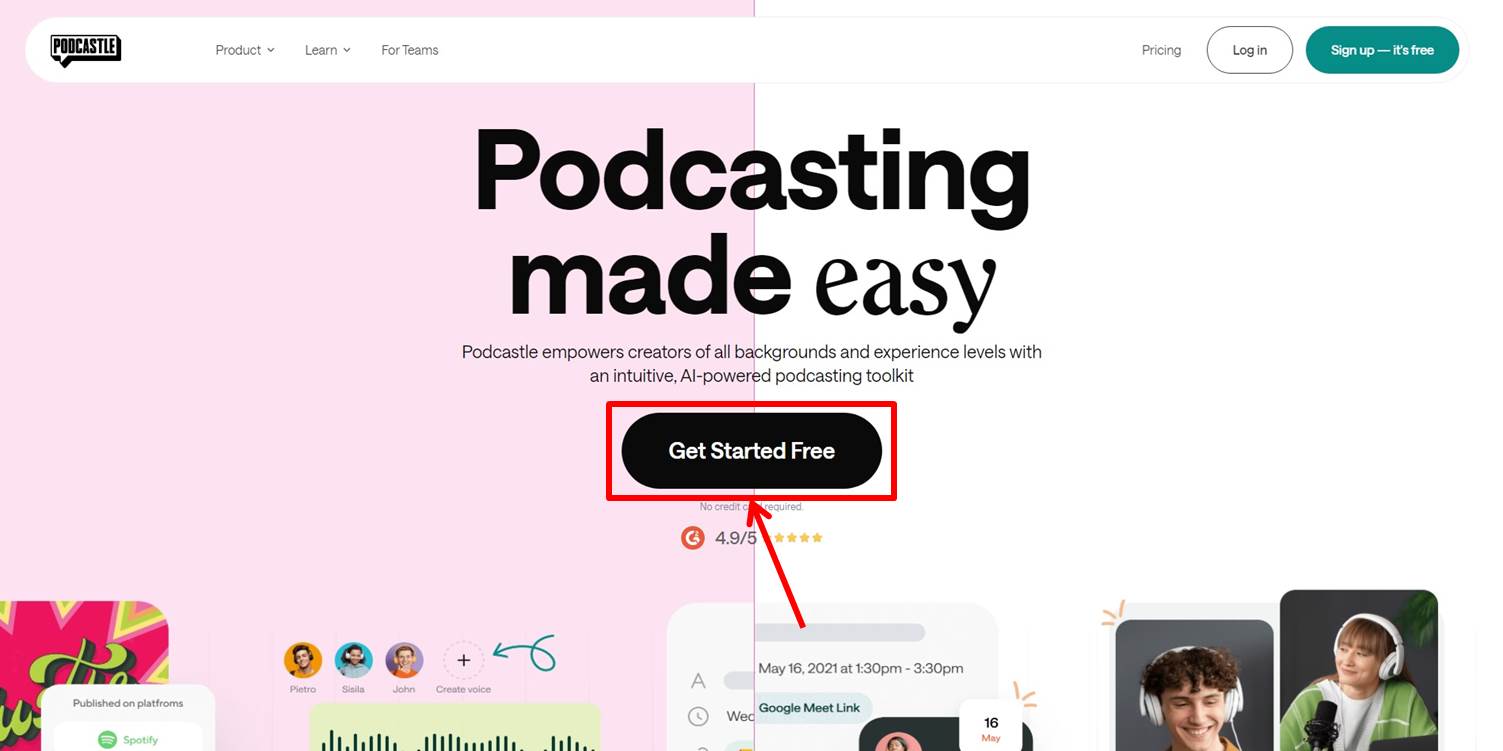
Enter the information required for account registration.
Enter “mail address” and “password”.
Click on “Create Account”.
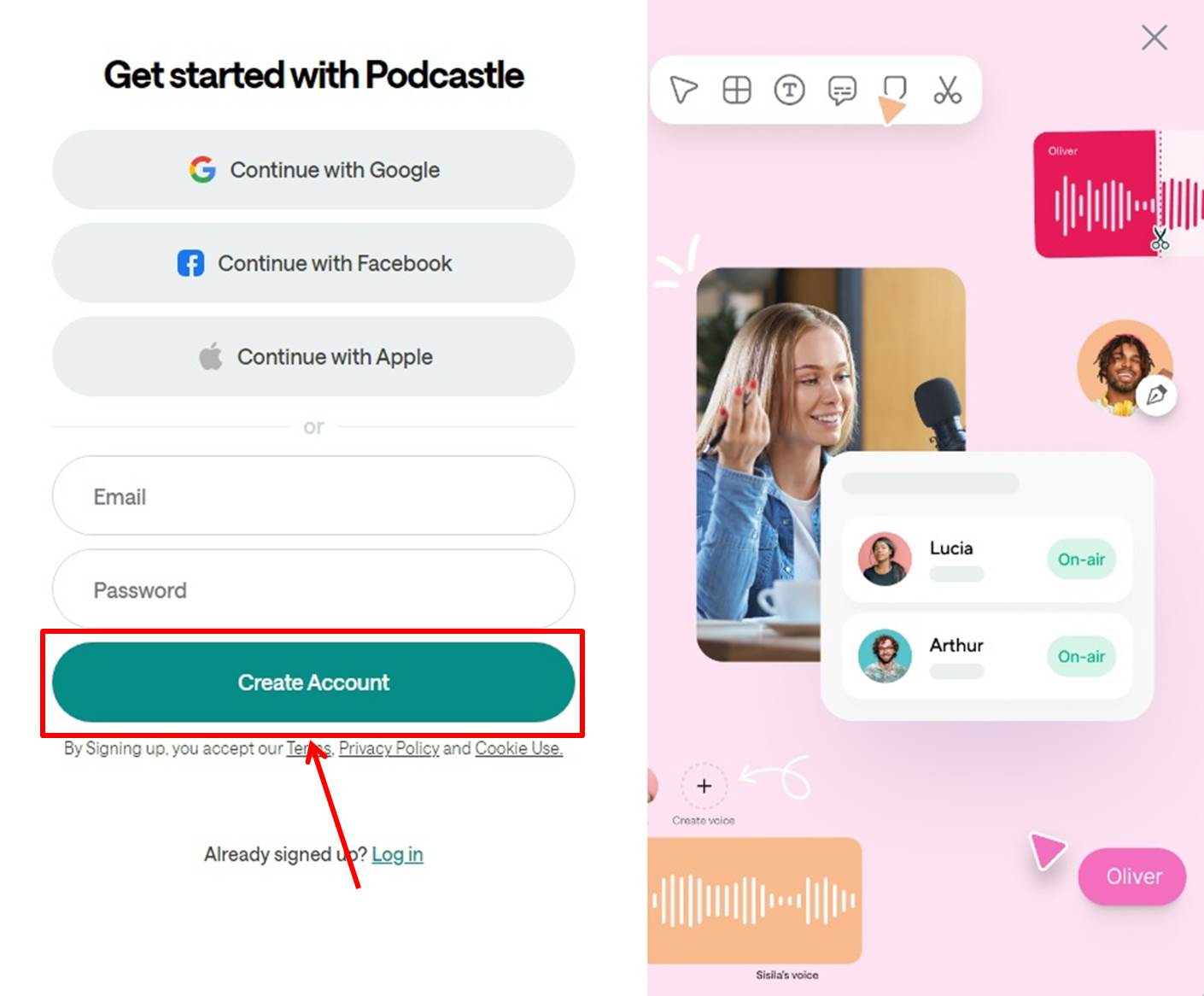
A verification email will be sent to your registered email address.
Enter the verification number.
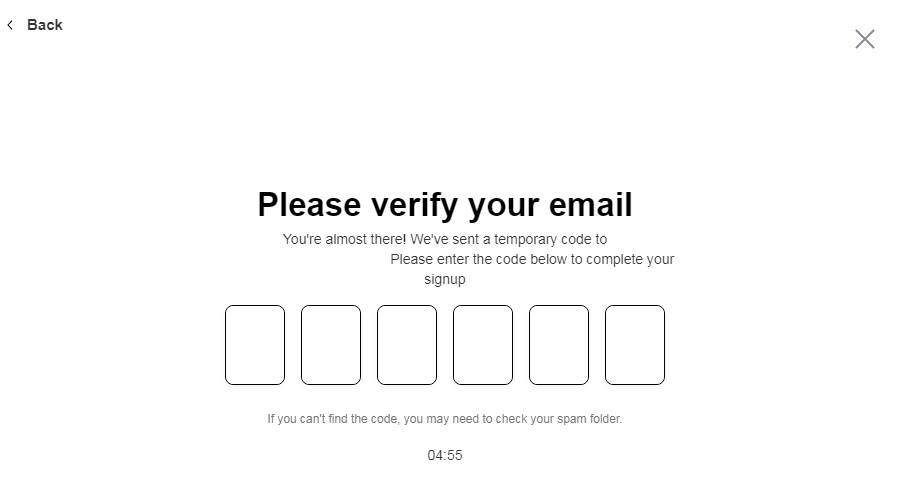
Fill out the questionnaire.
Select the appropriate information and click on “Continue”.
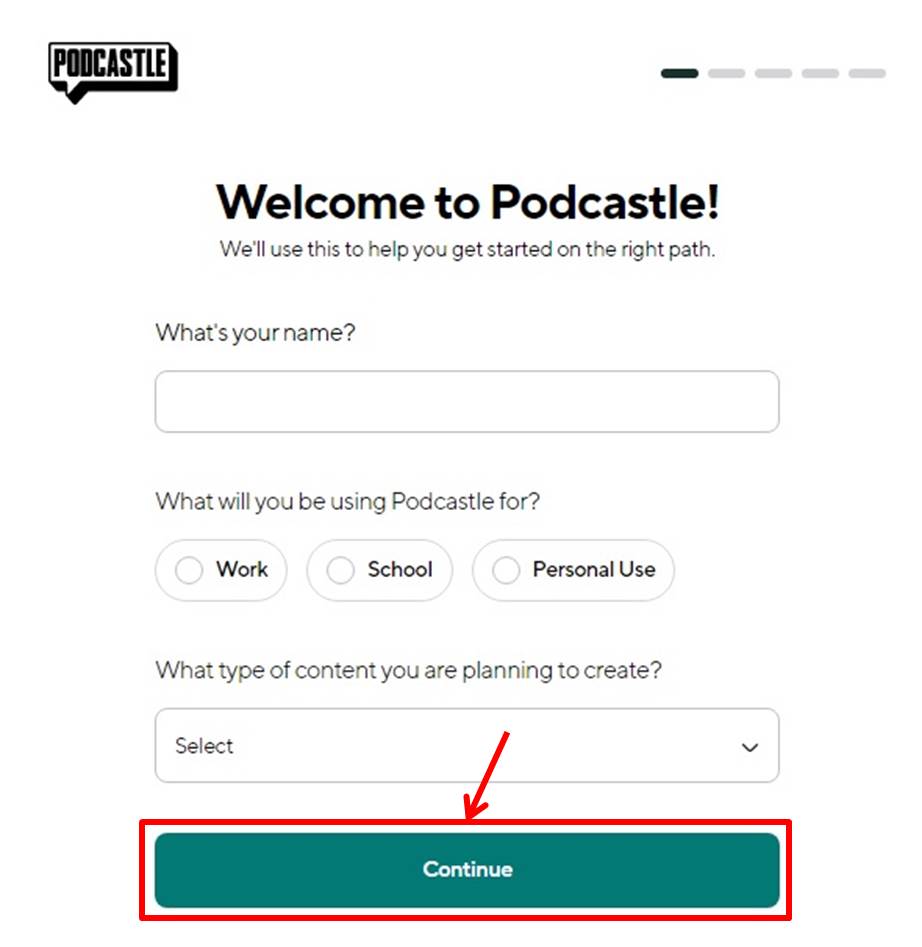
Select the appropriate information and click on “Set up and continue”.
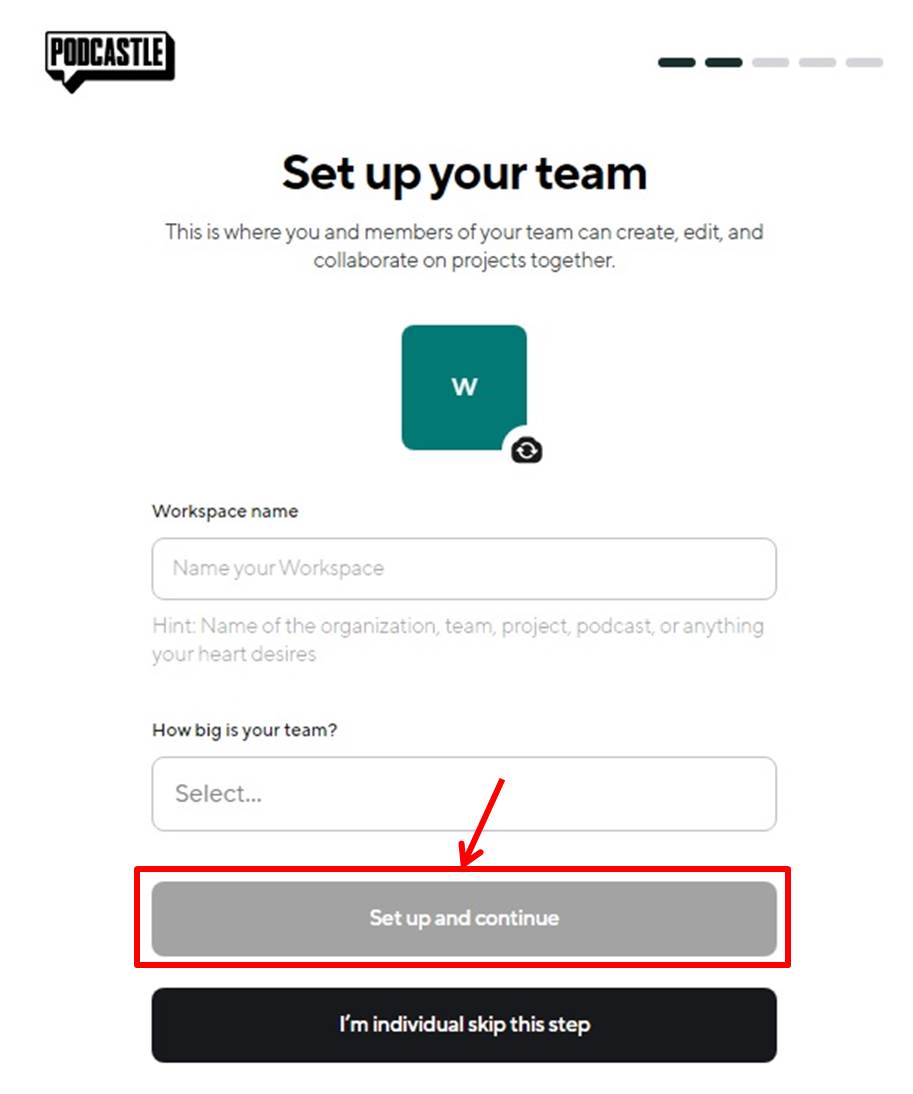
Click on “Skip for now”.
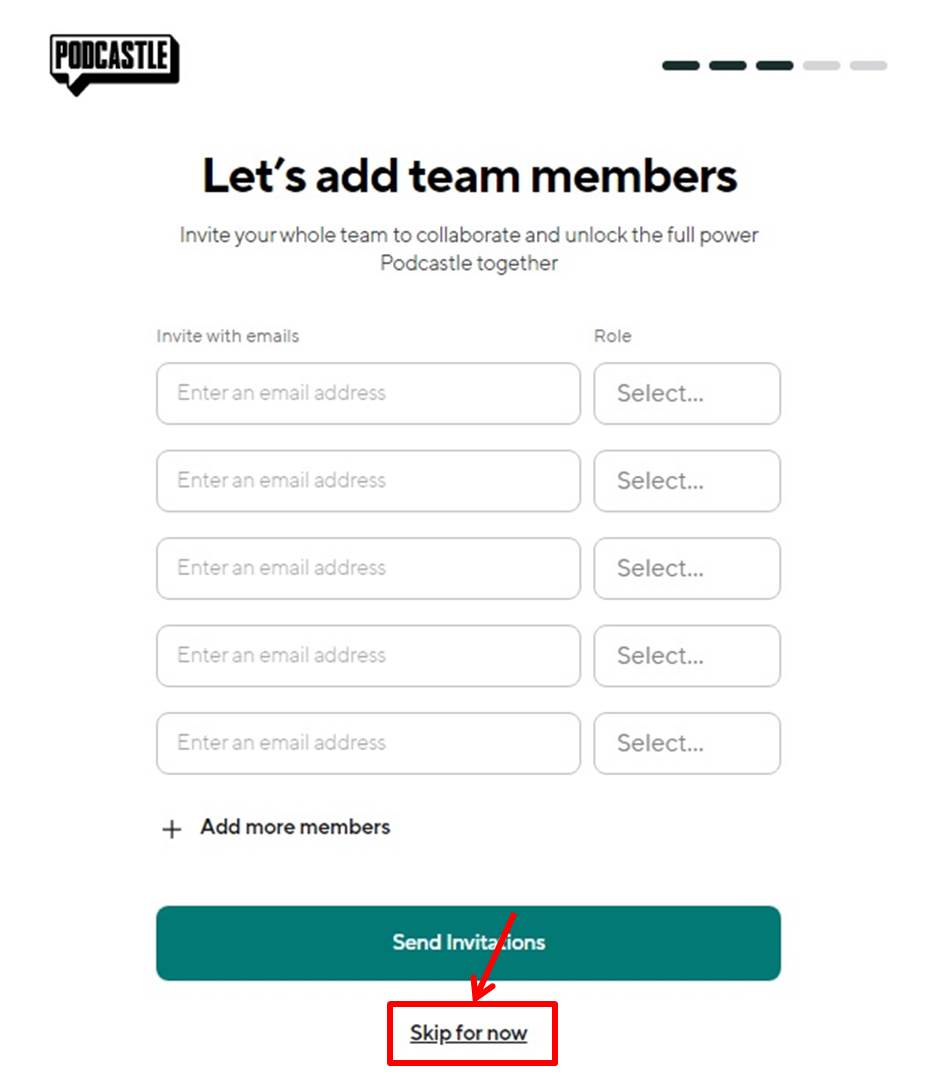
Click on “Skip for now”.
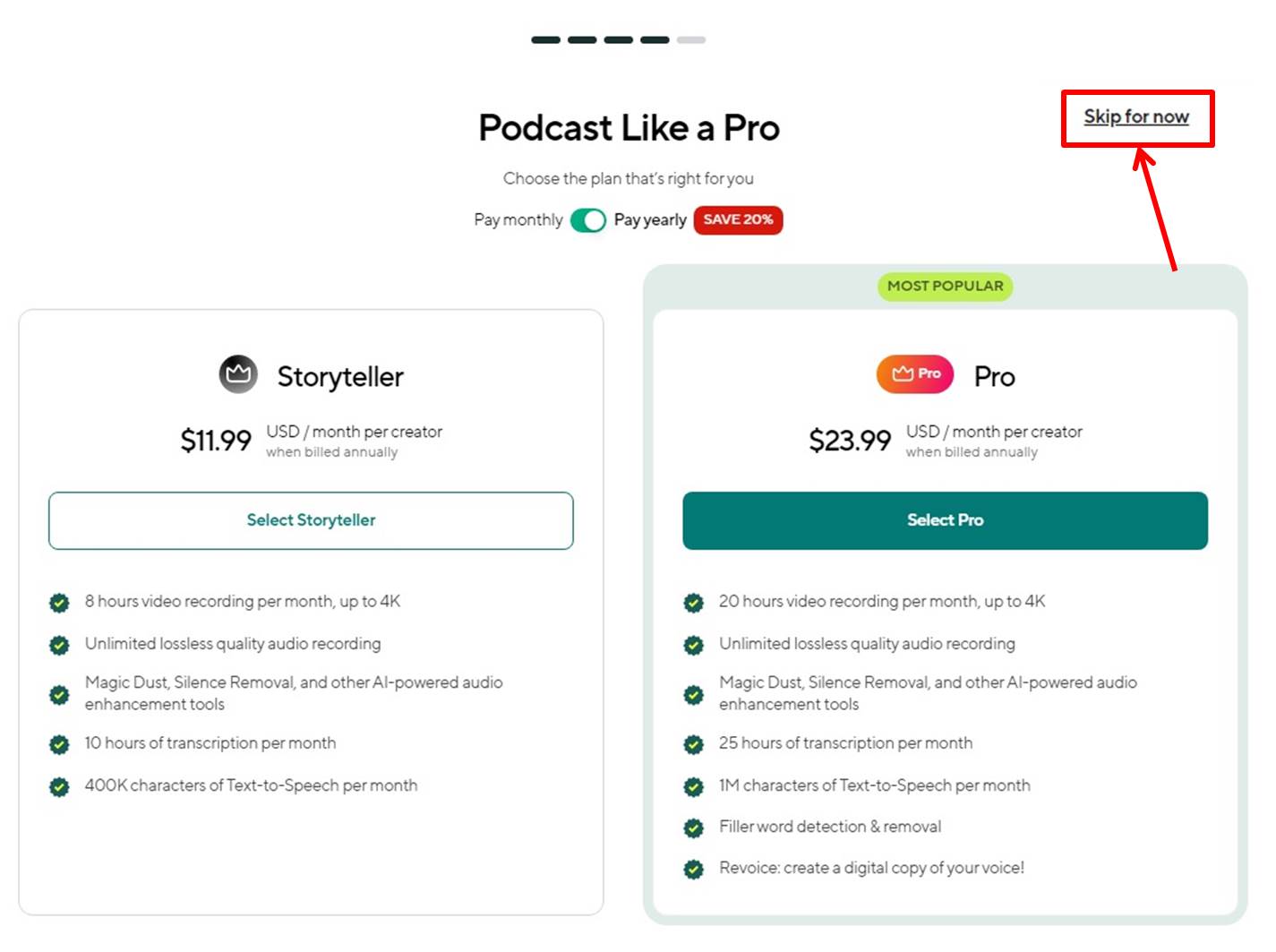
Go to the PODCASTLE dashboard.
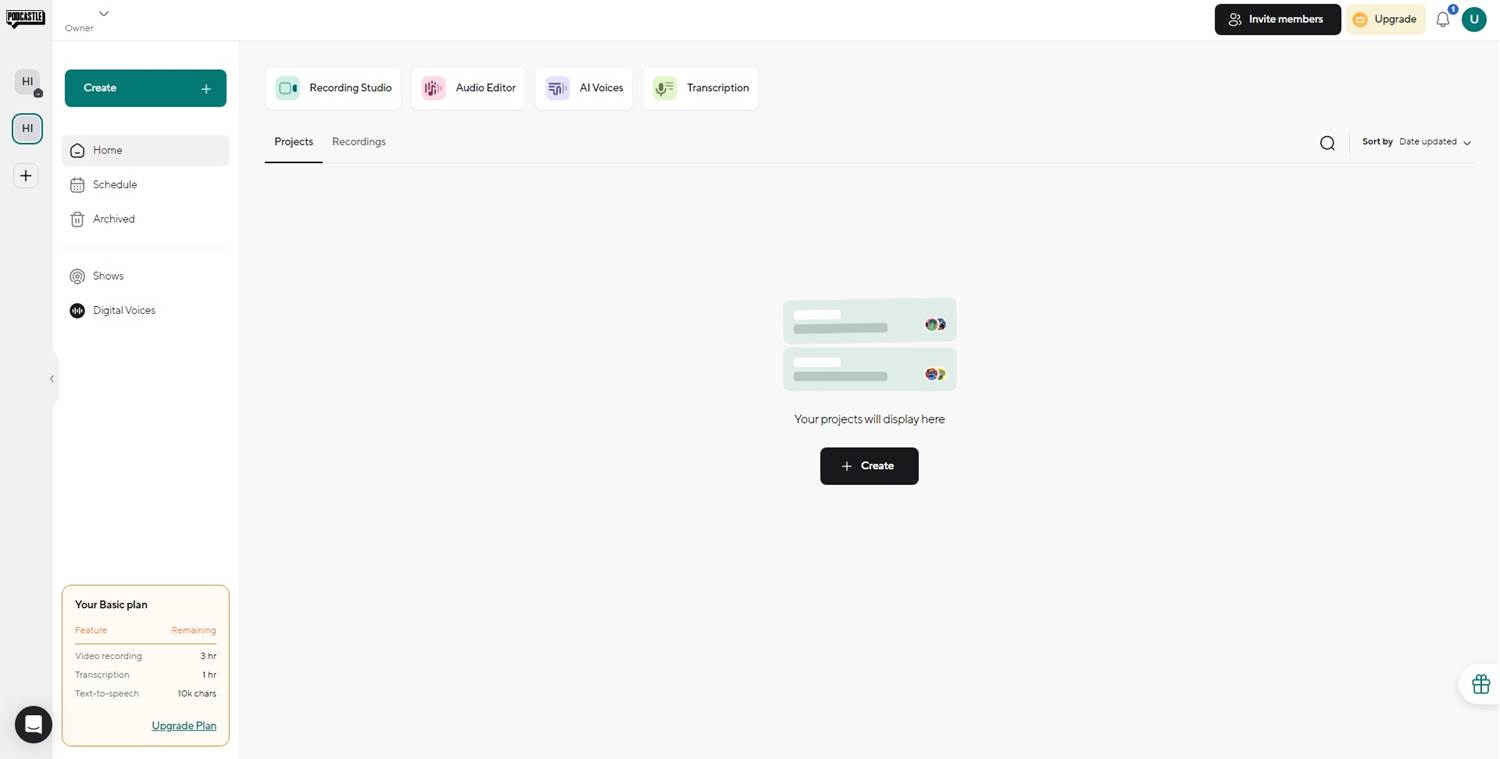
Upgrade
Upgrade your plan.
Click on “Upgrade”.
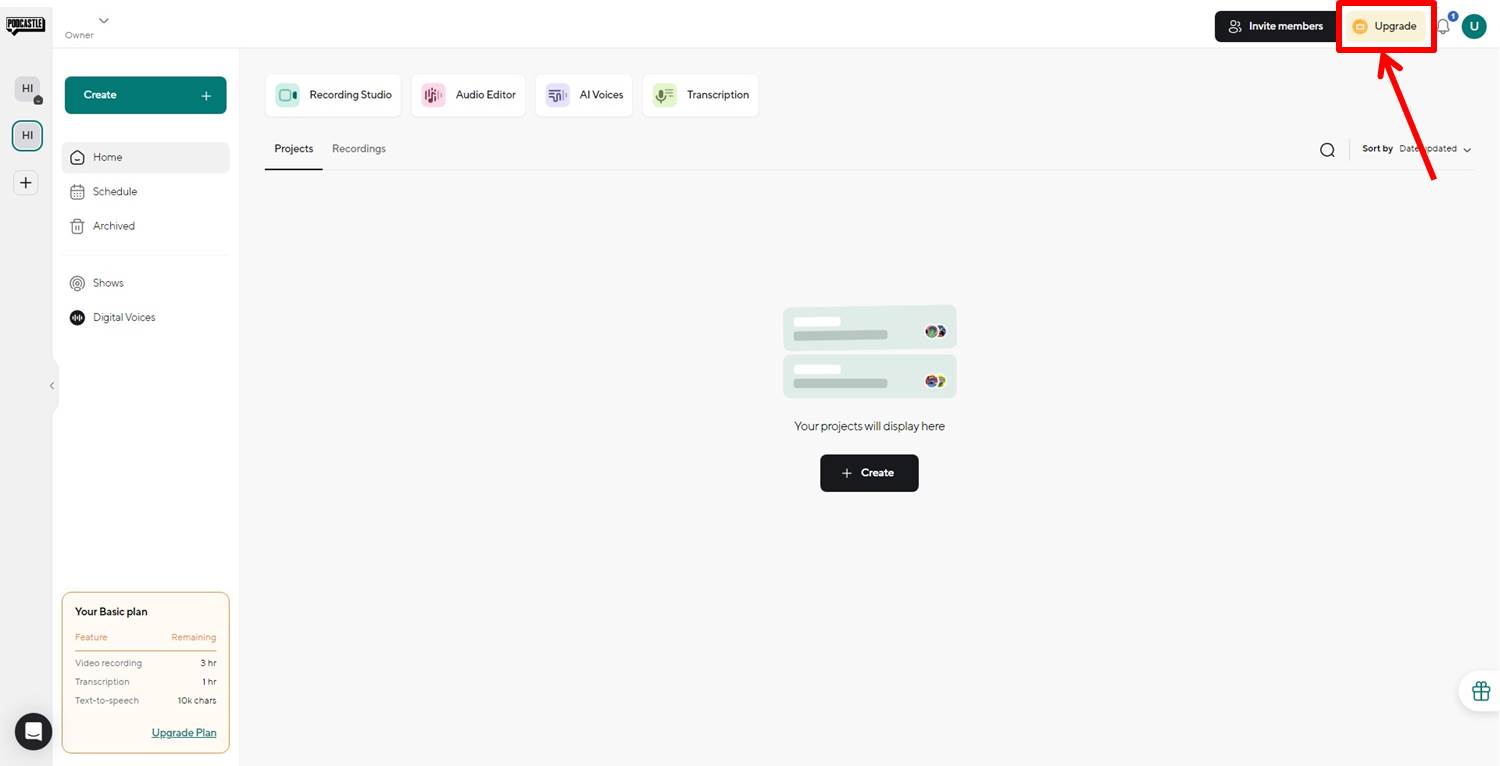
Select Yearly or Monthly.
Click on “Upgrade to Plan” under Pro PLAN.
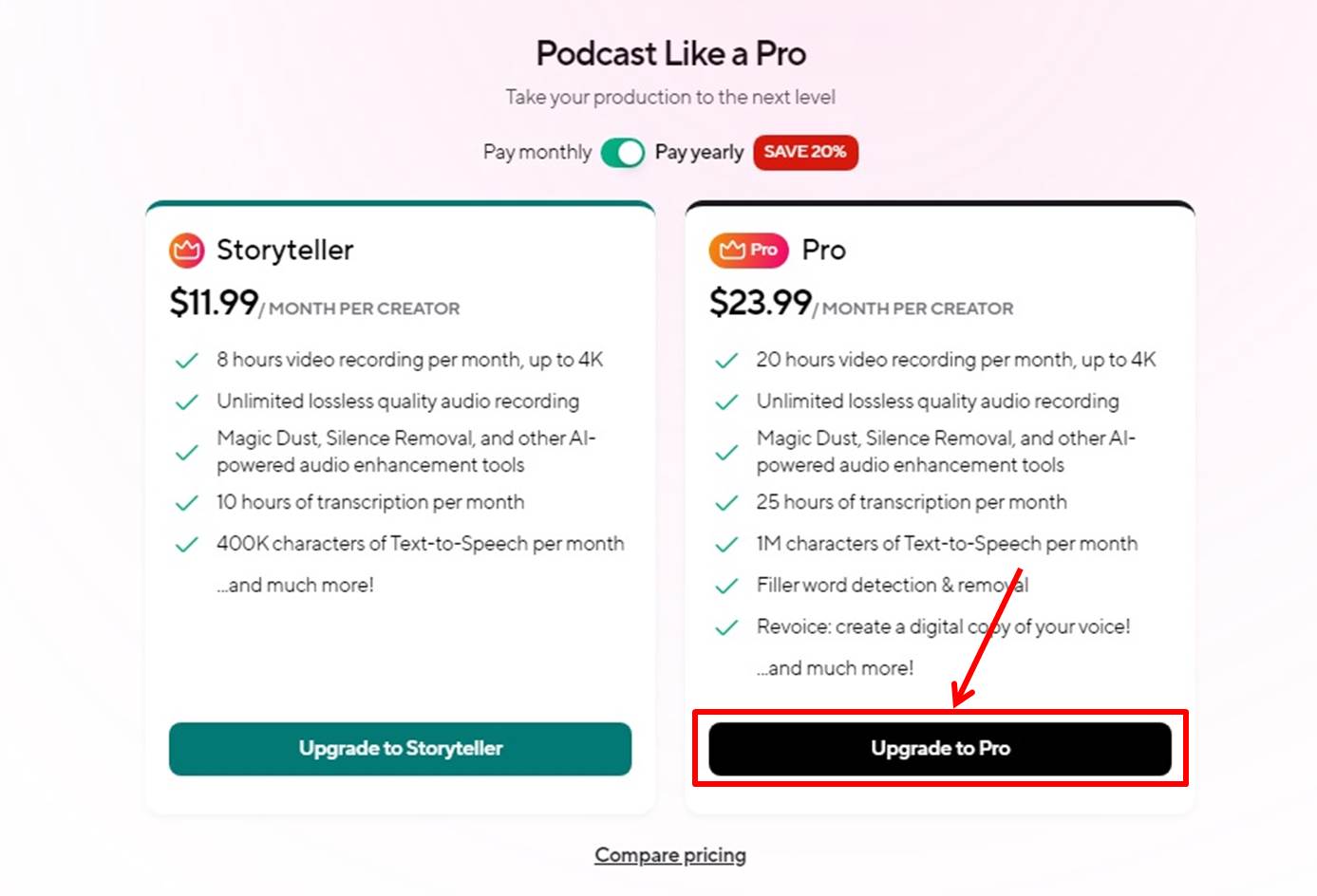
Click on “Continue”.
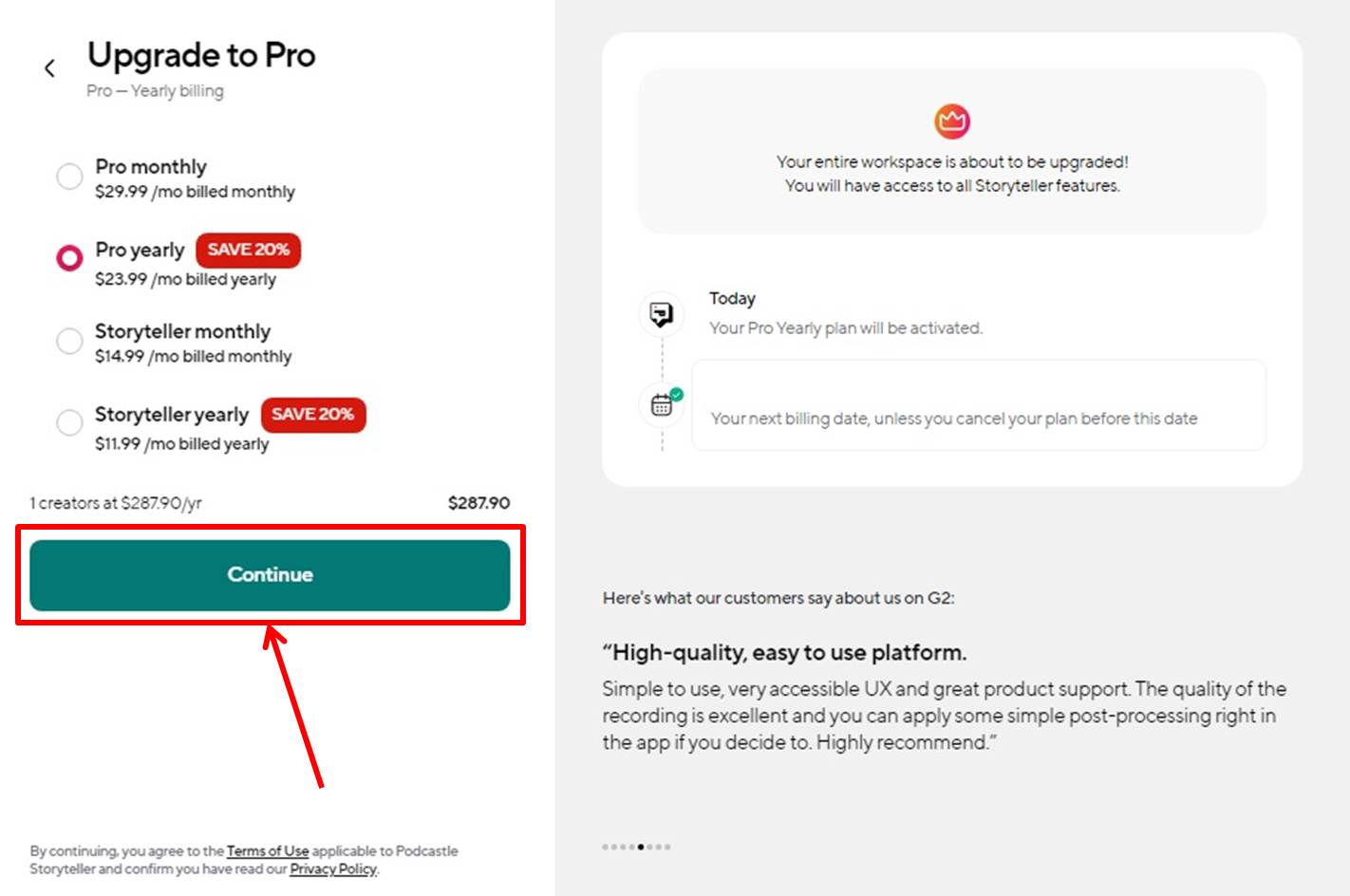
Enter payment information.
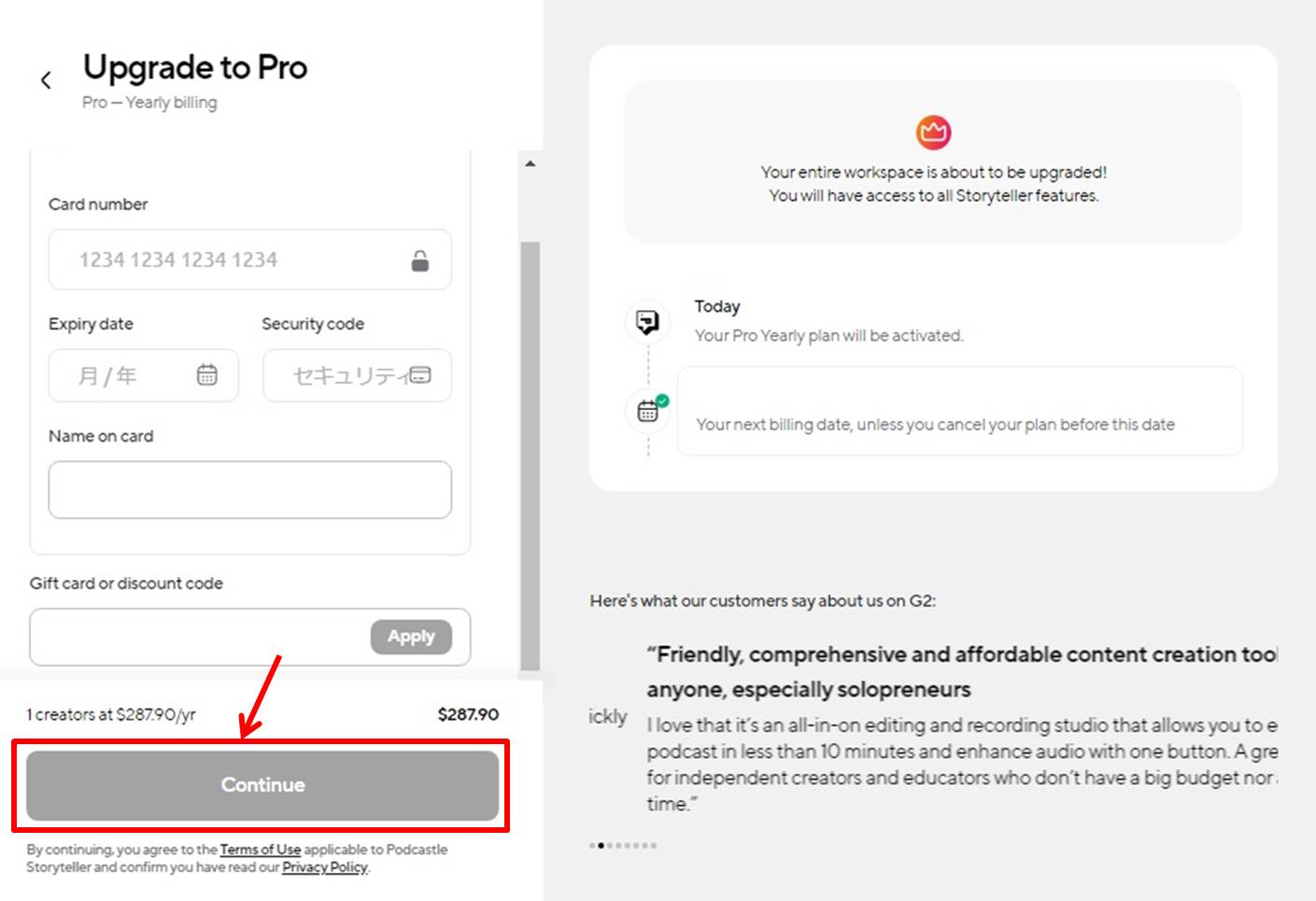
| Card number | Enter Card number |
| Expiry date | Enter Expiry date |
| Security code | Enter Security code |
| Name on card | Enter Name on card |
Click on “Continue”.
You are now ready to upgrade.
Login
Access the official PODCASTLE website.
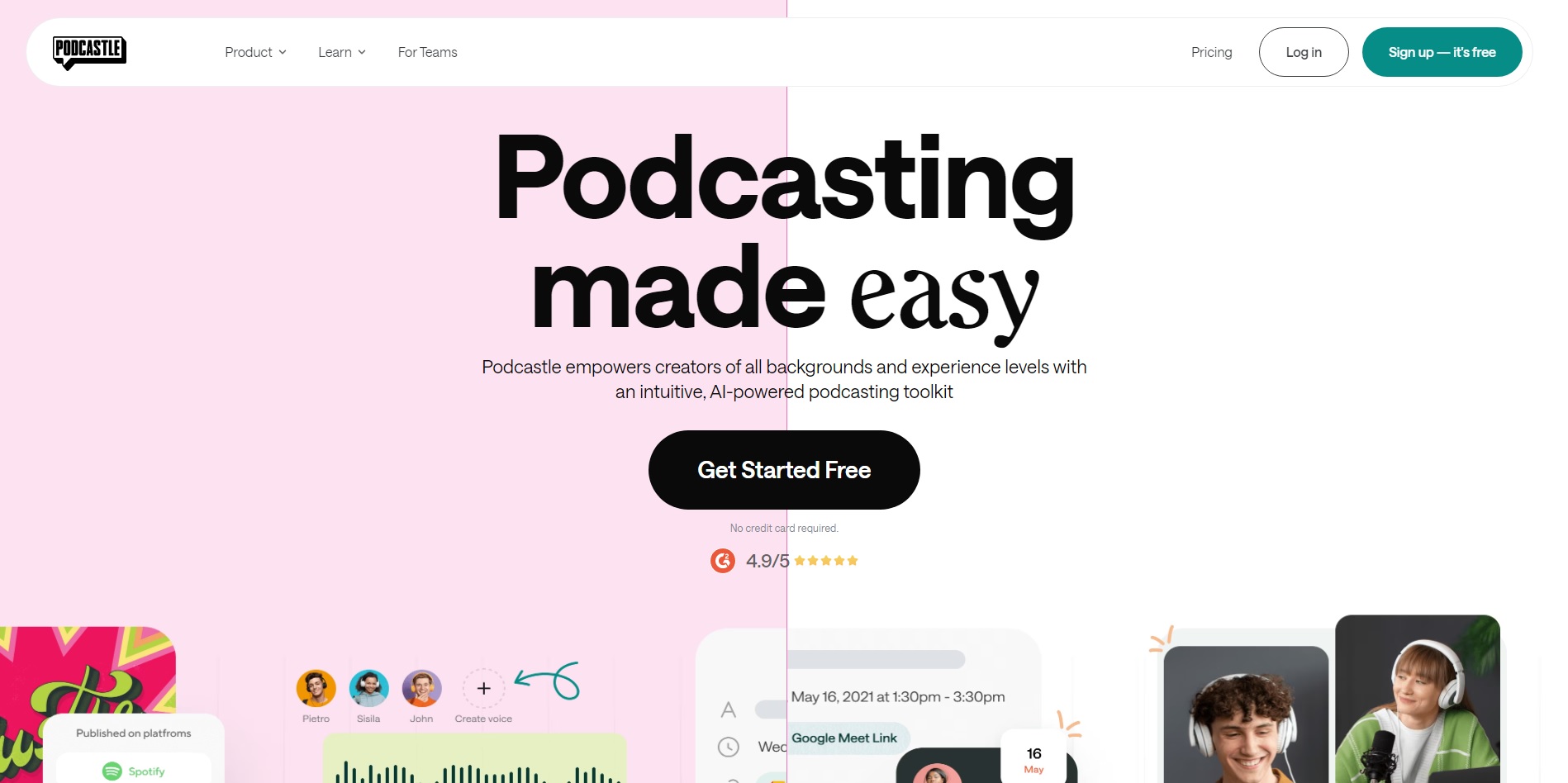
Click on “Log in” in the upper right corner.
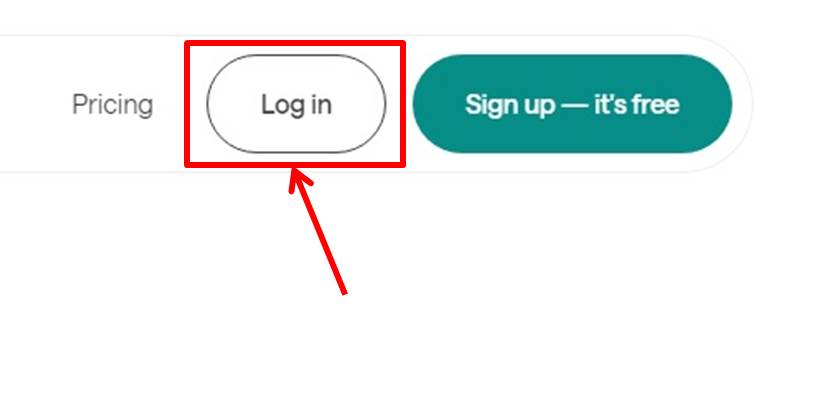
nter your “Email Address” and “Password.
Click on “Sign In”.
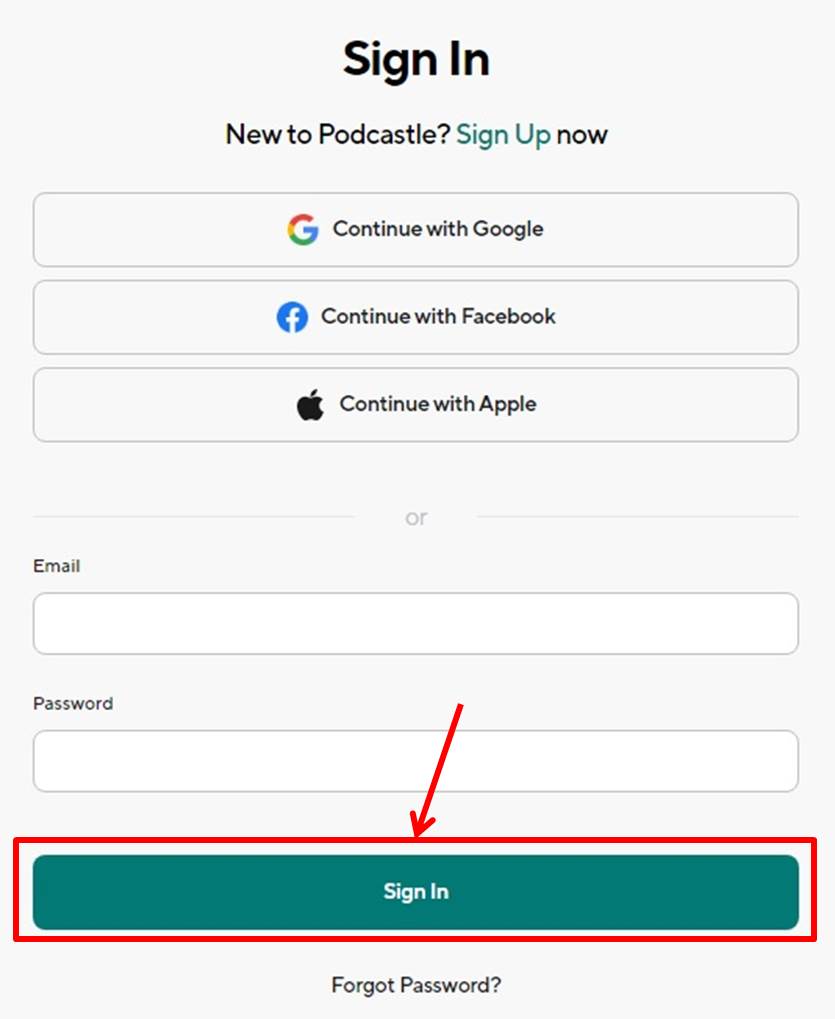
Once you are able to log in to PODCASTLE, you will be taken to the dashboard.
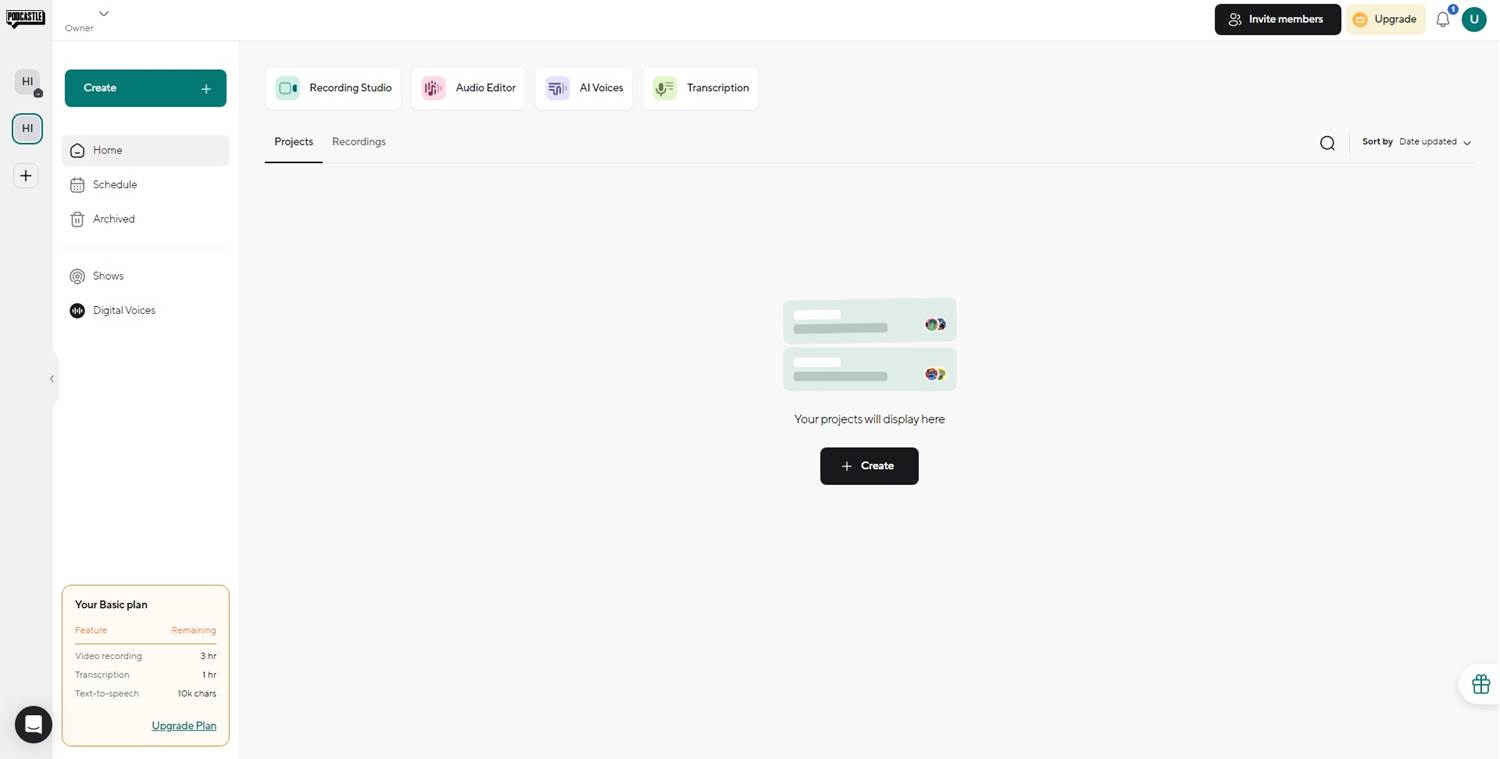
You are now logged into PODCASTLE.
PODCASTLE
PODCASTLE is an AI-powered audio podcasts creation platform.
It is available to creators of all backgrounds and experience levels.
You will be able to convert text to audio in just seconds and audio to text in the same way.
PODCASTLE allows you to create professional quality podcasts and videos.
Custom branding tools, unique layouts, lower third, clip highlighting, and other features can be utilized to create visually appealing stories.
PODCASTLE offers intuitive AI tools for quick editing.
Easy-to-use features include an AI noise remover, equalization, text editing, and a royalty-free music library.
Easily publish your content to major podcast networks through PODCASTLE.
Spread your episodes and build your audience.
PODCASTLE also includes a local recording studio feature.
You can record locally with separate tracks of uncompressed WAV audio and 4K video for up to 10 participants.
AI-generated voices are available in PODCASTLE.
You can create entire podcasts using AI-generated voices or clone your own voice and enter scripts.
PODCASTLE also offers a hosting hub.
A dedicated PODCASTLE page makes it easy to host content and publish episodes to major podcast networks.
PODCASTLE is highly regarded by the creator community and praised for its ease of use and natural sound.
It also features a collaborative design for teams, advanced audio editing, text-to-speech, AI silence removal, and more.
PODCASTLE features are summarized as follows
| Basic | Storyteller | Pro | |
| Monthly | Free | $14.99 | $29.99 |
| Annual | Free | $143.90 | $287.9 |
| rec | unlimited | unlimited | unlimited |
| rec video | 3hour | 8hour | 20hour |
| resolution | 160kbps | 320kbps
1411kbps |
320kbps
1411kbps |
| logo | 〇 | × | × |
| transcript | 1hour | 10hour | 25hour |
| Text to Speech | 10,000文字 | 40万文字 | 100万文字 |
PODCASTLE prices
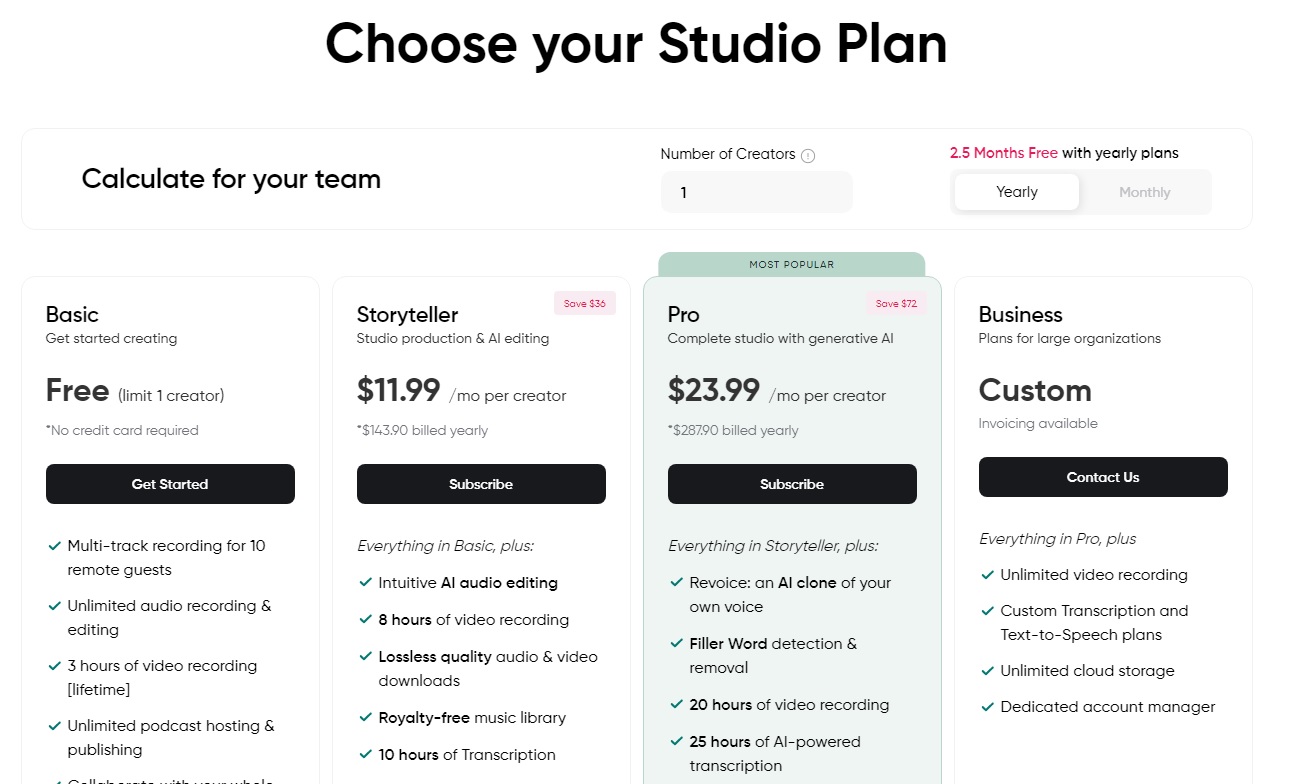
The following is a summary of PODCASTLE prices
| Monthly | Annual | |
| Basic | Free | Free |
| Storyteller | $14.99 | $143.90 |
| Pro | $29.99 | $287.9 |
Basic
| Monthly | Free |
| Annual | Free |
Basic plan has unlimited recording capabilities.
Video recording is 3 hours.
The PODCASTLE logo will be added to the video.
Transcription is limited to 1 hour and voice reading is limited to 10,000 characters.
Storyteller
| Monthly | $14.99 |
| Annual | $143.90 |
Storyteller plan has unlimited recording capabilities.
Video recording is 8 hours.
Silence removal and auto-leveling are available.
Transcription is limited to 10 hours and speech-to-text is limited to 400,000 characters.
Pro
| Monthly | $29.99 |
| Annual | $287.9 |
Pro plan offers unlimited recording.
20 hours of video recording.
Silence removal and auto-leveling are available.
Transcription is limited to 25 hours and voice reading is limited to 1 million characters.
-
前の記事

【Tutorial】How to Use LOVO 2024.10.05
-
次の記事
記事がありません

