【Tutorial】How to Use LOVO
- 2024.10.05
- AI音声

LOVO is an AI voice and online video editing platform.
In this article, we will show you how to get started and use LOVO.
 HirokiKitaoka(@kitaokahiro)
HirokiKitaoka(@kitaokahiro)
How to use LOVO
Create account
Access the official LOVO website.
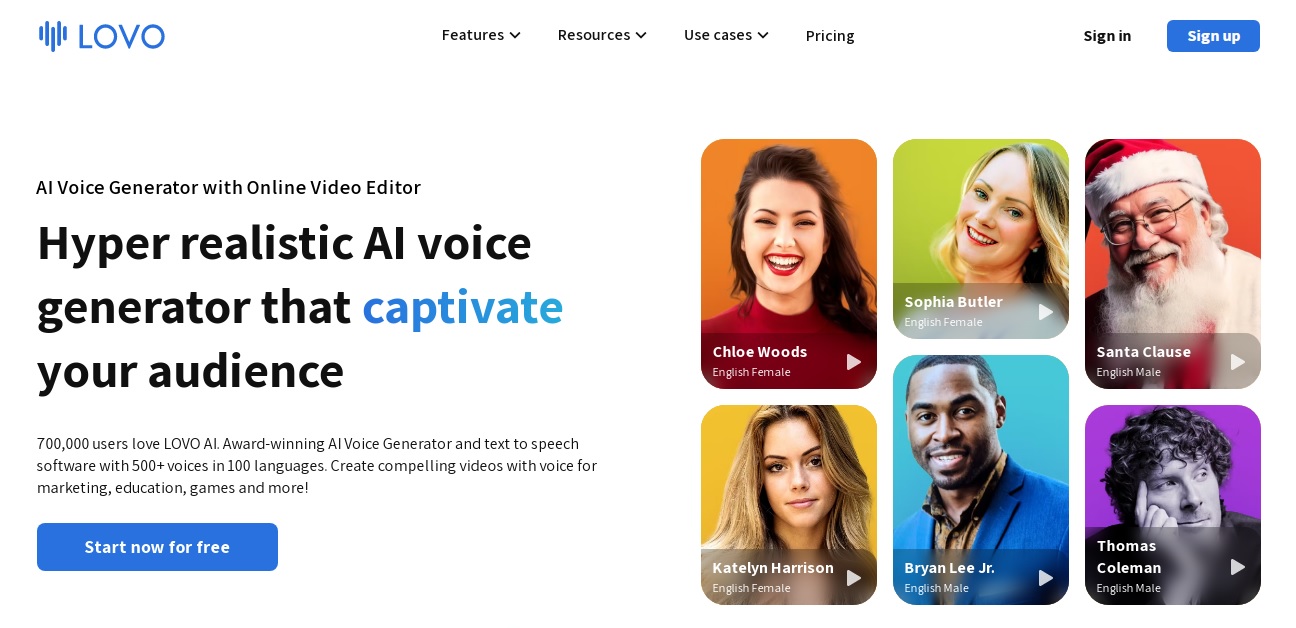
Click on “Start now for free”.
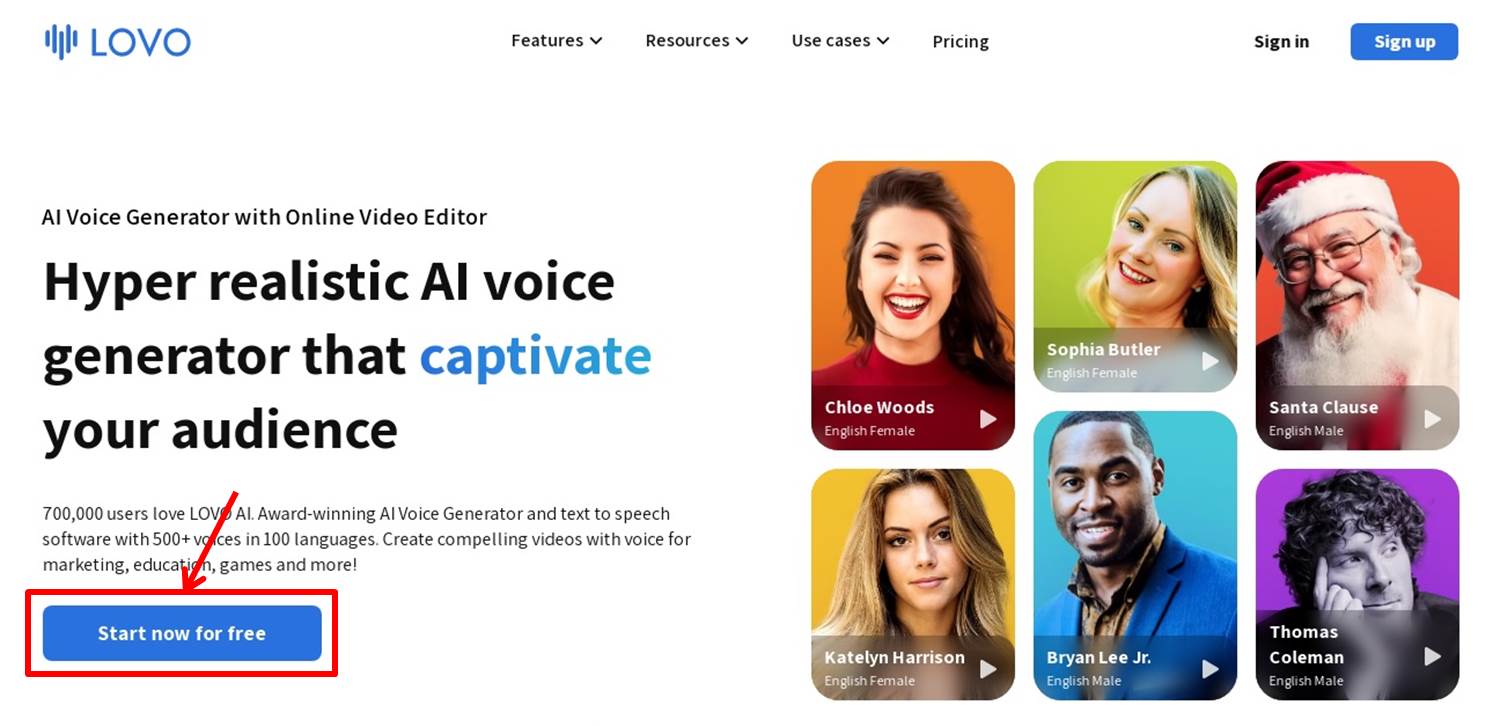
Enter the information required for account registration.
Enter “mail address” and “password”.
Click on “Sign up”.
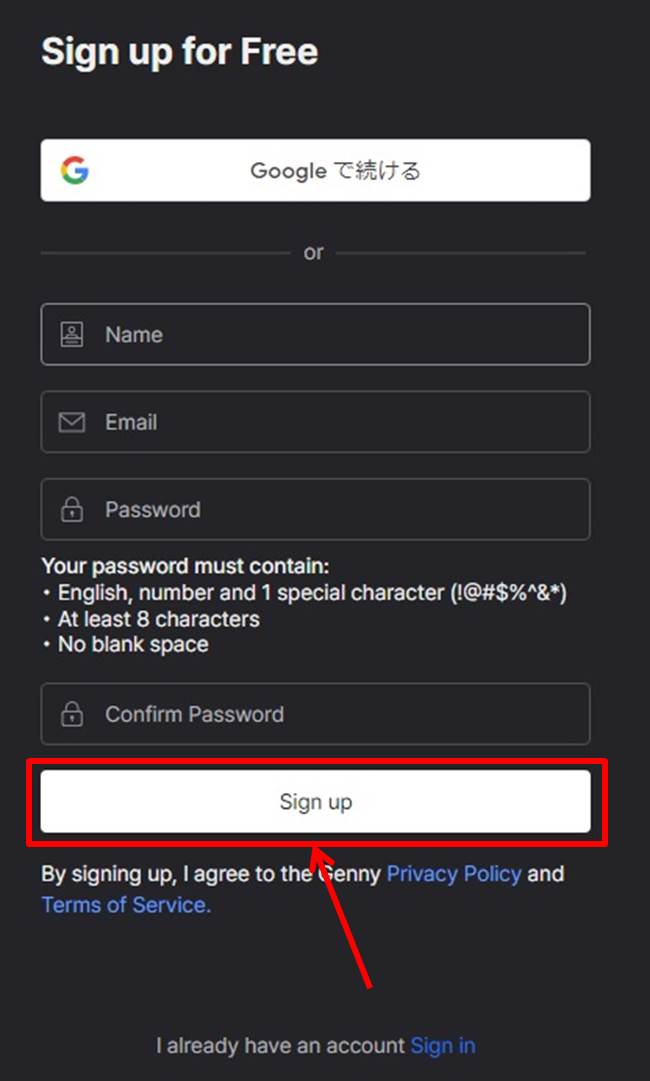
You will receive an email for verification.
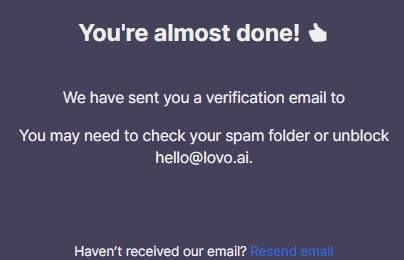
Click on “Confirm Email Address”.
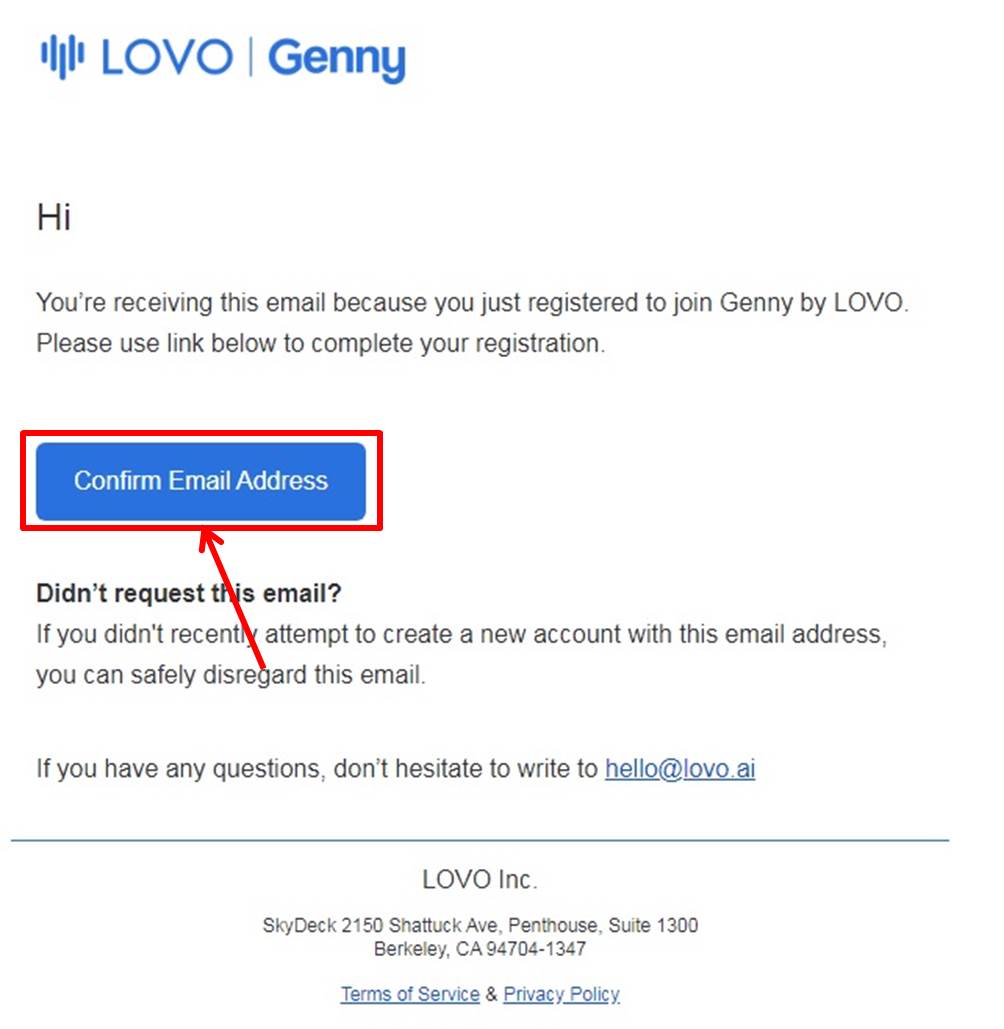
Go to the LOVO dashboard.
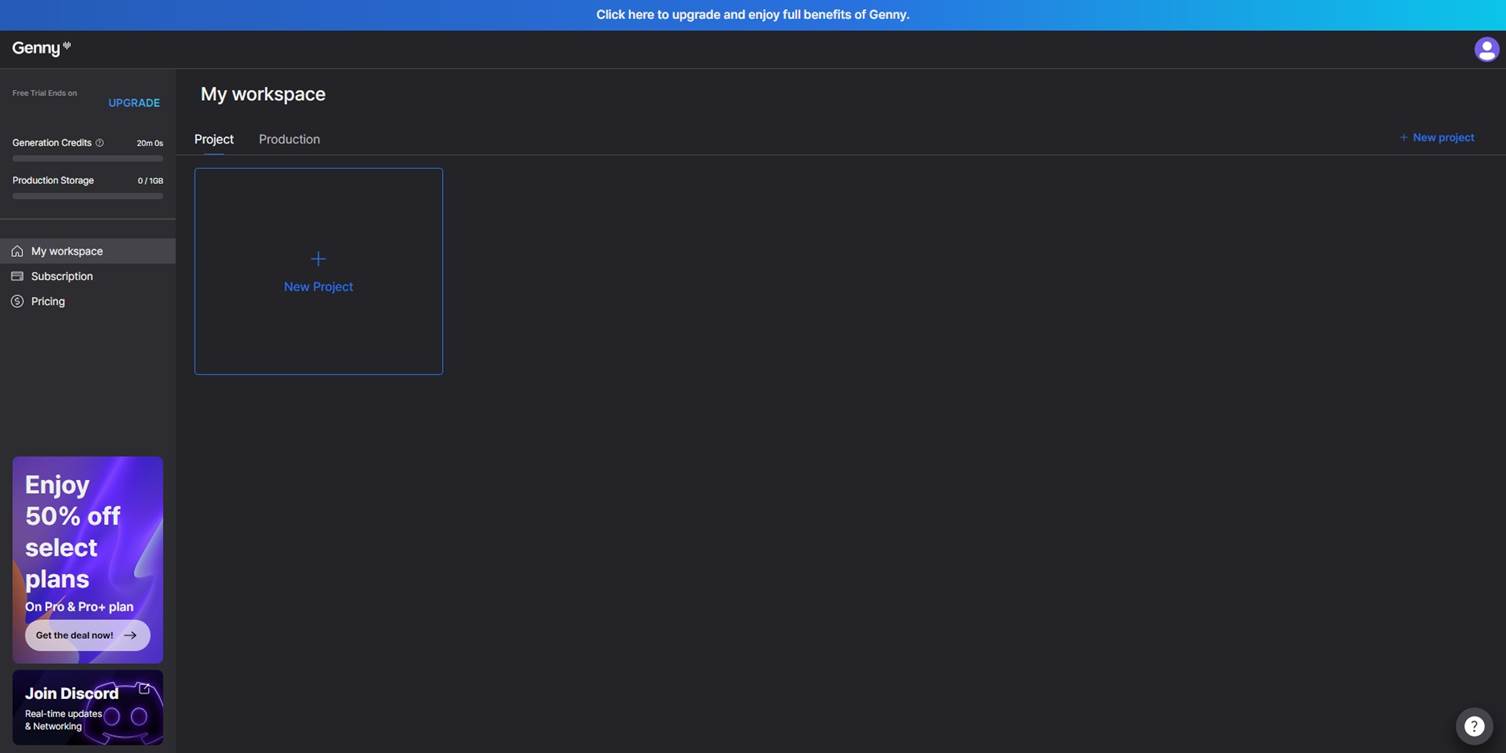
Upgrade
Upgrade your plan.
Click on “upgrade”.
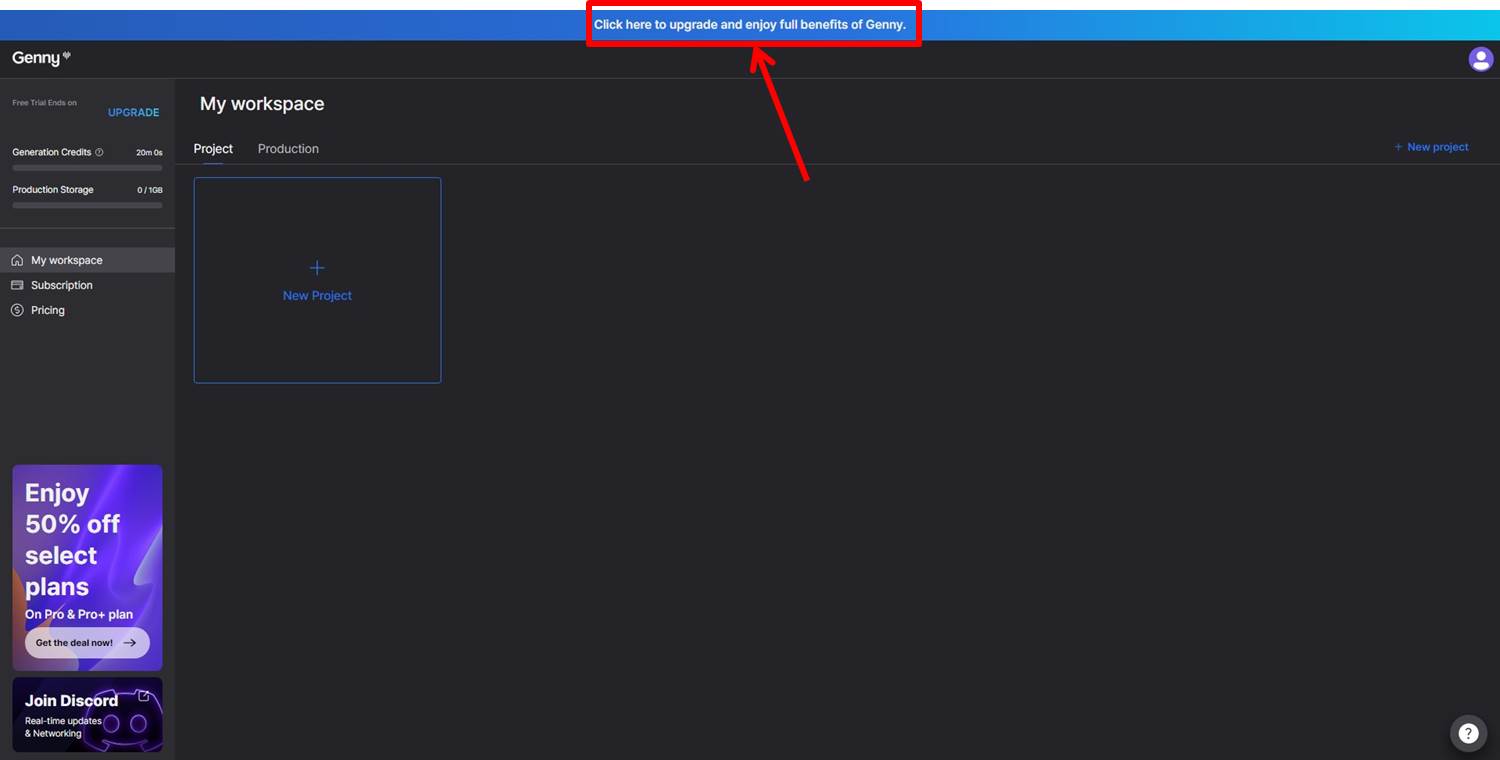
Select Yearly or Monthly.
Click on “Change Plan” under Pro PLAN.
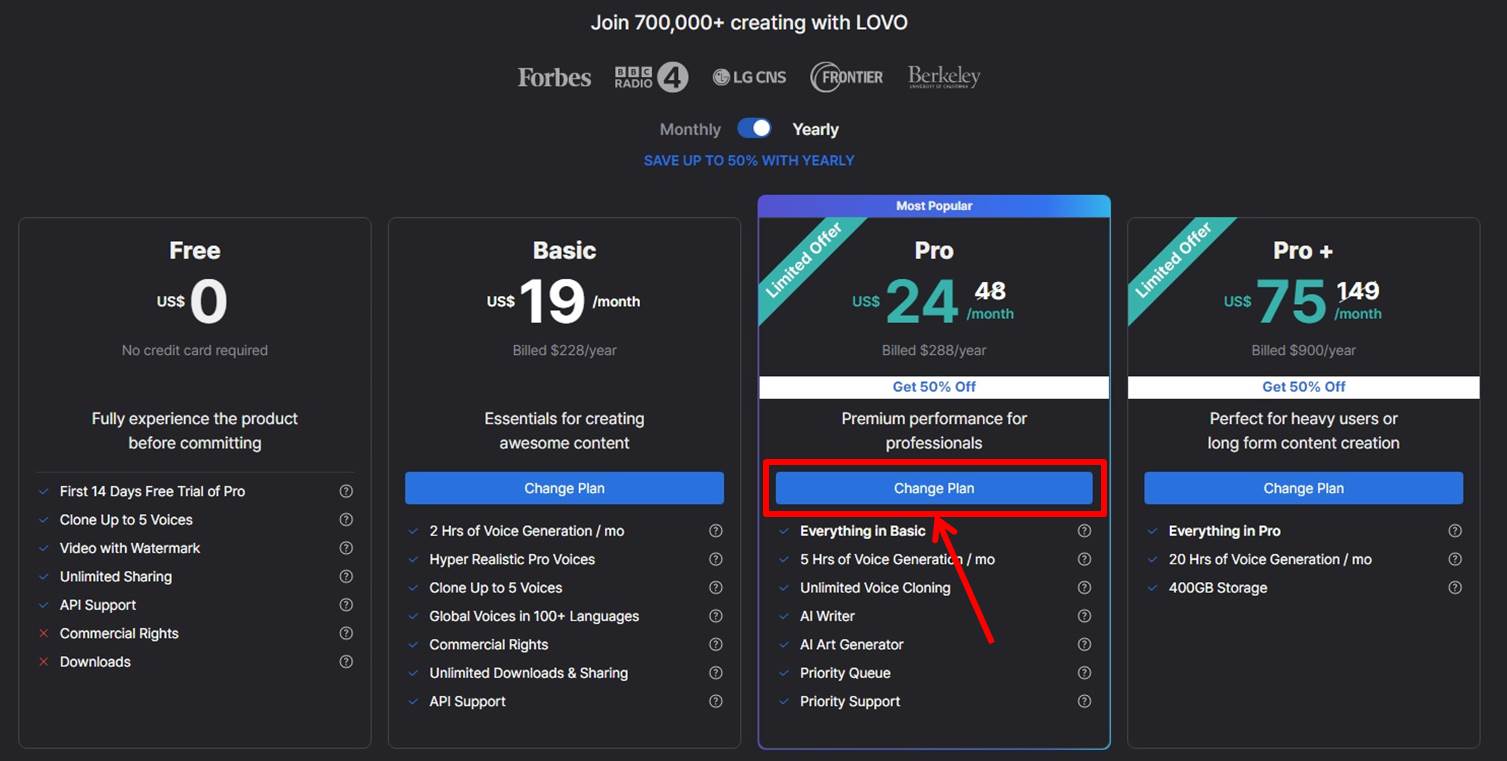
Enter payment information.
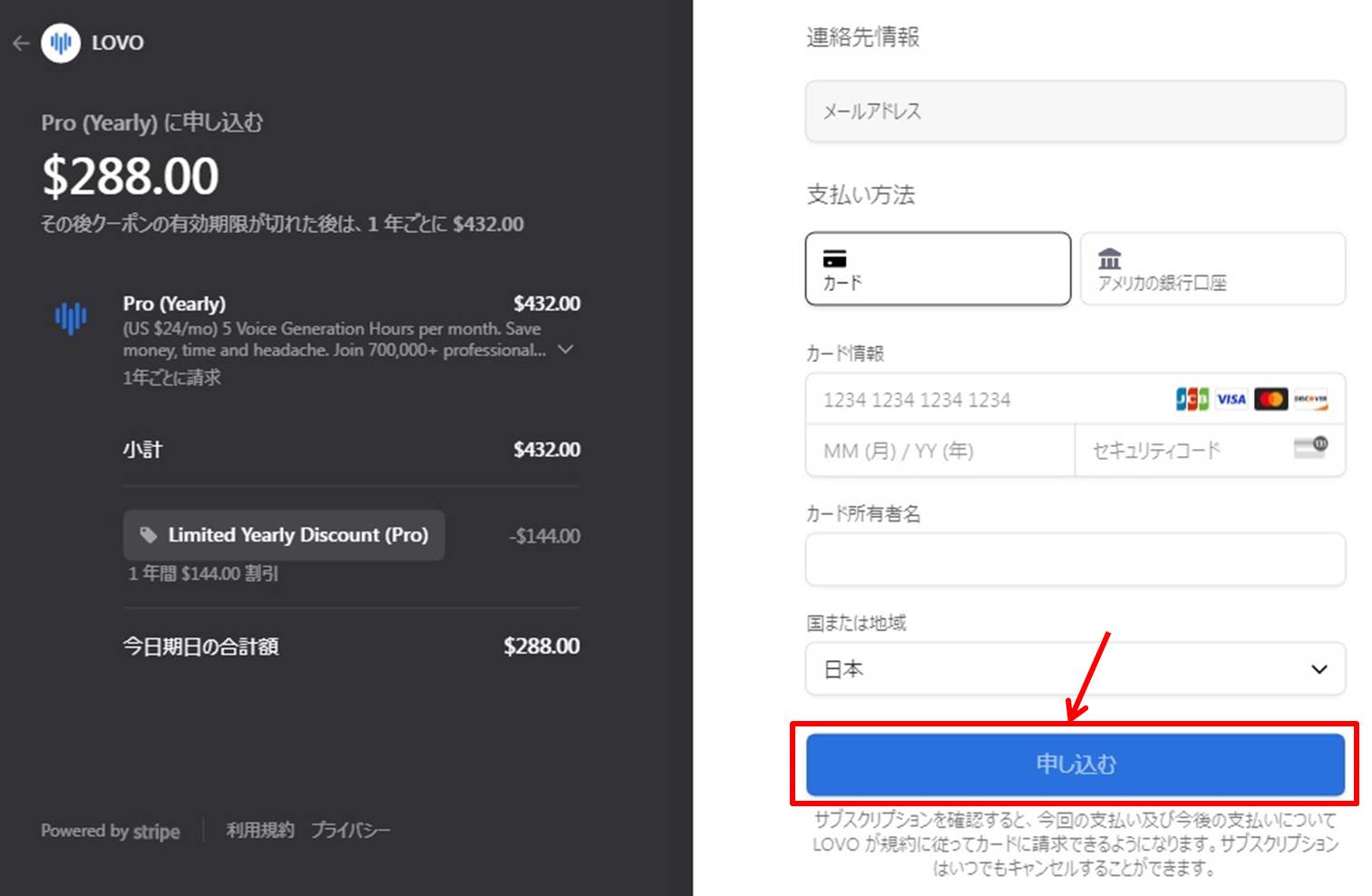
| Card information | Enter “Card number”,”Expiration date”,”Security code” |
| Card holder’s name | Enter your card holder’s name |
| Country | Select your country |
Click on “Apply”.
You are now ready to upgrade.
Login
Access the official LOVO website.
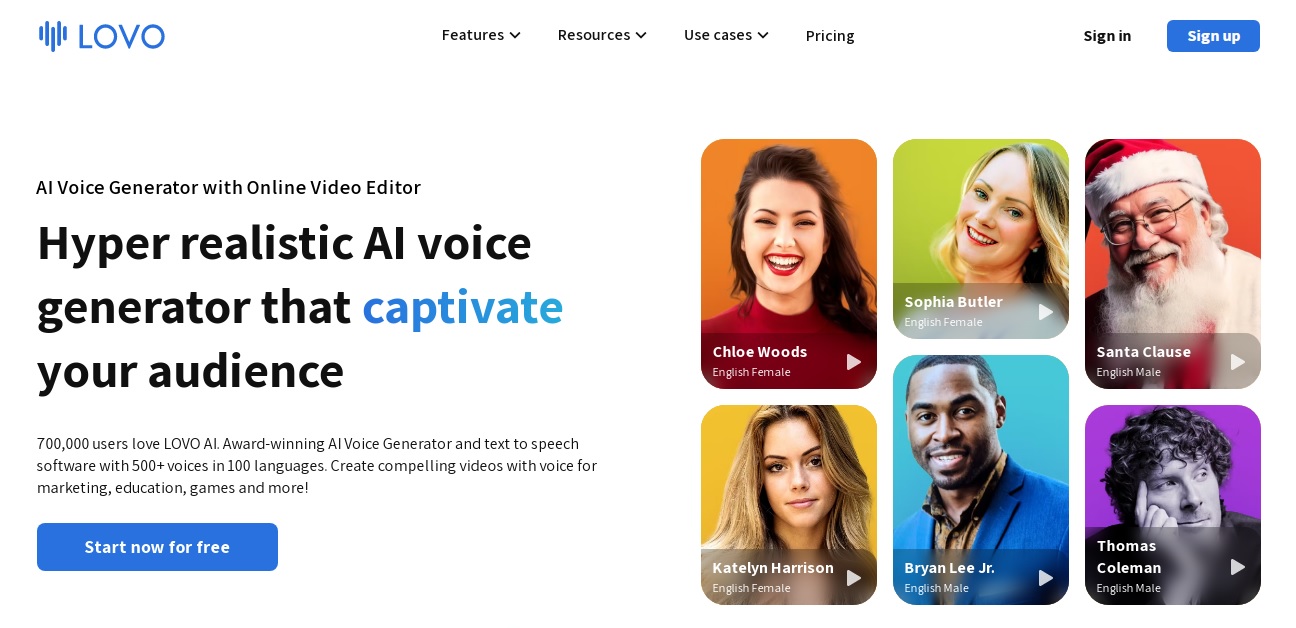
Click on “Sign in” in the upper right corner.
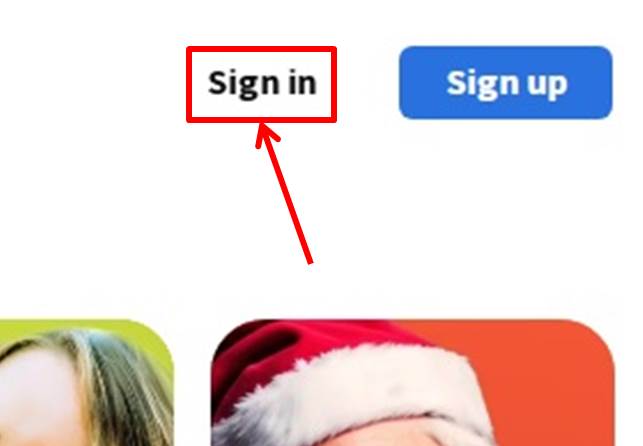
Enter your “Email Address” and “Password.
Click on “Log in”.
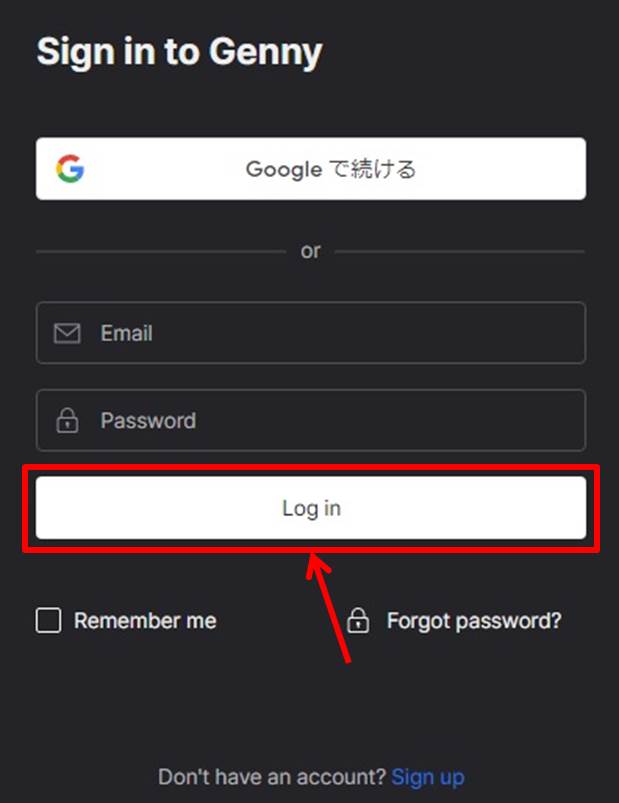
Once you are able to log in to LOVO, you will be taken to the dashboard.
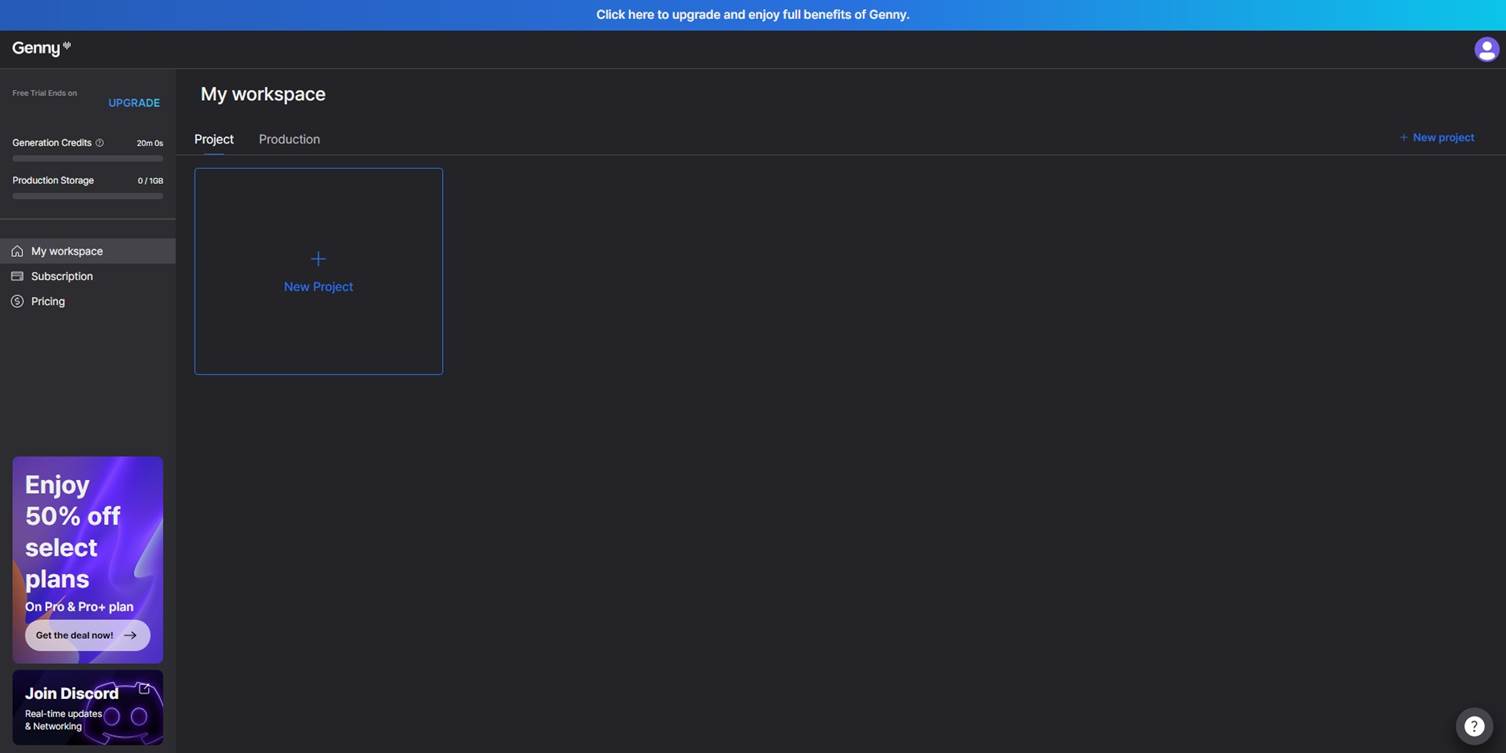
You are now logged into LOVO.
LOVO
LOVO is an AI voice and online video editing platform.
LOVO can be used in over 500 languages.
It offers an AI voice generator with over 500 voices and the ability to explore over 30 emotionally expressive voices.
In addition, it offers AI voice cloning, online video editing, and many other features.
LOVO’s AI voice has an advanced speech engine for realistic voice generation and can understand context to create emotionally rich voices.
LOVO is used in a variety of applications, including advertising, education, and gaming.
Specifically, LOVO is being used to voice-activate advertising and educational content, provide voice commentary on YouTube, provide audio for corporate training, and produce audiobooks and podcasts.
LOVO also works with partners such as Forbes, BBC Radio 4, UC Berkeley, and Stanford.
LOVO has received high praise from companies and individuals who have actually used LOVO.
It is being used for creative video production and audio content production.
LOVO features are summarized as follows
| Free | Basic | Pro | Pro+ | |
| logo | 〇 | × | × | × |
| voice clone | 5 | 5 | unlimited | unlimited |
| generate voice | 5hour | 2hour | 5hour | 20hour |
| download | × | 〇 | 〇 | 〇 |
| Japanese | 〇 | 〇 | 〇 | 〇 |
LOVO prices
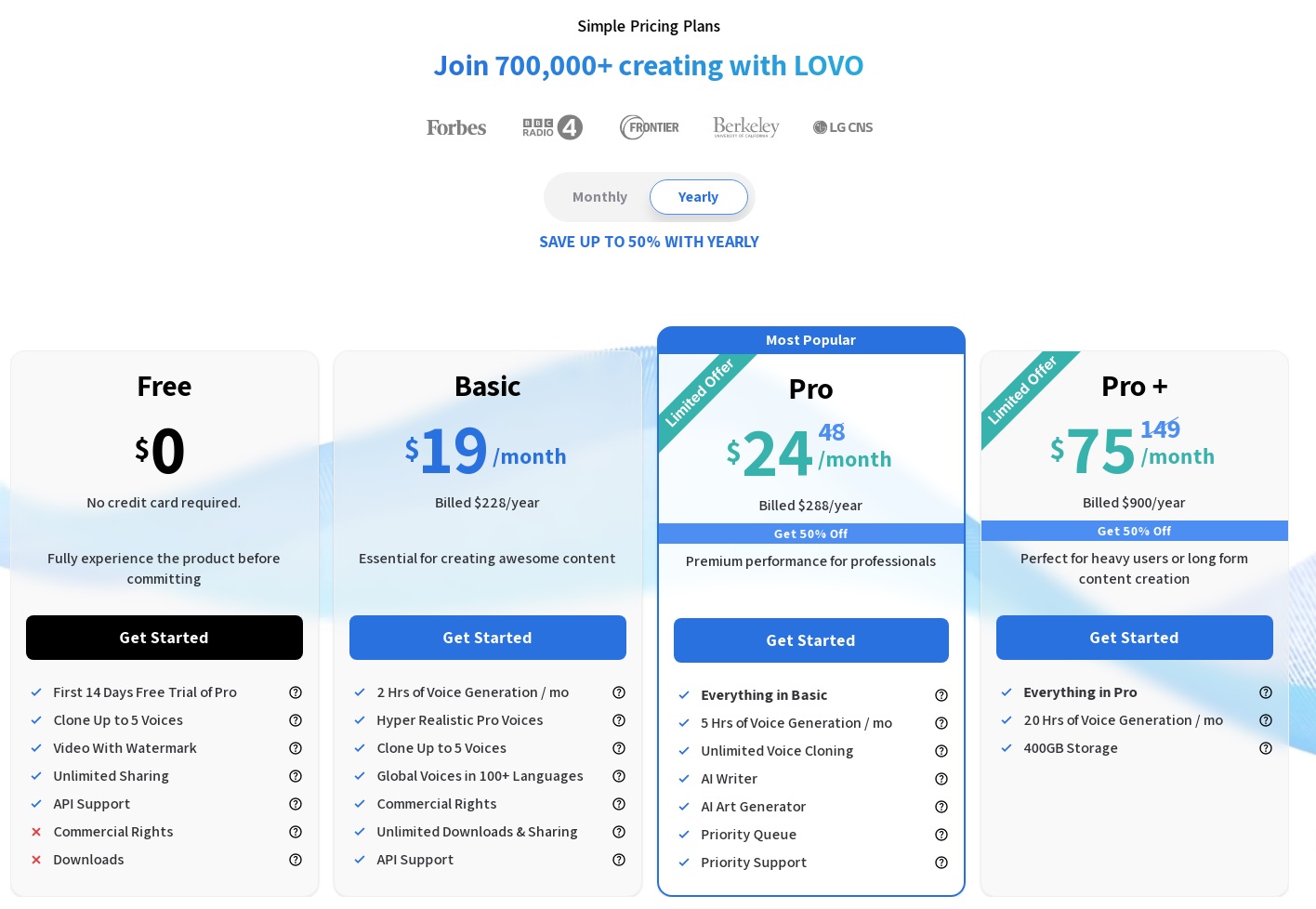
The following is a summary of LOVO prices
| Monthly | Annual | |
| Free | Free | Free |
| Basic | $25 | $228 |
| Pro | $36 | $288 |
| Pro+ | $149 | $900 |
Free
| Monthly | Free |
| Annual | Free |
Free plan allows you to create up to 5 voice clones.
Up to 5 hours of voice can be generated per month.
Free plan is also available in Japanese.
However, the generated voice cannot be downloaded.
LOVO logo will be added.
Basic
| Monthly | $25 |
| Annual | $228 |
Basic plan allows you to create up to 5 voice clones.
Up to 2 hours of audio can be generated per month.
Generated voice clones can be downloaded and saved.
In addition, Basic plan is also available in Japanese.
Pro
| Monthly | $36 |
| Annual | $288 |
Pro plan allows you to create an unlimited number of voice clones.
Up to 5 hours of voice can be generated per month.
Generated voice clones can be downloaded and saved.
Pro plan is also available in Japanese.
25% off for the first month only.
Pro+
| Monthly | $149 |
| Annual | $900 |
Pro+ plan allows you to create unlimited voice clones.
Up to 10 hours of audio can be generated per month.
Generated voice clones can be downloaded and saved.
In addition, Pro+ plan is also available in Japanese.
Pro+ plan is LOVO’s top-of-the-line plan and offers the most advanced features and usage hours.
It is ideal for large voice generation projects or when frequent voice clones are required.
-
前の記事

【Tutorial】How to Use dupdub 2024.10.05
-
次の記事

【Tutorial】How to Use PODCASTLE 2024.10.06

