【Tutorial】How to Use lasso
- 2024.10.04
- ブログマーケティング

lasso is an all-in-one WordPress marketing plugin.
In this article, we will show you how to get started and use lasso.
今回の内容は動画でも解説しています。 他の内容について動画を配信しているのでぜひチャンネル登録して他の動画もご覧ください。 HirokiKitaoka(@kitaokahiro)
HirokiKitaoka(@kitaokahiro)
How to use lasso
Create account
Access the official lasso website.
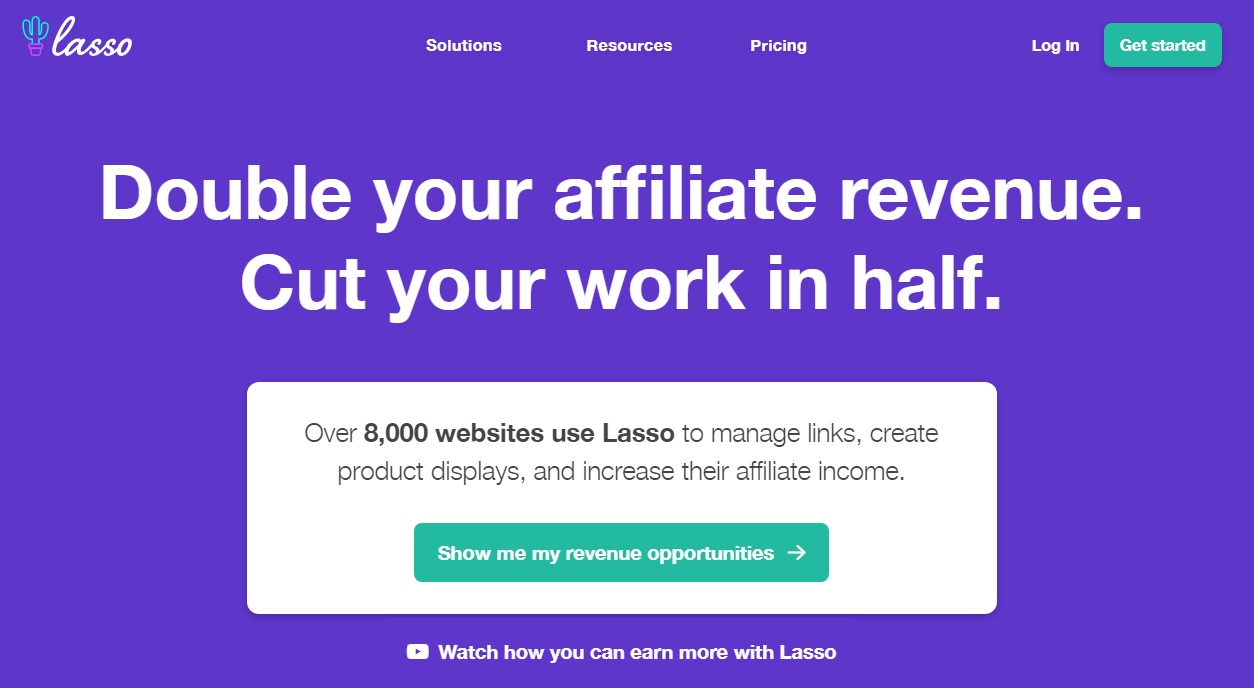
Click on “Show me my revenue opportunities”.
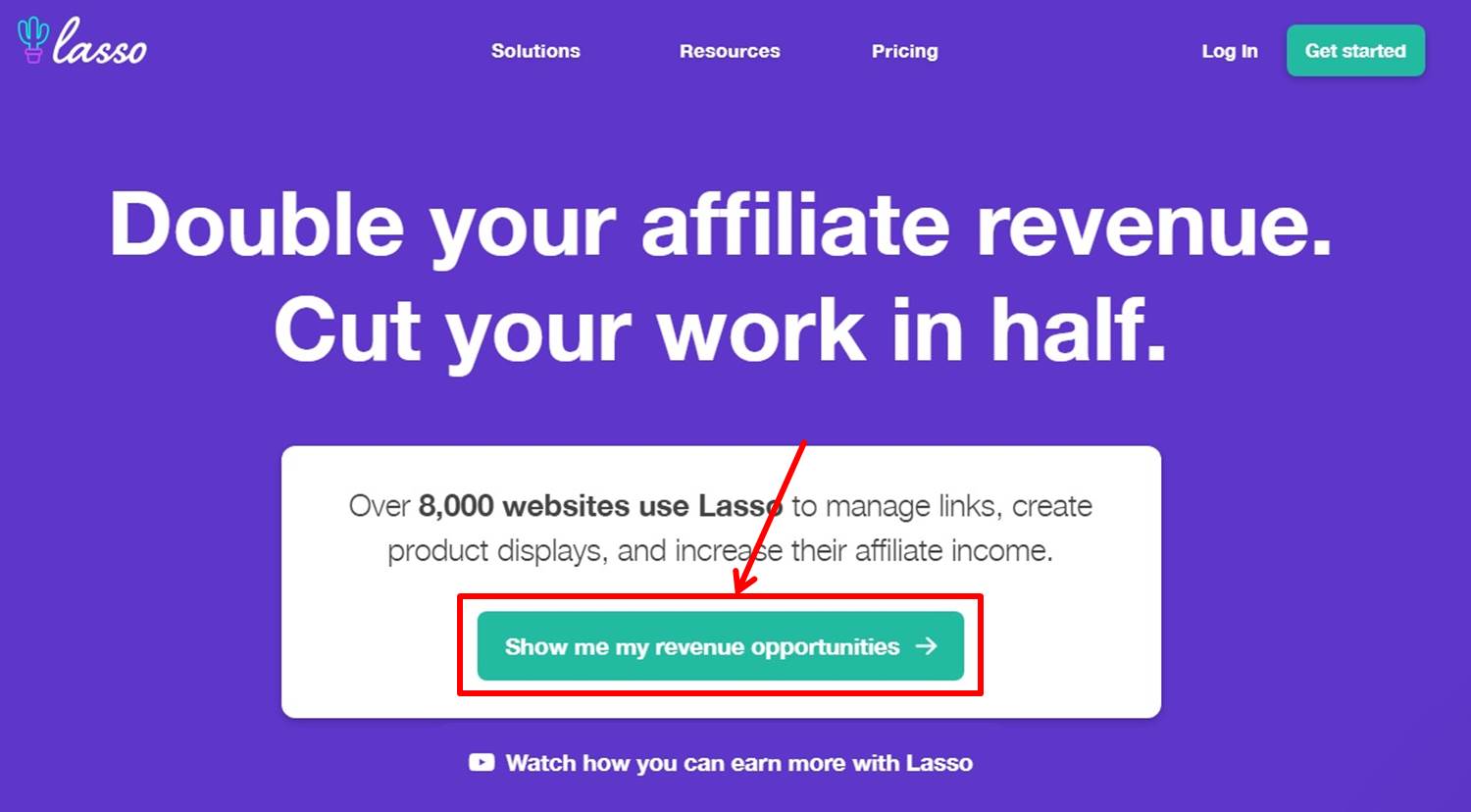
Select plan.
Select Annual or Monthly.
Click on “Get started” under Advanced PLAN.
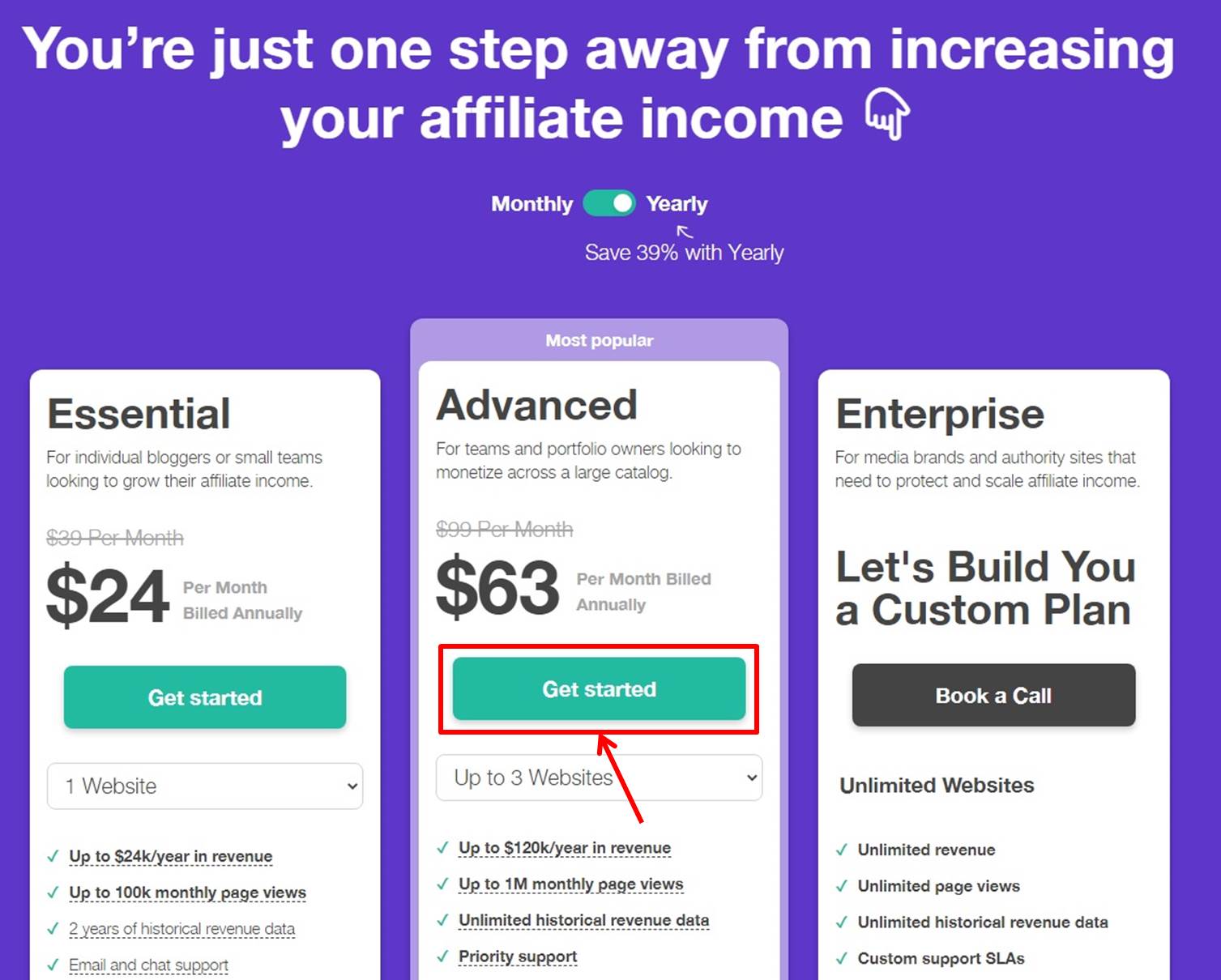
Enter the information required for account registration.
Enter your “Email Address” and “Password
Click on “Sign up with Email”.
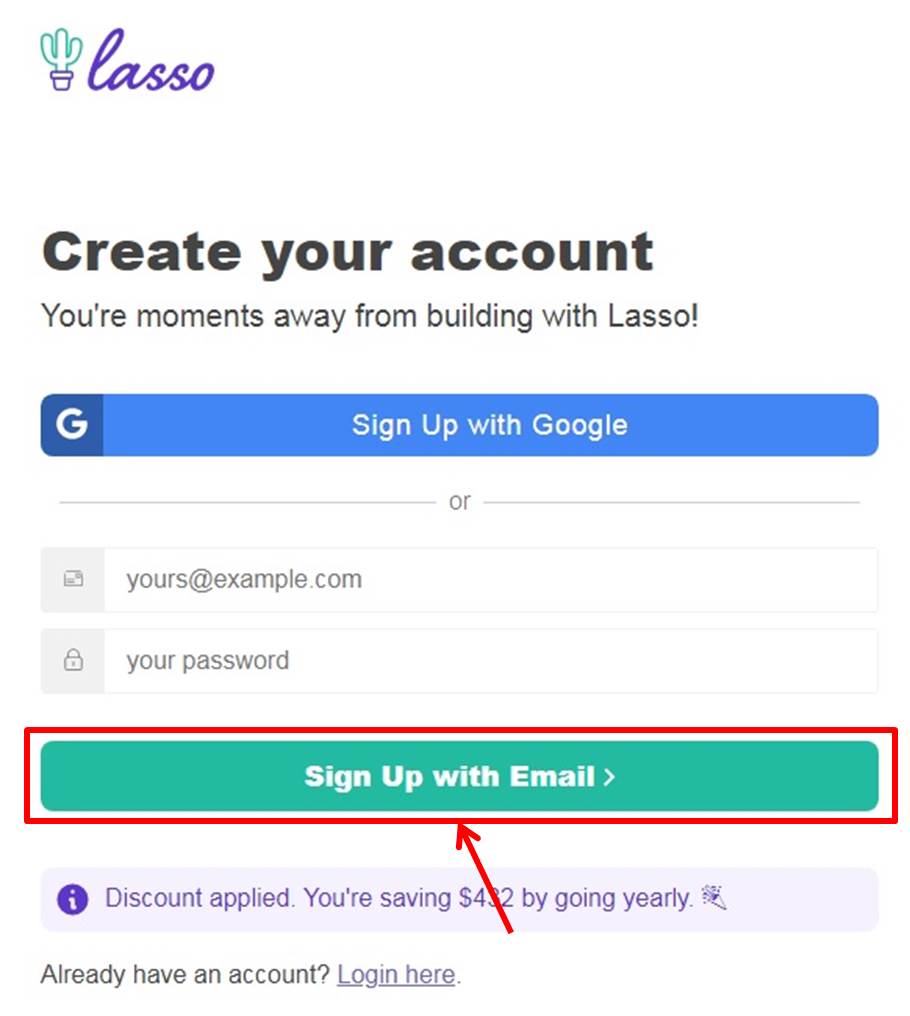
Enter payment information.
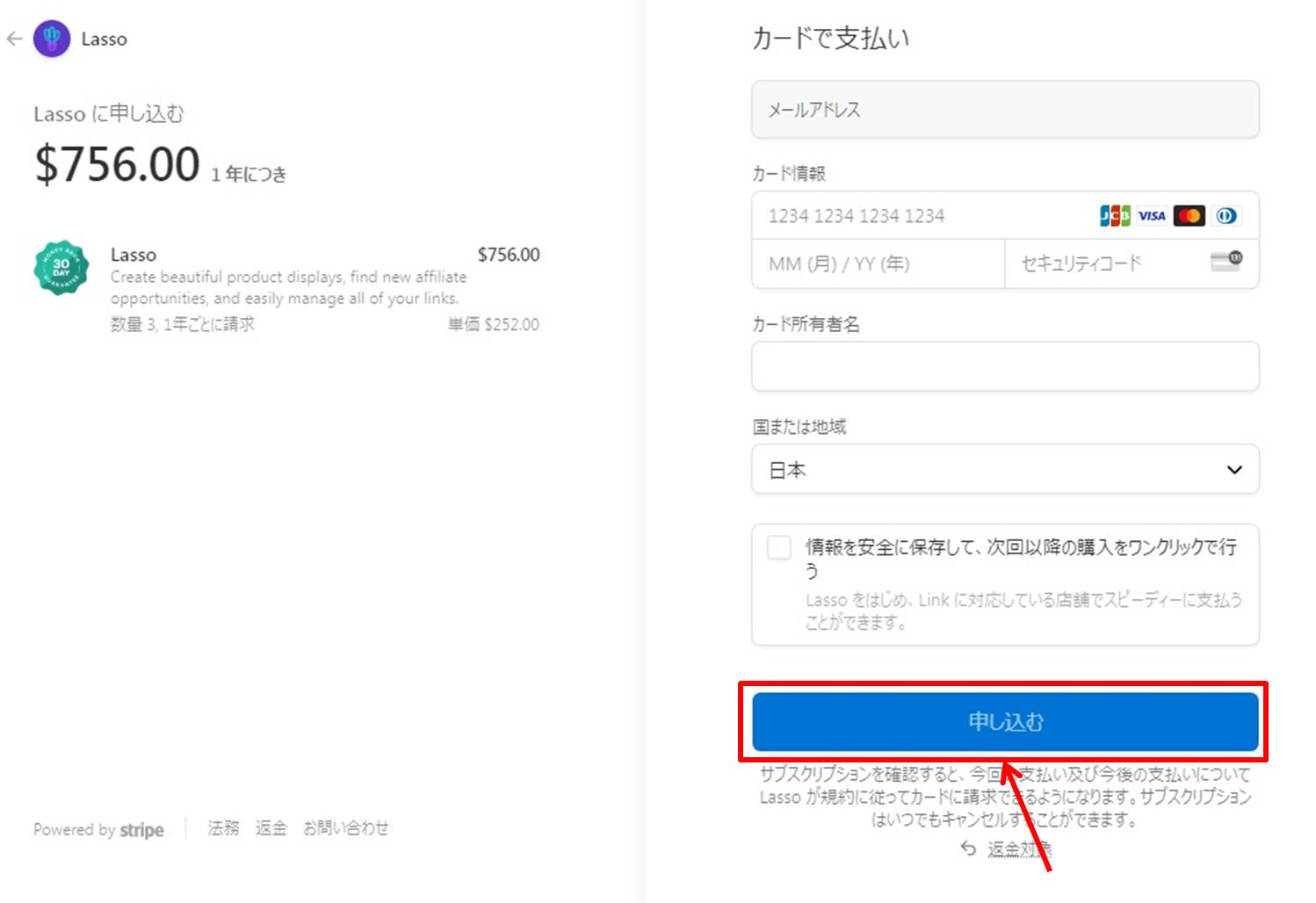
| Card information | Enter “Card number”,”Expiration date”,”Security code” |
| Card holder’s name | Enter your card holder’s name |
| Country | Select your country |
Click on “Apply”.
Go to the lasso dashboard.
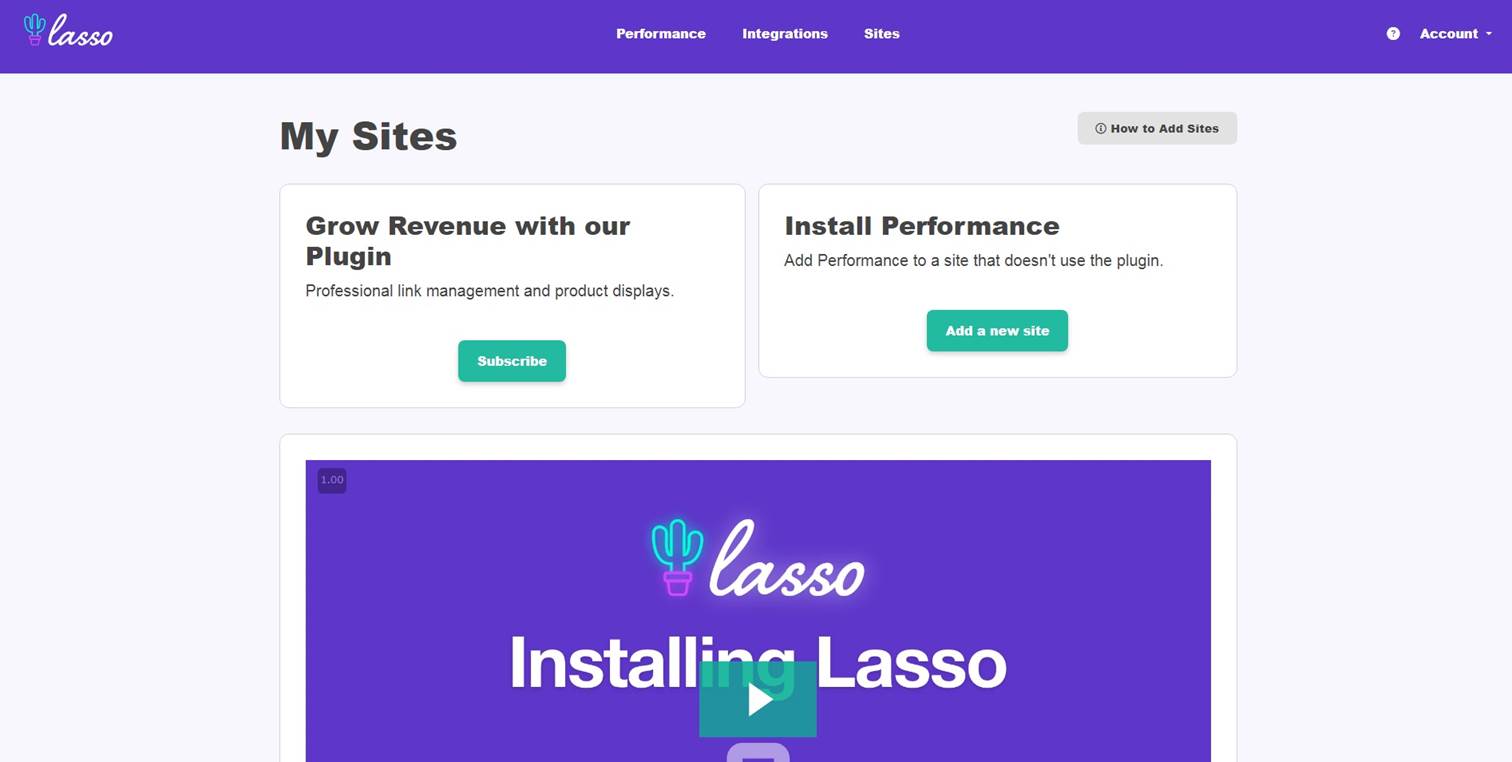
Login
Access the official lasso website.
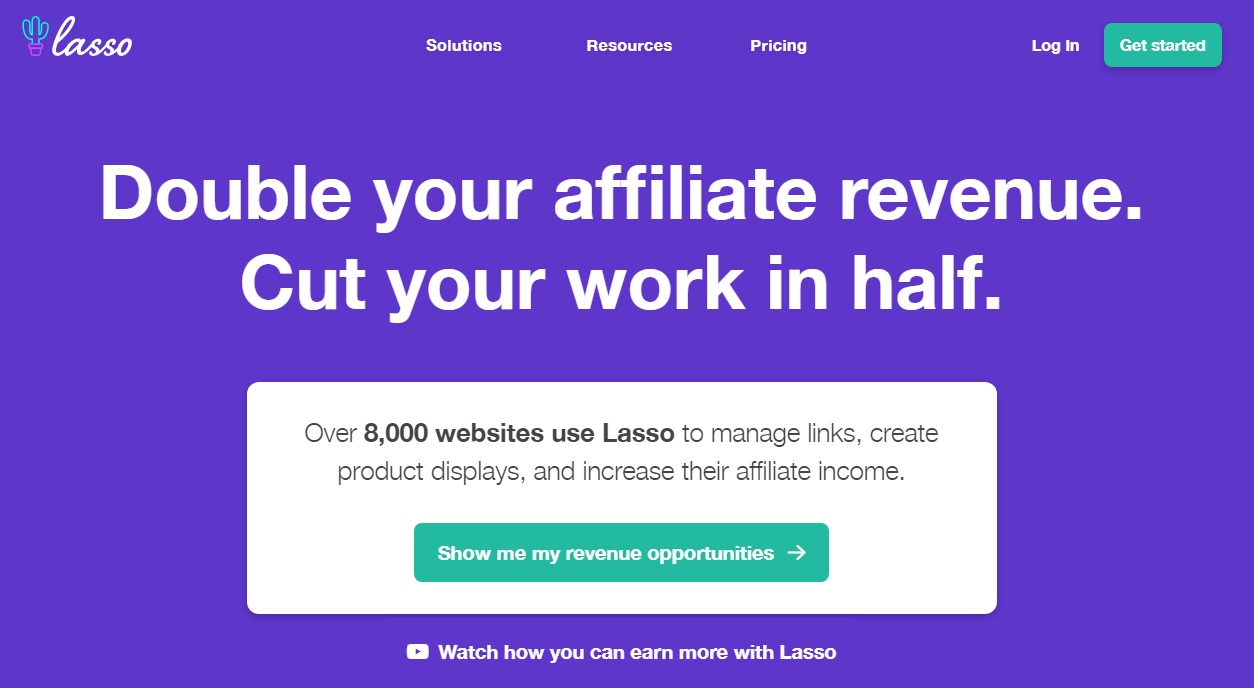
Click on “Log in” in the upper right corner.
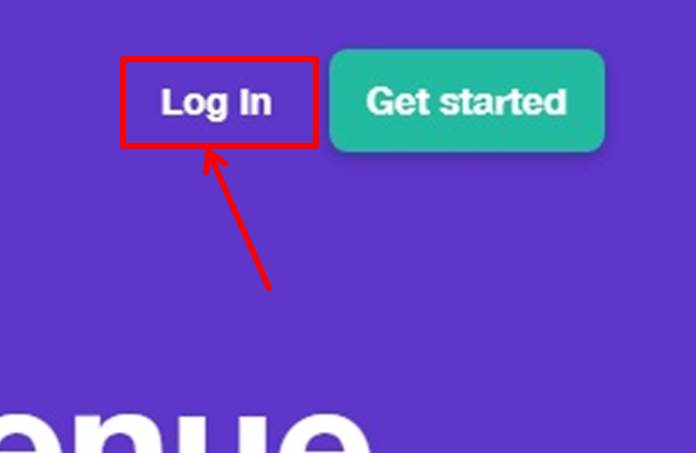
Enter your “Email Address” and “Password
Click on “Log In”.
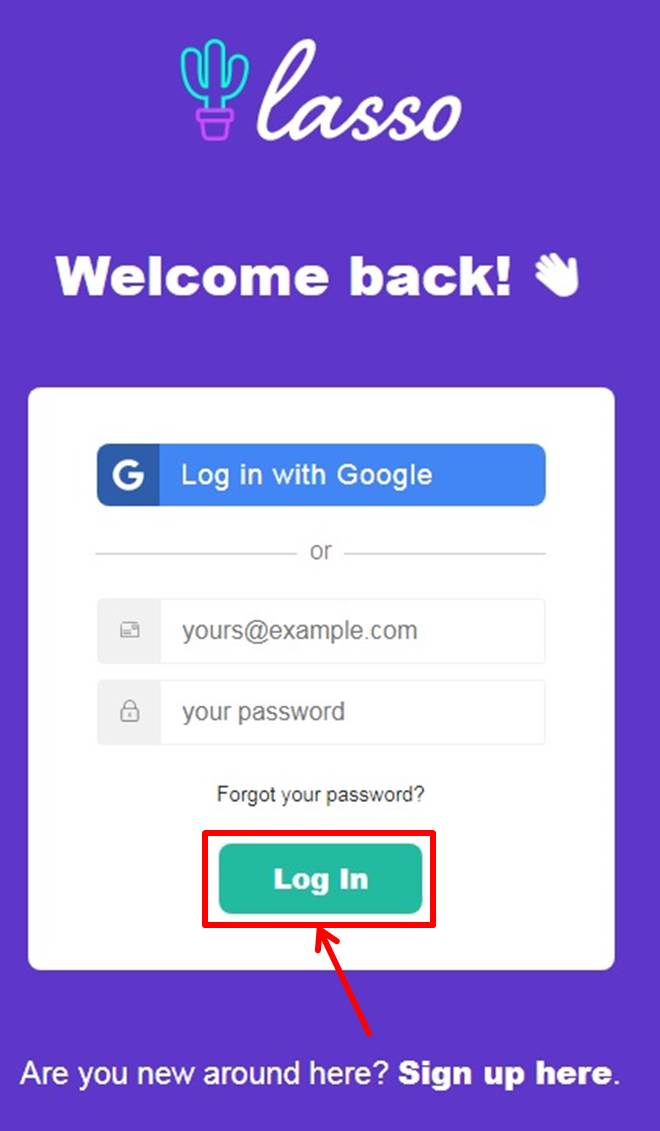
Once you are able to log in to lasso, you will be taken to the dashboard.
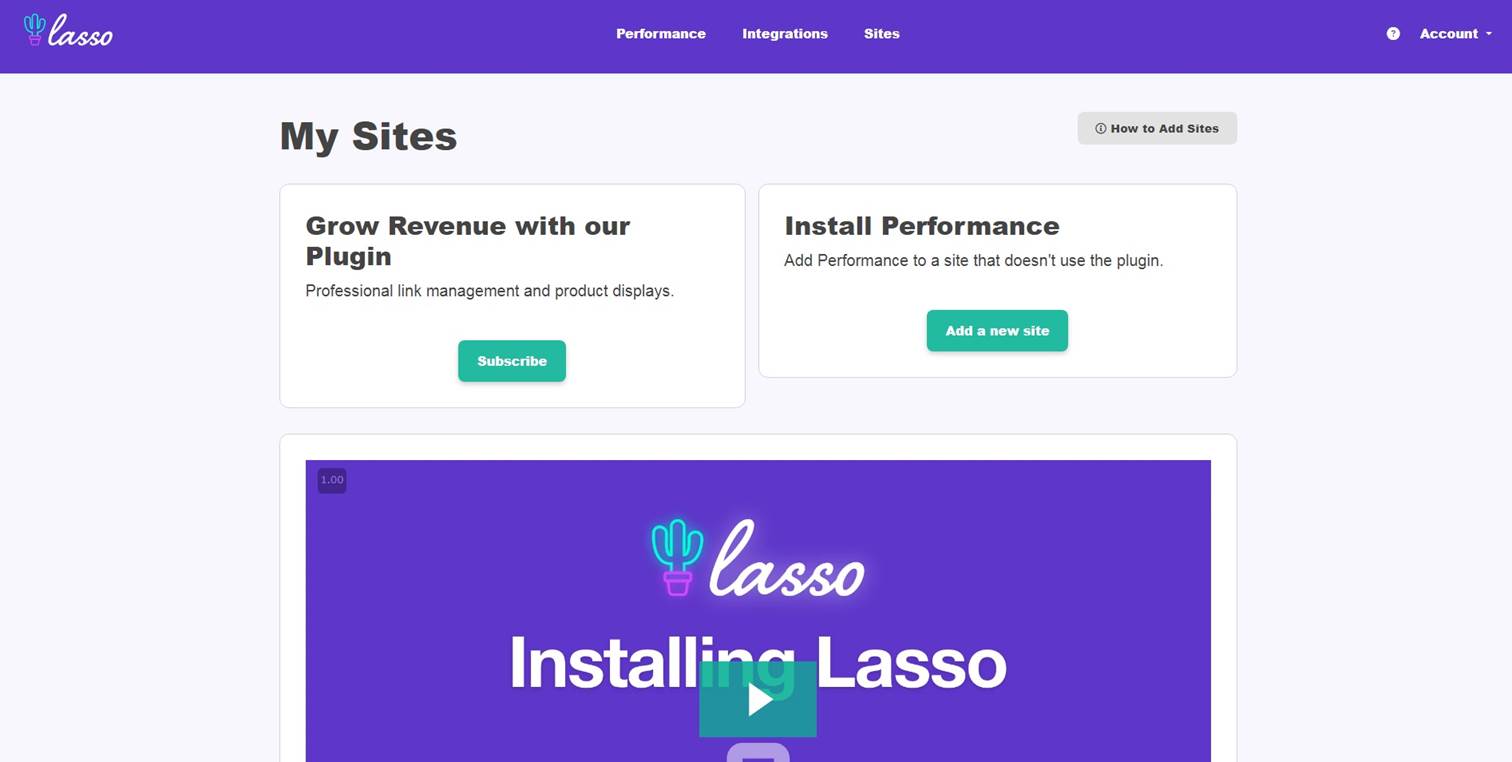
You are now logged into lasso.
lasso
lasso is an all-in-one WordPress marketing plugin.
lasso is a link management and affiliate marketing tool to help website operators and bloggers maximize their revenue.
The platform centralizes the management and optimization of affiliate links.
It provides features to improve link performance.
Users use lasso to track clicks and conversion rates on their links.
They can identify the most effective links.
One of the main features of lasso is the ability to customize link design.
It has the ability to automatically replace old links with new ones, and to provide aggregate link data.
It is also possible to change the display style of links, and a variety of templates are available to help attract visitors’ attention.
In addition, lasso is integrated with the Amazon Associates Program and other affiliate networks, making it easy to add and manage affiliate links.
This tool allows website owners to maximize the effectiveness of their links and increase their revenue.
lasso is an easy-to-use and efficient tool that simplifies link management and supports profitable website management.
lasso features are summarized as follows
| Essential | Advanced | |
| PV | 100,000 | 1,000,000 |
| Revenue Tracking | $24,000 | $120,000 |
| Revenue Data | 2year | Unlimited |
| Link Tracking and Management | 〇 | 〇 |
| Broken Links | 〇 | 〇 |
| Custom CSS | × | 〇 |
lasso prices

The following is a summary of lasso prices
| Monthly | Annual | |
| Essential | $39 | $288 |
| Advanced | $99 | $756 |
Essential
| Monthly | $39 |
| Annual | $288 |
Essential plan supports traffic of up to 100,000 page views per month with a revenue cap of up to $24,000 per year.
You can track and analyze your earnings data for the past two years.
The Essential plan provides basic features for tracking and optimizing affiliate earnings.
Advanced
| Monthly | $99 |
| Annual | $756 |
Advanced plan allows you to track up to $100,000 in revenue per year and manage high traffic and unlimited revenue data!
Advanced plan offers advanced features and flexibility for running a larger affiliate business.
-
前の記事

10Webってどうなの?口コミ・評判を紹介 2024.08.10
-
次の記事

【Tutorial】How to Use 10Web 2024.10.07

