【Tutorial】How to Start and Use Play.ht
- 2024.02.15
- AI音声

Play.ht is a tool that uses AI to create natural sounding voices.
In this article, we will show you how to get started and use Play.ht.
 HirokiKitaoka(@kitaokahiro)
HirokiKitaoka(@kitaokahiro)
How to Use Play.ht
Create account
Access the official Play.ht website.
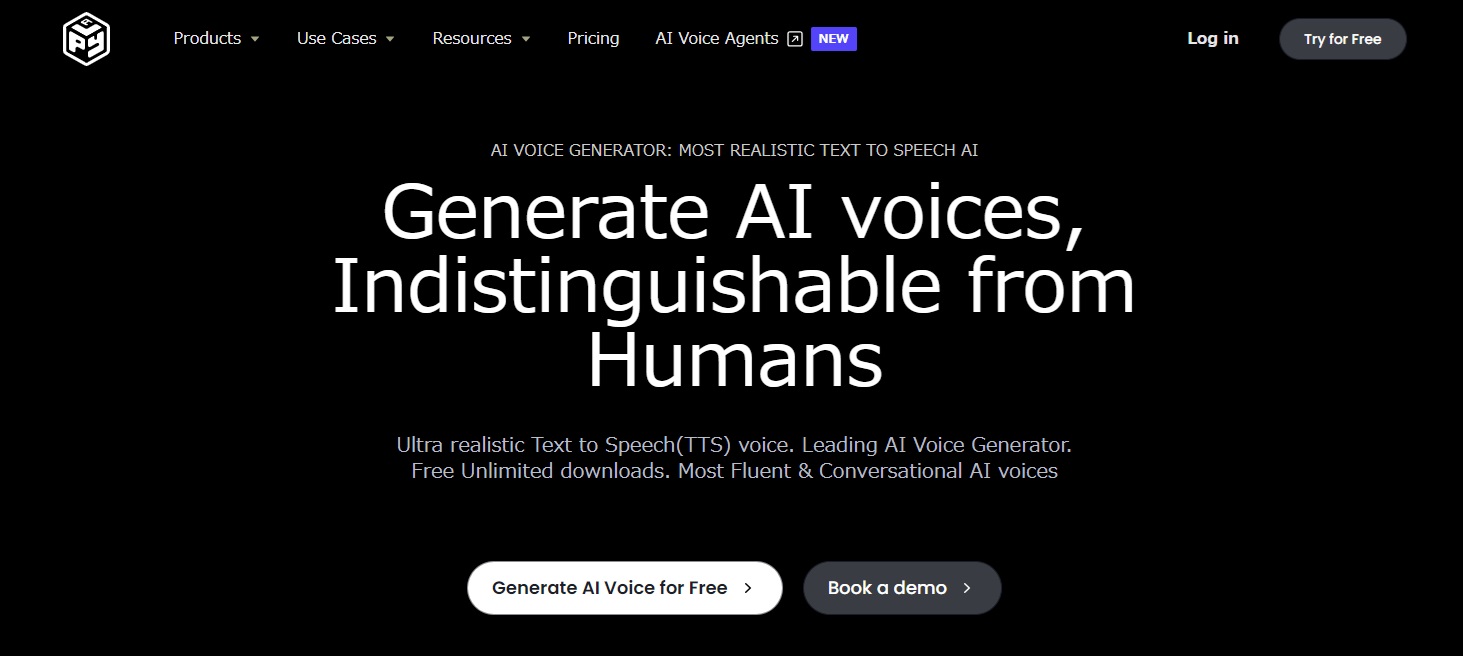
Click on “Generate AI Voice for Free”.
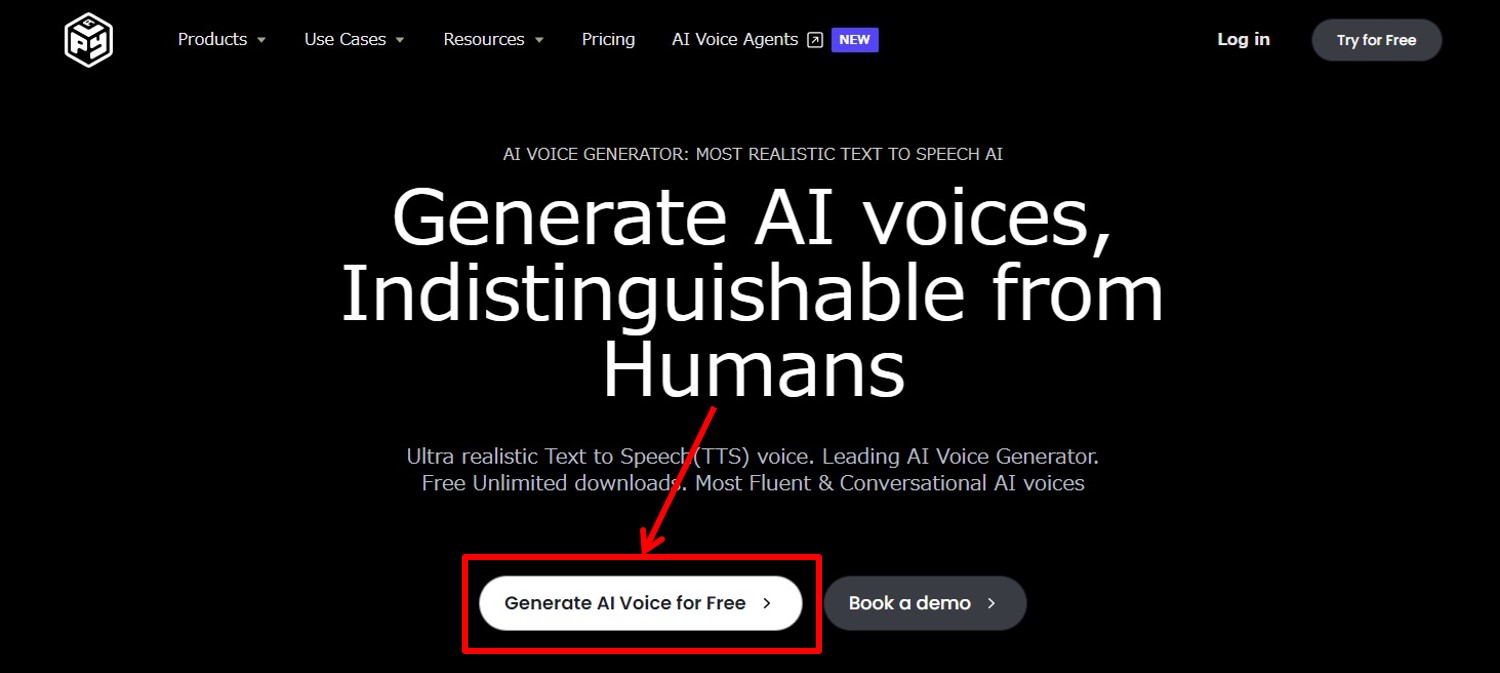
Enter the information required for account registration.
Enter “Name” and “mail address” , “password”, “phone number”.
Click on “Sign up”.
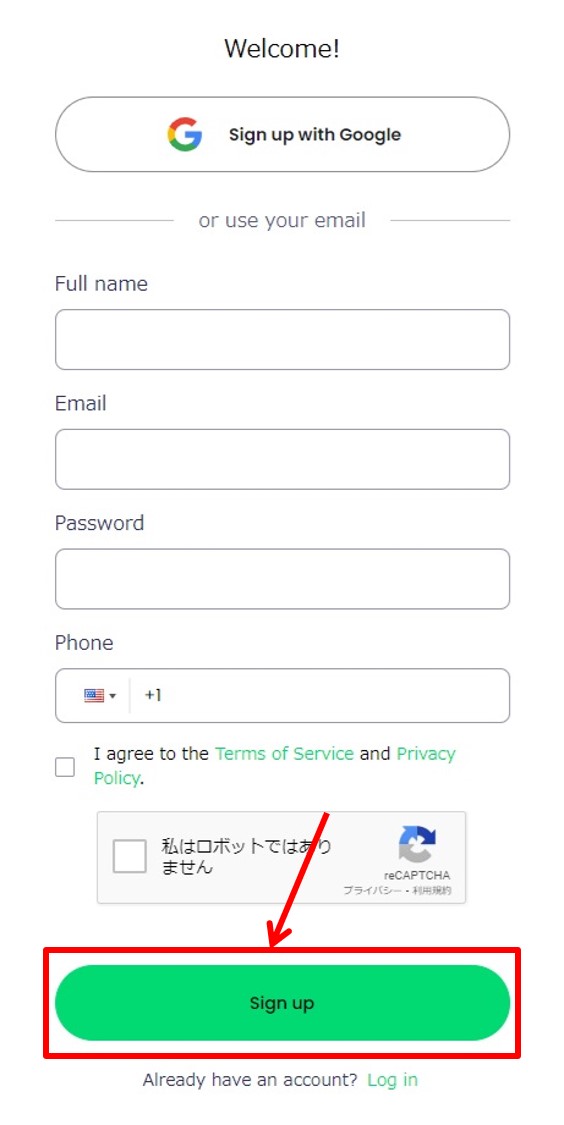
Fill out the questionnaire.
Click on “Continue”.
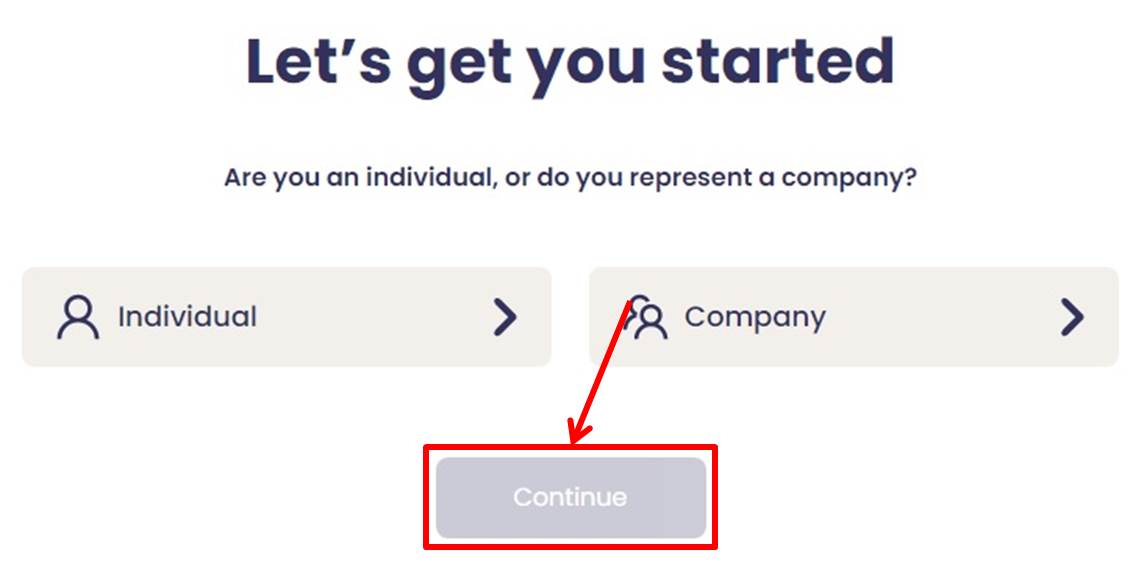
Fill out the questionnaire.
Click on “Continue”.
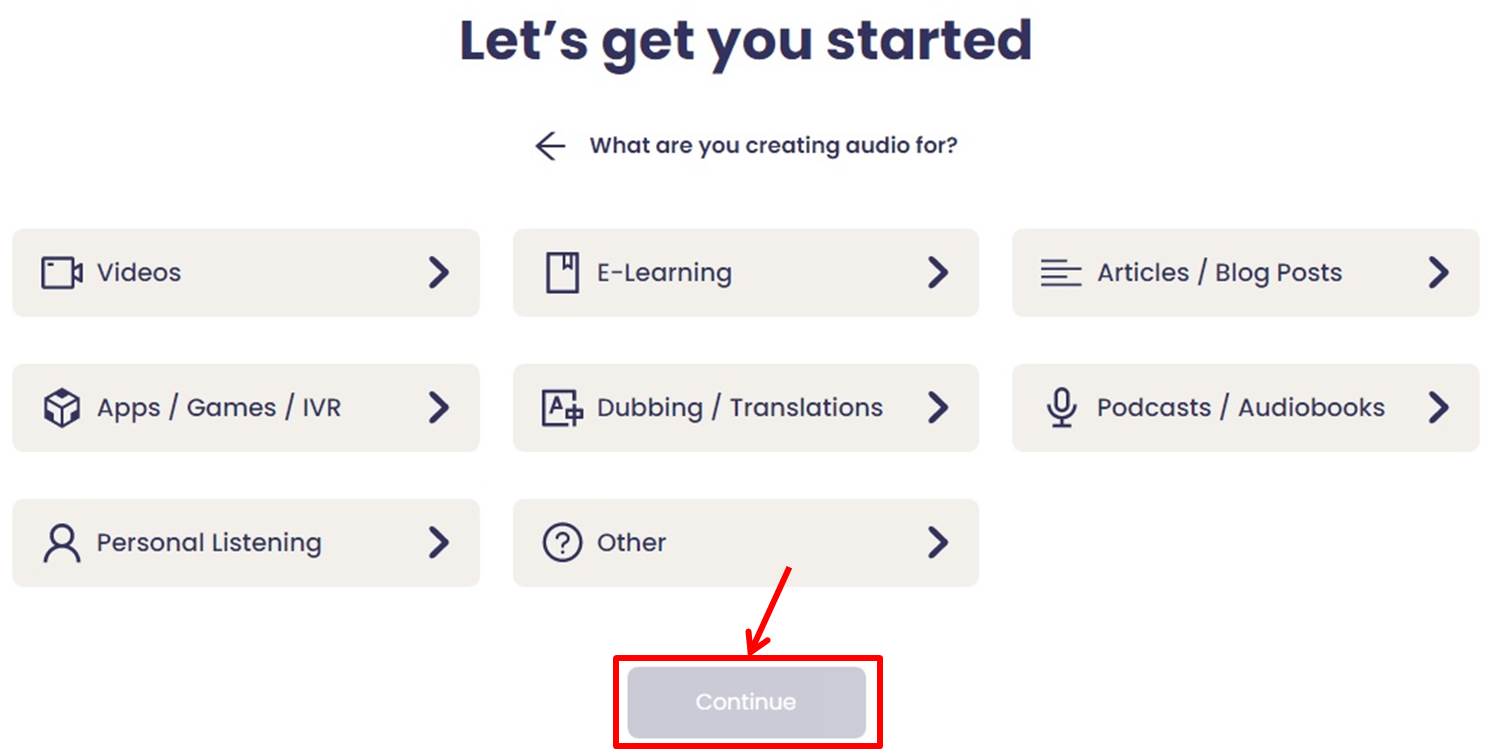
Fill out the questionnaire.
Click on “Continue”.
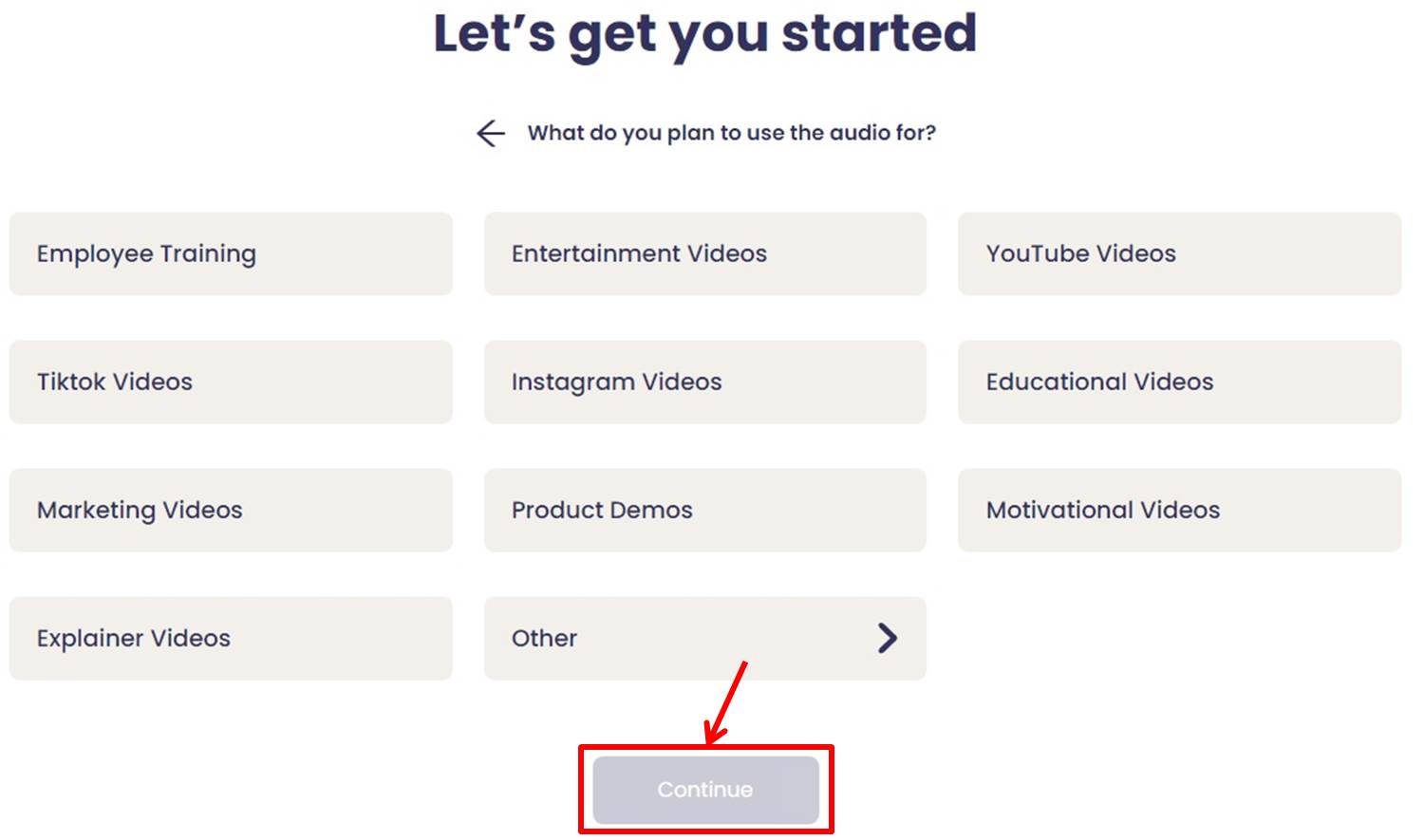
Click on the URL provided in the authentication email sent to you.
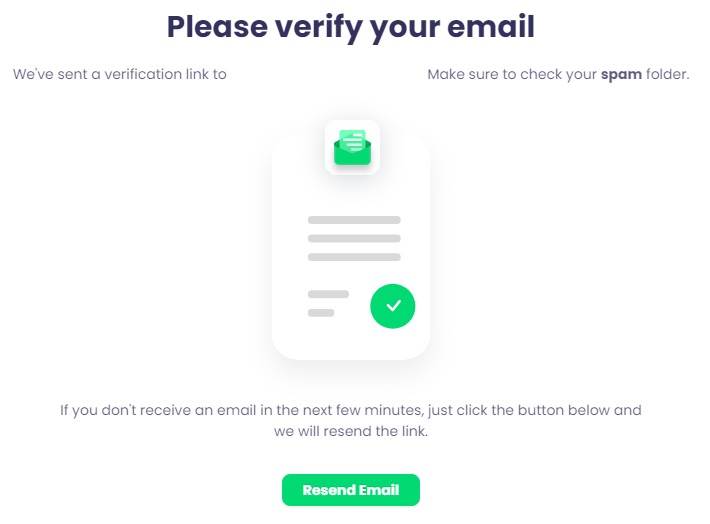
Go to the Play.ht dashboard.
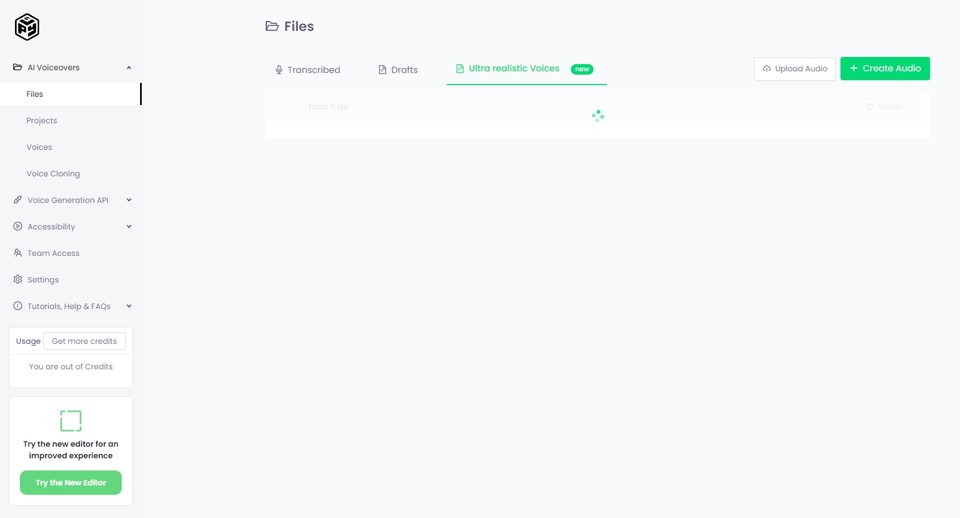
Upgrade
Click on “Get more credits”.
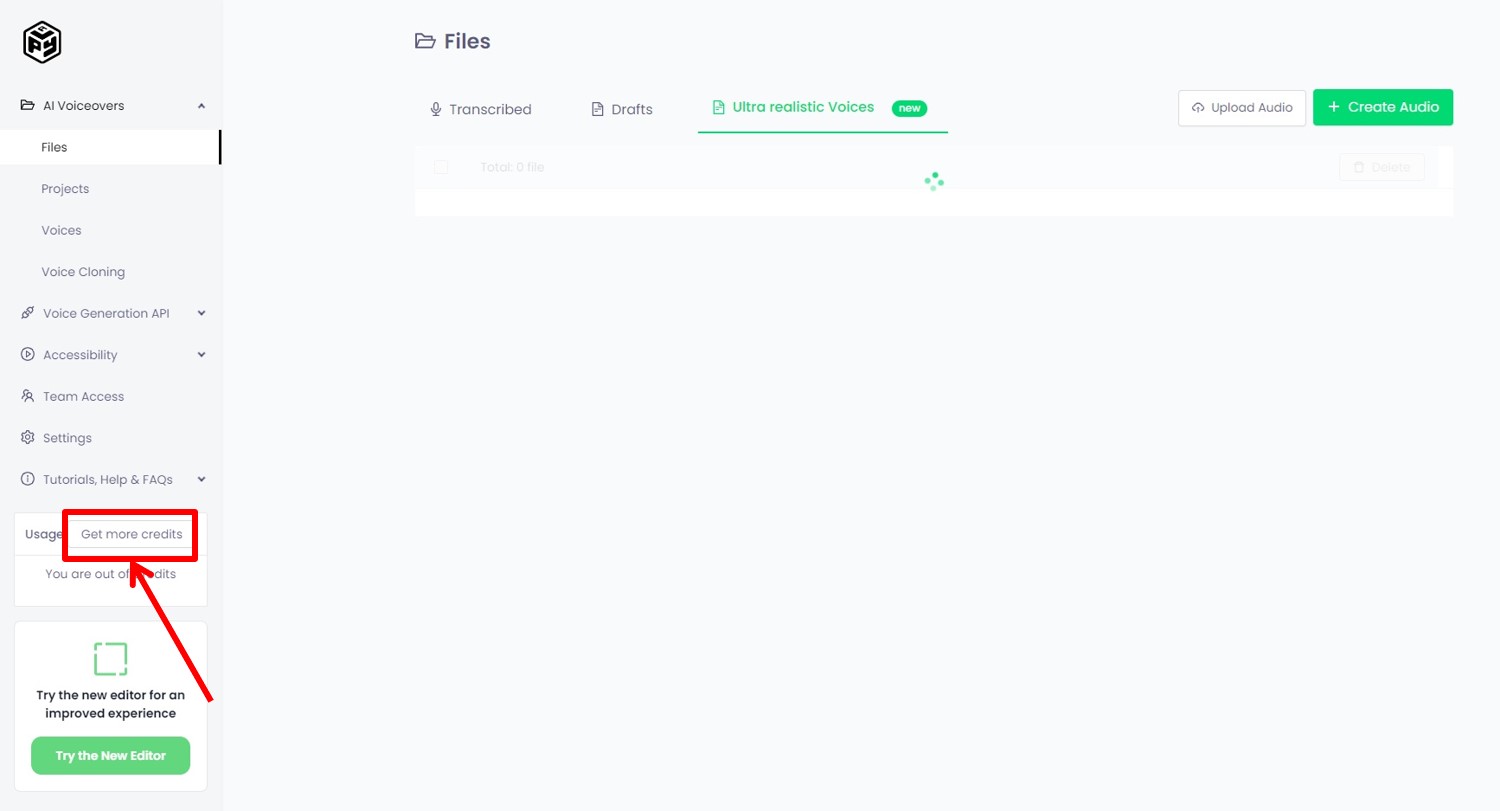
Select Monthly or Annually,
Click on “Get Plan” under Unlimited PLAN.
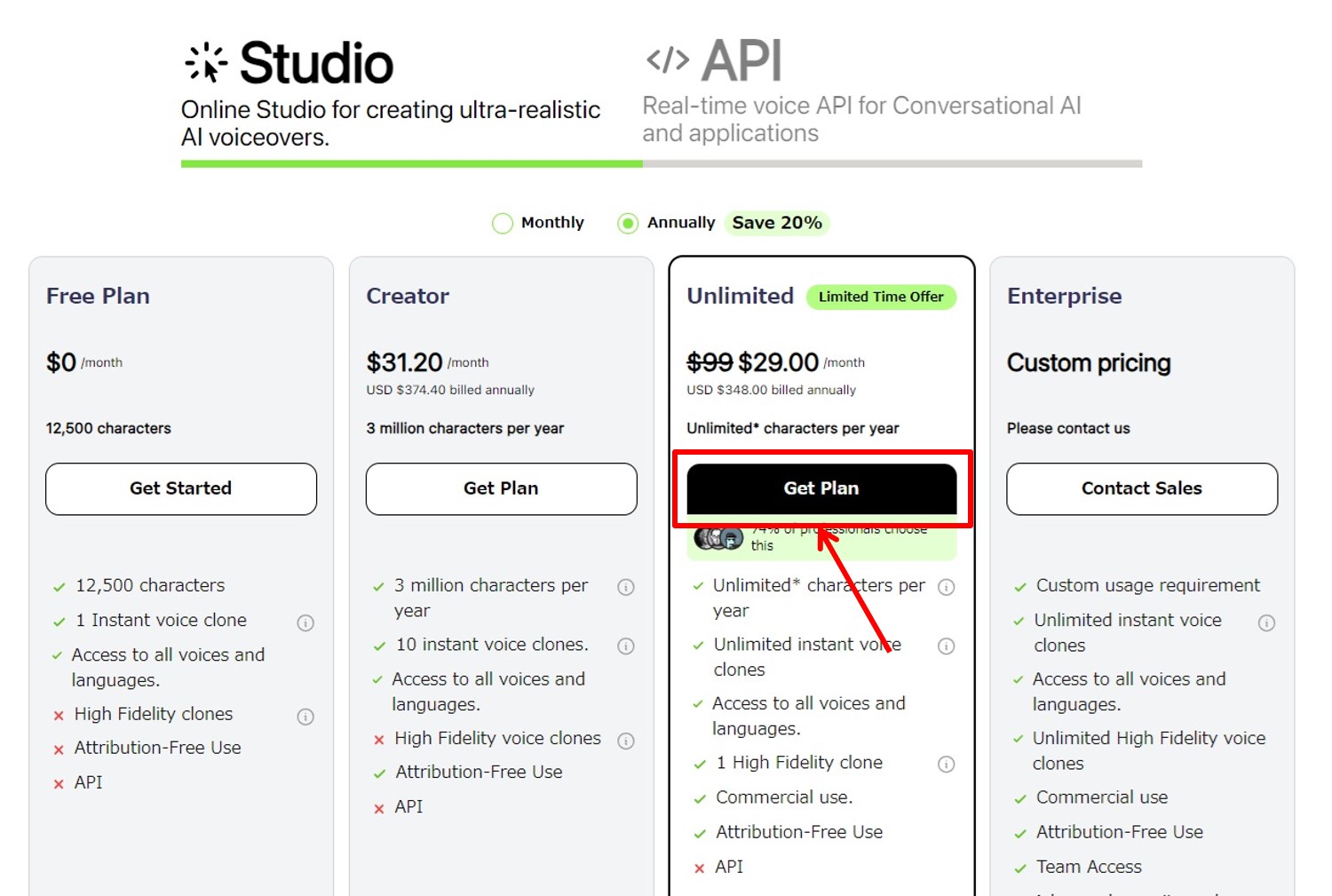
Enter payment information.
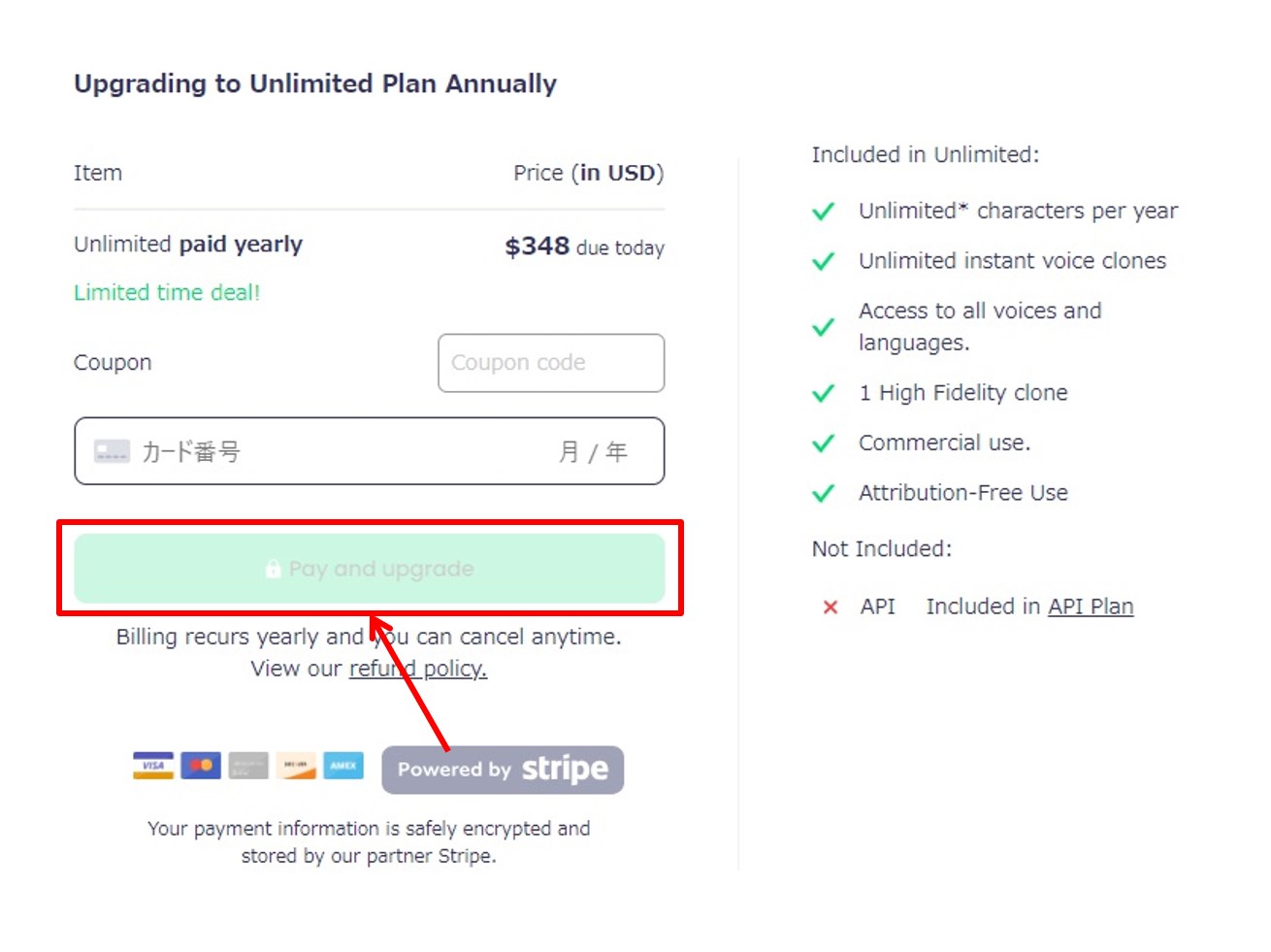
| Card information | Enter Card number |
| Expiration date | Enter Expiration date |
Click on “Pay and upgrade”.
You are now ready to upgrade.
Login
Access the official Play.ht website.
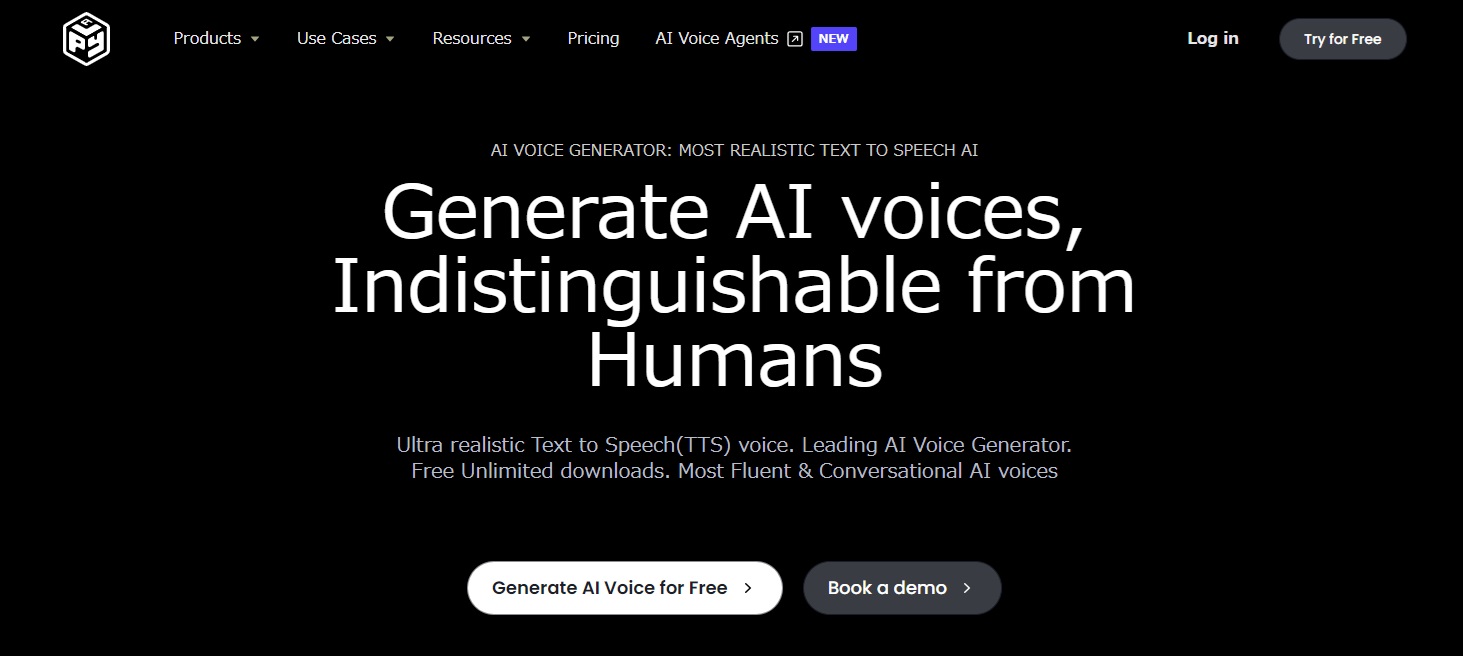
Click on “Log in” in the upper right corner.
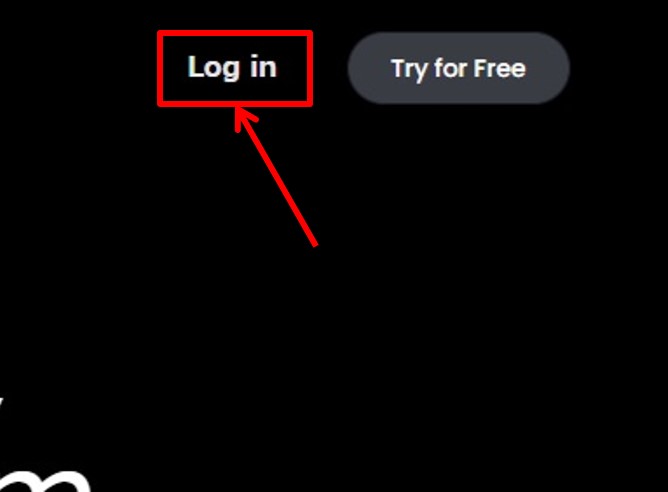
Enter your “Email Address” and “Password
Click on “Log in”.

Once you are able to log in to Play.ht, you will be taken to the dashboard.
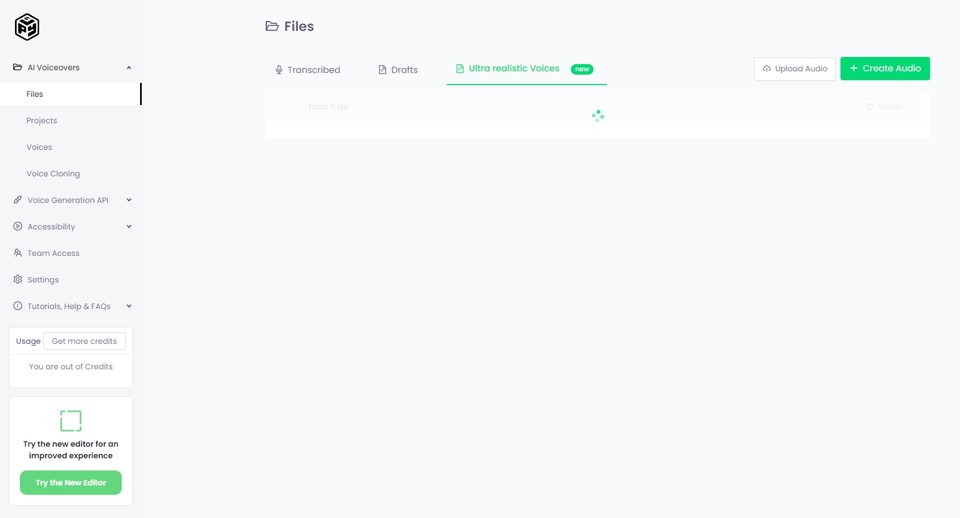
You are now logged into Play.ht.
Play.ht
Play.ht is a tool that uses AI to create natural sounding voices.
Play.ht can turn text into voice.
For example, when you enter text, a natural voice reads it out loud.
Play.ht makes it very easy to create videos and audio.
You can create your own voice when you want to add a voice.
It also helps to make your talks and presentations more attractive.
You can use it in many ways such as teaching materials, podcasts, games, translation, etc.
Lots of voice types are also available.
Some voices are perfect for entertainment or for narrating stories.
It can also be used for instructional videos and documentaries.
You can even recreate specific accents and dialects.
Just enter your text and press a button to create your own work of art.
You can also express your emotions and change your style.
Play.ht is a useful tool when you want to create your own voice or use it for a special project.
Play.ht features are summarized as follows
| FREE | PROFESSIONAL | PREMIUM | |
| words | 5,000 | 600,000 | 無制限 |
| commercial use | × | 〇 | 〇 |
| download | × | 〇 | 〇 |
| preview | × | 〇 | 〇 |
Play.ht can be tried for free.
Play.ht prices
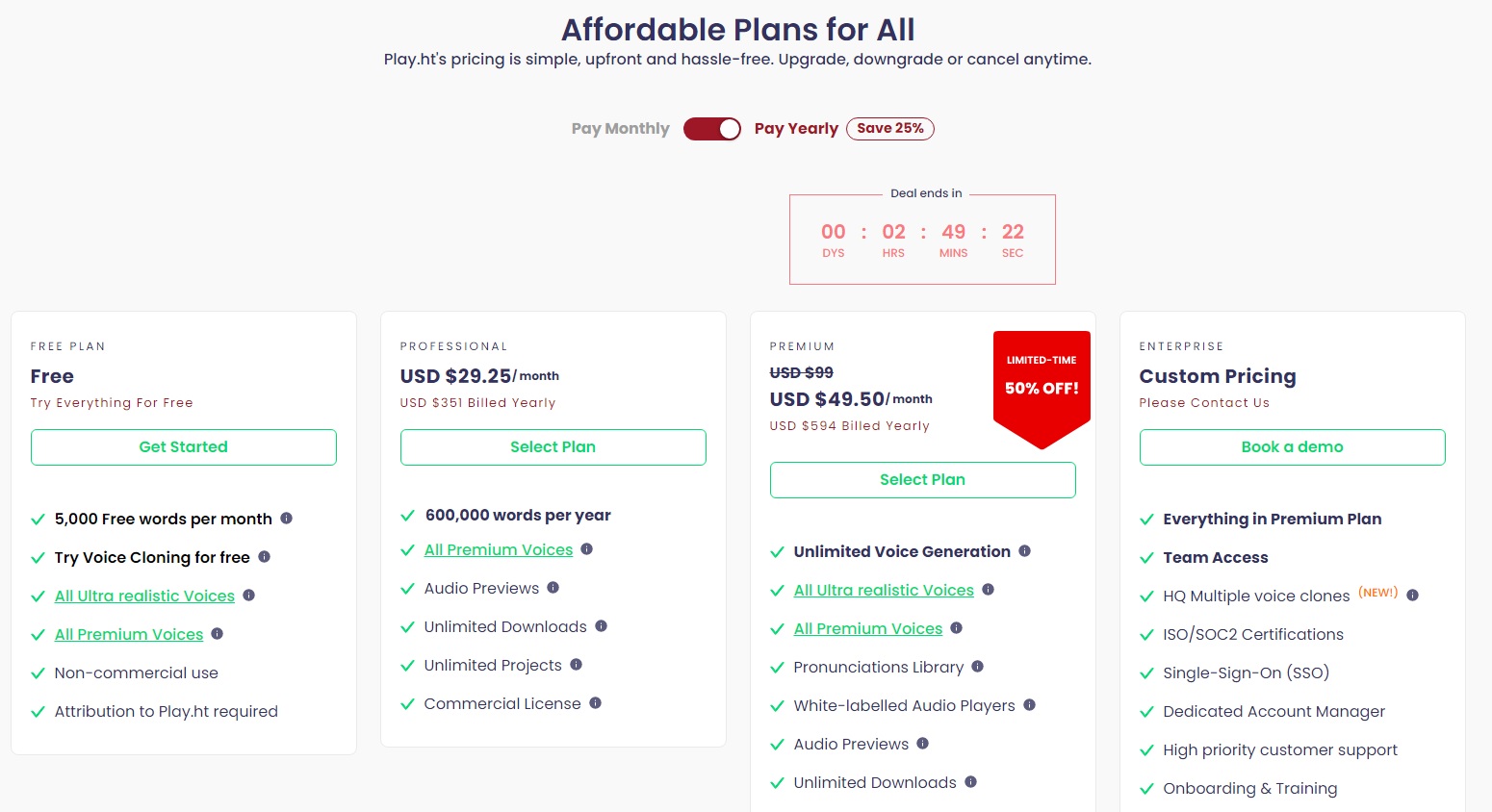
The following is a summary of Play.ht prices
| Monthly | Annual | |
| FREE | Free | Free |
| PROFESSIONAL | $39 | $351 |
| PREMIUM | $99( | $891 |
FREE
| Monthly | Free |
| Annual | Free |
The FREE plan allows you to convert up to 5,000 words to speech per month.
Commercial use is not allowed.
PROFESSIONAL
| Monthly | $39 |
| Annual | $351 |
PROFESSIONAL plan allows up to 600,000 words to be converted to audio per year.
Unlimited audio downloads are available.
Commercial use is also available.
PREMIUM
| Monthly | $99 |
| Annual | $891 |
The PREMIUM plan allows unlimited audio conversion.
Unlimited audio downloads.
Commercial use is also allowed.
-
前の記事

PODCASTLE(ポッドキャッスル)に似たソフト5選を徹底比較 2024.01.15
-
次の記事
記事がありません

