【Tutorial】How to Use TubeBuddy
- 2023.10.02
- YouTube

I recommend TubeBuddy as a tool for all people who are running YouTube channels.
In this article I will explain how to get started and use TubeBuddy.
This issue is also explained in the video. Please subscribe to our channel to see other videos about other contents. HirokiKitaoka(@kitaokahiro)
HirokiKitaoka(@kitaokahiro)
How to Use TubeBuddy
Create account
Access the official TubeBuddy website.

Click on “Install Free Now”.
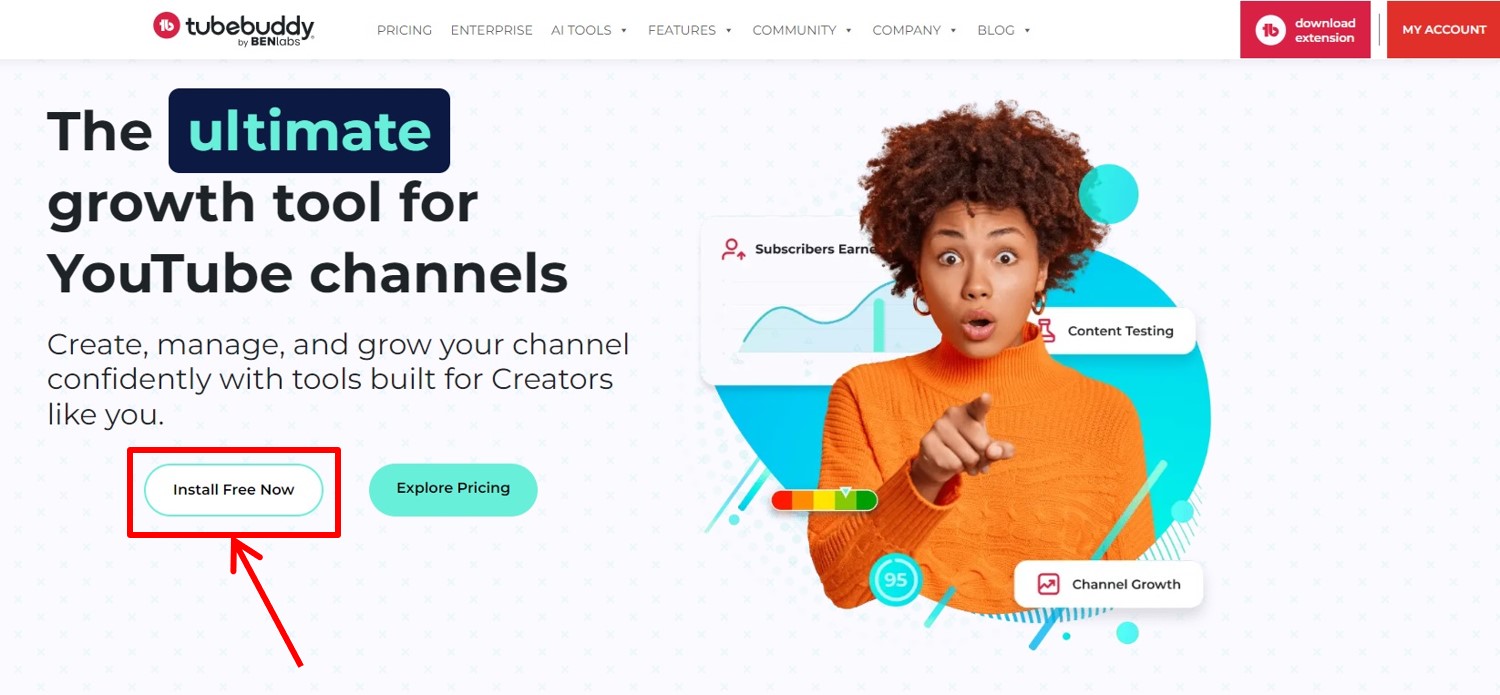
Click on “Add Chrome”.

TubeBuddy has been added.
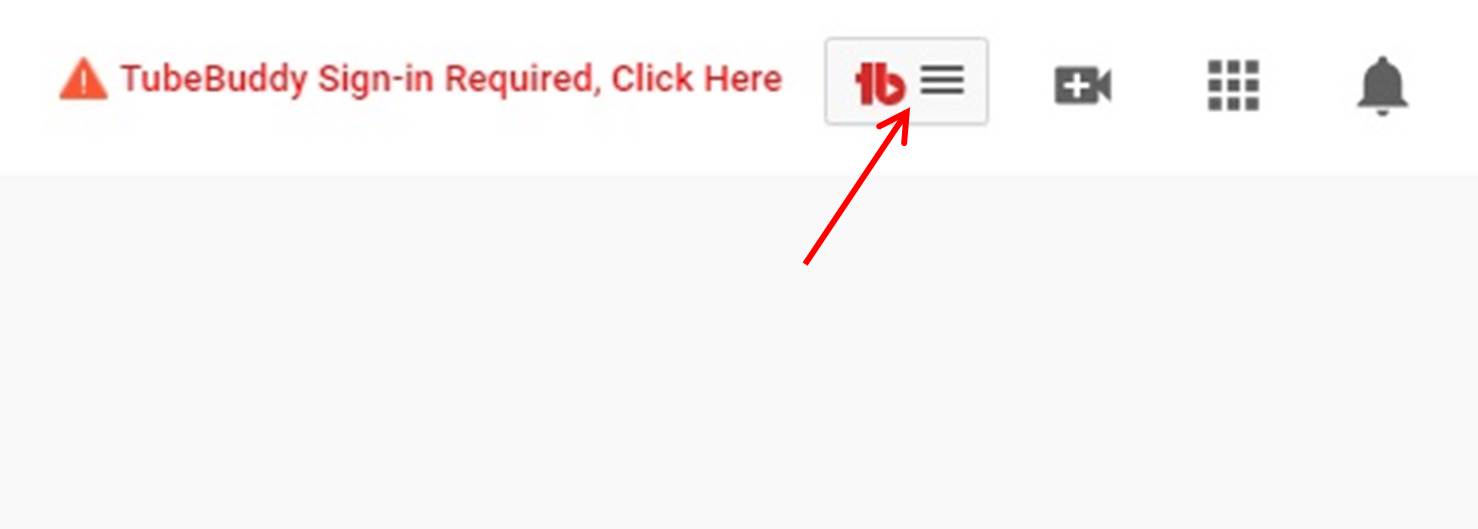
Login
Click on the TubeBuddy icon.
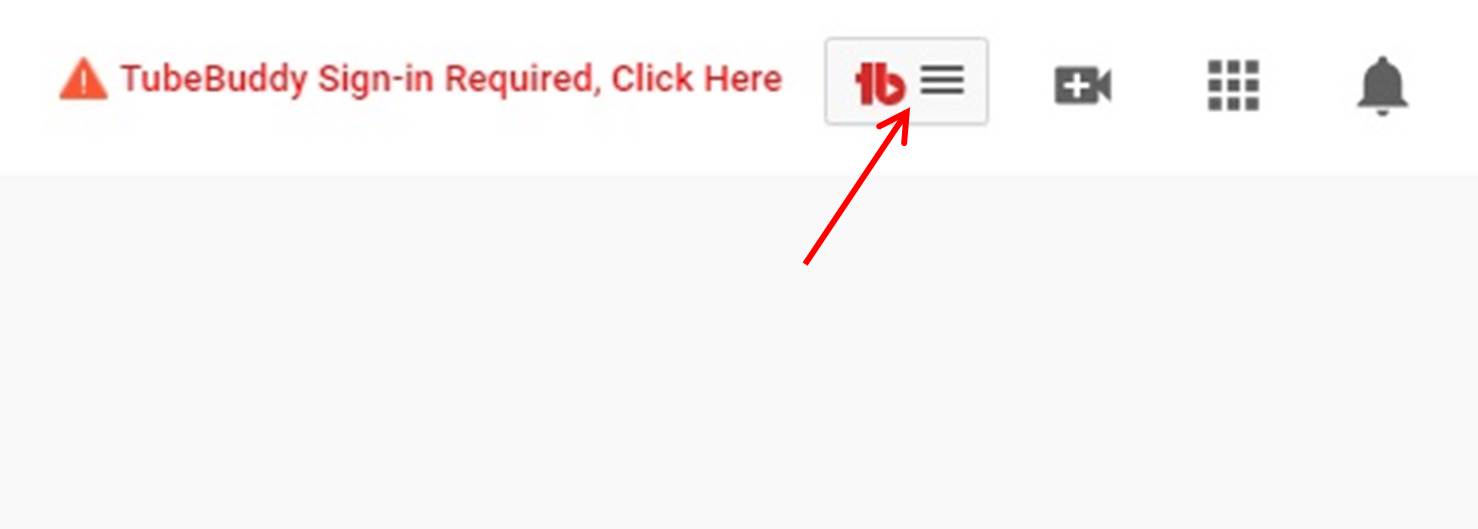
Click on “Sign-in with YouTube”.
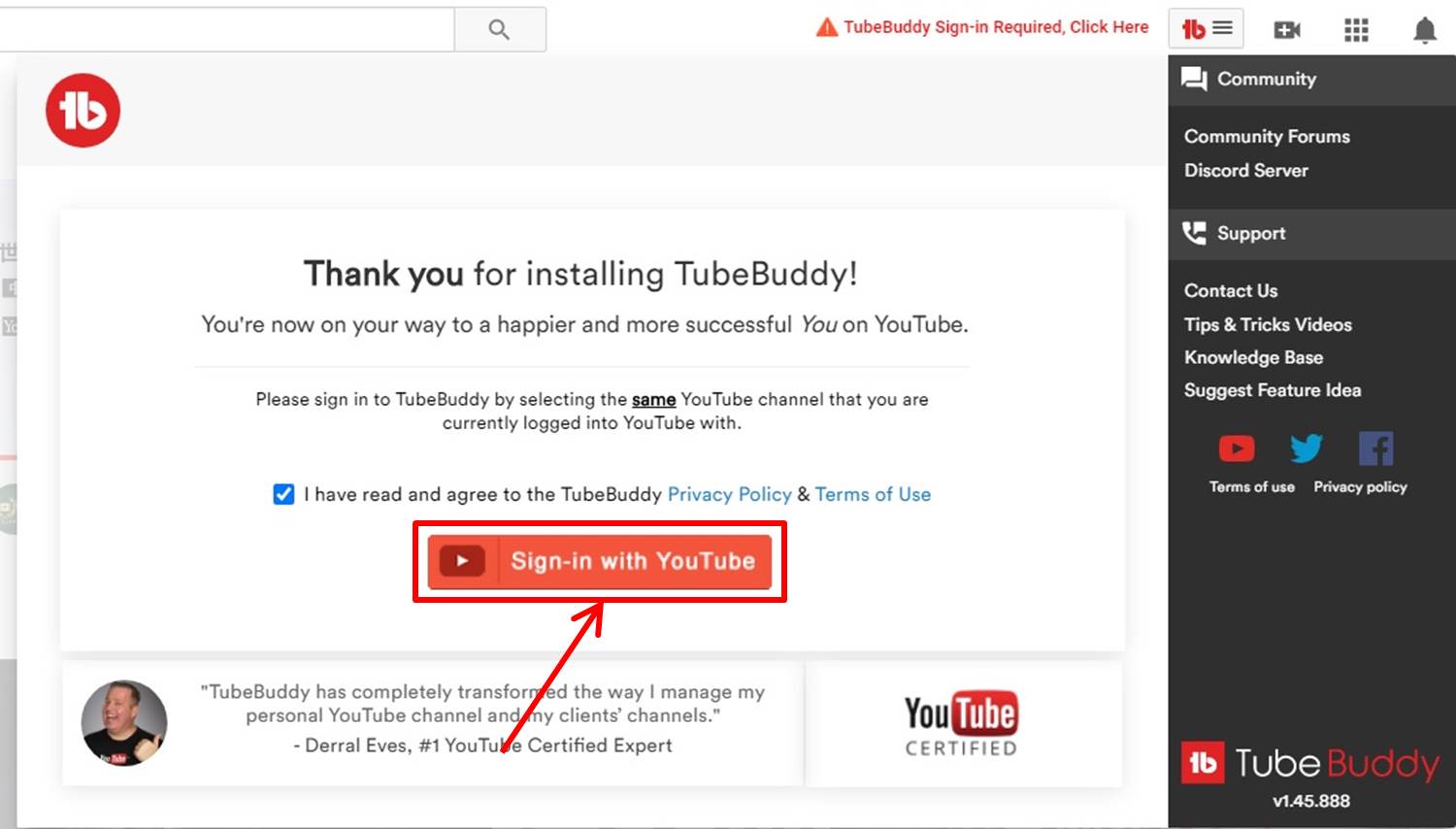
Select your Google account
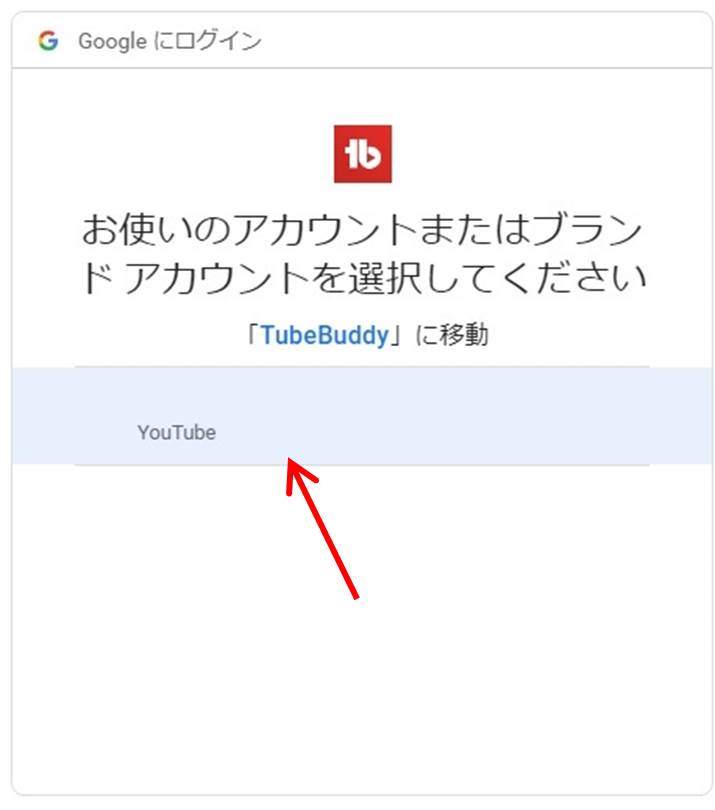
Click on “Allow”.
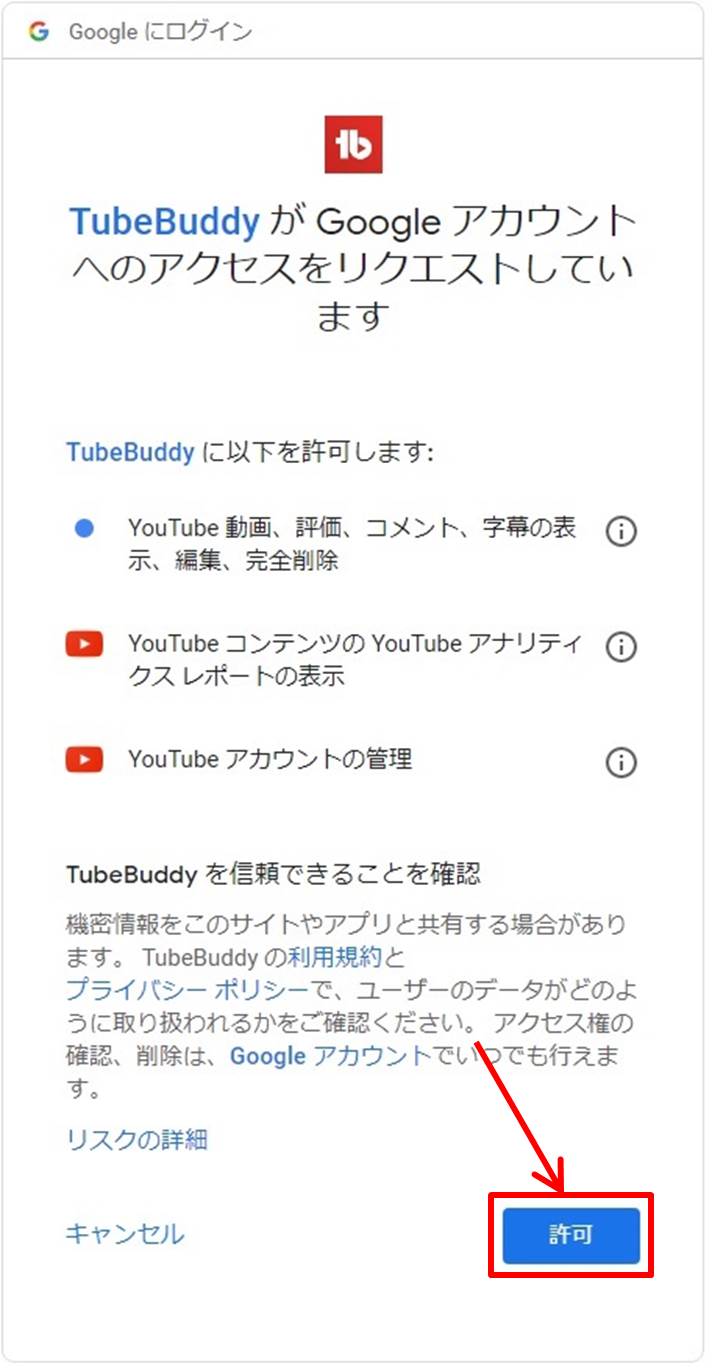
The message “Successfully Signed in!”

Upgrade
Upgrade your plan.
Click on the TubeBuddy icon.

Click on “TubeBuddy Dashboard”.
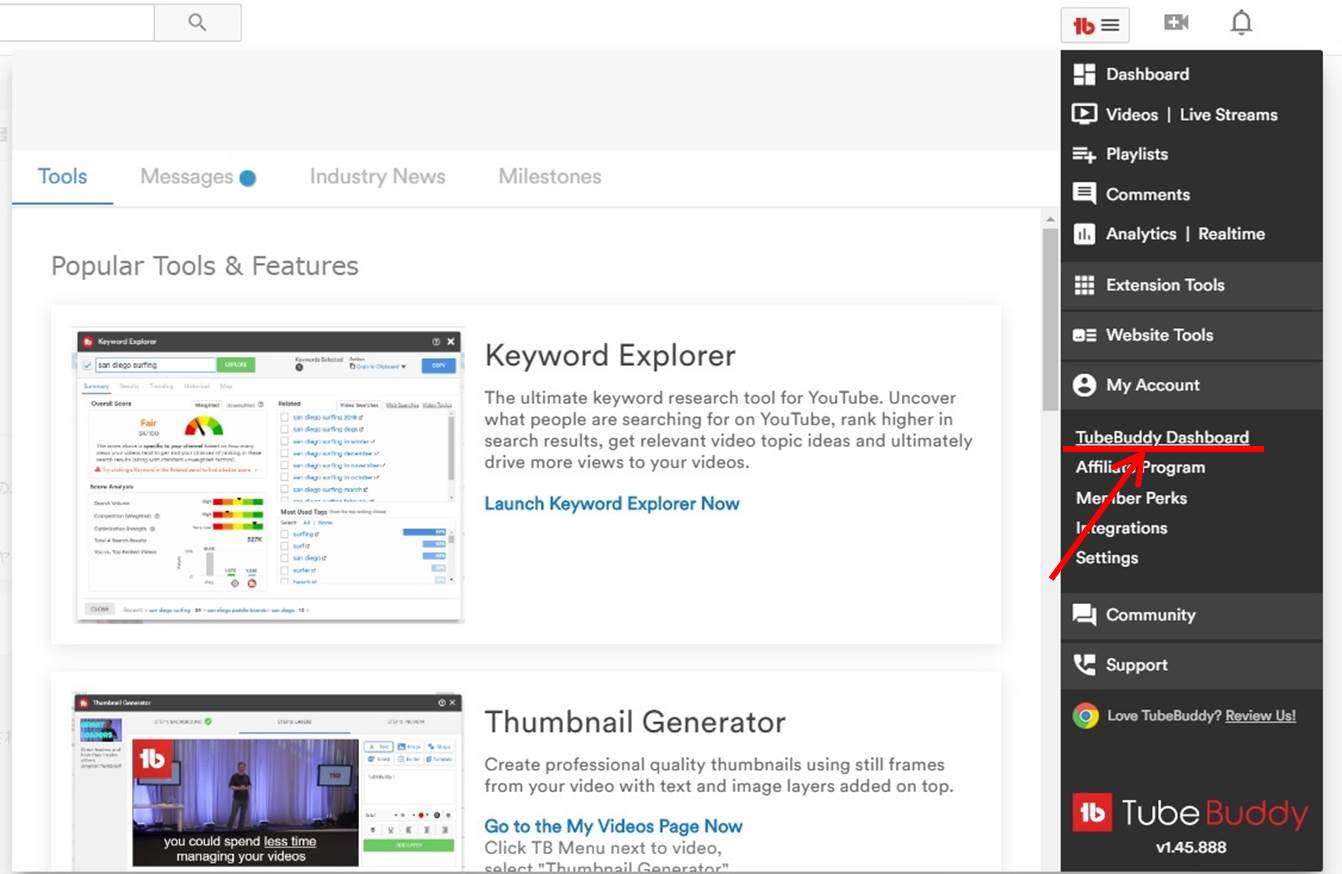
Click on “Upgrade Now!”.
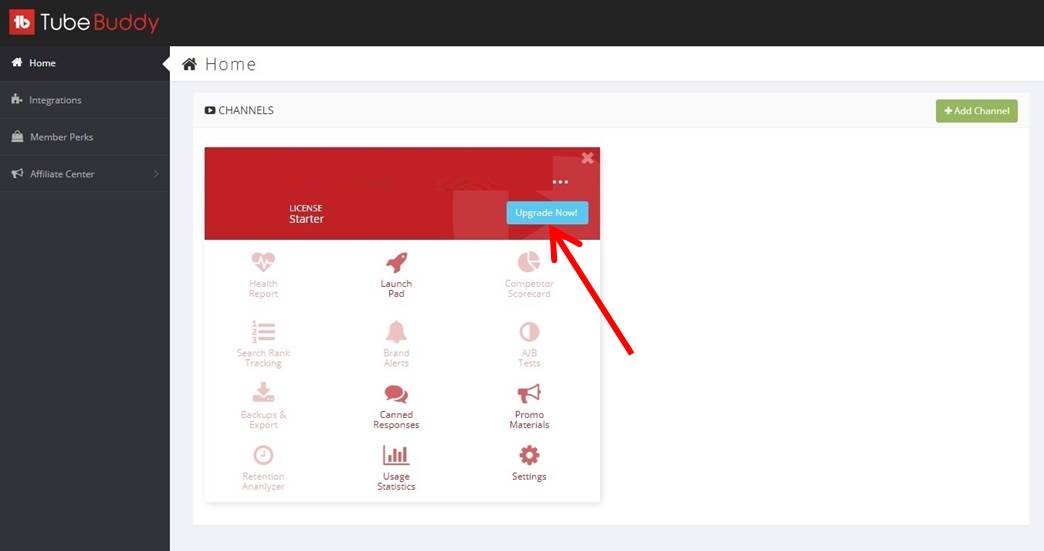
Select a plan.
In this case, we will upgrade to the Pro plan.
Click on “Select.
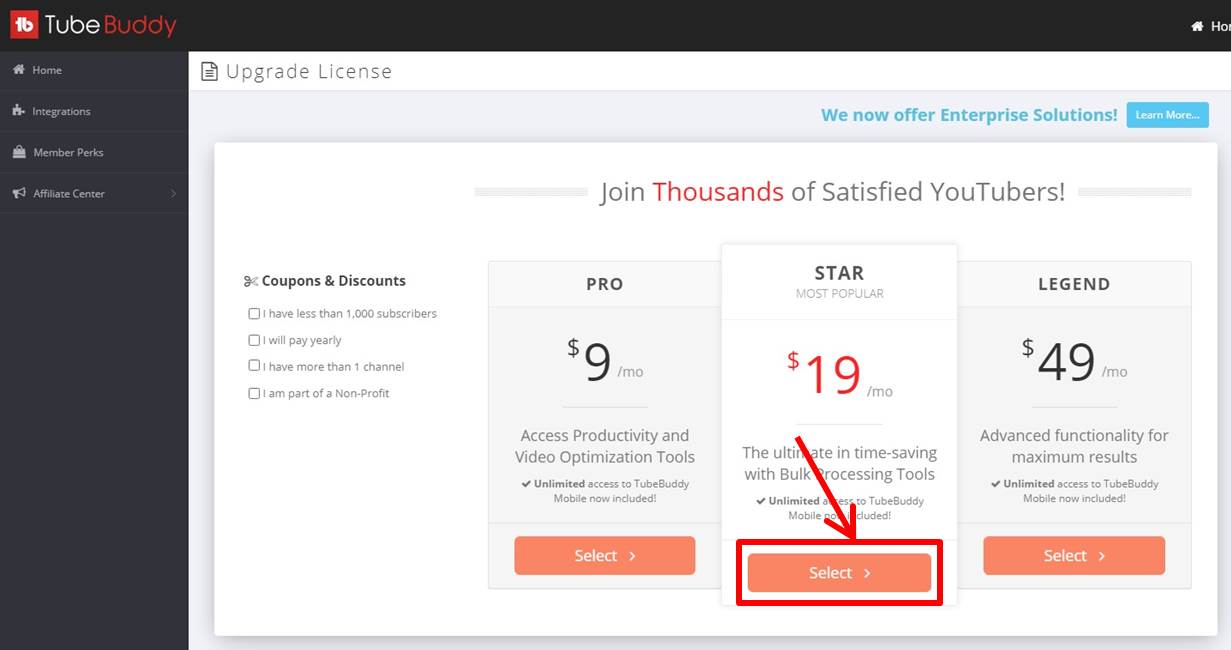
Payment can be made Monthly or Yearly.
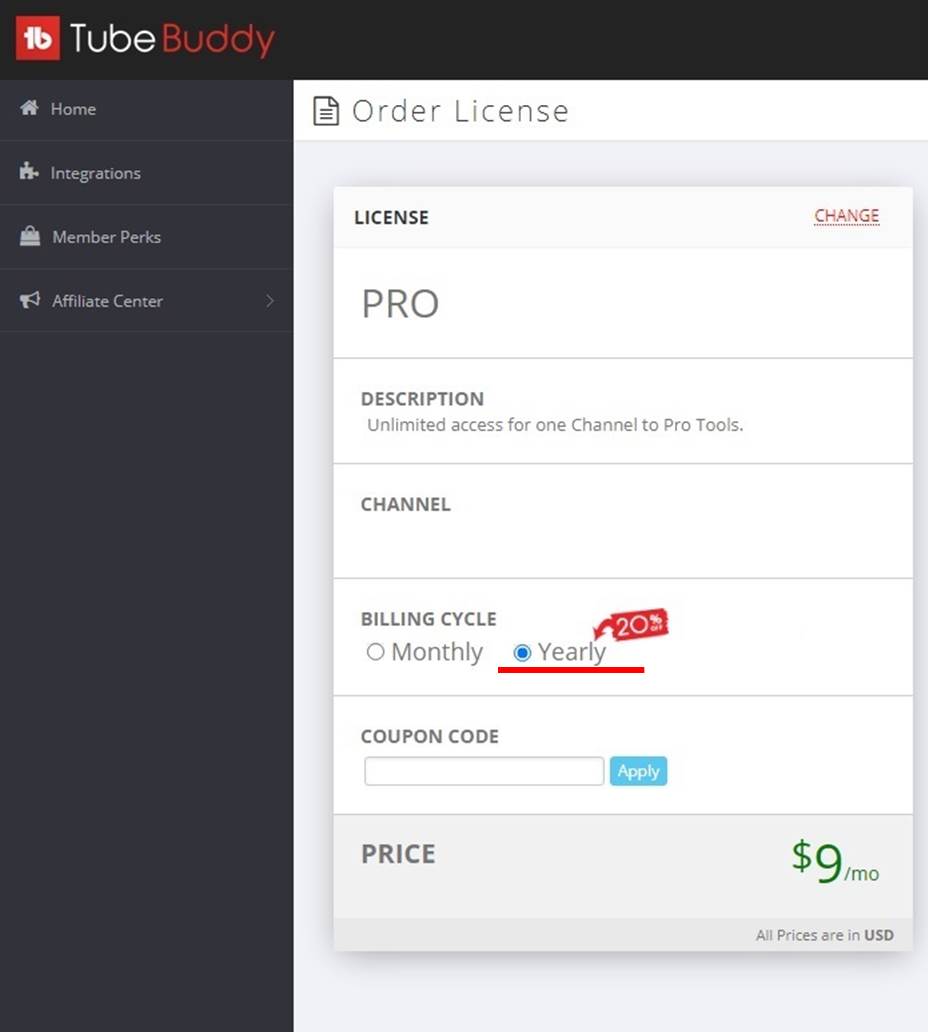
Enter RisingStarBuddy in the “COUPON CODE” field.
Click on “Apply”.

50% discount applies.
Enter payment information.
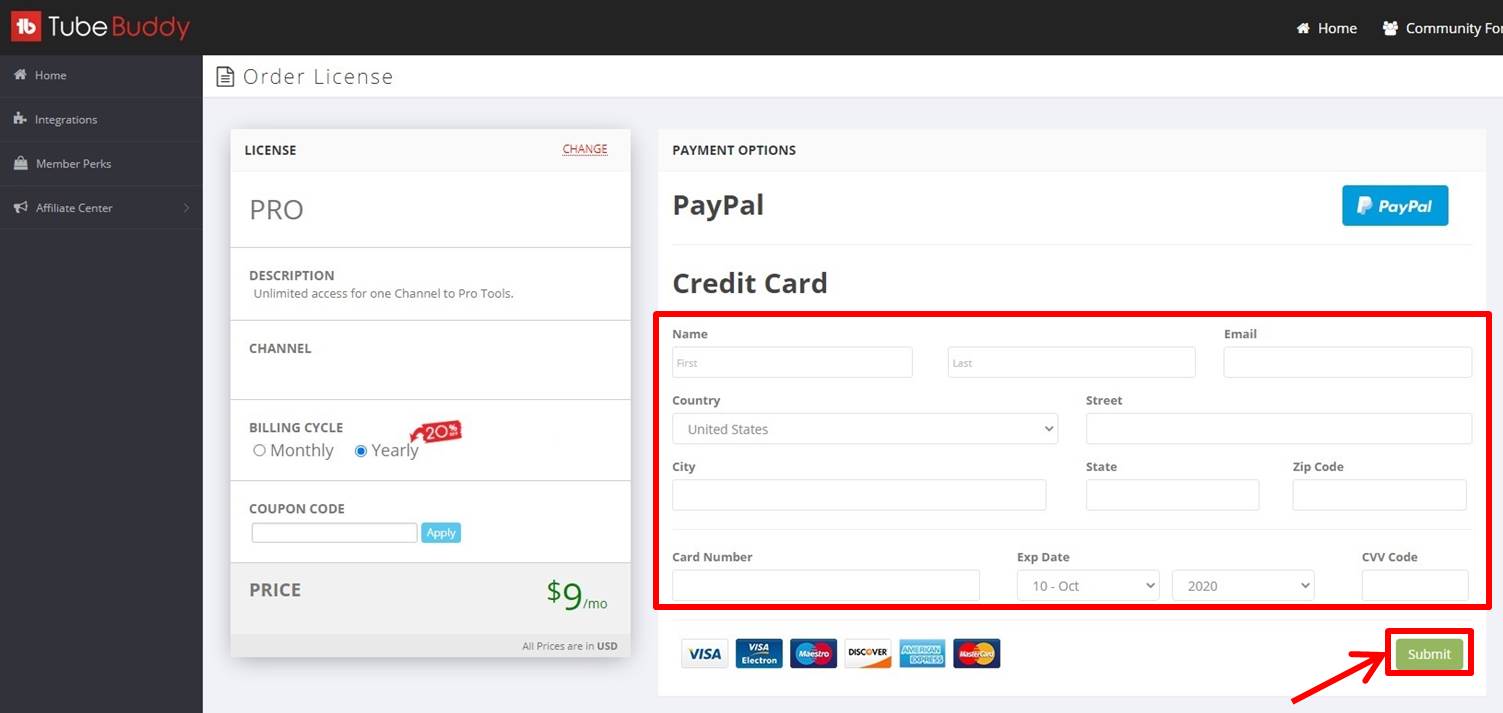
| Name | Enter name |
| Enter mail address | |
| Country | Select your country |
| Street | Enter Street |
| City | Enter City |
| State | Enter State |
| Zip Code | Enter Zip Code |
| Card Number | Enter Card Number |
| Exp Date | Enter expiry date |
| CVV Code | Enter security code |
Click on “Submit”.
You are now ready to upgrade.
TubeBuddy
TubeBuddy is a tool to help you optimize your YouTube channel.
TubeBuddy streamlines the management of your YouTube channel and accelerates its growth.
With over 2 million users, it has become one of the most popular YouTube tools worldwide.
TubeBuddy is also an officially approved tool by YouTube.
TubeBuddy has a variety of features.
Video SEO, which allows you to aim for higher rankings in search results for your videos by setting appropriate titles, tags, and descriptions.
Analyze data such as video views, play time, and engagement rates to find areas for improvement.
Analyze competing channels to learn their strategies.
You can pre-set the date and time of your video’s release.
You can manage video comments efficiently.
In addition, you can add subtitles to your videos.
End screens or cards can be added to the ending of videos.
A/B testing, where you can test thumbnails and titles for different videos.
You can manage your channel’s community.
TubeBuddy features are summarized as follows
| Free | Pro | Legend | |
| Monthly | Free | ¥770 | ¥4,857 |
| Annual | Free | ¥4,625 | ¥29,140 |
| tag ranking | 〇 | 〇 | 〇 |
| thumbnail gen | ○ | ○ | ○ |
| KeywordExplorer | 〇 | 〇 | 〇 |
| SEOStudio | × | ○ | ○ |
| schedule | × | × | ○ |
| A/B testing | × | × | 〇 |
| title gen | × | × | 〇 |
| auto translation | × | × | 〇 |
TubeBuddy prices
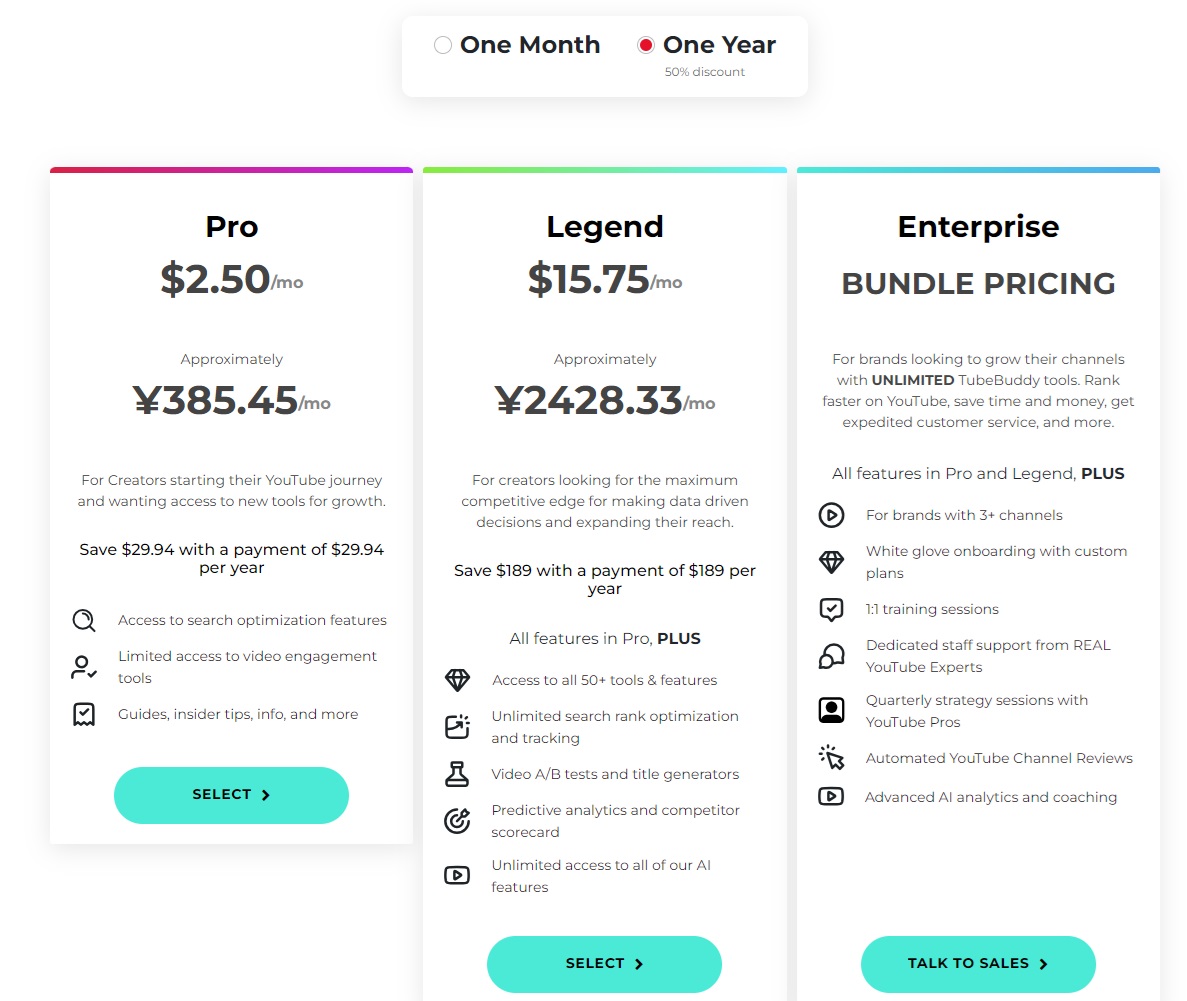
The following is a summary of TubeBuddy prices
| Monthly | Annual | |
| Free | Free | Free |
| Pro | ¥770 | ¥4,625 |
| Legend | ¥4,857 | ¥29,140 |
Free
| Monthly | Free |
| Annual | Free |
Free plan allows you to use KeywordExplorer, Tag Ranking, and Thumbnail Generator.
Try the Free plan first.
Pro
| Monthly | ¥770 |
| Annual | ¥4,625 |
Pro plan allows you to use the features of SEOStudio.
This is an essential feature for YouTube analysis, so please use it.
Legend
| Monthly | ¥4,857 |
| Annual | ¥29,140 |
With Legend plan, you can also perform A/B testing of videos and tag translation.
You can also use the ranking check function.
This plan is recommended for those who manage YouTube with a lot of energy, as you can use various useful functions of YouTube.
-
前の記事

TubeBuddyをインストールする方法 2023.09.13
-
次の記事
記事がありません

