【Tutorial】How to Use Junia AI
- 2024.10.07
- AIライティング

Junia AI is an AI-based content creation platform.
In this article, we will show you how to get started and use Junia AI.
 HirokiKitaoka(@kitaokahiro)
HirokiKitaoka(@kitaokahiro)
How to use Junia AI
Create account
Access the official Junia AI website.
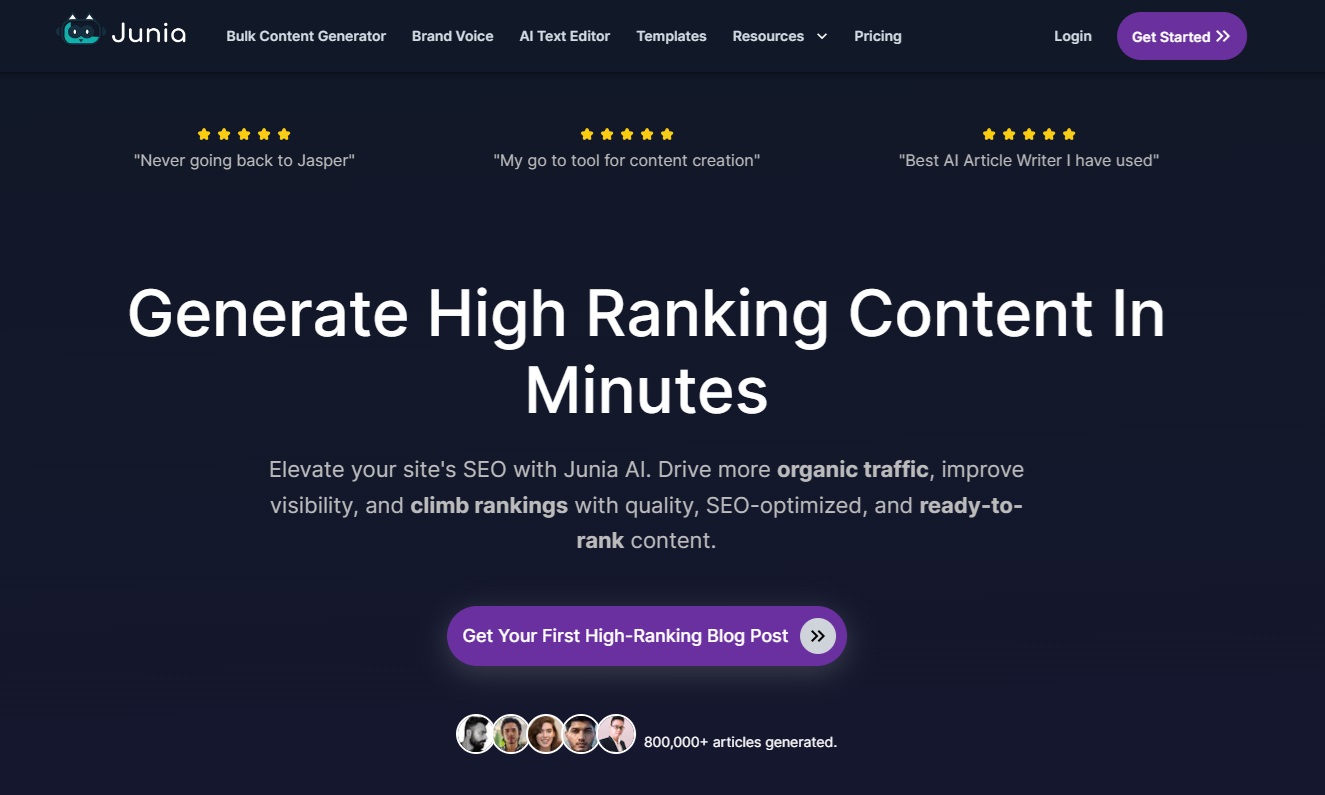
Click on “Get Your First High-Ranking Blog Post”.
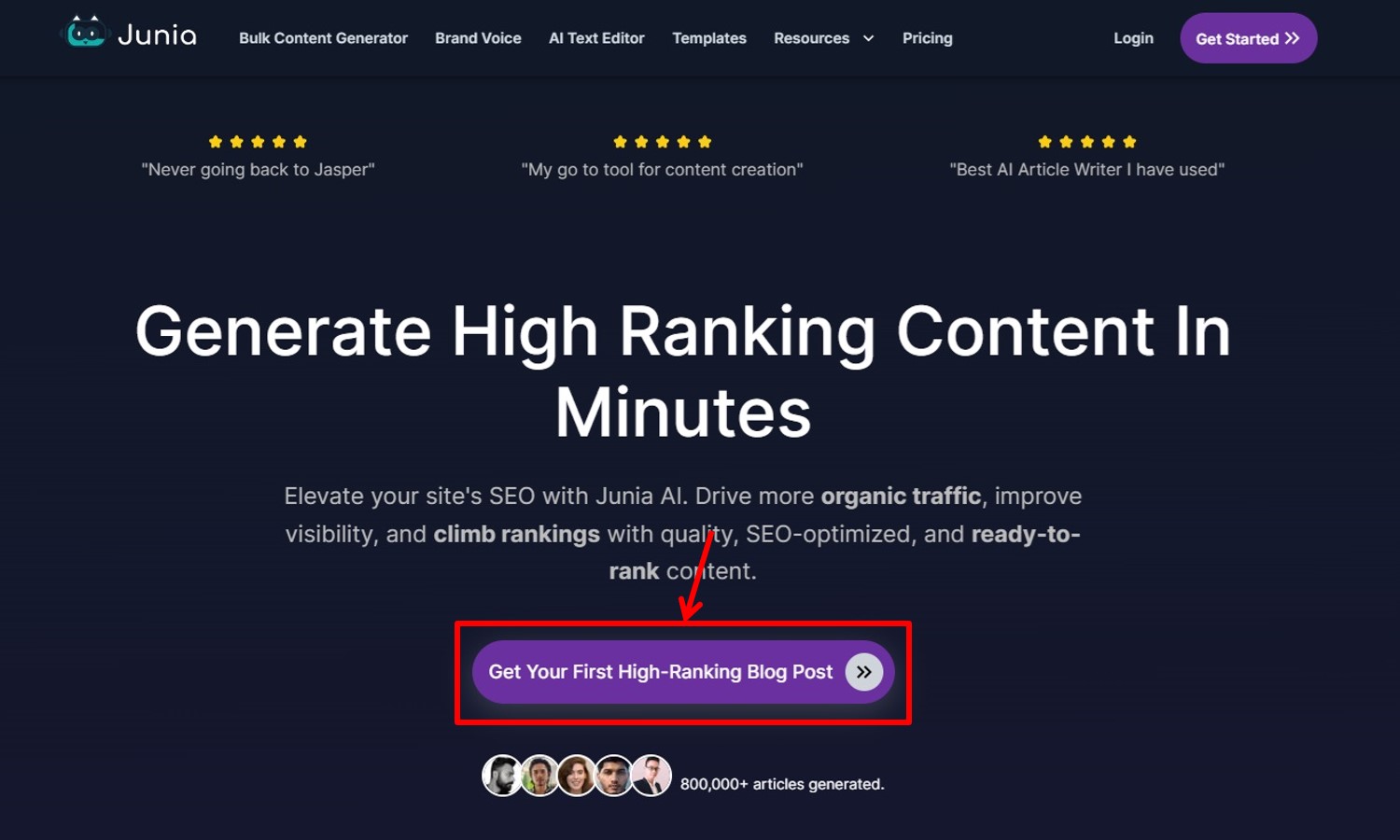
Enter the information required for account registration.
Enter “mail address” and “name”.
Click on “Continue With Email”.
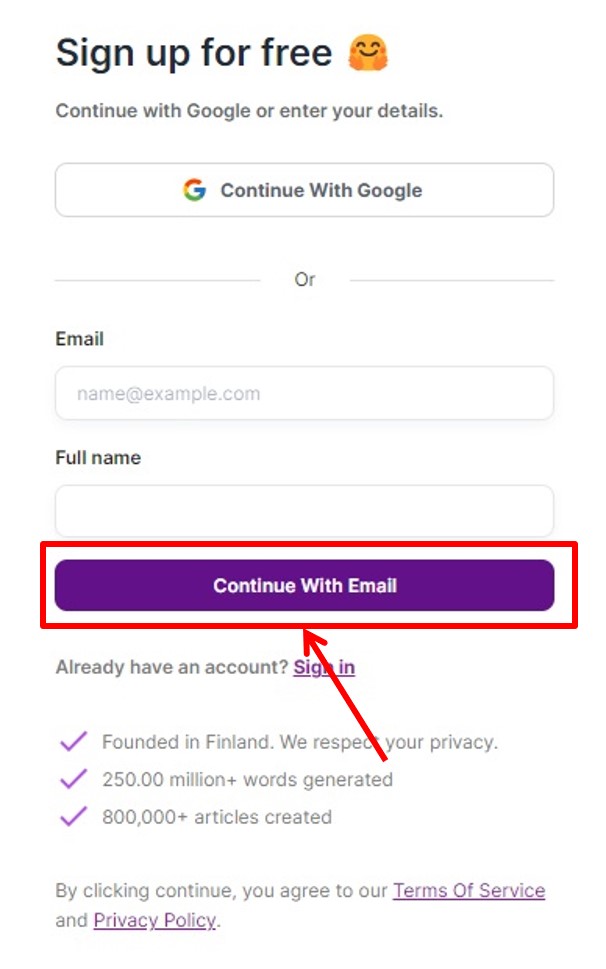
An email with a login link will be sent to your registered email address.
Click on “Login to Junia AI”.
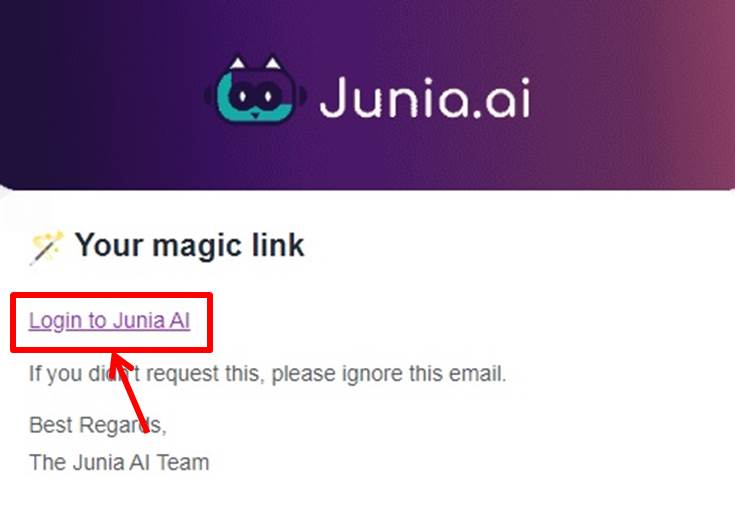
Go to the Junia AI dashboard.
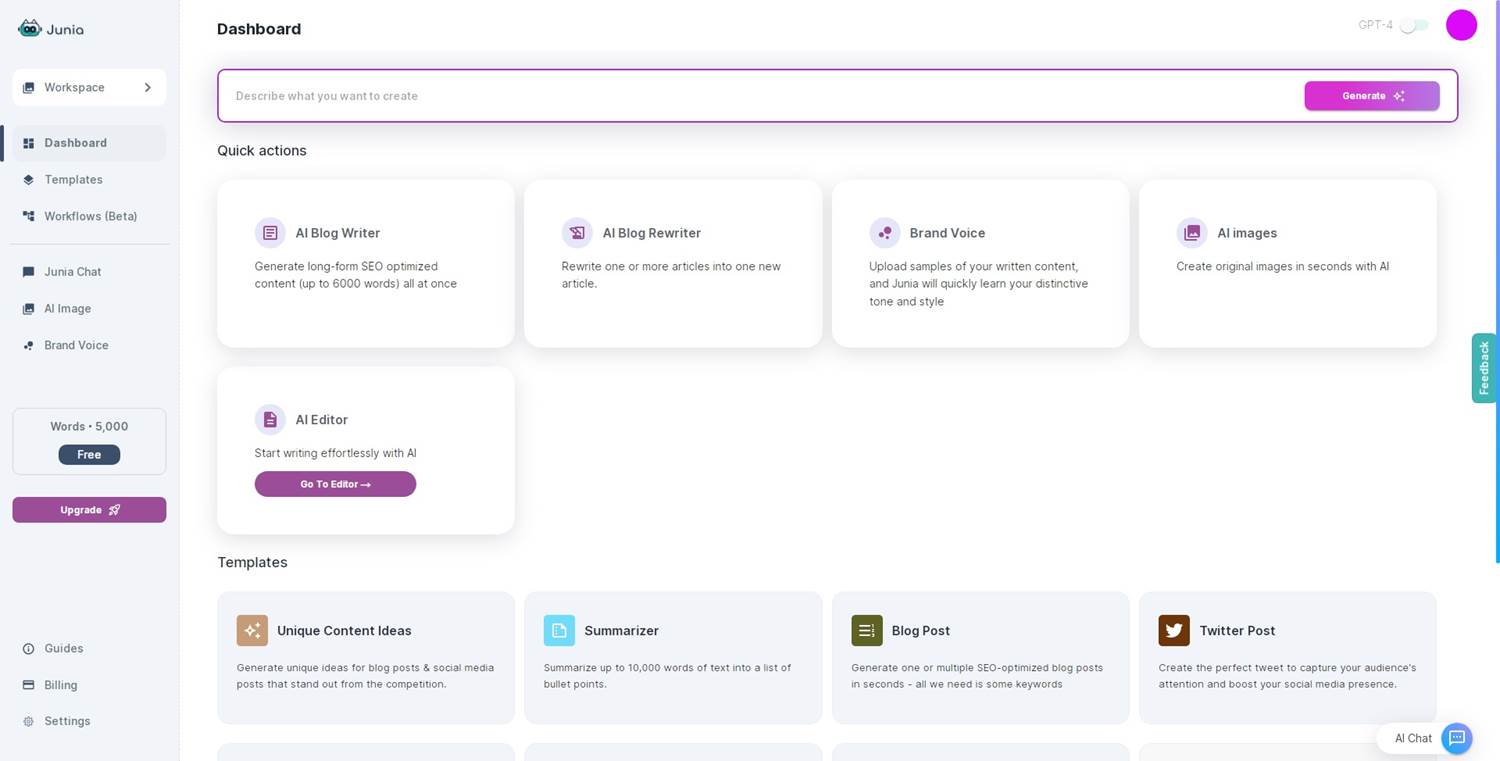
Upgrade
Upgrade your plan.
Click on “Upgrade”.
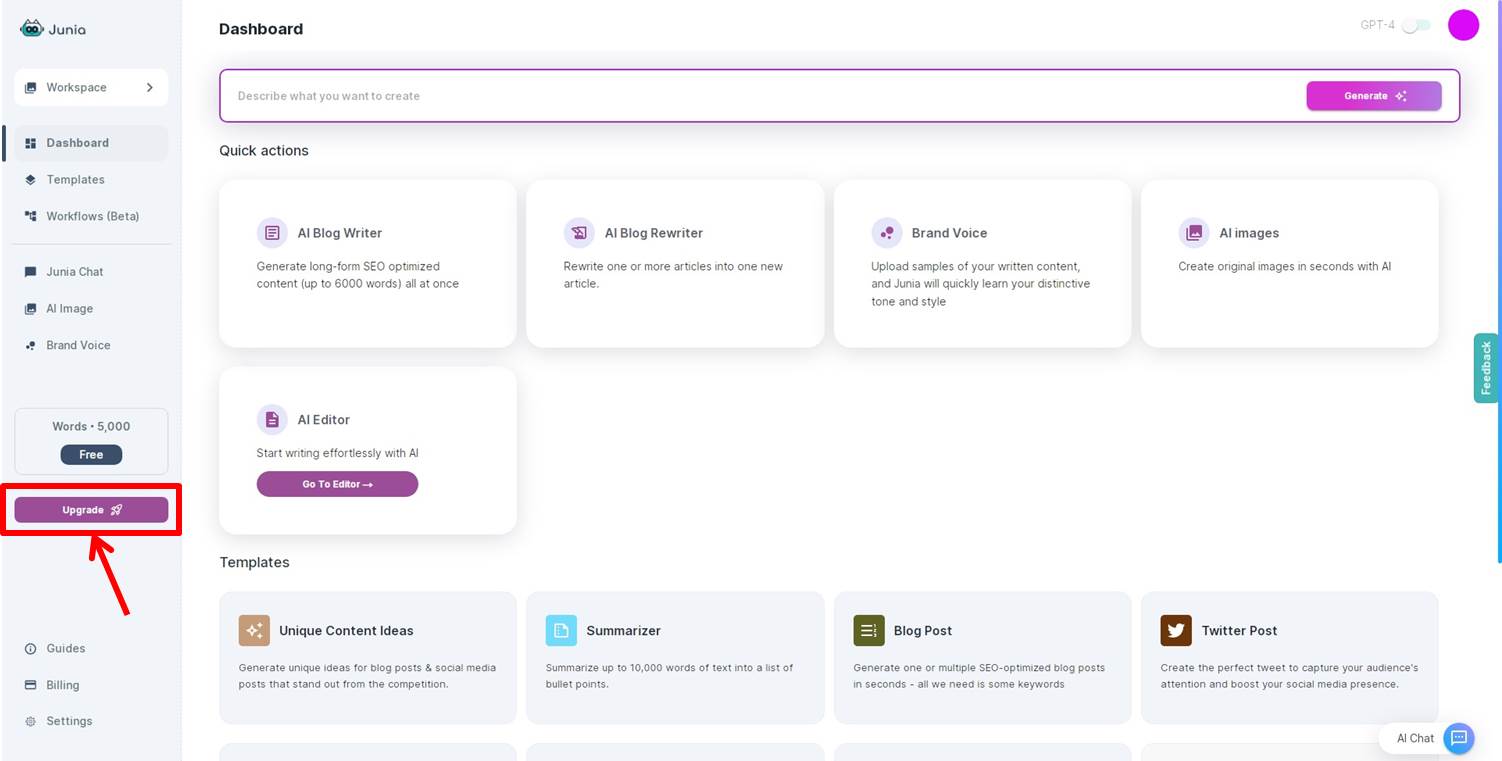
Select Pay yearly or Pay Monthly.
Click on “Upgrade Now” under Pro PLAN.
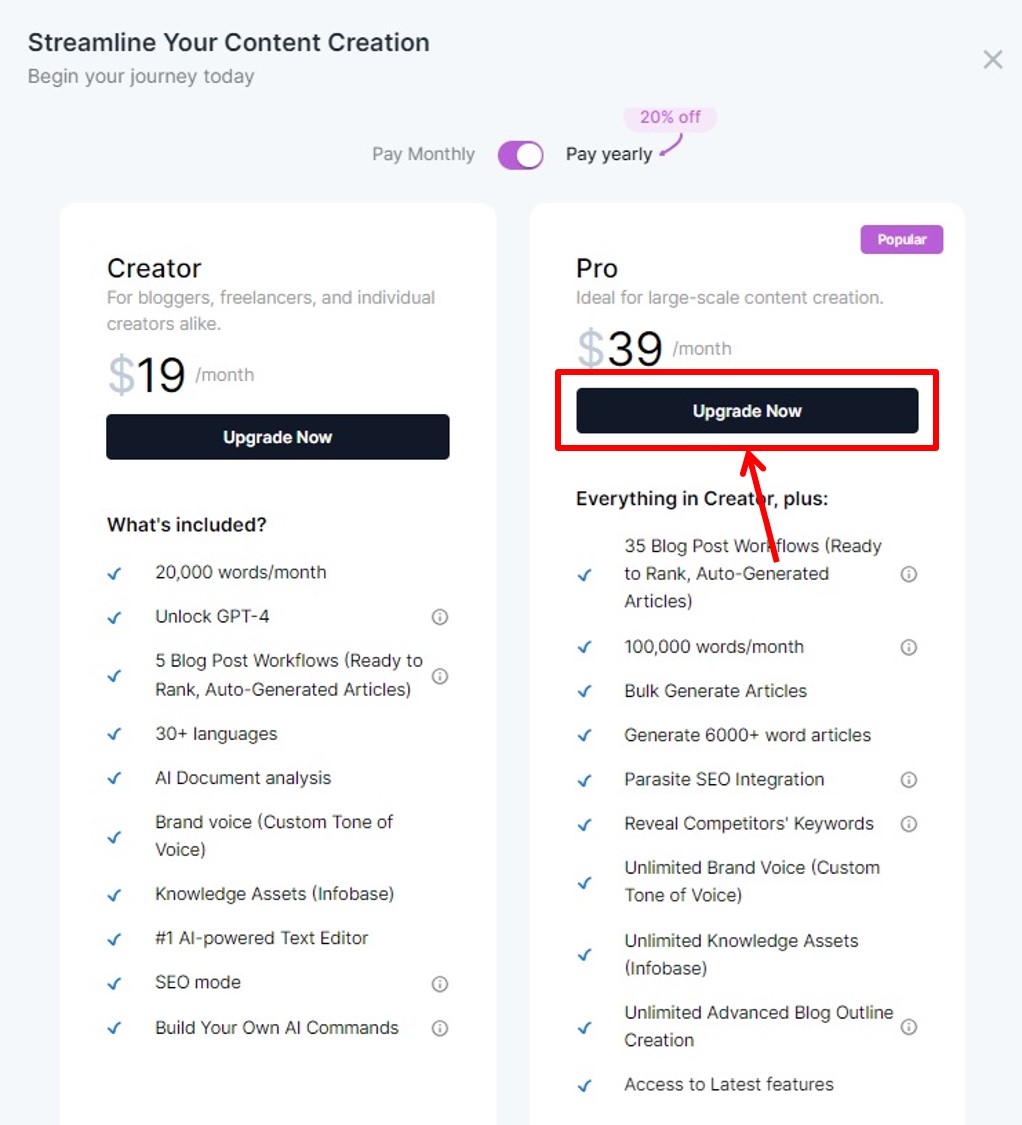
Enter payment information.

| Card information | Enter “Card number”,”Expiration date”,”Security code” |
| Card holder’s name | Enter your card holder’s name |
| Country | Select your country |
Click on “Apply”.
You are now ready to upgrade.
Login
Access the official Junia AI website.
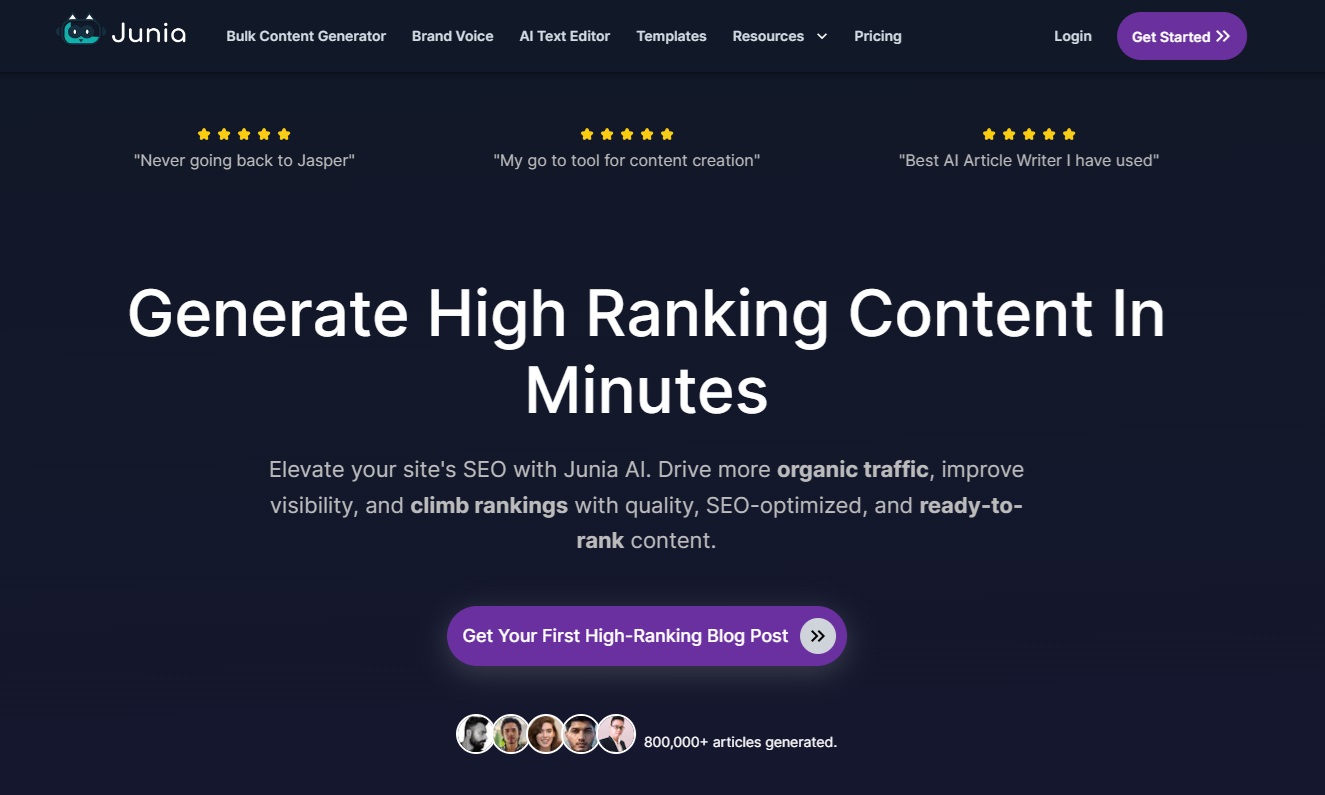
Click on “Login” in the upper right corner.
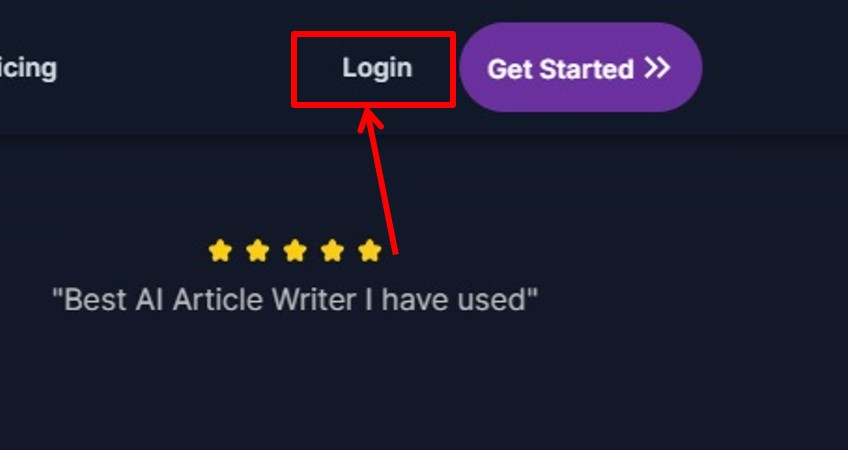
Enter your “Email Address”.
Click on “Continue With Email”.
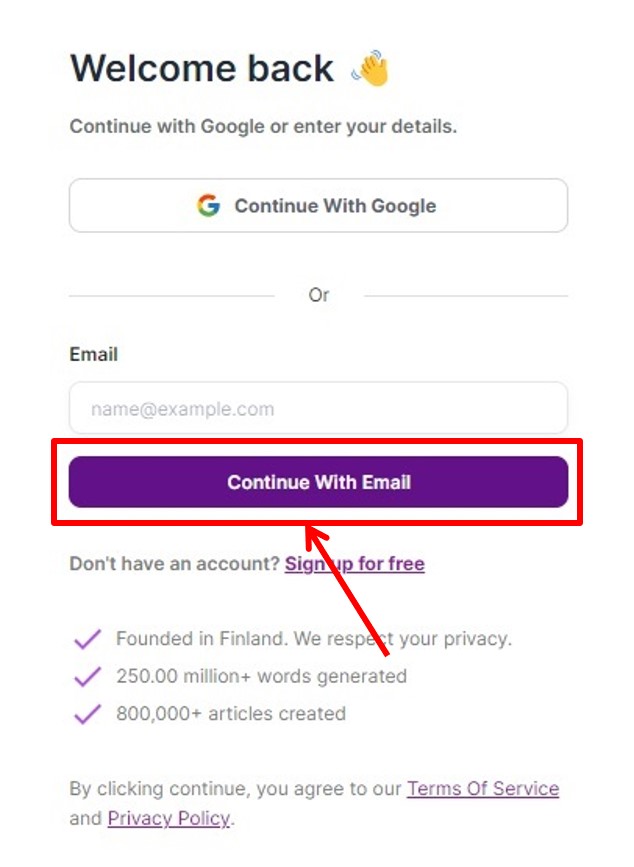
An email with a login link will be sent to your registered email address.
Click on “Login to Junia AI”.
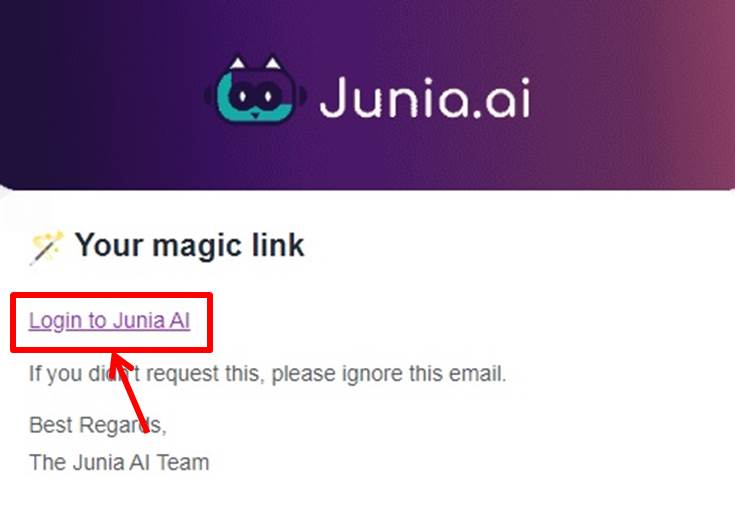
Once you are able to log in to Junia AI, you will be taken to the dashboard.
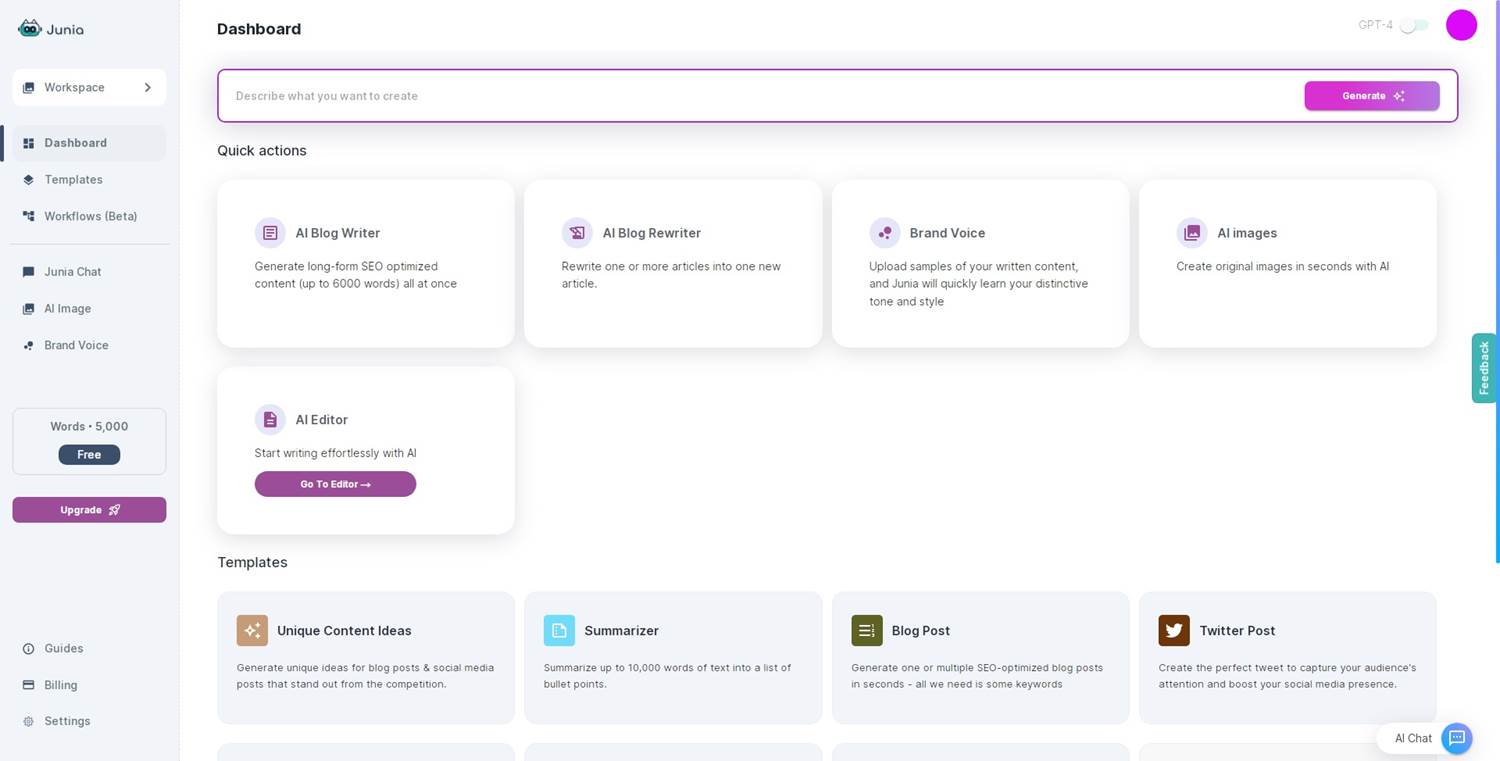
You are now logged into Junia AI.
Junia AI
Junia AI is an AI-based content creation platform.
The platform can quickly generate different types of content, including blog posts, emails, and images.
Junia AI has a variety of features, including keyword research, long-form content creation, and SEO metadata.
When creating articles with AI, simply enter keywords or topics and the relevant information and text will be automatically developed.
This saves time and effort in the writing process.
Junia AI also provides image generation functionality, whereby the AI automatically generates images that are appropriate for the content.
This can make your content more attractive.
Junia AI also focuses on SEO, providing functions such as keyword research and metadata generation.
This makes it easier for your content to get better rankings in search engines.
Junia AI is being used by copywriters and designers as a tool to help them reduce costs and improve efficiency.
It is also a valuable tool for bloggers, marketers, content creators, and many other fields.
Junia AI features are summarized as follows
| Free | Creator | Pro | |
| Monthly | Free | $22 | $49 |
| Annual | Free | $228 | $470 |
| template | 〇 | 〇 | 〇 |
| text | 5,000 | 20,000 | 100,000 |
| GPT-4 | × | 〇 | 〇 |
| AI chat | 〇 | 〇 | 〇 |
| AI Image generate | 10 | 100 | 200 |
Junia AI prices
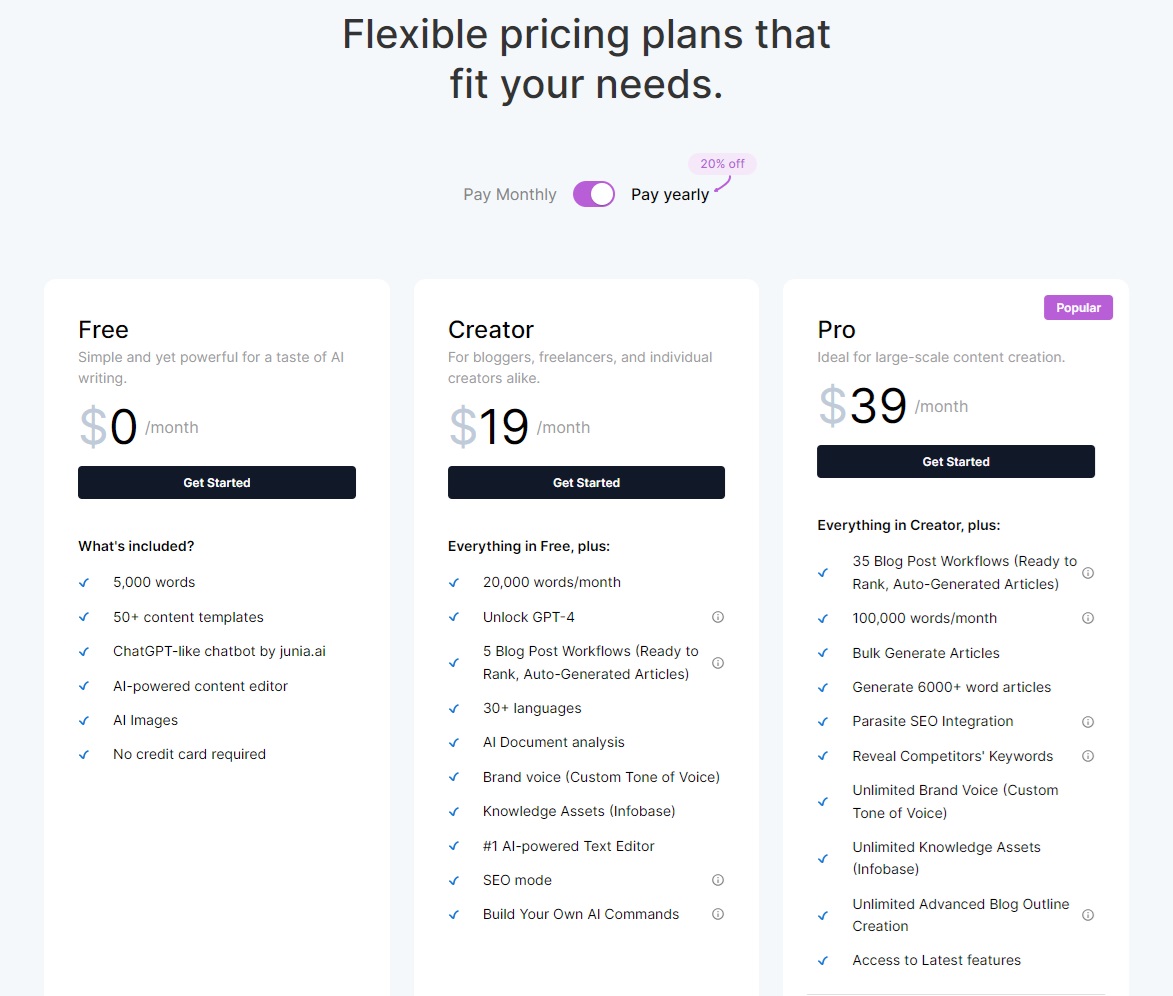
The following is a summary of Junia AI prices
| Monthly | Annual | |
| Free | Free | Free |
| Creator | $22 | $228 |
| Pro | $49 | $470 |
Free
| Monthly | Free |
| Annual | Free |
Free plan is a free trial of AI Writing’s basic features.
You can create up to 5,000 words per month and use more than 50 content templates, chatbots such as ChatGPT, and the AI Powered content editor.
AI image generation is also available, with the ability to generate up to 10 images.
This plan is free to start with no credit card required, making it easy for new users to experience AI writing.
Creator
| Monthly | $22 |
| Annual | $228 |
Creator plan is for bloggers, freelancers, and individual creators.
You can create content up to 20,000 words per month.
This plan unlocks GPT-4 features and 5 blog posting workflows.
It includes a wide variety of features such as AI document analysis in over 30 languages, custom tone brand voice, knowledge asset management, SEO mode, and the ability to create your own AI commands.
Take advantage of a highly functional AI writing tool tailored to your personal needs.
Pro
| Monthly | $49 |
| Annual | $470 |
Pro plan is designed for users who need to create large amounts of content.
You can create up to 100,000 words per month.
This plan includes 35 blog posting workflows and allows you to batch generate articles of 6,000 words or more.
It includes Parasite SEO integration for competitive keyword research, unlimited brand voices, unlimited knowledge assets, and unlimited advanced blog outlining capabilities.
Access to the latest features also provides a full range of functionality to meet the needs of companies and large projects.
-
前の記事

【Tutorial】How to Use HIX.AI 2024.10.07
-
次の記事

10 Best AI Writing Tools 2024.10.21

