【Tutorial】How to Use HYPEFURY
- 2024.10.07
- SNS運用

HYPEFURY is a tool that streamlines social media marketing.
In this article, we will show you how to get started and use HYPEFURY.
 HirokiKitaoka(@kitaokahiro)
HirokiKitaoka(@kitaokahiro)
タップできるもくじ
How to use HYPEFURY
Create account
Access the official HYPEFURY website.
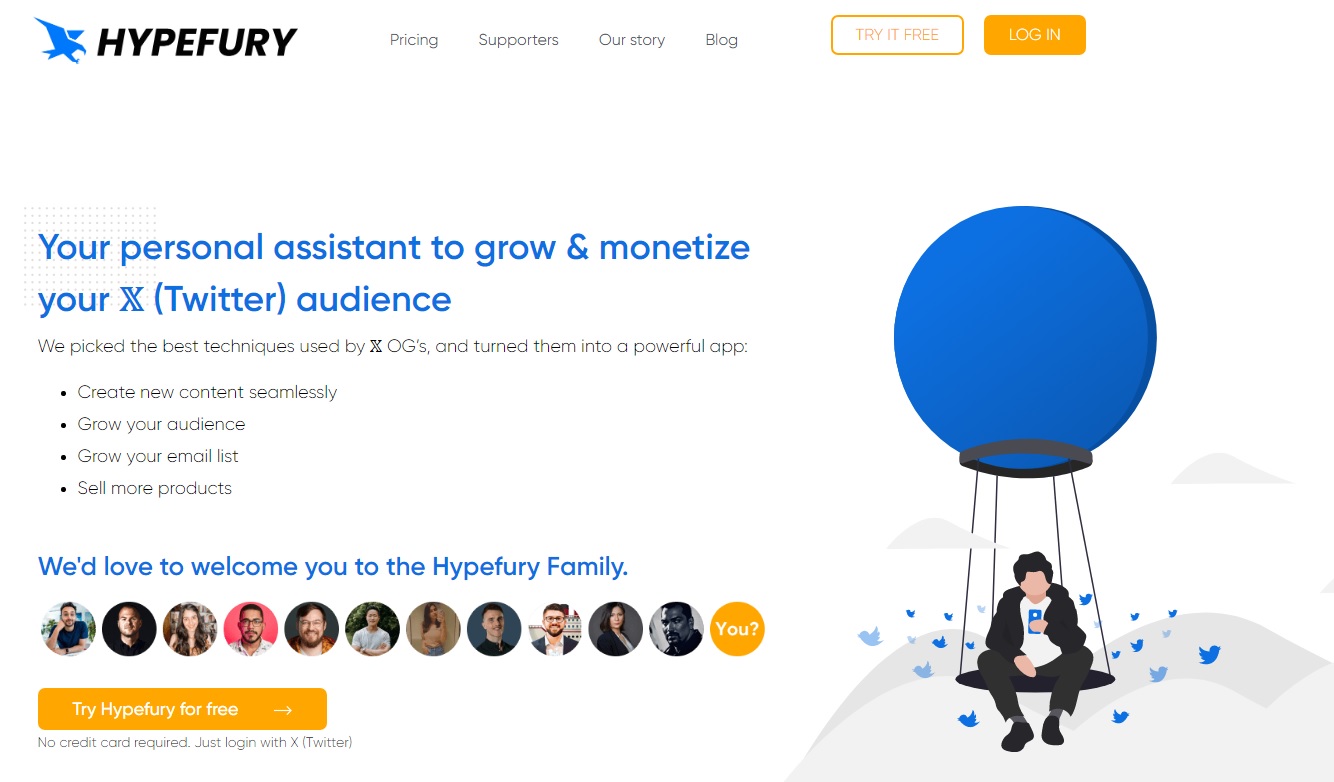
Click on “Try Hypefury for free”.
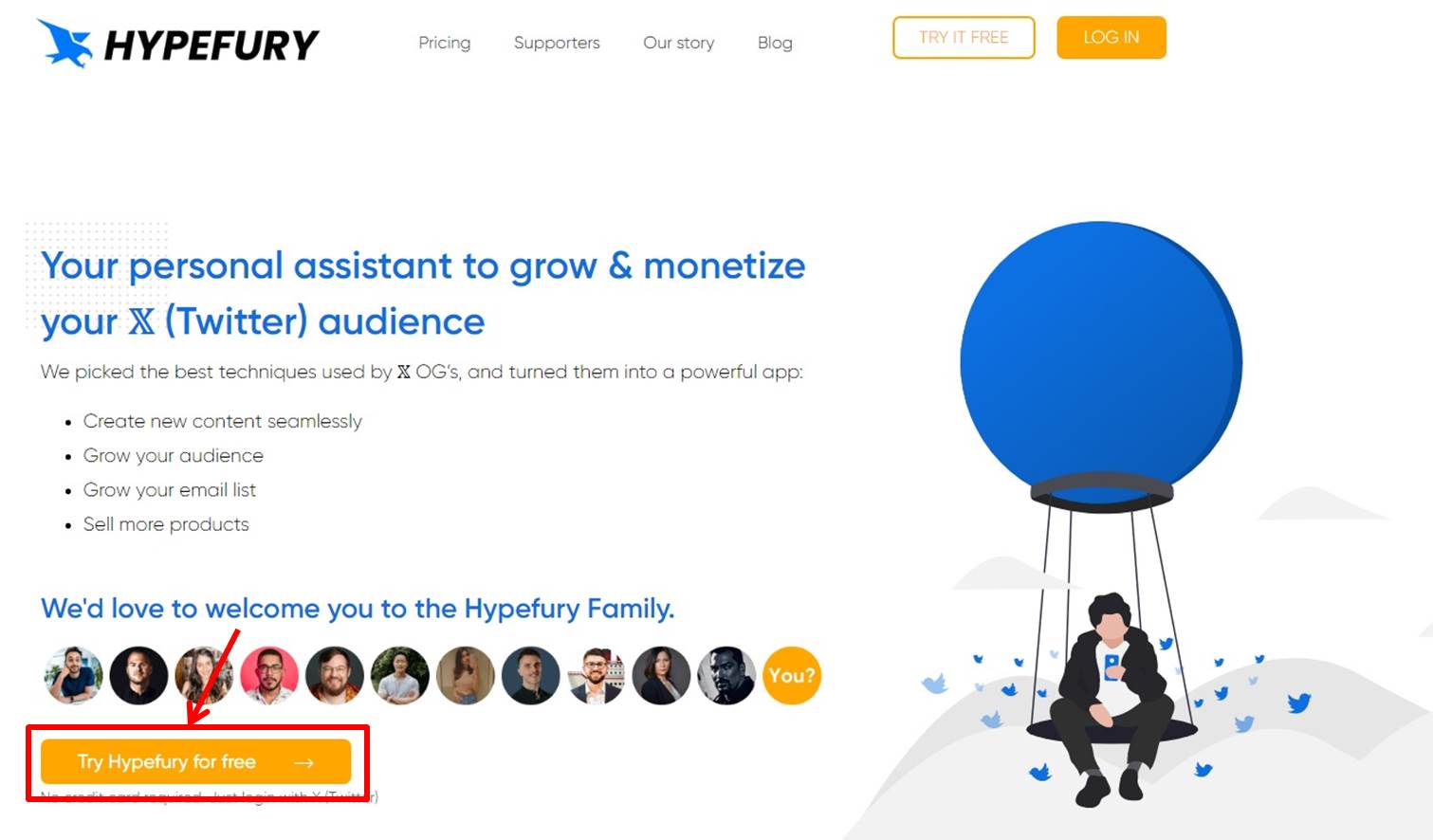
Click on “Sign in with Twitter”.
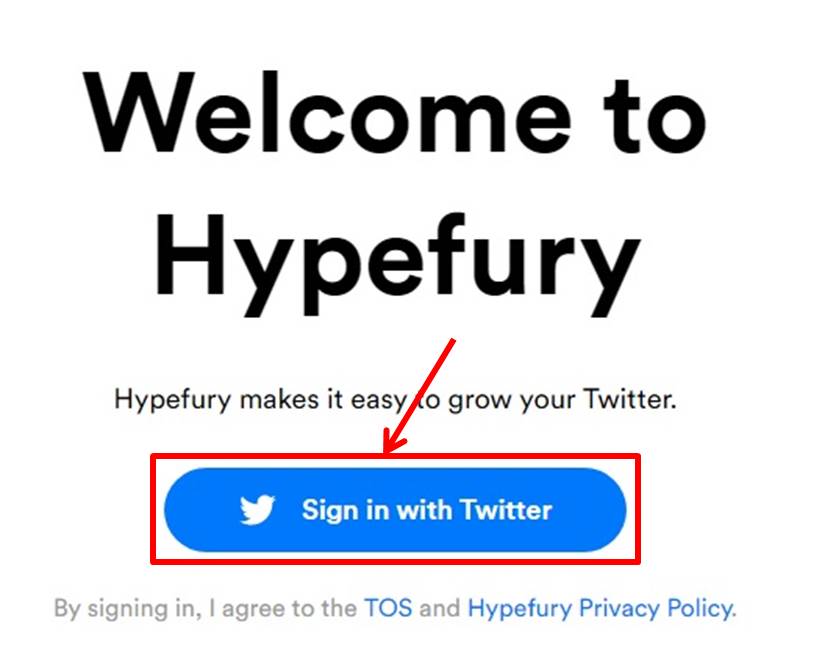
Click on “Authenticate Linked Apps”.
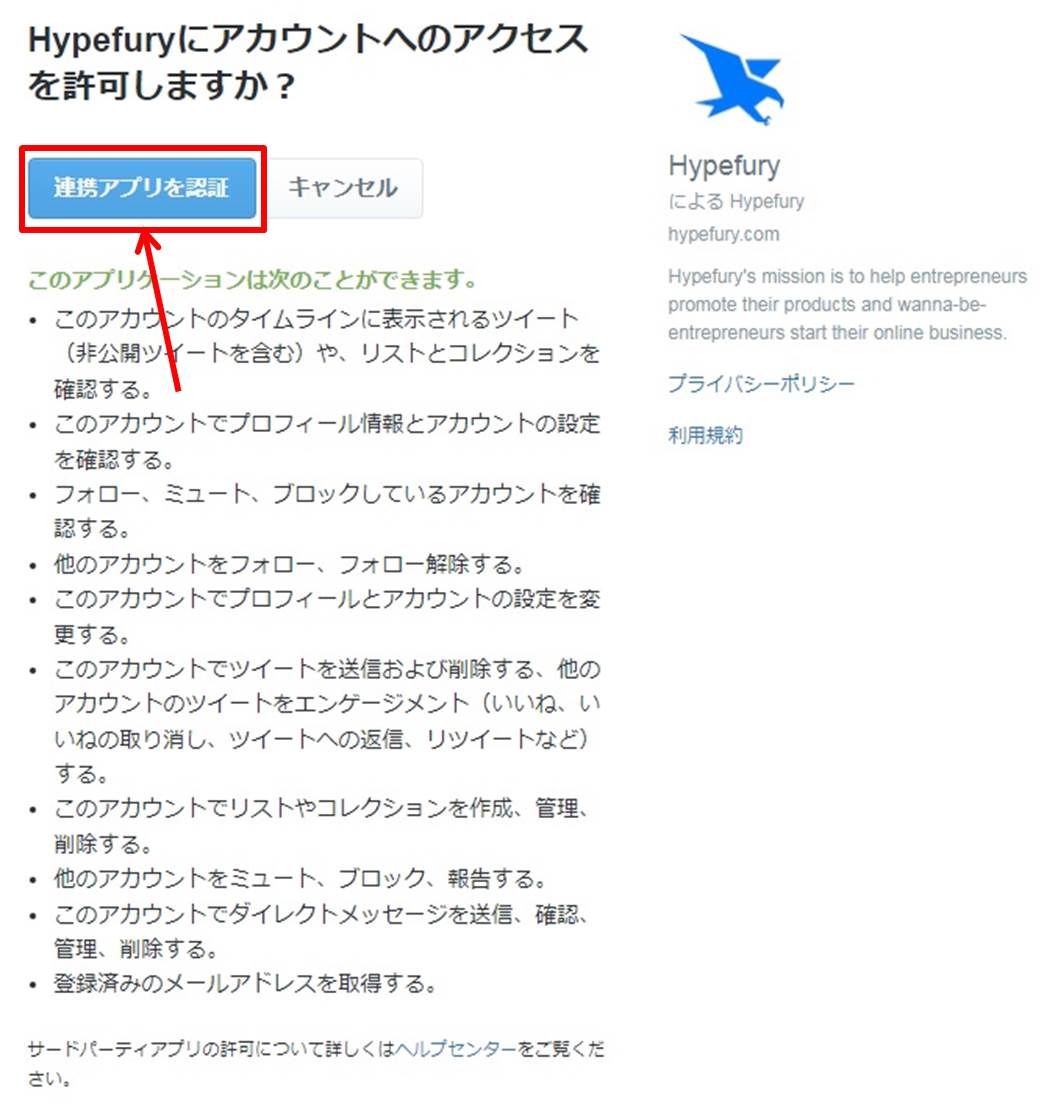
Click on “I am ready!”.
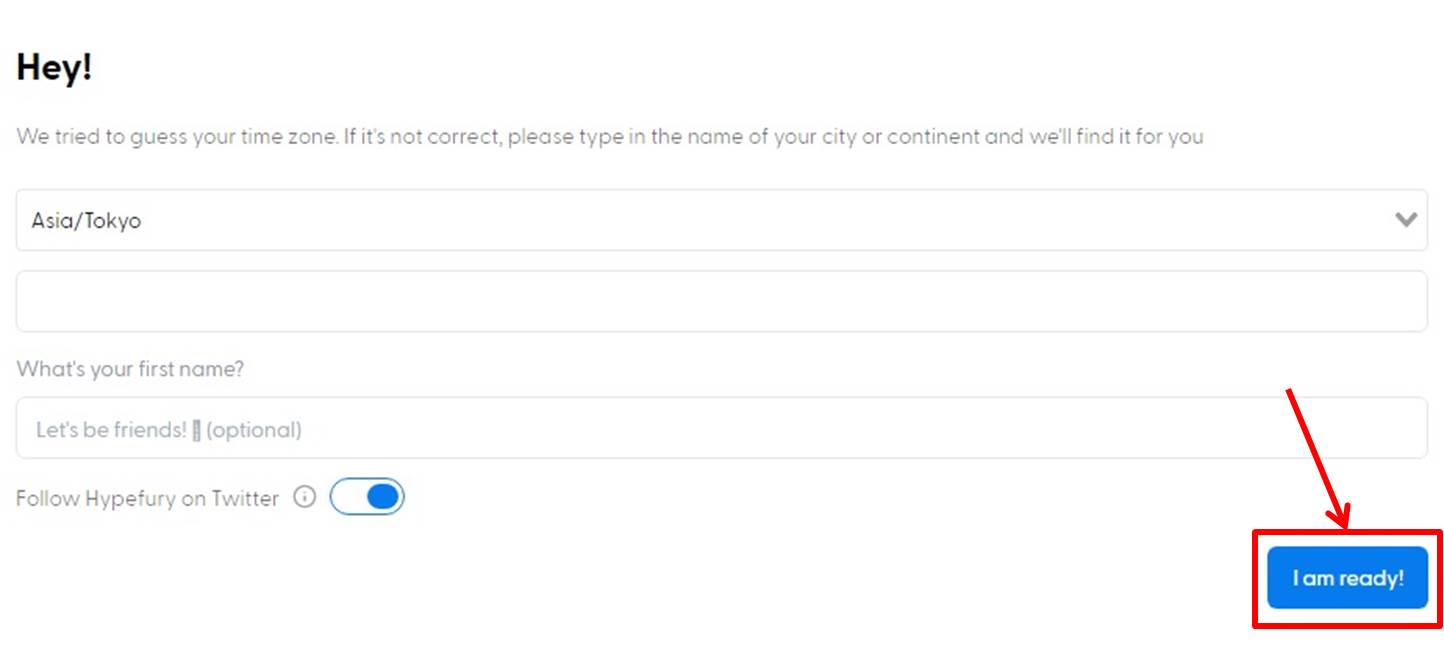
Go to the HYPEFURY dashboard.
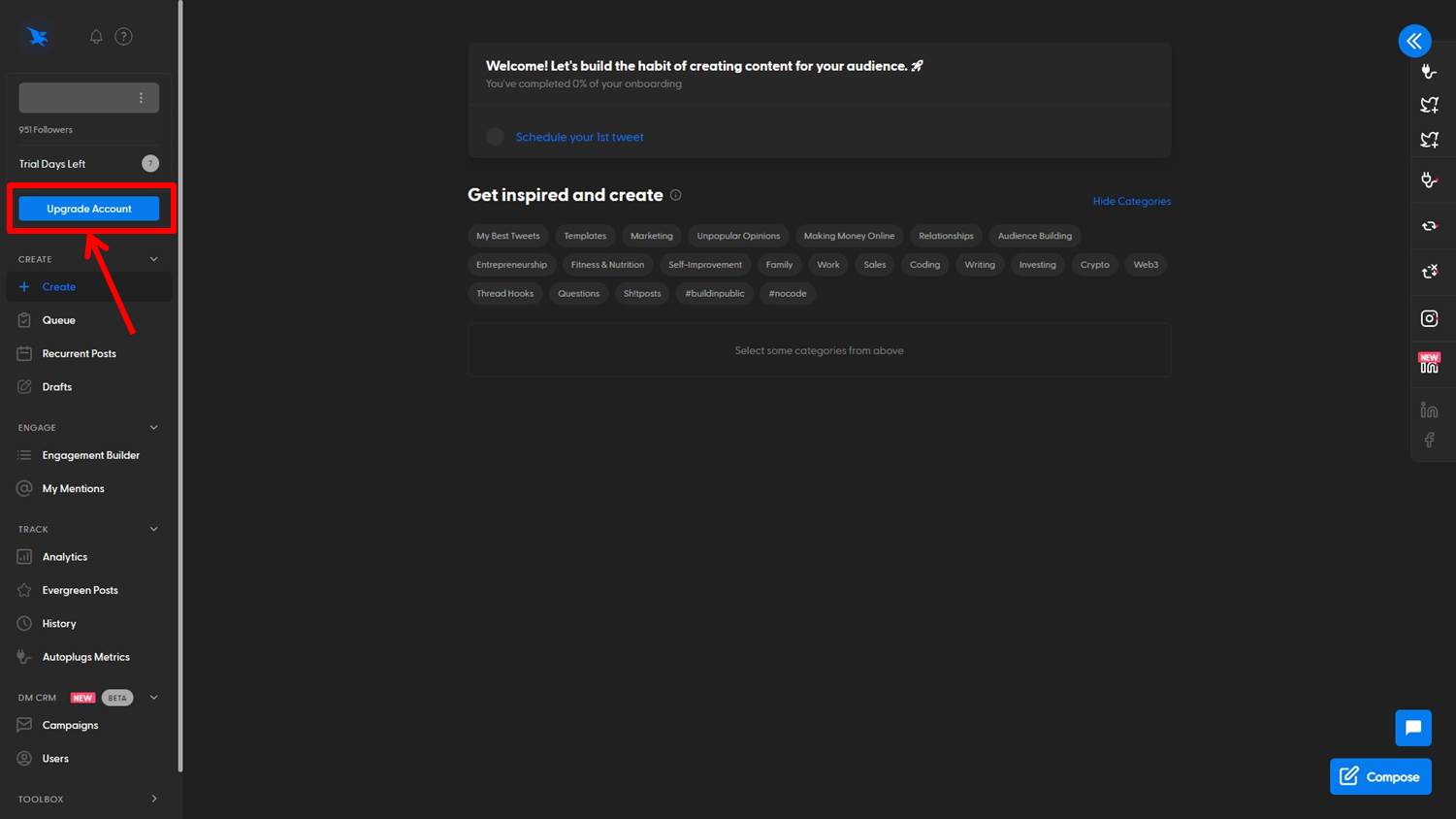
Upgrade
Upgrade your plan.
Click on “Upgrade Account”.
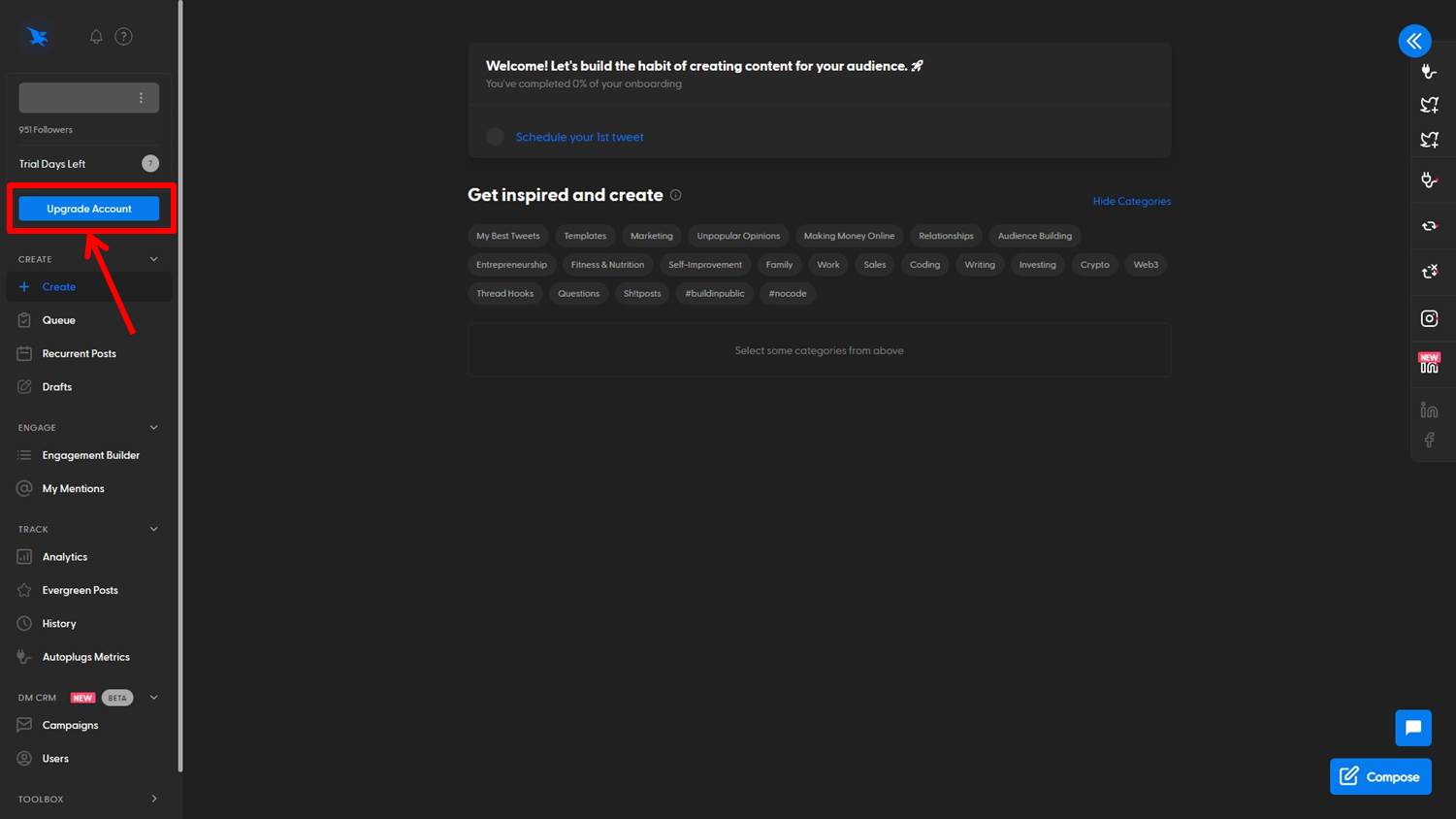
Select Yearly or Monthly.
Click on “Select Plan” under Premium PLAN.
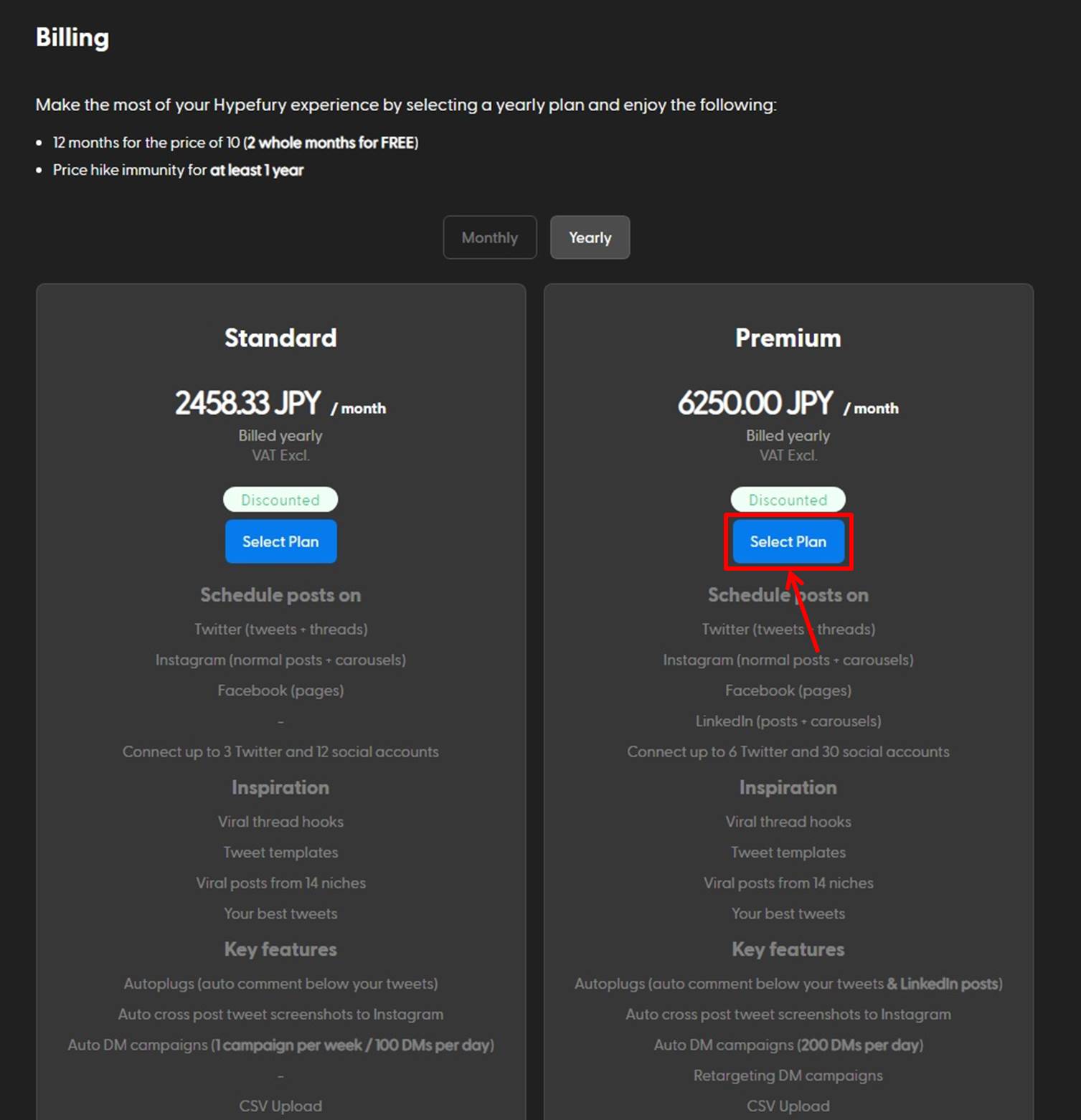
Enter payment information.
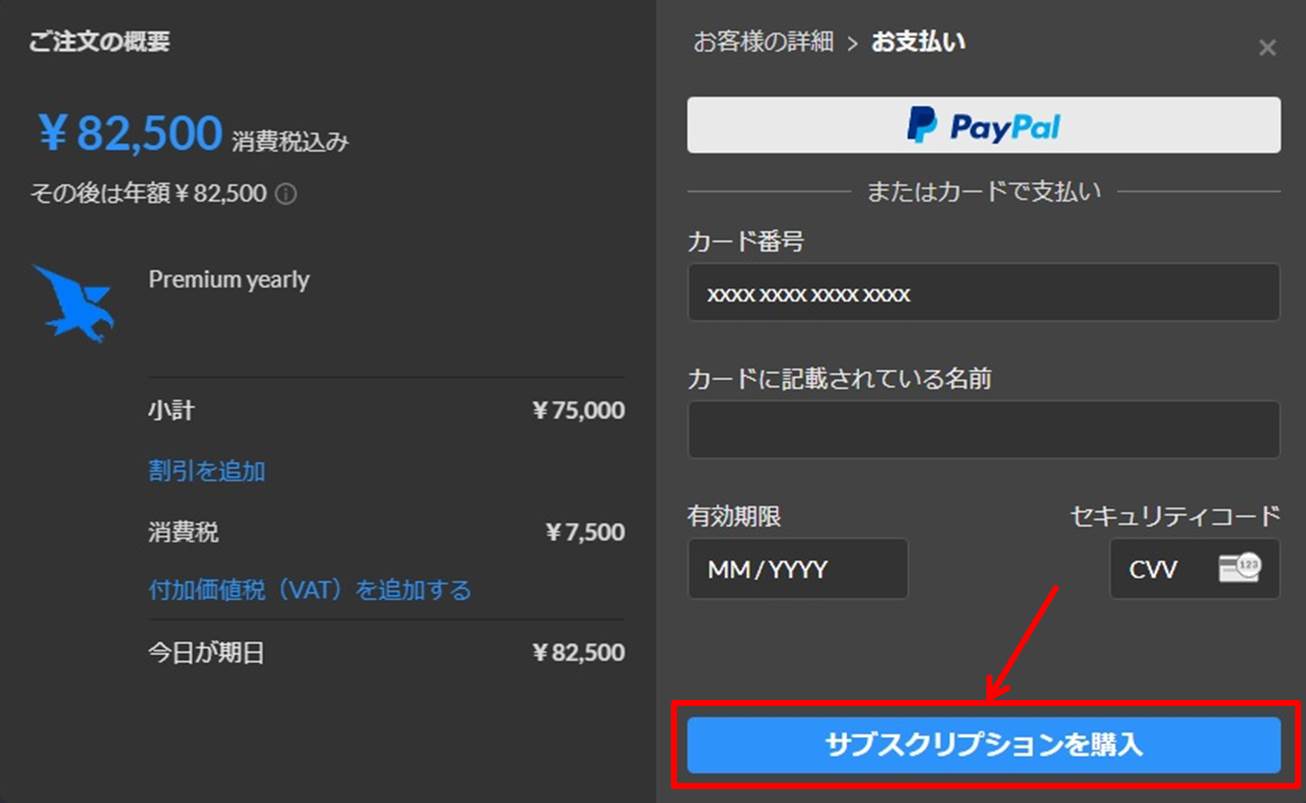
| Card Number | Enter Card number |
| Name on the card | Enter Name on the card |
| Expiration date | Enter Expiration date |
| Security code | Enter Security code |
Click on “Purchase subscription”.
You are now ready to upgrade.
Login
Access the official HYPEFURY website.
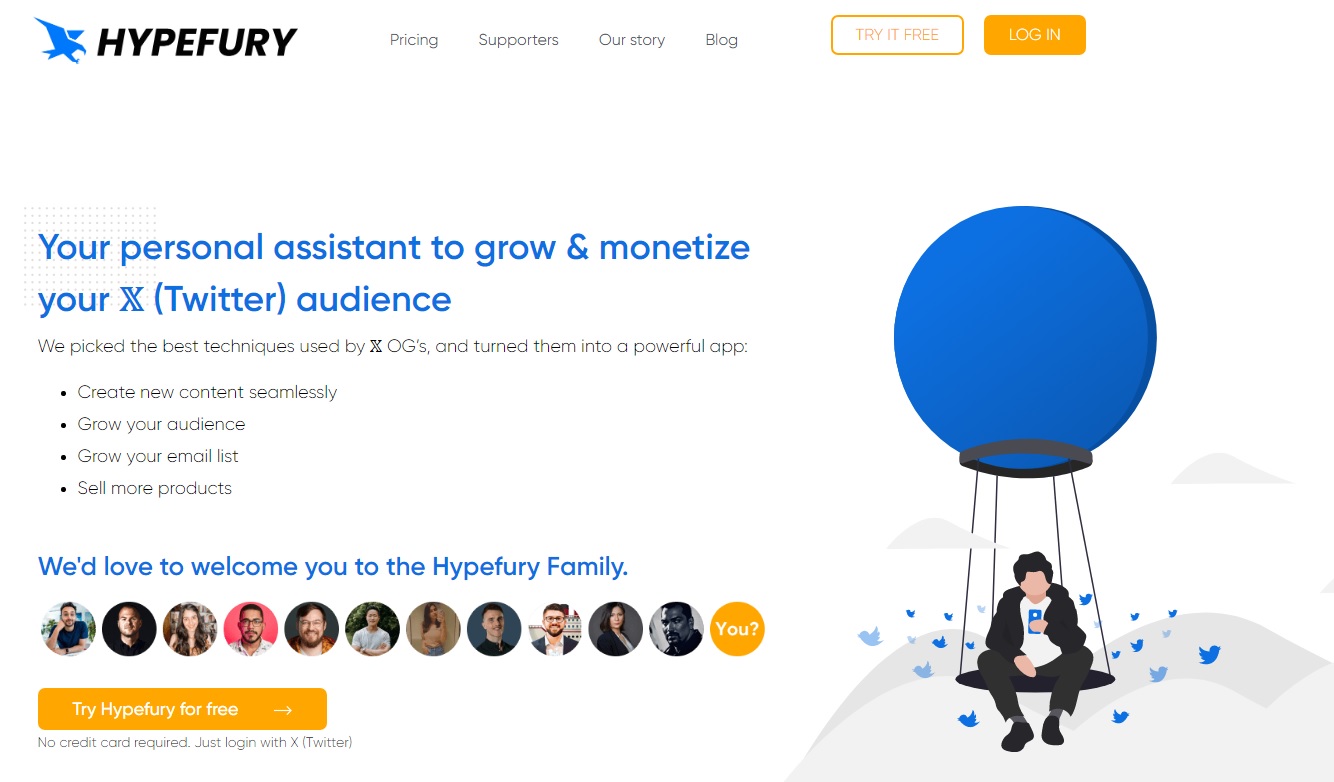
Click on “LOG IN” in the upper right corner.
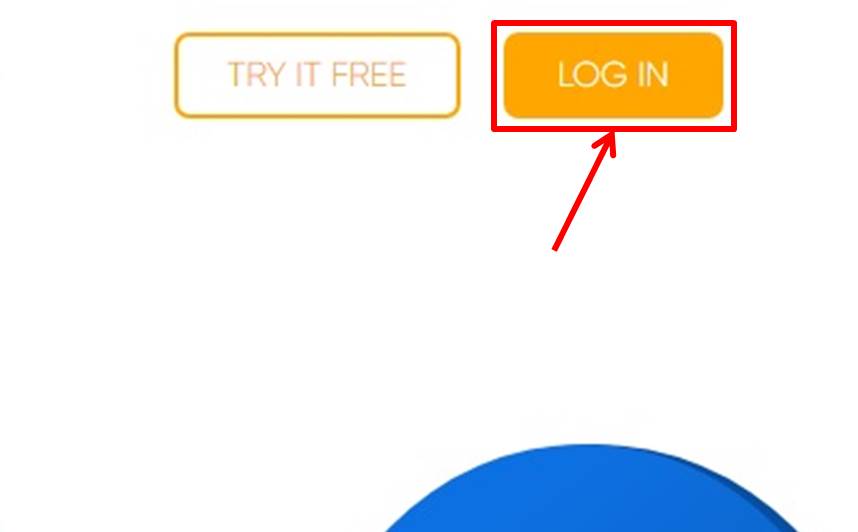
Click on “Sign in with Twitter”.
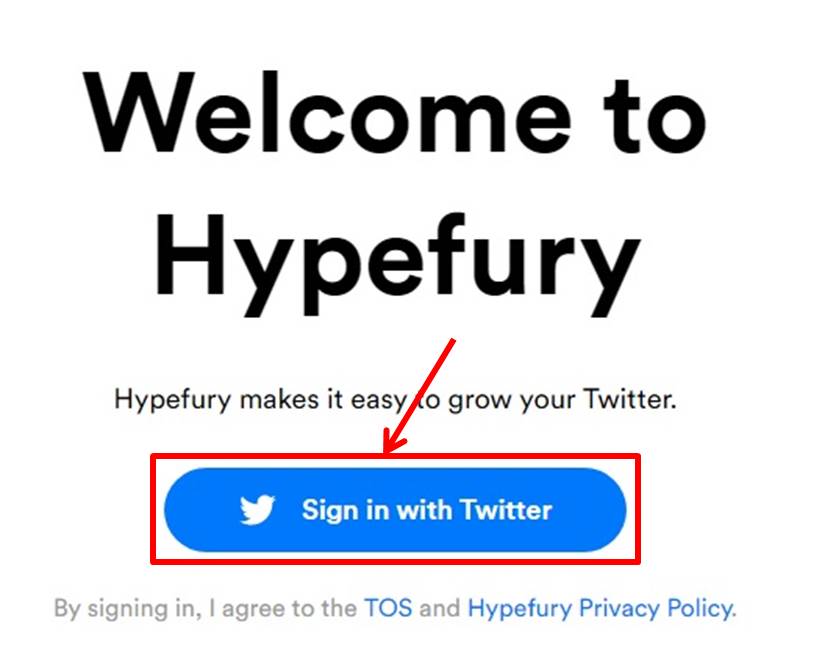
Click on “Authenticate Linked Apps”.
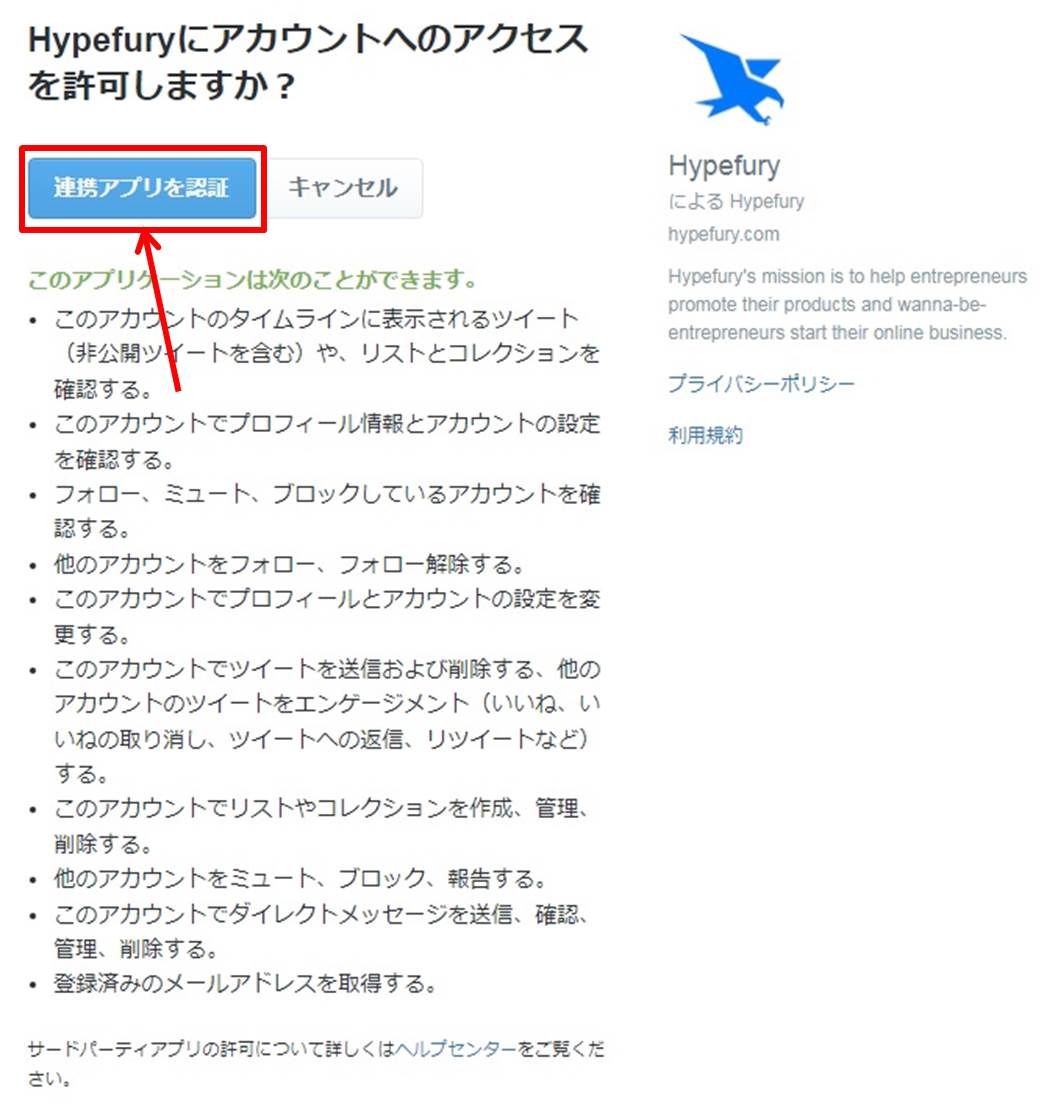
Once you are able to log in to HYPEFURY, you will be taken to the dashboard.
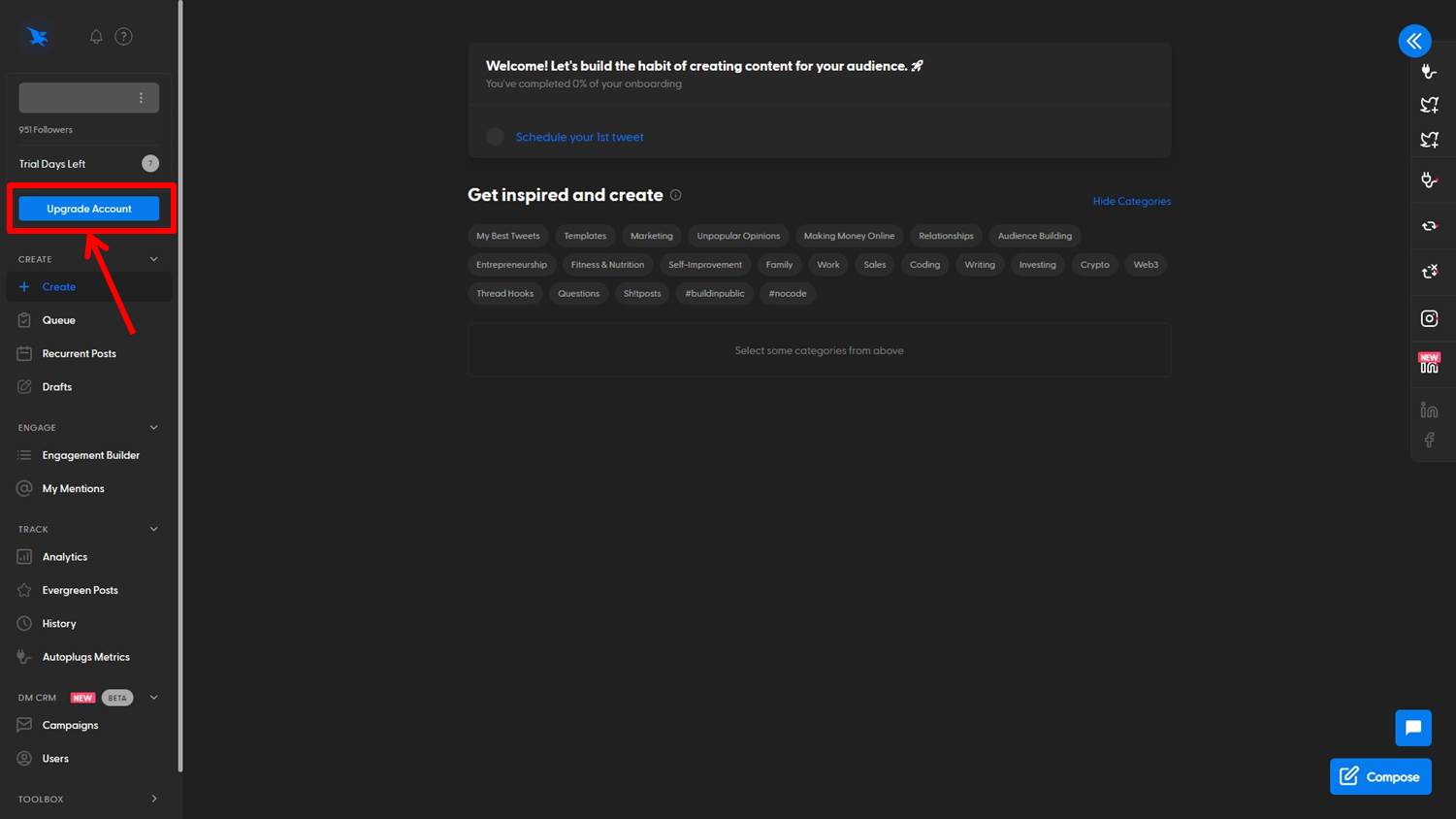
You are now logged into HYPEFURY.
HYPEFURY
HYPEFURY is a tool that streamlines social media marketing.
With HYPEFURY, you can easily create new content and increase the number of tweets.
You can also grow your audience and nurture your email list.
HYPEFURY allows you to browse the top tweets from other creators’ best tweets and your own tweets.
This makes it easy to get ideas and inspiration to create new tweets.
HYPEFURY automatically adds links to newsletters, courses, websites, etc. below the tweets.
This allows for effective promotion of tweets and maximization of revenue.
HYPEFURY also has the ability to automatically retweet tweets.
This allows tweets to reach your audience again and increase engagement.
HYPEFURY also offers the ability to convert tweets into images optimized for Instagram.
With HYPEFURY, you can streamline your social media account management and maximize results.
HYPEFURY features are summarized as follows
| Starter | Creator | Business | Agency | |
| Monthly | ¥4,495 | ¥9,900 | ¥14,975 | ¥29,999 |
| Annual | ¥38,600 | ¥91,100 | ¥137,500 | ¥277,000 |
| スレッド | ○ | ○ | ○ | ○ |
| アカウント | 1 | 5 | 10 | 15 |
| スケジュール | 1か月 | 3か月 | unlimited | unlimited |
| 自動DM | 100 | 200 | 300 | 400 |
HYPEFURY prices
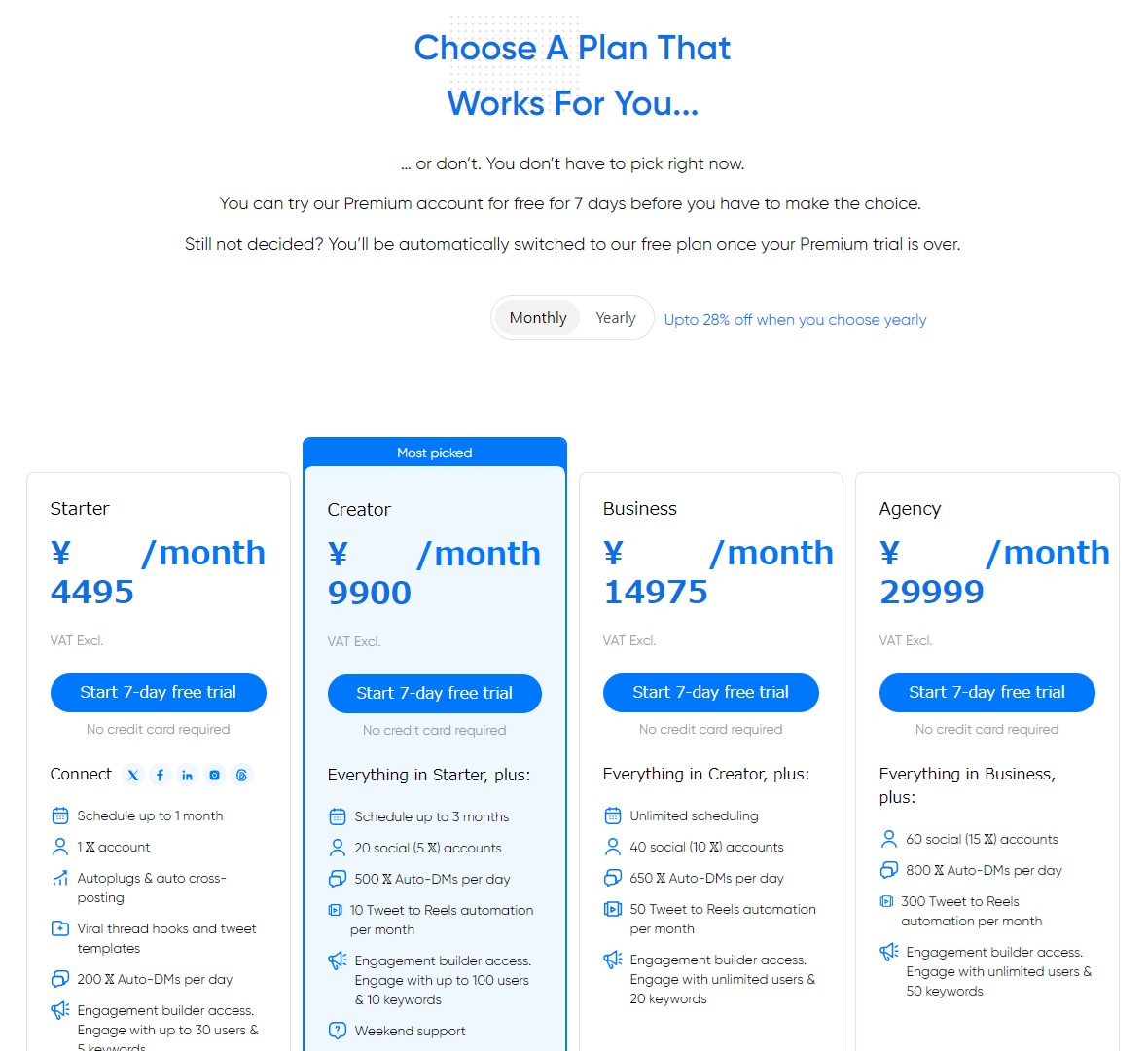
The following is a summary of HYPEFURY prices
| Monthly | Annual | |
| Starter | ¥4,495 | ¥38,600 |
| Creator | ¥9,900 | ¥91,100 |
| Business | ¥14,975 | ¥137,500 |
| Agency | ¥29,999 | ¥277,000 |
Starter
| Monthly | ¥4,495 |
| Annual | ¥38,600 |
Starter plan is an entry-level plan ideal for individuals and small creators looking for basic social media management and growth.
It includes basic features such as scheduling tweets and posting threads.
This allows you to plan your content posts efficiently and increase engagement with your followers.
Basic analytics features are also provided to track the performance of your posts.
Creator
| Monthly | ¥9,900 |
| Annual | ¥91,100 |
Creator plan is for content creators who require more advanced features.
This plan includes unlimited tweet scheduling, threaded posts, and a content recycling feature that allows users to reuse past posts.
Custom curation and detailed analytics features are available to improve content quality and drive engagement.
Custom list creation for your target audience and automatic DM features are also a draw of this plan.
Business
| Monthly | ¥14,975 |
| Annual | ¥137,500 |
Business plan is designed for larger teams and companies.
This plan includes all the features of the Creator plan, plus a team collaboration feature that allows you to manage multiple user accounts.
This allows for smooth content creation and management for the entire team and a more organized social media strategy.
Roles and permissions can be set for each team member to ensure security and efficiency.
Agency
| Monthly | ¥29,999 |
| Annual | ¥277,000 |
Agency plan is designed specifically for agencies with multiple clients.
This plan offers all the features of the Business plan plus the ability to manage each client’s account independently.
This allows you to manage each client’s social media accounts individually and provide customized strategies.
Client reporting and detailed analytics capabilities allow you to provide specific data to meet your clients’ needs, proving your credibility and results.
-
前の記事

【Tutorial】How to Use Tweet Hunter 2024.10.07
-
次の記事

【Tutorial】How to Use Tugan.ai 2024.10.07

