【Tutorial】How to Use vidyo.ai
- 2024.10.07
- AI動画

vidyo.ai is an AI-driven platform that streamlines the creation and reuse of video content.
In this article, we will show you how to get started and use vidyo.ai.
 HirokiKitaoka(@kitaokahiro)
HirokiKitaoka(@kitaokahiro)
How to use vidyo.ai
Create account
Access the official vidyo.ai website.
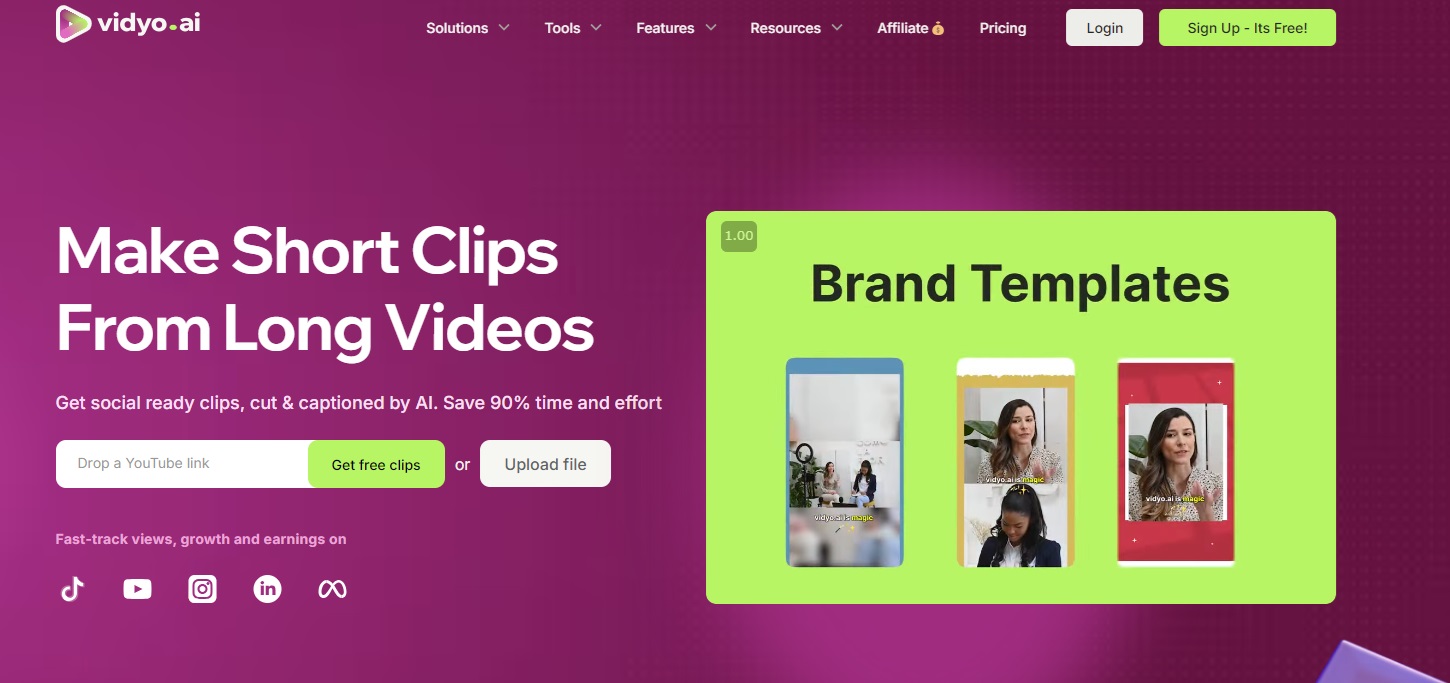
Click on “Sign Up it’s Free!”.
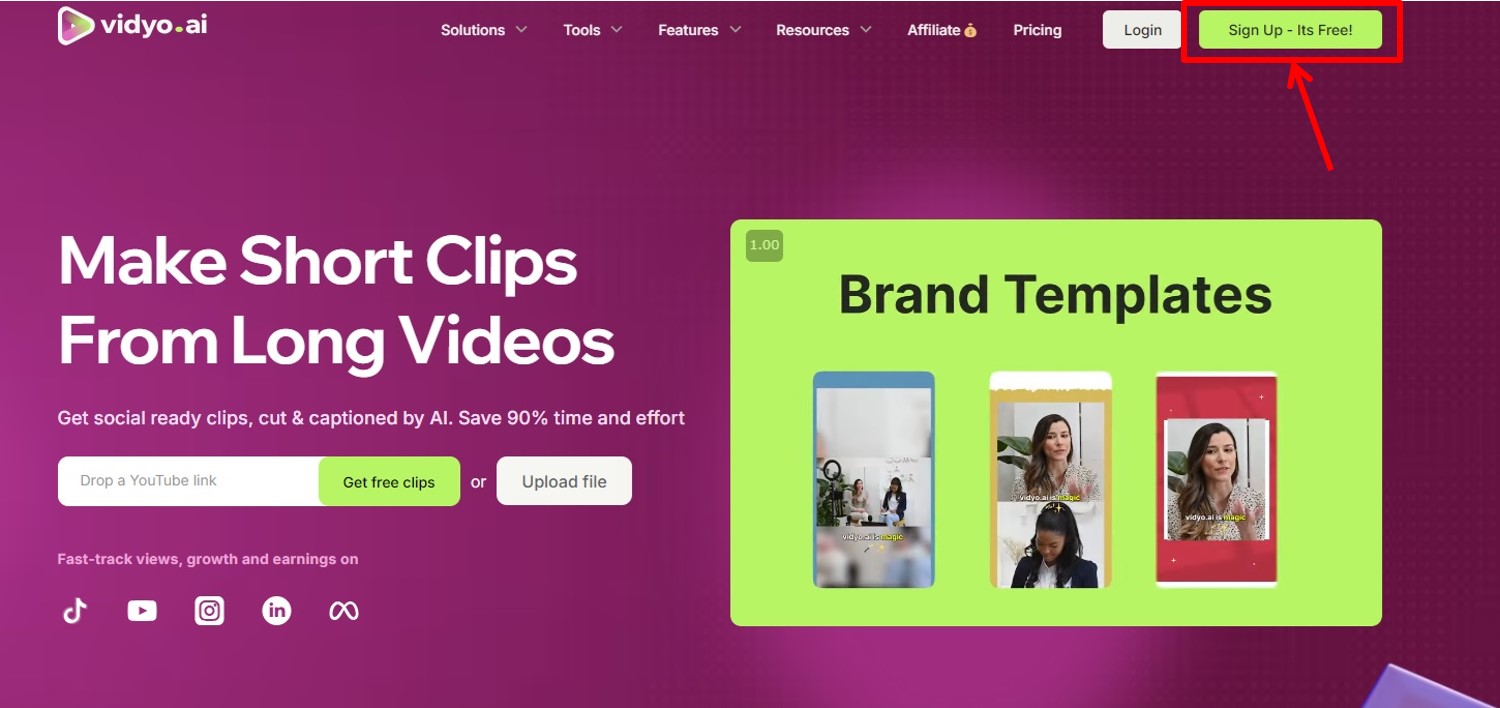
Click on “Continue with Email”.
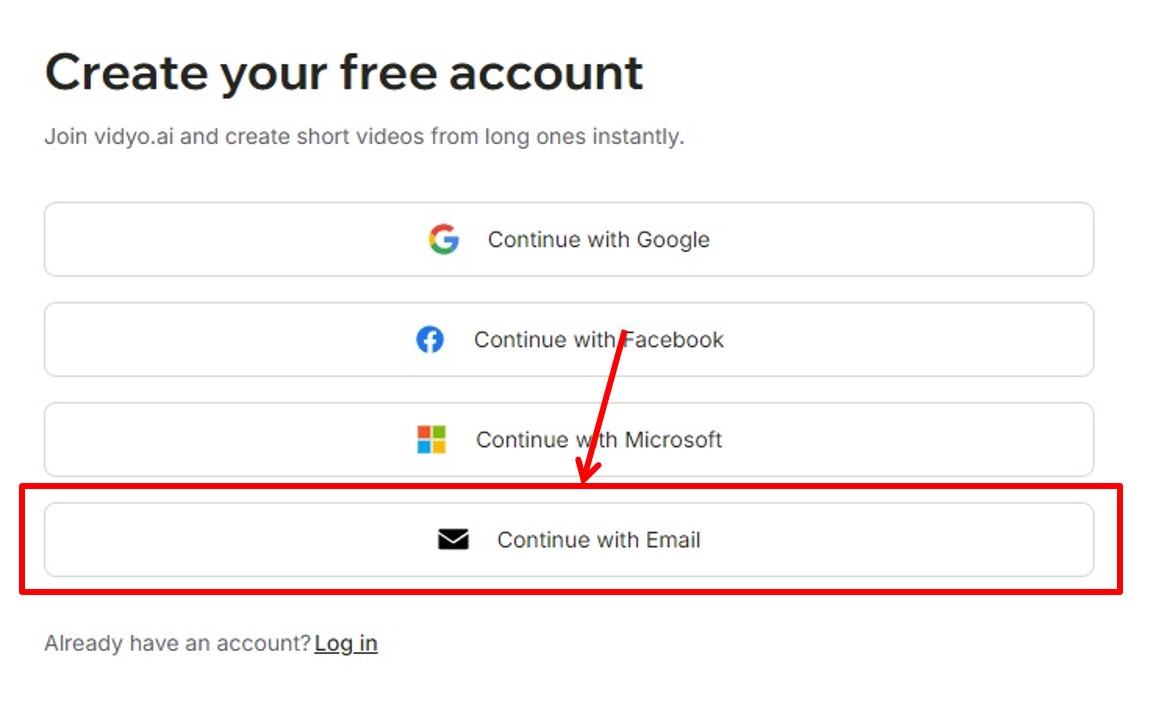
Enter the information required for account registration.
Enter “name” and “mail address” ,“password”.
Click on “Sign up”.
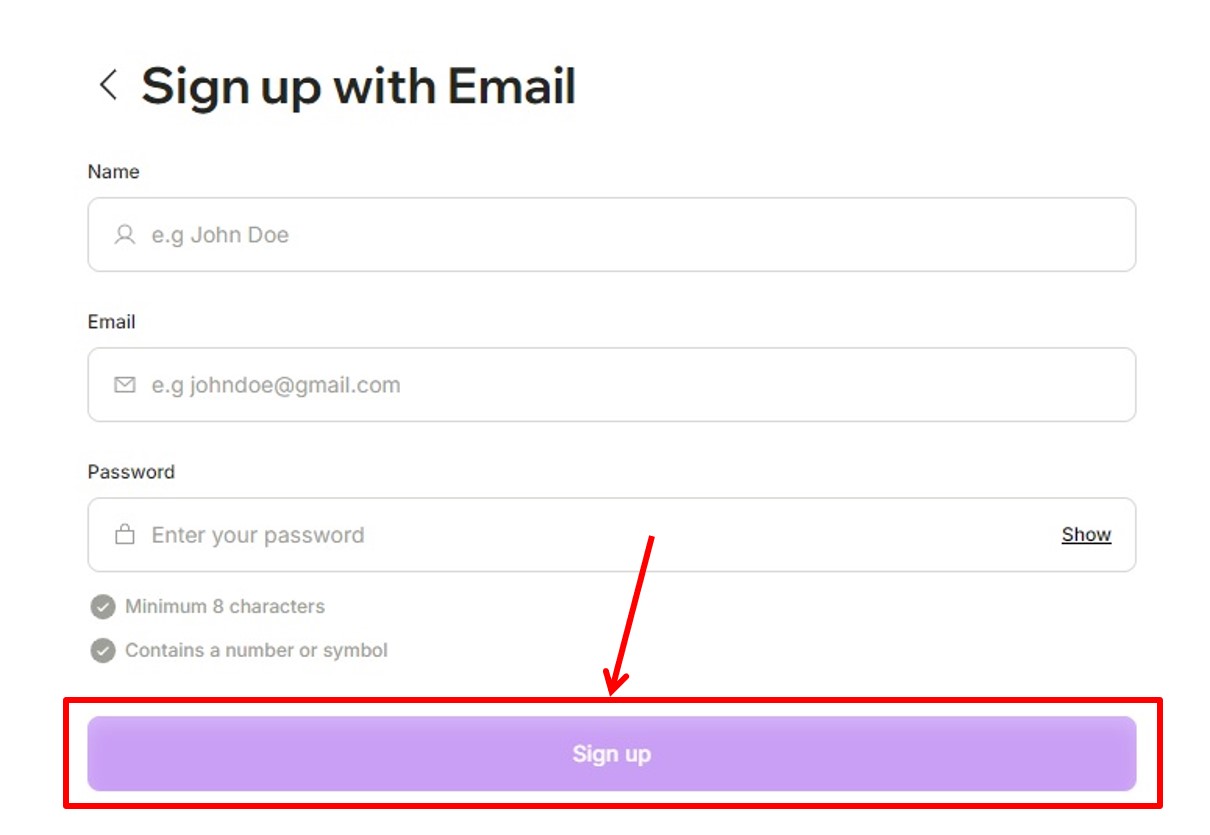
Go to the vidyo.ai dashboard.
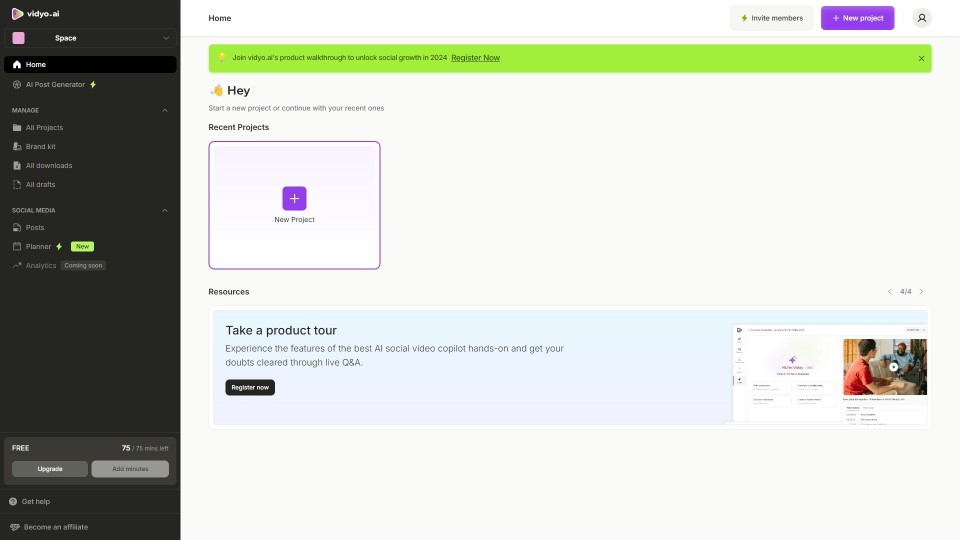
Upgrade
Upgrade your plan.
Click on “Upgrade”.
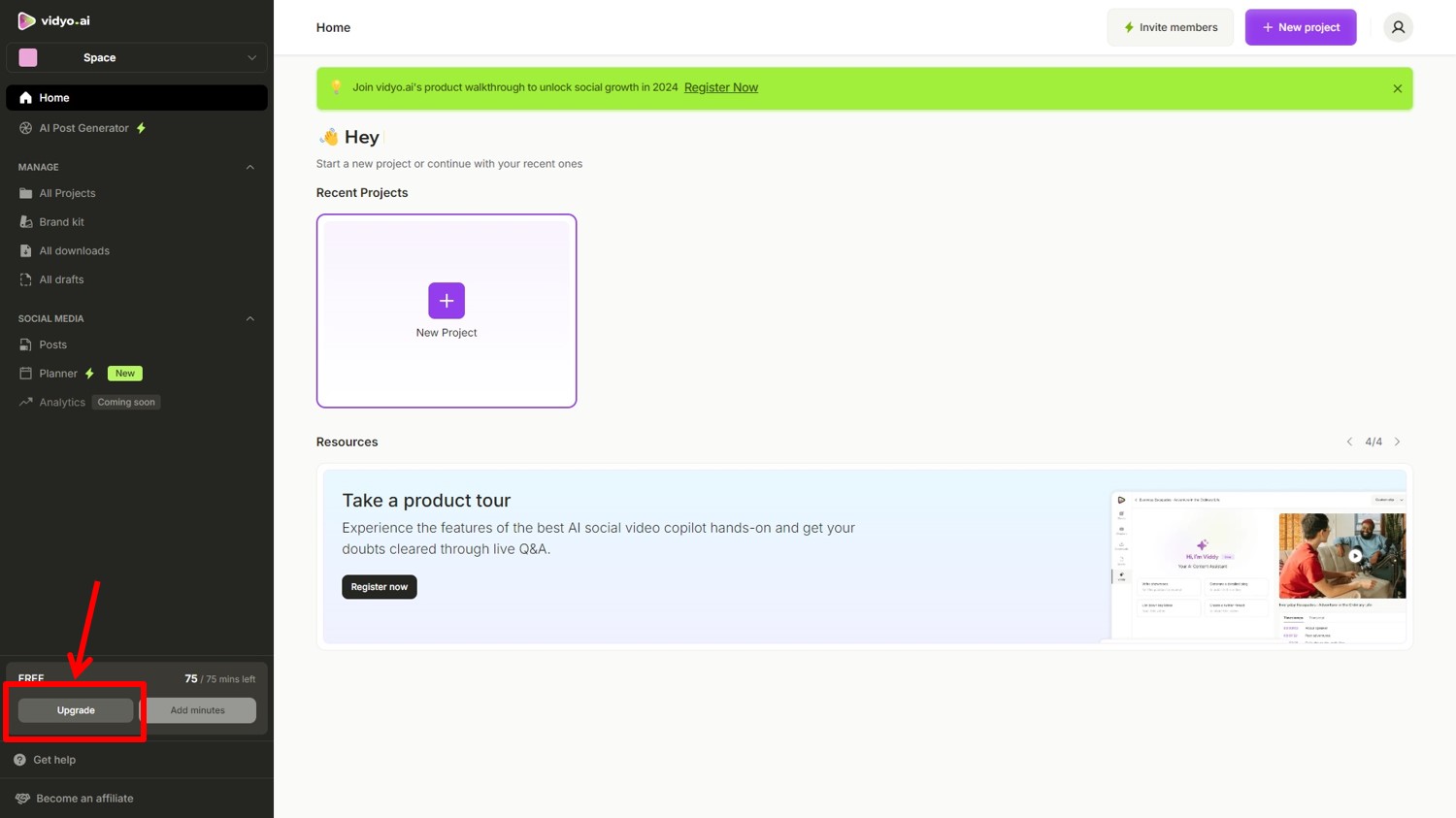
Click on “Get Growth” under Growth PLAN.
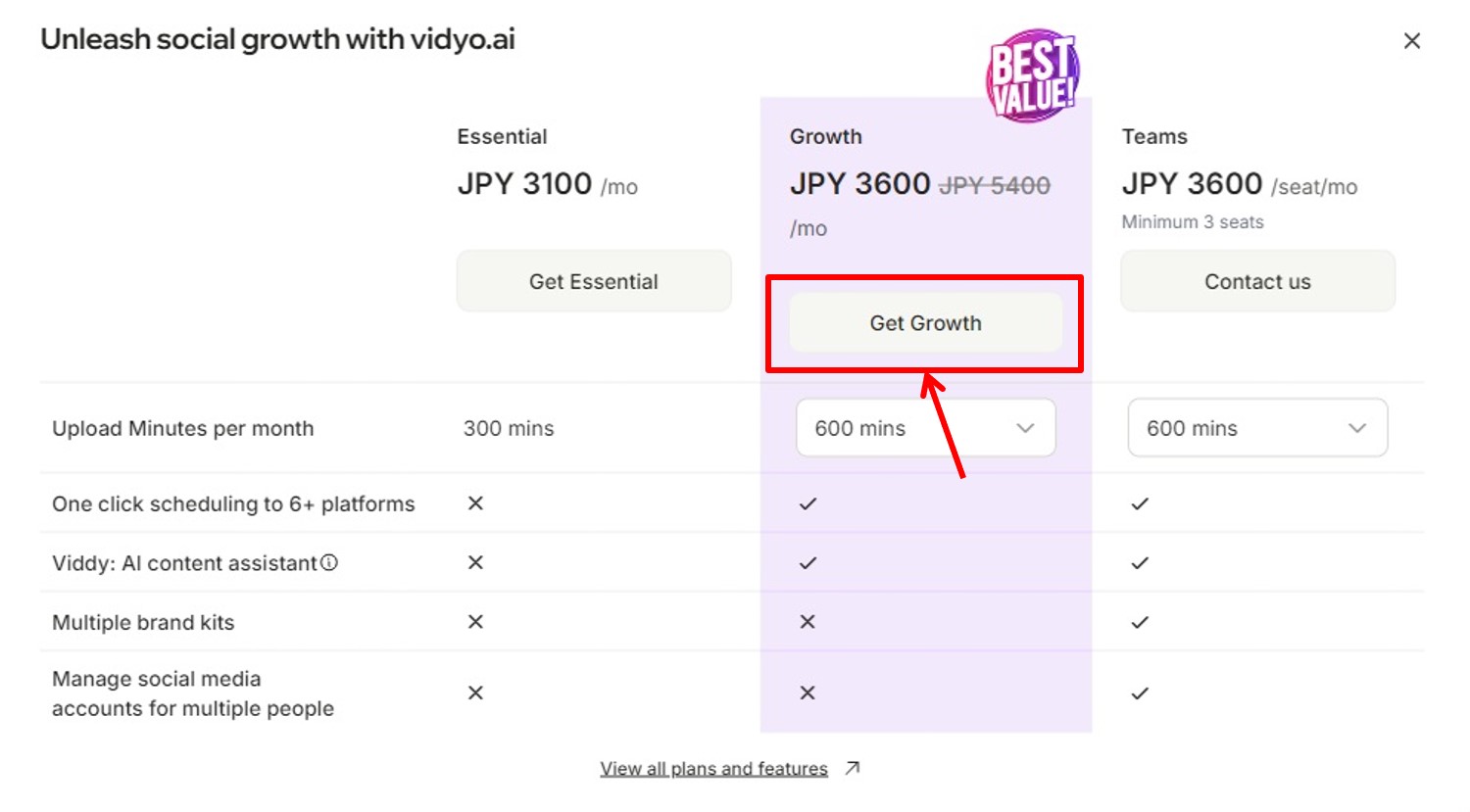
Select Annual or Monthly.
Click on “Continue to checkout”.
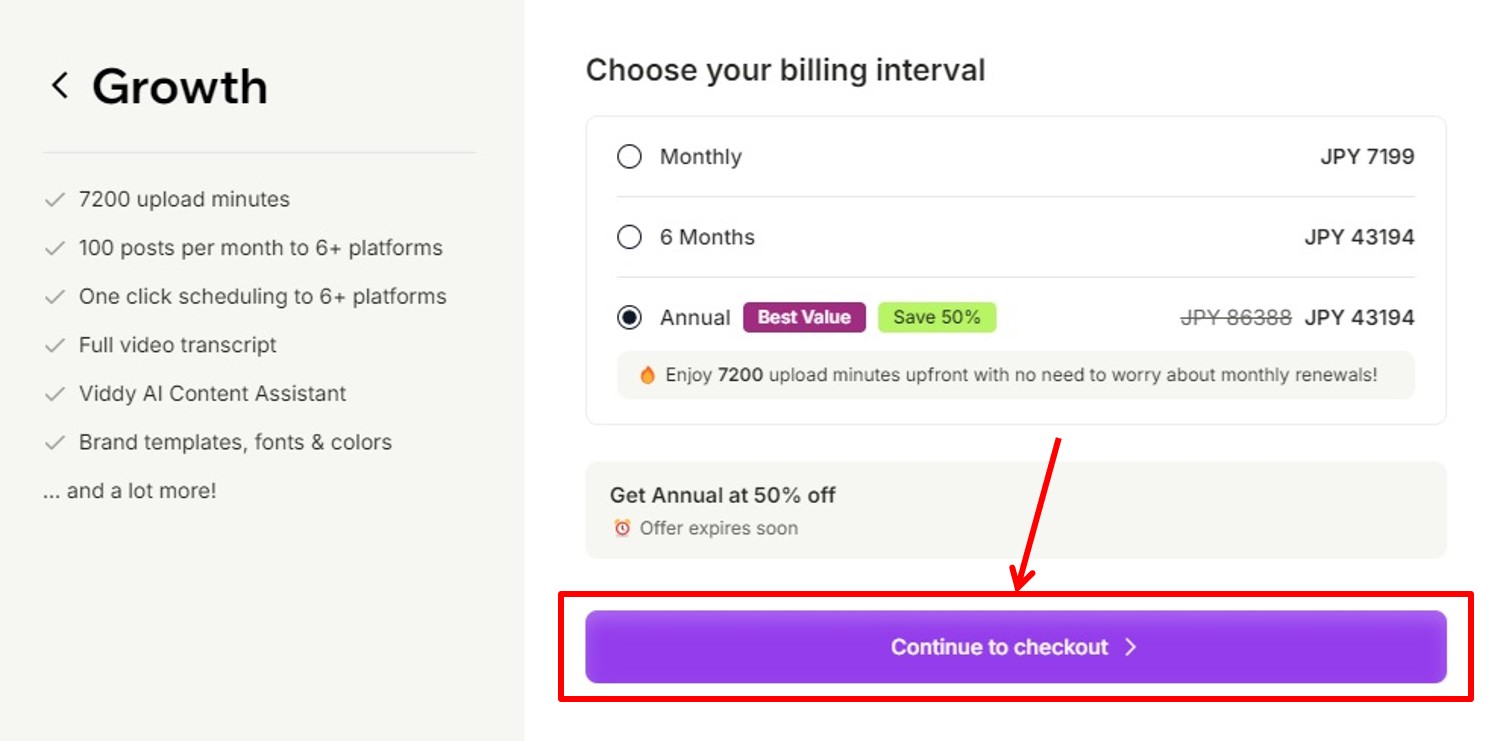
Enter payment information.
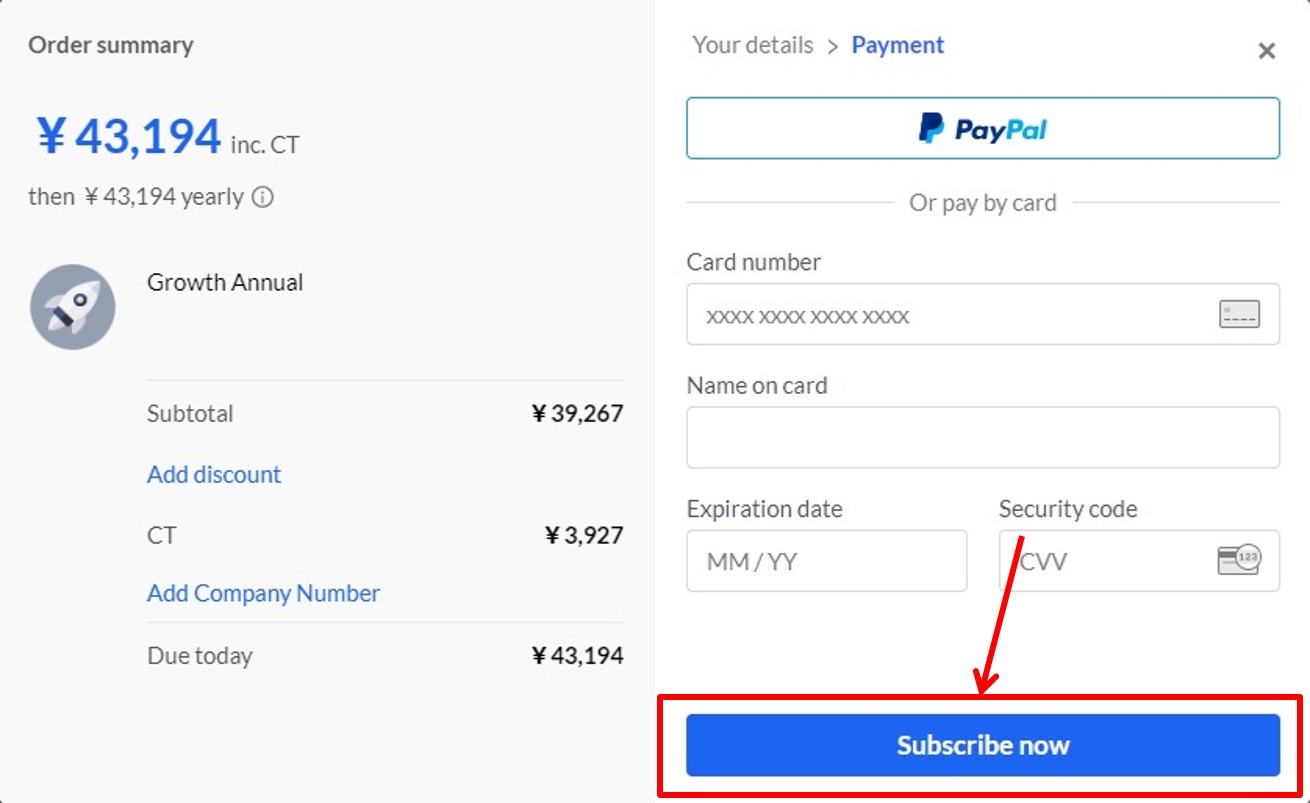
| Card number | Enter Card number |
| Name on card | Enter Name on card |
| Expiration date | Enter Expiration date |
| Security code | Enter Security code |
Click on “Subscribe now”.
You are now ready to upgrade.
Login
Access the official vidyo.ai website.
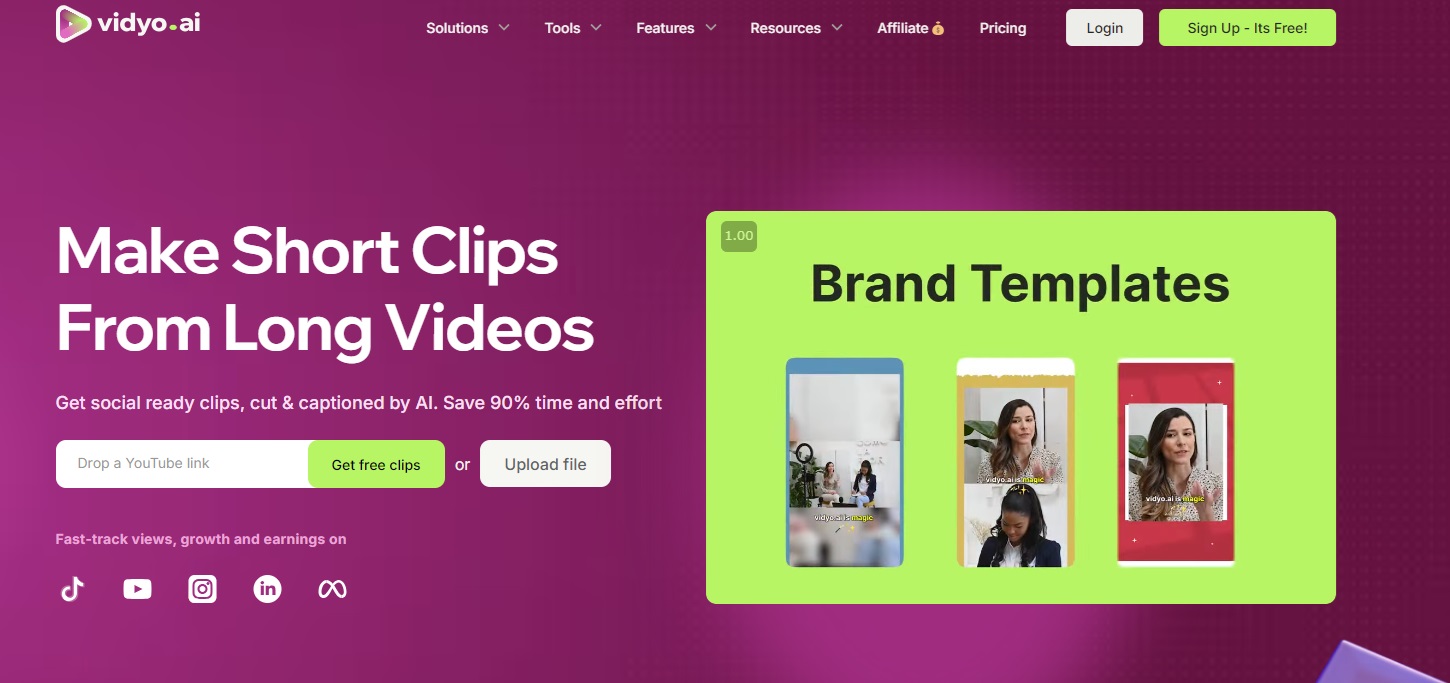
Click on “Login” in the upper right corner.
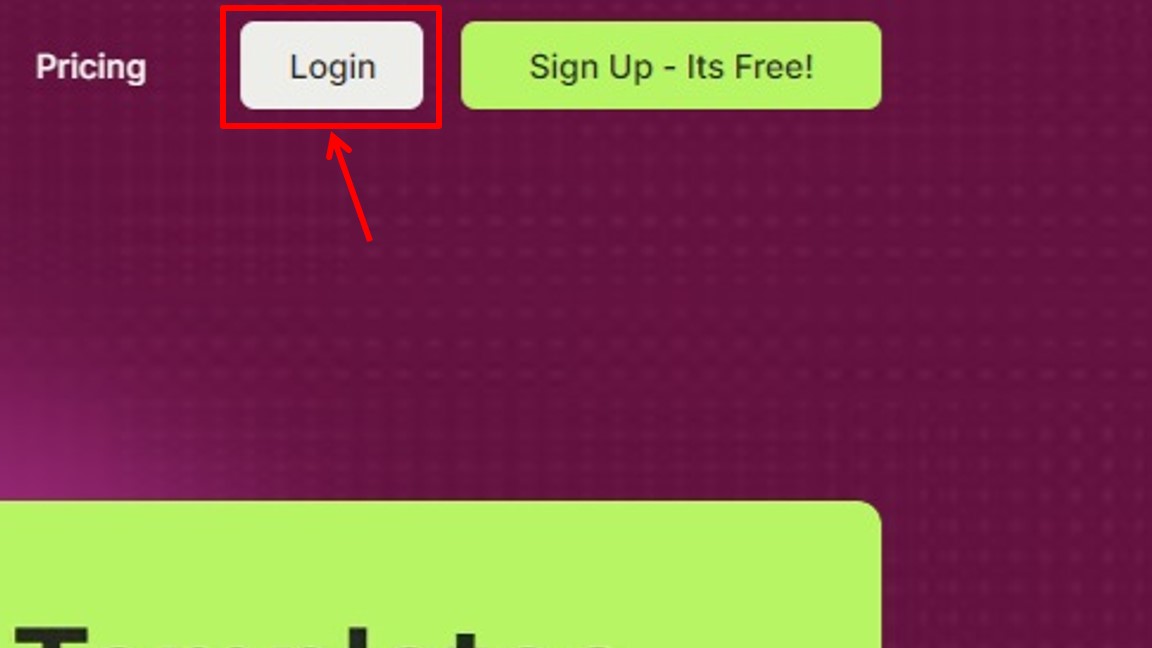
Click on “Continue with Email”.
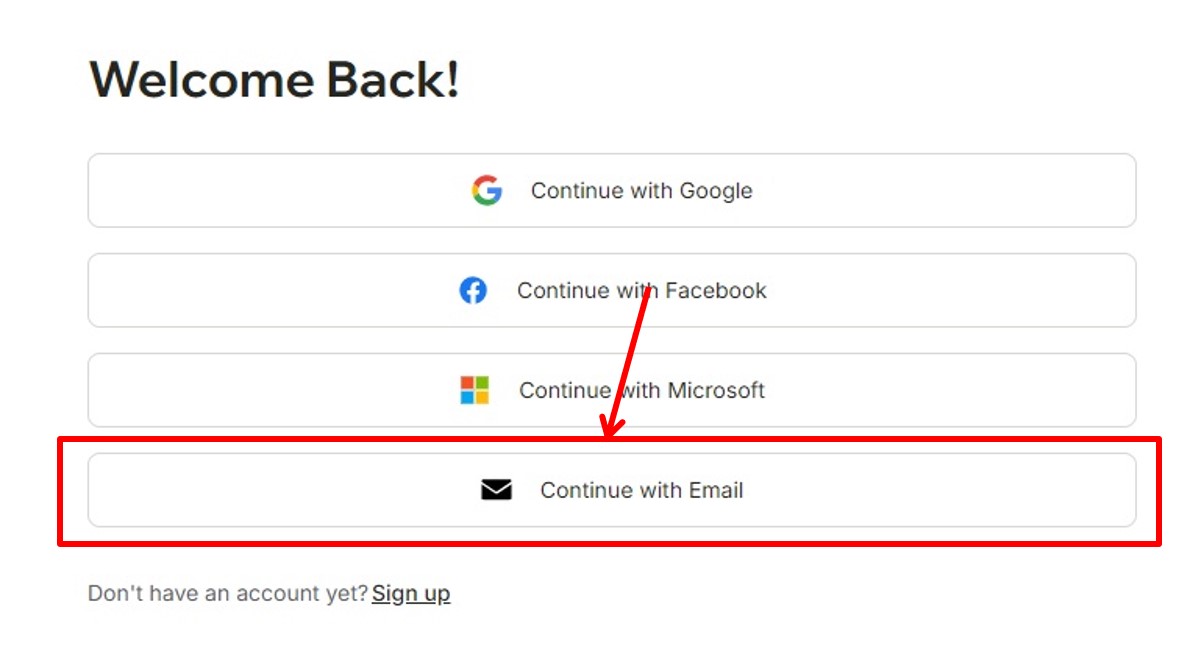
Enter your “Email Address” and “Password.
Click on “Log in”.
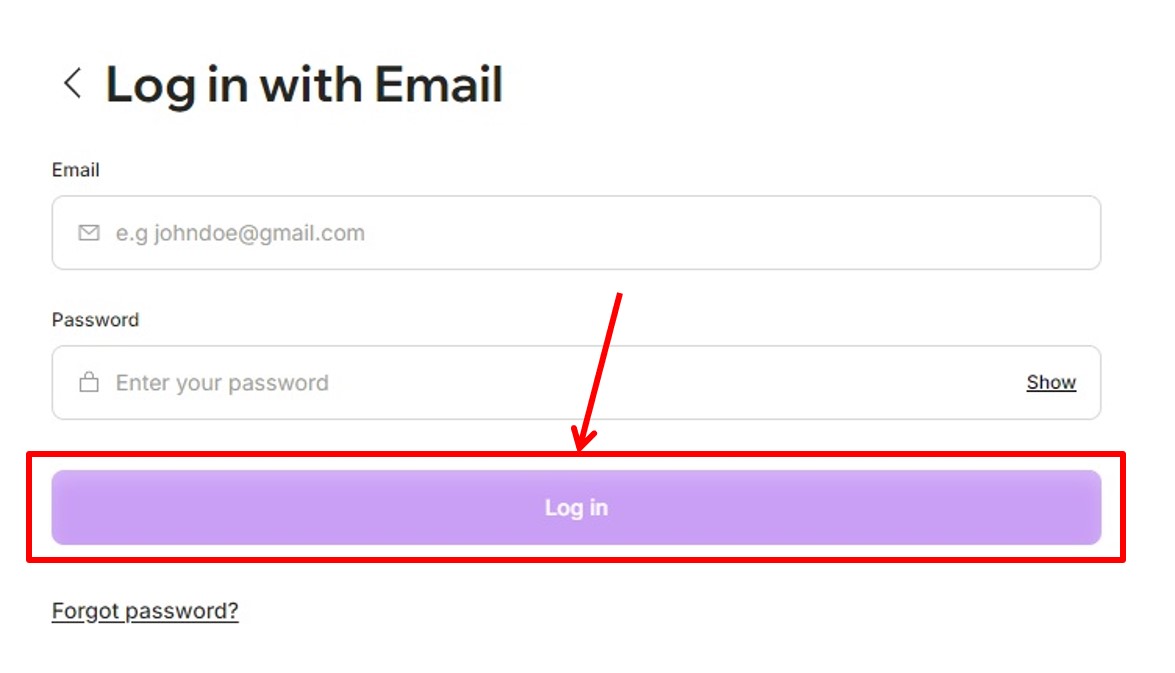
Once you are able to log in to vidyo.ai, you will be taken to the dashboard.
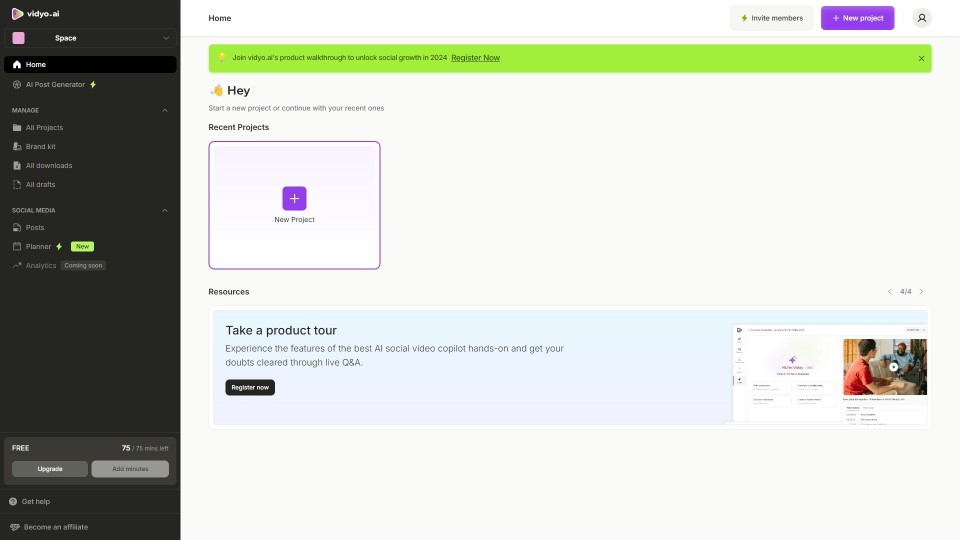
You are now logged into vidyo.ai.
vidyo.ai
vidyo.ai is an AI-driven platform that streamlines the creation and reuse of video content.
The tool’s key feature is its ability to automatically generate short social media clips from longer videos.
AI detects the important parts and greatly simplifies the editing process.
vidyo.ai offers versatile editing tools such as automatic subtitle generation, video resizing, easy editing using templates, adding branding elements, inserting B-roll, and more.
AI-based features include automatic removal of filler words and silent mins, prediction of content likely to be popular, automatic insertion of emojis, and automatic generation of descriptions and hashtags for social media.
vidyo.ai promotes content reuse with the ability to automatically generate blog posts, social media posts, show notes, and more from videos.
It also streamlines content distribution with the ability to bulk post to multiple social media platforms.
It also offers industry-specific tools for podcasts, real estate, churches, online fitness, coaching, and more to meet a variety of needs.
vidyo.ai’s main goal is to help creators and marketers efficiently create and deliver high-quality content while saving time and resources.
Through the use of AI, we aim to automate a large portion of the editing process, allowing users to focus on more strategic aspects of their work.
vidyo.ai features are summarized as follows
| Free | Growth | Teams | |
| Monthly | Free | $49 | $49 |
| Annual | Free | $300 | $300 |
| length | 75min | 600min | 600min |
| post SNS | × | 100 | 500 |
| resolution | 720p | 1080p | 1080p |
| logo | ○ | × | × |
vidyo.ai prices
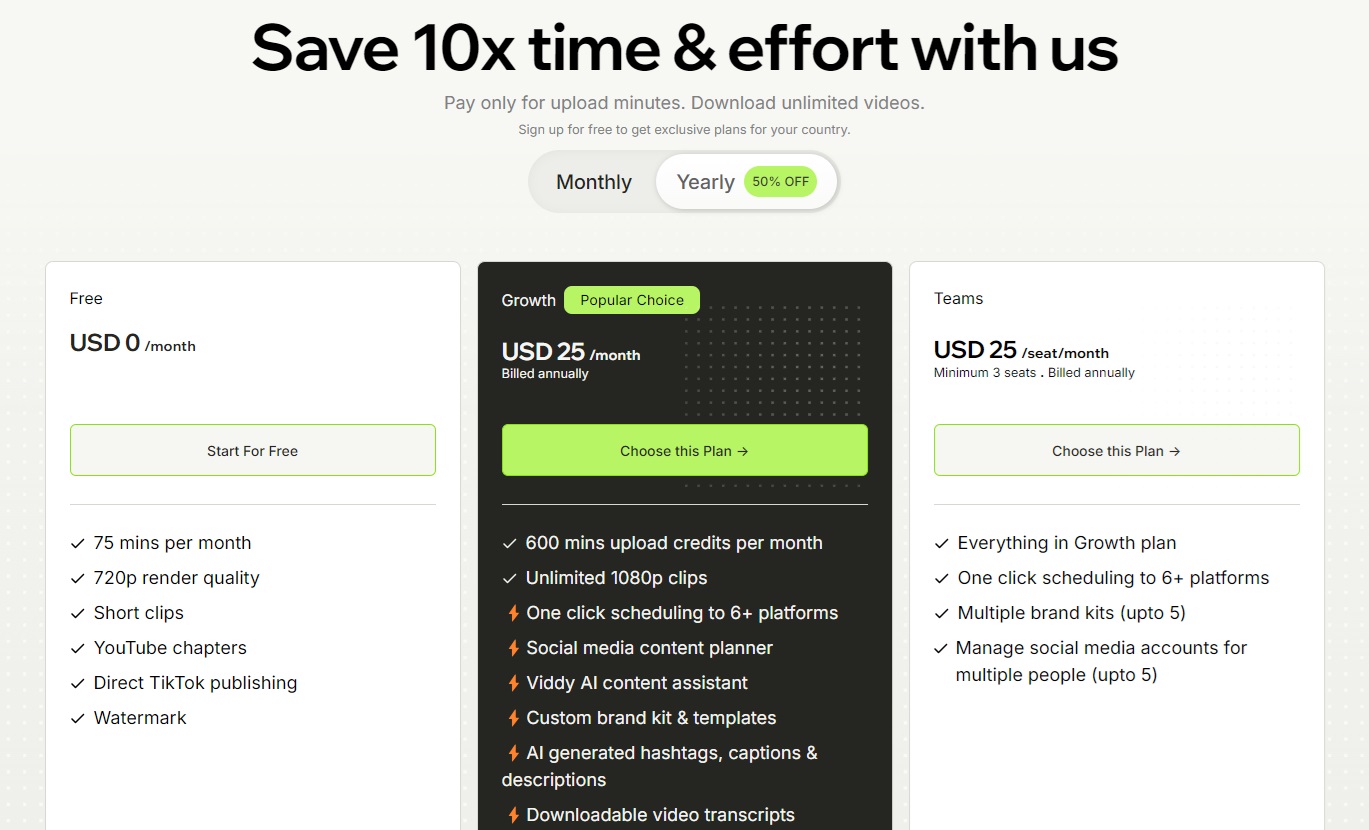
The following is a summary of vidyo.ai prices
| Monthly | Annual | |
| Free | Free | Free |
| Growth | $49( | $300 |
| Teams | $49 | $300 |
Free
| Monthly | Free |
| Annual | Free |
Free plan is ideal for those who want to try vidyo.ai for free or create a small amount of content.
You are allowed 75 minutes of upload time per month to render videos in standard 720p quality.
With this plan, you can automatically generate short clips and YouTube chapters from longer videos, and you can post your videos directly to TikTok.
However, it may not be suitable for professional use due to the watermark and the short data retention period of 30 days.
CutMagic, a feature that automates editing, is available for those who want to edit videos easily.
Growth
| Monthly | $49 |
| Annual | $300 |
Growth plan is ideal for those who want to create videos more frequently and demand professional quality.
It gives you up to 600 minutes of upload time per month and allows you to render videos in 1080p quality instead of 720p.
In addition, the plan includes one-click automatic posting to more than six major social networking sites, including YouTube, TikTok, and Instagram, streamlining your social media marketing and content distribution.
An AI content assistant assists with content creation and customizes templates, fonts, and color palettes to match your brand using the Custom Brand Kit.
Optimizing social networking posts is also easy, as AI automatically generates hashtags, captions, and descriptions. The ability to download video transcripts and the lack of watermarks are also very attractive to professionals.
This plan is $49/month, but if you sign up for an annual subscription, you can get 51% off for $25/month.
Teams
| Monthly | $49 |
| Annual | $300 |
Teams plan is ideal for teams of multiple people working on video production and social media management.
It includes all the features of the Growth plan, plus additional features to help teams work more efficiently.
For example, you can create and manage multiple brand kits in addition to the ability to post to more than 6 social networking platforms with a single click.
The ability to manage up to five brand accounts at once makes it ideal for marketing teams and creative agencies with multiple projects and clients.
This plan is available for a minimum of 3 seats and costs $49 per month (per seat).
Seats can be added for each team member, allowing the entire team to efficiently produce videos and post on social networking sites.
-
前の記事

【Tutorial】How to Use DEEPBRAIN AI 2024.10.06
-
次の記事

【Tutorial】How to Use syllaby 2024.10.08

