【Tutorial】How to Use Rytr
- 2024.10.06
- AIライティング

Rytr is an AI writing assistant tool.
In this article, we will show you how to get started and use Rytr.
 HirokiKitaoka(@kitaokahiro)
HirokiKitaoka(@kitaokahiro)
How to use Rytr
Create account
Access the official Rytr website.
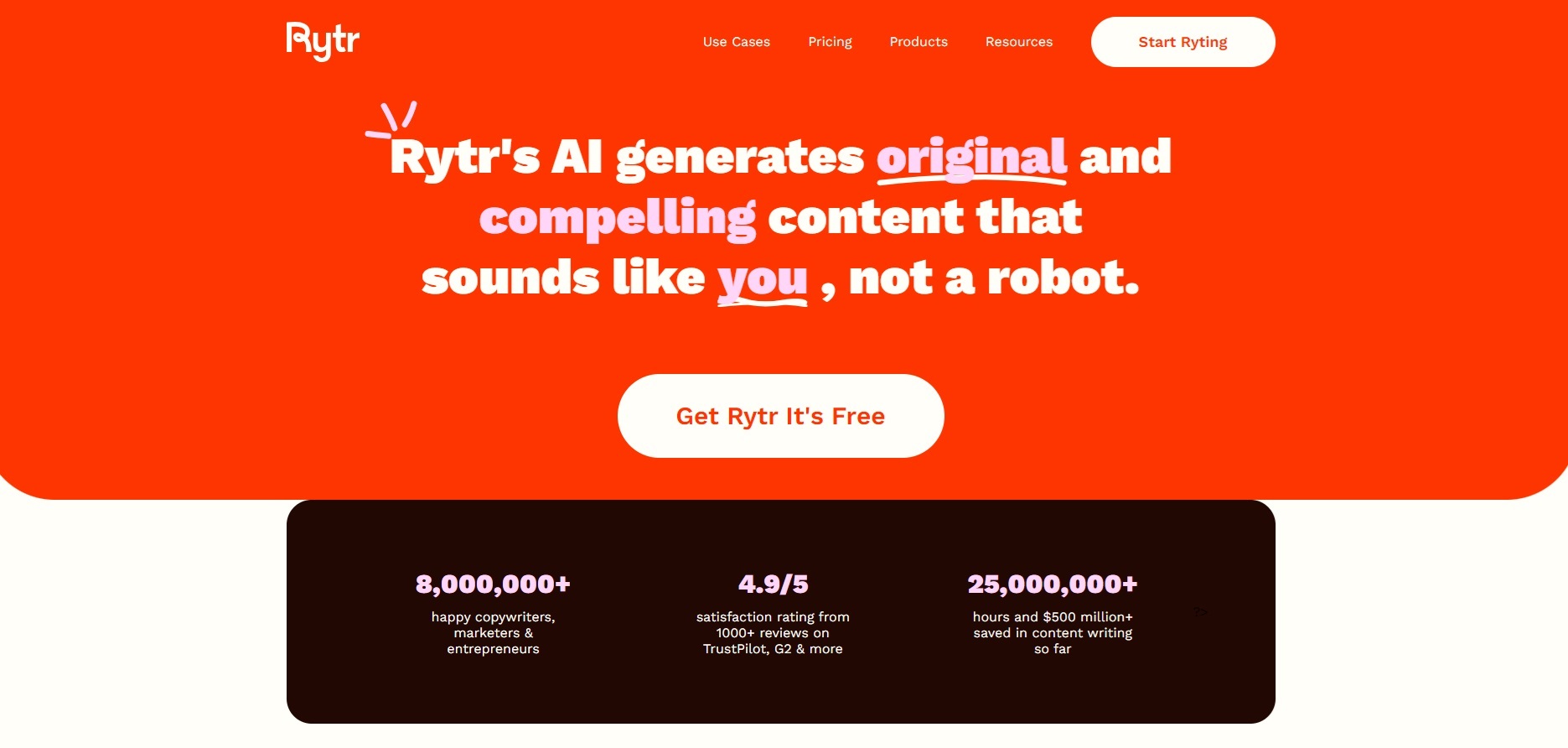
Click on “Get Rytr It’s Free”.
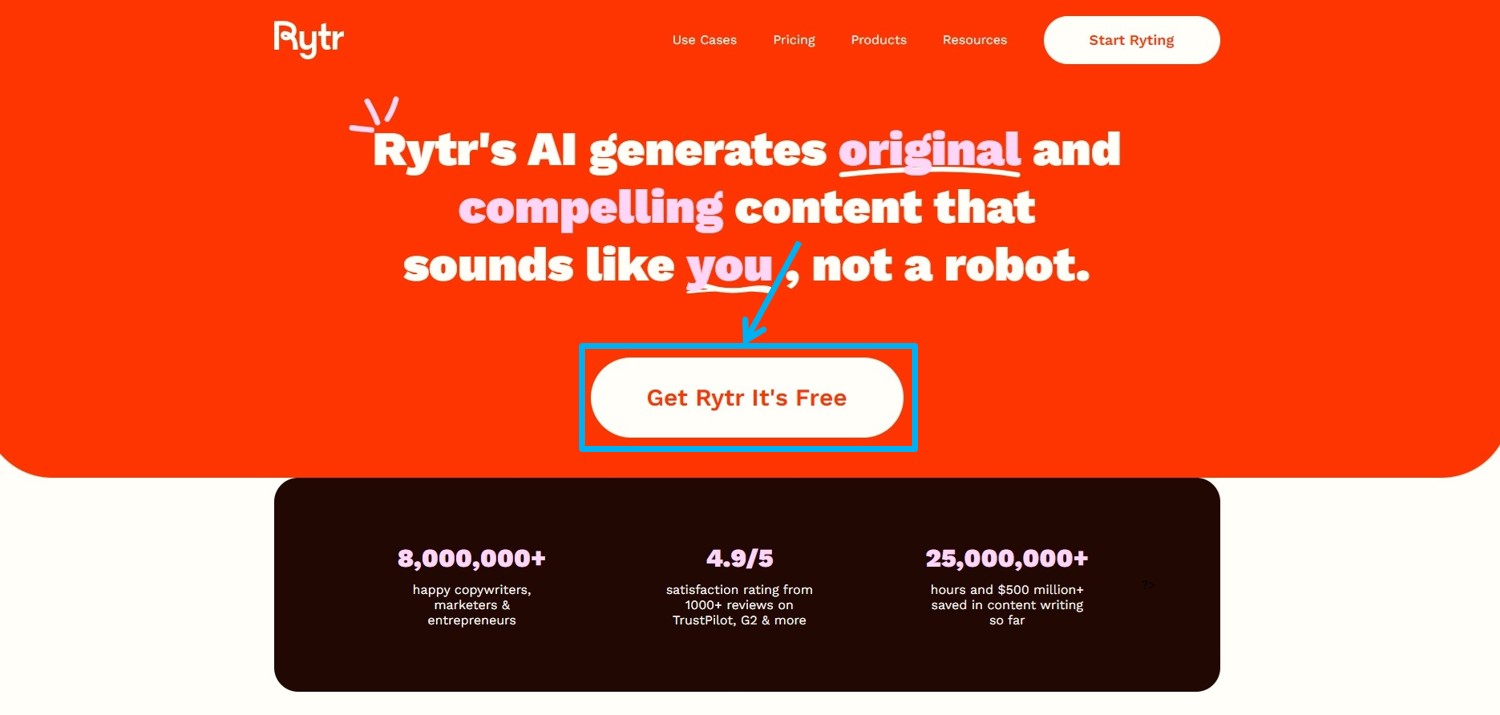
Enter the information required for account registration.
Enter “name” and “mail address” ,“password”.
Click on “Sign Up”.

You will receive an email for verification.
Enter the verification code sent to you and click on “Verify Code”.
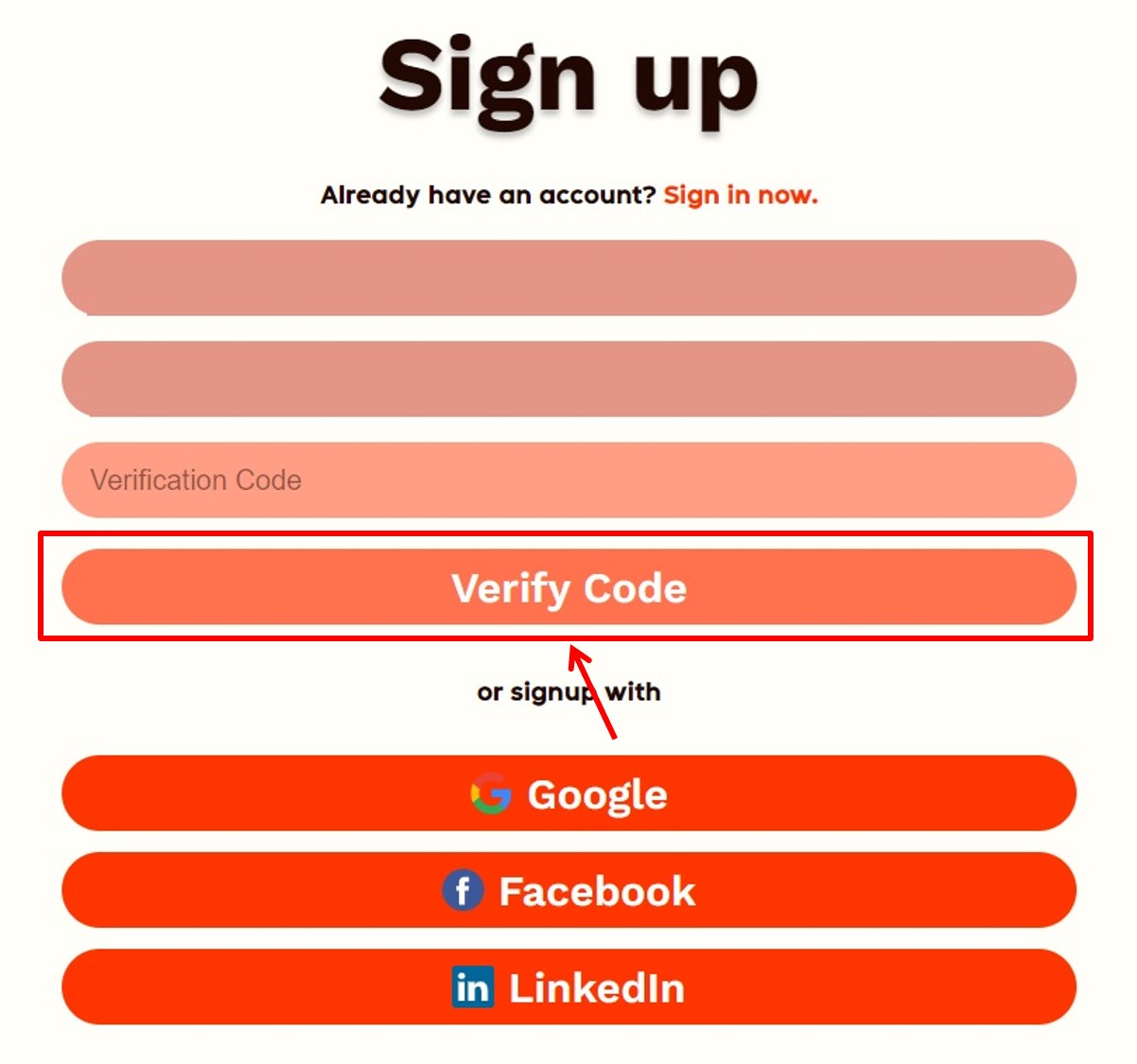
Go to the Rytr dashboard.
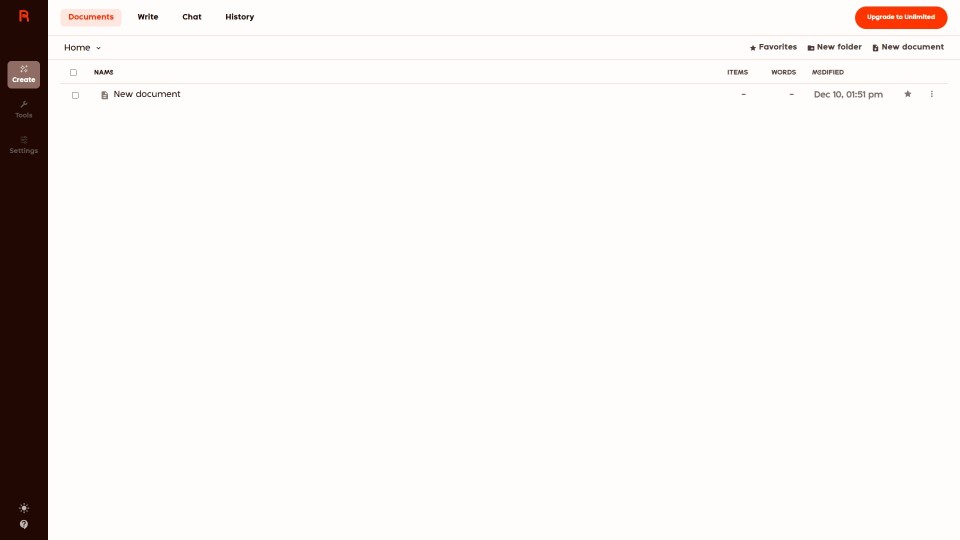
Upgrade
Upgrade your plan.
Click on “Upgrade to Unlimited”.
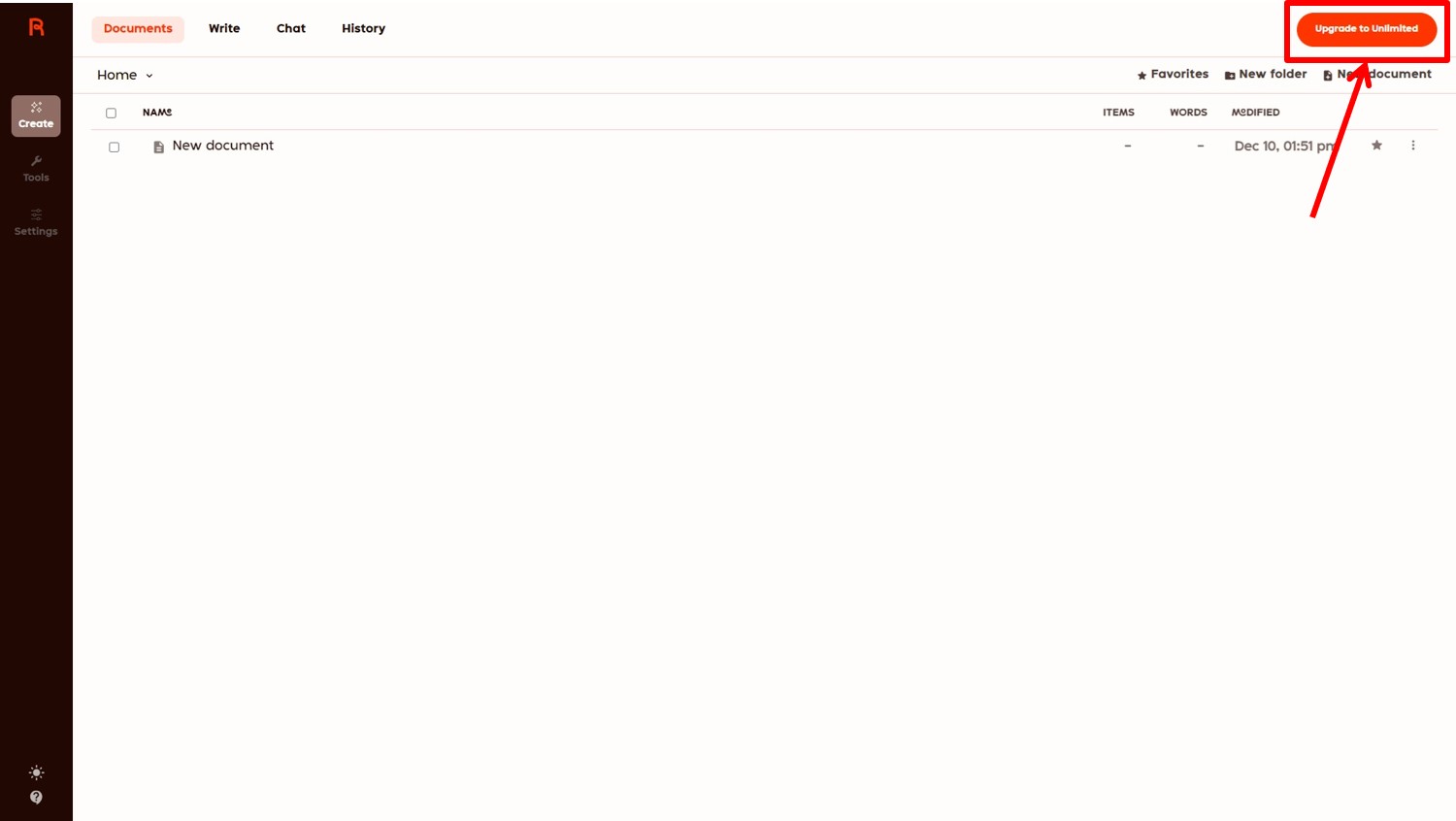
Select Yearly or Monthly.
Click on “Get Premium” under Premium PLAN.
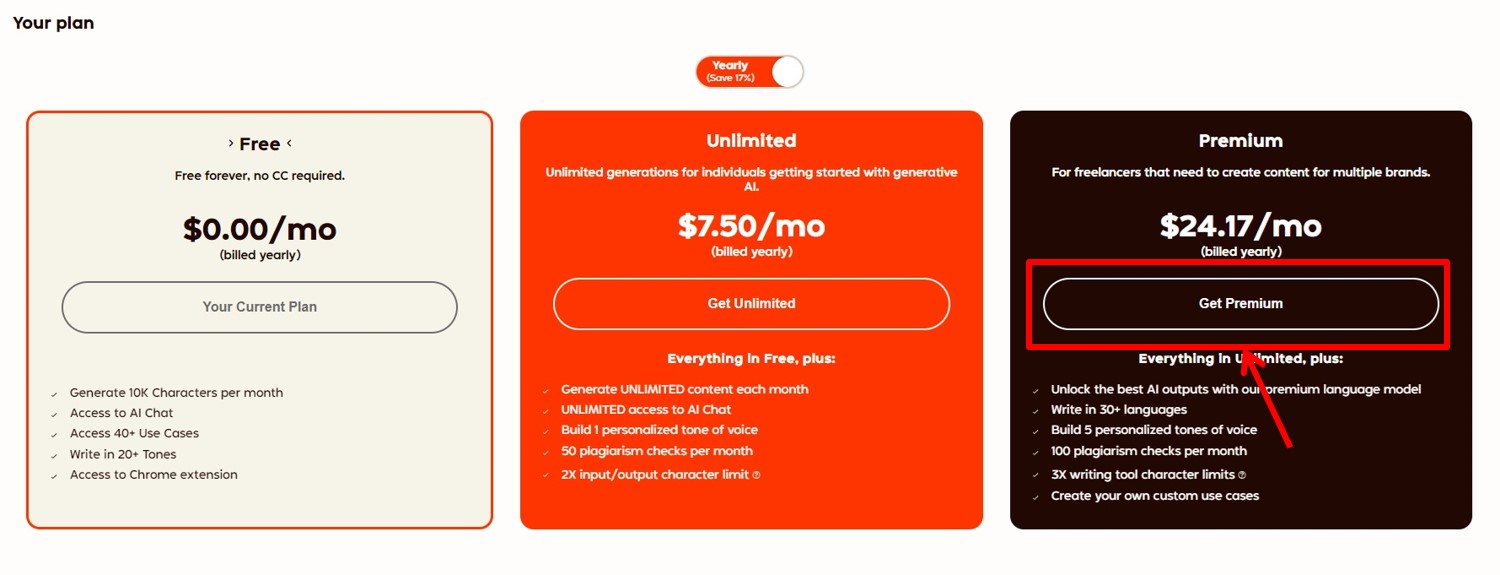
Enter payment information.
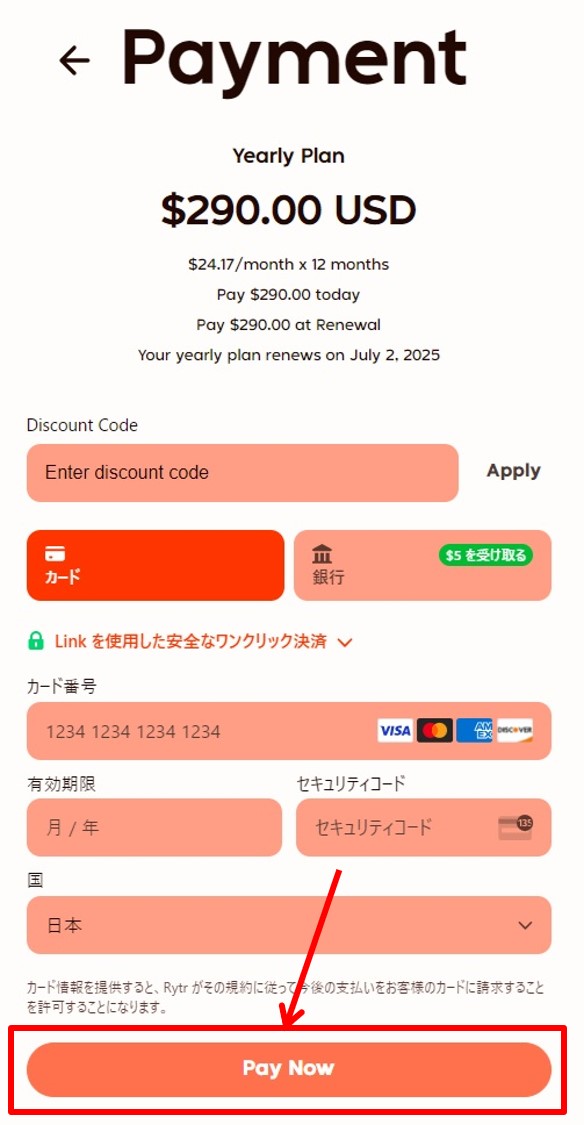
| Card Number | Enter Card number |
| Expiration date | Enter Expiration date |
| Security code | Enter Security code |
| Country | Select your country |
Click on “Pay now”.
You are now ready to upgrade.
Login
Access the official Rytr website.
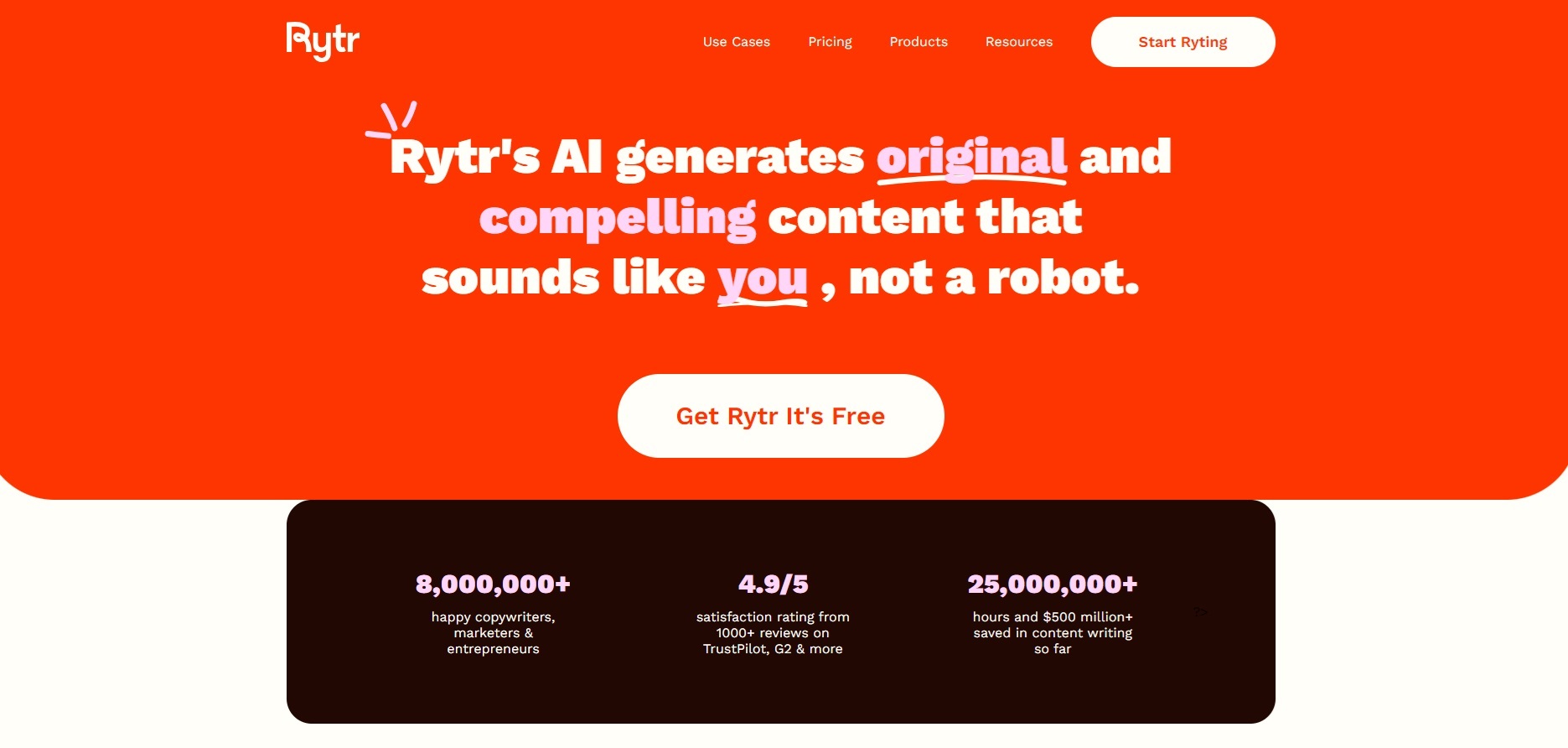
Click on “Get Rytr It’s Free”.
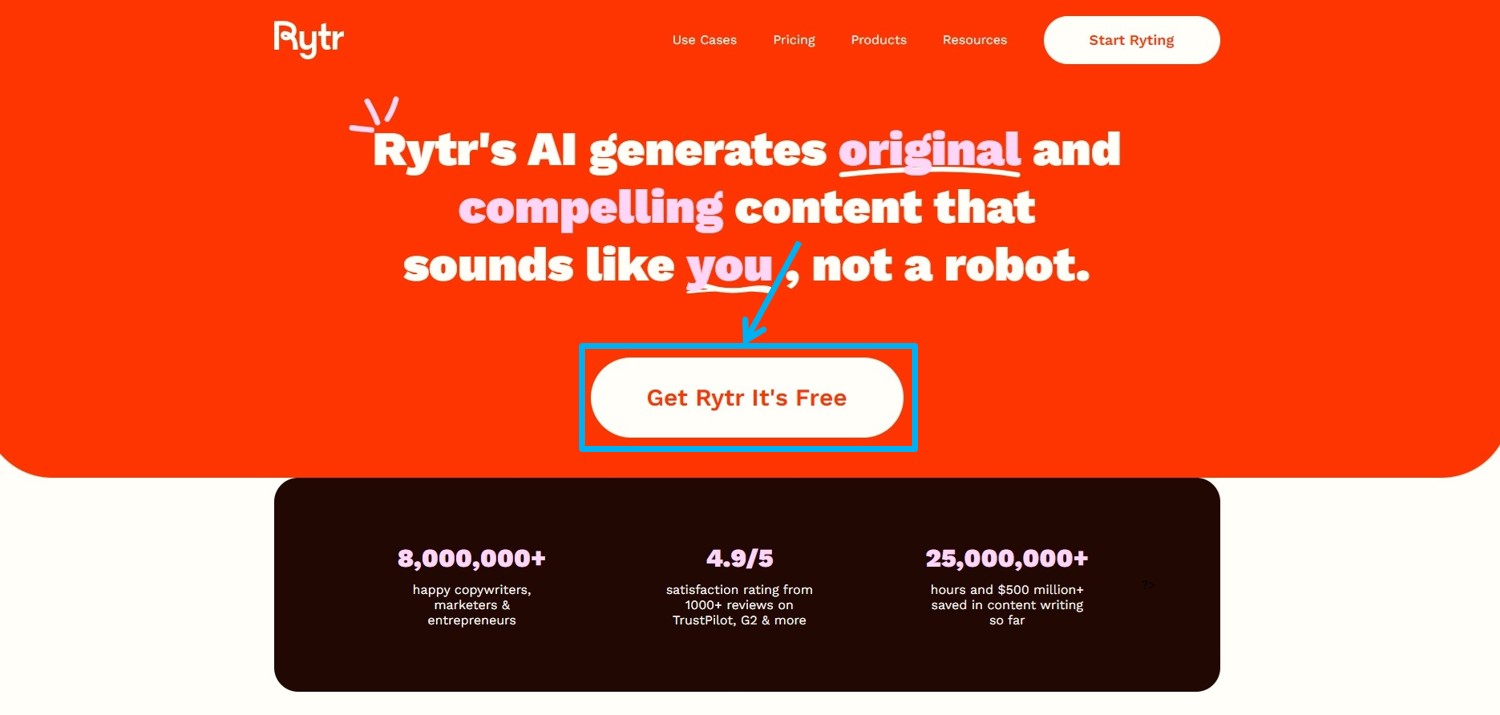
Click on “Sign in now”.
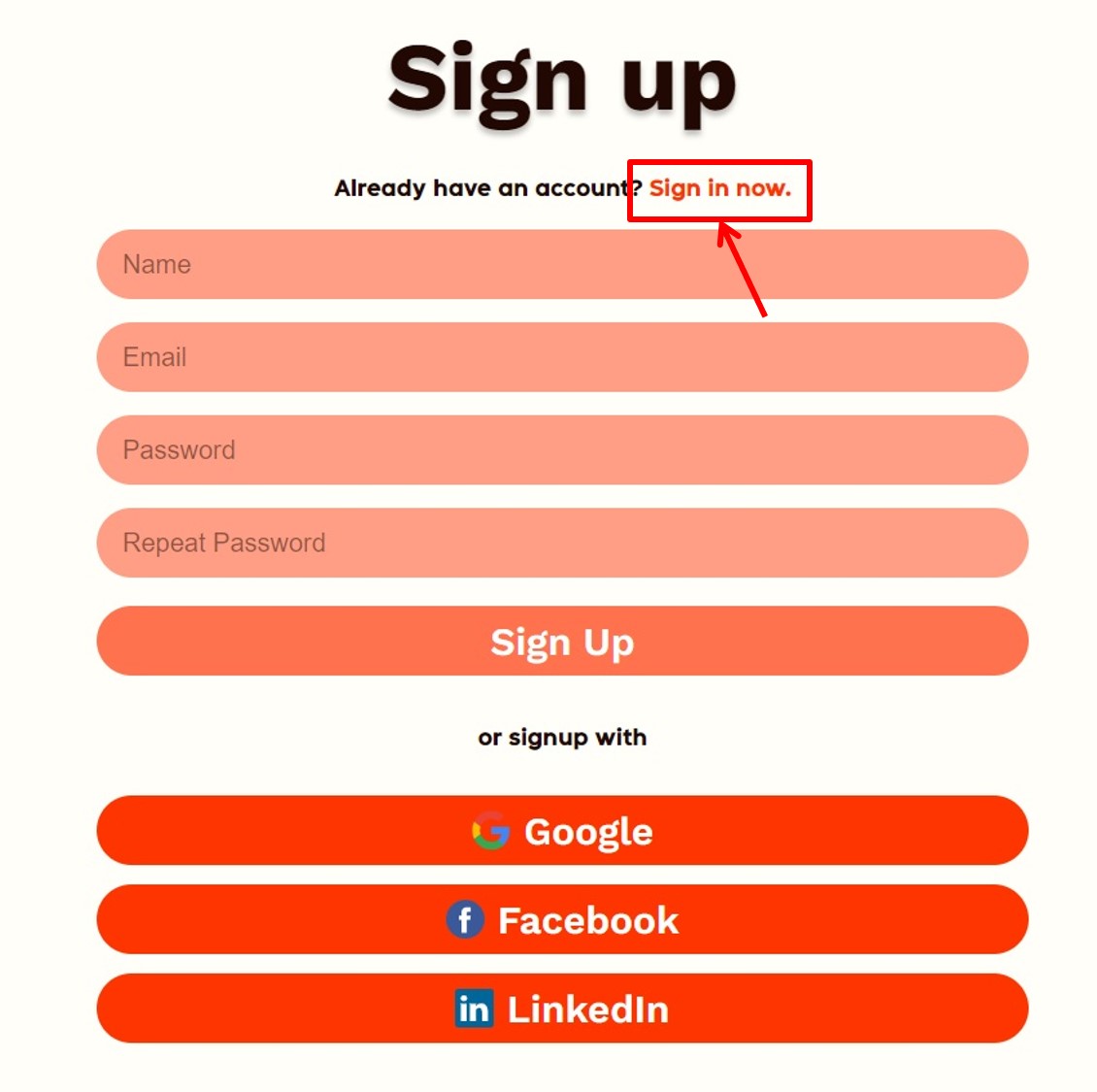
Enter your “Email Address” and “Password.
Click on “Sign in”.
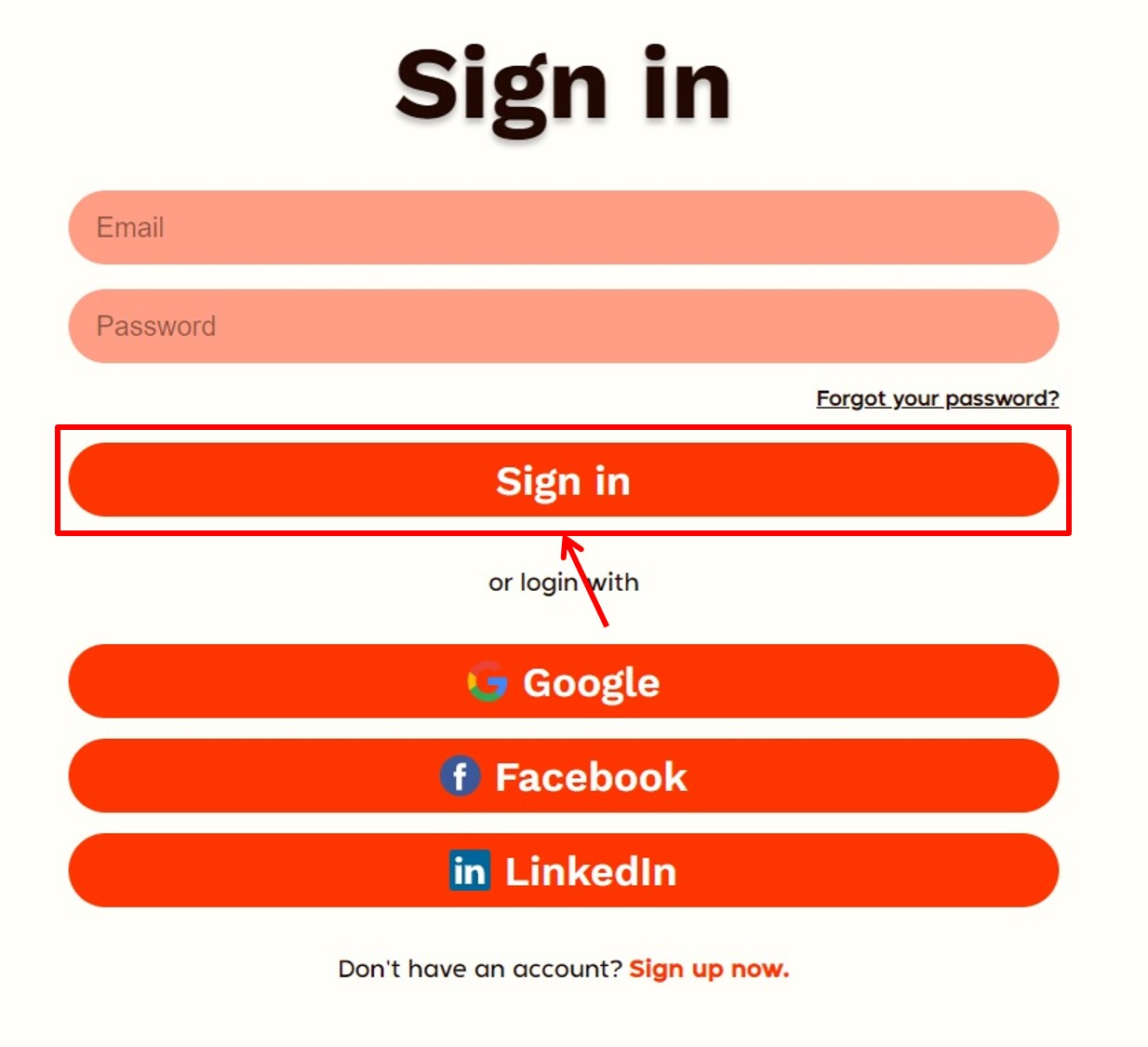
Once you are able to log in to Rytr, you will be taken to the dashboard.
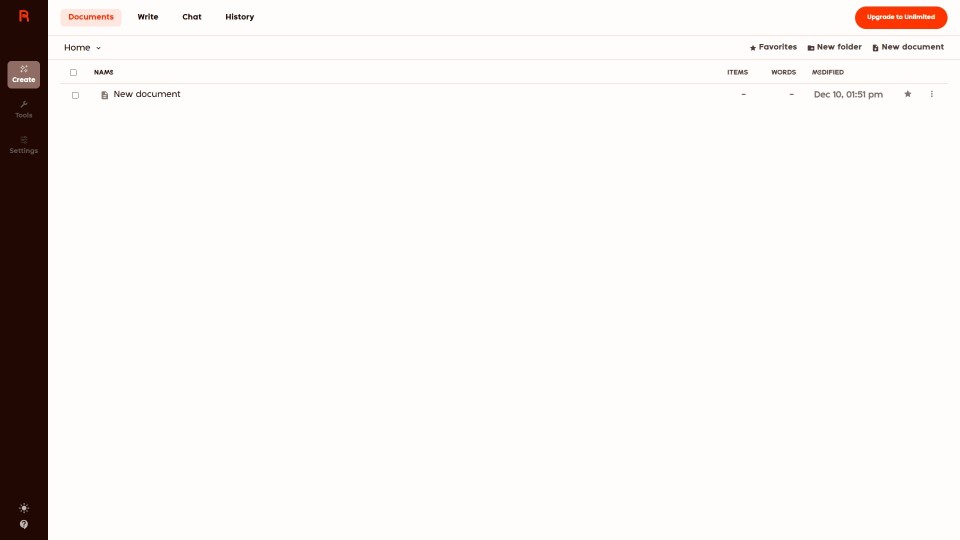
You are now logged into Rytr.
Rytr
Rytr is an AI writing assistant tool.
Rytr can create high-quality content in seconds.
It is available for free and can be upgraded to scale.
It has a 4.9/5 satisfaction rating from over 7 million satisfied copywriters, marketers, and entrepreneurs.
It has saved over 500 million hours and $500 million in content creation costs.
Rytr generates professional copy that doesn’t appear to have been written by AI.
Rytr is a great tool for writing product descriptions and blog posts.
Simply provide a 50+ word topic description or business name and Rytr will generate multiple paragraphs of copy variations.
You will be surprised to share the results with your friends, who will not believe it was written by an AI.
Rytr saves you a lot of time and effort.
Rytr is a great tool for product writing and blog posts.
You don’t have to spend hours trying to come up with topics of 50 words or less.
Rytr also eliminates the need to purchase and edit PLR content.
It saves you time because you can customize it to your keywords and niche.
Rytr has the best performance compared to other AI copywriting applications.
We highly recommend Rytr if you need to create quality content quickly.
Rytr automatically generates copy for all formats, including blogs, emails, and ads.
Choose from over 40 use cases and templates to generate engaging and original copy in popular tones and languages.
Provides the highest quality copy with minimal editing using scientific copywriting formulas such as AIDA and PASONA.
Rytr uses a powerful rich text editor to quickly turn ideas into polished pieces.
Create readable copy by improving grammar and developing more detail.
It even has “paraphrase” and “shorten” features to convert sentences into attractive and concise statements.
Rytr allows for seamless project management, team collaboration, and invoicing.
You can also use the browser extension to create great copy for email, social media, and more.
Rytr offers a rich feature set and eliminates the need for separate tools for SEO, grammar, and more.
Rytr can automatically generate high-quality content for over 40 use cases.
Easily create blog ideas and briefs, generate creative and catchy copy in AIDA format, and create engaging emails for marketing and sales.
You can also create creative and original copy for social media ads on Facebook, Twitter, LinkedIn, and more.
Rytr can also generate copy for landing pages and websites following simple formatting instructions.
AI can also create engaging and thoughtful reviews and message replies.
Rytr allows you to create sophisticated creations from your ideas using a powerful rich text editor.
It also supports efficient workflow management with an organized folder structure to save projects, manage team members, and select download formats.
You can also work with your favorite applications using the SEO Analyzer and various plug-ins.
Rytr is recognized by G2 as one of the leading brands in the field of AI writing.
You can also use the API to integrate into your existing applications and retrieve content when needed.
Rytr is a great tool for automated generation of high quality content and efficient workflow management.
Rytr features are summarized as follows
| Free | Saver | Unlimited | |
| Monthly | Free | $9 | $29 |
| Annual | Free | $90 | $290 |
| text | 10,000 | 100,000 | unlimited |
| Japanese | 〇 | 〇 | 〇 |
| plagiarism check | 〇 | 〇 | 〇 |
| generate image | 〇 | 〇 | 〇 |
Rytr prices
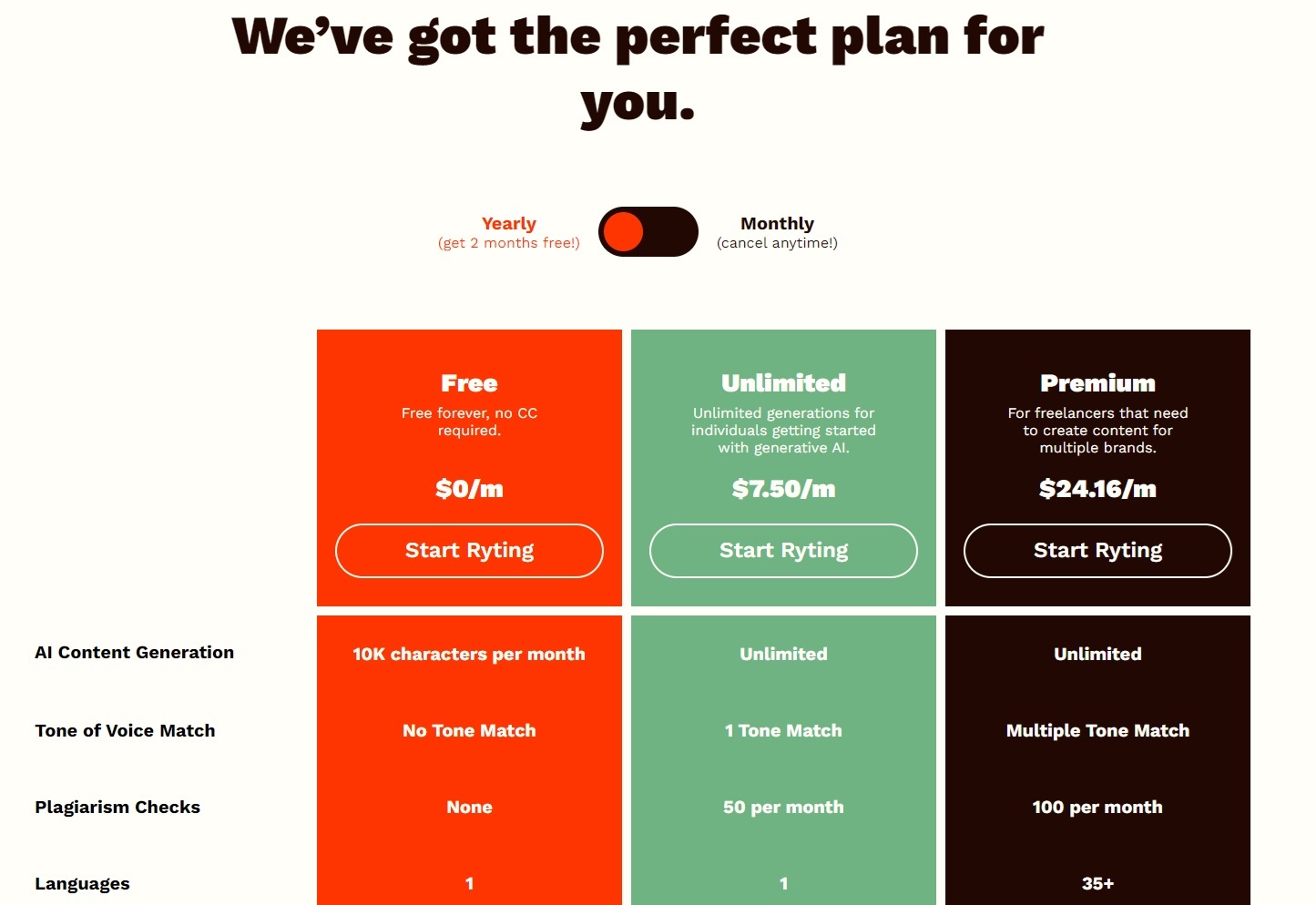
The following is a summary of Rytr prices
| Monthly | Annual | |
| Free | Free | Free |
| Saver | $9 | $90 |
| Unlimited | $29 | $290 |
Free
| Monthly | Free |
| Annual | Free |
Free plan allows up to 10,000 characters and supports Japanese.
It also includes a plagiarism checker and an image generator, so users can take advantage of these features.
Free plan is ideal for users who want to try out Rytr or for small projects.
If you would like a plan with more features or no restrictions, you should consider one of the other paid plans.
Saver
| Monthly | $9 |
| Annual | $90 |
Saver plan expands the character limit to 100,000 characters, allowing you to create longer texts.
Japanese is also supported, and plagiarism check and image generation are also available.
Saver plan is suitable for users who want more features and less restrictions, and for frequent Rytr users.
Unlimited
| Monthly | $29 |
| Annual | $290 |
Unlimited plan allows users to create unlimited text with no character limit.
Japanese language support is also available, as well as plagiarism checks and image generation.
Unlimited plan is suitable for users who need to generate a large amount of text and want to take advantage of the many features.
Unlimited plan offers an unlimited number of characters and a wide variety of features.
-
前の記事

【Tutorial】How to Use Flot.ai 2024.10.06
-
次の記事

【Tutorial】How to Use jenni 2024.10.06

