【Tutorial】How to Use copy.ai
- 2024.10.06
- AIライティング

copy.ai is a highly advanced AI writing tool.
In this article, we will show you how to get started and use copy.ai.
 HirokiKitaoka(@kitaokahiro)
HirokiKitaoka(@kitaokahiro)
How to use copy.ai
Create account
Access the official copy.ai website.
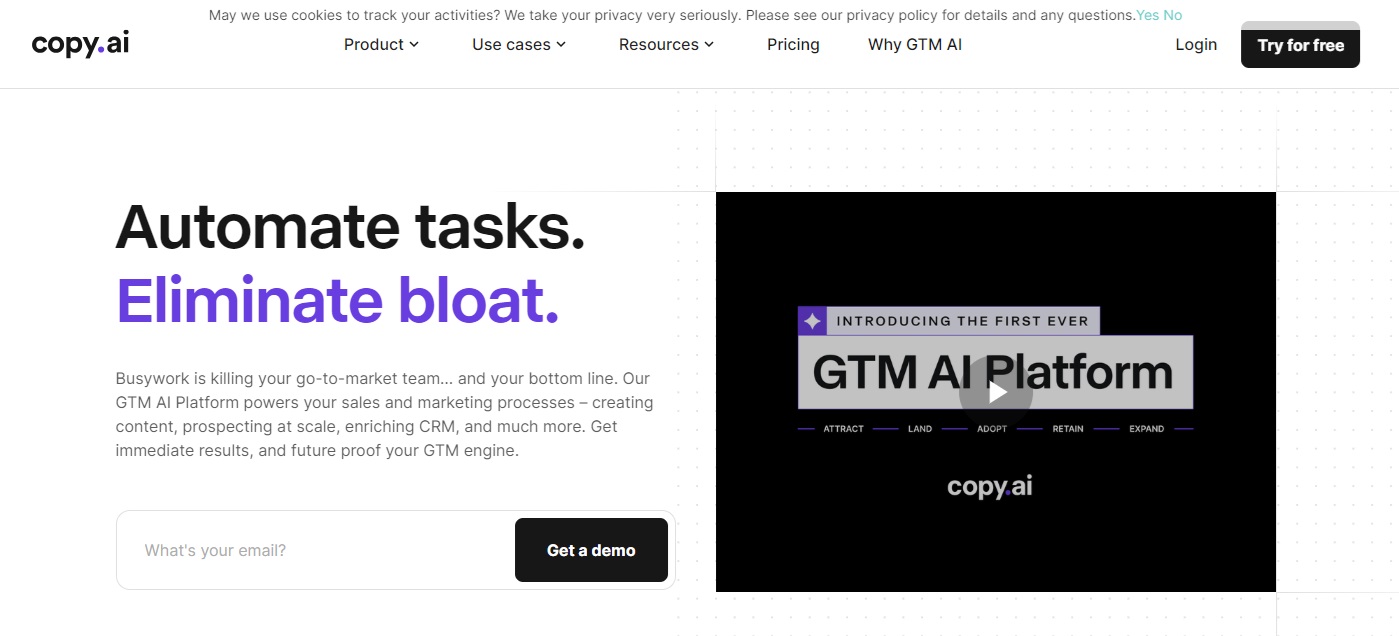
Click on “Try for free”.
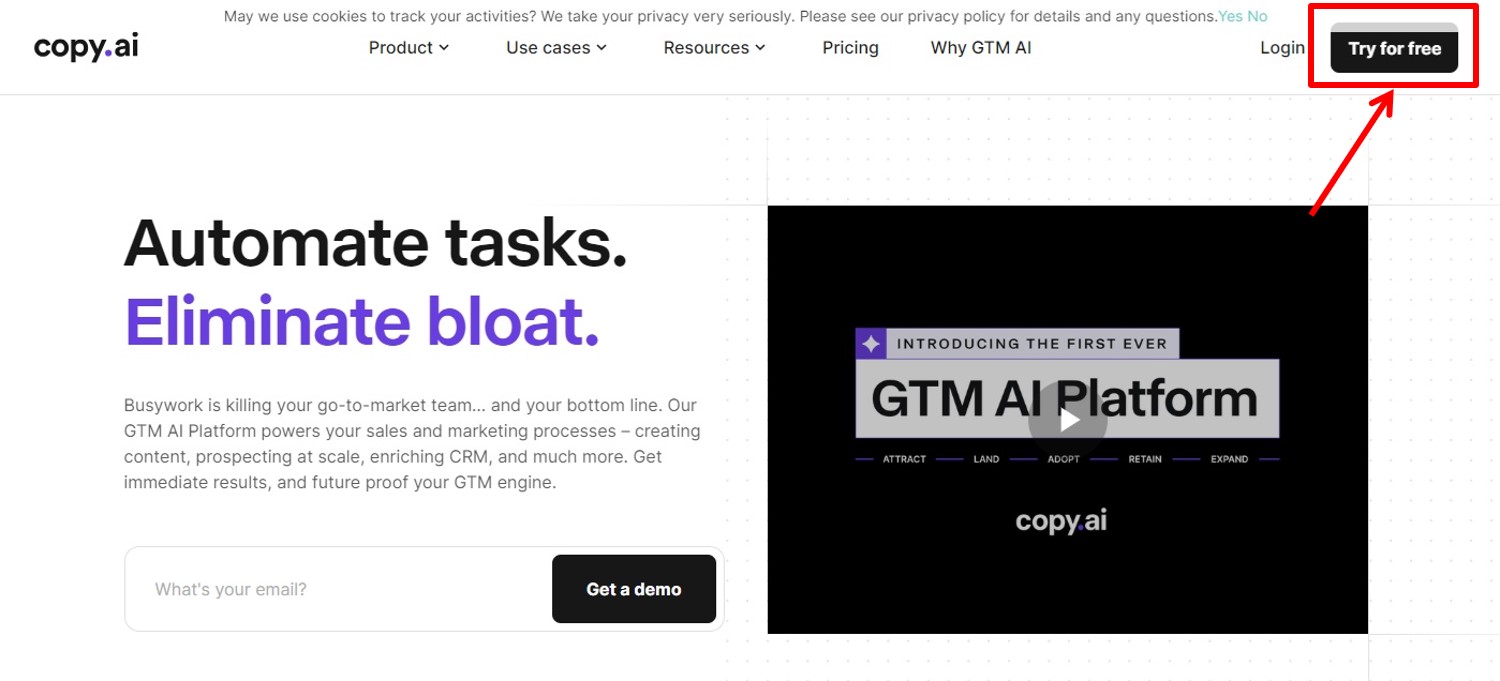
Enter the information required for account registration.
Enter “mail address”.
Click on “Continue”.
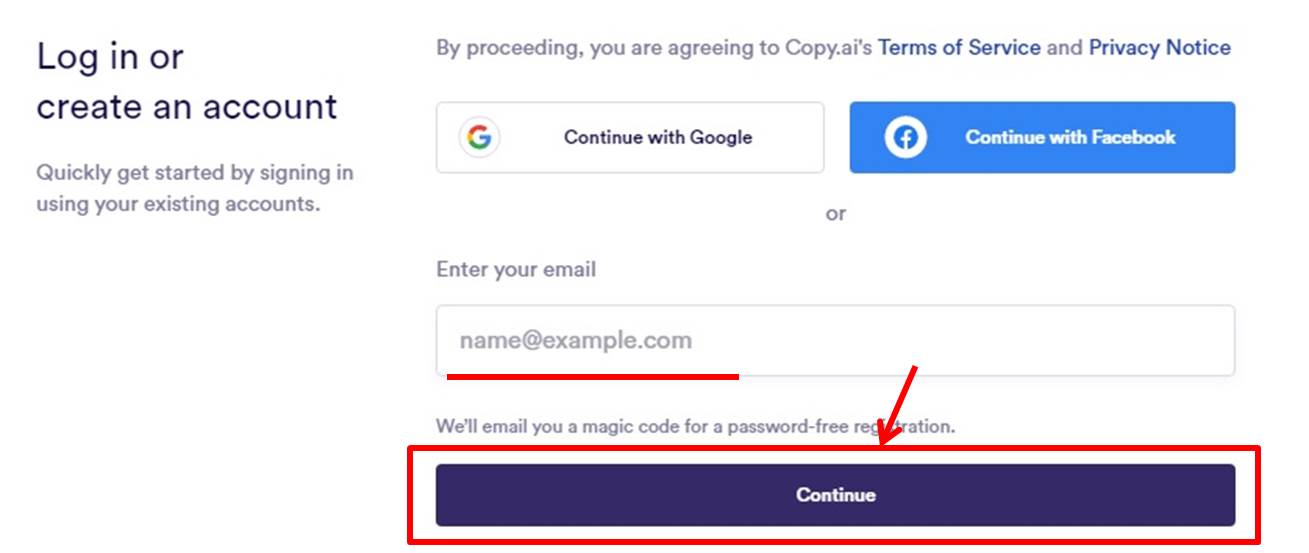
A verification email will be sent to your registered email address.
Enter the verification number.

Go to the copy.ai dashboard.
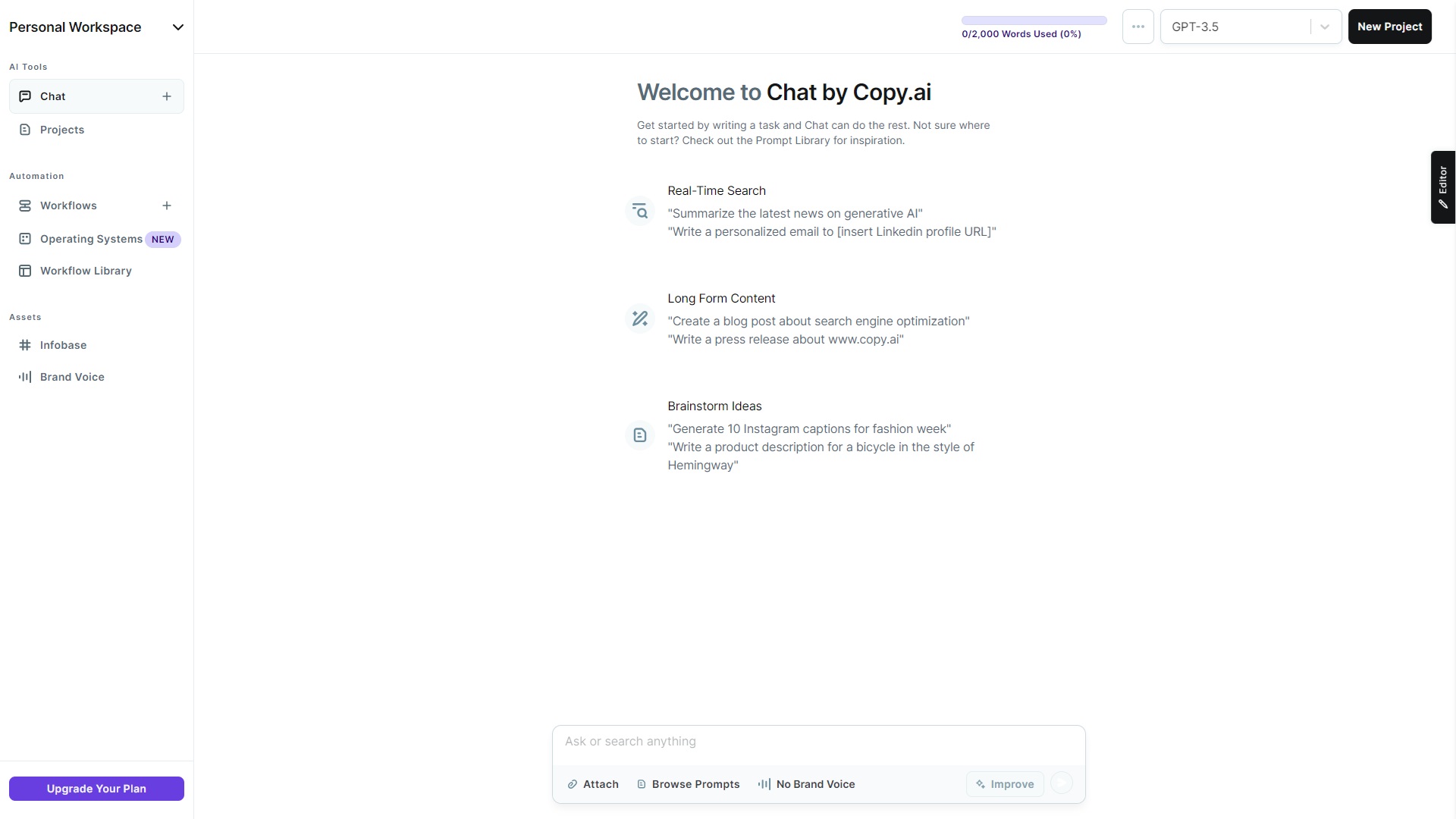
Upgrade
Upgrade your plan.
Click on “Upgrade Your Plan”.
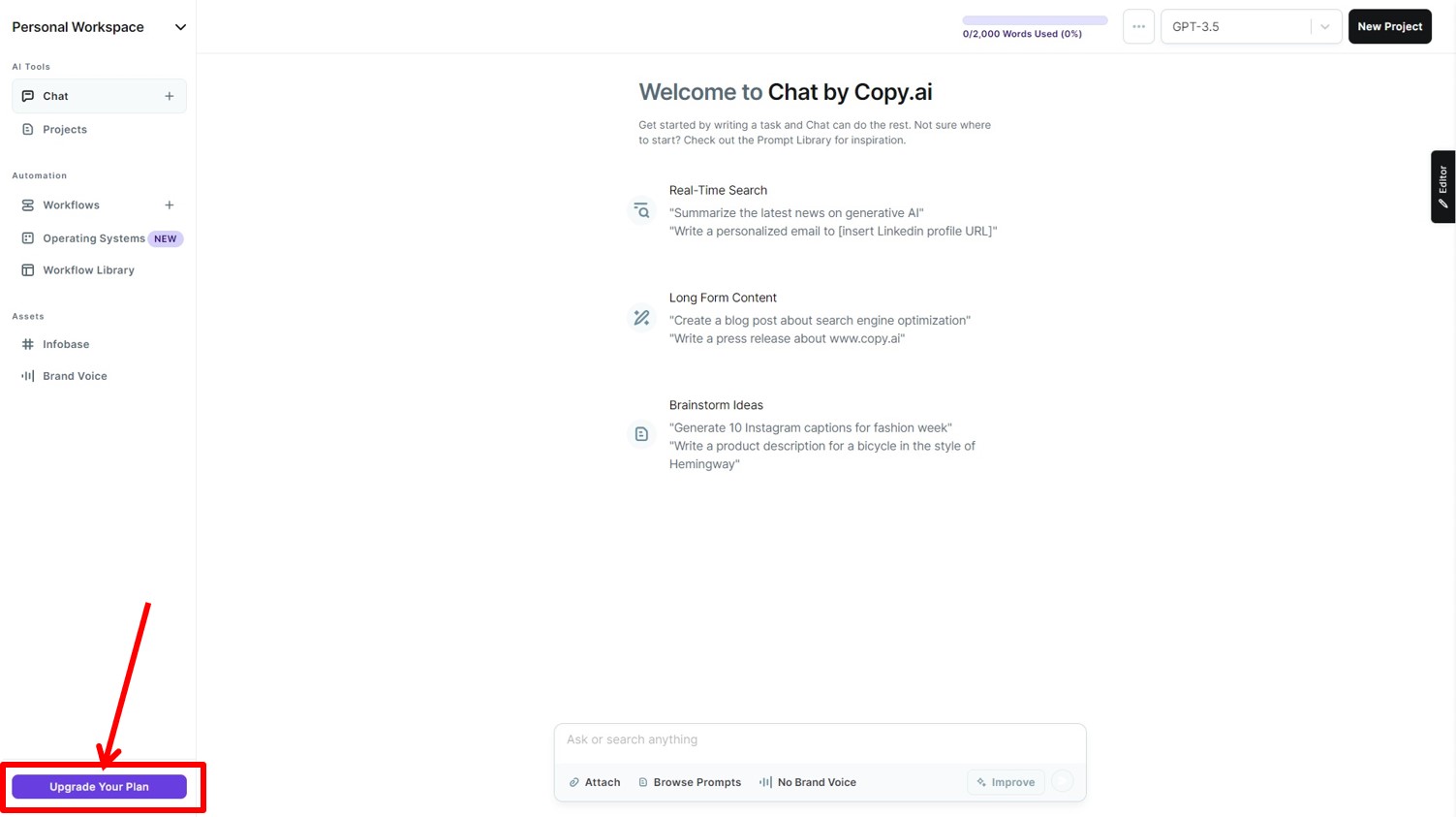
Select Annual or Monthly.
Click on “Upgrade to Starter Plan” under Starter PLAN.
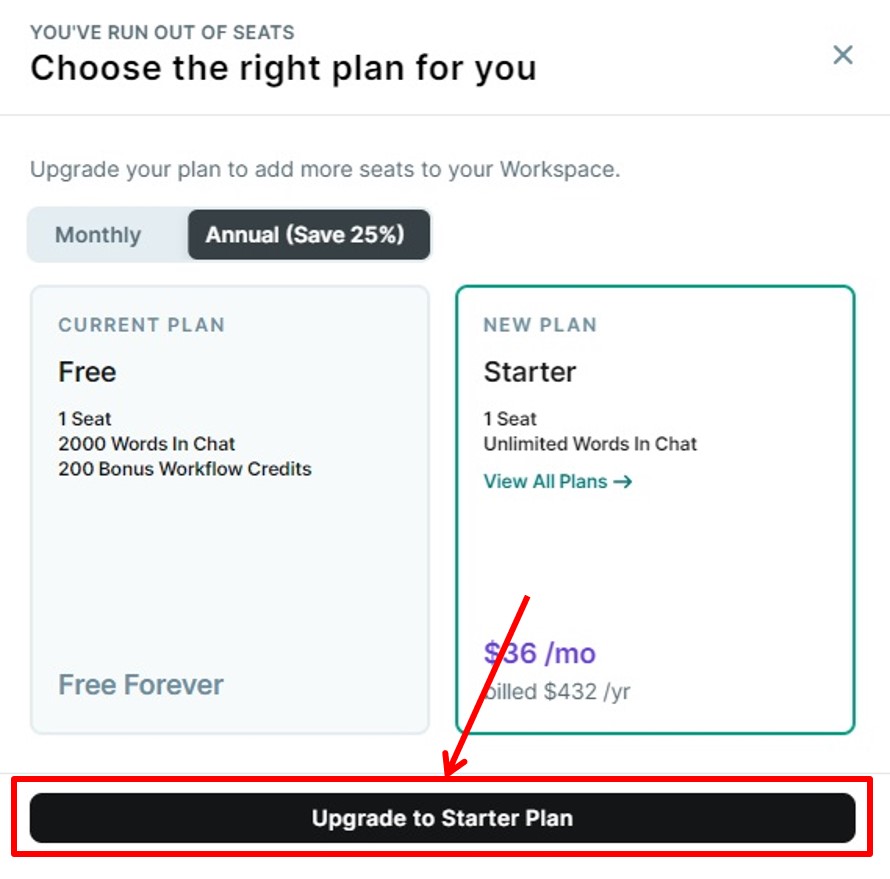
Enter payment information.
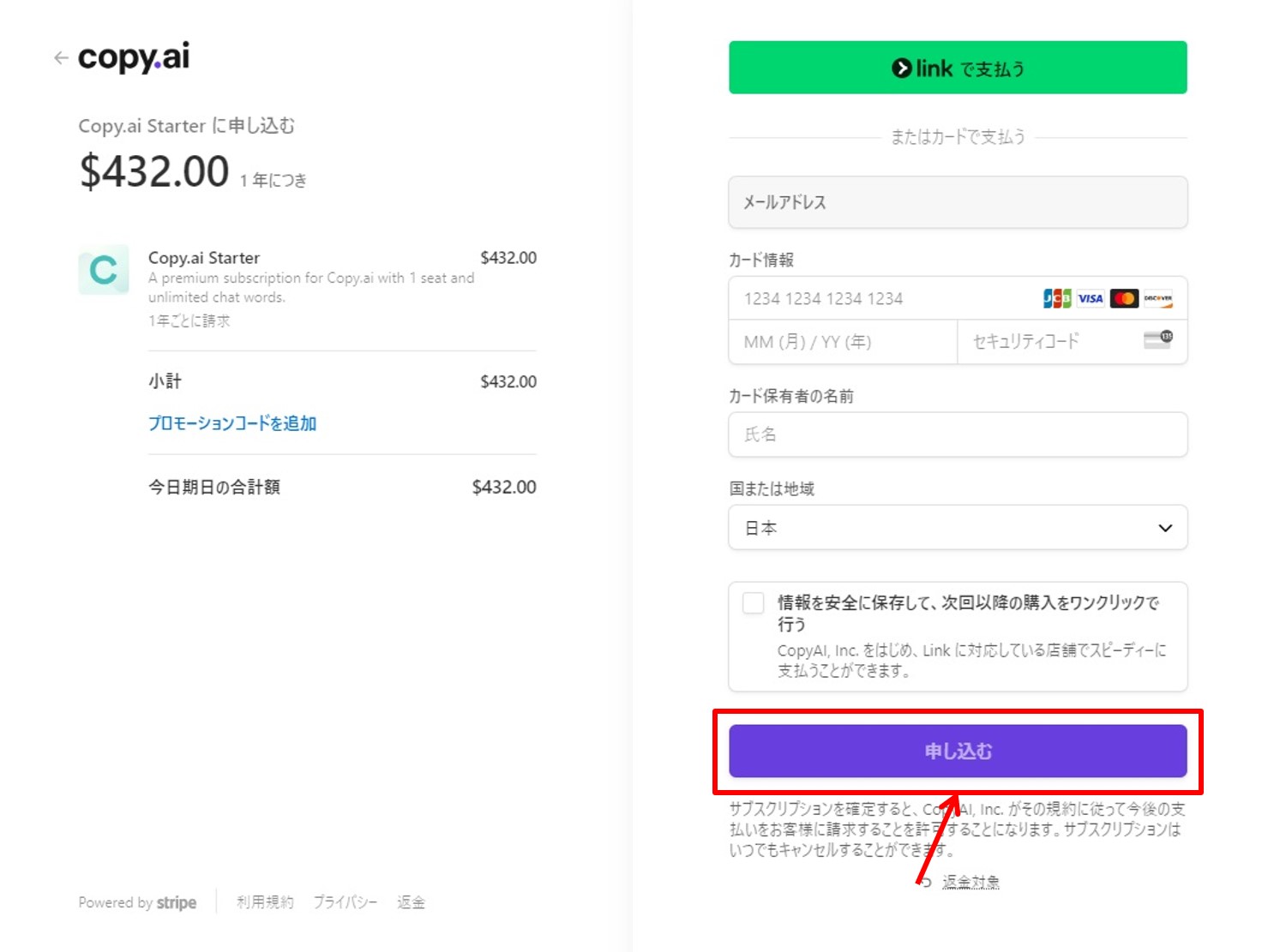
| Card information | Enter “Card number”,”Expiration date”,”Security code” |
| Card holder’s name | Enter your card holder’s name |
| Country | Select your country |
Click on “Apply”.
You are now ready to upgrade.
Login
Access the official copy.ai website.
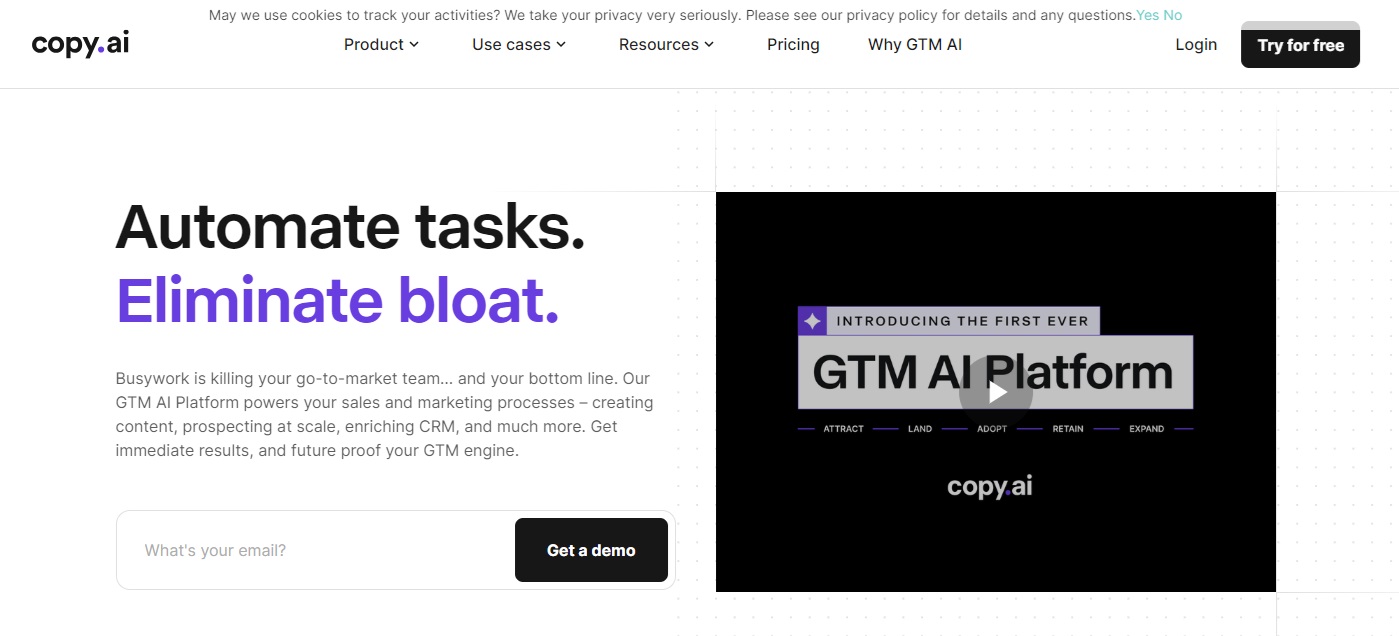
Click on “Login” in the upper right corner.
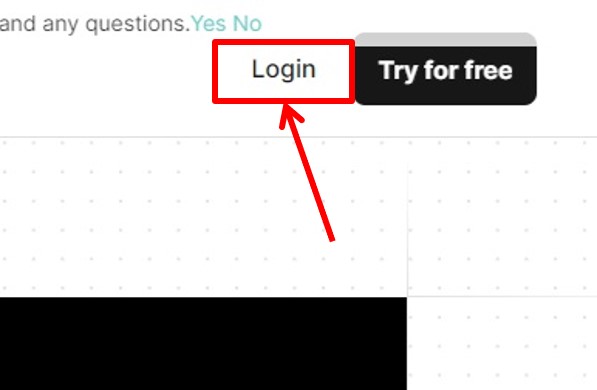
Enter “mail address”.
Click on “Continue”.
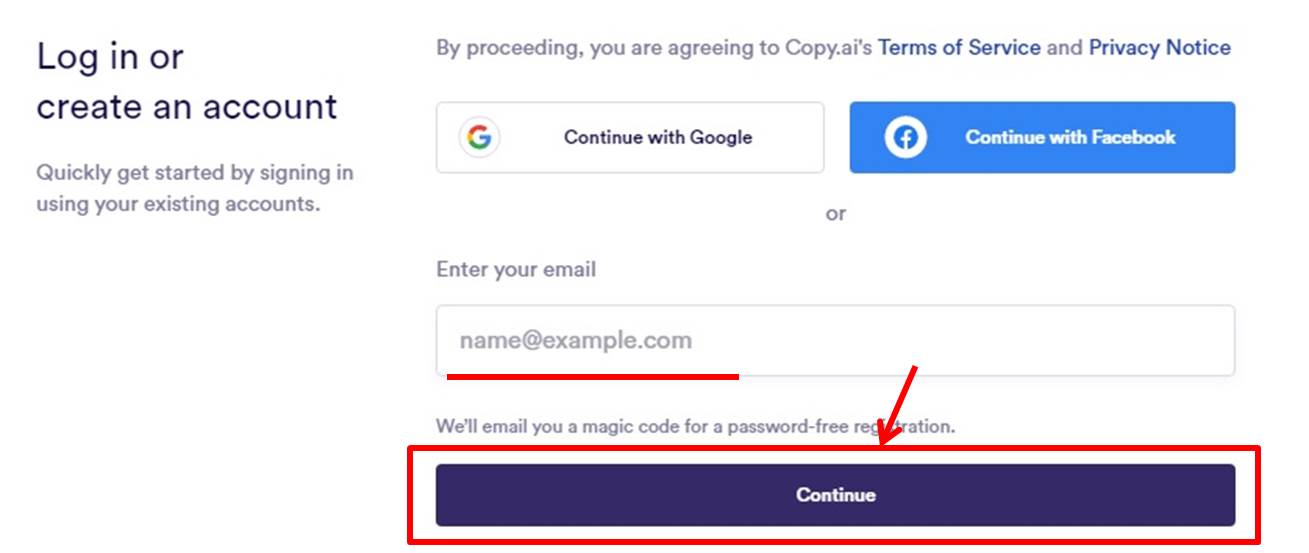
A verification email will be sent to your registered email address.
Enter the verification number.

Once you are able to log in to copy.ai, you will be taken to the dashboard.
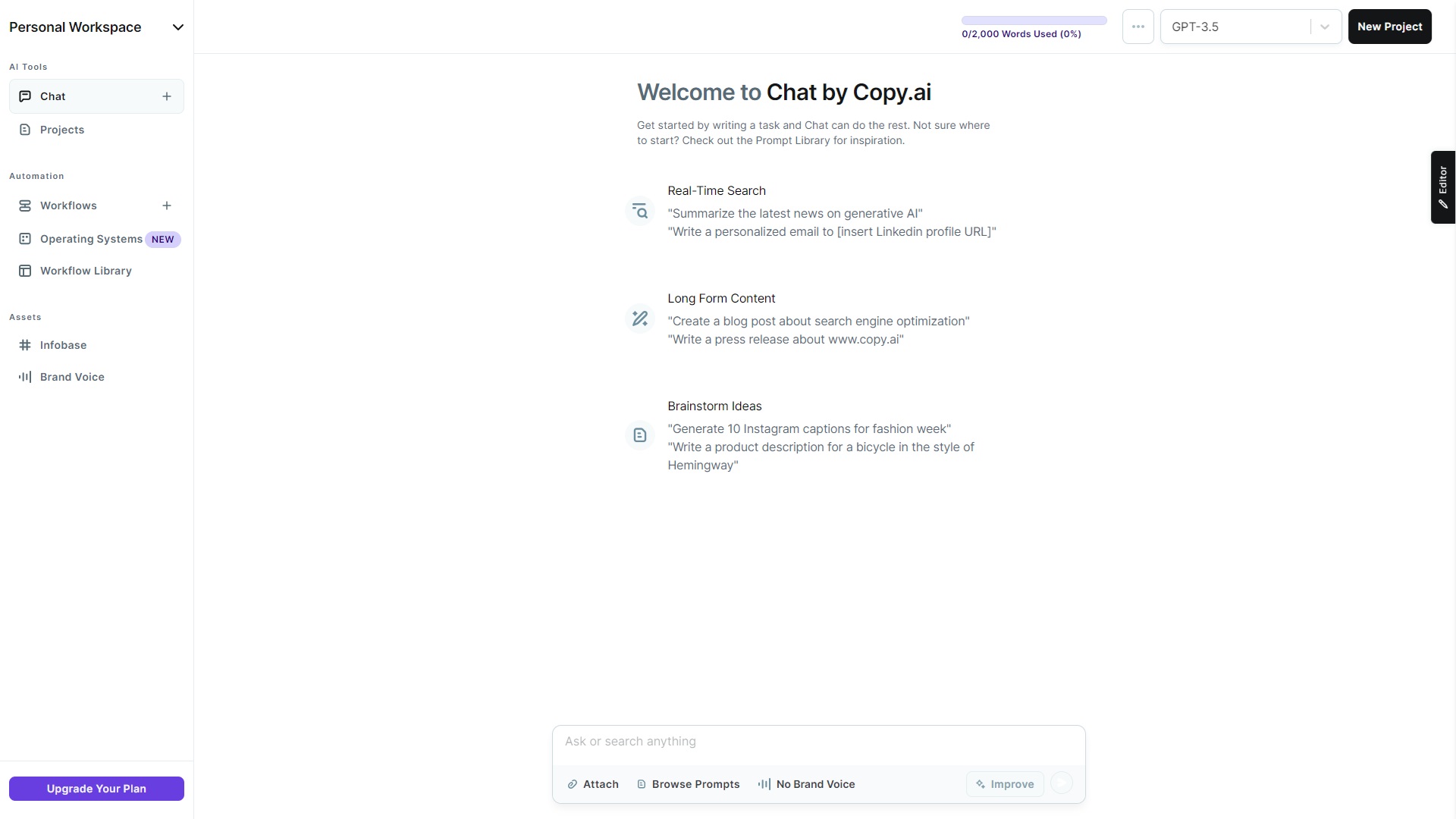
You are now logged into copy.ai.
copy.ai
copy.ai is a highly advanced AI writing tool.
copy.ai provides an AI platform to enhance a company’s marketing and sales processes.
Its main products include AI Marketing OS and AI Sales OS.
AI Marketing OS is an all-in-one marketing solution designed to scale campaigns.
It includes a wide range of features such as SEO content creation, event execution, ad creation and optimization, translation, and more.
AI Sales OS provides an end-to-end solution to help sales teams achieve their goals.
It helps with personalized prospecting, streamlining sales operations, and more.
The copy.ai platform provides high-quality data and output, is easily customizable, and integrates with over 2000 software applications.
This allows for quick and easy integration with existing systems, reducing the burden of change management.
copy.ai has a zero retention data policy, which means that user input data is not used to train the model.
A notable feature of copy.ai is the GTM AI platform.
This is designed to enhance a company’s go-to-market strategy with the power of AI to make operations more efficient and faster.
The platform supports a variety of workflows, including content generation, demand generation, and system enhancements.
It is the best solution for companies to leverage AI to enhance their competitiveness.
copy.ai features are summarized as follows
| Free | Starter | Advanced | |
| Monthly | Free | $49 | $249 |
| Annual | Free | $432 | $2,232 |
| sheet | 1 | 1 | 5 |
| chat | 2000 | unlimited | unlimited |
| LLM | ChatGPT3.5
Claude3 |
全て | 全て |
| workflow | × | × | ○ |
copy.ai prices
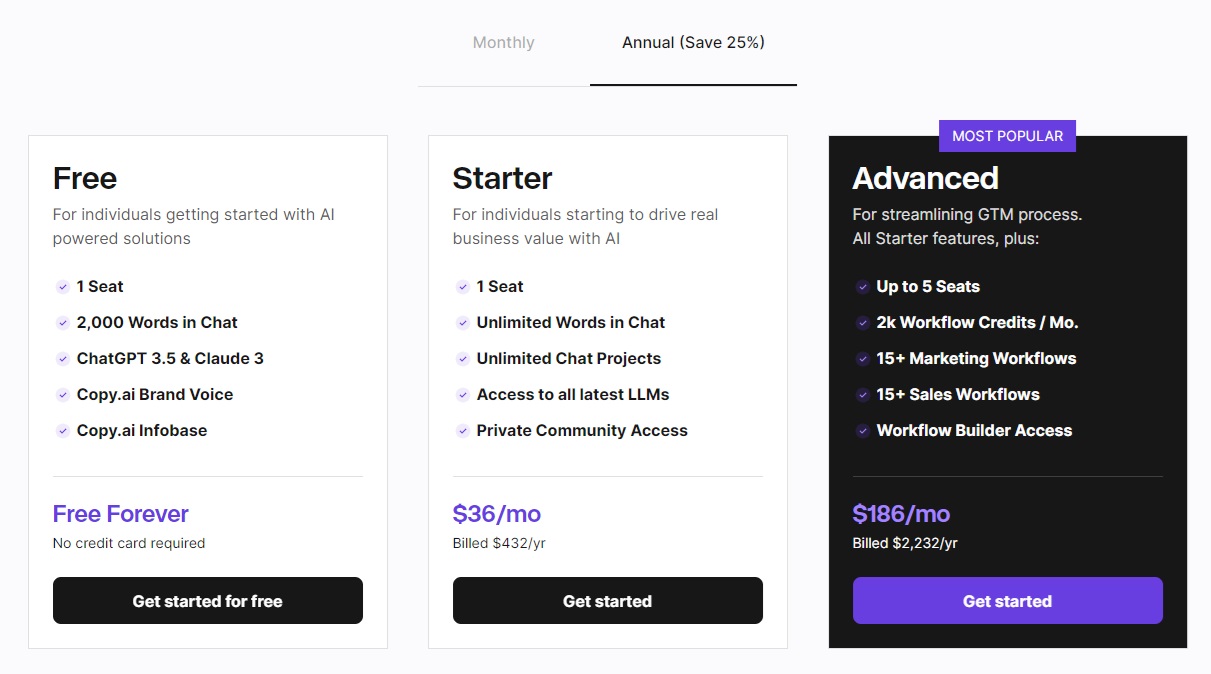
The following is a summary of copy.ai prices
| Monthly | Annual | |
| Free | Free | Free |
| Starter | $49 | $432 |
| Advanced | $249 | $2,232 |
Free
| Monthly | Free |
| Annual | Free |
Free plan is designed for individuals who want to try AI solutions for the first time.
This plan provides one seat and allows up to 2,000 words in a chat.
The AI models available are ChatGPT 3.5 and Claude 3.
You will have access to Copy.ai Brand Voice and Copy.ai Infobase and can use these features free of charge indefinitely.
No credit card is required to get started today.
Starter
| Monthly | $49 |
| Annual | $432 |
Starter plan is for individuals who want to leverage AI to add real business value.
This plan offers one seat and an unlimited number of words in the chat.
You will have access to unlimited chat projects and all of the latest Large Language Models (LLMs).
In addition, access to a private community is provided.
Advanced
| Monthly | $249 |
| Annual | $2,232 |
Advanced plan is designed to streamline the Go-To-Market (GTM) process.
It offers all the features of the Starter plan plus up to 5 seats and 2,000 workflow credits per month.
You will have access to over 15 marketing workflows and 15 sales workflows, and a workflow builder is also available.
-
前の記事

【Tutorial】How to Use vondy 2024.10.06
-
次の記事

【Tutorial】How to Use Flot.ai 2024.10.06

