【Tutorial】How to Use make
- 2024.10.05
- マーケティング

make is a tool that can be linked and automated with various tools with no code.
In this article, we will show you how to get started and use make.
 HirokiKitaoka(@kitaokahiro)
HirokiKitaoka(@kitaokahiro)
How to use make
Create account
Access the official make website.
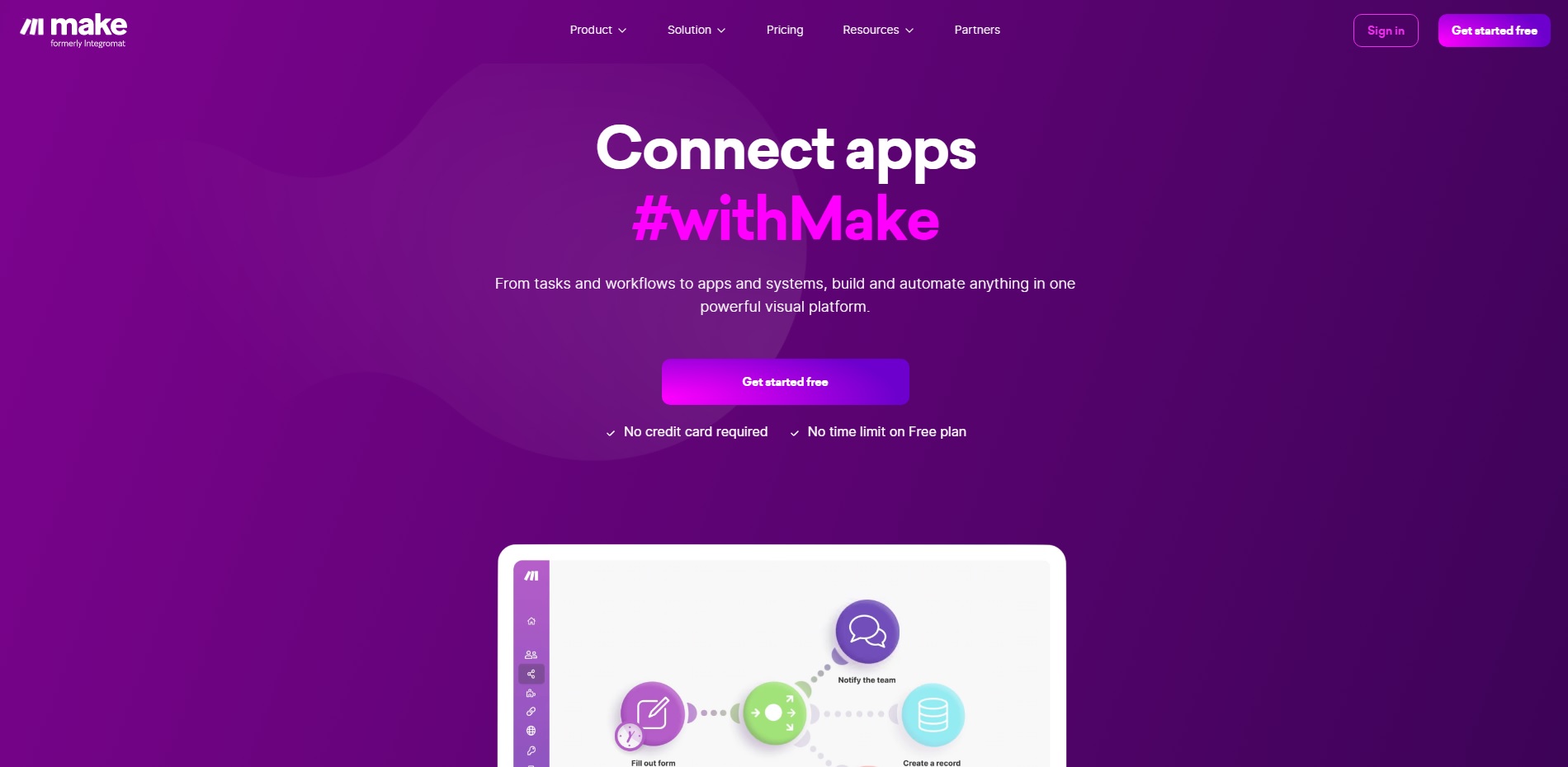
Click on “Get started free”.
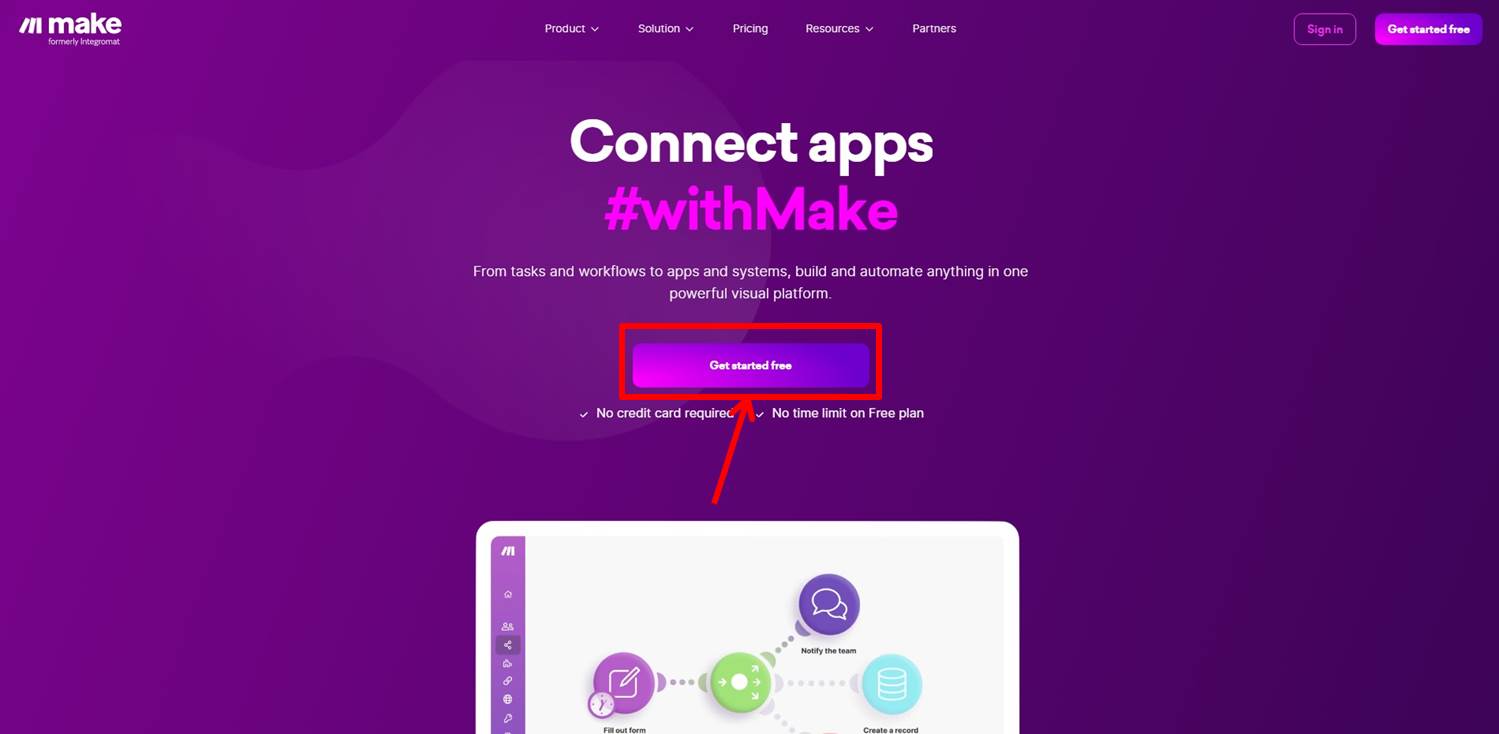
Enter the information required for account registration.
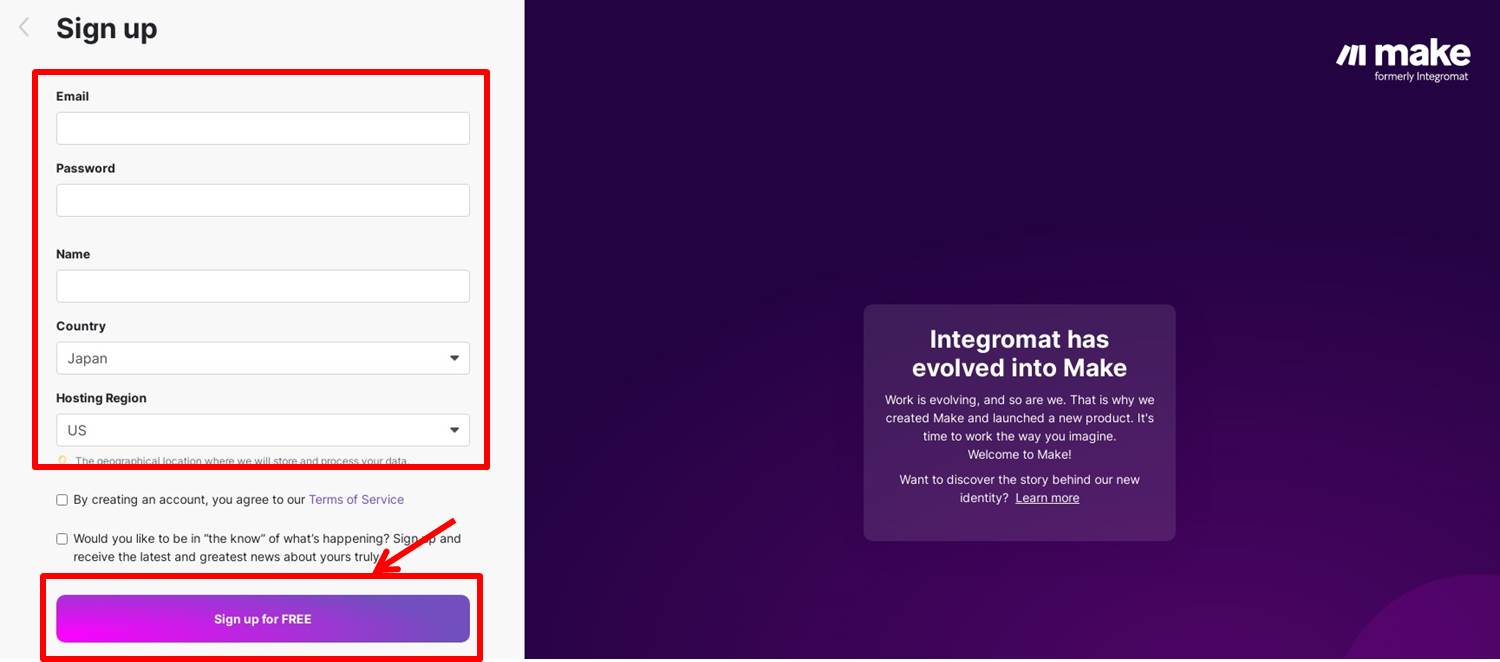
| Enter email | |
| Password | Enter password |
| Name | Enter name |
| Country | Select your country |
| Hosting Region | Select your region |
Click on “Sign up for FREE”.
Your account has been created.
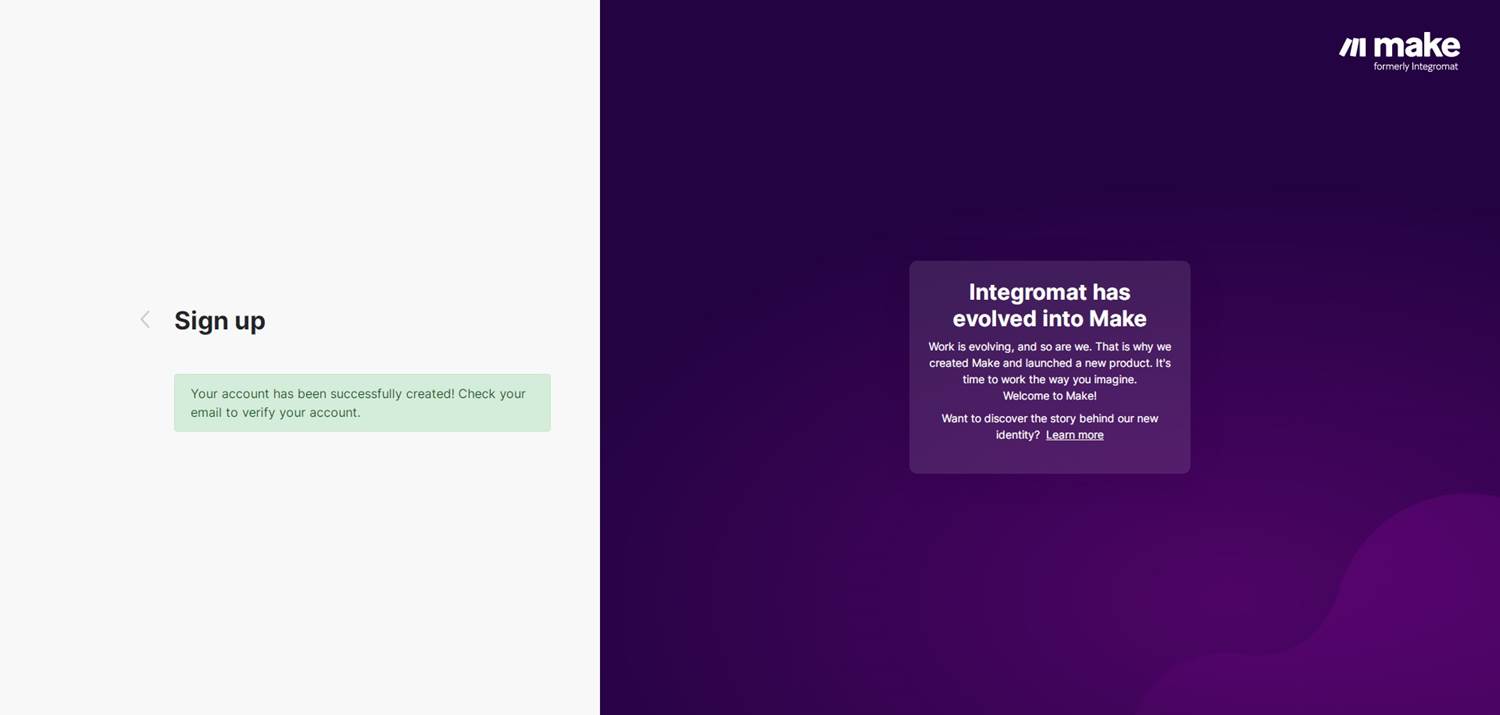
You will receive an email for verification.
Enter the verification code sent to you and click on “Verify email”.
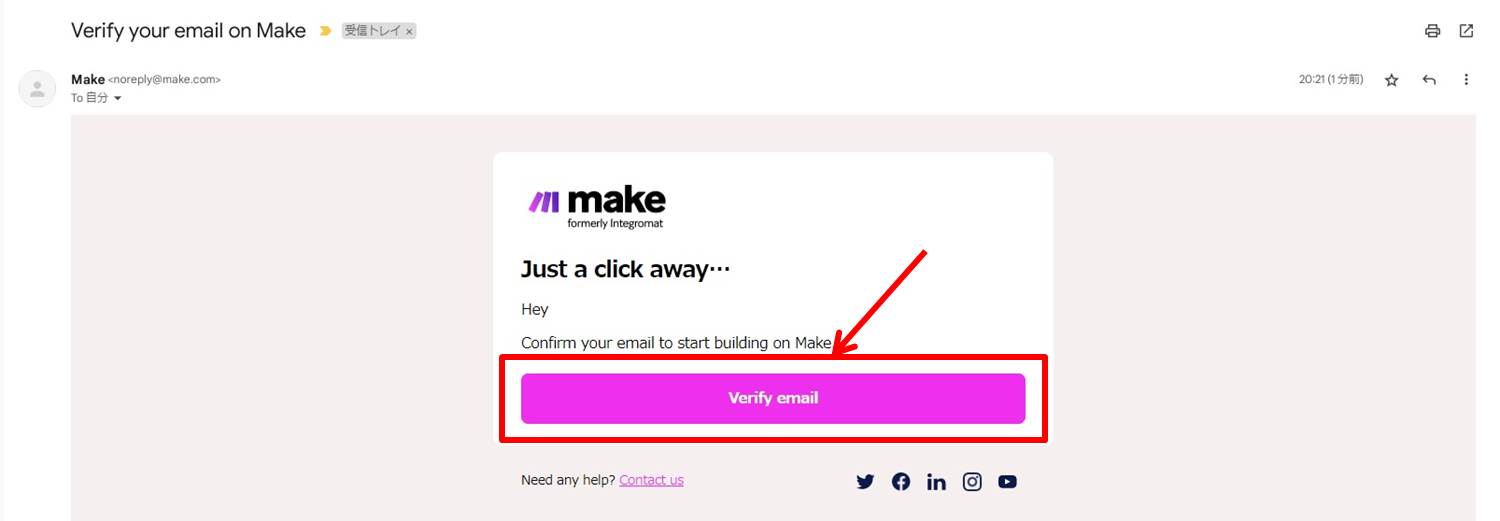
Enter your “Email Address” and “Password.
Click on “Sign In”.
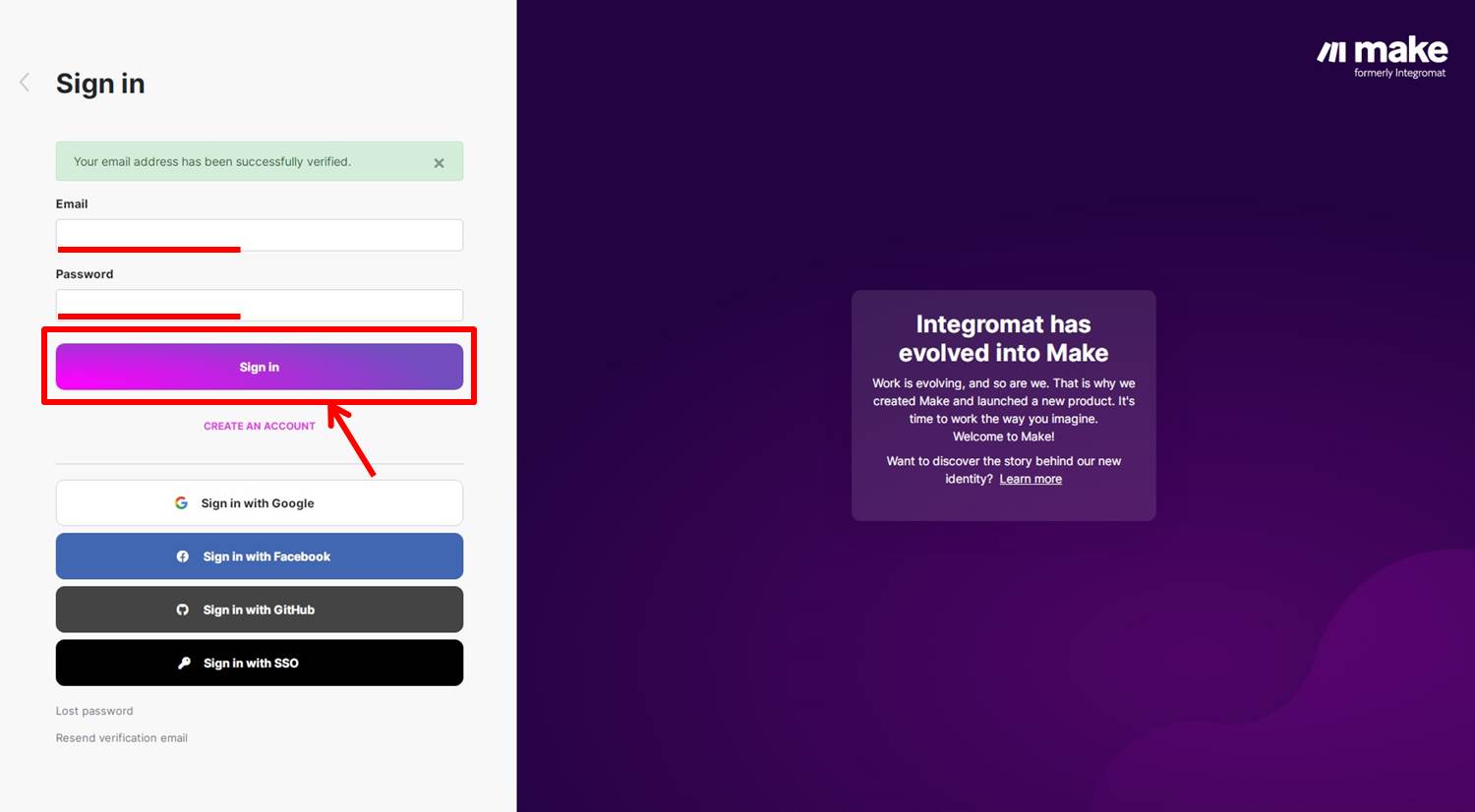
Fill out the questionnaire.
Select the appropriate information and click on “Send”.
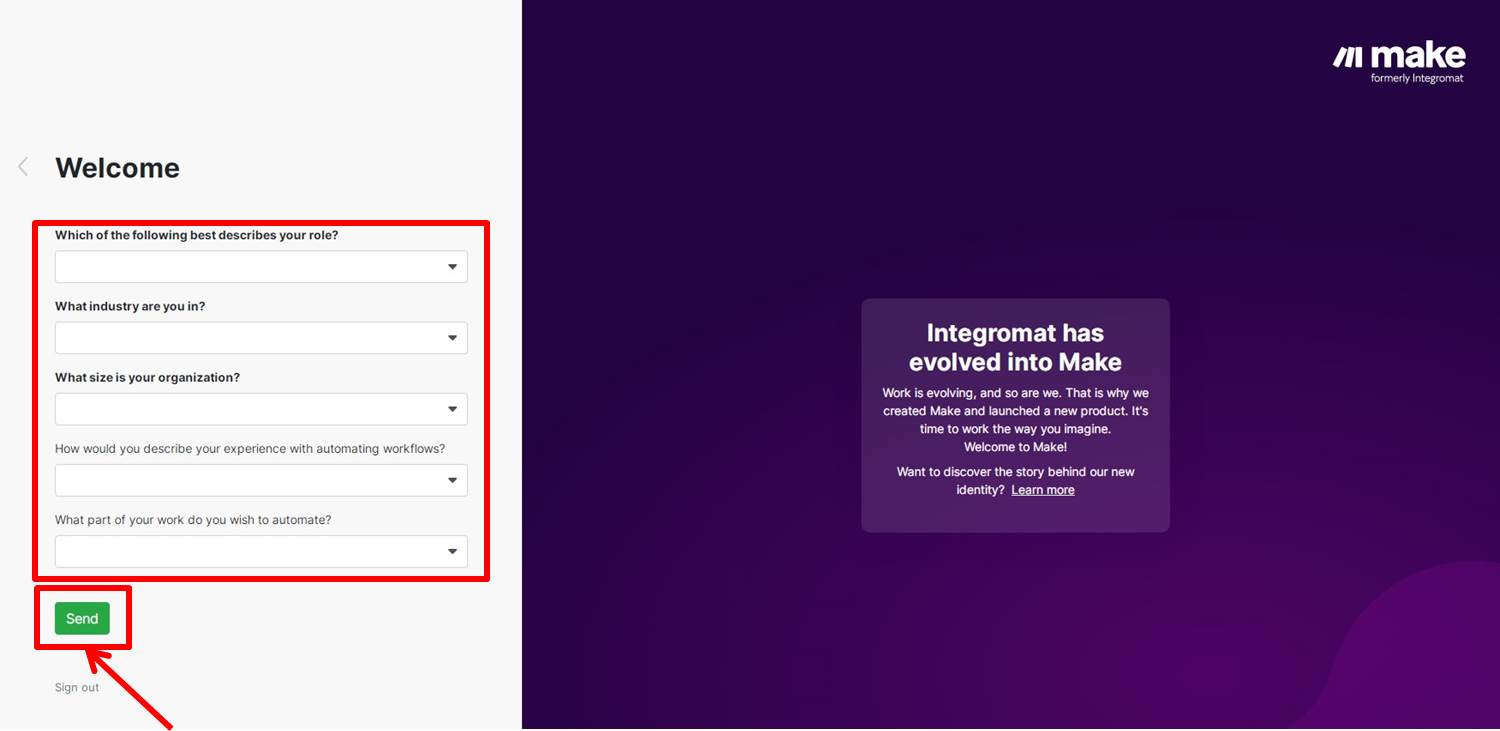
Go to the make dashboard.
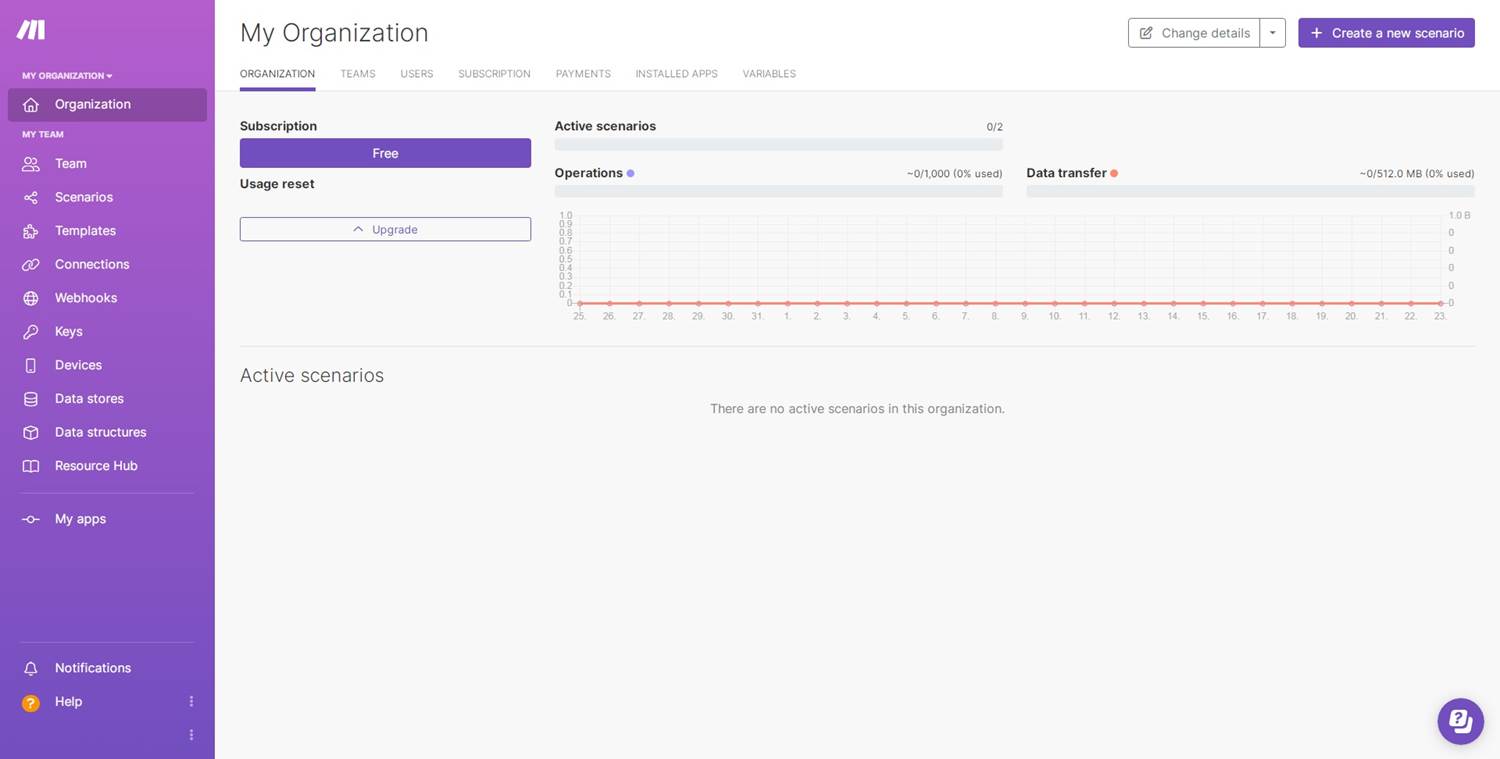
Upgrade
Upgrade your plan.
Click on “Upgrade”.
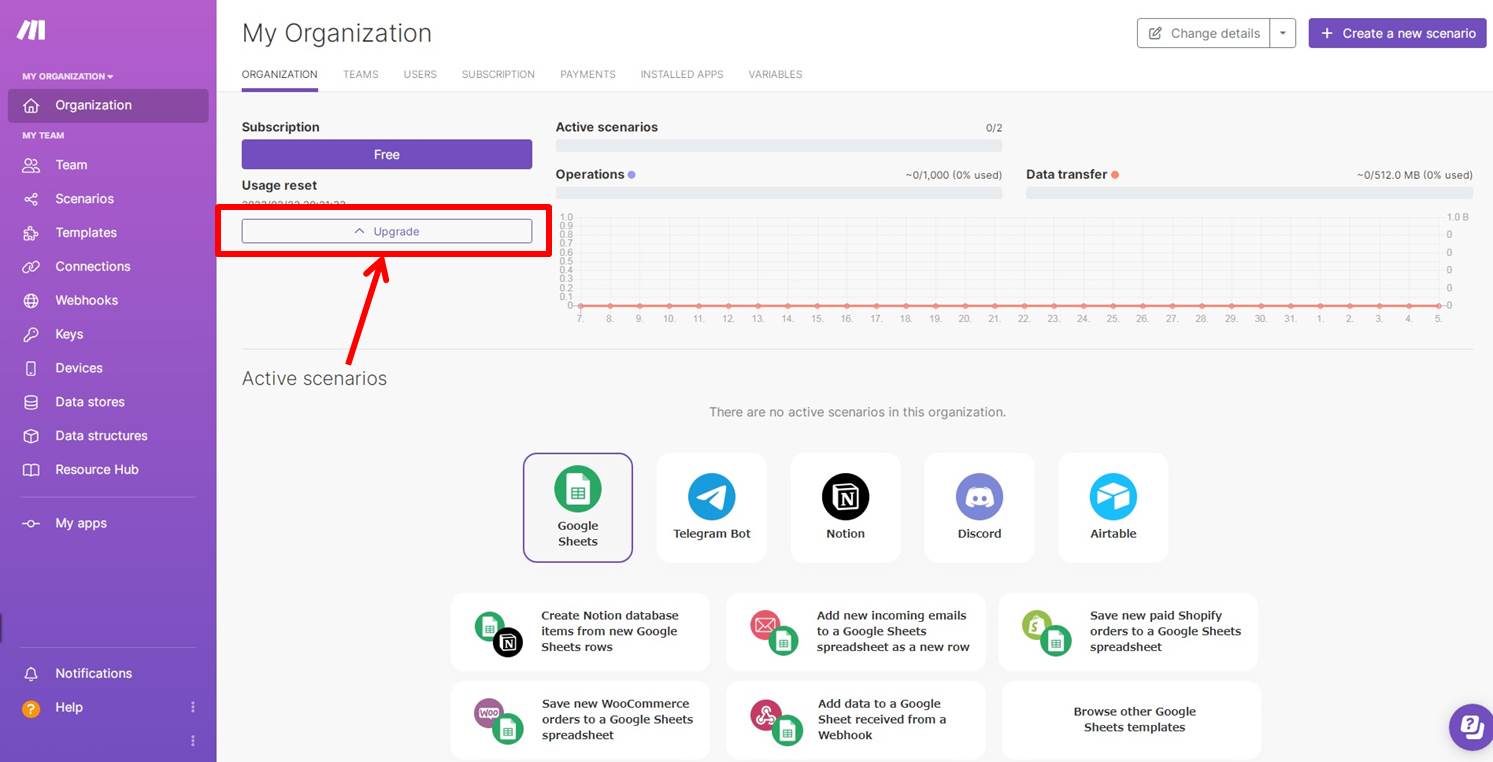
Select Annual or Monthly.
Click on “Upgrade” under Pro PLAN.
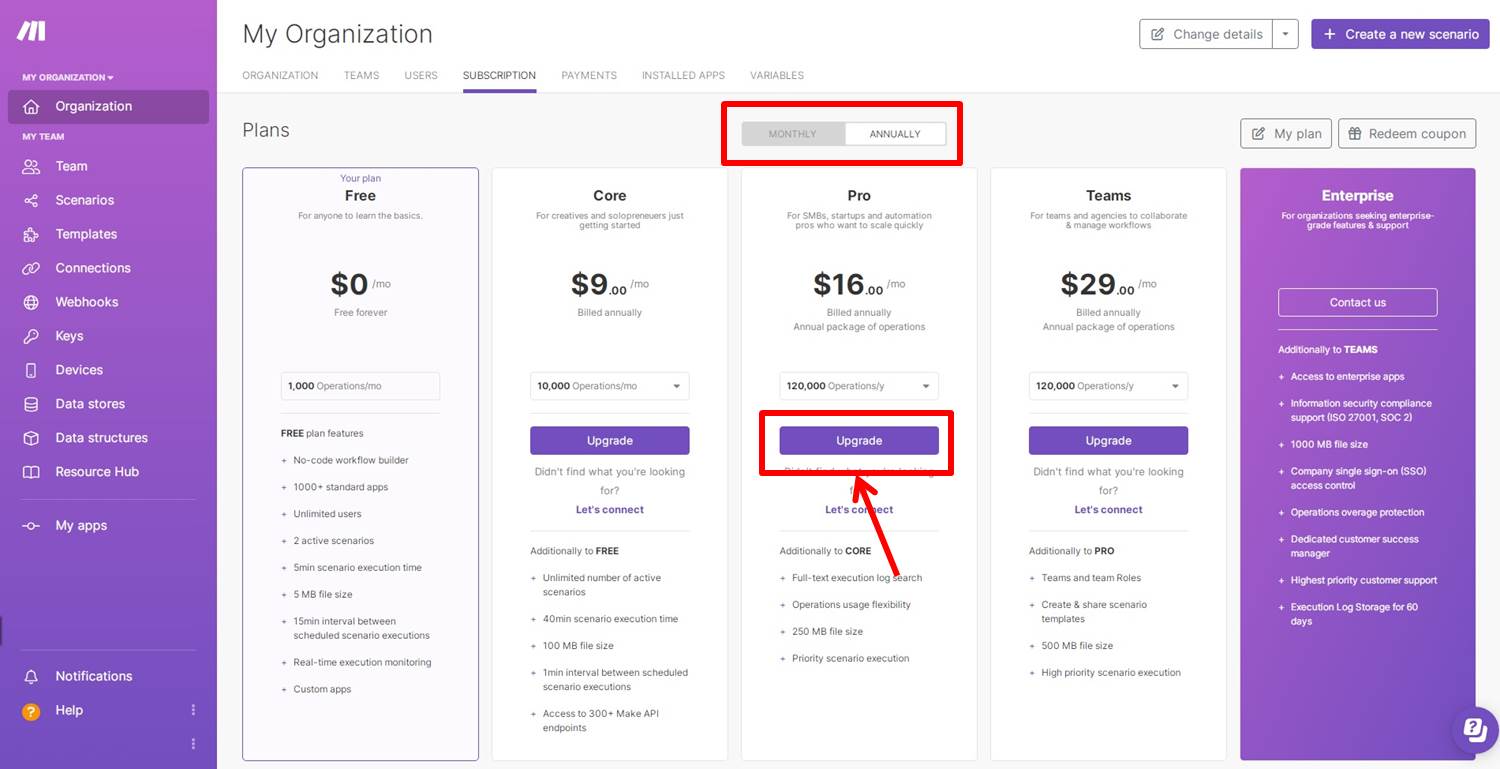
Click on “Select payment method”.
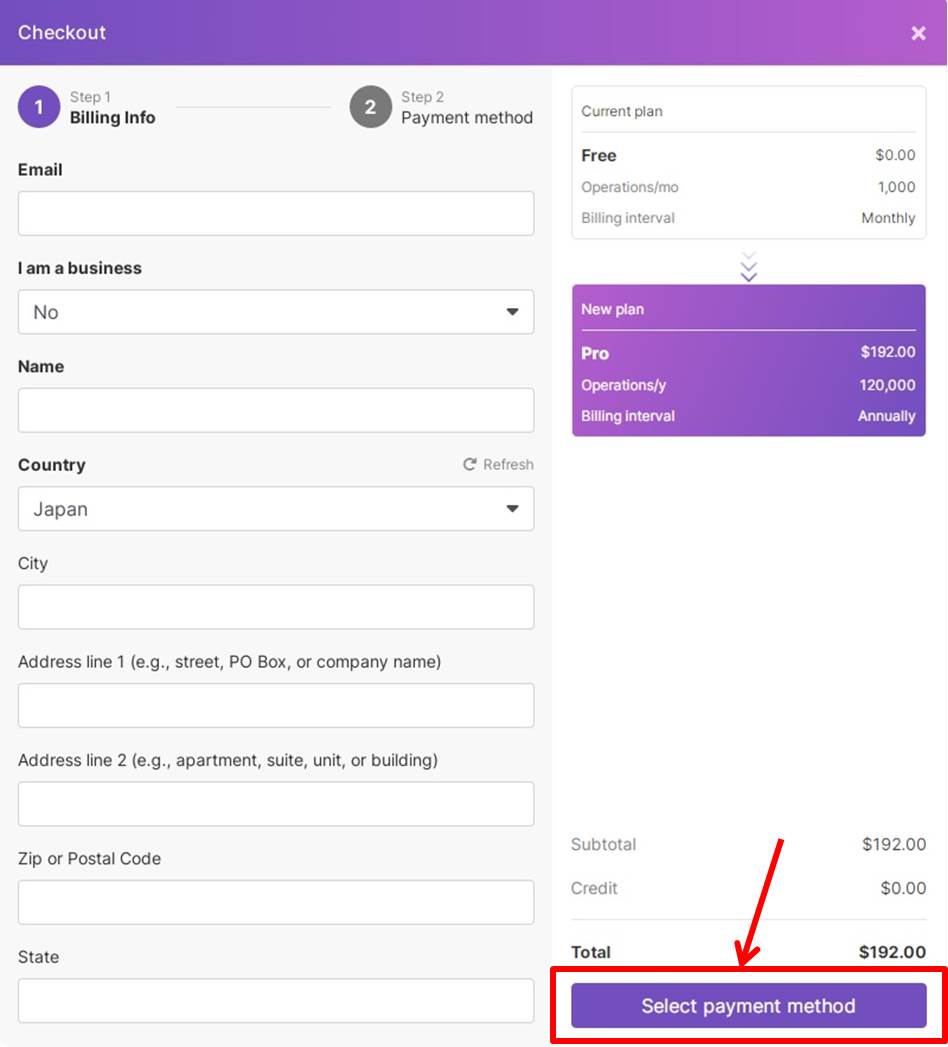
Click on “Proceed to payment”.
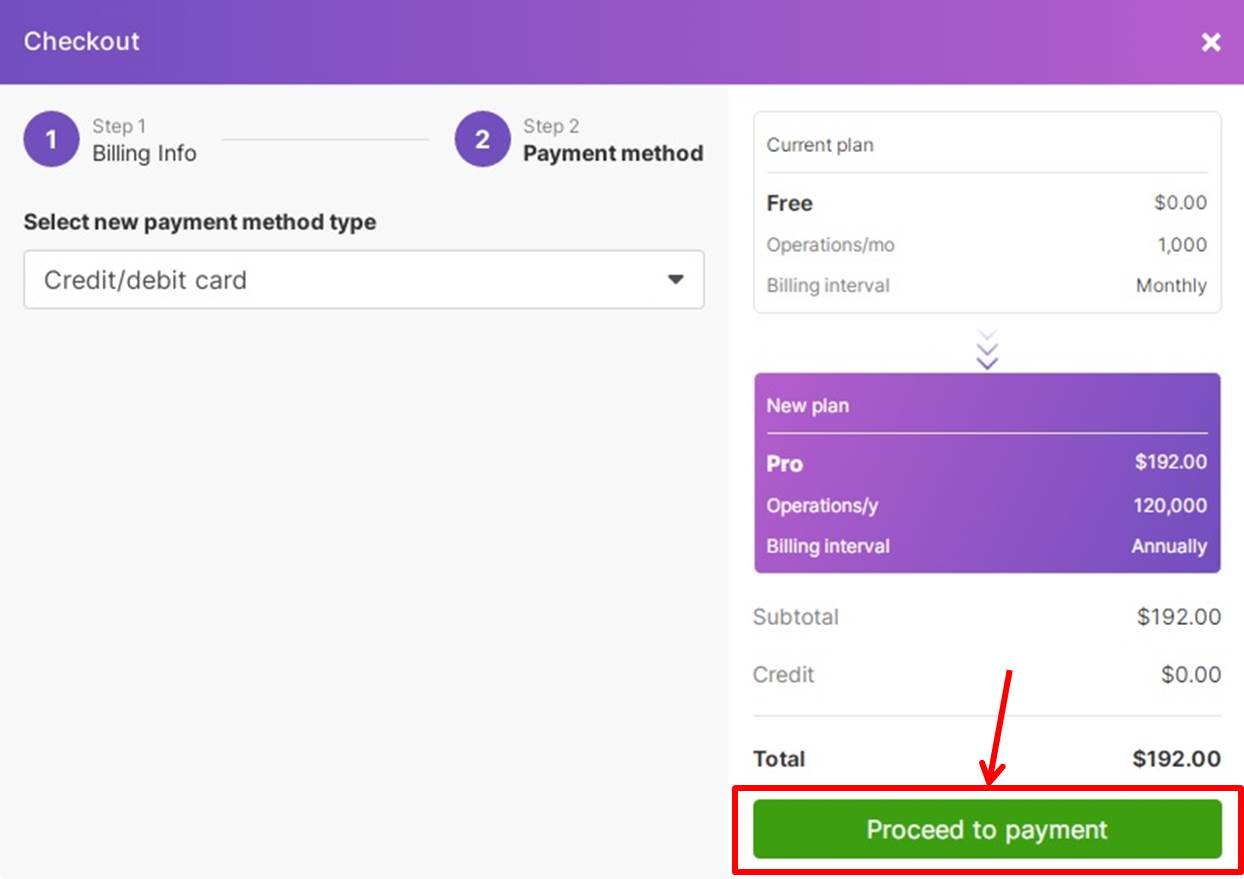
Enter payment information.
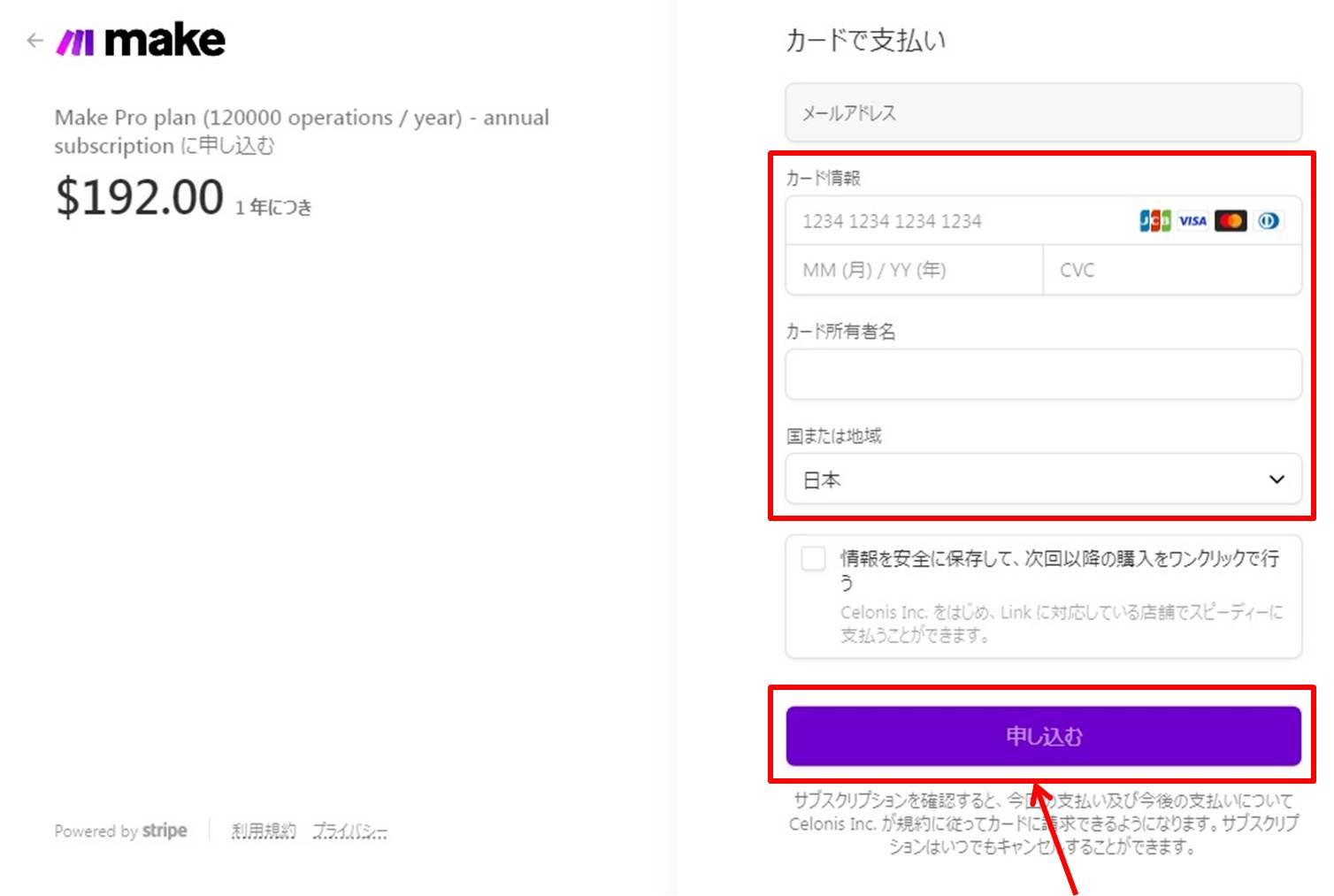
| Card information | Enter “Card number”,”Expiration date”,”Security code” |
| Card holder’s name | Enter your card holder’s name |
| Country | Select your country |
Click on “Apply”.
You are now ready to upgrade.
Login
Access the official make website.
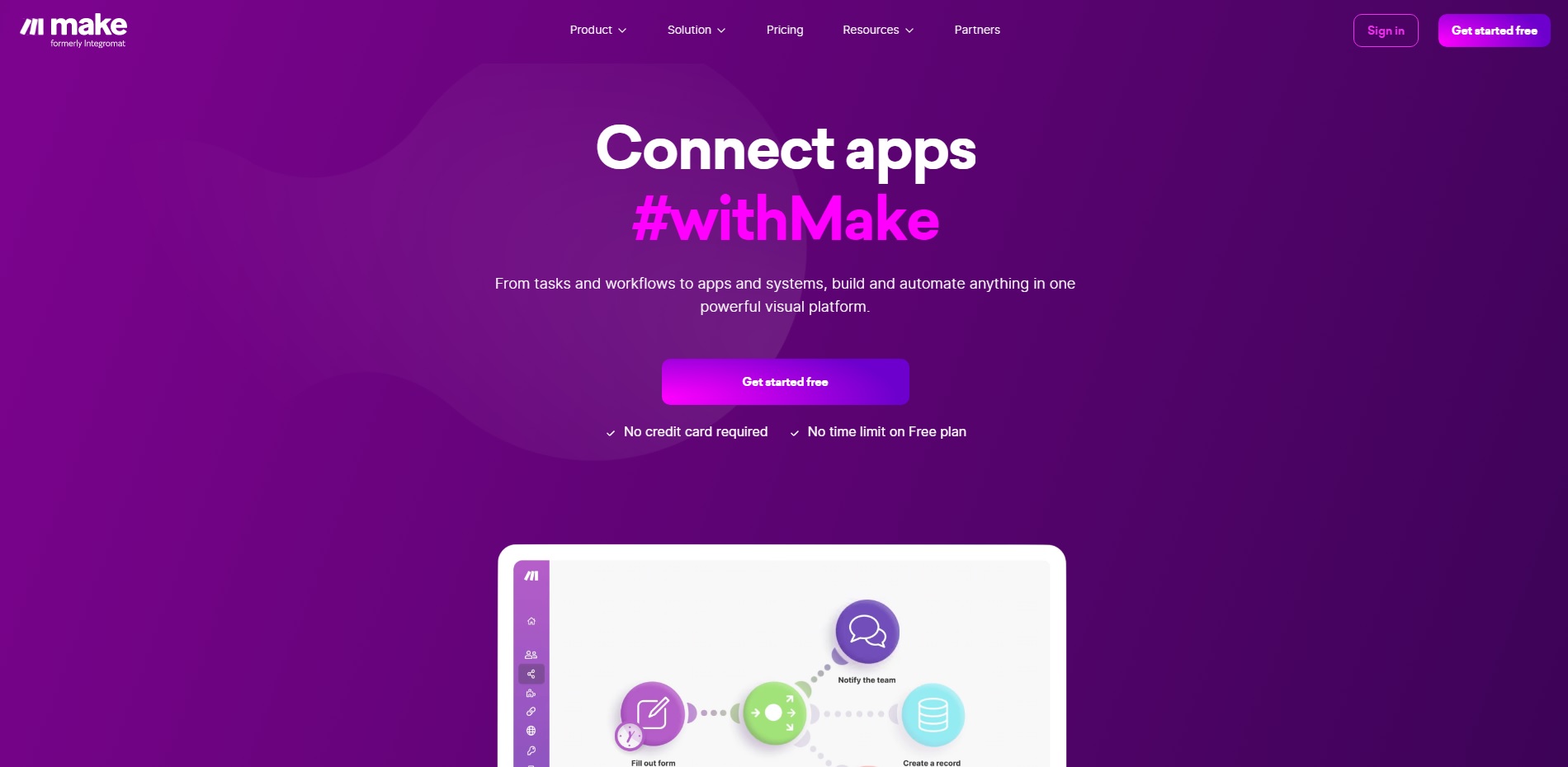
Click on “Sign in in the upper right corner.

Enter your “Email Address” and “Password.
Click on “Sign in”.
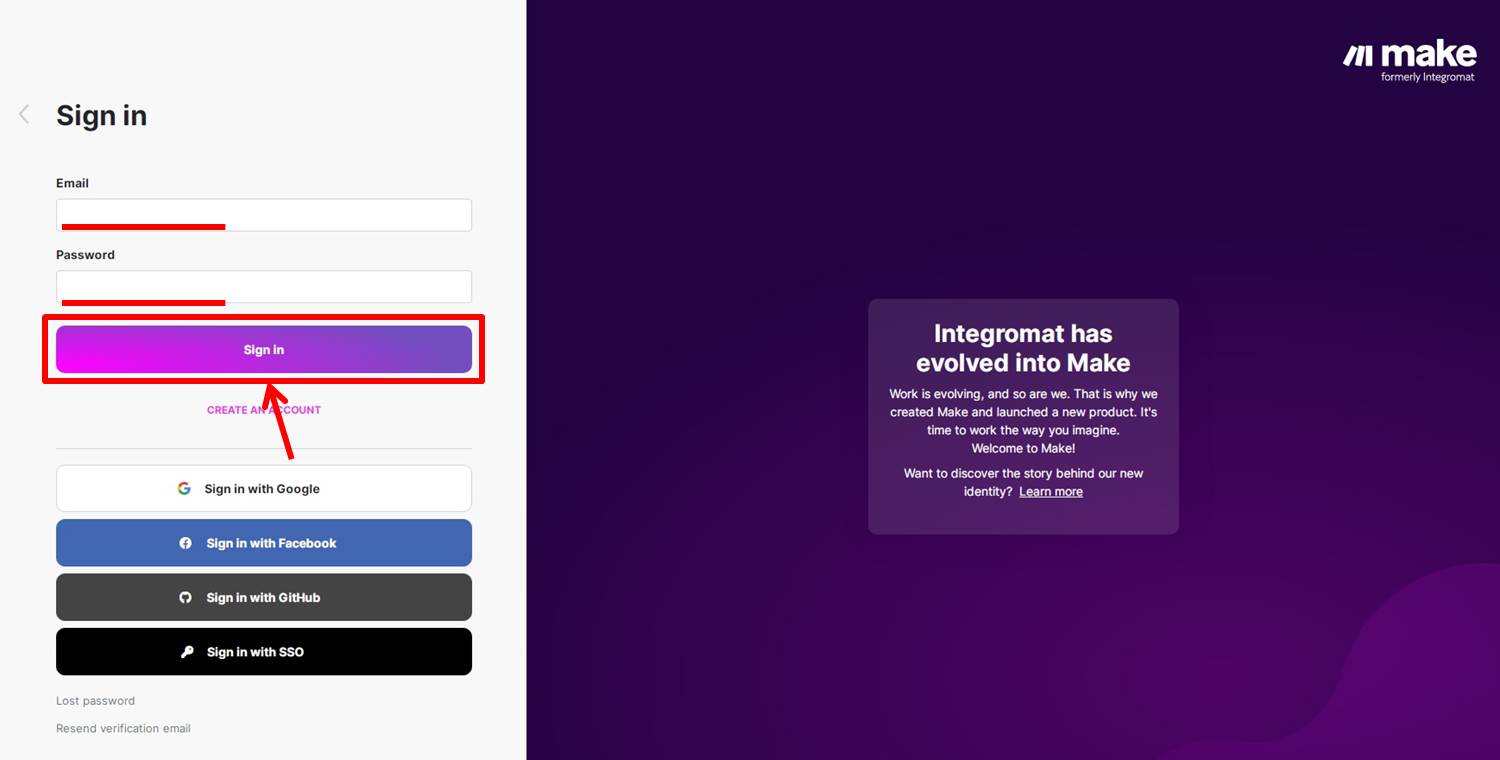
Once you are able to log in to make, you will be taken to the dashboard.
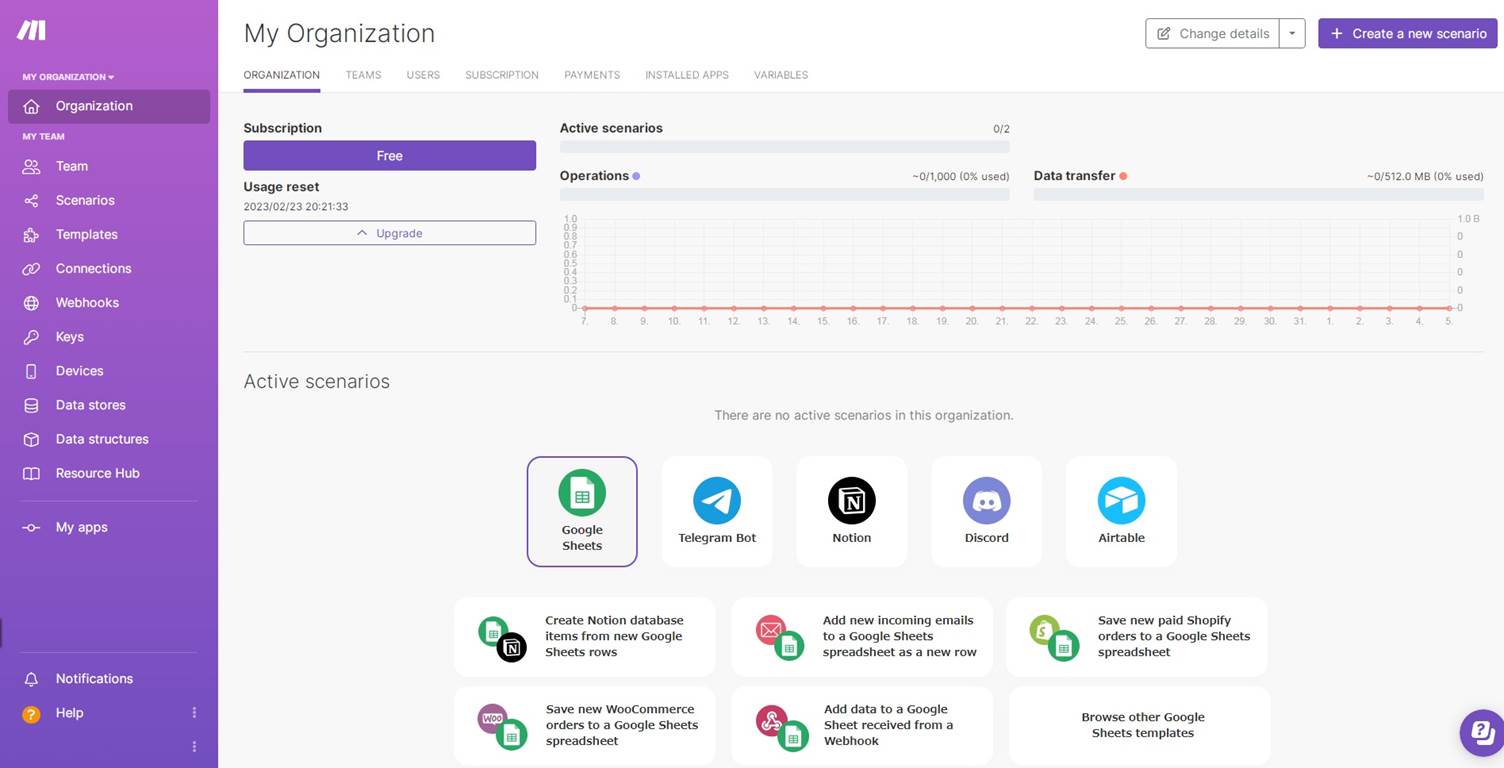
You are now logged into make.
make
make is a tool that allows you to integrate and automate various tools with no code.
make is an intuitive workflow tool that allows users to automatically integrate various applications and services without any coding knowledge.
Formerly known as Integromat, it allows users to automate data flow between different applications and simplify business processes.
The main feature of make is its visual interface that allows users to easily configure actions and events using drag-and-drop.
Users can create automation flows, called scenarios, that connect multiple applications to streamline repetitive tasks.
For example, data entered into Google Sheets can be automatically transferred to other applications, or tasks can be executed simultaneously in multiple apps when a specific action is triggered.
In addition, make integrates with hundreds of popular apps and can integrate with a variety of tools such as Slack, Google Workspace, Dropbox, Shopify, and more.
Such automation saves time and streamlines operations by eliminating manual data entry, notifications, and other processes.
Make has a rich set of customization features that allow users to build complex workflows as well as automate simple tasks.
Users can design automation flows that meet their business needs by utilizing advanced features such as conditional branching and looping.
This gives organizations of all sizes, from small businesses to large corporations, the flexibility to use make to optimize their operations.
Overall, make is a powerful automation tool that reduces the burden on users and streamlines business processes, and it is easy for anyone to use, regardless of their technical skills.
make features are summarized as follows
| Free | Core | Pro | Teams | |
| control | 1,000 | 10,000 | 10,000 | 10,000 |
| scenario | 2 | unlimited | unlimited | unlimited |
| Enter scenario | × | × | 〇 | 〇 |
| file size | 5MB | 100MB | 250MB | 500MB |
| team | × | × | × | 〇 |
make prices
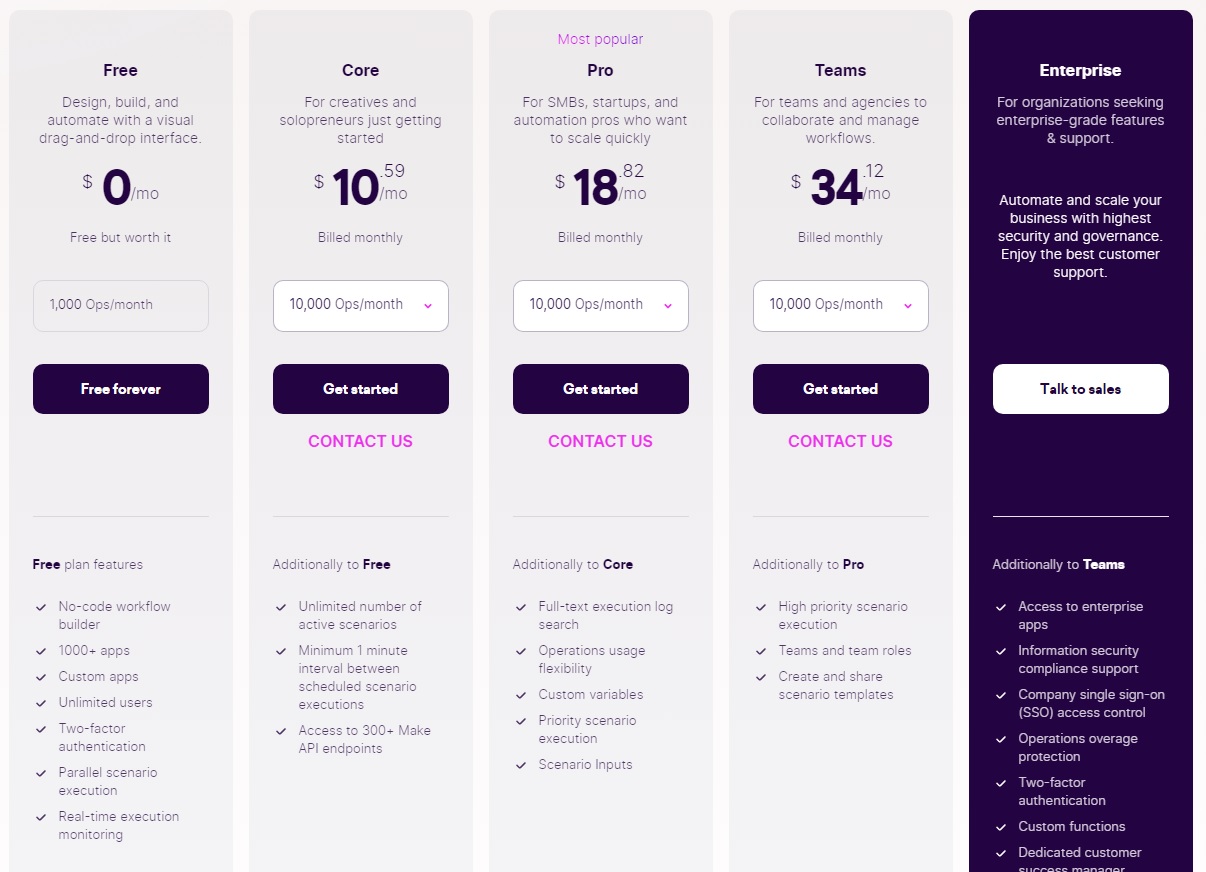
The following is a summary of make prices
| Monthly | |
| Free | Free |
| Core | $10.59 |
| Pro | $18.82 |
| Teams | $34.12 |
Free
| Monthly | Free |
| Annual | Free |
Free plan, the number of operations is limited to 1,000 per month.
The number of scenarios is limited to 2.
The number of operations is counted when a module in a scenario performs some action (such as executing an Excel formula).
Core
| Monthly | $10.59 |
| Annual | $108 |
Core plan has a minimum of 10,000 operations per month.
Unlimited number of scenarios.
Pro
| Monthly | $18.82 |
| Annual | $192 |
Pro plan offers a minimum of 10,000 operations per month and unlimited scenarios.
Unlimited scenarios.
The Pro plan includes all features up to Core plus scenario entry.
Teams
| Monthly | $34.12 |
| Annual | $348 |
Teams plans have a minimum of 10,000 operations per month.
Unlimited scenarios.
The Teams plan allows for team work in addition to the features up to Pro.
-
前の記事

【Tutorial】How to Use wave.video 2024.10.04
-
次の記事
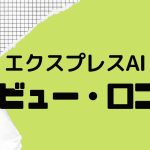
銀のAI攻略エクスプレスの口コミ・レビューを紹介 2024.10.05

