【Tutorial】How to Use fiverr
- 2024.10.01
- クラウドソーシング

fiverr is an online freelance platform.
In this article, we will show you how to get started and use fiverr.
This issue is also explained in the video. Please subscribe to our channel to see other videos about other contents. HirokiKitaoka(@kitaokahiro)
HirokiKitaoka(@kitaokahiro)
How to Use fiverr
Create account
Access the official fiverr website.
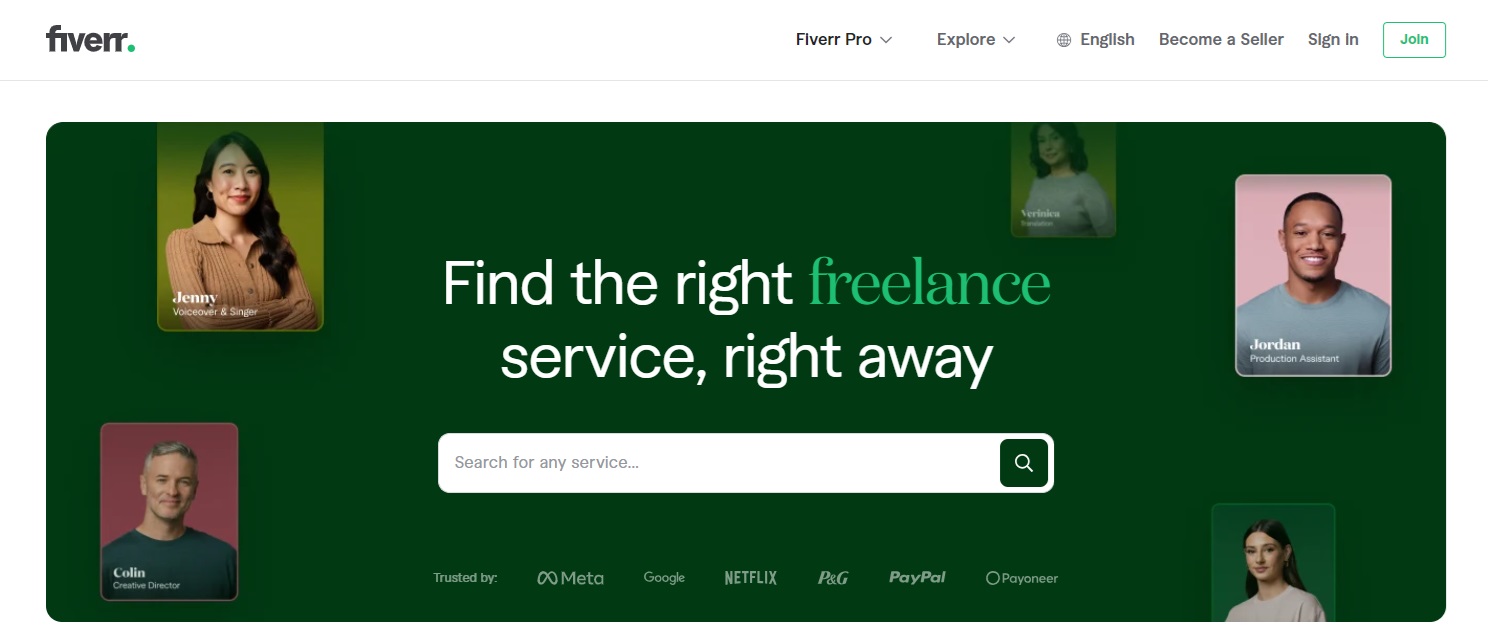
Click on “Join”.
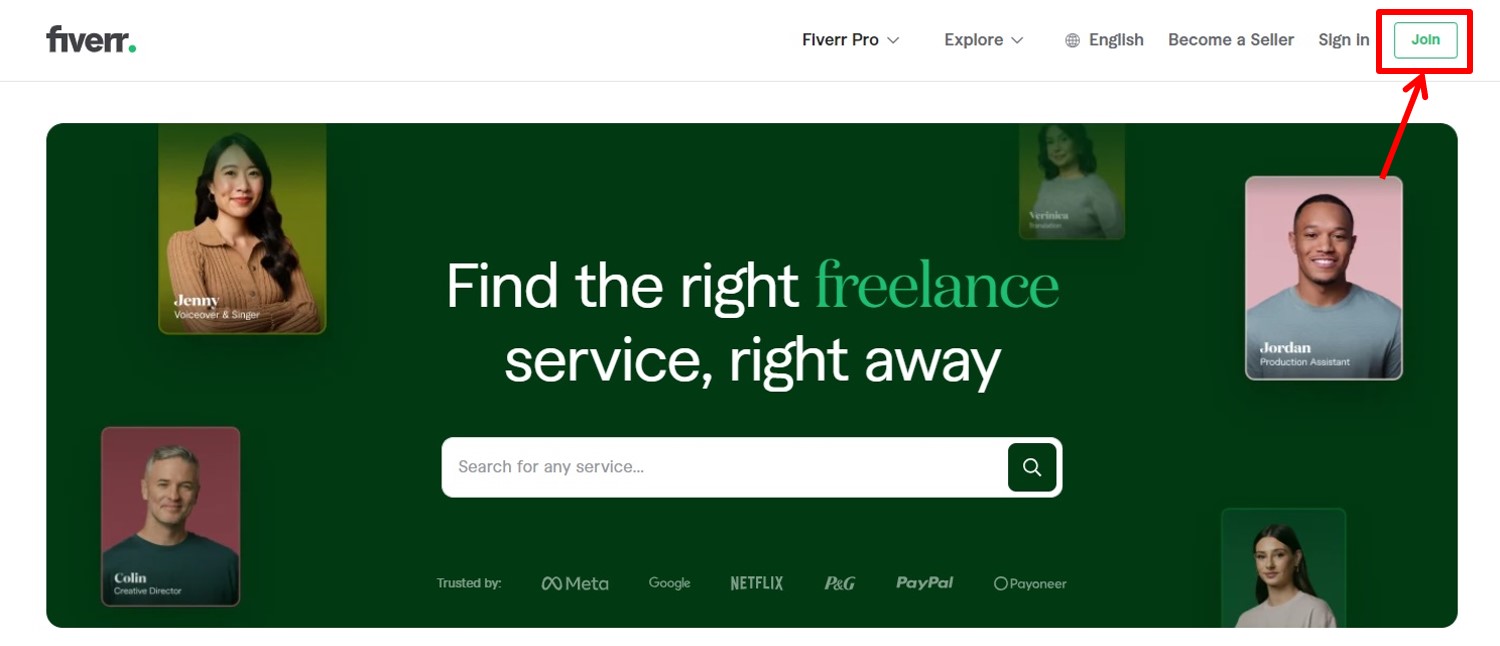
Enter the information required for account registration.
Click on “Continue with Email”.
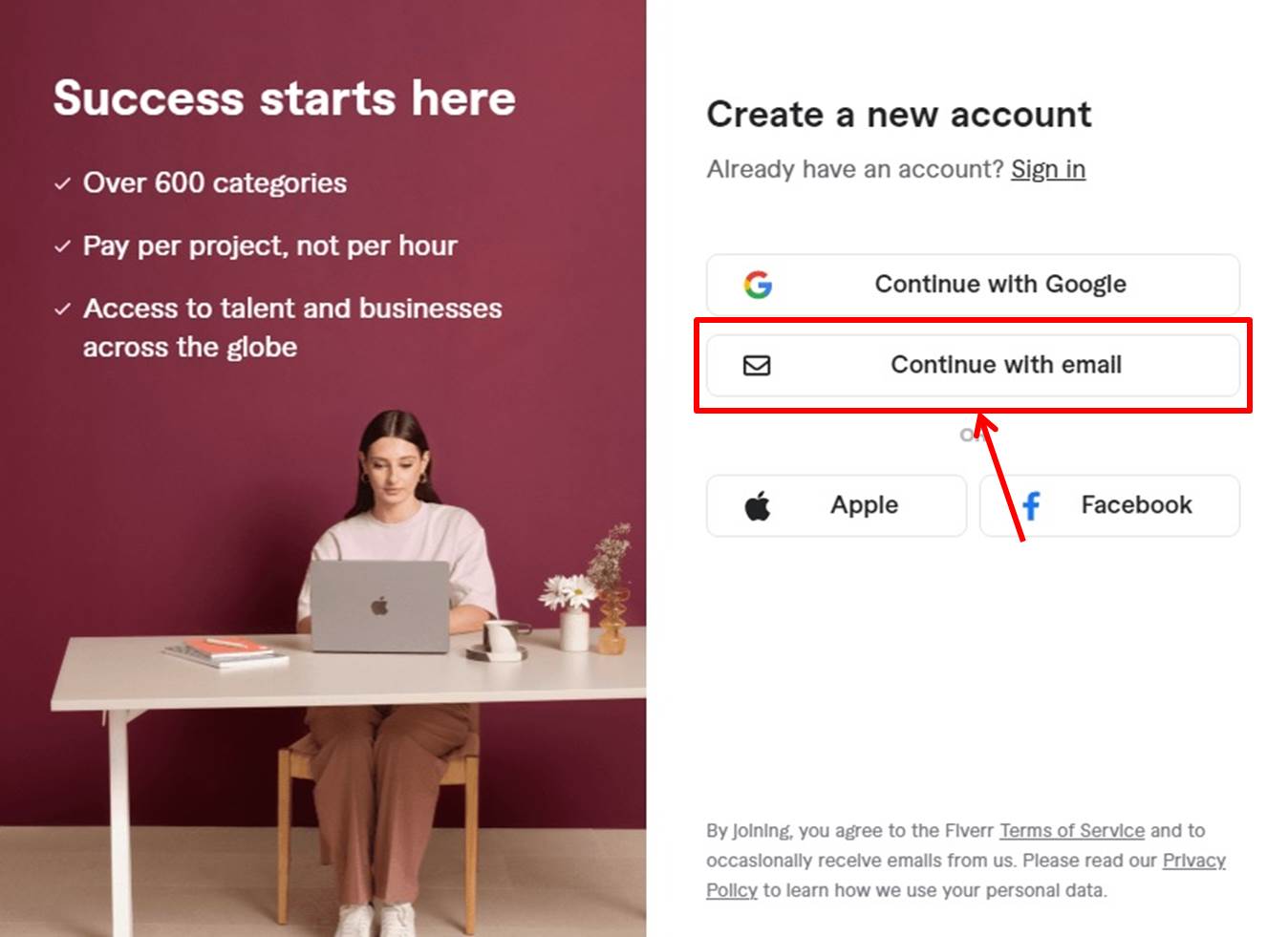
Enter “mail address” and “password”.
Click on “Continue”.
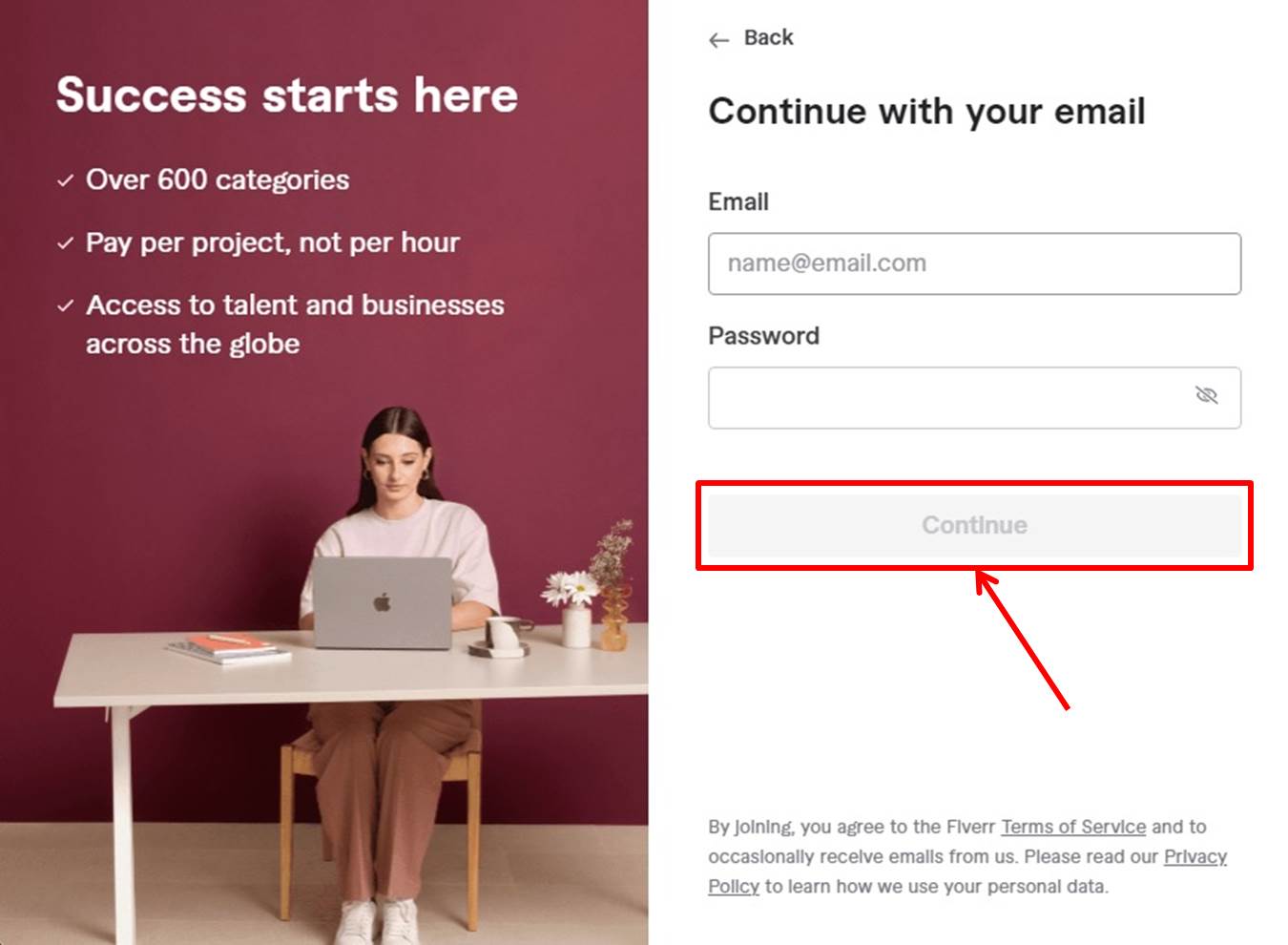
Enter “Name”.
Click on “Create my account”.

A verification code will be sent to your registered e-mail address.
Enter the verification code sent to you and click on “Submit”.
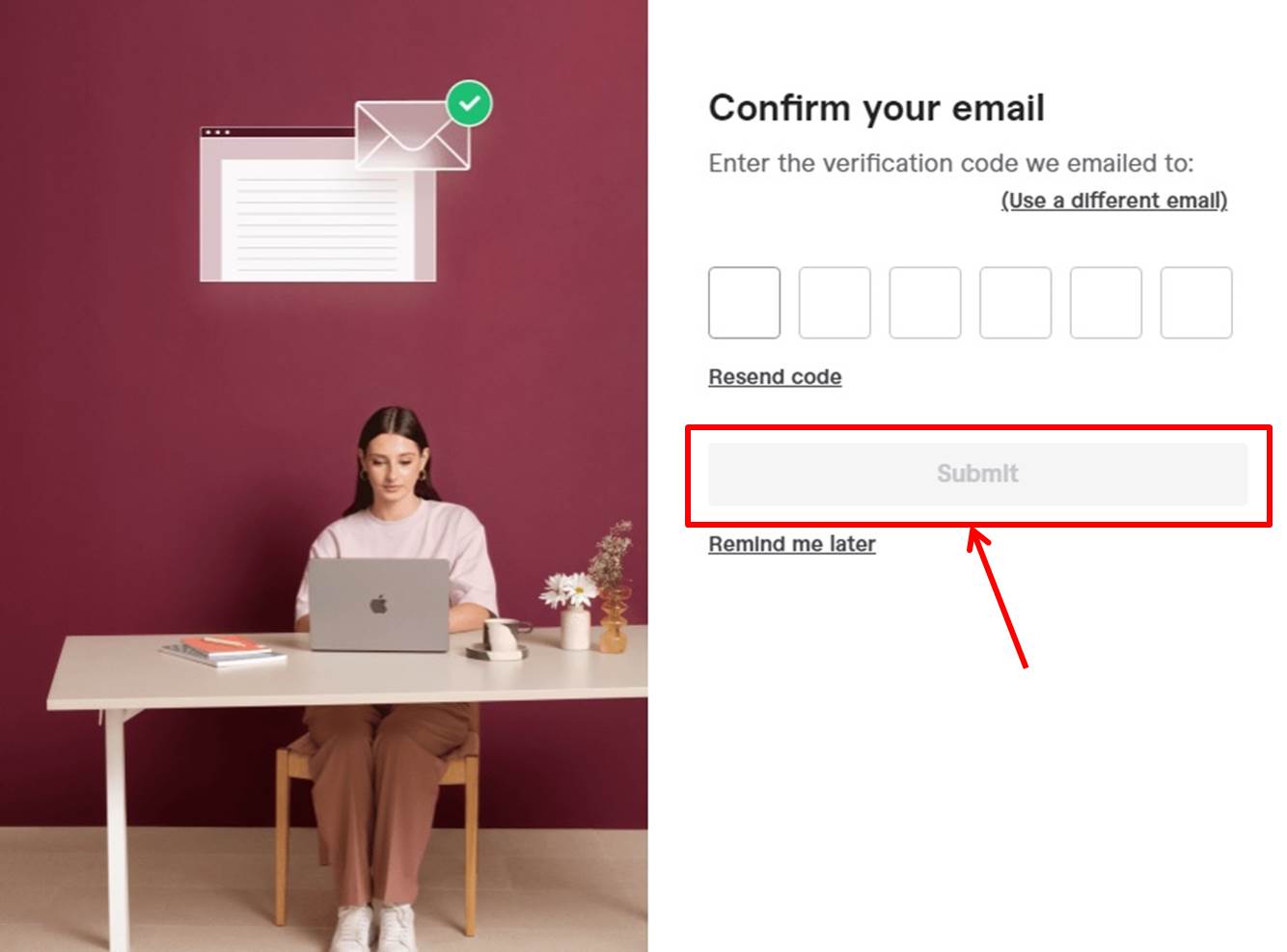
Fill out the questionnaire.
Select the appropriate information and click on “Next”.
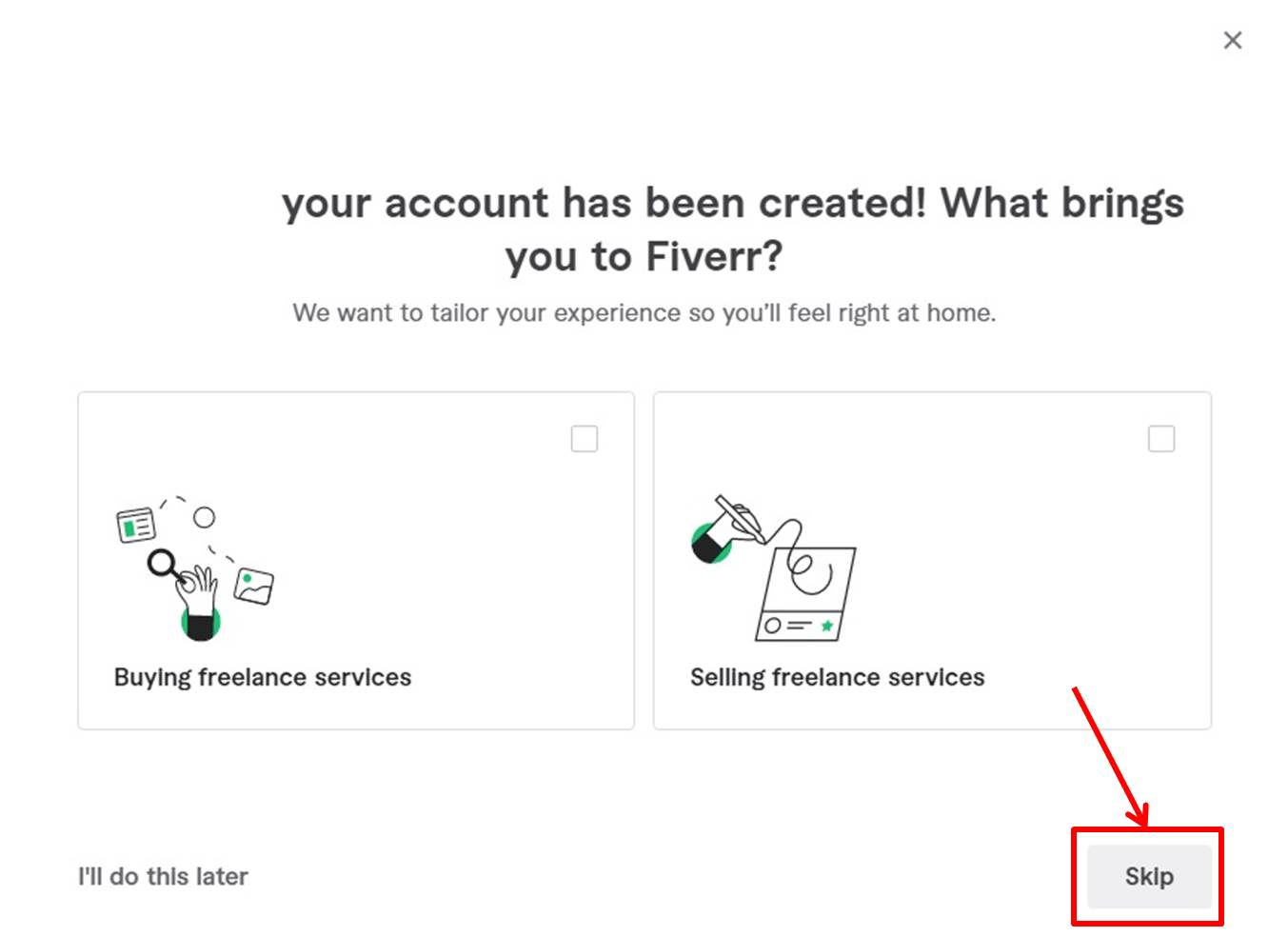
Select the appropriate information and click on “Next”.
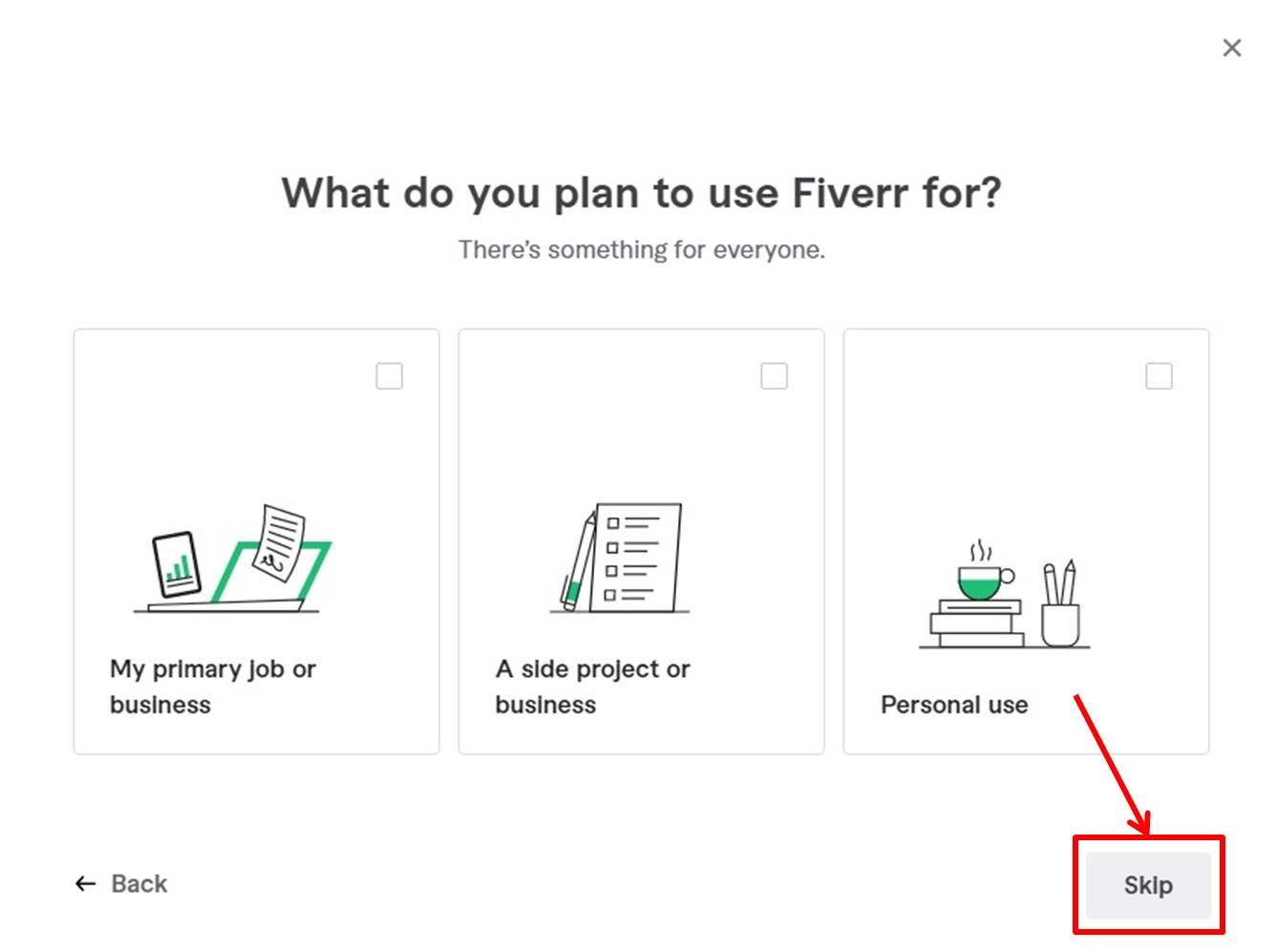
Select the appropriate information and click on “Next”.
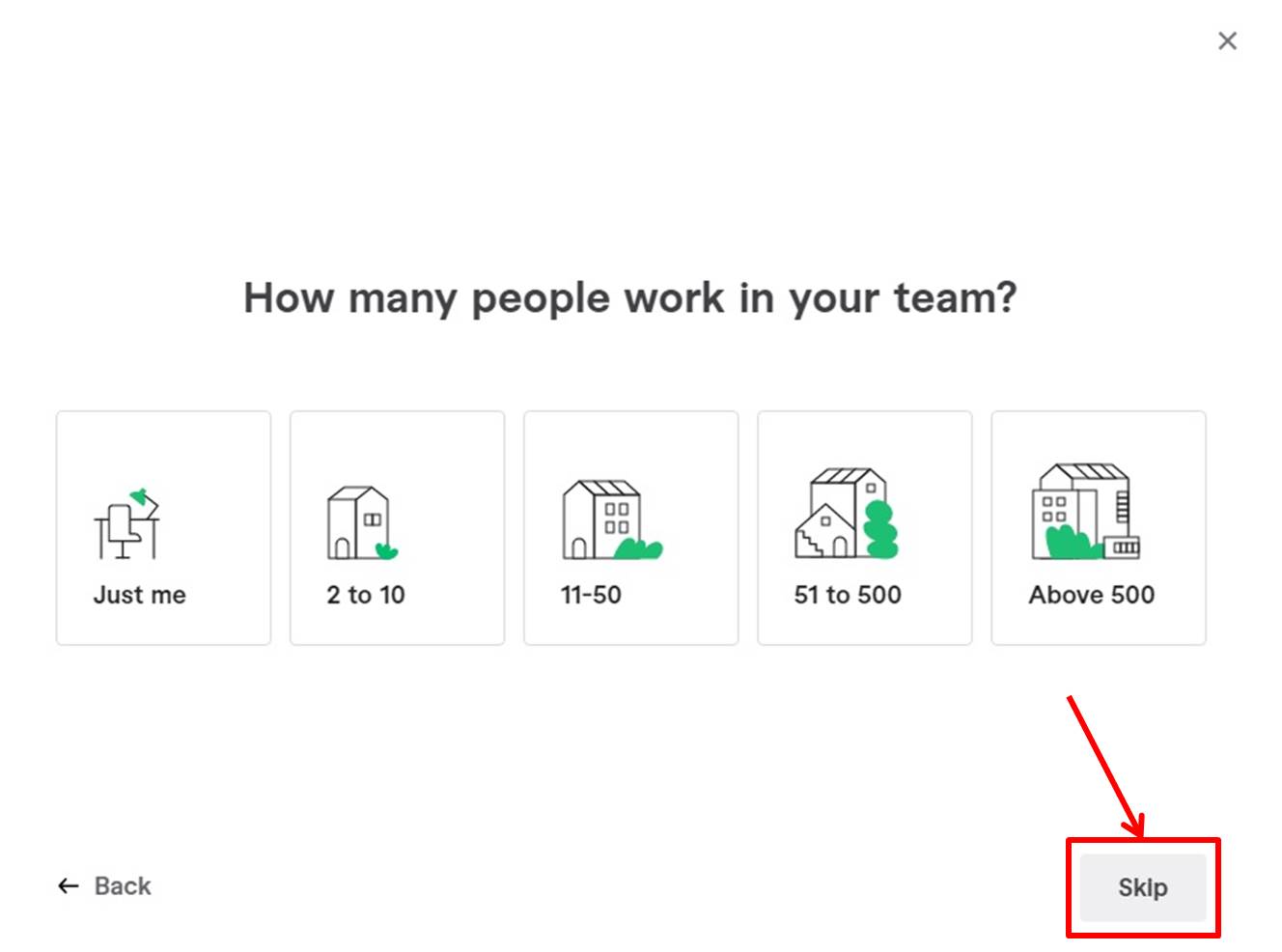
Select the appropriate information and click on “Finish”.
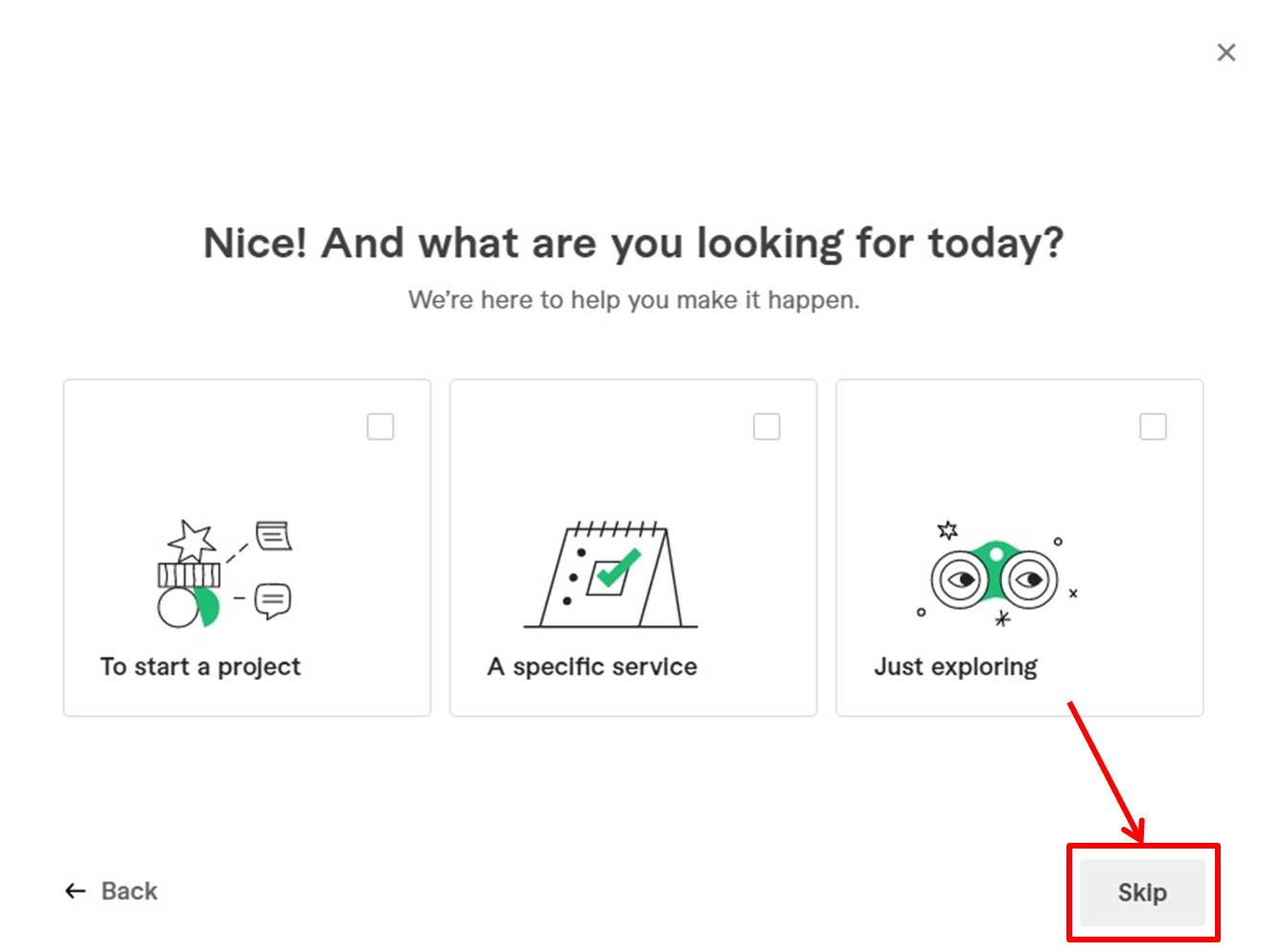
Click on “Start exploring”.

Go to the fiverr dashboard.
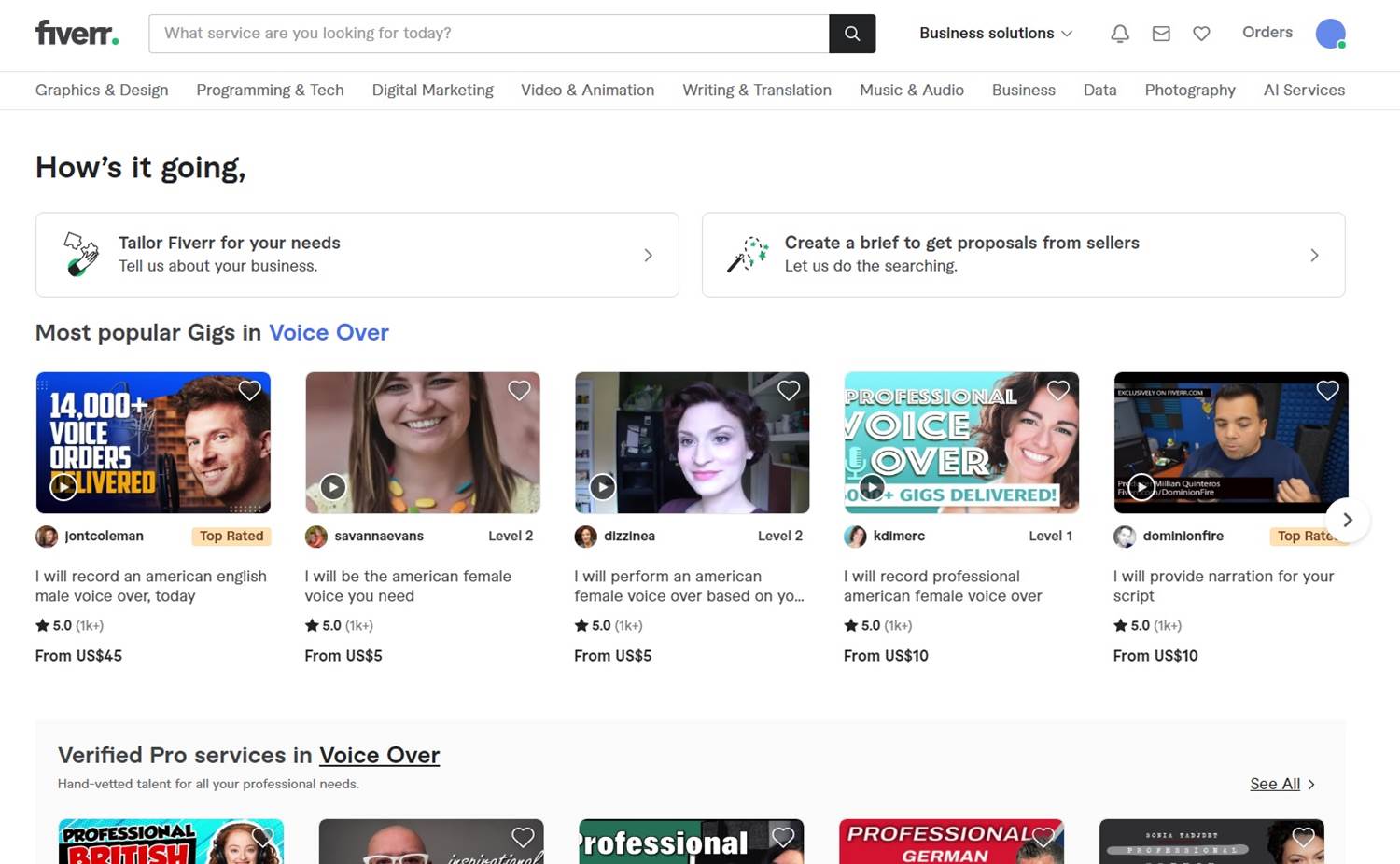
Login
Access the official fiverr website.
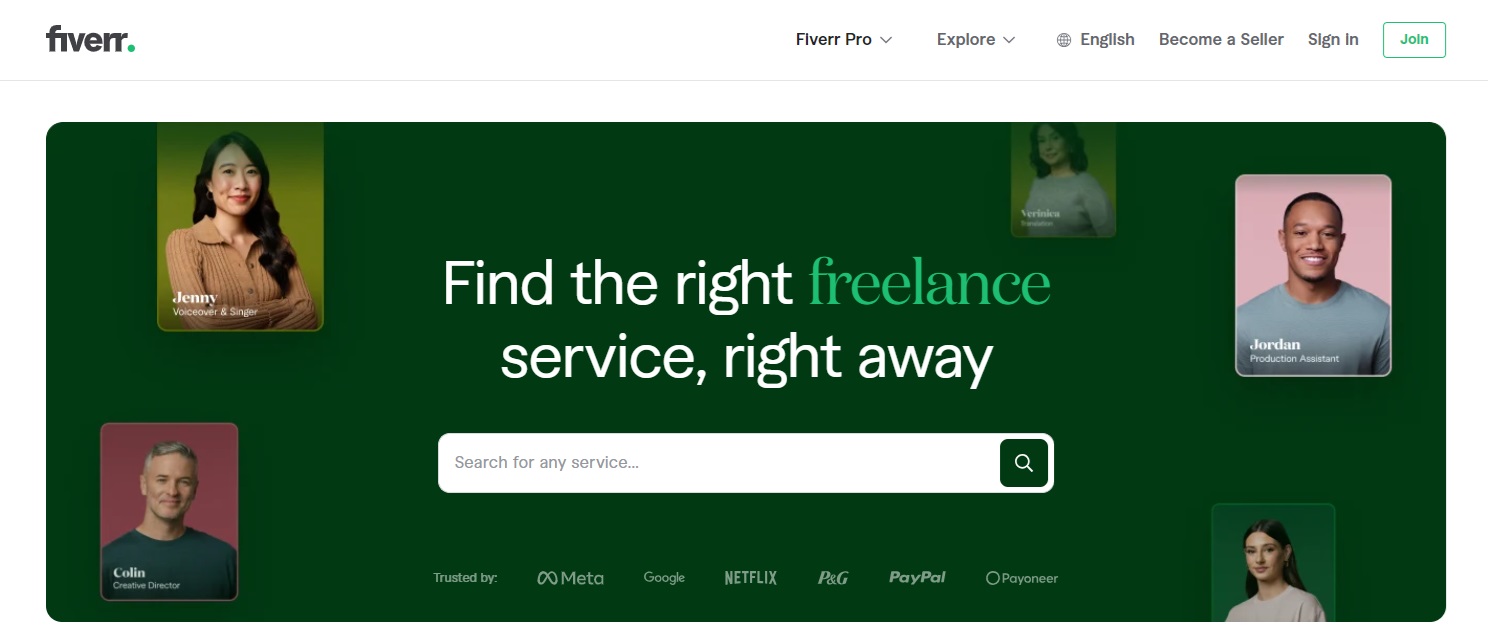
Click on “Sign In” in the upper right corner.
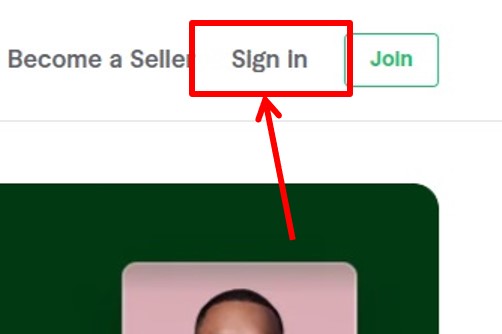
Click on “Continue with email/username”.
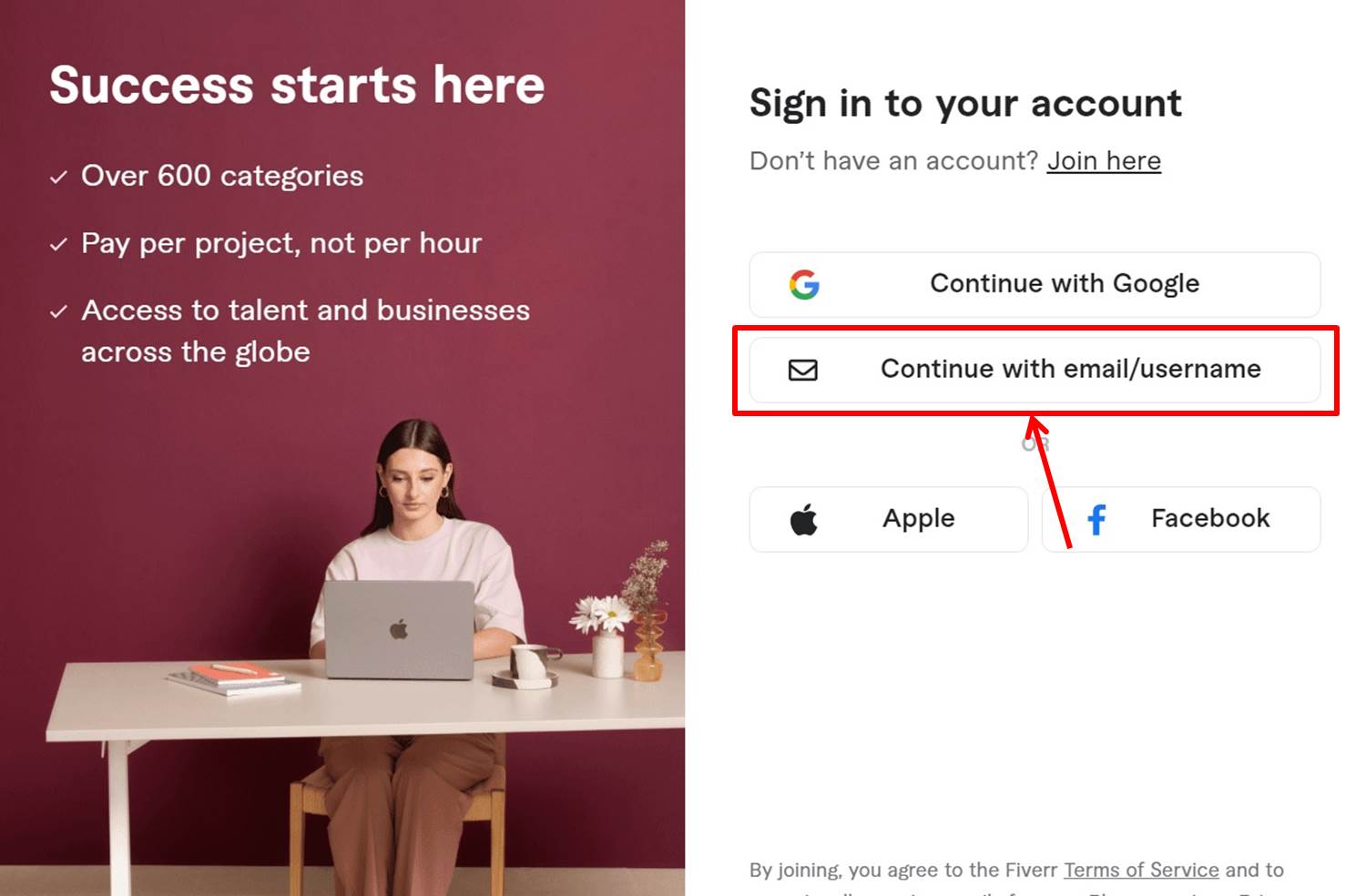
Enter your “Email Address” and “Password
Click on “Continue”.
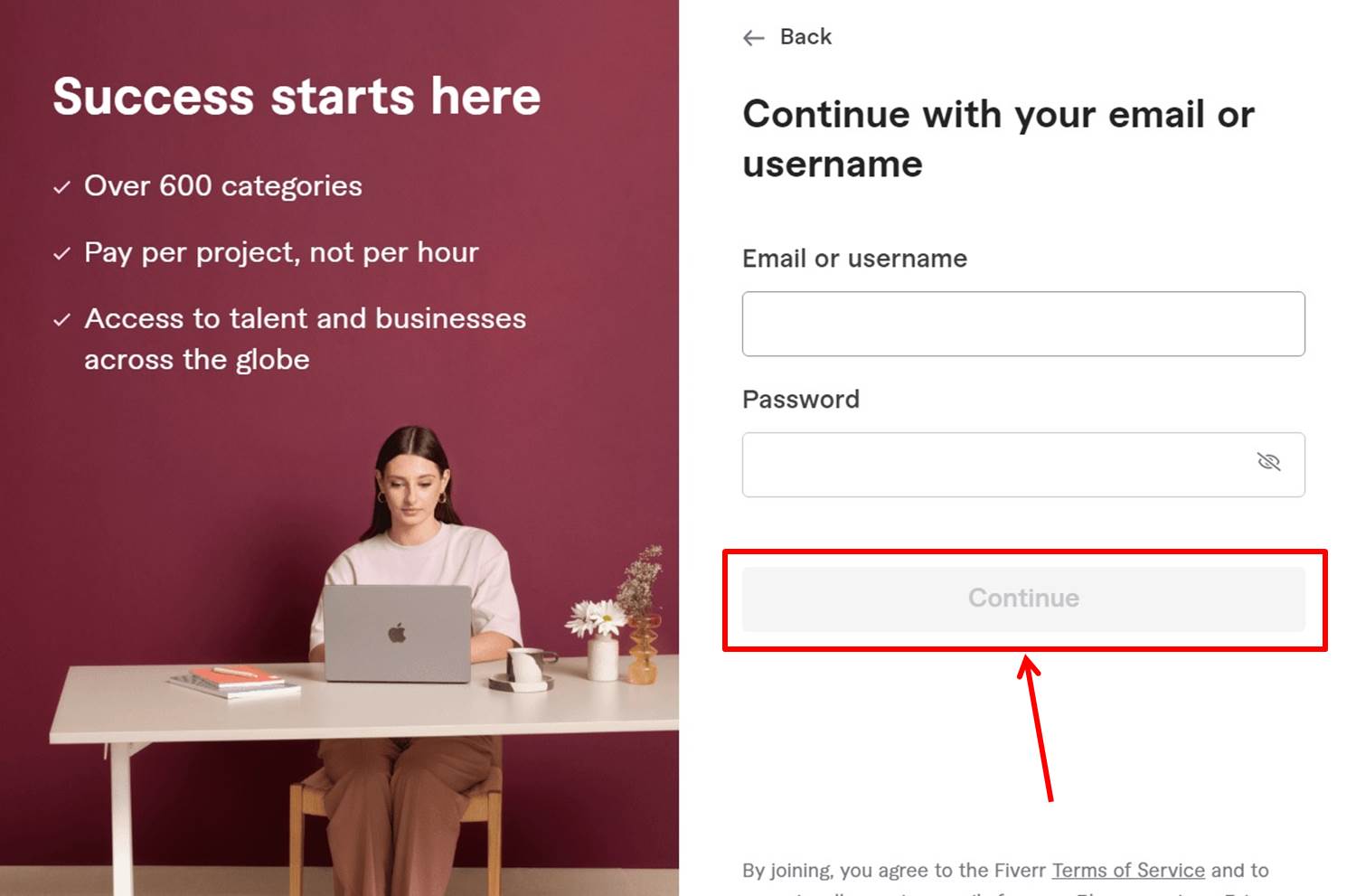
Once you are able to log in to fiverr, you will be taken to the dashboard.
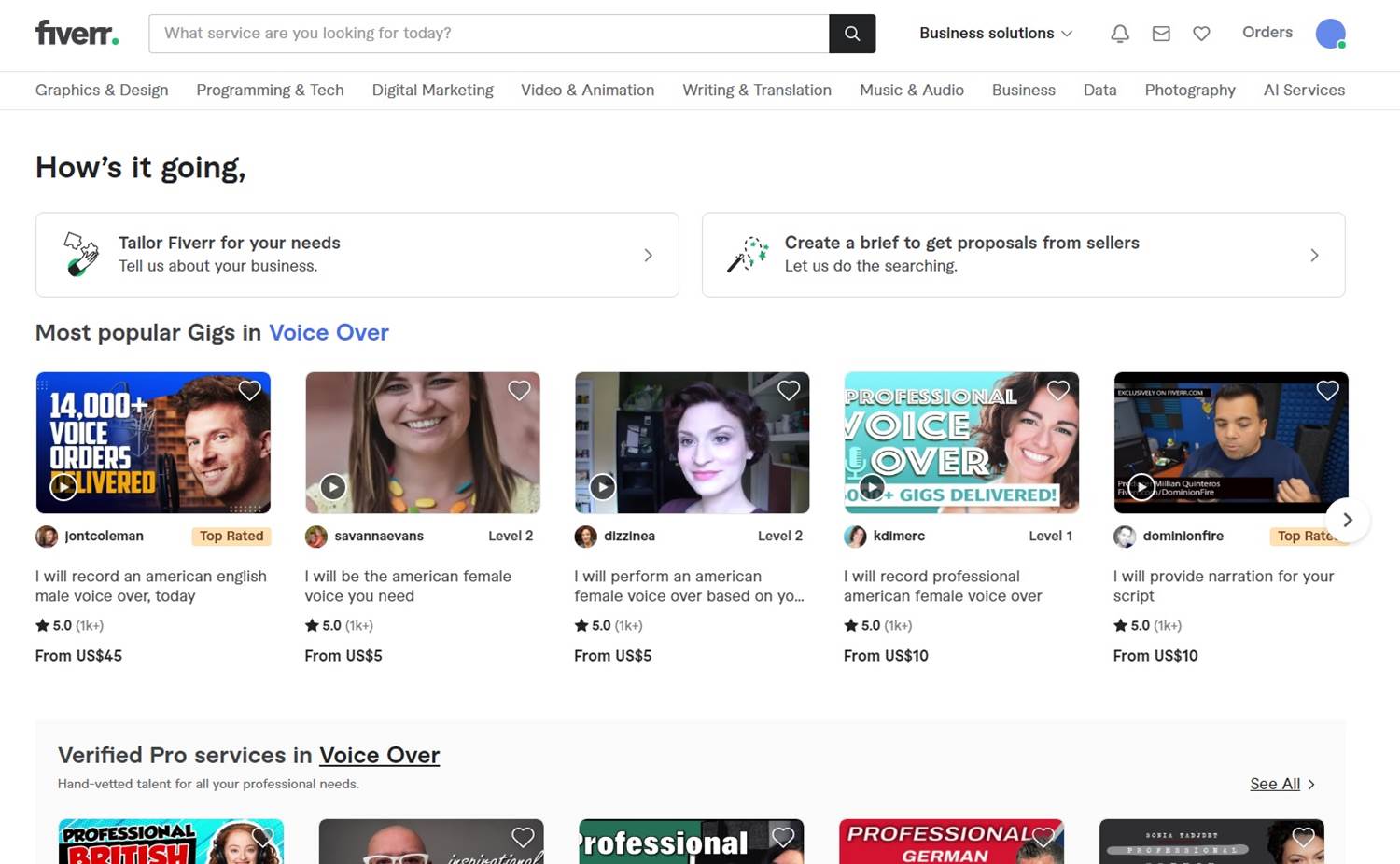
You are now logged into fiverr.
fiverr
fiverr is an online freelance platform.
Creators and professionals can offer a variety of services and deal with clients.
After registering and creating a profile, you create a gig and receive orders from clients.
Transactions are conducted through fiverr’s messaging system and are based on the client’s requirements.
Payment is processed by fiverr, and after deducting commissions, income is credited to your account.
After the transaction is completed, the client can rate and review the work.
fiverr is a popular platform that provides an efficient source of income for creators and business owners.
-
前の記事

fiverr(ファイバー)ってどうなの?口コミ・評判を紹介 2023.09.27
-
次の記事
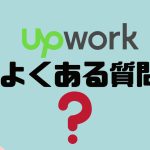
【FAQ】upwork(アップワーク)のよくある質問 2024.11.05

