【Tutorial】How to Use decktopus
- 2024.02.15
- プレゼンテーション

decktopus AI is a presentation generation AI tool.
In this article, we will show you how to get started and use decktopus.
 HirokiKitaoka(@kitaokahiro)
HirokiKitaoka(@kitaokahiro)
タップできるもくじ
How to Use decktopus AI
Create account
Access the official decktopus AI website.
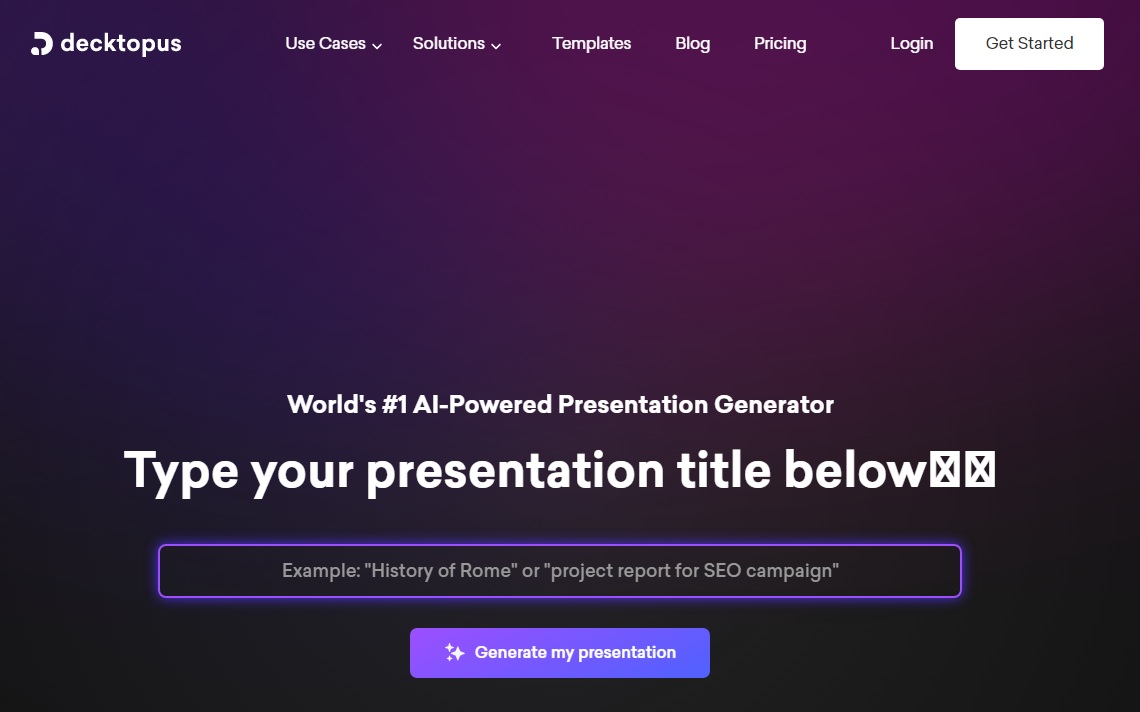
Click on “Generate my presentation”.
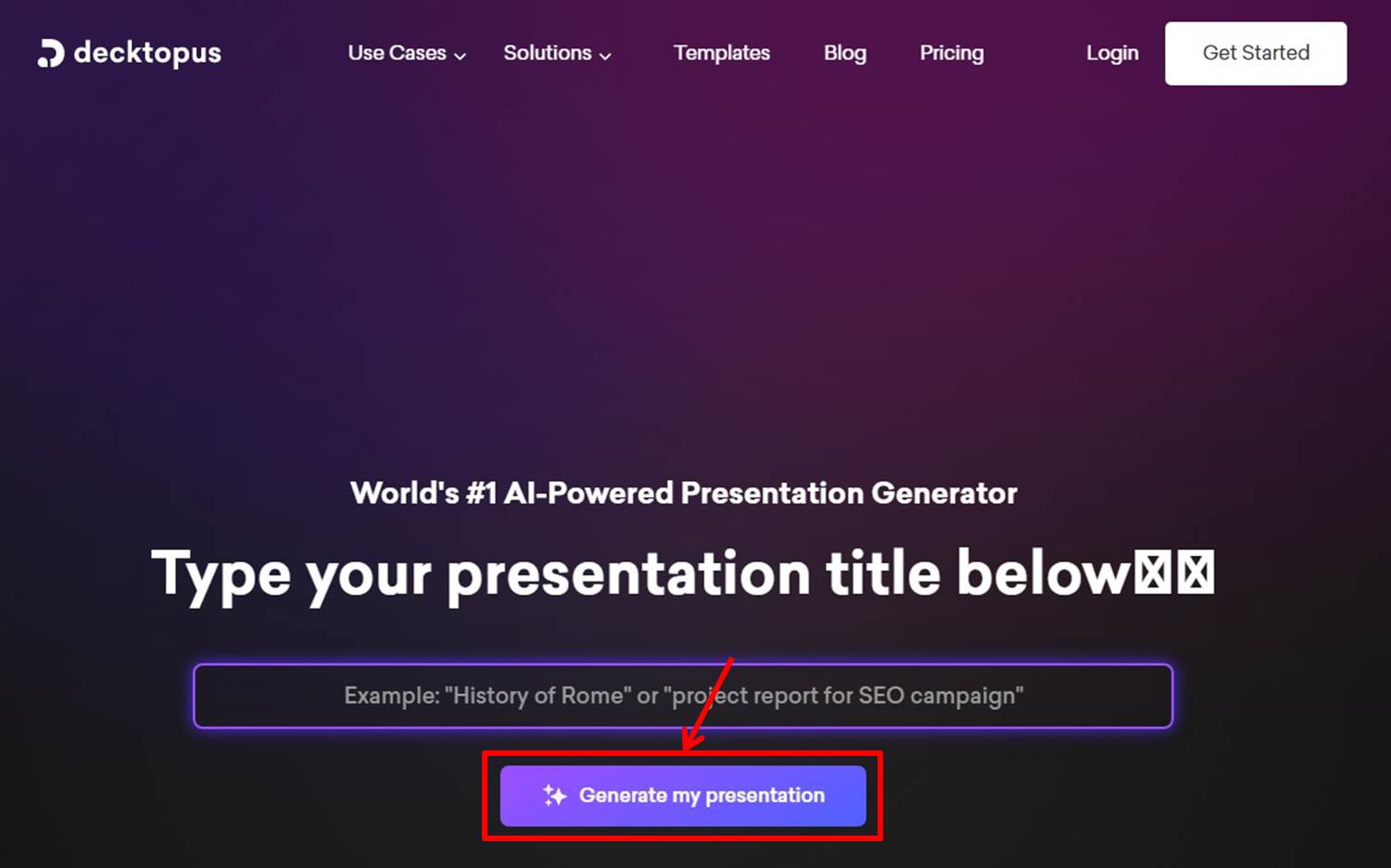
Enter the information required for account registration.
Enter “Name” and “mail address” ,“password”.
Click on “Create Account”.

Fill out the questionnaire.
Select the appropriate information and click on “Continue”.
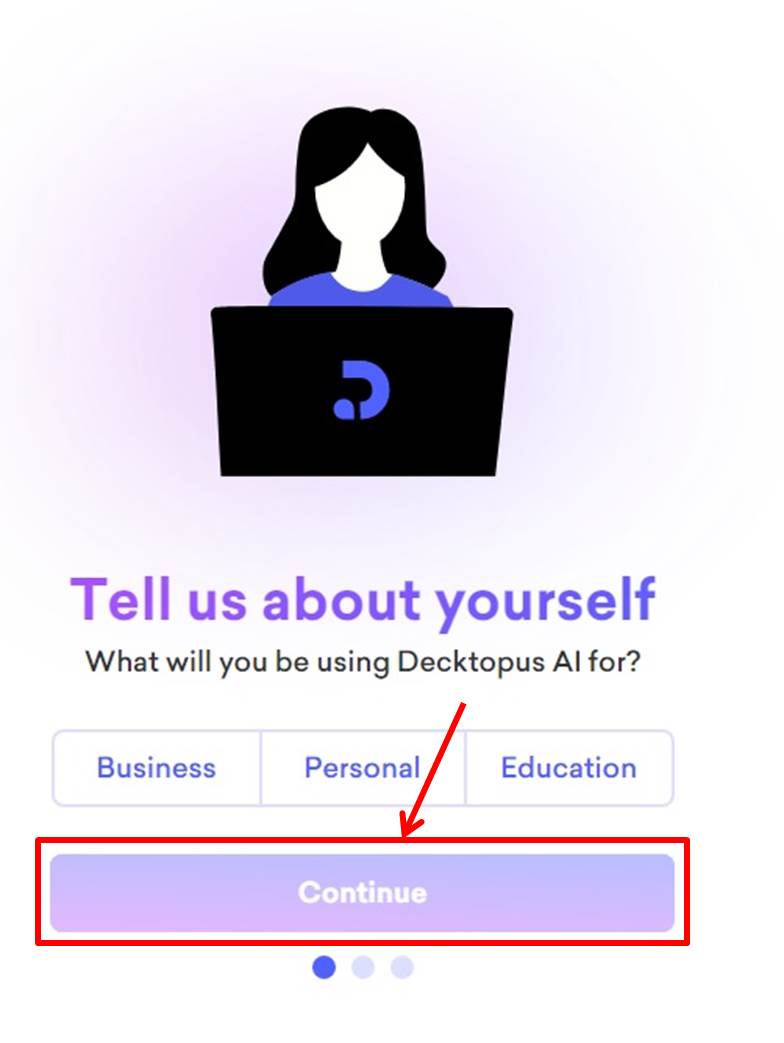
Select the appropriate information and click on “Continue”.
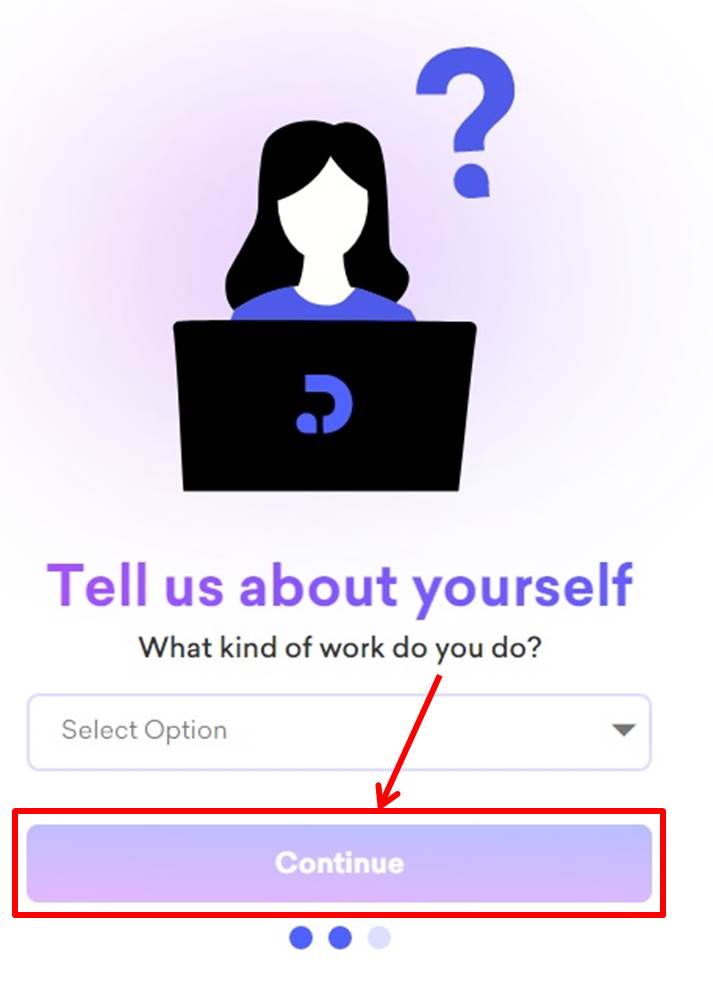
Select the appropriate information and click on “Continue”.
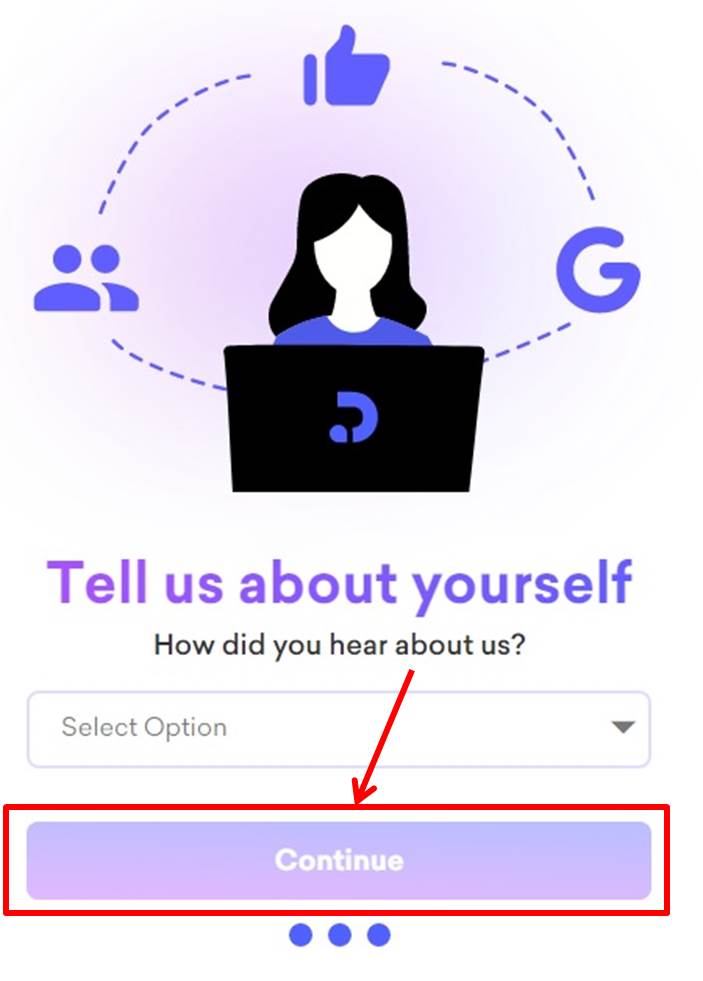
Select the appropriate information and click on “Let’s Start”.
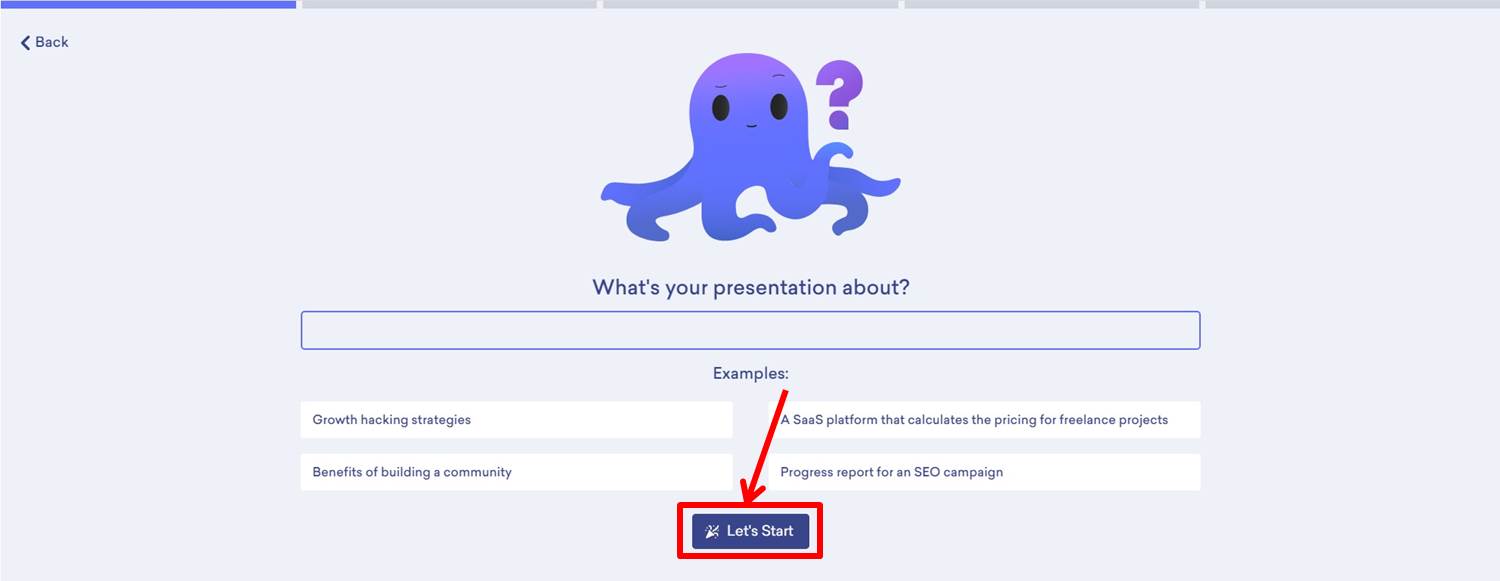
Select the appropriate information and click on “Next”.
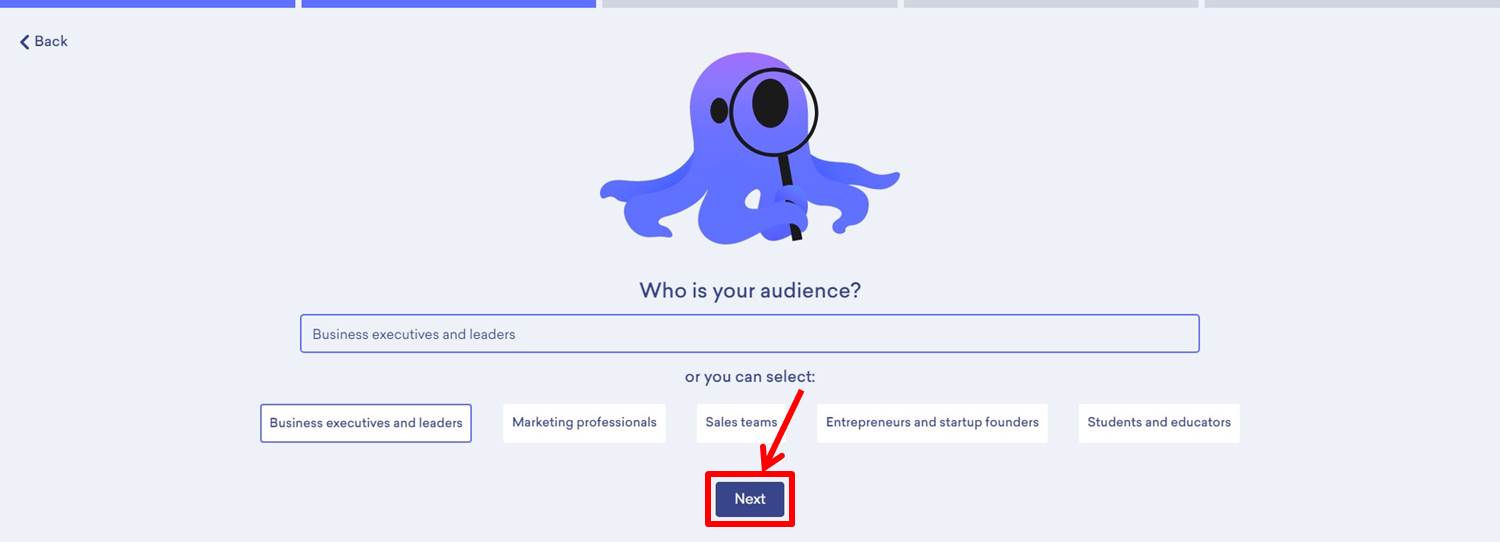
Select the appropriate information and click on “Next”.

Select the appropriate information and click on “Next”.
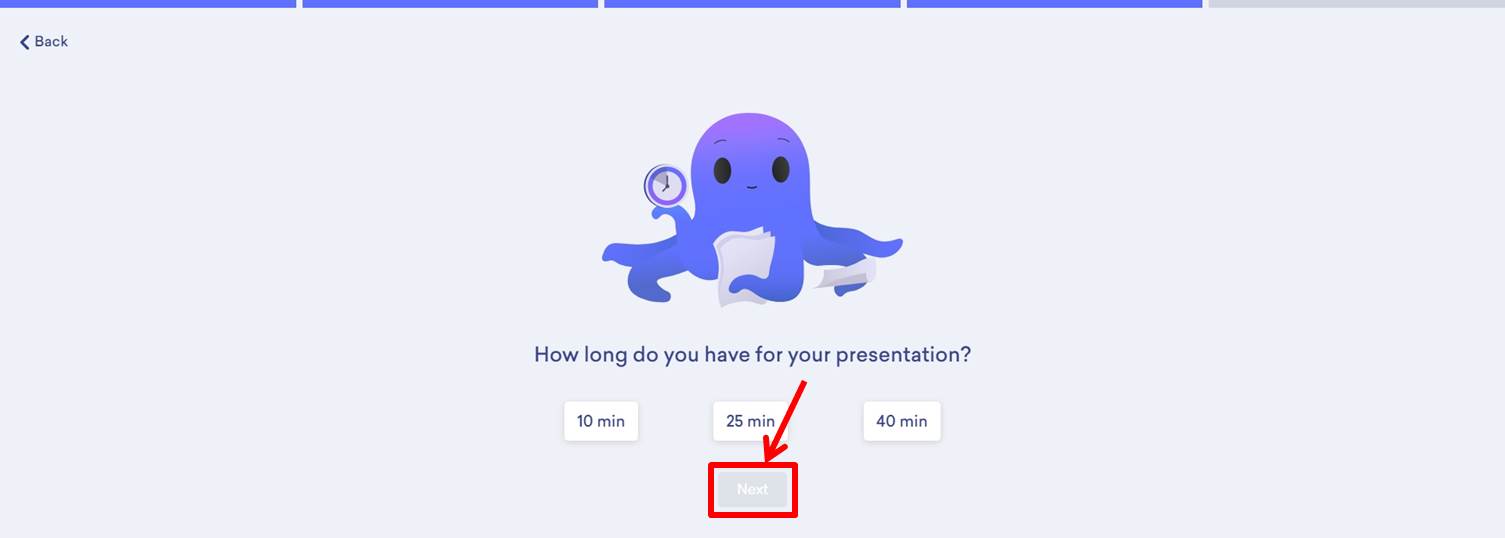
Select the appropriate information and click on “Generate Presentation”.

Click on “×”.
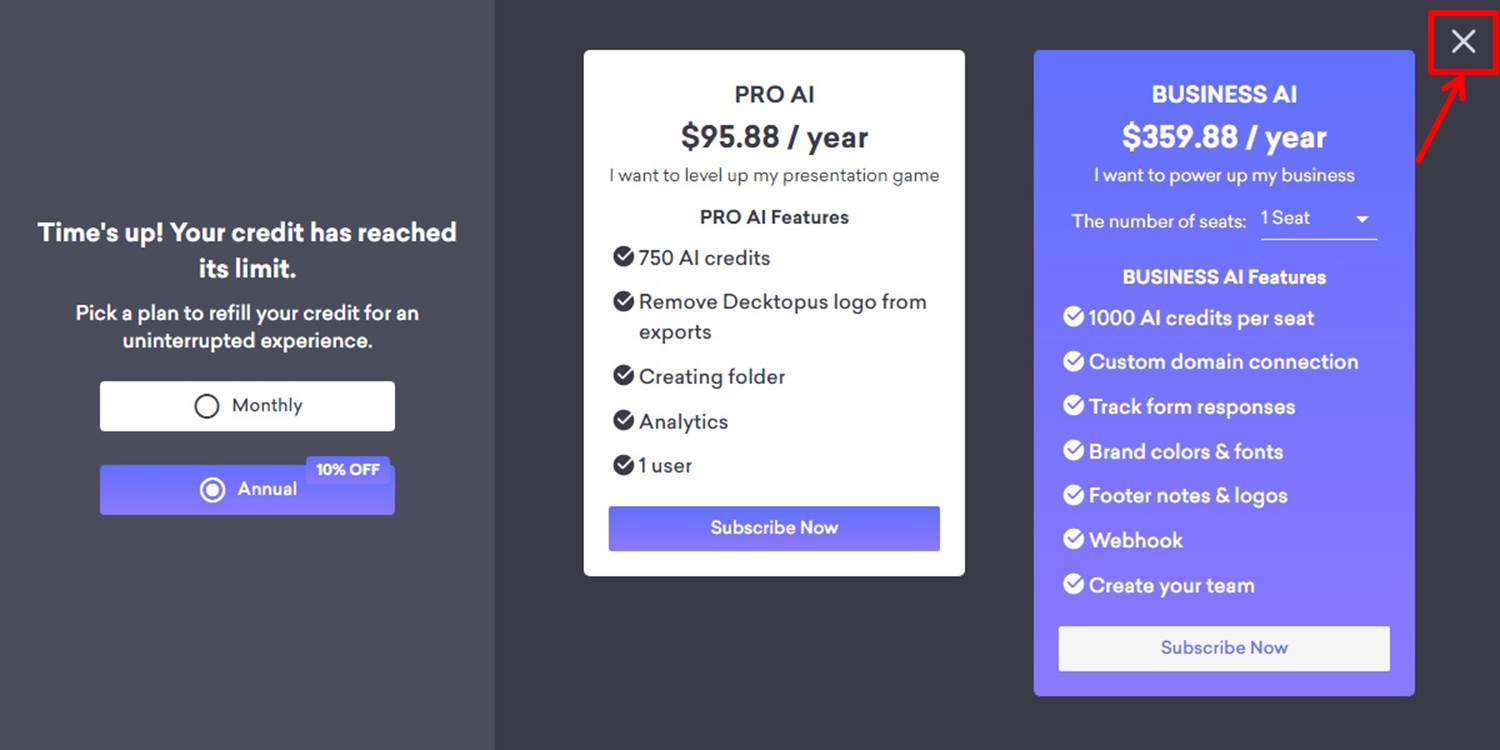
Go to the decktopus AI dashboard.
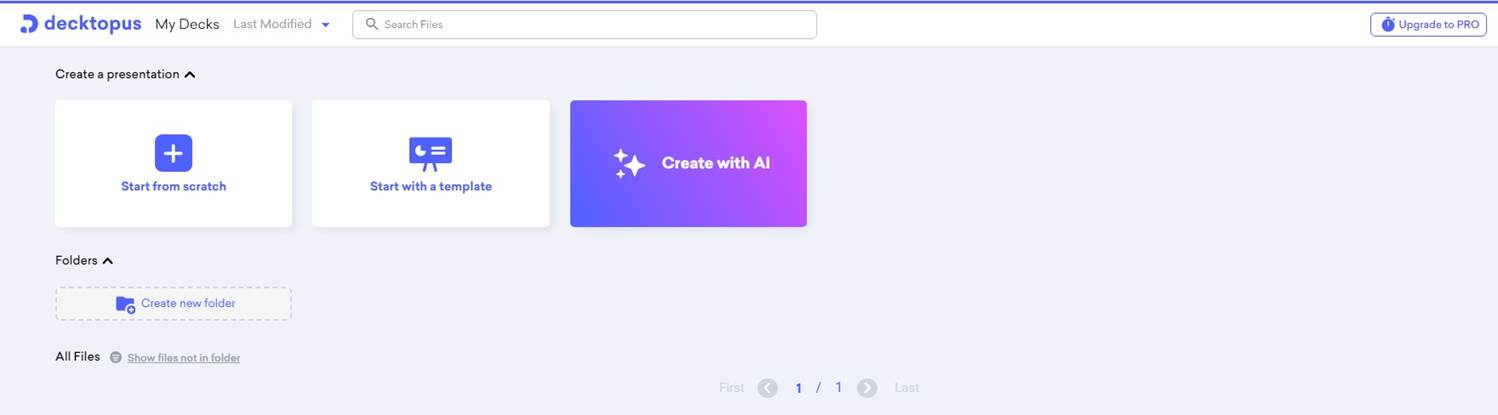
Upgrade
Upgrade your plan.
Click on “Upgrade to PRO”.
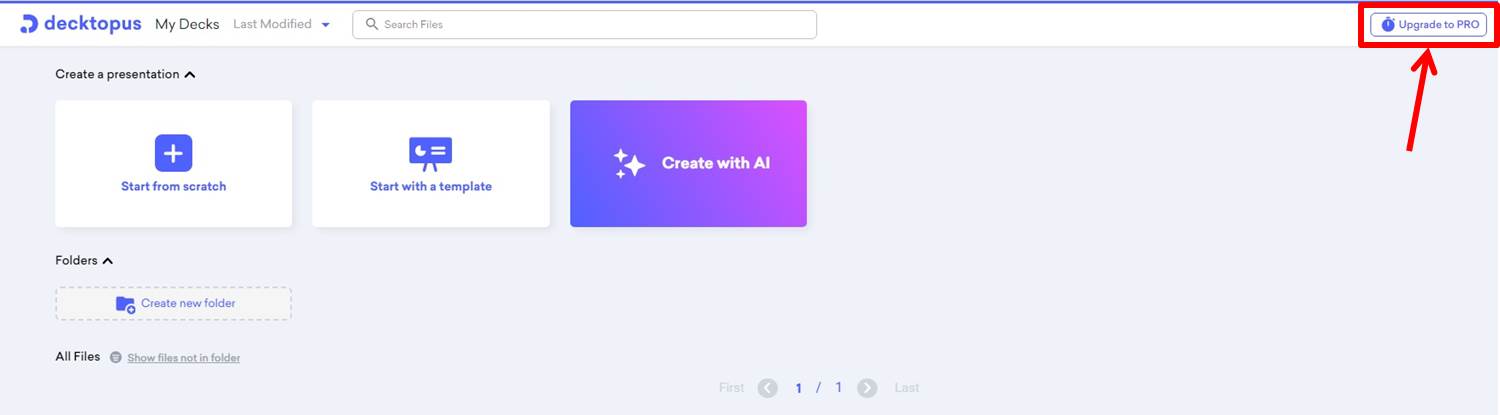
Select Monthly or Annually.
Click on “Subscribe Now” under Pro PLAN.

Enter payment information.

| Card information | Enter “Card number”,”Expiration date”,”Security code” |
| Card holder’s name | Enter your card holder’s name |
| Country | Select your contry |
Click on “Apply”.
You are now ready to upgrade.
Login
Access the official decktopus AI website.
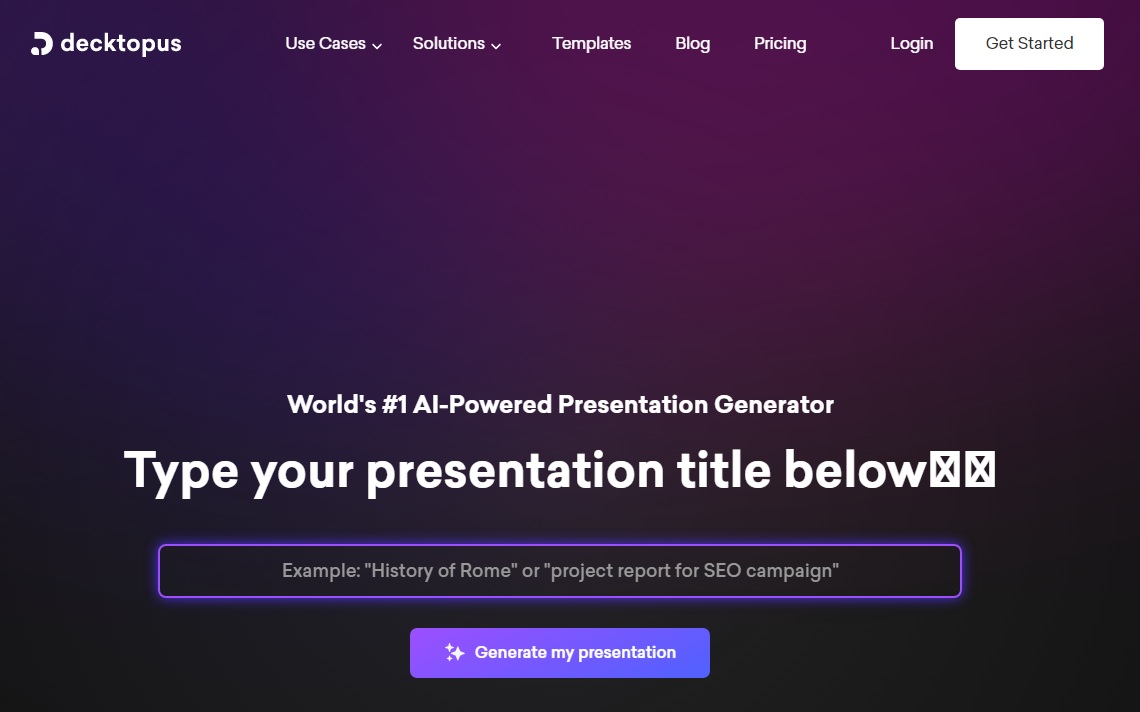
Click on “Login” in the upper right corner.

Enter your “Email Address” and “Password
Click on “Log in”.

Once you are able to log in to decktopus AI, you will be taken to the dashboard.
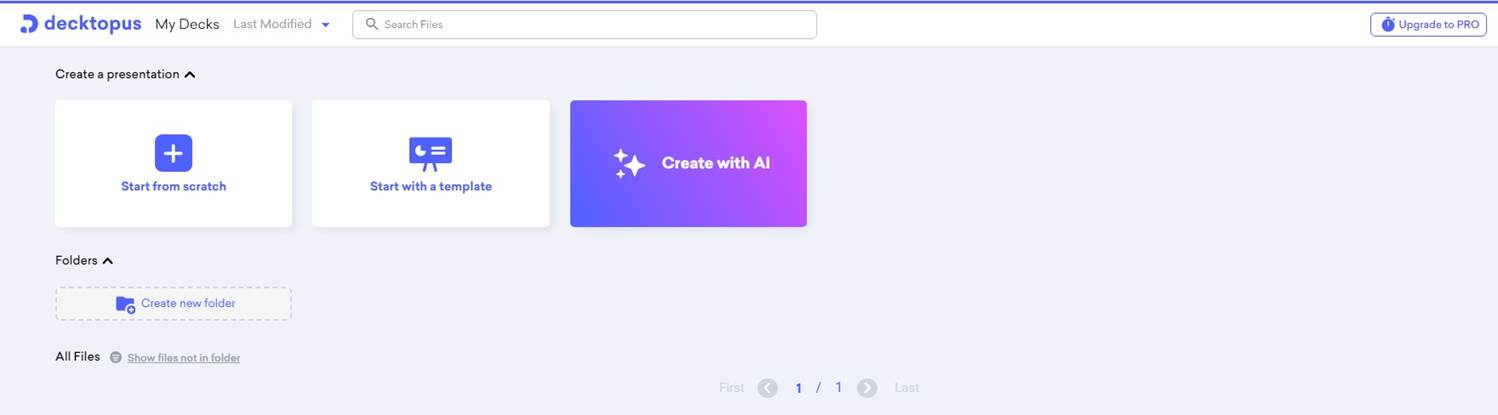
You are now logged into decktopus AI.
decktopus AI
decktopus AI is a presentation generation AI tool.
Easily customize your presentations with a wide range of themes, fonts, and colors.
decktopus AI creates presentations based on the topics you specify.
No more manual resizing or rearranging of elements.
Searching for images and icons is also a breeze with decktopus.
Just click the magic button to find them easily.
Other built-in tools include forms and voice recording.
URLs and video embedding can be used to make presentations more attractive.
decktopus AI makes it easy to create professional-looking presentations with AI.
decktopus AI is used by business owners, educators, and many others.
It is valued for its ease of use and design quality!
Even people with no design skills can make presentations look great.
decktopus AI features are summarized as follows
| Free | PRO | BUSINESS | |
| Monthly | Free | $9.99 | $36 |
| Annual | Free | $95.88 | $359.88 |
| credit | 20 | 750 | 1,000 |
| record | 〇 | 〇 | 〇 |
| storage | unlimited | unlimited | unlimited |
| team | × | × | 〇 |
| custom fonts | × | × | 〇 |
| logo | × | × | 〇 |
| analysis | × | 〇 | 〇 |
decktopus AI prices
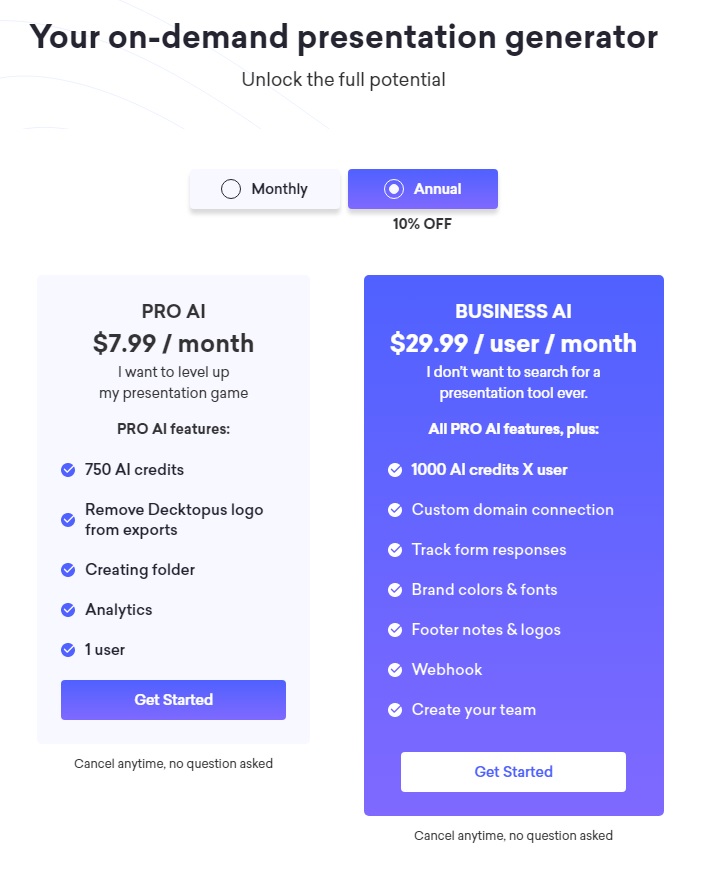
The following is a summary of decktopus AI prices
| Monthly | Annual | |
| Free | Free | Free |
| PRO | $9.99 | $95.88 |
| BUSINESS | $36 | $359.88 |
Free
| Monthly | Free |
| Annual | Free |
Free plan offers 20 credits.
Recording is also available and storage is unlimited.
Free plan is suitable for those who want to use basic features for free.
PRO
| Monthly | $9.99 |
| Annual | $95.88 |
PRO plan has 750 credits available.
Recording and analysis features are also available, as well as UNLIMITED storage.
However, team features, custom fonts, and logo settings are limited in the PRO plan.
PRO plan is suitable for those who want to use more advanced features.
BUSINESS
| Monthly | $36 |
| Annual | $359.88 |
BUSINESS plan offers 1,000 credits.
You can use team features, custom fonts, and logos as well as recording capabilities and unlimited storage.
In addition, analytics are available.
BUSINESS plan is ideal for business and team use.
-
前の記事

visme(ビスメ)ってどうなの?口コミ・評判を紹介 2023.10.05
-
次の記事
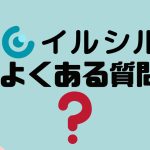
【FAQ】イルシルのよくある質問 2024.08.19

