【Tutorial】How to Use QuillBot
- 2023.12.30
- AIライティング

QuillBot is an AI-based tool for improving and restructuring writing.
In this article, we will show you how to get started and use QuillBot.
This issue is also explained in the video. Please subscribe to our channel to see other videos about other contents. HirokiKitaoka(@kitaokahiro)
HirokiKitaoka(@kitaokahiro)
How to Use QuillBot
Create account
Access the official QuillBot website.
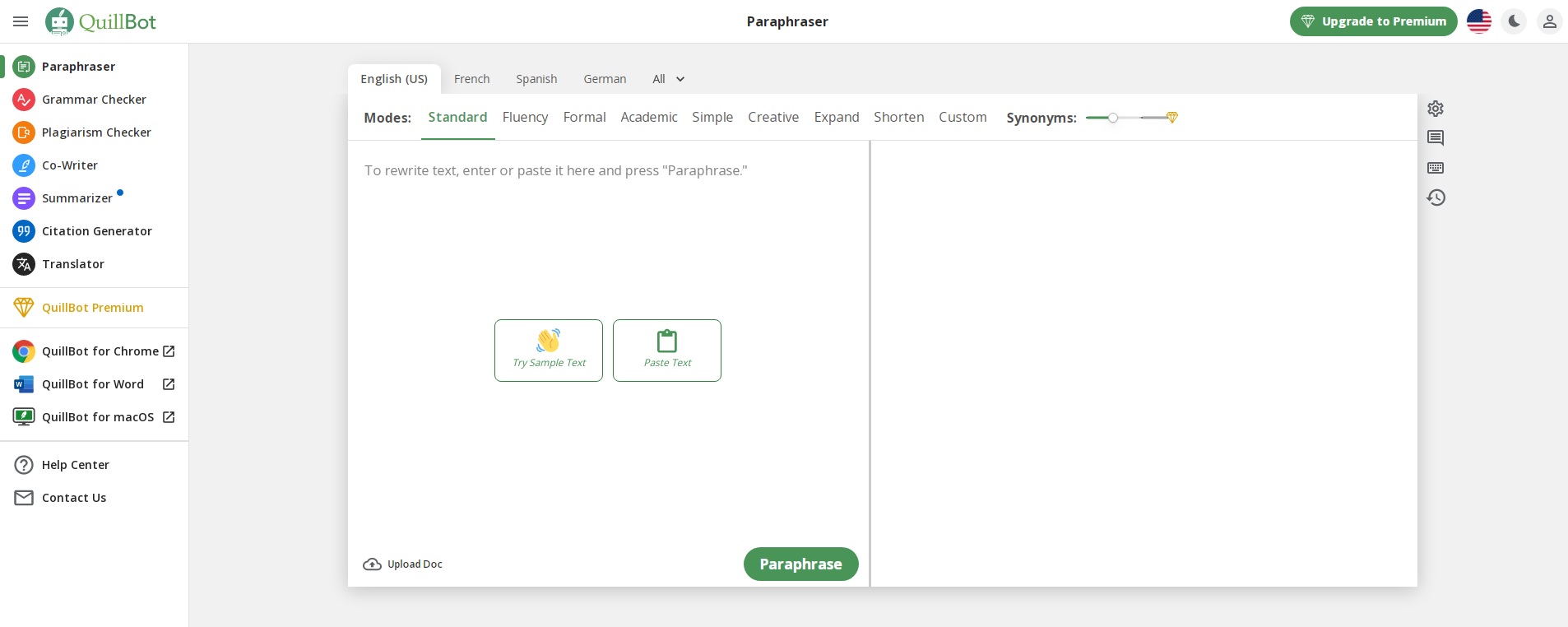
Click on “icon”.
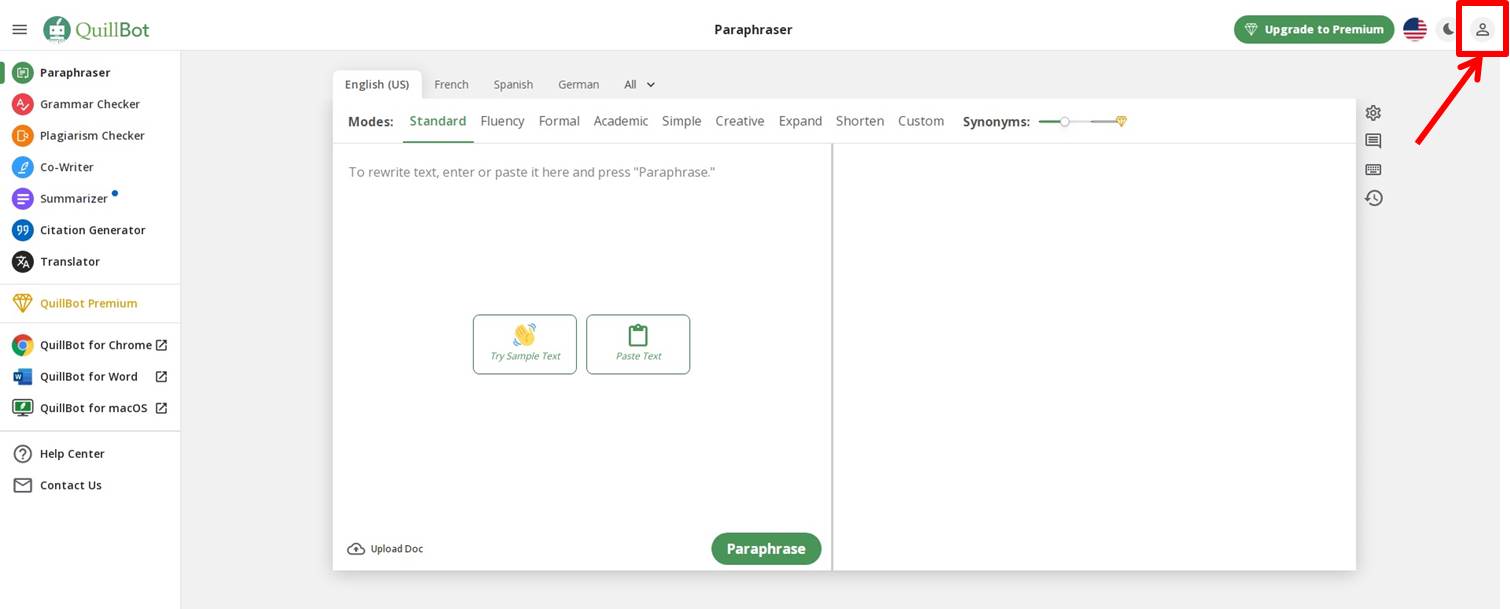
Enter the information required for account registration.
Click on “Don’t have an account?”.
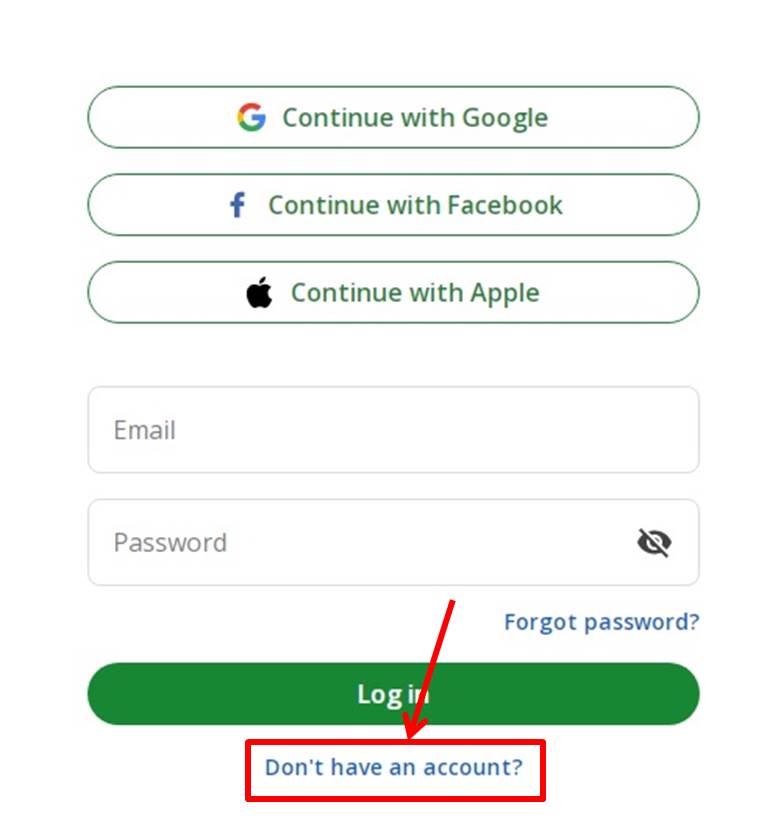
Enter “mail address” and “password”, “name”.
Click on “Continue”.
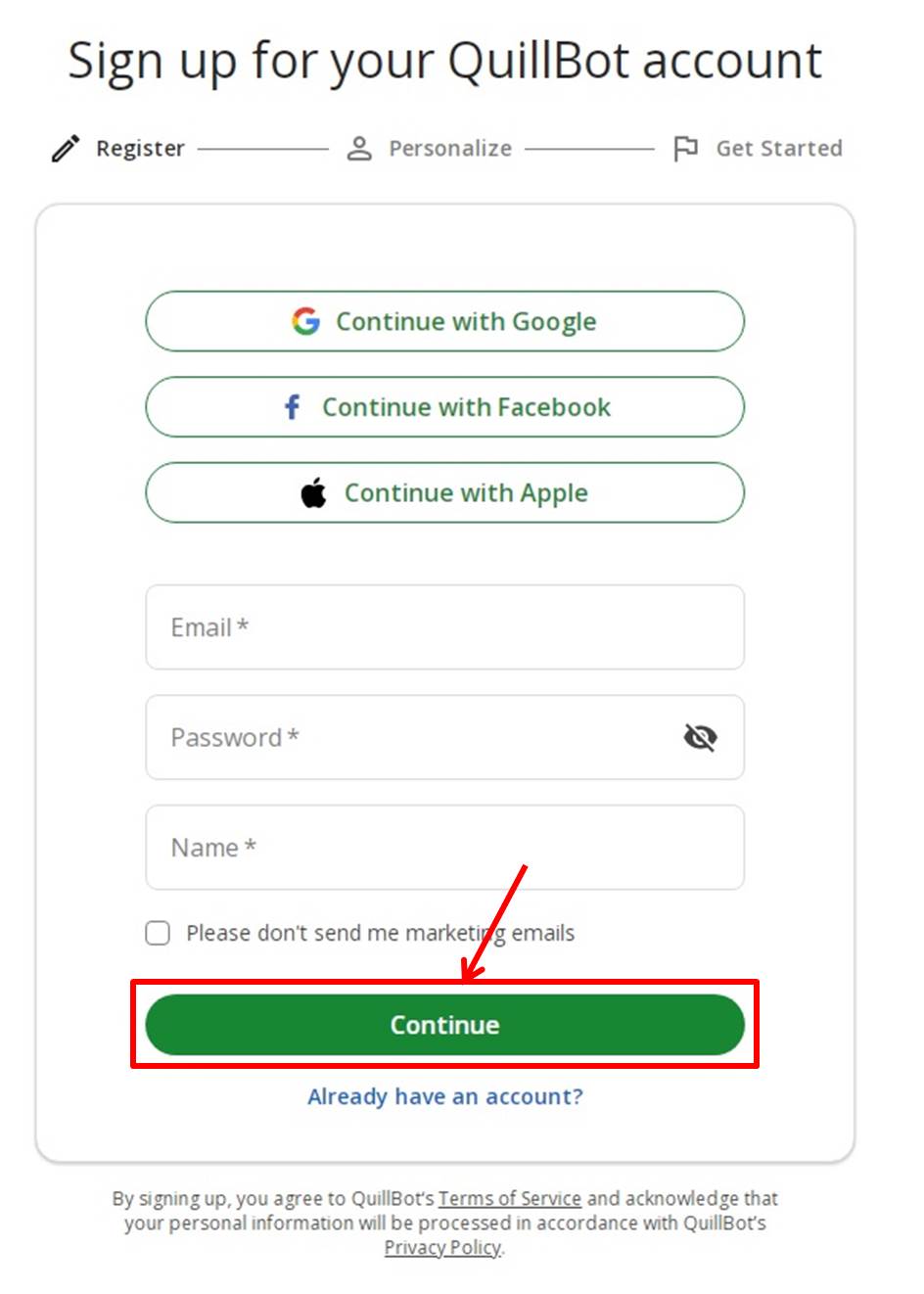
Click on “Skip”.
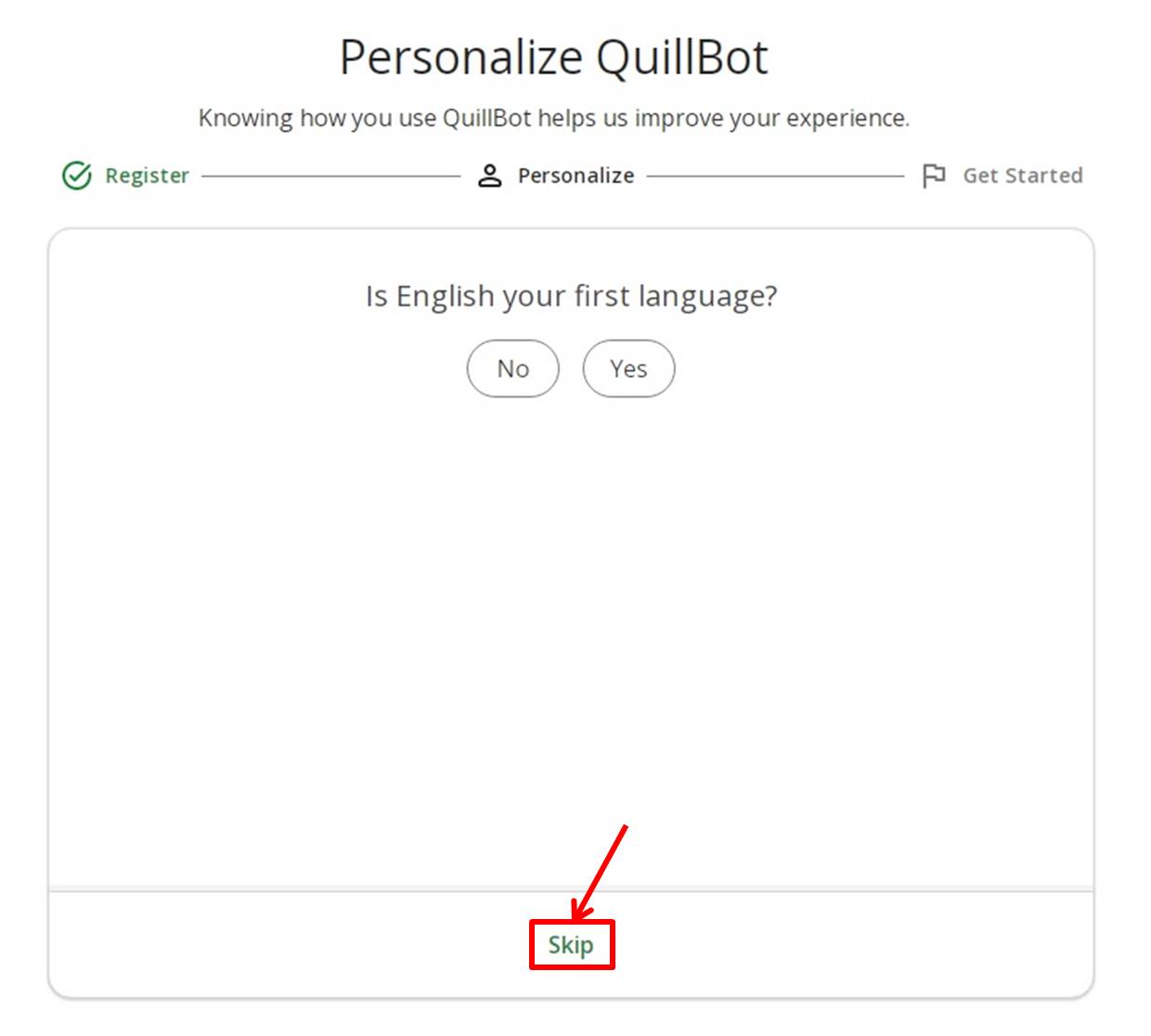
Click on “Continue”.
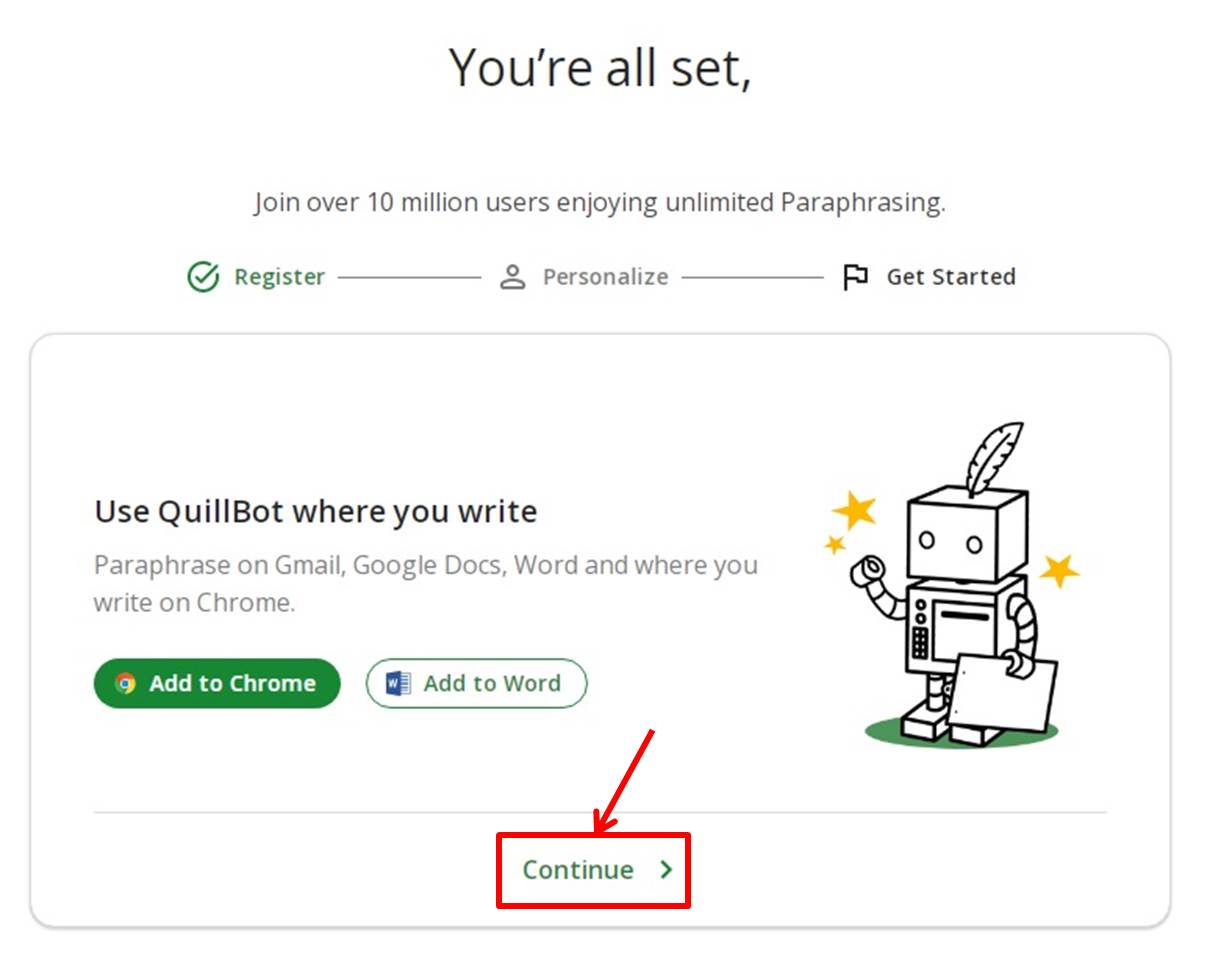
Verification email will be sent to your registered email address.
Click on “Verify email”.
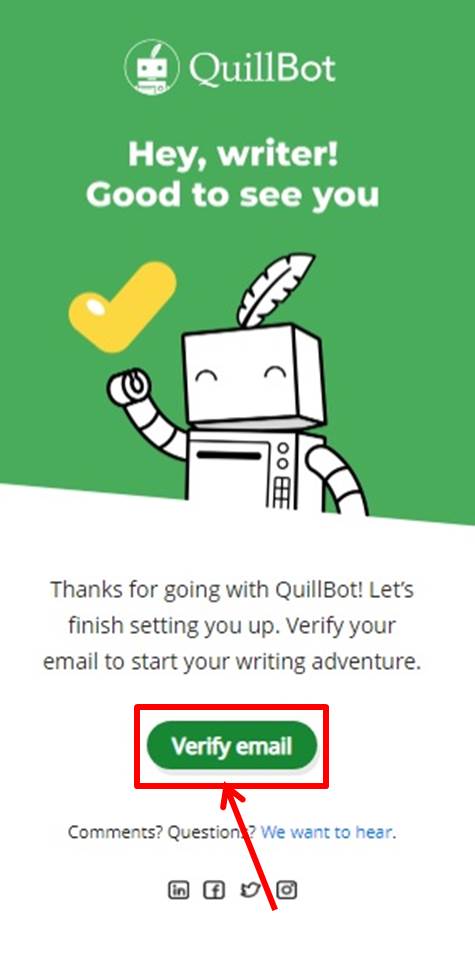
Go to the QuillBot dashboard.
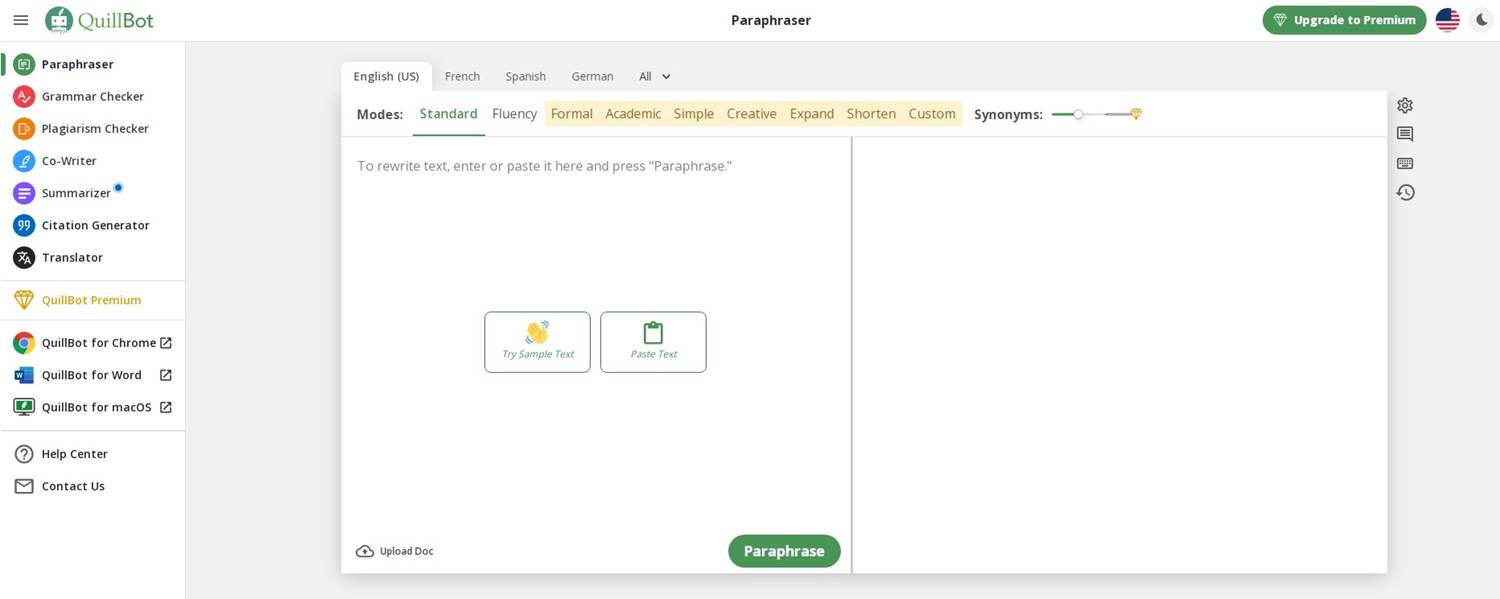
Upgrade
Upgrade your plan.
Click on “Upgrade to Premium”.
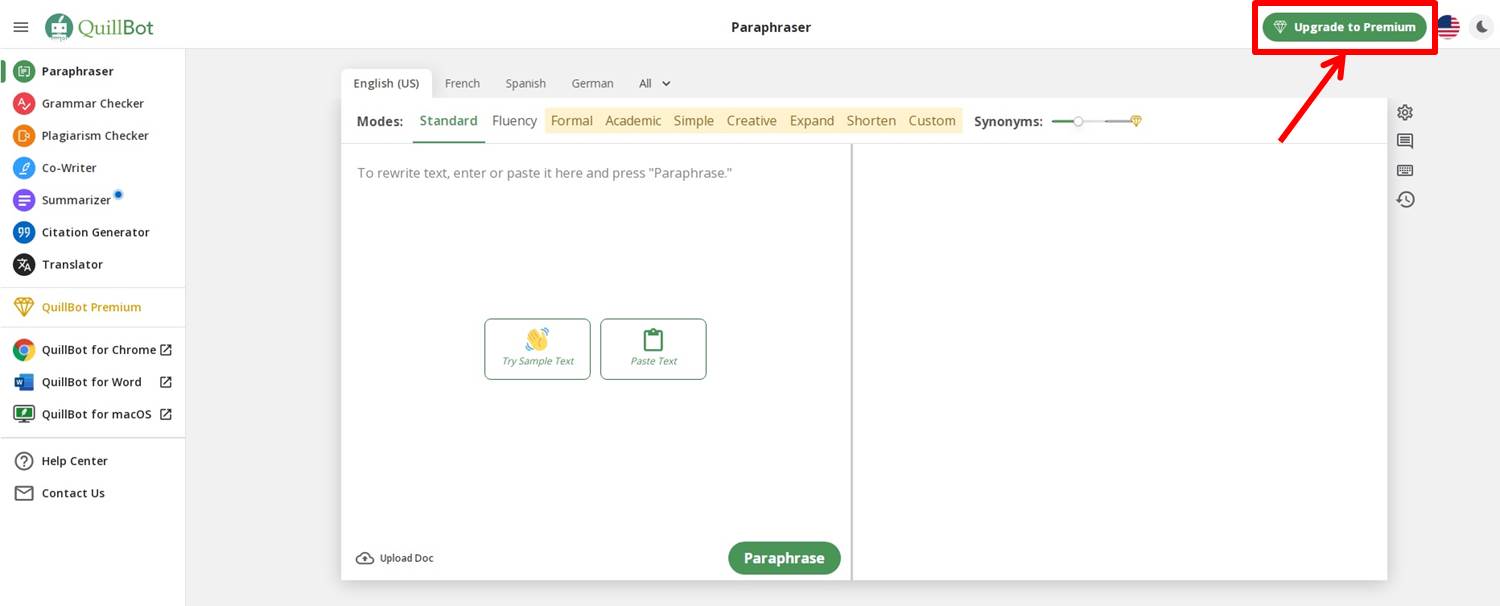
Click on “Upgrade to QuillBot Premium”.
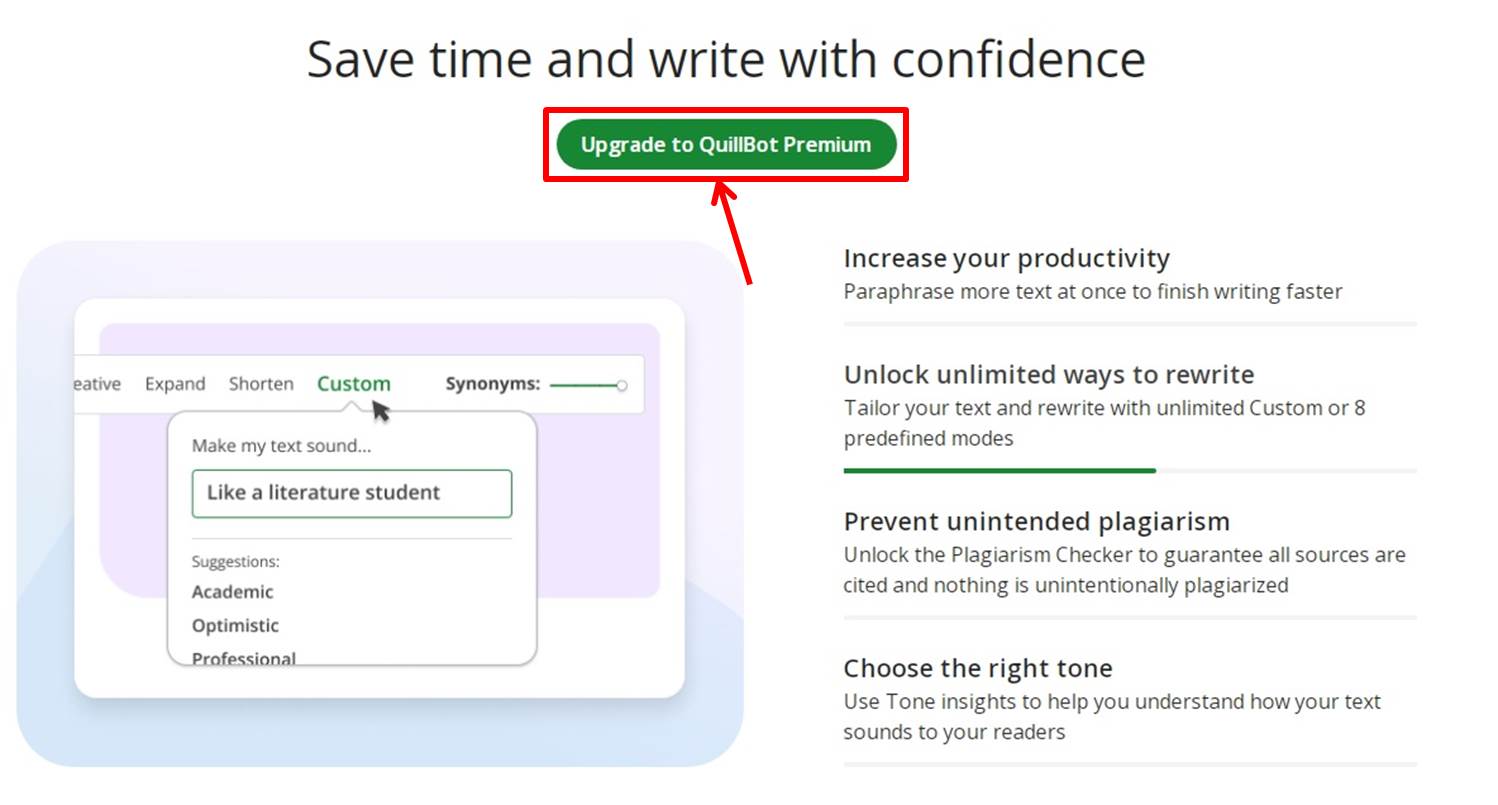
Click on “Select” under Premium PLAN.
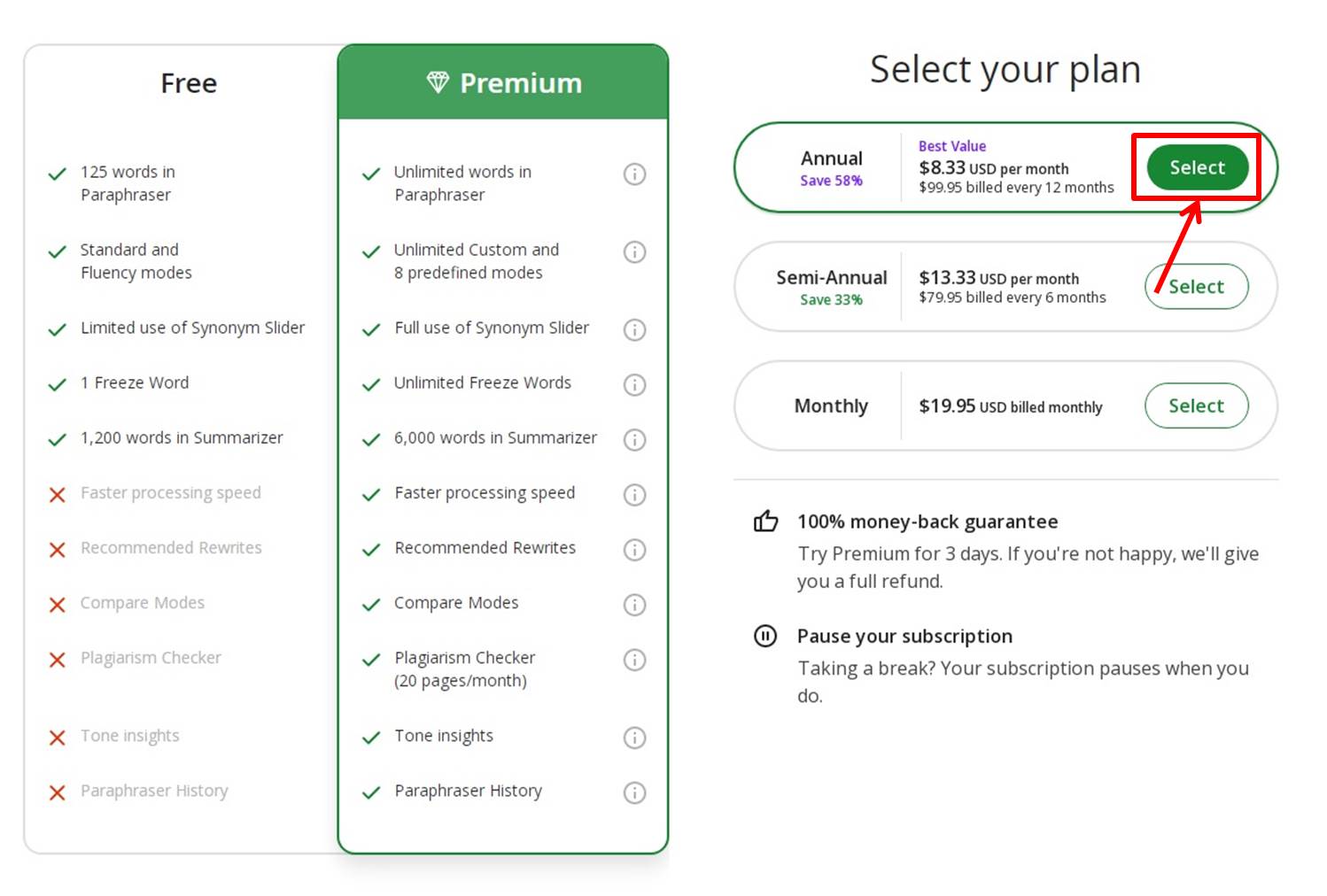
Enter payment information.
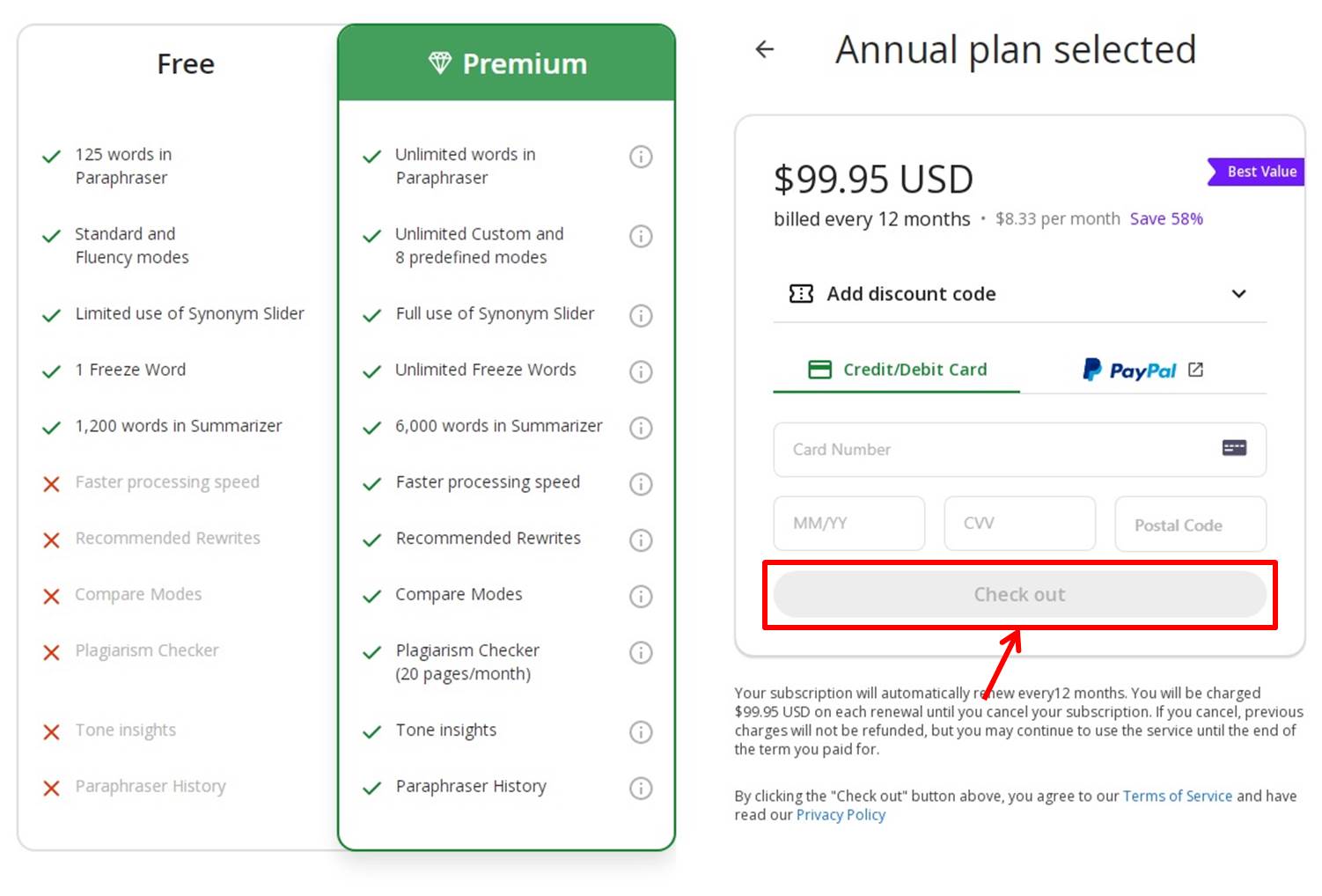
| Card Number | Enter Card Number |
| MM/YY | Enter expiration date |
| CVV | Enter security code |
| Postal Code | Enter postal code |
Once you have entered your information, you are ready to apply.
Click on “Check out”.
You are now ready to upgrade.
Log in
Access the official QuillBot website.
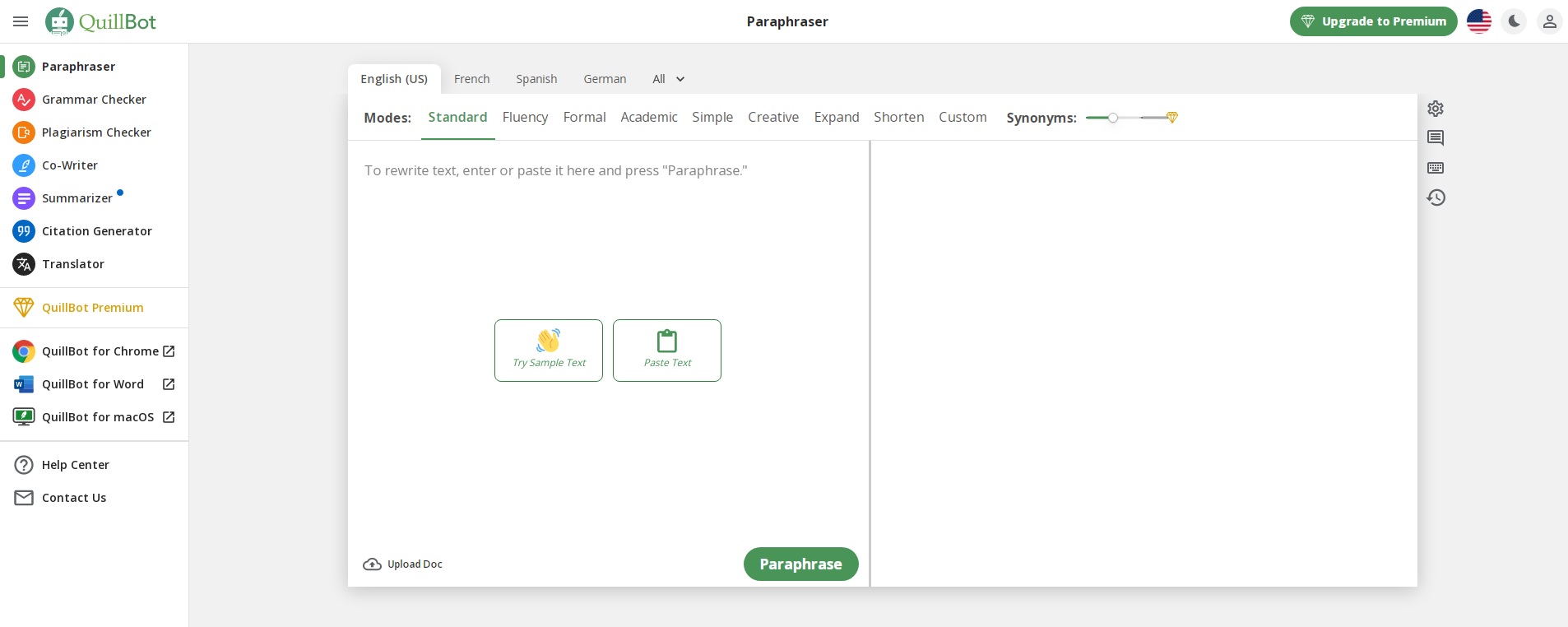
Click on “icon”.
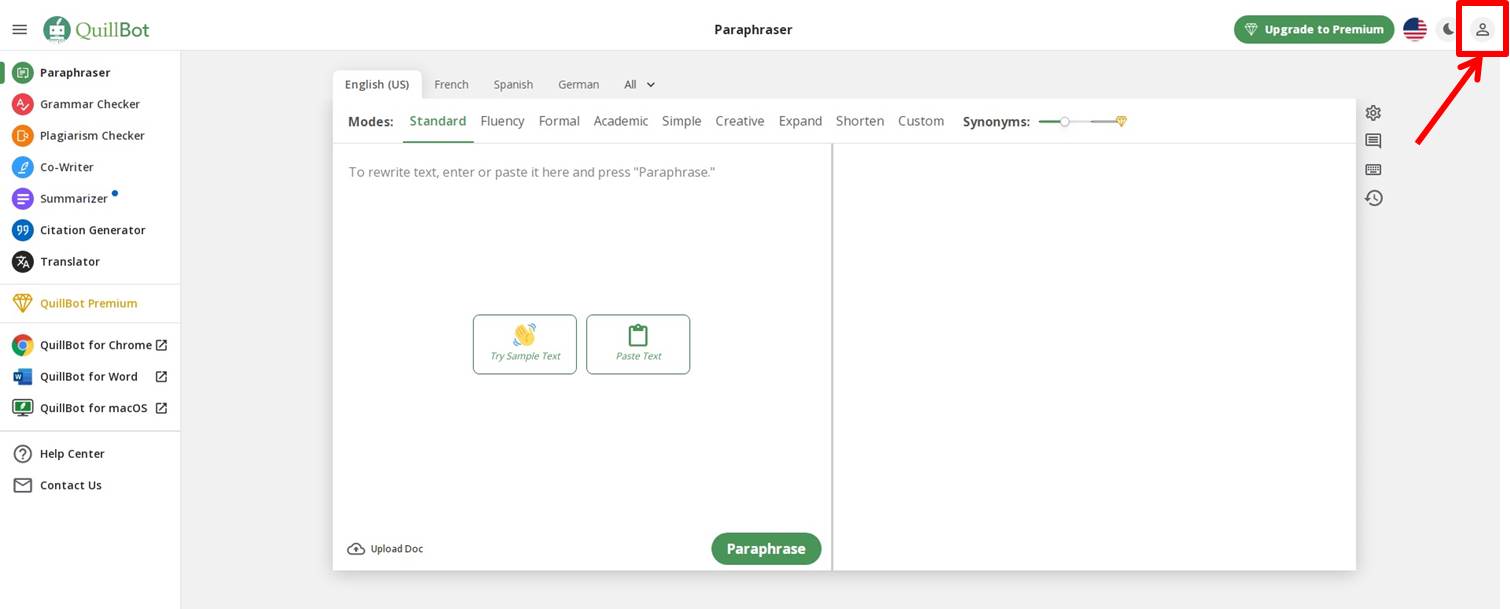
Enter your “Email Address” and “Password
Click on “Log in”.
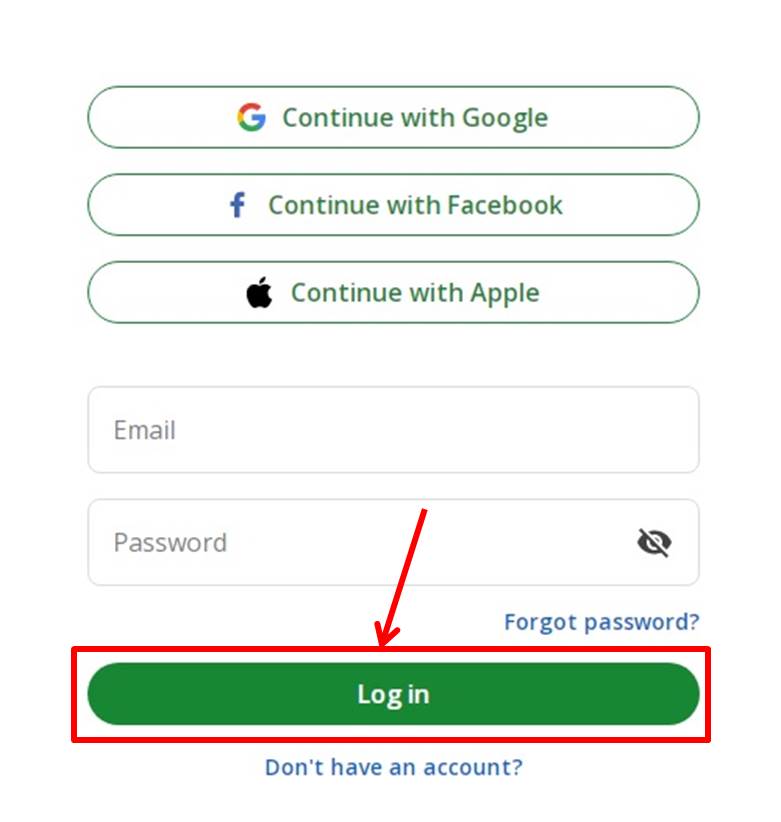
Once you are able to log in to QuillBot, you will be taken to the dashboard.
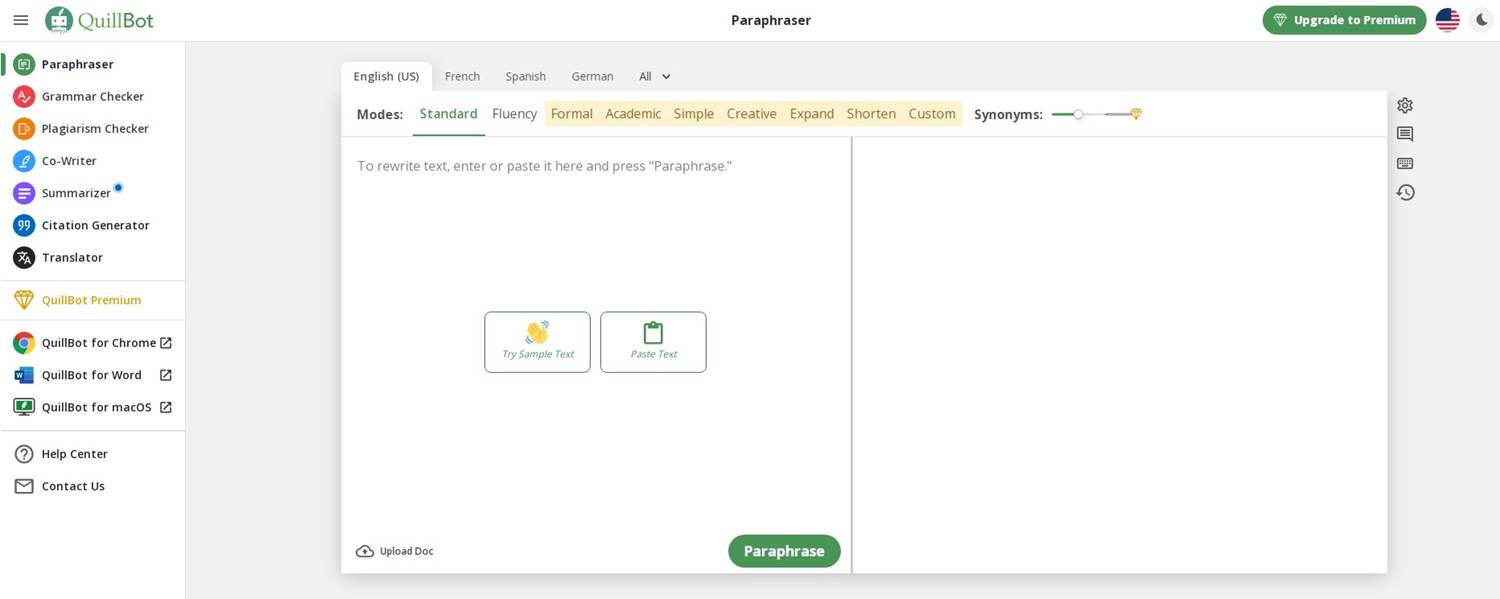
You are now logged into QuillBot.
QuillBot
QuillBot is an AI-based tool for improving and restructuring writing.
Its main functions include paraphrase function, sentence improvement, and language-level modification.
The paraphrase function reorganizes a given sentence with different expressions and phrases, and the sentence improvement function detects grammar and expression problems and makes them more attractive and accurate.
The Sentence Improvement feature detects grammar and expression problems and suggests more accurate and attractive sentences.
Language-level corrections correct grammatical and spelling errors and improve sentence accuracy.
QuillBot can be used in a variety of situations, such as to support the writing of academic papers and to improve blog posts.
QuillBot features are summarized as follows
| Free | Premium | |
| Monthly | Free | $19.95 |
| Semi-Annual | Free | $79.95 |
| Annual | Free | $99.95 |
| word | 125 | unlimited |
| abst | 1,200 | 6,000 |
| rewrite | × | 〇 |
| high speed | × | 〇 |
| plagiarism | × | 〇 |
| tone | × | 〇 |
QuillBot is available for a free trial.
QuillBot prices
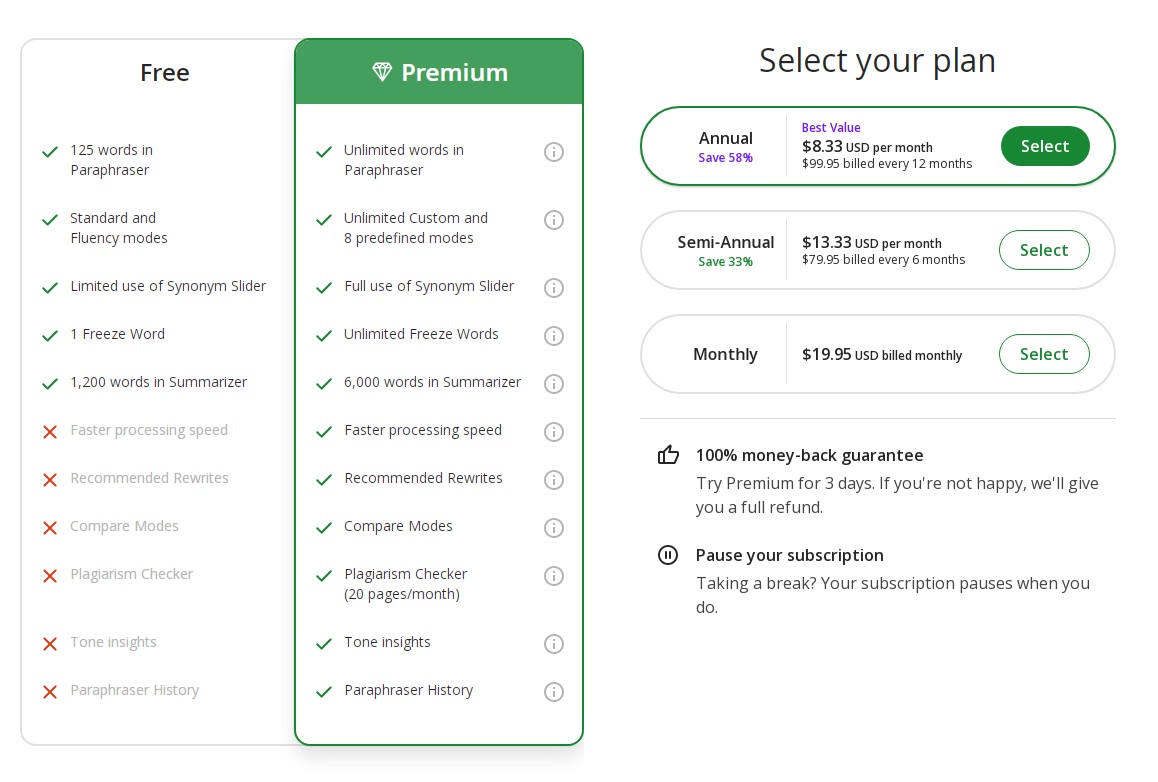
The following is a summary of QuillBot prices
| Monthly | Semi-Annual | Annual | |
| Free | Free | Free | Free |
| Premium | $19.95 | $79.95 | $99.95 |
Free
| Monthly | Free |
| Semi-Annual | Free |
| Annual | Free |
Free plan provides access to basic features for improving and reconstructing sentences.
The word limit is 125 words and the summary is limited to 1,200 characters.
Free plan can be started for free from the official QuillBot website.
Premium
| Monthly | $19.95 |
| Semi-Annual | $79.95 |
| Annual | $99.95 |
With Premium plan, there is no limit to the number of words and summaries can be up to 6,000 characters.
Features such as rewrites, acceleration, plagiarism check, and tone adjustment are also available.
-
前の記事

jenni(ジェニー)ってどうなの?口コミ・評判を紹介 2023.12.04
-
次の記事

Easy-Peasy.AI(イージーピージーエーアイ)に似たソフト5選を徹底比較 2024.01.16

