【Tutorial】How to Use Keyword.com
- 2024.10.07
- ブログマーケティング

Keyword.com is an online tool for monitoring keyword rankings and performance.
In this article, we will show you how to get started and use Keyword.com.
 HirokiKitaoka(@kitaokahiro)
HirokiKitaoka(@kitaokahiro)
タップできるもくじ
How to use Keyword.com
Create account
Access the official Keyword.com website.
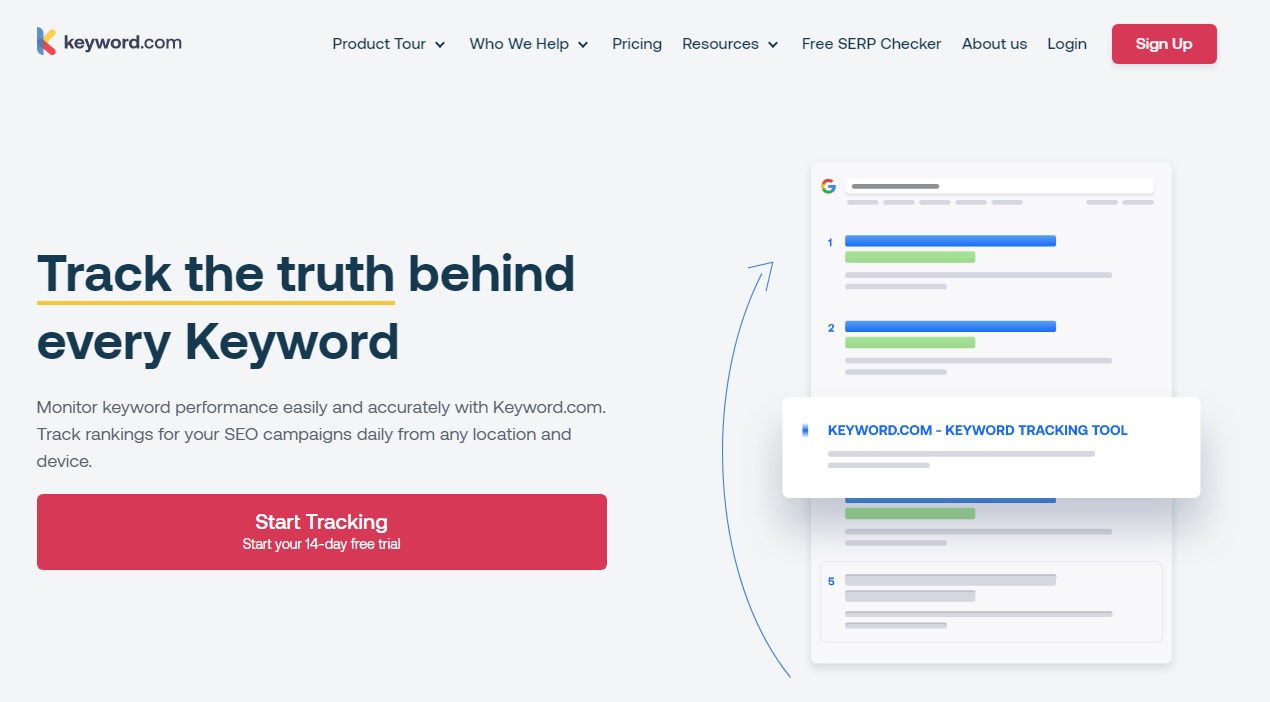
Click on “Start Tracking”.
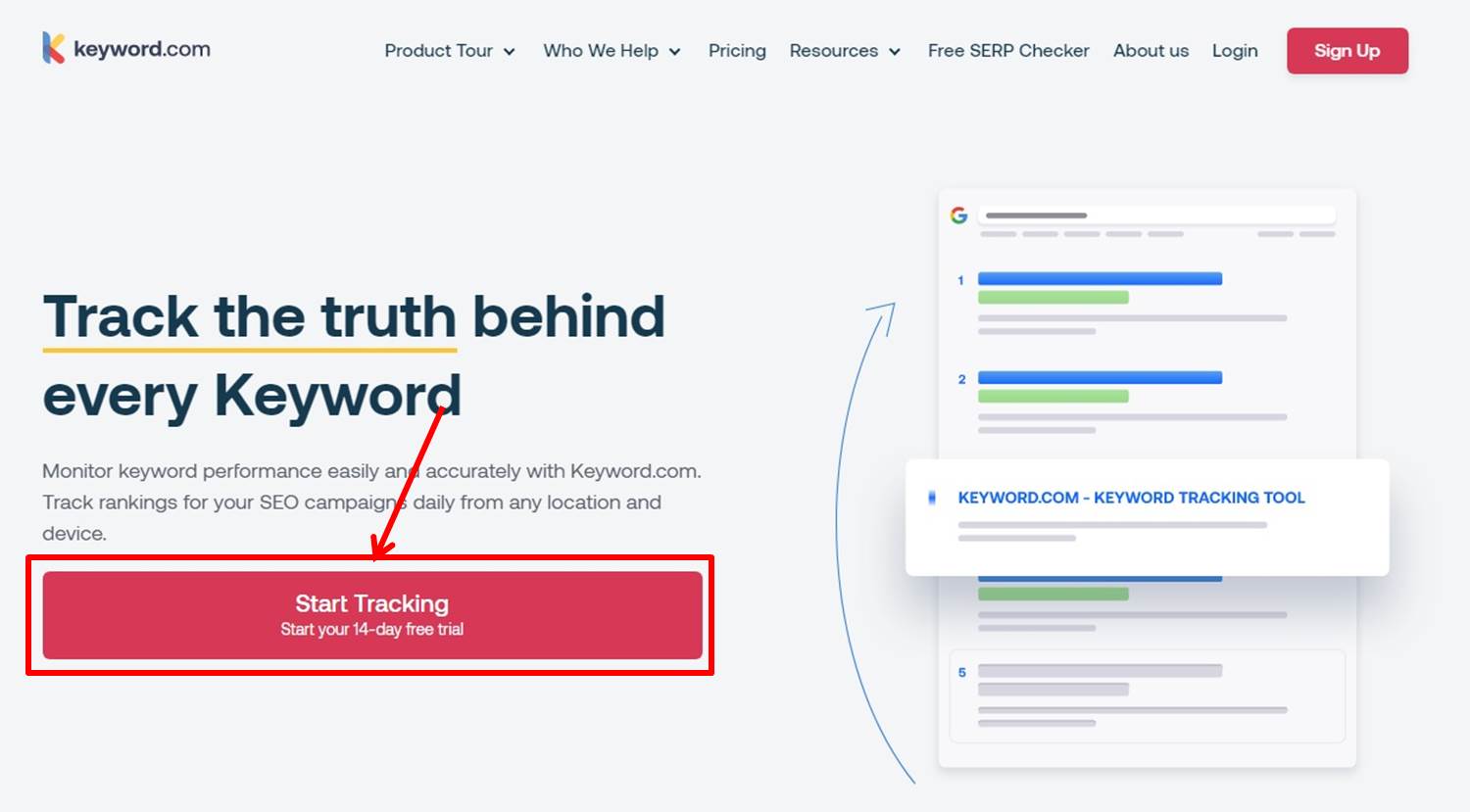
Click on “Start my FREE trial”.
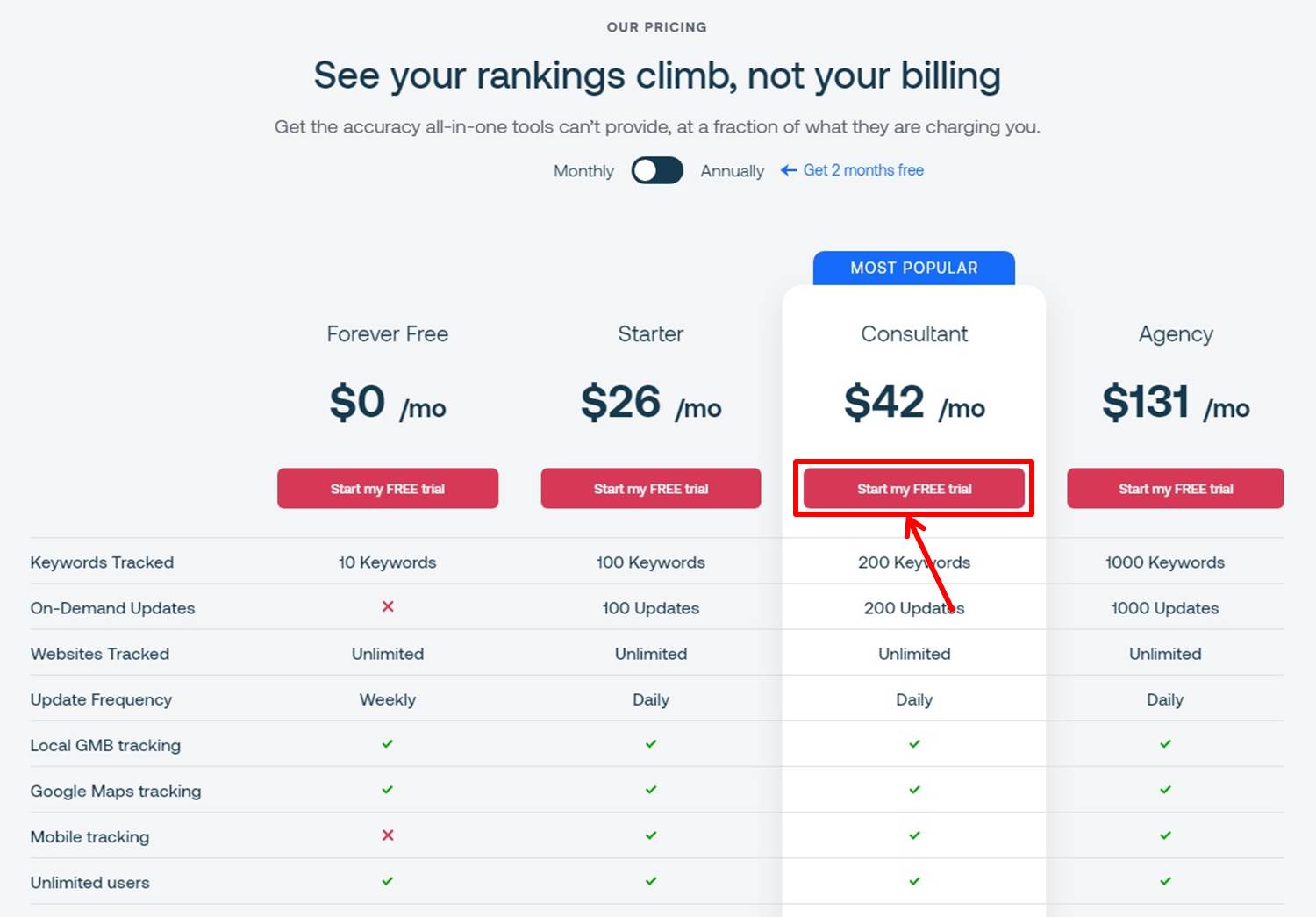
Enter the information required for account registration.
Enter “mail address” and “password”.
Click on “Sign up”.
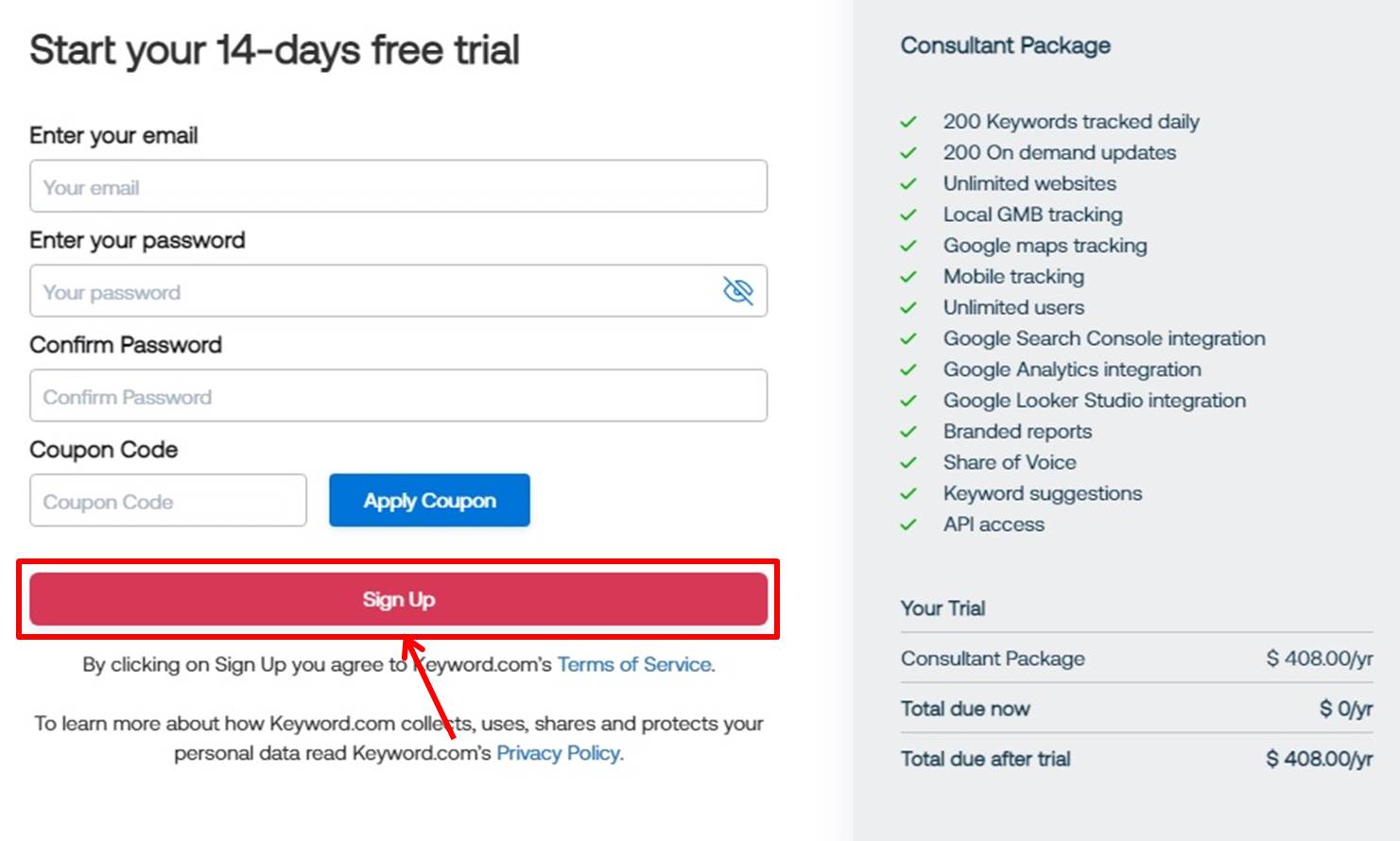
A verification email will be sent to your registered email address.
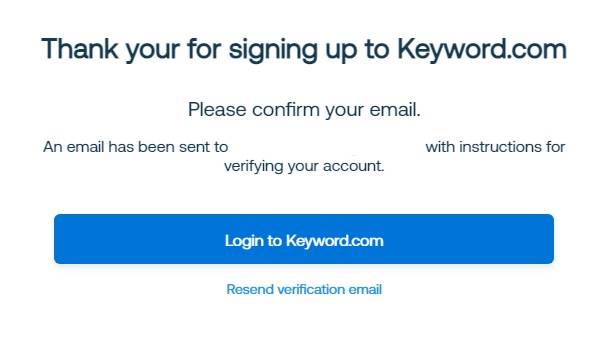
Click on “Verify Email”.
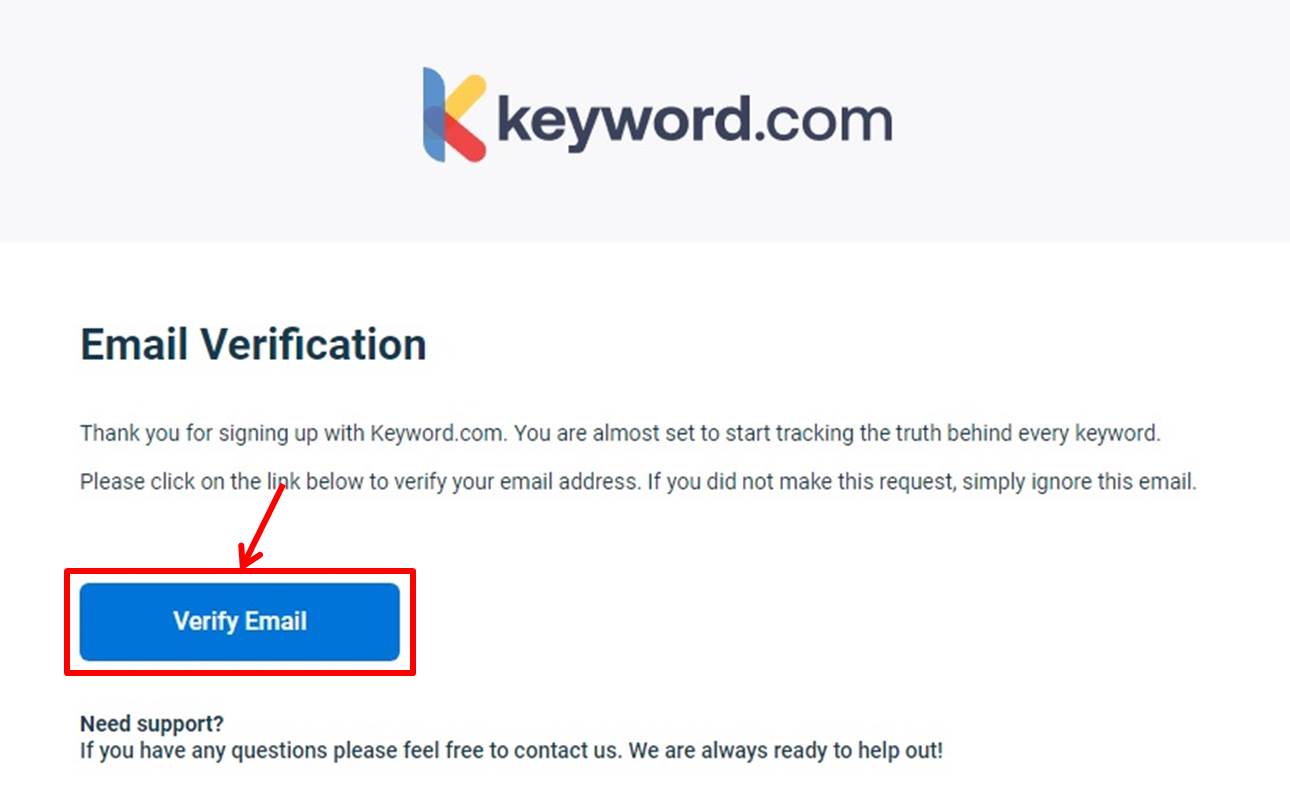
Click on “Login to Keyword.com”.
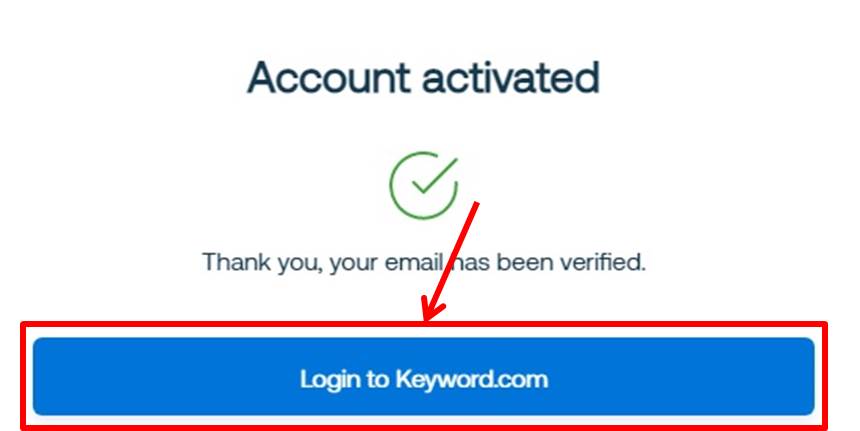
Enter your “Email Address” and “Password.
Click on “Sign up”.
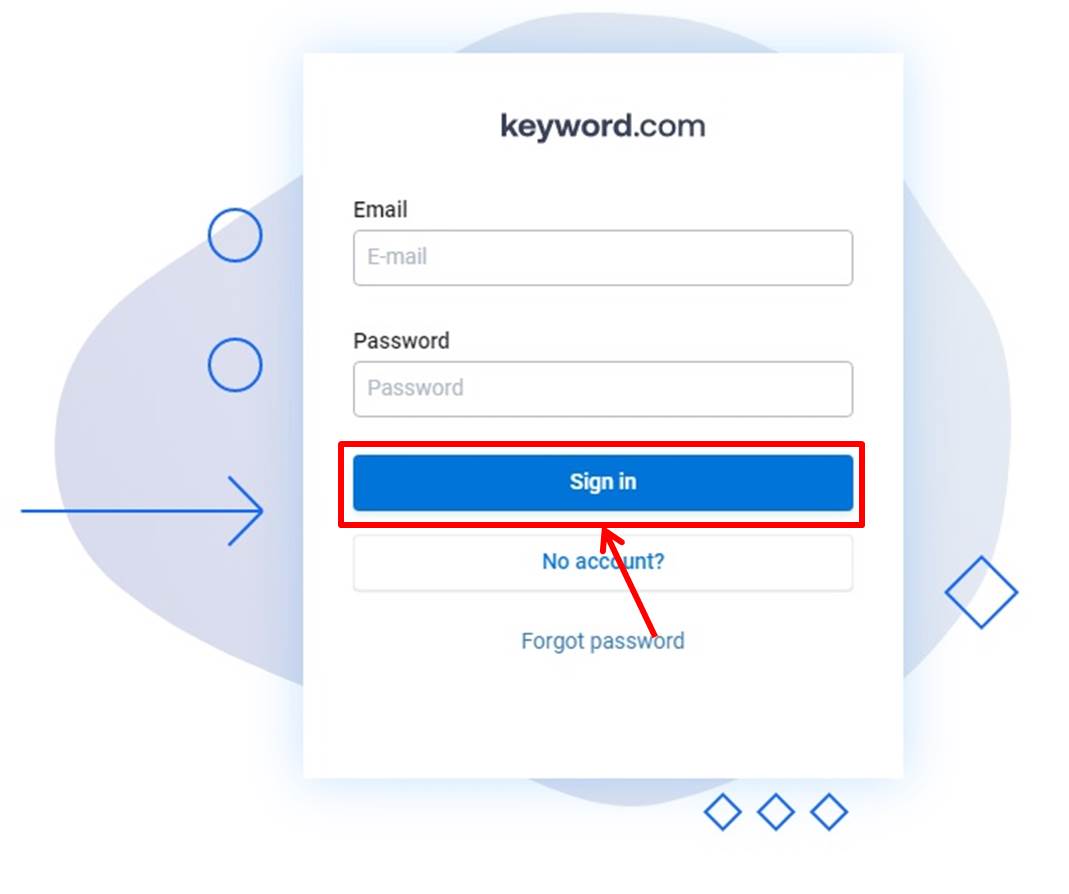
Go to the Keyword.com dashboard.
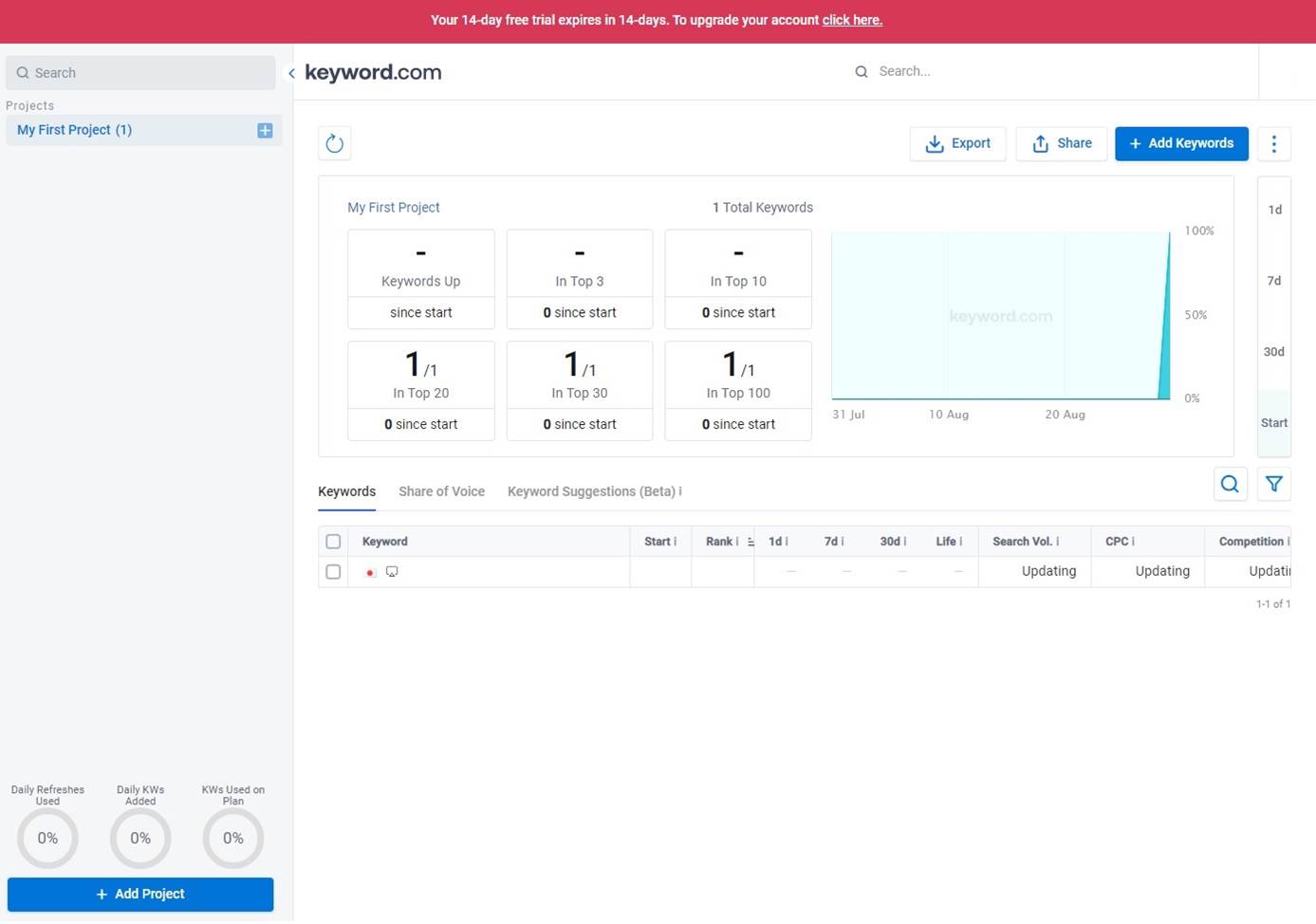
Upgrade
Upgrade your plan.
Click on “click here”.
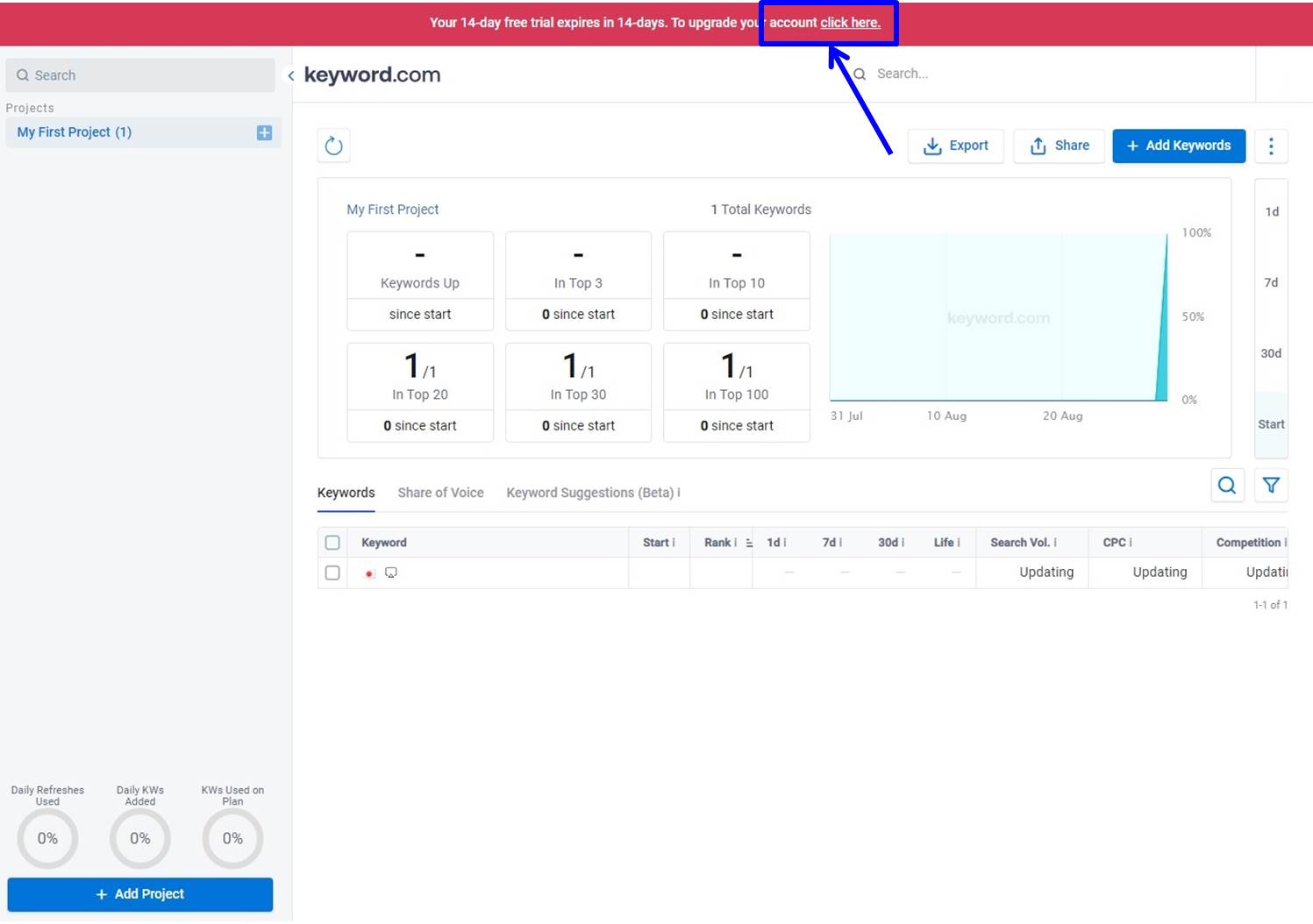
Select Annually or Monthly.
Click on “Choose Package” under Consultant PLAN.
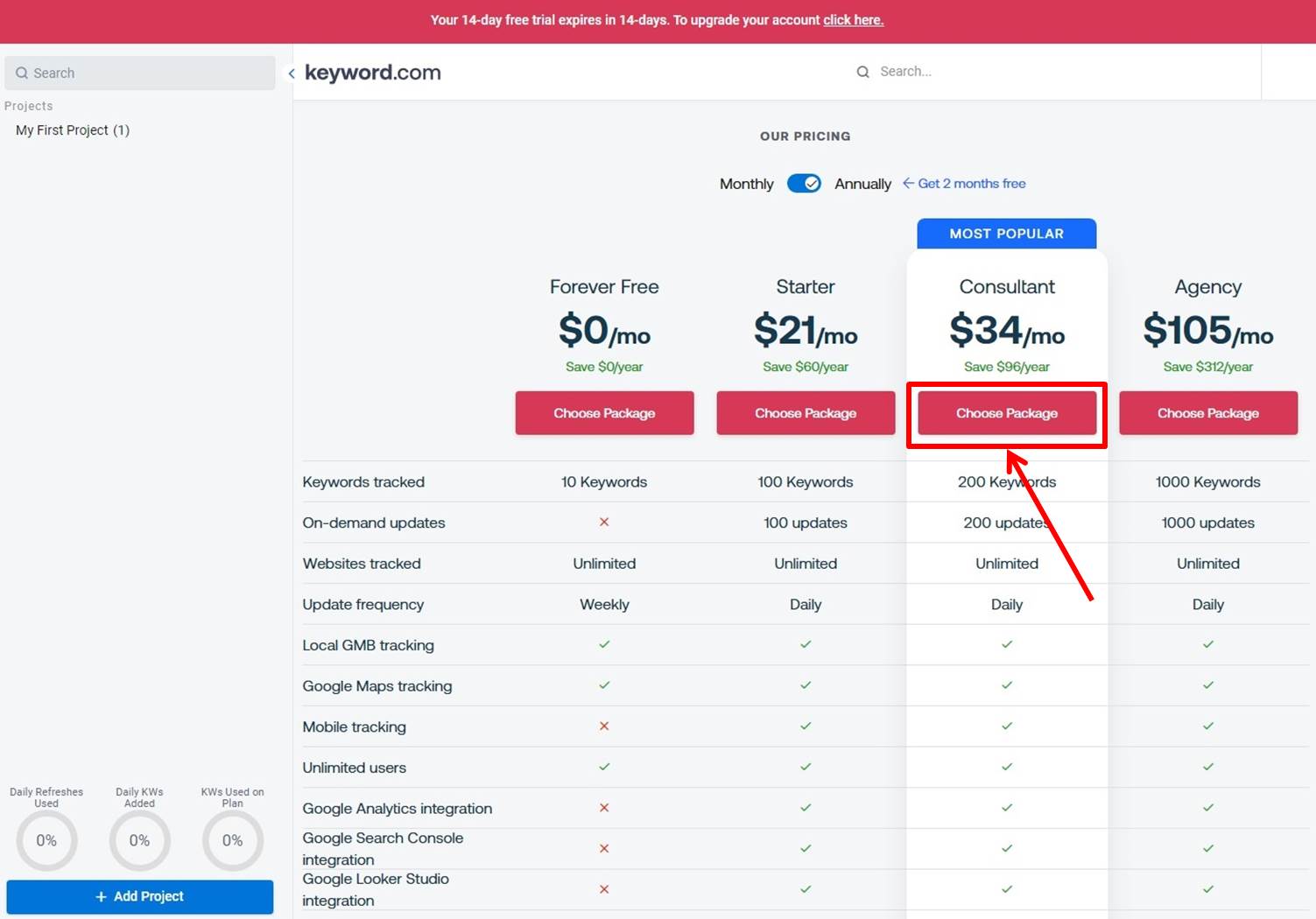
Enter payment information.
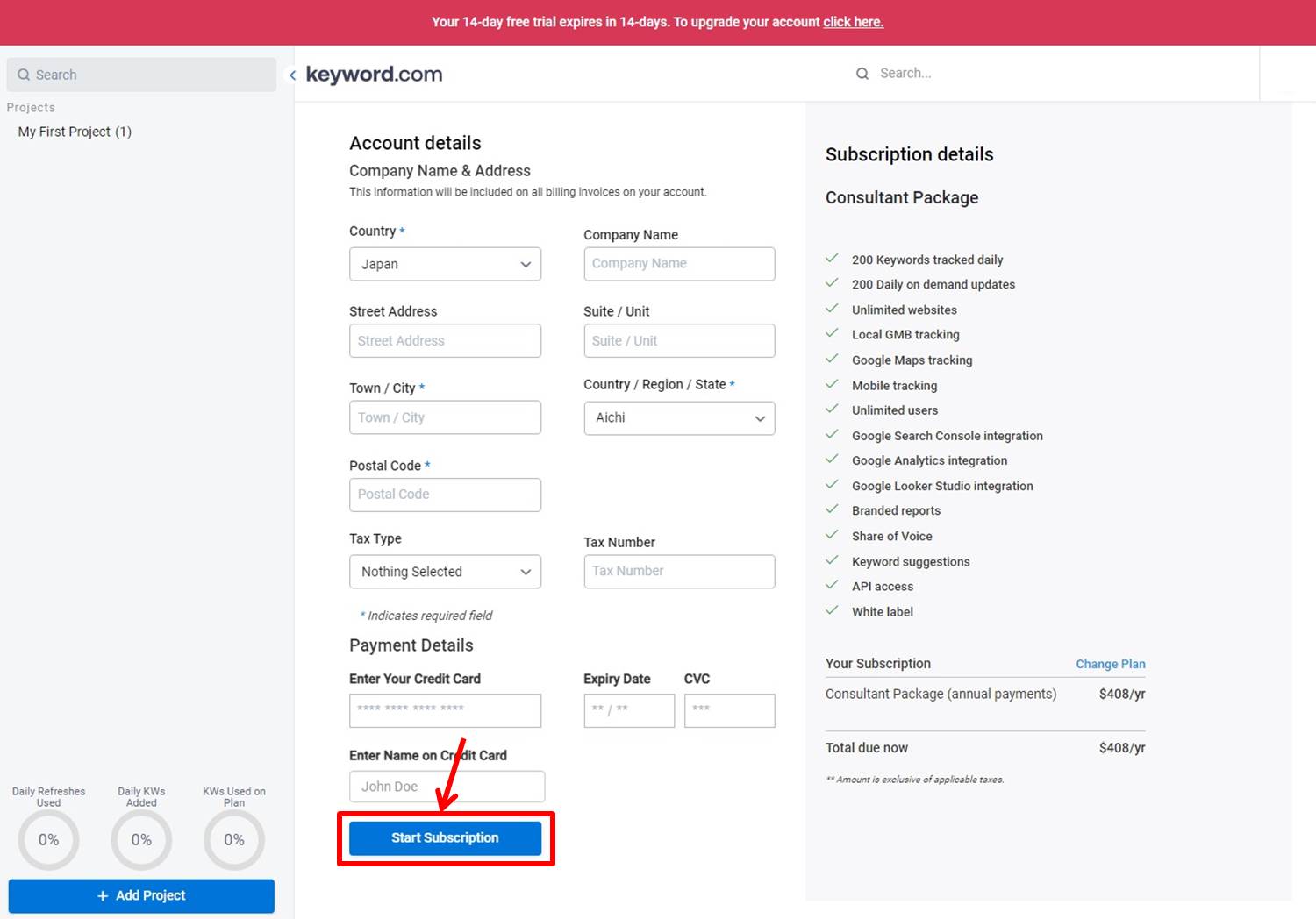
| Country | Select your country |
| Town/City | Enter City |
| Country/Region/State | Enter State |
| Postal Code | Enter Postal code |
| Enter Your Credit Card | Enter Card number |
| Expiry Date | Enter Expiration date |
| CVC | Enter Security code |
| Enter Name on Credit Card | Enter Name on the card |
Click on “Start Subscription”.
You are now ready to upgrade.
Login
Access the official Keyword.com website.
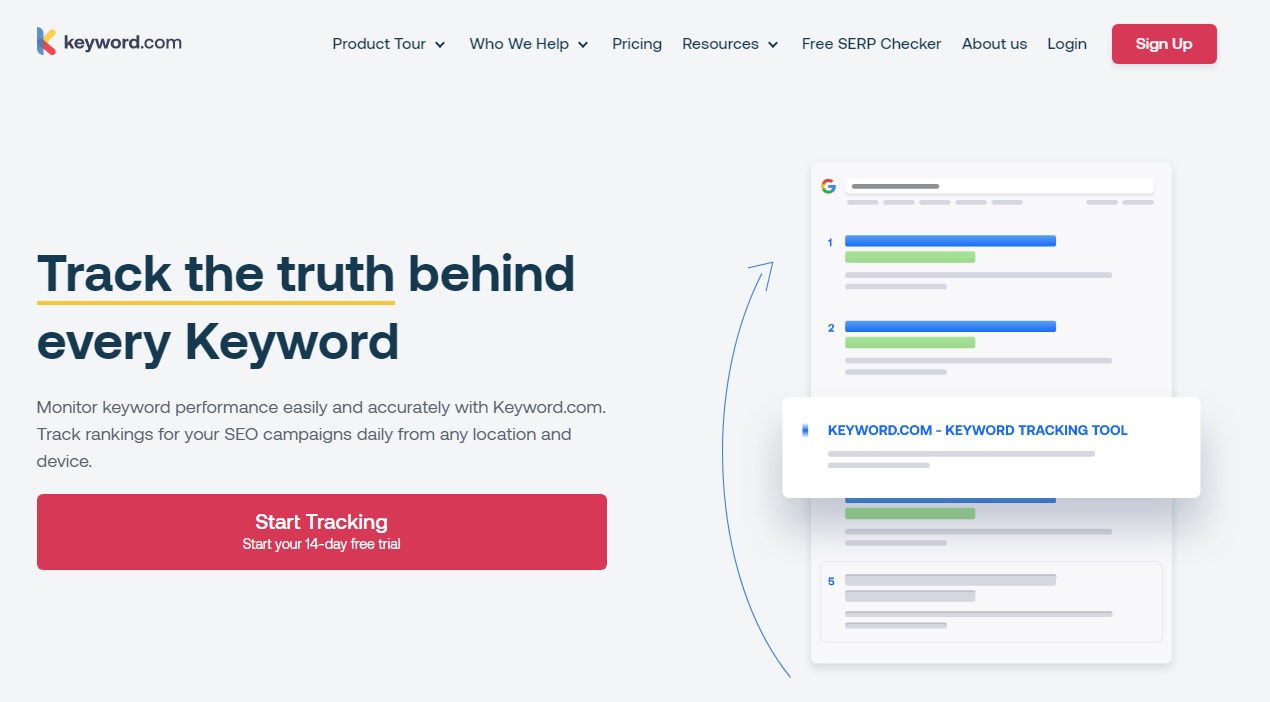
Click on “Login” in the upper right corner.
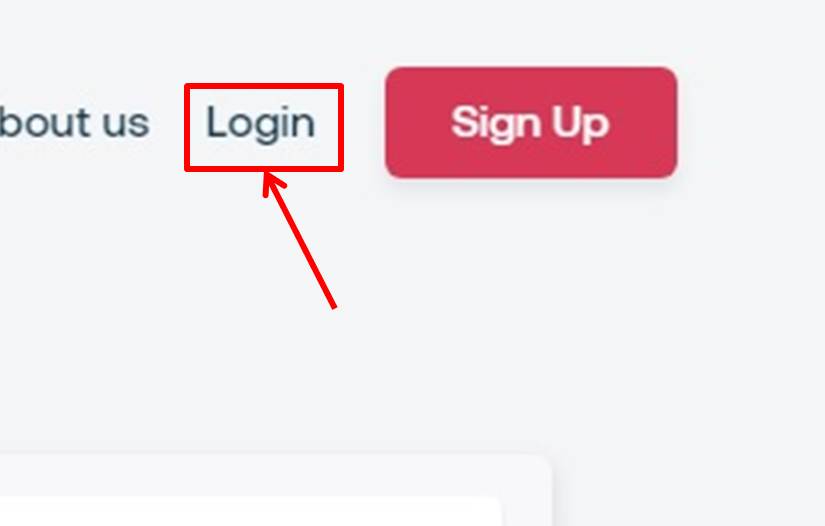
Enter your “Email Address” and “Password.
Click on “Sign up”.
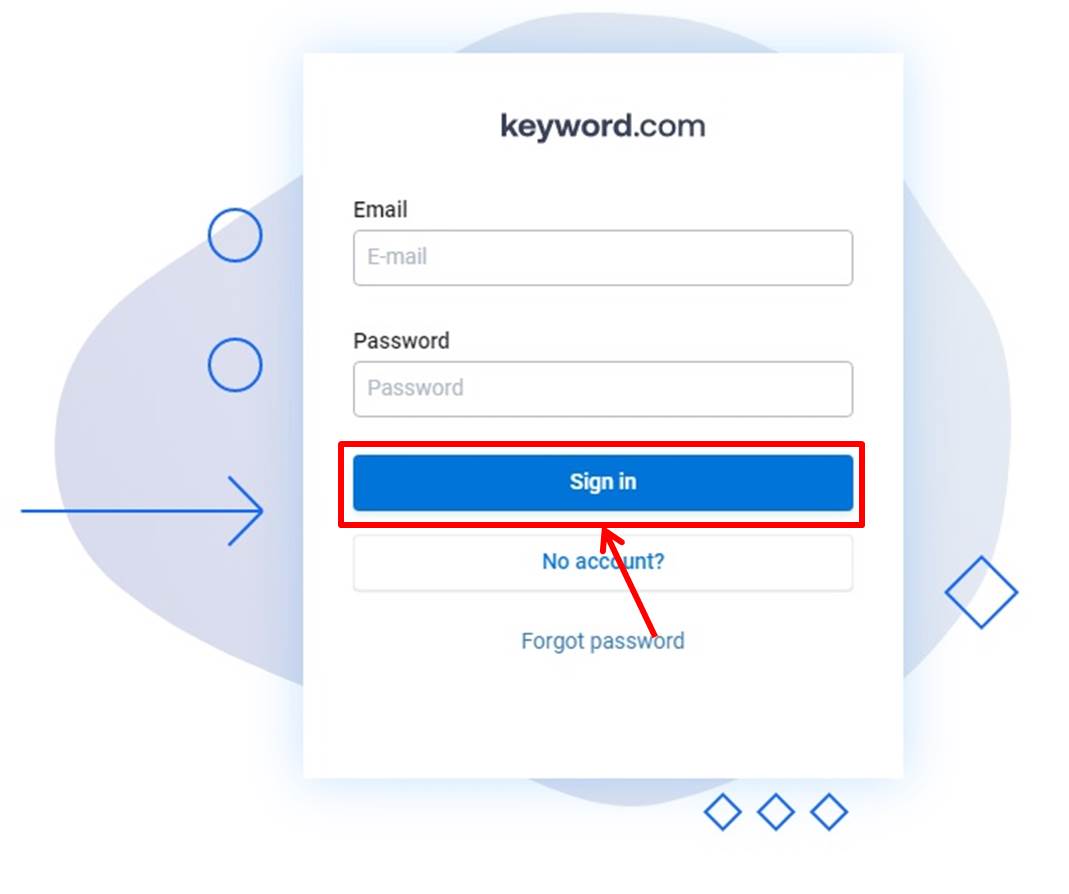
Once you are able to log in to Keyword.com, you will be taken to the dashboard.
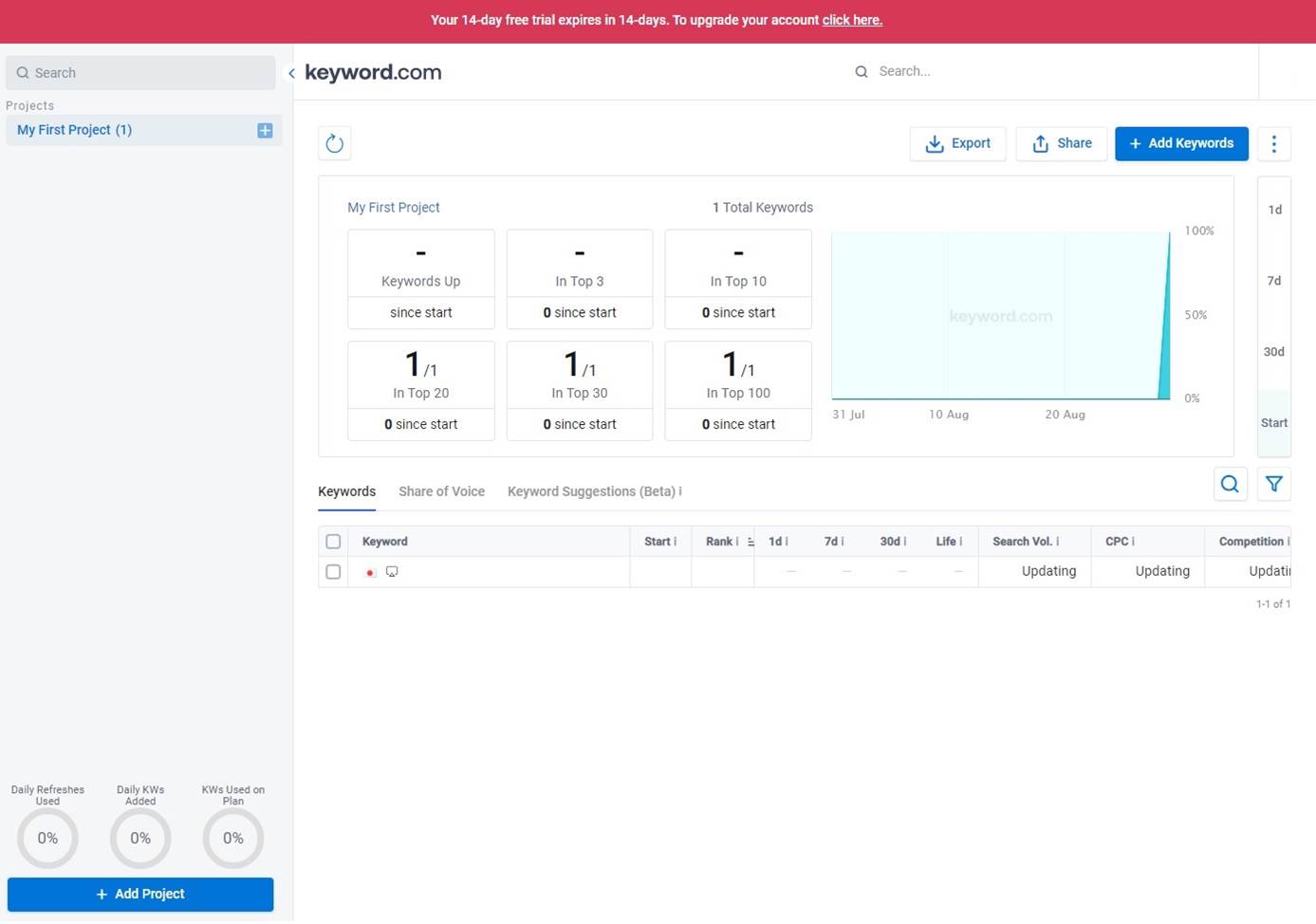
You are now logged into Keyword.com.
Keyword.com
Keyword.com is an online tool for monitoring keyword rankings and performance.
The platform enables accurate monitoring of a website’s keyword performance and comparison with competitors.
Key features include daily ranking updates on-demand updates shareable dashboards automatic report generation.
A notable feature is the Share of Voice measurement, which allows users to compare their website’s performance against competitors for specific search terms.
Keyword.com also offers a third-party verification system called Spyglass for local SEO and mobile device tracking, and integration with Google Looker Studio.
Keyword.com is suitable for SEO agencies, in-house SEO teams, and large enterprise solutions.
Users can tag, organize, and analyze keywords grouped by intent and product.
In addition, data can be imported into internal tools through a powerful API.
The tool is valued for its ability to build rapport with clients and uncover insights that are difficult to find with other rank trackers.
Keyword.com offers a comprehensive keyword management solution designed to support smart and passionate professionals in the complex SEO industry.
Keyword.com features are summarized as follows
| Free Forever | Business | |
| Monthly | Free | $4 |
| Annual | Free | $36 |
| ranking | every week | every day |
| real-time update | × | ○ |
| domain | unlimited | unlimited |
Keyword.com prices
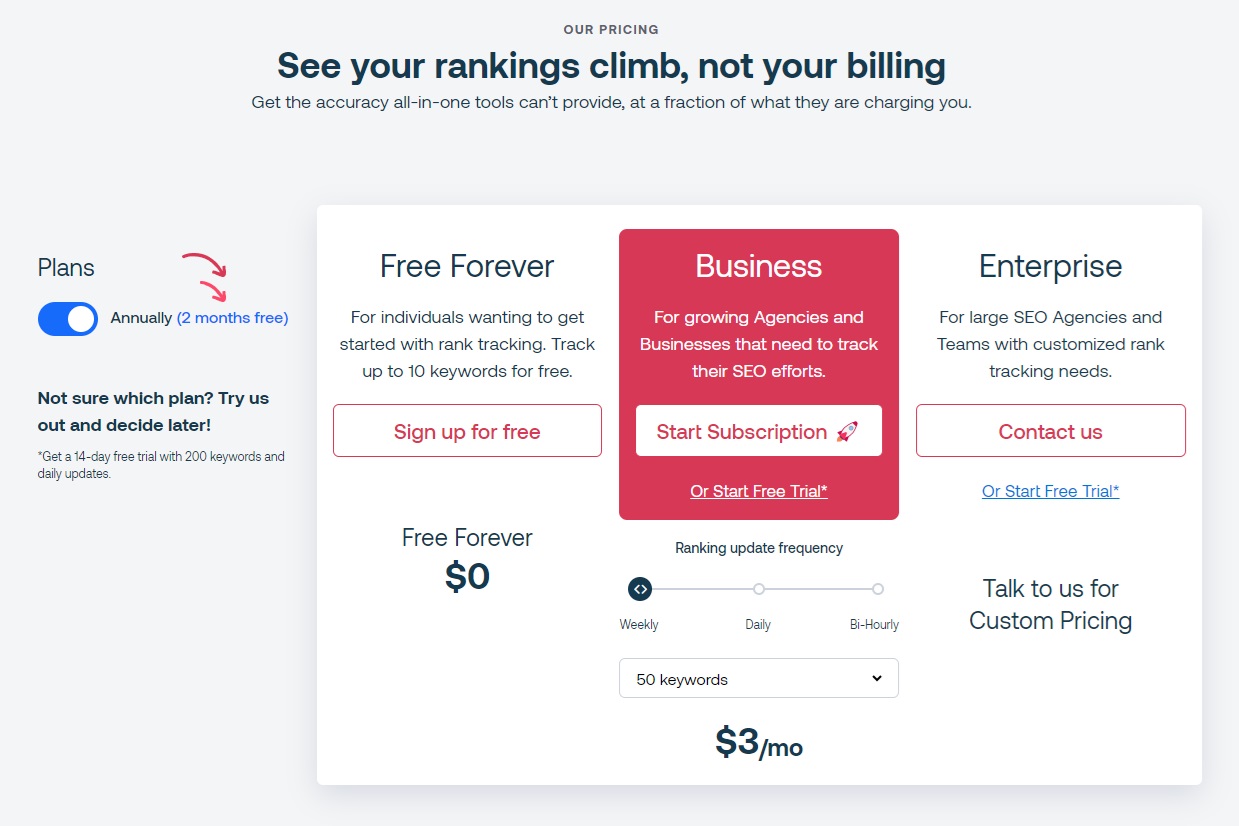
The following is a summary of Keyword.com prices
| Monthly | Annual | |
| Free Forever | Free | Free |
| Business | $4 | $36 |
Free Forever
| Monthly | Free |
| Annual | Free |
Free Forever plan is the best plan for individuals to start rank tracking.
This plan allows you to track up to 10 keywords for free.
Rankings are updated weekly.
Although it is a free plan, it provides the basic functionality needed and is sufficient for individual users.
Business
| Monthly | $4 |
| Annual | $36 |
Business plan is designed for growing agencies and businesses.
This plan offers the full range of features needed to track SEO efforts and can track up to 50 keywords.
You can choose to have your rankings updated weekly, daily, or every two hours.
Many useful features are included, such as unlimited domain tracking, customer support, a dedicated account manager, API integration, and the ability to add users.
This plan is designed to be flexible for your rank tracking needs.
-
前の記事

【Tutorial】How to Use 10Web 2024.10.07
-
次の記事

【FAQ】SEMRUSH(セムラッシュ)のよくある質問 2024.10.14

